Specifications and Main Features
- Model No: PV-V4621
- Power Input: 110 AC,60HZ
- Rated Power Consumption:
- Operating: 23.00 watts
- Standby: 3.00 watts
- Video Format: EIA standard NTSC color.
- Video Reproduction System: Four Rotating Heads Helical Scanning System.
- Audio: One Normal Track, Two Hi-Fi Audio Sound Channels.
- Tuner:
- Broadcast: VHF 2-13; UHF 14-69.
- Cable: Midband A (14-22), Superband J-W (23-36), Hyperband AA-EEE (37-64), Lowband A-5 (95-99), Special Cable Channel 5A (01), Ultraband(65-94, 100-125).
- Suitable Operating Temperature: 5C ~ 40C (41F ~ 104F)
- Excess Operating Humidity: 10 ~ 75
- Dimentions: 2.7 KGS (6.0 LBS)
- Dimensions: W 16-15/16” (H) X 3-7/8 (D) X 9-9/16”
- For a good Picture:
- Digital Auto Picture
- Digital Auto Tracking
- Manual Tracking Control
- V-Lock Control
- Programmable Multi-Model Remote for Some TV & Cable Box/DSS Functions.
- Timer Recording (VHS Time Lapse )and VCR Plus+ System.
- Commercial Advance & Movie Advance Features.
- Time recording Information Display Feature.
- Remote Control.
Frequently Asked Questions
Q: What should I do if my VCR does not turn on?
A: First check if the power socket is switched on and the socket plug is correctly plugged into the VCR.
Q: Which steps do I need to follow to record a TV program?
A: To record a video, make sure to insert a tape with the record tab intact, put your VCR on the appropriate channel and click on the REC button.
Q: Which steps do I need to follow to record a video Am I wrong to think that the Timer Recording feature works only with special channels?
A: The timer recording mode does not only use the standard and selected channels, it also memorizes the speed. All of which can be set through the menus.
Q: How does one benefit from the Commercial Advance feature?
A: The Commercial Advance feature allows viewers to skip commercials that are “marked” on the television screen.
Q: What method do I use to clean the VCR heads?
A: Use of a “dry” type head cleaning cassette while bearing in mind the instructions that come with cassettes is recommended.
Q: What does it imply when I see a "NO CH FOUND" text?
A: This message implies that there are no existing channels in that particular area. Make sure that the antenna is connected properly and that all the channels are programmed properly.
Q: Can I record a movie that was filmed on a VCR if the system was not from my region?
A: Unfortunately, other formats tend not to play right, and other formats can’t even be recorded.
User Manual
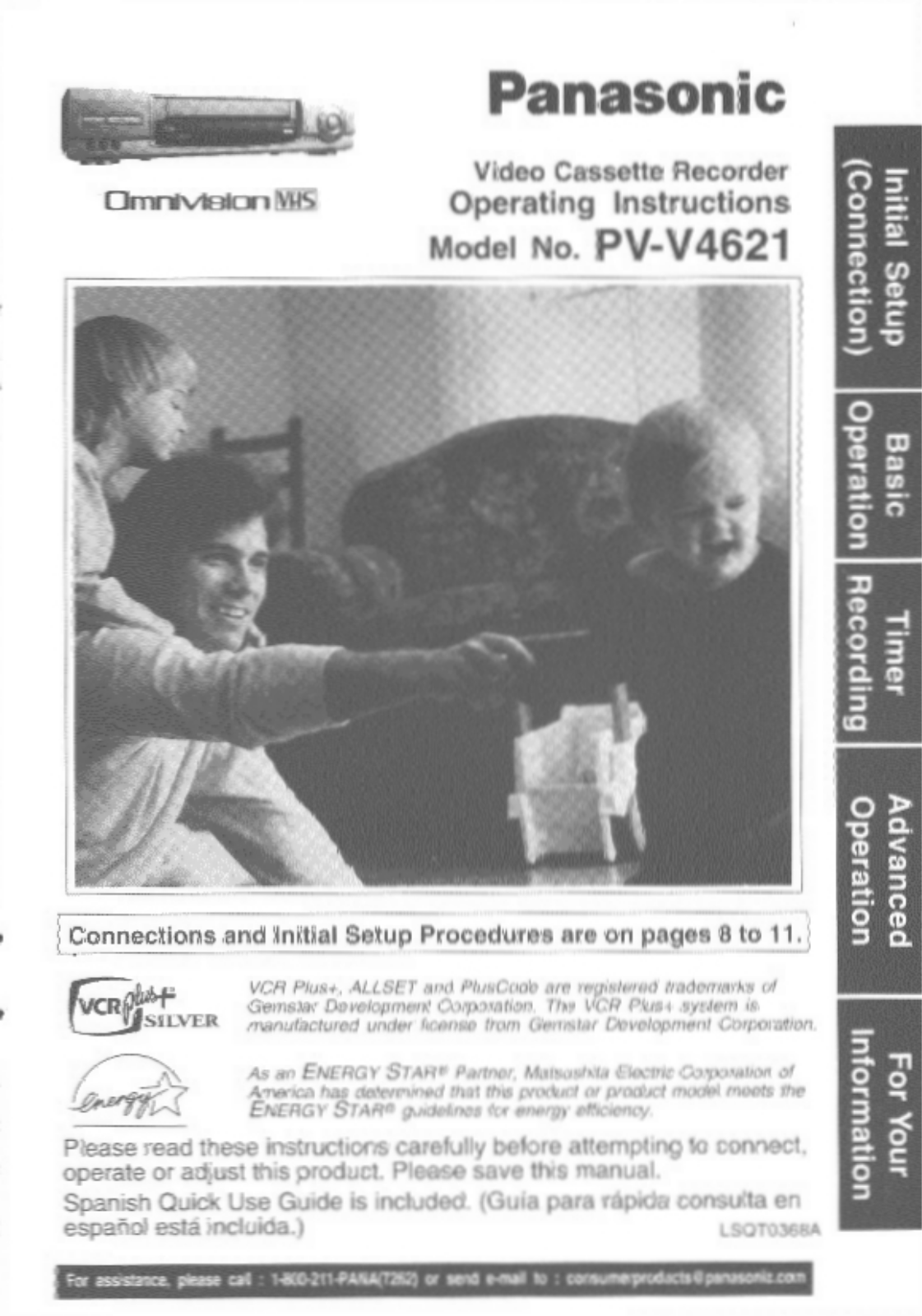
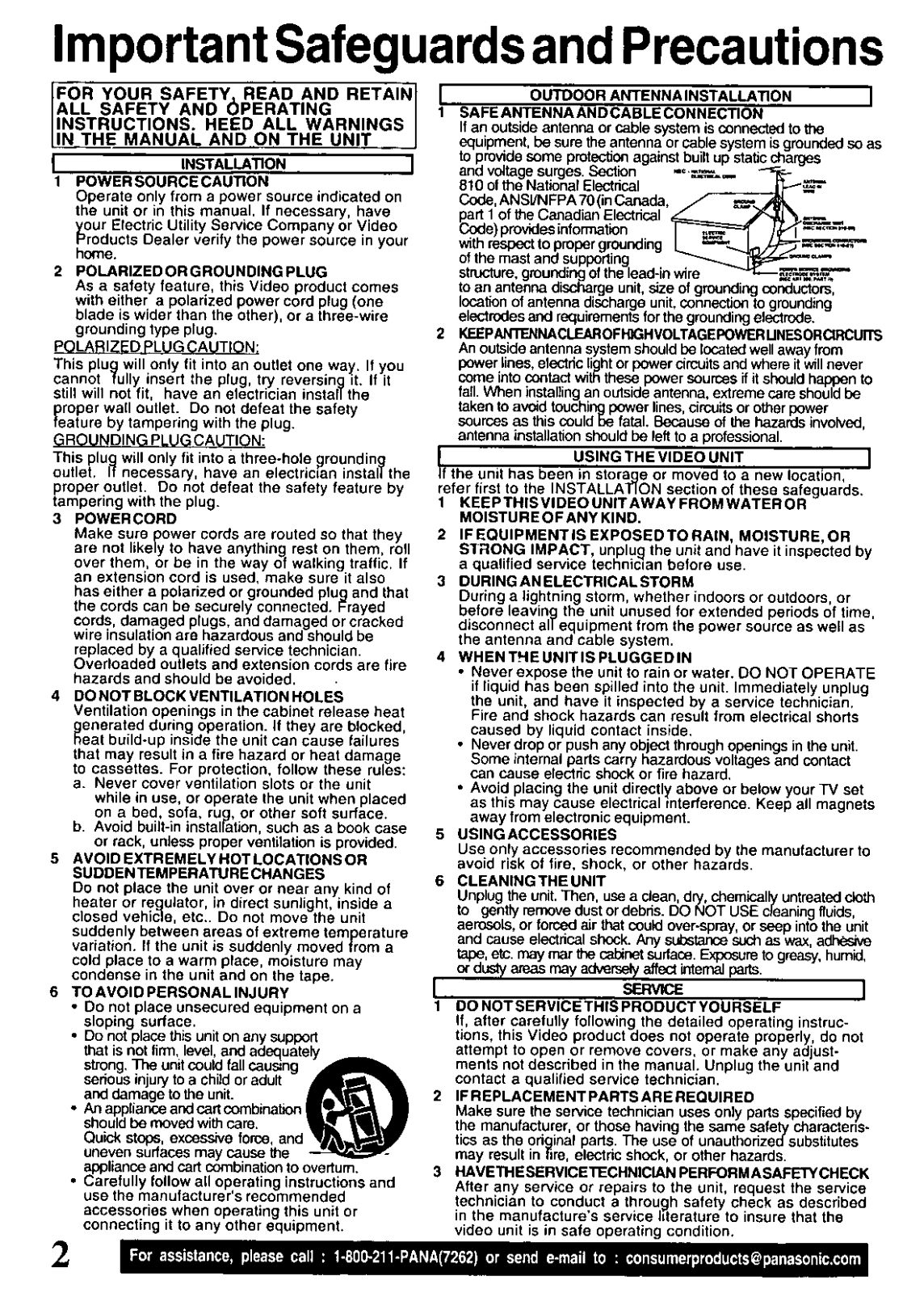
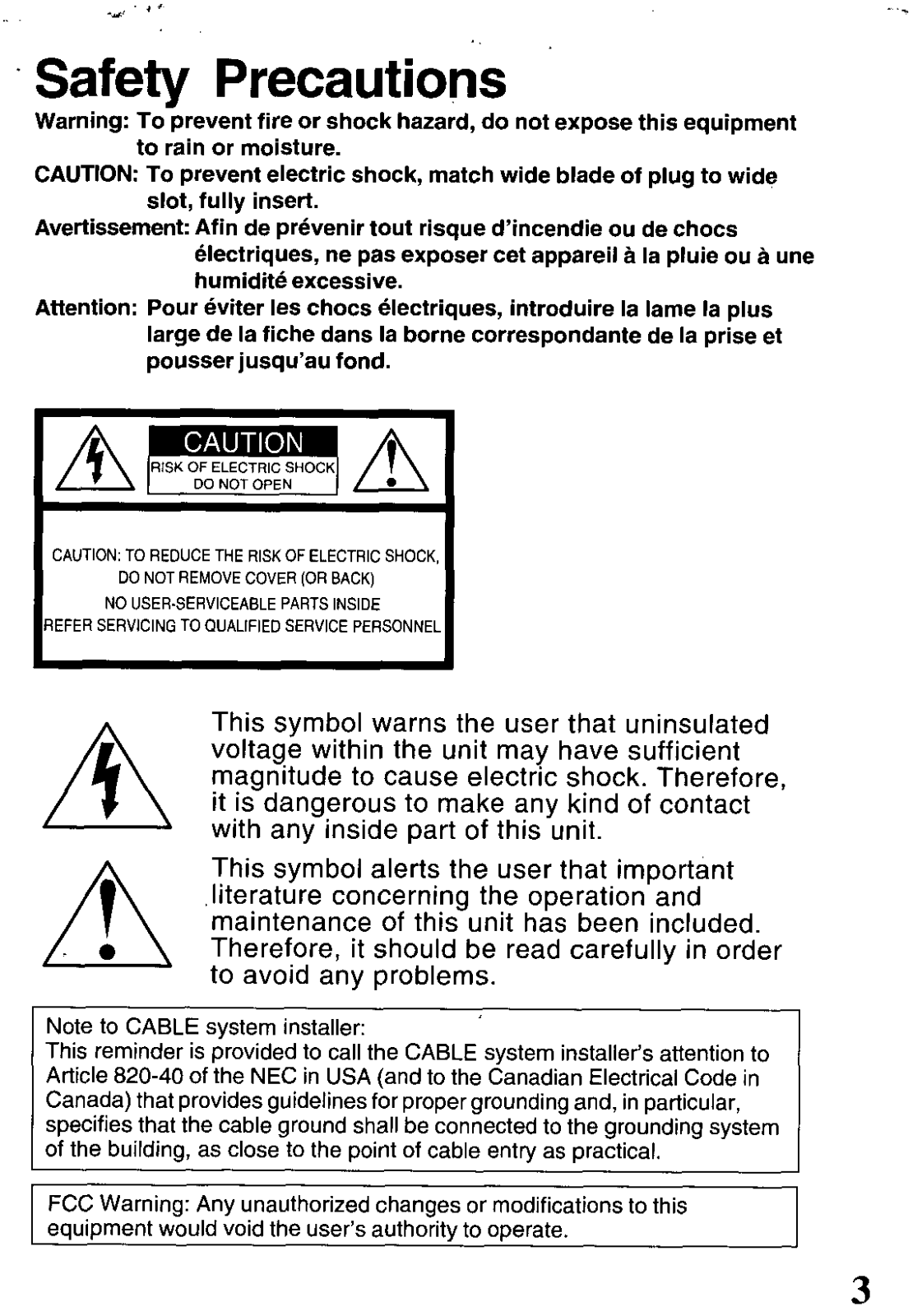
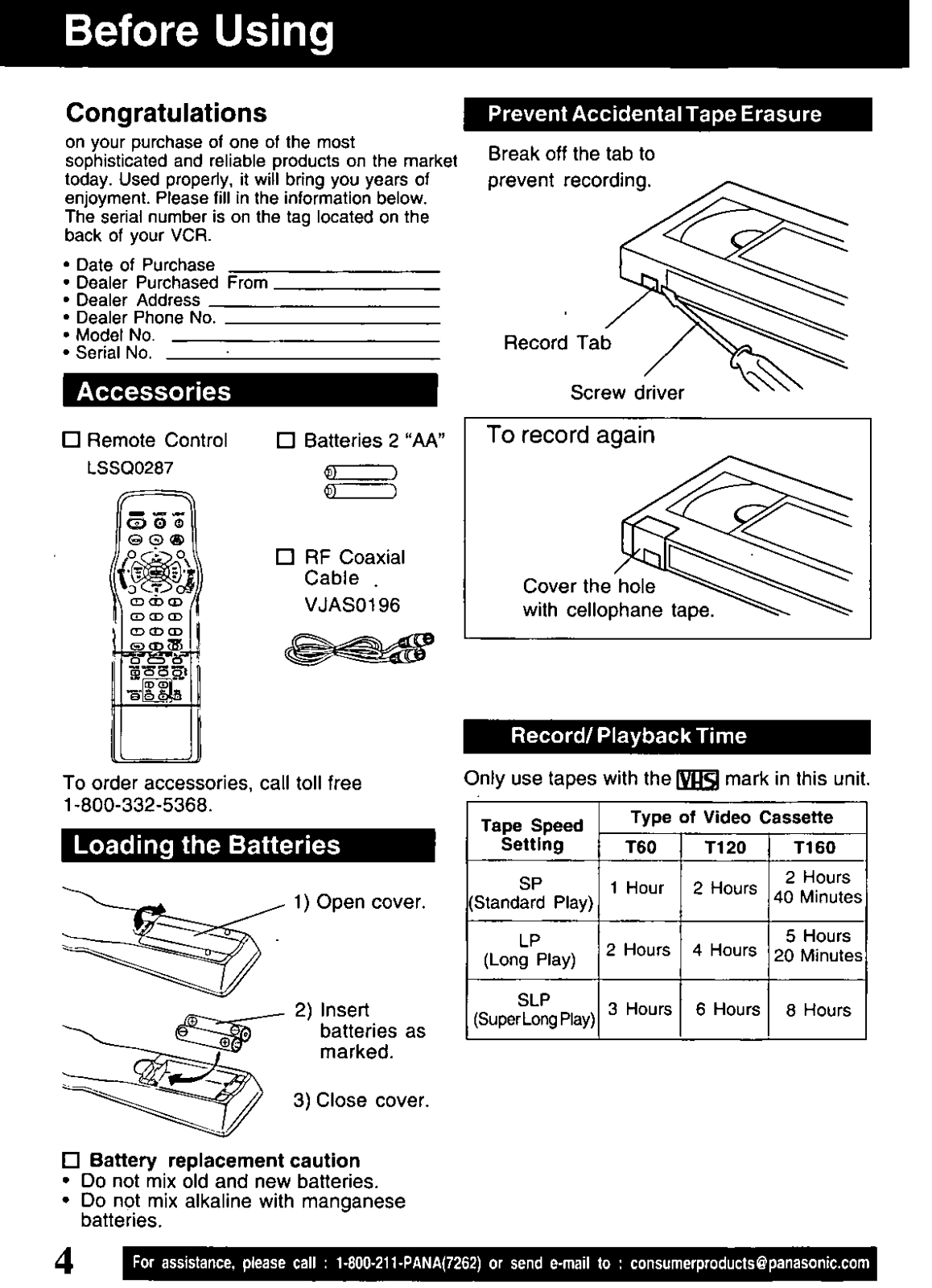
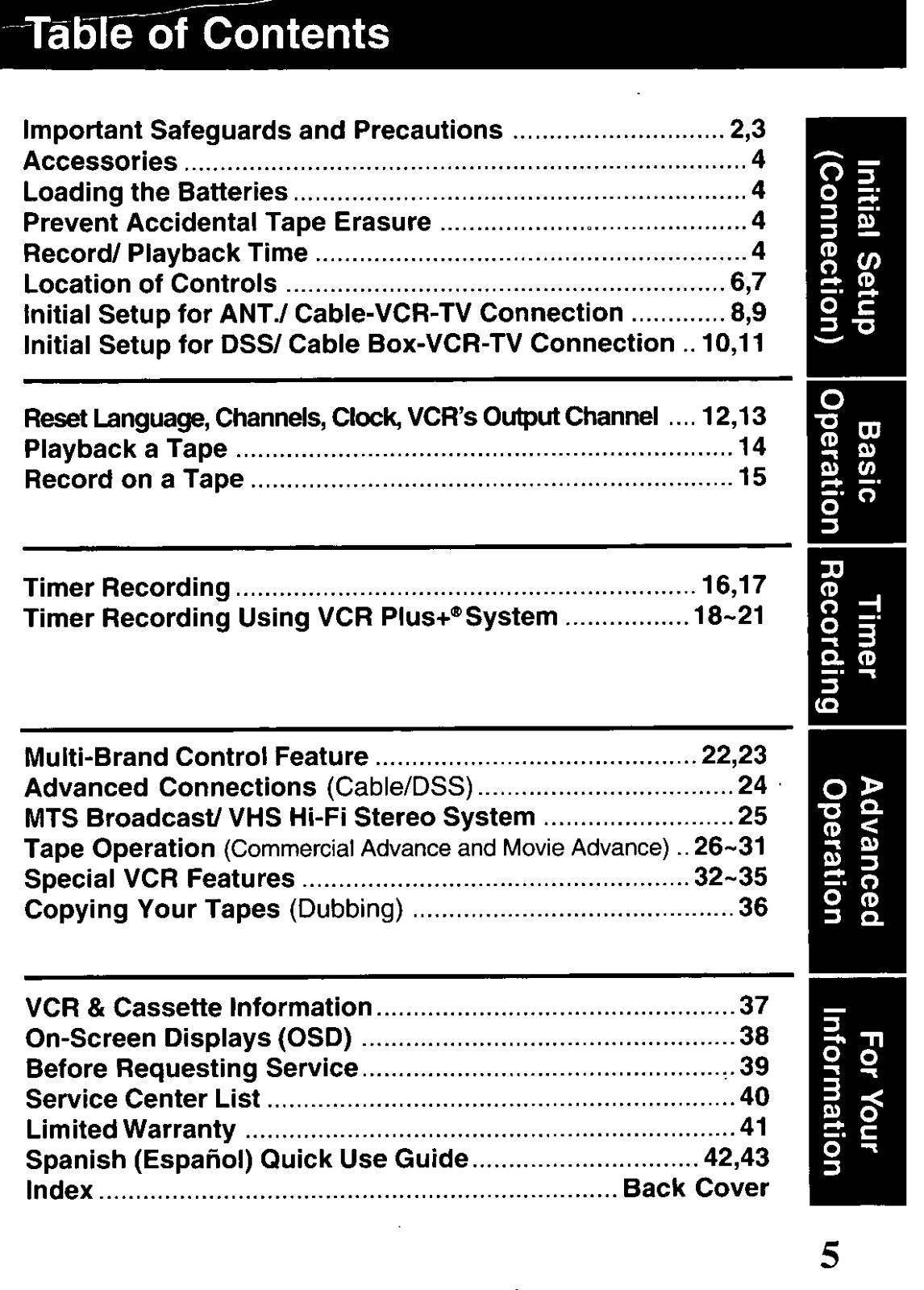
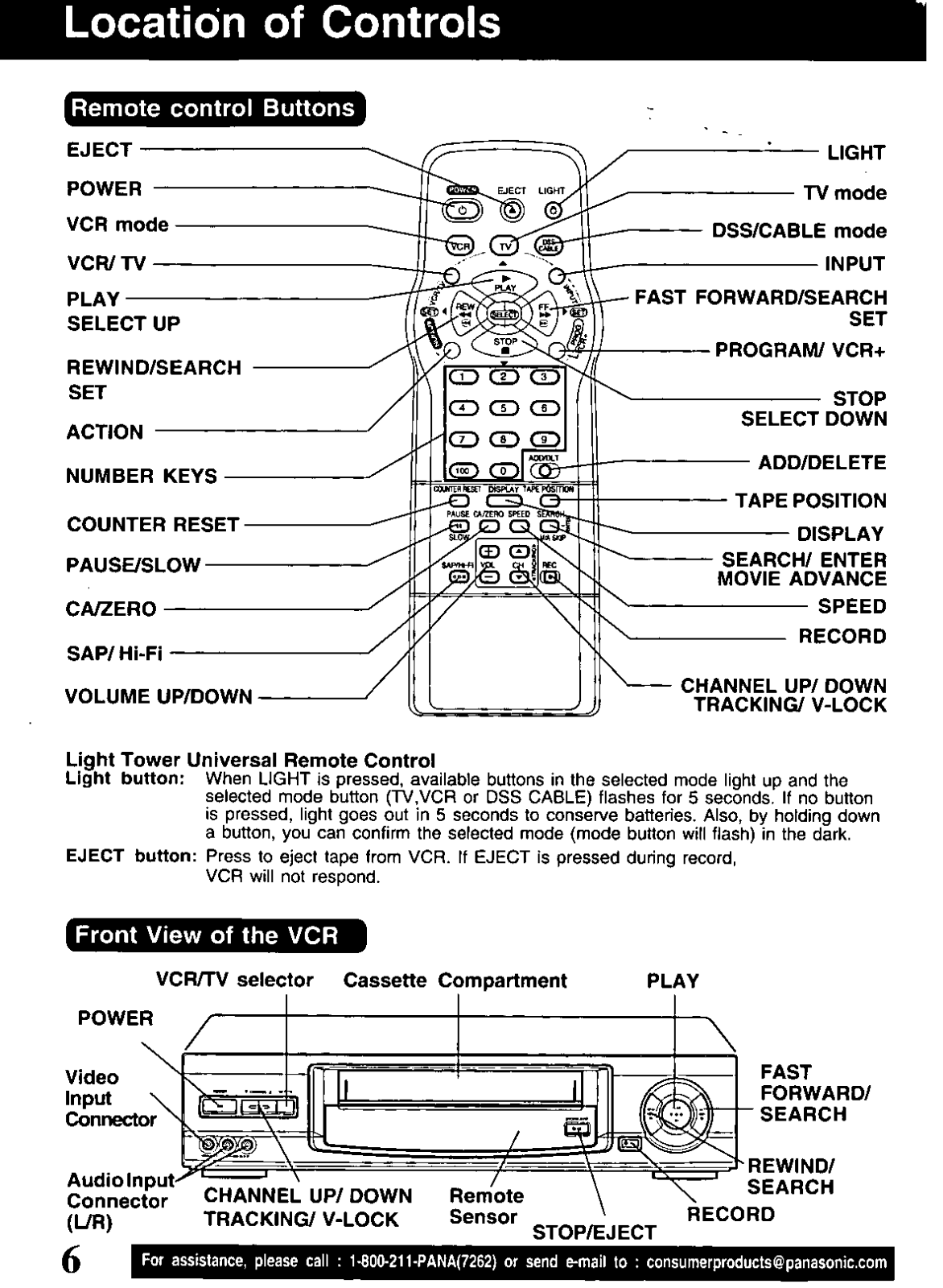
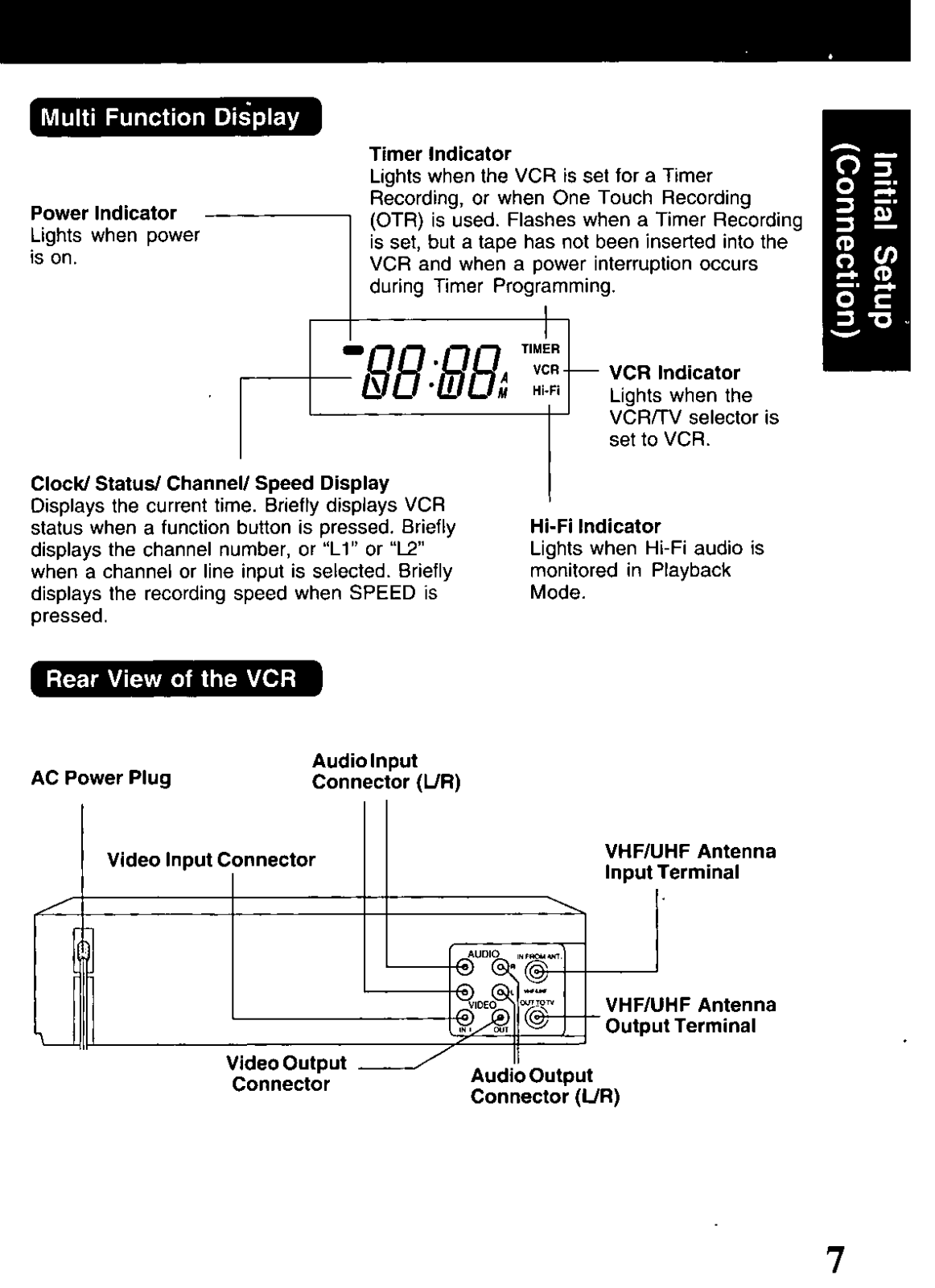
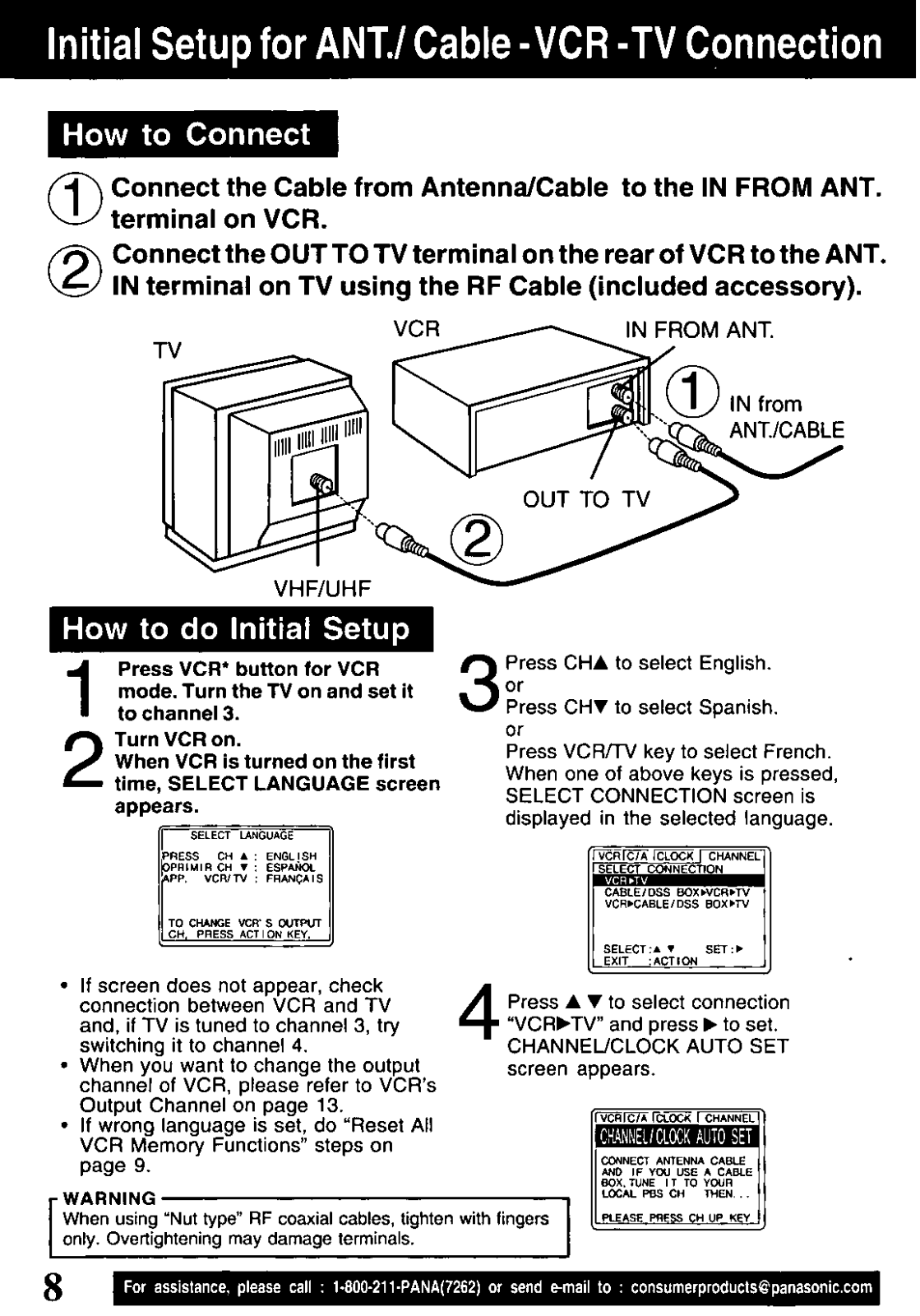
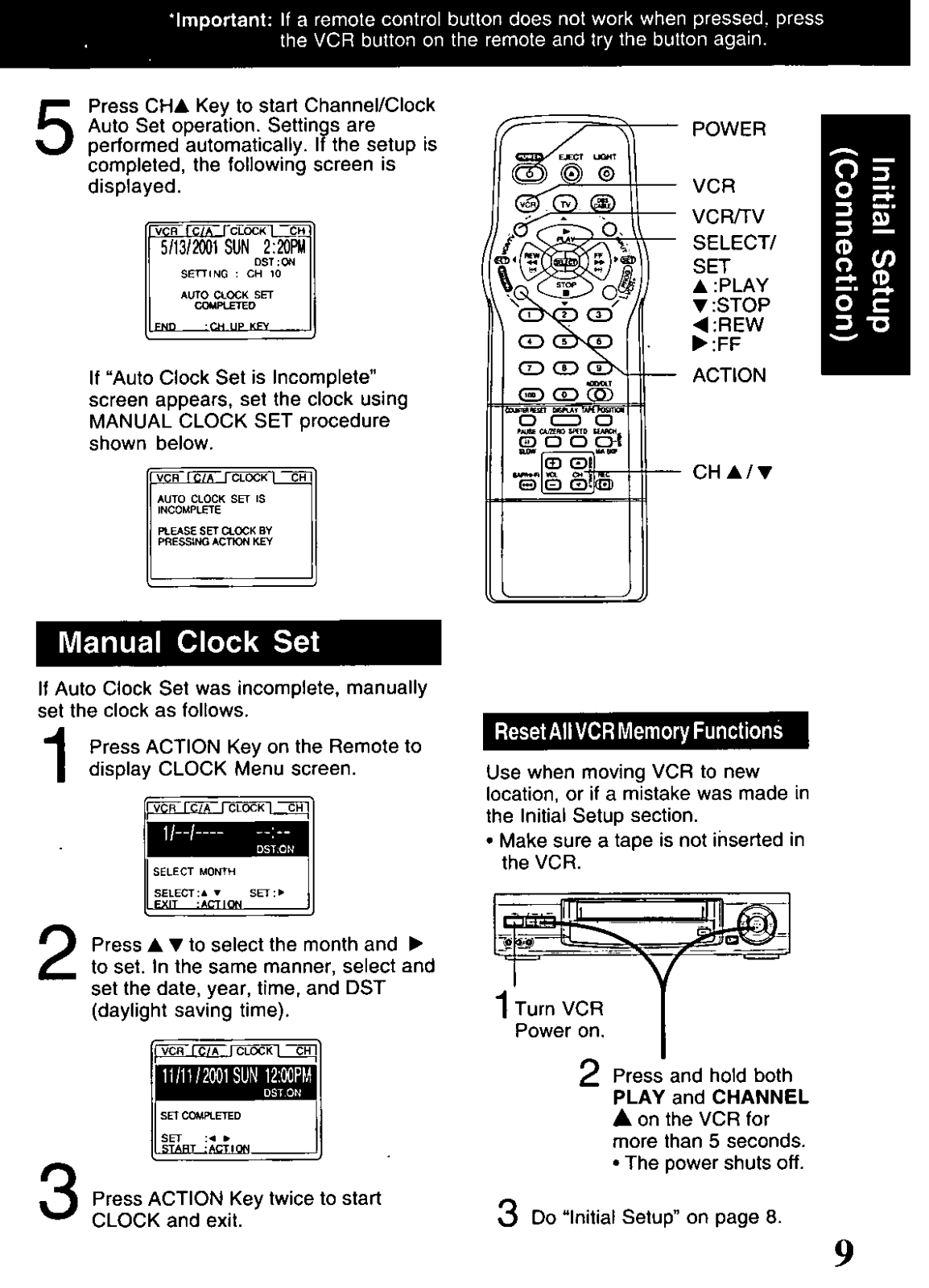
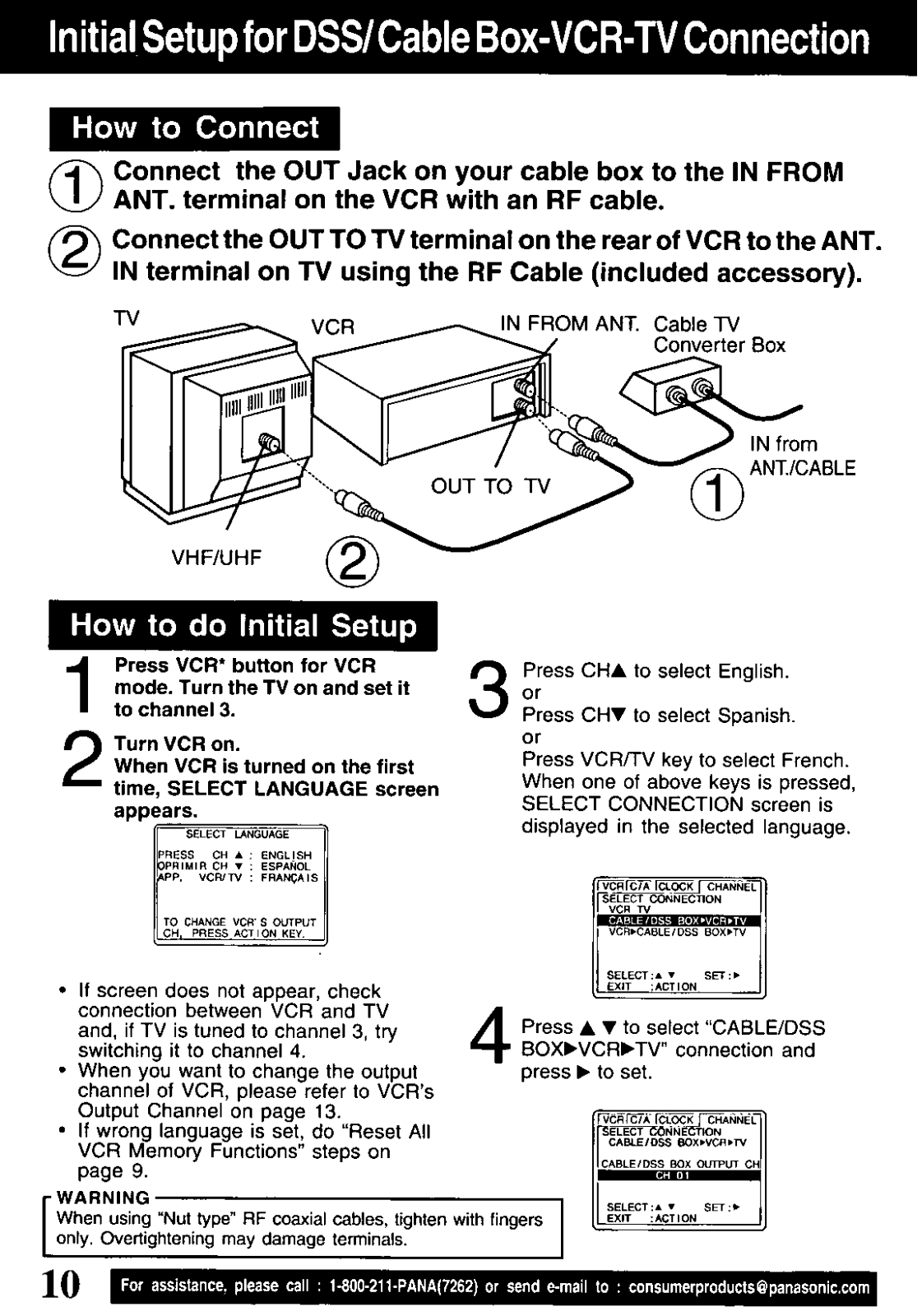
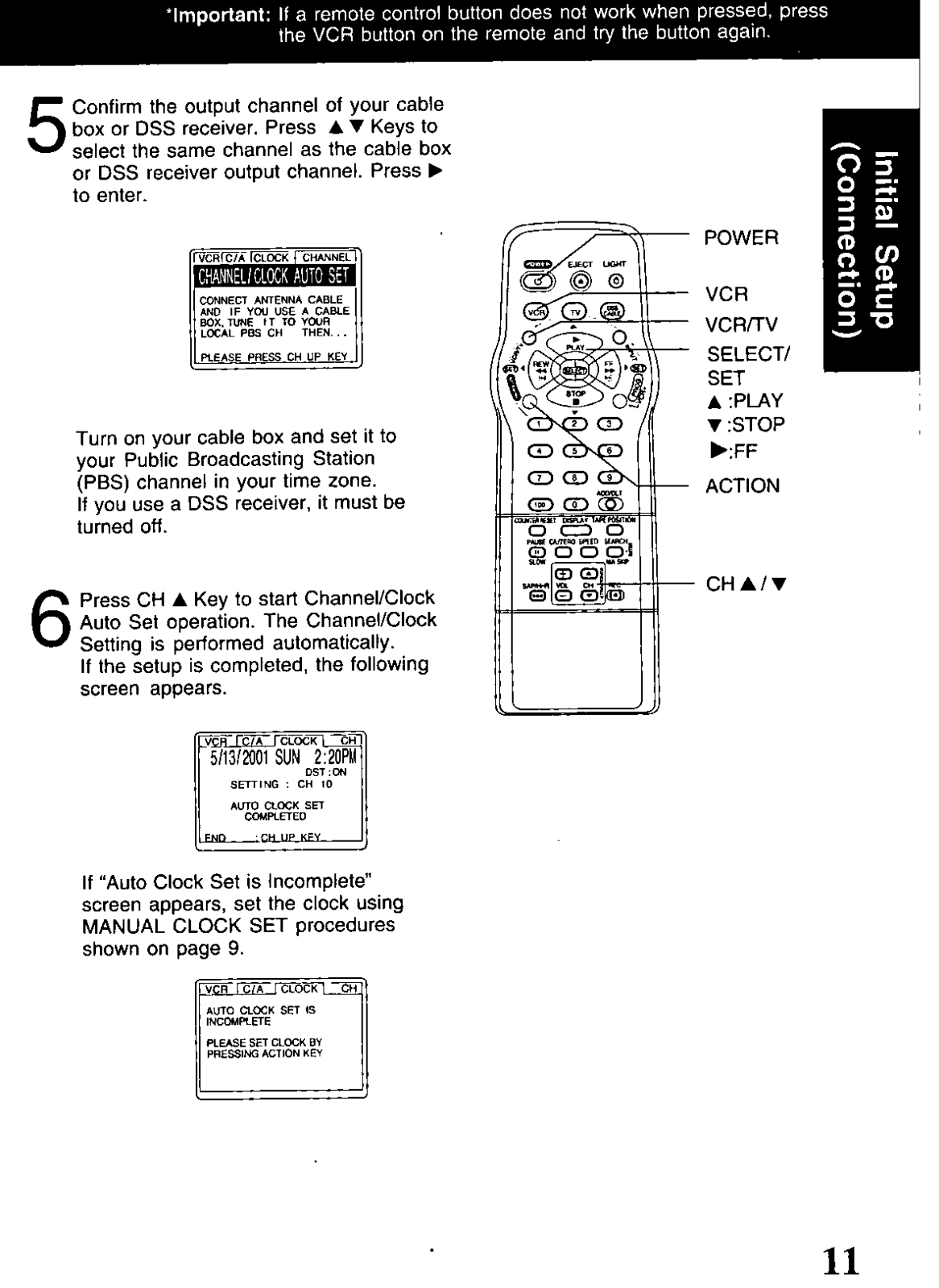
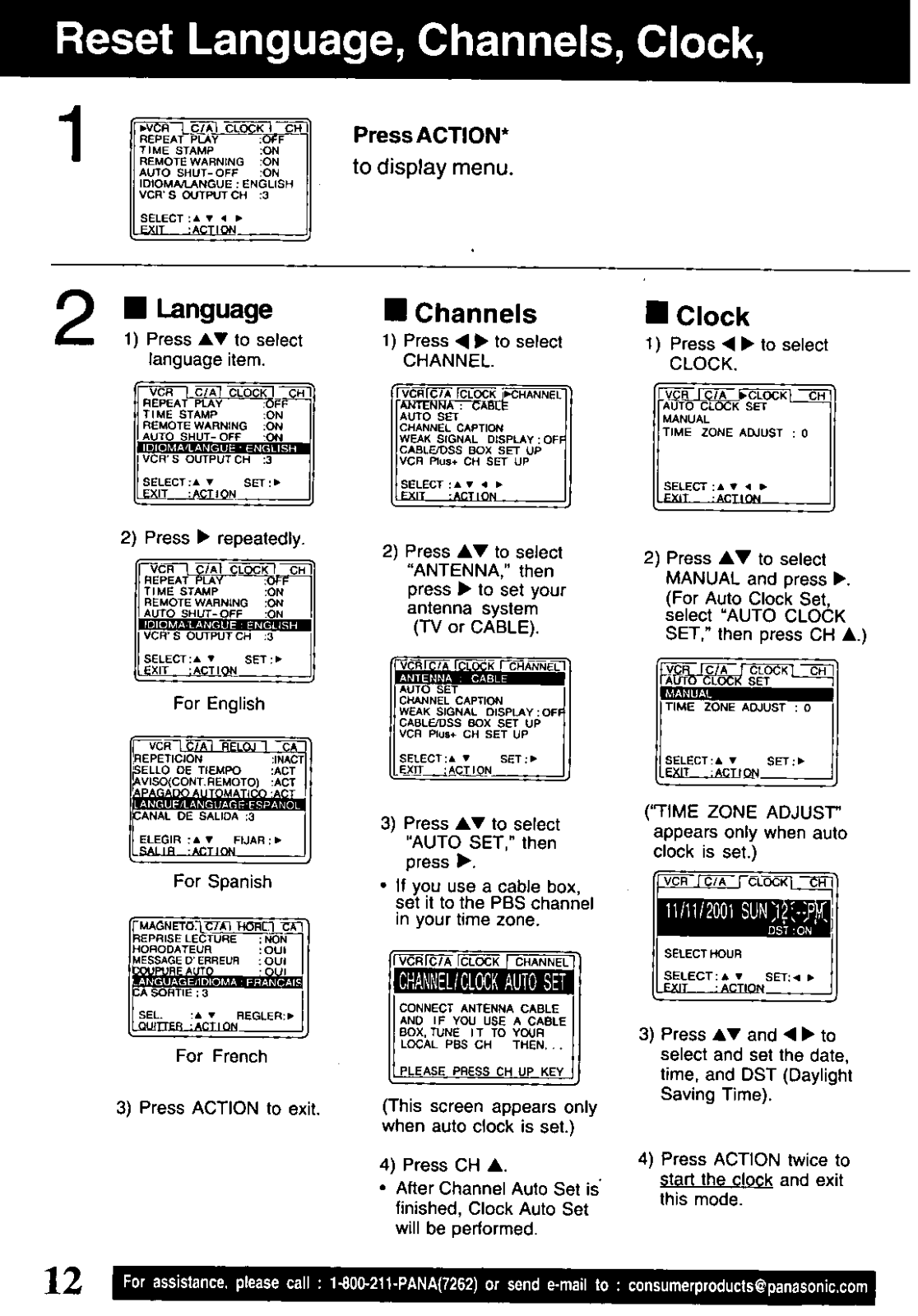
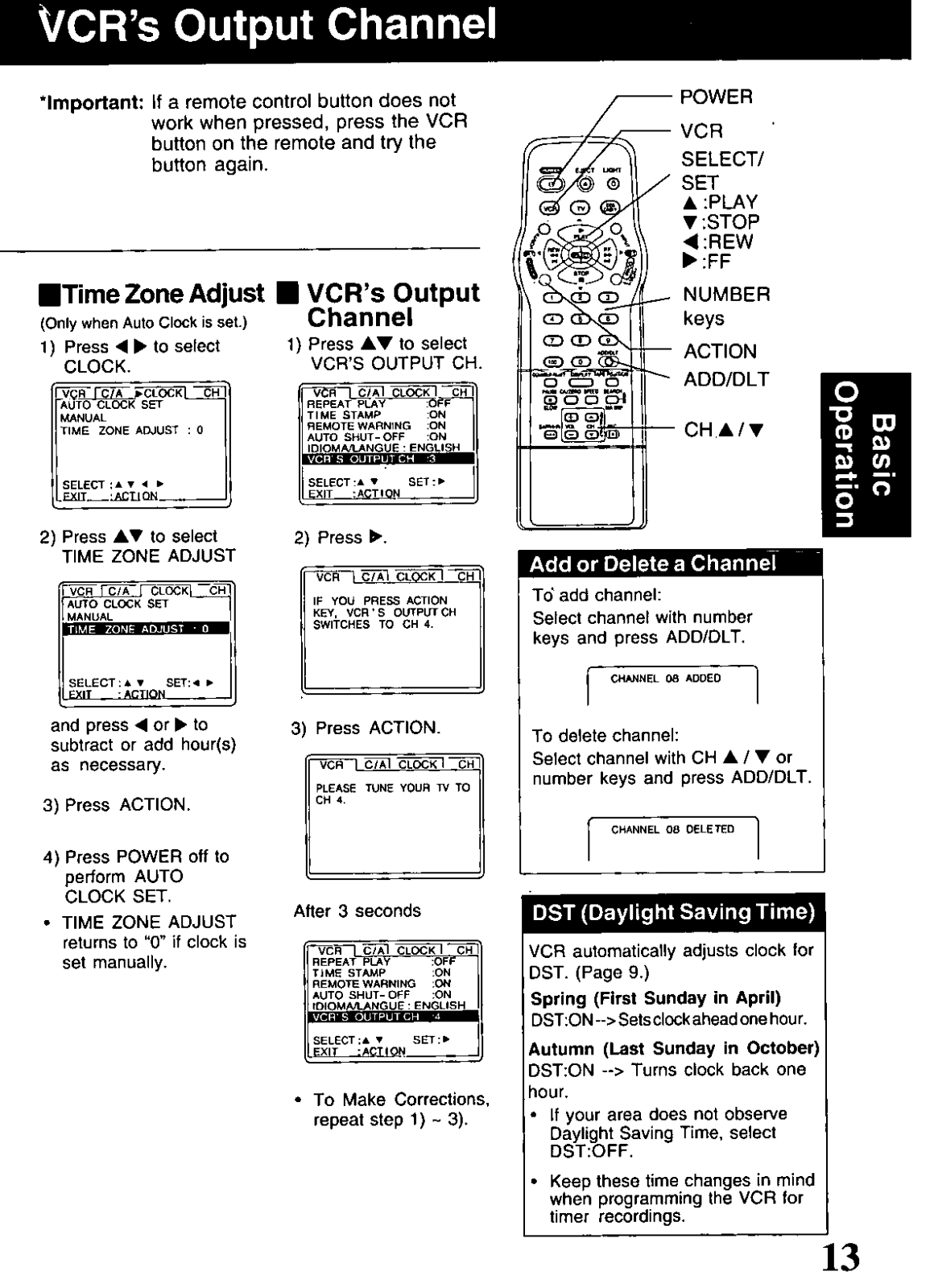
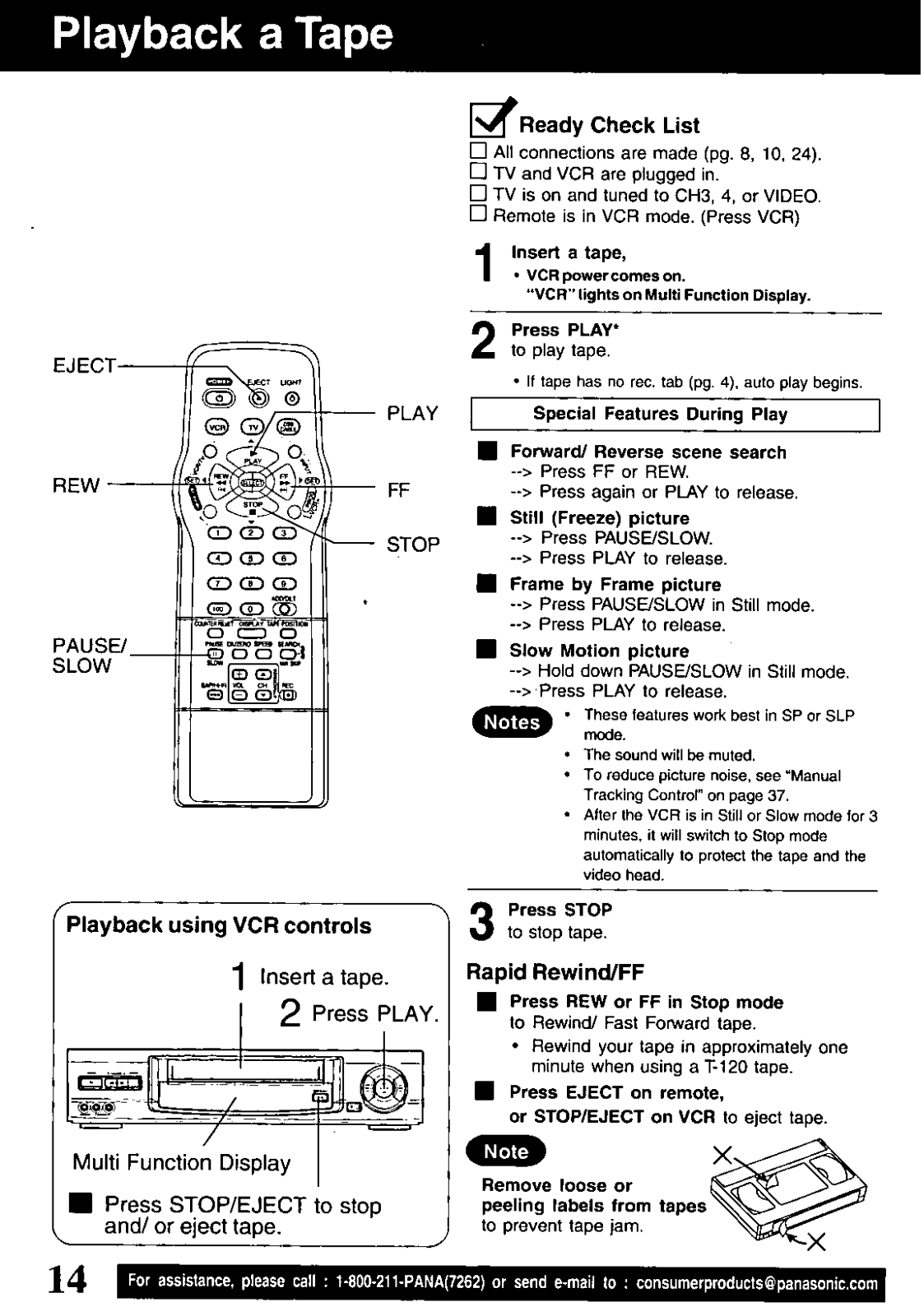
