Panasonic PV-S4670 User Manual [en, es]
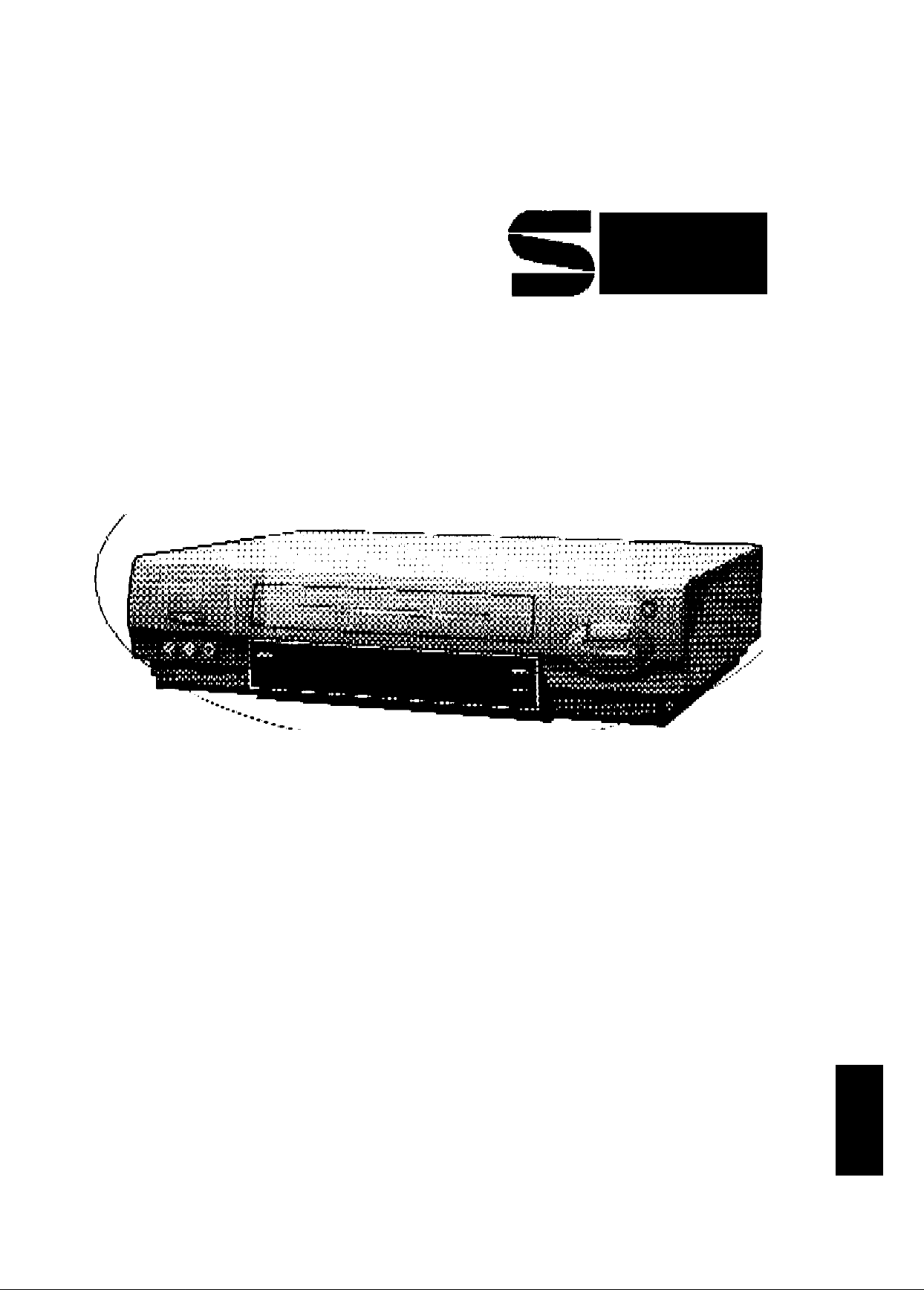
Thank you for choosing
Panasonic
OmnivlBian
vm
MODEL PV-S4670
vf>T';i5i»id ^A)
Video Cassette Recorder
VCR
w/Ciiht#(t-^ChjinrvAl
Chfmg^r
.«éU
Operating
Instructions
l'AAd ihAAA iHATOU^tiOnA fMtat'A An'AmptìnQ \ù COnr№<?r,
or adjoifi ihiB produci and sava this martiwJ.
^panish Uuick U&o Guttfc 1.? includcd.. Càula para rapida consueta crt
cr.palVo} Aara Includo.
|S^
3 o
to O
A <
Q. (D
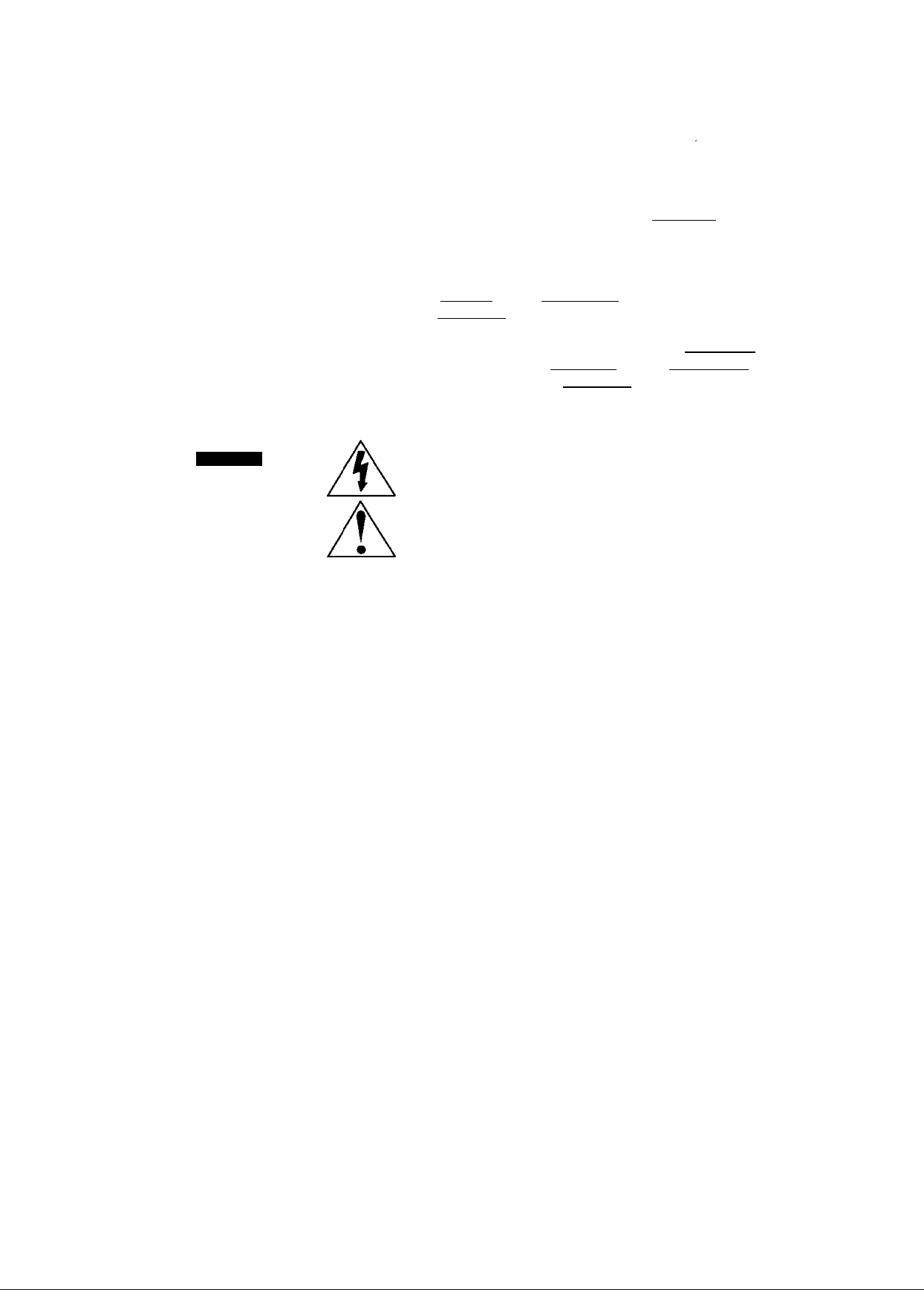
Things You Should Know
Congratulations
on your purchase of one of the most sophisticated and
reliable products on the market today. Used properly,
we’re sure it will bring you and your family years of
enjoyment. Please take time to fill in the information at
right. The serial number is on the tag located on the
back of your VCR. You'll want to keep this manual
handy as your convenient VCR information source.
i
Date of Purchase
_
Dealer Purchased From
Dealer Address
Dealer Phone No
Model No
Serial No
_
_
_
_
PV-S4670
Safety Precautions ^ ^
Warning: To prevent fire or shock hazard, do not expose this equipment to rain or moisture.
This video recorder, equipped vyith the HQ System, is compatible with existing VHS equipment.
Only use those tapes with the IVHSI or
that have been tested and inspected for use in 2, 4, 6, and 8 hour VCR machines be used^
This video recorder is equipped with recording functions for both conventional IVHSi arid SVHSI
systems to enable users to select either mode. An SVHSI cassette recorded in the SVHSI mode
cannot be played back with conventional IVHSI VCRs.
FCC Warning: Any unauthort2ed changes or modifications to this equipment would void the user’s authority to operate.
CAUTION
A
CAUnON: TO flEOUCE THE l^tSK OF ELECTRIC SHOCK,
DO NOT REMOVE COVER fOR BACKj
NO USER-SERVICE ABLE PARTS RESIDE
REFER SERVICING TO QUAUFlEO SERVICE PERSONNEL
A
This symbol warns the user that uninsulated voltage within
the unit may have sufficient magnitude to cause electric
shock. Therefore, it is dangerous to make any kind of
contact with any inside part of this unit.
This symbol alerts the user that important literature
concerning the operation and maintenance of this unit has
been included. Therefore, it should be read carefully in order
to avoid any problems.
ssnsi
mark. It is recommended that only cassette tapes
Important Safeguards and Precautions
... ..... .... .... .... ..... .... .... ..... .... .... .... ..
3
Unpacking Your VCR and Features.... ..... ..... .... ..... ..... ..... ..... .... ..... ..... ..... ..4
VCR and Cassette Information (Record Tab, Tape speeds. Tape Cleaning, Specifications)
Basic Connection (Antenna and VCR, VCR and TV)
Additional Connections (CATV, AudioA/ideo)
... .... ... .... .... ... .... .... ... ...
... ... ... .... ... ...
6,7
8, 9
One Time VCR Setup
(On-screen Language, Cable Box/ DSS Receiver Setup, Channel Memory, Auto Clock Set)
On Screen Displays (OSD) (Function, Channel, Menu, VCR Status & Clock, Warning, Instruction)
Playback a Tape (Main Operation, Special Effects, Quality Picture Features)
Tape Operation (Repeat Play, One Minute Skip, Zero Search, Auto Functions)
Record On a Tape (Main Operation, One Touch Record, Channel Selection)
Timer Recording (Main Operation, Cancel-Clear or Replace, Program Contents)
Timer Recording Using VCR Buttons
... .... .... .... ... .... .... .... .... .... .... ... .... .
21
Copying Your Tapes (Dubbing) (Connection, Main Operation, Monitoring. Select Input Mode)
Super (S) VHS System...... ..... ..... .... ..... ..... ..... ..... .... ..... ..... ..... ..... ..... .... ..... ..23
MTS Broadcast/ VHS Hi-Fi Stereo System (Stereo/SAP/Mono Broadcast, Select Audio Mode, Spatializer)... 24, 25
VCR Plus-t- Set Up (VCR Plus-t- Channel Set Up)
... .... .... .... ... .... ....
26
VCR Plus-t- Programming (Main operation, Make Corrections). 27
Special VCR Features (VCR Lock, Warning Beeper)
... .... .... .... .... ..
28
Multi-Brand Control Feature.... ..... ..... ..... .... ..... ..... ..... ..... .... ..... ..... ..... ..... ....29
Before Requesting Service (Self-check items)..... ..... .... ..... ..... ..... ....30
Spanish Quick Use Guide/Guia para rápida consulta
Index of Controls (Remote Control, VCR)
... ... ... .... ... ... .... .
.. .
31,32, 33, 34
35, Back Cover
2
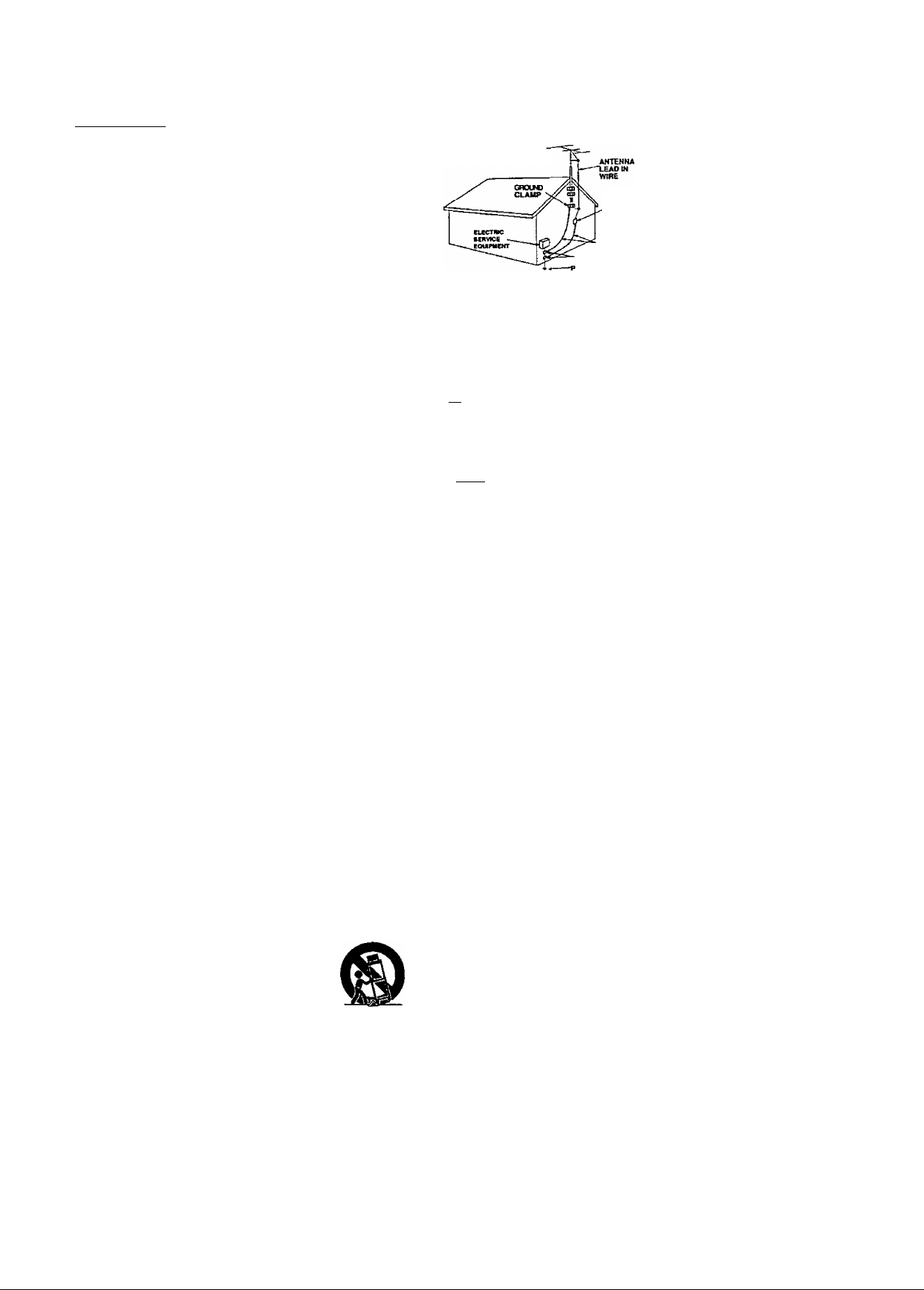
Important Safeguards and Precautions
I INTRODUCTION
Careful attention has been given to this Video product to assure
a quality standard devoted to your safety and enjoyment. This
quality standard together with your personal responsibility for
the safety of yourself and others, will contribute to your
enjoyment. This Video product uses electrical energy and
requires proper handling at ^1 times.
CAUTION
READ AND RETAIN THE SAFETY AND OPERATING INSTRUCTIONS
To make full use of the safeguards incorporated in this unit, read
and follow this basic guide, adopted in part from Underwriter's
Laboratories Standard 1409, Second Edition, before operating
this Video product.
FOLLOW THE INSTRUCTIONS AND BE SURE TO HEED ALL
WARNINGS on unit and in the manual, for easy maintenance,
proper and trouble free operation of this Video product.
INSTALLATION
OPERATE FROM A POWER SOURCE INDICATED on this
1.
Video product, or in this Manual. Your Electric Utility Service
A
Company or Video Products Dealer will be happy to verify
the power source in your home.
2.
THE GROUNDED OR POLARIZED PLUG IS A SAFETY FEATURE
This Video product may be equipped with either a polarized
A
2-wire AC line plug or a 3- wire grounding type plug. The two
wire polarized plug (having one blade wider than the other)
will fit into the power outlet only one way. If it is a three wire
grounding type plug (having a third pin), it will fit into a
grounding t^e outlet.
DO NOT DEFEAT THE SAFETY PURPOSE OF THE GROUNDED
OR POLARIZED PLUG by tampering with it. If the plug does
not fit fully into the socket, try reversing it. If you should still
be unable to fully insert the plug into the socket, you may
find that a proper outlet is needed to meet today's Electrical
Standards. An electrician will replace your outlet safely.
3.
POWER SUPPLY CORDS SHOULD BE PROTECTED and
routed so that they are not likely to have anything rest on
A
them, roll over them, or be subject to walking traffic or
abuse: particularly at plug-ins, convenience receptacles, or
cord exit points from the unit. Where an extension is
needed, use a grounded or polarized cord.
HAZARDOUS FRAYED CORDS OR DAMAGED PLUGS
SHOULD BE REPLACED BY A QUALIFIED SERVICE
TECHNICIAN.
OVERLOADED WALL OUTLETS AND EXTENSION
CORDS PRESENT DANGEROUS RISKS OF FIRE OR
ELECTRICAL SHOCK.
4.
AVOID BLOCKING VENTILATION HOLES
Your video unit has ventilation openings in its cabinet to
A
release heat generated during operation. Blocking these
opening can cause heat build-up inside the unit, causing
failure that may result in a fire hazard or heat damage to
cassettes. For protection:
a. Never cover the bottom ventilation slots or the unit with
soft material, or operate the unit placed on a bed, sofa,
rug, or soft accessory.
b. Avoid built-in installations, such as a bookcase or rack,
unless proper ventilation is provided.
5.
AVOID EXTREMELY HOT LOCATIONS OR SUDDEN
CHANGES IN TEMPERATURE such as placing the unit
A
near or over a radiator, in direct sunlight, closed vehicles, or
transporting it suddenly between areas
of extreme temperature variation.
If the unit is suddenly moved from a cold
place to a warm place, moisture may
form on the tape and inside the unit.
6.
TO AVOID INJURY TO A CHILD, ADULT;
OR COSTLY DAMAGE:
A
a. Do not place unsecured equipment on a sloping surface
or any heavy object or unit.
(Use the unit in a horizontal position and do not place
anything heavy on it.)
b. Support for the unit should be adequately firm, level, and
strong. Replace any unstable cart, table or support. An
appliance and cart combination should be moved with
care. Quick stops, excessive force, arKf uneven surfaces
may cause the appliance and cart combination to overturn.
c. Carefully follow all operating instructions and use the
manufacturer's recommended accessories when
operating this unit or connecting it to any other equipment.
¡OUTSIDE ANTENNA, EQUIPMENT, AND POWERLINE EXPOSURE
NEC - NAnONAL
ELECTRICAL CODE
*NTEMNA equipment, be sure the
DISCHARGE UNIT antenna or cable system is
(NecBECTioituMO) gcQynded so as to provide
CONDUCTORS some protection against built
iKEcsecTKM Up static charges and voltage
GROUNDcLAUps surges. Part 1 of the Canadian
owER SERVICE Electrical Code, in USA
euKTrooe SYSTEM Section 810 of the National
,NECAHTi«.PART«, Electrical Code, ANSI/NFPA
70. provides information with respect to proper grounding of the
mast and supporting structure, grounding of the lead-in wire to an
antenna discharge unit, size of grounding conductors, location of
antenna discharge unit, connection to grounding electrodes and
requirements for the grounding electrode.
2. ELIMINATE ANTENNA PROXIMITY TO HIGH VOLTAGE POWER
* SOURCES. OR CHANCE OF ACCIDENTAL CONTACT BY INSTALLER
/1\ An outside antenna system should be located where it will never be
reached by power lines, electric light or power circuits and where it
will never contact these power sources if it falls. Installer should use
extreme care to avoid possible fatal contact by touching power tines,
circuits or other power sources when installing an outside antenna.
1. INSURE SAFE ANTENNA
A AND CABLE CONNECTIONS
LlA If an outside antenna or cable
system is connected to the
iuSE
AFTER STORING OR WHEN MOVING THE UNIT, REFER TO THE
INSTALLATION SECTION OF THE SAFEGUARDS.
1. DO NOT USE THIS VIDEO UNIT NEAR WATER: around bathtubs,
sinks, laundry, wet basement, swimming pool or any water source.
Ж
USE ACCESSORIES RECOMMENDED ONLY BY THE
2.
MANUFACTURER to avoid risk of fire, shock or other hazards.
Ж
UNPLUG ALL EQUIPMENT EXPOSED TO RAIN, MOISTURE. OR
3.
A STRONG IMPACT AND GET A QUALIFIED INSPECTION
If your unit has been exposed to rain, water, excessive moisture, or
subjected to strong impact, unplug it and have it inspected by a
service technician before use.
4. UNPLUG UNUSED UNIT, AND ALL EQUIPMENT DURING A STORM
A During a lightning storm, when indoors or outdoors, or before
leaving unit unused for extended periods of time, disconnect all
equipment from power source, antenna and cable system.
5.
UNPLUG ALL EQUIPMENT BEFORE CLEANING. After unit has
been unplugged use a dry, clean, chemically untreated cloth. Use
A
no cleaning fluids, aerosols, or forced air that could over-spray, or
soak into the unit, and cause electrical зЬсюк. Any substance such
as wax, adhesive tape, etc. may affect the cabinet surface.
Exposure to greasy, humid, or dusty areas may affect internal parts.
WHEN PLUGGED-IN: KEEP WATER AWAY; NO FINGERS
6.
* INSIDE NOR ANY OBJECTS INSIDE: AND NO MAGNETS OR
Лл ELECTRICAL INTERFERENCE NEARBY.
a. Never operate the unit if liquid has been spilled into it.
Immediately unplug the unit, and have it inspected by a service
technician. Пге and shock hazards can result from electrical
shorts caused by liquid contact inside,
b. Caution the children about dropping or pushing objects into the
unit. Some parts inside carry hazardous voltages and contact can
cause electric shock. Objects dropped in electrical equipment can
cause fire hazards.
c. Separate the unit from any interference causing appliances.
Placing the unit directly above or below your TV set may cause
electrical interference. Keep all magnets away from electronic
equipment.
SERVICE
DO NOT ATTEMPT TO SERVICE THIS PRODUCT YOURSELF, if
this Video product does not operate as described, when the detailed
Ж
Operating Instructions are followed, do not attempt to open or
remove covers, or make any adjustments not described in the
manual. Attempting to service this unit yourself may expose you to
dangerous voltage or other hazards. Refer all servicing to qualified
service personnel.
2.
CHECK ON REPLACEMENT PARTS REQUIRED. Be sure the
service technician has used replacement parts specified by the
manufacturer or having the same characteristics as the original
Ж
part. Unauthorized substitutes may result in fire, electric shock or
other hazards.
3.
HAVE TECHNICIAN PERFORM SAFETY CHECK described in
the manufacture’s service literature, after any service or repairs, to
A
determine that the Video unit is in safe operating order.
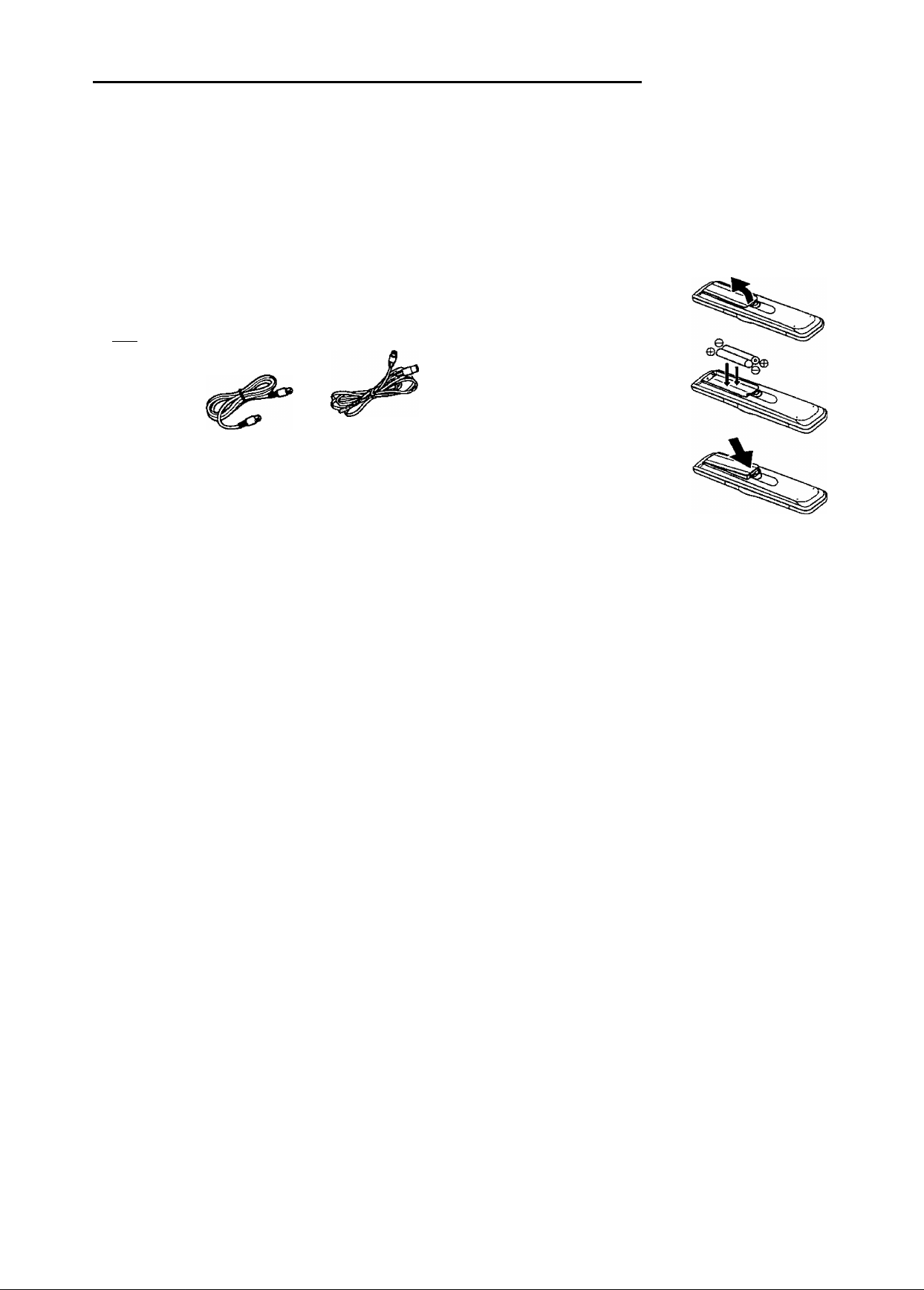
Unpacking Your VCR and Features
Unpacking Your VCR
The accessories shown below are provided to help
you use or set up your VCR.
Optional accessories are also listed.
Accessories
Remote Control
VSQS1447
o~'(5 S G
f
>00
I;
raSTri '
9 m
0<±>cb
ócb.
RF Coaxial
Cable
VJAS0183
Optional Accessories
• 1/2" Video Cassette Tape
Product Features
2 “AA”
Batteries
S-VHS
Connecting
Cable
VJAS0148
Load the batteries in the Remote Control
j
Lift off the lid after
pressing in and up on
the latch with your thumb
nail or other narrow object.
Install two batteries
as indicated inside the
Battery Compartment.
Fit the lid's hinge piece
Into the indent on the
case, and snap lid into place.
Battery replacement caution
• Do not mix old and new batteries.
{Also, never mix alkaline with manganese batteries.)
All Channel Auto Set/ 181-CH TV/CATV Tuner..... ..... .... ..... ..... ..... ..... ..12
Advanced Noise Reduction...... ..... ..... ..... .... ..... ..... ..... ..... .... ..... ..... ..... ..... .... ...17
Auto Clock Set...... ..... ..... ..... .... ..... ..... ..... ..... ..... .... ..... ..... ..... ..... .... ..... ..... .....12, 13, 14
Auto Daylight Saving Time.... ..... ..... ..... .... ..... ..... ..... ..... .... ..... ..... ..... ..... ..... .... ..5
Auto Operation Functions (Auto Playback, Rewind, Tape Eject, Power off)
Auto Repeat Function...... ..... ..... ..... .... ..... ..... ..... ..... .... ..... ..... ..... ..... .... ..... ..... .....18
Cable Box Channel Control.... ..... ..... ..... .... ..... ..... ..... ..... .... ..... ..... ..... ..... .... ..... .11
Color Noise Reduction.... ..... ..... ..... ..... .... ..... ..... ..... ..... ..... .... ..... ..... ..... ..... .... ...17
Digital Auto Picture
DynAmorphous™ Metal Head
Easy-to-Read English/Spanish/French On Screen Displays
... ... ..
... ..... .... .... .... ..... .... .... ..... .... .... .... ..... .... .... .... ..... .... .... ..17
... .... .... .... .... .... .... ..... .... .... .... .... .... .... .... .... .... .
17
. ..
12-14, 20, 21
MTS Broadcast System (Multi-channel Television Sound-Stereo, SAP, Mono)
Multi Brand TV/Cable Box Remote Control
... .... .... .... ... .... .... .... .... .... ...
29
One Minute Skip..... .... ..... ..... ..... ..... .... ..... ..... ..... ..... ..... .... ..... ..... ..... ..... .... ..... .....18
One Month, 8 Program Timer Recording..... ..... ..... .... ..... ..... ..... ..... .... .20, 21
One Touch Recording (OTR).... ..... ..... ..... .... ..... ..... ..... ..... .... ..... ..... ..... ..... ... 19
Program Director Remote Control.... ..... ..... .... ..... ..... ..... ..... .... ..... ..... ..... .20, 21
Quick Play Mechanism...... ..... ..... ..... .... ..... ..... ..... ..... .... ..... ..... ..... ..... .... ..... .....30
Spatializer..... ..... ..... .... ..... ..... ..... ..... .... ..... ..... ..... ..... .... ..... ..... ..... ..... .... ..... ..... ..... ....25
Special Effects Playback...... ..... ..... .... ..... ..... ..... ..... .... ..... ..... ..... ..... .... ..... ..... .... 17
Special VCR Features (VCR Lock, Warning Beeper)
... .... ... .... .... ..
28
Supeer (S) VHS System.... ..... ..... ..... ..... .... ..... ..... ..... ..... .... ..... ..... ..... ..... ..... ...23
VCR Plus-i- Recording
... .... .... .... .... .... .... ..... .... .... .... .... .... .... .... .... .... .... .... .... .
26, 27
VHS Hi-Fi Stereo System.... ..... ..... ..... .... ..... ..... ..... ..... .... ..... ..... ..... ..... .... ..... ..25
Zero Search..... ..... .... ..... ..... ..... ..... .... ..... ..... ..... ..... ..... .... ..... ..... ..... ..... .... ..... ..... ..... ..18
4
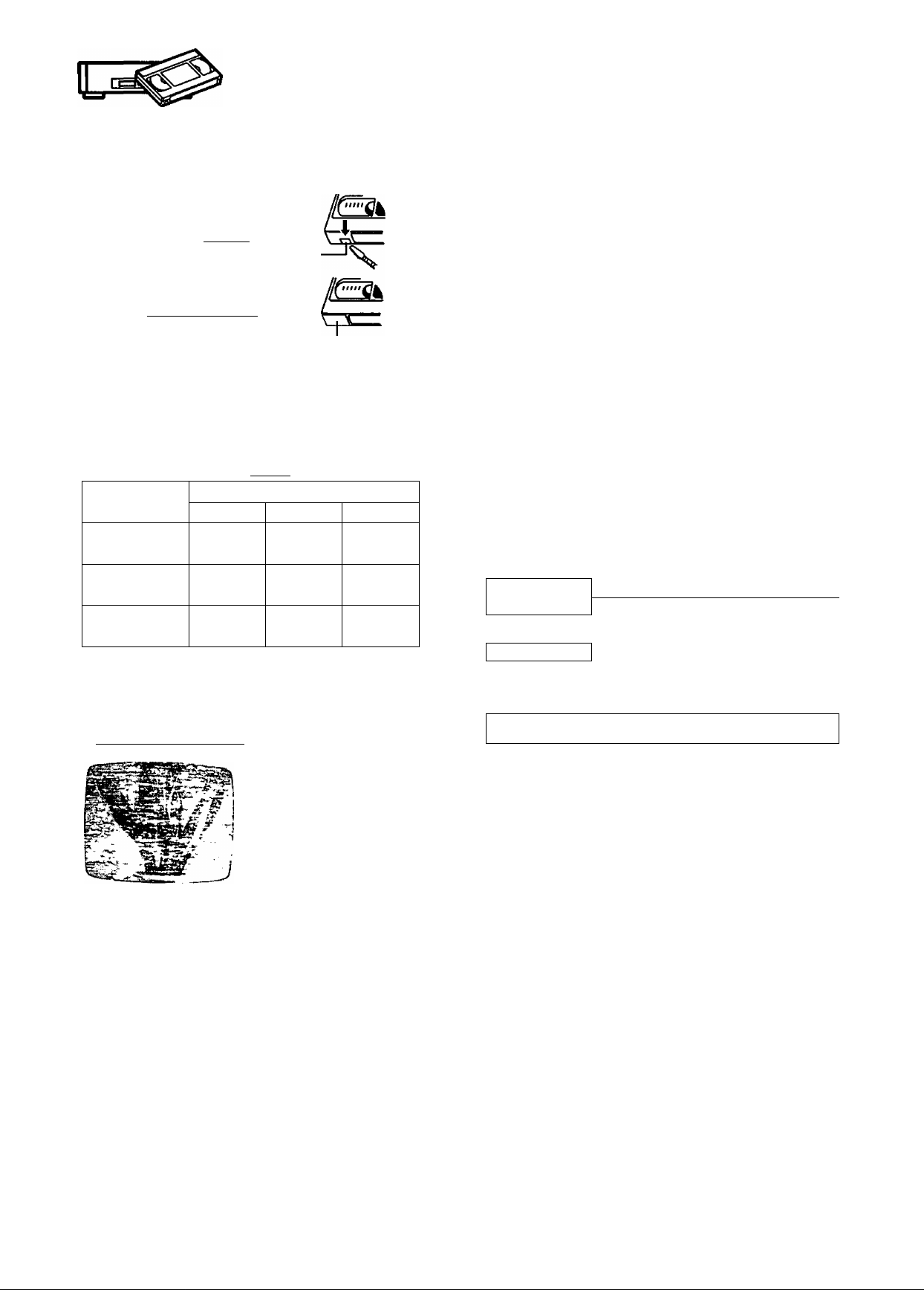
VCR and Cassette Information
Erase Protection (Record Tab)
Cassettes have a record tab to ensure that
recordings are not accidentally erased.
To prevent accidental erasure, break off the tab with a screwdriver, l—
To record again, cover the hole with cellophane tape.
Maximum Record/Piayback Time
Only use tapes with the № or 3VHSI mark in this unit.
Tape Speed
Position
SP
(Standard Play)
LP
(Long Play)
SLP
(Super Long Play)
Type of Video Cassette
T60
1 Hour 2 Hours
2 Hours
3 Hours
T120
4 Hours
6 Hours
T160
2 Hours
40 Minutes
5 Hours
20 Minutes
8 Hours
Reset all VCR Memory Functions
This operation is convenient when moving the VCR to a new
location, or if a mistake was made in the One Time VCR
Setup section. Make sure a tape is not inserted in the VCR.
1) Turn VCR Power on.
2) Press and hold both Play and Rewind buttons on the
VCR for more than 5 seconds.
• The power will shut off.
3) Perform the One Time VCR Setup section on page 12.
D.S.T. (Daylight Saving Time)
Spring:
First Sunday in April (DAYLIGHT SAVING TIMEiAUTO)
Automatically adds one hour and adjusts the clock.
NORMAL TIME
DAYLIGHT
SAVING TIME
1:00 a.m. 2:00 a.m.
3:00 a.m. 4:00 a.m.
Autumn:
Last Sunday in October (DAYLIGHT SAVING TIME: AUTO)
Automatically turns back one hour and adjusts the clock.
DAYLIGHT 1:00 a.m. 2:00 a.m.
SAVING TIME
4
NORMAL TIME
-----------------------
1:00 a.m. 2:00 a.m.
^
Cieaning Care for Video Heads
or
Clogged Video
Head Picture
Blue Back
(During playback of
pre-recorded tape)
Blue Back
Screen
Clogged Video Heads
While your VCR will not normally require head cleaning,
however the heads may become clogged when playing
an old or damaged tape. If the image on your screen
resembles the illustration on the left or the screen
becomes solid blue when playing back a pre-recorded
signal on the tape, the heads probably require cleaning.
Cleaning the Heads
It is recommended that head cleaning be performed by
a qualified sen/ice technician. Please contact your
nearest Panasonic Service Center. An alternate
solution is to obtain a head cleaning cassette. Be sure
to follow the cleaning instructions carefully. Excessive
use of a cleaning cassette could shorten head life.
Use this cassette only when symptoms occur.
Product Specifications
Power Source:
Power Consumption:
Video Signal:
Video Recording System;
Audio Track:
Tuner:
Broadcast Channels:
CATV Channels:
S-VIDEO Input/
Output Level:
Operating Temperature:
Operating Humidity:
Weight:
Dimensions:
Note: Designs and specifications are subject to change
without notice.
120V AC, 60 Hz
Approx. 28 watts(Power on)
Approx. 8 watts(Power off)
EIA Standard NTSC color
4 rotary heads helical scanning
system
1 track (Normal)
2 channel (Hi-Fi Audio Sound)
VHF2-13, UHF 14-69
Midband A through I (14-22)
Superband J through W (23-36)
Hyperband AA-EEE (37-64)
Lowband A-5-A-1 (95-99)
Special CATV channel 5A (01)
Ultraband 65-94,100-125
S-VIDEO CONNECTOR
(SEPARATED YC CONNECTOR);
Y CONNECTOR 1.0 Vp-p,
75 ohm unbalanced
C CONNECTOR 0.286 Vp-p,
75 ohm unbalanced
4rF-104“F (5X-40°C)
10%-75%
8.8 lbs. (4.0 Kg)
14-15/16” (W)X 3-1/2" (H)X
11-1/4” (D)
380 (W) X 89 (H) X 285 (D) mm
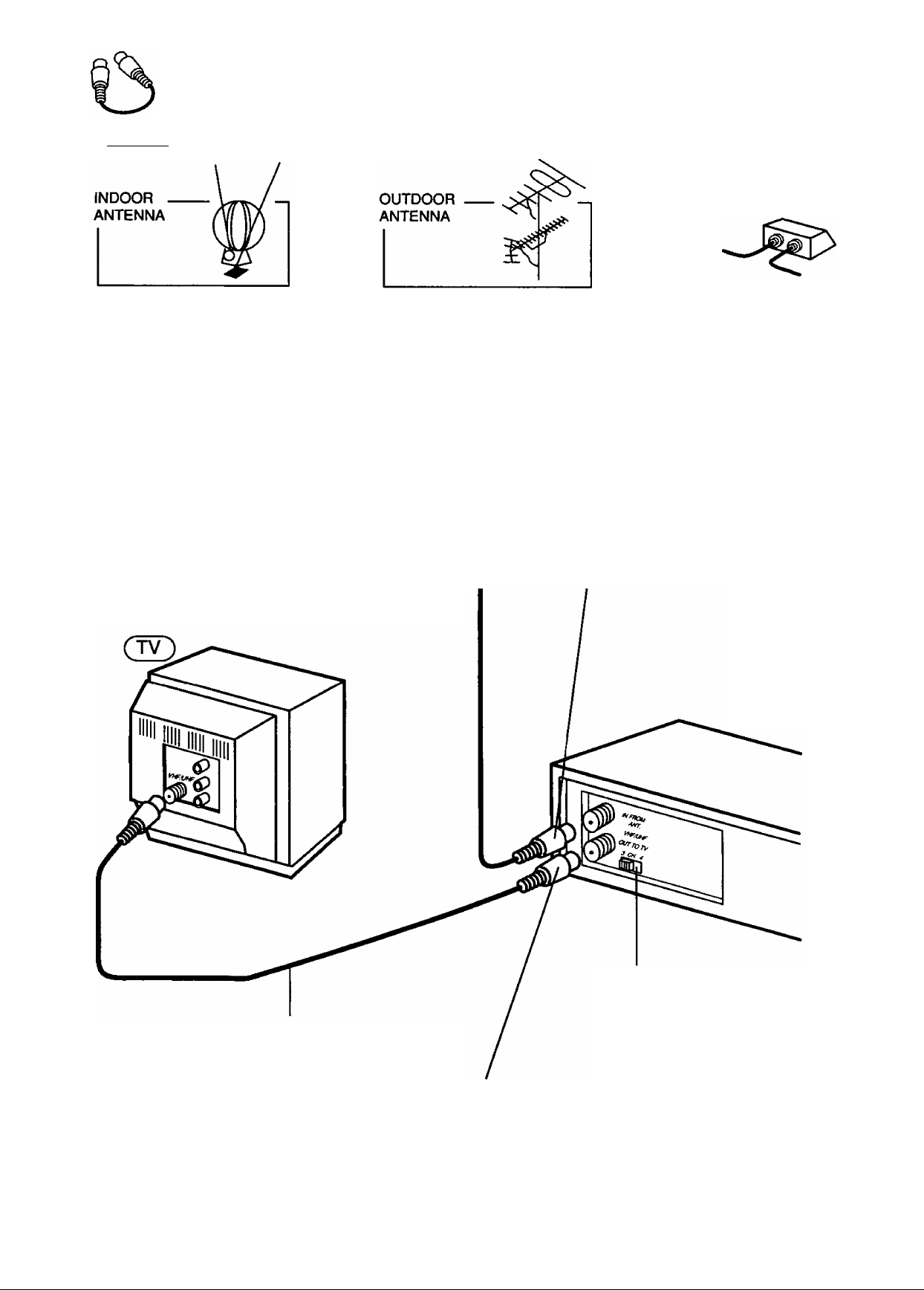
ragiiagigRi
Basic Connection
Cable TV
or
Antenna Cable
or
Disconnect the antenna or cable
from your TV and connect it to the
VCR (IN FROM ANT.)
RF Coaxial Cable
(VCR-TV Connection Cable) (supplied)
Connect the VCR to your TV
with the RF Coaxial Cable (OUT TO TV).
( VCR )
Set the Output Channel
of your VCR
to channel 3 or 4 (whichever is not being
transmitted on by a Local TV broadcast).
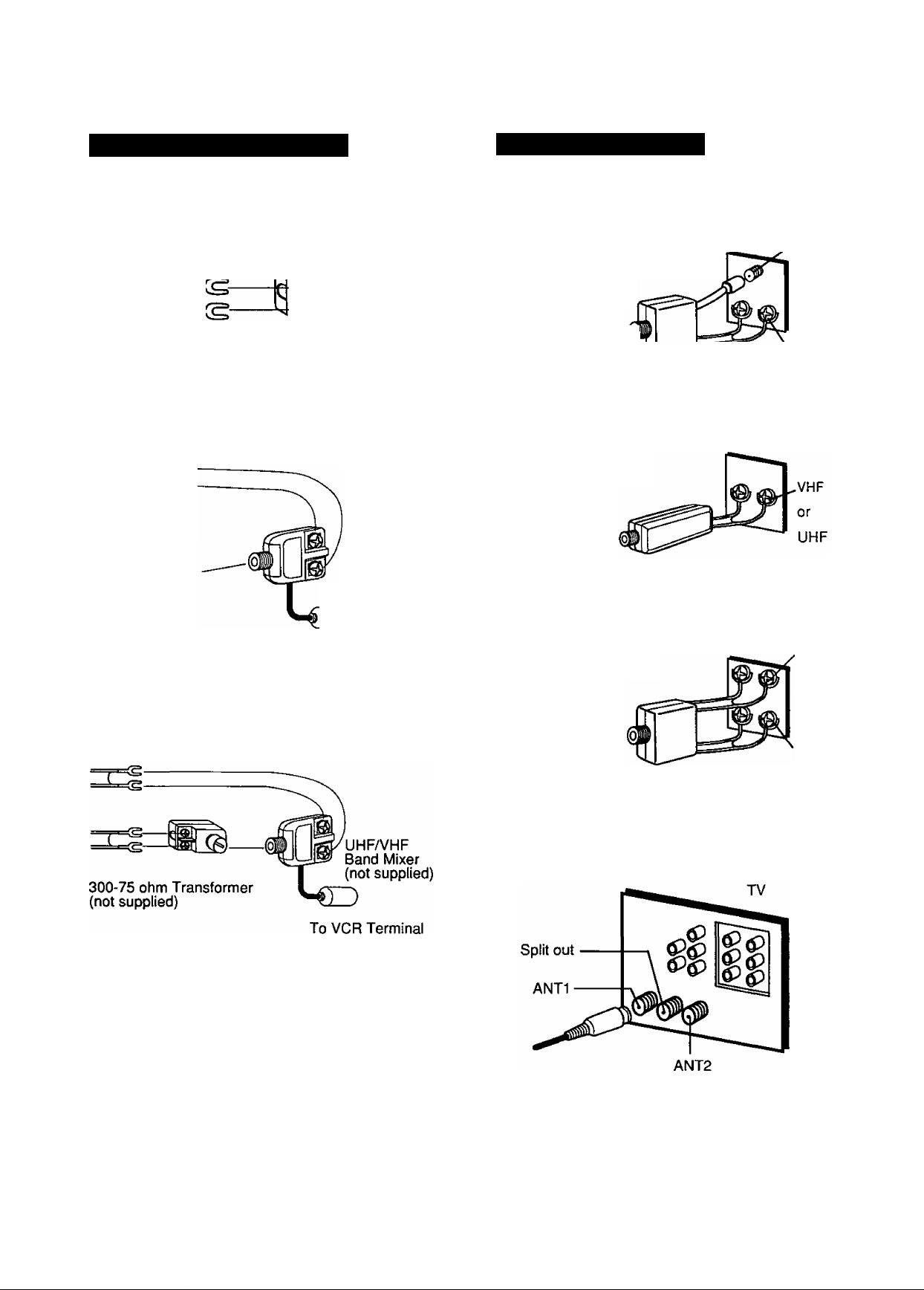
Between Antenna and VCR
Between VCR and TV
Case 1: Twin Lead Cable Only
To VCR Terminal
(Flat) Twin Lead 300
Ohm Cable
300-75 ohm Transformer
{not supplied)
Case 2: Twin Lead & Coaxial Cables
(Round) 75 Ohm
coaxial Cable
UHF/VHF
Band Mixer
{not supplied)
D
To VCR Terminal
Case 1: Screw & Plug Type Terminal
UHFA/HF Band Separator wup
(not supplied) - ^ ^
Uj.,..-.—\UHF
RF Coaxial Cable
Case 2: Screw Type Terminal
TV
75-300 ohm Transformer
(not supplied)
Case 3: Double Screw Type Terminal
UHF/VHF Band Separator
(not supplied)
TV
VHF
Case 3: Two Twin Lead Cables
If your TV has both post and screw-type VHF
terminals, using the post connection is
recommended to minimize signal loss.
UHF
Case 4: Complex TV Terminal
TERMINALS ON BACK OF TV SET
Connect to one of the ANT terminals and select
the same antenna number on the TV.
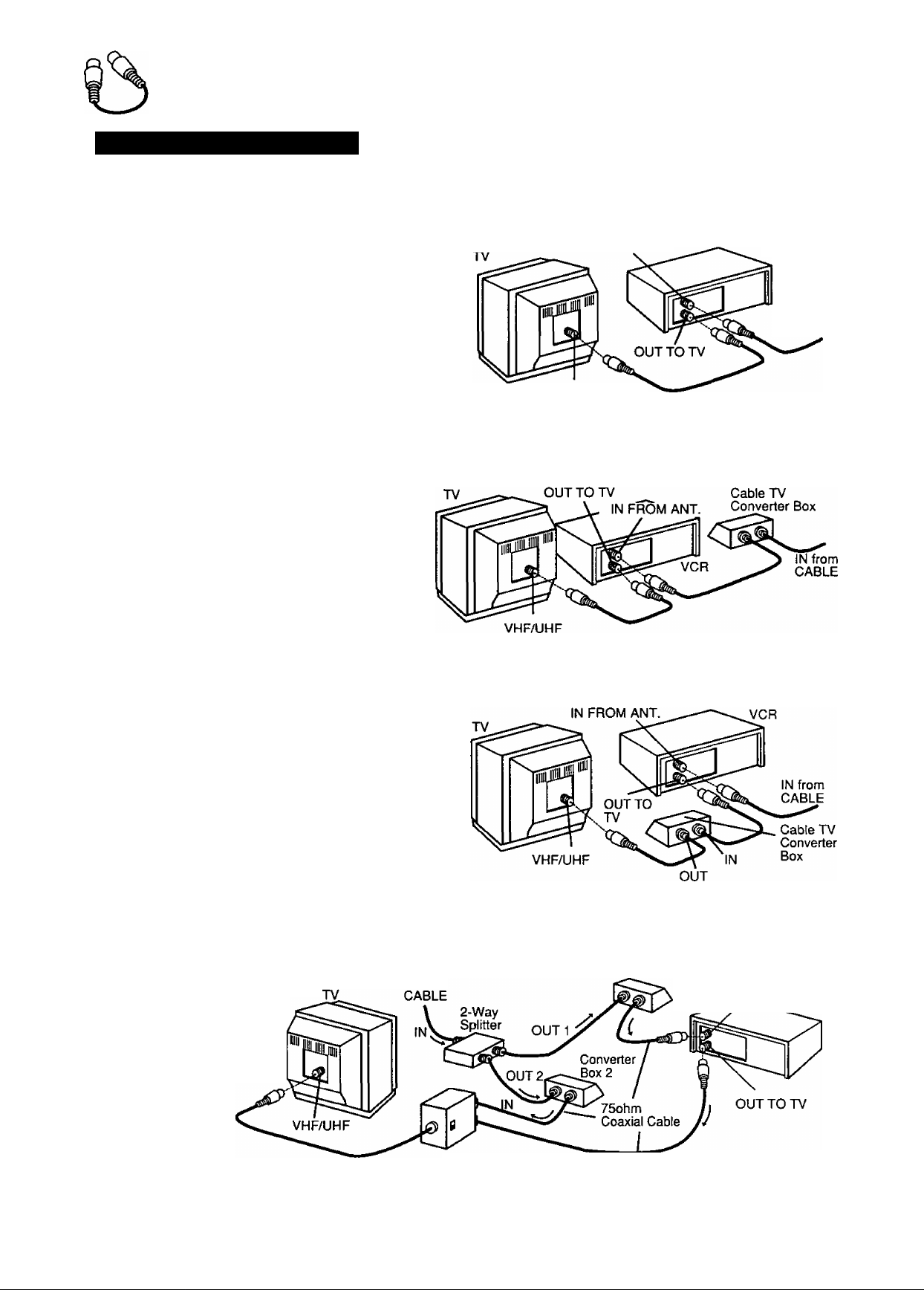
Additional Connections
CATV(Cable) Connections
All connections on this page are made with 75 Ohm coaxiai cabies.
Without a Converter/Descrambler Box
You can:
1) Use your VCR Remote Control to select channels.
2) Program one or more unscrambled channels for
unattended recording.
NOTE: You cannot record or view scrambied
channels with this connection.
r With a (CABLE to VCR) Converter/Descrambler Box
You can:
1) Record and view any channel including
scrambled channels; channel selection
must be made at the Cable TV Converter
Box.
2) Program one channel for unattended
recording.
IN FROM ANT.
VHF/UHF
VCR
IN from
CABLE
- With a (VCR to TV) Converter/Descrambler Box
You can:
1) Use your VCR Remote Control to select channels.
2) Program unattended recordings of more than
one unscrambled channel.
NOTE: You cannot record scrambled channels with
this connection.
With Two Converter/Descrambler Boxes
If you want to record and view
a combination of scrambled
and unscrambled channels,
you will need additional
equipment.
This connection requires
two converter boxes,
an A/B switch, and
a 2-way splitter
as shown here.
IN from
Converter Box 1
IN FROM ANT. VCR
OUT
A/B Switch
8
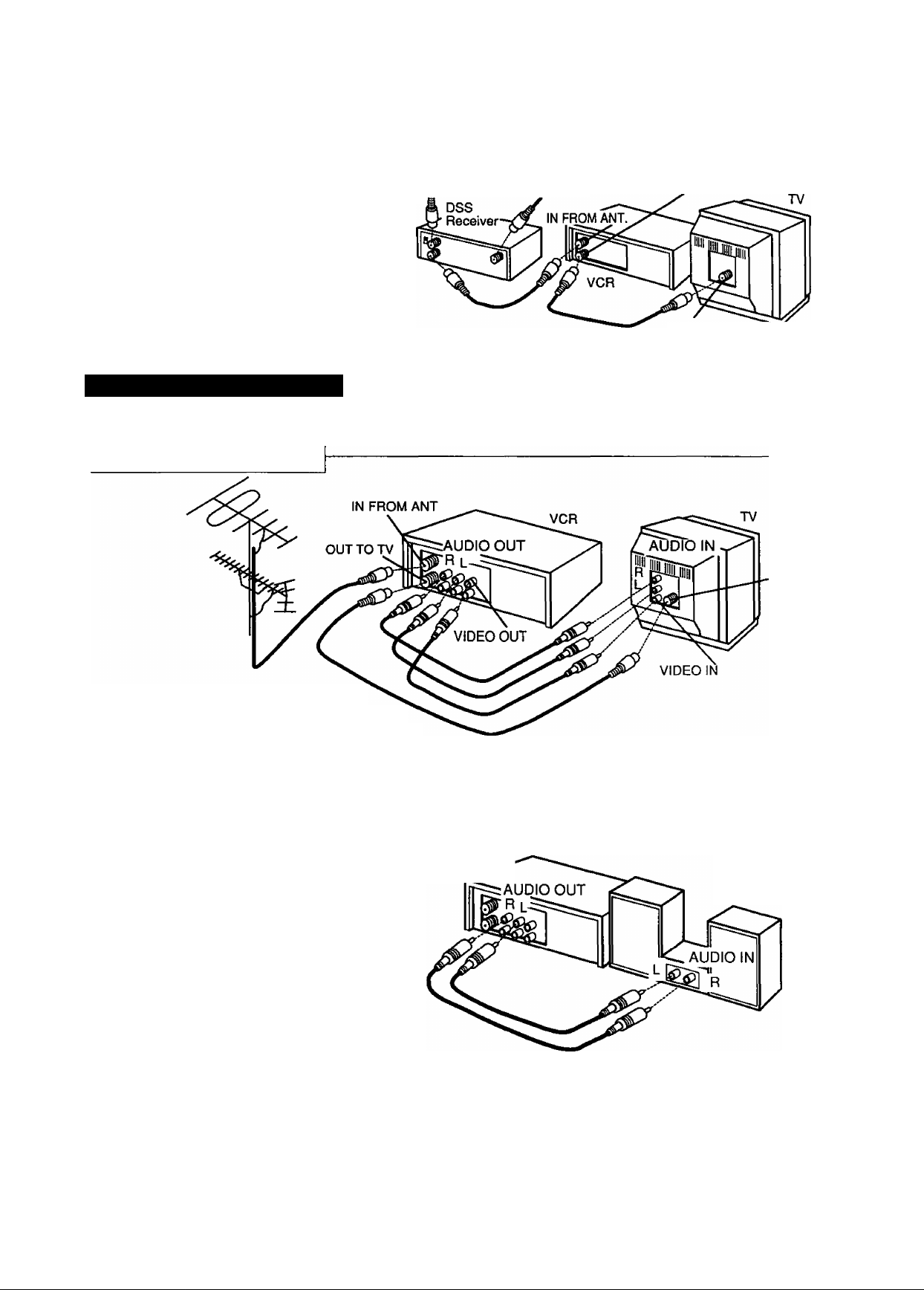
r With a DSS Receiver
You can;
1) Record and view any channel including
scrambled channels; channel selection
must be made at the DSS Receiver.
2) Program one channel for unattended
recording.
NOTE: The DSS receiver must be turned
off to view programs from a cable
box or antenna. See the DSS
manual for details.
IN FROM
CABLE or
Antenna
IN FROM
Satellite Dish
OUT TO TV
VHF/UHF
Audio/Video Connections
If your TV has AUDIO IN and VIDEO IN terminals, you can connect your VCR to them to receive a higher quality
picture and sound. The antenna-VCR and VCR-TV connection is as shown.
Audio/Video Connections
Connect the VIDEO OUT terminal on the
VCR to the VIDEO IN terminal of your TV.
Connect the “L" and “R” AUDIO OUT terminals on
the VCR to the "L" and “R” AUDIO IN terminals of your TV.
Set the VIDEO/TV selector of your TV (Monitor/Receiver) to “VIDEO."
NOTE: To use your TV as a VCR monitor, set the VIDEO/TV selector on the TV (Monitor/Receiver) to “VIDEO.
Stereo Ampiifier Connections
VCR
When you connect your VCR to a
Stereo Component System, you can
view the picture from the VCR while
enjoying stereo from your audio
system.
Connect the “L" and “R” AUDIO OUT
terminals on the VCR to the “L" and “R”
AUDIO IN terminals of your stereo.
VHF/UHF
Stereo Amplifier
‘DSS® is a registered trademark of DIRECTV, INC., a unit of GM Hughed Electronics.
Note to CATV system installer:
This reminder is provided to call the CATV system installer’s attention to Article 820-40 of the NEC in USA (and to the
Canadian Electrical code in Canada) that provides guidelines for proper grounding and, in particular, specifies that the cable
ground shall be connected to the grounding system of the building, as close to the point of cable entry as practical.
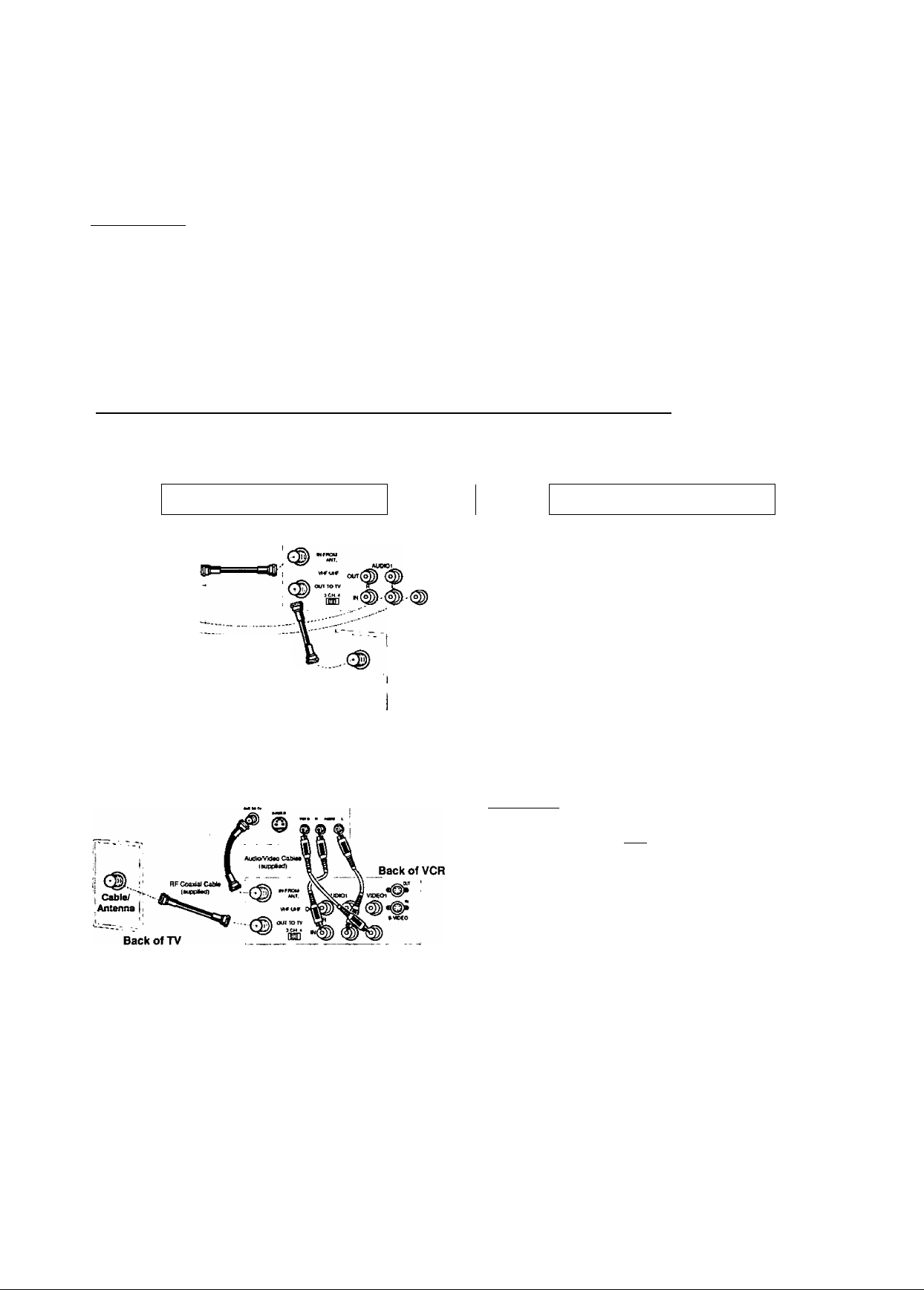
One Time VCR Setup
The setup on pages 12 through 14 is vital for proper VCR operation.
Please read the instructions carefully and in the order presented.
NOTE: These first two pages contain reference material needed for setup on pages 12-14. Please look
over the information before you begin setup procedure.
Setup Overview
You will be performing the following tasks:
• Setting the language you want on-screen displays to appear in (English, Spanish, French).
• Telling the VCR what kind of equipment you are using to receive channels and how it is connected.
• Entering pertinent cable box or DSS receiver information if used.
• Entering a local PBS channel so that the VCR can receive auto clock set data. (Not available in all areas.)
• Placing channels in memory and setting the clock.
Please Note Which Connection Method You are Using.
Make sure all equipment is hooked up as described on pages 6-9.
The diagrams below illustrate some of the basic connection types. Confirm which method you used for
later reference .
Connection Method 1
A.<CABLE BOX ->VCR ->TV>
Fram CabI*
Cable Box . Cab««
ft
B.<ANT/CABLE BOX ->DSS BOX ->VCR ->TV>
RF Coaxial
RF Coaxial Caljle
(ajppSod)
Fnxn TV
C«bl«. Obi* Box |1
or Anttnn* ^
0= <i)
Cable/
Antenna ’ Back Of TV
Back of DSS Box 3 Di«h
VIDWt
Back of
VCR
T{ From
Dl Satelin«
Connection Method 2
C.<VCR ->TV>
From Antenna
or Cablo
outtotv ~ l 8video
D.<VCR ->CABLE BOX ->TV>
■
■
■
From Antenna
or Cable
■
■
=as=a3
outtoiv SVOEo
fian
RF Coaxial
Cable
Back of VCR
oo.® (© <©•©» ^
RF Coaxial Cabla (supplied)
Back of VCR
AUttOt ViDEOl
RF Coaxial Cable
(supplied)
Cable Box
(^vneo ^xuao
Back of TV
Cable/ I
Antenna !
Back of TV
Cable/
Antenna
ONE TIME SETUP IMPORTANT NOTES:
• For detailed DSS receiver connection instruction, please see your DSS operating manual.
• The DSS receiver must be turned off to view programs from the cable box or antenna.
• If you use a DSS receiver, it must be turned off for auto clock set.
• If your cable box is not remote controllable, it must be tuned to your PBS channel.
• If you use AudioA/ideo Jack connection between the VCR and cable box or DSS receiver, you must also
connect the RF coaxial cable in order to use the auto clock set and channel auto set features.
10
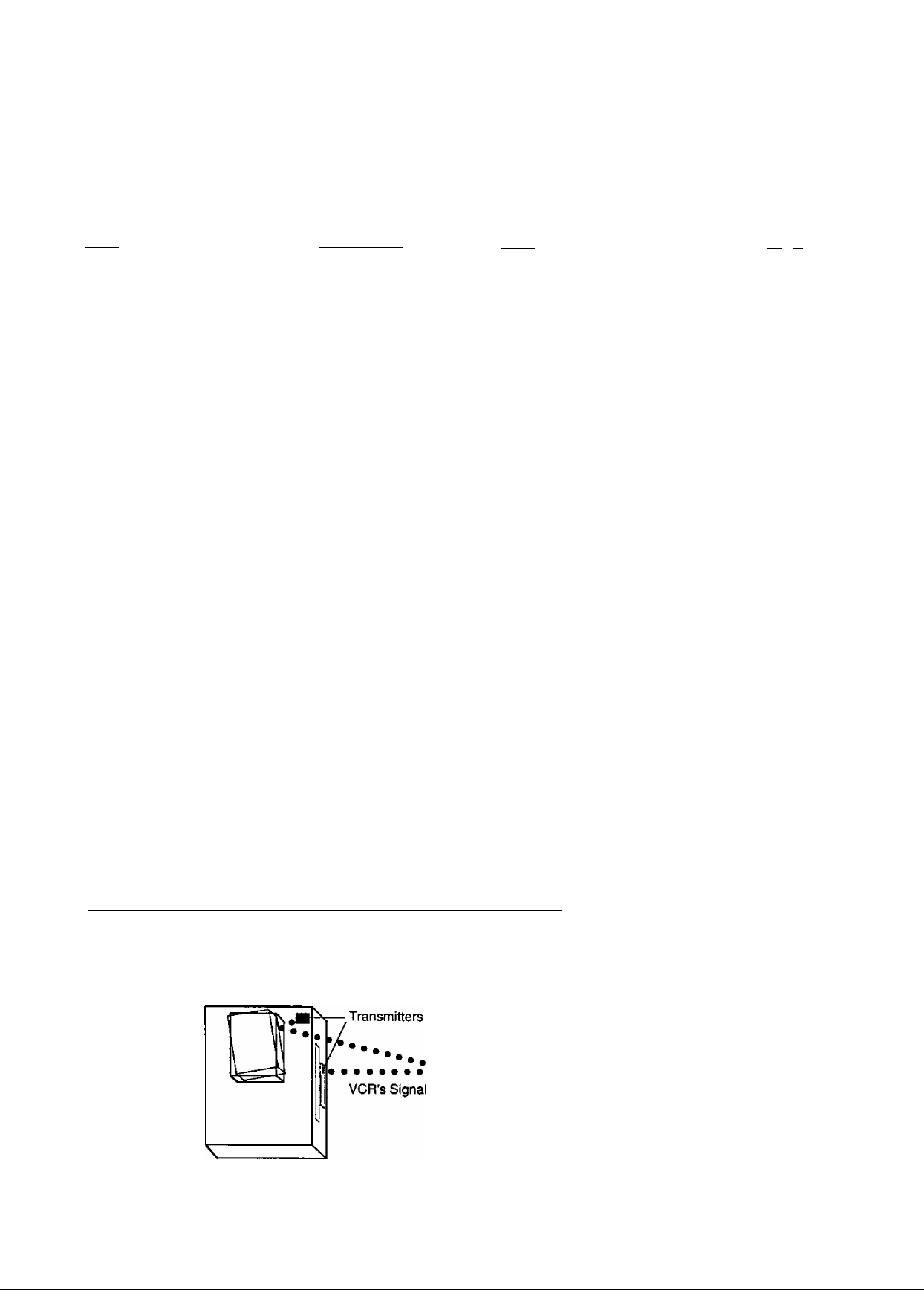
Cable Box/ DSS Receiver Code Number List
If your cable box or DSS receiver is remote controllable, refer to this list during setup on page 13.
Cable Box
Brand
______________________________
Archer............................................................29, 44, 88,91
Cabteview
Citizen
Curtis.....................................................8, 09, 56, 61,87, 90
Diamond....................................................1,29, 44, 88, 91
Drake
Eagle
Eastern
GC Brand
Gemini..............................................................................4, 85
General Electric...................................................................57
General Instruments
Hamlin
Jerrold
Macom, Hitachi.............................................................31,79
Magnavox......................................................................25, 26
Movietime
Movietime........................................29, 32, 39, 42, 44, 88
NSC
Oak
Panasonic.....................................................................16,17
Philips.....................................................13, 20, 23, 24, 96
Pioneer...................................................................05, 06, 78
Pulser
RCA...............................................................................16, 17
Realistic.................................................................44, 51,88
Regal.............................................................................14, 41
...........................................
.................................................
.....................................................................
........................................
.................................................................................
........................................
......................
............................................................
.................
........................................................................
................................................................................
..............................................
1,2, 3, 4, 34, 55, 83, 85, 91,93, 95
1,2, 3, 4, 34, 55, 83, 85, 91,93, 95
..............................................................
13, 20, 22, 26, 40, 58, 62
30, 42, 44, 52, 63, 88
Code Numbers
30, 42, 44, 52, 63, 88
30, 42, 44, 52, 63, 88
37,67, 71
14, 15, 28, 41
32, 38, 40
32, 38, 40
11,46
30, 42, 44, 52. 63, 88
28
Brand
______________________________
Regency................................................................................28
Rembran
Salora...........................................................................
Samsung
Scientific Atlantic
Sheritech..............................................................................27
SL Marx...................................................32, 40, 42, 78, 94
Sprucer..........................................................................16, 17
Stargate..................................................32, 40, 42, 78, 94
Stargate...........................................30, 42, 44, 52, 63, 88
Sylvania................................................................................19
Telecaption
Teknika.................................................................................74
Teleview
Texscan.........................................................................18,19
Tocom.........................................1, 33, 34, 42, 48, 49, 91
Toshiba.................................................................................36
Uniden Satellite............................................................65, 69
Unika......................................................01,29, 44, 88,91
Universal.........................................42, 43, 44, 52, 63, 88
Viewstar...................................13, 20, 22, 26, 40, 58, 62
Vid Tech
Vidter....................................................................................64
Videoway..................................................................7, 23, 50
Zenith........................................................................7, 23, 50
.........................................
................................................
.............................
...................................................................
.................................................
...............................................................................
Cade.Numte
29, 32, 39, 42, 44, 88
68, 72
32, 40, 42, 78, 94
8, 09, 56, 61,87, 90
77, 92
32, 40, 42, 78, 94
DSS (Digital Satellite System Receiver)
Sony......................................................................................98
RCA
......................................................................................
Panasonic..........................................................................100
64
99
Note: During setup you will be instructed to enter your brand code number. As some brands have
multiple codes, it may be necessary to try different codes to attain the proper results.
These codes are for Cable box or DSS Box setup for Auto Clock and VCR Plus+ recording only.
For TV/Cable Box Universal Remote Control operation, please see page 29.
Positioning Your Cable Box or DSS Receiver
If your cable box or DSS receiver is remote controllable, place it on or near the VCR as shown
in the example below. The VCR transmits an infrared signal from two locations. Be sure not to
cover the transmitter windows.
Wall
11
