Panasonic PV-M2046 Owner’s Manual
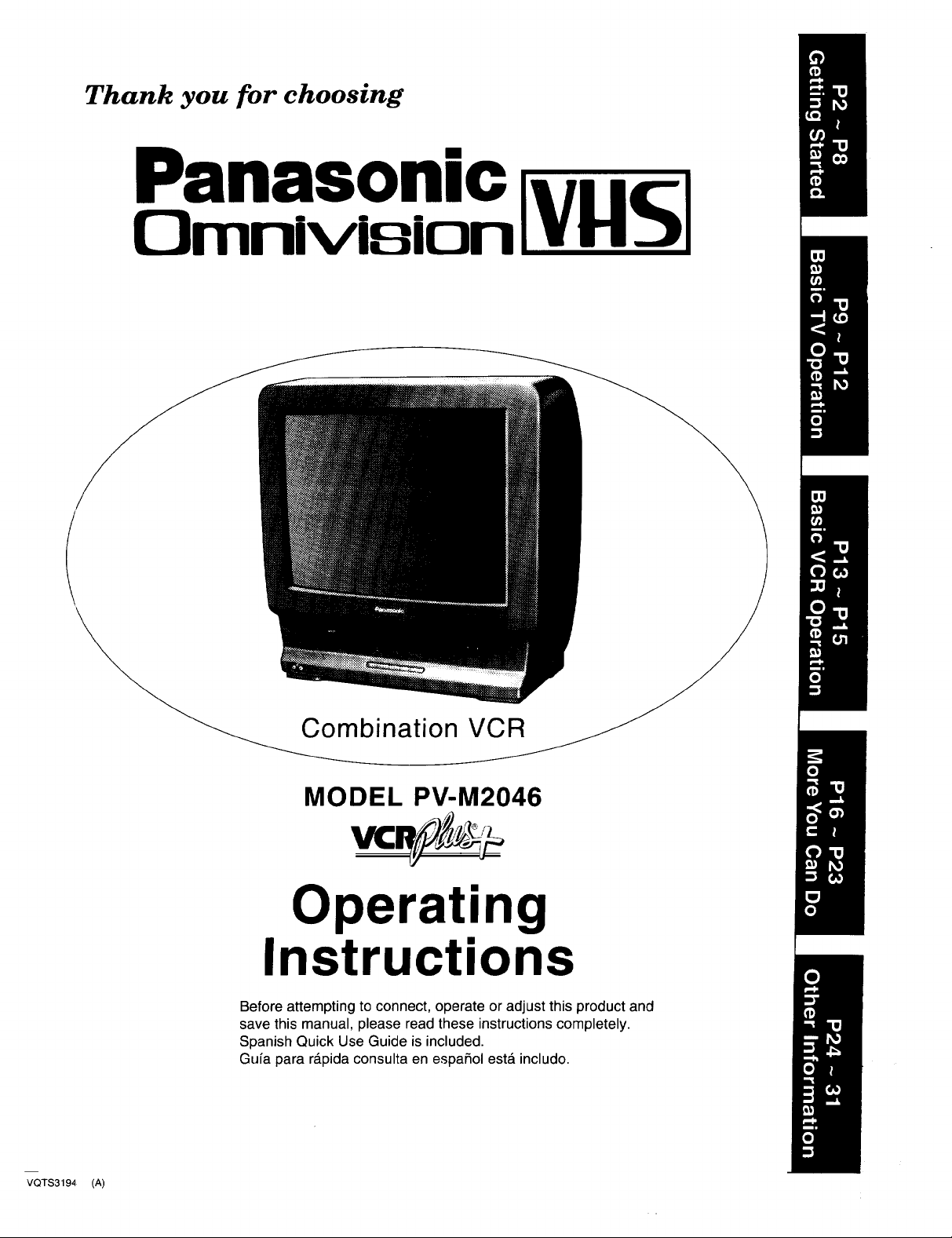
Thank you for choosing
Panasonic
13mnivieion _
m
VQTS3194 (A)
Combination VCR
MODEL PV-M2046
Operating
Instructions
Before attempting to connect, operate or adjust this product and
save this manual, please read these instructions completely.
Spanish Quick Use Guide is included.
Gufa para r_.pida consulta en espafiol esta include.
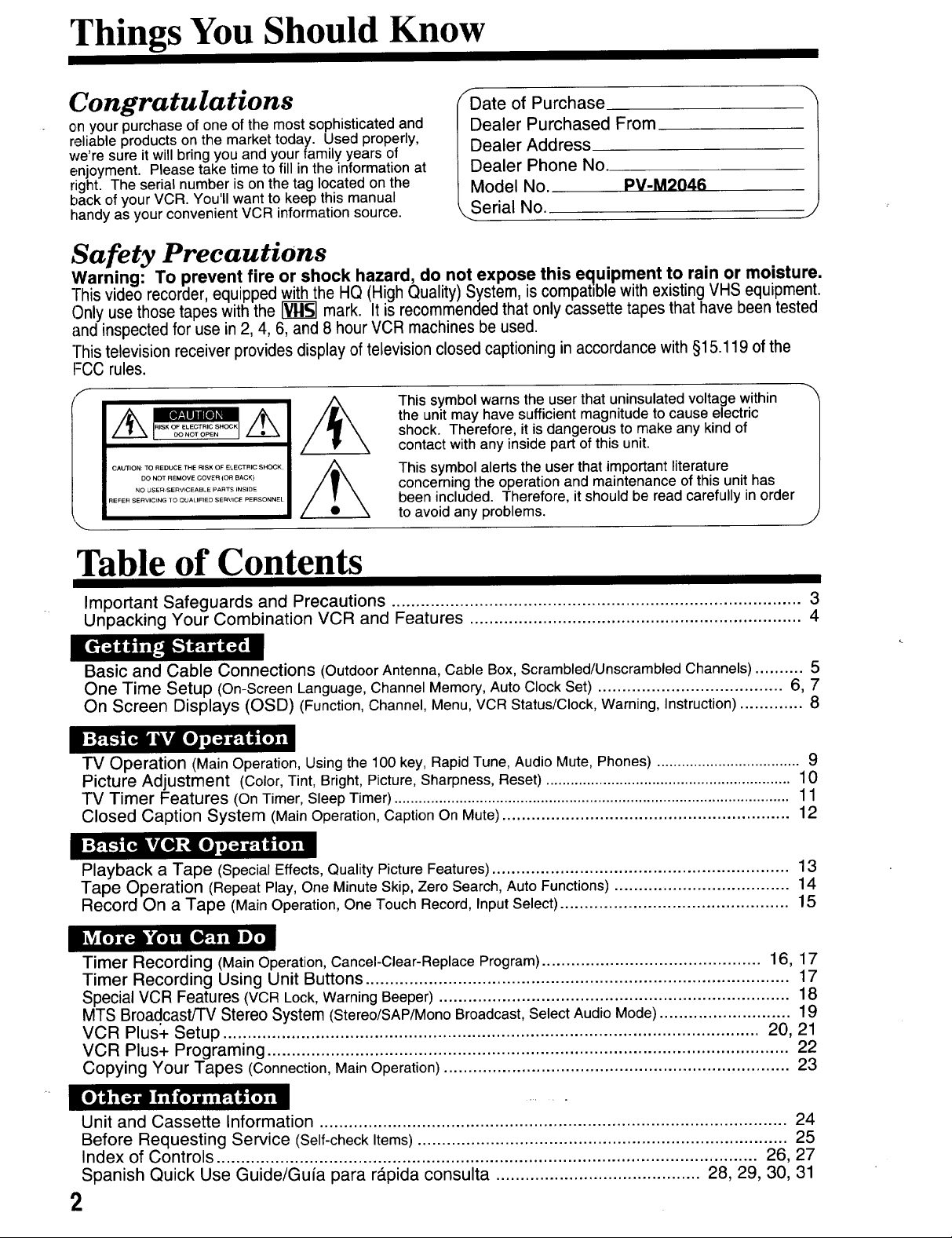
Things You Should Know
Congratulations
on your purchase of one of the most sophisticated and
reliable products on the market today. Used properly,
we're sure it will bring you and your family years of
enjoyment. Please take time to fill in the information at
right. The serial number is on the tag located on the
back of your VCR. You'll want to keep this manual
handy as your convenient VCR information source.
fDate of Purchase
Dealer Purchased From
Dealer Address
Dealer Phone No
Model No. PV-M2f146
Serial No.
Safety Precautions
Warning: To prevent fire or shock hazard, do not expose this equipment to rain or moisture.
-I-hisvideo recorder, equipped with the HQ (High Quality) System, is compabble with existing VHS equipment.
Only use those tapes with the _ mark. It is recommended that only cassette tapes that have been tested
and inspected for use in 2, 4, 6, and 8 hour VCR machines be used.
This television receiver provides display of television closed captioning in accordance with §15.119 of the
FCC rules.
This symbol warns the user that uninsulated voltage within
the unit may have sufficient magnitude to cause electric
shock. Therefore, it is dangerous to make any kind of
contact with any inside part of this unit.
CAUTION: TO REDUCE THE RISK OF ELECTRIC SHOCK
DO NOT REMOVE COVER (OR SACK)
i
NO USER-SERVICEABLE PARTS INSIDE
REFER SERVICING TO QUALIFIED SERVICE PERSONNEL
This symbol alerts the user that important literature
concerning the operation and maintenance of this unit has
been included. Therefore, it should be read carefully in order
to avoid any problems.
J
Table of Contents
Important Safeguards and Precautions .................................................................................... 3
Unpacking Your Combination VCR and Features .................................................................... 4
Basic and Cable Connections (Outdoor Antenna, Cable Box, Scrambled/Unscrambled Channels) .......... 5
One Time Setup (On-Screen Language, Channel Memory, Auto Clock Set) ...................................... 6, 7
On Screen Displays (OSD) (Function, Channel, Menu, VCR Status/Clock, Warning, Instruction) ............. 8
TV Operation (Main Operation, Using the 100 key, Rapid Tune, Audio Mute, Phones) ................................... 9
Picture Adjustment (Color, Tint, Bright, Picture, Sharpness, Reset) ............................................................ 10
TV Timer Features (On Timer, Sleep Timer) ................................................................................................. 11
Closed Caption System (Main Operation, Caption On Mute) ........................................................... 12
i t,P4:-)(_,ivLOj :_ C0j0z__,li) (0) ou
Playback a Tape (Special Effects, Quality Picture Features) ............................................................. 13
Tape Operation (Repeat Play, One Minute Skip, Zero Search, Auto Functions) .................................... 14
Record On a Tape (Main Operation, One Touch Record, Input Select) ............................................... 15
I_ (o)K_,I'(,IJIII_,!iI I.Iol
Timer Recording (Main Operation, Cancel-Clear-Replace Program) ............................................. 16, 17
Timer Recording Using Unit Buttons ....................................................................................... 17
Special VCR Features (VCR Lock, Warning Beeper) ........................................................................ 18
MTS BroadcastiTV Stereo System (Stereo/SAP/Mono Broadcast, Select Audio Mode) ........................... 19
VCR Plus¥ Setup ............................................................................................................... 20, 21
VCR Plus+ Programing ........................................................................................................... 22
Copying Your Tapes (Connection, Main Operation) ....................................................................... 23
KO]]_ ;[_ I _ to) Vli P,| _ (o) II ....
Unit and Cassette Information ................................................................................................24
Before Requesting Service (Self-check Items) ............................................................................ 25
Index of Controls ............................................................................................................... 26, 27
Spanish Quick Use Guide/Guia para ra.pida consulta .......................................... 28, 29, 30, 31
2
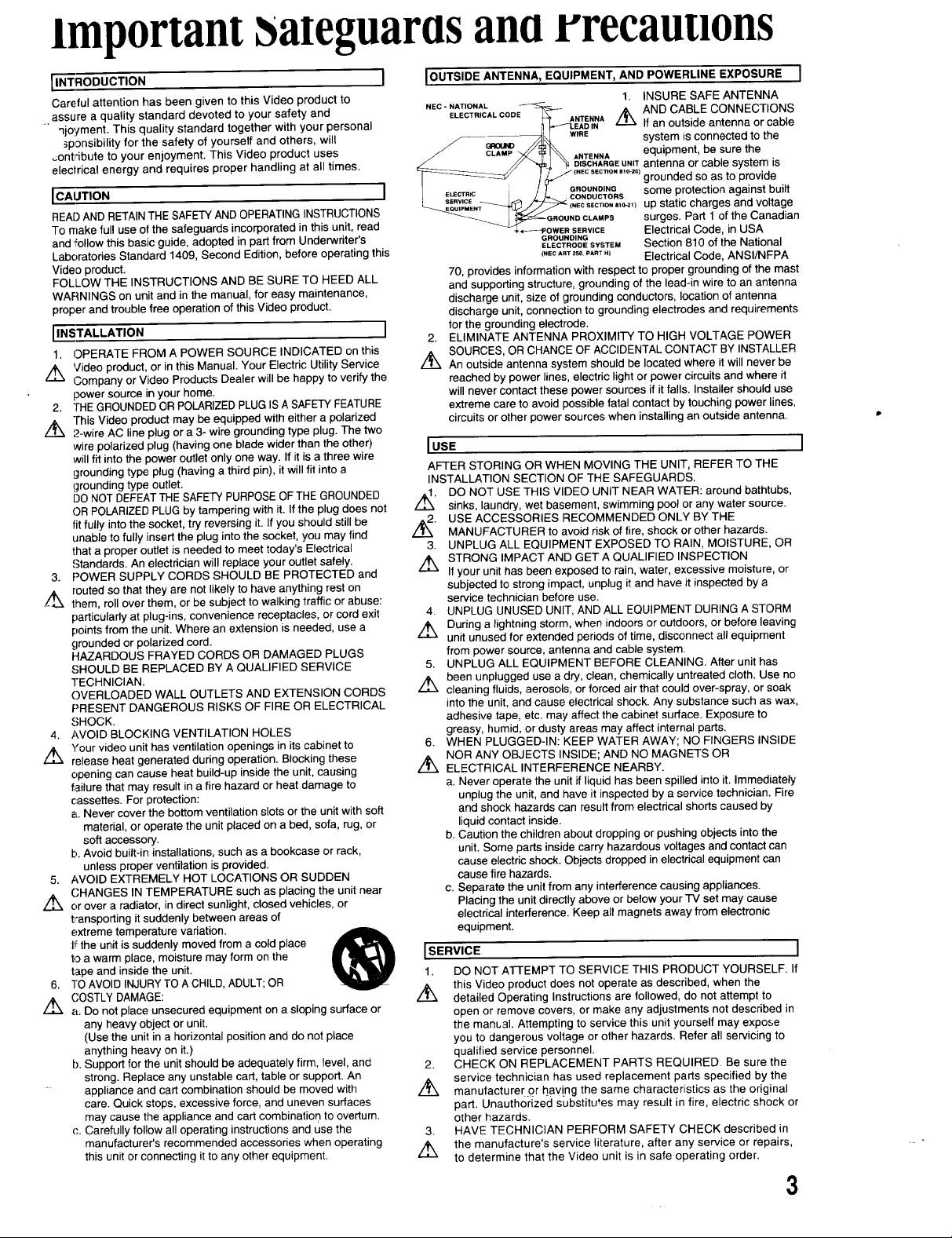
Important aleguaras anarrecautlons
[ INTRODUCTION
Careful attention has been given to this Video product to
assure a quality standard devoted to your safety and
•ljoyment. This quality standard together with your personal
_ponsibility for the safety of yourself and others, will
,_ontribute to your enjoyment. This Video product uses
elecJrical energy and requires proper handling at all times.
[CAUTION [
READ AND RETAIN THE SAFETY AND OPERATING INSTRUCTIONS
To make full use of the safeguards incorporated in this unit, read
and 'Follow this basic guide, adopted in part from Underwriter's
Laboratories Standard 1409, Second Edition, before operating this
Video product.
FOLLOW THE INSTRUCTIONS AND BE SURE TO HEED ALL
WARNINGS on unit and in the manual, for easy maintenance,
proper and trouble free operation of this Video product.
I INSTALLATION I
1. OPERATE FROM A POWER SOURCE INDICATED on this
/_ Video product, or in this Manual. Your Electric Utility Service
Company or Video Products Dealer will be happy to verify the
power source in your home.
2. THE GROUNDED OR POLARIZED PLUG IS A SAFETY FEATURE
This Video product may be equipped with either a polarized
Z_ 2-wire AC line plug or a 3- wire grounding type plug. The two
wire polarized plug (having one blade wider than the other)
will fit into the power outlet only one way. If it is a three wire
grounding type plug (having a third pin), it will fit into a
{,;]rounding type outlet,
DO NOT DEFEAT THE SAFETY PURPOSE OF THE GROUNDED
OR POLARIZED PLUG by tampering with it. If the plug does not
fit fully into the socket, try reversing it. If you should still be
unabJe to fully insert the plug into the socket, you may find
that a proper outlet is needed to meet today's Electrical
Standards. An electrician will replace your outlet safely.
3. POWER SUPPLY CORDS SHOULD BE PROTECTED and
routed so that they are not likely to have anything rest on
Z4_ them, roll over them, or be subject to walking traffic or abuse:
particularly at plug-ins, convenience receptacles, or cord exit
points from the unit. Where an extension is needed, use a
grounded or polarized cord.
HAZARDOUS FRAYED CORDS OR DAMAGED PLUGS
SHOULD BE REPLACED BY A QUALIFIED SERVICE
TECHNICIAN.
OVERLOADED WALL OUTLETS AND EXTENSION CORDS
PRESENT DANGEROUS RISKS OF FIRE OR ELECTRICAL
SHOCK.
4. AVOID BLOCKING VENTILATION HOLES
Z_ Your video unit has ventilation openings in its cabinet to
release heat generated during operation. Blocking these
opening can cause heat build-up inside the unit, causing
failure that may result in a fire hazard or heat damage to
cassettes. For protection:
a. Never cover the bottom ventilation slots or the unit with soft
material, or operate the unit placed on a bed, sofa, rug, or
soft accessory.
b. Avoid built-in installations, such as a bookcase or rack,
unless proper ventilation is provided.
5. AVOID EXTREMELY HOT LOCATIONS OR SUDDEN
CHANGES IN TEMPERATURE such as placing the unit near
Z_ or over a radiator, in direct sunlight, closed vehicles, or
transporting it suddenly between areas of
extreme temperature variation. ,_L
If the unit is suddenly moved from a cold place
to a warm place, moisture may form on the
tape and inside the unit.
6. TO AVOID INJURY TO A CHILD, ADULT; OR
/_ COSTLY DAMAGE:
a. Do not place unsecured equipment on a sloping surface or
any heavy object or unit.
(Use the unit in a horizontal position and do not place
anything heavy on it,)
b. Support for the unit should be adequately firm, level, and
strong. Replace any unstable cart, table or support. An
appliance and cart combination should be moved with
care. Quick stops, excessive force, and uneven surfaces
may cause the appliance and cart combination tooverturn.
c. Carefully follow all operating instructions and use the
manufacturer's recommended accessories when operating
this unit or connecting it to any other equipment.
I IOUTSIDEANTENNA, EQUIPMENT, AND POWERLINE EXPOSURE I
INSURESAFEANTENNA
NEC'_LAE'_:O_,ACLALCOD,_:_----_ ,,E AND CABLE CONNECTIONS
" _-_I_ENATDENNNA _ If an outside antenna or cable
.... _ WInE system is connected to the
_ ._'_ ,NTENNA equipment, be sure the
__" / {_._._J (.............. ) grounded so as to provide
[ ........ _ / ,_ CG_OUu_c°_rN_ssome protection against built
L-__',c_.__ _,.............. i up static charges and voltage
_ I _;_':_'=eROD,D CLAMPS surges. Part1 of the Canadian
70, provides information with respect to proper grounding of the mast
and supporting structure, grounding of the lead-in wire to an antenna
discharge unit, size of grounding conductors, location of antenna
discharge unit, connection to grounding electrodes and requirements
for the grounding electrode.
2. ELIMINATE ANTENNA PROXIMITY TO HIGH VOLTAGE POWER
SOURCES, OR CHANCE OF ACCIDENTAL CONTACT BY INSTALLER
/J_An outside antenna system should be located where it will never be
reached by power lines, electric light or power circuits and where it
will never contact these power sources if it falls. Installer should use
extreme care to avoid possible fatal contact by touching power lines,
circuits or other power sources when installing an outside antenna.
lUSE
AFTER STORING OR WHEN MOVING THE UNIT, REFER TO THE
INSTALLATION SECTION OF THE SAFEGUARDS.
Z_. DO NOT USE THIS VIDEO UNIT NEAR WATER: around bathtubs,
sinks, laundry, wet basement, swimming pool or any water source.
Z_. USE ACCESSORIES RECOMMENDED ONLY BY THE
MANUFACTURER to avoid risk of fire, shock or other hazards.
3. UNPLUG ALL EQUIPMENT EXPOSED TO RAIN, MOISTURE, OR
Z_ STRONG IMPACT AND GET A QUALIFIED INSPECTION
If your unit has been exposed to rain, water, excessive moisture, or
subjected to strong impact, unplug it and have it inspected by a
service technician before use.
4. UNPLUG UNUSED UNIT, AND ALL EQUIPMENT DURING A STORM
Z_ During a lightning storm, when indoors or outdoors, or before leaving
unit unused for extended periods of time, disconnect all equipment
from power source, antenna and cabJe system.
5. UNPLUG ALL EQUIPMENT BEFORE CLEANING. After unit has
Z_ been unplugged use a dry, clean, chemically untreated cloth. Use no
cleaning fluids, aerosols, or forced air that could over-spray, or soak
into the unit, and cause electrical shock. Any substance such as wax,
adhesive tape, etc. may affect the cabinet surface. Exposure to
greasy, humid, or dusty areas may affect internal parts.
6. WHEN PLUGGED-IN: KEEP WATER AWAY; NO FINGERS INSIDE
NOR ANY OBJECTS INSIDE; AND NO MAGNETS OR
,/_ ELECTRICAL INTERFERENCE NEARBY.
a. Never operate the unit if liquid has been spilled into it. Immediately
unplug the unit, and have it inspected by a service technician. Fire
and shock hazards can resutt from electrical shorts caused by
liquid contact inside.
b. Caution the children about dropping or pushing objects into the
unit. Some parts inside carry hazardous voltages and contact can
cause electric shock. Objects dropped in electrical equipment can
cause fire hazards.
c. Separate the unit from any interference causing appliances.
Placing the unit directly above or below your TV set may cause
electrical interference. Keep all magnets away from electronic
equipment.
I SERVICE I
1. DO NOT ATTEMPT TO SERVICE THIS PRODUCT YOURSELF. If
Z_ this Video product does not operate as described, when the
detailed Operating Instructions are followed, do not attempt to
open or remove covers, or make any adjustments not described in
the manbal. Attempting to service this unit yourself may expose
you to dangerous voltage or other hazards. Refer all servicing to
qualified service personnel.
2. CHECK ON REPLACEMENT PARTS REQUIRED. Be sure the
service technician has used replacement parts specified by the
Z_ manufacturer or h av[ng the same characteristics as the original
part. Unauthorized substitutes may result in fire, electric shock or
other hazards.
3. HAVE TECHNICIAN PERFORM SAFETY CHECK described in
Z_ the manufacture's service literature, after any service or repairs,
to determine that the Video unit is in safe operating order.
// "_0_ "_ DISCHARGE UNIT antenna or cable system is
_P--_'POWERSERVICE Electrical Code, in USA
GROUNDING
ELECTRODESYSTEM Section 810 of the National
(.eC*.T=_0,P*._.) Electrical Code, ANSI/NFPA
3
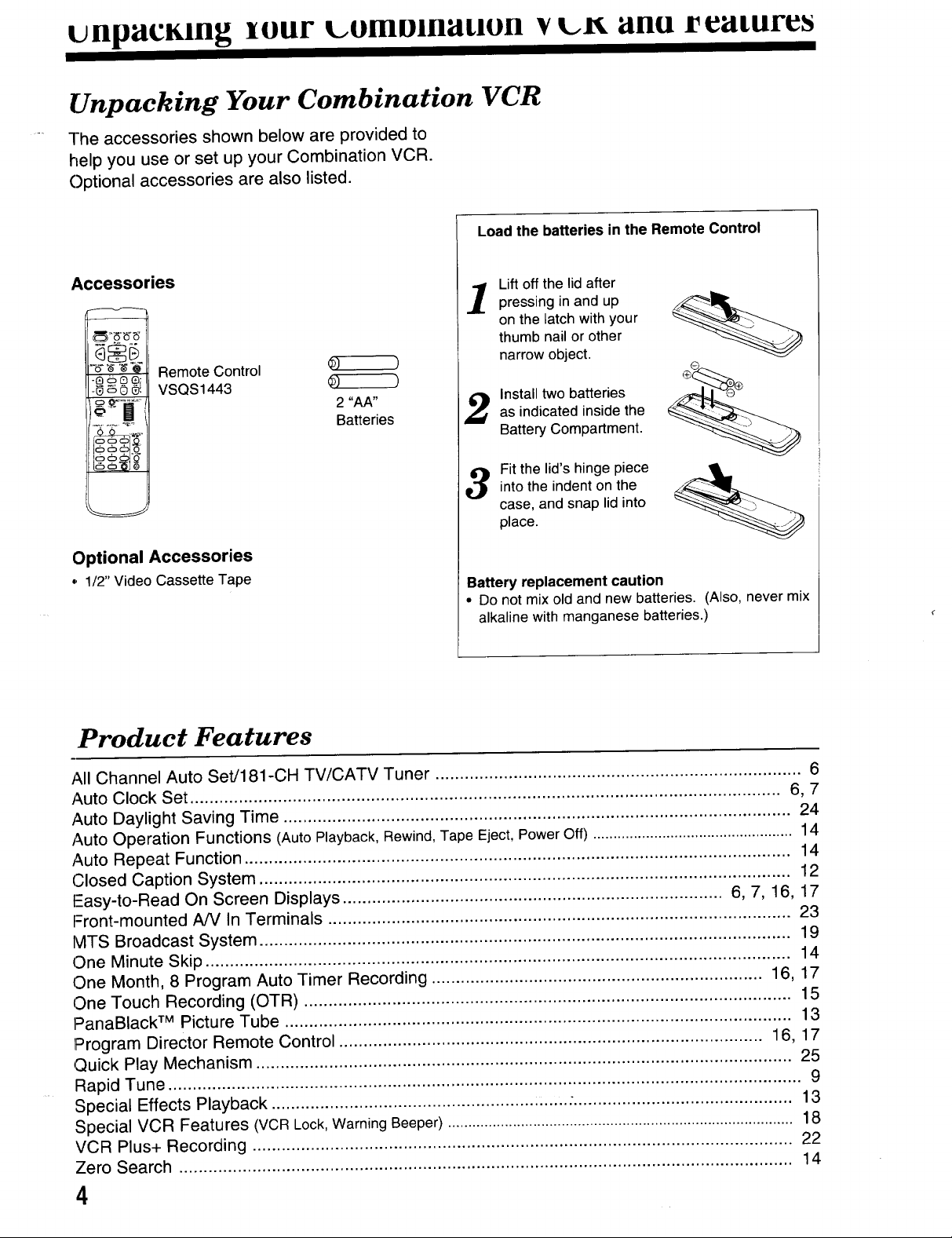
ullpacKlng lout t OlnDlnauoll v anti veattll eS
Unpacking Your Combination VCR
The accessories shown below are provided to
help you use or set up your Combination VCR.
Optional accessories are also listed.
Load the batteries in the Remote Control
Accessories
Lift off the lid after
pressing in and up
on the latch with your
thumb nail or other
narrow object.
Install two batteriesas indicated inside the
Battery Compartment.
into the indent on the
Fit the lid's hinge piece
case, and snap lid into
place.
'_P j
Remote Control
VSQS 1443
2 "AA"
Batteries
Optional Accessories
* 1/2" Video Cassette Tape
Battery replacement caution
• Do not mix old and new batteries. (Also, never mix
alkaline with manganese batteries.)
Product Features
All Channel Auto Set/181-CH TV/CATV Tuner ........................................................................... 6
Auto Clock Set ......................................................................................................................... 6, 7
Auto Daylight Saving Time ........................................................................................................ 24
Auto Operation Functions (Auto Playback, Rewind, Tape Eject, Power Off) ................................................. 14
Auto Repeat Function ................................................................................................................ 14
Closed Caption System ............................................................................................................. 12
Easy-to-Read On Screen Displays .............................................................................. 6, 7, 16, 17
Front-mounted A/V In Terminals ............................................................................................... 23
MTS Broadcast System ............................................................................................................. 19
One Minute Skip ........................................................................................................................ 14
One Month, 8 Program Auto Timer Recording .................................................................... 16, 17
One Touch Recording (OTR) .................................................................................................... 15
PanaBlack TM Picture Tube ........................................................................................................ 13
Program Director Remote Control ....................................................................................... 16, 17
Quick Play Mechanism .............................................................................................................. 25
Rapid Tune .................................................................................................................................. 9
Special Effects Playback ...................................................... :,..,..: ............................................. 13
Special VCR Features (VCR Lock, Warning Beeper) ..................................................................................... 18
VCR Plus+ Recording ............................................................................................................... 22
Zero Search .............................................................................................................................. 14
4
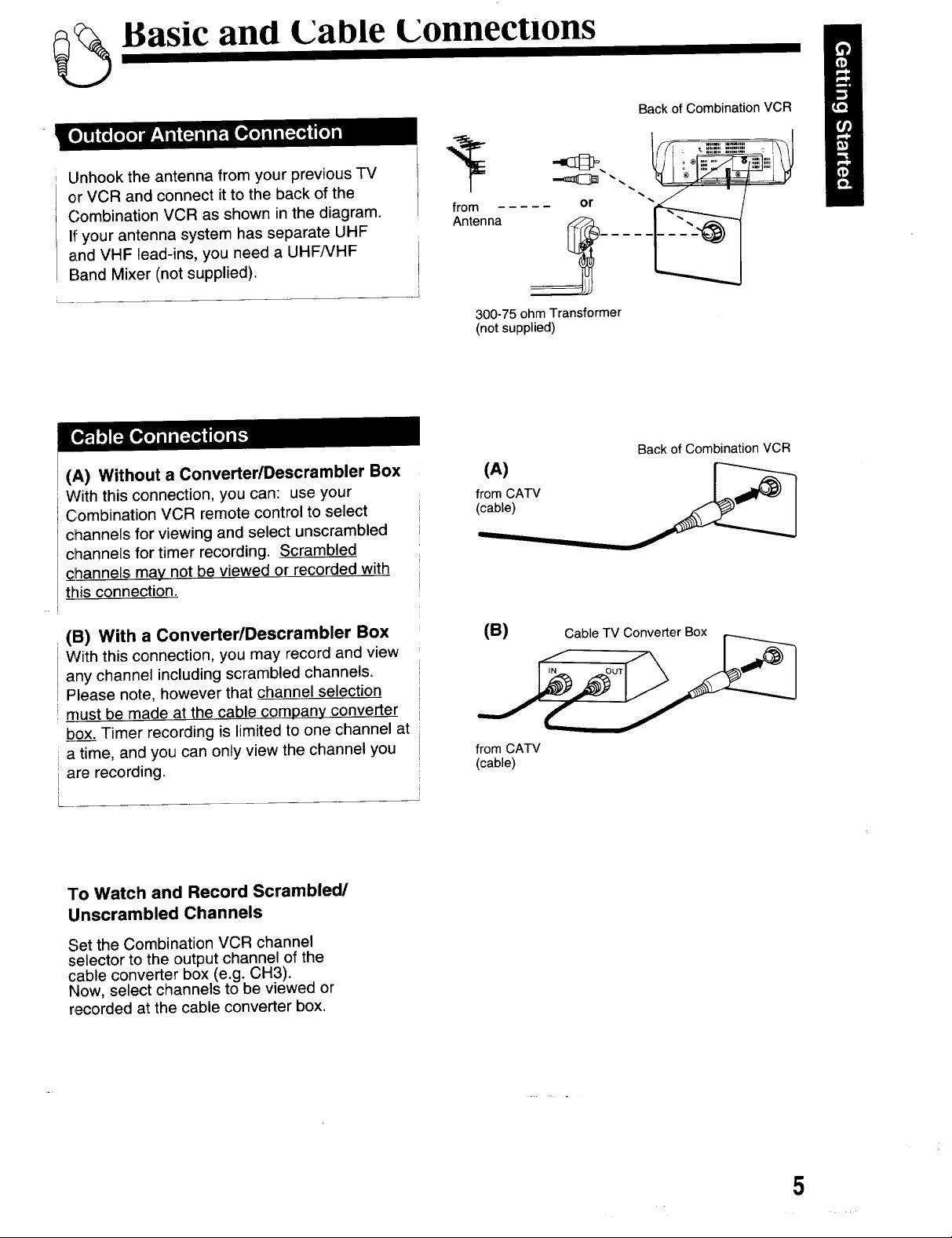
and t able t onnecUons
Back of Combination VCR
Unhook the antenna from your previous TV
or VCR and connect it to the back of the
Combination VCR as shown in the diagram.
I1=your antenna system has separate UHF
and VHF lead-ins, you need a UHF/VHF
Band Mixer (not supplied).
(A) Without a Converter/Descrambler Box
With this connection, you can: use your
Combination VCR remote control to select
channels for viewing and select unscrambled
channels for timer recording. Scrambled
channels may not be viewed or recorded with
this connection.
_(_=' . o ,_; ,,,, ":',_
from
Antenna
300-75 ohm Transformer
(not supplied)
,%TV
L , =_.'.'_',_.."i [
or " " "-_ '
Back of Combination VCR
(B) With a Converter/Descrambler Box
With this connection, you may record and view
any channel including scrambled channels.
Please note, however that channel selection
must be made at the cable company converter
box. Timer recording is limited to one channel at
a time, and you can only view the channel you
are recording.
To Watch and Record Scrambled/
Unscrambled Channels
Set the Combination VCR channel
selector to the output channel of the
cable converter box (e.g. CH3).
Now, select channels to be viewed or
recorded at the cable converter box.
(B) Cable TV Converter Box
from CATV
(cable)
5
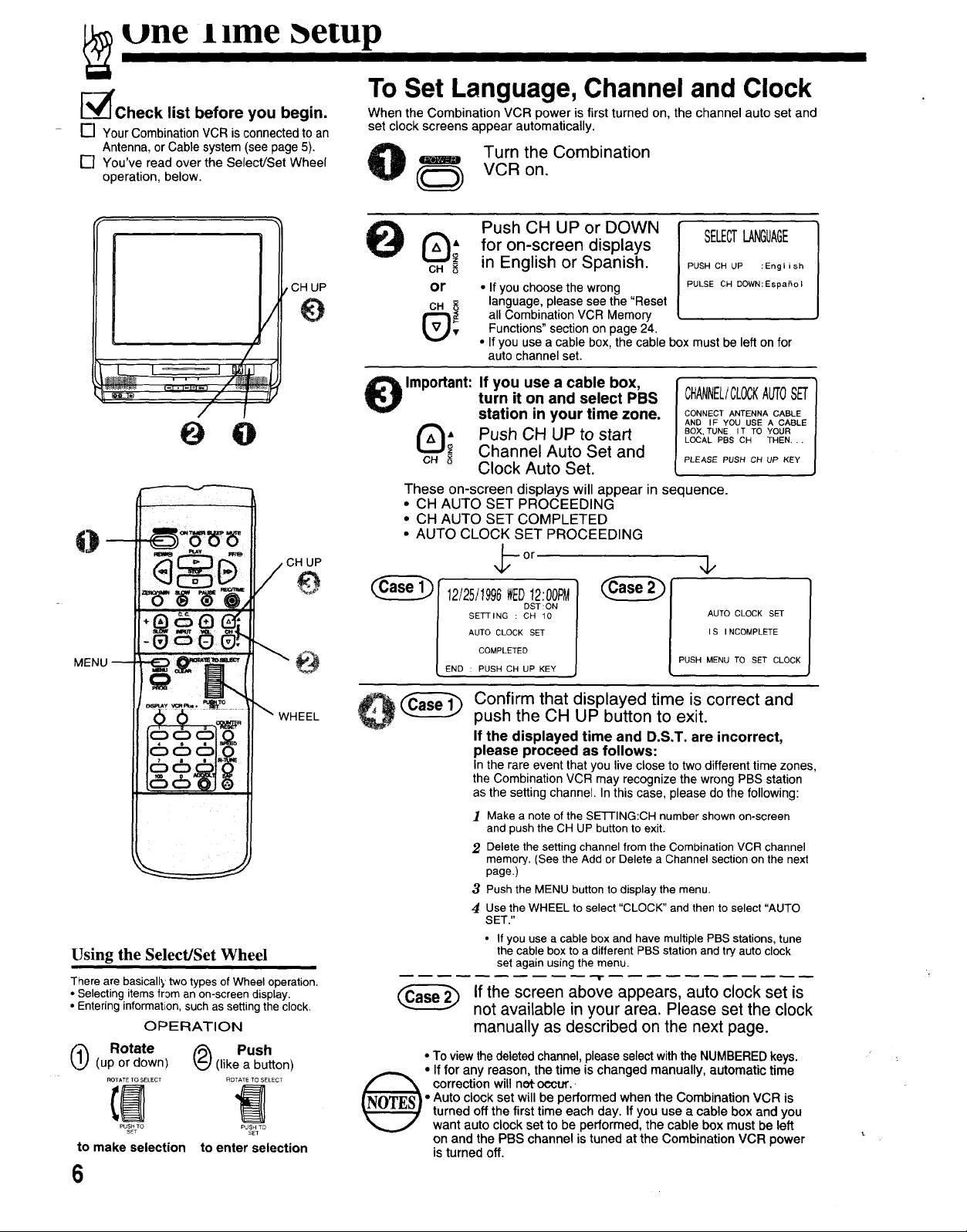
une !lme etup
E_'Check list before you begin.
E] Your Combination VCR isconnected to an
Antenna, orCable system (see page 5),
[-] You've read over the Select/Set Wheel
operation, below.
To Set Language, Channel and Clock
When the Combination VCR power is firstturned on, the channel auto set and
set clock screens appear automatically.
Turn the Combination
(_ VCR on.
MENI
O •
c6 or
lmportant:
o o 0;
CH
These on-screen displays will appear in seq
• CH AUTO SET PROCEEDING
• CH AUTO SET COMPLETED
• AUTO CLOCK SET PROCEEDING
.CH UP
0
Push CH UP or DOWN
for on-screen displays
in English or Spanish.
• If you choose the wrong
language, please see the "Reset
all Combination VCR Memory
Functions" section on page 24.
• If you use a cable box, the cable box must be left on for
auto channel set.
If you use a cable box,
turn it on and select PBS
station in your time zone.
Push CH UP to start
Channel Auto Set and
Clock Auto Set.
SELECTLANGUAGE
PUSH CH UP :English
PULSE CH DOWN:Espafiol
CHANNEL/CLOCKAUTOSET
CONNECT ANTENNA CABLE
AND IF YOU USE A CABLE
BOX. TUNE IT TO YOUR
LOCAL PBS CH THEN,..
PLEASE PUSH CH UP KEY
uence.
or
SE]q-ING : CH 10
AUTO CLOCK SET
END : PUSH CH UP KEY
DST :ON
COMPLETED
AUTO CLOCK SET
IS INCOMPLETE
PUSH MENU TO SET CLOCK
WHEEL
Using the Select/Set Wheel
There are basically two types of Wheel operation.
• Selecting items from an on-screen display.
• Entering information, such as setting the clock.
OPERATION
(_ Rotate (_ Push
(up or down) (like a button)
ROTATE TO SELECT ROTATE TO SELECT
(@ N
PUSH TO pUSH TO
SET SET
to make selection to enter selection
6
Confirm that displayed time is correct and
push the CH UP button to exit.
If the displayed time and D.S.T. are incorrect,
please proceed as follows:
in the rare event that you live close to two different time zones,
the Combination VCR may recognize the wrong PBS station
as the setting channel. In this case, please do the following:
! Make a note of the SETTING:CH number shown on-screen
and push the CH UP button to exit.
2 Delete the setting channel from the Combination VCR channel
memory. (See the Add or Delete a Channel section on the next
page.)
3 Push the MENU button to display the menu.
4 Use the WHEEL to select "CLOCK" and then to select "AUTO
SET."
• If you use a cable box and have multiple PBS stations, tune
the cable box to a different PBS station and try auto clock
set again using the menu.
If the screen above appears, auto clock set is
not available in your area. Please set the clock
manually as described on the next page.
• To view the deleted channel, please select with the NUMBERED keys.
• If for any reason, the time is changed manually, automatic time
- Auto clock set will be performed when the Combination VCR is
(_ correction will not occur.-
turned off the first time each day. If you use a cable box and you
want auto clock set to be performed, the cable box must be left
on and the PBS channel is tuned at the Combination VCR power
is turned off.
1!"
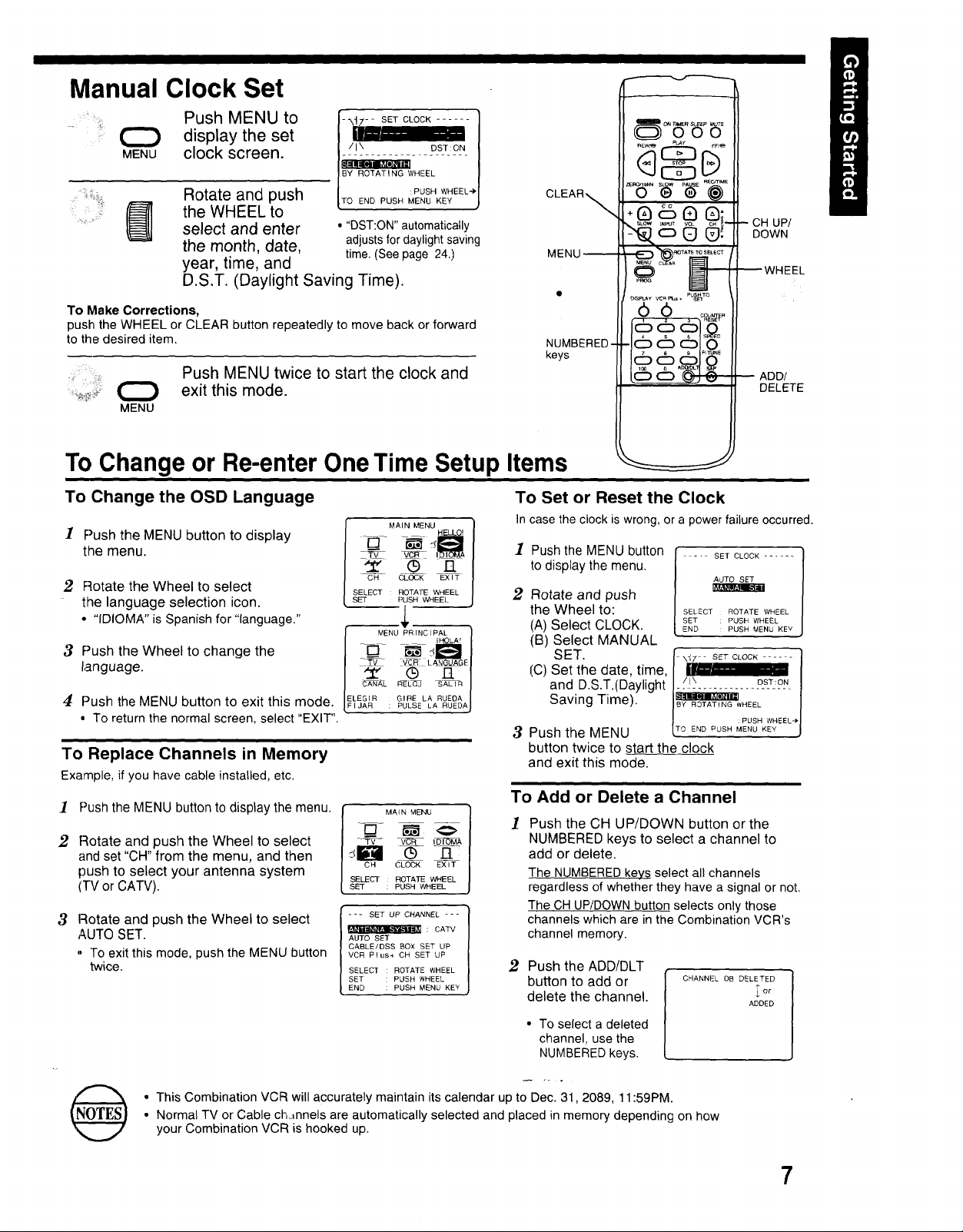
Manual Clock Set
Push MENU to
(_) display the set
MENU clock screen.
Rotate and push
(_ the WHEEL to
select and enter
the month, date,
year, time, and
D.S.T. (Daylight Saving Time).
To Make Corrections,
push the WHEEL or CLEAR button repeatedly to move back or forward
to the desired item,
! _ _i_¸
Push MENU twice to start the clock and
exit this mode.
MENU
To Change or Re-enter One Time Setup Items
/"' °sT ° l
/ BY ROTATING WHEEL
I :PUSH WHEEL_ /
/TOENDPUSHMENUKEY J
• "DST:ON" automatically
adjusts for daylight saving
time. (See page 24.)
MEN[
NUMBERED -
keys
- CH UP/
DOWN
WHEEL
ADD/
DELETE
To Change the OSD Language
1 Push the MENU button to display
the menu.
2 Rotate the Wheel to select
the language selection icon.
* "IDIOMA" is Spanish for "language."
3 Push the Wheel to change the
language.
4 Push the MENU button to exit this mode.
• To return the normal screen, select "EXIT".
To Replace Channels in Memory
Example, if you have cable installed, etc.
I Push the MENU button to display the menu.
2 Rotate and push the Wheel to select
and set "CH" from the menu, and then
push to select your antenna system
(TV or CATV).
3
Rotate and push the Wheel to select
AUTO SET.
,, To exit this mode, push the MENU button
twice.
MAIN MENU
TV _ .__
_" ® I:t
C H CLOCK EX I T
SELECT ROTATE WHEEL
SET PUSH WHEEL
I _ _ VCR LANCE|
I '_" ® n I
I _L _LO_SAL,_I
MAiN MENU
CH CLOCK EXIT
SELECT : ROTATE WHEEL
SET : PUSH WHEEL
--- SET UP CHANNEL ---
AUTO SET
CABLE/DSS BOX SET UP
VCR Plus+ CH SET UP
SELEC_ ROTATE WHEEL
SET PUSH WHEEL
END PUSH MENU KEY
: CATV
To Set or Reset the Clock
In casethe clockiswrong,ora powerfailure occurred.
Push the MENU button
- -- SET CLOCK ......
to display the menu.
AUTO SET
2 Rotate and push
&_l_ll_l !,,'Iil
the Wheel to: SELECTROTATEWHEEL
(A) Select CLOCK. SET PUSHWHEEL
END PUSH MENU KEY
(B) Select MANUAL
l'i ili ]
(C) Set the date, time,
m
and D.S.T.(Daylight 1_{!__......... p_S_T:_O_NI
Saving Time). I_ I
F '°TAT'N "EEL I
3 Push the MENU [TOEND PUSH MPUSHK'E%HEEL-*J
button twice to start the clock
and exit this mode.
To Add or Delete a Channel
Push the CH UP/DOWN button or the
NUMBERED keys to select a channel to
add or delete.
The NUMBERED keys select all channels
regardless of whether they have a signal or not.
The CH UP/DOWN button selects only those
channels which are in the Combination VCR's
channel memory.
2 Push the ADD/DLT
button to add or
delete the channel.
• To select a deleted
channel, use the
NUMBERED keys.
CHANNEL 08 DELETED
ADDED
@
• This Combination VCR will accurately maintain its calendar up to Dec. 31,2089, 11:59PM.
• Normal TV or Cable ch.mnels are automatically selected and placed in memory depending on hew
your Combination VCR is hooked up.
7
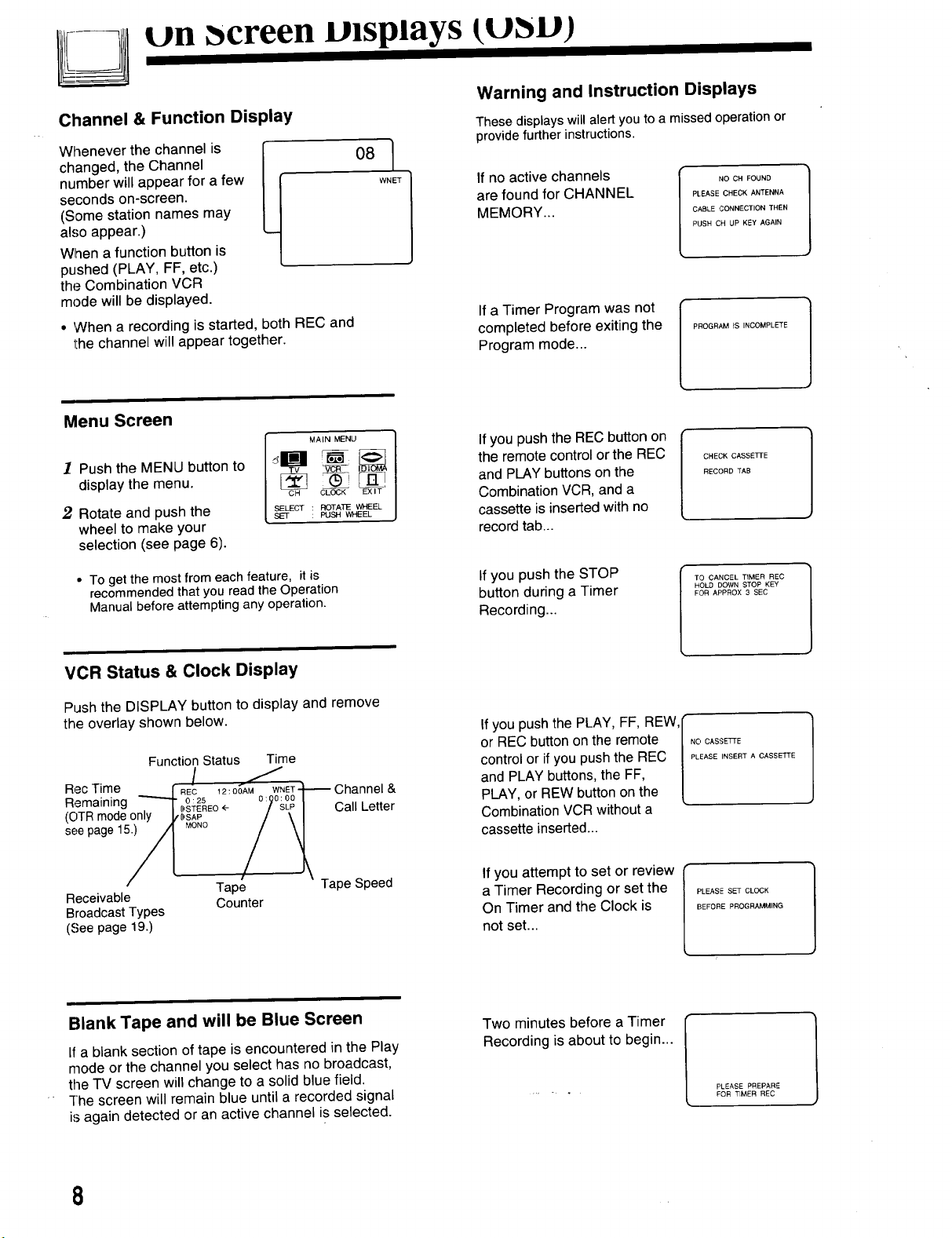
on creen o splays tubu)
Channel & Function Display
Whenever the channel is r
changed, the Channel
number will appear for a few
seconds on-screen.
(Some station names may
also appear.)
When a function button is
pushed (PLAY, FF, etc.)
the Combination VCR
mode will be displayed•
• When a recording is started, both REC and
the channel will appear together.
Menu Screen
MAIN MENU
1 Push the MENU button to
display the menu.
2 Rotate and push the
wheel to make your
selection (see page 6).
C H CLOCK EX I T
SELECT : ROTATE WHEEL
: PUSH WHEEL
o81
WNET
Warning and Instruction Displays
These displayswill alert you to a missed operation or
provide furtherinstructions,
If no active channels
are found for CHANNEL
MEMORY...
If a Timer Program was not
completed before exiting the
Program mode...
If you push the REC button on
the remote control or the REC
and PLAY buttons on the
Combination VCR, and a
cassette is inserted with no
record tab...
NO CH FOUND
PLEASE CHECK ANTENNA
CABLE CONNECTION THEN
PUSH CH UP KEY AGAIN
PROGRAM tS INCOMPLETE
CHECK CASSETrE
RECORD TAB
• To get the most from each feature, it is
recommended that you read the Operation
Manual before attempting any operation.
VCR Status & Clock Display
Push the DISPLAY button to display and remove
the overlay shown below.
Function Status Time
Rec Time
Remaining
(OTR mode only
see page 15.)
REC 12:o_u w ET4--"_ Channel &
• 0:25 O:QO:O0 /
[[_STEREO4- / SLP/ Call Letter
_SAP / \ /
MONO / _ Ta eS eed
Receivable
Broadcast Types
(See page 19.)
Tape P P
Counter
ii
Blank Tape and will be Blue Screen
If a blank section of tape is encountered in the Play
mode or the channel you select has no broadcast,
the TV screen will change to a solid blue field.
-[he screen will remain blue until a recorded signal
is again detected or an active channel is selected•
If you push the STOP
button during a Timer
TO CANCEL TIMER REC
HOLD DOWN STOP KEY
FOR APPROX 3 SEC
Recording...
If you push the PLAY, FF, REW, r
or REC button on the remote | NOCASSETTE
control or if you push the REC | PLEASEINSERTACASSETTE
and PLAY buttons, the FF, |
PLAY, or REW button on the _,
Combination VCR without a
cassette inserted...
If you attempt to set or review
a Timer Recording or set the
On Timer and the Clock is
PLEASE SET CLOCK
BEFORE PROGRAMMING
not set...
Two minutes before a Timer
Recording is about to begin...
PLEASE PREPARE
FOR TIMER REC
8
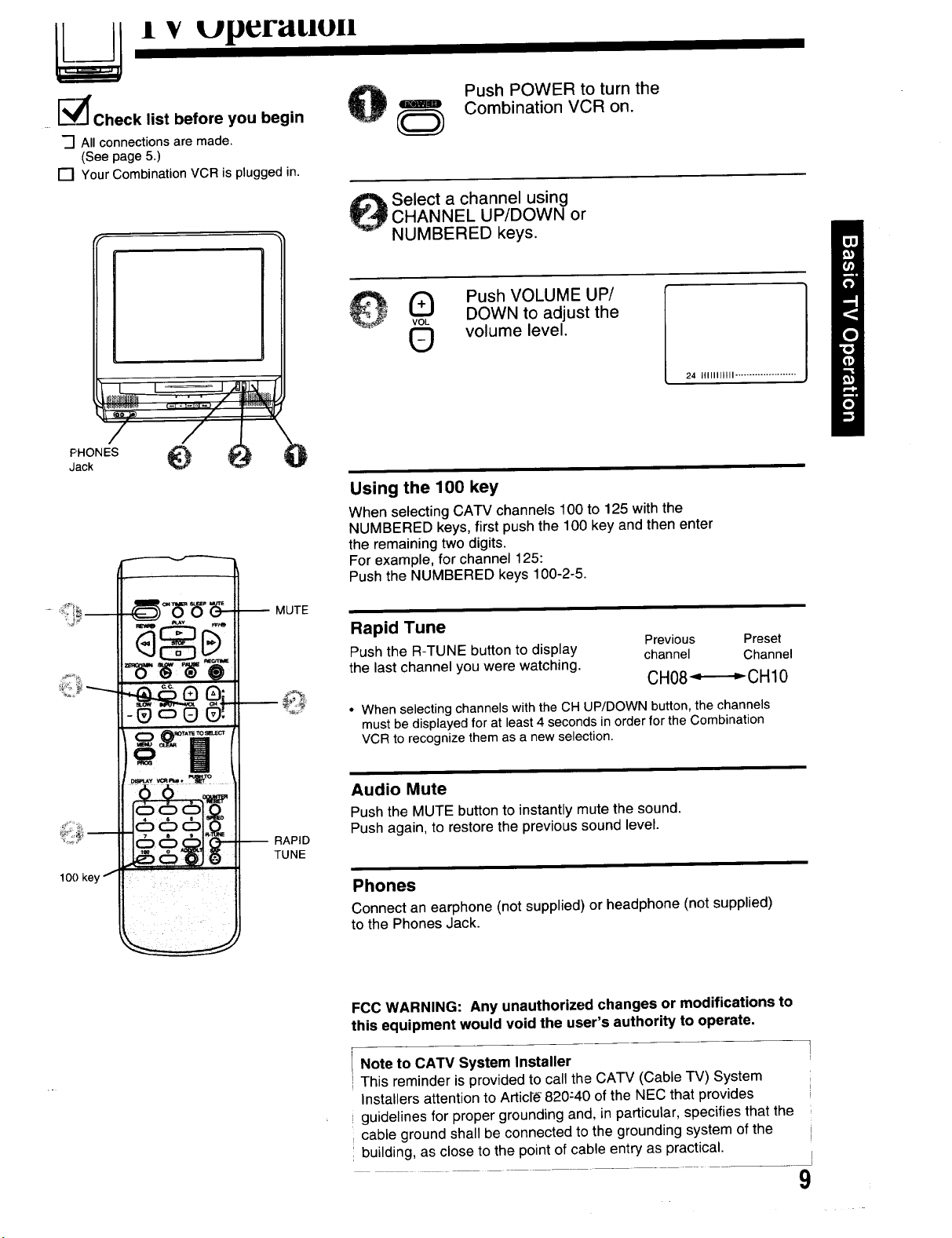
• v uperatauH
L---'_Check list before you begin
"_ All connectionsare made,
(See page 5.)
[] Your Combination VCR is plugged in.
/F'HONES _
Jack _
Push POWER to turn the
Combination VCR on.
_Select a channel using
CHANNEL UP/DOWN or
NUMBERED keys.
Push VOLUME UP/
@@
(3
Using the 100 key
When selecting CATV channels 100 to 125 with the
NUMBERED keys, first push the 100 key and then enter
the remaining two digits.
For example, for channel 125:
Push the NUMBERED keys 100-2-5.
DOWN to adjust the
volume level.
24 HIIIIHHI ......................
100 key t
99°,
: i
MUTE
Rapid Tune
Push the R-TUNE button to display
the last channel you were watching.
Previous Preset
channel Channel
CH08-------_CH10
• When selecting channels with the CH UP/DOWN button, the channels
must be displayed for at least 4 seconds in order for the Combination
VCR to recognize them as a new selection.
j
Audio Mute
Push the MUTE button to instantly mutethe sound.
RAPID
TUNE
Push again, to restore the previous sound level.
Phones
Connect an earphone (not supplied) or headphone (not supplied)
to the Phones Jack.
FCC WARNING: Any unauthorized changes or modifications to
this equipment would void the user's authority to operate,
Note to CATV System Installer
This reminder is provided to call the CATV (Cable l'V) System
Installers attention to Articr_ 820-'40 of the NEC that provides
guidelines for proper grounding and, in particular, specifies that the
cable ground shall be connected to the grounding system of the
building, as close to the point of cable entry as practical.
9
