Panasonic PV-M1378W Owner’s Manual
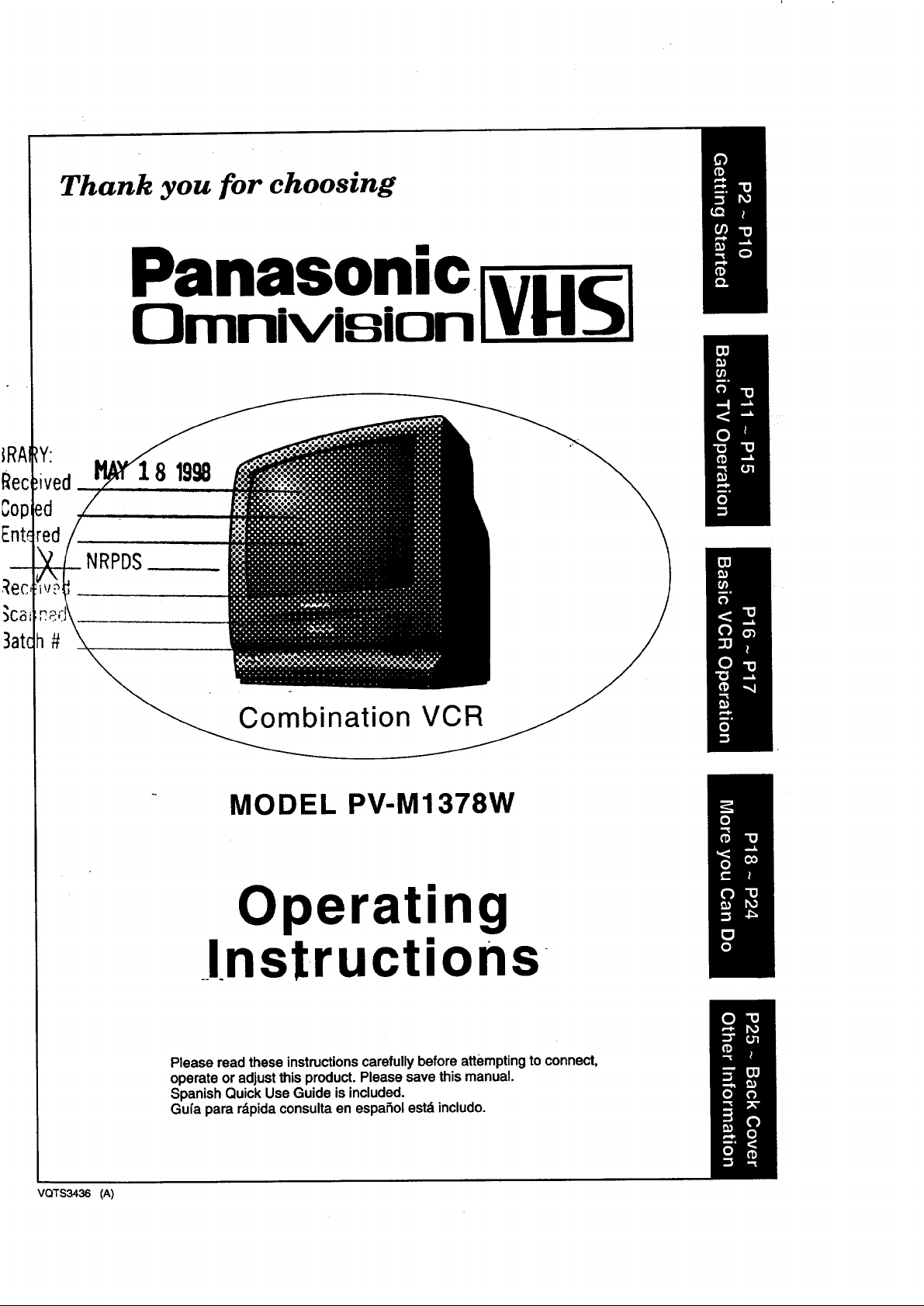
Thank you for choosing
panasonic
OmnlvBion_
ed
8 1998
Combination VCR
MODEL PV-M1378W
Operating
VQTS3436 (A)
Instructions
Pleaseread theseinstructionscarefullybeforeattemptingtoconnect,
operateor adjustthisproduct.Pleasesavethismanual.
SpanishQuickUseGuide isincluded.
Gufapara rdpidaconsultaen espaSolestdincludo.
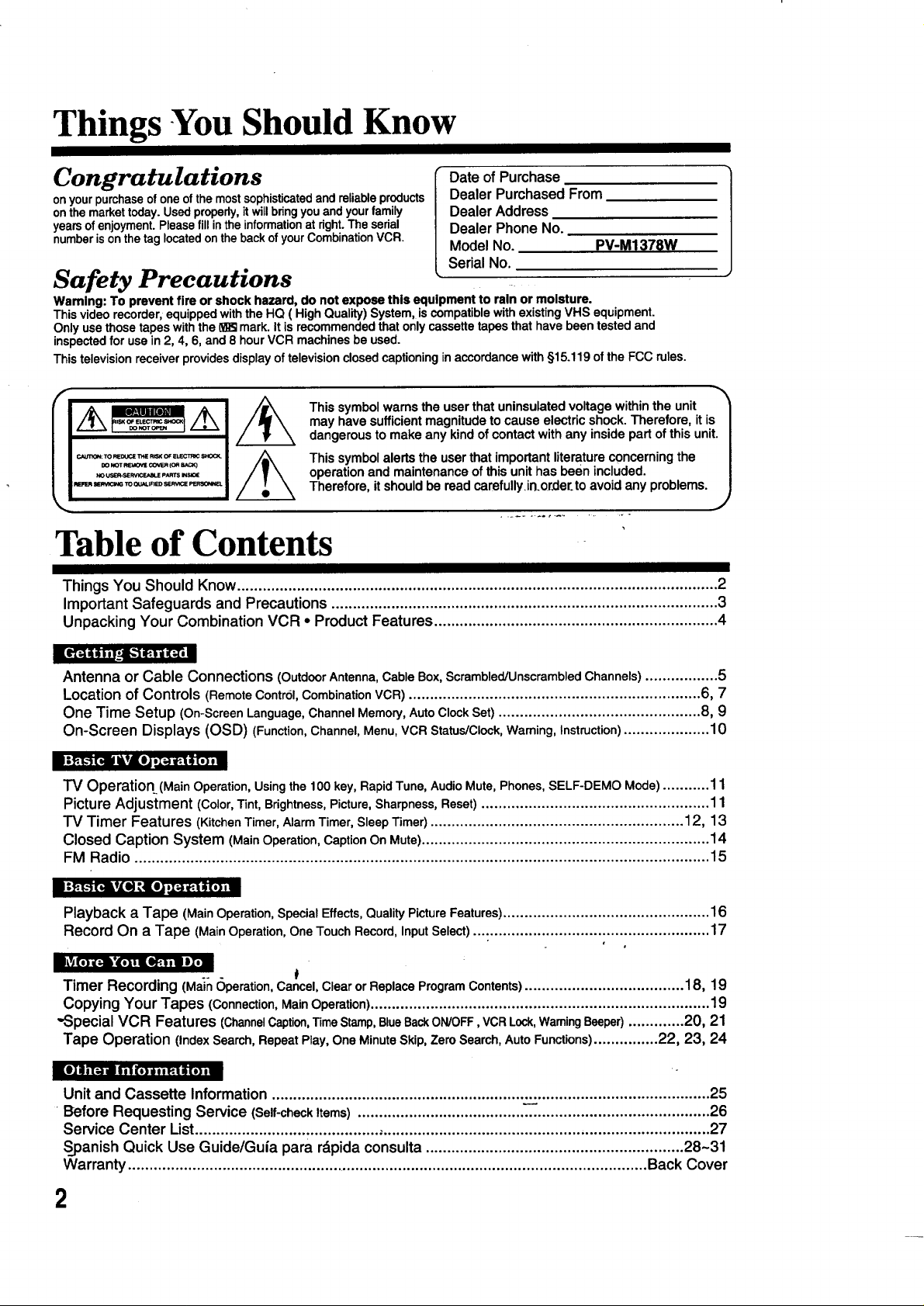
Things -You Should Know
Congratulations
on your purchase of one of themost sophisticatedand reliableproducts
on the market today. Used properly, it willbring youand yourfamily
years of enjoyment. Please fill inthe informationat dght.The serial
number is on the tag located on the back of your Combination VCR.
Date of Purchase
Dealer PurchasedFrom
Dealer Address
Dealer PhoneNo.
Model No. PV-M137QW
Serial No.
Safety Precautions
Wamlng: To prevent fire or shock hazard, do not expose this equipment to rain or moisture.
This video recorder, equipped with the HQ ( High Quality) System, is compatible with existing VHS equipment.
Only use those tapes with the _ mark. It is recommended that only cassette tapes that have been tested and
inspected for use in 2, 4, 6, and 8 hour VCR machines be used.
This television receiver provides display of television closed captioning in accordance with§15.119 of the FCC rules.
Thissymbolwarns the user that uninsulatedvoltage withinthe unit
may have sufficientmagnitudeto cause electricshock. Therefore, itis
dangerousto make any kindof contactwith any inside part ofthis unit.
G&U'TI_ TO R_ 1'1,_E RISK OF ELECTR_ SFI_
I
p_lr=Rs_mr,clNoTOQ_l/_L=na_SERVK__
Thissymbolalerts the userthat importantliterature concerningthe
operationand maintenance of this unithas been included.
Therefore, it shouldbe read carefullyin.orde_toavoid any problems.
Table of Contents
Things You Should Know ................................................................................................................ 2
Important Safeguards and Precautions .......................................................................................... 3
Unpacking Your Combination VCR =Product Features .................................................................. 4
[etF;ll i ii 1._1,.1_.! v![_l_
Antenna or Cable Connections (Outdoor Antenna, Cable Box, Scrambled/Unscrambled Channels) ................. 5
Location of Controls (Remote Control, Combination VCR) .................................................................... 6, 7
One Time Setup (On-Screen Language, Channel Memory, Auto Clock Set) ............................................... 8, 9
On-Screen Displays (OSD) (Function, Channel, Menu, VCR Status/Clock, Waming, Instruction) .................... 10
I=_._-t_ IktlOj iZ_ _.t4 (,) ,1
TV Operation (MainOperation, Using the 100 key, Rapid Tune, Audio Mute, Phones, SELF-DEMO Mode) ........... 11
Picture Adjustment (Color, Tint, Brightness, Picture, Sharpness, Reset) ..................................................... 11
TV Timer Features (KitchenTimer,Alarm Timer,SleepTimer)........................................................... 12, 13
Closed Caption System (Main Operation, Caption On Mute) ................................................................... 14
FM Radio ...................................................................................................................................... 15
Playback a Tape (Main Operation, Special Effects, Quality Picture Features) ................................................ 16
Record On a Tape (Main Operation, One Touch Record, Input Select) ....................................................... 17
I_VJ(e) d_;i°4[o] I i_t oo Ille]
Timer Recording (Main(_peration,Cancel, Clear or ReplaceProgramContents) ..................................... 18, 19
Copying Your Tapes (Connection, Main Operation)............................................................................... 19
".SpecialVCR Features (ChannelCaption,TimeStamp,BlueBackON/OFF,VCRLock,WarningBeeper)............. 20, 21
Tape Operation (IndexSearch,RepeatPlay,One MinuteSkip,ZeroSearch,AutoFunctions)............... 22, 23, 24
[e]_ o[_ i Jr_ (e) _,il_.ll =i(ell il
Unit and Cassette Information ...................................................................................................... 25
•Before Requesting Service (Self-checkItems)...................................... ..'_'......................................... 26
Service Center List........................................... :............................................................................ 27
Spanish Quick Use Guide/Guia para rdpida consulta ............................................................ 28-31
Warranty .......................................................................................................................... Back Cover
t
2
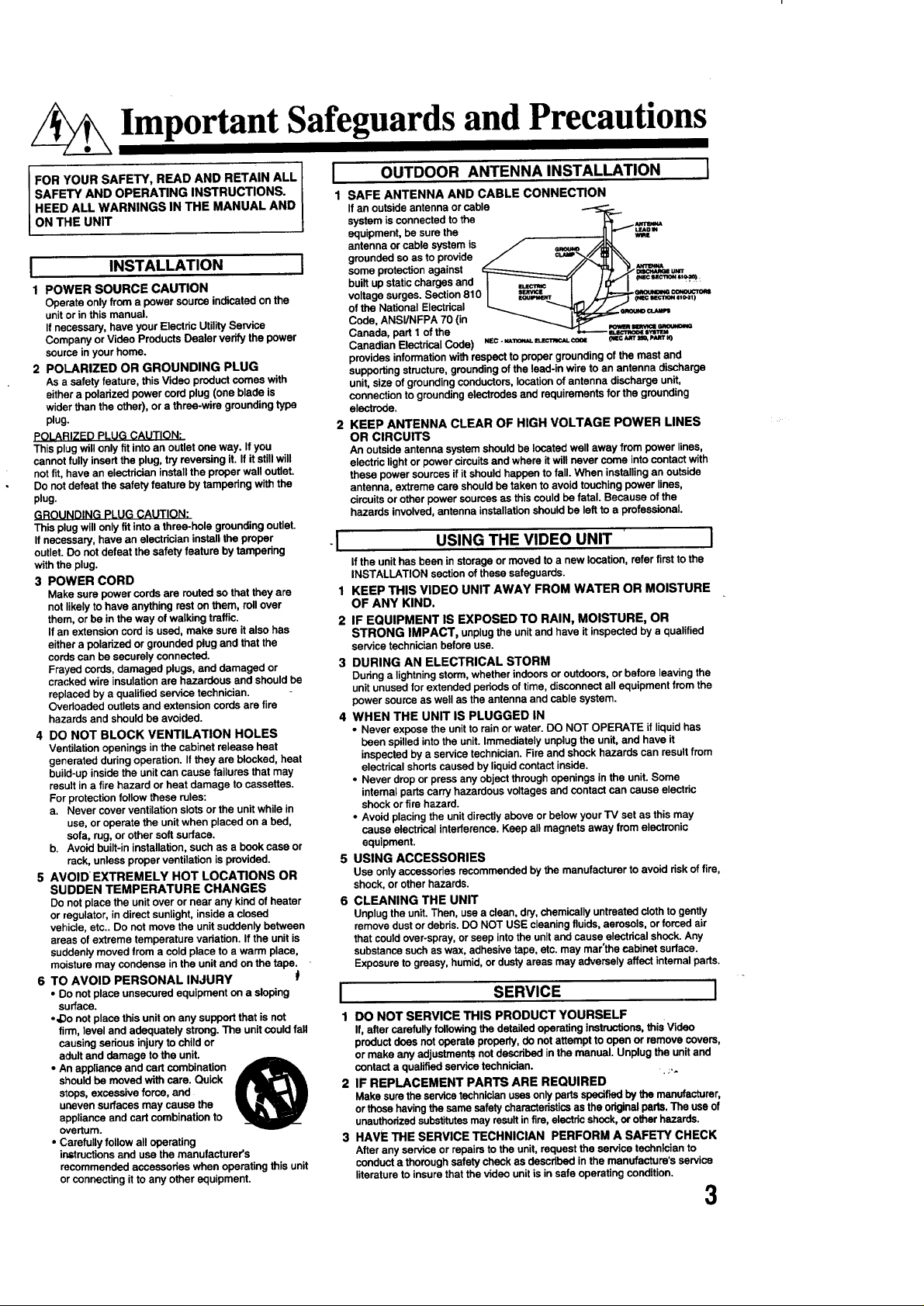
Important Safeguards and Precautions
FOR YOUR SAFETY, READ AND RETAIN ALL I
SAFETY AND OPERATING INSTRUCTIONS. 1
[ HEED ALL WARNINGS IN THE MANUAL AND
l ON THE UNIT
[ INSTALLATION I
1 POWER SOURCE CAUTION
Operate only from a power source indicated on the
unit or in this manual.
If necessary, have your Electric Utility Service
Company or Video Products Dealer verify the power
source in your home.
2 POLARIZED OR GROUNDING PLUG
As a safety feature, this Video product comes with
either a poladzed power cord plug (one blade is
wider than the other), or a three-wire grounding type
plug. 2
pOLARIZED PLUG CAUTION:
This plug will only fit into an outlet one way. If you
cannot fully insert the plug, try reversing it. If it still will
not fit, have an electrician install the proper wall outlet.
Do not defeat the safety feature by tampering with the
plug.
GROUNDING PLUG CAUTION:
This plug will only fit into a three-hole grounding outlet.
If necessary, have an electrician install the proper - I
outlet. Do not defeat the safety feature by tampedng
with the plug.
3 POWER CORD
Make sure power cords are routed so that they are
not likely to have anything rest on them, roll over
them, or be in the way of walking traffic.
If an extension cord is used, make sure it also has
either a poladzed or grounded plug and that the
cords can be securely connected.
Frayed cords, damaged plugs, and damaged or
cracked wire insulation are hazardous and should be
replaced by a qualified service technician.
Overloaded outlets and extension cords are fire
hazards and should be avoided.
4 DO NOT BLOCK VENTILATION HOLES
Ventilation openings in the cabinet release heat
generated during operation. If they are blocked, heat
build-up inside the unit can cause failures that may
result in a fire hazard or heat damage to cassettes.
For protection follow these rules:
a. Never cover ventilation slots or the unit while in
use, or operate the unit when placed on a bed,
sofa, rug, or other soft surface.
b. Avoid built-in installation, such as a book case or
rack, unless proper ventilation is provided.
5 AVOID EXTREMELY HOT LOCATIONS OR
SUDDEN TEMPERATURE CHANGES
Do not place the unit over or near any kind of heater
or regulator, in direct sunlight, inside a closed
vehicle, etc.. Do not move the unit suddenly between
areas of extreme temperature variation. If the unit is
suddenly moved from a cold place to a warm place,
moisture may condense in the unit and on the tape.
6 TO AVOID PERSONAL INJURY
• Do not place unsecured equipment on a sloping I
surface.
• ,Do not place this unit on any support that is not 1
firm, level and adequately strong. The unit could fall
causing serious injury to child or
adult and damage to the unit.
• An appliance and cart combination
stops, excessive force, and
uneven surfaces may cause the
should be moved with care. Quick _ 2
appliance and cart combination to
overtum.
• Carefully follow all operating 3
instructions and use the manufacturer's
recommended accessodes when operating this unit
or connecting it to any other equipment.
OUTDOOR ANTENNA INSTALLATION ]
SAFE ANTENNA AND CABLE CONNECTION
If an outside antenna or cable
equipment, be sure the
system isconnected to the /_
antenna or cable system is _
grounded so as to provide _
some protection against _ // _ rj_u=
built up static charges and i _ ] _,,,'[ _,_¢uc_oM=_.
voltage surges. Section 8101 _ I_/._p=.j.__o,,
of the National Electdcal _ _=_u.oo._,w=
Code, ANSI/NFPA 70 (in __,_,
Canada, part 1 of the _--.J..f._____a._m_=_,_
Canadian Electrical Code) ,r.c.__coo_ _=_,rr==_F_,r_
provides information with respect to proper grounding of the mast and
supporting structure, grounding of the lead-in wire to an antenna discharge
unit, size of grounding conductors, location of antenna discharge unit,
connection to grounding electrodes and requirements for the grounding
electrode.
KEEP ANTENNA CLEAR OF HIGH VOLTAGE POWER LINES
OR CIRCUITS
An outside antenna system should be located well away from power lines,
electric light or power circuits and where it will never coma into contact with
these power sources if it should happen to fall. When installing an outside
antenna, extreme care should be taken to avoid touching power lines,
circuits or other power sources as this could be fatal. Because of the
hazards involved, antenna installation should be left to a professional
=
If the unit has been in storage or moved to a new location, refer first to the
INSTALLATION section of these safeguards.
1 KEEP THIS VIDEO UNIT AWAY FROM WATER OR MOISTURE
OF ANY KIND.
2 IF EQUIPMENT IS EXPOSED TO RAIN, MOISTURE, OR
STRONG IMPACT, unplug the unit and have it inspected by a qualified
service technician before use.
3 DURING AN ELECTRICAL STORM
Dudng a lightning storm, whether indoors or outdoors, or before leaving the
unit unused for extended pedods of time, disconnect all equipment from the
power source as well as the antenna and cable system.
4 WHEN THE UNIT IS PLUGGED IN
• Never expose the unit to rain or water. DO NOT OPERATE if liquid has
been spilled into the unit. Immediately unplug the unit, and have it
inspected by a service technician. Fire and shock hazards can result from
electrical shorts caused by liquid contact inside.
• Never drop or press any object through openings in the unit. Some
intemal parts carry hazardous voltages and contact can cause electric
shock or fire hazard.
• Avoid placing the unit directly above or below your TV set as this may
cause electrical interference. Keep all magnets away from electronic
equipment.
5 USING ACCESSORIES
Use only accessories recommended by the manufacturer to avoid dsk of fire,
shock, or other hazards.
6 CLEANING THE UNIT
Unplug the unit. Then, use a clean, dry, chemically untreated cloth to gently
remove dust or debris. DO NOT USE cleaning fluids, aerosols, or forced air
that could over-spray, or seep intothe unit and cause electrical shock. Any
substance such as wax, adhesive tape, etc. may mar'the cabinet surface.
Exposure to greasy, humid, or dusty areas may adversely affect intemal pads.
I
DO NOT SERVICE THIS PRODUCT YOURSELF
If, after carefully following the detailed opareting instructions, this Video
product does not operate properly, do not attempt to open or remove covers,
or make any adjustments not described in the manual. Unplug the unit and
contact a qualified service technician. .. r:,
IF REPLACEMENT PARTS ARE REQUIRED
Make sure the service technician uses only pads specified by the manufacturer,
or those having the same safety characteristics as the odginal pads, The use of
unauthorized substitutes may result in fire, electric shock, or other hazards.
HAVE THE SERVICE TECHNICIAN PERFORM A SAFETY CHECK
After any service or repairs to the unit, request the service technician to
conduct a thorough safety check as descdbed in the manufacture's service
literature to insure that the video unit is in safe operating condition.
USING THE VIDEO UNIT I
SERVICE I
3
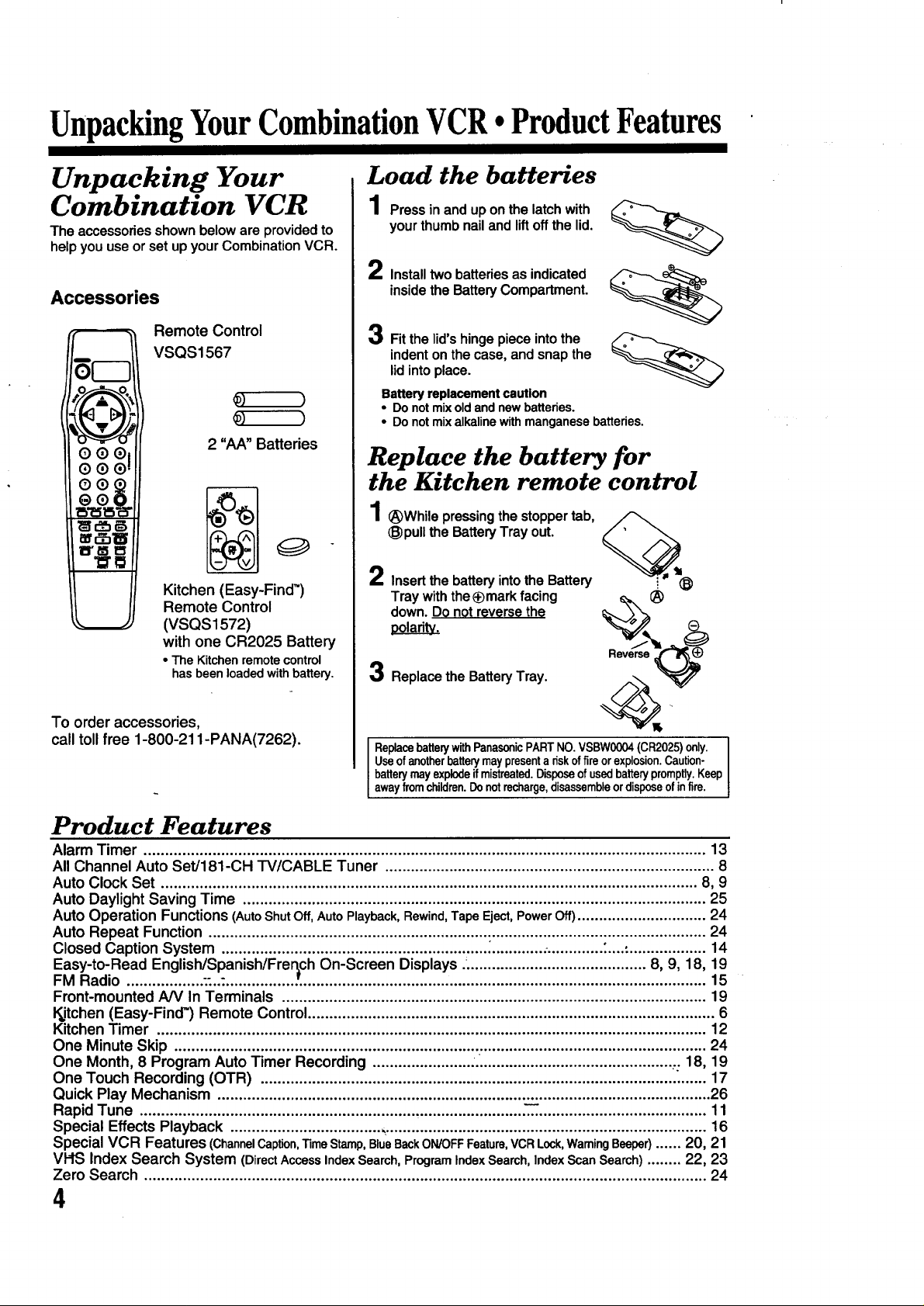
UnpackingYourCombinationVCRoProductFeatures
Unpacking Your
Combination VCR
The accessories shown below are provided to
help you use or set up your Combination VCR.
Accessories
Remote Control
VSQS1567
• . ÷
_1 IDN
Q®®t
Q®®e
2"AA" Batteries
O
Kitchen (Easy-Find _)
Remote Control
(VSQS1572)
with one CR2025 Battery
• The Kitchen remote control
has been loaded with battery.
Load the batteries
1Pressin anduponthelatch with
yourthumbnailand liftoffthe lid.
2 Installtwobatteries as indicated
insidethe BatteryCompartment.
O Fit the lid's hinge piece into the
indent on the case, and snap the
lid intoplace.
Battery replacement caution
• Do not mix old and new batteries.
• Do not mix alkaline with manganese batteries.
Replace the battery for
the Kitchen remote control
1_While pressingthe stoppertab,
(_)pulltheBatteryTrayout.
2 Insertthebatteryintothe Battery
Tray withthe®mark facing
down.DOnotreversethe
3
Replace theBatteryTray.
To order accessories,
calltollfree 1-800-211-PANA(7262).
ReplacebatterywithPanasonicPARTNO.VSBW0004(CR2025)only.
Useofanotherbatterymaypresentariskoffireorexplosion.Caution-
batterymayexplodeifmistreated.Disposeofusedbatterypromptly.Keep
awayfromchildren.Donotrecharge,disassembleordisposeofinfire.
Product Features
Alarm Timer ................................................................................................................................... 13
All Channel Auto Set/181-CH TV/CABLE Tuner ............................................................................. 8
Auto Clock Set ............................................................................................................................. 8, 9
Auto Daylight Saving Time ............................................................................................................ 25
Auto Operation Functions (AutoShutOff.AutoPlayback,Rewind,TapeEject,PowerOff).............................. 24
Auto Repeat Function .................................................................................................................... 24
Closed Caption System .............................................................. _............ :............. ;....;.................. 14
Easy-to-Read English/Spanish/Frer_ch On-Screen Displays : 8, 9, 18, 19
FM Radio -- - 15
Front-mounted AN In Terminals ................................................................................................... 19
I_tchen (Easy-Fin_) Remote Control............................................................................................... 6
Kitchen Timer ................................................................................................................................ 12
One Minute Skip ............................................................................................................................ 24
One Month, 8 Program Auto Timer Recording ....................... ............................................... ,: 18, 19
One Touch Recording (OTR) ........................................................................................................ 17
Quick Play Mechanism ................................................................................................................... 26
Rapid Tune ......................................................................................... ._/........................................ 11
Special Effects Playback ................................... ,........................................................................... 16
Special VCR Features (Channel Caption,Time Stamp, BlueBackON/OFF Feature, VCR Lock, Waming Beeper) ...... 20, 21
VHS Index Search System (Direct Access Index Search, Program Index Search, Index Scan Search) ........ 22, 23
Zero Search ................................................................................................................................... 24
4
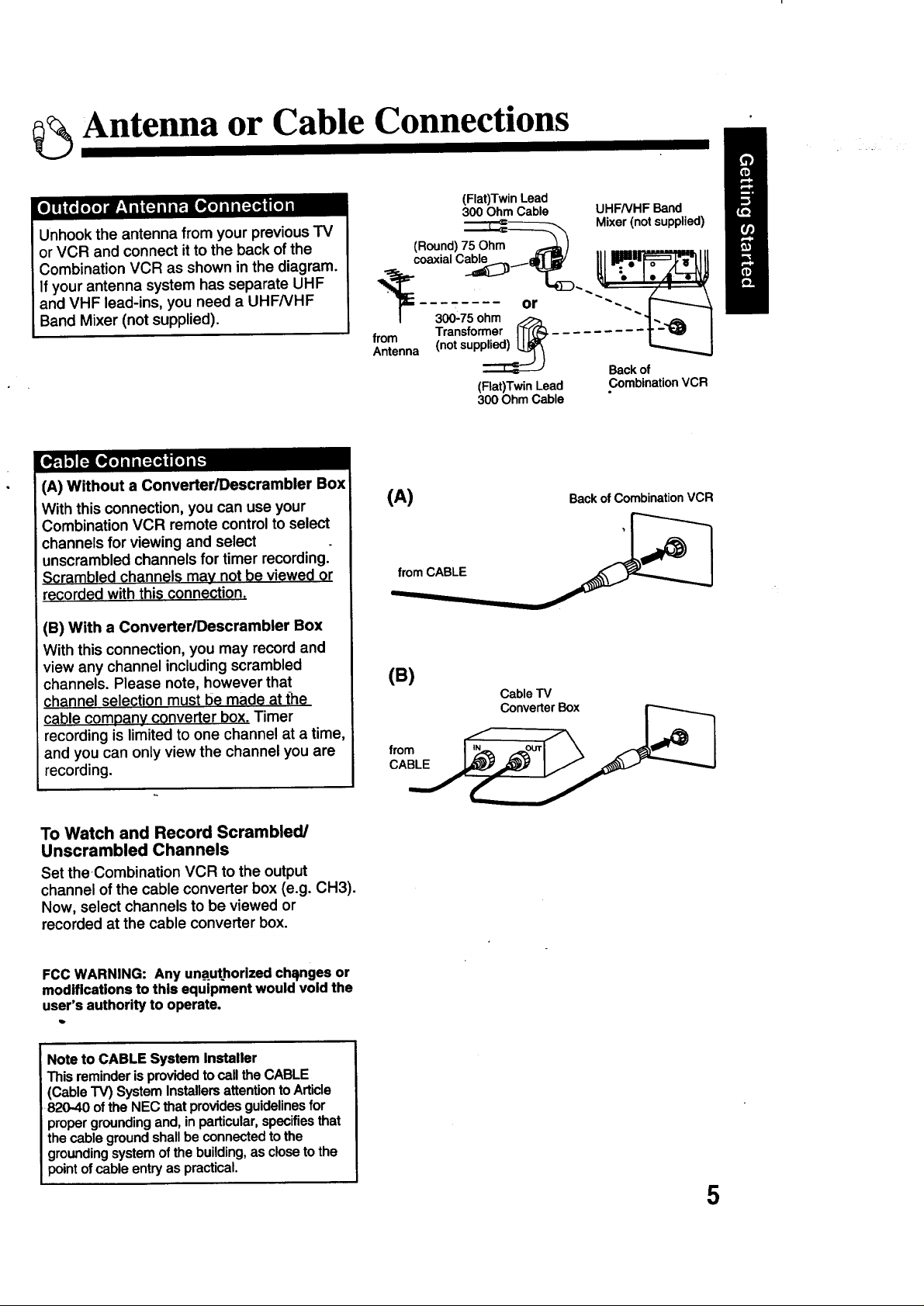
Antenna,,or Cable Connections
(Flat)Twin Lead
300 Ohm Cable UHFNHF Band
Unhook the antenna from your previous TV
or VCR and connect it to the back of the
Combination VCR as shown in the diagram.
If your antenna system has separate UHF
and VHF lead-ins, you need a UHFNHF
Band Mixer (not supplied).
(Round)
.__ TransformerI-r-rfi_.
_n_nna (not supplied)L_
7_5Ohm _) Mixer (not supplied)
• -. .... or
300-75 ohm
-----r__---" J Backof
(Flat)Twin Lead CombinationVCR
300OhmCable
(A) Without a Converter/Descrambler Box
With this connection, you can use your
Combination VCR remote control to select
channels for viewing and select
unscrambled channels for timer recording.
Scrambled channels may not be viewed or
recorded with this connection.
(B) With a ConvertedDescrambler Box
With this connection, you may record and
view any channel including scrambled
channels. Please note, however that
channel selection must be made at the
cable company converter box. Timer
recording is limited to one channel at a time,
and you can only view the channel you are
recording.
To Watch and Record Scrambled/
Unscrambled Channels
Set theCombination VCR to the output
channel of the cable converter box (e.g. CH3).
Now, select channels to be viewed or
recorded at the cable converter box.
(A) Back of Combination VCR
(B)
Cable TV
Converter Box
FCCWARNING: Any un_authorizedch_lngesor
modificationsto this equipment would void the
user's authority to operate.
v.
Note to CABLE System Installer
Thisreminderisprovidedto calltheCABLE
(Cable"IV)SystemInstallersattentionto Article
820-40 oftheNEC thatprovidesguidelinesfor
propergroundingand,inparticular,specifiesthat
thecable groundshallbeconnectedtothe
groundingsystemofthebuilding,as closeto the
pointof cableentryas practical.
5
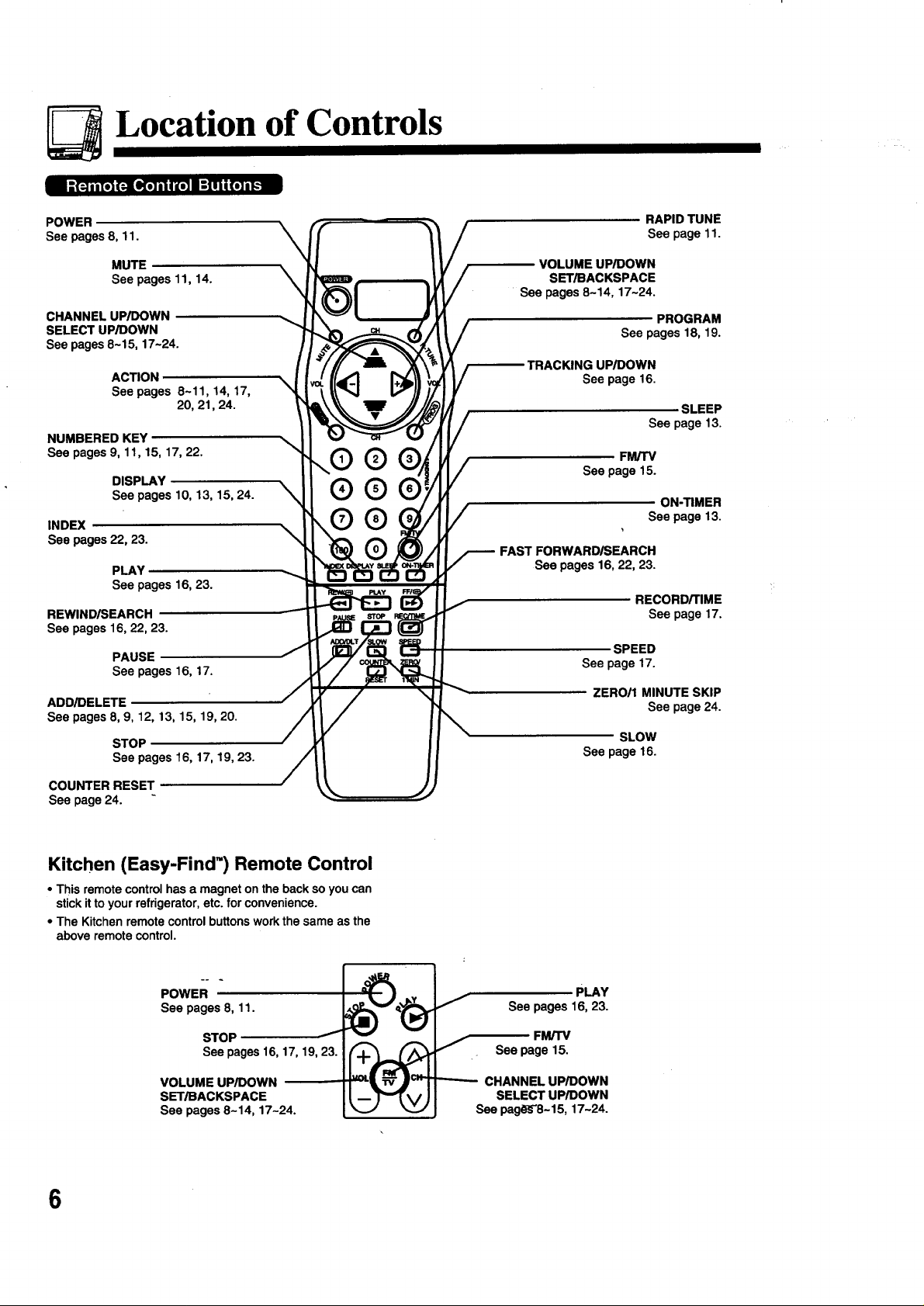
Location of Controls
i -B(_.]i|[t]_'_ [iK_,i iii'_ I i'_Ti|(o] il,:l
/
POWER
See pages 8, 11.
MUTE
See pages 11, 14.
CHANNEL UP/DOWN
SELECT UP/DOWN
See pages 8-15, 17-24.
ACTION
See pages 8-11, 14, 17,
20, 21, 24.
NUMBERED KEY
See pages 9, 11, 15, 17, 22.
DISPLAY
See pages 10, 13, 15, 24.
INDEX
See pages 22, 23.
PLAY
See pages 16, 23.
REWIND/SEARCH
See pages 16, 22, 23.
PAUSE
See pages 16, 17.
ADD/DELETE
See pages 8, 9,12,13,15,19, 20.
STOP
Seepages16,17,19,23.
RAPID TUNE
See page 11.
VOLUME UP/DOWN
SET/BACKSPACE
See pages 8-14, 17-24.
PROGRAM
See pages 18, 19.
;KING UP/DOWN
See page 16.
SLEEP
See page 13.
FM/TV
See page 15.
ON-TIMER
See page 13.
FAST FORWARD/SEARCH
See pages 16, 22, 23.
RECORD/TIME
See page 17.
SPEED
See page 17.
ZEROI1 MINUTE SKIP
See page 24.
SLOW
See page 16.
COUNTER RESET
Seepage24.
Kitchen (Easy-Find') Remote Control
• This remote control has a magnet on the back so you can
stick it to your refrigerator, etc. for convenience.
• The Kitchen remote control buttons work the same as the
above remote control.
POWER
See pages 8, 11.
STOP
See pages 16,17,19, 23.
VOLUME UP/DOWN
SET/BACKSPACE
See pages 8-14, 17-24.
6
PLAY
See pages 16, 23.
FM/TV
See page15.
CHANNEL UP/DOWN
SELECT UP/DOWN
See pag_'8-15, 17-24.
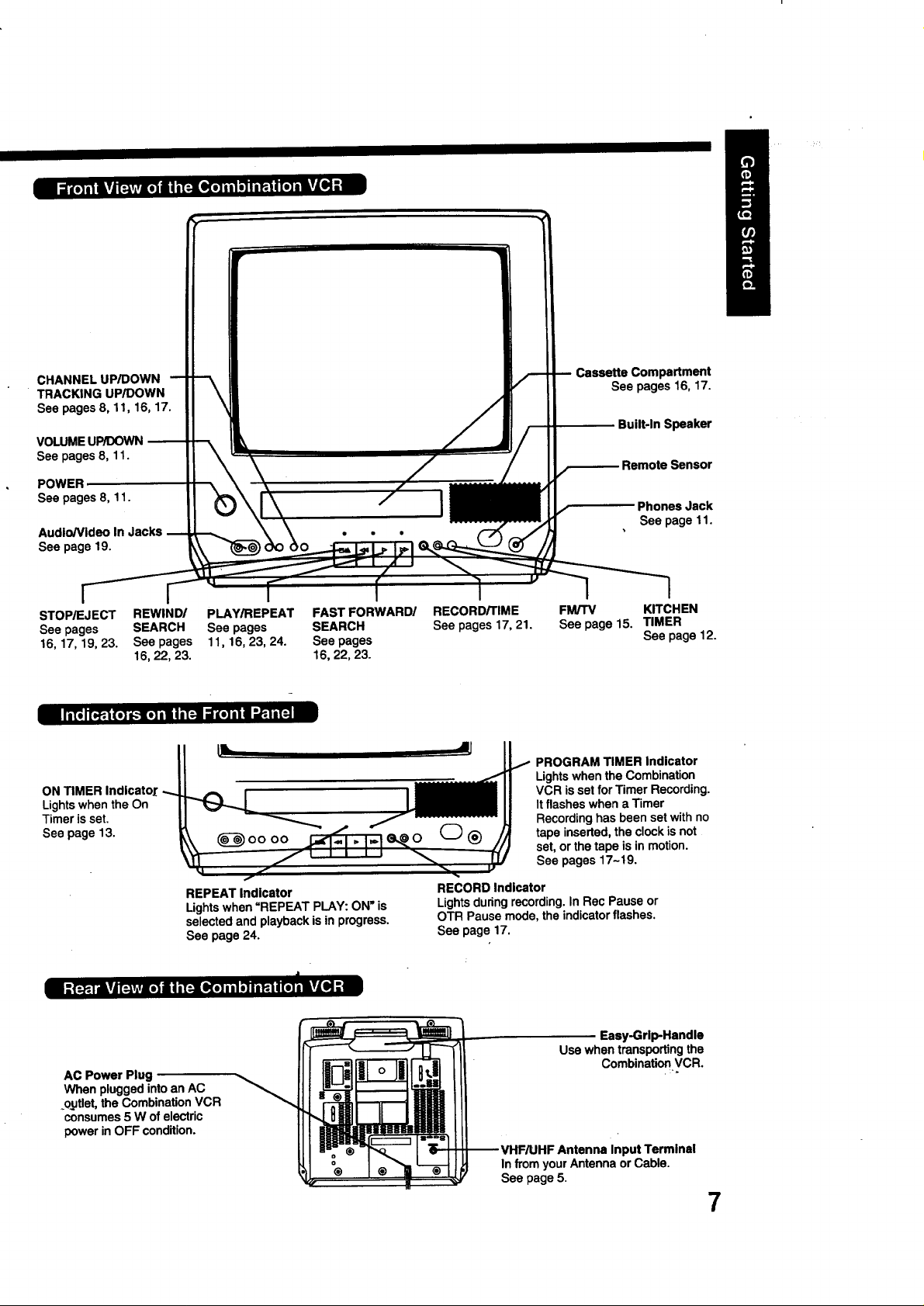
CHANNEL UP/DOWN
TRACKING UP/DOWN
See pages 8, 11, 16, 17.
See pages 8, 11.
POWER
See pages 8, 11.
Audio/Video In
See page 19.
Cassette Compartment
See pages 16, 17.
Built-In Speaker
Remote Sensor
Phones Jack
See page 11.
STOP/EJECT REWIND/ PLAY/REPEAT FAST FORWARD/
See pages SEARCH See pages SEARCH
16,17,19,23. See pages 11,16,23,24. Seepages
16,22,23. 16,22,23.
ON TIMER Indicato_
LightswhentheOn
Timer isset.
See page 13.
REPEAT Indicator
Lightswhen=REPEATPLAY:ON"is
selectedand playbackisin progress.
See page24.
B -"f:_.! ifJ [:tvlv|o) i | IT:]L_o] iil _ I iP.i q[o_lifl_ :n
AC Power Plug
When plugged into an AC
_outlet, the Combination VCR
consumes 5 W of electric
power in OFF condition.
RECORD/TIME FM/TV KITCHEN
See pages 17, 21. See page 15. TIMER
PROGRAM TIMER Indicator
Lights when the Combination
VCR is set for Timer Recording.
It flashes when a Timer
Recording has been set with no
tape inserted, the clock is not
set, or the tape is in motion.
See pages 17-19.
See page 12.
RECORD Indicator
Lightsduringrecording.In RecPause or
OTR Pause mode,theindicatorflashes.
See page 17.
Easy-Grip-Handle
Use when transporting the
Combination VCR.
JHF Antenna Input Terminal
In from your Antenna or Cable.
See page 5.
7
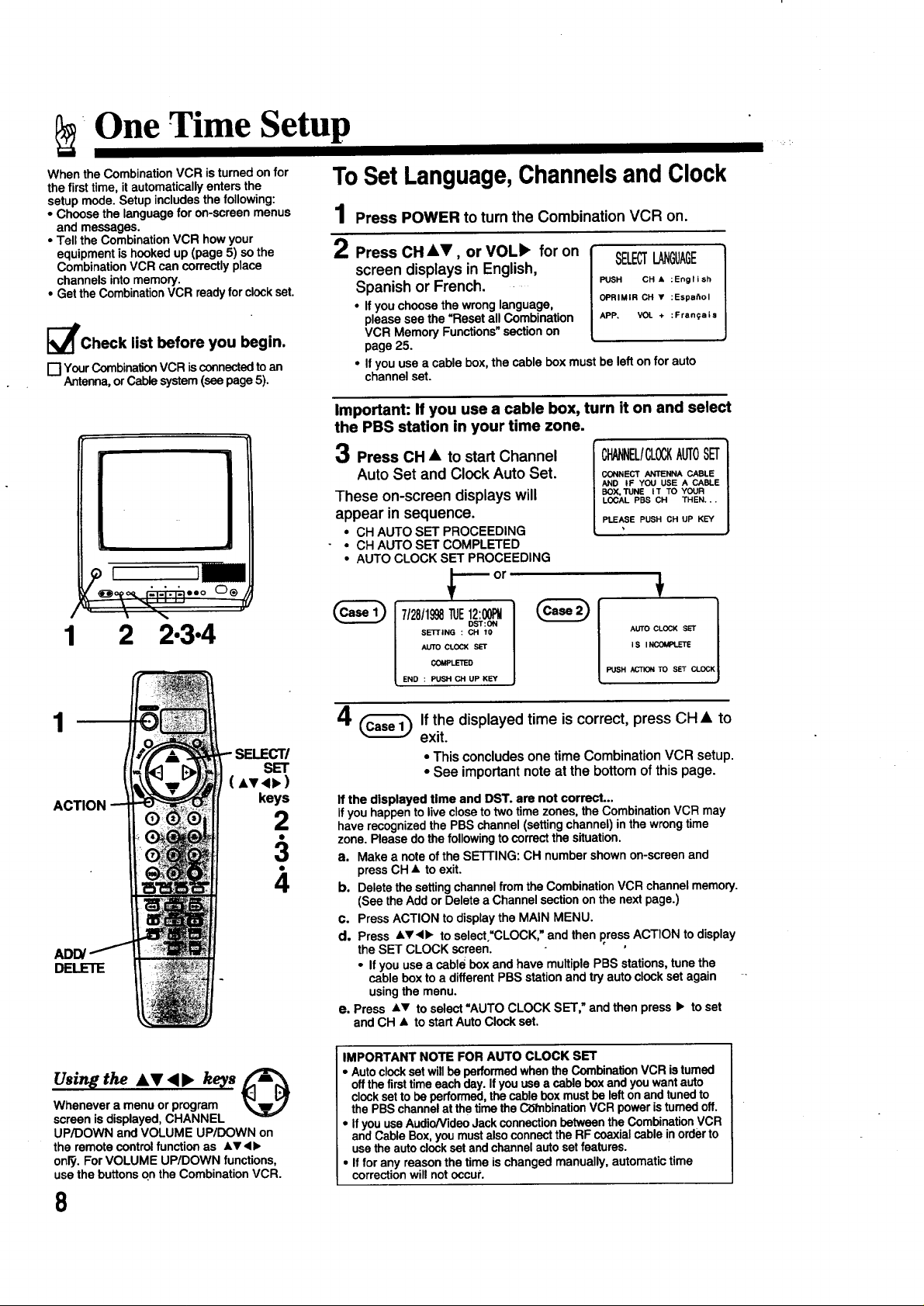
"One Time Setup
WhentheCombinationVCR is turned onfor
thefirst time, it automaticallyentersthe
setupmode.Setupincludesthe following:
• Choosethelanguagefor on-screenmenus
and messages.
• Tellthe CombinationVCRhowyour
equipmentishookedup(page5) sothe
CombinationVCR cancorrectlyplace
channelsintomemory.
• Get theCombinationVCR readyforclockset.
_'Check list before you begin.
[] Your CombinationVCR is connected toan
Antenna, orCable system (see page 5).
[ 1
_k/ Ooeo_ r3r_Tr_=oo ©®
_-. \ "_t-_-'
1
2 2-3.4
To Set Language, Channels and Clock
1 Press POWER to turn the Combination VCR on.
2 Press CH AV, or VOLb, for on
screen displays in English,
Spanish or French.
• If you choose the wrong language,
please see the =Reset all Combination
VCR Memory Functions" section on
page 25.
• If you use a cable box, the cable box must be left on for auto
channel set.
Important: If you use a cable box, turn it on and select
the PBS station in your time zone.
SELECTLANGUAGE
PUSH CH • :English
OPRIMIR CH • :Espa_ol
APP. VOL + :Fran_ais
3 Press CH • to start Channel
Auto Set and Clock Auto Set.
These on-screen displays will
appear in sequence.
° CH AUTO SET PROCEEDING
- ° CH AUTO SET COMPLETED
• AUTO CLOCK SET PROCEEDING
712811998TUE12:00PM
END : PUSH CH UP KEY
DST:ON
SETTING : CH 10
AUTO CLOCK SET
COMPLETED
CONNECT ANTENNA CABLE
AND IF YOU USE A CABLE
BOX, TUNE IT TO YOUR
LOCAL PBS CH THEN...
I CHANNEL/CLOCKAUTOSET
PLEASE PUSH CH UP KEY
AUTOCLOCK SET
iS t NCOMPLETE
PUSH ACTION TO SET CLOCK
1
SELECT/
SET
( Av • • )
ACTION
DELETE
Usin_ the AV < • keys
Whenever a menu or program
screen is displayed, CHANNEL
UP/DOWN and VOLUME UP/DOWN on
the remote control function as AV<•
onFy.For VOLUME UP/DOWN functions,
use the buttons o.nthe Combination VCR.
keys
2.
3.
4
4 If the displayed time is correct, press CH • to
exit.
°This concludesonetime Combination VCR setup.
• See important note at the bottom of this page.
If the displayed time and DST. are not correct...
If you happen to live close to two time zones, the Combination VCR may
have recognized the PBS channel (setting channel) in the wrong time
zone. Please do the following to correct the situation.
a. Make a note of the SETTING: CH number shown on-screen and
press CH • to exit.
b. Delete the setting channel from the Combination VCR channel memory.
(See the Add or Delete a Channel section on the next page.)
c. Press ACTION to display the MAiN MENU.
d. Press •V<!_ to select =CLOCK," and then press ACTION to display
the SET CLOCK screen. ' '
• If you use a cable box and have multiple PBS stations, tune the
cable box to a different PBS station and try auto clock set again "
using the menu.
e. Press •v to select =AUTO CLOCK SET," and then press • to set
and CH • to start Auto Clock set.
IMPORTANT NOTE FOR AUTO CLOCK SET
• Auto clockset will be performed when the CombinationVCR is tumed
offthe firsttime each day. If you use a cable box and you want auto
clock setto be performed, the cable box must be left on and tuned to
the PBS channel at the time the COmbinationVCR power is turnedoff.
• If you use Audle/Video Jack connection between the Combination VCR
and Cable Box, you must also connect the RF coaxial cable inorder to
usethe auto clock set and channel auto set features.
• If for any reason the time ischanged manually, automatic time
correction will not occur.
8
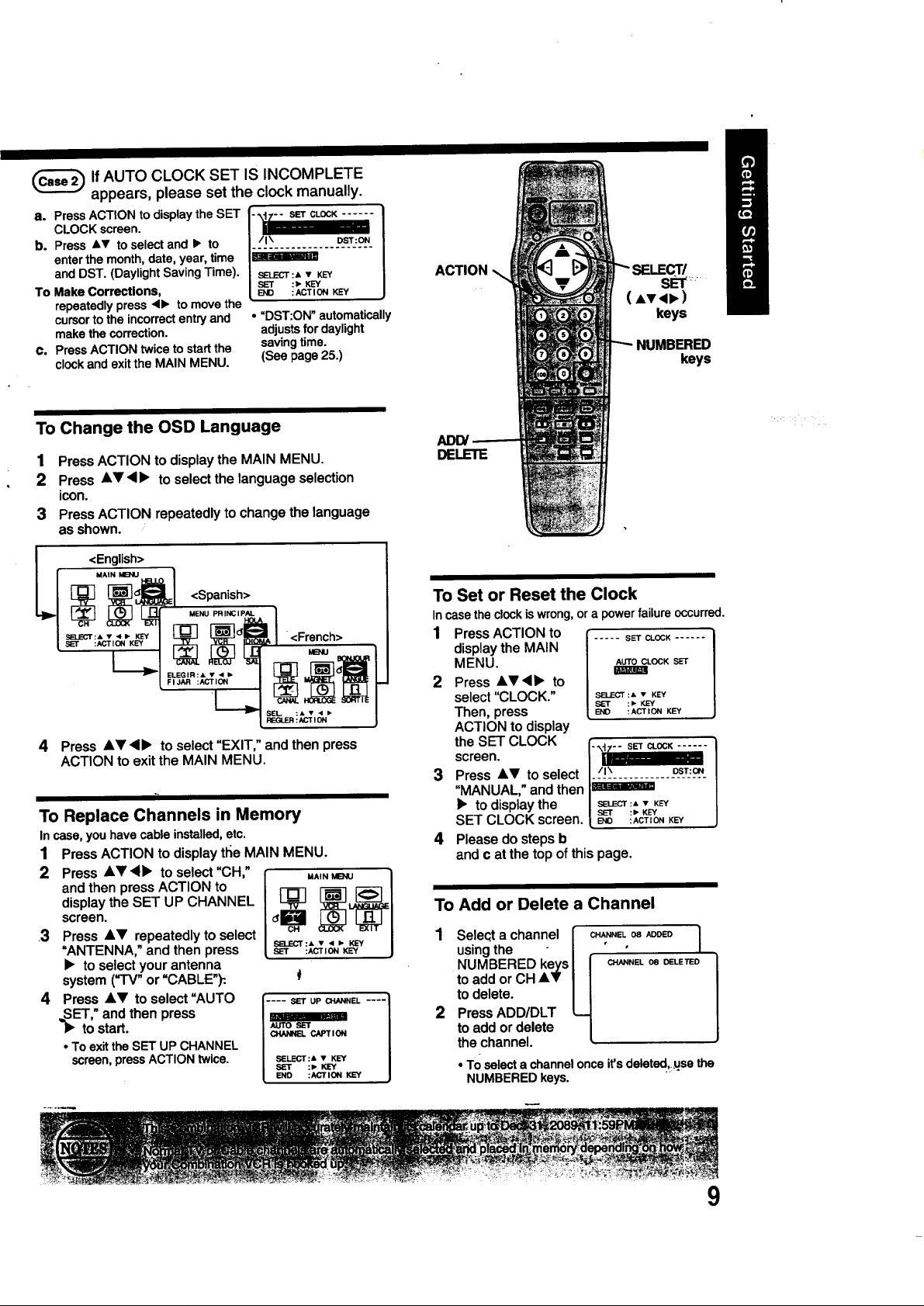
(_lf AUTO CLOCK SET IS INCOMPLETE
a. Press ACTION to display the SET
b. Press &v to select and _ to
To Make Corrections,
C. Press ACTION twice to start the
appears, please set the clock manually.
CLOCK screen.
enter the month, date, year, time
and DST. (Daylight Saving Time).
repeatedly press 41, to move the
cursor to the incorrect entry and
make the correction.
clock and exit the MAIN MENU.
/I \ DST:ON
......................
mmmmm-m
SELECT:A • KEY
SET :1_ KEY
END :ACTION KEY
• "DST:ON"automatically
adjustsfor daylight
savingtime.
(See page 25.)
ACTION
keys
To Change the OSD Language
1 PressACTIONto displaythe MAIN MENU.
2 Press AYe• to selectthelanguage selection
icon.
3 PressACTION repeatedlytochangethe language
as shown.
<Spanish>
M_U _I_IP_
_} <French>
EEGIR: • • • )
FIJ_ :ACT I_
SEL : • • • I_
REGLER :ACT ION
4 Press A_',<• to select "EXIT," and then press
ACTION to exit the MAIN MENU.
To Replace Channels in Memory
Incase, you havecableinstalled,etc.
1 Press ACTION to display tl_e MAIN MENU.
2 Press AY'_• to select "CH,"
and then press ACTION to
display the SET UP CHANNEL
screen.
3 Press AV repeatedly to select
=ANTENNA," and then press
• to select your antenna
system (_I'V" or "CABLE"):.
MAIN MENU
SS.IECT :A v _11P KEY
SET :ACTION KEY
4 Press AV to select "AUTO
ET," and then press
to start.
• To exittheSET UP CHANNEL
screen,pressACTIONtwice.
SELECT:A • KEY
SET :_. KEY
END :ACTION F_=Y
ADD/
DELETE
To Set or Reset the Clock
In casetheclockiswrong,ora powerfailureoccurred.
1 Press ACTION to
display the MAIN
..... SET CLOCK ......
MENU. AUTOCLOCKSET
2 Press A_I'<• to
select "CLOCK." SELECT:A• KEY
Then, press ENO :ACTIONKEY
ACTION to display
the SET CLOCK r--.,t-- SETCLOCK......
screen. I _
3 /1\ OSTON
Press &_!' to select /.................. :
"MANUAL," and then I=mm_mm_
• to display the I SELECT:, • KEY
SET CLOCK screen. _ _ I_C_I_NKEY
4 Please do steps b
and ¢ at the top of this page.
SET :1_ KEY
To Add or Delete a Channel
1 Seteqt a channel [ CHANNEL08_OEO ]
using the - I ' ' /
NUMBERED keysl I CHANNEL 08 DELETED
to add or CH Ai,V I ]
to delete. I I
2 Press ADD/DLT
to add or delete L
the channel.
• Toselecta channelonce it'sdeleted,use the
NUMBEREDkeys.
9
