Panasonic PV-500 User Manual
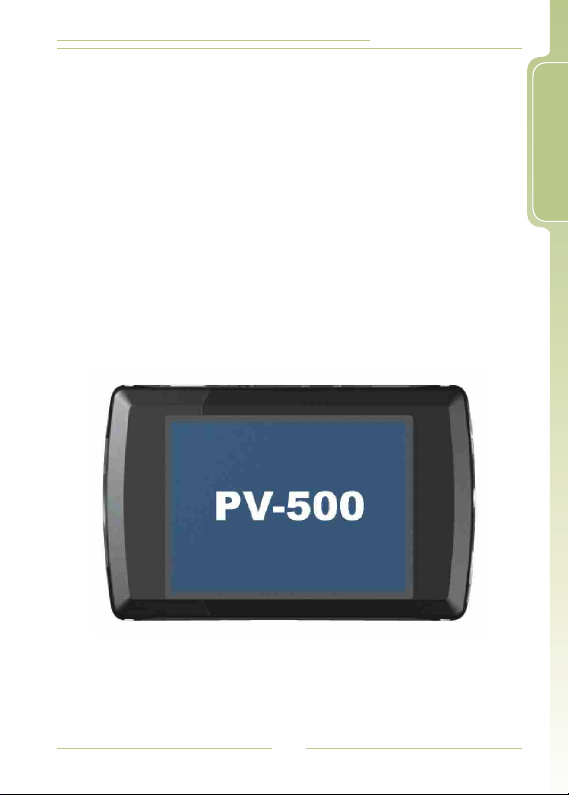
PV-500 User's Manual
PV-500 User's Manual
English
English
1
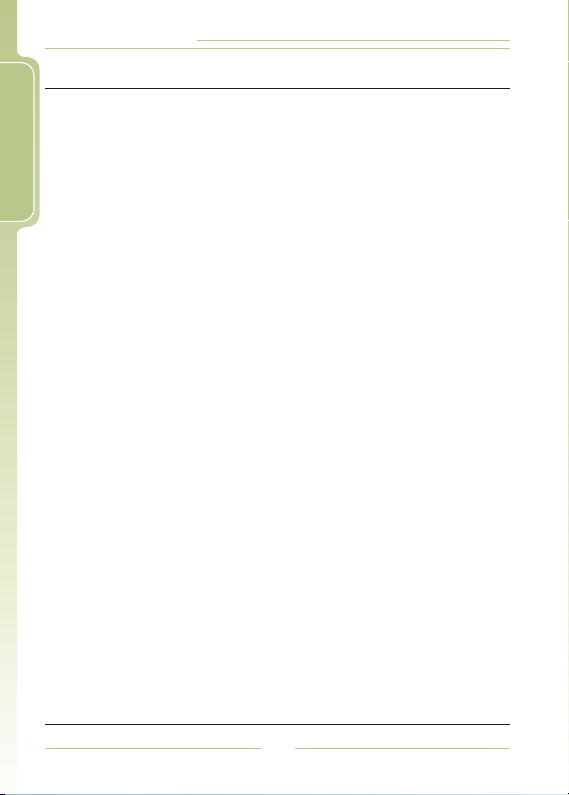
PV-500 User's Manual
~ Contents ~
English
Overview----------------------------------------------------------------------------- 3~4
Accessories ---------------------------------------------------------------------------- 5
Function Modes ----------------------------------------------------------------------- 6
Basic Operation------------------------------------------------------------------ 7~13
Turn ON / OFF PV-500-----------------------------------------------------------7
Select Functions-------- ---------------------------------------------------------7
SETUP--------------------------------------------------------------------------7~9
Adjust Volume-------------------------------------------------------------------- 9
REC Button---------------------------------------------------------------------- 10
Basic Operation - Link with Other Equipments---------------------11~13
Battery Charging Mode------------------------------------------------------- 13
Introduction to all the Functions--------------------------------------------- 14~17
Video Playback------------------------------------------------------------------ 18~21
Video Editing-------------------------------------------------------------------------- 22
Supported Video File Format-------------------------------------------------------23
Audio Playback------------------------------------------------------------------24~25
Audio Editing-------------------------------------------------------------------------- 26
Supported Audio File Format------------------------------------------------------ 26
Photo Browsing----------------------------------------------------------------- 27~28
Slide Show + Playback------------------------------------------------28~29
Photo ~30
Support File Format--------------------------------------------------------- 30
Record---------------------------------------------------------------------------- 31~34
Audio Line in Rec
Video Line in Rec
Specifications------------------------------------------------------------------------- 35
Supported File Format--------------------------------------------------------36~37
Precautions----------------------------------------------------------------------------38
Audio
Editing-------------------------------------------------------------------- 29
Photo
--------------------------------------------------------- 31~32
--------------------------------------------------------- 32~34
2
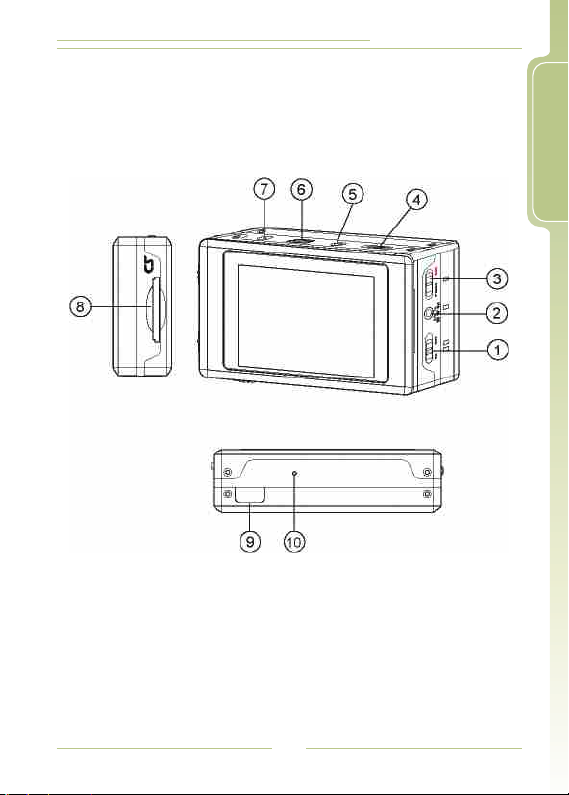
4 PV-500 Main device
PV-500 User's Manual
I Overview
English
1. Power ON/OFF
Button
4. Exit Button
7. Power Supply Jack
10. Reset Button
2. AV Inputs Jack/CCD
power supply
5. AV Output Jack
8. SD Card Slot
3
3. Video/Audio
Recording Button
6. USB Jack
9. IR Transceiver
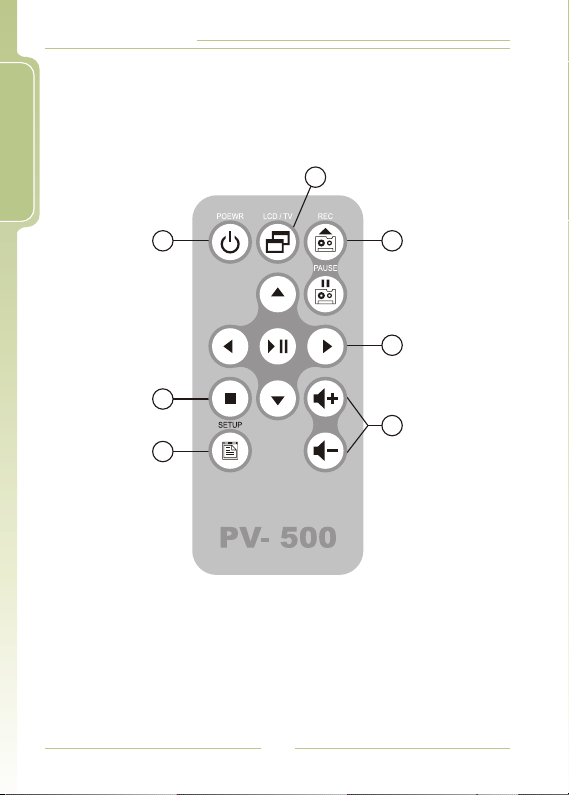
PV-500 User's Manual
English
4 Remote Control
2
1
7
6
1. Power ON Button
4. Five-direction Key
7. ESC/STOP
2. LCD/TV Switch
Button
5. Volume Buttons
4
3
4
5
3. Recording Button
and Pause Button
6. Setup Button
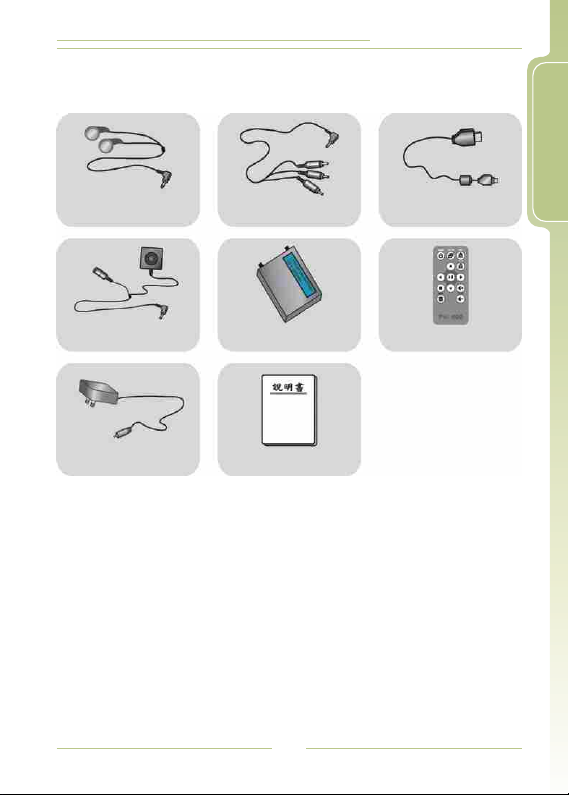
I Accessories
PV-500 User's Manual
English
Stereo Earphones
Video Sensor (Optional)
AC adaptor
RAC Cabie USB Cable
Battery
User's Manual
Remote Control
5
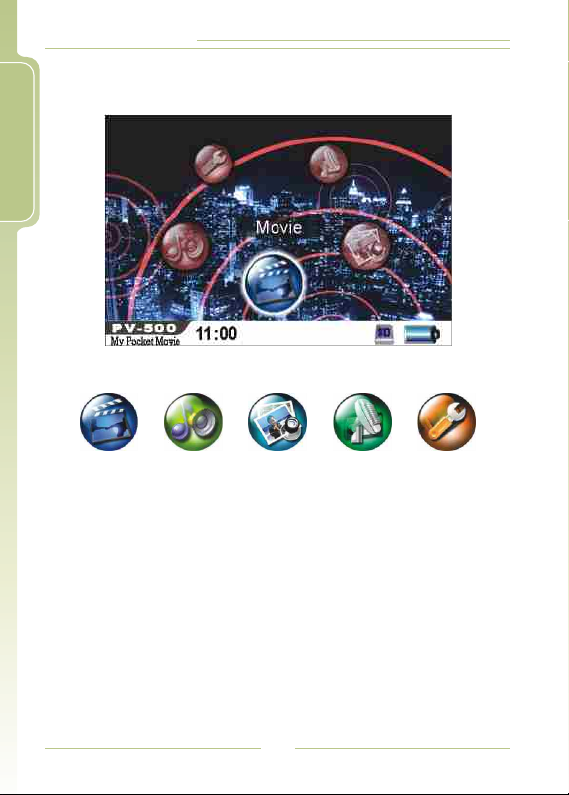
PV-500 User's Manual
English
Movie Audio Photo Record Setting
I Function Modes
4 Movie
4
4 Photo
4
video source recording
4 Setting
: MP4 video file playback
Audio : audio file Playback
: browse images and pictures
Record : external audio source recording and external
: set various functions
6

PV-500 User's Manual
I Basic operation
4 Turn on / off the player
Turn On: Stir the Power On/Off button on
PV-500 to turn on the power and
the greeting screen will appear.
Turn off: Stir the Power On/Off button on
PV-500 or press the Power button
on the remote control to
immediately turn off PV-500.
4 Select Functions
1. After the player is turned on, it will show the screen of Main Menu,
press / / / to select desired functions.
5634
2. After selection, press to e nter t he f unction t hat y ou've s elected.
4 SETUP
1. While you enter Video, Audio, Image modes, and various standby
modes, press SETUP button to edit the settings.
4;
English
7
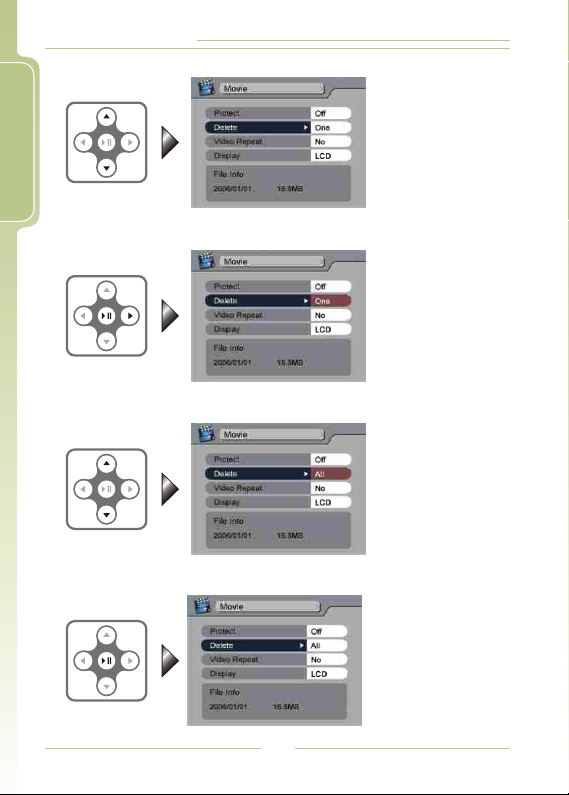
PV-500 User's Manual
2. Select the item in the main menu: Press or to move the cursor.56
English
3. Enter the submenu: Press or to e nter t he s ubmenu.44;
4. Select the item in the submenu: Press or to select the desired item.56
5. Confirm the setting: Press to c onfim t he c hange o f t he s etting.4;
8
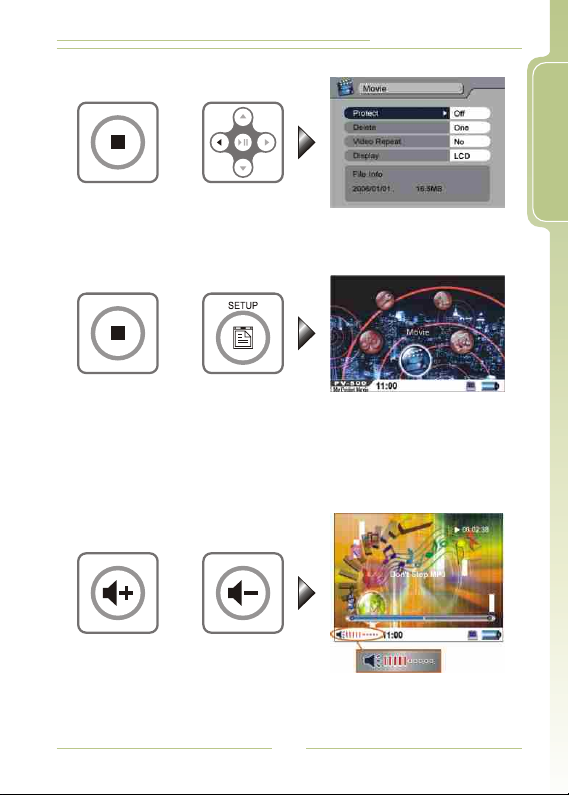
PV-500 User's Manual
6. Do not make any change and return to main menu: Press or3<
or
English
7. Exit SETUP: Press SETUP button or press right after finishing the
operation described in 6.
or
<
4 Adjust Volume
While playing Video, Audio or Slide + Audio, you adjust the sound
volume by pressing the Volume buttons, volume varies in 10 steps
or
9
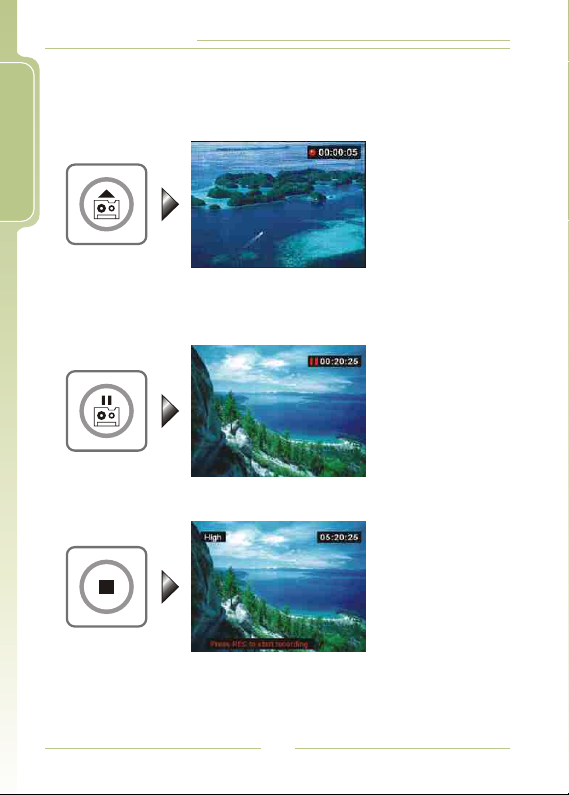
PV-500 User's Manual
4 REC Button
English
1. In the main menu: Pressing the REC button on PV-500 or the REC
button on the remote control will lead you to the AV function and start
the video recording.
2. Pause the recording: Pressing the REC button on PV-500 or the
PAUSE button on the remote control will suspend the video recording
operation. If you want to continue recording, please press REC
button again.
3. Stop Recording: Press STOP button to stop video recording and the
screen returns to Preview Menu.
4. In other Modes: in the modes other than the above-mentioned mode,
when you increase the REC button on PV-500 it will "lock" the access
and decreasing it can unlock the access. (this function is not
available on the remote control)
10
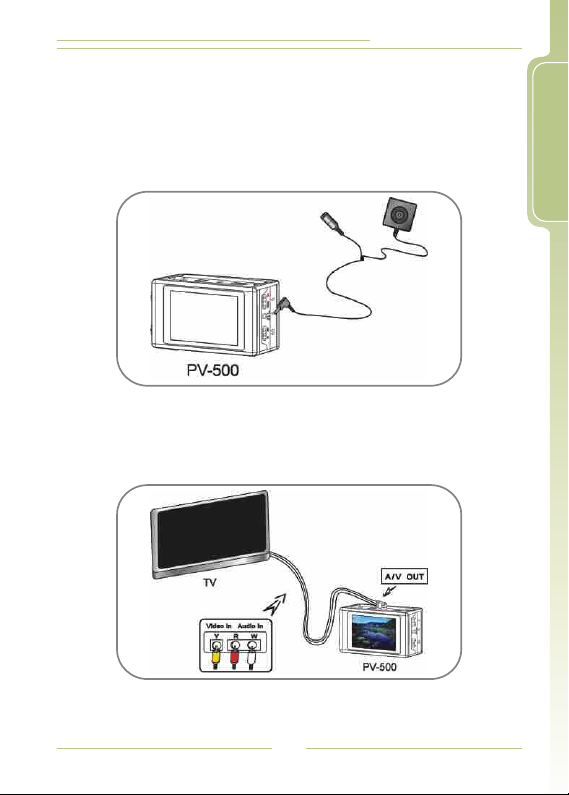
PV-500 User's Manual
I Basic Operation - Link with Other Equipments
4 External Video Source Recording
1. By connecting with an external video sensor, it can record the video
into video files in MPEG4 format (the file format is AVI).
4 Output to TV Screen
1. Output the image to the TV through an RCA cable
English
11
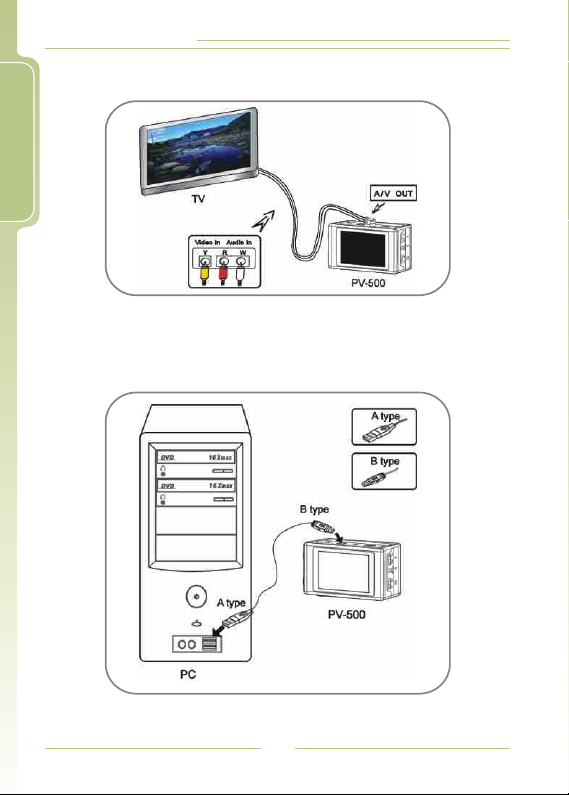
PV-500 User's Manual
2. Enter the Setup Menu, change the setting of "Display" from "LCD"
into "TV".
English
4 Connect to PC
1. Connect the two ends of the USB cable to PV-500 and PC.
12
