Panasonic PT-LB75E, PT-LB80NTE, PT-LB75NTE, PT-LB80E User Manual
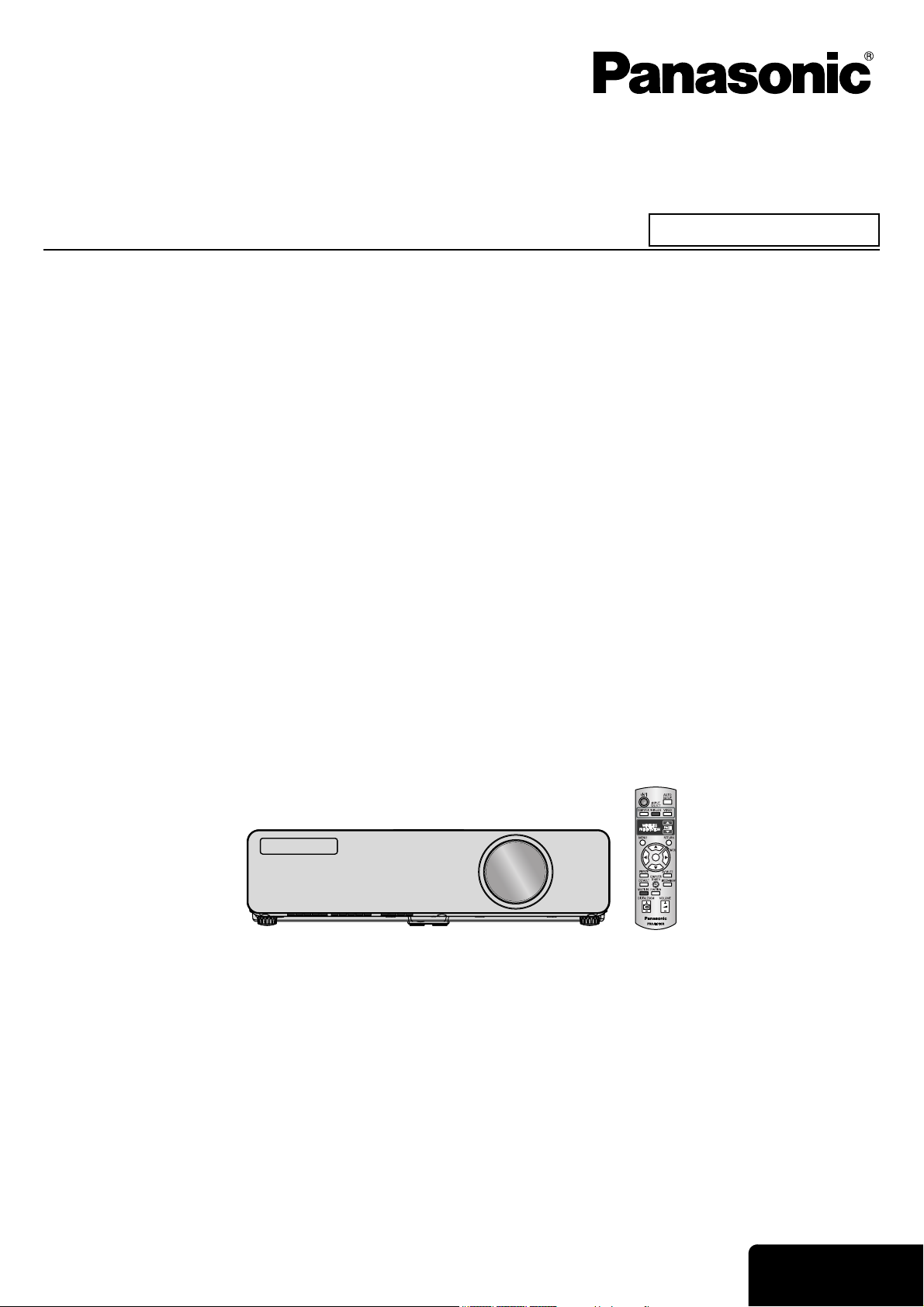
Operating Instructions
LCD Projector
Model No. PT-LB80NTE
Commercial Use
PT-LB80E
PT-LB75NTE
PT-LB75E
Before operating this product, please read the instructions carefully and save this manual for future use.
TQBJ0245
ENGLISH

Information
Important Safety Notice
Important
Dear Panasonic Customer:
This instruction booklet provides all the necessary operating information that you might require. We hope it will help
you to get the most out of your new product, and that you will be pleased with your Panasonic LCD projector. The
serial number of your product may be found on its bottom. You should note it in the space provided below and retain
this booklet in case service is required.
WARNING: THIS APPARATUS MUST BE EARTHED.
WARNING: To prevent damage which may result in fire or shock hazard, do not expose this appliance
Machine Noise Information Ordinance 3. GSGV, January 18, 1991: The sound pressure level at the operator
position is equal or less than 70 dB (A) according to ISO 7779.
WARNING:
1. Remove the plug from the mains socket when this unit is not in use for a prolonged period of time.
2. To prevent electric shock, do not remove cover. No user serviceable parts inside. Refer servicing to qualified
service personnel.
3. Do not remove the earthing pin on the mains plug. This apparatus is equipped with a three prong earthingtype mains plug. This plug will only fit an earthing-type mains socket. This is a safety feature. If you are unable
to insert the plug into the mains socket, contact an electrician. Do not defeat the purpose of the earthing plug.
Model number: PT-LB80NTE / PT-LB80E / PT-LB75NTE / PT-LB75E
Serial number:
to rain or moisture.
CAUTION: To assure continued compliance, follow the attached installation instructions, which includes using
the provided power cord and shielded interface cables when connecting to computer or peripheral
device. Any unauthorized changes or modifications to this equipment will void the user’s authority
to operate.
Pursuant to at the directive 2004/108/EC, article 9(2)
Panasonic Testing Centre
Panasonic Service Europe, a division of Panasonic Marketing Europe GmbH
Winsbergring 15, 22525 Hamburg, F.R. Germany
ENGLISH - 2
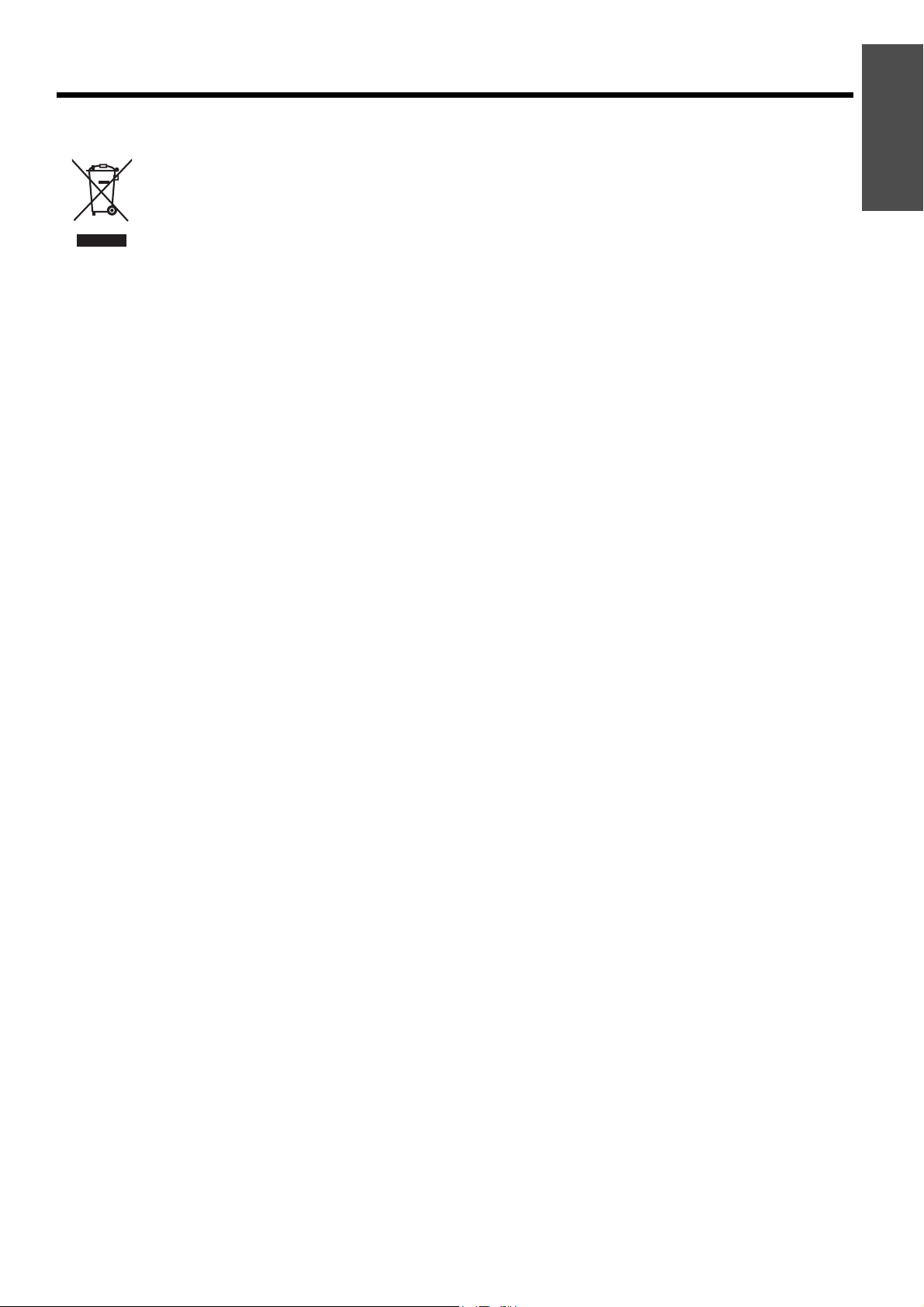
Important Safety Notice
Information on Disposal for Users of Waste Electrical & Electronic Equipment (private
households)
This symbol on the products and/or accompanying documents means that used electrical and
electronic products should not be mixed with general household waste.
For proper treatment, recovery and recycling, please take these products to designated collection
points, where they will be accepted on a free of charge basis. Alternatively, in some countries you may
be able to return your products to your local retailer upon the purchase of an equivalent new product.
Disposing of this product correctly will help to save valuable resources and prevent any potential
negative effects on human health and the environment which could otherwise arise from inappropriate
waste handling. Please contact your local authority for further details of your nearest designated collection point.
Penalties may be applicable for incorrect disposal of this waste, in accordance with national legislation.
For business users in the European Union
If you wish to discard electrical and electronic equipment, please contact your dealer or supplier for further
information.
Information on Disposal in other Countries outside the European Union
This symbol is only valid in the European Union.
If you wish to discard this product, please contact your local authorities or dealer and ask for the correct method of
disposal.
Important
Information
ENGLISH - 3
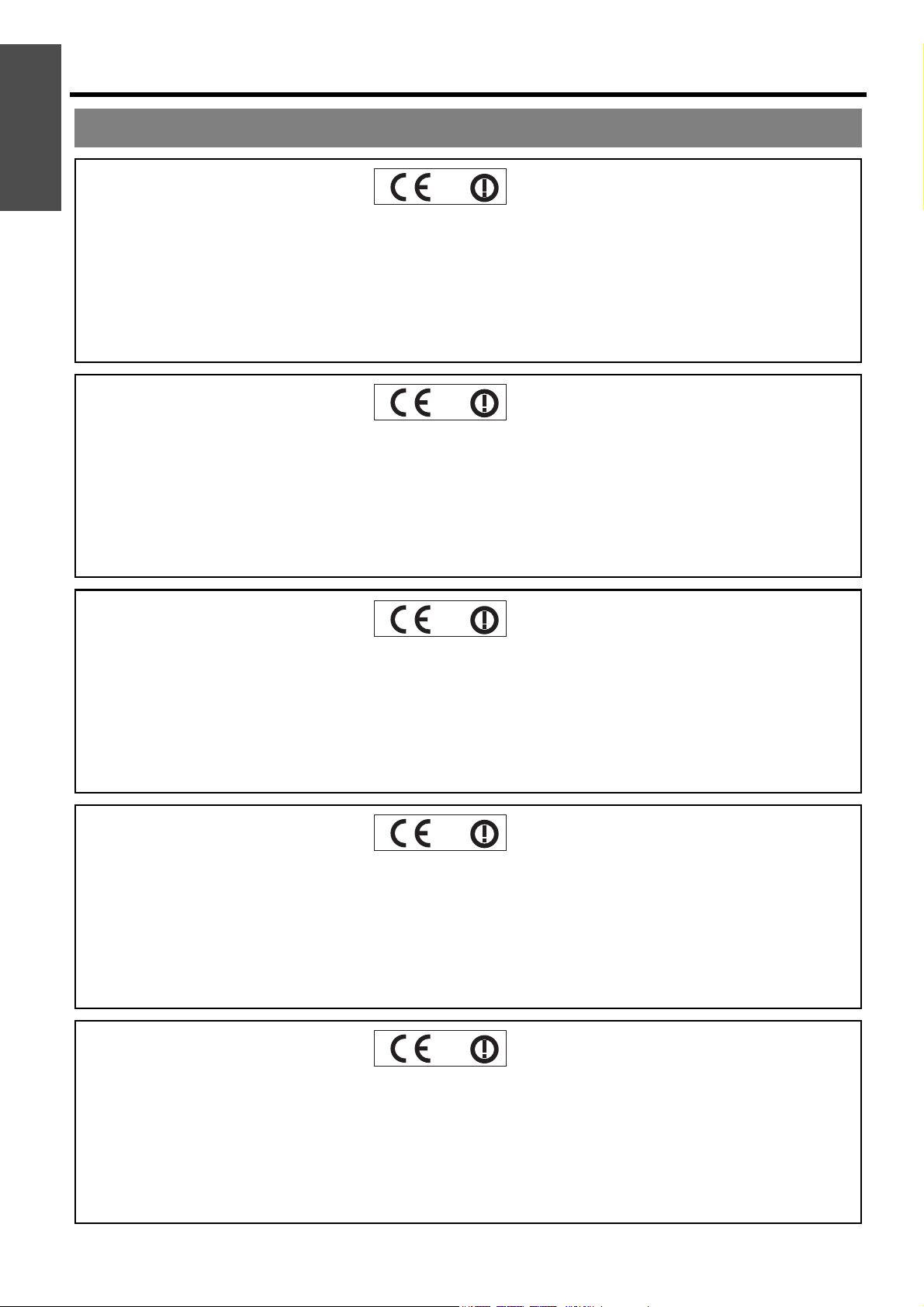
Information
Important Safety Information
Important
Declaration of Conformity
Declaration of Conformity (DoC)
This equipment is in compliance with the essential requirements and other relevant provisions of Directive 1999/5/EC.
Customers can download a copy of the original DoC for this product from our DoC server: http://www.doc.panasonic.de
Contact in the EU: Panasonic Services Europe, a Division of Panasonic Marketing Europe GmbH, Panasonic Testing Centre,
Winsbergring 15, 22525 Hamburg, F.R.Germany
This product is intended to be used in the following countries.
Austria, Belgium, Bulgaria, Czech, Cyprus, Denmark, Estonia, Finland, France, Germany, Greece, Hungary, Iceland, Ireland, Italy, Latvia,
Lithuania, Luxembourg, Malta, Netherlands, Norway, Poland, Portugal, Romania, Slovenia, Slovak, Spain, Sweden, Switzerland & UK
Konformitätserklärung (KE)
Dieses Gerät entspricht den grundlegenden Anforderungen und den weiteren entsprechenden Vorgaben der Richtlinie 1999/5/EU.
Kunden können eine Kopie der Original-KE für dieses Produkt von unserem KE-Server herunterladen: http://www.doc.panasonic.de
Kontaktadresse in der EG: Panasonic Services Europe, a Division of Panasonic Marketing Europe GmbH, Panasonic Testing Centre,
Winsbergring 15, 22525 Hamburg, F.R.Germany
Dieses Produkt ist für den Einsatz in den folgenden Ländern vorgesehen.
Österreich, Belgien, Bulgarien, Tschechische Republik, Zypern, Dänemark, Estland, Finnland, Frankreich, Deutschland, Griechenland,
Ungarn, Island, Irland, Italien, Lettland, Litauen, Luxemburg, Malta, Niederlande, Norwegen, Polen, Portugal, Rumänien, Slowenien,
Slowakei, Spanien, Schweden, Schweiz und Großbritannien
Déclaration de Conformité (DC)
Cet appareil est conforme aux exigences essentielles et aux autres dispositions pertinentes de la Directive 1999/5/EC.
Les clients peuvent télécharger une copie de la DC originale pour ce produit à partir de notre serveur DC: http://www.doc.panasonic.de
Coordonnées dans l’UE : Panasonic Services Europe, a Division of Panasonic Marketing Europe GmbH, Panasonic Testing Centre,
Winsbergring 15, 22525 Hamburg, F.R.Germany
Ce produit est conçu pour l’utilisation dans les pays suivants.
Autriche, Belgique, Bulgarie, République Tchéquie, Chypre, Danemark, Estonie, Finlande, France, Allemagne, Grèce, Hongrie, Islande,
Irlande, Italie, Lettonie, Lituanie, Luxembourg, Malte, Pays-Bas, Norvège, Pologne, Portugal, Roumanie, Slovénie, Slovaquie, Espagne,
Suède, Suisse et Royaume-Uni
Declaración de conformidad (DC)
Este equipo cumple con los requisitos esenciales asi como con otras disposiciones de la Directiva 1999/5/CE.
El cliente puede descargar una copia de la DC original de este producto desde nuestro servidor DC: http://www.doc.panasonic.de
Contacto en la U.E.: Panasonic Services Europe, a Division of Panasonic Marketing Europe GmbH, Panasonic Testing Centre,
Winsbergring 15, 22525 Hamburg, F.R.Germany
Este producto ha sido desarrollado para el uso en los siguientes países.
Austria, Bélgica, Bulgaria, República Checa, Chipre, Dinamarca, Estonia, Finlandia, Francia, Alemania, Grecia, Hungría, Islandia, Irlanda,
Italia, Letonia, Lituania, Luxemburgo, Malta, Holanda, Noruega, Polonia, Portugal, Rumania, Eslovenia, Eslovaquia, España, Suecia,
Suiza y el Reino Unido
Dichiarazione di conformità (DoC)
Questo apparato é conforme ai requisiti essenziali ed agli altri principi sanciti dalla Direttiva 1999/5/CE.
I clienti possono scaricare la copia del DoC originale per questo prodotto dal nostro server DoC: http://www.doc.panasonic.de
Contatto nella EU: Panasonic Services Europe, a Division of Panasonic Marketing Europe GmbH, Panasonic Testing Centre,
Winsbergring 15, 22525 Hamburg, F.R.Germany
I prodotti sono stati prodotti per l’uso nei seguenti paesi.
Austria, Belgio, Bulgaria, Repubblica Ceca, Cipro, Danimarca, Estonia, Finlandia, Francia, Germania, Grecia, Irlanda, Islanda, Italia,
Lettonia, Lituania, Lussembugo, Malta, Olanda, Norvegia, Polonia, Portogallo, Romania, Regno Unito, Slovenia, Slovacchia, Spagna,
Svezia, Svizzera, Ungheria
ENGLISH - 4
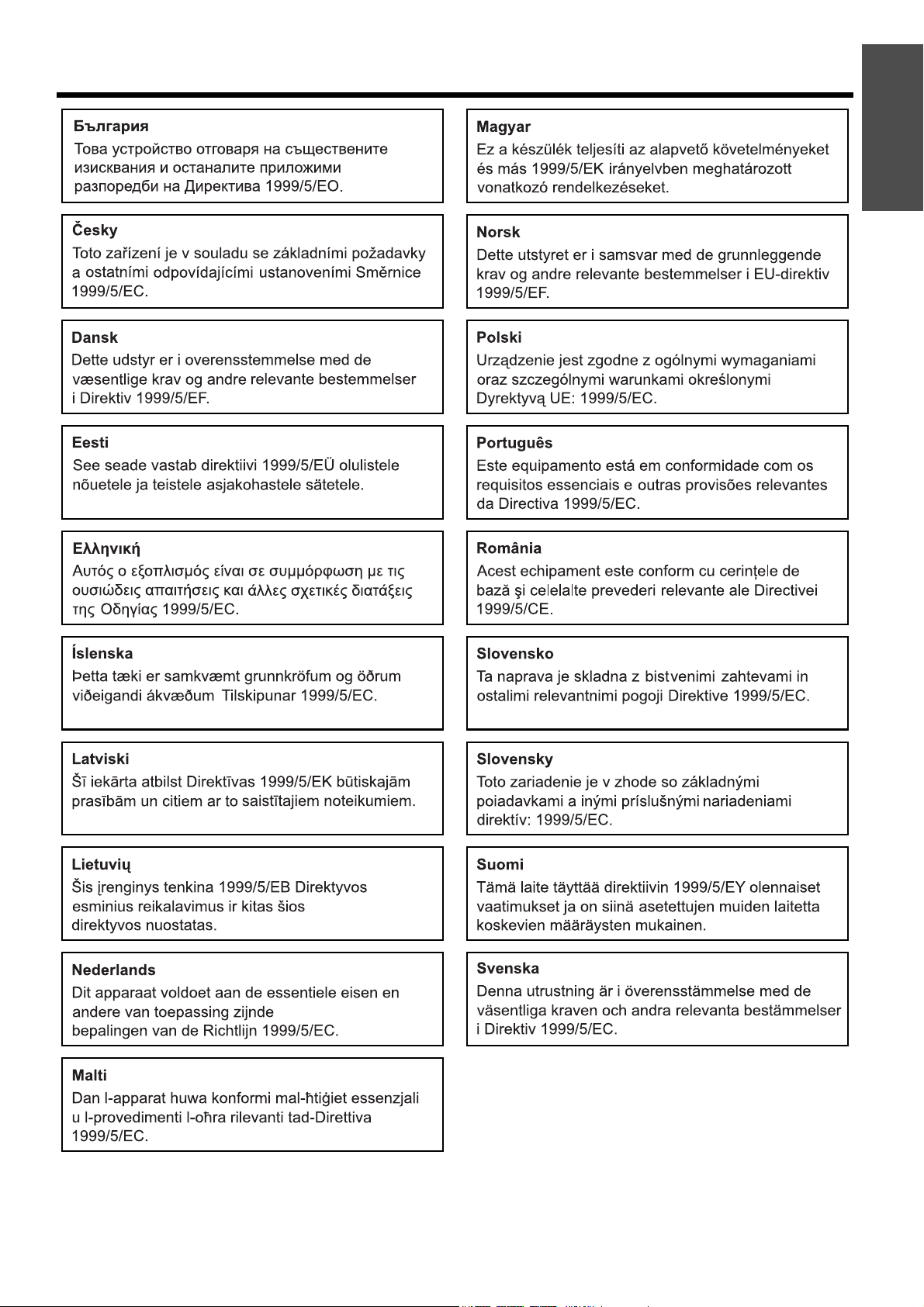
Important Safety Information
Important
Infomation
ENGLISH - 5
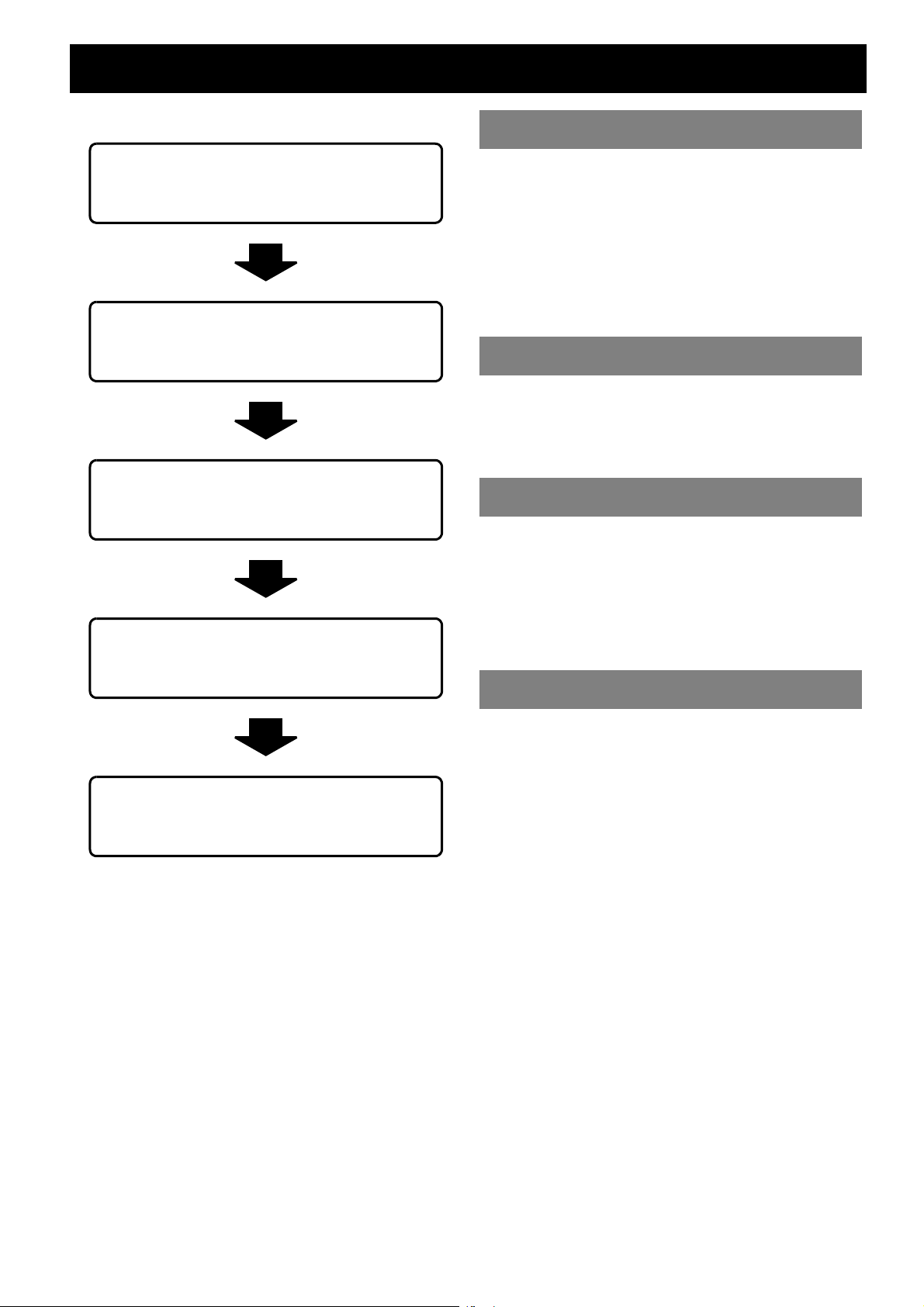
Contents
J Quick steps
Important Information
1. Set up your projector
See “Setting up” on page 17.
2. Connect with other devices
See “Connections” on page 19.
3. Prepare the Remote control
See “Remote control” on page 16.
4. Start projecting
See “Switching the projector on/off” on
page 20.
Important Safety Notice ............................................. 2
Declaration of Conformity..................................................4
Precautions with regard to safety............................. 8
WARNINGS ......................................................................8
CAUTIONS........................................................................9
Cautions when transporting ............................................10
Cautions when installing .................................................11
Cautions on use ..............................................................11
Security ...........................................................................11
Accessories.....................................................................12
Preparation
Read this first ........................................................... 13
Minimum required setting screen ....................................13
About Your Projector ............................................... 14
Projector body .................................................................14
Remote control................................................................16
Getting Started
Setting up.................................................................. 17
Screen size and throw distance ......................................17
Projection method ...........................................................18
Front leg adjusters and throwing angle...........................18
Connections.............................................................. 19
Before connection to the projector ..................................19
Connecting example: AV equipment...............................19
Connecting example: Computers....................................19
Basic Operation
5. Adjust the image
See “Menu Navigation” on page 29.
B When you start the projection for the first
time, the minimum required setting screen
for projection will be displayed.
See “Minimum required setting screen” on
page 13.
Switching the projector on/off ................................ 20
Mains lead.......................................................................20
Switching on the projector...............................................21
Switching off the projector...............................................22
POWER and POWER LOCK indicators..........................23
Projecting an image ................................................. 24
Selecting the input signal ................................................24
Positioning the image......................................................24
Remote control operation........................................ 25
Operating range ..............................................................25
Setting up the image position automatically.................... 25
Switching the input signal................................................26
Capturing an image.........................................................26
Stopping the projection temporary ..................................26
Resetting to the factory default settings..........................26
Projecting an image in INDEX-WINDOW mode..............27
Using an assigned function.............................................27
Controlling the volume of the speaker.............................27
Enlarging the centred area..............................................28
ENGLISH - 6
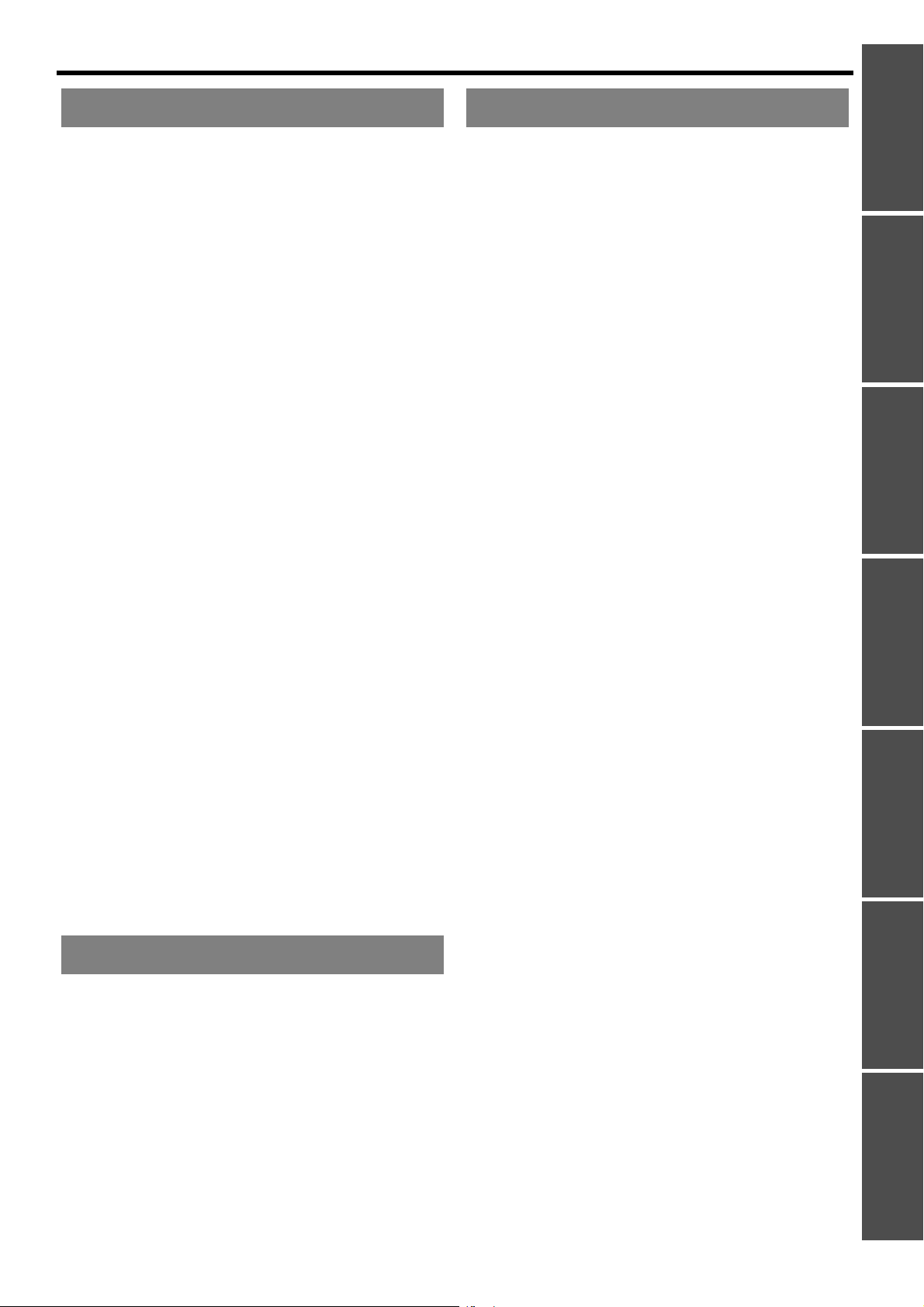
Contents
Settings
Menu Navigation .......................................................29
Navigating through the MENU ........................................29
Main menu and Sub-menu.............................................. 30
PICTURE menu..........................................................32
PICTURE MODE ............................................................ 32
CONTRAST .................................................................... 32
BRIGHTNESS.................................................................32
COLOR ........................................................................... 32
TINT ................................................................................32
SHARPNESS.................................................................. 32
COLOR TEMPERATURE...............................................32
DAYLIGHT VIEW............................................................ 32
DETAILED SETUP ......................................................... 33
POSITION menu ........................................................34
REALTIME KEYSTONE .................................................34
KEYSTONE .................................................................... 34
POSITION....................................................................... 34
DOT CLOCK...................................................................34
CLOCK PHASE .............................................................. 34
ASPECT.......................................................................... 34
FRAME LOCK.................................................................35
OPTION menu............................................................36
INPUT GUIDE.................................................................36
STARTUP LOGO............................................................36
COMPUTER2 SELECT .................................................. 36
RGB/YPBPR................................................................... 36
WIDE MODE................................................................... 36
LAMP POWER................................................................ 37
LAMP RUNTIME............................................................. 37
POWER OFF TIMER...................................................... 37
DIRECT POWER ON......................................................37
CONTROL PANEL..........................................................37
AUTO SETUP ................................................................. 37
SIGNAL SEARCH........................................................... 37
INSTALLATION .............................................................. 37
ALTITUDE....................................................................... 37
FUNCTION BUTTON...................................................... 38
TEST PATTERN............................................................. 38
DETAILED SETUP ......................................................... 38
SECURITY menu .......................................................39
INPUT PASSWORD ....................................................... 39
PASSWORD CHANGE................................................... 39
TEXT DISPLAY...............................................................39
TEXT CHANGE .............................................................. 39
WIRELESS menu.......................................................40
Items in WIRELESS menu.............................................. 40
Appendix
Technical Information .............................................. 46
List of compatible signals ............................................... 46
Serial terminal................................................................. 47
Computer connection guidance ...................................... 48
Screen size and throw distance for 16:9 aspect ratio..... 49
Specifications ................................................................. 50
Dimensions..................................................................... 52
Trademark acknowledgements ...................................... 52
Index .......................................................................... 53
Important
Infomation
PreparationGetting StartedBasic OperationSettingsMaintenanceAppendix
Maintenance
LAMP and TEMP Indicators .....................................41
Managing the indicated problems ................................... 41
Care and Replacement .............................................42
Cleaning the projector..................................................... 42
Replacing the Lamp unit ................................................. 43
Troubleshooting........................................................45
ENGLISH - 7

Information
Precautions with regard to safety
Important
WARNINGS
If you notice smoke, strange smells or noise coming
from the projector, disconnect the mains plug from
the mains socket.
Do not continue to use the projector in such cases,
otherwise fire or electric shocks could result.
Check that no more smoke is coming out, and then
contact an Authorised Service Centre for repairs.
Do not attempt to repair the projector yourself, as this
can be dangerous.
Do not install this projector in a place which is not
strong enough to take the full weight of the
projector.
If the installation location is not strong enough, it may
fall down or tip over, and severe injury or damage
could result.
Installation work (such as ceiling suspension)
should only be carried out by a qualified technician.
If installation is not carried out correctly, there is the
danger that injury or electric shocks may occur.
Do not use other than an authorised ceiling mount
bracket.
If foreign objects or water get inside the projector, or
if the projector is dropped or the cabinet is broken,
disconnect the mains plug from the mains socket.
Continued use of the projector in this condition may
result in fire or electric shocks.
Contact an Authorised Service Centre for repairs.
Insert the mains plug securely into the mains socket.
If the plug is not inserted correctly, electric shocks or
overheating could result.
Do not use plugs which are damaged or mains
sockets which are coming loose from the wall.
Do not place the projector on top of surfaces which
are unstable.
If the projector is placed on top of a surface which is
sloped or unstable, it may fall down or tip over, and
injury or damage could result.
Do not use the projector at a raised or a horizontally
tilted position as it may cause malfunction of the
projector.
Do not place the projector into water or let it become
wet.
Failure to observe this may result in fire or electric
shocks.
Do not do anything that might damage the mains
lead or the mains plug.
Do not damage the mains lead, make any
modifications to it, place it near any hot objects, bend
it excessively, twist it, pull it, place heavy objects on
top of it or wrap it into a bundle.
If the mains lead is used while damaged, electric
shocks, short-circuits or fire may result.
Ask an Authorised Service Centre to carry out any
repairs to the mains lead that might be necessary.
The mains socket shall be installed near the
equipment and shall be easily accessible.
Unplug the mains plug from the mains socket
immediately when problem occurred.
Do not overload the mains socket.
If the power supply is overloaded (for example, by
using too many adapters), overheating may occur
and fire may result.
Never attempt to modify or disassemble the
projector.
High voltages can cause fire or electric shocks.
For any inspection, adjustment and repair work,
please contact an Authorised Service Centre.
Clean the mains plug regularly to prevent it from
becoming covered in dust.
If dust builds up on the mains plug, the resulting
humidity can damage the insulation, which could
result in fire. Pull the mains plug out from the mains
socket and wipe it with a dry cloth.
If not using the projector for an extended period of
time, pull the mains plug out from the mains socket.
Do not place the projector on soft materials such as
carpets or sponge mats.
Doing so may cause the projector to overheat, which
can cause burns, fire or damage to the projector.
Do not place liquid containers on top of the
projector.
If water spills onto the projector or gets inside it, fire
or electric shocks could result.
If any water gets inside the projector, contact an
Authorised Service Centre.
Do not insert any foreign objects into the projector.
Do not insert any metal objects or flammable objects
into the projector or drop them onto the projector, as
doing so can result in fire or electric shocks.
Do not use the projector in a bath or shower.
Fire or electric shocks can result.
During a thunderstorm, do not touch the projector or
the cable.
Electric shocks can result.
Do not handle the mains plug with wet hands.
Failure to observe this may result in electric shocks.
ENGLISH - 8

Precautions with regard to safety
Do not place your skin into the light beam while the
projector is being used.
Strong light is emitted from the projector’s lens. If you
place directly into this light, it can hurt or damage
your skin.
Do not allow the + and - terminals of the batteries to
come into contact with metallic objects such as
necklaces or hairpins.
Failure to observe this may cause the batteries to
leak, overheat, explode or catch fire.
Store the batteries in a plastic bag and keep them
away from metallic objects.
Use manganese batteries or alkaline batteries with
the remote control.
Do not touch the leaked liquid from the batteries.
If you touch the leaked liquid, it may hurt your skin.
Immediately wash away the liquid with water and
seek medical advice.
If you get the leaked liquid in your eye, it may cause
blindness or damage. Never rub your eye, and
immediately wash away the liquid with water and
seek medical advice.
Damaged of insulation may cause leak of battery.
Do not place your hands or other objects close to the
air outlet port.
Heated air comes out of the air outlet port. Do not
place your hands or face, or objects which cannot
withstand heat close to this port [allow at least
50 cm (20") of space], otherwise burns or damage
could result.
Replacement of the lamp is recommended to be
carried out by a qualified technician.
The lamp has high internal pressure. If improperly
handled, explosion might result.
The lamp can easily become damaged if struck
against hard objects or dropped, and injury or
malfunctions may result.
When replacing the lamp, allow it to cool for at least
one hour before handling it.
The lamp cover gets very hot, and touching it can
cause burns.
Before replacing the lamp, be sure to disconnect the
mains plug from the mains socket.
Electric shocks or explosions can result if this is not
done.
Important
Information
Do not look into the lens while the projector is being
used.
Strong light is emitted from the projector’s lens. If you
look directly into this light, it can hurt and damage
your eyes.
Be especially careful not to let young children look
into the lens. In addition, turn off the power and
disconnect the mains plug when you are away from
the projector.
CAUTIONS
Do not cover the air inlet port or the air outlet port.
Doing so may cause the projector to overheat, which
can cause fire or damage to the projector.
Do not place the projector in narrow, badly ventilated
places such as closets or bookshelves.
Do not place the projector on cloth or papers, as
these materials could be drawn into the air inlet port.
Do not set up the projector in humid or dusty places
or in places where the projector may come into
contact with oily smoke or steam.
Using the projector under such conditions may result
in fire, electric shocks or plastic deterioration. The
plastic deterioration may cause the falling down of
the projector which is mounted in the ceiling.
Do not set up the projector in a high temperature
environment, such as near a heater or in direct
sunlight.
Failure to observe this may result in fire, malfunction
or plastic deterioration.
Do not allow infants or pets to touch the remote
control unit.
Keep the remote control unit out of the reach of
infants and pets after using it.
Do not set up the projector outdoors.
The projector is designed for indoor use only.
When disconnecting the mains lead, hold the plug,
not the lead.
If the mains lead itself is pulled, the lead will become
damaged, and fire, short-circuits or serious electric
shocks may result.
Always disconnect all cables before moving the
projector.
Moving the projector with cables still attached can
damage the cables, which could cause fire or electric
shocks to occur.
Do not place any heavy objects on top of the
projector.
Failure to observe this may cause the projector to
become unbalanced and fall, which could result in
damage or injury.
ENGLISH - 9

Information
Precautions with regard to safety
Important
Do not short-circuit, heat or disassemble the
batteries or place them into water or fire.
Failure to observe this may cause the batteries to
overheat, leak, explode or catch fire, and burns or
other injury may result.
When inserting the batteries, make sure the
polarities (+ and -) are correct.
If the batteries are inserted incorrectly, they may
explode or leak, and fire, injury or contamination of
the battery compartment and surrounding area may
result.
Use only the specified batteries.
If incorrect or different kind of batteries are used, they
may explode or leak, and fire, injury or contamination
of the battery compartment and surrounding area
may result.
Do not mix old and new batteries.
If the batteries are inserted incorrectly, they may
explode or leak, and fire, injury or contamination of
the battery compartment and surrounding area may
result.
Remove the used batteries from the remote control
promptly.
If you leave used batteries in the remote control for
an extended period of time, it may cause liquid
leaking, abnormal internal temperature rising or
explosion.
If not using the projector for an extended period of
time, disconnect the mains plug from the mains
socket and remove the batteries from the remote
control.
If dust builds up on the mains plug, the resulting
humidity may damage the insulation, which could
result in fire.
Keeping or leaving the remote control with batteries
inside may cause insulation deterioration, electrical
leakage or explosion which could result in fire.
Do not put your weight on this projector.
You could fall or the projector could break, and injury
may result.
Be especially careful not to let young children stand
or sit on the projector.
Disconnect the mains plug from the mains socket as
a safety precaution before carrying out any cleaning.
Electric shocks can result if this is not done.
If the lamp has broken, ventilate the room
immediately. Do not touch or bring your face close
to the broken pieces.
Failure to observe this may cause the user to absorb
the gas which was released when the lamp broke and
which contains nearly the same amount of mercury
as fluorescent lamps, and the broken pieces may
cause injury.
If you believe that you have absorbed the gas or that
the gas has got into your eyes or mouth, seek
medical advice immediately.
Ask your dealer about the replacement of the lamp
unit and check the inside of the projector.
Ask an Authorised Service Centre to clean inside the
projector at least once a year.
If dust is left to build up inside the projector without
being cleaned out, it can result in fire or problems
with operation.
It is a good idea to clean the inside of the projector
before the season for humid weather arrives. Ask
your nearest Authorised Service Centre to clean the
projector when required. Please discuss with the
Authorised Service Centre regarding cleaning costs.
We are constantly making efforts to preserve and maintain a clean environment. Please take non repairable
units back to your dealer or a recycling company.
Cautions when transporting
Do not subject the projector to excessive vibration
or shocks.
The projector lens need to be handled with care.
Cover the lens with the lens cover when transporting
the projector.
When you move the projector, hold the body at the
bottom securely.
Do not hold the adjuster legs or the leg adjuster
buttons when move the projector, as this may cause
damage.
When transporting, keep the projector in the
provided carrying bag.
Make the lens of the projector upward direction and
put it gently into the carrying bag.
In the carrying bag, the elongated adjuster legs must
be housed.
Do not put anything other than the projector and its
accessories in the carrying bag.
ENGLISH - 10

Cautions when installing
Precautions with regard to safety
Avoid setting up in places which are subject to
vibration or shocks.
The internal parts can be damaged, which may cause
malfunctions or accidents.
Avoid setting up in places which are subject to
sudden temperature changes, such as near an air
conditioner or lighting equipment.
The life of the lamp may be shortened or the projector
may be turned off. See “TEMP indicator” on page 41.
Do not set up the projector near high-voltage power
lines or near motors.
The projector may be subject to electromagnetic
interference.
Cautions on use
In order to get the best picture quality
Draw curtains or blinds over any windows and turn off
any lights near the screen to prevent outside light or
light from indoor lamps from shining onto the screen.
Optical components
If you use the projector consecutively 6 hours every
day, the optical components may need to be replaced
in less than 1 year.
Liquid crystal panel
Do not project the same image for long periods of
time, as this may remain as an afterimage on the
liquid crystal panel. Display the white screen test
pattern for more than an hour to remove it.
The liquid crystal panel of the projector is built with
very high precision technology to provide fine picture
details. Occasionally, a few stuck pixels may appear
on the screen as fixed points of blue, green or red. It
is recommended to switch off the projector once and
try after 1 hour later again. Please note that this does
not affect the performance of your LCD.
If installing the projector to the ceiling, ask a
qualified technician to carry out all installation work.
You will need to purchase the separate installation kit.
Furthermore, all installation work is should only be
carried out by a qualified technician.
If using this projector at high elevations, 1 400 2 700 m (4 593 - 8 858 ft) sea level, set the ALTITUDE
to HIGH. See “ALTITUDE” on page 37.
Failure to observe this may result in malfunctions or
the life of the lamp or the other components may be
shortened.
Do not use the projector at high elevation higher than
2 700 m (8 858 ft).
The projector has a high pressure mercury lamp and
that is characterised as follows:
The brightness of the lamp depends on the duration
of use.
The lamp may explode or shorten the lamp life by
shocks or chipping damage.
The lamp may explode only occasionally after using
the projector.
When the lamp exploded, it emits the internal smoke-
like gas.
The lamp may explode if using the projector after the
instructed lamp replacement timing.
The lamp life is depends on individual lamp
characteristics, usage condition and the installation
environment. Especially the consecutive use of the
projector for more than 10 hours, or the frequent
switching on or off may greatly affect on the lamp life.
Do not touch the surfaces of the lens or lens cover
with your bare hands.
If the surface of the lens or lens cover becomes dirty
from fingerprints or anything else, this will be
magnified and projected onto the screen.
Important
Information
Security
Take safety measures for use of the projector which
should cover the following envisioned incidents.
The leakage of your personal registered information.
Dishonest operation by an untrusted third party.
Locking out or prevent anyone else from using the
projector by an untrusted third party.
Security instruction
Change your password regularly.
Do not use too simple password to guess.
Any of Authorised Service Centres will never ask you
for the password.
Do not share your password with the general public.
Secure the network environment by the firewall.
ENGLISH - 11
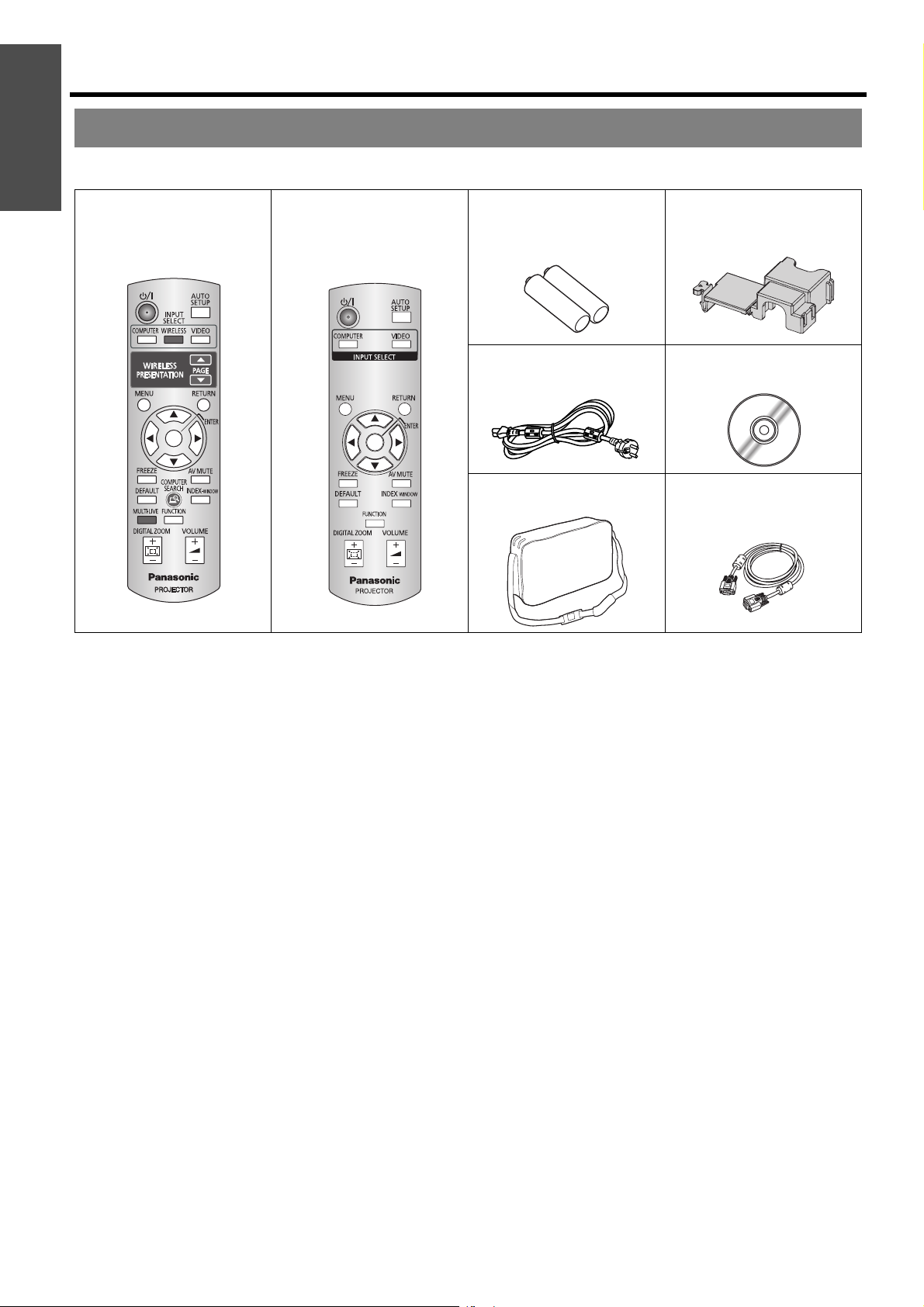
Information
Precautions with regard to safety
Important
Accessories
Make sure the following accessories are provided with your projector.
Remote control for
PT-LB80NTE /
PT-LB75NTE (x1)
N2QAYB000260
*1. PT-LB80NTE / PT-LB75NTE only
*2. PT-LB80E / PT-LB75E only
*3. PT-LB80NTE / PT-LB75NTE only
* The protectors for enclosed products, such as a plug
cover or foam cartons, must be treated properly.
*1
Remote control for
PT-LB80E / PT-LB75E
*2
(x1)
N2QAYB000262
AA batteries for Remote
control (x2)
Mains lead (x1)
K2CM3DR00004
Carrying bag (x1)
TPEP021
* Contact to an Authorised Service Centre for lost
accessories.
Power cord secure lock
(x1)
TMXX051
CD-ROM
TQBH9011
RGB signal cable (x1)
1.8 m (5’10”)
K1HA15DA0002
*3
(x1)
ENGLISH - 12
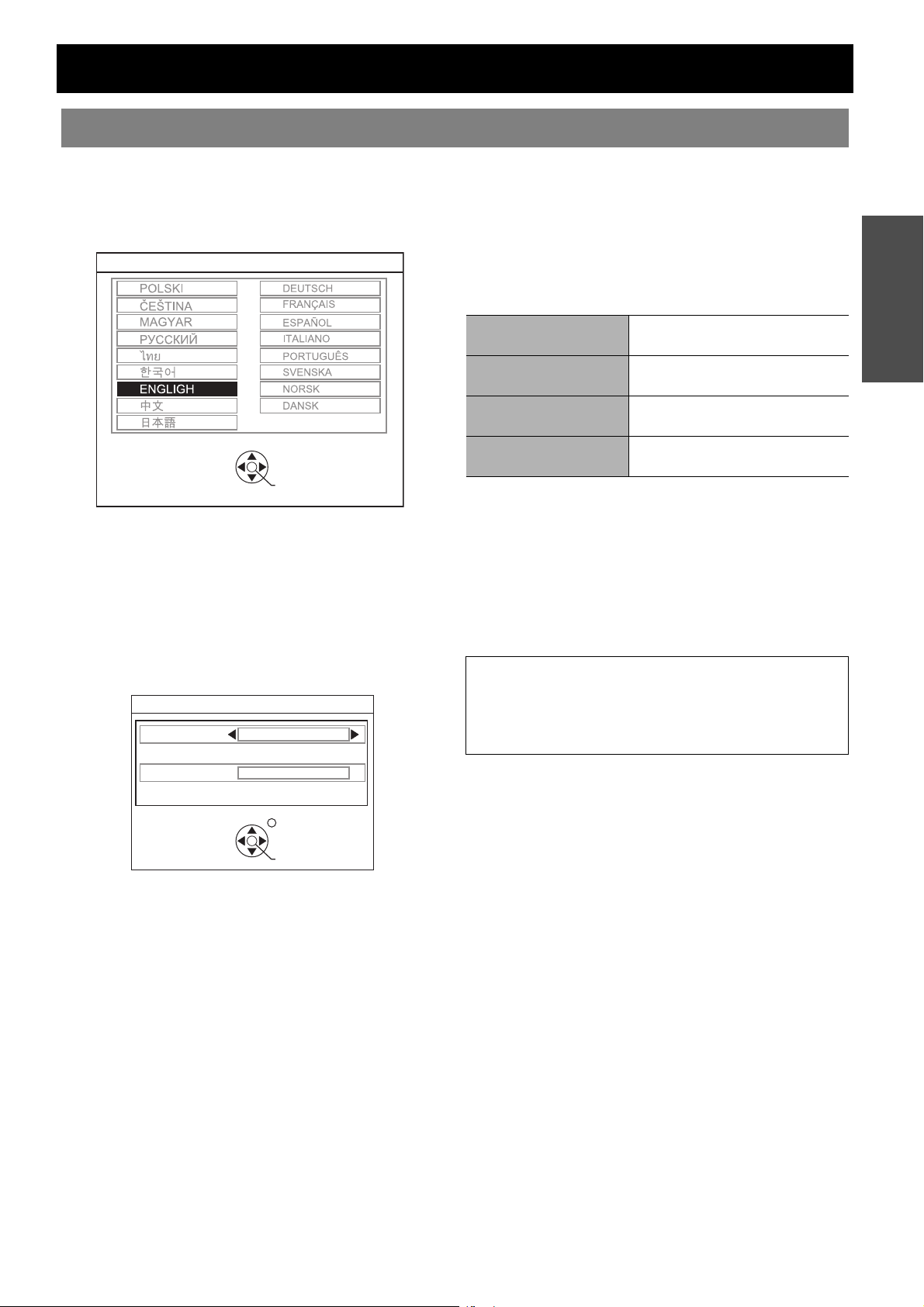
Read this first
Minimum required setting screen
When you start the projection for the first time or after the projector is initialised, the minimum required setting screen
for projection will be displayed.
J LANGUAGE
Select the required language setting.
LANGUAGE
PLEASE SELECT LANGUAGE
SELECT
ENTER
Press F G I H buttons of the remote control or
control panel on the projector to highlight the
required language, and press the ENTER button to
proceed to the next setting.
J OPTION
Select the current projection method and fan speed
setting. If you need return to the previous setting,
press the RETURTN button.
OPTION
INSTALLATION
FRONT/DESK
INSTALLATION
Press I H buttons of the remote control or control
panel on the projector to select the required
installation method. Press G to proceed to the
ALTITUDE setting.
FRONT/DESK
FRONT/CEILING
REAR/DESK
REAR/CEILING
Setting on a desk/floor and
projecting from front
Mounting in the ceiling and
projecting from front
Setting on a desk/floor and
projecting from rear
Mounting in the ceiling and
projecting from rear
ALTITUDE
If you use the projector at high elevation, the
ALTITUDE setting need to be HIGH to set the fan
speed high. Press I H to select the required
option. If you need to return to the INSTALLATION,
press F.
LOW The fan speed is low.
HIGH The fan speed is high.
NOTE:
• At 1400 - 2700m(4593 - 8858ft) sea level, the
setting must be HIGH.
• The loudness of fan noise depends on the ALTITUDE
setting.
Preparation
ALTITUDE
SWITCH TO HIGH ALTITUDE MODE "HIGH" IF OVER 1400m(4593Ft).
SELECT
LOW
RETURN
ENTER
Press the ENTER button to start the projection.
Once you finish the minimum requirement setting, it will not be displayed again unless the projector is
initialised. See “INITIALIZE ALL” on page 38.
You can change each settings in the main menu. See “Menu Navigation” on page 29.
ENGLISH - 13
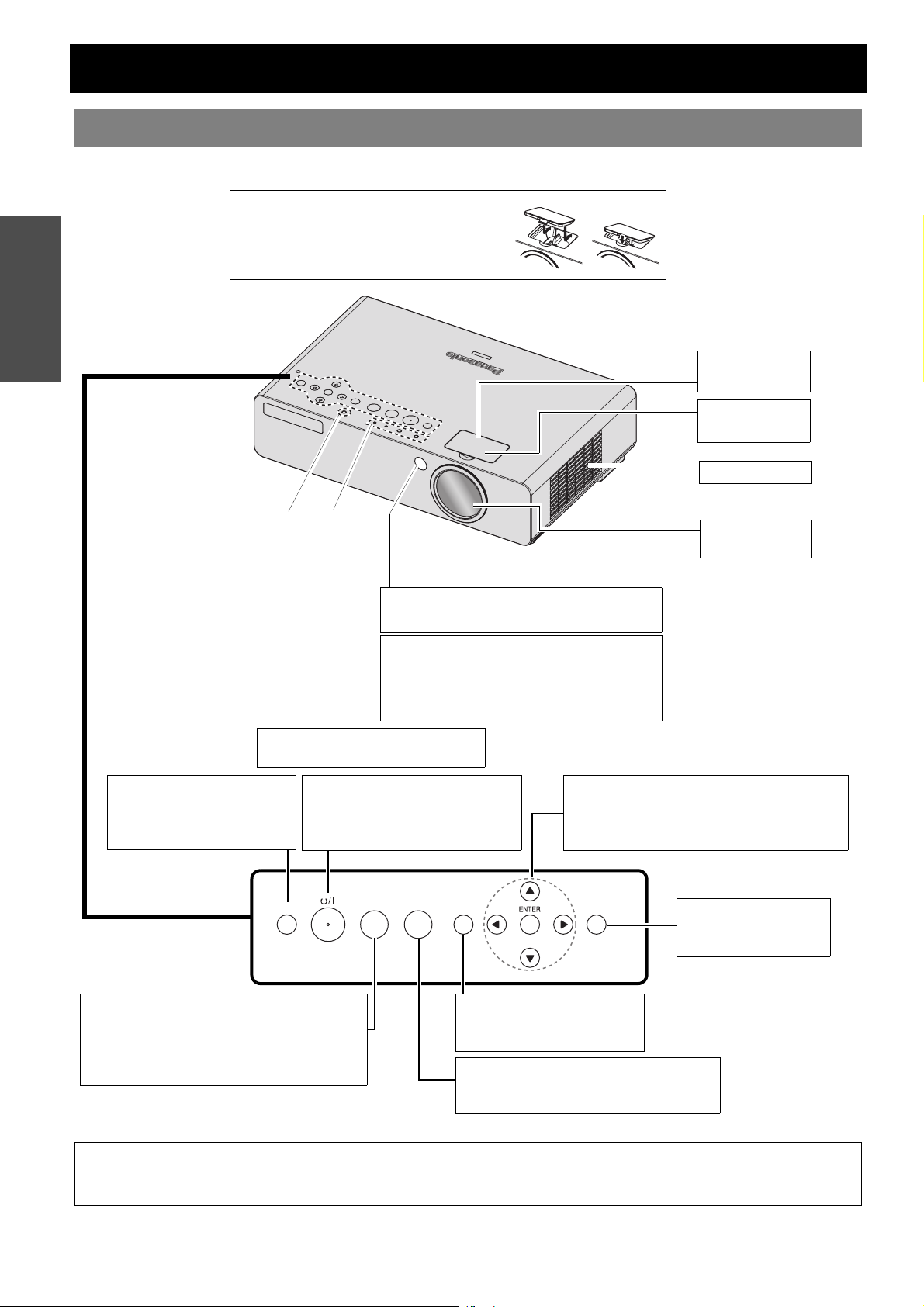
About Your Projector
FUNCTION
MENU
RETURN
INPUT SELECT
RELEASE
Projector body
J Top and front view
Preparation
Zoom-Focus ring cover
Cover the zoom and focus rings to protect
from dust.
Zoom ring
(page 24)
Focus ring
(page 24)
Air intake port
Ambient Luminance Sensor (ALS)
(page 32)
RELEASE button
Press to release the locked
POWER button when turning
on the projector. (page 21)
Control panel
RELEASE
Remote control signal receptor
(page 25)
Indicators
POWER LOCK indicator (page 23)
POWER indicator (page 23)
LAMP indicator (page 41)
TEMP indicator (page 41)
POWER button
Switch between stand-by mode
and projection mode. (page 21/
page 22)
INPUT SELECT
FUNCTION
MENU
Lens cover
page 42
Navigation buttons
Navigate through the menus with FGIH,
and activate the menu item with ENTER.
(page 29)
RETURN
RETURN button
Return to the previous
menu. (page 29)
INPUT SELECT button
Switch to cycle through the input method.
(page 24)
COMPUTER1\COMPUTER2\S-VIDEO\
VIDEO\WIRELESS\COMPUTER1
NOTE:
ENGLISH - 14
MENU button
Display the main menu.
(page 29)
FUNCTION button
Assign a useful function for shortcut.
(page 27)
• Do not cover the ventilation openings or place anything within 50 cm (20") of them as this may cause damage or injury.
• While the projector is not in use, keep the lens cover attached to protect the lens.
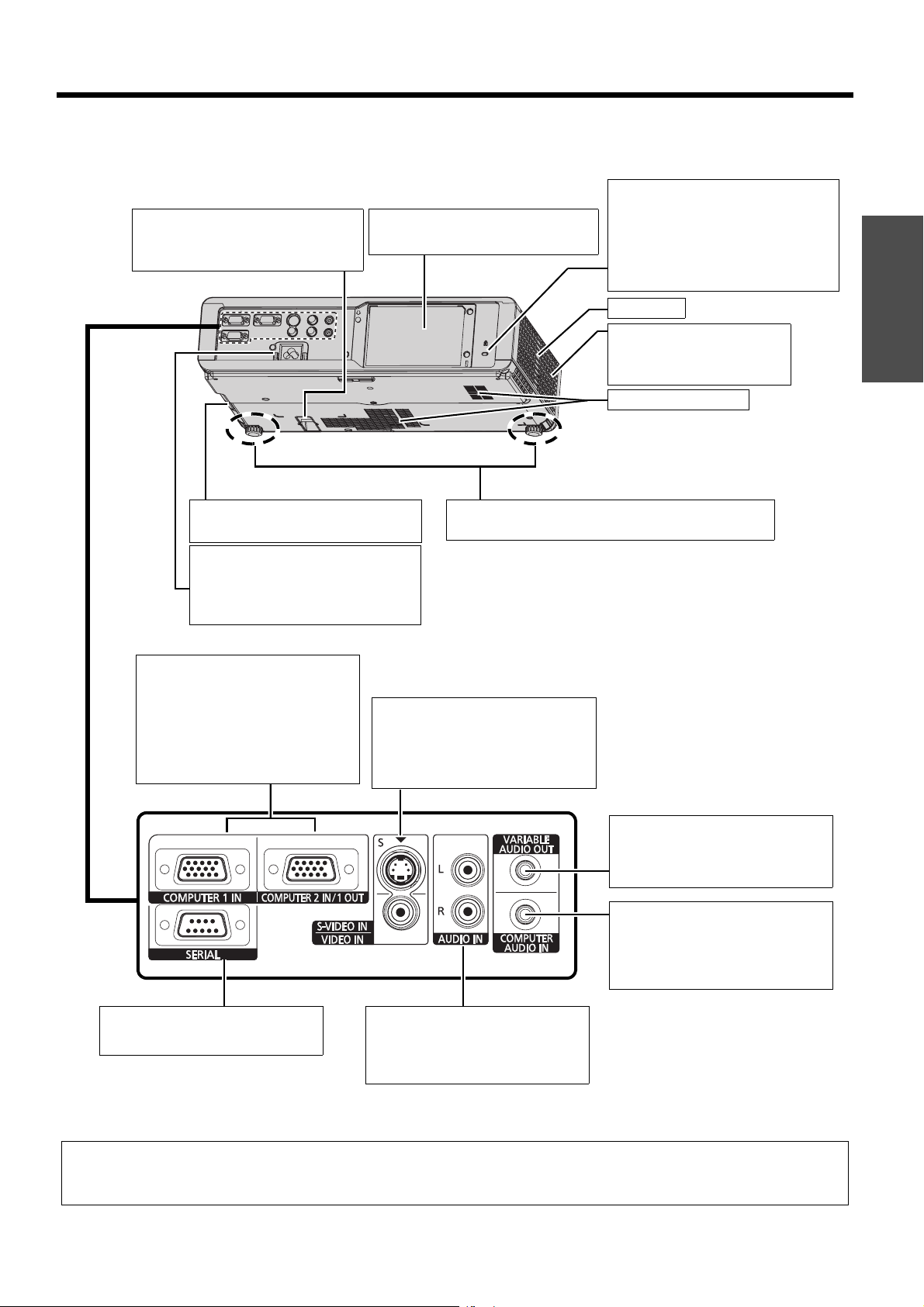
J Back and bottom view
Burglar hook port
Attach a commercial burglar
prevention cable.
Lamp unit compartment
(page 43)
About Your Projector
Security lock
Attach the commercial shackle lock,
manufactured by Kensington, to
protect your projector. Compatible
with the Kensington MicroSaver
Security System.
Speaker
Air exhaust port
Heated air comes out of this
opening.
Air intake port
Preparation
Air filter compartment
(page 42)
AC IN
Connect the mains lead to supply
electronic power to the projector.
(page 20)
COMPUTER1 IN
Connect a computer or YP
signal cable.
COMPUTER2 IN/1 OUT
Connect a computer or YP
signal cable. Select INPUT or
OUTPUT in menu. (page 36)
BPR
BPR
Font leg adjusters and leg adjuster buttons
(page 18)
S-VIDEO IN
Connect a S-VIDEO signal cable.
VIDEO IN
Connect an RCA composite video
cable.
VARIABLE AUDIO OUT
Connect an audio cables for
outputting audio signals to the
connected equipment.
COMPUTER AUDIO IN
Connect audio cables for inputting
audio signals corresponding to
COMPUTER1 IN and/or
COMPUTER2 IN/1 OUT.
SERIAL
See “Serial terminal” on page 47.
AUDIO IN
Connect audio cables for inputting
audio signal corresponding to
VIDEO IN, S-VIDEO IN.
NOTE:
• Do not cover the ventilation openings or place anything within 50 cm (20") of them as this may cause damage or injury.
• When a cable is connected to the VARIABLE AUDIO OUT, the built-in speaker will be disabled.
ENGLISH - 15
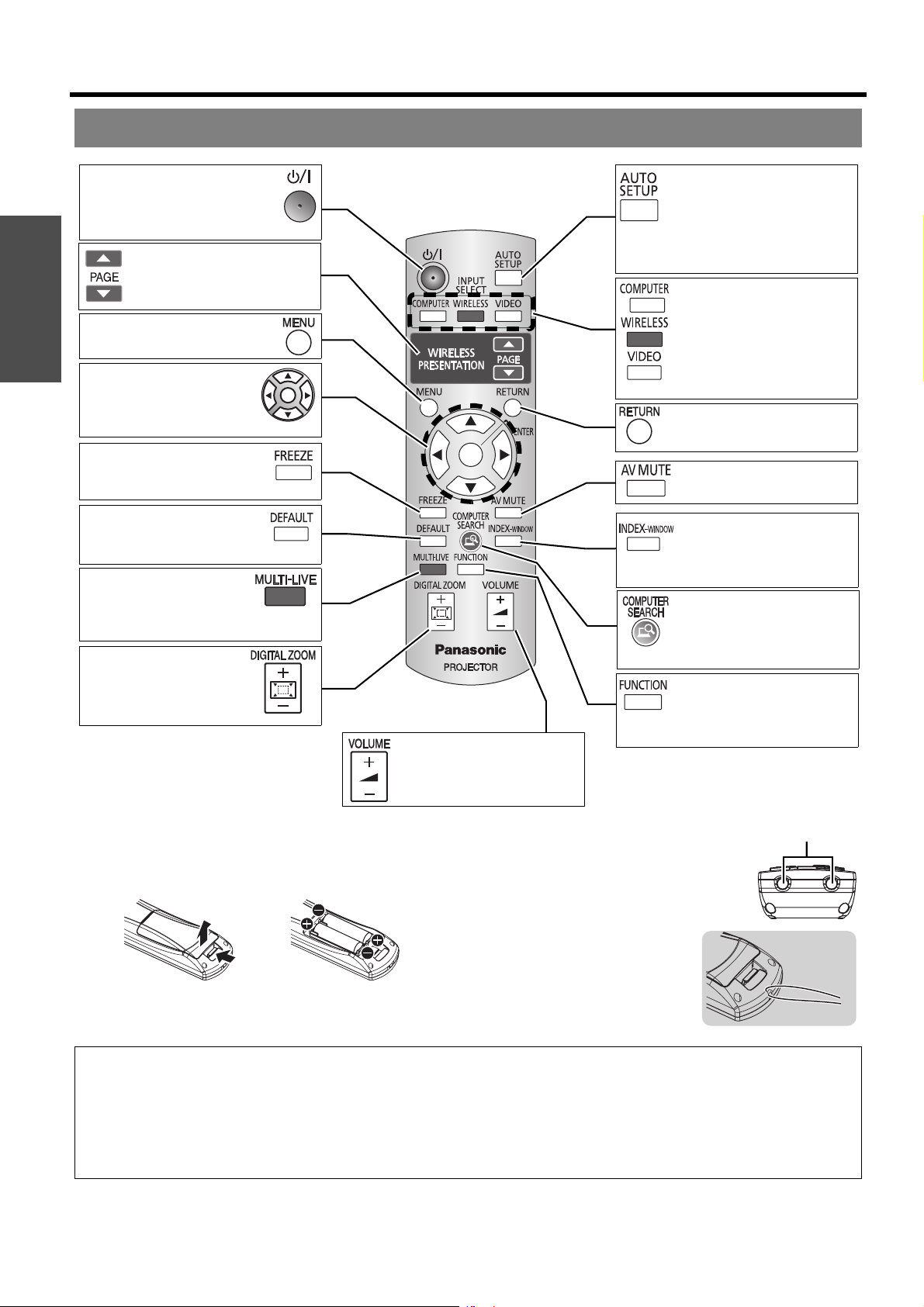
About Your Projector
Remote control
POWER button
Switch between stand-by
mode and projection mode.
(page 21/page 22)
Preparation
Display the main menu.
(page 29)
Navigate through the
menus with FGIH, and
activate the menu item with
ENTER button. (page 29)
Capture the projected image
as a frozen picture. (page 26)
Reset some of the settings to
the factory default settings.
(page 26)
The MULTI-LIVE button
is only for PT-LB80NTE/
PT-LB75NTE.
See CD-ROM contents.
Control to change the
scale by means of digital
zoom. (page 28)
The PAGE buttons are only
for PT-LB80NTE/
PT-LB75NTE.
See CD-ROM contents.
Detect the input signal and the
setting of POSITION, DOT
CLOCK and CLOCK PHASE
in POSITION menu will be
adjusted automatically for
COMPUTER signals. (page 25)
INPUT SELECT buttons
Switch the required input
signal button to select.
The WIRELESS button is
only for PT-LB80NTE/
PT-LB75NTE.
See CD-ROM contents.
Return to the previous menu.
(page 29)
Turn off the projection
temporarily. (page 26)
Display the frozen image
while the display of
subsequent images
continues. (page 27)
The COMPUTER SEARCH
button is only for
PT-LB80NTE/
PT-LB75NTE.
See CD-ROM contents.
Assign a useful function for
shortcut. (page 27)
Control to adjust the
volume of the speaker.
(page 27)
Battery compartment
1. Press the tab and lift up the cover.
2. Insert the batteries according to the polarity diagram
indicated inside.
Top view
(page 25)
Remote control signal
emitters
Attaching a hand
strap
You can attach a favourite strap
on to the remote control.
NOTE:
• Do not drop the remote control.
• Avoid contact with liquids or moisture.
• Use manganese batteries or alkaline batteries with the remote control.
• Do not attempt to modify or disassemble the remote control. Contact an Authorised Service Centre for repairs.
• Do not keep pressing the remote control buttons as this may shorten battery life.
• See “Remote control operation” on page 25.
ENGLISH - 16
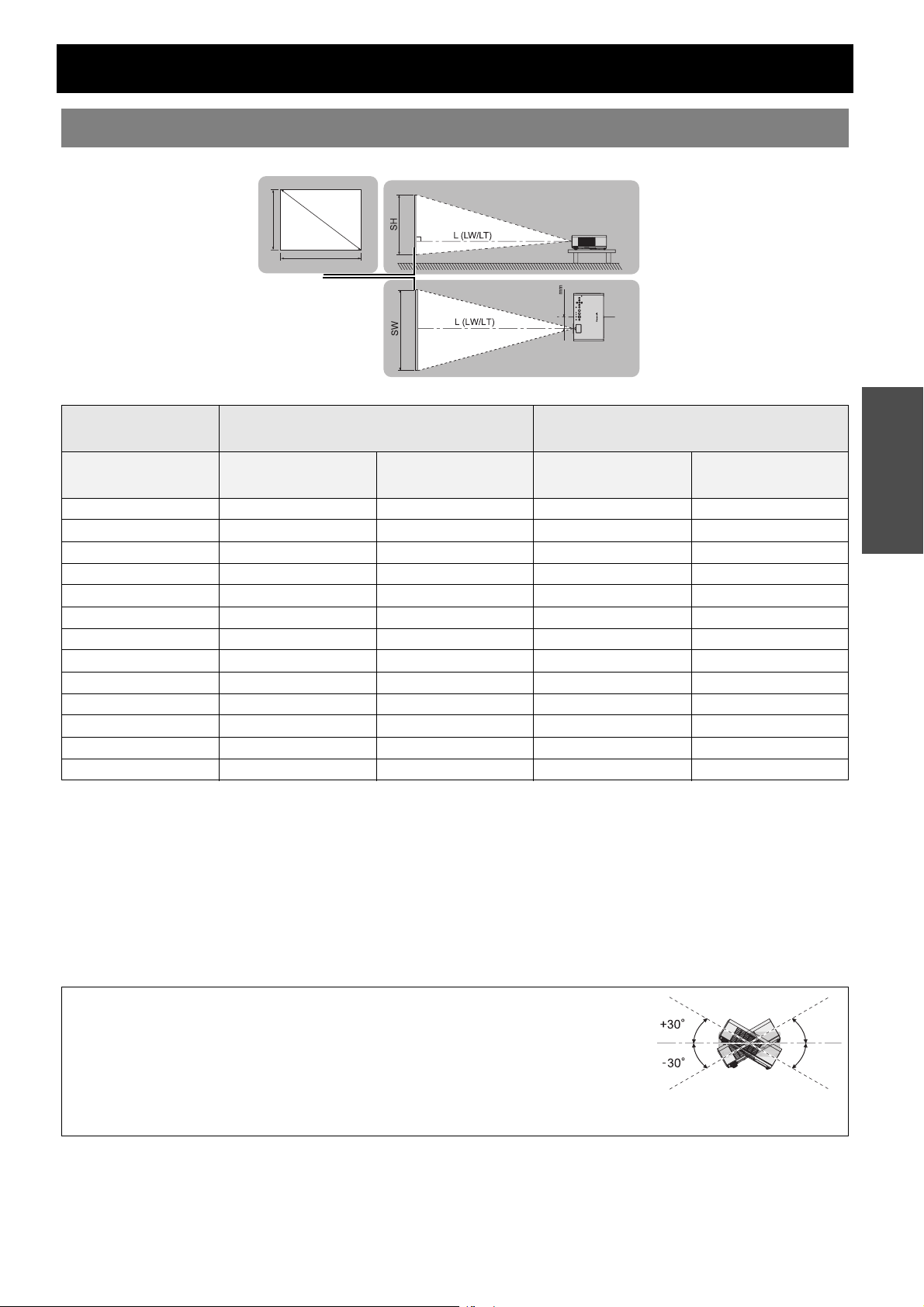
Setting up
Screen size and throw distance
You can adjust the projection size with 2.0x zoom lens. Calculate and define the throw distance as follows.
SH
Projected image
Projection size
(4 : 3)
Screen diagonal
(SD)
33" (0.84 m) 1.1 m (3'7") 1.1 m (3'7")
40" (1.02 m) 1.1 m (3'7") 1.4 m (4'7") 1.1 m (3'7") 1.4 m (4'7")
50" (1.27 m) 1.4 m (4'7") 1.7 m (5'6") 1.4 m (4'7") 1.7 m (5'6")
60" (1.52 m) 1.7 m (5'6") 2.1 m (6'10") 1.7 m (5'6") 2.1 m (6'10")
70" (1.78 m) 2.0 m (6'6") 2.5 m (8'2") 2.0 m (6'6") 2.4 m (7'10")
80" (2.03 m) 2.3 m (7'6") 2.8 m (9'2") 2.3 m (7'6") 2.8 m (9'2")
90" (2.29 m) 2.6 m (8'6") 3.2 m (10'5") 2.6 m (8'6") 3.1 m (10'2")
100" (2.54 m) 2.9 m (9'6") 3.5 m (11'5") 2.9 m (9'6") 3.5 m (11'5")
120" (3.05 m) 3.5 m (11'5") 4.2 m (13'9") 3.5 m (11'5") 4.2 m (13'9")
150" (3.81 m) 4.4 m (14'5") 5.3 m (17'4") 4.3 m (14'1") 5.2 m (17')
200" (5.08 m) 5.9 m (19'4") 7.1 m (23'3") 5.8 m (19') 7.0 m (22'11")
250" (6.35 m) 7.4 m (24'3") 8.9 m (29'2") 7.3 m (23'11") 8.7 m (28'6")
300" (7.62 m) 8.8 m (28'10") 10.7 m (35'1") 8.7 m (28'6") 10.5 m (34'5")
* All measurements above are approximate and may differ slightly from the actual measurements.
Minimum distance
SD
SW
Screen
Throw distance (L)
PT-LB80NTE / PT-LB80E
Maximum distance
(LW)
(LT)
88.6
Throw distance (L)
PT-LB75NTE / PT-LB75E
Minimum distance
(LW)
Maximum distance
(LT)
Getting Started
J Calculation methods for screen dimensions
You can calculate more detailed screen dimension from the screen diagonal.
Screen width (SW) and screen height (SH)
SW (m) = SD (") x 0.0203 SH (m) = SD (") x 0.0152
Minimum distance (LW) and maximum distance (LT)
PT-LB80NTE: LW (m) = 0.0296 x SD (") - 0.039 LT (m) = 0.0358 x SD (") - 0.047
PT-LB75NTE: LW (m) = 0.0292 x SD (") - 0.036 LT (m) = 0.0351 x SD (") - 0.044
* The results above are approximate and may differ slightly from the actual measurements.
NOTE:
• See “Screen size and throw distance for 16:9 aspect ratio” on page 49.
• Do not use the projector at a raised or a horizontally tilted position as it may cause
malfunction of the projector.
• You can tilt the projector body approximately ± 30° vertically. Overtilting may result in
shortening the component’s life.
• For the best quality of the projection image, install a screen where sun light or room light
does not shine directly onto the screen. Close window shades or curtains to block the lights.
ENGLISH - 17
