Panasonic pt-exxx Operation Manual

Panasonic Projector RS-232C Control Specifications
PT-FW100NT/F100NT/F100
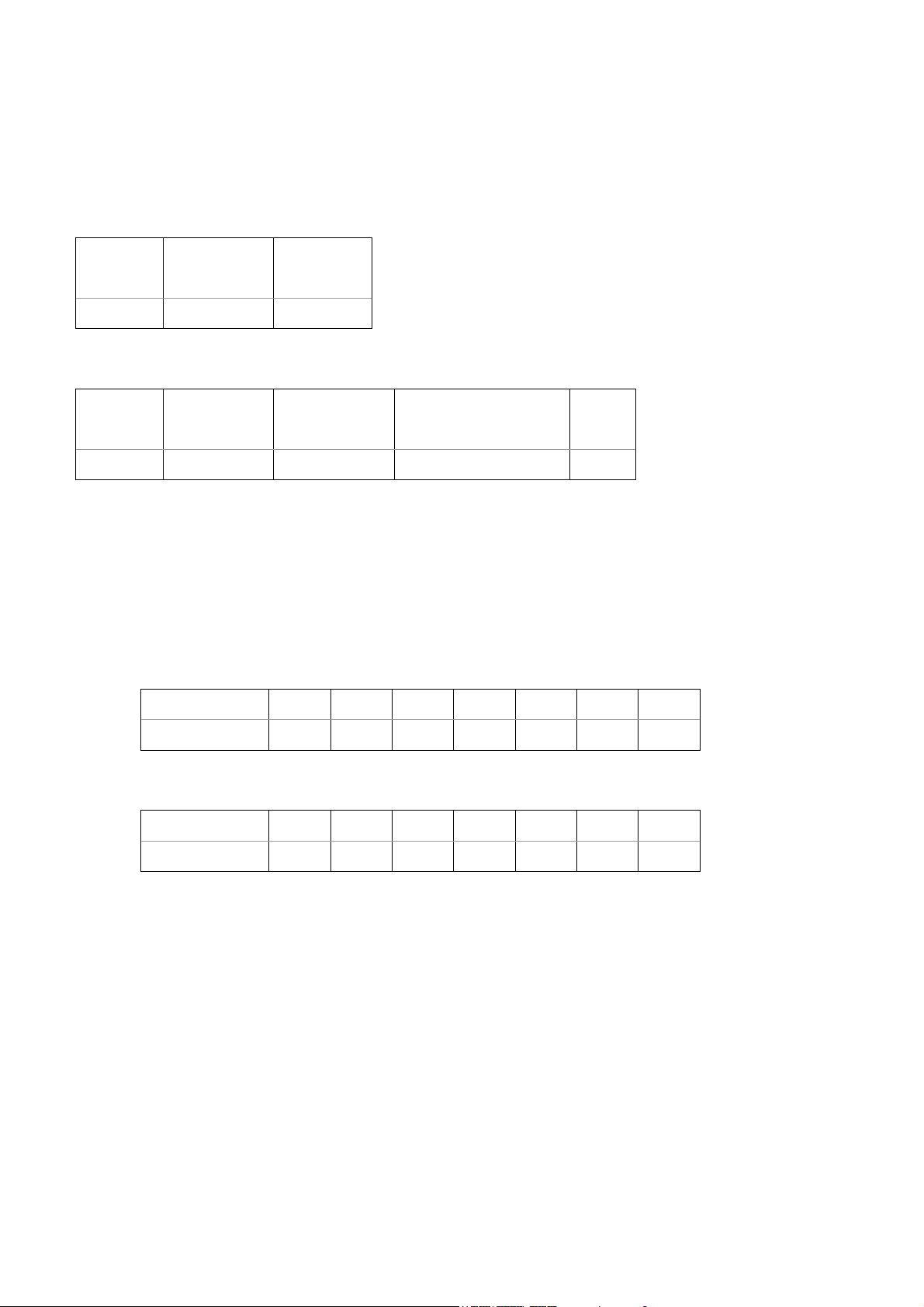
Using the Serial Terminals
1. Basic Format
Transmission from the computer begins with STX, then the command, parameter and ETX are sent in this order.
Add parameters according to the details of control.
Basic control command (without parameter)
Start
(STX)
1 byte 3 bytes 1 byte
Basic control command (with parameters)
Start
(STX)
1 byte 3 bytes 1 byte Undefined length 1 byte
Response (Callback) of the basic control command
In the period when the command can be accepted
Differs according to each command.
In the period when commands cannot be accepted or the command does not exist
Command End
(ETX)
Command Separator
(colon)
Parameters End
(ETX)
Hexadecimal 02h 45h 52h 34h 30h 31h 03h
Character E R 4 0 1
In case of the parameter error
Hexadecimal 02h 45h 52h 34h 30h 32h 03h
Character E R 4 0 2
Notes:
• When sending several commands, be sure to wait for a response from the projector, and send the next
command after 0.5 seconds or more pass.
• It might take time by the time the response returns because the command is processed in the projector. Set
the time-out to 10 seconds or longer.
2/16
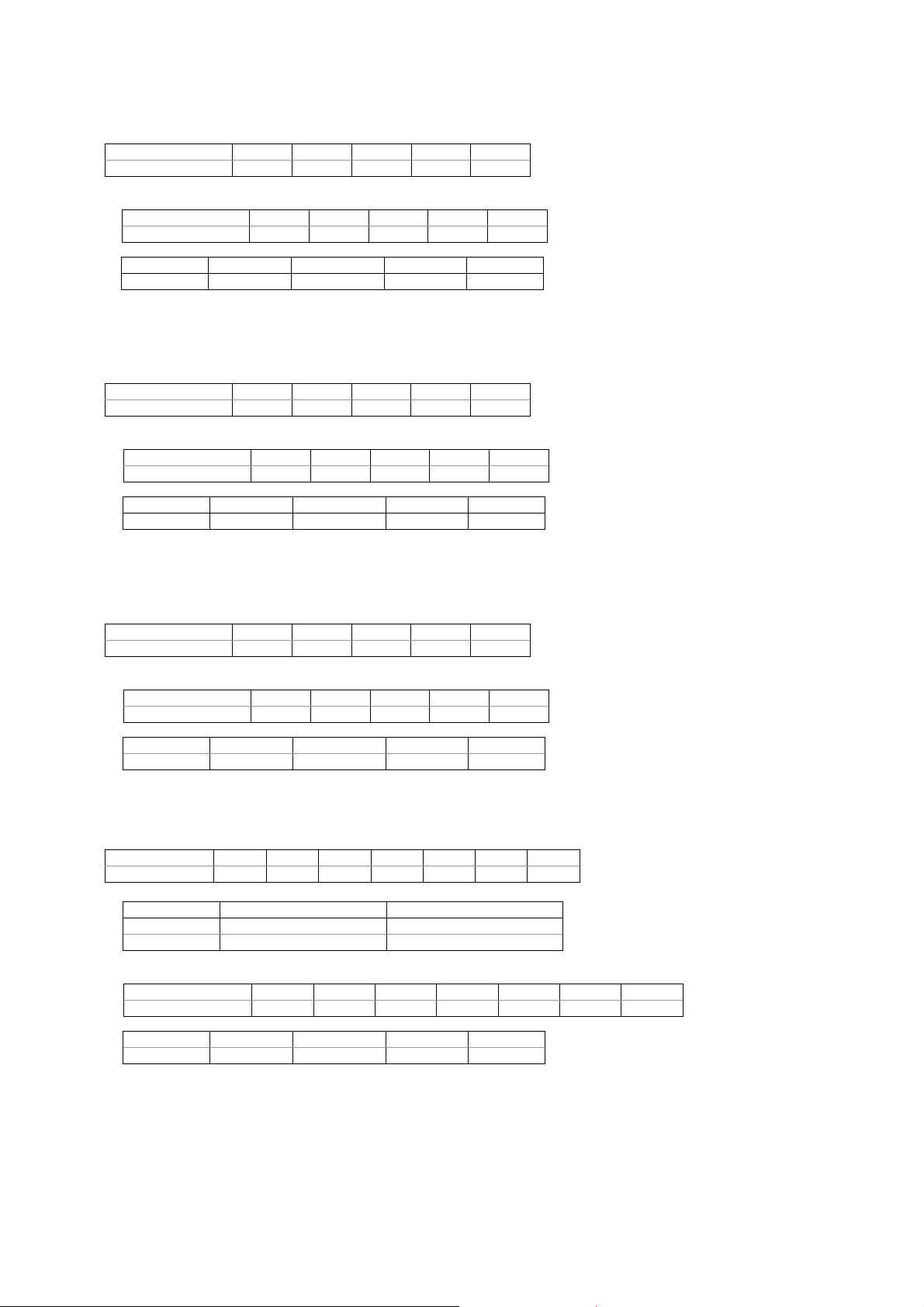
2. Basic Control Command
Explanatory notes
Yes: Enable
No: Disable
2.1. Power ON (Lamp ON)
Hexadecimal 02h 50h 4Fh 4Eh 03h
Character P O N
Respone (Callback)
In the period when the command can be accepted (This command in power-on condition is included)
Hexadecimal 02h 50h 4Fh 4Eh 03h
Character P O N
Acceptability
SECURITY STANDBY NO SIGNAL SHUTTER REMOTE
Yes Yes Yes Yes (Yes)
Note:
• When you confirm whether to have succeeded in power-on, confirm it by QPW (Query Power) command after
receiving the callback of PON command.
• When REMOTE is effective, ER401 is returned as a response (callback).
2.2. Power OFF (Standby)
Hexadecimal 02h 50h 4Fh 46h 03h
Character P O F
Response (Callback)
In the period when the command can be accepted (This command in power-off condition is included)
Hexadecimal 02h 50h 4Fh 46h 03h
Character P O F
Acceptability
SECURITY STANDBY NO SIGNAL SHUTTER REMOTE
Yes Yes Yes Yes (Yes)
Notes:
• When you confirm whether to have succeeded in power-off, confirm it by QPW (Query Power) command after
receiving the callback of POF command.
• When REMOTE is effective, ER401 is returned as a response (callback).
2.3. AUTO SETUP
Hexadecimal 02h 4Fh 41h 53h 03h
Character O A S
Response (Callback)
In the period when the command can be accepted
Hexadecimal 02h 4Fh 41h 53h 03h
Character O A S
Acceptability
SECURITY STANDBY NO SIGNAL SHUTTER REMOTE
No No No No Yes
Note:
• This command is acceptable only when RGB1 or RGB2 is selected and RGB PC signals are input. In other cases,
ER401 is returned.
2.4. SHUTTER key
Hexadecimal 02h 4Fh 53h 48h 3Ah *1 03h
Character O S H : *2
Parameters (*1, *2)
Shutter OFF Shutter ON
Hexadecimal 30h 31h
Character 0 1
Response (Callback)
In the period when the command can be accepted
Hexadecimal 02h 4Fh 53h 48h 3Ah *1 03h
Character O S H : *2
Acceptability
SECURITY STANDBY NO SIGNAL SHUTTER REMOTE
No No Yes Yes Yes
3/16
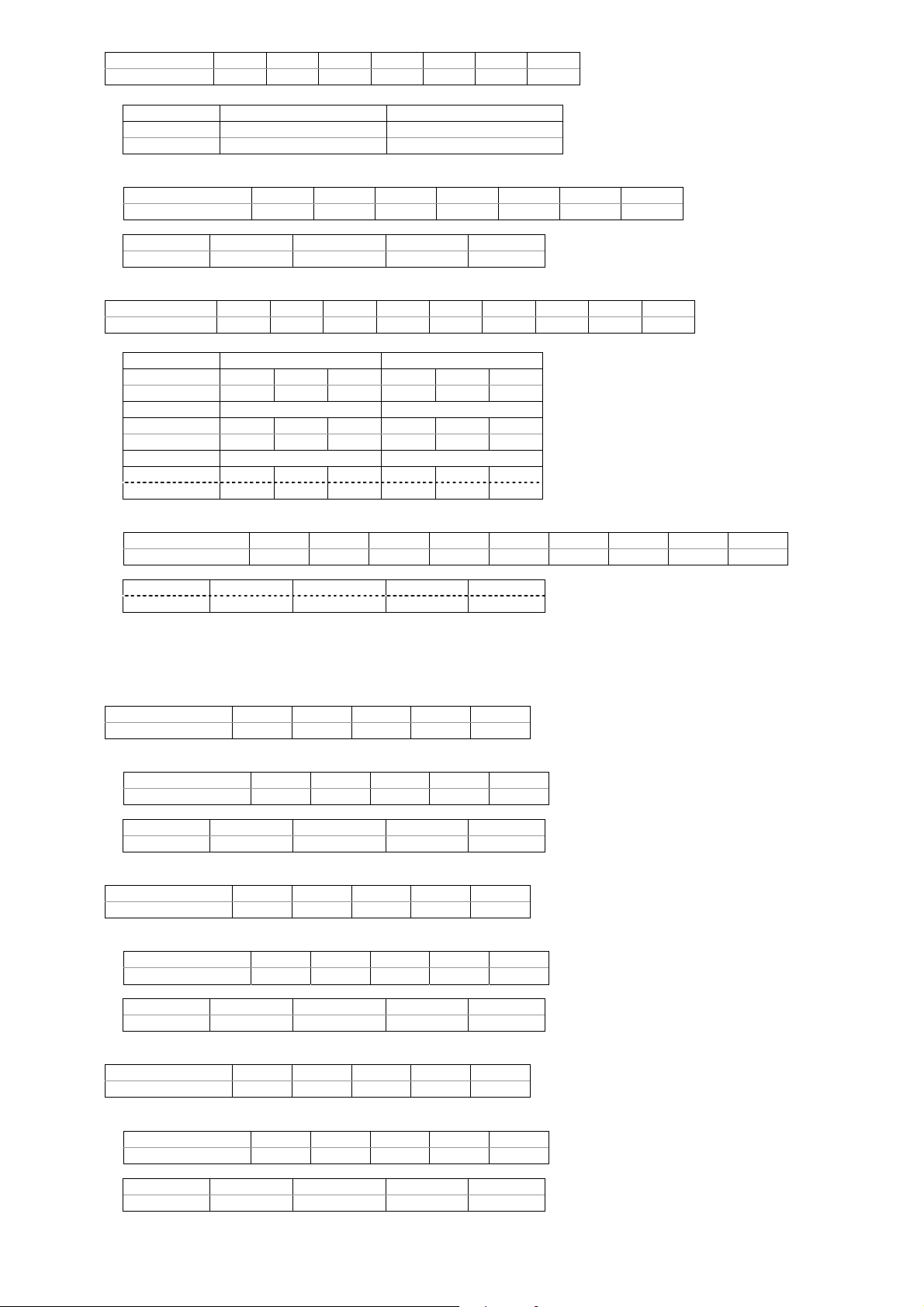
2.5. FREEZE key
Hexadecimal 02h 4Fh 46h 5Ah 3Ah *1 03h
Character O F Z : *2
Parameters (*1, *2)
Freeze OFF Freeze ON
Hexadecimal 30h 31h
Character 0 1
Response (Callback)
In the period when the command can be accepted
Hexadecimal 02h 4Fh 46h 5Ah 3Ah *1 03h
Character O F Z : *2
Acceptability
SECURITY STANDBY NO SIGNAL SHUTTER REMOTE
No No No No Yes
2.6. Input Change
Hexadecimal 02h 49h 49h 53h 3Ah *1 *3 *5 03h
Character I I S : *2 *4 *6
Parameters (*1, *2, *3, *4, *5, *6)
COMPUTER 1 COMPUTER 2
Hexadecimal 52h 47h 31h 52h 47h 32h
Character R G 1 R G 2
VIDEO S-VIDEO
Hexadecimal 56h 49h 44h 53h 56h 44h
Character V I D S V D
COMPONENT NETWORK
Hexadecimal 59h 55h 56h 4Eh 57h 50h
Character Y U V N W P
Response (Callback)
In the period when the command can be accepted
Hexadecimal 02h 49h 49h 53h 3Ah *1 *3 *5 03h
Character I I S : *2 *4 *6
Acceptability
SECURITY STANDBY NO SIGNAL SHUTTER REMOTE
No No Yes Yes (Yes)
Notes:
• REMOTE is given to priority. Calls back ER402 if the input change by REMOTE is effective.
• Parameter NWP is available for FW100NT and F100NT only.
• STANDBY is valid when AUDIO IN STANDBY in EXT OPTION is “ON”.
2.7. MENU key
Hexadecimal 02h 4Fh 4Dh 4Eh 03h
Character O M N
Response (Callback)
In the period when the command can be accepted
Hexadecimal 02h 4Fh 4Dh 4Eh 03h
Character O M N
Acceptability
SECURITY STANDBY NO SIGNAL SHUTTER REMOTE
Yes No Yes No Yes
2.8. ENTER key
Hexadecimal 02h 4Fh 45h 4Eh 03h
Character O E N
Response (Callback)
In the period when the command can be accepted
Hexadecimal 02h 4Fh 45h 4Eh 03h
Character O E N
Acceptability
SECURITY STANDBY NO SIGNAL SHUTTER REMOTE
Yes No Yes No Yes
2.9. Up (K) key
Hexadecimal 02h 4Fh 43h 55h 03h
Character O C U
Response (Callback)
In the period when the command can be accepted
Hexadecimal 02h 4Fh 43h 55h 03h
Character O C U
Acceptability
SECURITY STANDBY NO SIGNAL SHUTTER REMOTE
Yes No Yes No Yes
4/16
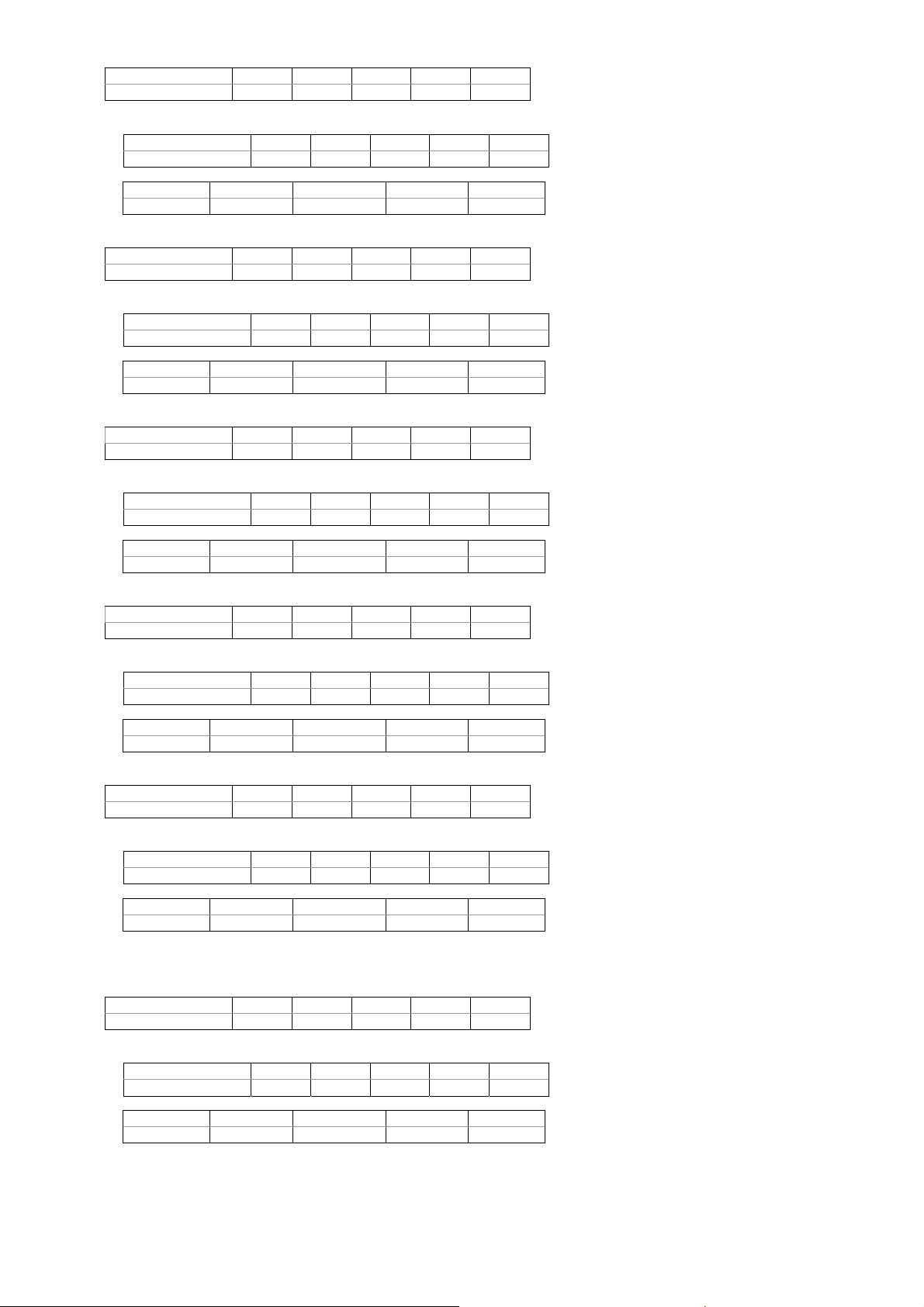
2.10. Down () key
Hexadecimal 02h 4Fh 43h 44h 03h
Character O C D
Response (Callback)
In the period when the command can be accepted
Hexadecimal 02h 4Fh 43h 44h 03h
Character O C D
Acceptability
SECURITY STANDBY NO SIGNAL SHUTTER REMOTE
Yes No Yes No Yes
2.11. Left (I) key
Hexadecimal 02h 4Fh 43h 4Ch 03h
Character O C L
Response (Callback)
In the period when the command can be accepted
Hexadecimal 02h 4Fh 43h 4Ch 03h
Character O C L
Acceptability
SECURITY STANDBY NO SIGNAL SHUTTER REMOTE
Yes No Yes No Yes
2.12. Right (J) key
Hexadecimal 02h 4Fh 43h 52h 03h
Character O C R
Response (Callback)
In the period when the command can be accepted
Hexadecimal 02h 4Fh 43h 52h 03h
Character O C R
Acceptability
SECURITY STANDBY NO SIGNAL SHUTTER REMOTE
Yes No Yes No Yes
2.13. DEFAULT key
Hexadecimal 02h 4Fh 53h 54h 03h
Character O S T
Response (Callback)
In the period when the command can be accepted
Hexadecimal 02h 4Fh 53h 54h 03h
Character O S T
Acceptability
SECURITY STANDBY NO SIGNAL SHUTTER REMOTE
No No Yes No Yes
2.14. Volume + key
Hexadecimal 02h 41h 55h 55h 03h
Character A U U
Response (Callback)
In the period when the command can be accepted
Hexadecimal 02h 41h 55h 55h 03h
Character A U U
Acceptability
SECURITY STANDBY NO SIGNAL SHUTTER REMOTE
No No No No Yes
Notes:
• STANDBY is valid when AUDIO IN STANDBY in EXT OPTION is “ON”.
2.15. Volume − key
Hexadecimal 02h 41h 55h 44h 03h
Character A U D
Response (Callback)
In the period when the command can be accepted
Hexadecimal 02h 41h 55h 44h 03h
Character A U D
Acceptability
SECURITY STANDBY NO SIGNAL SHUTTER REMOTE
No No No No Yes
Notes:
• STANDBY is valid when AUDIO IN STANDBY in EXT OPTION is “ON”.
5/16
