Panasonic PT-DW17K2 User Manual
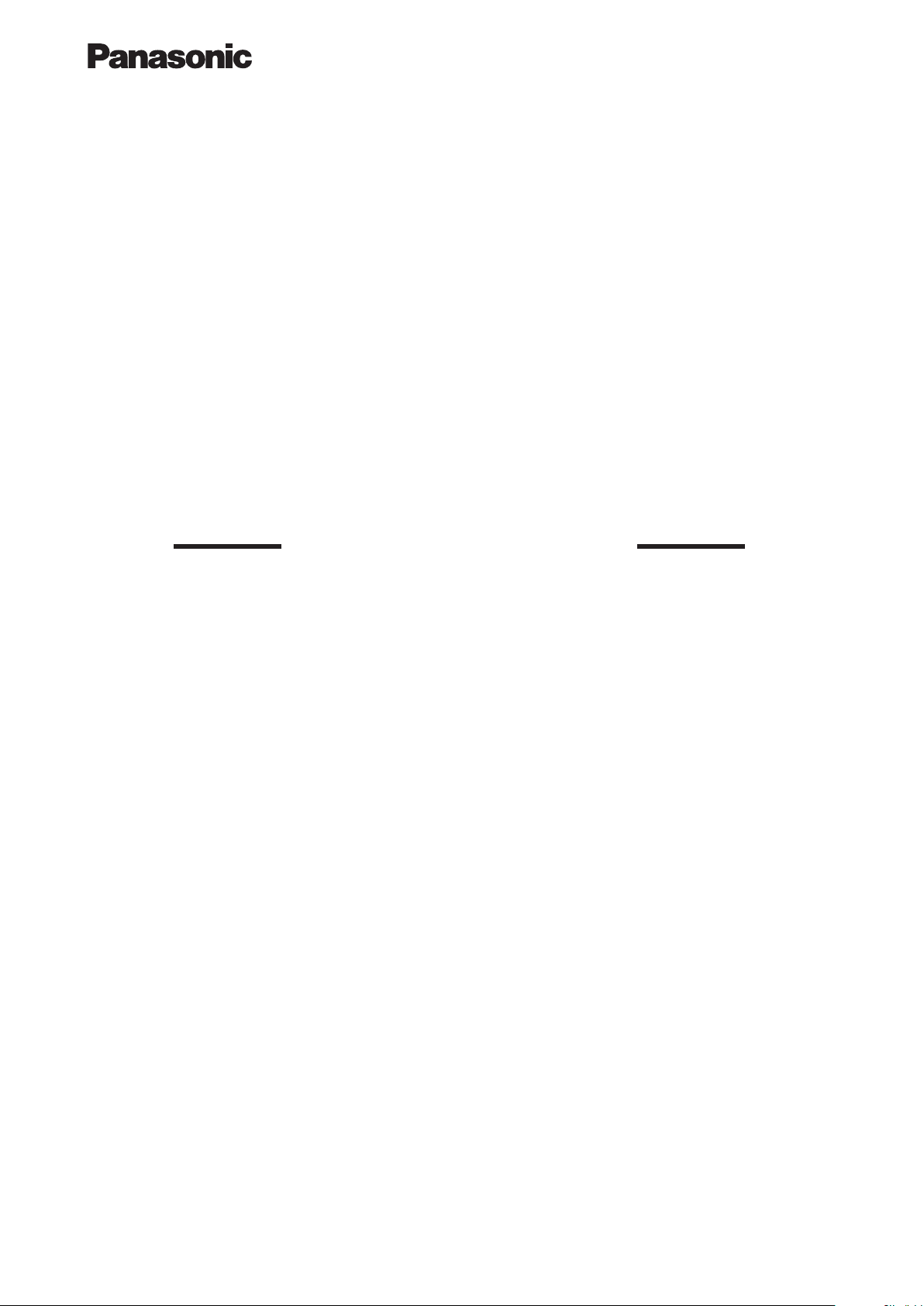
S PEC F ILE
SFD15M028
Product Number :
Product Name :
PT-DW17K2
3-Chip DLP™ Projector
As of August 2015. Specifications and appearance are subject to change without notice.
1/11

PT-DW17K2
3-Chip DLP™ Projector
SFD15M028
Specications
Main unit
Power supply
Power consumption
DLP™ chip Panel size
Lens
Lamp
Screen size
Brightness*
Center-to-corner uniformity*
Contrast*
2
Resolution
Scanning frequency HDMI/DVI-D/
Optical axis shiftVertical
Keystone correction range
Installation Ceiling/oor, front/rear
200–240 V AC, 12 A, 50/60 Hz (3-wire single-phase)
2,060 W (2,100 VA) (0.3 W with
STANDBY MODE
set to
NORMAL
.),
STANDBYMODE
set to
max. 7,031 BTU (without light output: 6,758 BTU )
21.6 mm (0.85 inches) diagonal (16:9 aspect ratio)
Display method
Pixels
DLP™ chip ×3 (R, G, B), DLP™ projection system
1,049,088 (1,366 ×768) × 3, total of 3,147,264 pixels
Optional powered zoom/focus lenses
432 W UHM lamps (×4) (four lamp system)
1.78–25.4 m (70–1,000 inches) (1.78–15.24 m (70–600 inches) with
the ET-D75LE8), 16:9 aspect ratio
2
2
17,000 lumens (four lamp)
90%
10,000:1 (full on/full off, in dynamic iris 3 mode)
1,366 ×768 pixels (Input signals that exceed this resolution will be
converted to 1,366 ×768 pixels.)
Horizontal: 15–100 kHz, vertical: 24 –120 Hz,
DIGITAL LINK
RGB
dot clock:
Horizontal: 15–100 kHz, vertical: 24 –120 Hz,
25–162 MHz
dot clock: 162 MHz or less
YPBPR(YCBCR)
480i (525i): fH15.73 kHz; fV59.94Hz,
H
576i (625i): f
480p (525p): f
15.63 kHz; fV50 Hz,
31.47 kHz; fV59.94Hz,
H
576p (625p): fH31.25 kHz; fV50 Hz,
720 (750)/60p: f
720 (750)/50p: f
1035/60i: f
1080 (1125)/60i: f
45.00 kHz; fV60 Hz,
H
37.50 kHz; fV50 Hz,
H
H
33.75 kHz; fV60 Hz,
33.75 kHz; fV60 Hz,
H
1080 (1125)/50i: fH28.13 kHz; fV50 Hz,
1080/25p: f
1080/24p: f
1080/24sF: f
1080/30p: f
28.13 kHz; fV25 Hz,
H
27.00 kHz; fV24 Hz,
H
H
27.00 kHz; fV48 Hz,
33.75 kHz; fV30 Hz,
H
1080/60p: fH67.50 kHz; fV60 Hz,
56.25 kHz; fV50 Hz
H
Video/S-Video
1080/50p: f
f
: 15.73 kHz, fV: 59.94 Hz [NTSC/NTSC4.43/PA L-M/PAL60]
H
H
: 15.63 kHz, fV: 50 Hz [PAL/PAL-N/SECAM]
f
±70% (±60% with the ET-D75LE6, +78—+96% with the ET-D75LE90)
from center of screen, powered
Horizontal
±30% (±20% with the ET-D75LE6, -13—+27% with the ET-D75LE90)
from center of screen, powered
NOTE: Optical axis shift function cannot be operated when used with the
ET-D75LE50.
Vertical ± 40°, horizontal ± 15°
(vertical ± 22° and horizontal ± 15° with the ET-D75LE50)
(vertical ±28° a nd horizontal ± 15° with the ET-D75LE6)
(vertical +5° and horizontal ± 15° with the ET-D75LE90)
.*19Wwith
ECO
As of August 2015 2/11

PT-DW17K2
3-Chip DLP™ Projector
SFD15M028
Terminals HDMI IN
DVI-D IN
HDMI 19-pin × 1, Deep Color, compatible with HDCP
DVI-D 24-pin × 1, DVI 1.0 compliant, HDCP compatible,
for single link only
DIGITAL LINK/LAN RJ-45 Network connection / digital link connection (video/network/serial
control) compliant with PJLink (class1) ,100base-tx, Art-Net compatible
Deep Color, compatible with HDCP
RGB 1 IN
R, G, B
BNC ×5
R: 0.7 Vp-p, 75 ohms,
G: 0.7 Vp-p (G: 1.0 Vp-p for sync on G), 75 ohms,
B: 0.7 Vp-p, 75 ohms
HD, VD/SYNC: TTL, high impedance, positive/negative automatic
NOTE: SYNC/HD and VD terminals do not accept tri-level sync signals.
Y, P
B, PR (Y, CB, CR)
S-Video signal
RGB 2 IN
R, G, B
Y: 1.0 Vp-p (including sync signal), PB/PR (CB/CR ): 0.7 Vp-p, 75 ohms
Y: 1.0 Vp-p, C: 0.286 Vp-p, 75 ohms
D-sub HD 15-pin (female) ×1
R: 0.7 Vp-p, 75 ohms,
G: 0.7 Vp-p (G: 1.0 Vp-p for sync on G), 75 ohms,
B: 0.7 Vp-p, 75 ohms
HD, VD/SYNC: TTL, high impedance, positive/negative automatic
NOTE: SYNC/HD and VD terminals do not accept tri-level sync signals.
Y, PB, PR (Y, CB, CR)
SERIAL IN
SERIAL OUT
REMOTE 1 IN
REMOTE 1 OUT
REMOTE 2 IN
Y: 1.0 Vp-p (including sync signal), PB/PR (CB/CR ): 0.7 Vp-p, 75 ohms
D-sub 9-pin (female) ×1 for external control (RS-232C compliant)
D-sub 9-pin (male) ×1 for link control
M3 jack ×1 for wired remote control
M3 jack ×1 for link control
D-sub 9-pin (female) ×1 for external control (parallel)
Power cord length
Cabinet materials
Dimensions (W ×H × D):
5
Weight*
Operation noise*
2
Operating temperature
Operating humidity
3.0 m (9
10 in)
Molded plastic
620 × 291*3× 800*4mm
3
(24-7/16×11-15/32*
× 31-1/2*4inches) (without lens)
Approx. 41 kg (90.4 lbs) (without lens)
46 dB (quad lamp operation)
0°– 45°C (32°–113°F)*
6
10%–80% (no condensation)
As of August 2015 3/11

PT-DW17K2
3-Chip DLP™ Projector
SFD15M028
Remote control unit
Power supply
Operation range*
Dimensions (W × H × D)
Weight
Supplied accessories
Optional accessories
Zoom lens (1.0– 1.2:1)
Zoom lens (1.4–1.9:1)
Zoom lens (1.8–2.7:1)
Zoom lens (2.7–5.2:1)
Zoom lens (5.1–8.2:1)
Zoom lens (8.2–15.4:1)
Fixed-focus lens (0.8:1)
Fixed-focus lens (0.40:1)
Lens motor cover
Ceiling mount bracket
Projector mount bracket ET-PKD520B
Frame
Smoke cut lter
Replacement lamp unit
Replacement lamp unit for portrait mode
Replacement lter unit
7
3 V DC (AA/R6 type battery ×2)
Approx. 30 m when operated from directly in front of the
(98 5 in)
signal receptor
47.5 × 181.5 × 27.5 mm (1-7/8 × 7-5/32 × 1-3/32 inches)
Approx. 150 g (5.3 oz) (including batteries)
Power cord with security lock (×1)
Wireless/wired remote control unit (×1)
Batteries for remote control (AA/R6 type × 2)
Software CD-ROM (Logo Transfer Software, Multi Projector Monitoring
& Control Software) (× 1)
ET-D75LE6
ET-D75LE10
ET-D75LE20
ET-D75LE30
ET-D75LE40
ET-D75LE8
ET-D75LE50
ET-D75LE90
ET-D75MC1
ET-PKD520H (for high ceilings)
ET-PKD520S (for low ceilings)
ET-PFD510
ET-SFR510
ET-LAD520 (one bulb)
ET-LAD520F (a set of four bulbs)
ET-LAD520P (one bulb)
ET-LAD520PF (a set of four bulbs)
ET-EMF510
Weights and dimensions shown are approximate. Specications and appearance are subject to change without notice.
1 When the standby mode is set to eco, network functions such as power on over the LAN network will not operate, and the serial output termi-
*
nal cannot be used. Also, only certain commands can be received for exter nal control using the serial terminal.
2 Measurement, measuring conditions, and method of notation all comply with ISO 21118 international standards.
*
3 With legs at shortest position.
*
4 Excluding the optional lens.
*
5Average value (excluding the optional lens). May differ depending on models.
*
6 The operating temperature range is 0 °C to 40 °C (32 °F to 104 °F) when the
*
to 2,700 m (4,593 ft to 8,858 ft) above sea level). When the projector is used with the ET-SFR510 Smoke Cut F ilter, the operating
range is 0 °C to 35 °C (32 °F to 95 °F), and the projector cannot be used in places at high altitude. The operating temperature range is 0 °C to
40 °C (32 °F to 104 °F) when the ET-LAD520P/LAD520PF lamp is mounted and the projector is used in portrait conguration. The operating temperature range is 0 °C to 35 °C (32 °F to 95 °F) when the
to 8,858 ft) above sea level). When the projector is used with the ET-SFR510 Smoke Cut Filter, the operating temperature range is 0 °C to 30 °C
(32 °F to 86 °F).
7 Operation range differs depending on environments.
*
FAN CONTROL is set to HIGH ALTITUDE MODE ( for altitudes from 1,400 m to 2,700 m ( 4,593 ft
FANCO NTROL is set to HIGH ALTITUDE MODE (for altitudes from 1,400 m
temperature
As of August 2015 4/11
