Panasonic PSSNA191176MISC_NBPLUS18_ HigherEducationv2 White Paper

New Tech Tools
Change Mission of Higher Education
A guide to empowering faculty with tools that
position students for workplace success.
BROUGHT TO YOU BY
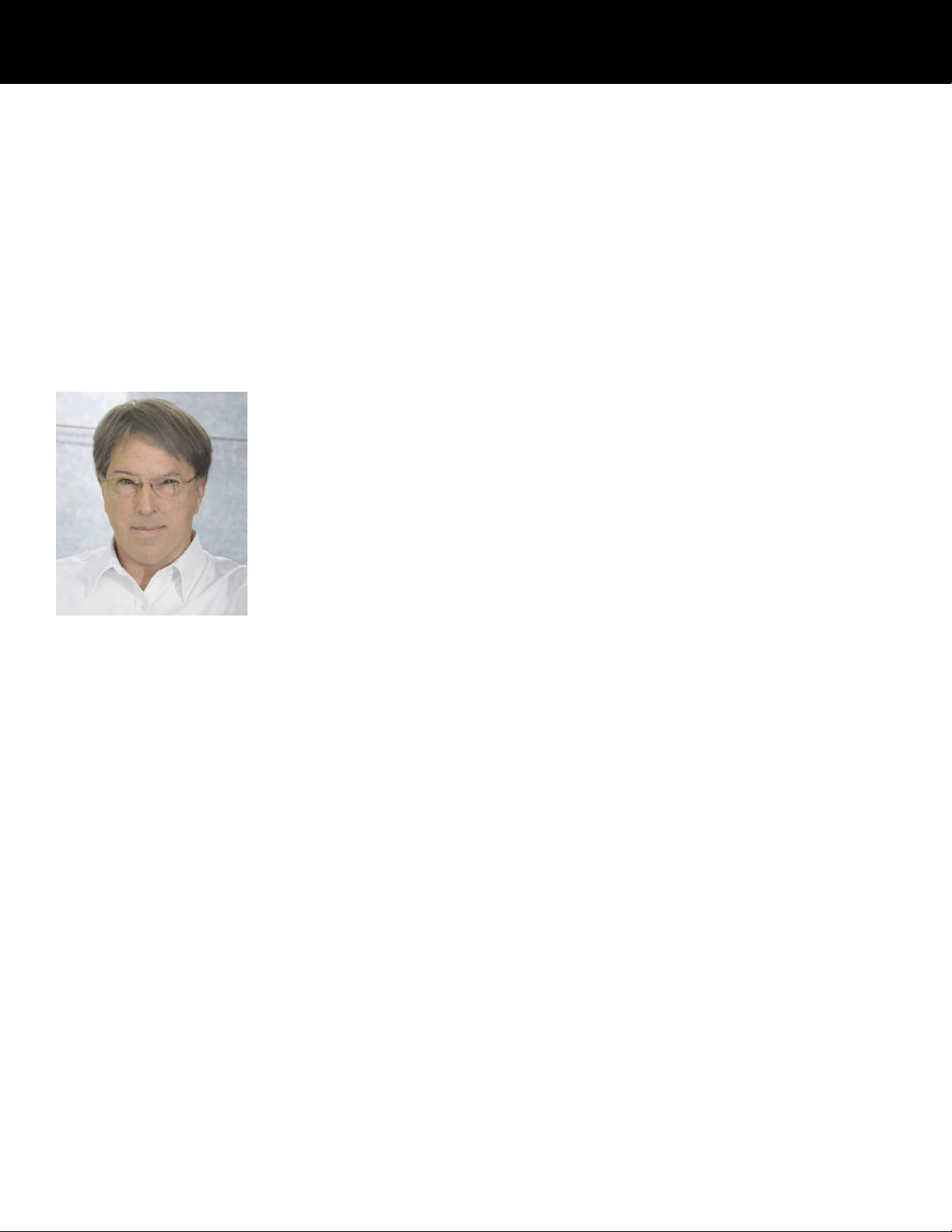
LETTER FROM THE EDITOR
The Changing Mission
of Higher Education–
and the tech tools to accomplish the new mission
The mission of higher
education is changing.
Technology experts,
architects, consultants,
and other providers
as well as on-campus
planners are refocusing
away from yesterday’s
challenges. Improving
learning outcomes is
David Keene
Executive Editor, AV Technology
To position students for success in a workplace of
the future, learning spaces are being designed to
support peer-to-peer, collaborative, experiential,
visual, service-oriented, and value-based pedagogies.
How are colleges and universities using technology,
today, in any school, department, discipline, or
application to help students, staff, and faculty have a
richer learning/teaching experience? This guide from
AV Technology
thinking at the top levels, and some real-world examples
that explore both the challenges and solutions.
Top educational institution AV space designer Craig
Park explains how the old “sage on the stage” model of
teaching is now shifting toward more student-centric
learning models, where the faculty serves more as a
“guide on the side,” helping cohort teams research,
compile, and present in new more engaged and real
and Panasonic will look at the latest
the new mission of
higher education.
world context. Today, new collaboration technologies,
imaging systems, and high-bandwidth wireless
collaboration tools are changing the classroom
landscape. Park also looks at how the newest group
of millennial and genZ students on campus bring a
distinctively different perspective to today’s college and
university campus.
Cindy Davis delves into the Huddle Room phenomenon
on campuses– spaces where meeting participants
typically hold ad-hoc meetings to share information,
review content on a display and perhaps collaborate
with one another via web conference. Davis looks at
both the new tech tools and new kinds of activities that
make these spaces so exciting. Davis shows how huddle
spaces can be as scaled up or down as you need them to
meet your facility and user needs, and also provides a
checklist of core hardware and software needs you should
consider as you approach your Huddle Room design.
The proof is in today’s classrooms, so starting on
page 8 our partner Panasonic presents real-world
display and collaboration solutions that are working
for top schools, in classrooms, today. These case
studies provide insight on TCO (total cost of ownership)
success stories with solid state, lamp-free video
projectors; more user-friendly and more IT-friendly
display and projection systems that make faculty
better at tech-assisted teaching; and encouraging
collaboration and even screen sharing without taxing
a department’s IT or media resources. ■
2 New Tech Tools for the Changing Mission of Higher Education
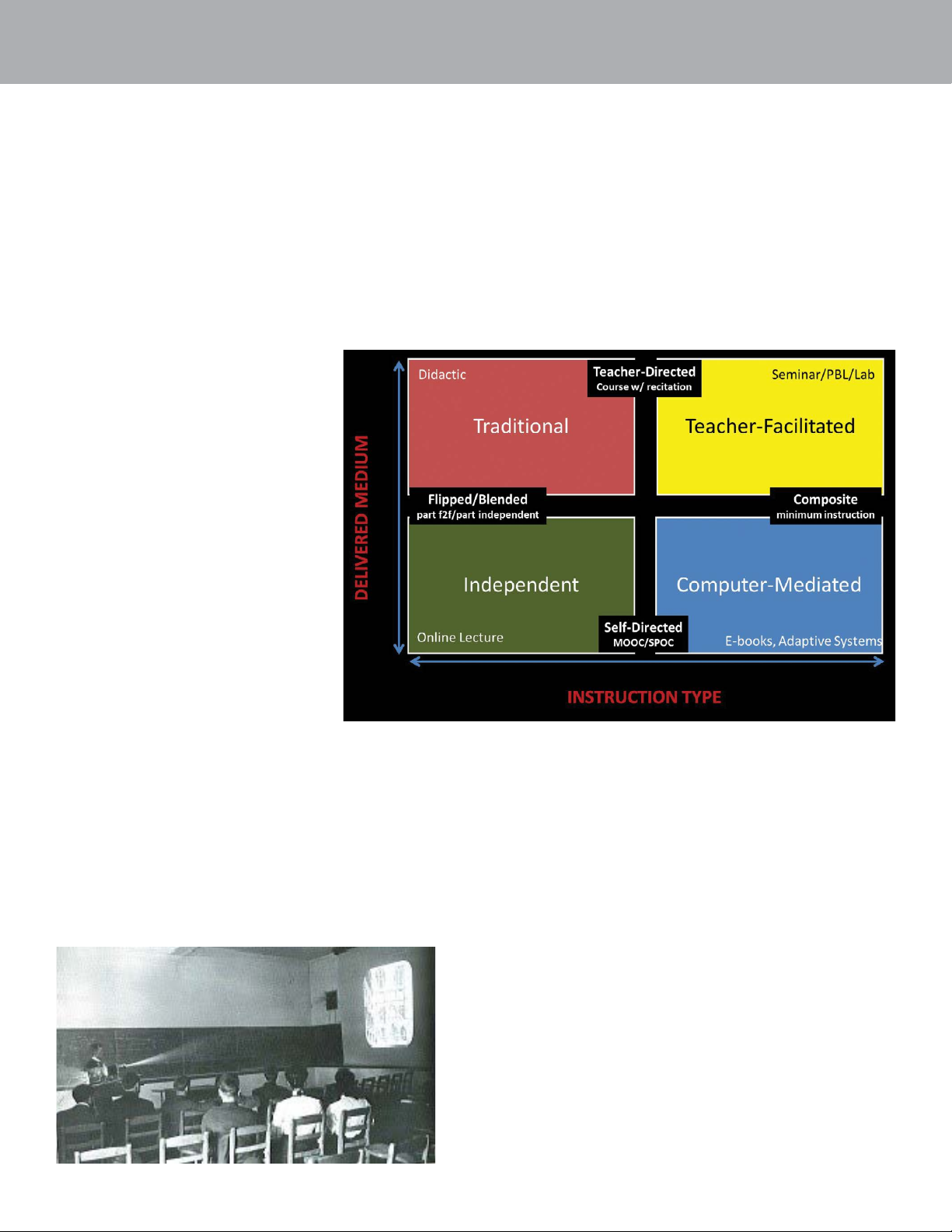
REPRINTED FROM AV TECHNOLOGY
Update: Technology and
the New Pedagogy
By Craig Park, FSMPS, ASSOC. AIA, Principal Consultant, The Sextant Group
For over 100 years, didactic learning models
with faculty as “sage on the stage” have
dominated the pedagogical approach in most
centers of higher learning. In the last decade,
we’ve seen a marked shift toward studentcentric learning models, where the faculty
serves more as a “guide on the side,” helping
cohort teams research, compile, and present
in new more engaged and real world context.
Today, new collaboration technologies,
imaging systems, and high-bandwidth
wireless collaboration tools are changing the
classroom landscape.
That said, not every student learns the same
way, nor is every topic suited to a flipped
or blended learning model. The diagram
in Figure 1 illustrates the confluence of
pedagogies currently in use in colleges and
universities. It is important to remember,
technology is a component of each of these
pedagogical paradigms.
• Traditional, teacher-directed classrooms
still need robust presentation systems
featuring high-resolution images, clear
sound, and the capability to interact with
local (wireless collaboration) and distant
(synchronous broadcast) students.
• Teacher-Facilitated, team-oriented
classrooms, like the SCALE-UP model
The Ohio State University,
School of Architecture, 1906
Figure 1 - Pedagogical Models
pioneered at NCSU, are the fastest growing
models, with team-oriented seating, local
displays, and wireless interconnectivity tools,
engaging students with problem-based
learning.
• Independent, single student learning
is still very relevant. Spaces that provide
for quiet, focused, autonomous study are
facilitated in new Learning Commons
buildings are quickly replacing the reference
library of old. These
facilities provide highspeed Wi-Fi access
to online information,
resources for research,
and creative “sandbox”
facilities for multimedia
production supporting
shared learning.
• Computer-Mediated,
self-directed, artificial
intelligence-driven,
adaptive systems are the
new kid on the block. With this approach
to pedagogy, the computer becomes the
teacher, allowing each student to interact
and learn at their own pace. Intelligent
programs like Knewton provide students
with guidance and feedback as the progress
through each topic.
The newest group of millennial and Z-gen
student, referred to as the Mosaic Generation
for their often multi-ethnic backgrounds,
bring a distinctively different perspective to
today’s college and university campus.
As true digital natives, they live an always
on, connected, active, social, and visual
lifestyle. They expect full and immediate
access to media and information, which they
both create and consume in volumes as
never seen before. They are characterized as
visual and multi-sensory, and they connect
living and learning in a very balanced way.
They think technology is cool, preferring
authenticity to hype. They want to collaborate,
3 New Tech Tools for the Changing Mission of Higher Education
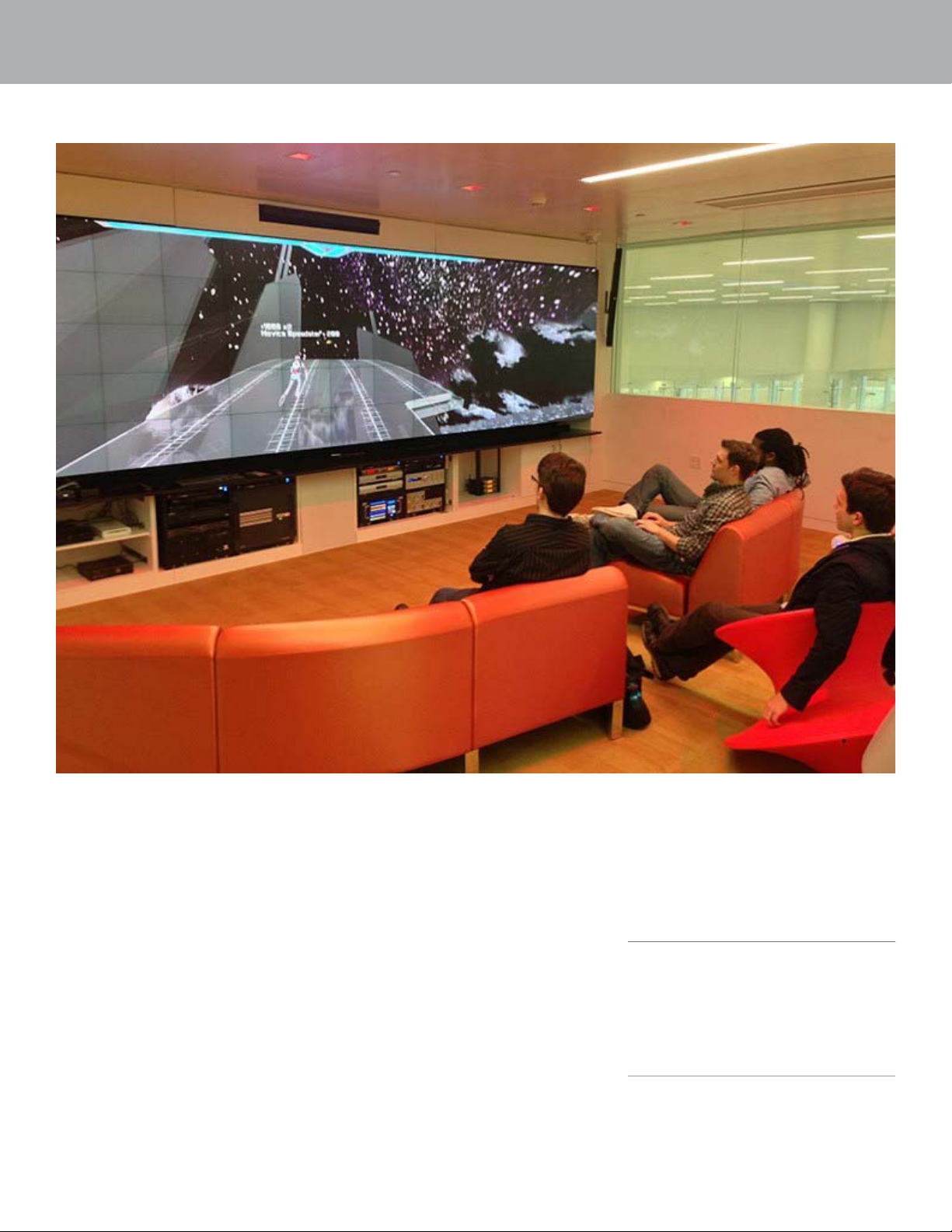
REPRINTED FROM AV TECHNOLOGY
North Carolina State University JB Hunt Library Gamification Lab
growing up as global thinkers, with no fear of
being connected to others, world-wide.1
learning. Information exchange in these
settings is proactive, with planned actions
based on authentic, real-world context.3
Traditional pedagogy focused on teachercentered instruction. It utilized single
sense stimulation, single path progression,
with a single media. Didactic learning
centered on individual, isolated work, and
is characterized as information delivery,
in a passive learning sense. A factual,
knowledge-based, and literal thinking
approach demanded a reactive response,
often isolated and artificial from context.2
The National Center for Academic
Transformation has published several
studies showing the improved learning
outcomes that result from these new
pedagogies. At SUNY Buffalo, the redesign
significantly increased student learning
outcomes. At Maryland’s Frostburg State
University, it was found that active learning
classes significantly increased student
performance while reducing instructional
New pedagogies, characterized as studentcentered instruction, feature multi-sensory
stimulation, multi-path progression, and
are multimedia intensive. Flexible and
mobile seating the supports collaborative
work groups and team-centered activities
drive active/exploratory and inquiry-based
4 New Tech Tools for the Changing Mission of Higher Education
costs. At Mississippi State University, the
active learning program resulted in a cost
savings of approximately 25% per student.
In every case, responsibly designed
and integrated technology supports
improved learning outcomes, enhancing
presentations, enabling easy collaboration,
and connecting students to global
information resources and new cohorts.
With rapid advances in virtual and
augmented reality, the next generation
of classrooms will likely feel more like a
game room than the classrooms we have
known in the past. ■
CRAIG PARK, FSMPS, ASSOC. AIA, is a
principal consultant with independent
technology consultants The Sextant
Group. He holds a B.S. Architecture from
California Polytechnic State University in
San Luis Obispo.
1
Taylor, Paul, Executive Vice President, Pew Research Center,
in a keynote address to the Society of College & University
Planners, Chicago, IL, 2015
2
The National Educational Technology Standards (NETS)
project, an International Society for Technology in Education
initiative
3
Ibid
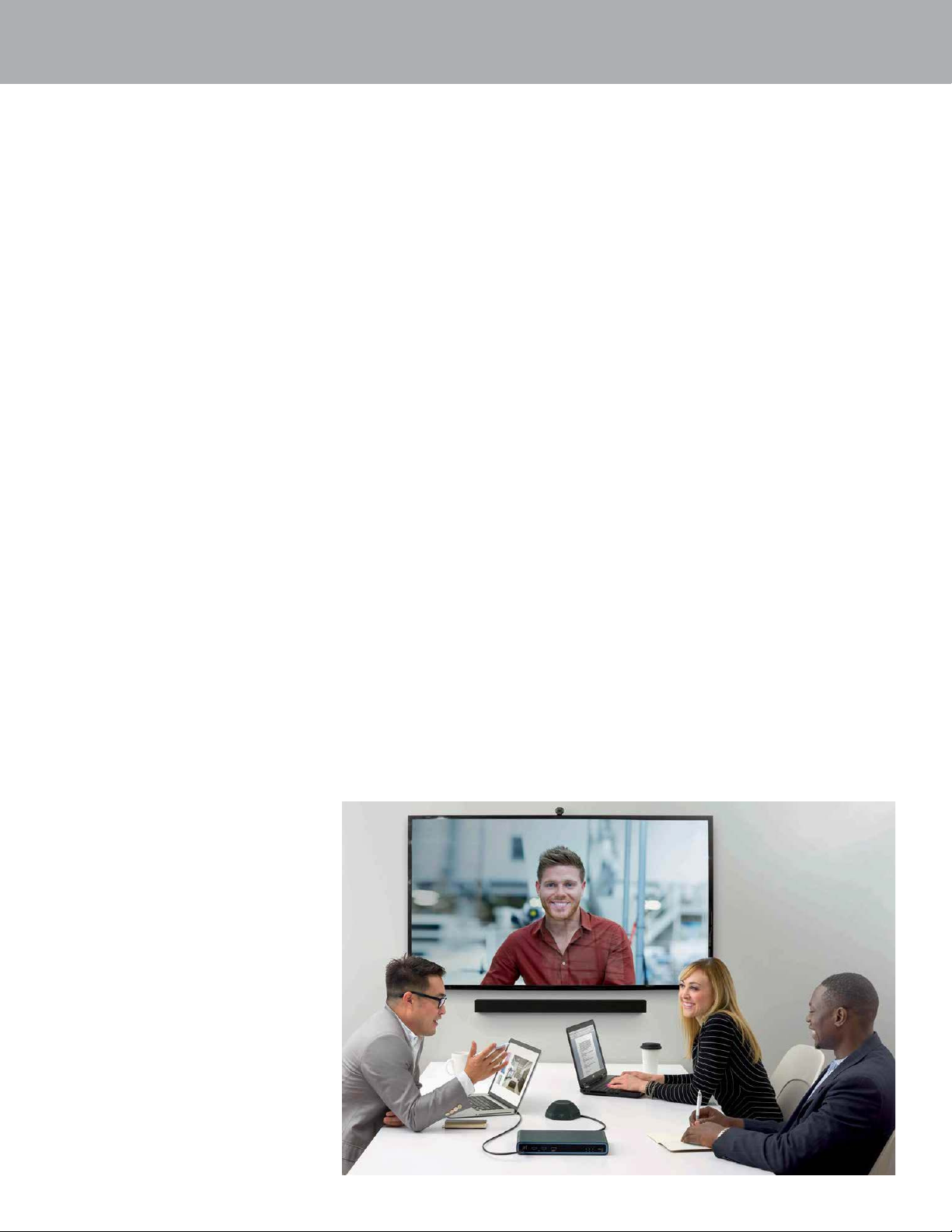
REPRINTED FROM AV TECHNOLOGY
Meeting Of The Minds
Huddle spaces are not new, but the cultural factors
driving the trend are
By Cindy Davis
Digital natives simply cannot recall a time
when they weren’t “connected” (to the
Internet, to each other, to their ubiquitous
apps), and, as they enter the workforce in
staggering numbers, tech managers are
racing to keep up. Some argue that the very
nature of “meetings” is changing in this
post-PC era. One of the ways companies,
government agencies, and universities are
supporting real-time, diverse collaborative
styles is by implementing huddle spaces,
which allow for more agility and more
dynamic opportunities to work together—
whether it’s a high-level meeting, a
flipped-learning class, or an unexpected
brainstorming session.
IT’S NOT ABOUT THE TECHNOLOGY–
IT’S ABOUT THE ACTIVITY
A huddle room is not a new invention,
according to Tim Root, CTO and executive
vice president of Revolabs’ New Business
Development division. So why is there
so much hurly burly on this category of
huddle technology? “The manner in which
workers meet and what they can do in
huddle rooms is changing. For example,
the introduction of unified communications
(UC) technologies is making it easier to
communicate with individuals or groups
that are not co-located— thus changing
typical meetings from status discussions to
‘teaming’ activities.”
As Dan Jackson, Manager, Product Line,
M&D Engineering, Crestron, concurred,
and emphasized BYOD as a driving factor
of huddle space popularity. “Bring Your
Own Device (BYOD) is more than a trend,”
Jackson said, “it’s a cultural shift. People
use their personal mobile devices work,
present, collaborate, and share content
today.” Jackson observes that because
personal devices are now being used more
regularly in a professional and higher
ed environments, there are specific,
new, and important design and security
considerations.
IF IT’S NOT STREAMLINED, IT’S NOT A
HUDDLE
Huddle spaces are sometimes referred
to as huddle rooms, huddle pods, or
small conference rooms. The primary
design goal of the application is the same:
streamline the collaboration experience.
Huddle spaces are often smaller than a
traditional conference room and feature
a small table with a degree of flexibility,
and likely a flatpanel display. Users should
be able to enter the space, plug in to a
cable cubby, or connect to a wireless
display appliance, and be off and running
in just a few seconds. The experience
should be certainly faster and much more
intuitive than a traditional conference
room, boardroom setting, or the dreaded
conference call where attendees drop off
due to bad connections.
Gina Sansivero agrees. She is the director
of Business Development, Education, FSR
Inc. Furniture, a display, and connectivity
enable huddle room technology, but of
paramount importance is the intuitive and
quick connection.
Huddle spaces need the right
codecs and high-quality video
camera for high-definition
videoconferencing.
Root believes that the huddle room has
become the poster space for where
teaming occurs, leveraging UC applications
and collaborative technology. Root—like
many technology managers—believes that
it is not about what is in the room, but what
activity is occurring within the room that
makes this space new and exciting.
5 New Tech Tools for the Changing Mission of Higher Education
Photo courtesy of Biamp.
