Page 1
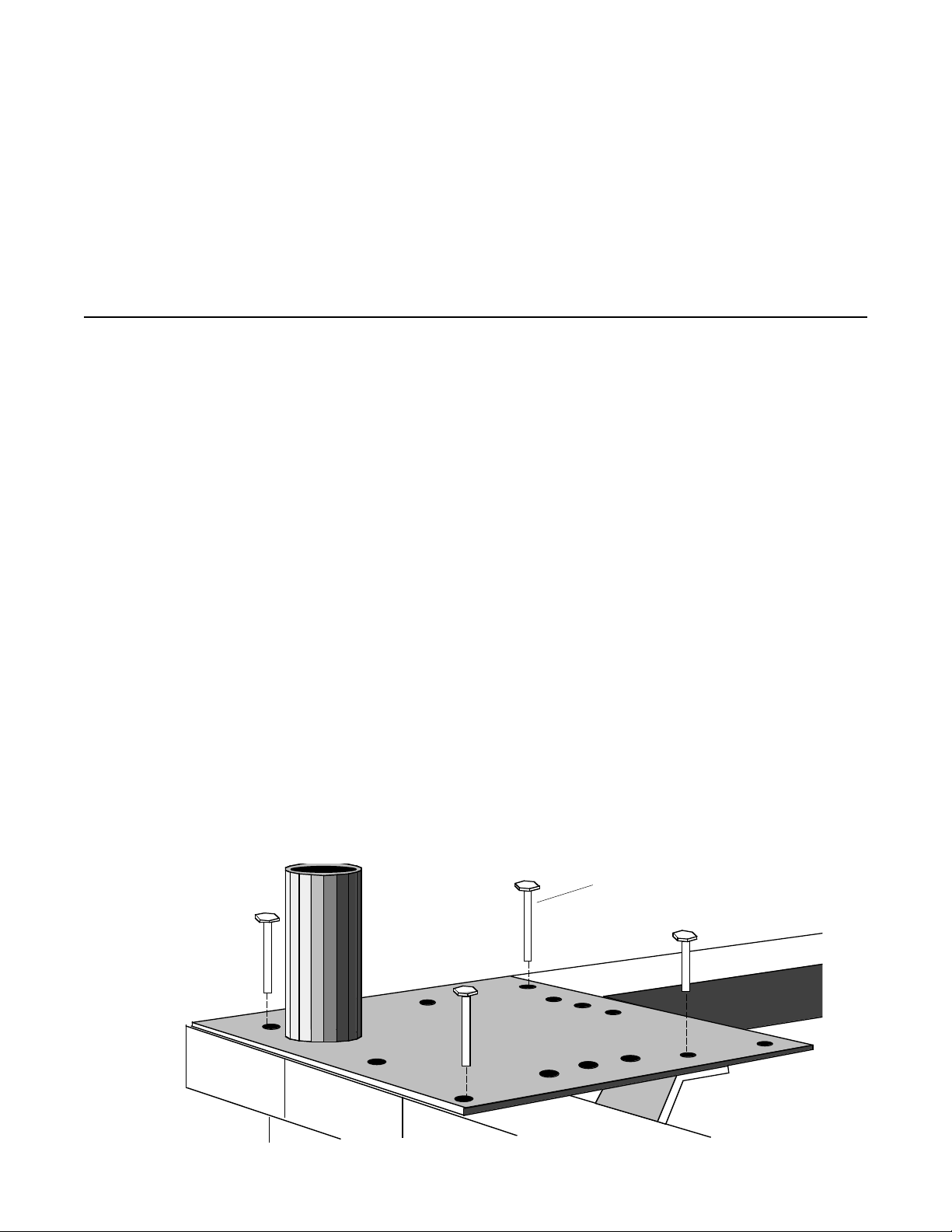
INSTALLATION INSTRUCTIONS
A
Parapet, Roof Top Mount
PSRCW-1000
Panasonic
PRECAUTIONS ON INSTALLATION
• The Parapet roof-top mounting bracket Model
PSRCW-1000 is designed for outdoor use.
It can support pan/tilt Model WV-7260D.
By using swivel head PSH-9000, camera
housings Model WV-7160D, WV-7150D, WV 7140 or WV7135 can be mounted.
• Combined weight of camera, lens, housing, and pan/tilt must not exceed
150 lbs. (65 kg).
• Select a location where the combined weight of the bracket, housing, pan/tilt and camera
can be properly supported.
INSTALLATION
1. Mount the base on a flat surface which can support the combined
weight of the bracket, housing, pan/tilt and camera.
2. Use the appropriate anchor bolts (not provided) to secure plate.
PSRCW-1000 BASE
NOT PROVIDED
SUPPORT BR
Page 2
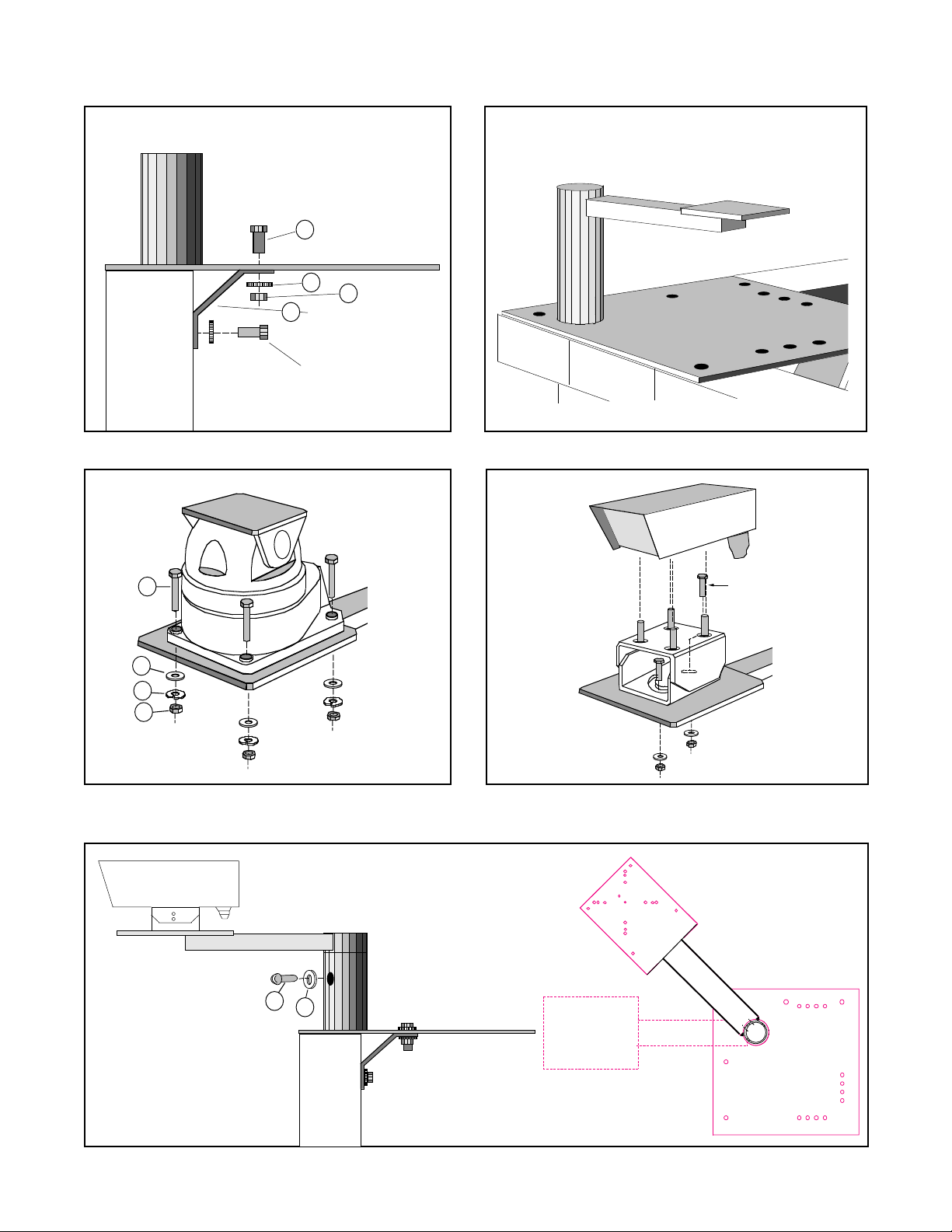
3. After base has been secured, mount additional 4. Place top mounting arm coupling into base
support brackets. cylinder. Rotate arm so that it is facing center
of building. Lock the two brackets together.
1
2
3
SUPPORT BRACKET
4
NOT PROVIDED
5. Mounting the WV-7260D. 6. Mounting the Housing.
5
1
SWIVEL HEAD
7
3
2
6
4
8
HEX HEAD BOLT
7. After mounting the pan/tilt or the housing unit and all wiring has been completed, swing the arm to the
desired postion and lock into place with the provided securing bolts.
CORNER MOUNT POSITION
SECURING BOLT
1
2
1
2
WALL MOUNT POSITION
Page 3

OUTLINE DRAWING
26.250"
11.000"
17.000"
3.000"
3.000"
12.000"
SPECIFICATIONS
Dimensions: Base 17.0"(W) x 17.0"(D) x 12.0"(H)
Arm 8.375"(W) x 26.250" (D) x 3.0" (H)
Weight: 43 lbs
Load Weight: 150 lbs.
STANDARD ACCESSORIES (Supplied)
1. Hex Head Bolts (3/8" - 16 x 1.00") x4
2. Lock Washers (3/8") x4
3. Nuts (3/8") x2
4. Support Bracket x2
5. Hex Head Bolts (5/16 "- 18 x 1.5") x4
6. Lock Washers (5/16") x4
7. Plain Washers (5/16") x4
8. Nuts (5/16") x4
OPTIONAL ACCESSORIES
PSH-9000-Adjustable swivel head bracket used in
conjunction with PWM9000 and
PSCRW1000.
10/94 81-IN3010
