Specifications and Main Features
- Model No. – NV-VX77A
- Power input – AC Adaptor, Battery, Car Battery Cord (optional)
- Charging Time – 120 minutes
- Maximum Recording time: Up to 90 minutes using the battery provided
- Model Display: Advanced light transmission with control over brightness, color, and volume.
- Type of Zoom: From 1x to a maximum of 21 Optical zoom, maximum of 250 x Digital zoom.
- SP (Standard Play) and LP (Long Play) - are the available options.
- Supporting Cassette: VHS-C with an adaptor for use on VCRs.
- Weight – Easy to hold.
- Size – Size is small and easy to carry.
- Different Digital Effect Functions: Mirror, Mix, Wipe, Strobe, Gain-up, Negative, Solarisation, Sepia, Black-and-White, Digital Fade 1, Digital Fade 2.
- Other Features – Image Stabilizer Super Macro and Close up function.
- Audio Output: For connection to Television and other sound devices.
- Video Output: For connection to television and Video cassette recorders.
- Snapshot Recording Provided: To hold images within the device.
- User Controls: Well placed buttons to enhance usability.
- Remote Controller: A remote is provided for distance operations.
Frequently Asked Questions
Q1: How long NV-VX77A can record for?
A1: Provided battery can run for a maximum of 90 minutes therefore making the recording time for maximum of 90 minutes as well.
Q2: Is it possible to use the NV-VX77A camera while it is connected to AC power?
A2: In attempts to utilize the supplied AC power with the camera it will not be possible to charge the camera’s battery.
Q3: Which type of recorded cassettes are compatible with the NV-VX77A?
A3: The VHS-C tape can be used and also a cassette adapter that allows it to operate in a VCR is included in the package.
Q4: Are there other options with regard to the recording speed?
A4: The recording speed depends on either SP (Standard Play) or LP (Long Play).
Q5: Does the NV-VX77A camera have any inbuilt video effects?
A5: Yes, there are several NV-VX77A camera effects including Mirror, Mix, Wipe, Strobe and recording can be enhanced with these effects as well.
Q6: Is there a built-in feature that would allow image stabilization during the recording?
A6: A feature added to this device is the Super Image Stabilizer which would enable users to hold the camera in their hands while recording.
Q7: How can I properly go about cleaning the camera's lens?
A7: Tissues that are specially designed for cleaning lenses or blower brushes can be used to keep the lens clean.
Q8: What is to be expected when the camera’s built in lithium battery loses charge?
A8: A lithium built-in battery will be needed to be recharged in attempts to keep the internal clock operating otherwise the internal clock will cease to work.
User Manual
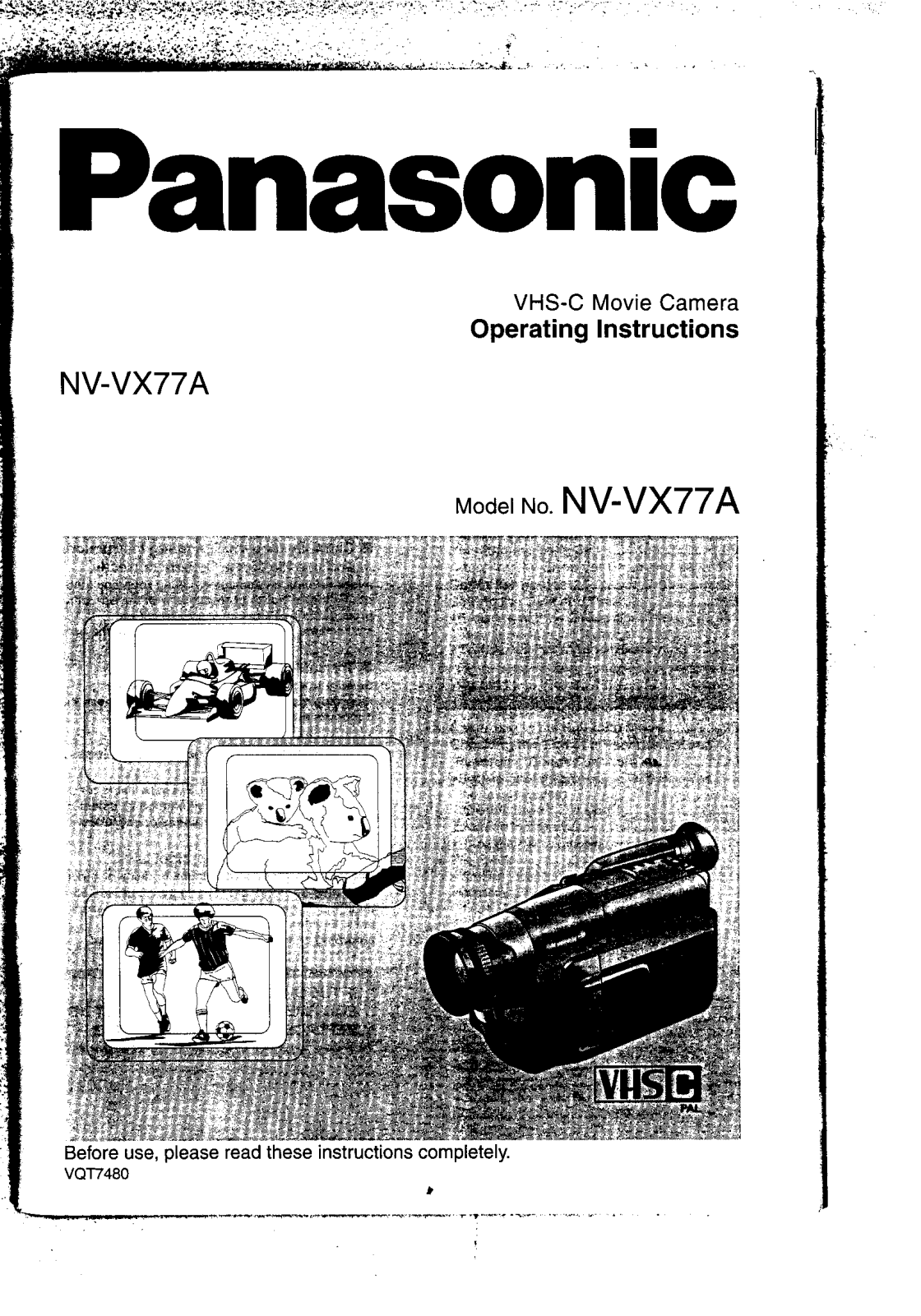
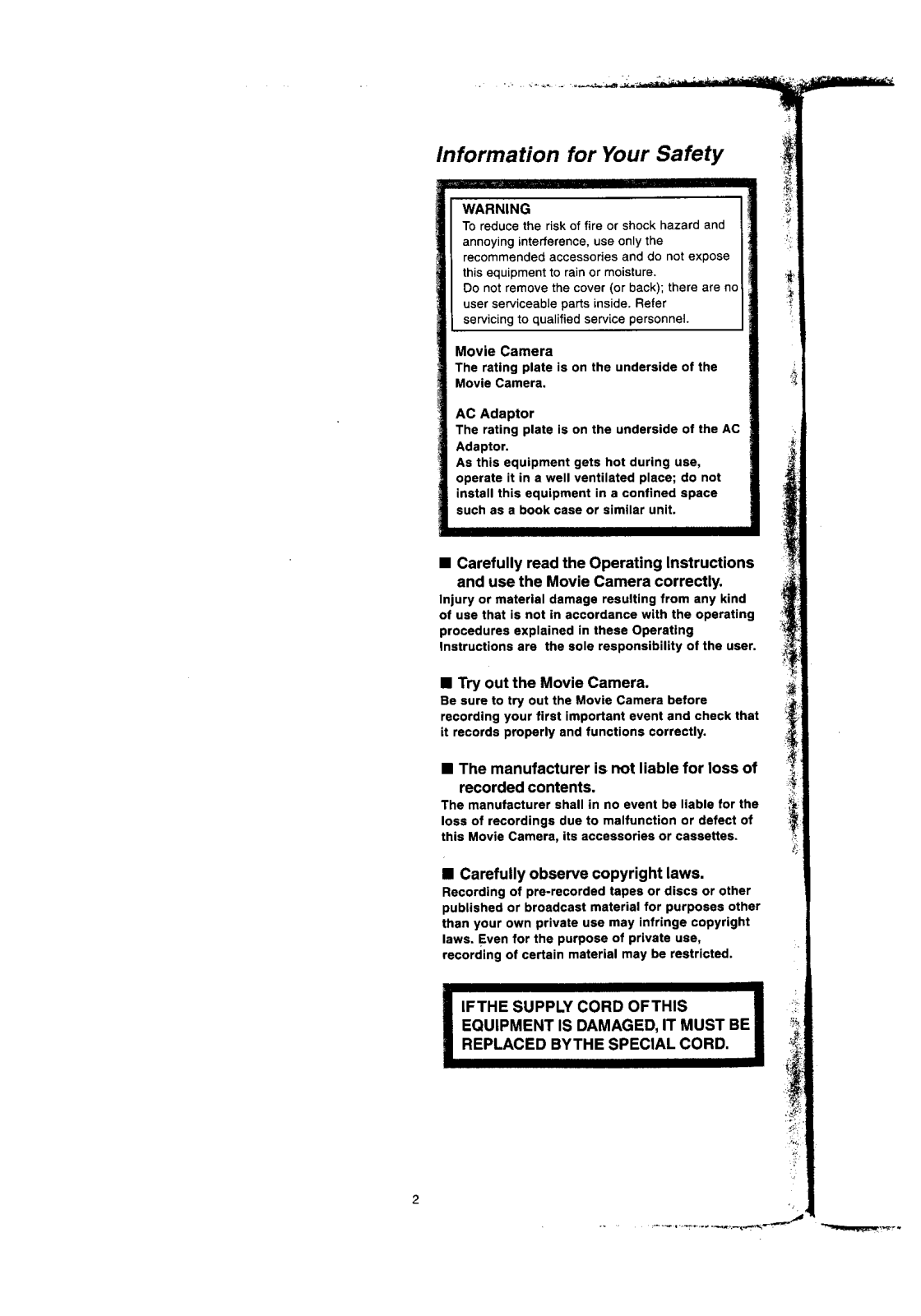
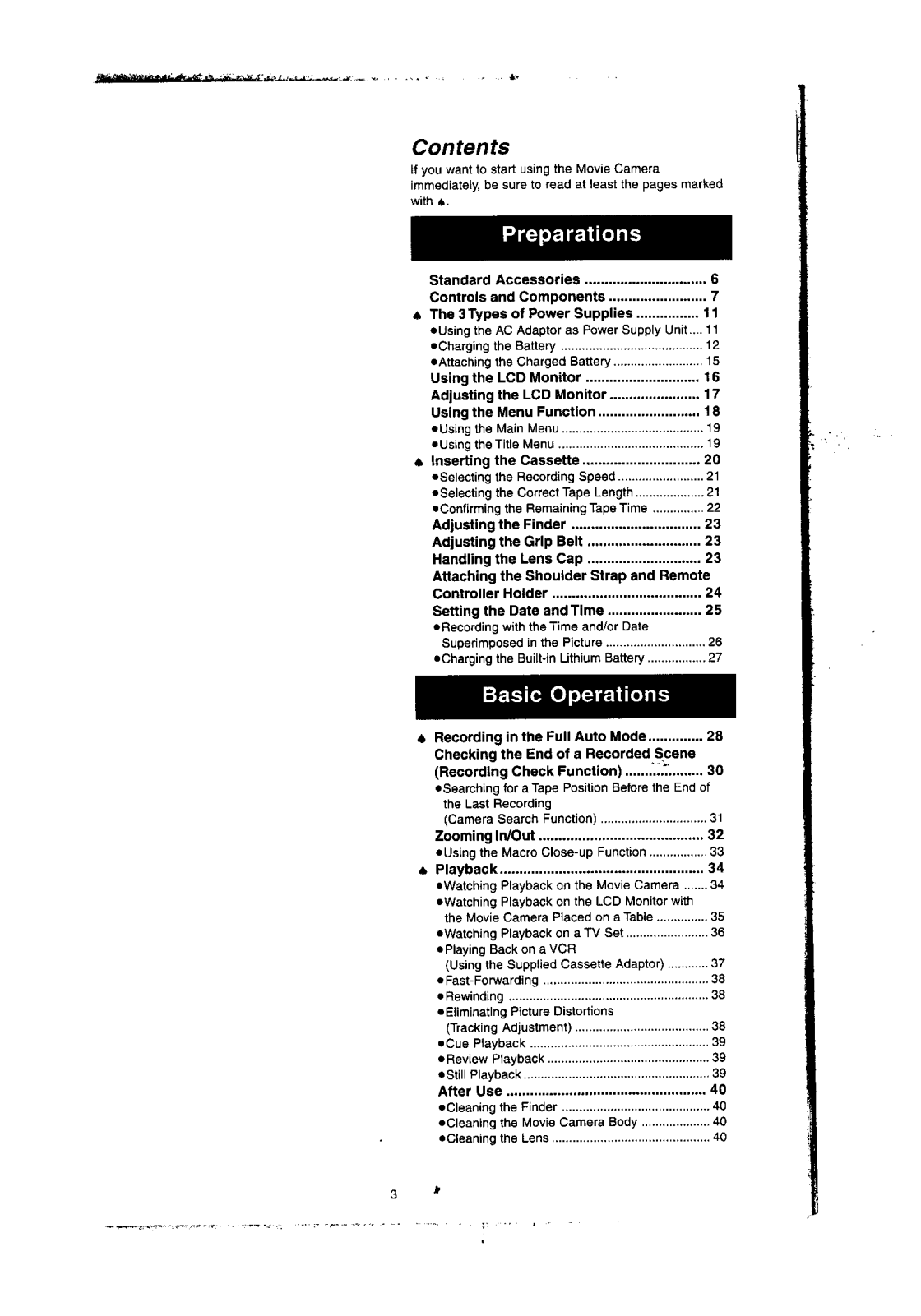
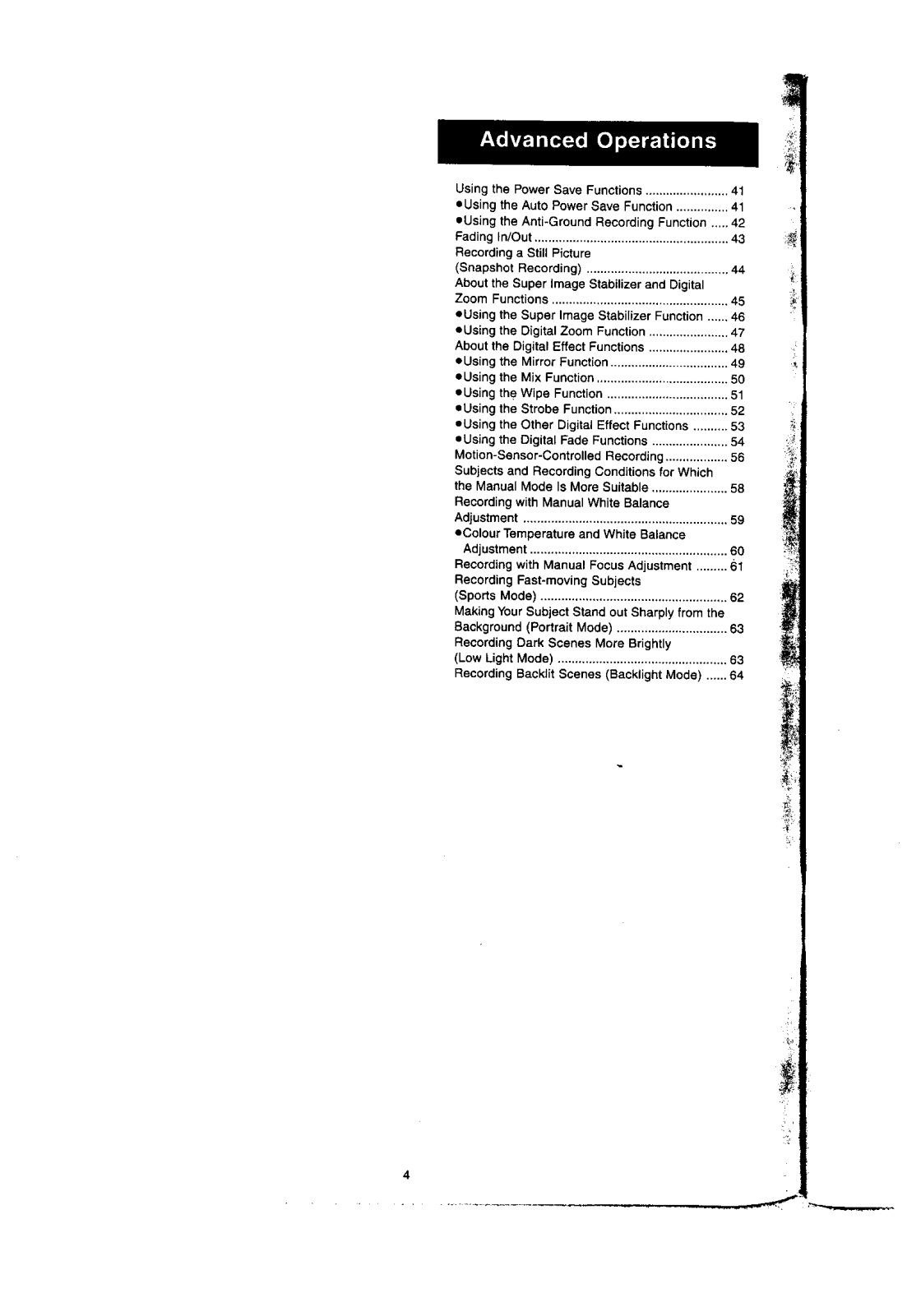
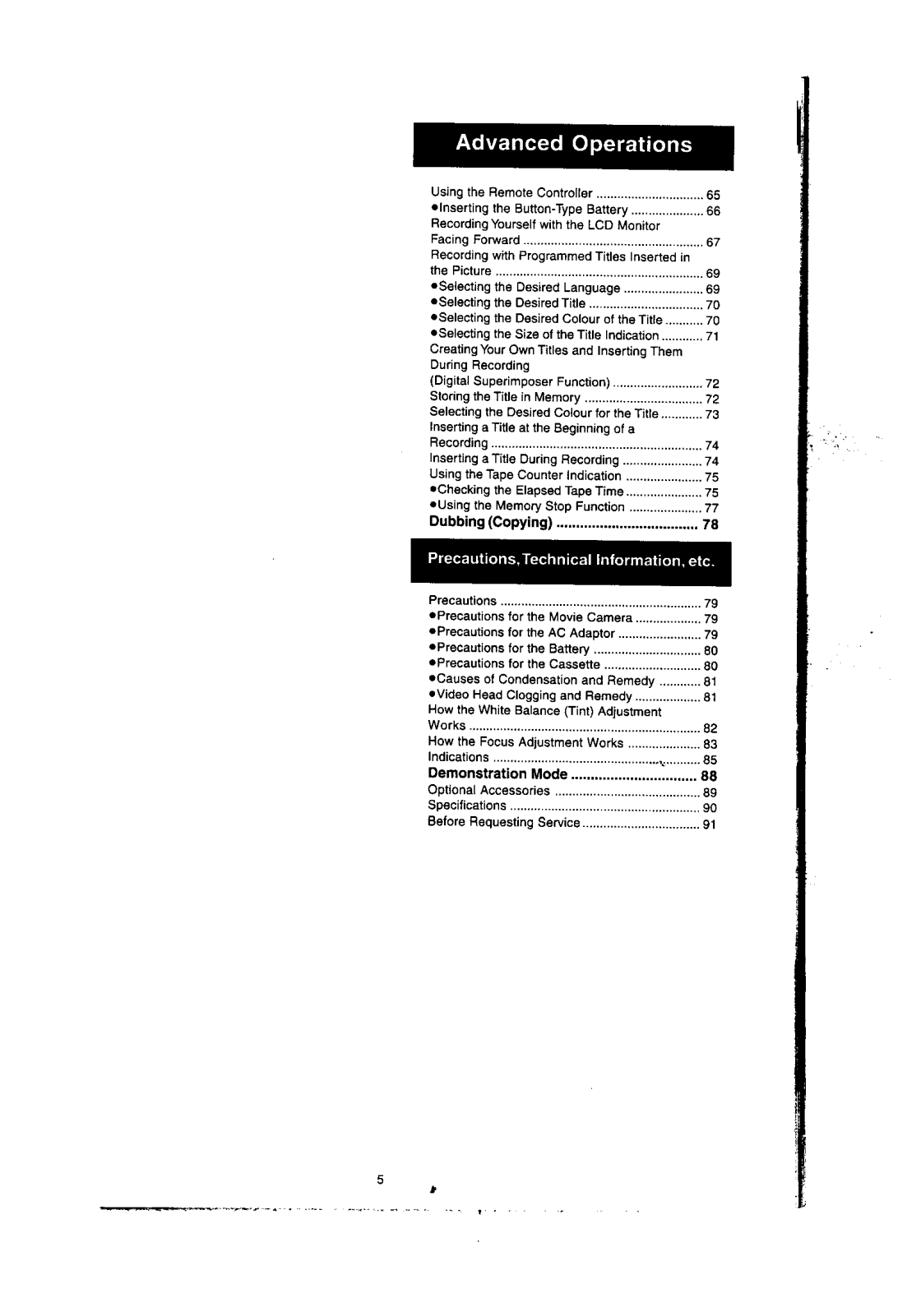
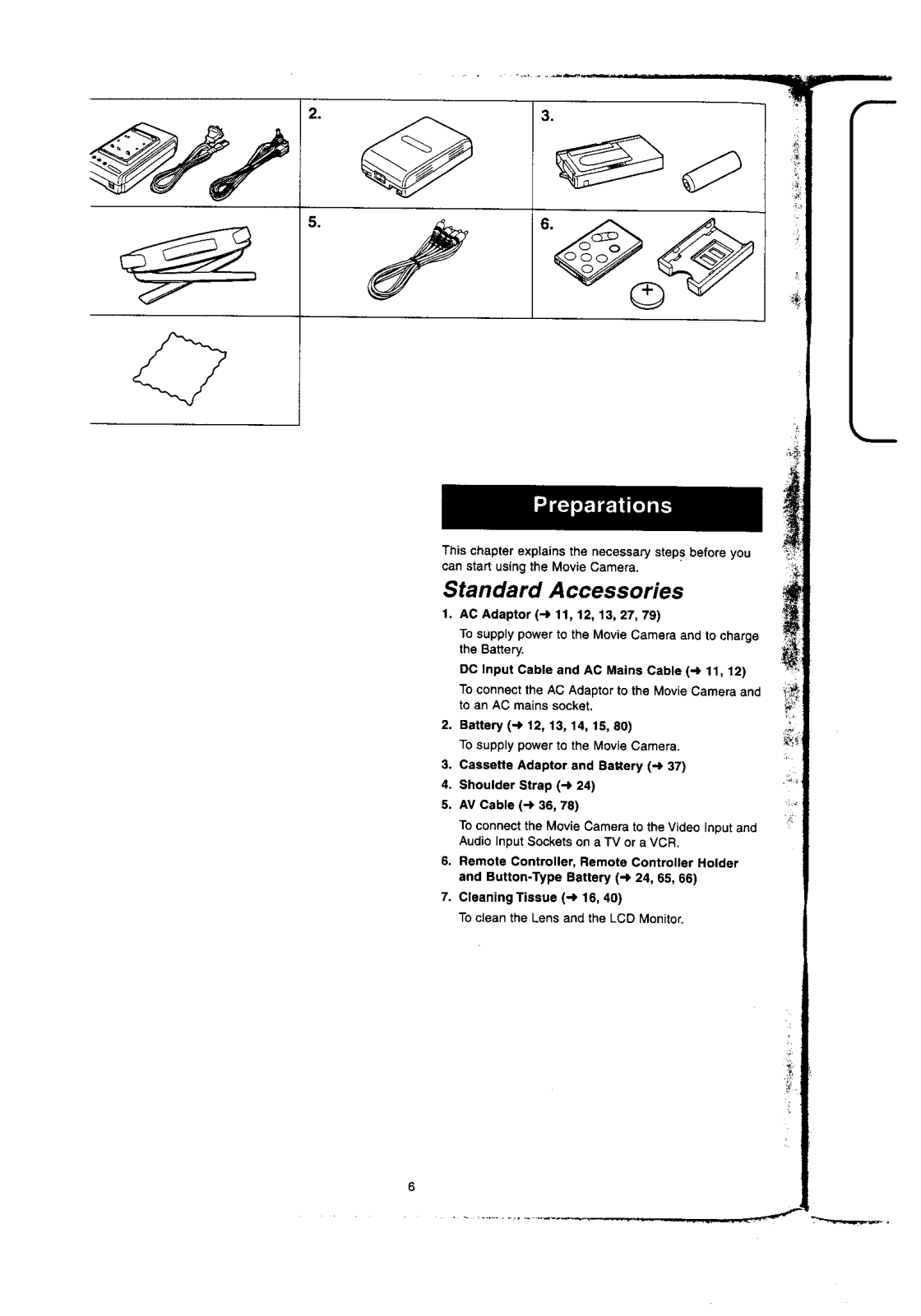
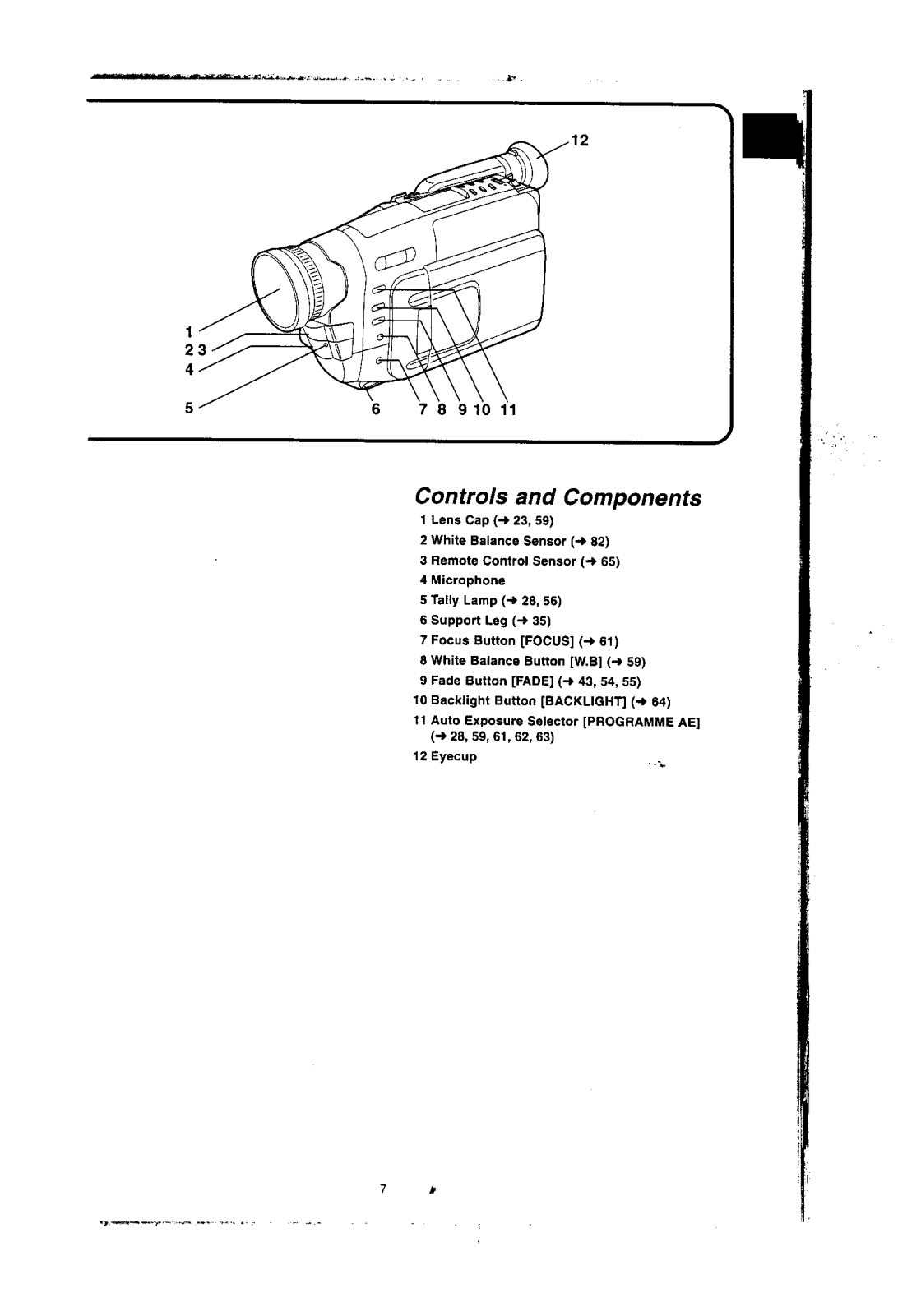
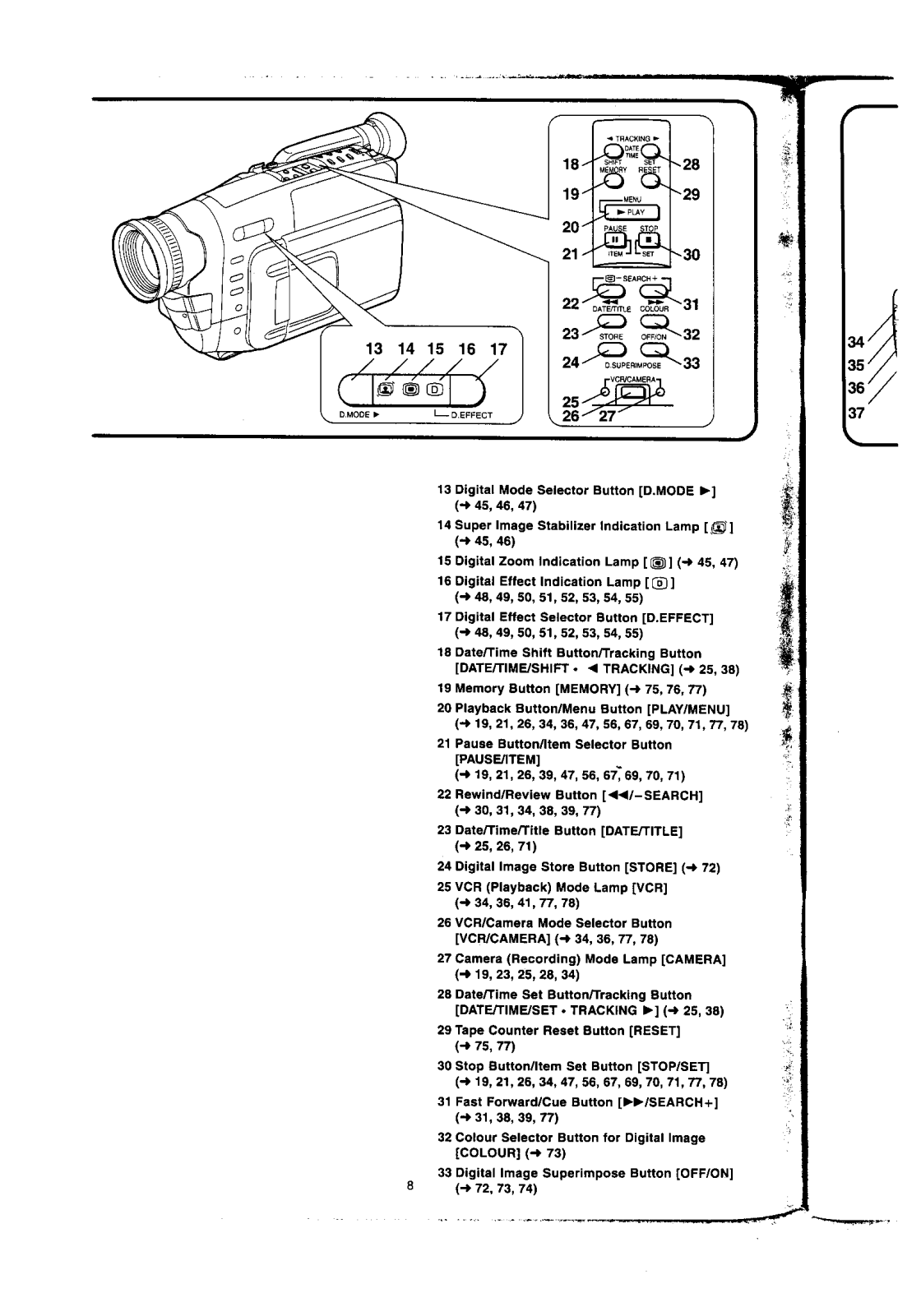
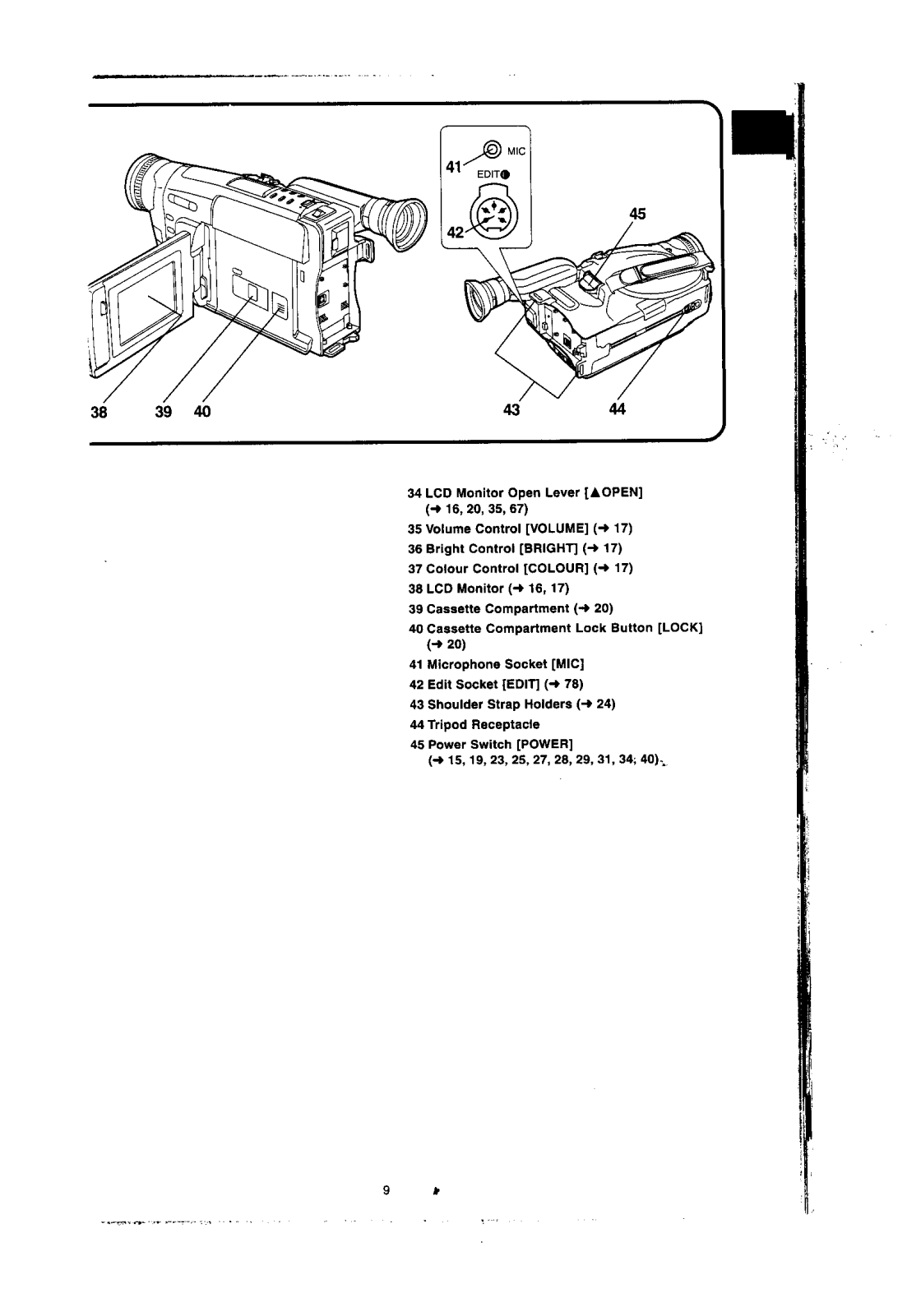
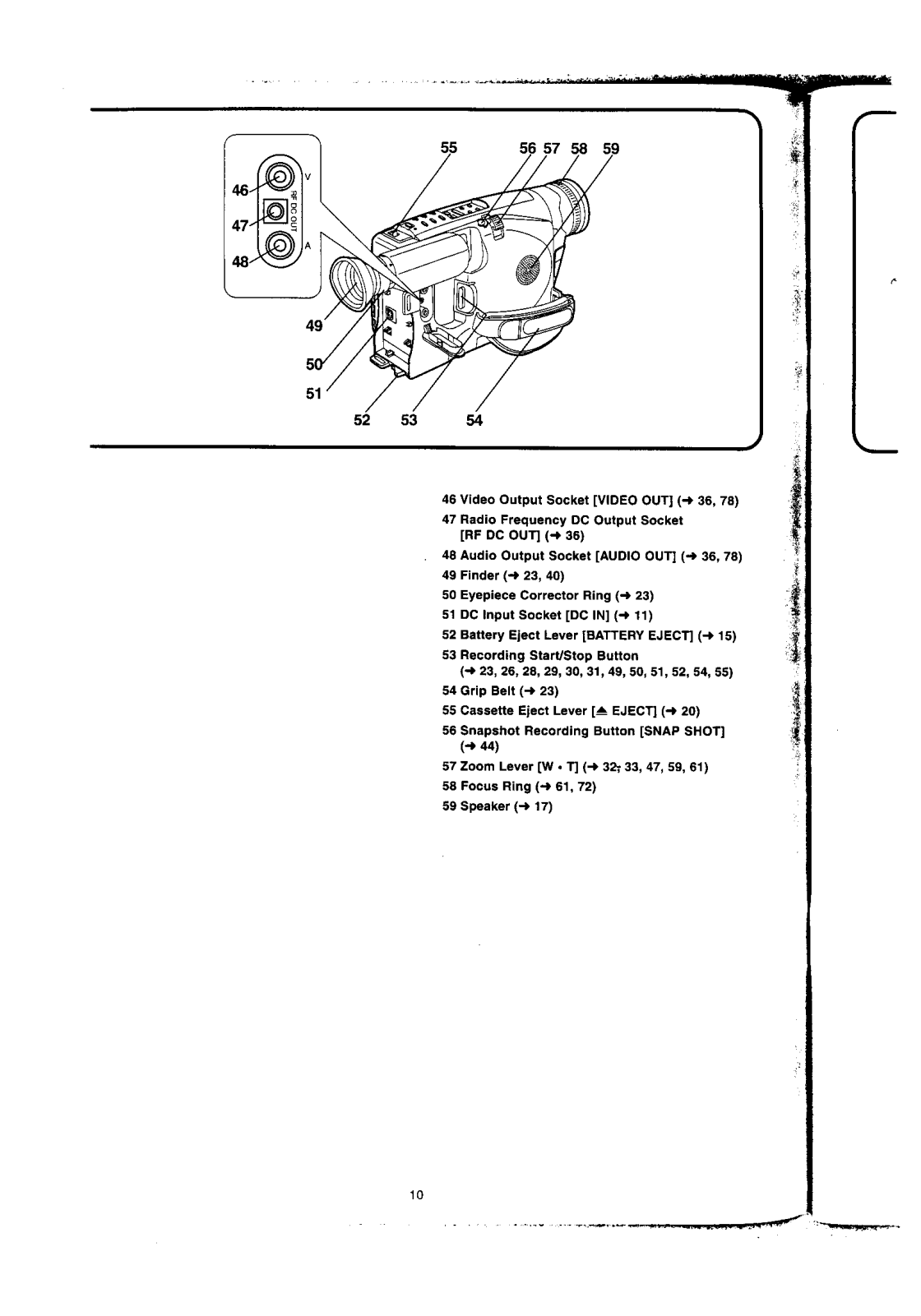
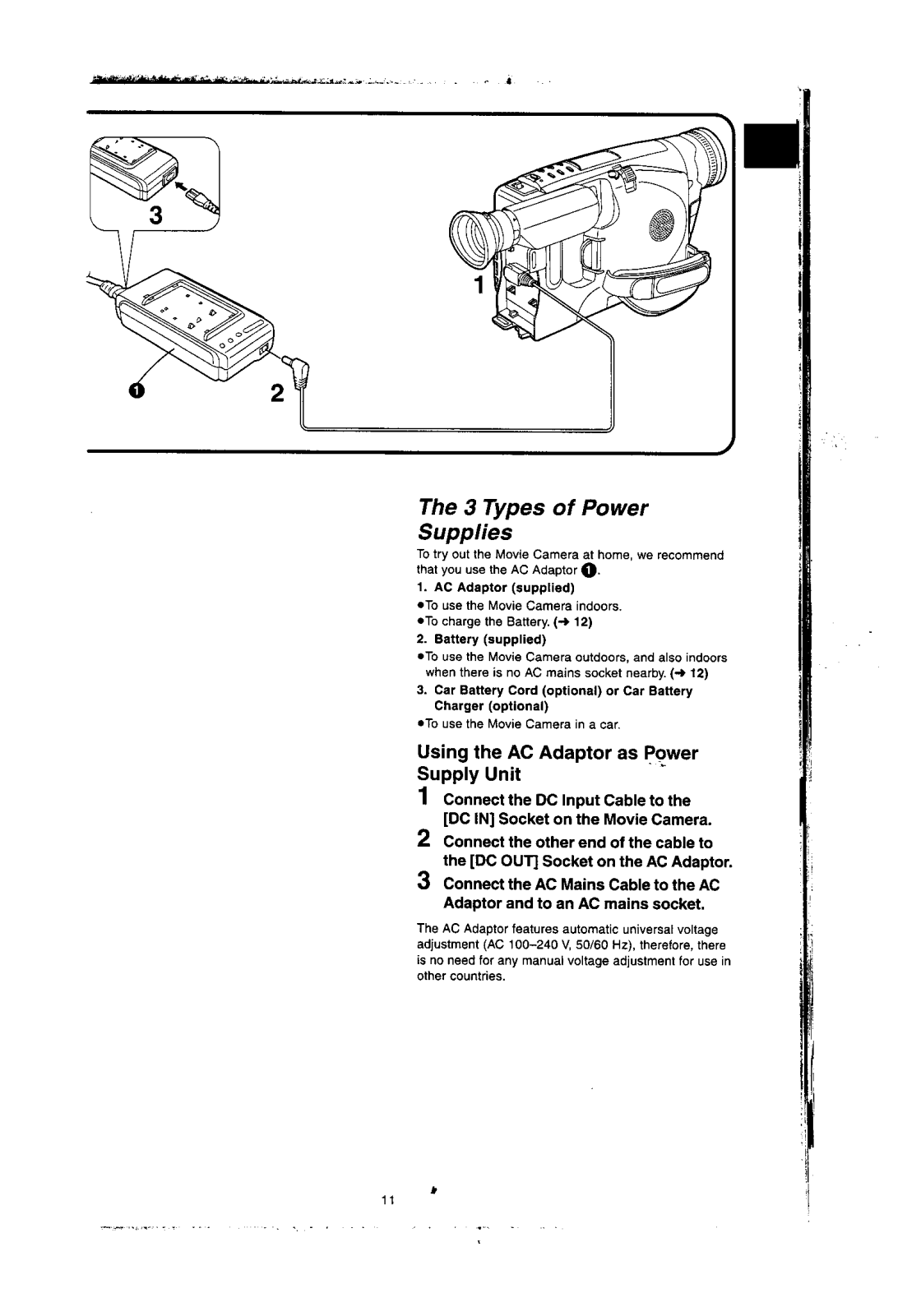
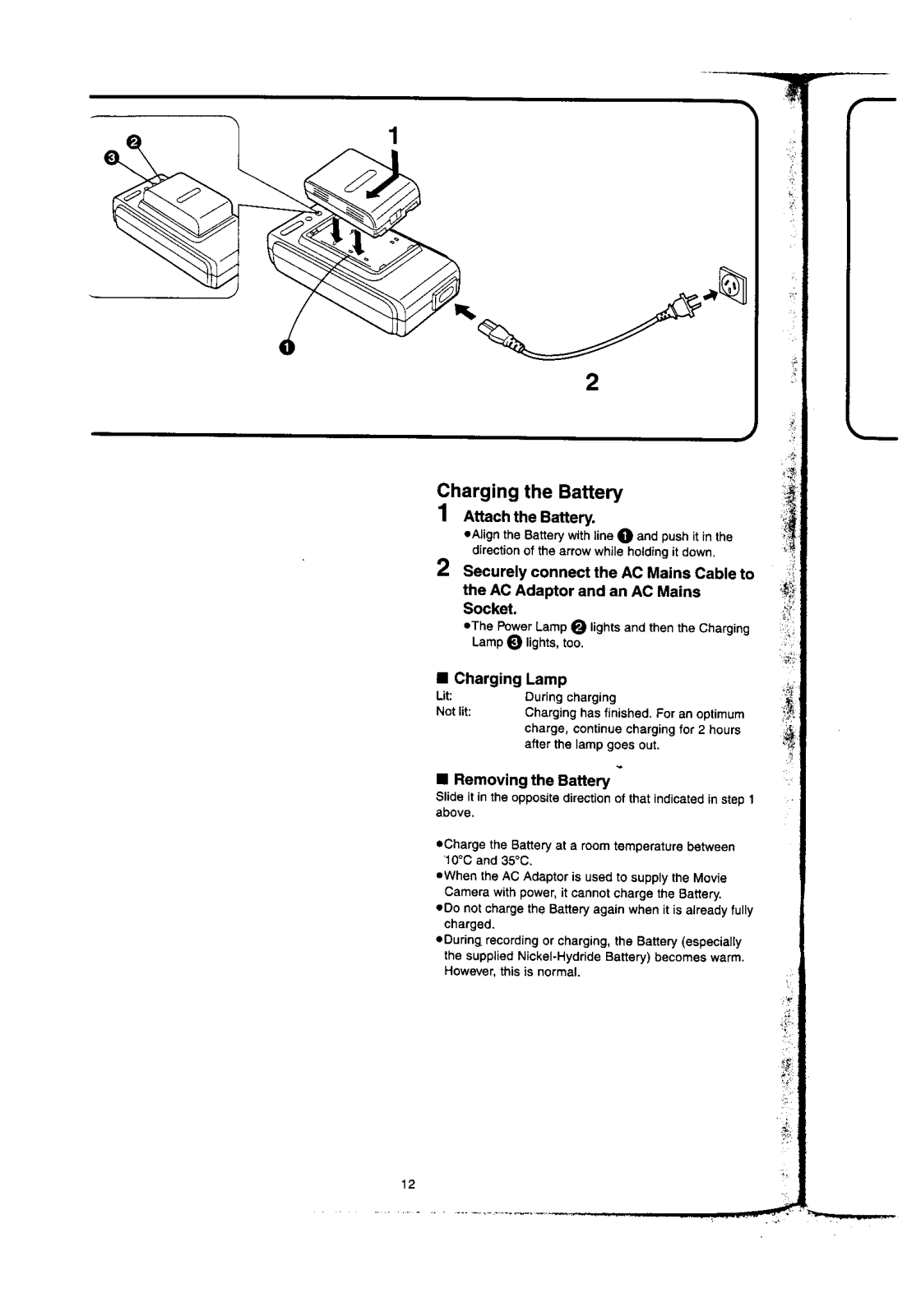
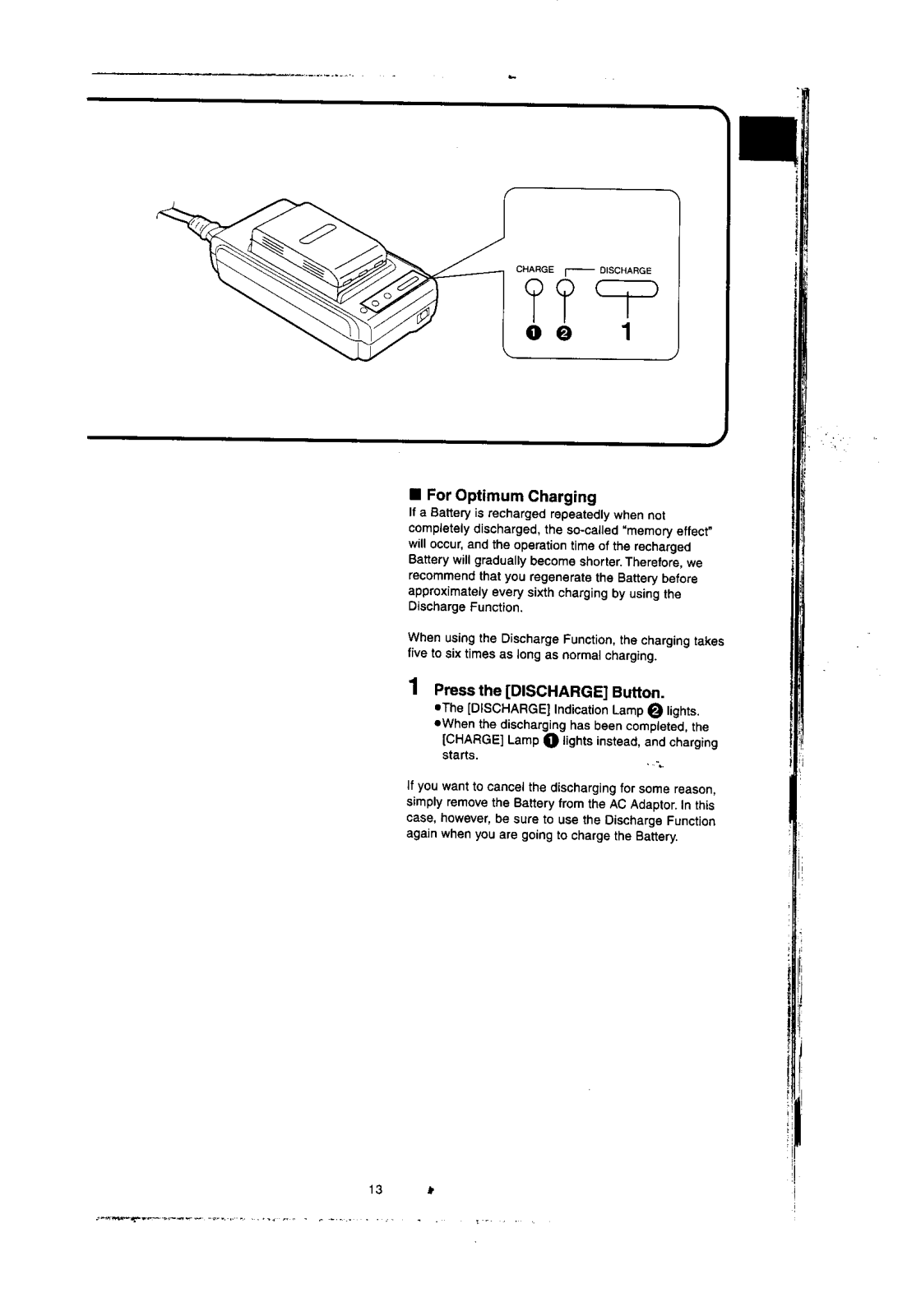
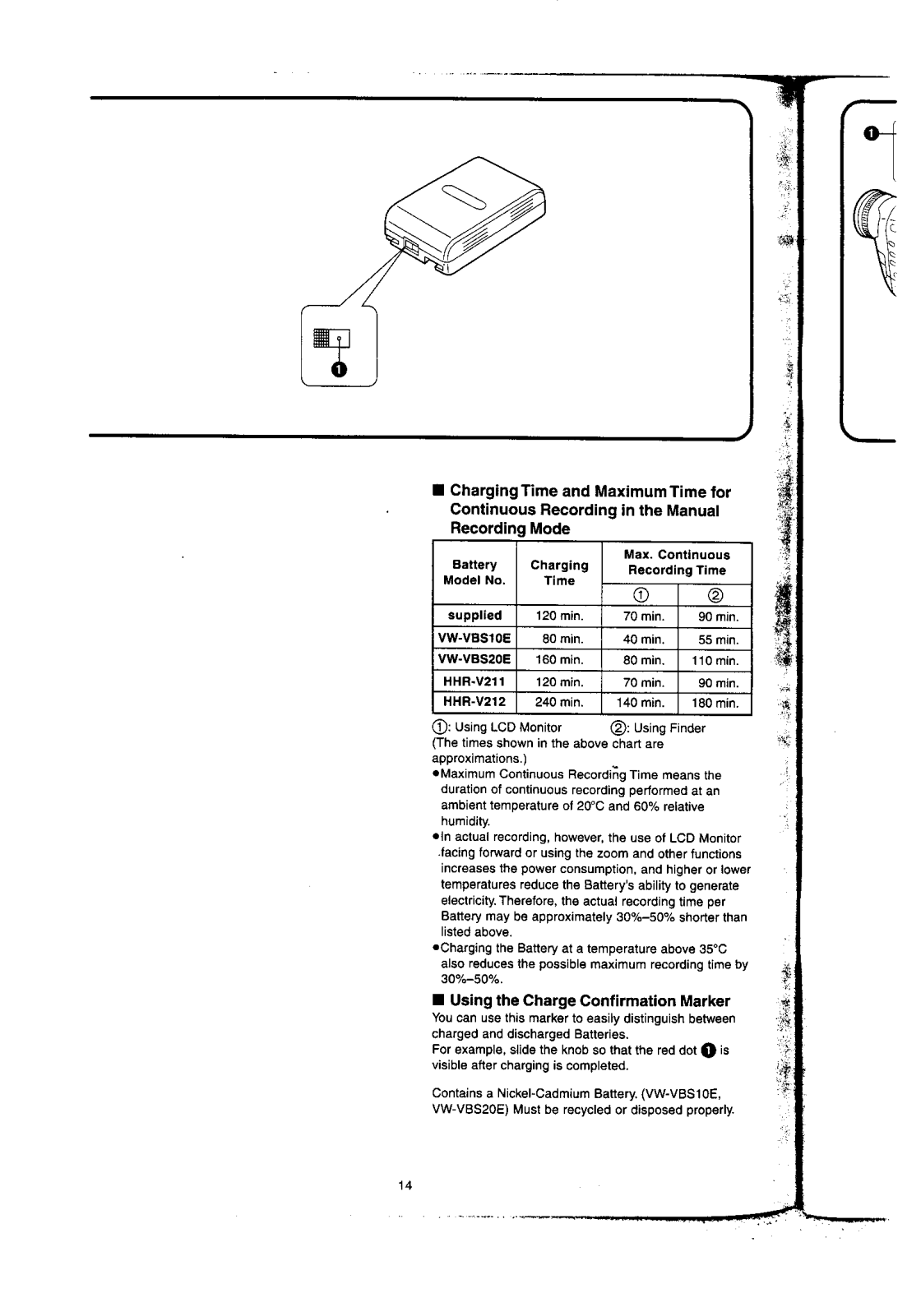
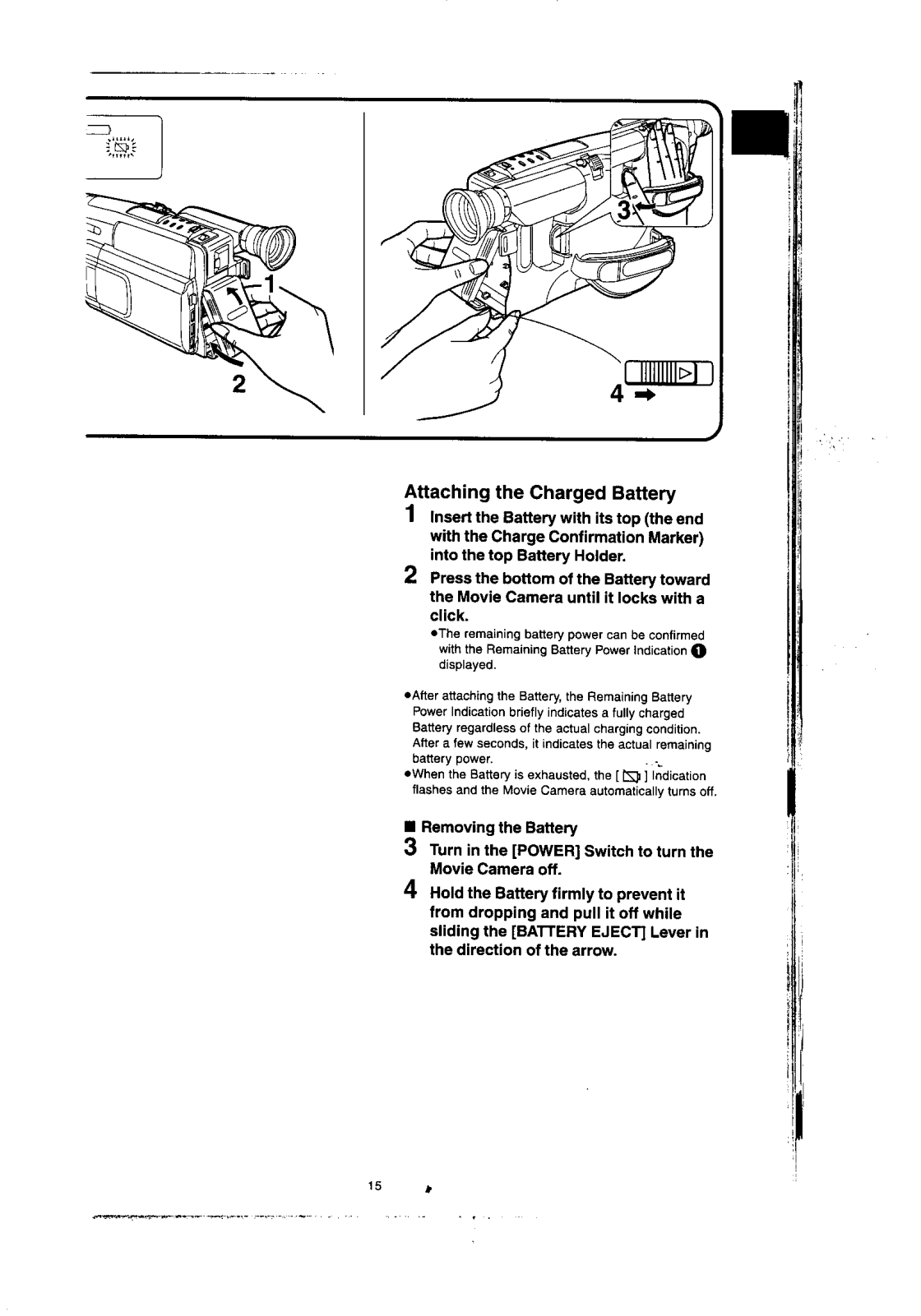
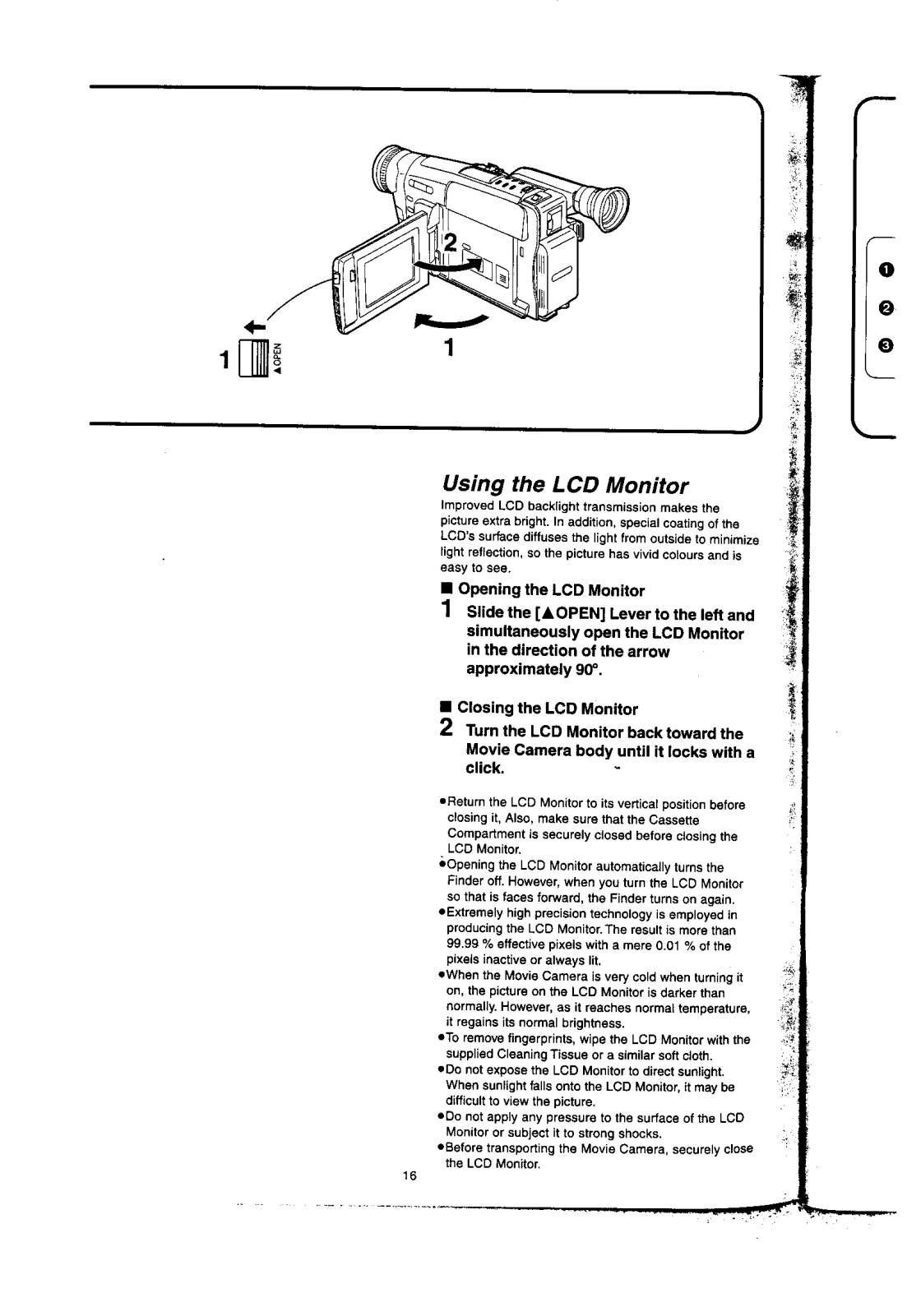
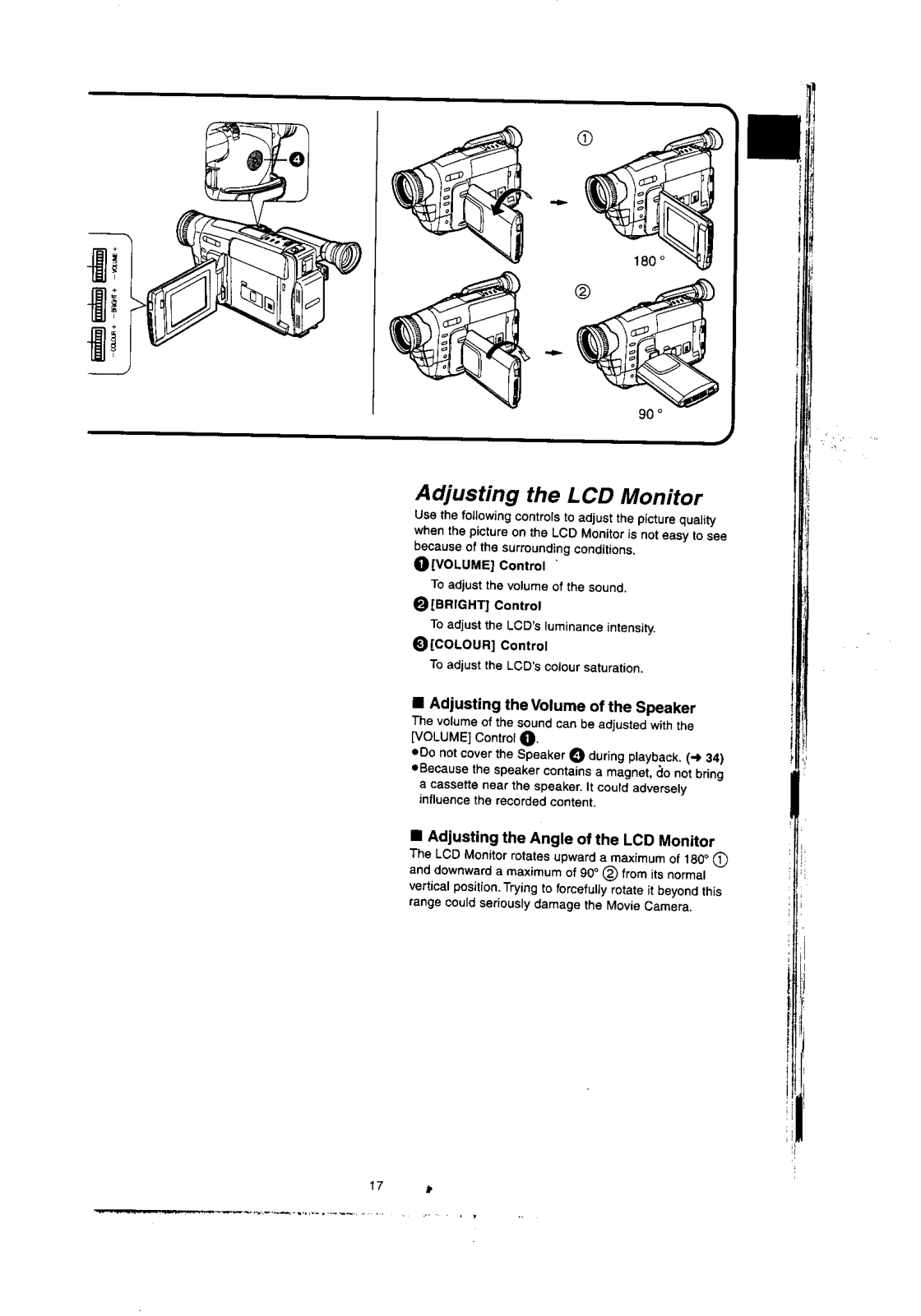
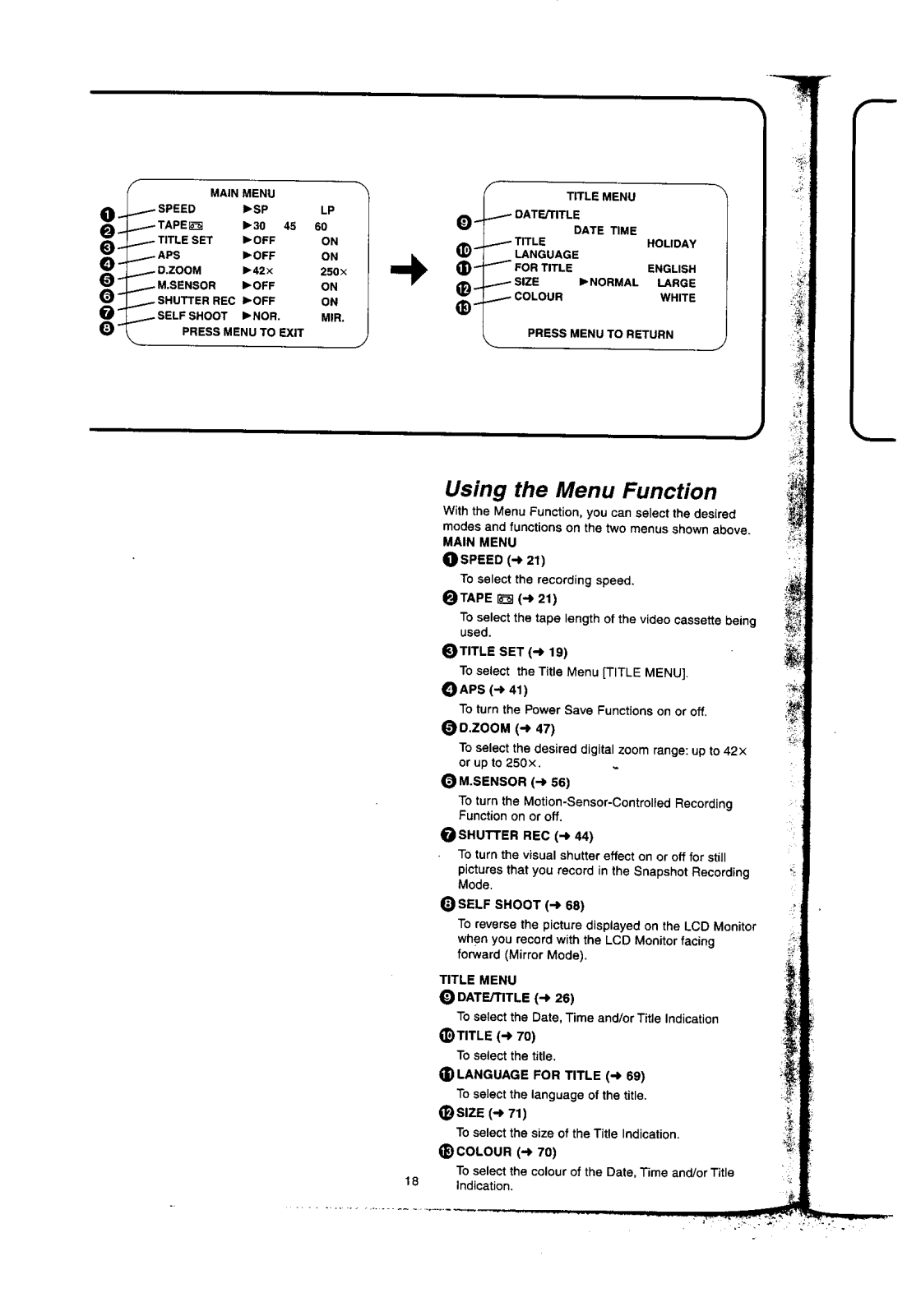
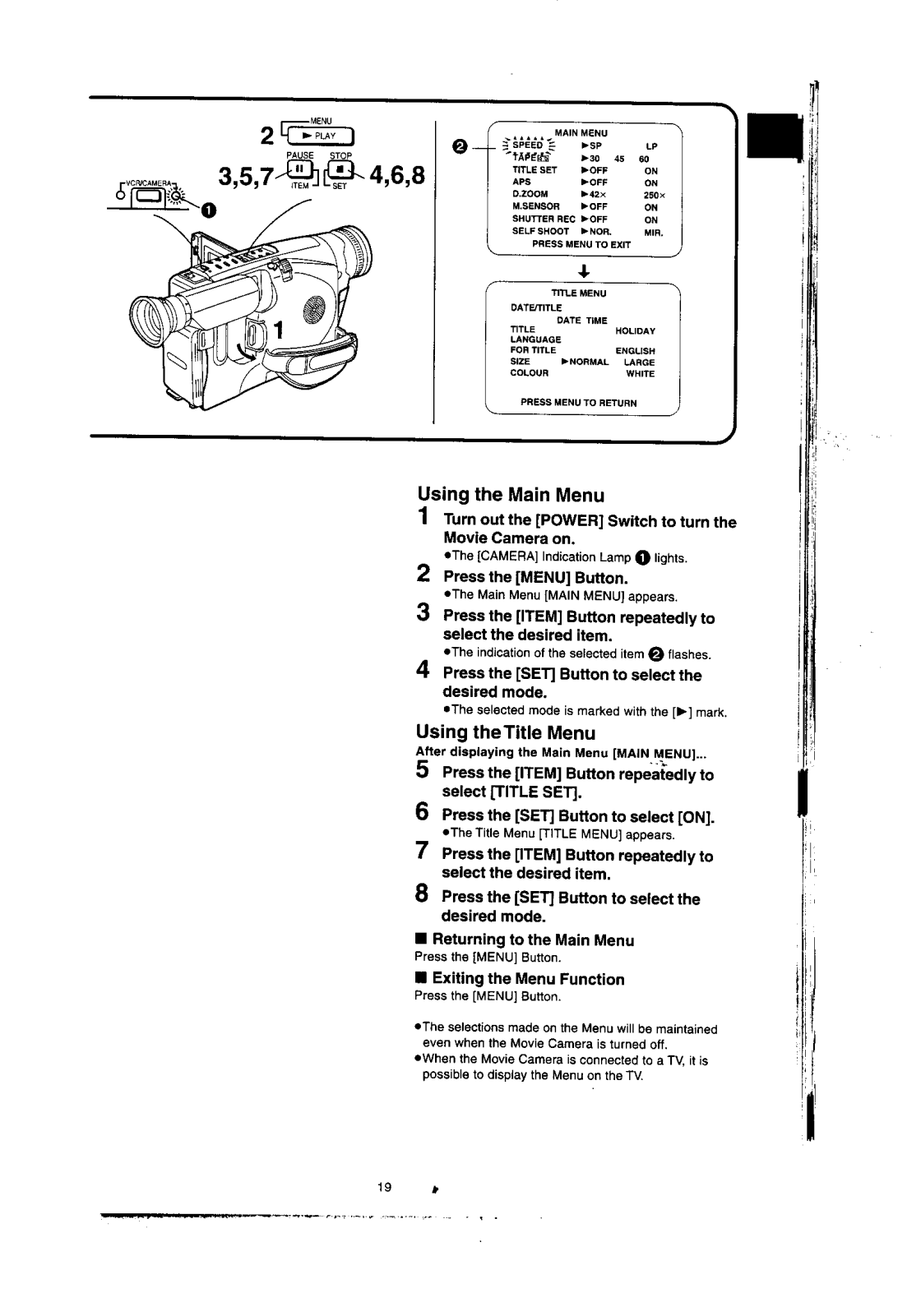
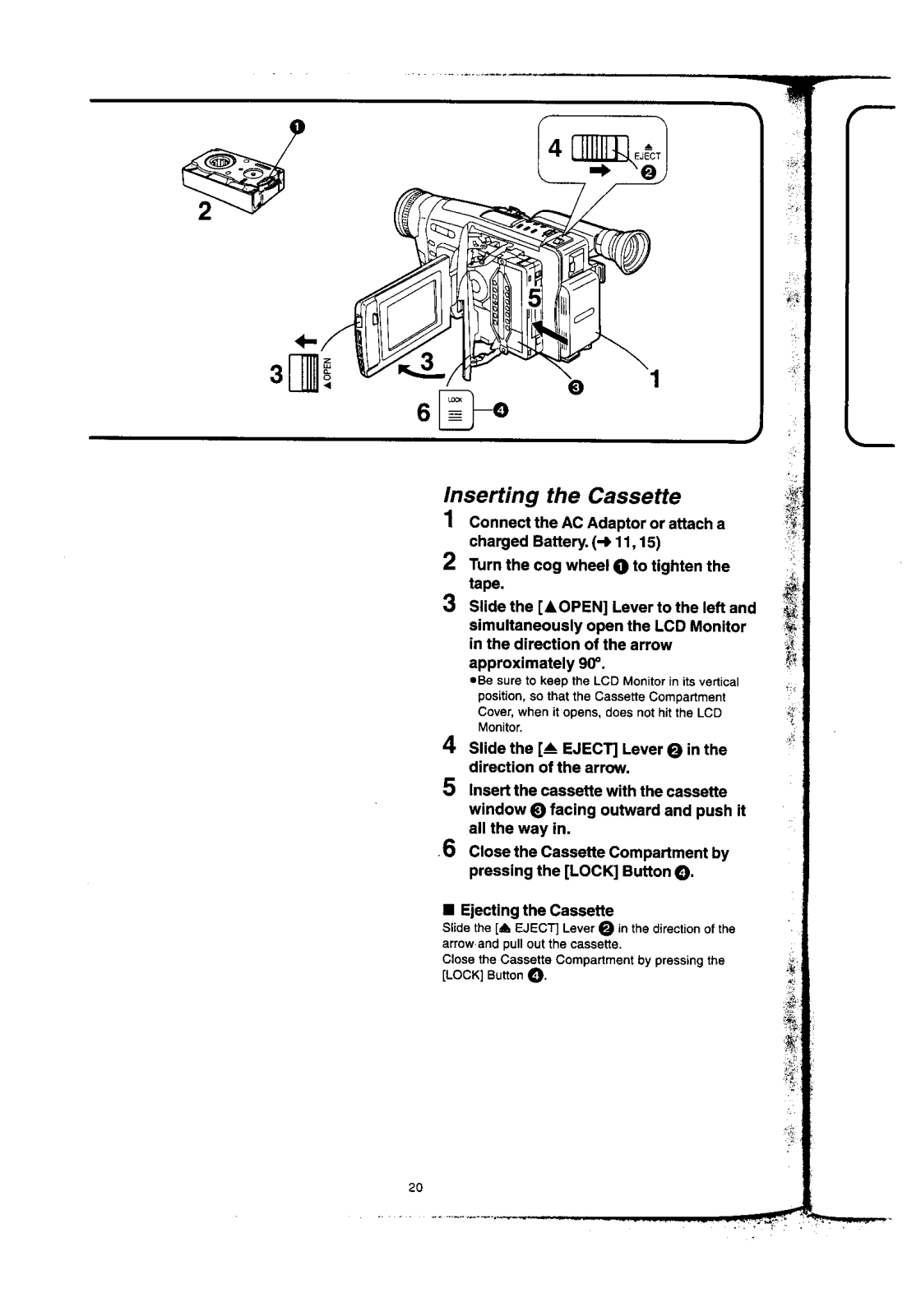
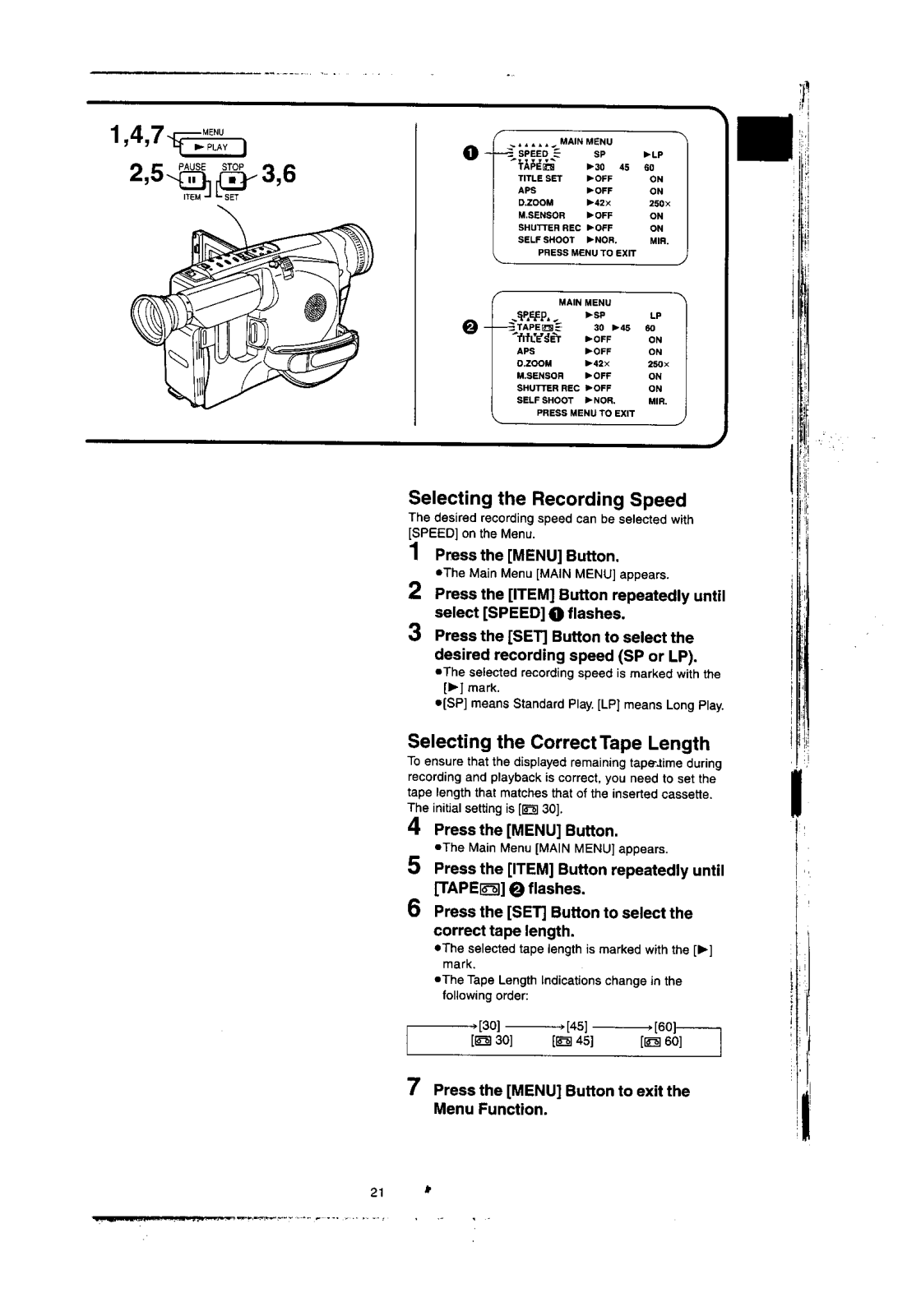
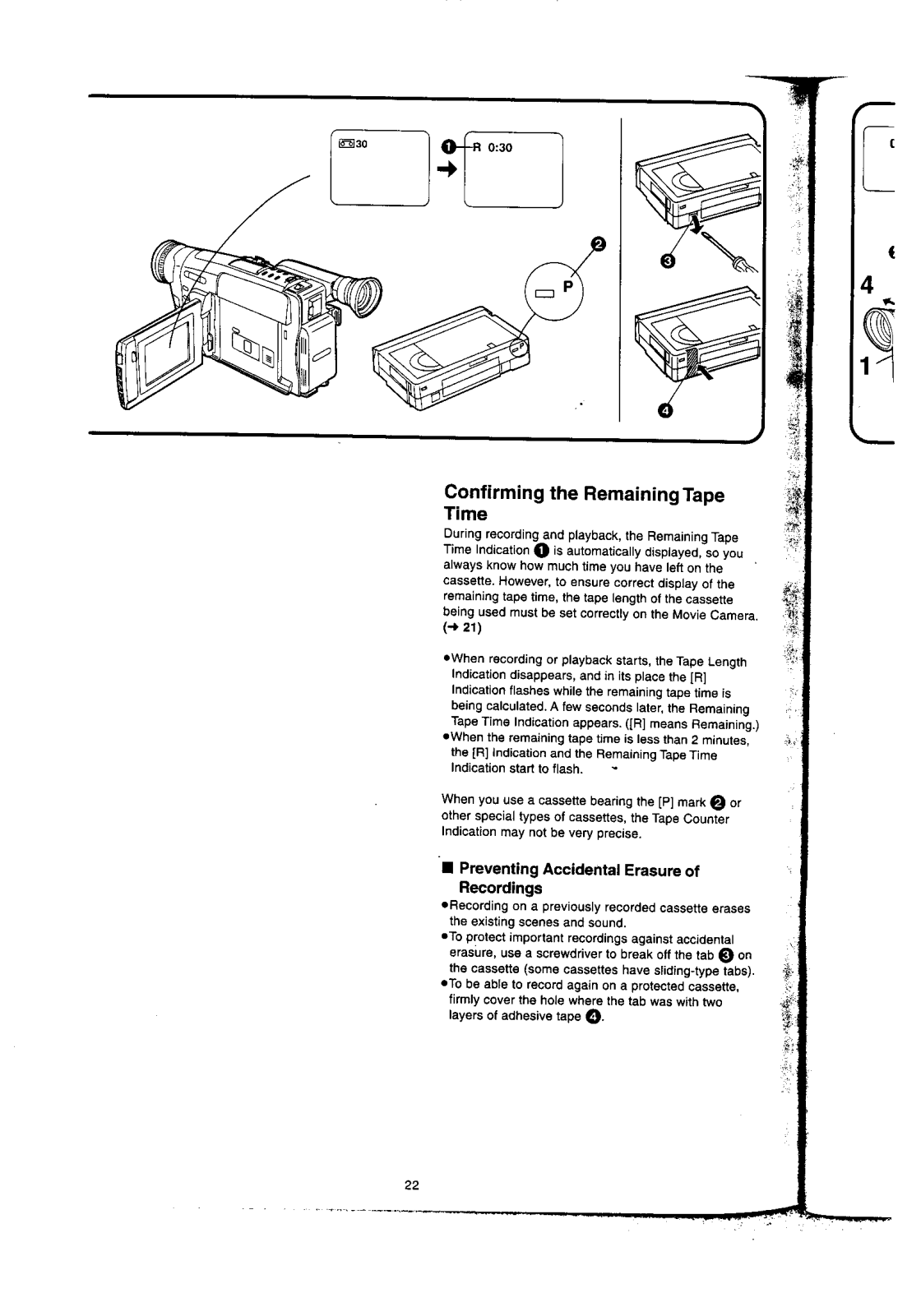
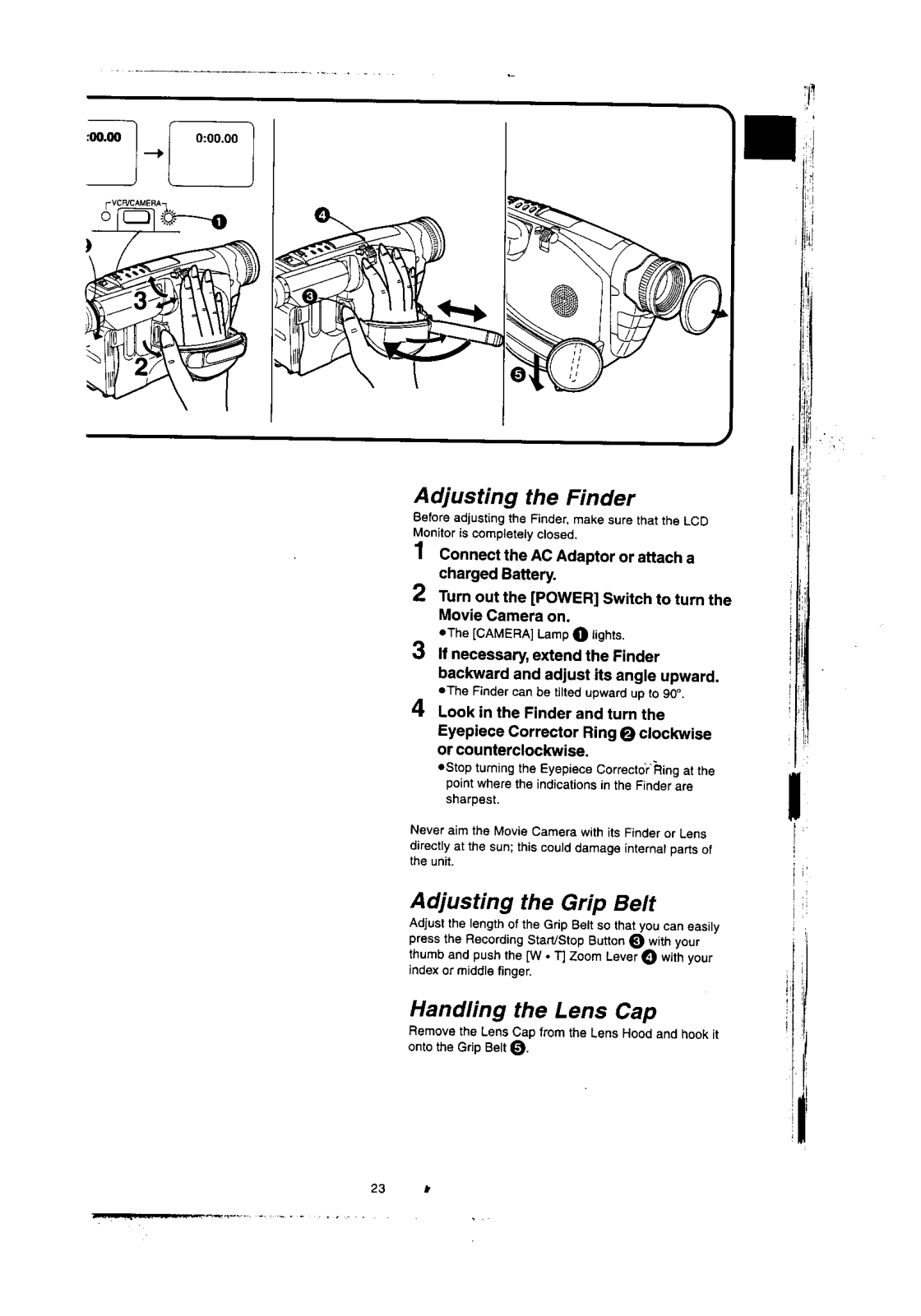
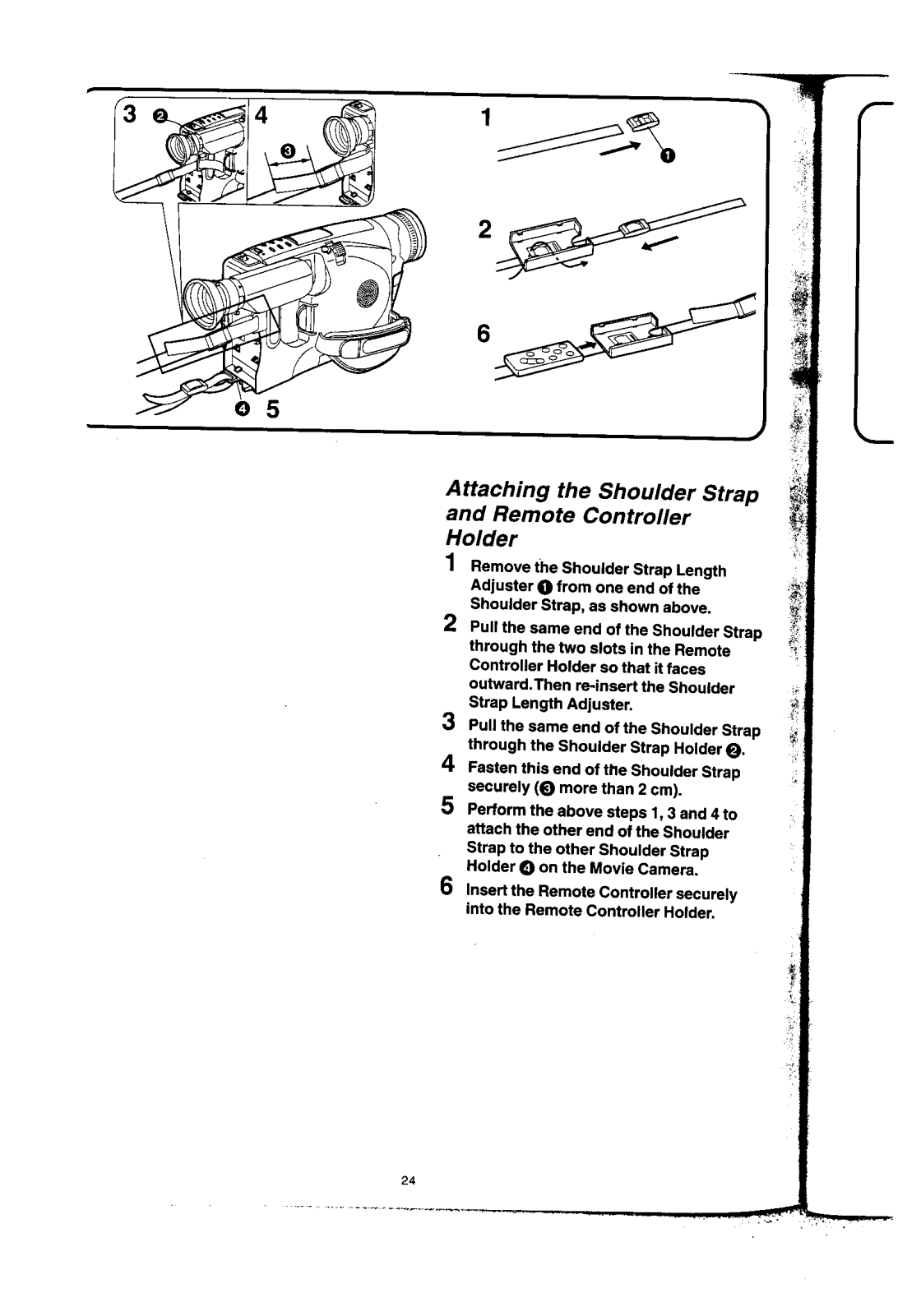
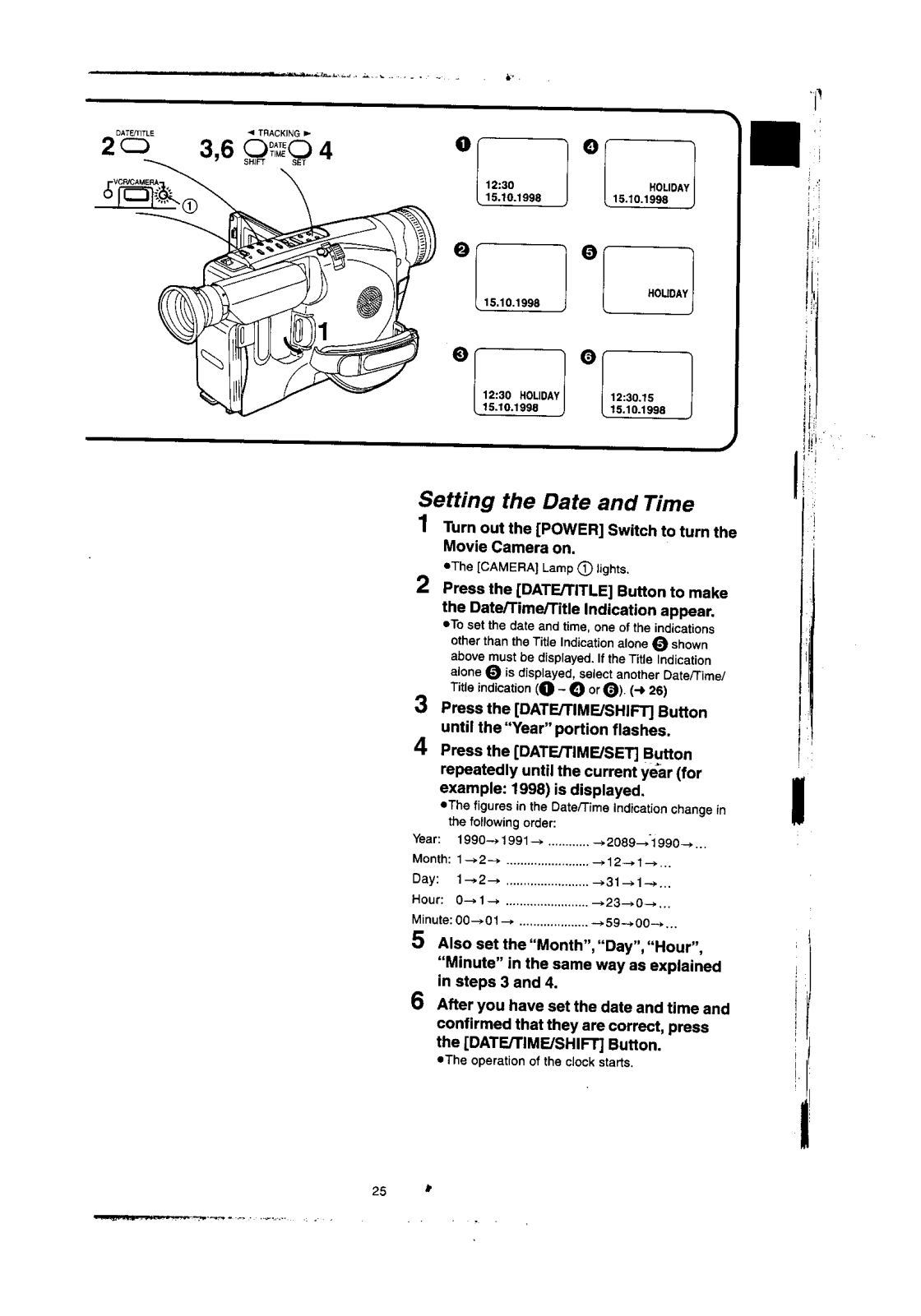
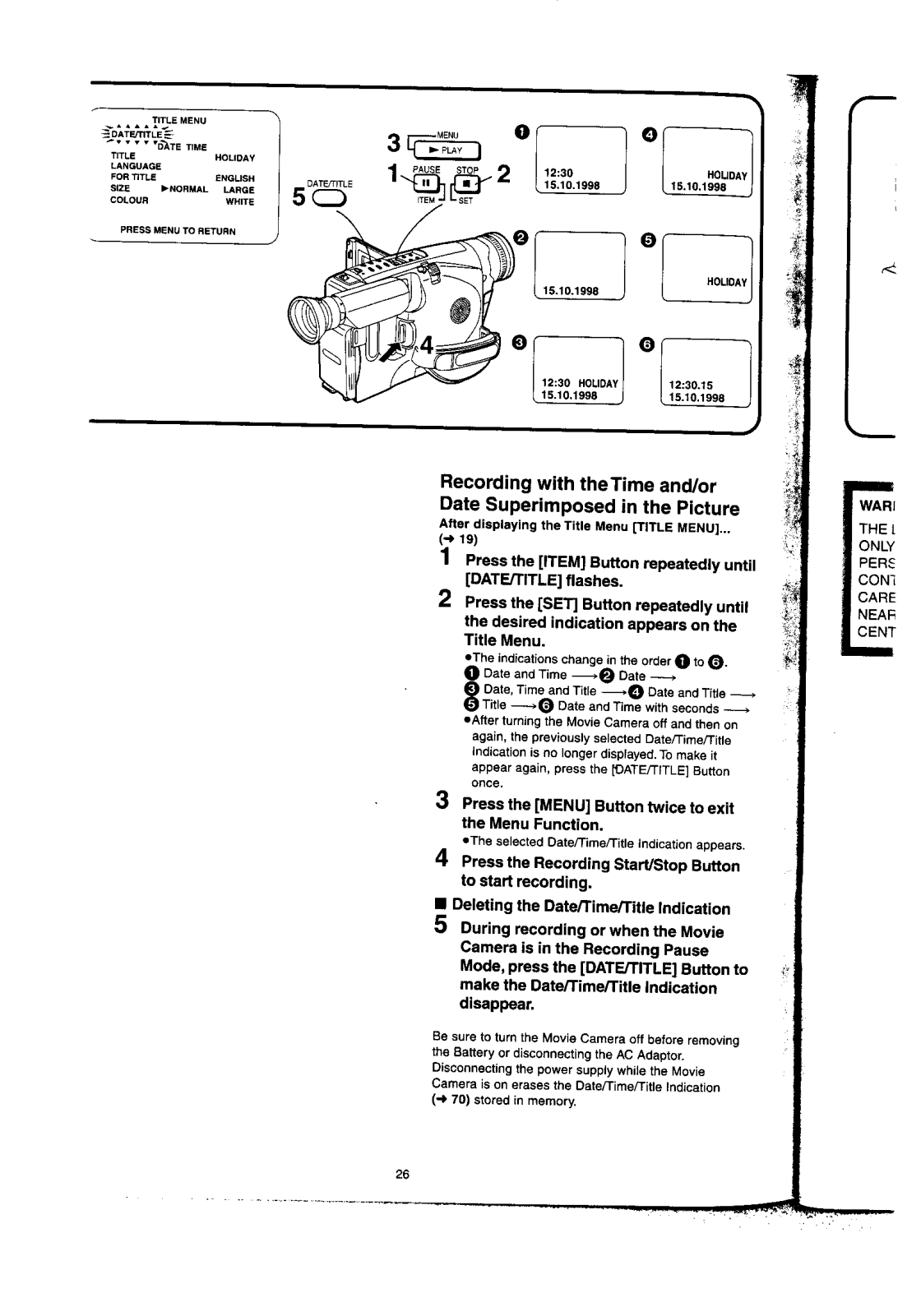
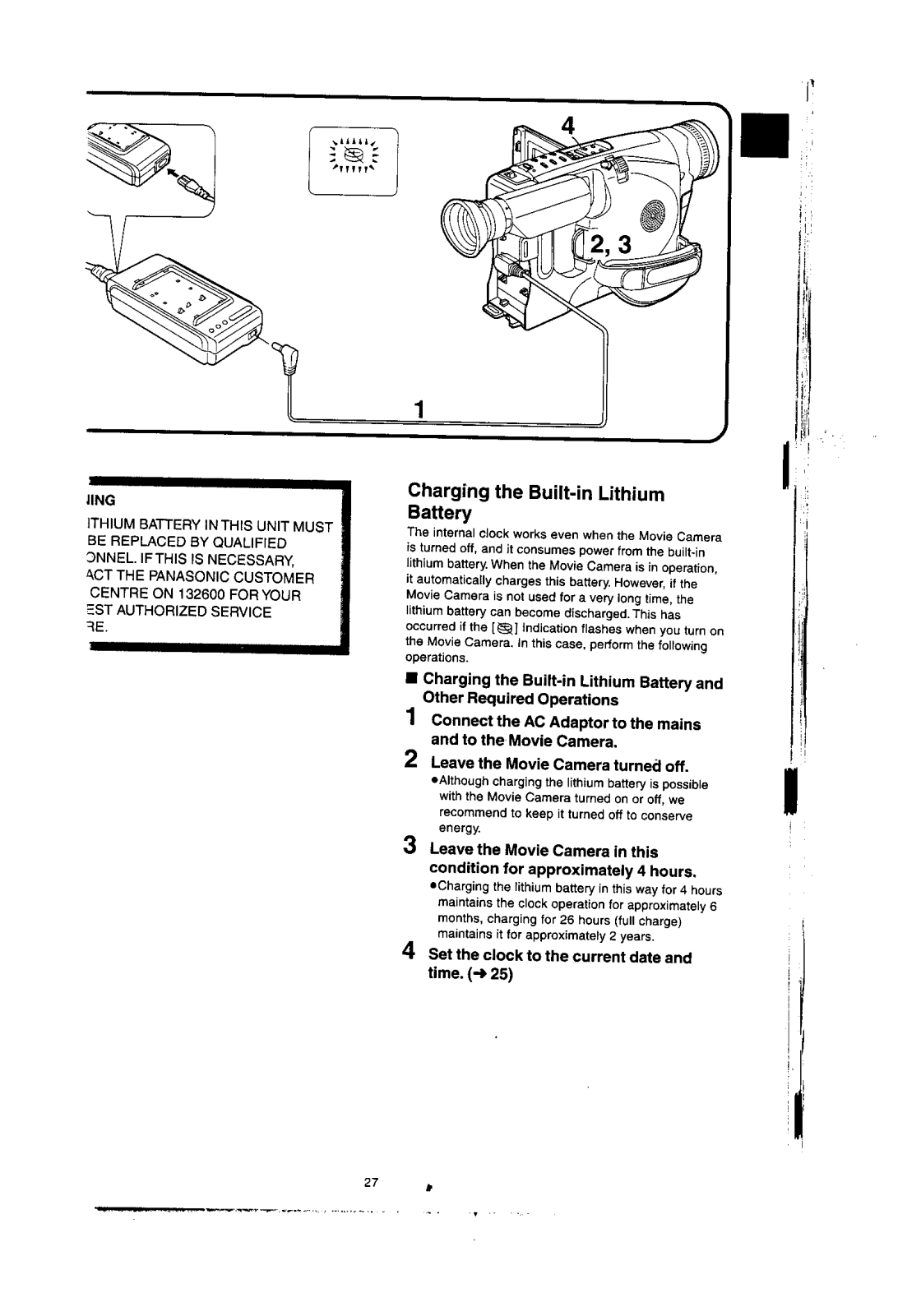
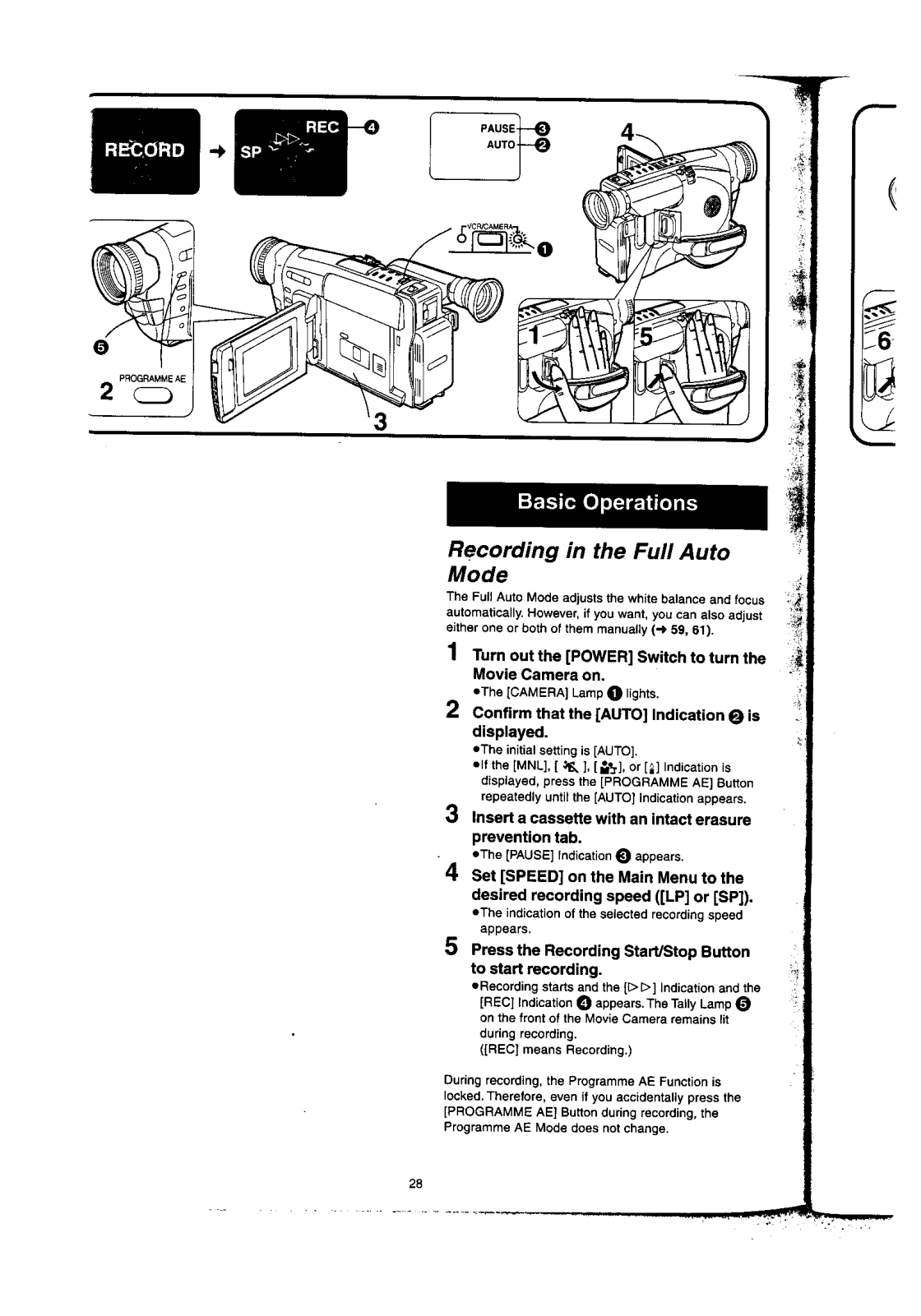
































































