Specifications and Main Features
- Model of the device: NV-VX37A, NV-VX57A
- Power Supply options: AC Adaptor, Battery (specifies the charge time for a range of models)
- Maximum recording performances pertaining to each battery:
- CGR-V610: 80 min charge, 85 min recording
- CGR-V620: 145 min charge, 170 min recording
- CGR-V816: 310 min charge, 340 min recording
- Types of Recording Available: SP (Standard Play), LP (Long Play)
- Digital Effects Supported: Super Image Stabilizer, Digital Zoom, Mosaic, Stretch, Mirror, Multi Image, Picture in Picture, Mix, Wipe, Strobe, Gain Up, Negative/Positive, Solarisation, Sepia, Black & White and last but not the least, Digital Fade modes
- The lens: Adjustable, with a Macro Close up Function
- LCD Monitor: Openable, has the capability to do brightness and color adjustments
- Playback Functions: VCR Mode, Fast Forward, Rewind, Cue Playback and Review Playback and Still Playback
- Camera Functions: Fading In And Out, Snapshot Taking and Motion Sensor Control Recording
- Ports: AV Output which is used as a connection point to television or VCR set
- Controls: Menu Options that one can easily access to navigate and make adjustments.
Frequently Asked Questions
Q1: How do I charge the battery for the Movie Camera?
A1: The Battery can be charged by connecting the AC Adaptor to the electric mains and fixing a battery on the camera, which will result in a flashing CHARGE Lamp which eventually will go off once the device is fully charged.
Q2: This Movie Camera allows for various recording speeds to be selected, kindly elaborate on the features that are offered?
A2: The Movie Camera is capable of recording on two speeds which ofcourse are LP for Long Play and SP for Standard Play.
Q3: While recording will the usage of the LCD Monitor during recording be an issue?
A3: There are no instructions during a recording that mention the use of LCD Monitor as an issue but certain power-saving features might not be operational if the monitor is open hence the recording monitor will restrict users.
Q4: While recording, is 'tape time' an indicator that is available to be used?
A4: Yes, during both record and play back, the indicator for tape time will be displayed but it is important to note that only if you correctly set the length of the tape will the accurate indicator be provided.
Q5: What are the technical requirements of connect the camera to the television?
A5: An AV Cable is supposed to be supplied with the Movie Camera, all you need to do is connect the supplied AV cable to the input sockets of the movie camera and make sure to adjust the channel on the TV.
Q6: If during the charging the battery does not seem to work, how should we resolve this matter?
A6: There could be limitless of reasons which could lead to such an issue hence when faced with the problem, I would suggest reading the manual which will pinpoint the issues.
Q7: Which digital effects can be applied to the recording process?
A7: Among the digital effects, the Movie Camera includes Super Image Stabilizer and Digital Zoom, along with color effects such as Sepia, Black & White and many others.
User Manual
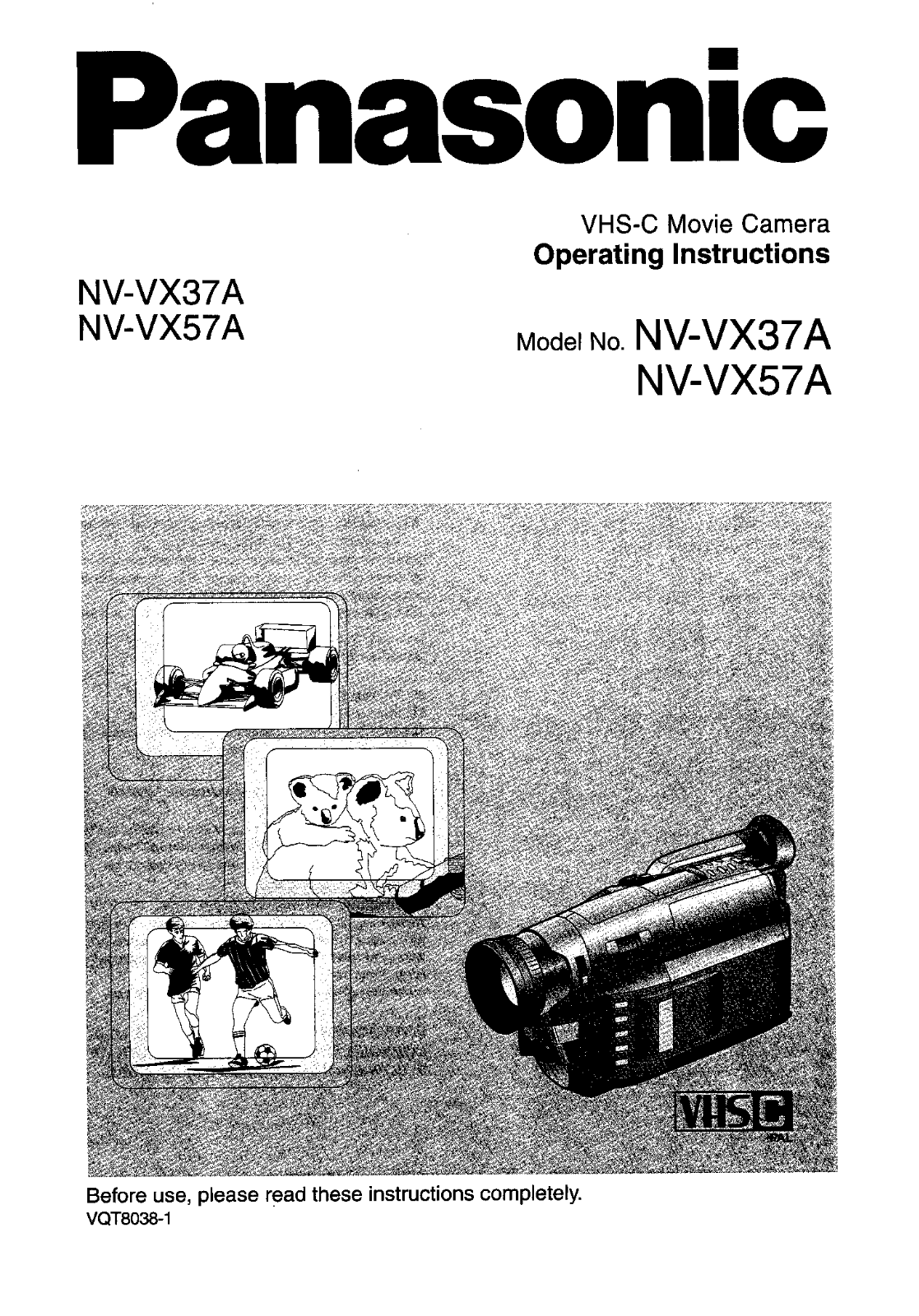
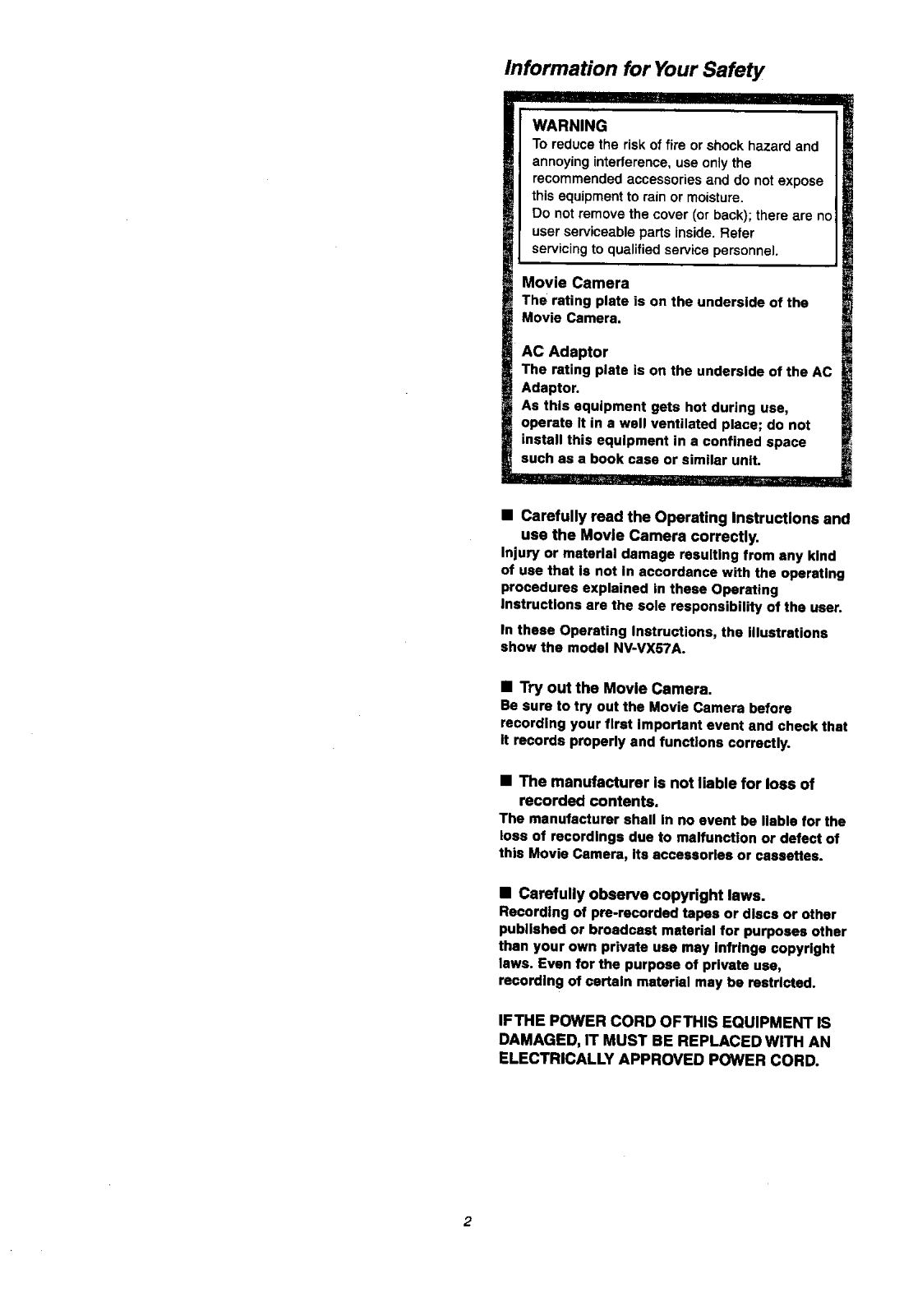
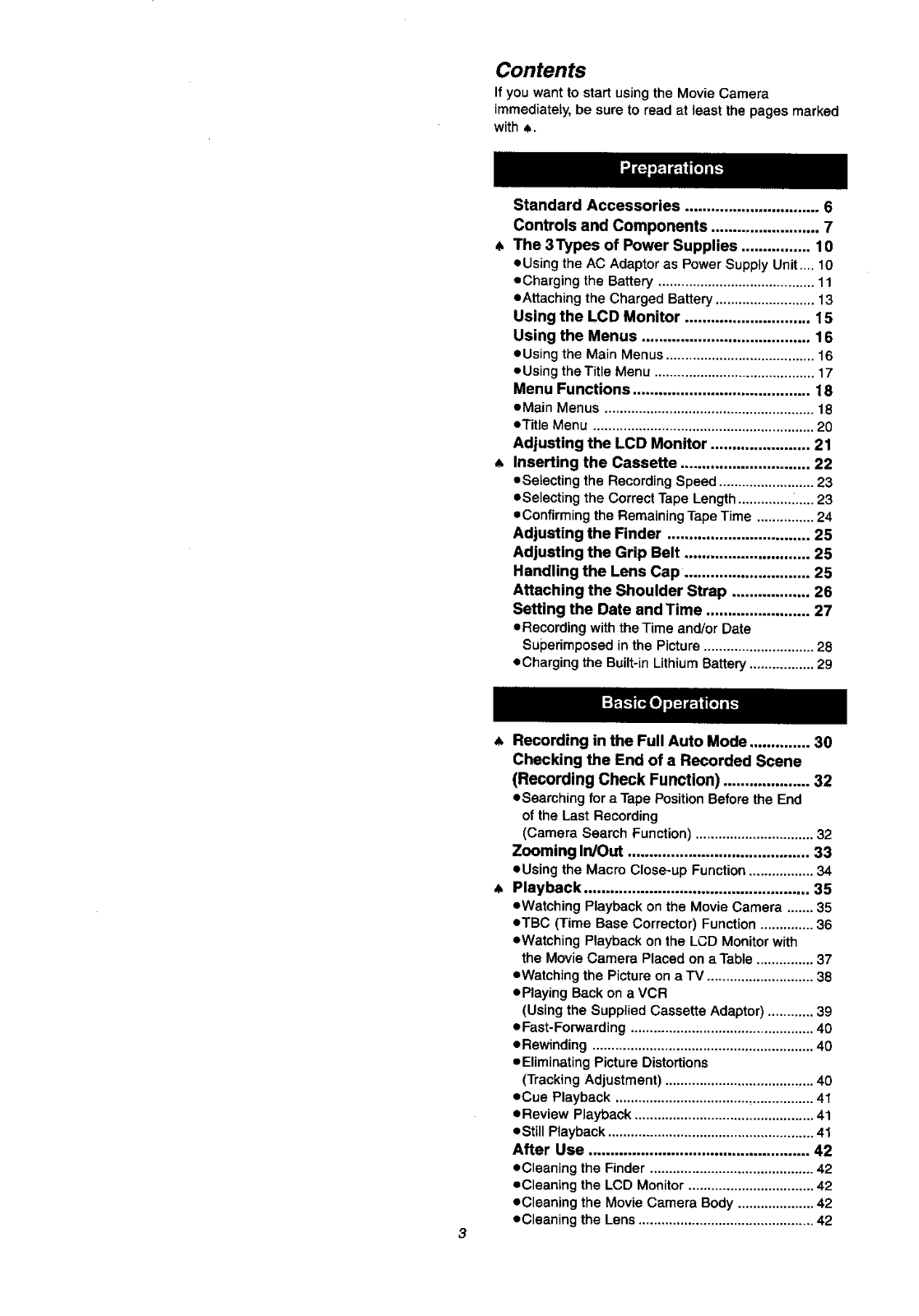
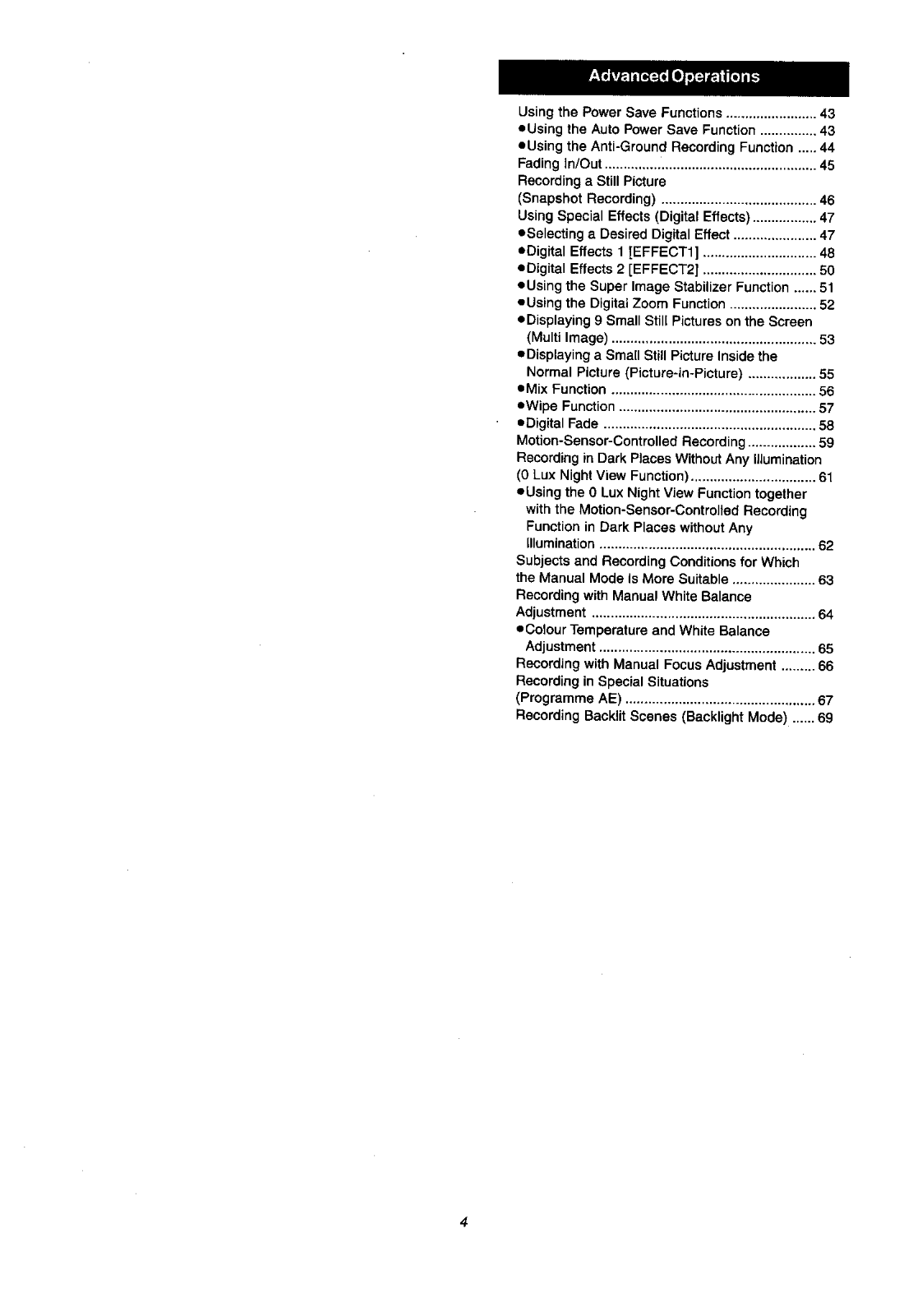
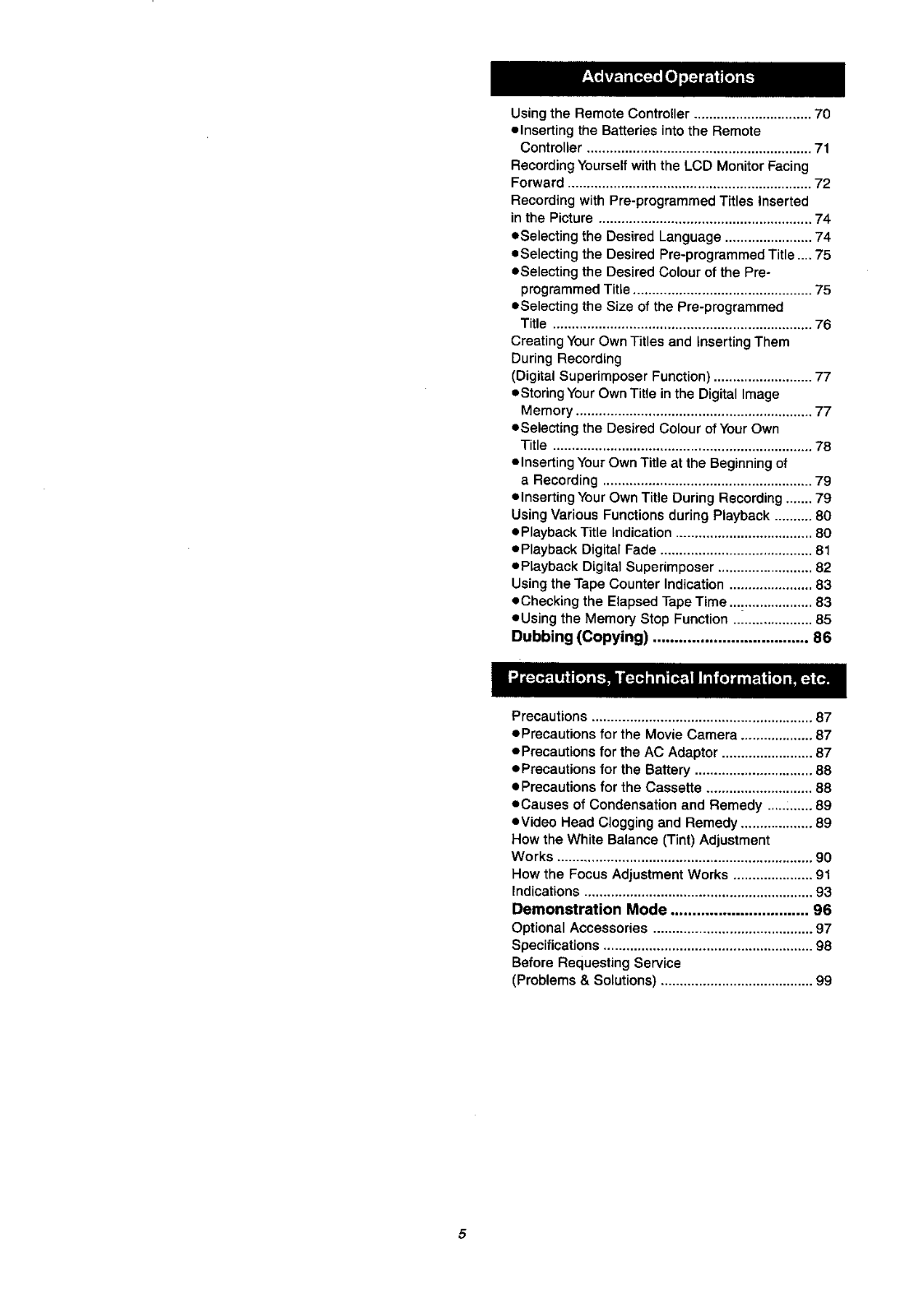
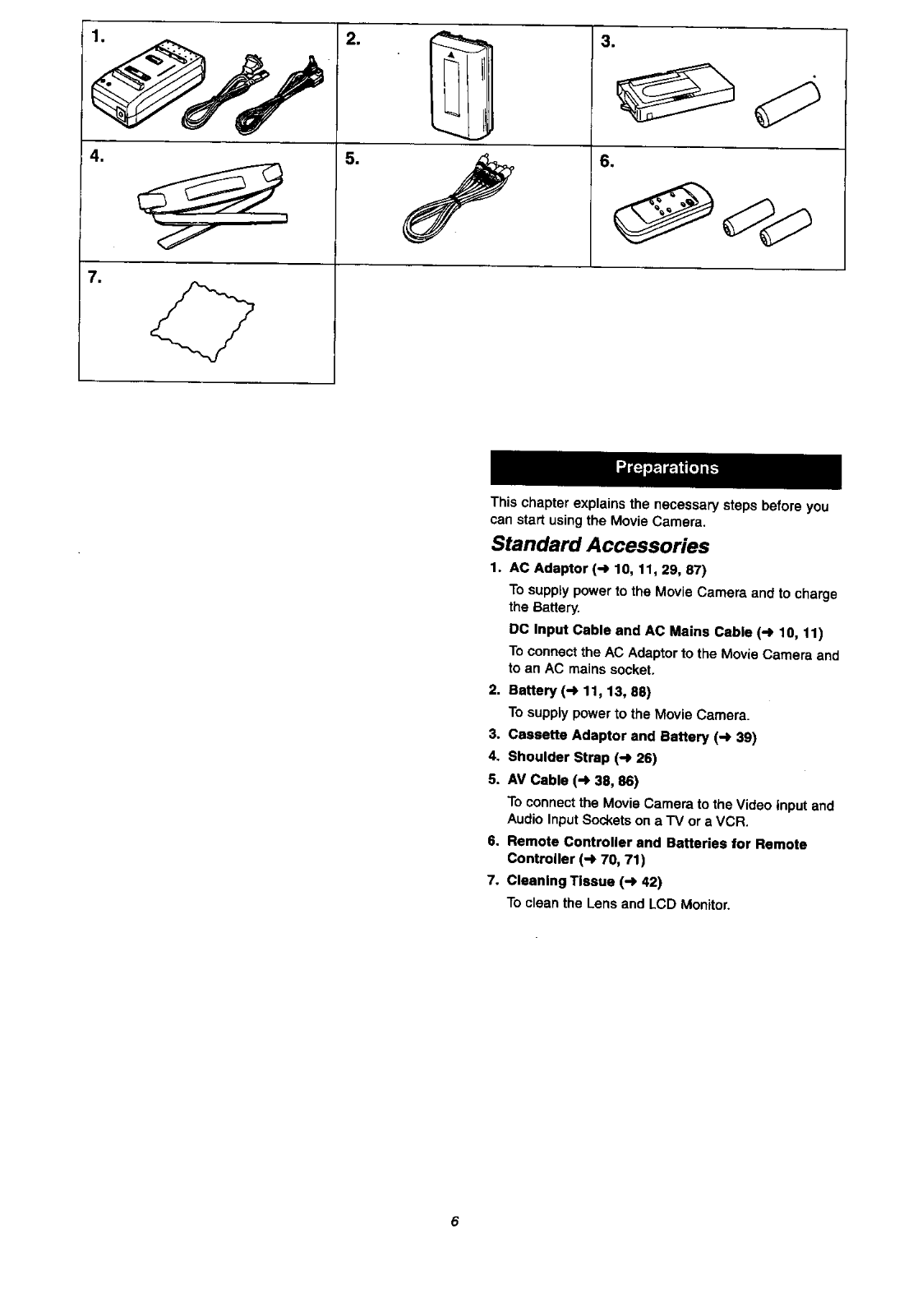
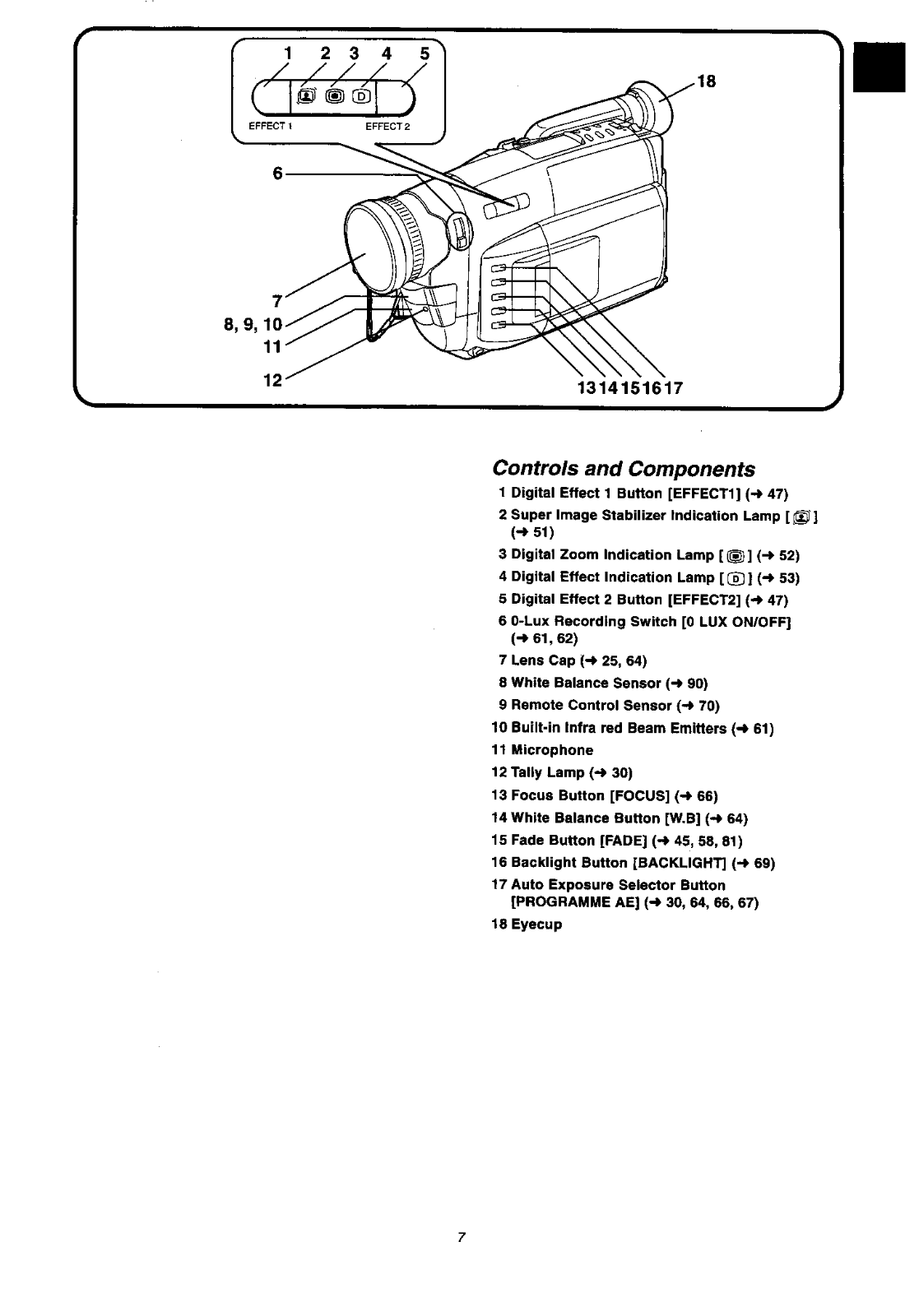
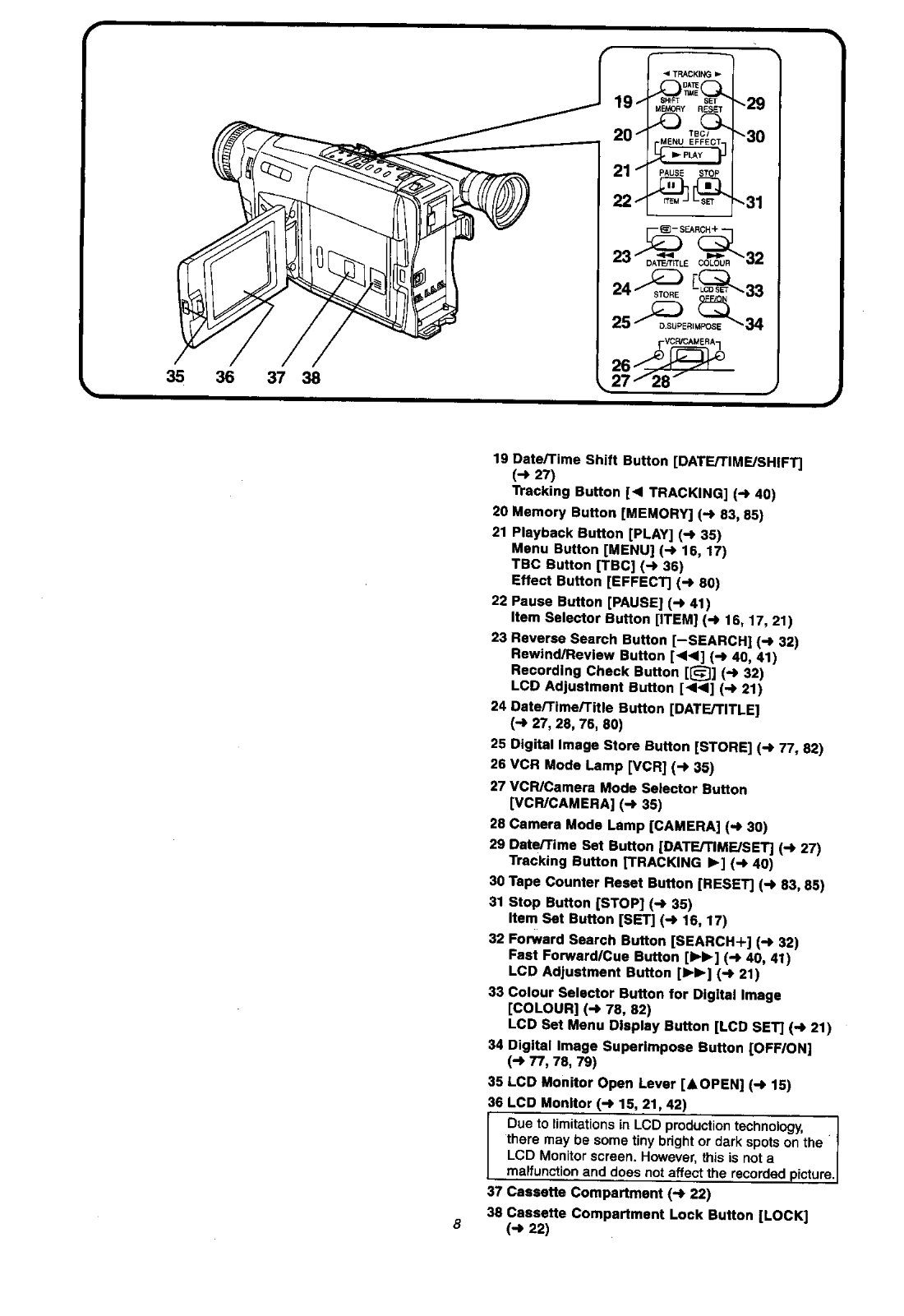
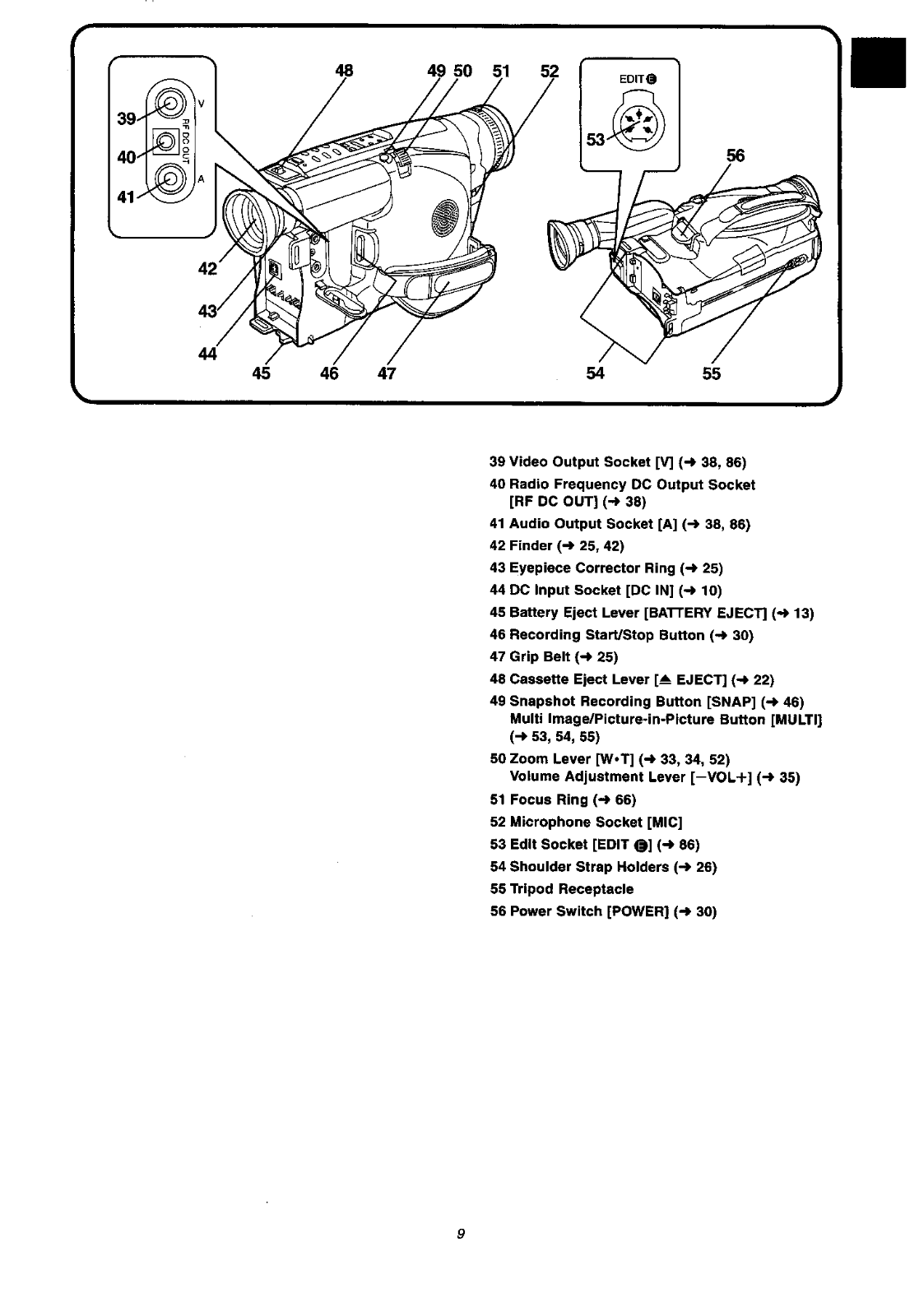
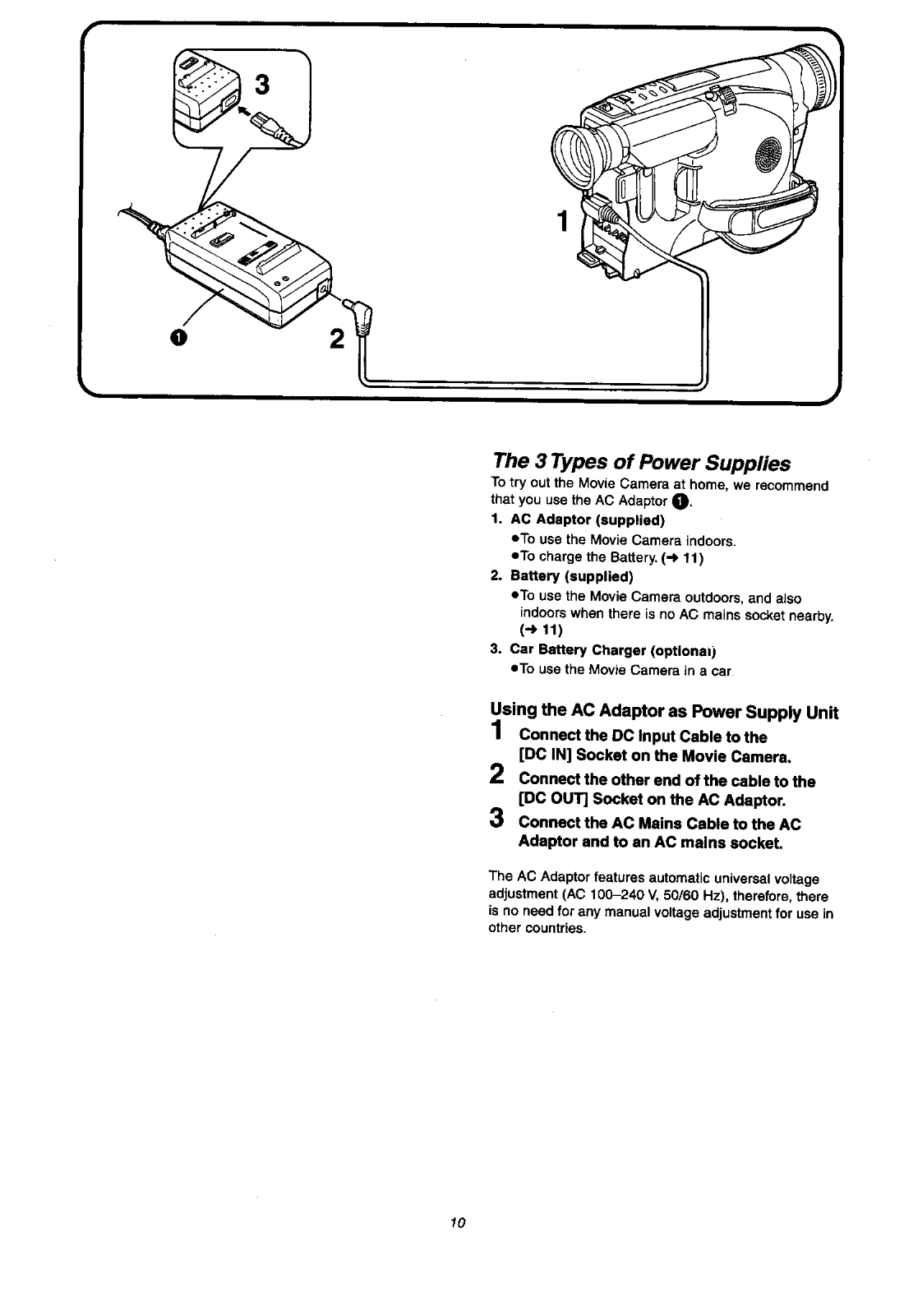
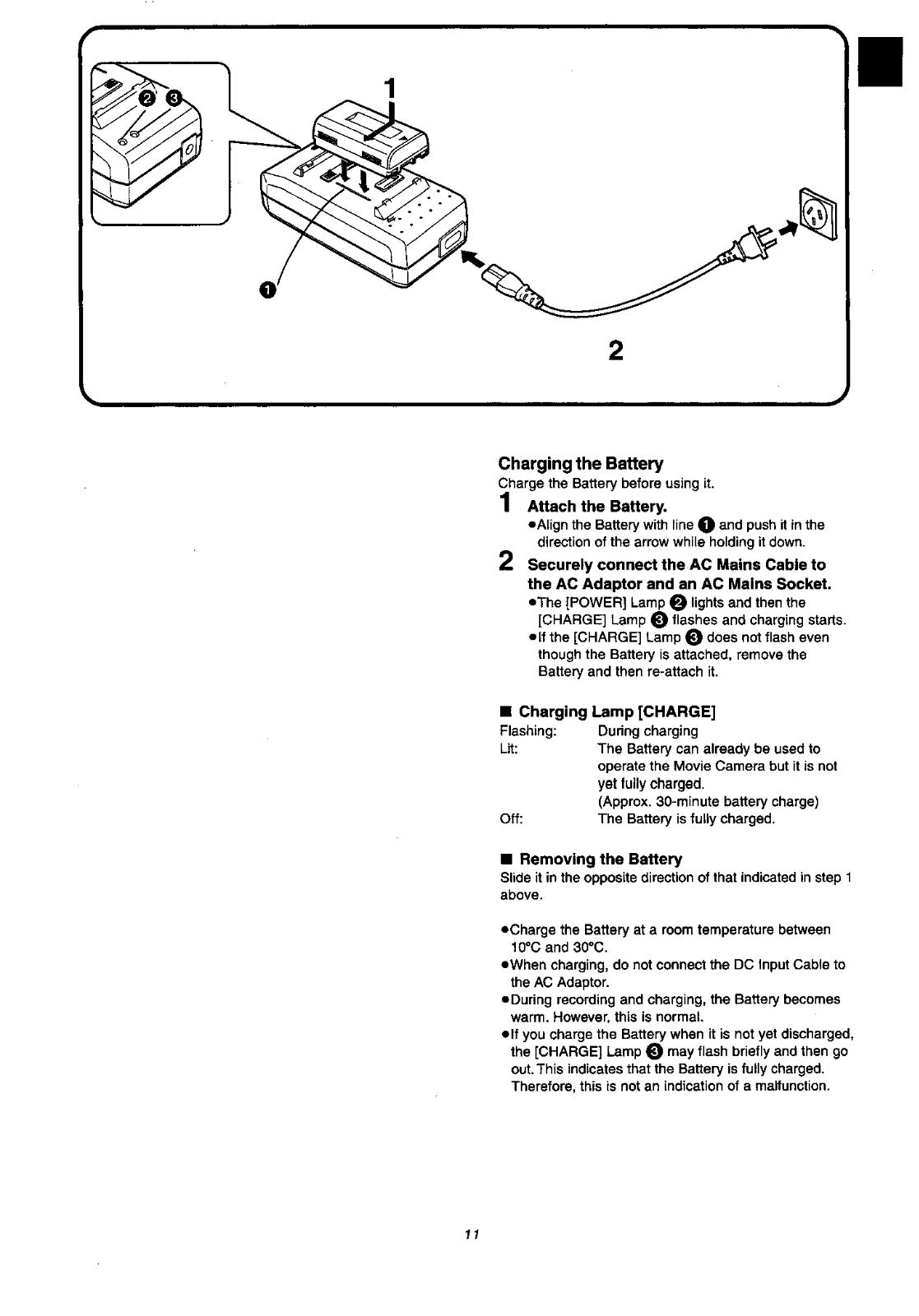
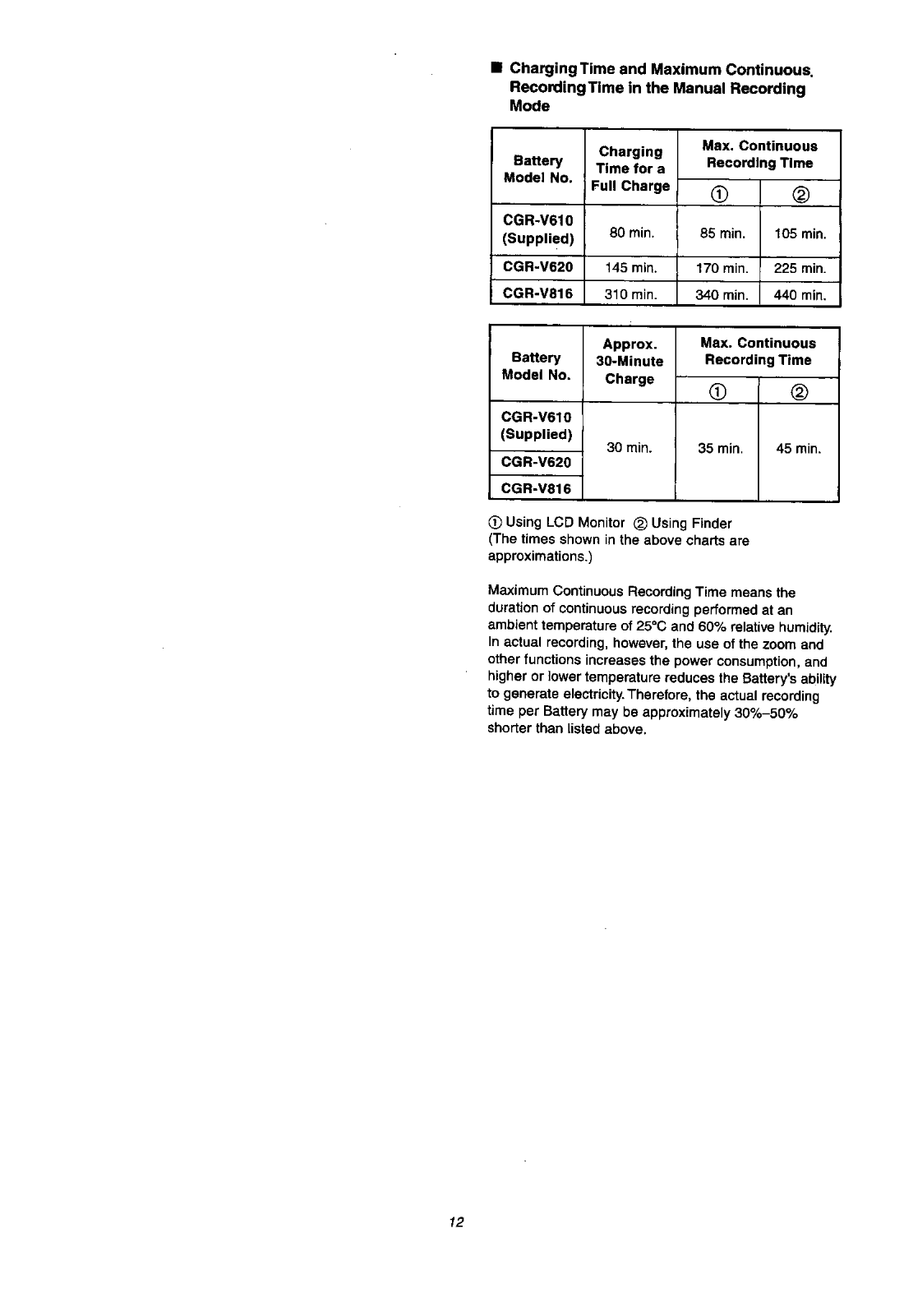
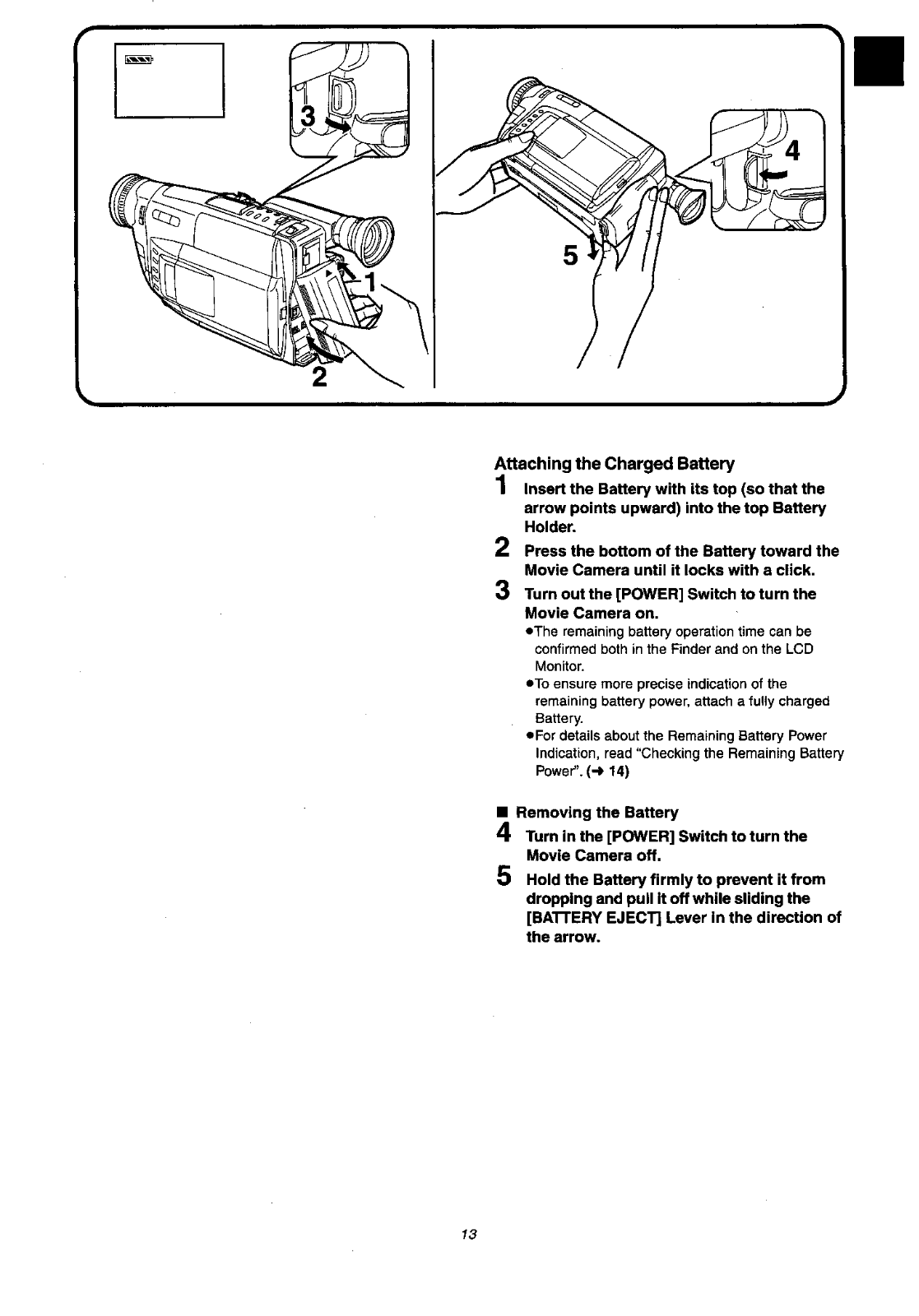
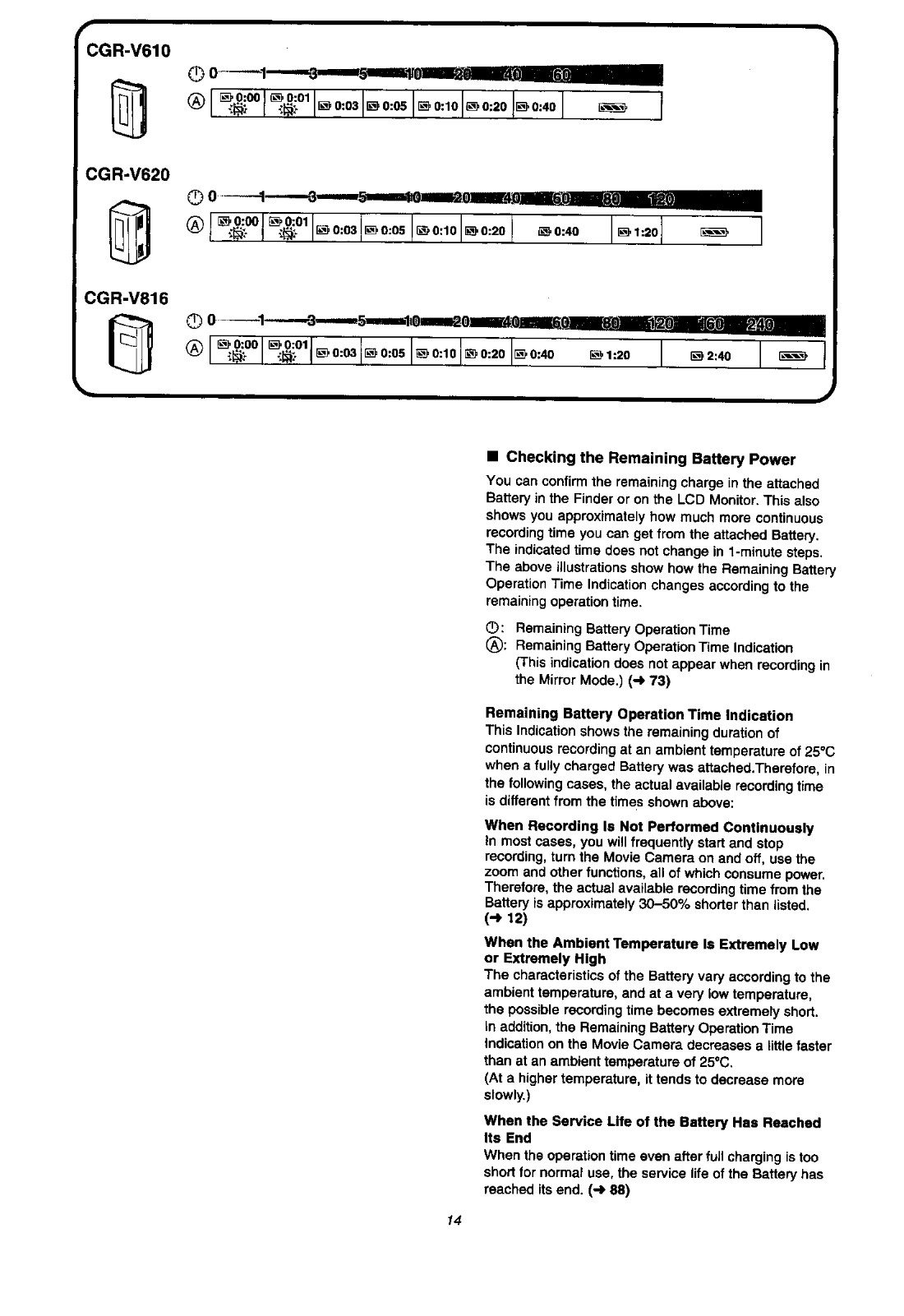
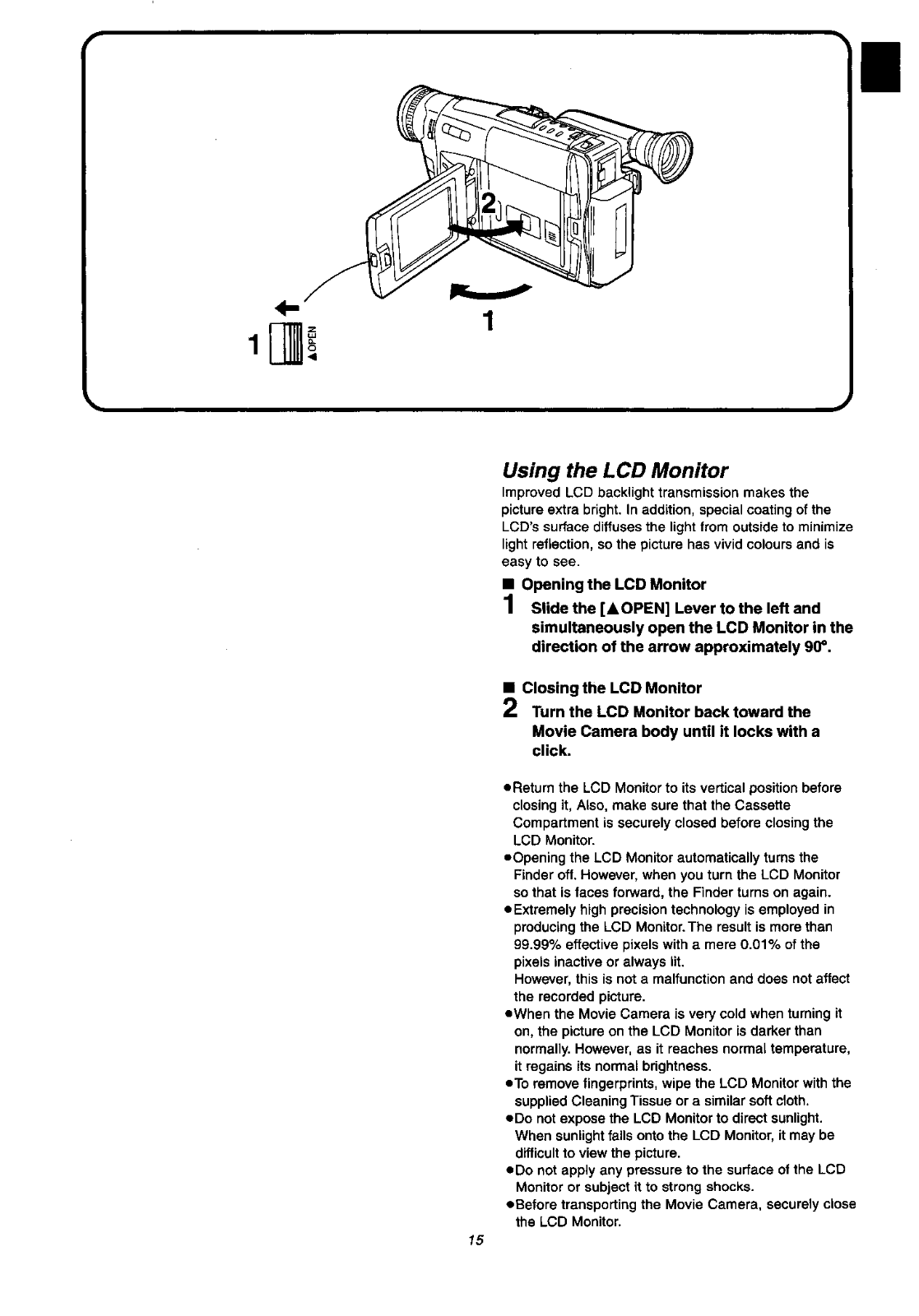
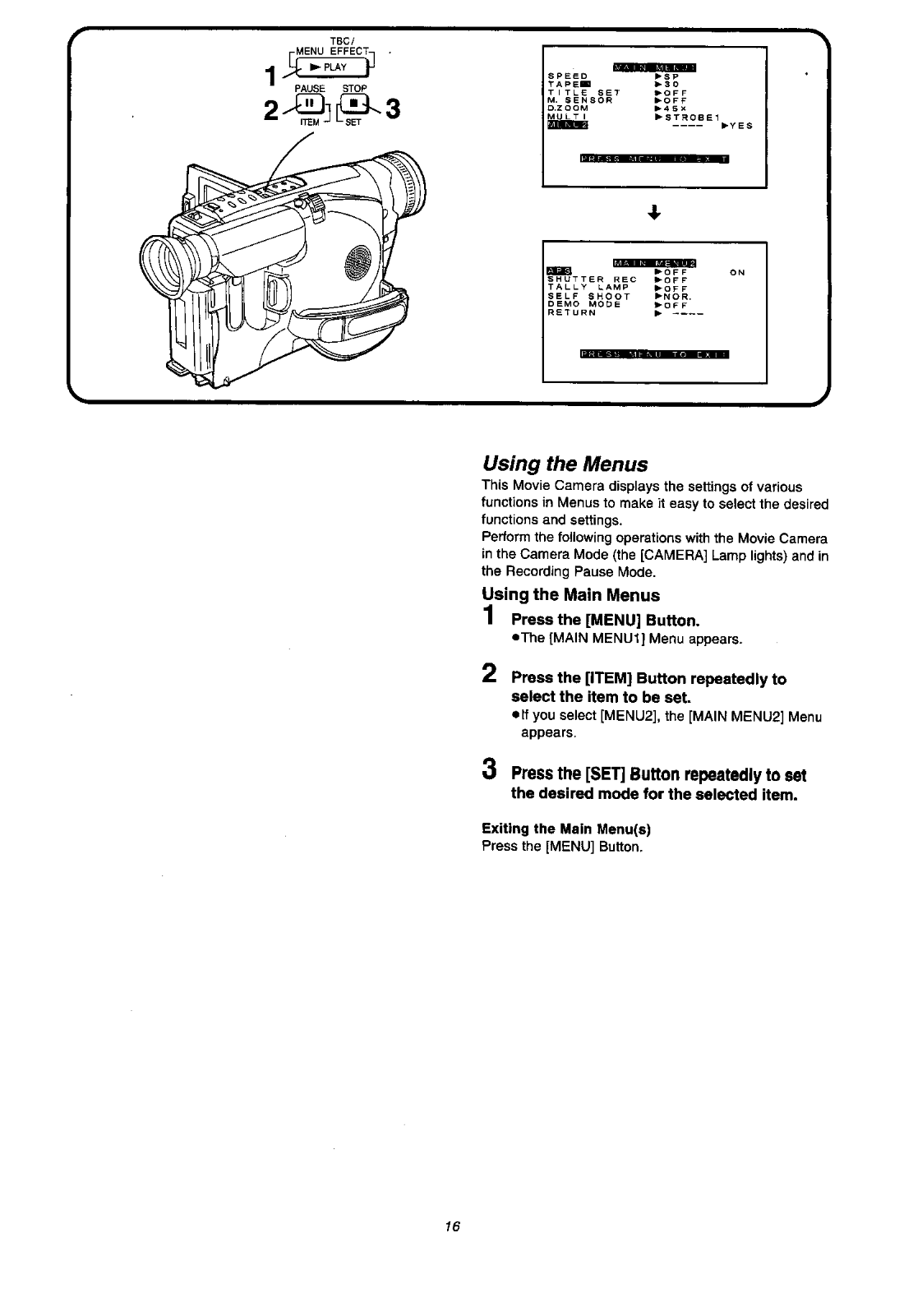
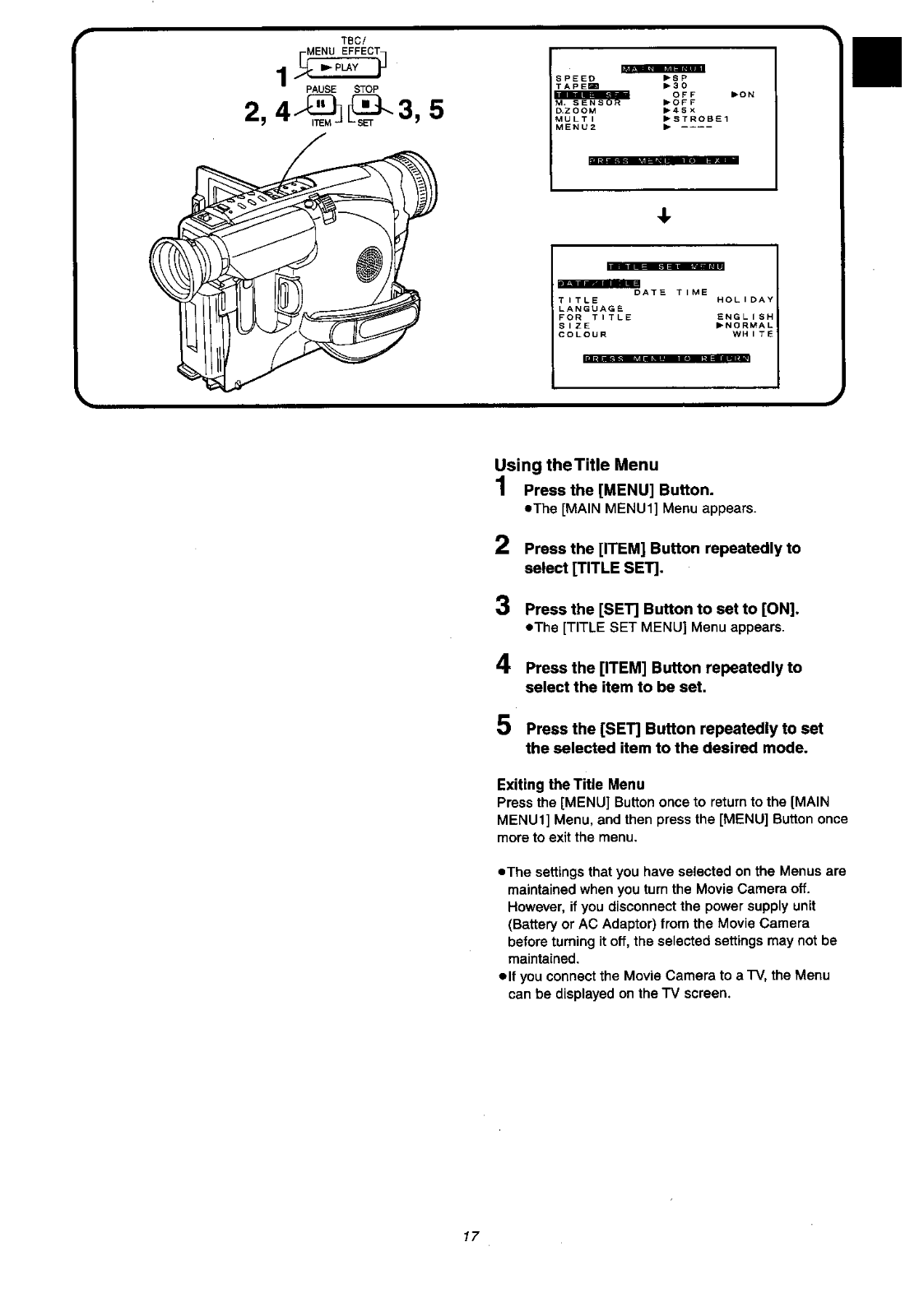
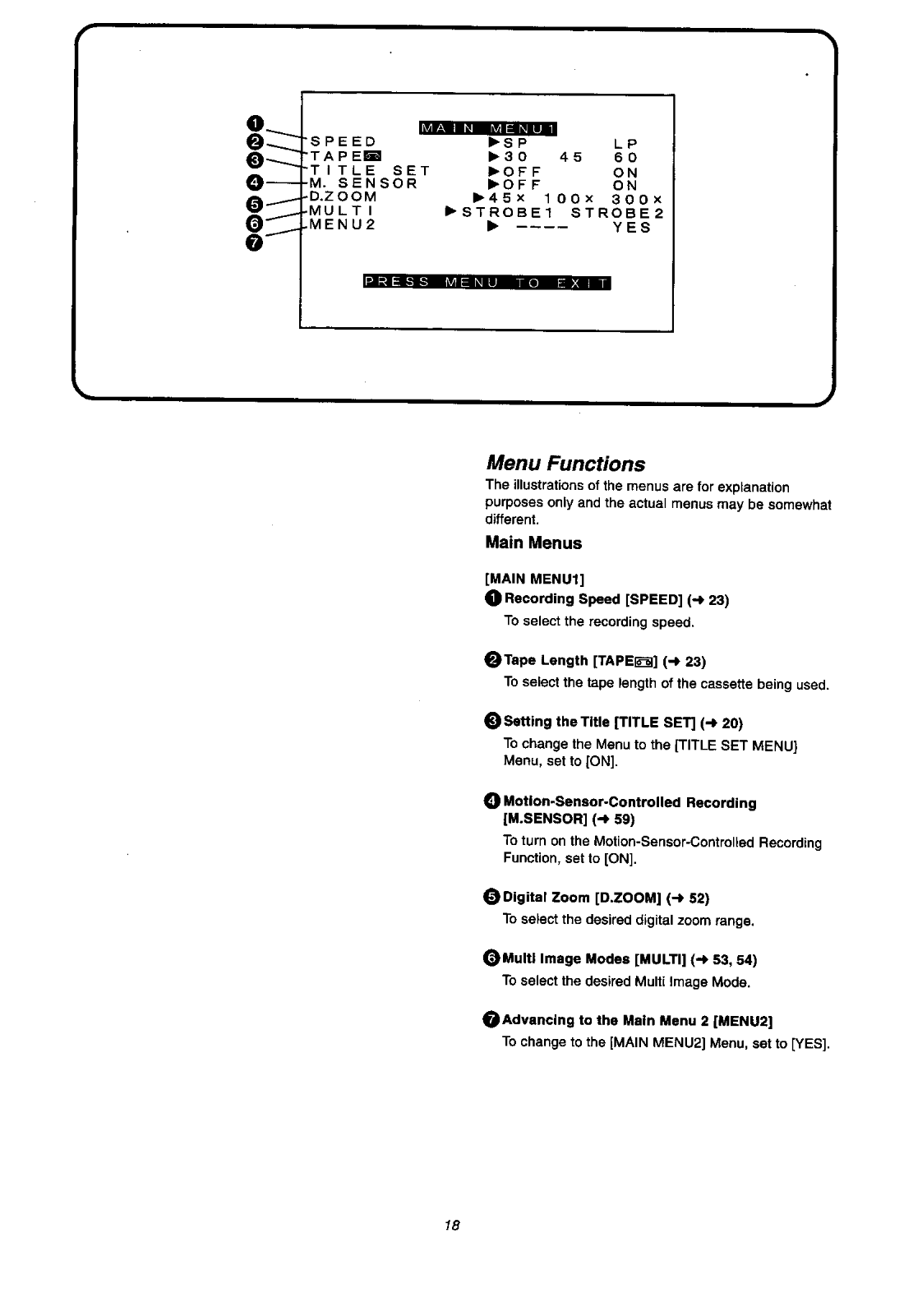
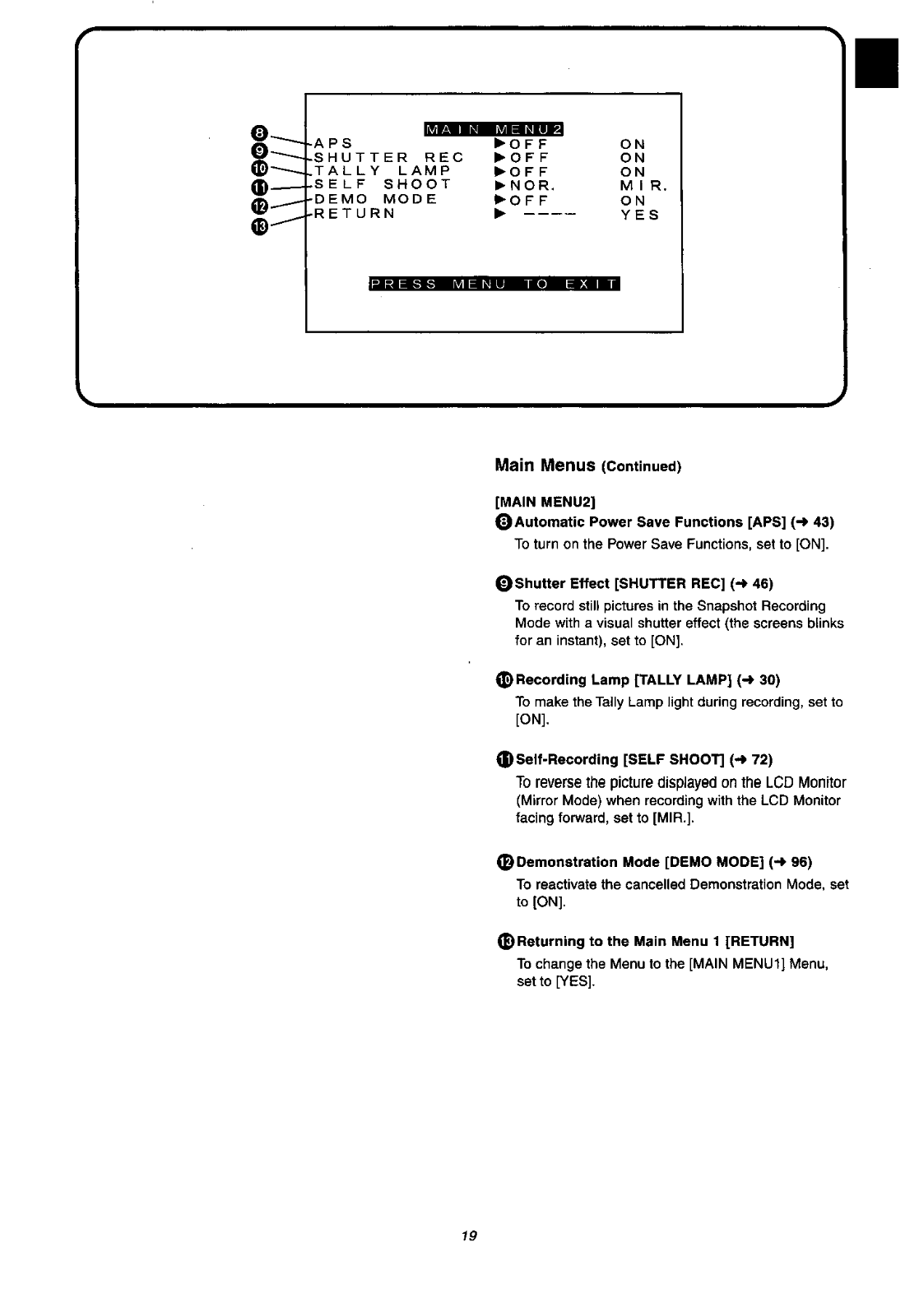
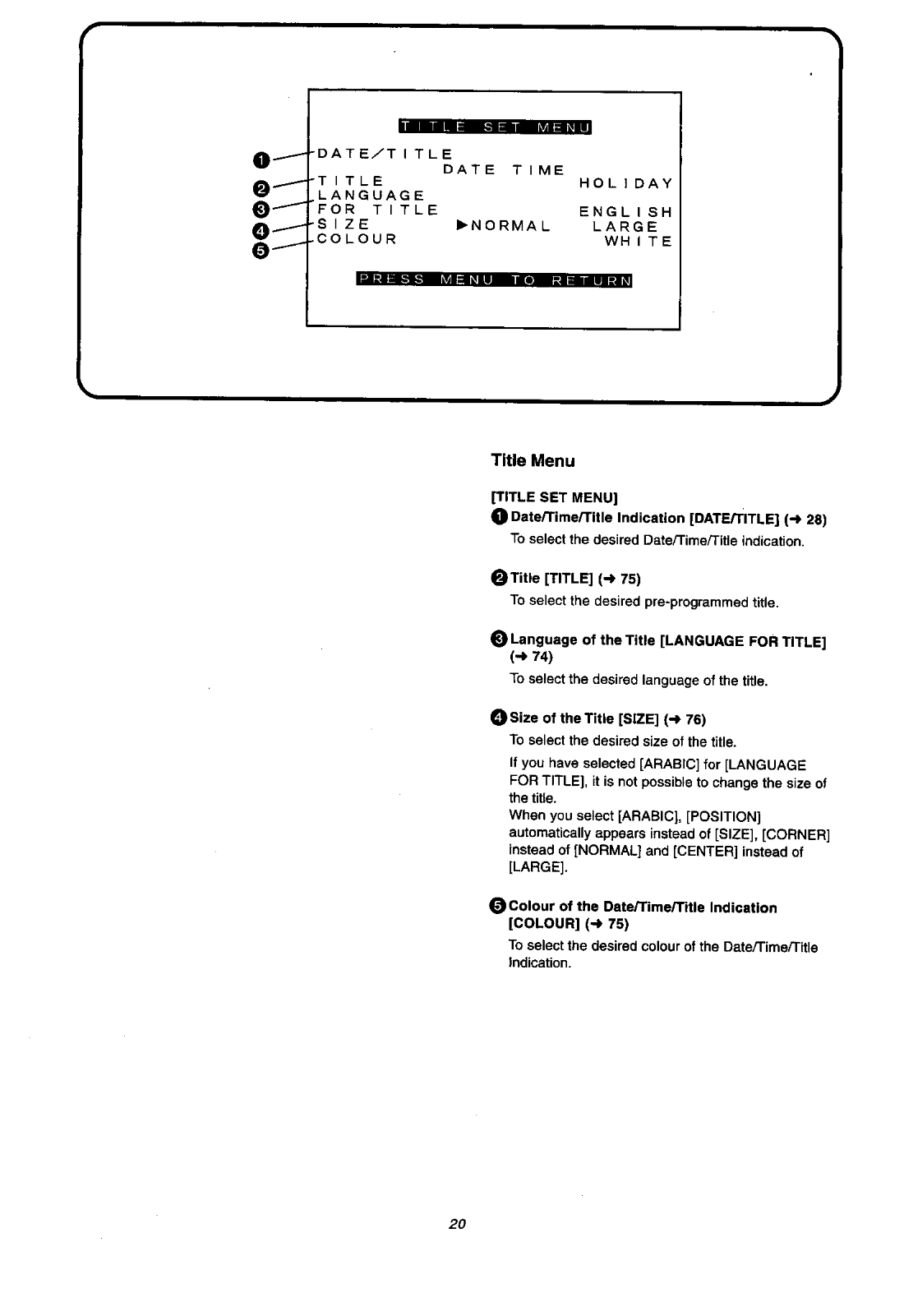
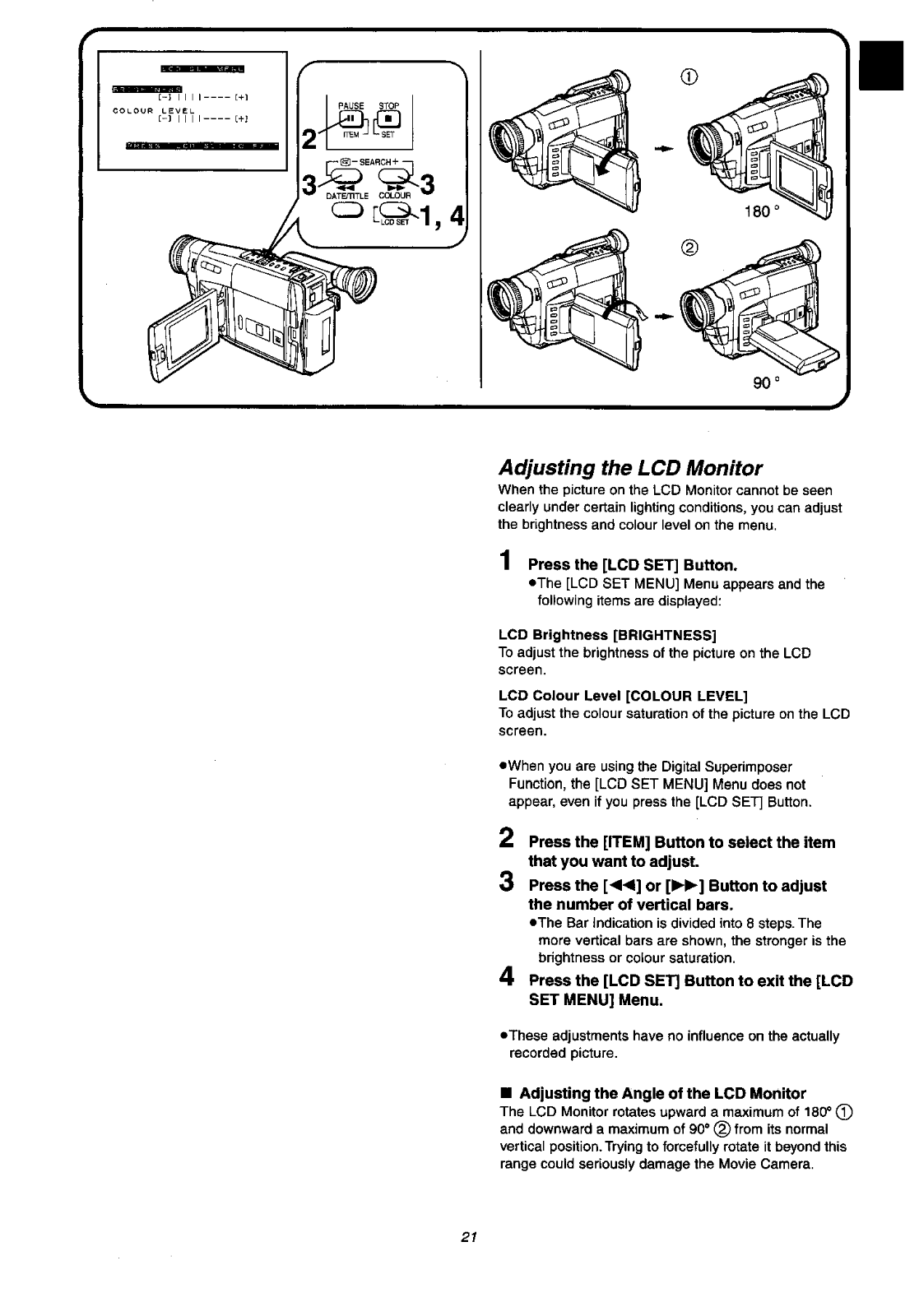
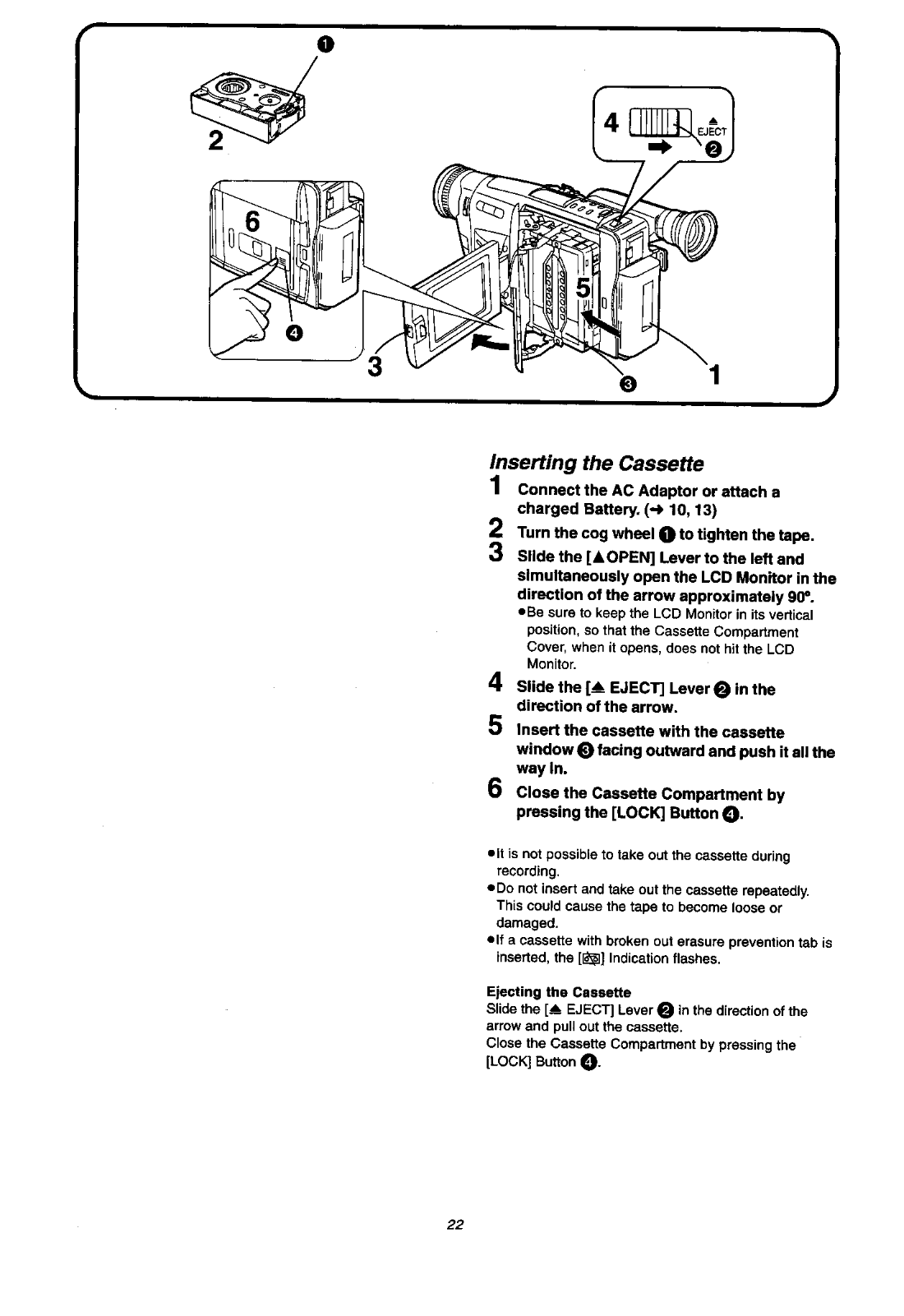
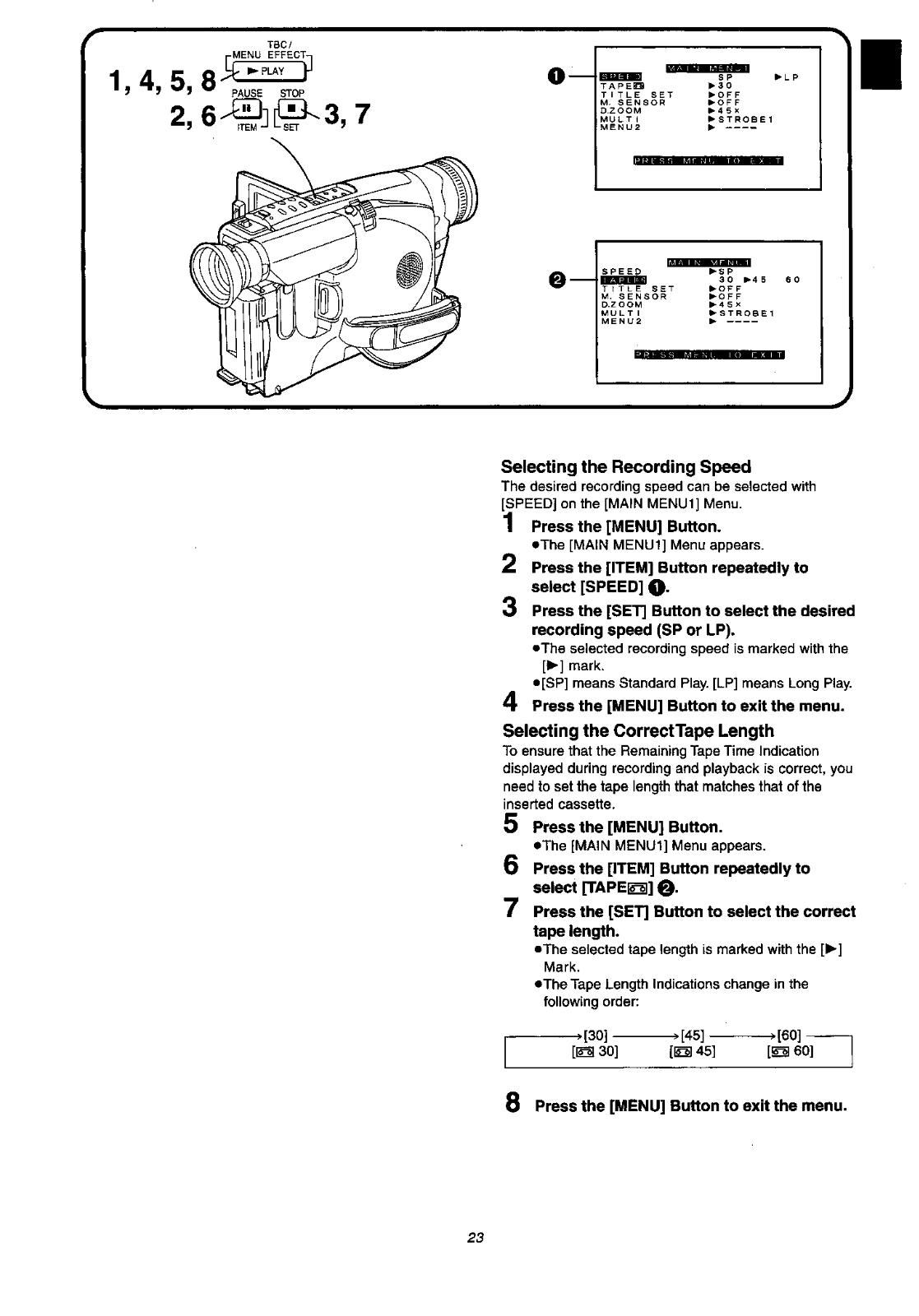
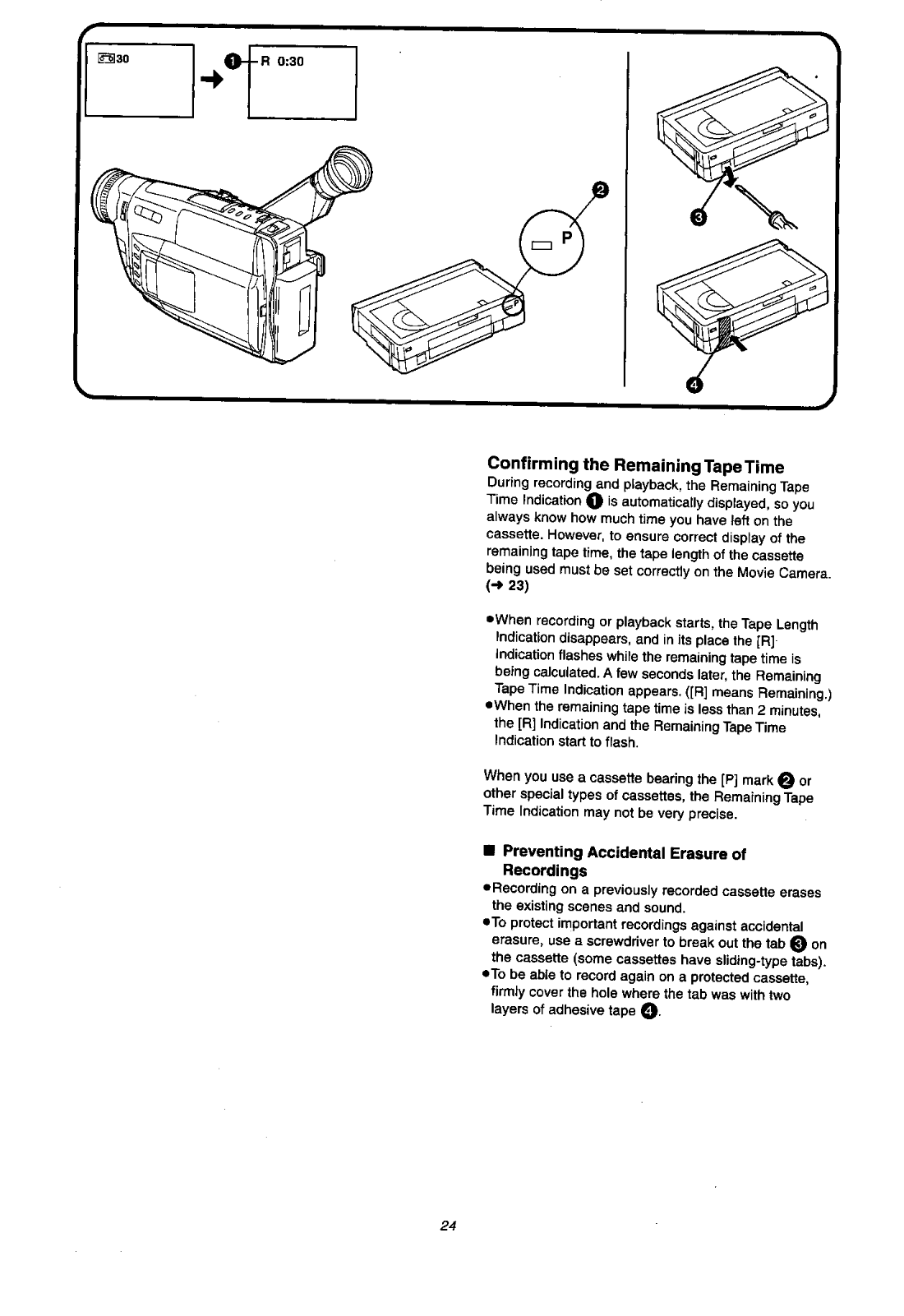
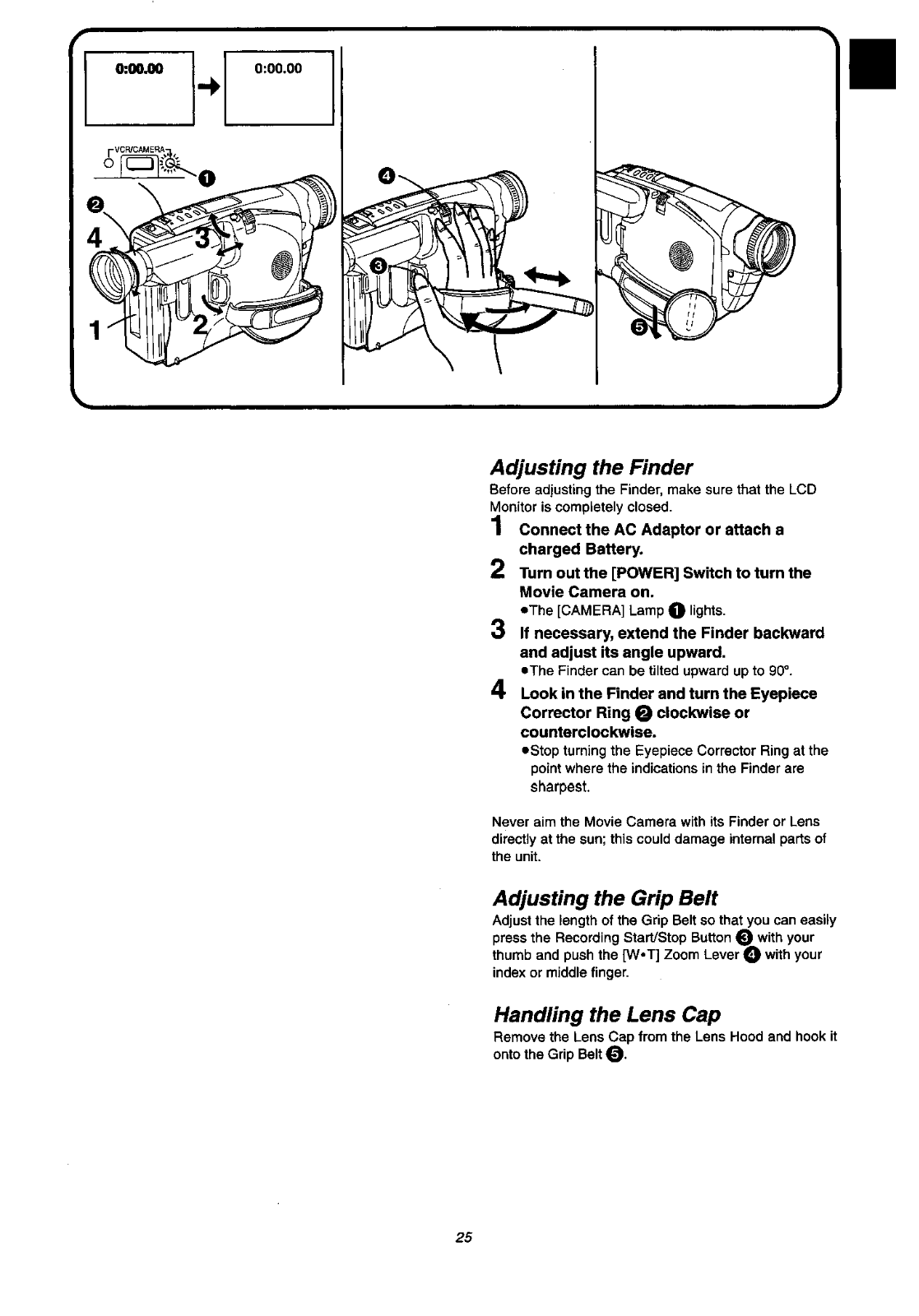
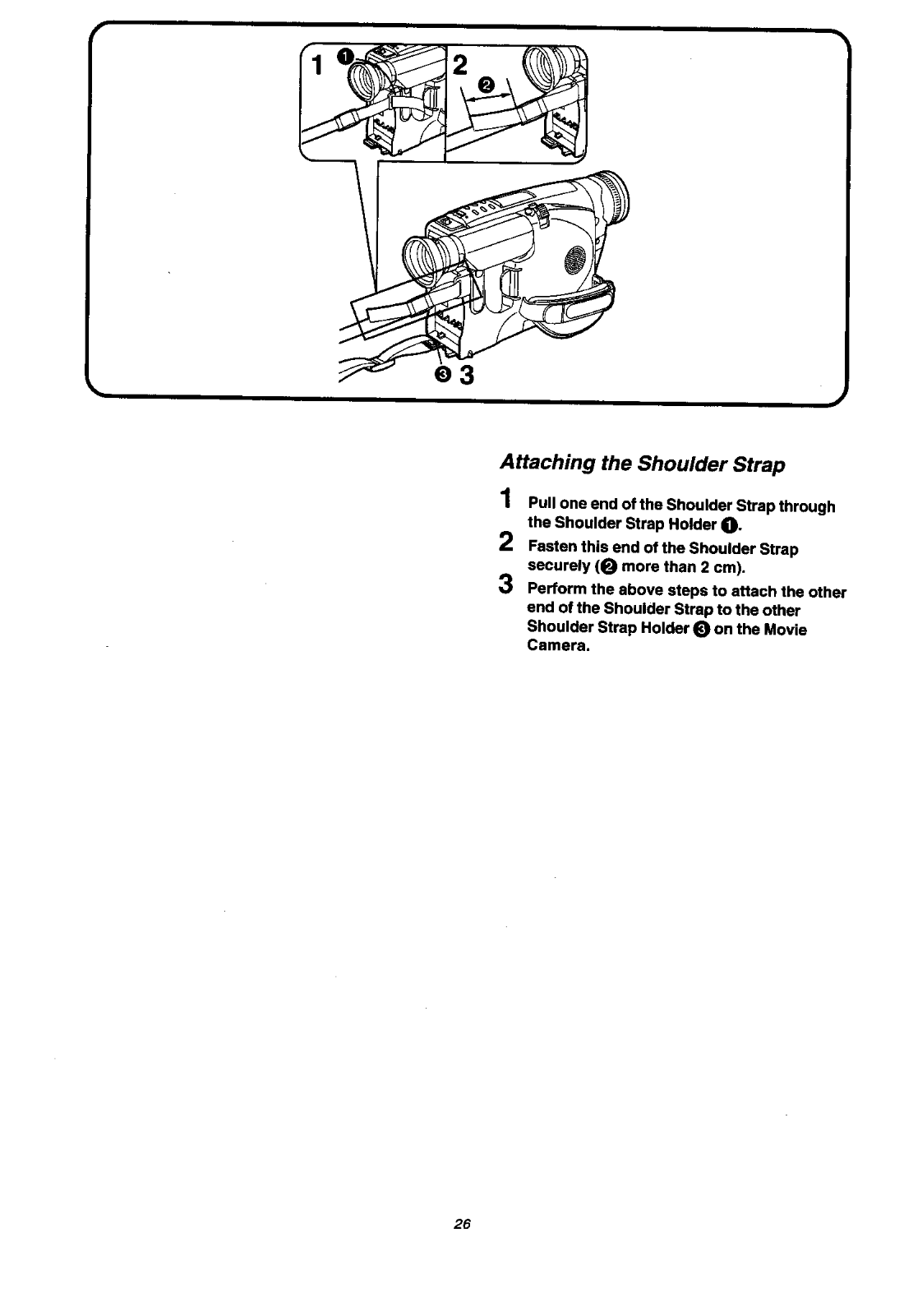
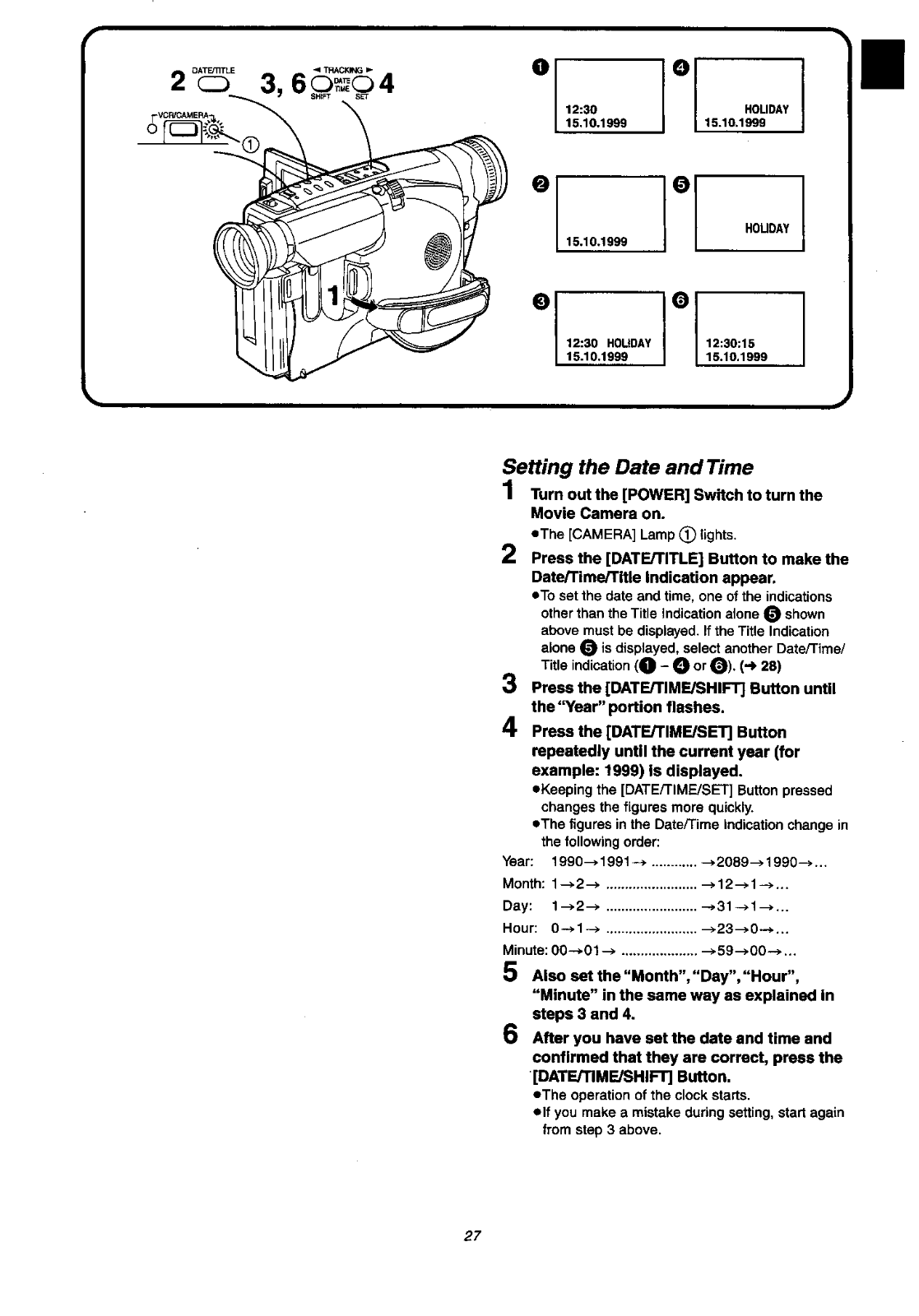
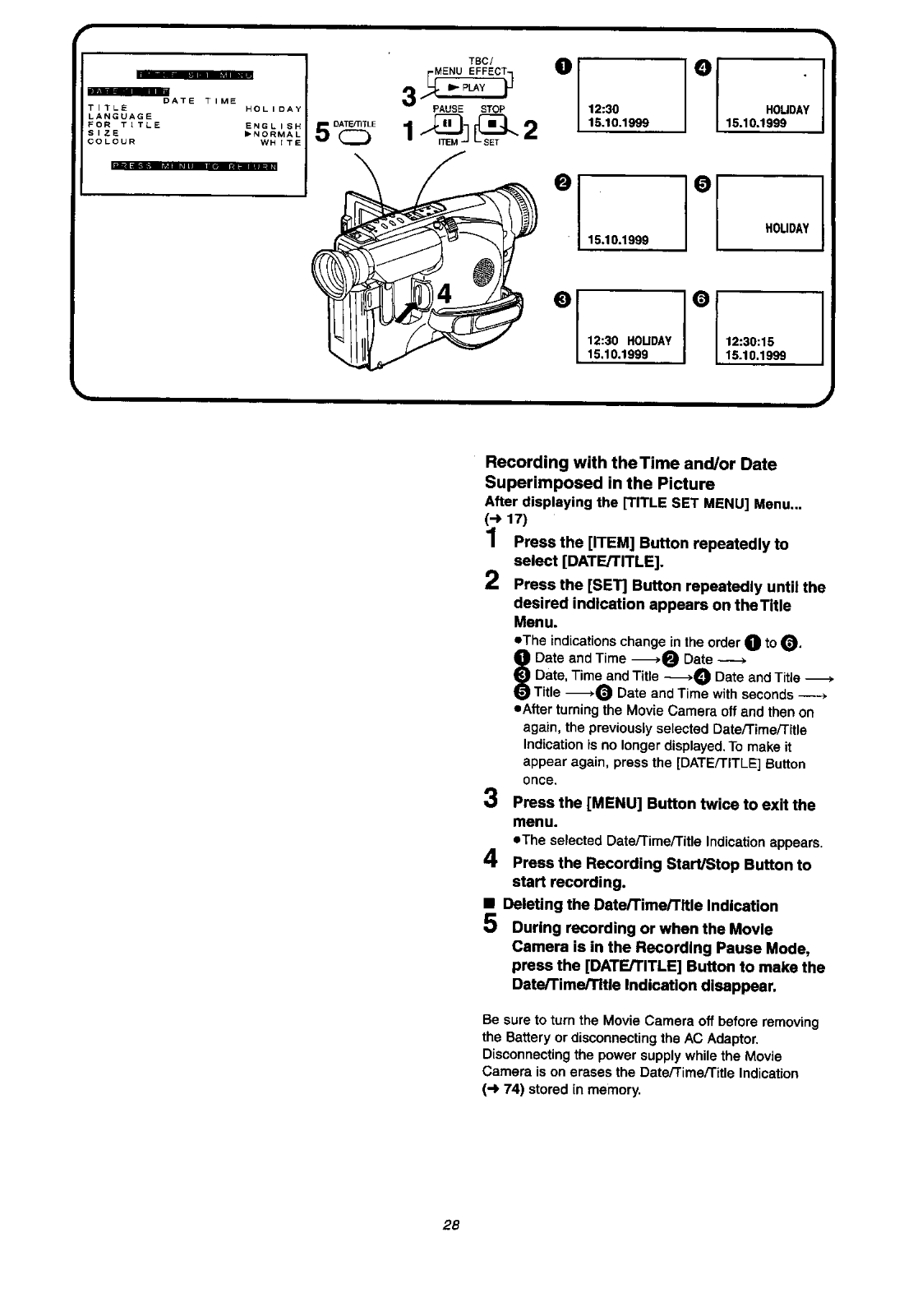
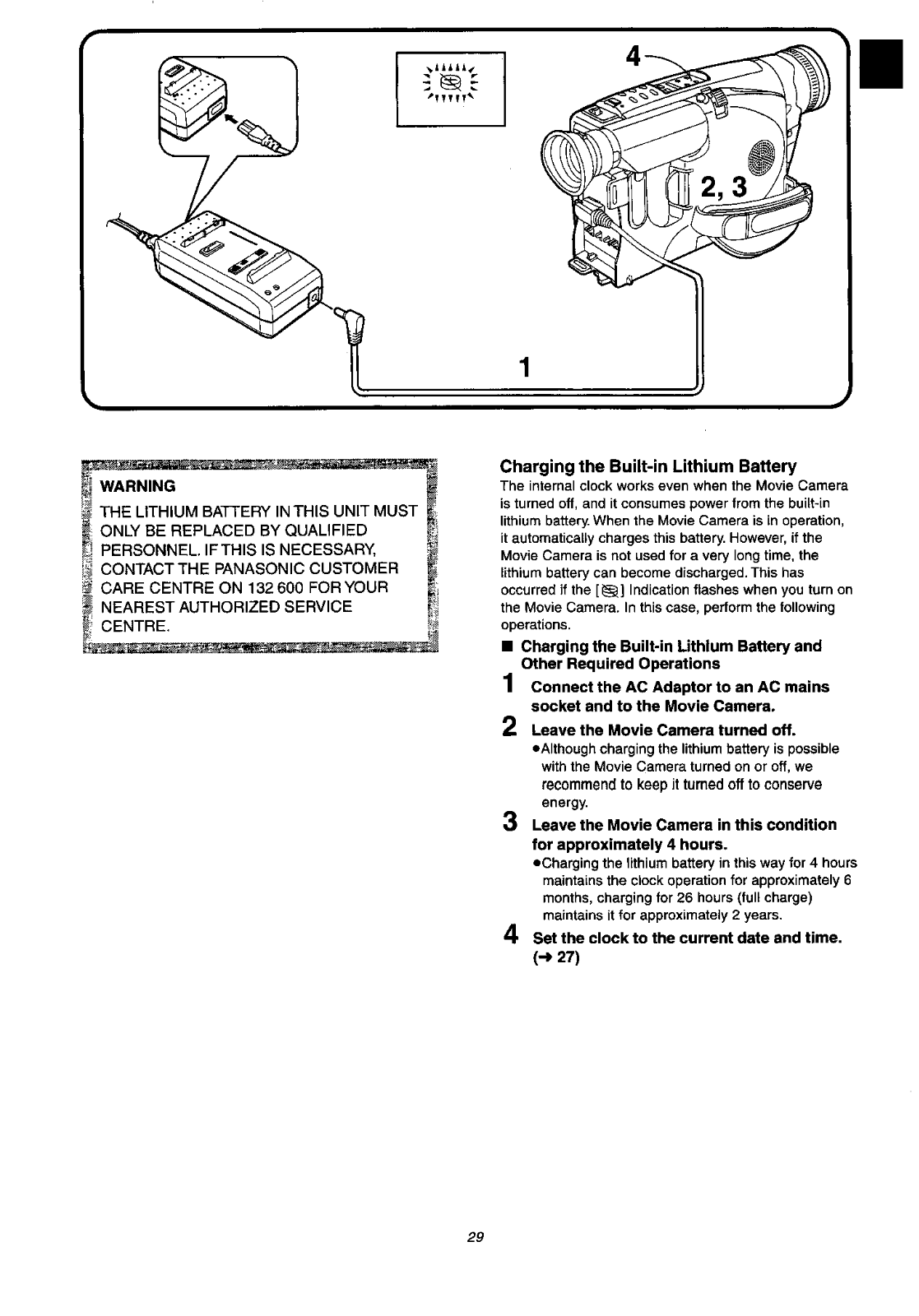
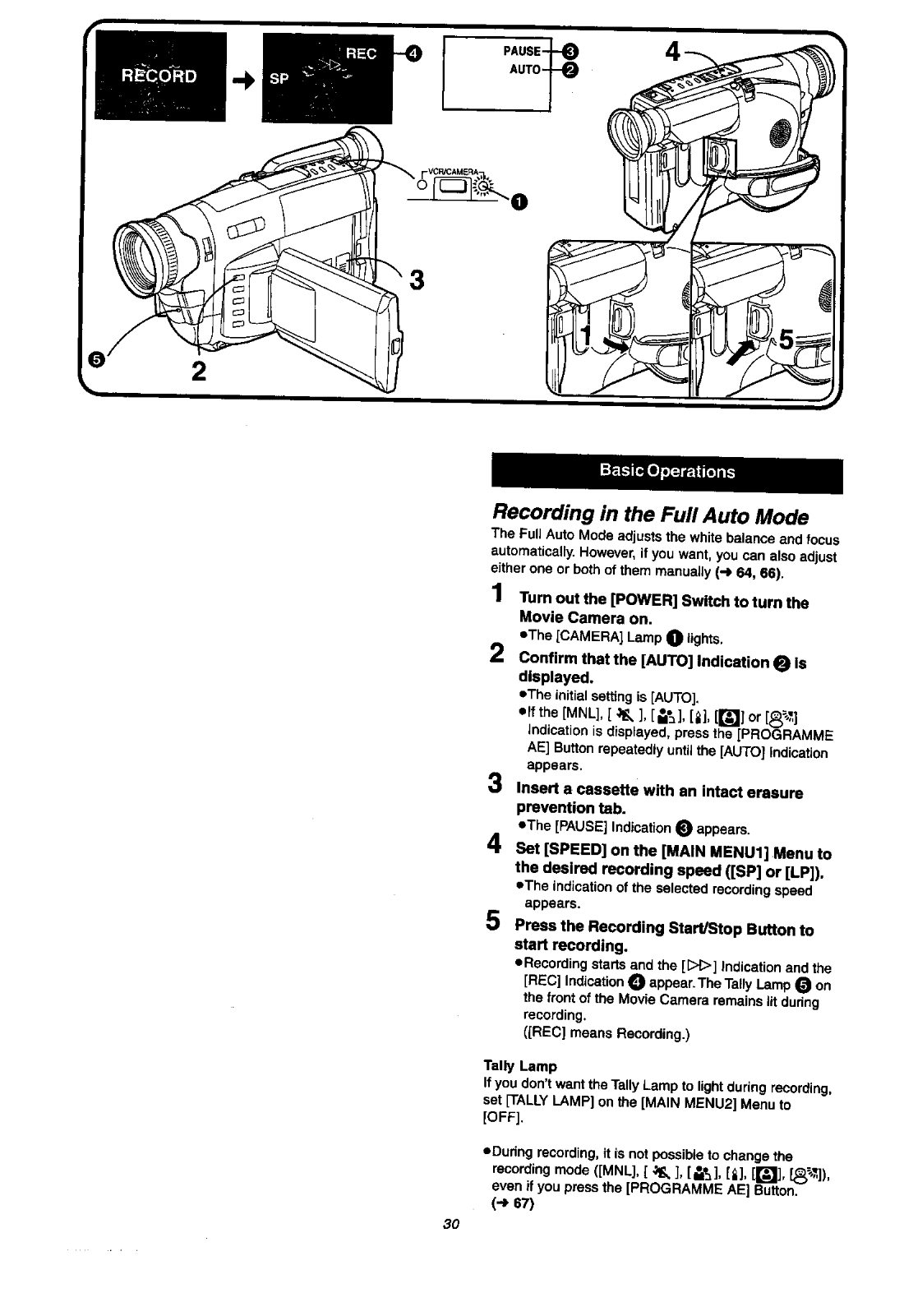





































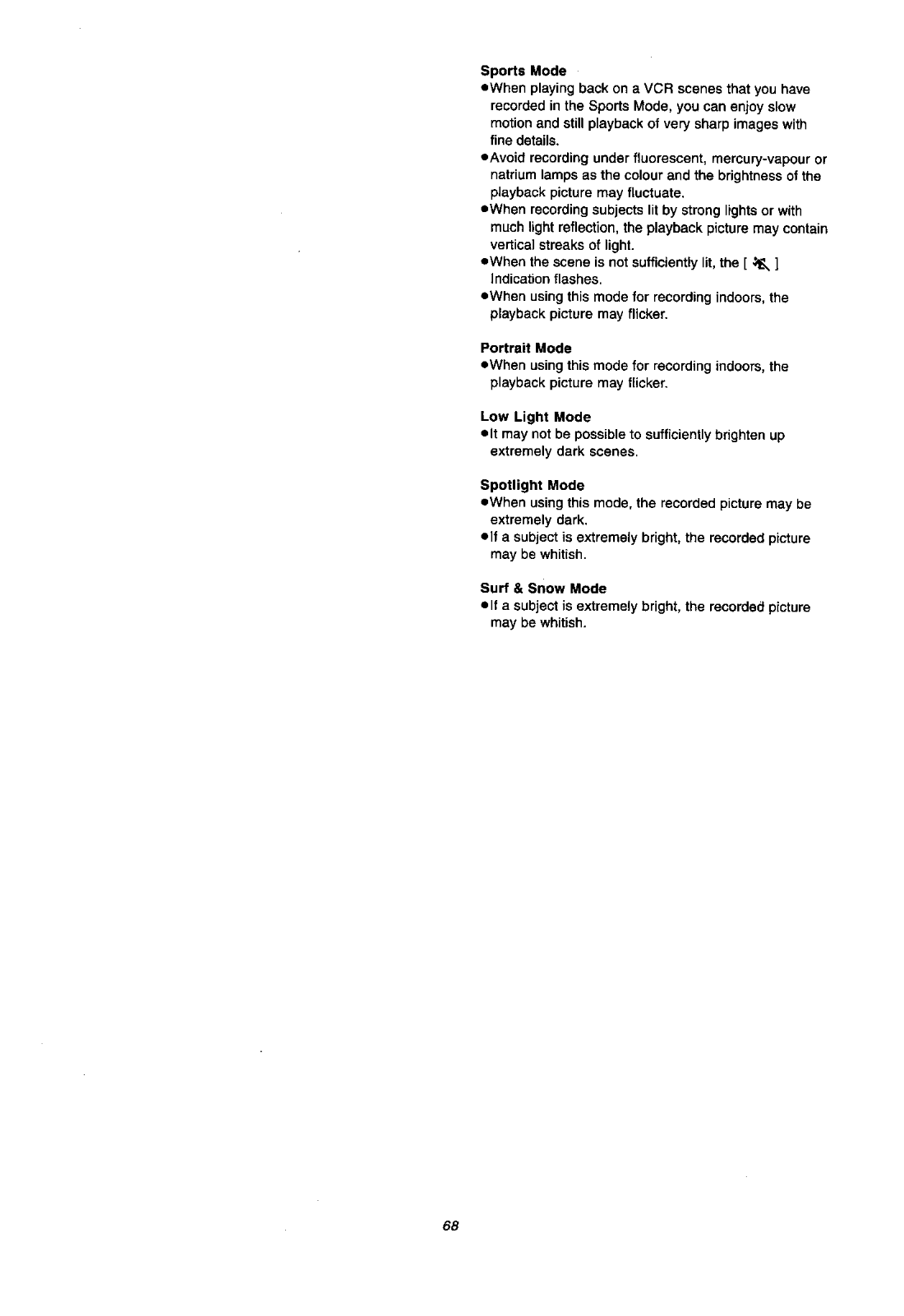
































