Specifications and Main Features
- Model No: NV-VX55A
- Types of Power Supplies: AC Adaptor, Battery, Car Battery Cord(optional)
- Continuous Recording Time: 120 Minutes (with supplied battery, conditions may vary)
- Recording Speed Options SP (Standard Play), LP (Long Play).
- Digital Zoom: x 250
- Zooming: Optical zoom from 1x to 21x, Digital zoom from 22x to 250x.
- Wireless: Remote Controller
- LCD Monitor: Has an improved bright backlight transmission with a Rotation of 180 degree capability.
- Weight: Has a light weight build for better handling.
- Built-in Lithium Battery Maintains internal clock functions.
- Video Output: AV and RF DC Output
- Image Stabilization: Super Image Stabilizer Function.
- Digital Effects: 11 functions including Mirror, Mix, Wipe, Strobe, Negative, Sepia, and Digitla Fade.
- Cassette Compatibility: VHS-C with cappet adaptor for playback in VCRs.
- Dimensions: Compact size for portability.
Frequently Asked Questions
Q: What is the maximum continuous recording time for the nv vx55 a(K) ?
A: The maximum continuous recording time with regard to supplied battery is up to 120 minutes under optimum conditions.
Q: While charging the battery can I use the camera? Is this possible?
A: The camera cannot be used when charging the battery using an AC Adaptor.
Q: I would like to enable the digital zoom feature, how would I go about this?
A: You can activate the digital zoom function by navigating to the Main Menu, then selecting 'D.ZOOM' and selecting the appropriate range which can extend to 42x or 250x.
Q: I am wandering if this camera can have multiple power supplies and which ones can I use?
A: In addition to a charged battery, you can use the AC Adaptor included with the package or an optional in car battery cord/charger.
Q: Is it true that every camera has an image stabilization feature?
A: Indeed, the cameras implements a feature for Super Image Stabilizer Function in order to compensate for the recording shakes.
Q: While recording, is there a way I can monitor remaining tape time?
A: Yes, the remaining tape time is displayed automatically while recording and during playback, this is vital for the display is accurate and the tape size is in accordance to that of the cassette.
Q: If I see that the date/time battery is flashing, what do you recommend I do?
A: In simple terms, it should Camcorders be charged promptly. Connect the AC Adaptor and let the camera sit idle for around 4 hours so that the built in lithium battery can charge.
Q: Zda lahko kamero povežem z televizorjem?
A: Da, video vsebine lahko predvajate na televizorju prek priloženega AV kabla.
Q: Kakšne pazljive postopke pa bi moral izvesti, da osebnim videom ne pride do poškodb?
A: Če želiš zaščititi svoje vsebine pred nenamernim brisanjem, uporabljaš izvijač za odlom kritičnih vijakov na kaseti.
User Manual
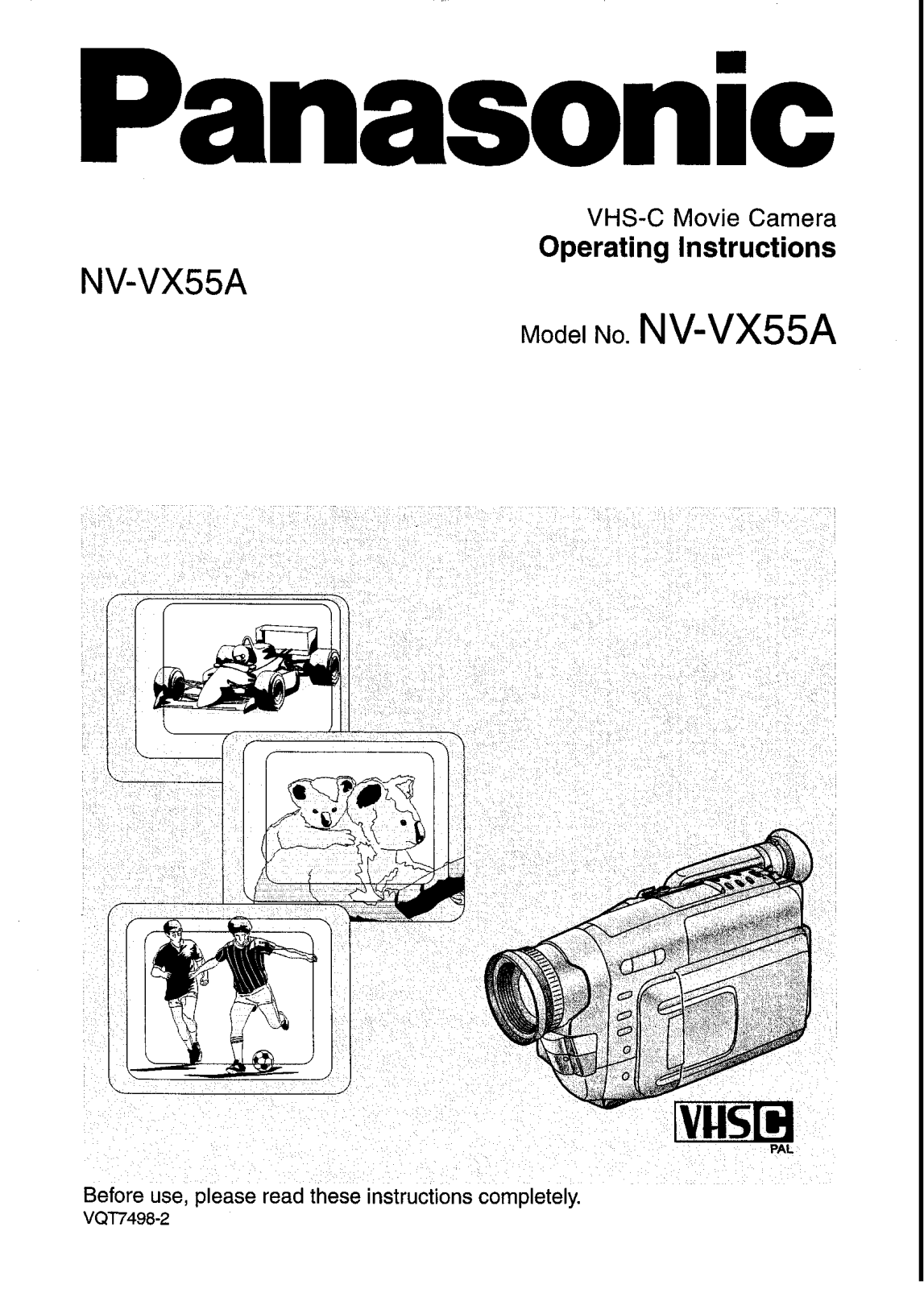
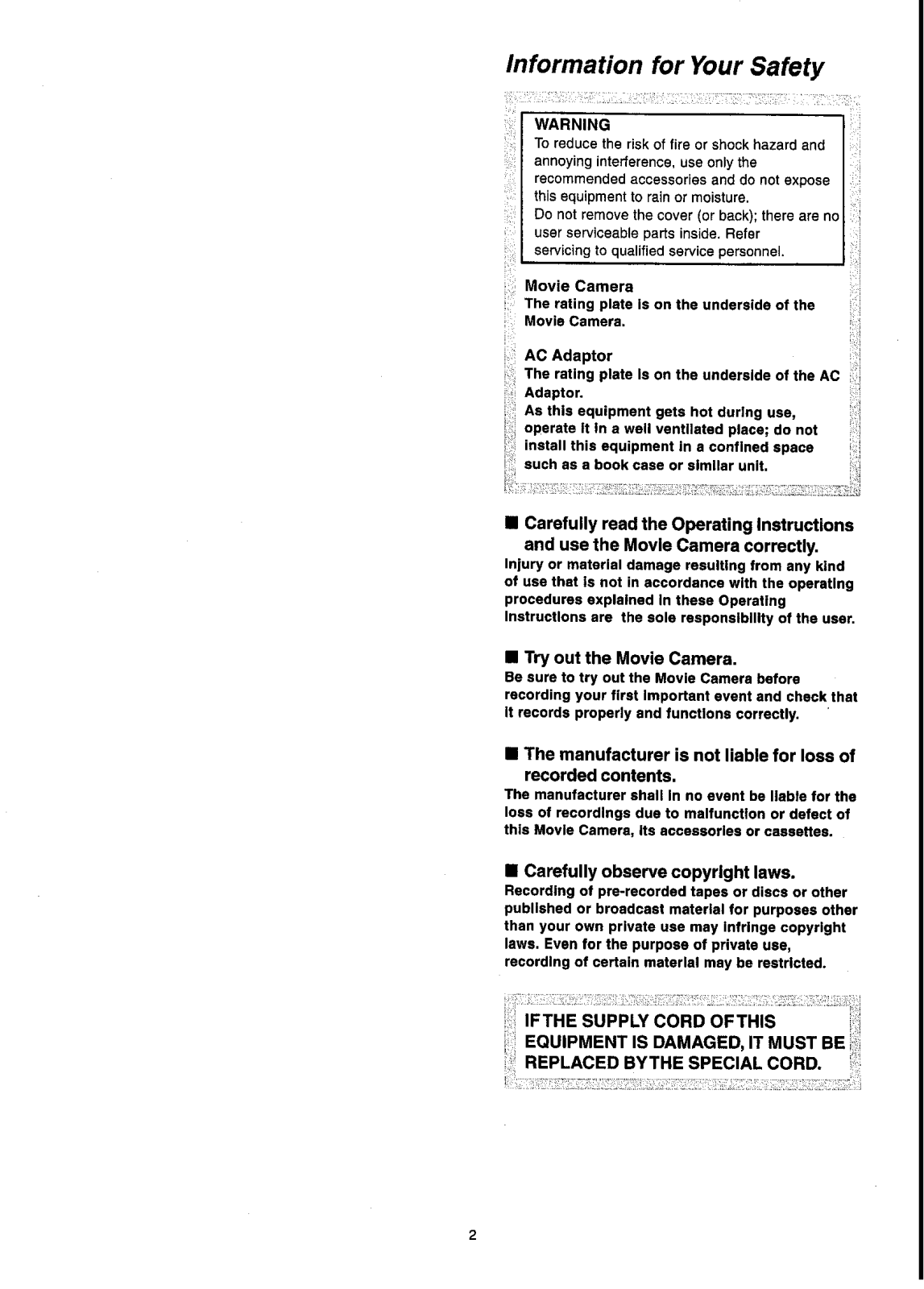
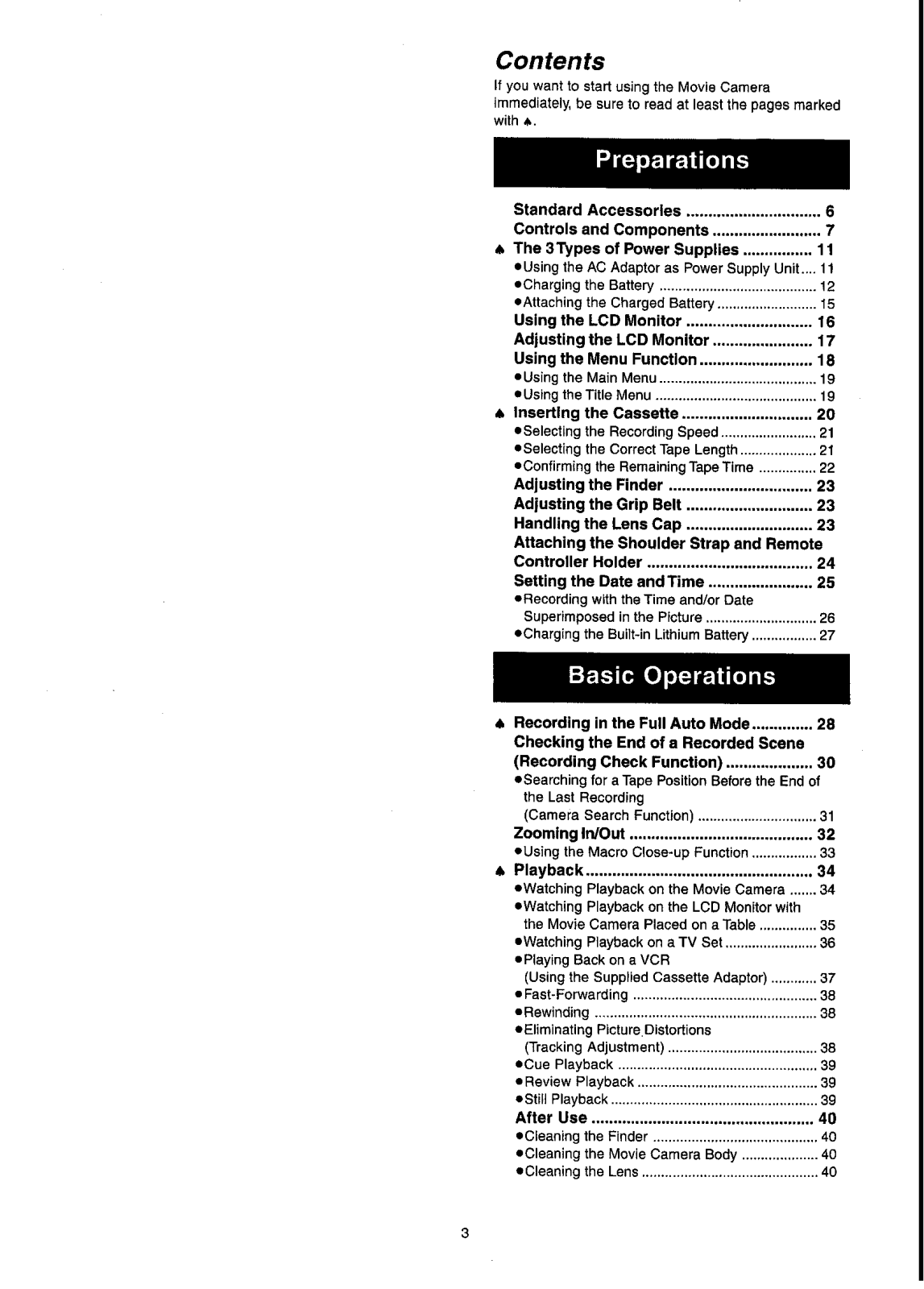

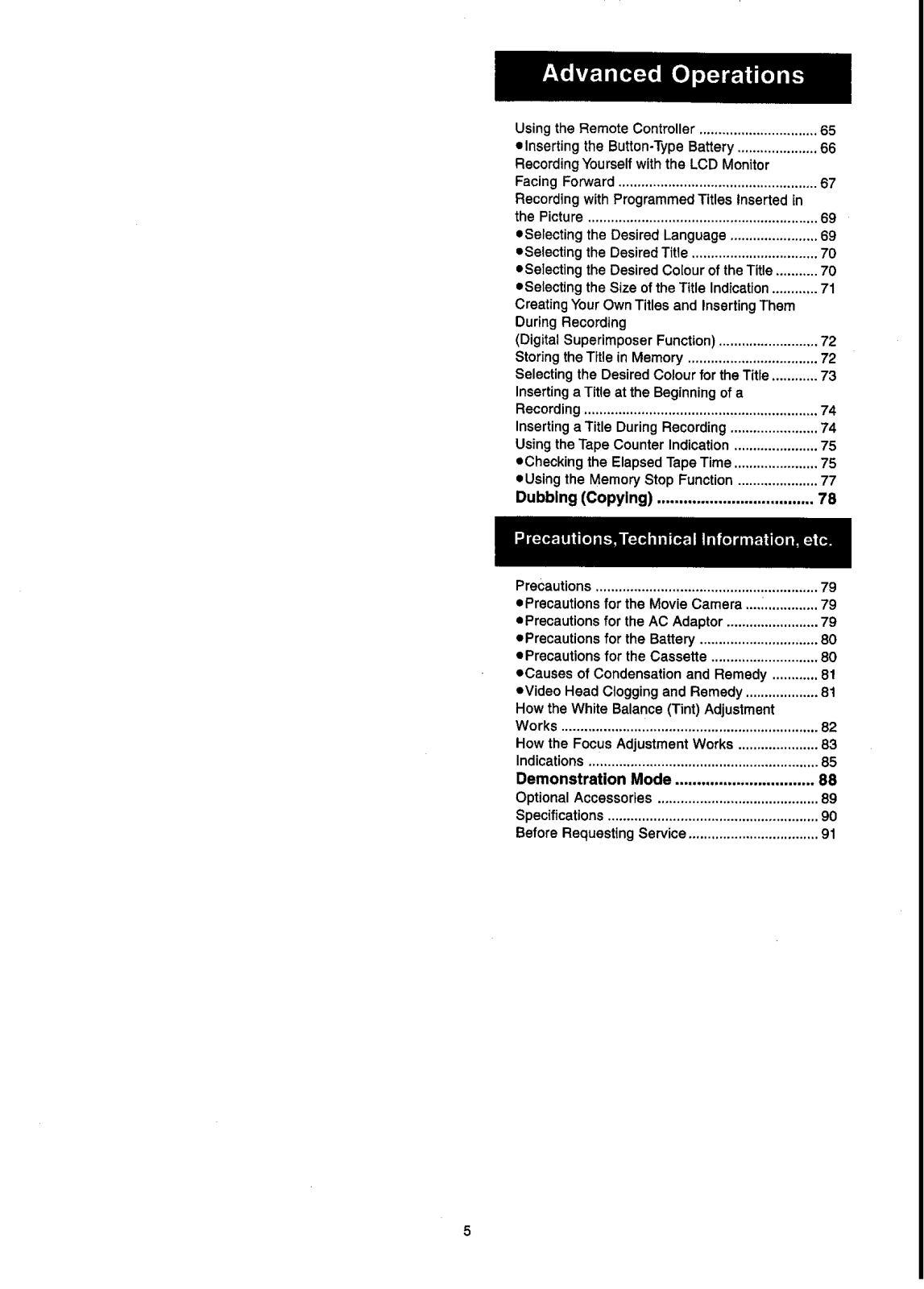
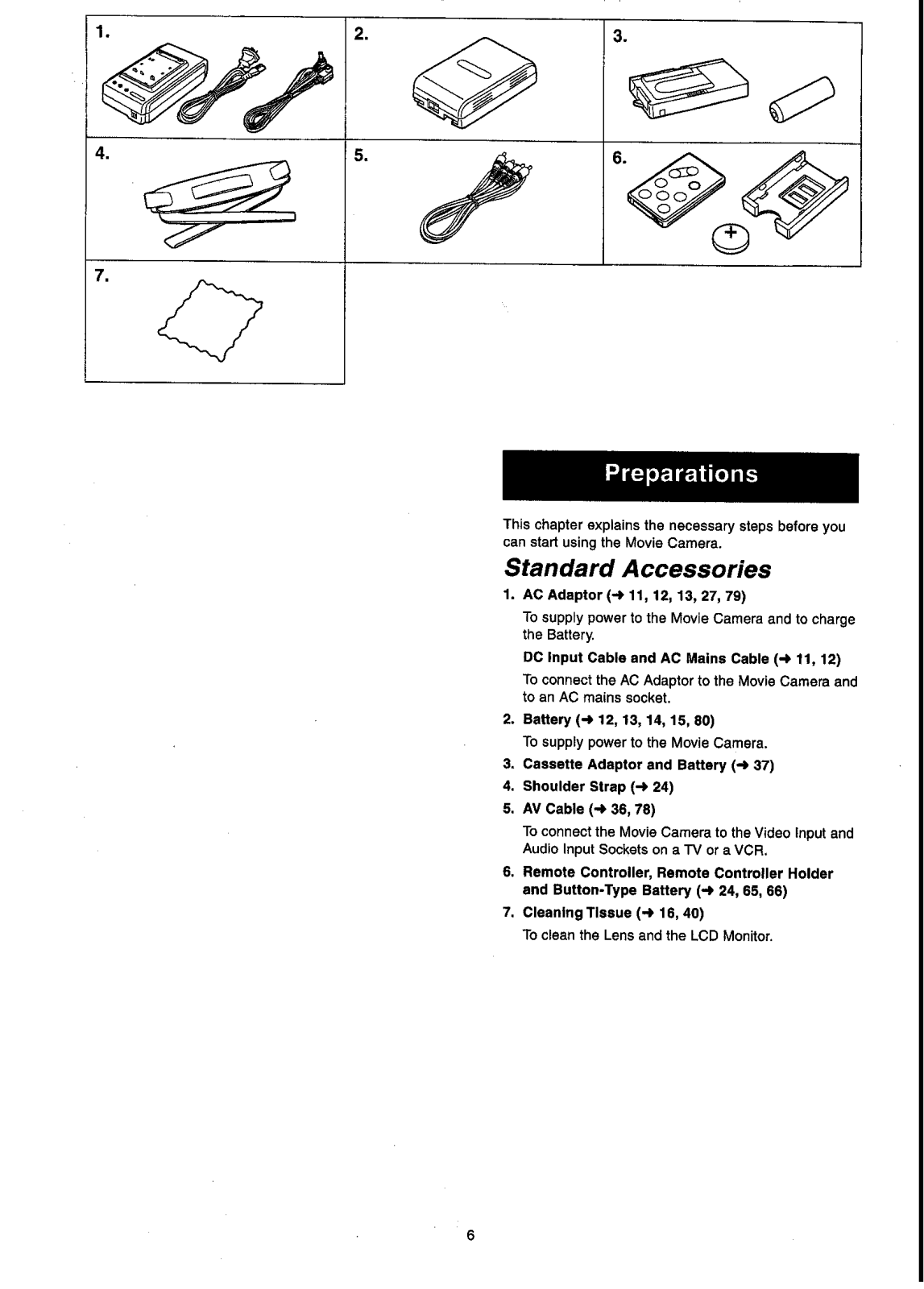
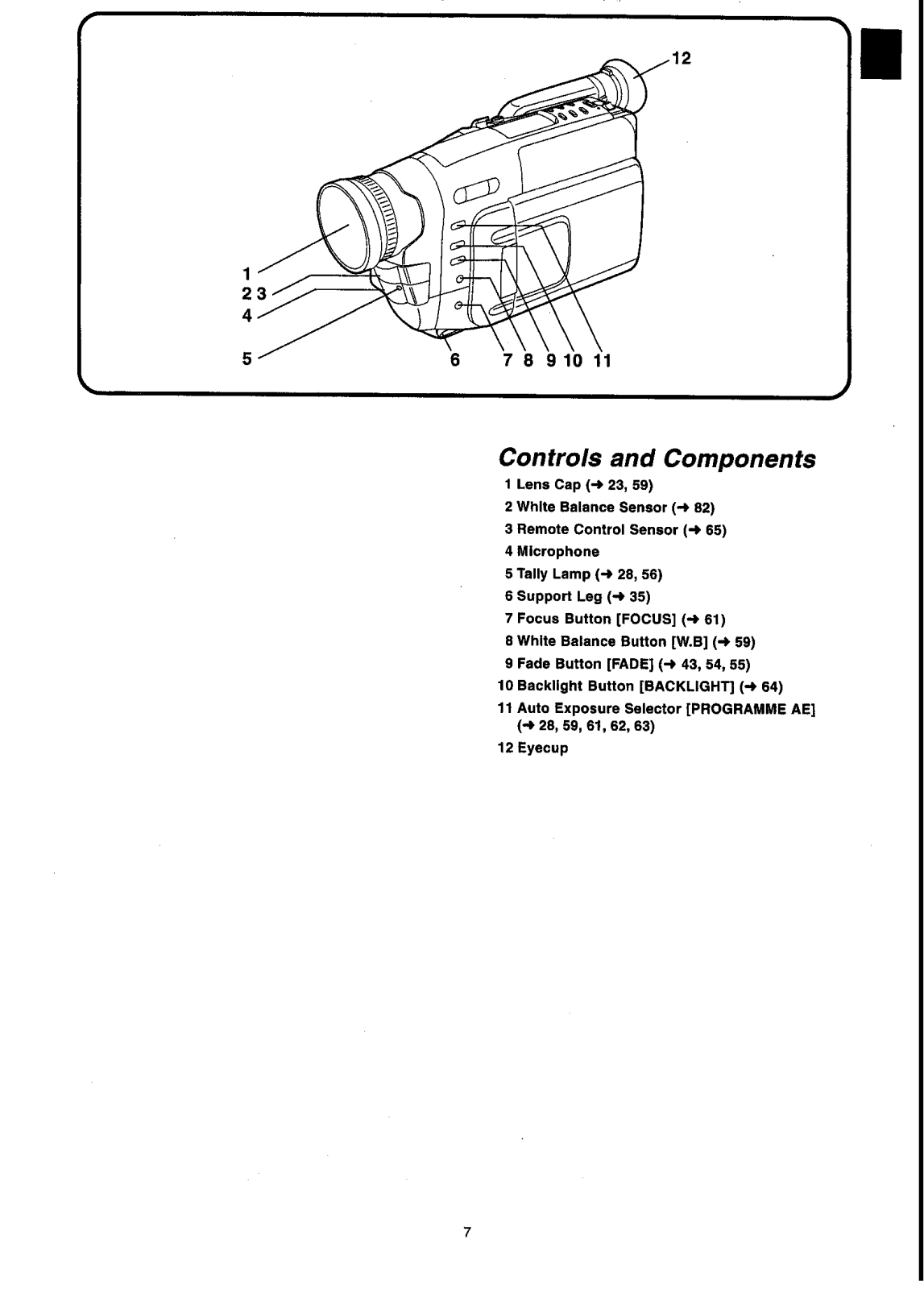
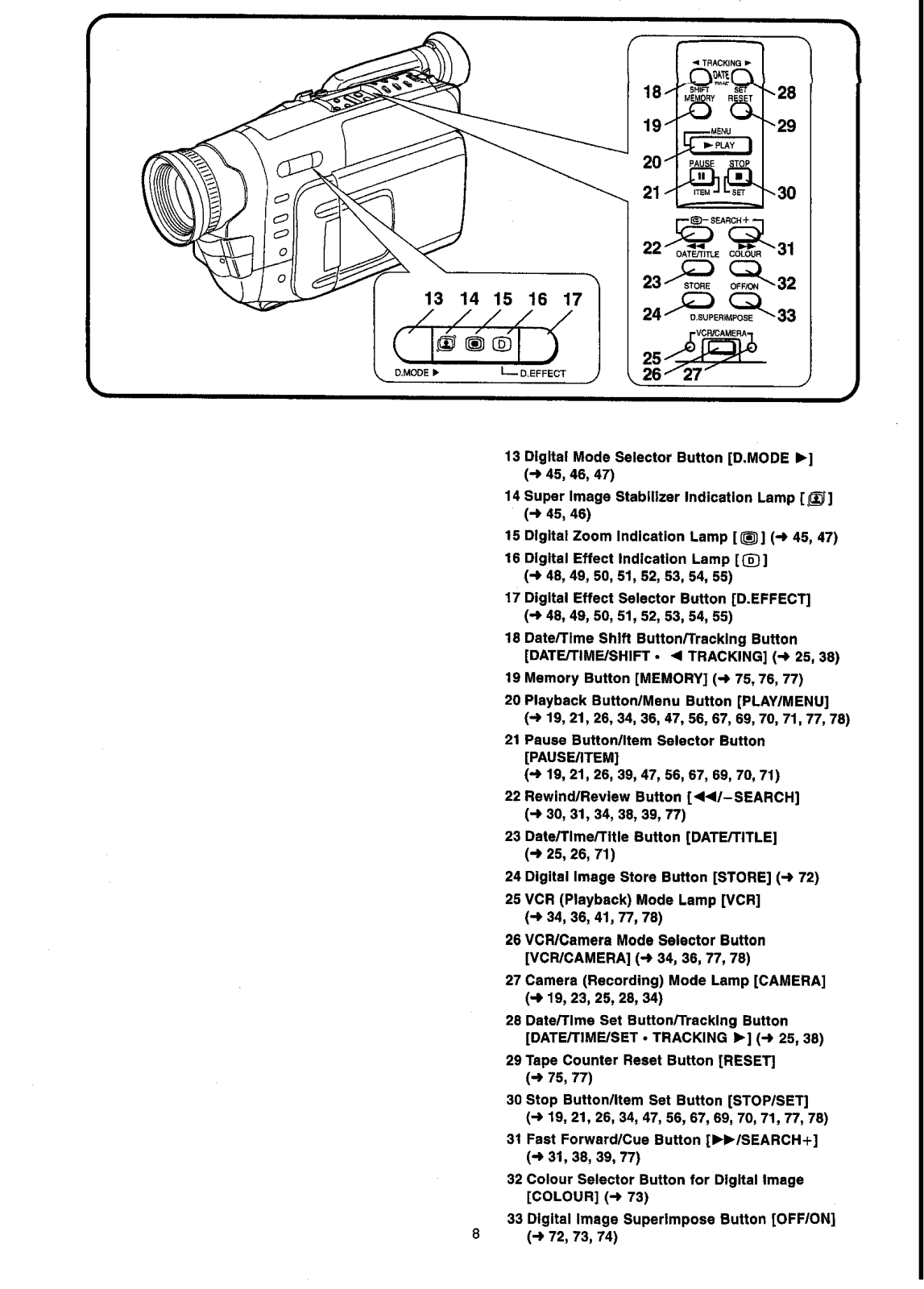
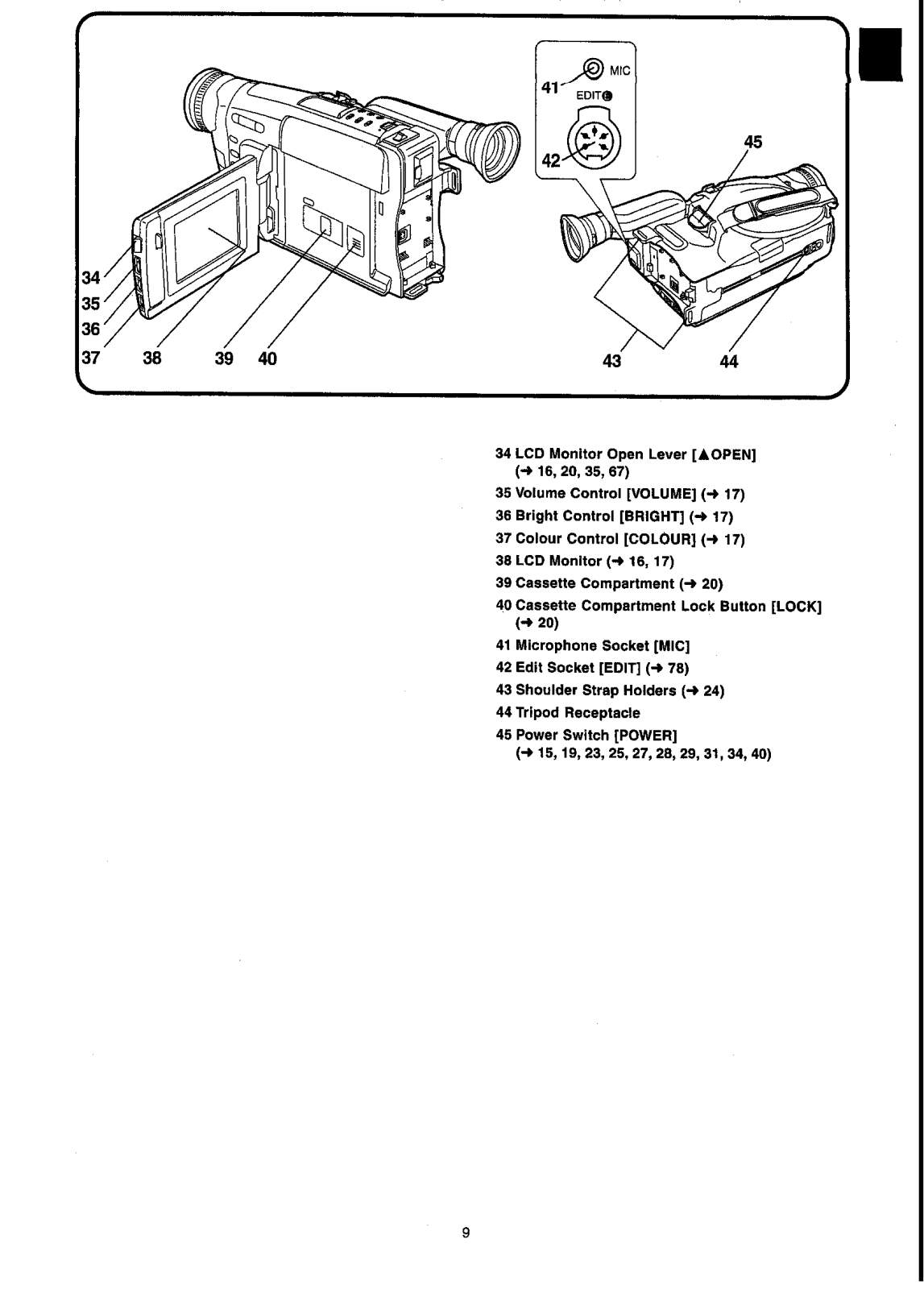
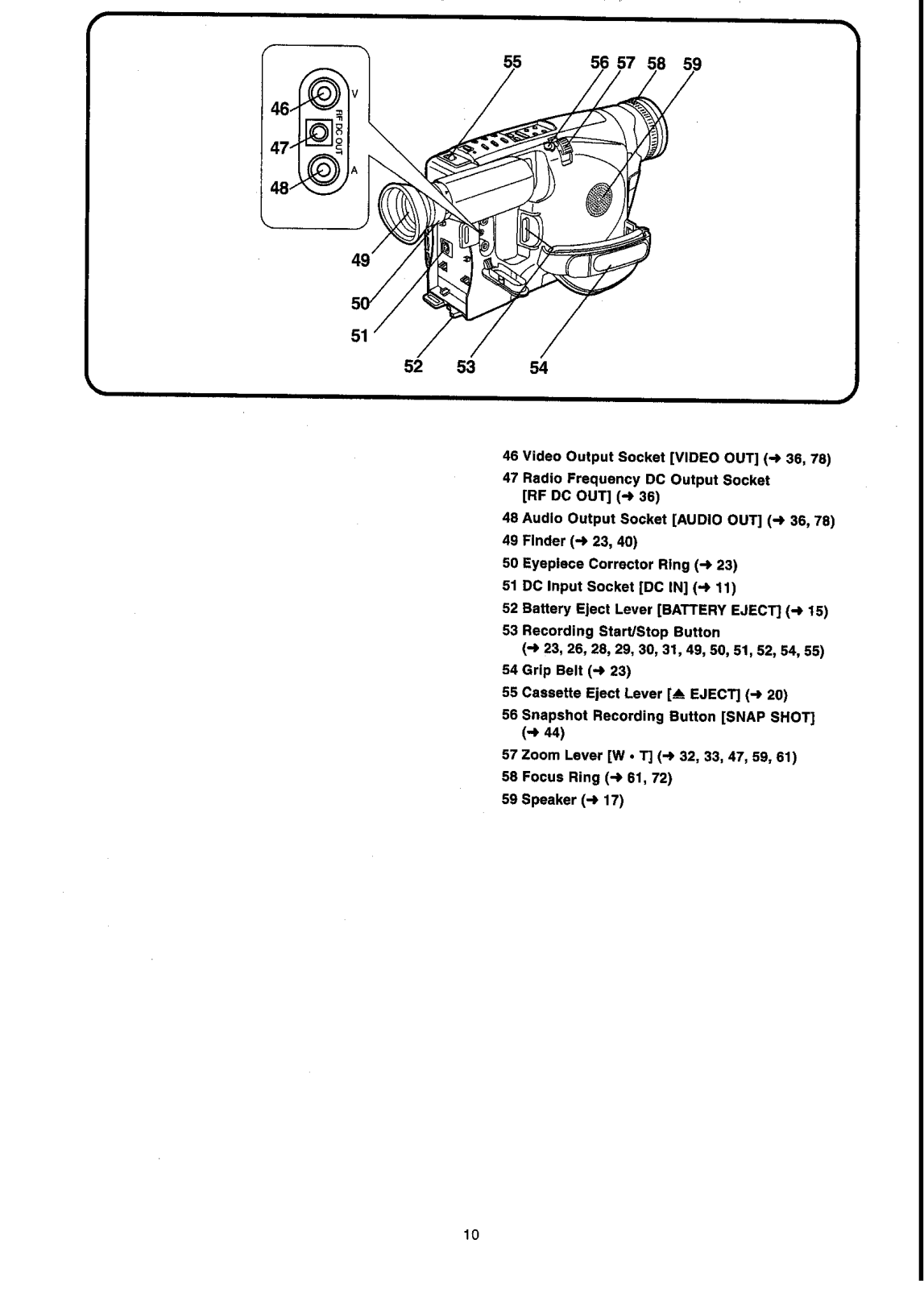
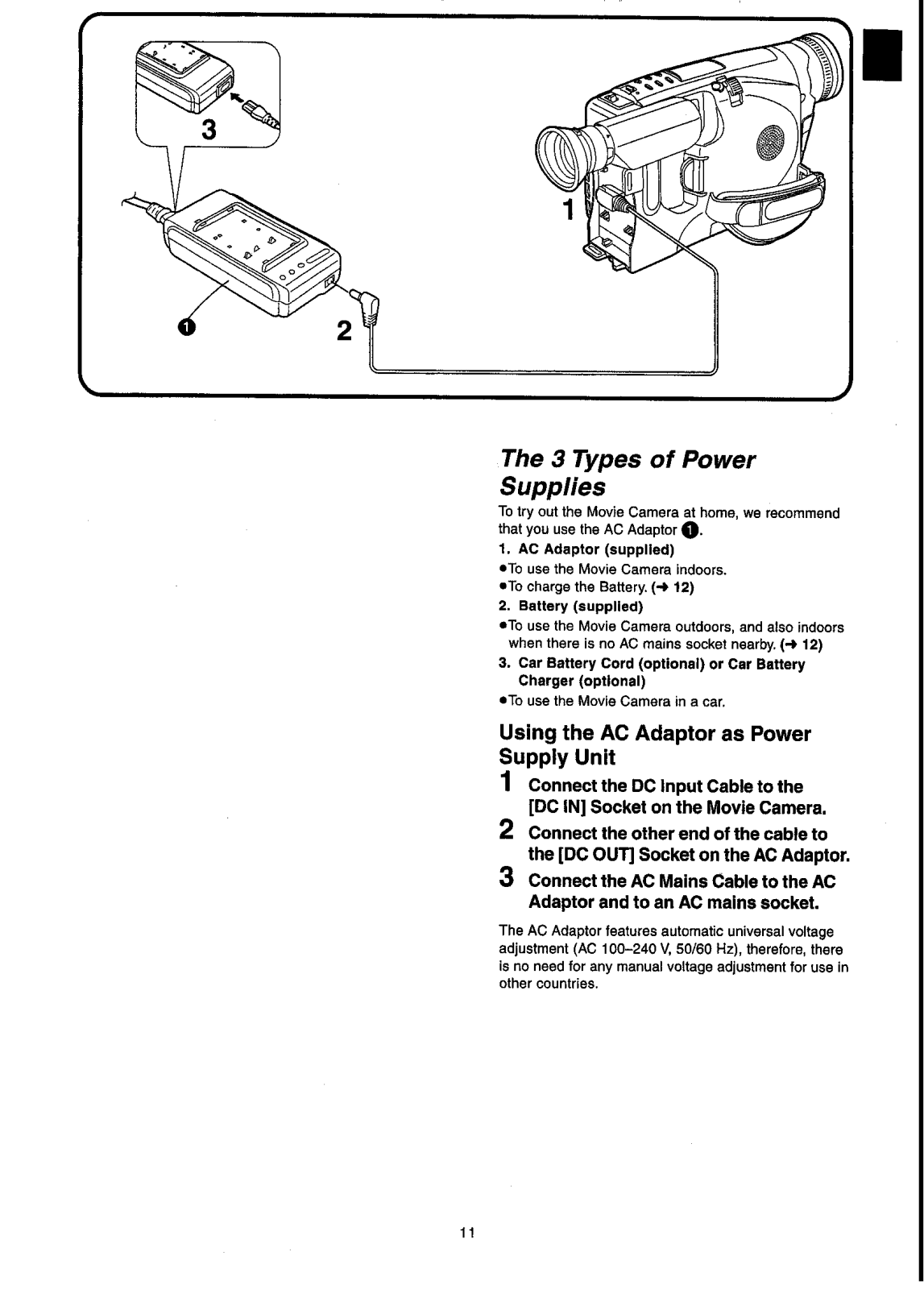
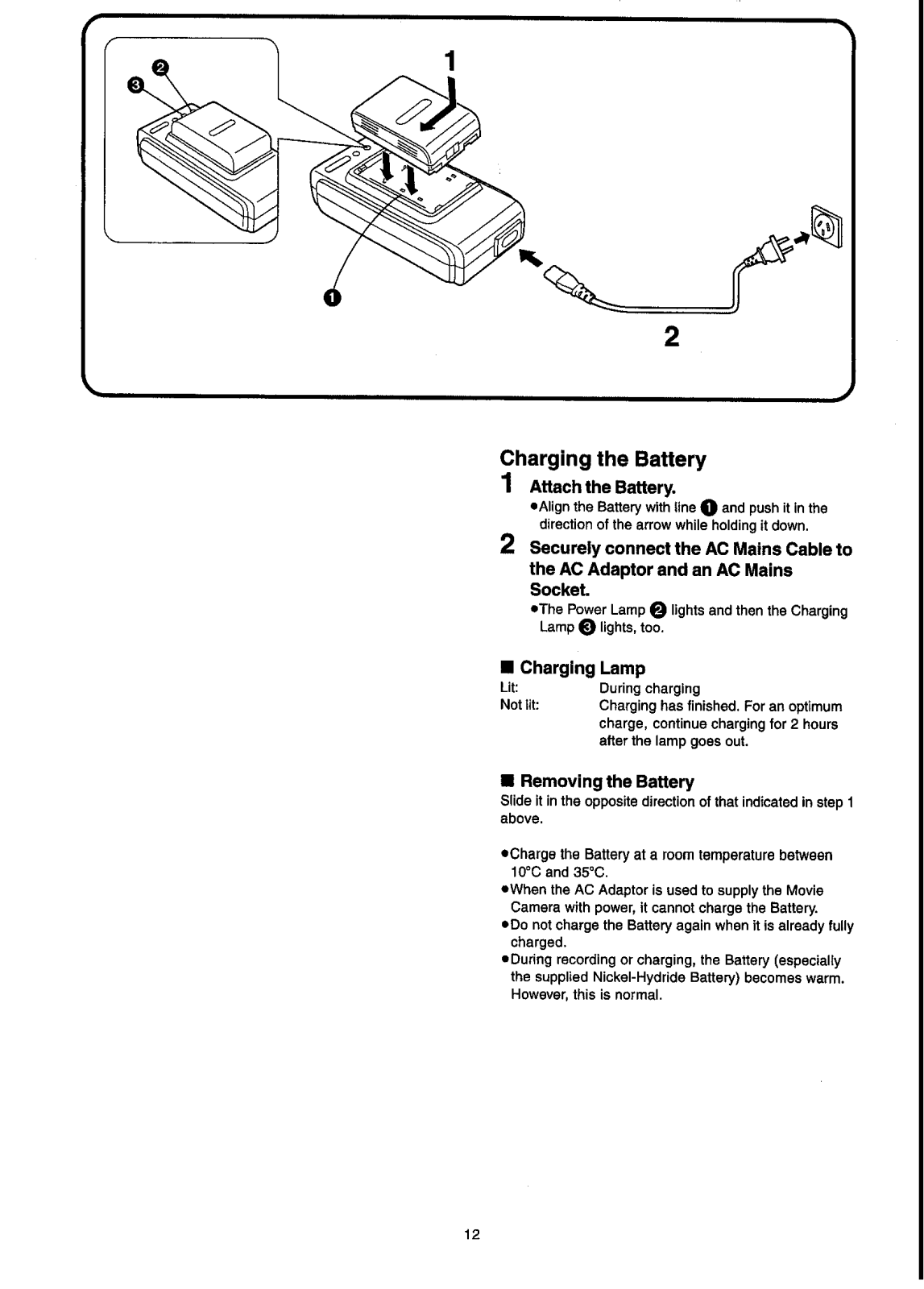
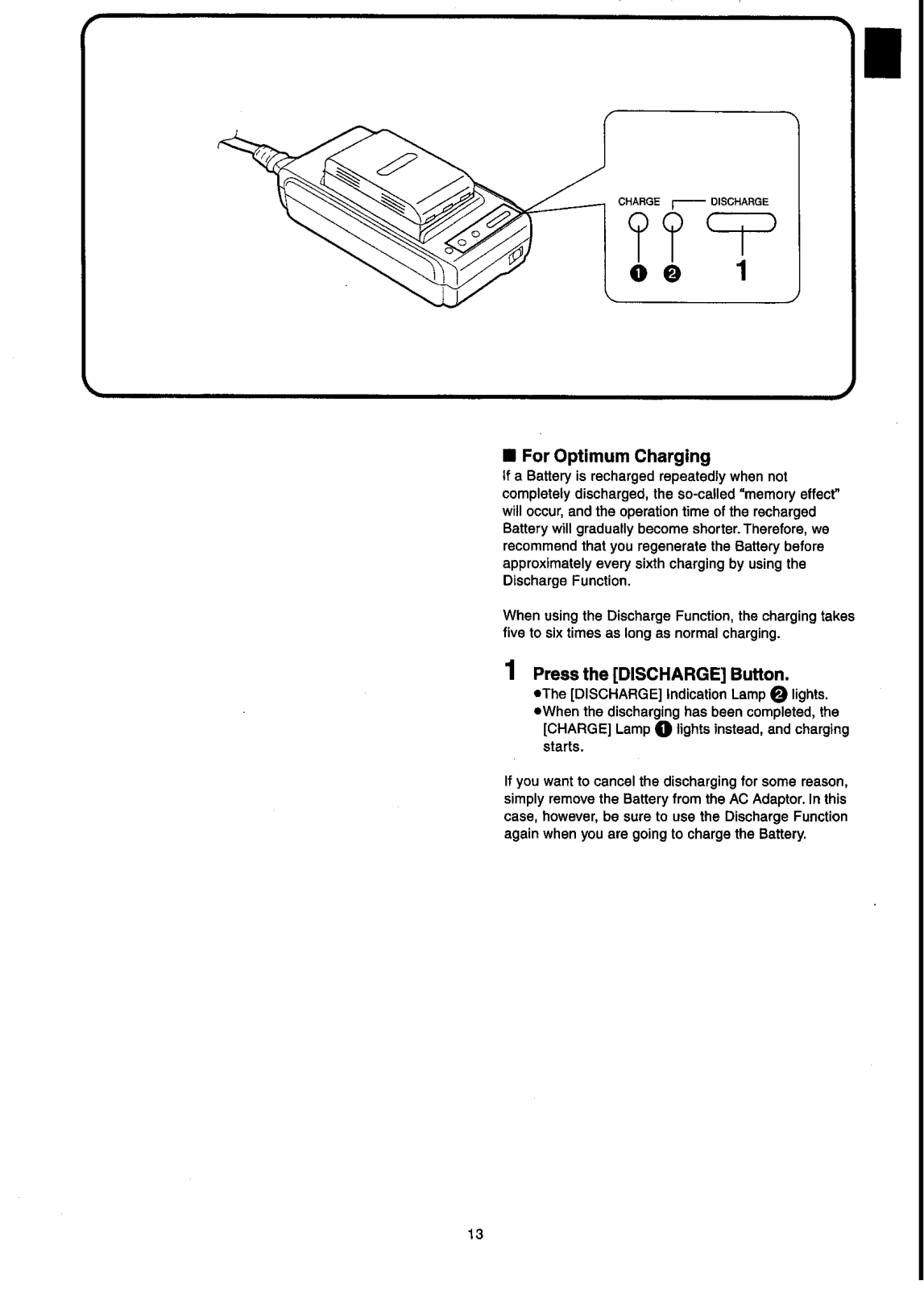
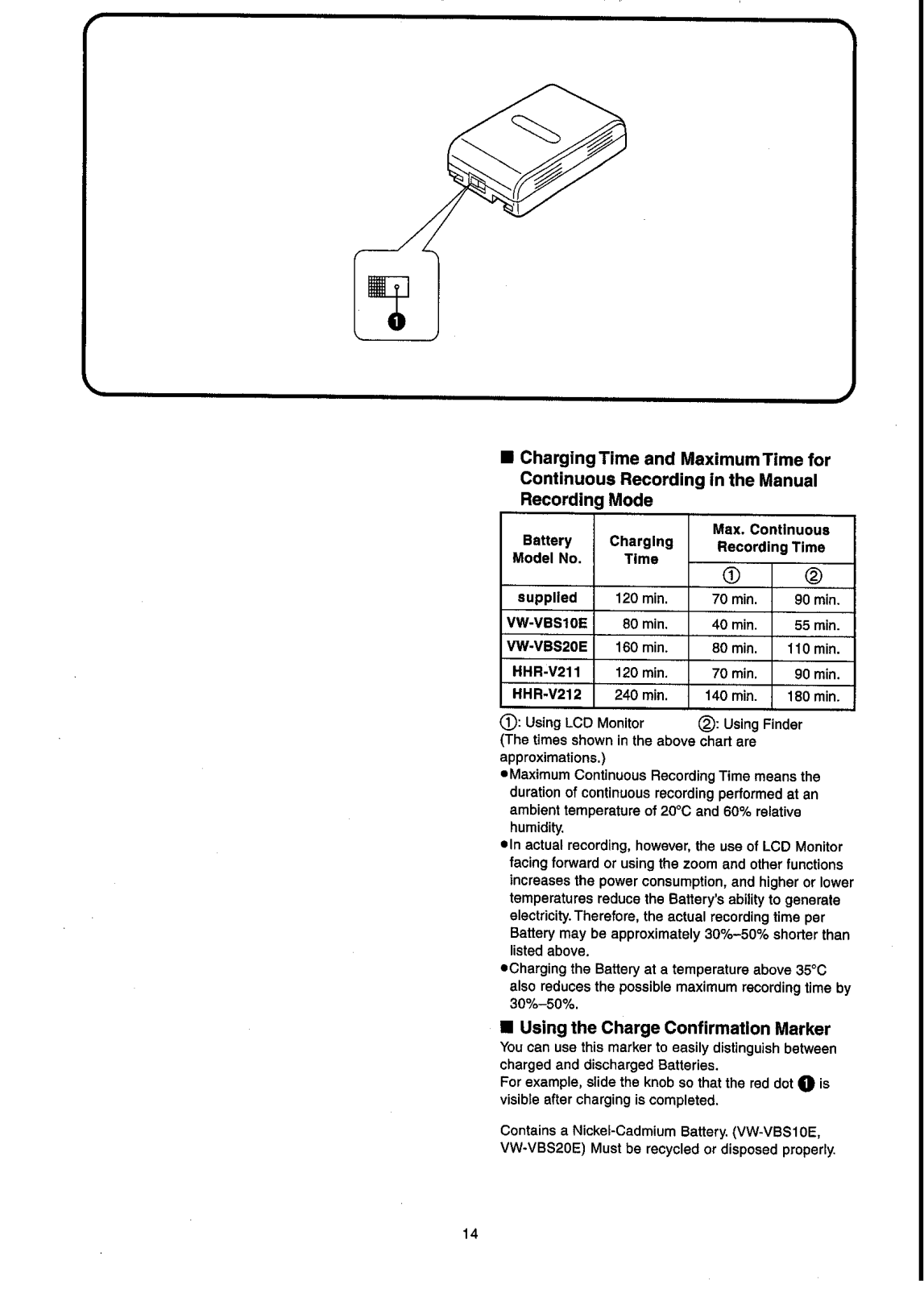
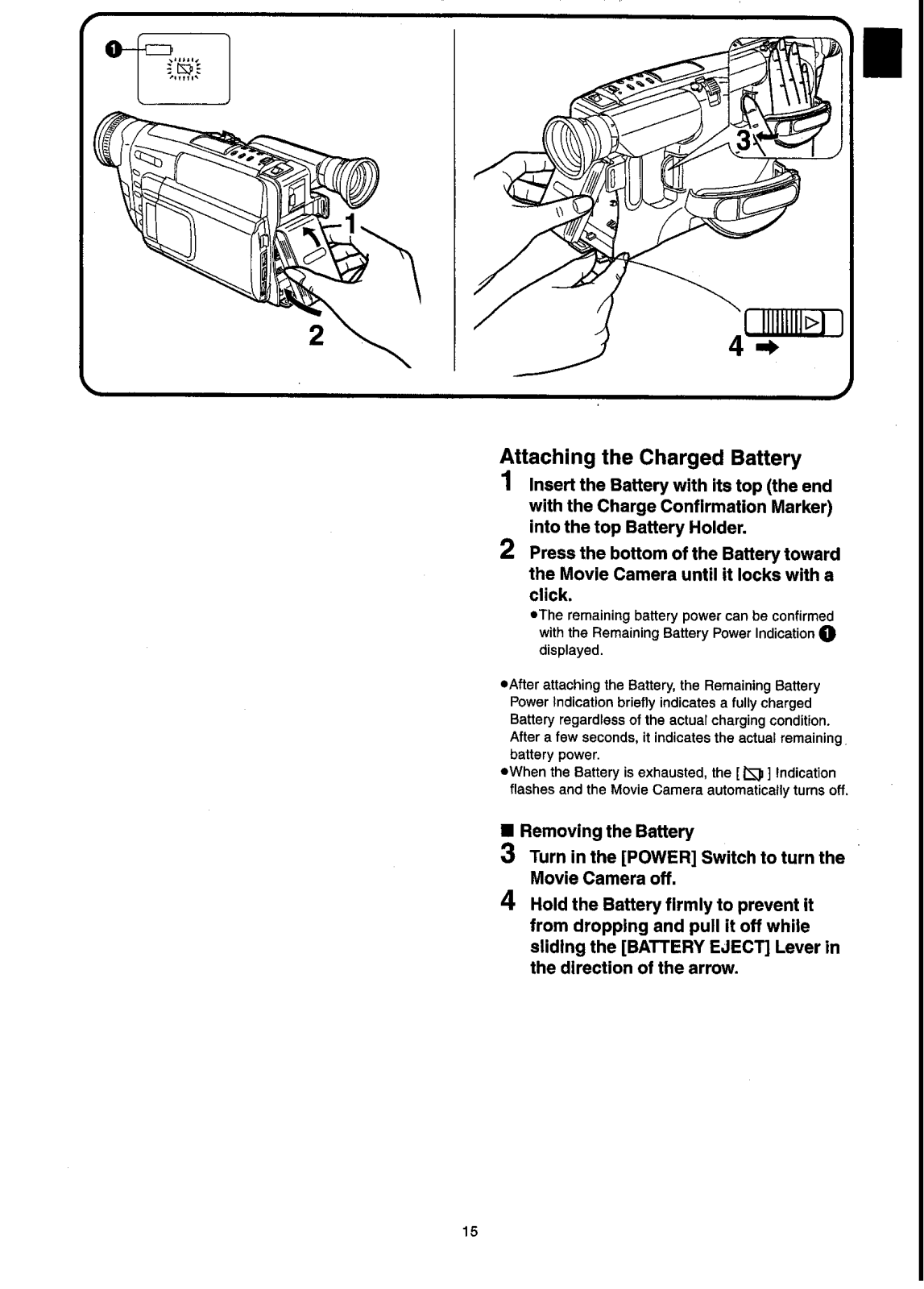
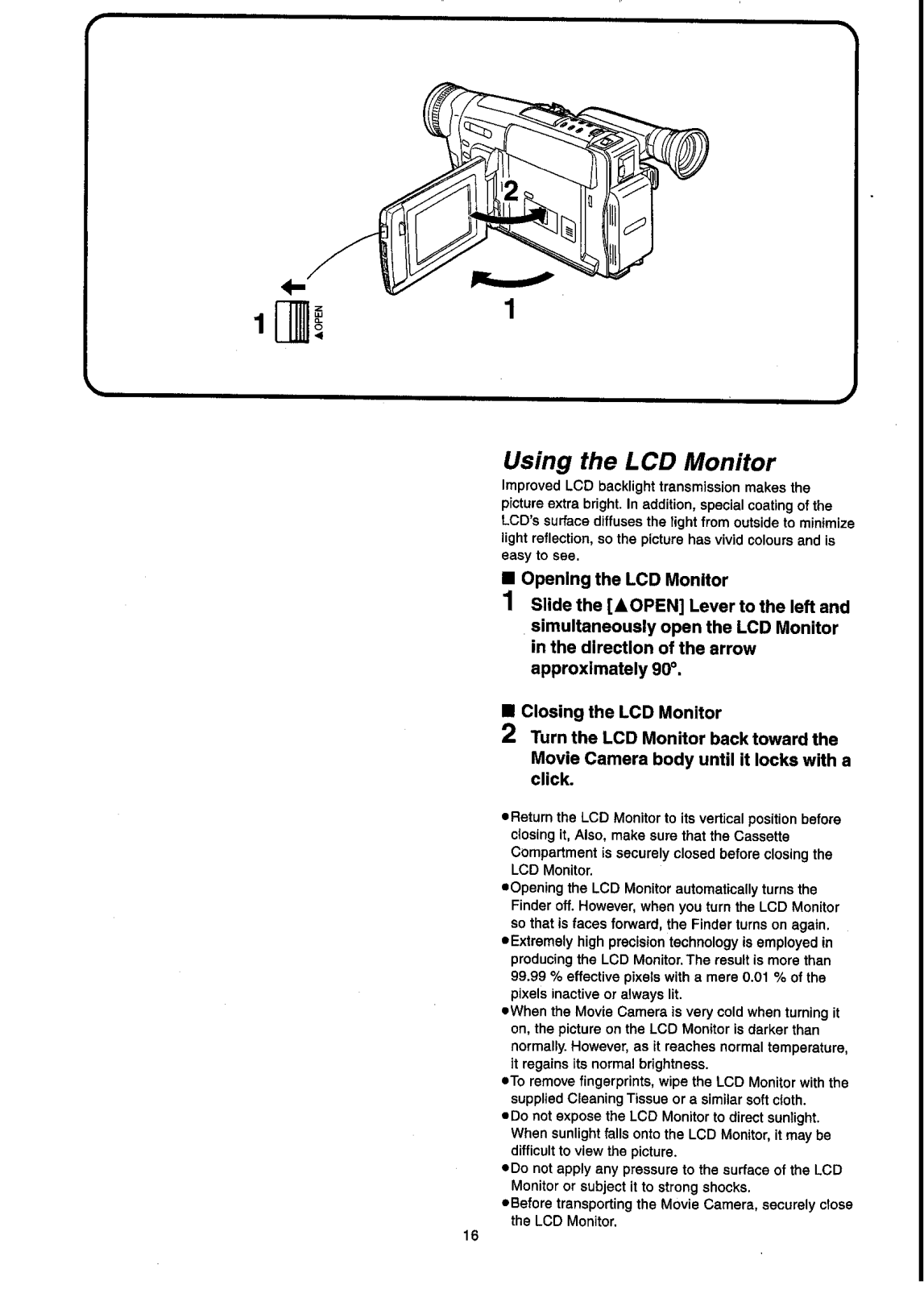
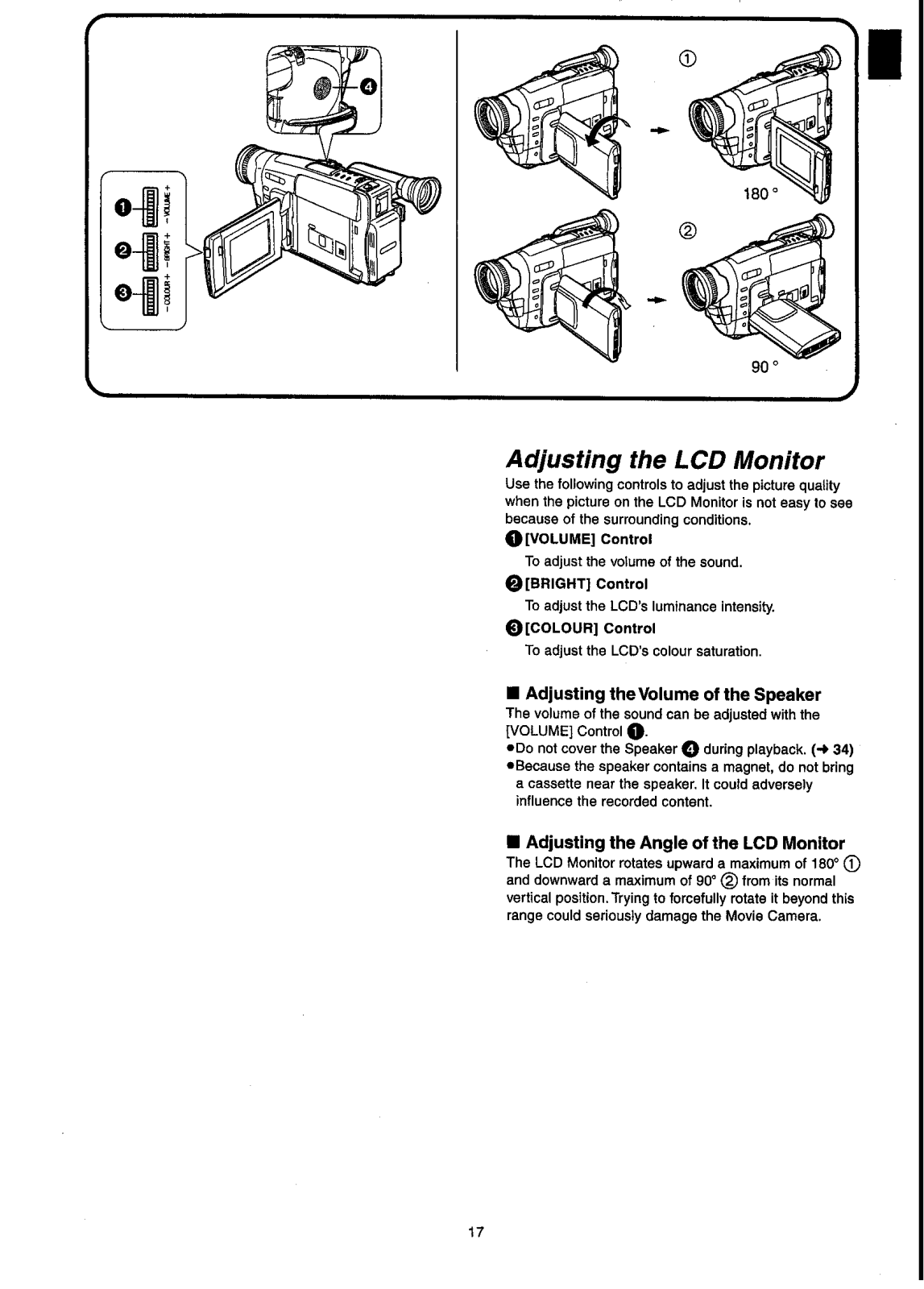
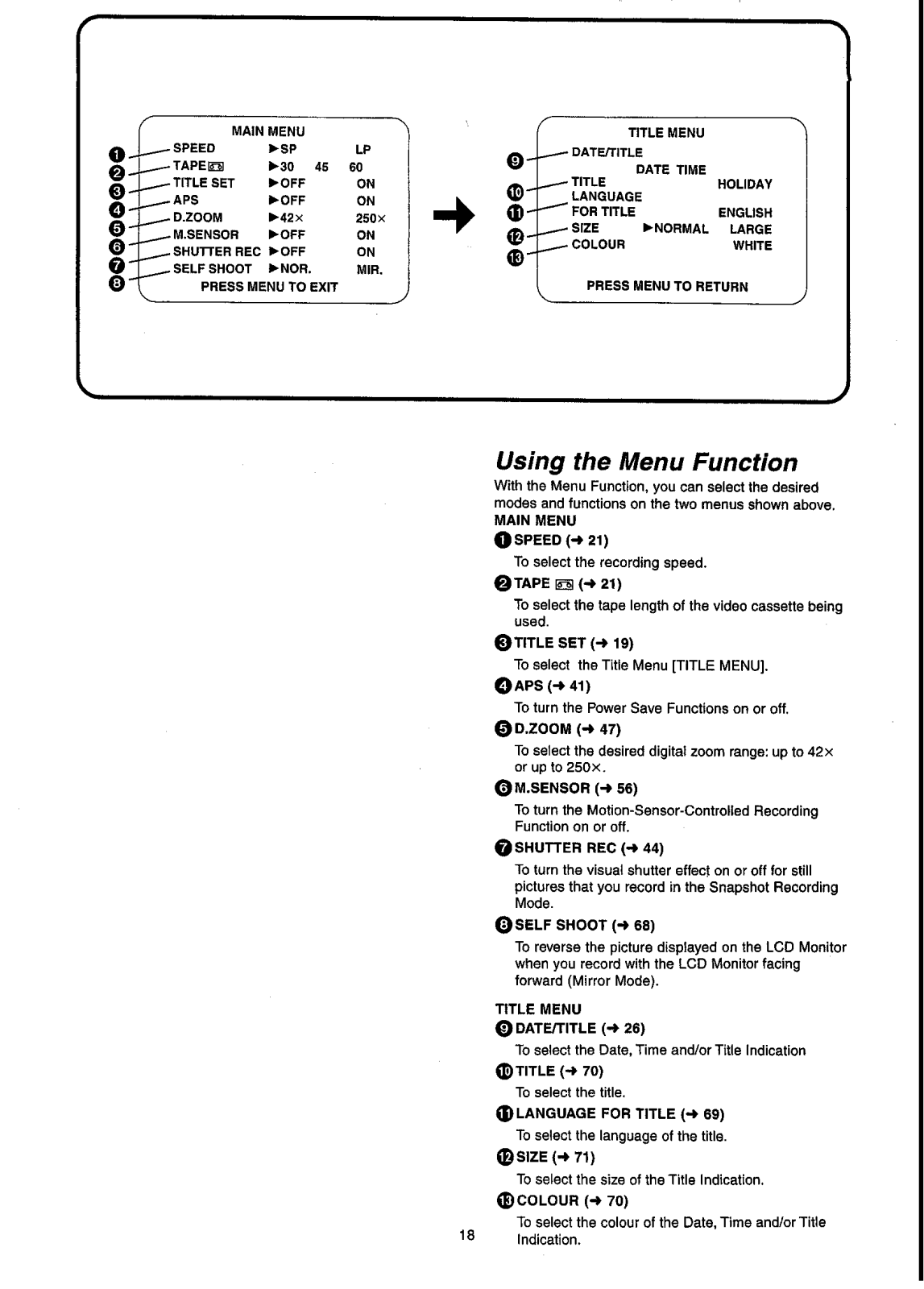
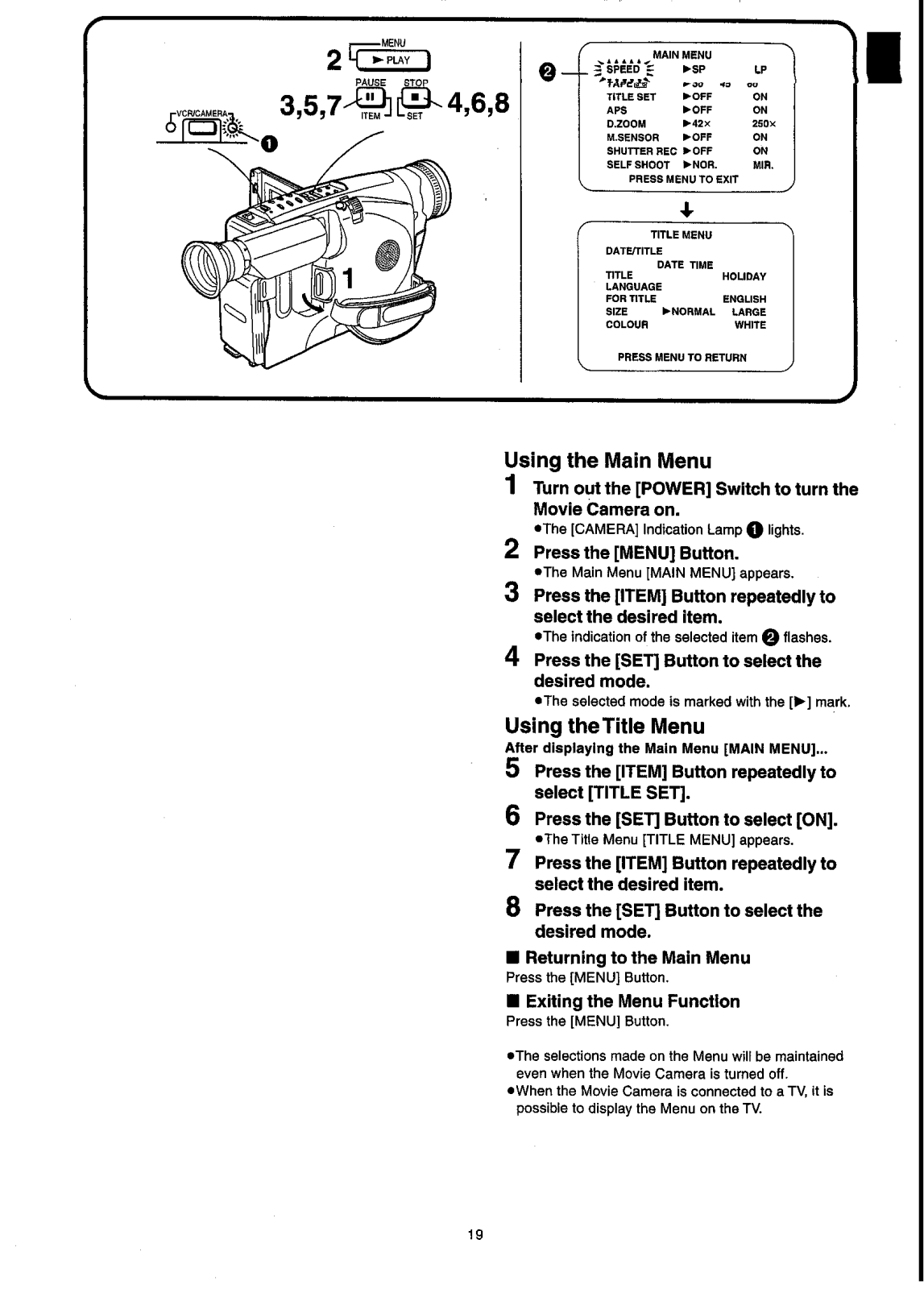
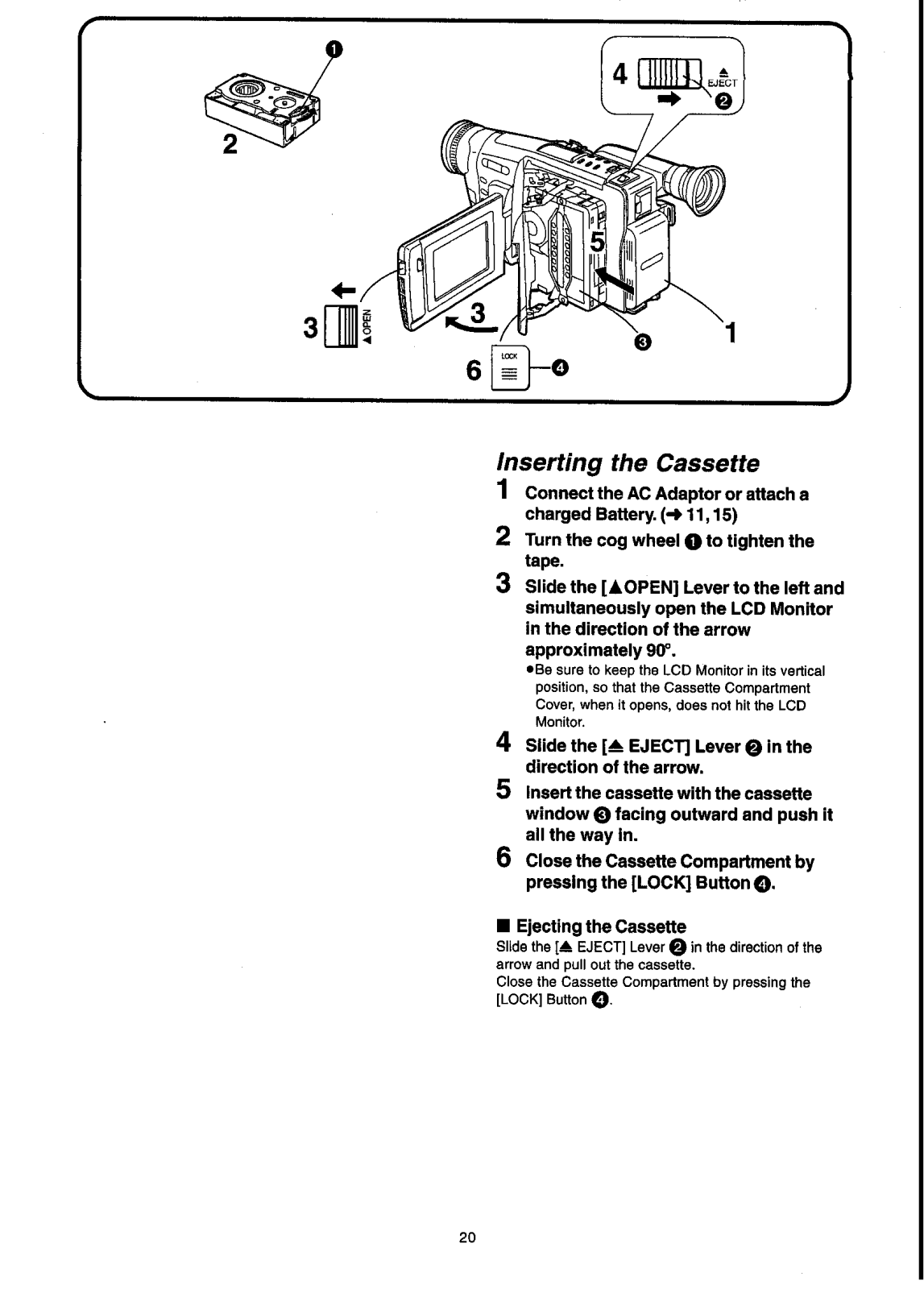
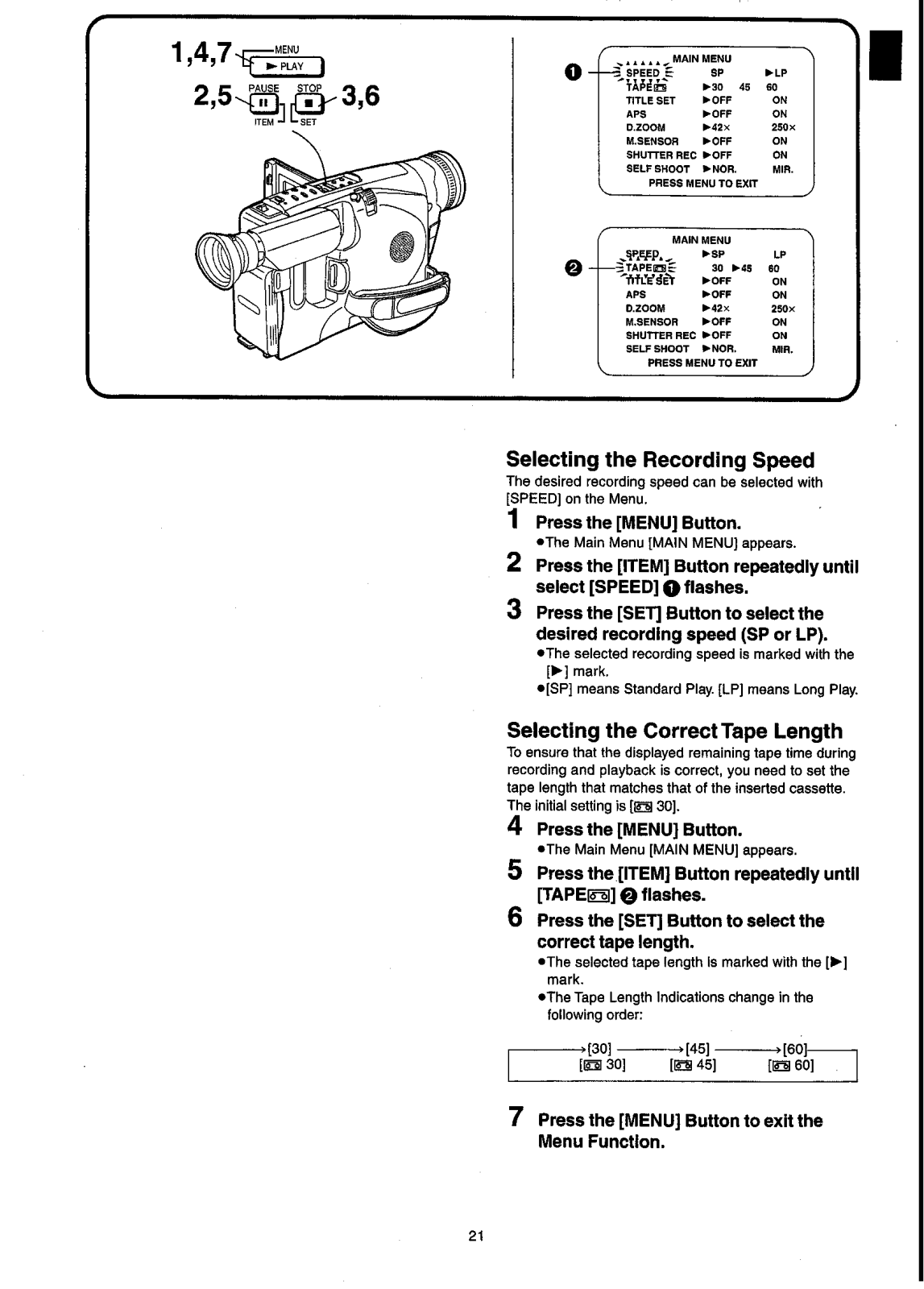
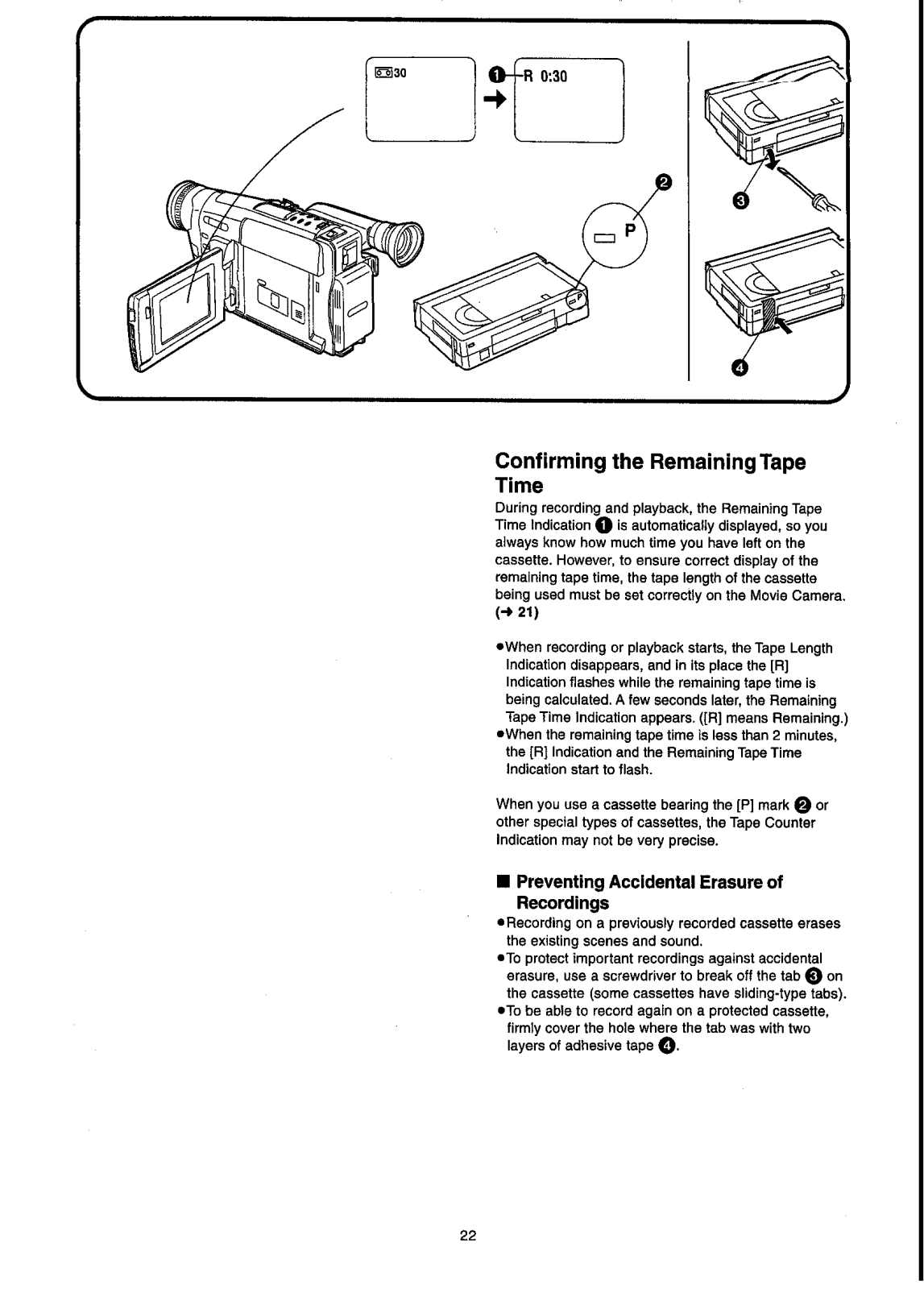
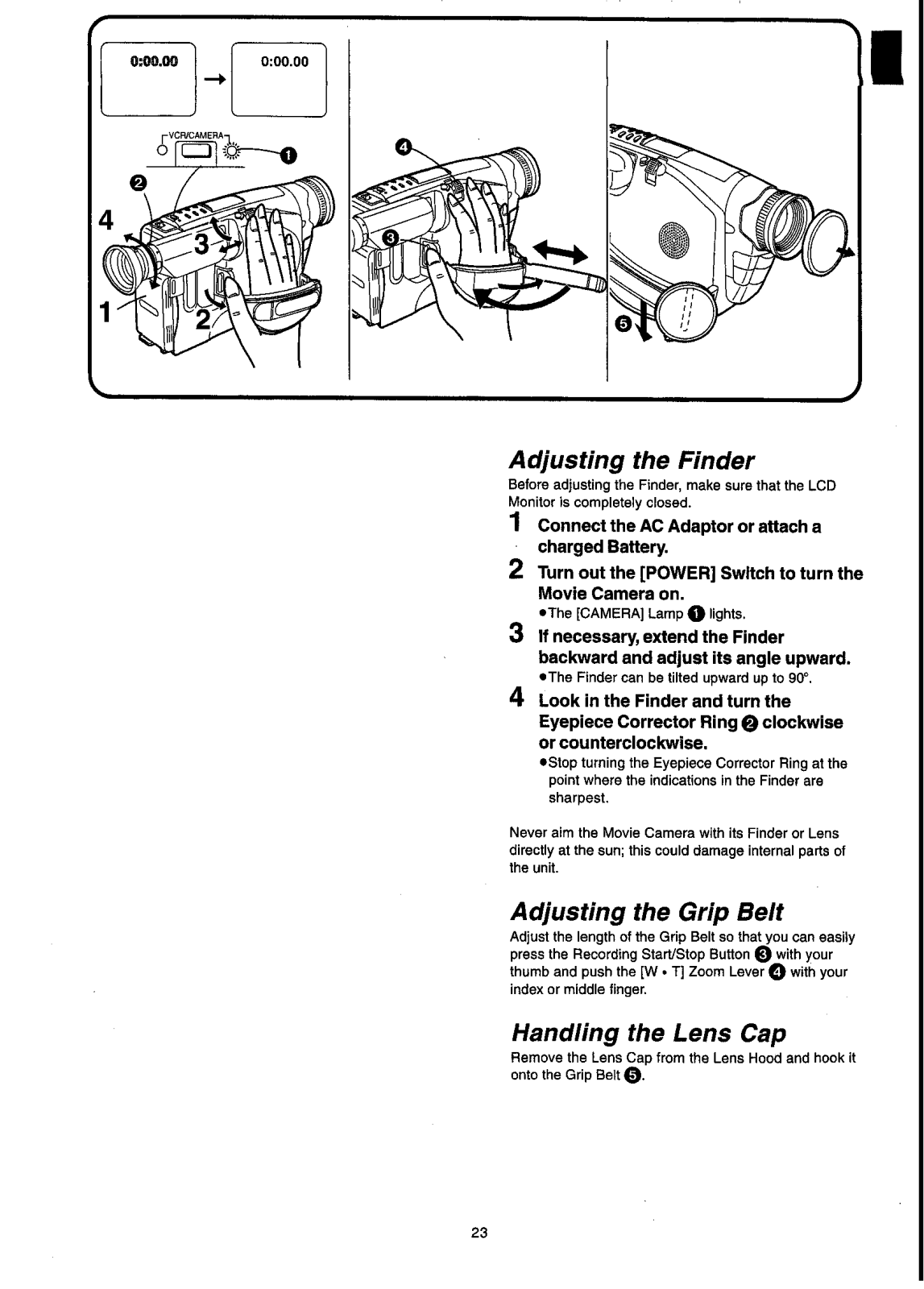
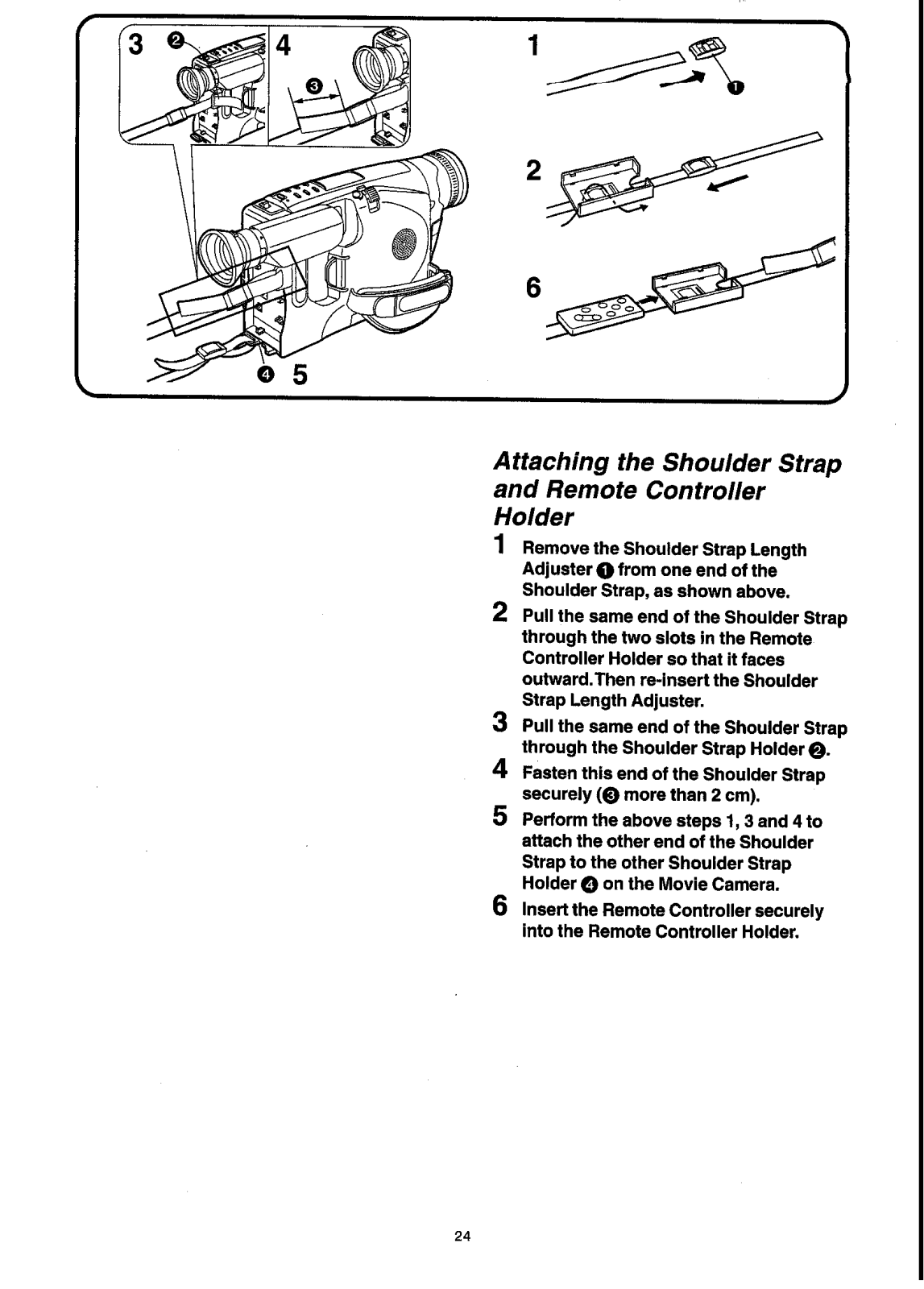
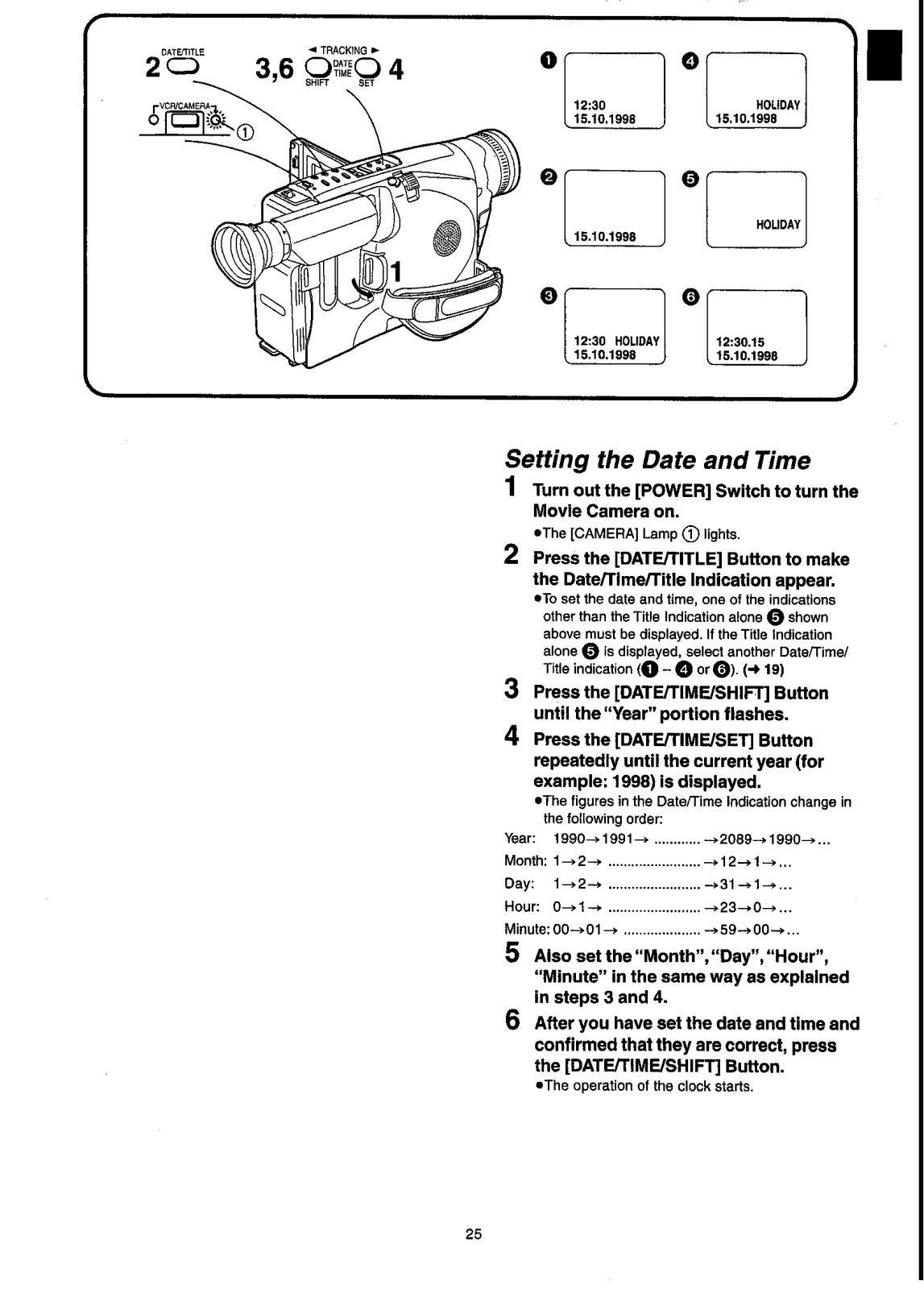
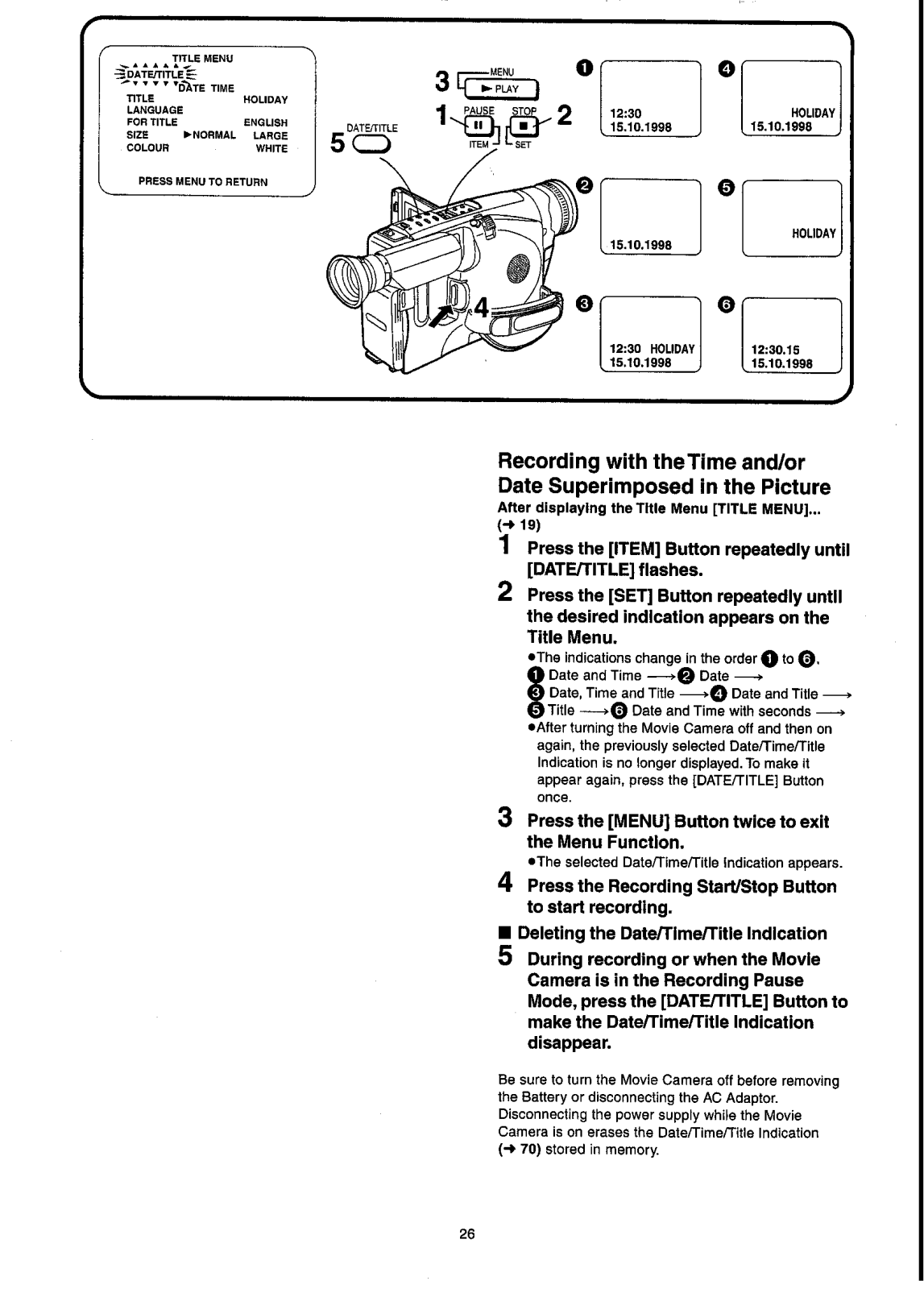
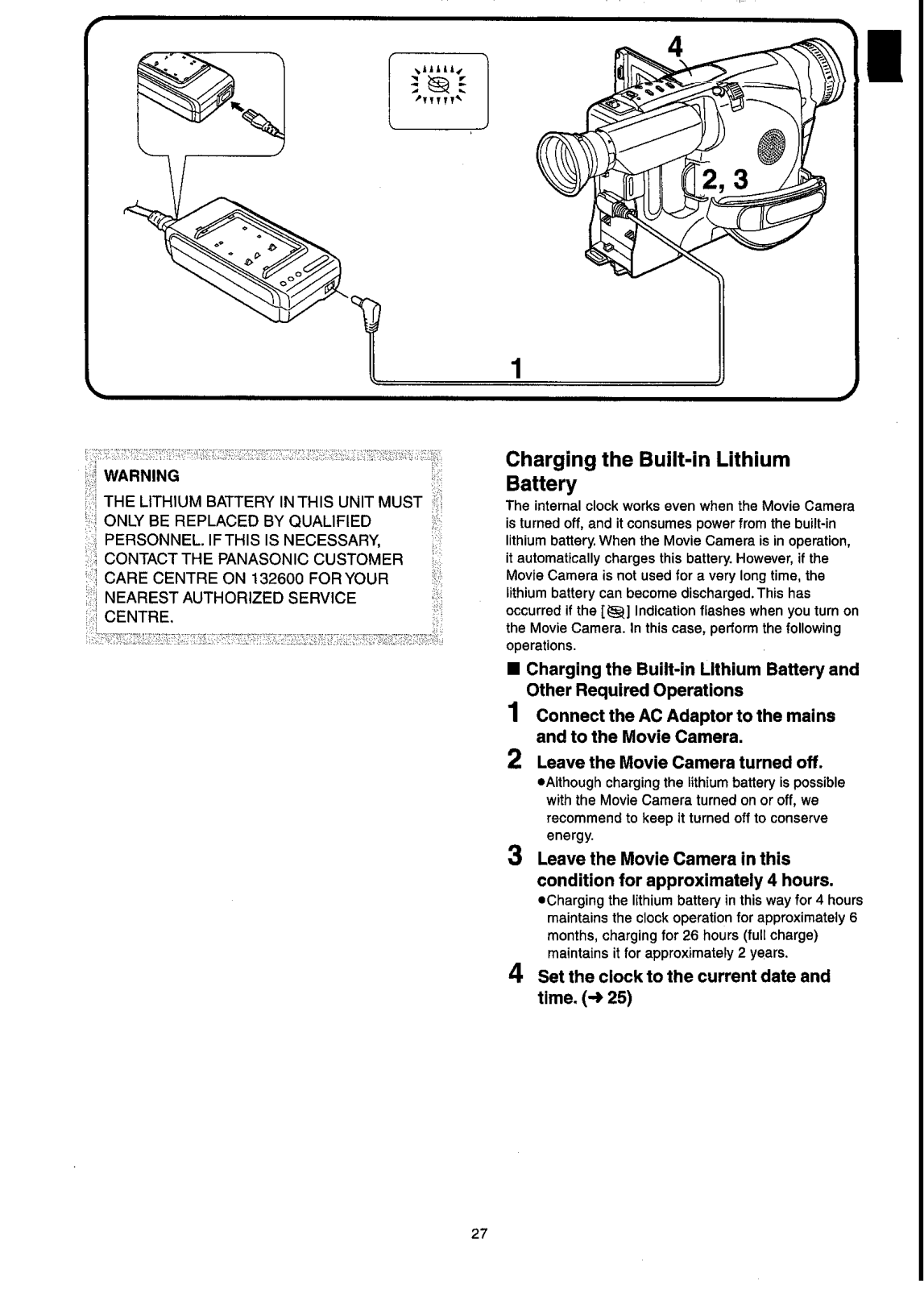
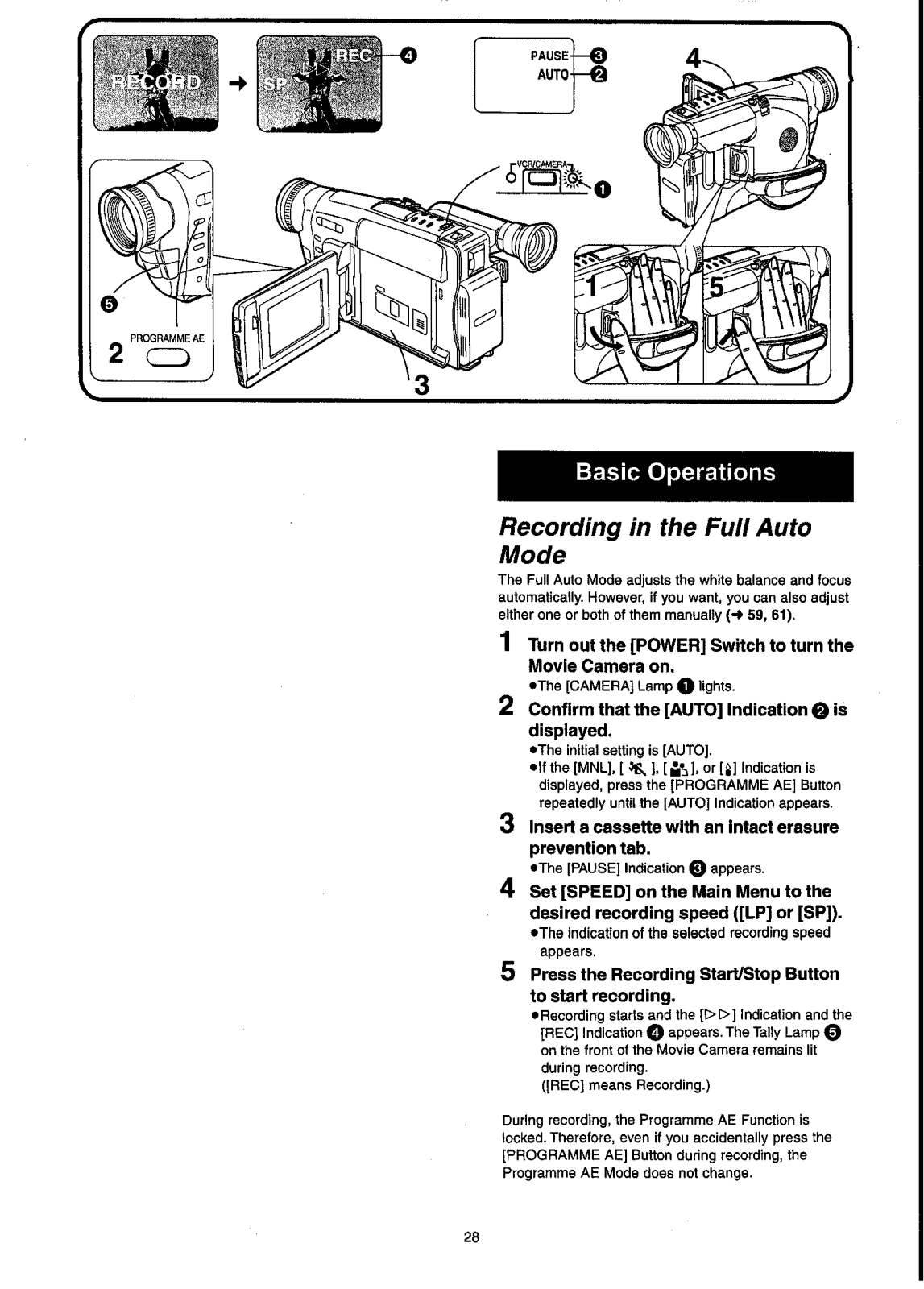
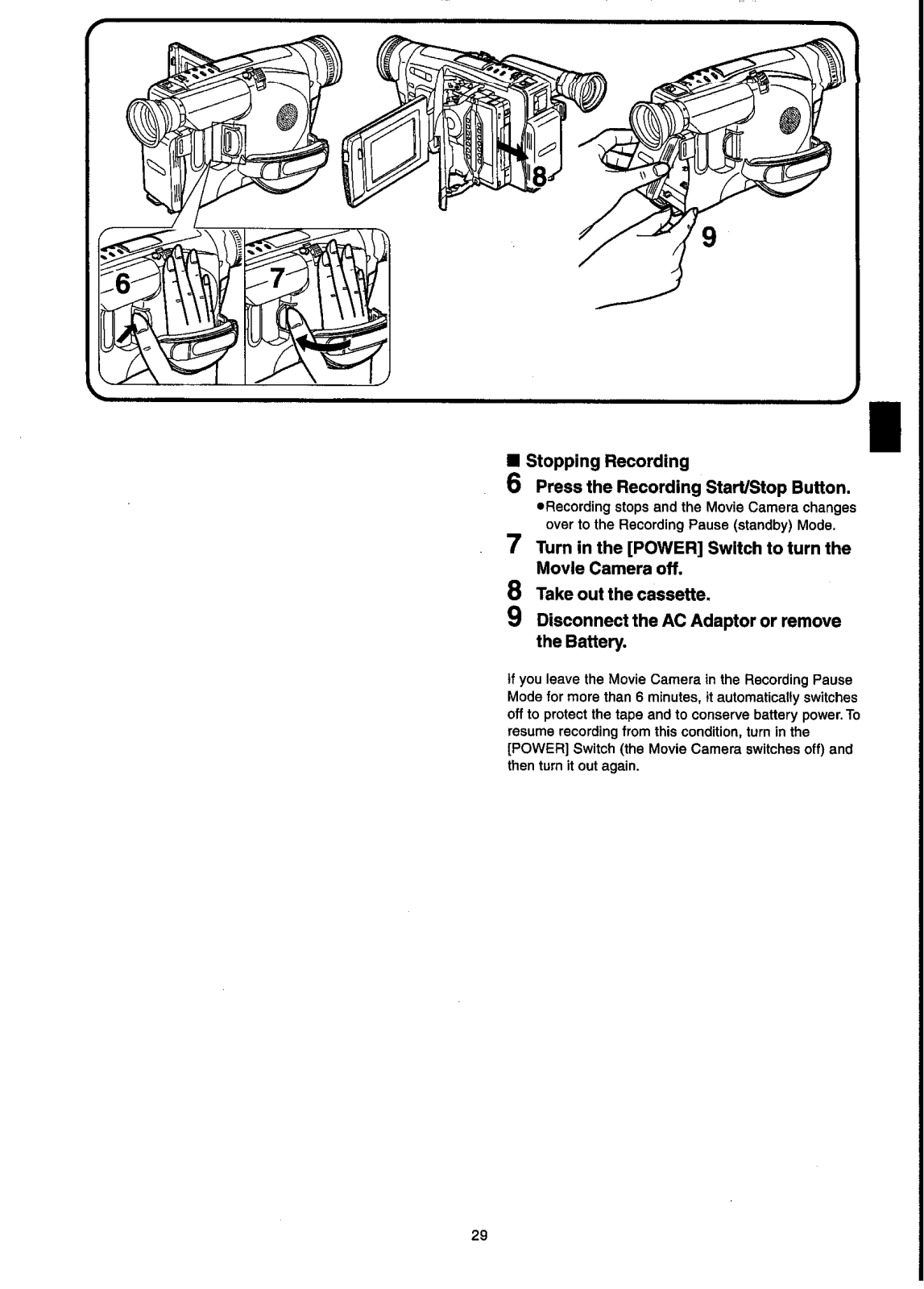



































































