Panasonic NV-SD450 Service Manual
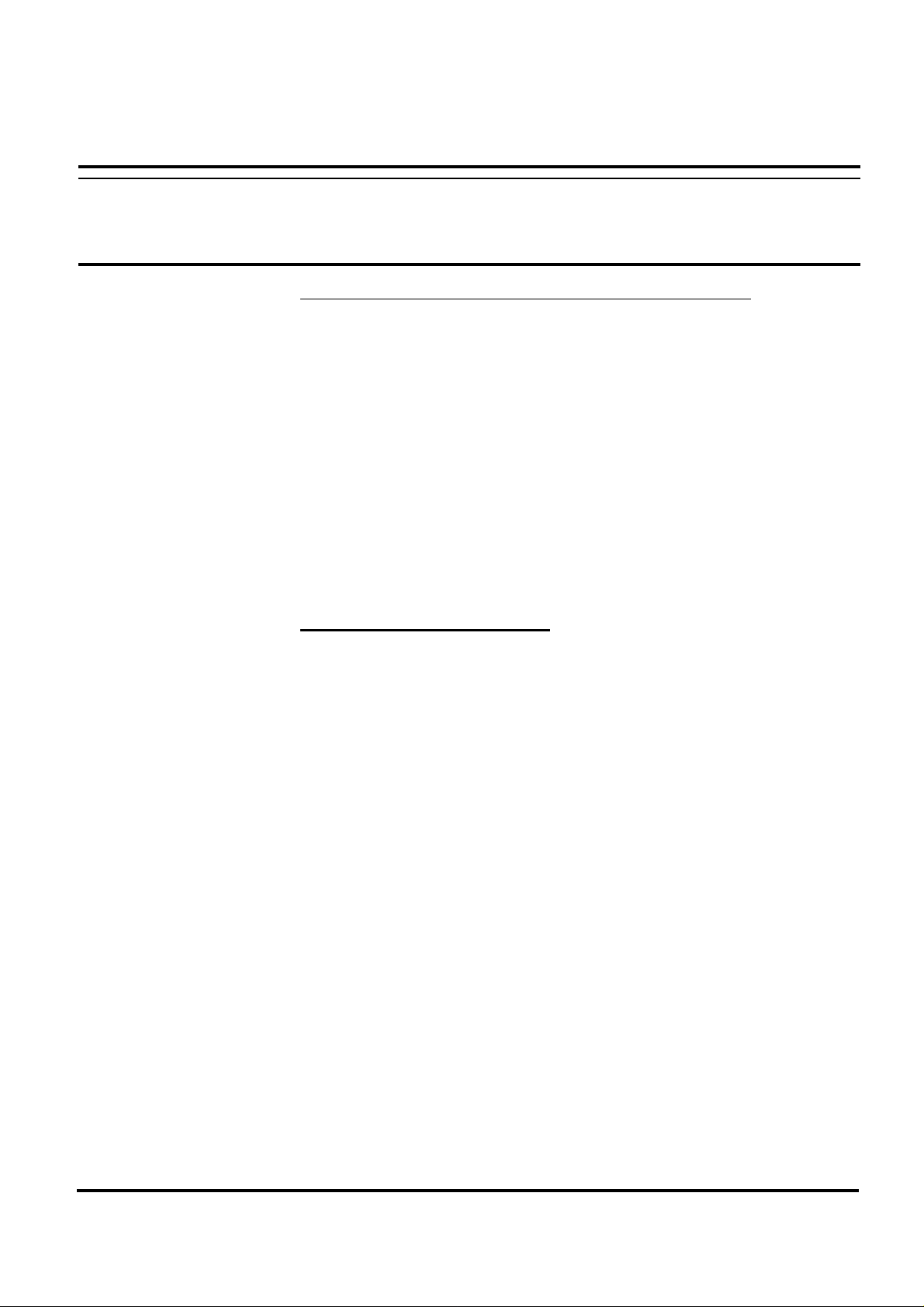
TechInfo Sheet fax: 01344 853689
Audio Visual email: av.technical@mail.panasonic.co.uk
Product Group: VCR Model: NV-SD450
Date: 16/10/98 Revision No: 01 Document No: 02
Subject: Common Faults
Intermittent Loss of Colour or Picture Sync During Playback
SYMPTOM: During playback of a pre-recorded tape on to a digital TV occasional loss
of colour or sync disturbance (“Top Curl”) at the top of the picture may
occur.
CAUSE: The V sync signal is unstable when playing back some pre-recorded tapes
which contain special “copy-guarded” signal.
REMEDY: Add a new board (Part No. VEDMACRO) as shown on the attached sheet.
After installing this new board, check the playback picture after self
recording of colour bar signal.
If the sync disturbance “Top Curl” appears perform the following adjustment.
ADJUSTMENT PROCEDURE
1) After installing the new board, connect the oscilloscope to video out
and Pin 5 of PS301 for Y/C pack.
2) Make a self recording of colour bar signal.
3) If the sync disturbance at the top of the picture appears, check the
waveform on the oscilloscope and adjust the variable resistor on the
new board clockwise until normal waveform appears.
Panasonic CS U.K. Document No: 02
Model: NV-SD450
1
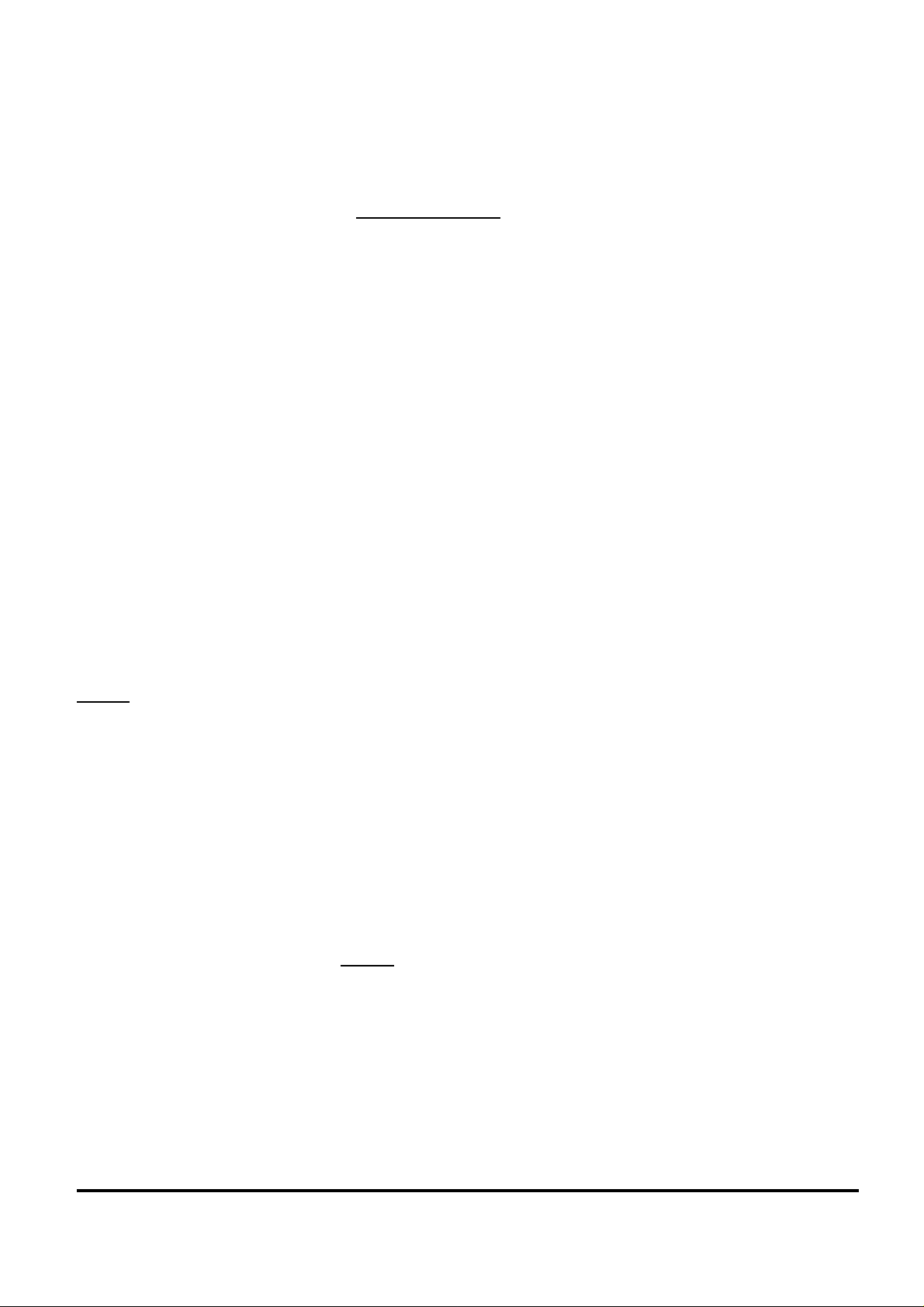
TechInfo Sheet fax: 01344 853689
Audio Visual email: av.technical@mail.panasonic.co.uk
Software Upgrade
SYMPTOMS: 1. Timer recording does not start, due to date being incorrectly set
by the VCR.
2. After initial auto-setup is completed, BBC1 or BBC2 name is not
stored on the list.
REMEDY: Applicable serial numbers.
Countermeasures for any of the above symptoms:
From Serial No. I5B...... to A6B......
(i) Replace OSD IC (IC7701), Part No. M27C512MBNA
or
Replace OSD PCB, Part No. VEP06993U.
Repair claim allowances are as follows (depending on option):
(i) For replacing IC: £29.00
(ii) For replacing PCB only: £10.00
NOTE
(i) After replacing IC7701 or OSD PCB, confirm that On-Screen-Display menus are correct for the
UK, otherwise follow instructions in the service manual (Page 1-1) for ‘Initialisation’ of the memory
IC, but with the following change to step (2) in the manual.
“Hold down EJECT button and turn SHUTTLE ring fully to FF position” to set service mode.
(ii) All parts should be returned to PCSUK (collection may be arranged if necessary).
(iii) Parts may be ordered and claims made via Viewdata in the normal way.
(iv) The following ‘IRIS’ codes MUST be used when making claims for this upgrade work:
SYMPTOM CODE: 1170
SECTION CODE: TXT
DEFECT CODE: 2
REPAIR CODE: I
Panasonic CS U.K. Document No: 02
Model: NV-SD450
2
