Specifications and Main Features
- Model Numbers: NV-RX3A, NV-RX7A
- Recording System: VHS-C
- Lens: Zoom lenses from 1x to 14x
- Shutter Speed: Adjustable from automated to manual
- White Balance: Automatically and Manually possible
- Digital Functions: Includes Gain-up, Strobe, Zoom (up to 140x), Wipe, Fade
- Viewfinder: Adjustable eyepiece
- Battery: Multiple versions of battery (Ni-MH), VW-VBH10E and VW-VBH20E
- Charging: Allows use of a car battery cord or AC Adaptor for charging
- Tape Speed Modes: SP (Standard Play Mode), LP (Long Play Mode)
- Remote Control: Hey! You can also control it with a remote
- Accessories: Comes with AC Adaptor, Audio / Video Cable, Cassette Adaptor, and Remote Controller
- Light Conditions: Possess Low Light setting
- Image Stabilizer: Has Super Image Stabilizer Function NV-RX7A only
- Multiple Indications: Remaining Tape Time, WiFi connection, Digital mode Battery Indication, etc.
Frequently Asked Questions
Q: What battery options do I have for NV-RX3A and NV-RX7A?
A: VW-VBH10E and VW-VBH20E battery packs are suitable. The screenshot above should assist you in locating them.
Q: Is it possible for the ability of charging the battery to remain while it is attached to the camera?
A: It is not, the AC Adaptor cannot charge the battery pack when it is plugged into the camera.
Q: What actions do I take after seeing the messages on the battery level indicator?
A: Arrow instructions should be obeyed, turn the battery compartment cover counterclockwise and replace battery with a fully charged one ensuring proper temperature ranges during the charging process.
Q: Where or how can I customize the viewfinder and get a better site of it?
A: The eyepiece correction adjuster allows modifying viewfinder eyepiece parts to fit the images more suitably to the user’s eye.
Q: Why exactly is the Anti-Ground-Recording function used?
A: It engages recording pause mode automatically while tilting the camera towards the ground to a certain angle hence ensuring accidental ground recording is not done.
Q: Explain the procedure of changing the time settings and date settings.
A: In order to set the year, month, day, hour and minute you want to assign, you need to push the button [DATE/TIME] and comply with the display windows visible commands.
Q: Under what conditions shall I not consider recording?
A: Yes, recording brightness lower under Low Light Mode can be turned on in these conditions.
Q: Explain what corrective actions would I need to take after viewing warning indications on the viewfinder.
A: In all situations, where caution indications are provided, specific caution instructions are provided for that condition, follow them as corrective action measures.
User Manual
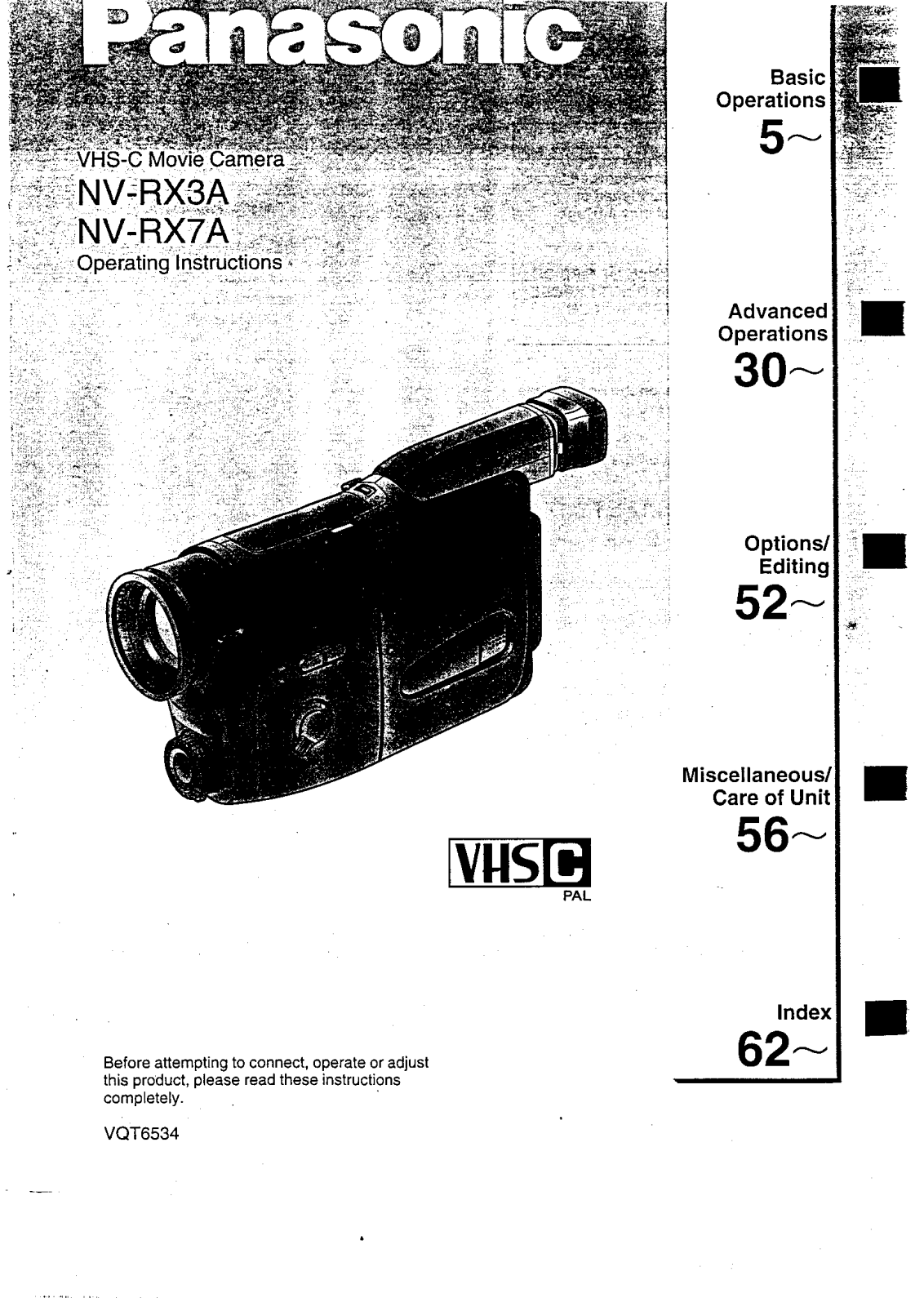
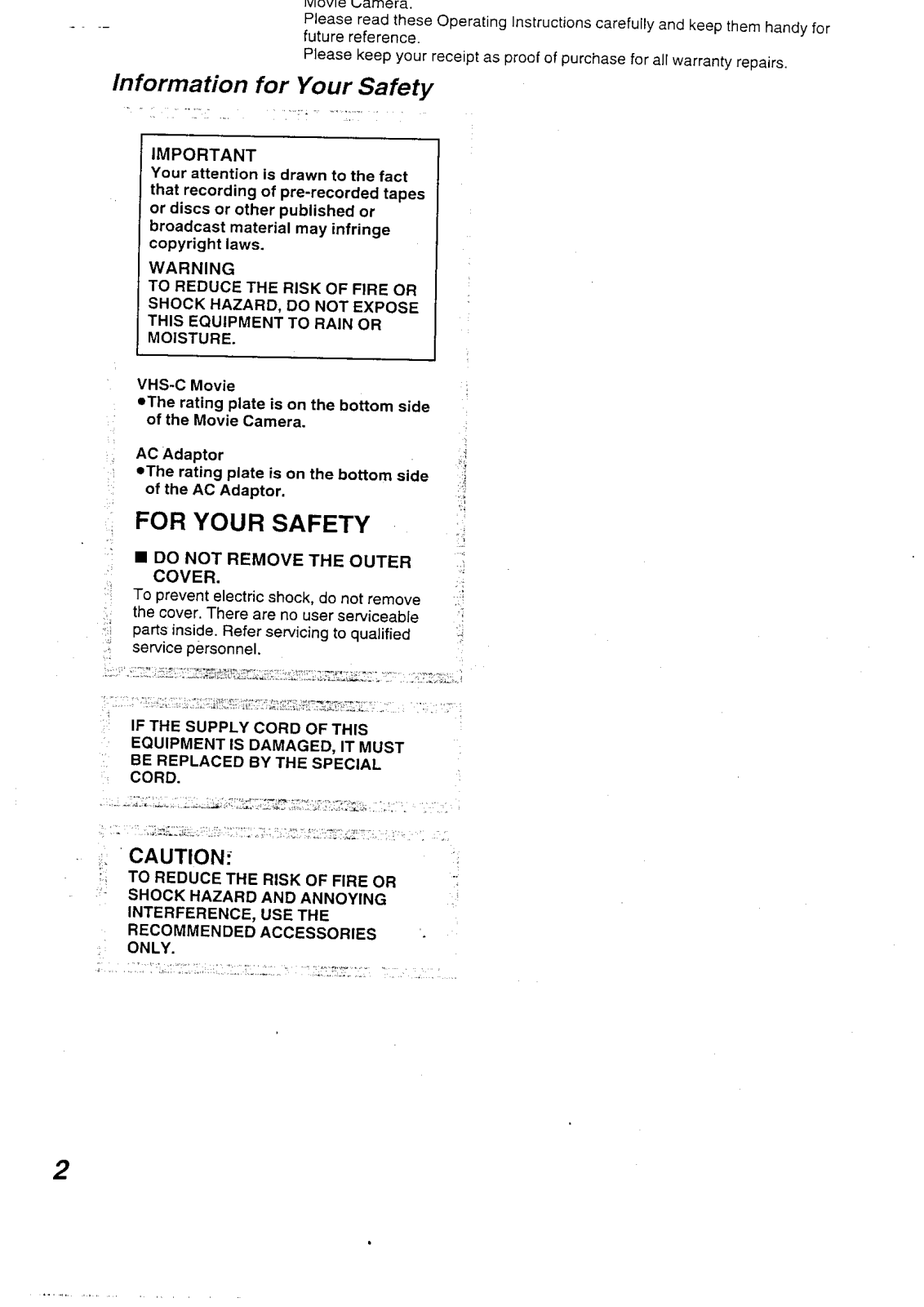
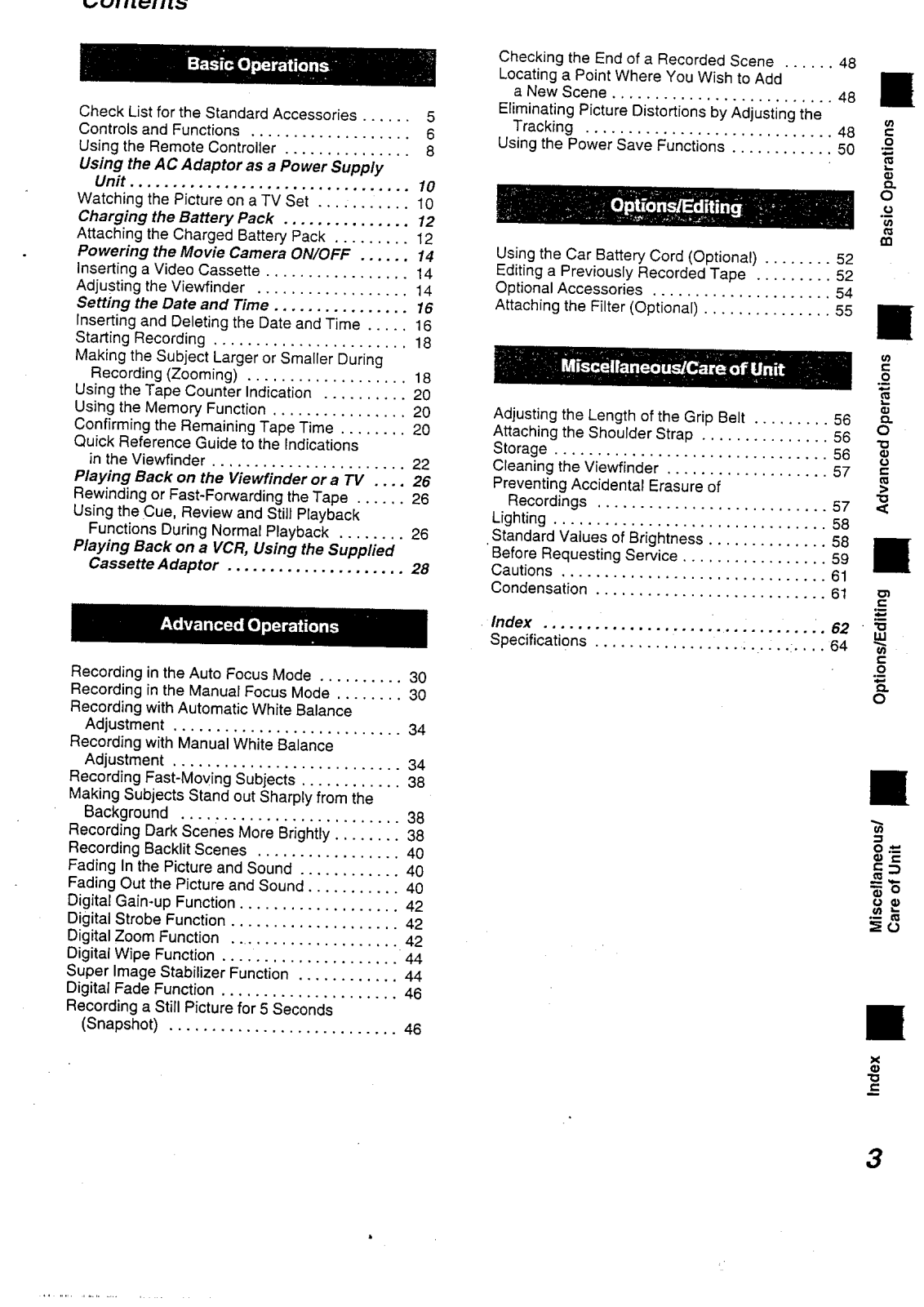
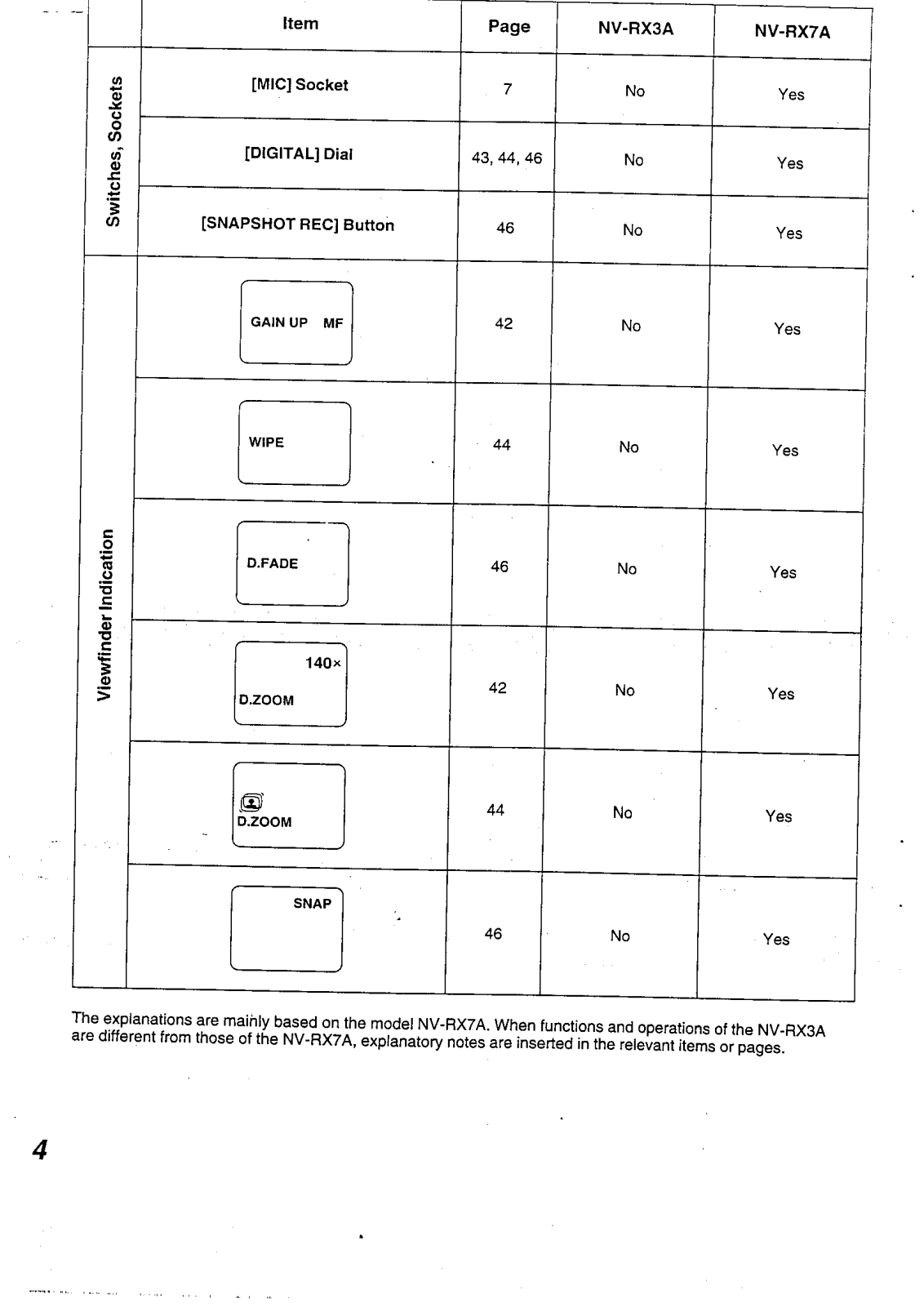
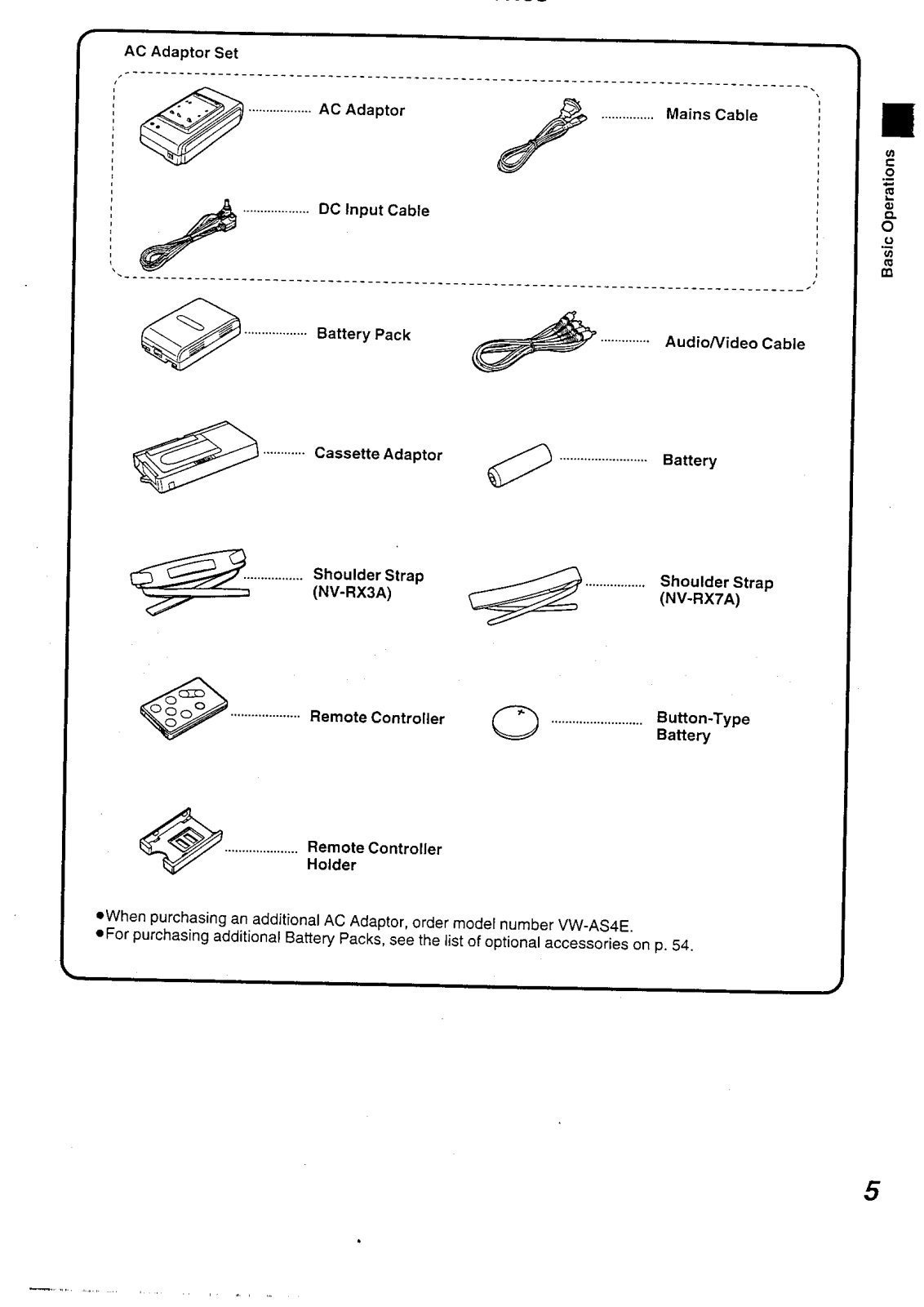
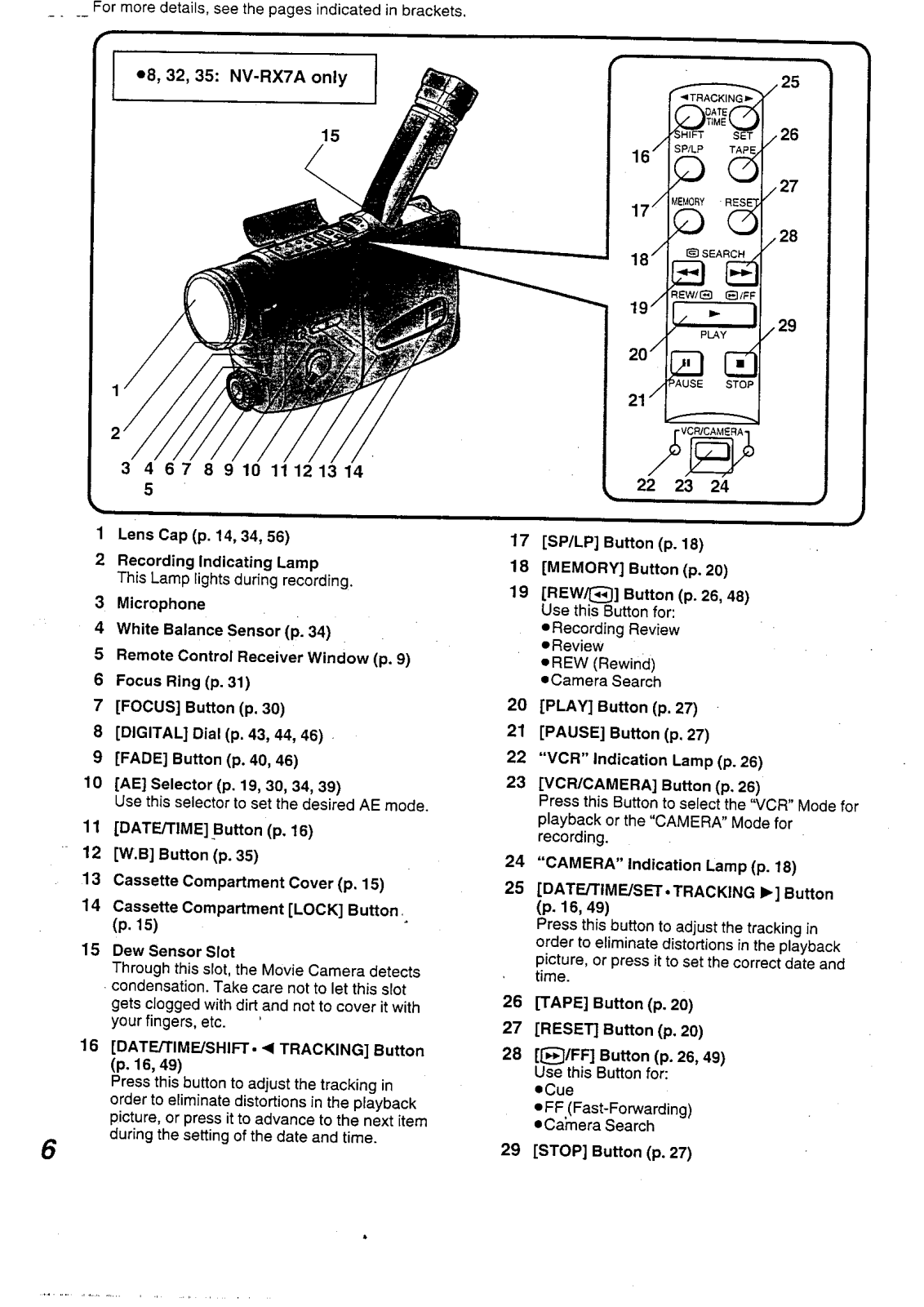
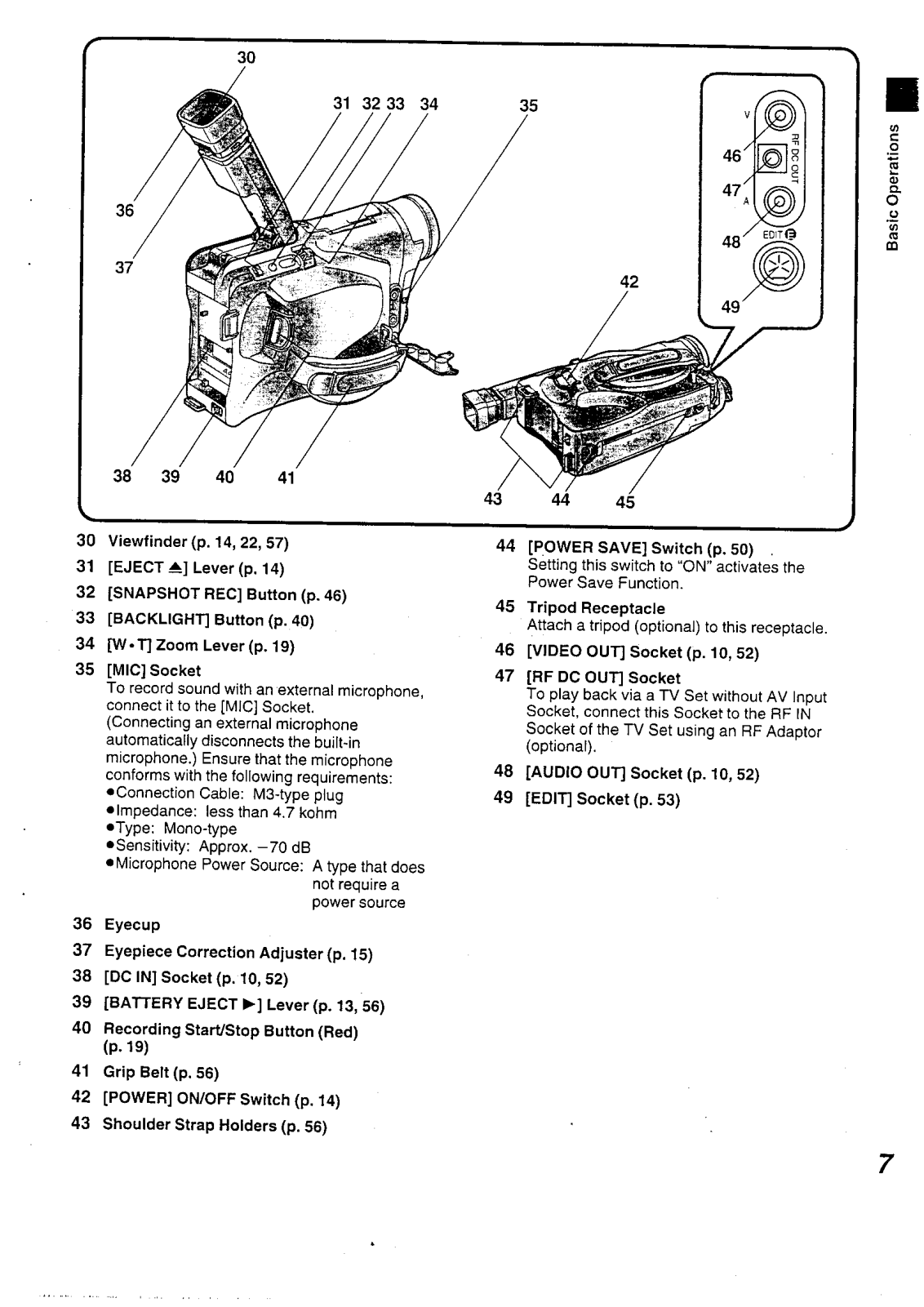
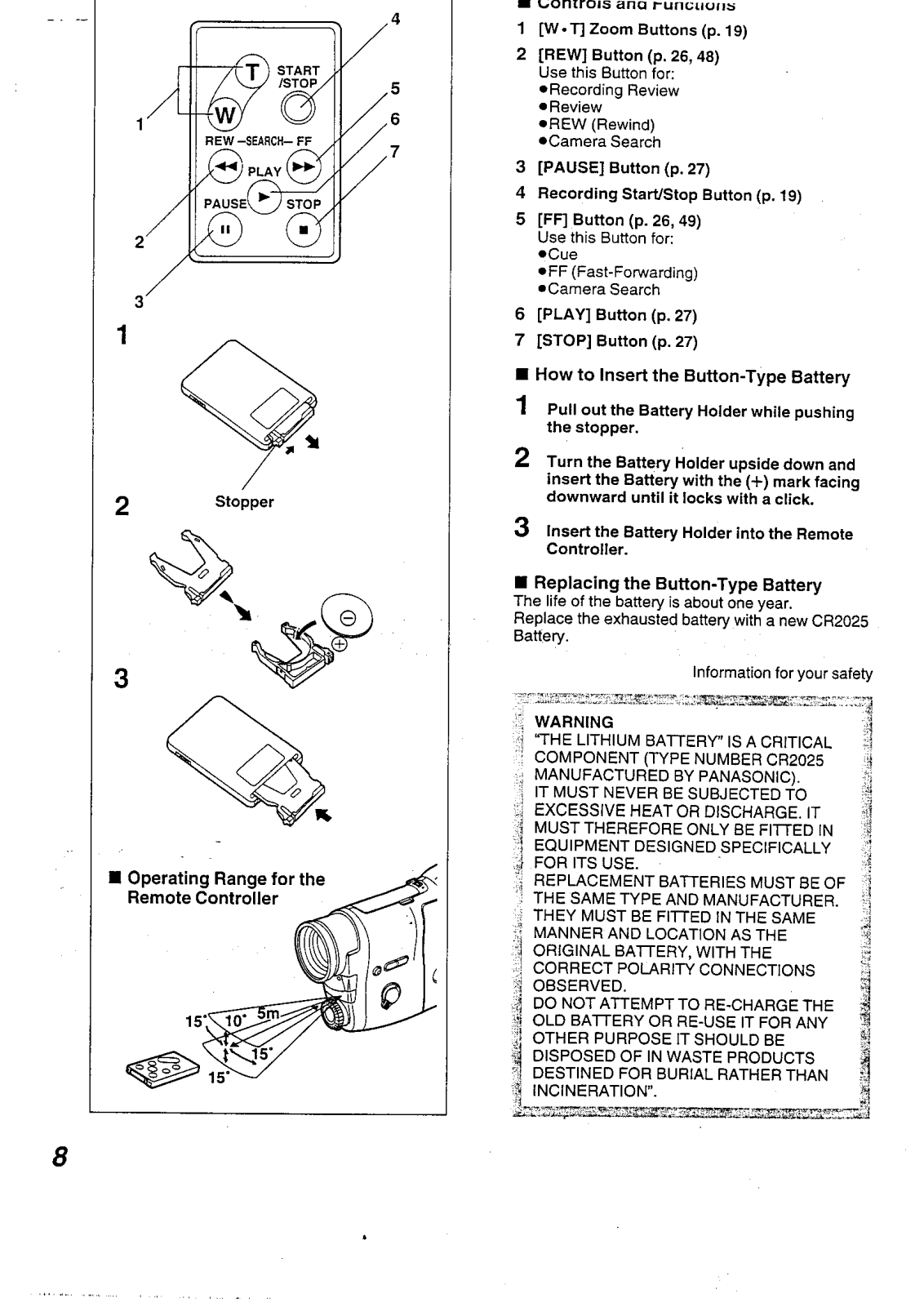
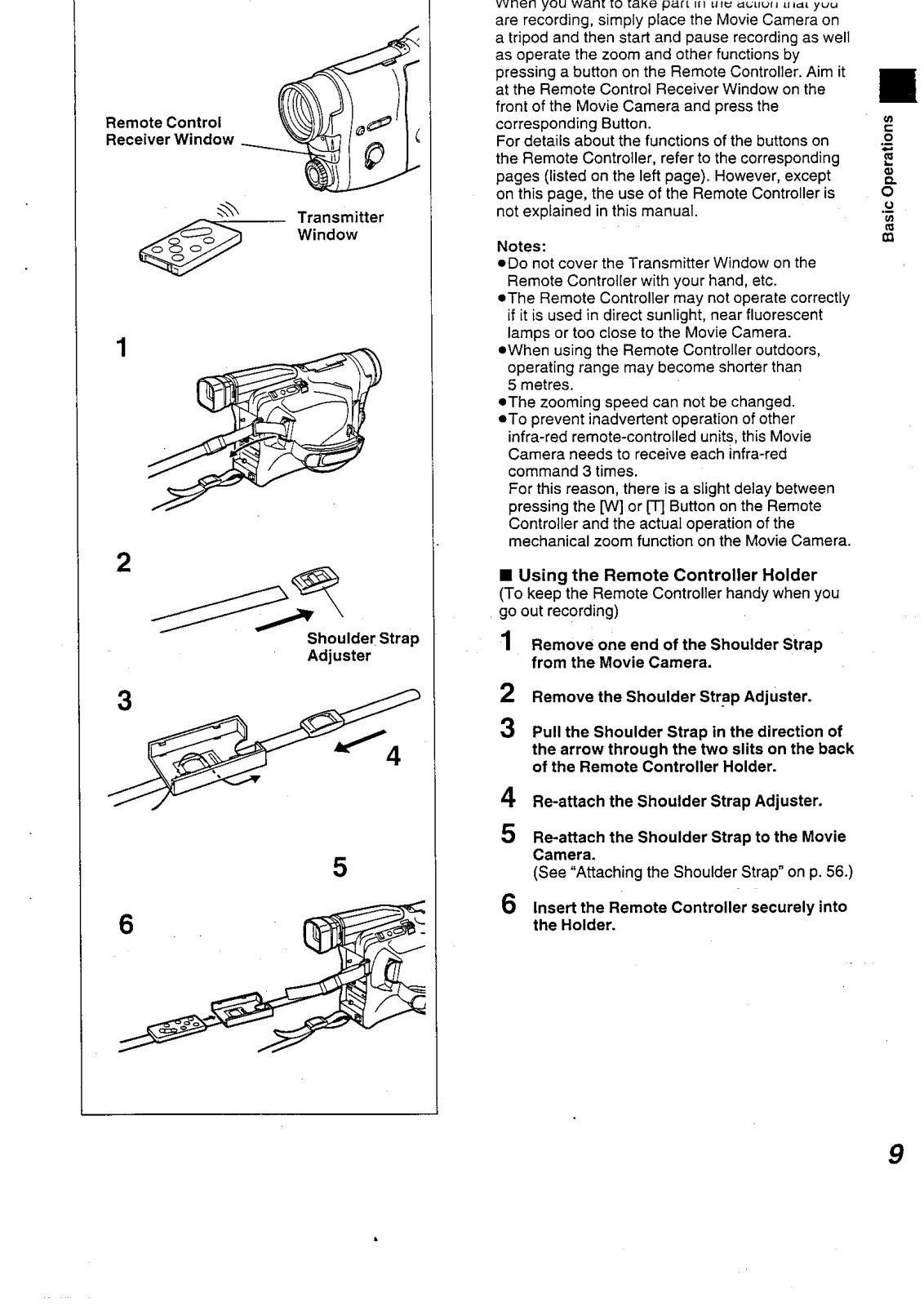
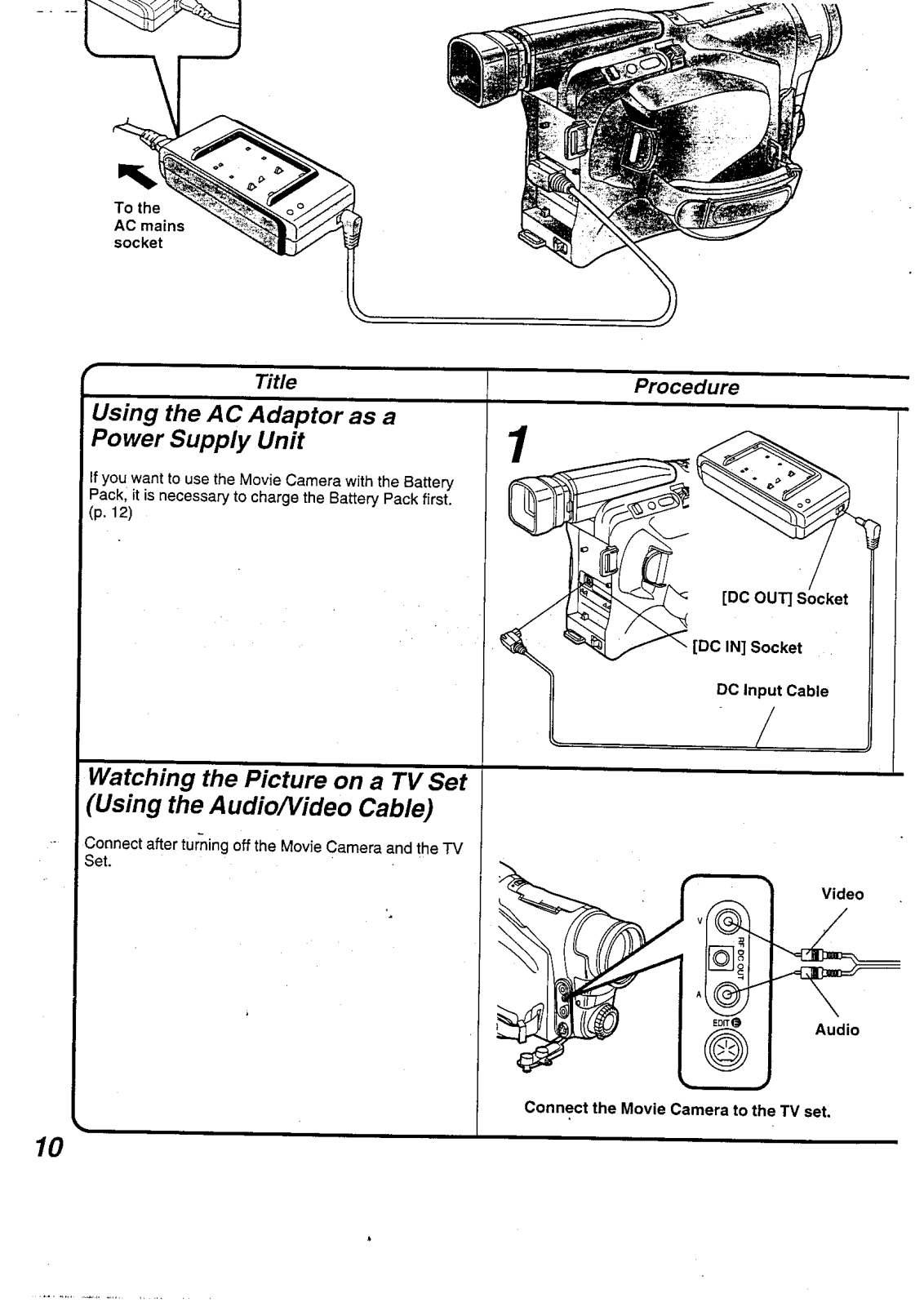
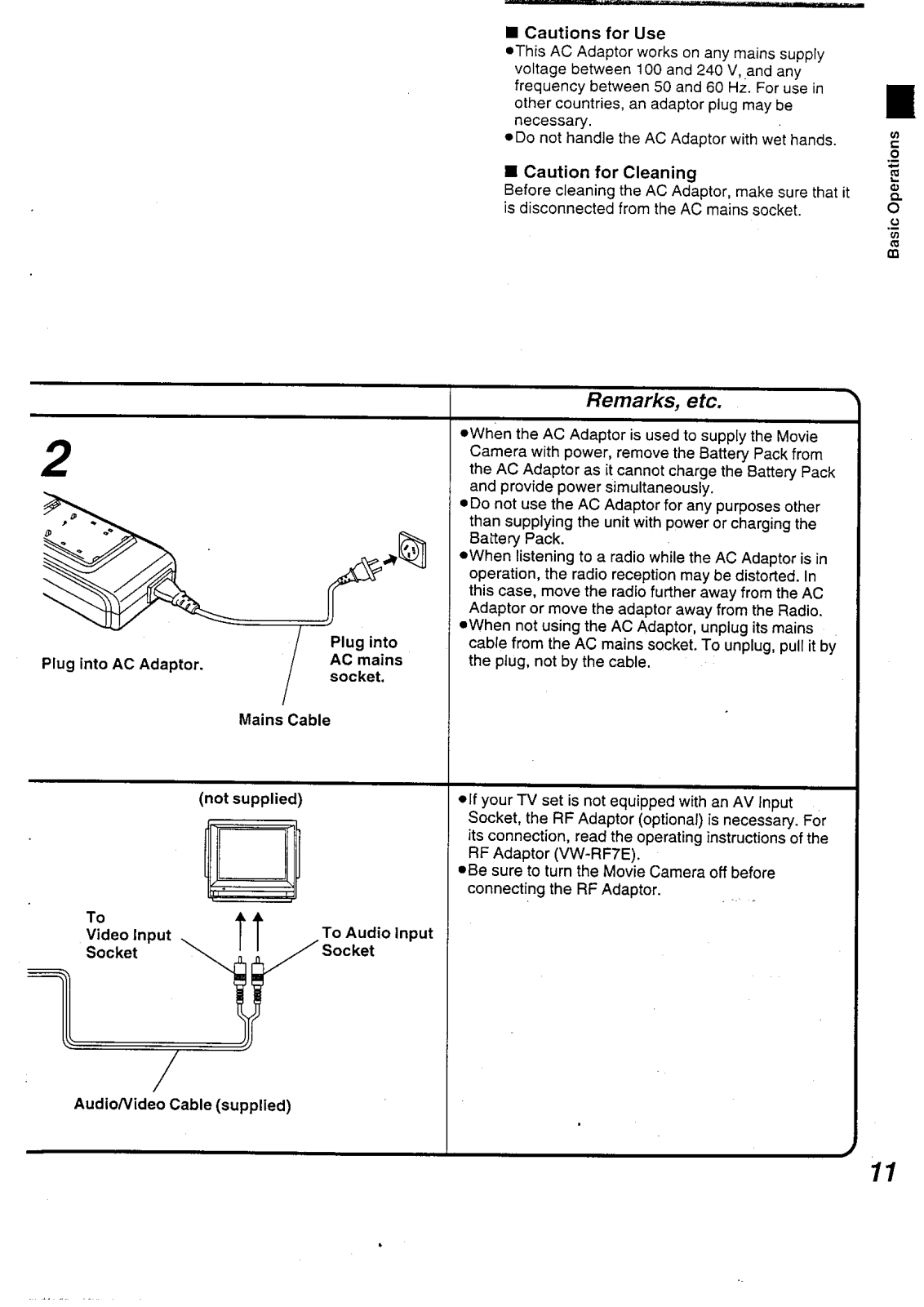
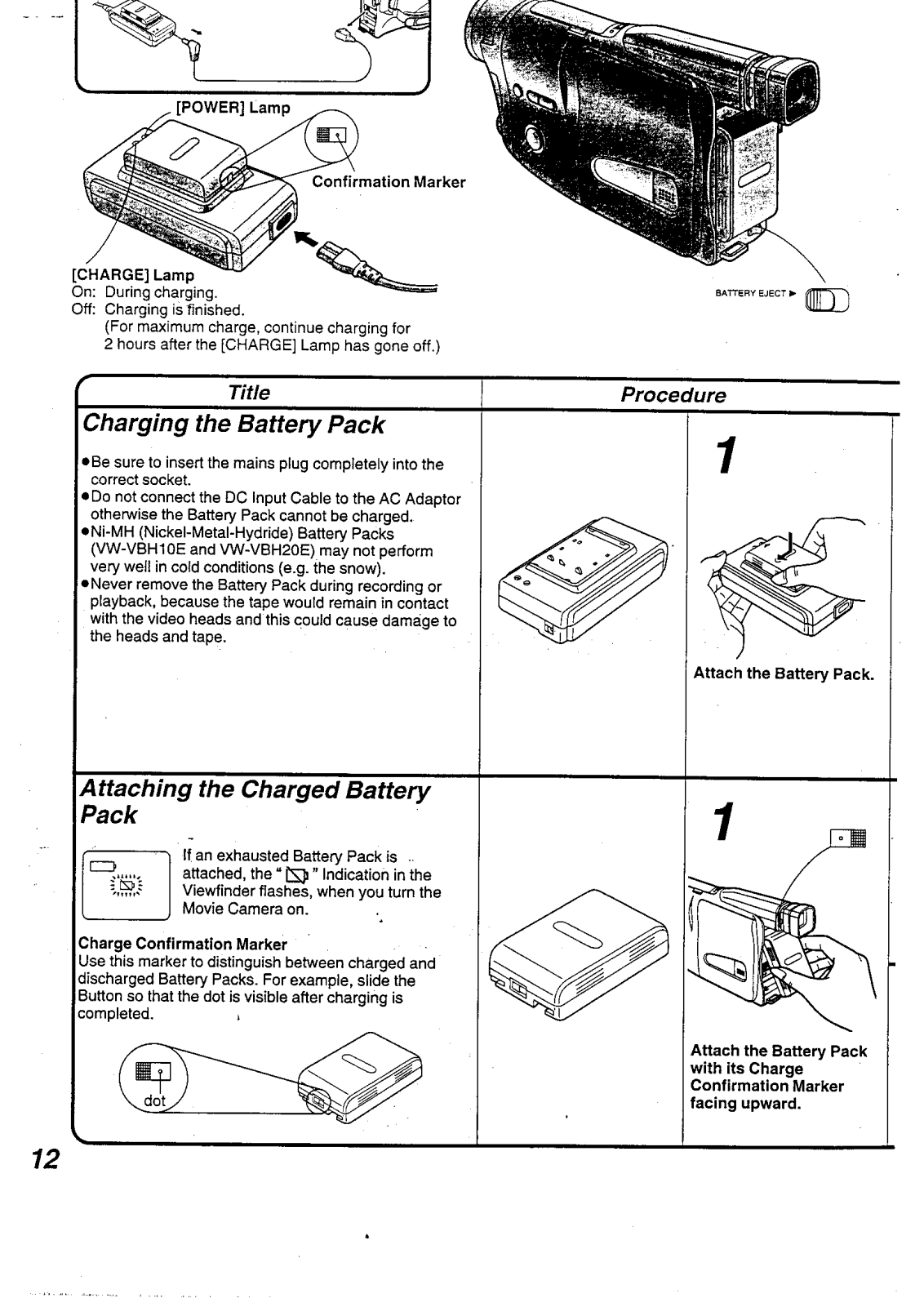
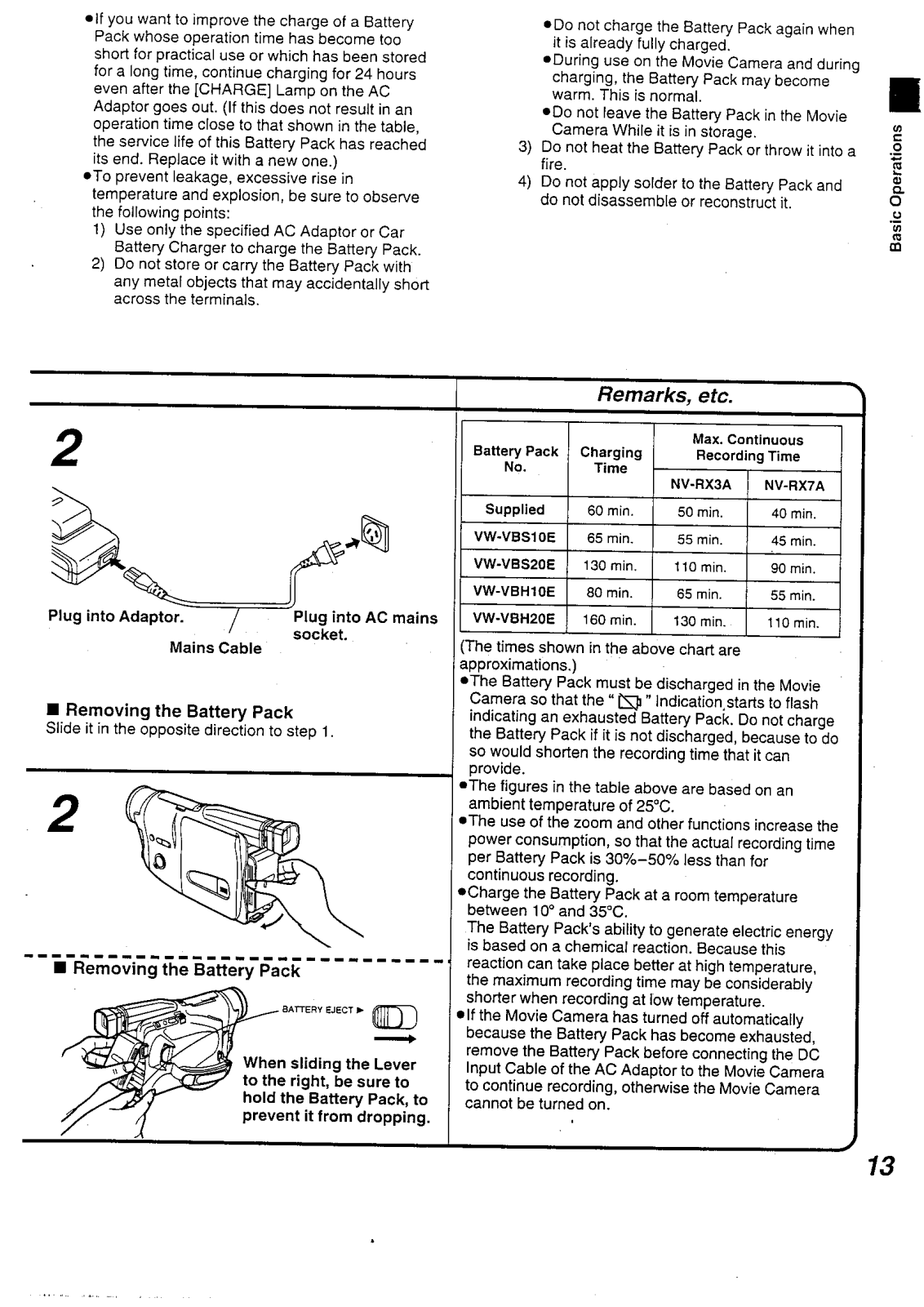
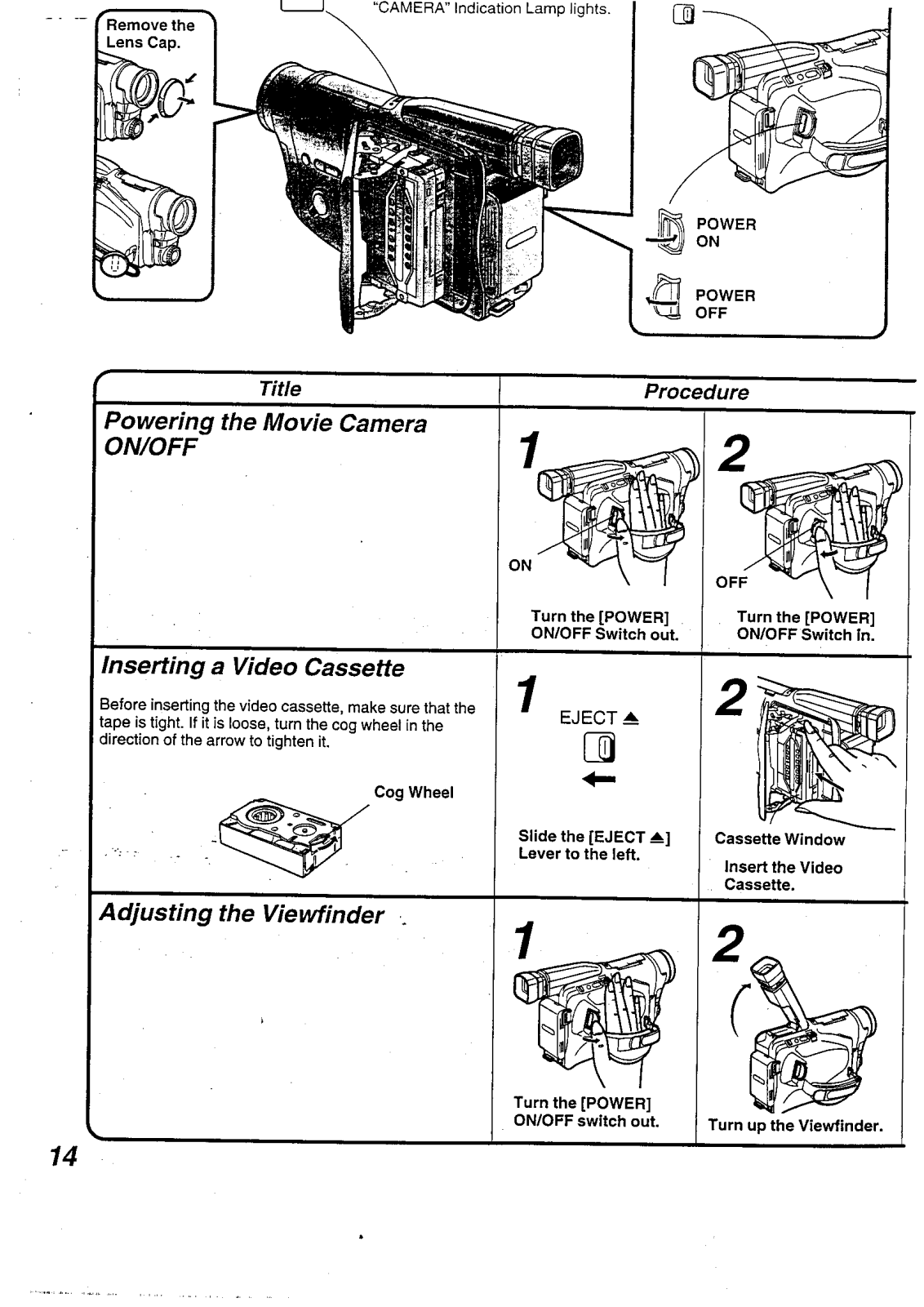
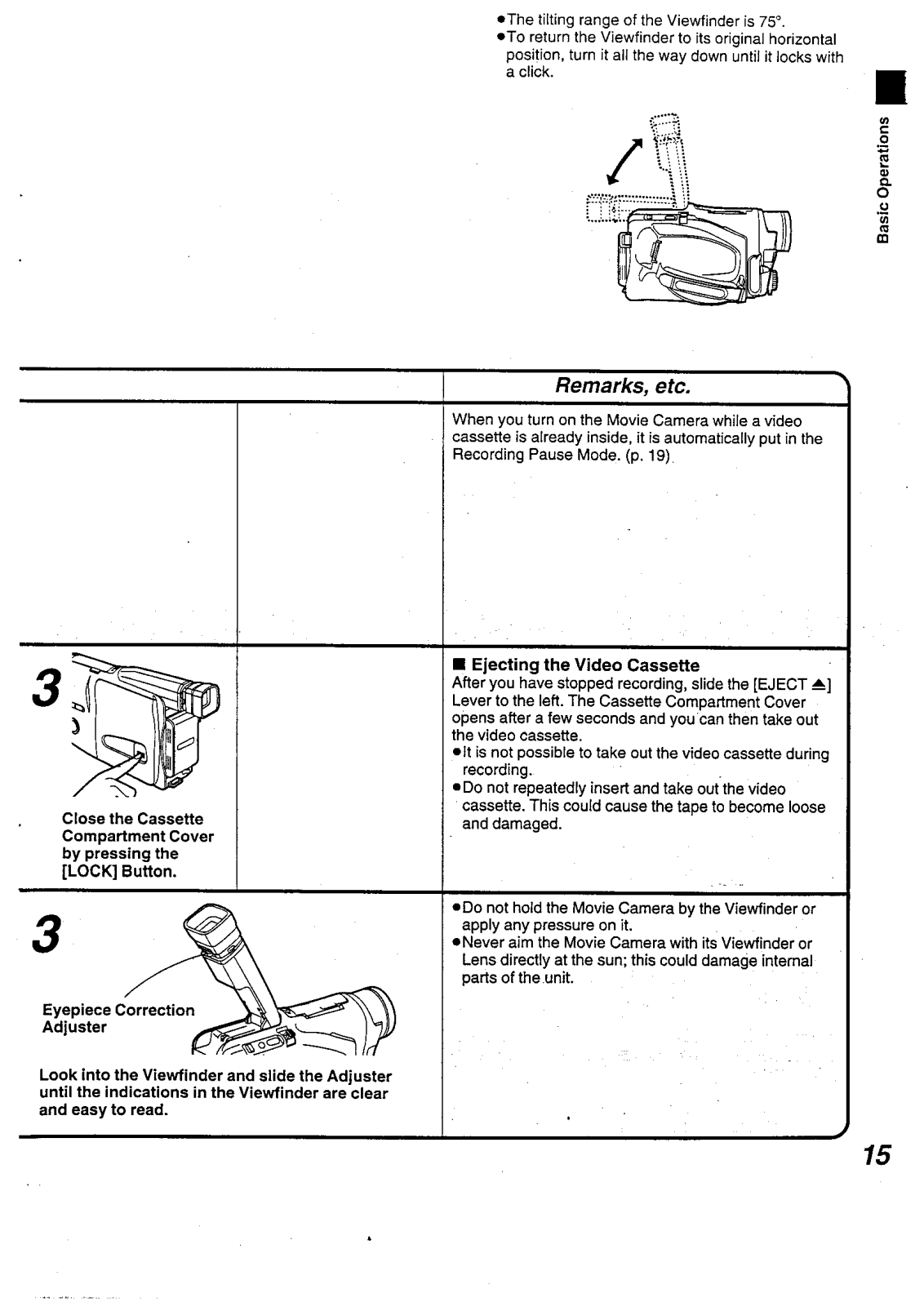
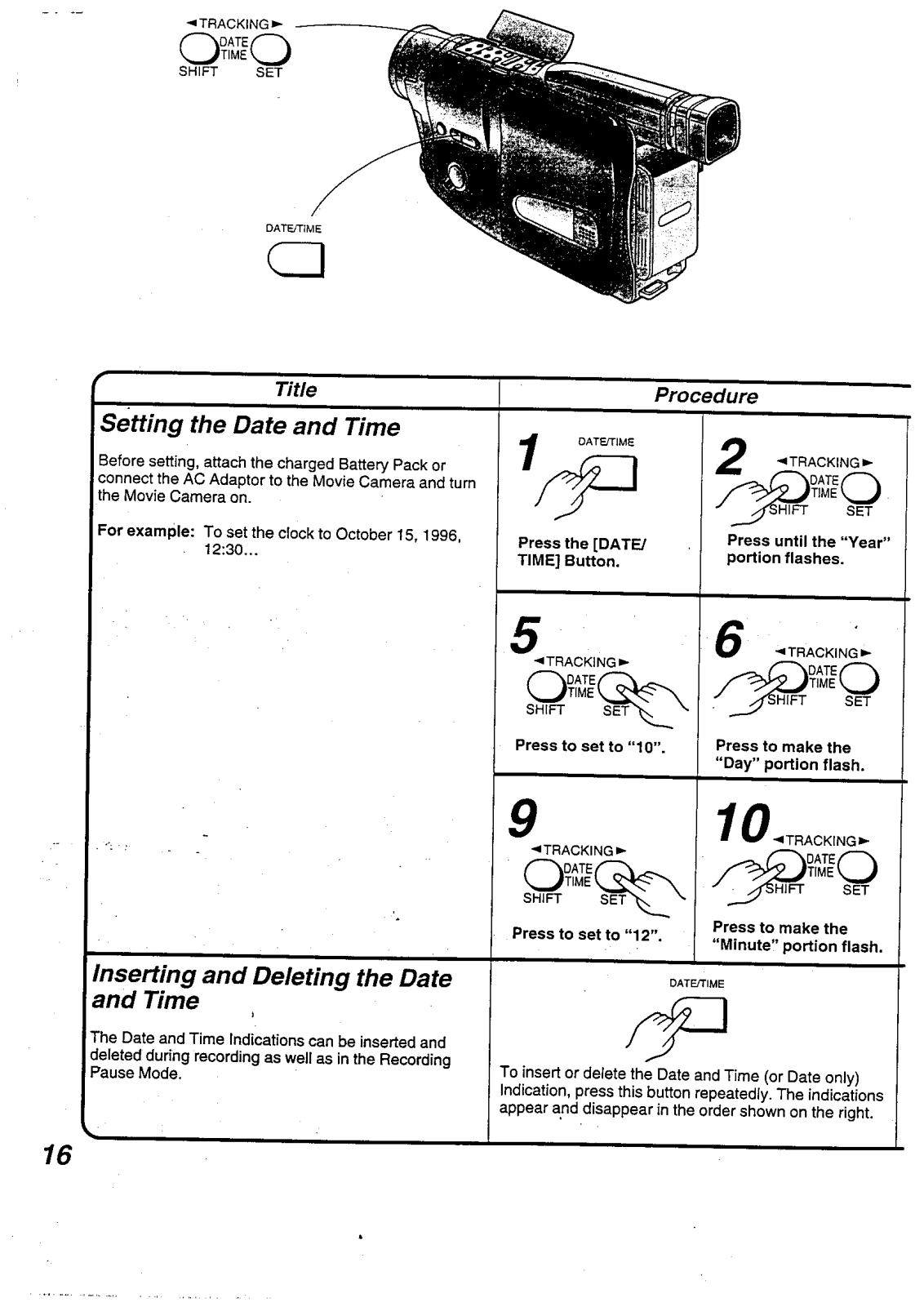
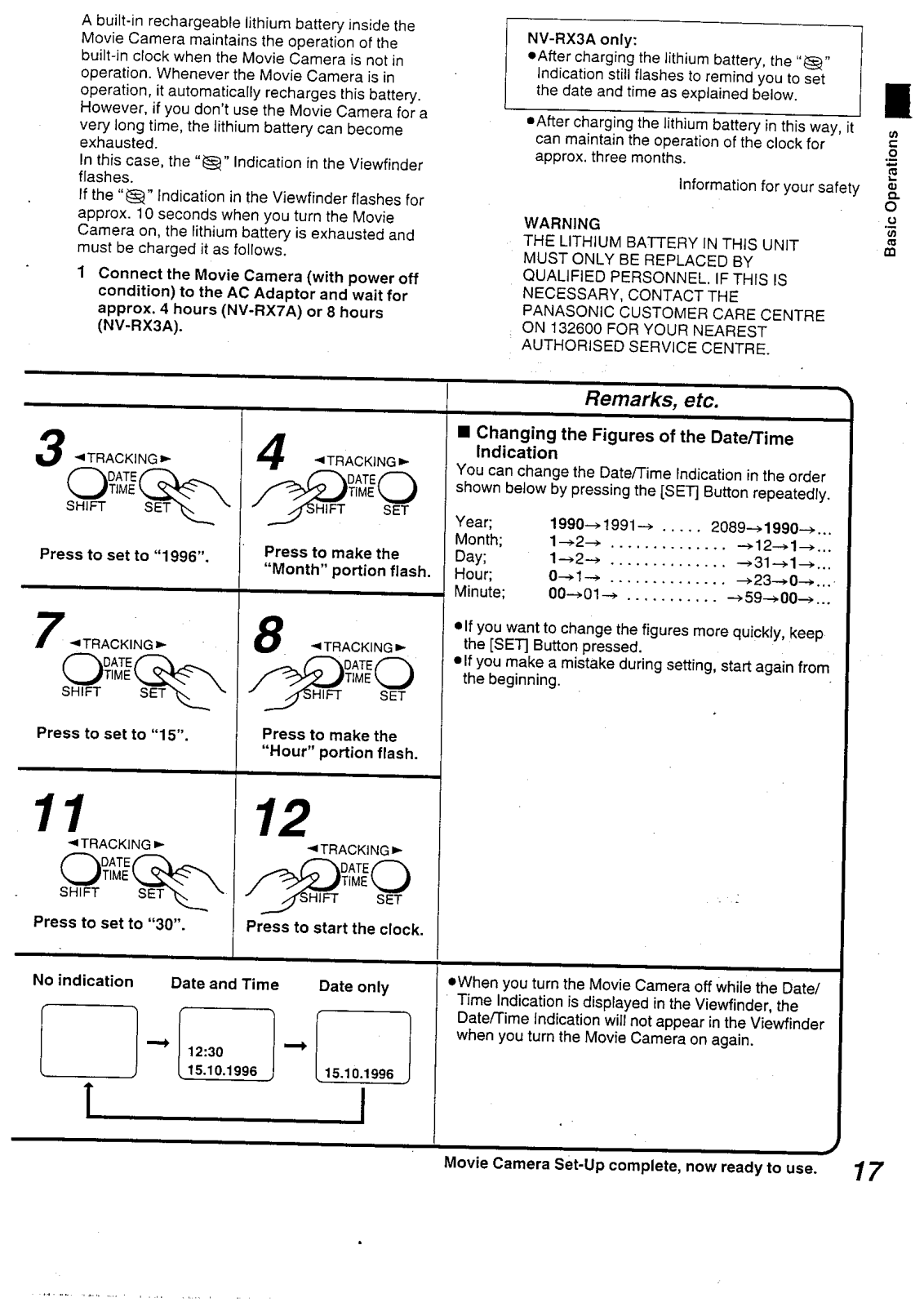
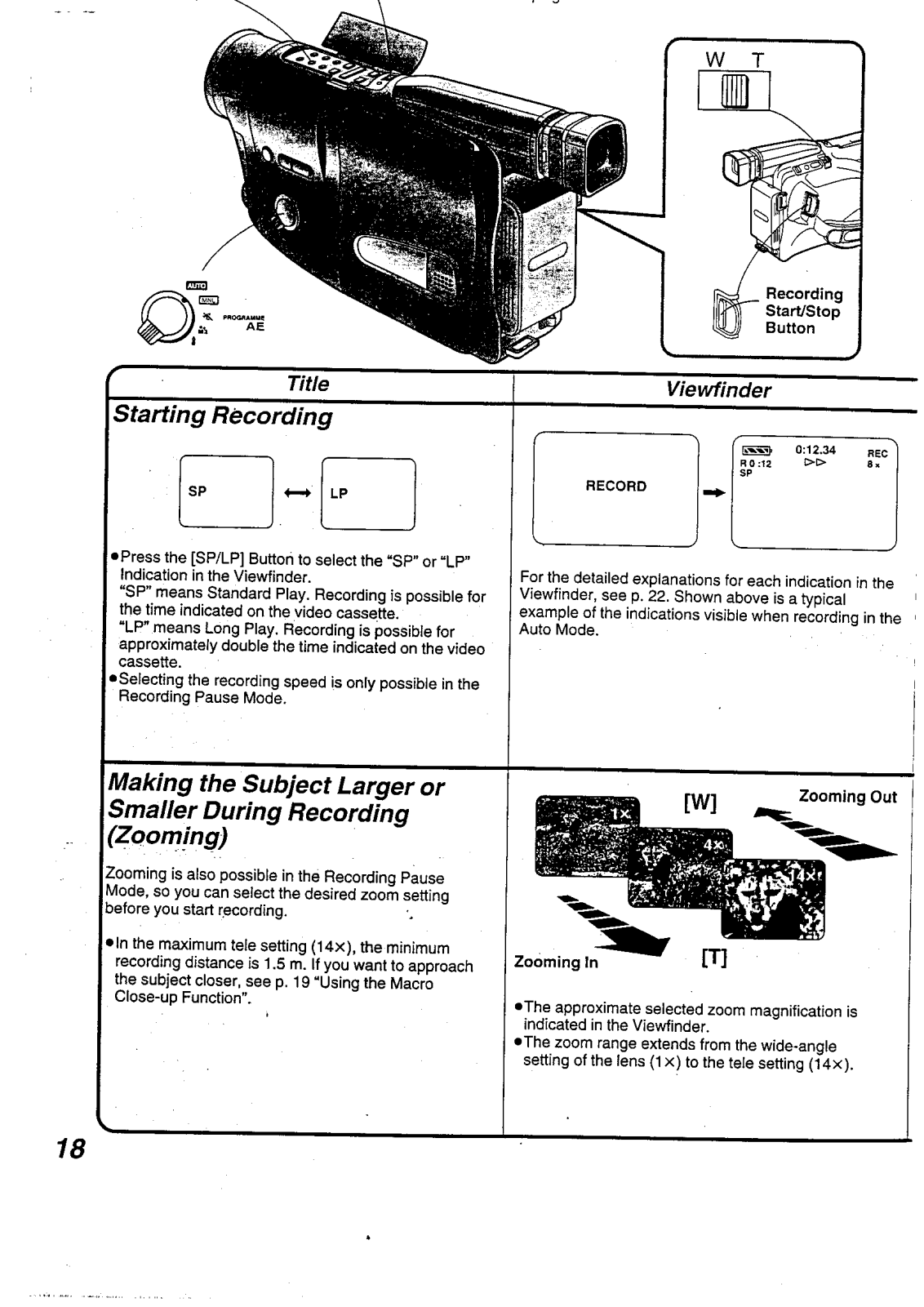
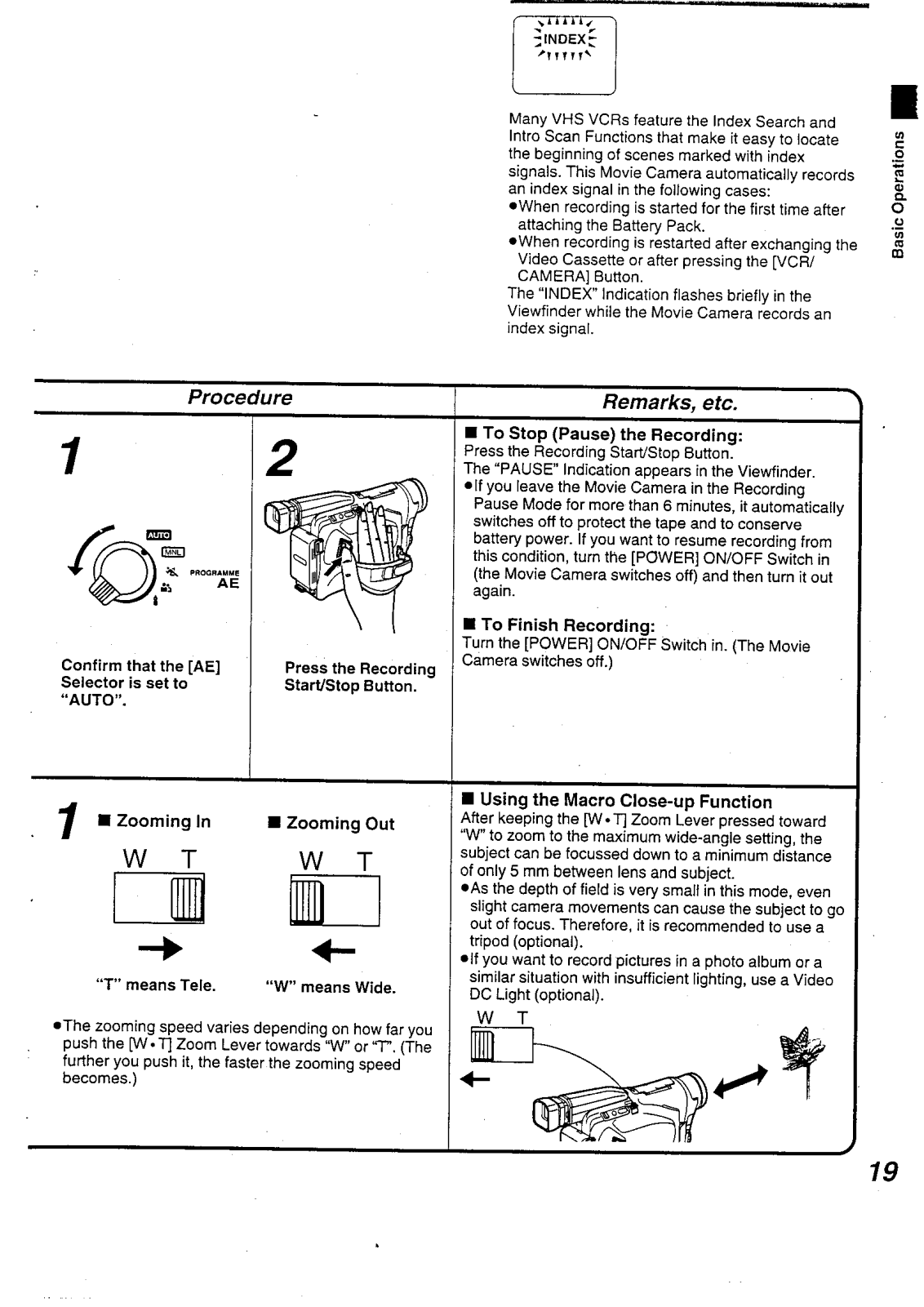
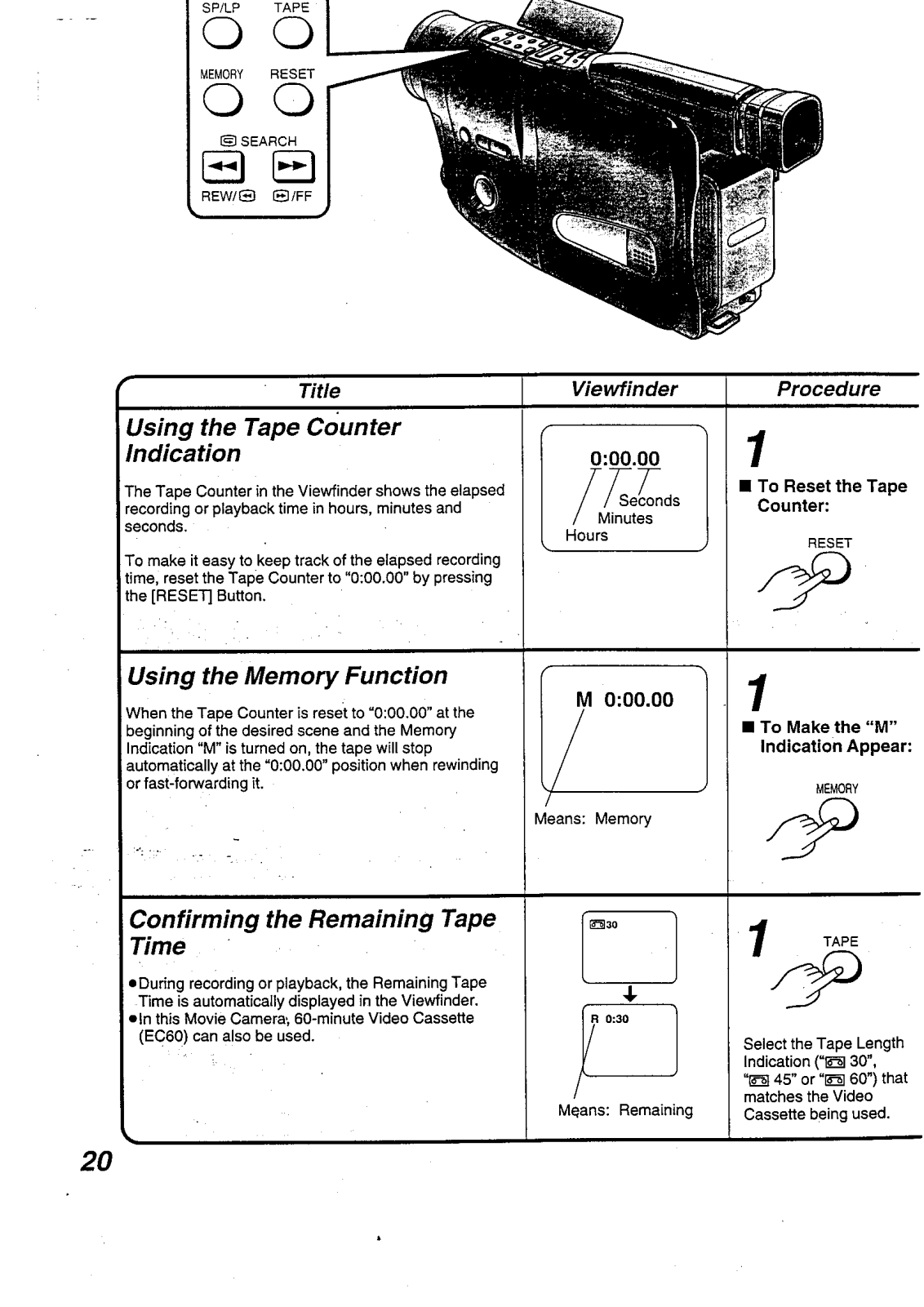












































