Specifications and Main Features
- NV-DVDS60A and NV-DVDS65A. Model Number
- Type of Power Supply: Ac Adaptor, Battery Pack (different types of capacity available)
- Format recorded: Digital Comprising of Video With Cassette.
- Playback formats include TV standards Vhs, S Vhs.
- Supported Card: SD Memory Card (only for NV-DS65) and MultiMediaCard™.
- Type Of Display: Lcd Monitor (brightness and color controls are present) and Viewfinder.
- Supports zoom of up to 10 times optical zoom. The equipment can also achieve 500 times digital zoom.
- Has built in super image stabilizer technology.
- The following functions were obtained:
- Fade in/out of the film.
- Effects include mirrors, strobes, and mosaics, but it is not limited to them.
- The ability to take shots in gradual bursts.
- Functionality during the nighttime or low-light conditions.
- Adjusting for backlighting.
- There are several programme ae modes for specific conditions when filming.
- Type of Connectivity: USB connection (with nv-ds65 other documents), dv terminal, audio/video input and output connectors, and plug in connectors for S video input and output.
- Device can be operated wirelessly, as it is bundled with a wireless remote controller.
- Elenco Accesories include Ac Adaptor, battery strap, av cables, shoulder and other straps among others.
- Umeasurements of weight and dimensions of the camera are not provided anywhere in the manual.
Frequently Asked Questions
Q1: Are there different types of batteries suitable for the movie camera?
A1: Yes, there exists a number of batteries but there are also packs and modern lithium batteries that can be used including CGR-D08S, CGR-D120, CGP-D14S.
Q2: What is the procedure for saving Still images in an SD card?
A2: Initiate still recording of images by pressing the photo shot key after selecting the M-Card option.
Q3: I just want to confirm regardless of the circumstances, the camera isn’t functional when plugged in with a PC ?
A3: Yup, unfortunately this function is disabled during PC connection.
Q4: Does the device have any specific features to aids recording during pitch black conditions?
A4: Absolutely, the device is equipped with Colour Night View that makes darker environments clearly visible during recording.
Q5: What steps do I have to undertake in order to embed certain effects within my voice recording?
A5: In order to incorporate various digital effects, access the options present within the menu prior to the recording.
Q6: Is there a restriction to amechanical recording of videos, per say in regard of its time span?
A6: The recording circuit will have an effect on the maximum time span that will be able to be recorded which can also differ with the model used.
Q7: I accidentally recorded over a picture I didn't want to save, what is the procedure to erase such recorded imagines in the devices memory ?
A7: First you need to go into the card playback mode, after this press M-Del, select the image, and press yes.
Q8: Is it possible to playback footage from the camera on a television?
A8: Playback can be done on a S-Video or an AV capable television by connecting it with the camera through the cables.
Q9: How do I resolve the issue if I notice that my camera’s battery is not getting charged?
A9: If the battery charge lamp doesn’t show any signs of light, then please try to remove and reinsert the battery back into the Av Adapter.
Q10: Can you briefly explain how the Program AE mode of the camera operates?
A10: There are different optimal exposure settings for recording sports and portrait style videos, as well as capturing videos in low light environments. The Program AE mode allows users to automatically set the exposure according to the type of video being recorded.
User Manual
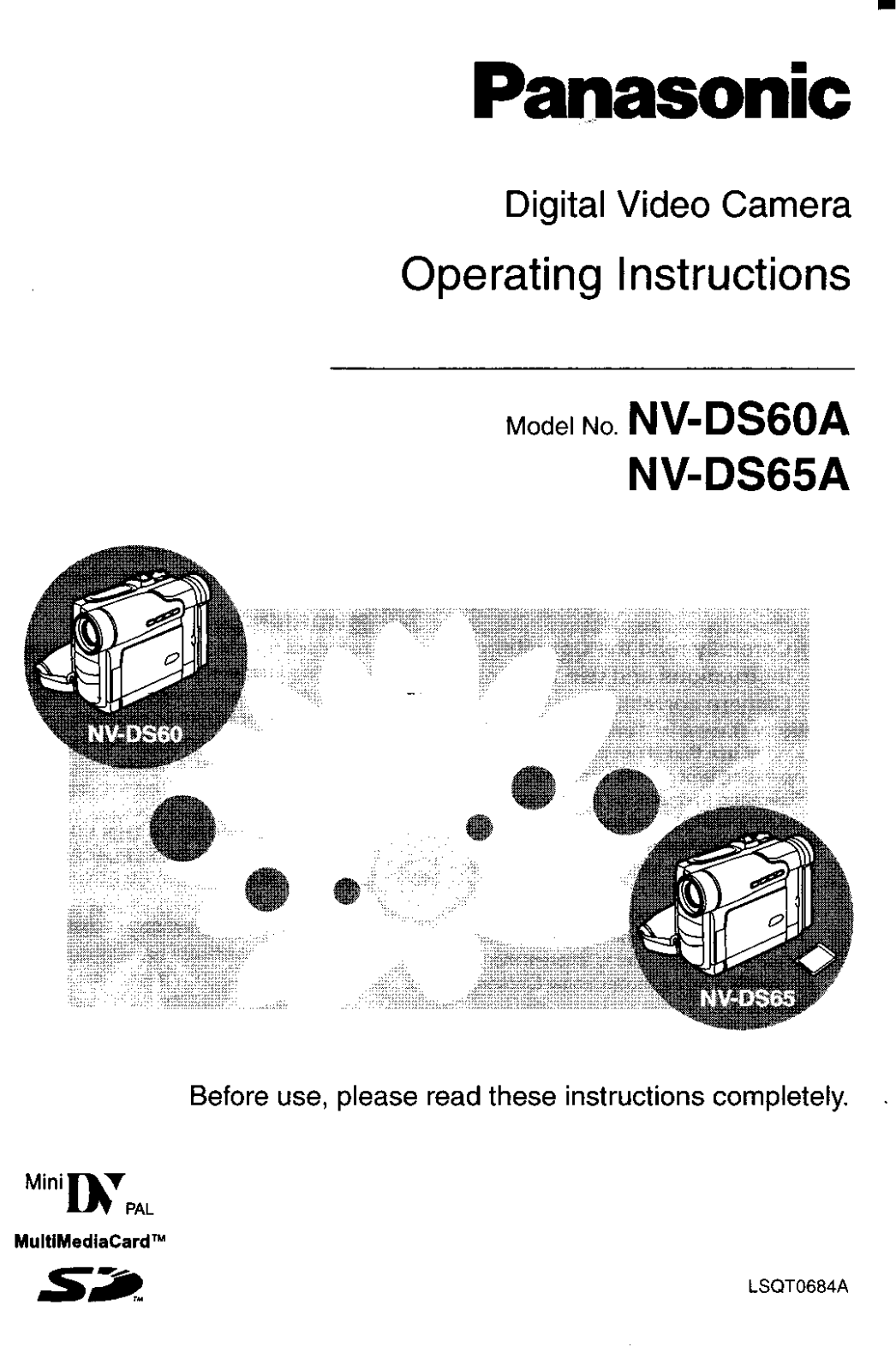
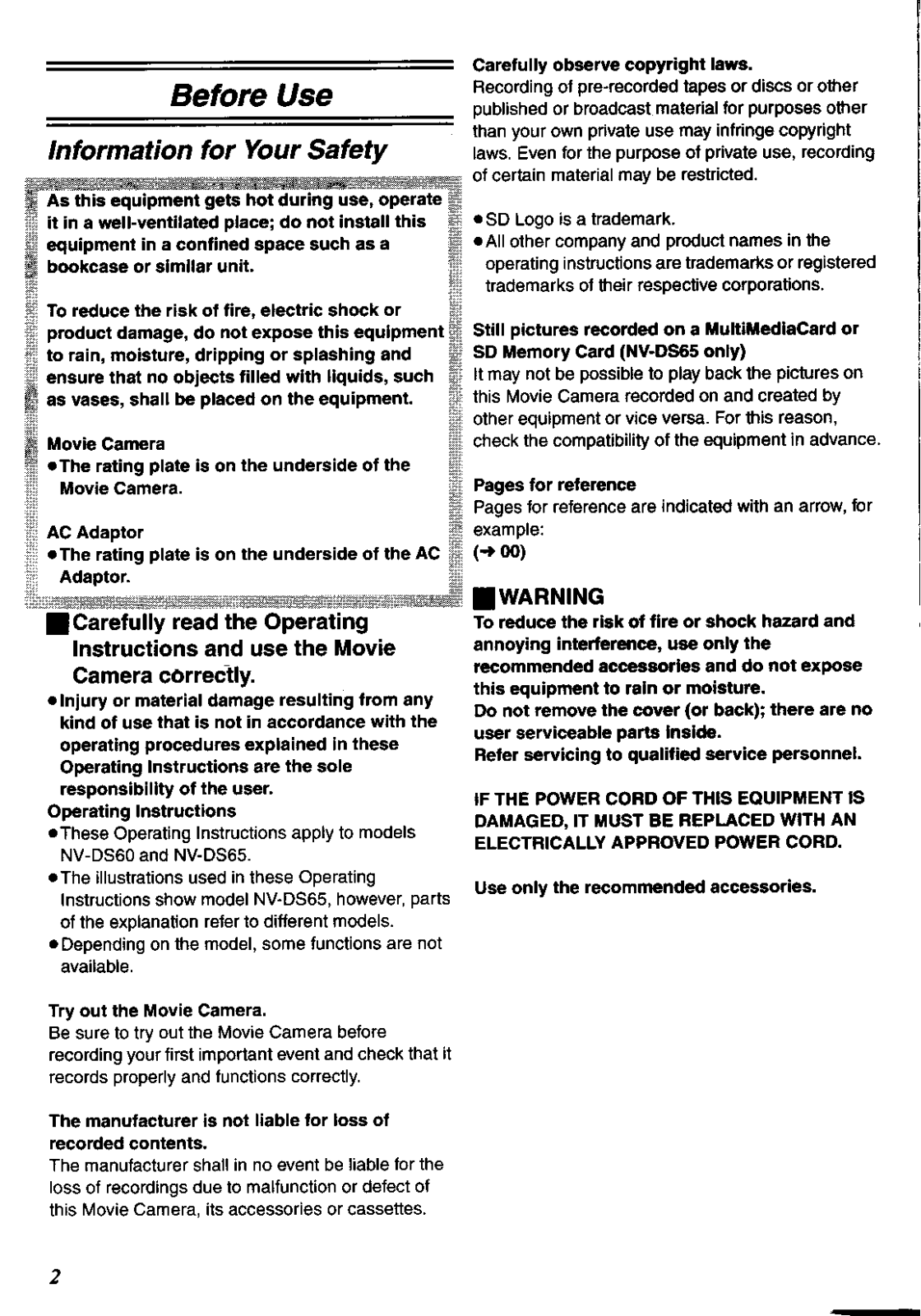
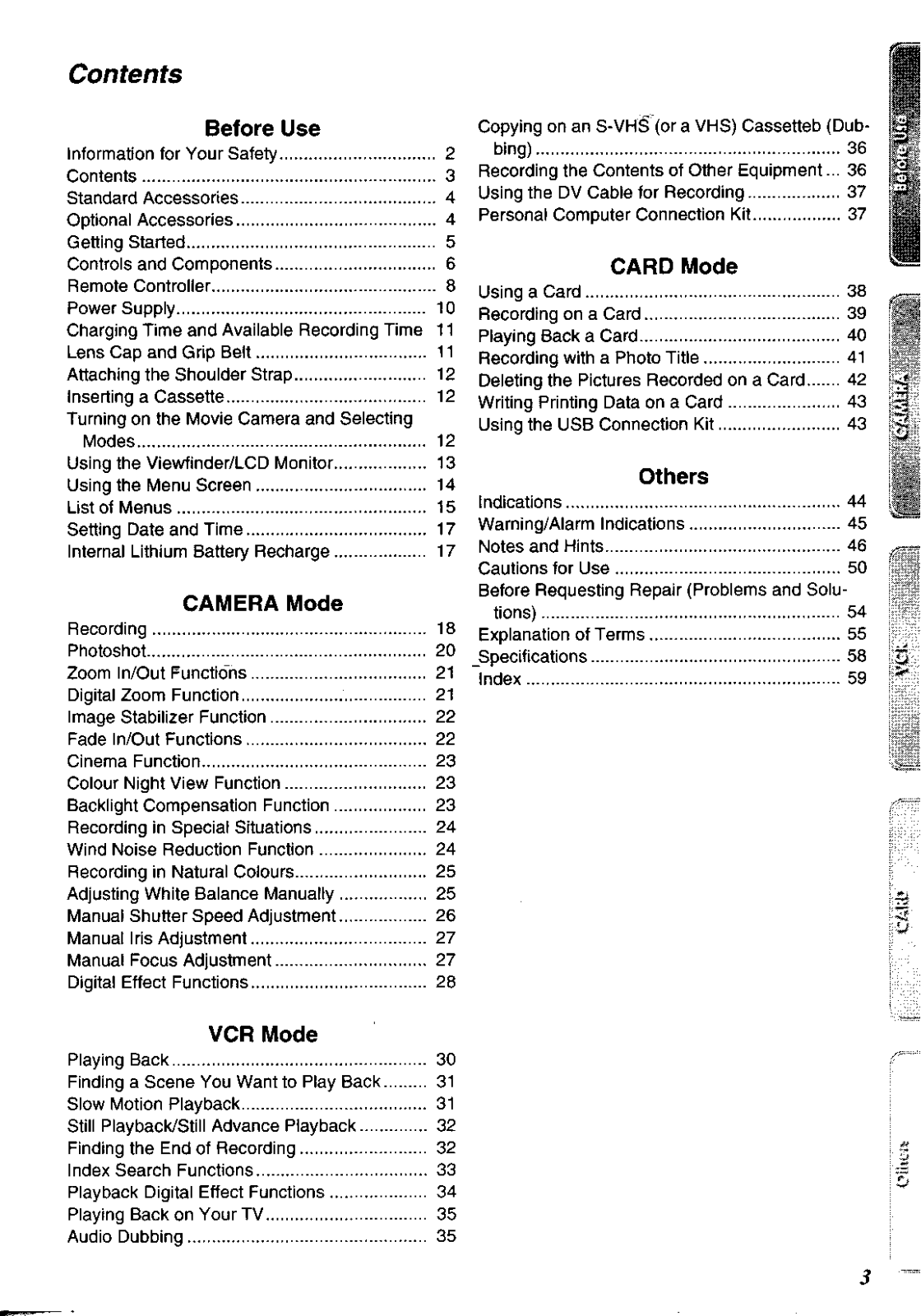
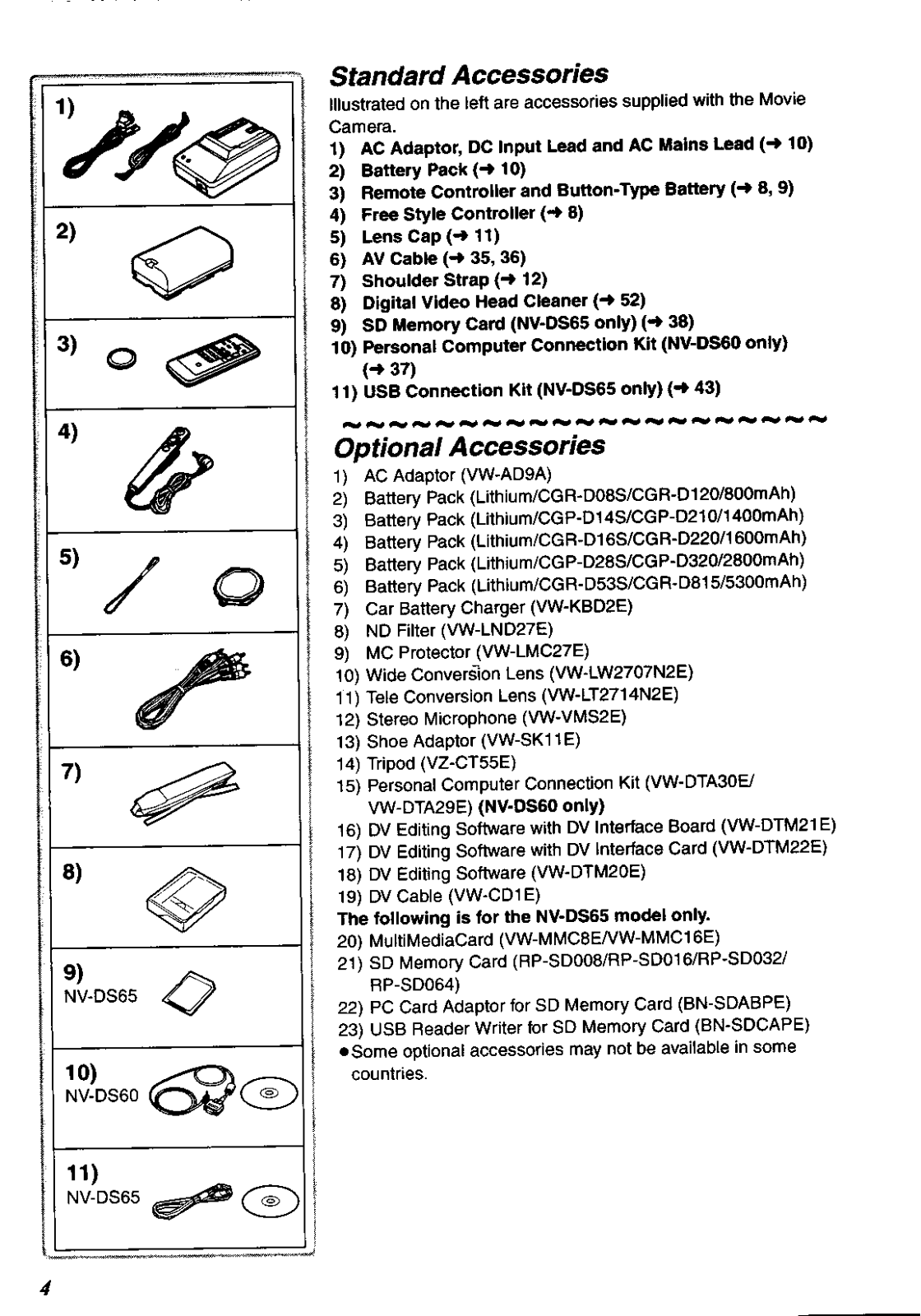
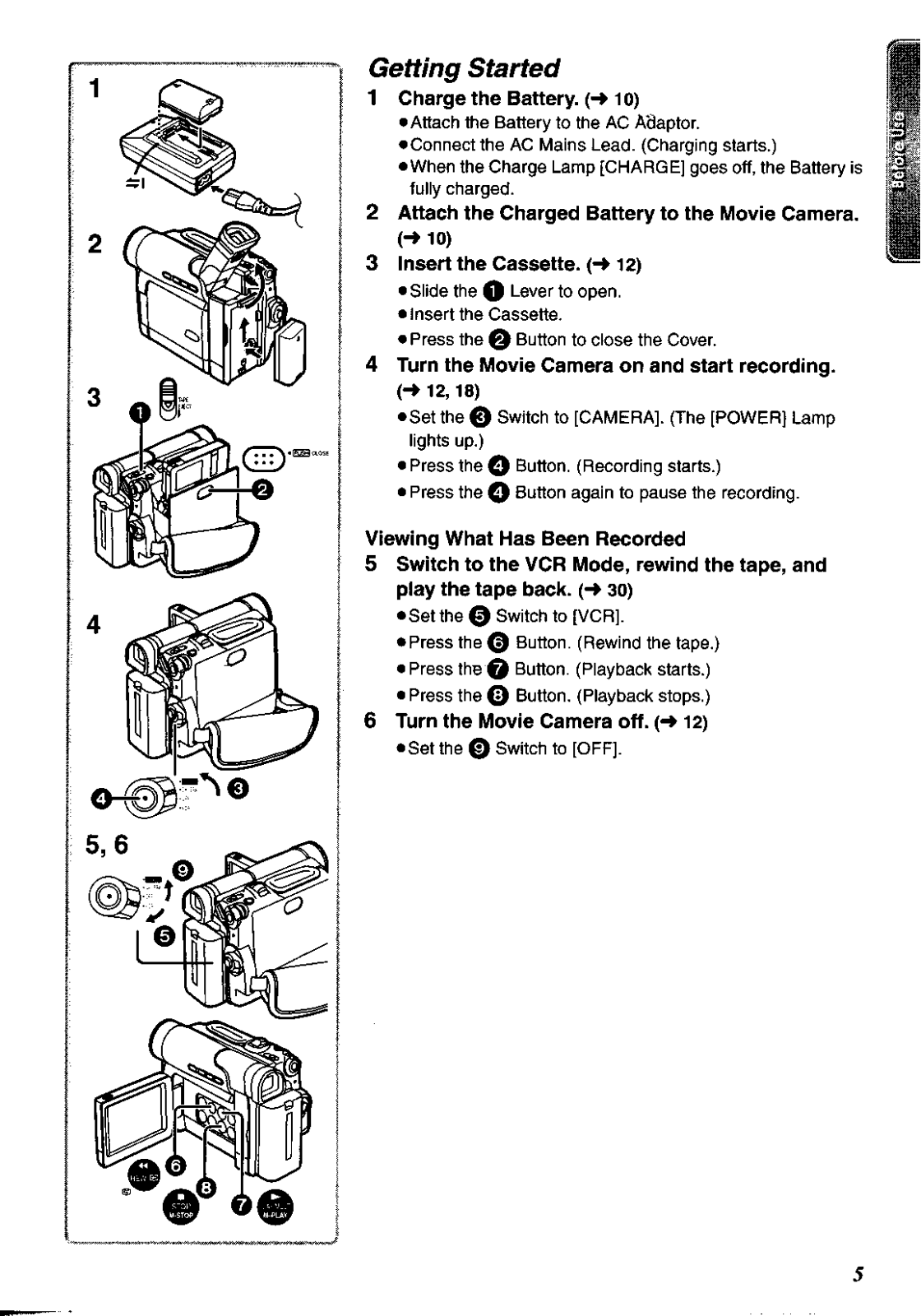
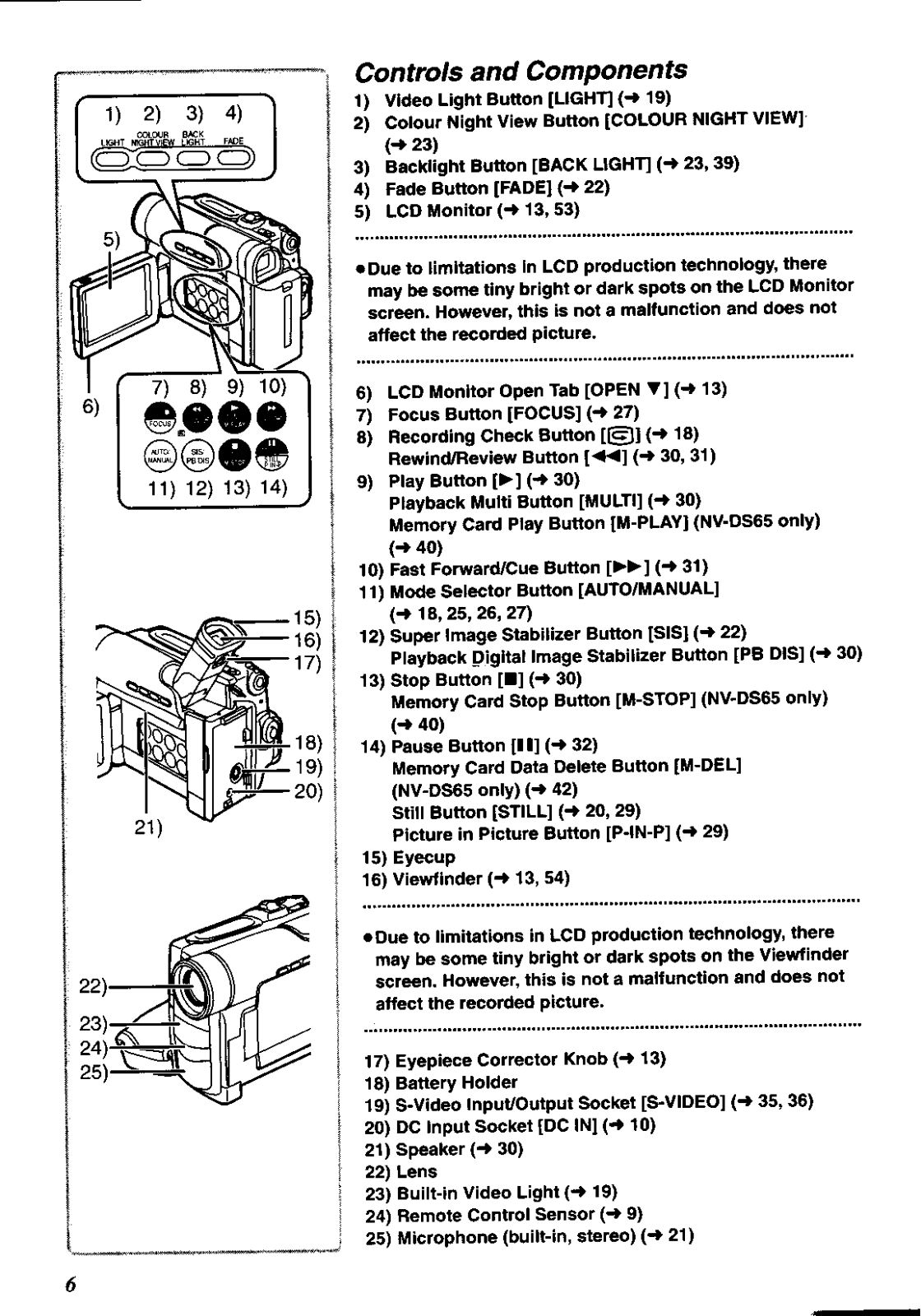
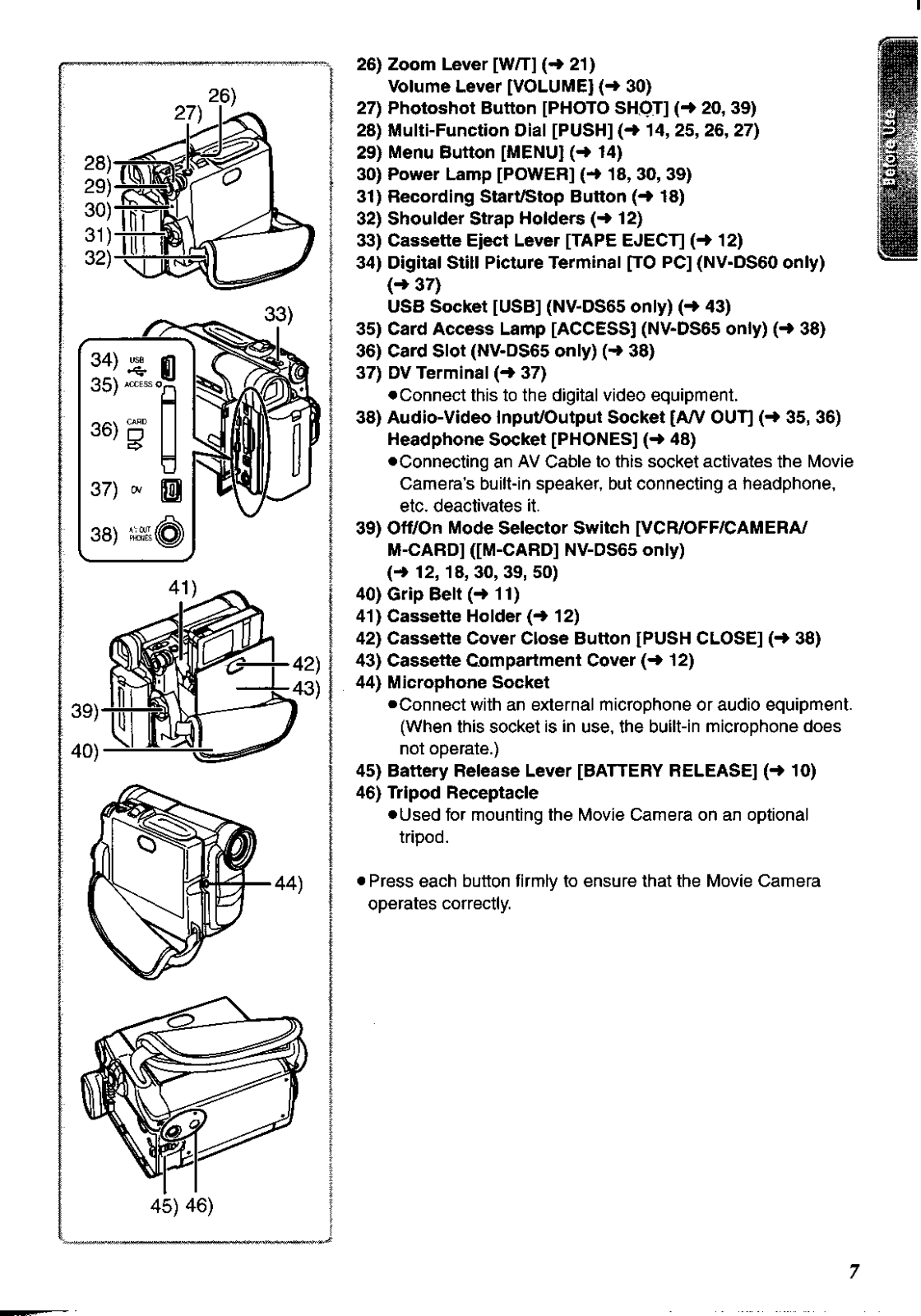
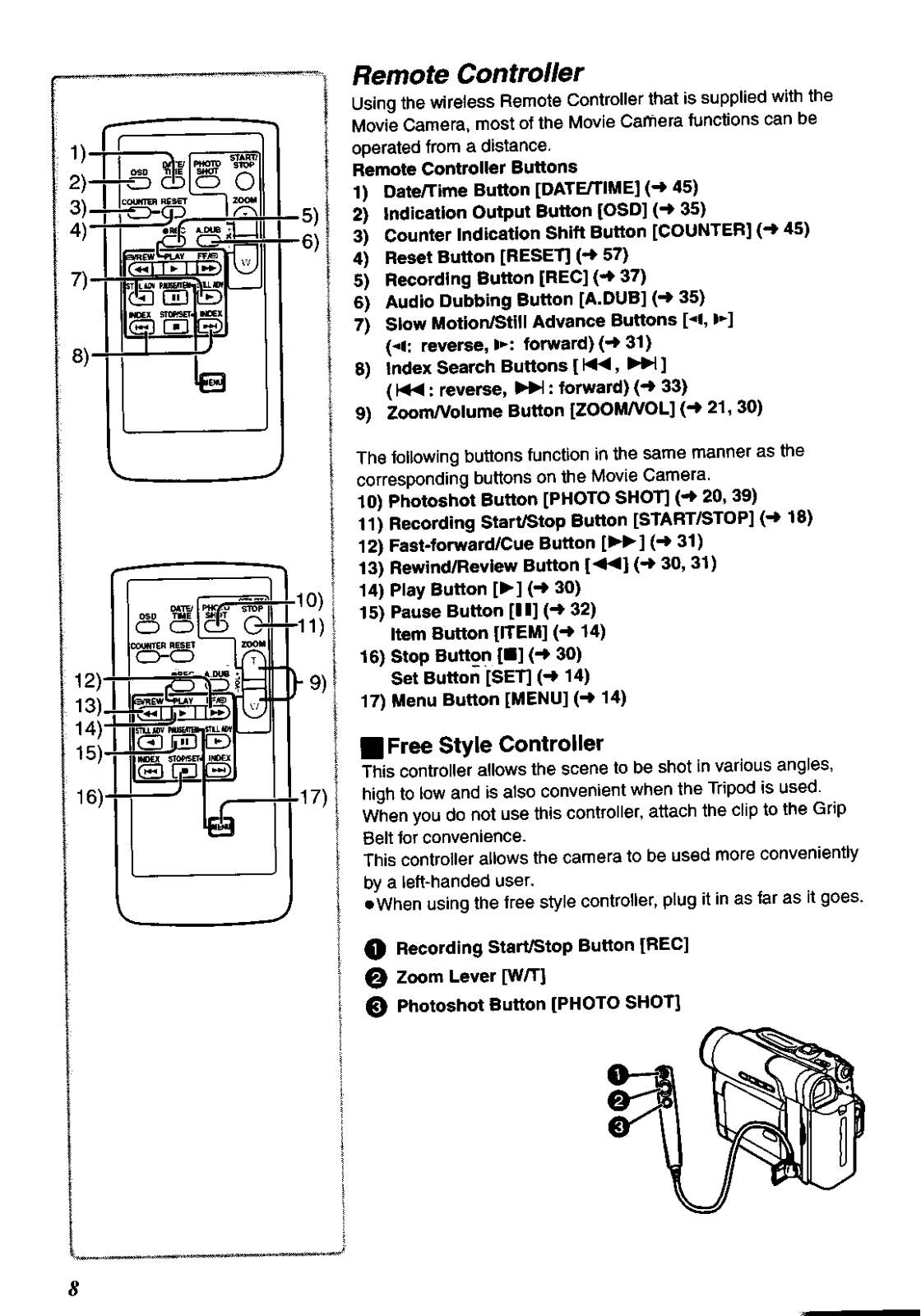
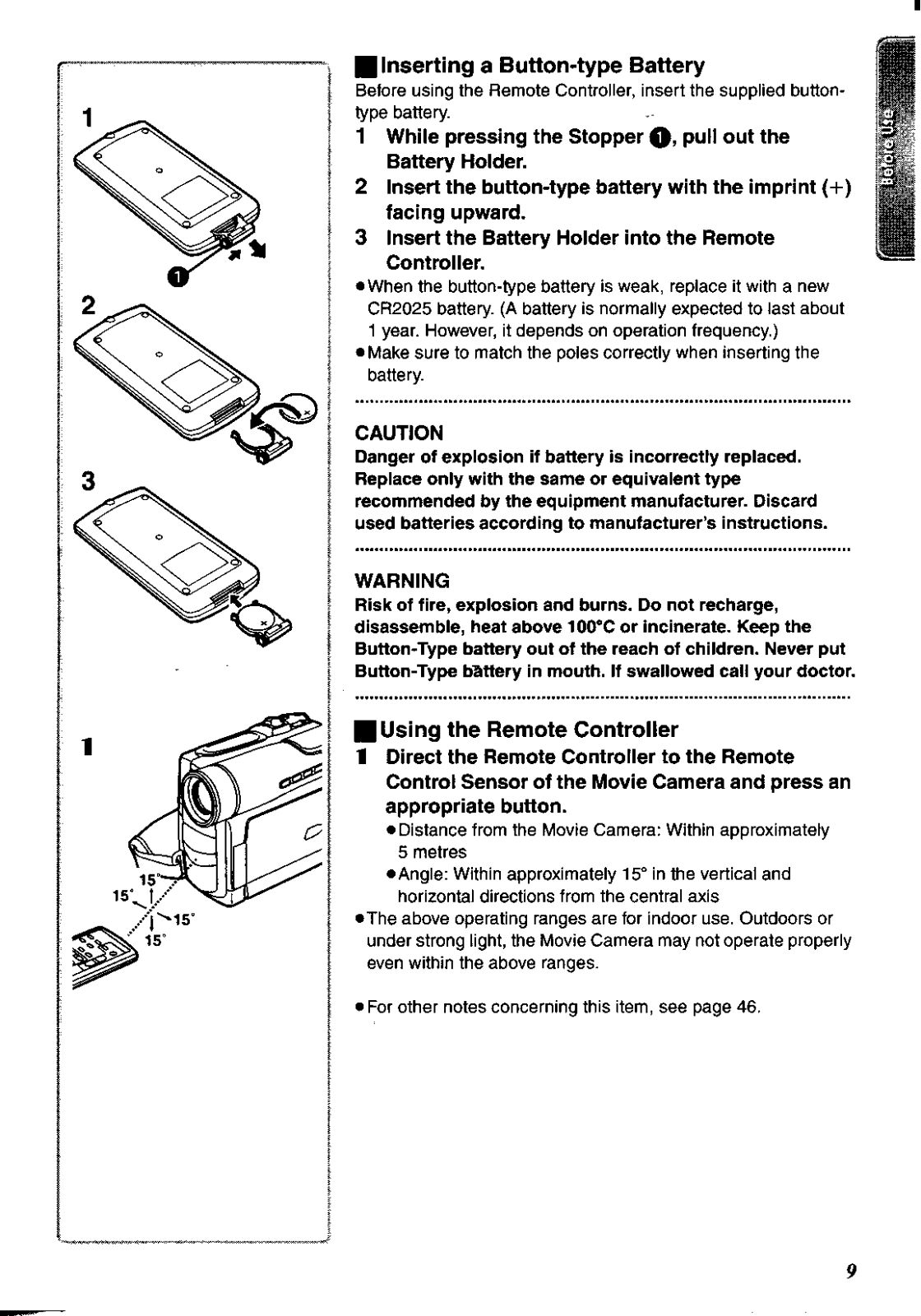
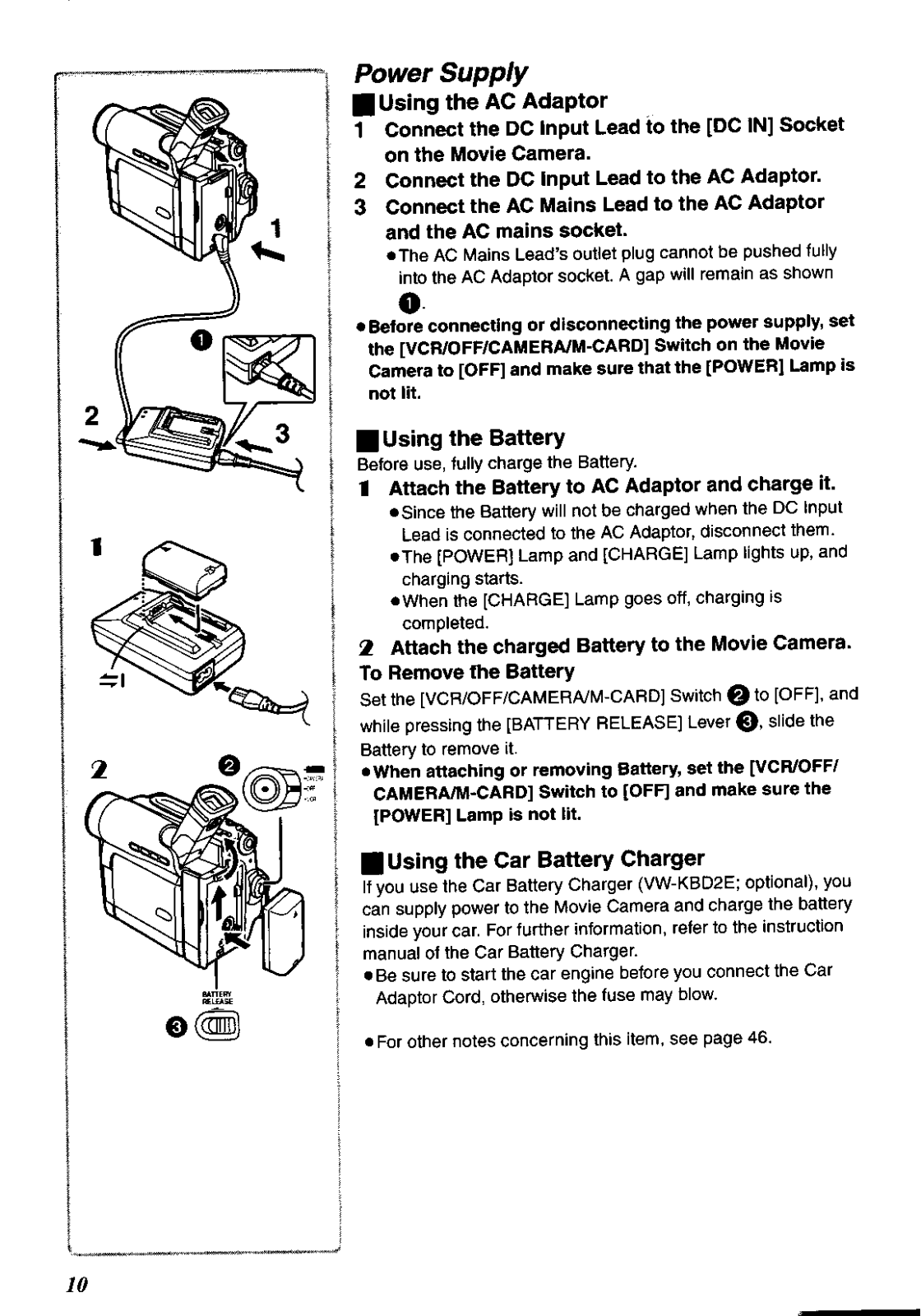
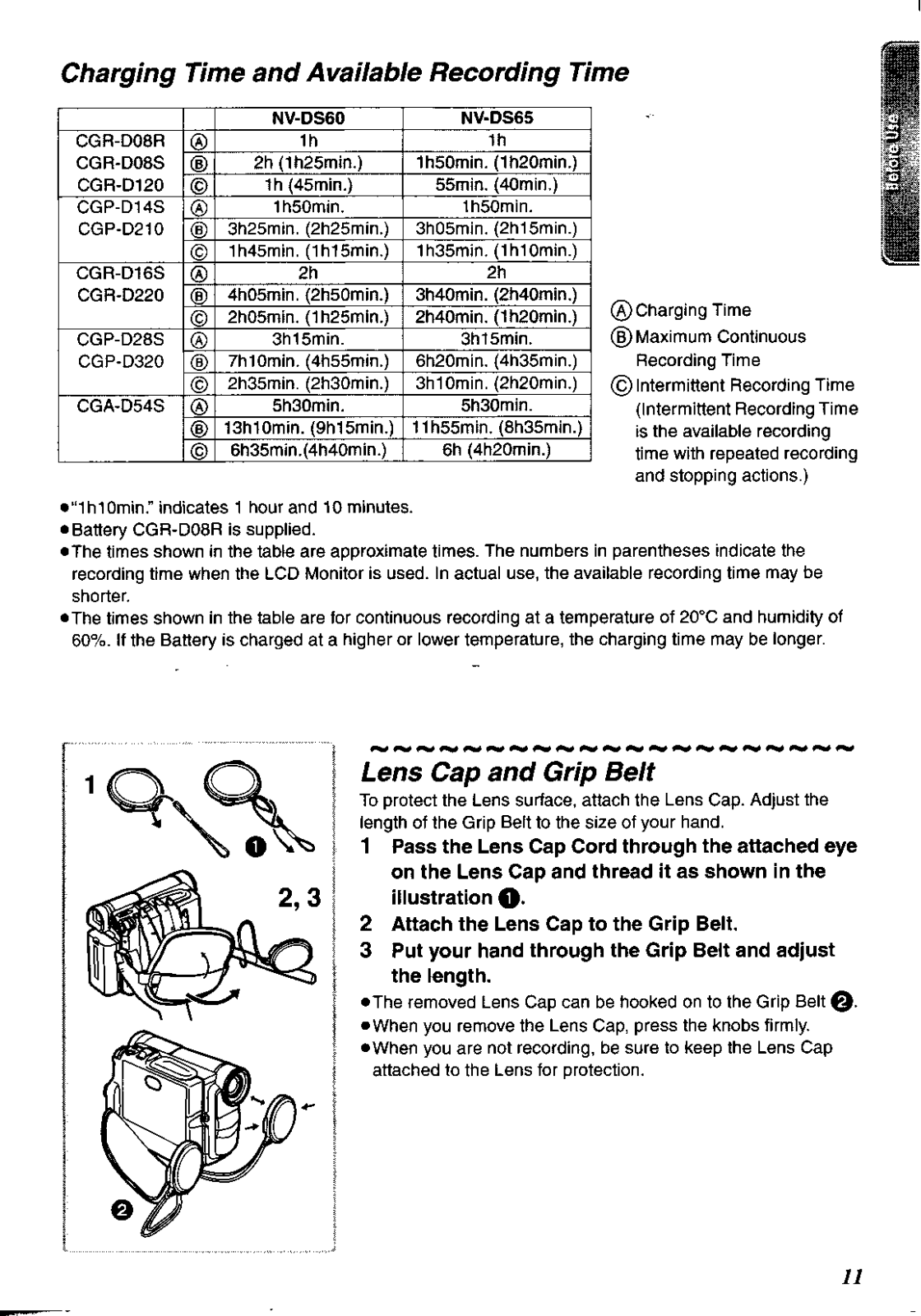
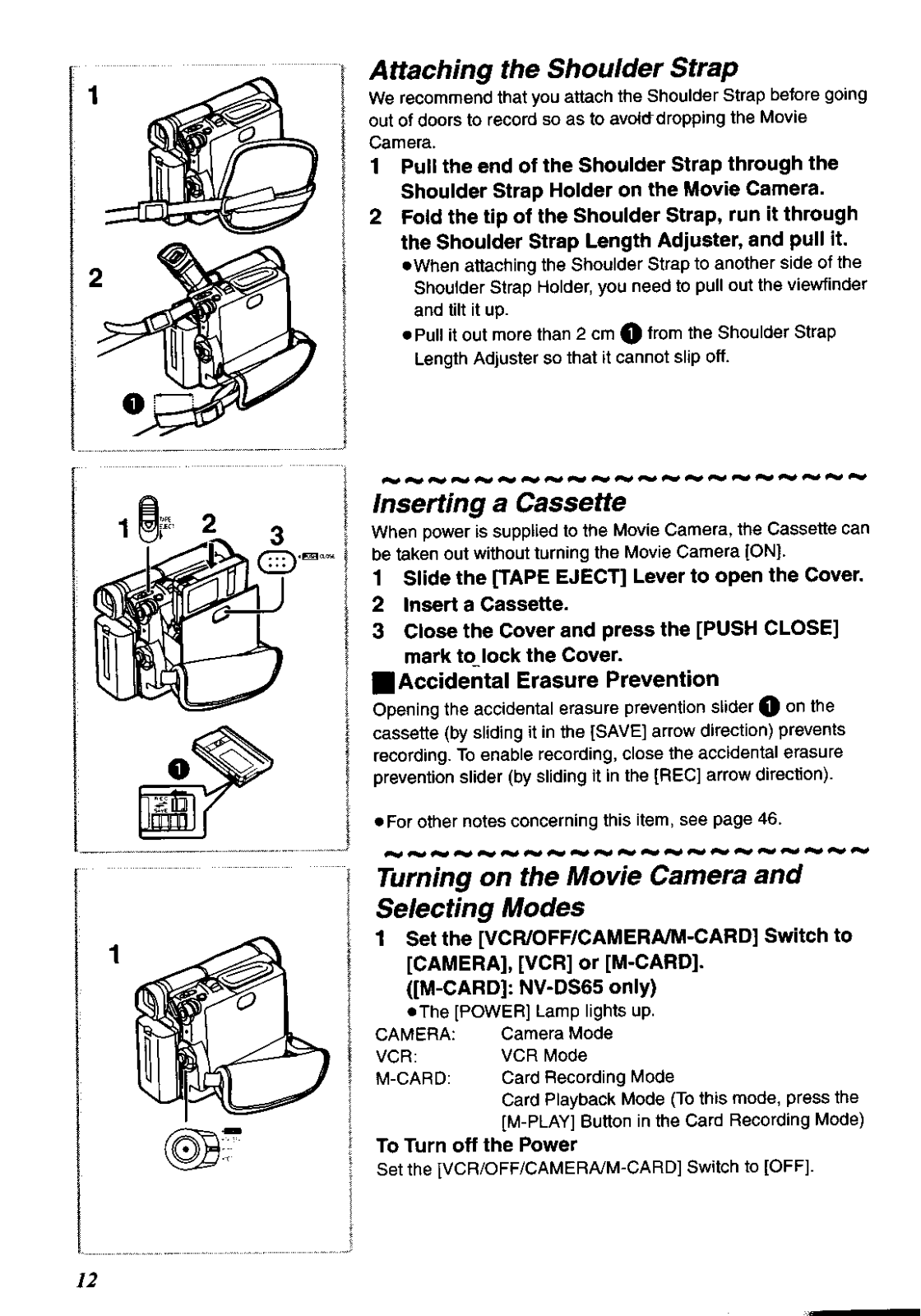
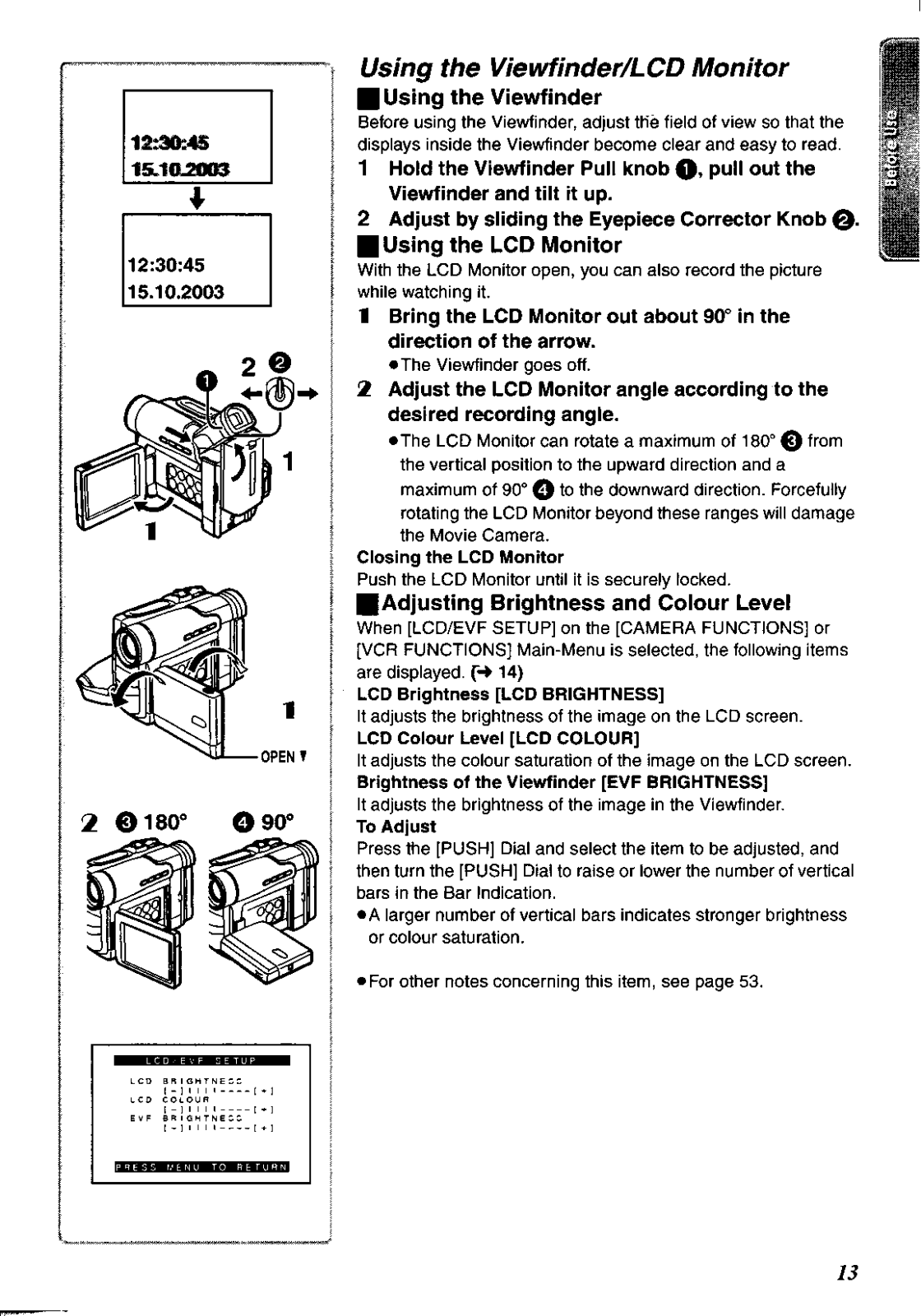
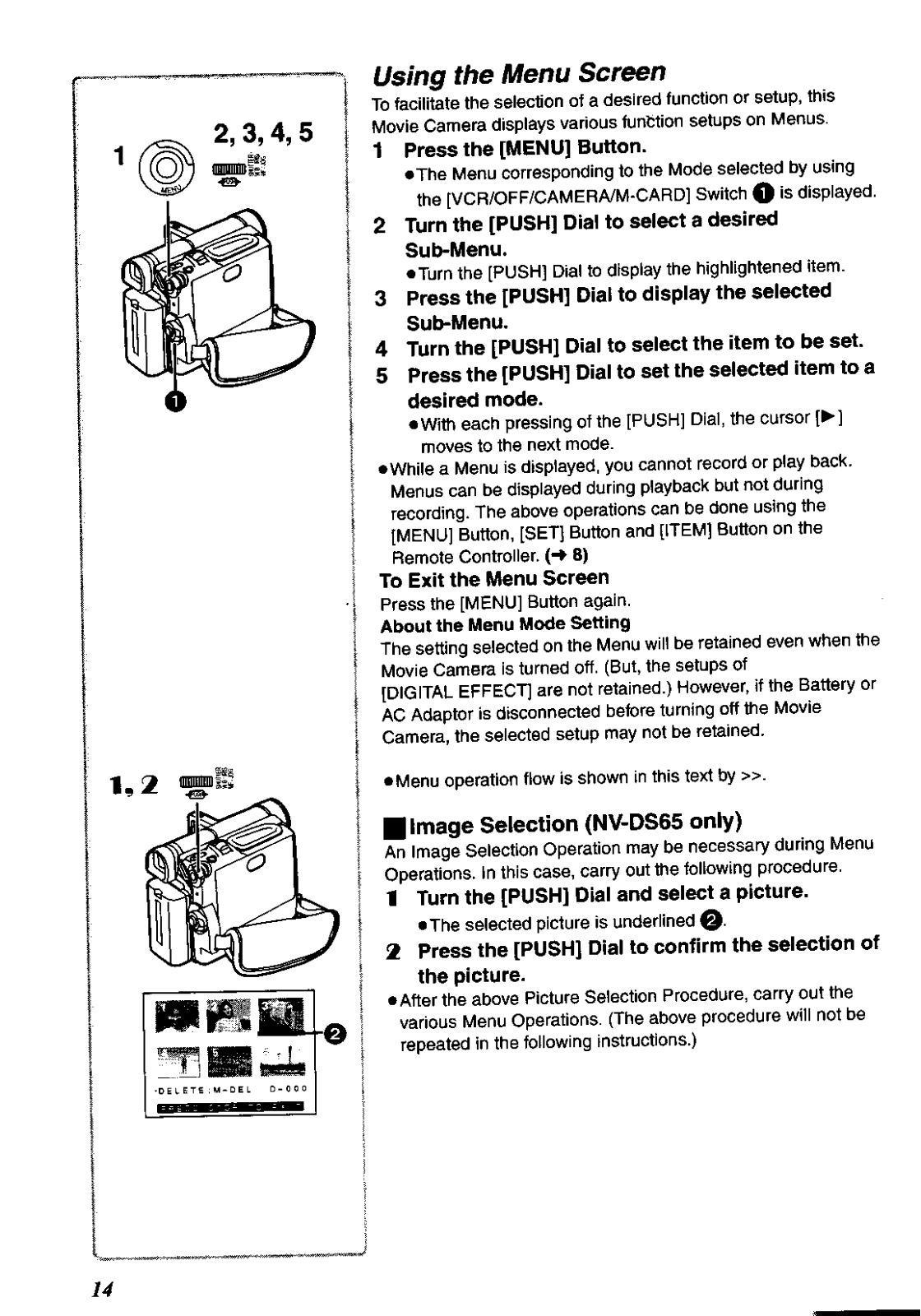
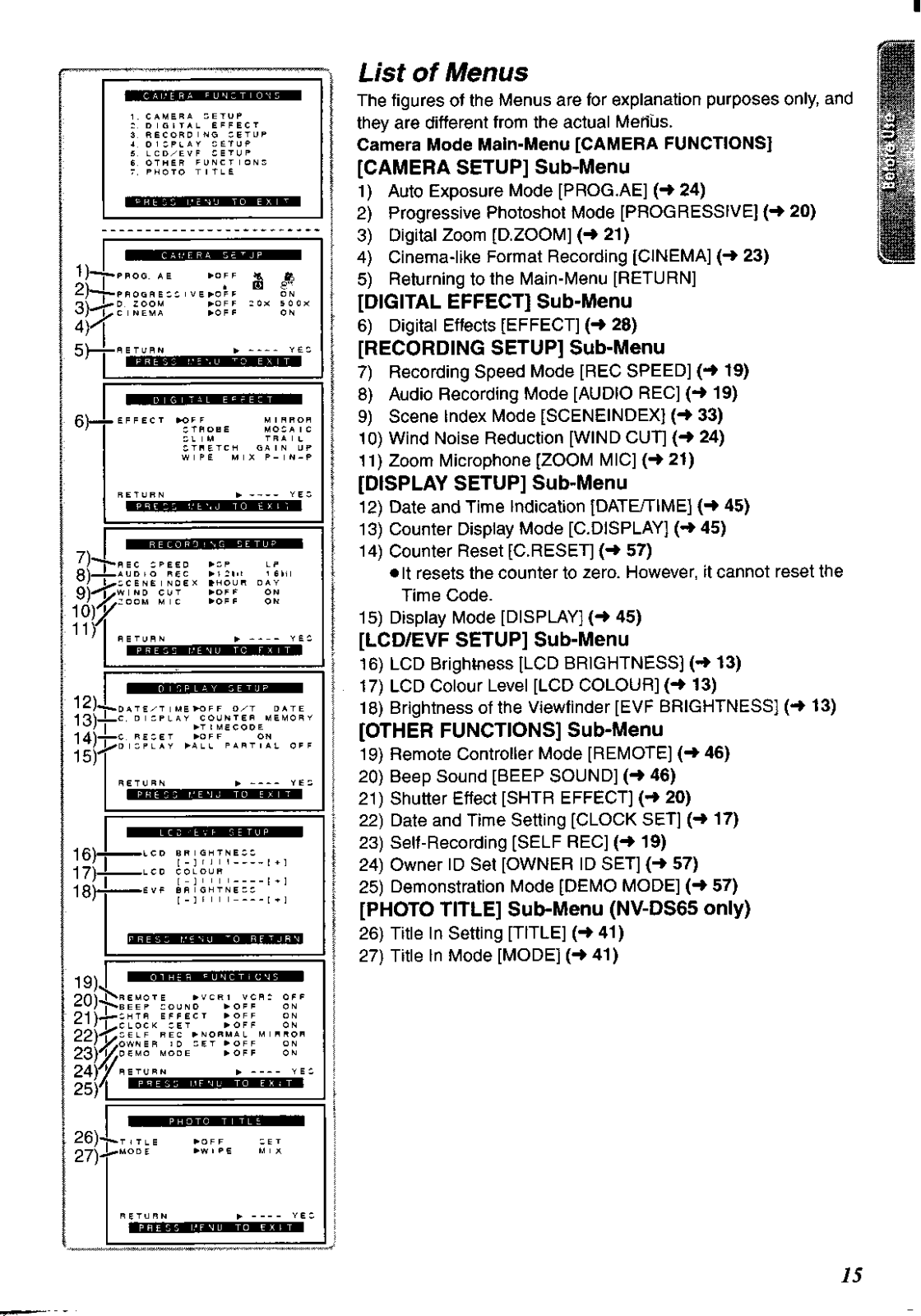
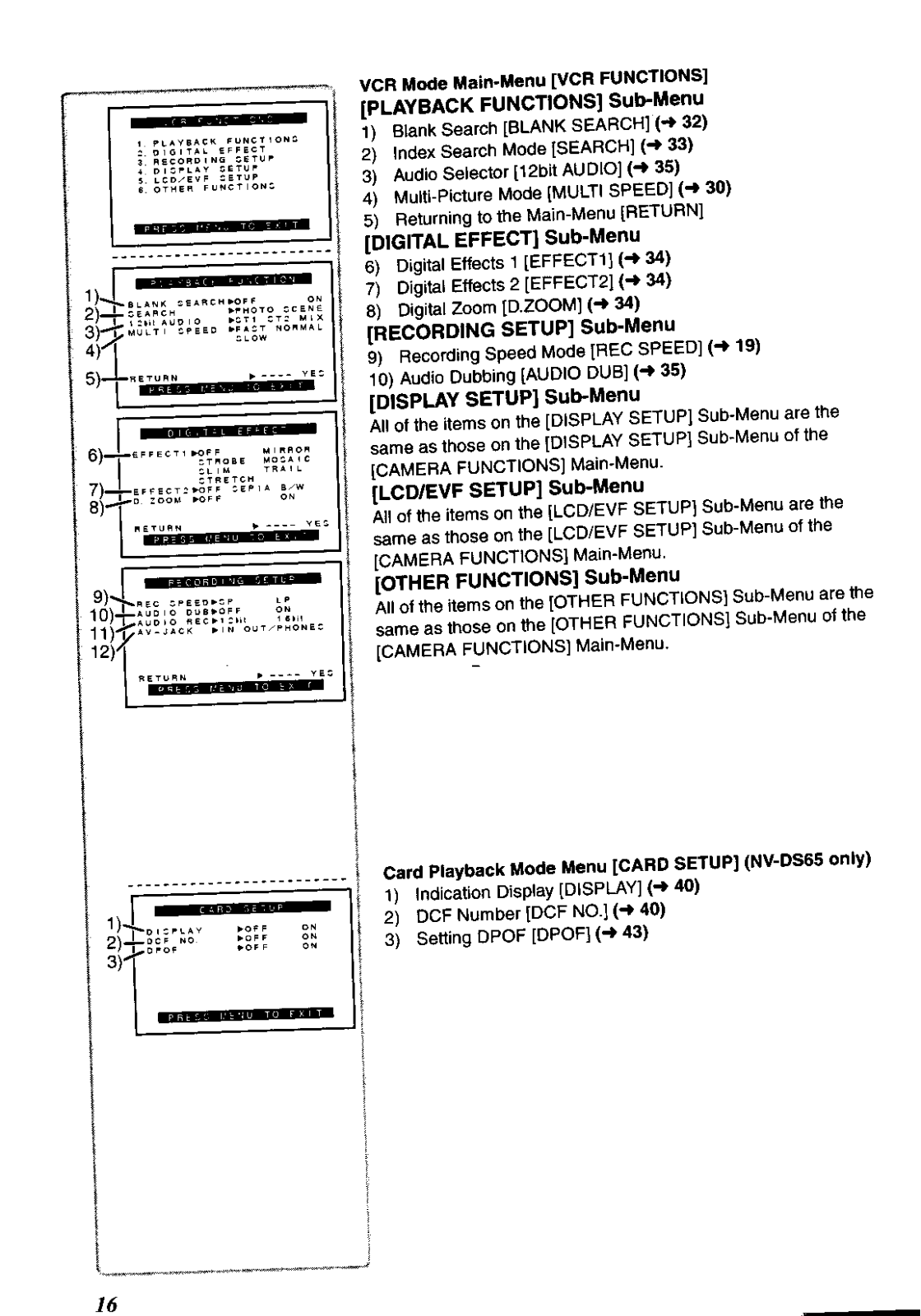
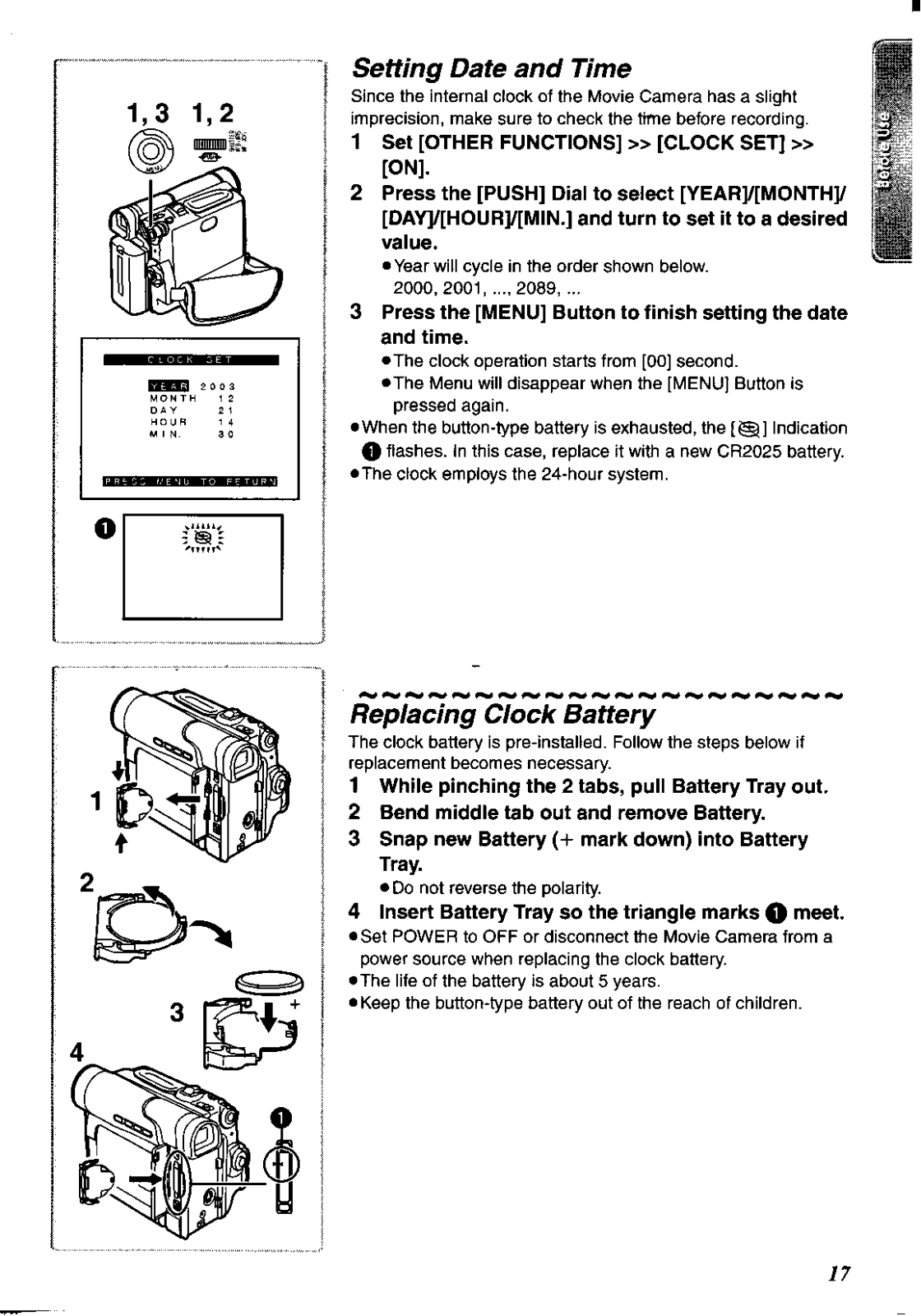
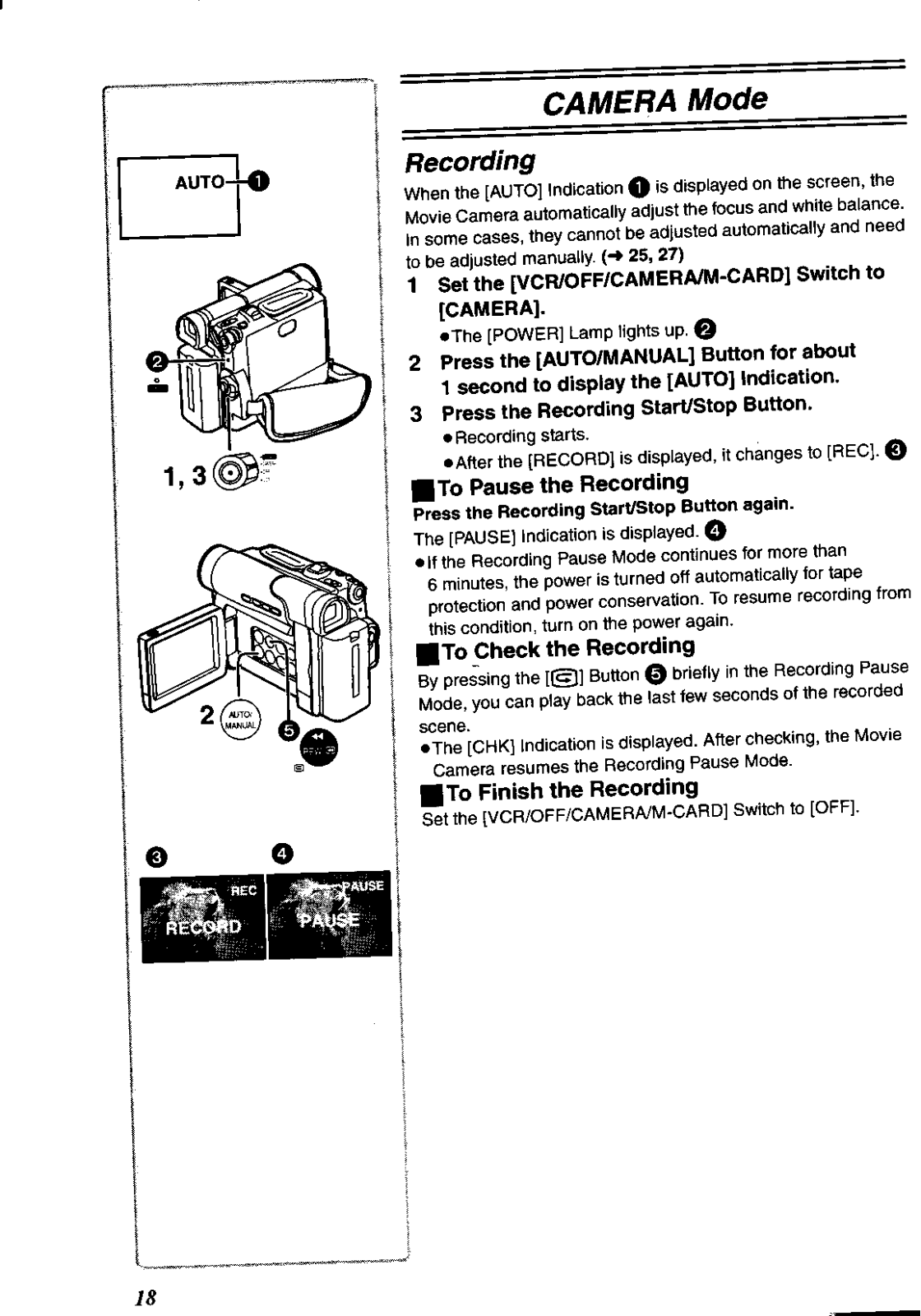










































