Specifications and Main Features
- Model: NV-A1E
- Power Supply:
- 4.8 V , Battery Pack
- 6.0V AC Adaptor
- Power Output: Battery Pack Operation about 5.8 W
- Video Storage Type: Rotary 4 heads, helical scanning system
- Speed of Tape: 23.39 mm/s
- Tape format: VHS-C tapes
- Playback Recording Length: 45 Minute approximately to last on NV-EC45XG.
- Television Standards: CCIR:625 lines, PAL color signal, 50 fields
- Modulation System:
- Luminance FM indication recorded in azimuth
- Colour signal: Altered phase shift recording
- Output Level (VIDEO OUT) : 1V peak to average 75 Ohms, unbalanced
- Output Level (AUDIO OUT) : -8dB/47kOhm loaded output
- Audio Recording Channels: 1 channel recorded in normal mono format
- Camera Sensor: CCD Image_sensor of 1/4 inch
- Camera Lens Type:
- 10:1 Variable Speed Power Zoom Lens with Digital Auto Focus
- Zoom equals 4.6—46mm
- F = 1.8
- Automatic iris
- Site diameter =37 MM
- Optical device: 0.8 inch Electronic assisted viewfinder
- Normal shooting lux: 1,400 lux
- Light Requirement Minimum: 5 lux
- Resolution of video graphics: Not less than 230 of the horizontal lines
- Signal-to-noise ratio:
- Video: 40dB or more
- Audio: 41dB and above
- Audio Frequency Response: 80-8000 Hz
- Temperature Range: 0 to 40 Degrees Celsius
- Humidity Range: 10 to 80 percent
- Weight of Equipment: Approximately
690 g (Without Battery Pack)
- Dimensions: Approximately 88 (W) x 118 (H) x 242 (D) mm M
AC Adaptor Specifications:
- Input voltage and frequency: AC 100-240 V, 50-60 Hz (Automatic voltage adjustment)
- Rated power: 18W
- DC Output:
- 6V, 7W (Movie Camera Operation)
- 4.8V, 0.8A (Battery Pack Charging)
- Weight: 210 g (Excluding AC cable)
- Size: Approximately 72 (W) x 39 (H) x 143 (D) mm
Frequently Asked Questions
Q: How do I turn on the Movie Camera?
A: Attach the Battery Pack and turn the [OPERATE] Switch to the ON position.
Q: What can be done when a Movie Camera does not turn on?
A: Ensure the Battery Pack is correctly attached to the unit and that it is charged and the AC Adaptor is inserted firmly into the Movie Camera.
Q: Is it possible to use the Movie Camera and charge the Battery Pack simultaneously?
A: No. It is advisable to refrain from operating the Movie Camera when the Battery pack is being charged.
Q: How do I check how much battery power is left?
A: Viewfinder segments on the Battery Pack indication will signify the residual battery power.
Q: What action should a user take for a condensation warning that shows in the Viewfinder?
A: Users should view the camera in for several hours before switching it on again if they note their viewfinder is showing condensation.
Q: How can I make the picture clearer if I happen to come across noise bars?
A: Whenever movies have sound distortion due to tapes previously recorded on different cameras, you should use the Movie camera’s tracking option to set the distortion straight.
Q: How should a user set the camera to play back the recorded tape?
A: First turn the [OPERATE] Switch Off, the next step is to turn the [VTR/CAMERA] Button to switch it to the VTR mode, and lastly just press the [>] Button to play the tape.
Q: What steps can I follow to make sure that the video cassette is not eraseable without my consent?
A: Covering the tab_offset on the cassette ensures tape is still written on and functions as a recording security system.
User Manual
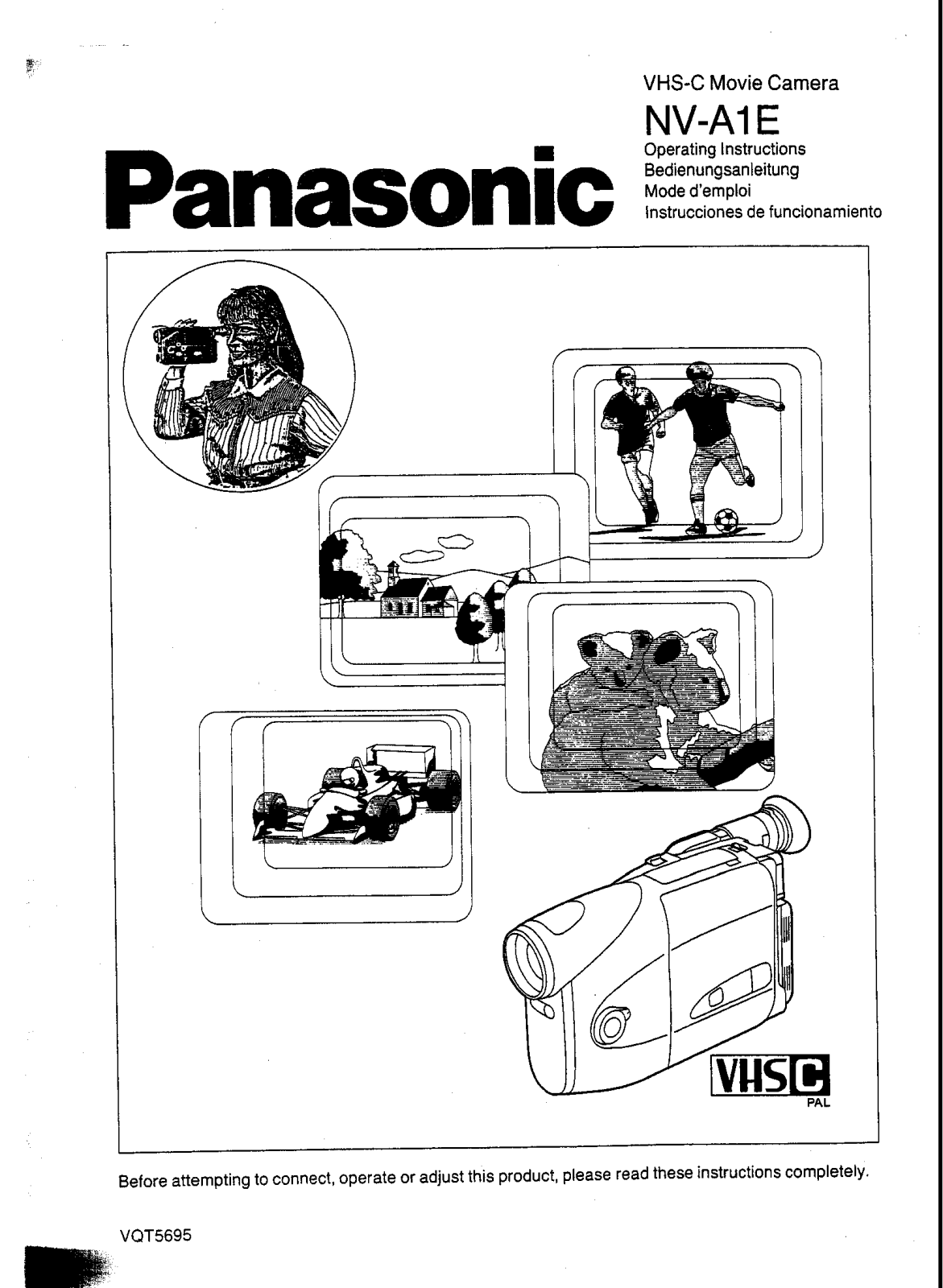
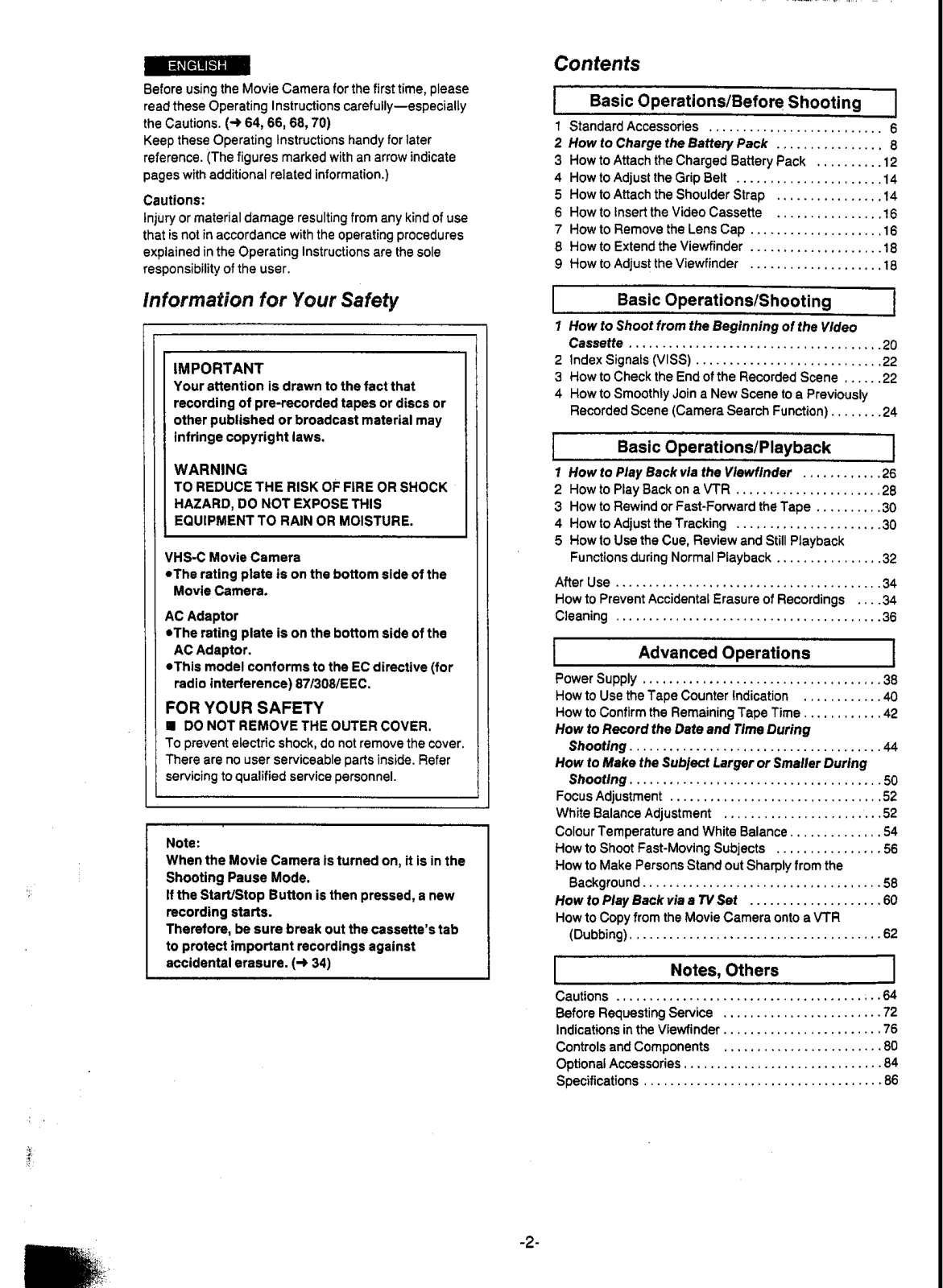
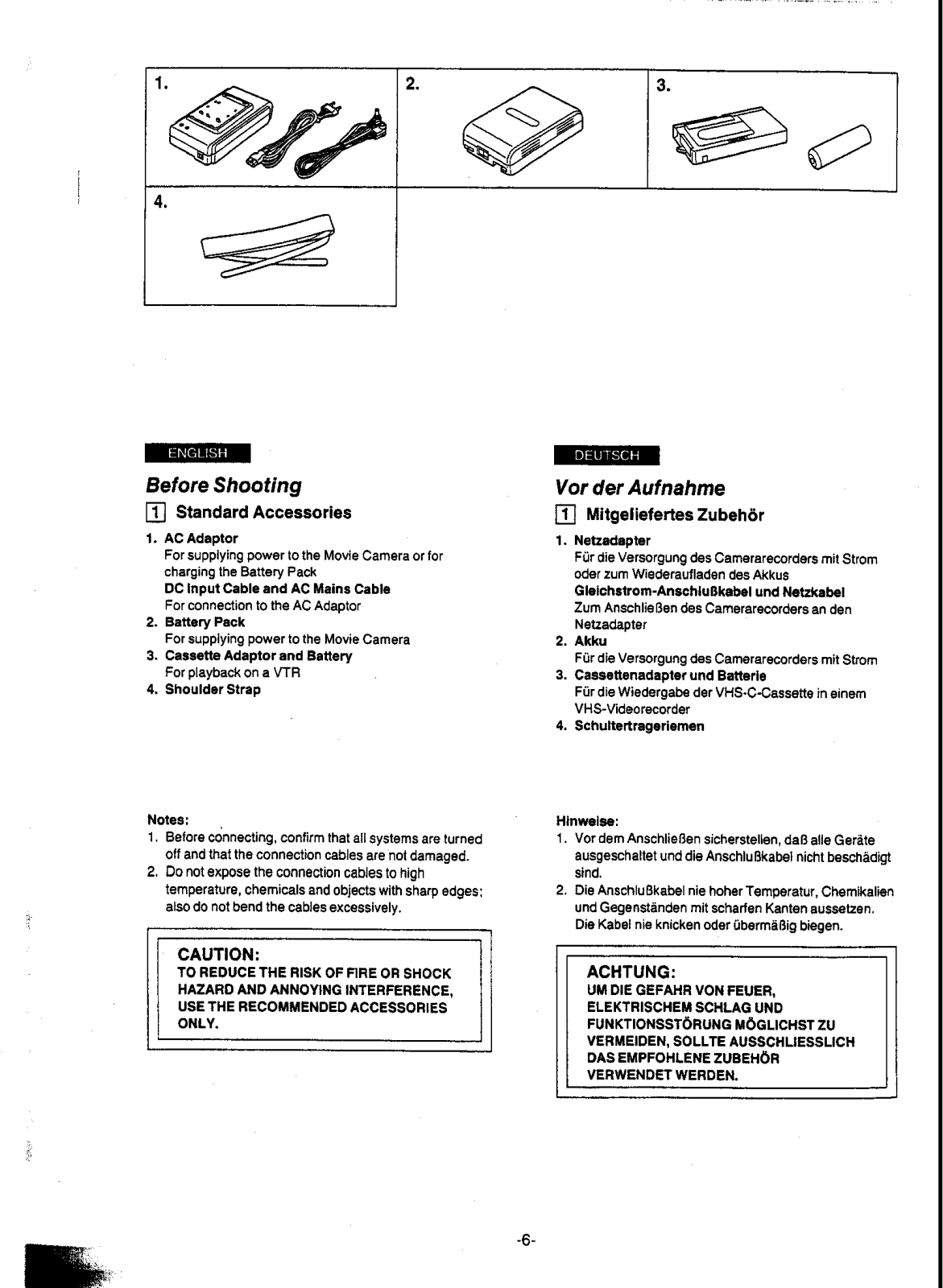
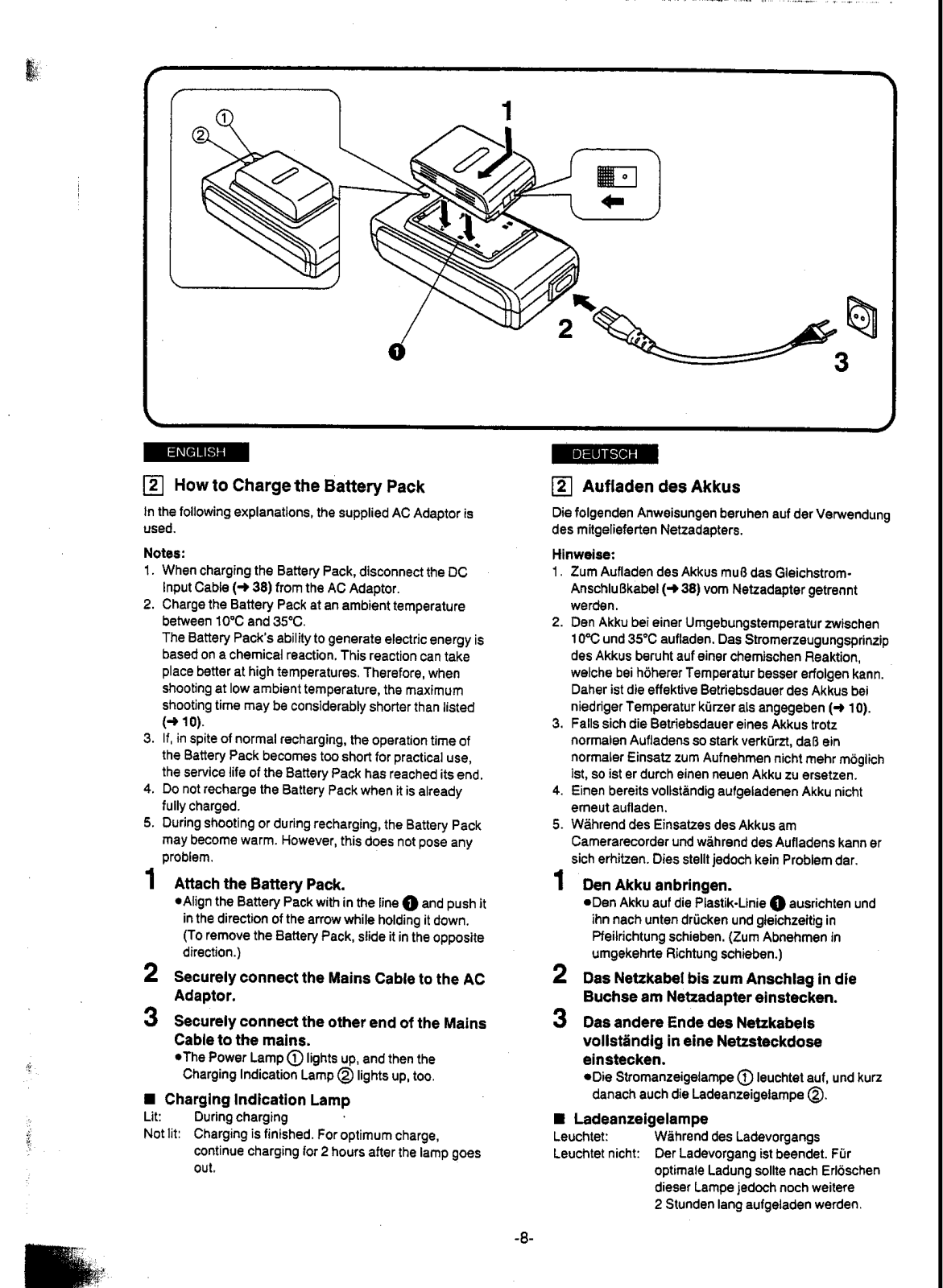
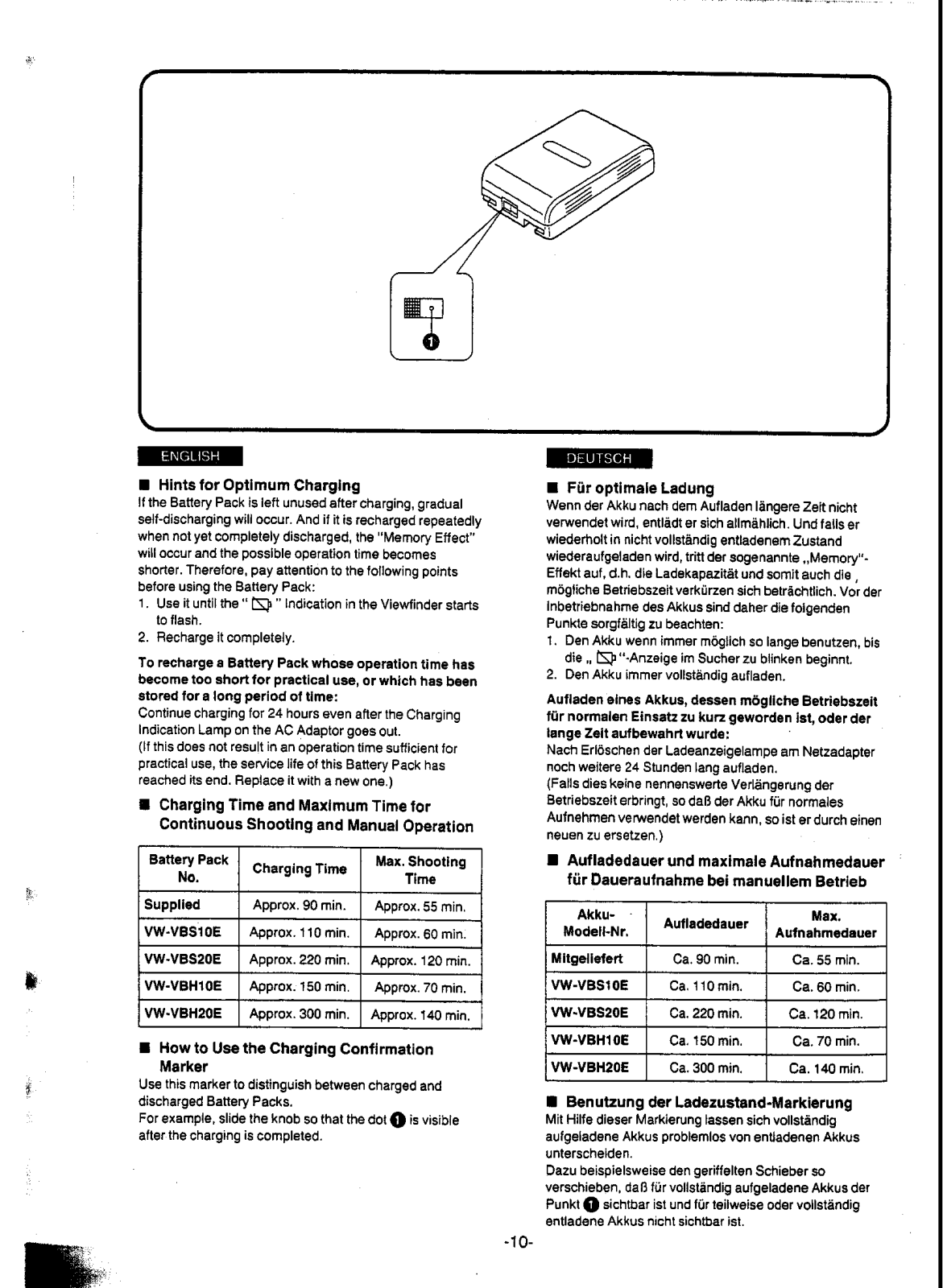
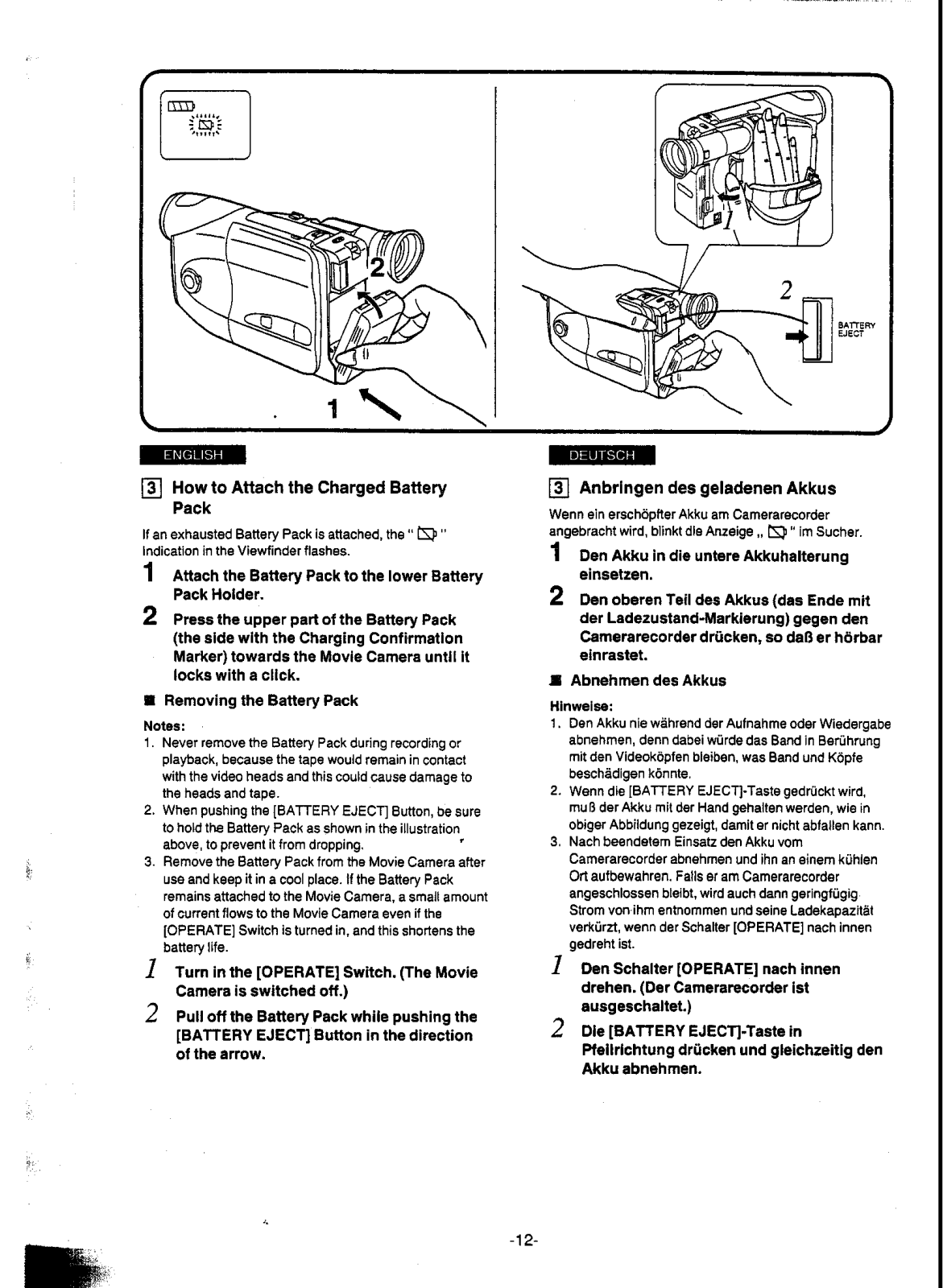
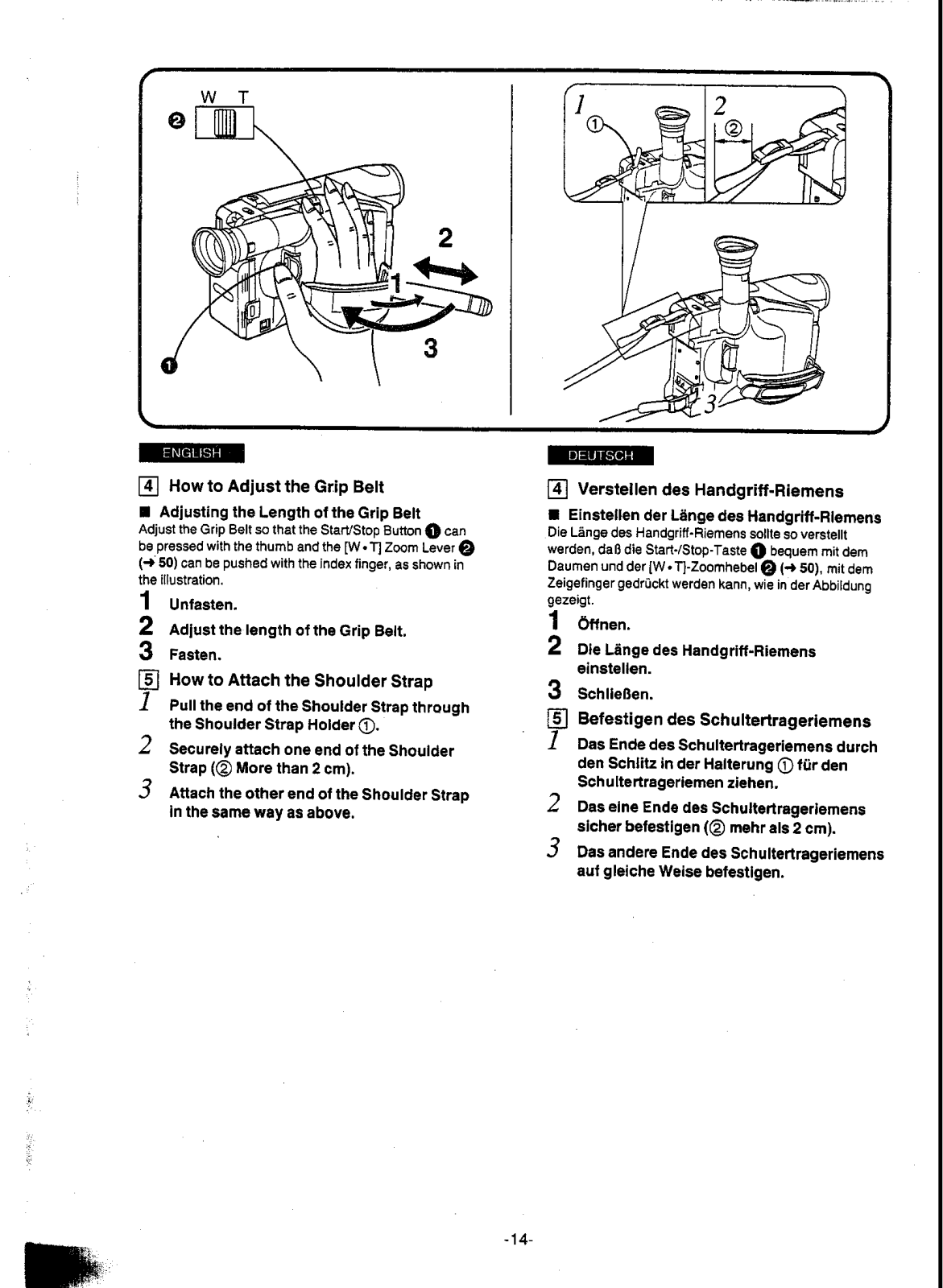
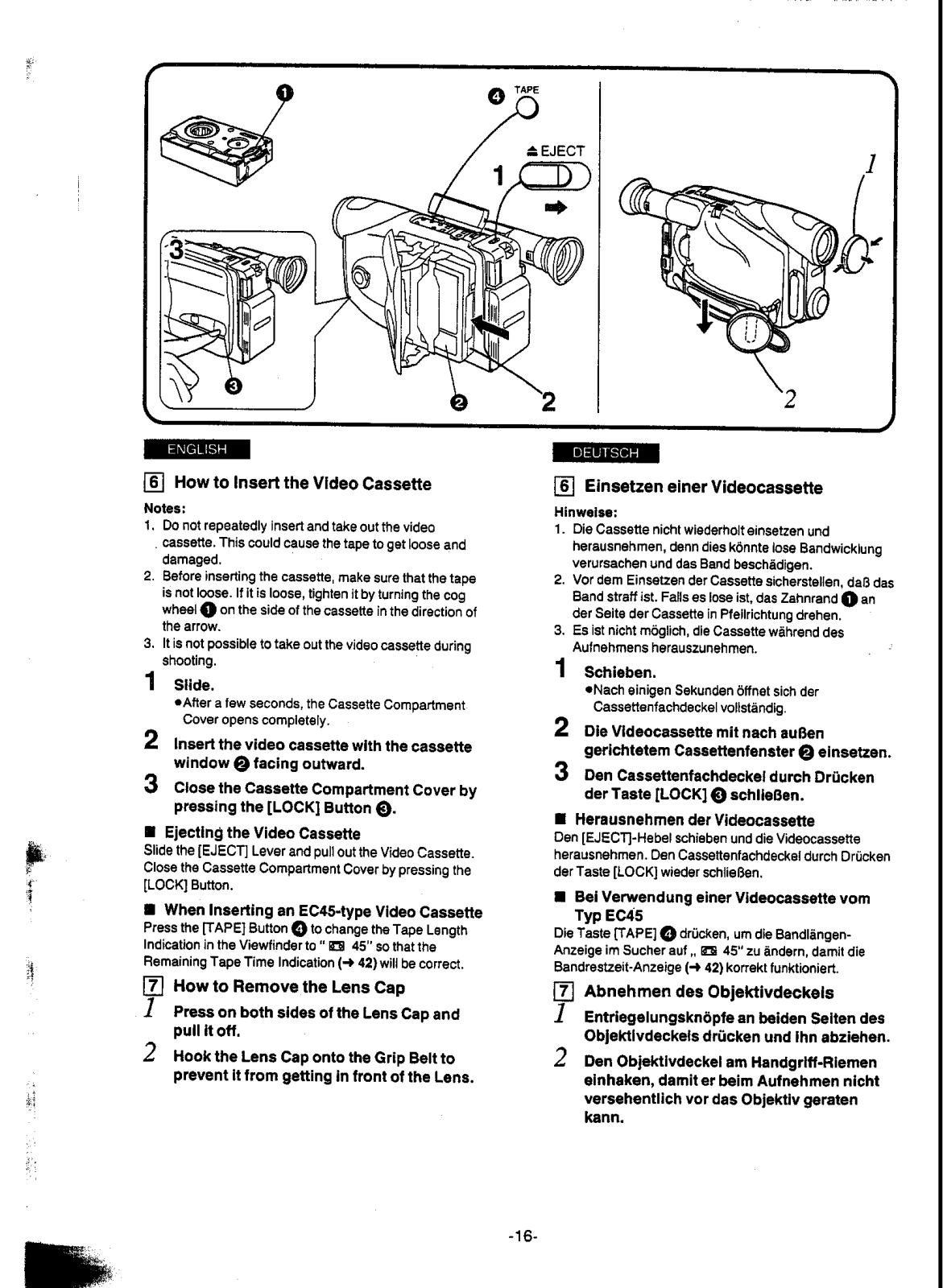
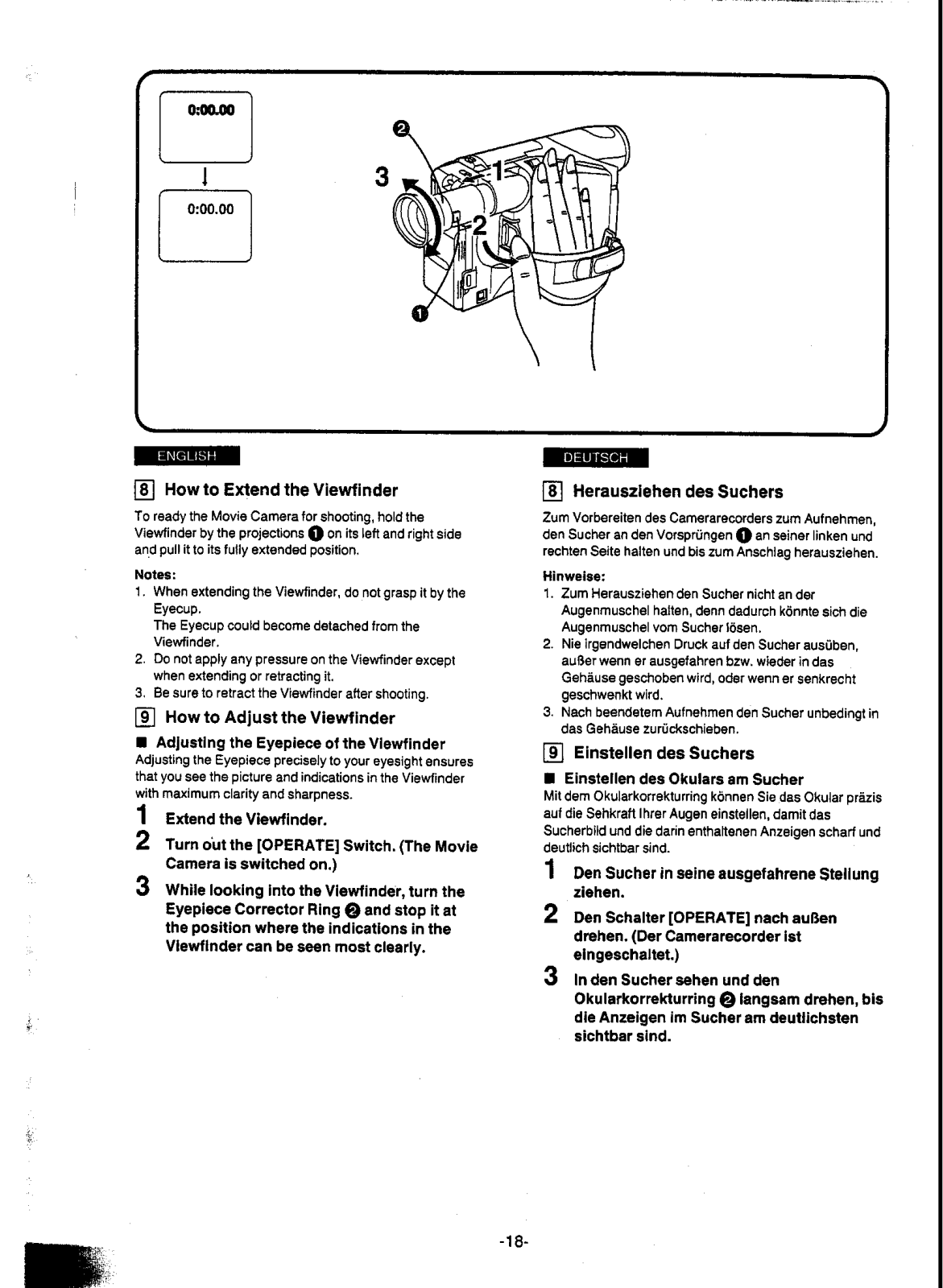
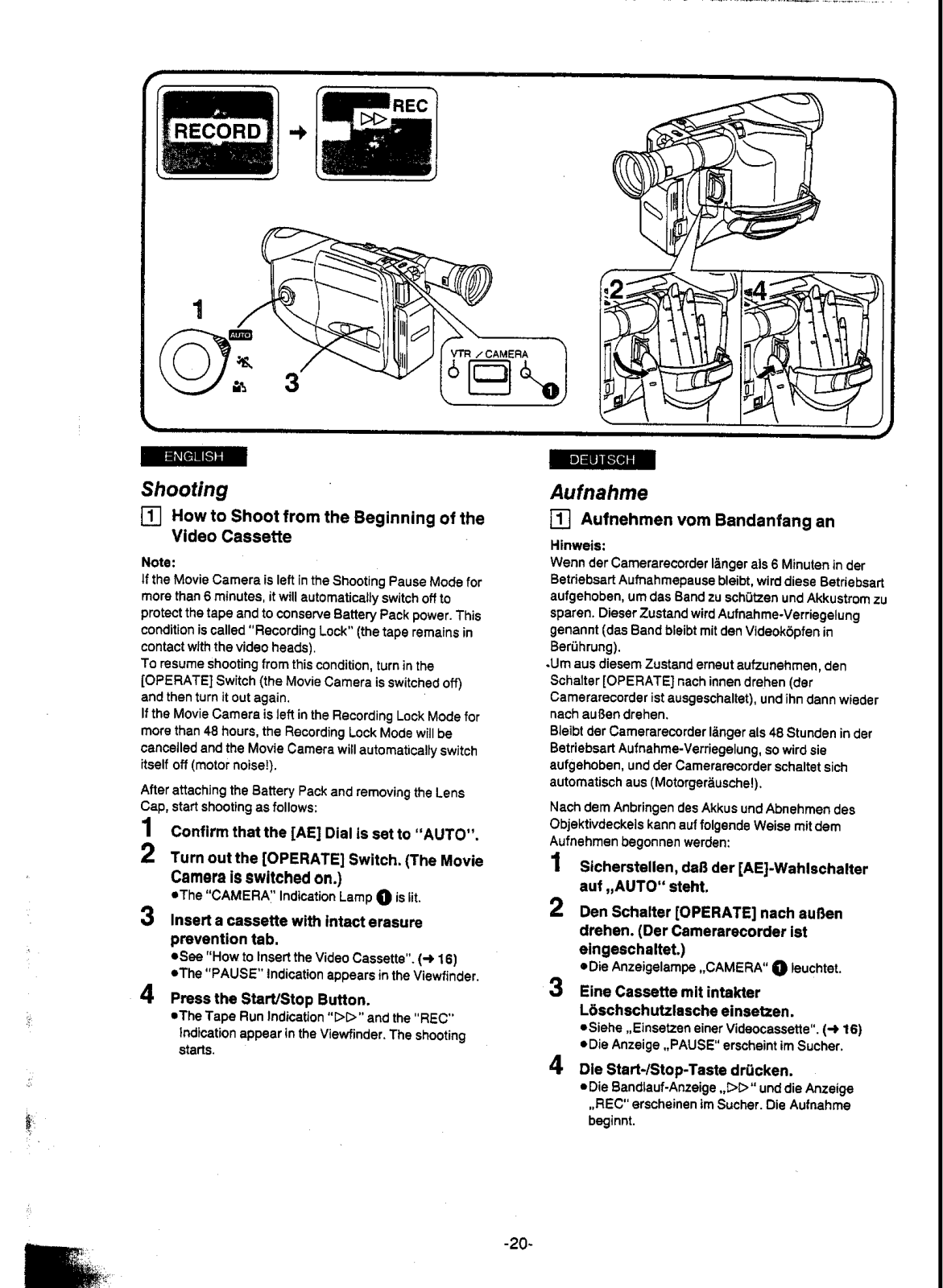
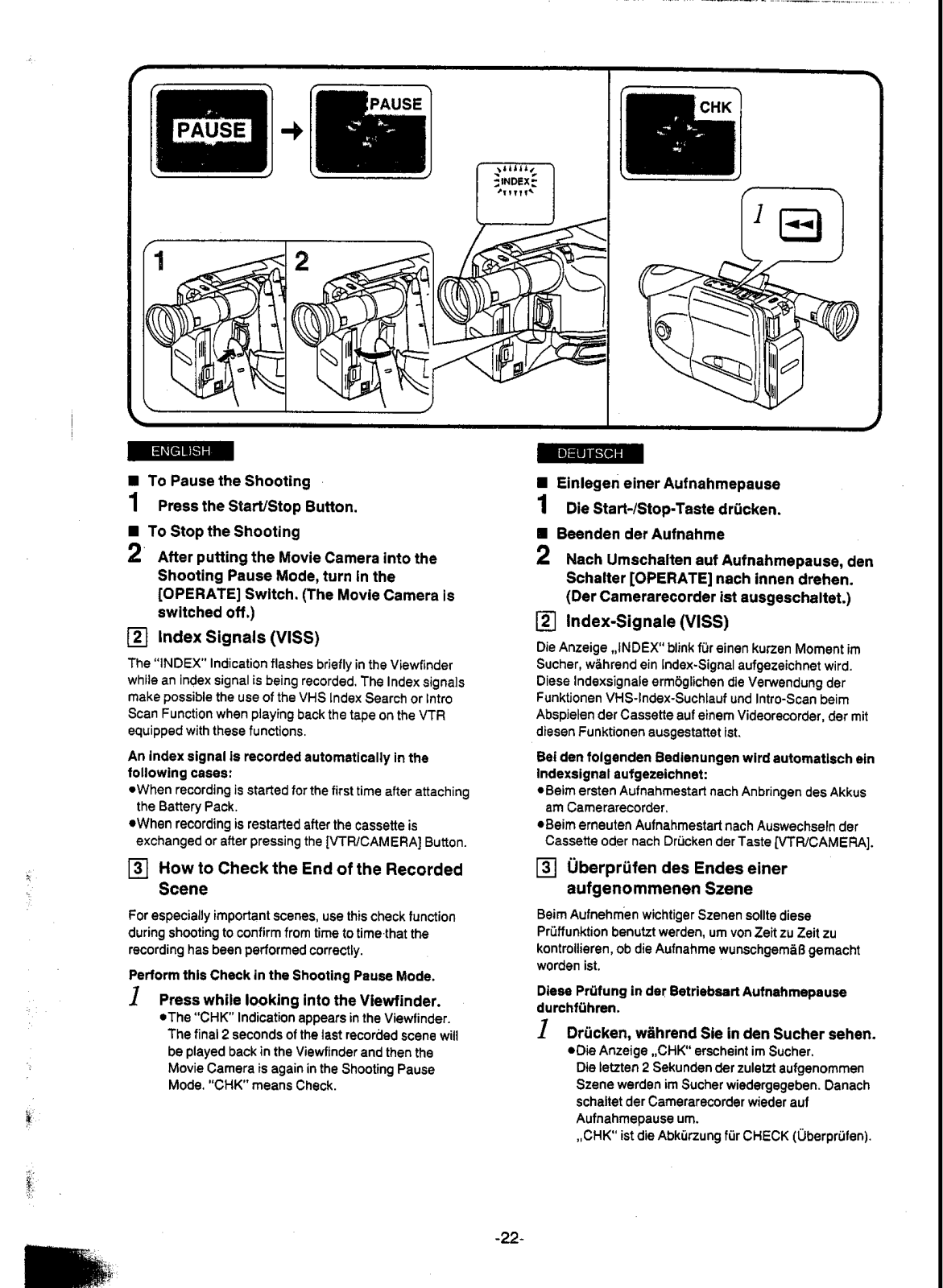
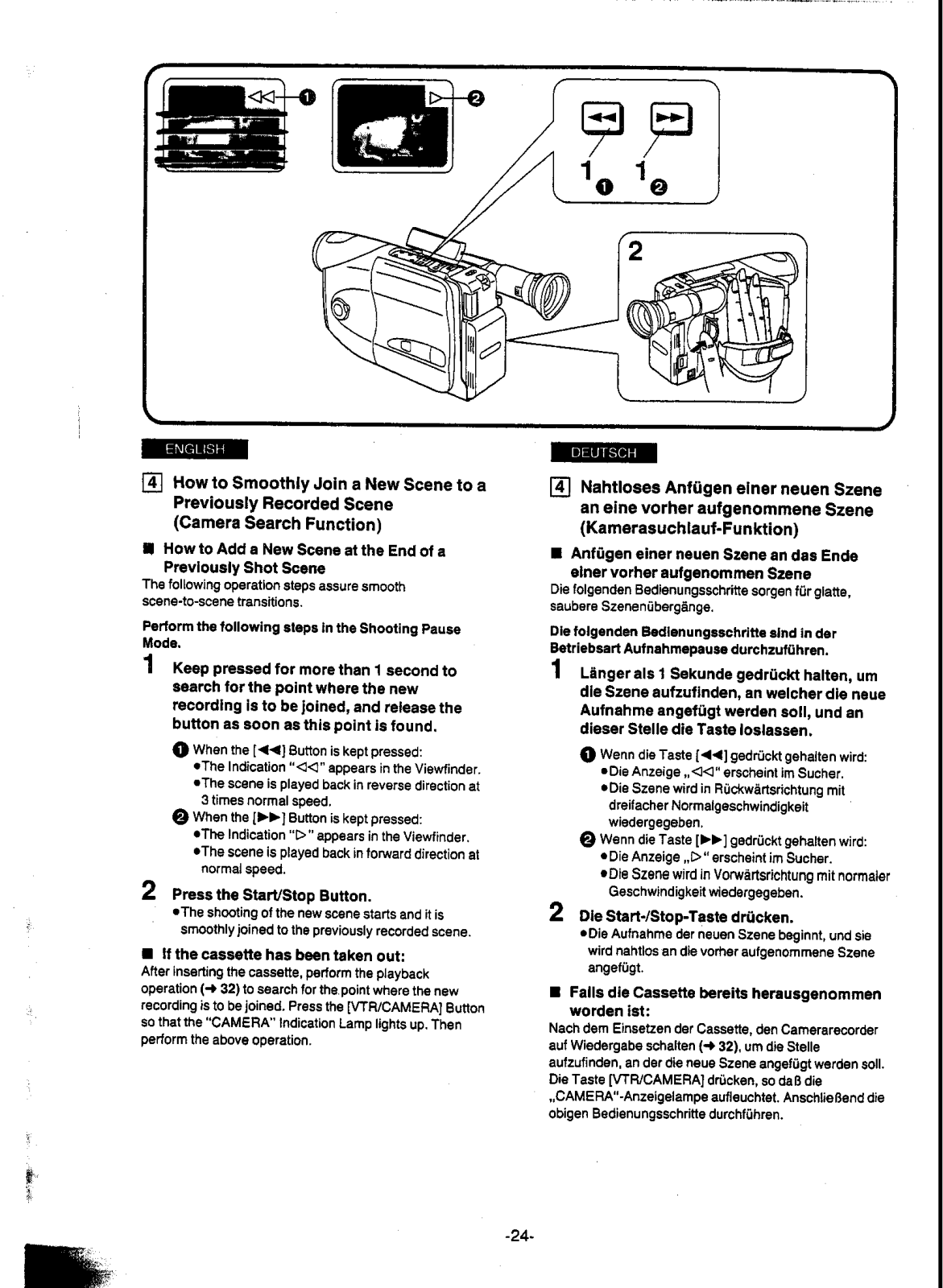
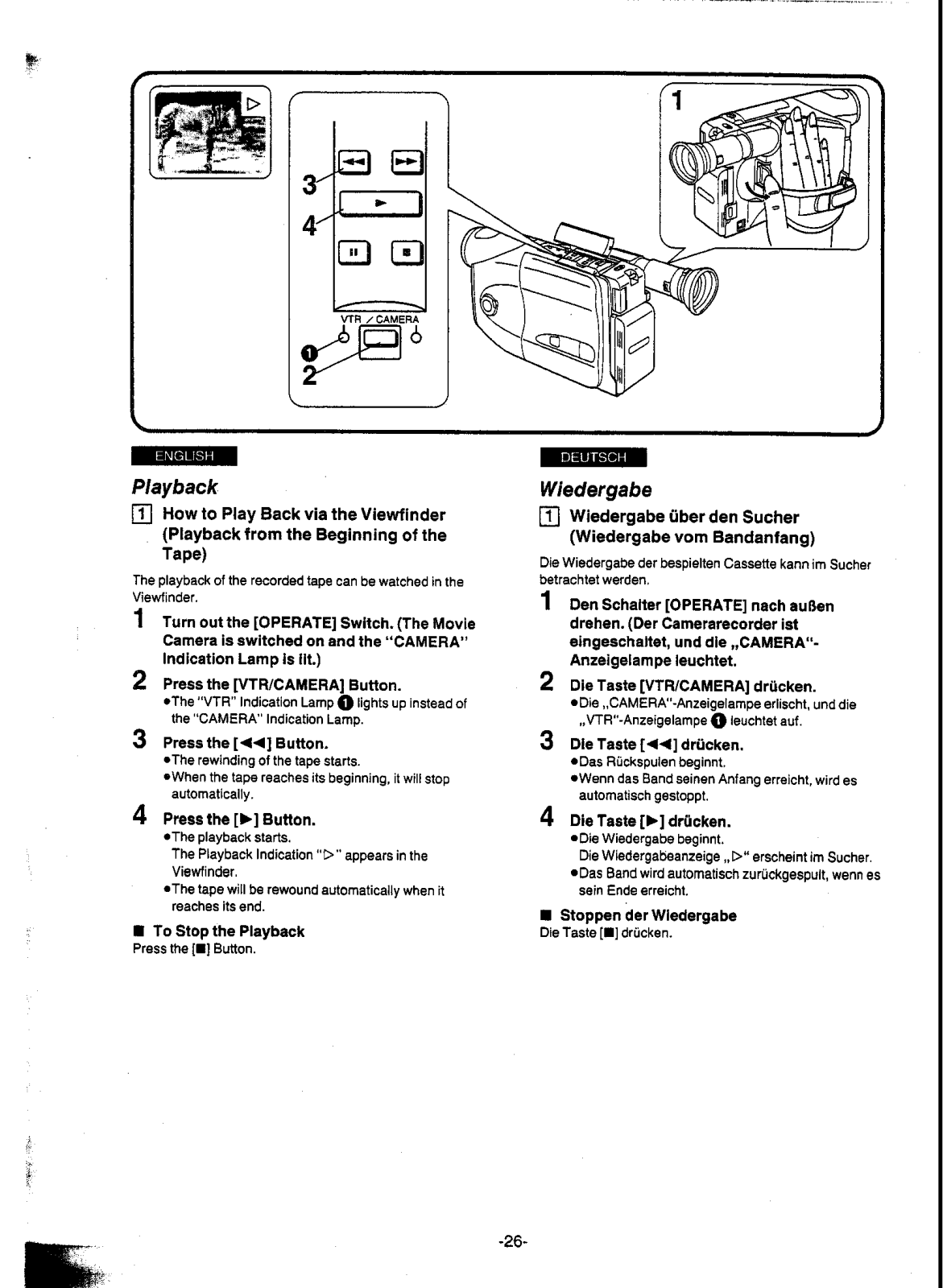






























