Page 1
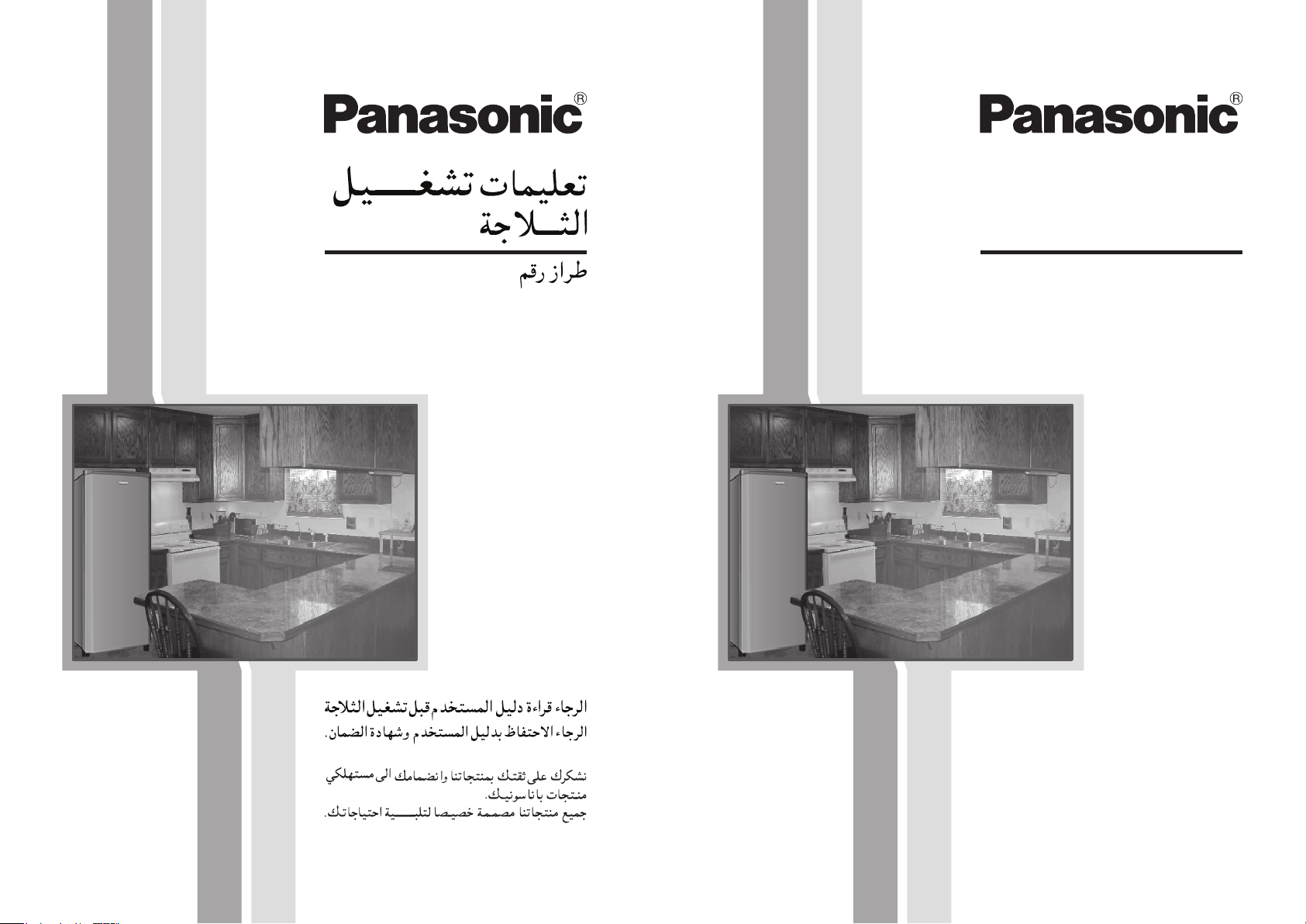
NR-AF161SSAE
Operating Instruction
Refrigerator
Model Number
NR-AF161SSAE
NR-AF171SSAE
NR-AF171SSAE
Please read this user manual before
operating your Refrigerator.
Please keep operating instructions and
warranty certificate.
Thank you for your trust in purchasing our
product and being a Panasonic consumer.
All our products are specially designed to
meet your needs.
Page 2
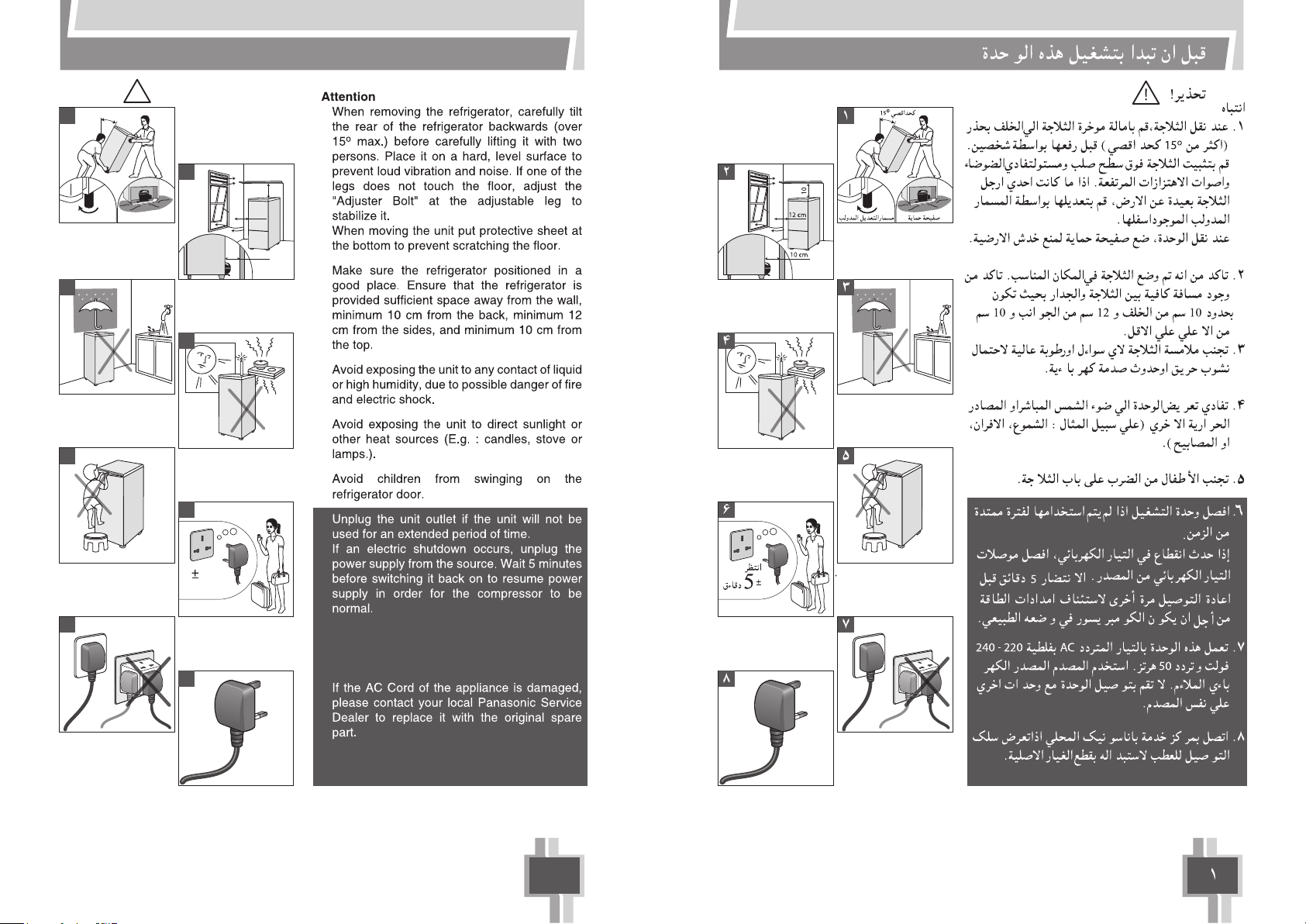
Before operating this unit
Caution
Max. 15
1
Adjuster Bolt
3
5
!
o
Protective sheet
1.
2
10
12 cm
10 cm
2.
4
3.
4.
5.
6
6.
5
minutes
7
7.
This unit operates in AC 220 - 240 V, 50 Hz.
Use a specific electric outlet plug. Do not
share with other usage.
8
8.
1
Page 3
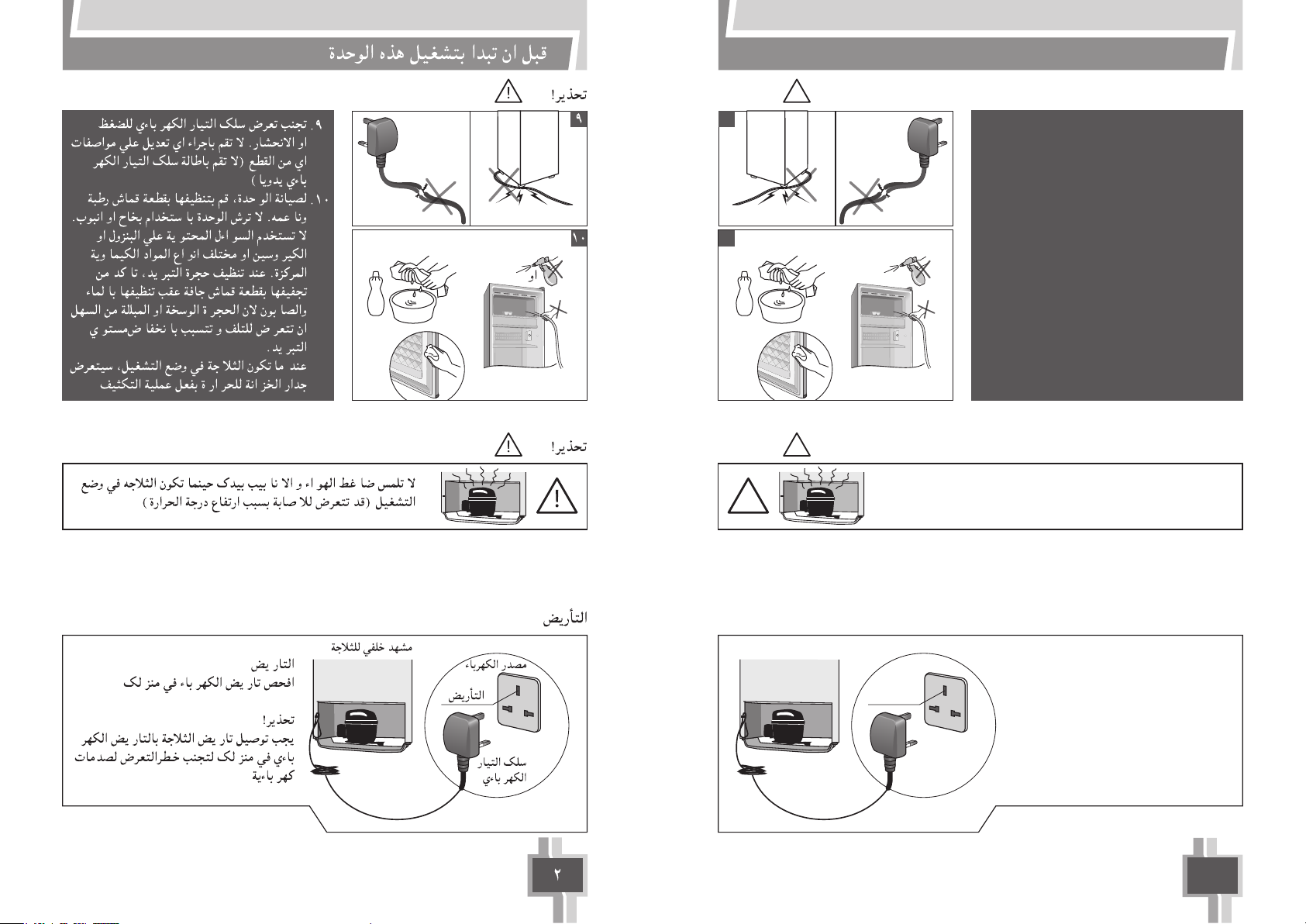
Before operating this unit
Caution
9
10
Caution
!
!
9.
Avoid the AC Cord from getting stuck or
compressed. Do not modify the
specification of all parts (Do not extend the
AC Cord manually).
10.
For maintenance, clean the unit with a
damp, soft cloth. DO NOT SPRAY unit
with a spray or hose. Do not apply liquids
containing bensol, kerosene or various
types of concentrated chemicals. When
or
cleaning gasket, make sure to clean gasket
again with a dry cloth after cleaning it with
soap water because a dirty and wet gasket
will easily damage - resulting in insufficient
cooling.
When the refrigerator is running, the wall of
cabinet will be warm caused by
condensation process.
!
Do not touch the compressor and pipes of the refrigerator by
hand when the refrigerator operates (injury is likely because of
high temperature).
Grounding
Back View of Refrigerator
Electrical
outlet
Grounding
AC Cord
Grounding
Check the grounding of electricity at your
home.
Caution !
You have to connect the refrigerator’s
ground to the grounding of electricity at
your home to prevent electrical shocks.
2
Page 4
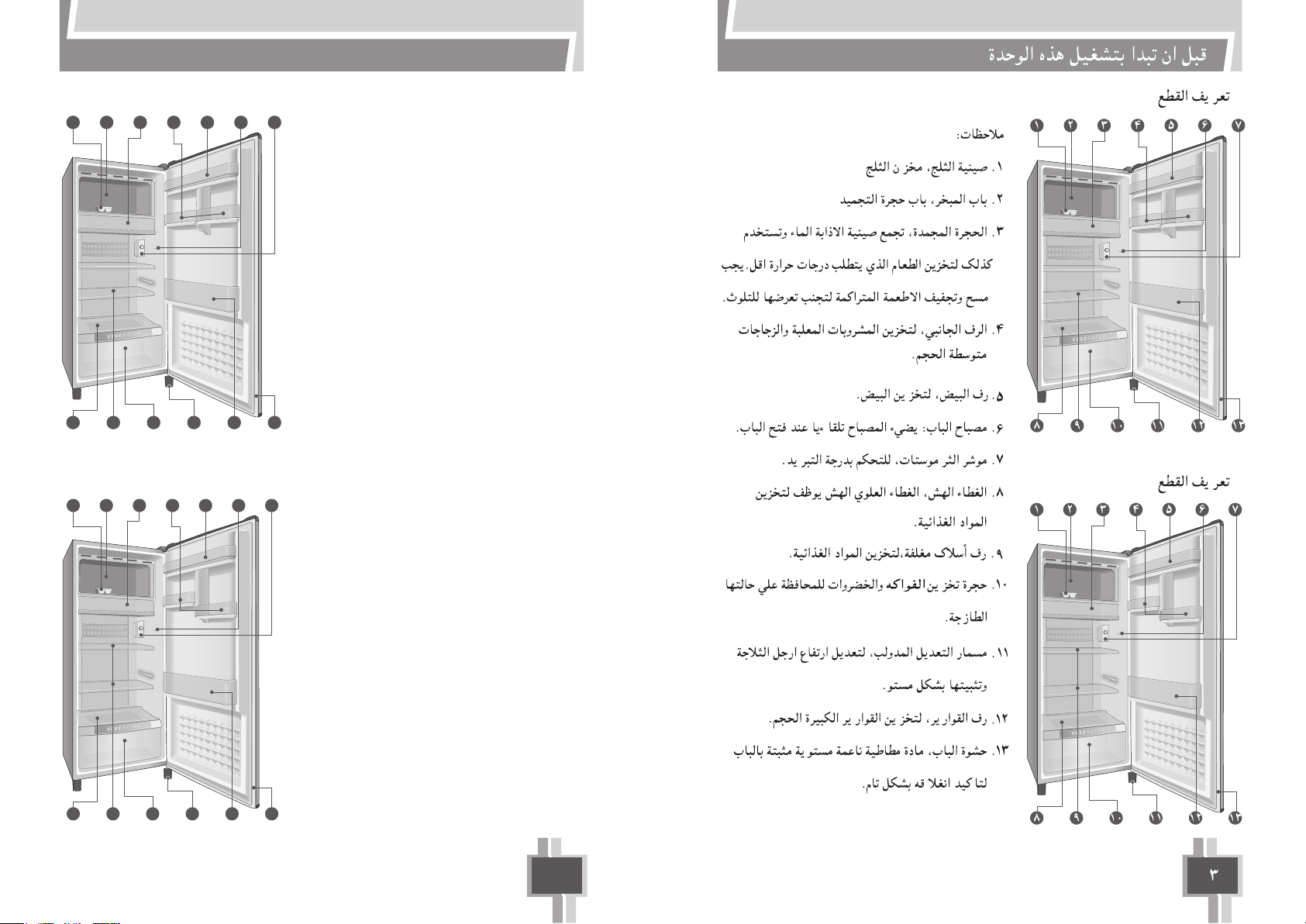
Before operating this unit
Parts Identification
NR-AF161SSAE
8
Parts Identification
NR-AF171SSAE
NR-AF161SSAE
6
54321
Notes :
7
131211109
7654321
Ice Tray, Ice storage.
1.
Evaporator Door, Freezer compartment
2.
door.
Chilled Case, the defrost pan collects water
3.
and also function as storage for food that
needs lower temperature. Packed food should
be wiped to prevent food from possible
contamination.
Utility Shelf, To store canned drink and
4.
medium size bottles.
Egg Shelf, Egg storage.
5.
Door Switch Lamp, The lamp automatically
6.
switches on when the door is opened.
Dial Thermostat, To control cooling
7.
temperature.
Cover Crisper, The top cover crisper
8.
functions as food storage.
Shelf Net (PC), Tray to store food.
9.
Crisper, To store fruits and vegetables in
10.
fresh condition.
NR-AF171SSAE
Adjuster Bolt, The leg to adjust the
11.
refrigerator in a flat position.
Bottle Shelf, To store large size bottles.
12.
Door Gasket, Soft flat rubber attached to the
13.
door to ensure the door is closed tightly.
8
131211109
3
Page 5

General operation
How to use & maintain
1
2
Clean up and wrap all
food to keep them fresh
and to prevent possible
contamination of other
food.
WATER LEVEL
3
5
How to make ice
1
2
WATER LEVEL
Avoid storing food that
is still hot into refrigera
tor. It will enlarge the
refrigeration load.
Arrange food inside the
refrigerator properly for
maximum use of space
and to allow proper air
circulation.
Always ensure the door is closed properly.
Pour water into the ice tray to the (full) line,
and then place it in the ice tray corner.
Switch the dial at the “COLDEST” to make
ice freeze faster. Do not use knife, fork or
any sharp pointed objects to remove the
ice tray from the freezer.
4
Water Level
3
Just twist the ice tray to remove ice cubes
from it.
4
Page 6

General operation
Cooling performance
NR-AF161SSAE
FC PC
-5.0 oC
Cold (1)
Colder (2)
Coldest (3)
NR-AF171SSAE
FC PC
Cold (1)
Colder (2)
TEMPERATURE
Coldest (3)
CONTROL
FC = Freezer Compartment, AT = Ambient Temperature, 32
PC = Provision Compartment
Defrost
Over-frosting will cause insufficient
*
cooling.
Defrost the unit when frost
*
accumulates to the thickness of
one-fourth (1/4) inches of frost.
Before defrosting, make sure that the
*
defrost pan must be placed properly to
collect the defrosted water, All foods
and ice tray must be removed from the
ice compartment.
After defrosting, discharge the water collected in the defrost
pan, and return the control dial to original position.
Please defrost this unit minimal once every two weeks.
5.0 oC 2.5
o
C
-9.0
2.0
o
C
-15.0
-2.0
-5.0 oC
6.0 oC 2.5
o
C
-9.0
3.0
o
C
-16.0
-3.0
TEMPERATURE
CONTROL
o
C 2.5
o
C 2.5
o
C 2.5
o
C 2.5
Users’ Guide
OFF.
Refrigerator in defrost condition.
COLD
Refrigerator used to store food
in small capacity.
COLDER
Refrigerator used to store food
in bigger capacity.
COLDEST
Refrigerator used to make ice
cubes quickly (FC) and to store
food in very cool temperature
(PC).
o
C
DIAL DEFROSTING
Turn the temperature control dial
to “OFF”. Frost will melt naturally
once the unit is not operating.
CAUTION ! Never use sharpedged tools (knife, fork, etc.) or
electrical appliances (fans,
hairdryers, etc.) to aid the
defrosting procedure. This may
damage surface or cause
electrical hazards. Misuse of this
unit will void the warranty.
TEMPERATURE
CONTROL
TEMPERATURE
CONTROL
NR-AF161SSAE
FC PC
-5.0 oC
-9.0
-15.0
5.0 oC 2.5
o
C
2.0
o
C
-2.0
Cold (1)
Colder (2)
Coldest (3)
NR-AF171SSAE
FC PC
-5.0 oC
-9.0
-16.0
6.0 oC 2.5
o
C
3.0
o
C
-3.0
Cold (1)
Colder (2)
Coldest (3)
o
C 2.5
o
C 2.5
o
C 2.5
o
C 2.5
5
Page 7

Troubleshooting
Symptom and checks
1
Insufficient cooling
Set the dial thermostat at middle or a colder
setting. Check the gap of door gasket. Too
much food being stored, or the storage of
hot food will cause insufficient cooling.
2
If the refrigerator is noisy
3
Compressor does not run
!
Check if the floor is weak and not levelled.
Check if the refrigerator is touching the wall
or other objects is at it’s rear.
The AC cord may be loose or not properly
plugged into the electrical outlet. Check if
power is not being supplied to electrical
outlet.
Caution
When any abnormality / failure occurs, stop
using the product immediately and disconnect
the power plug.
!
Lamp installation
1.
1.
2.
2.
Note : Type of lamp should be the same type
as the original lamp.
3.
3.
4.
4.
5.
5.
install
release
at running condition.
Cover Lamp
6
Page 8

Specification
MODEL
Capacity (litres)
Dimension (W x D x H)
Insulation
Net Weight
Power Source
Power Input
Cooling System
Temperature Control
Defrosting
Note :
Designs and specifications are subject to change without prior
notice
NR-AF161SSAE
Nett : 150 litres,
Gross : 155 litres
525 x 510 x 1101 mm
Polyurethane
26 kg
220 - 240V , 50 Hz
85 W / 0.63 - 0.74 A
Direct Cooling
(Rollbond Evaporator)
Dial Adjustment
Manual Defrost Start
Manual Defrost Stop
NR-AF171SSAE
Nett : 160 litres,
Gross : 164 litres
525 x 510 x 1201 mm
Polyurethane
27 kg
220 - 240V , 50 Hz
85 W / 0.63 - 0.74 A
Direct Cooling
(Rollbond Evaporator)
Dial Adjustment
Manual Defrost Start
Manual Defrost Stop
NR-AF171SSAE NR-AF161SSAE
155
150160164
1101 x 510 x 5251201 x 510 x 525
27
26
240 - 220240 - 220
0.74 - 0.63 850.74 - 0.63 85
Panasonic Corporation
Made in Indonesia
AK-153120
Page 9

NR-AF171SSAE NR-AF161SSAE
NR-AF161SSAE
NR-AF171SSAE
155
mm 1101 x 510 x 525 mm 1201 x 510 x 525
150160164
2627
Page 10

12 10
10
!
Page 11

NR-AF161SSAE
NR-AF171SSAE
WATER LEVEL
Page 12

TEMPERATURE
CONTROL
NR-AF161SSAE
FC PC
-5.0 oC
-9.0
-15.0
5.0 oC 2.5
o
C
2.0
o
C
-2.0
Cold (1)
Colder (2)
Coldest (3)
NR-AF171SSAE
FC PC
-5.0 oC
-9.0
-16.0
6.0 oC 2.5
o
C
3.0
o
C
-3.0
Cold (1)
Colder (2)
Coldest (3)
32
0.56
o
C 2.5
o
C 2.5
o
C 2.5
o
C 2.5
AC
TEMPERATURE
CONTROL
