Panasonic LC4HR424SJ, LC4HR424J, LC4H8-R4-AC240V, LC4HR4240ACSJ, LC4H8-R4-DC24V User guide
...Page 1
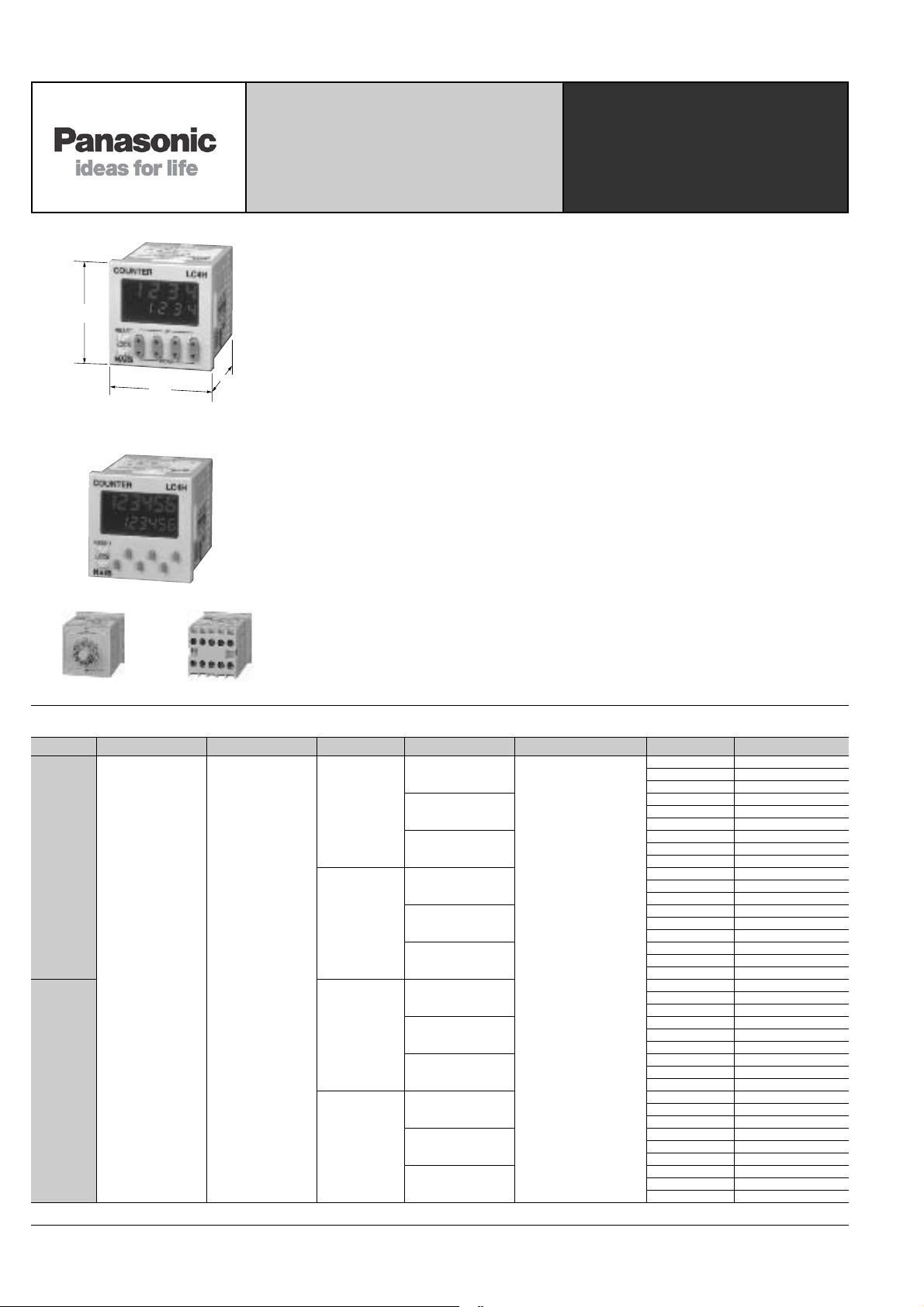
48
1.890
48
1.890
64.5
2.539
LC4H
02/2003
R4/T4 systems (4-digit display)
DIN 48 SIZE
LCD ELECTRONIC COUNTER
FEATURES
1. Bright and Easy-to-Read Display
A brand new bright 2-color backlight LCD
display. The easy-to-read screen in any
location makes checking and setting procedures a cinch.
2. Simple Operation
Seesaw buttons make operating the unit
even easier than before.
mm inch
3. Short Body of only 64.5 mm 2.539
inch (screw type) or 70.1 mm 2.760
inch (pin type)
With a short body, it easily installs in
even narrow control panels.
4. Conforms to IP66’s Weather
Resistant Standards
The water-proof panel keeps out water
and dirt for reliable operation even in
poor environments.
LC4H
5. Screw terminal and Pin Type are
Both Standard Options
The two terminal types are standard
options to support either front panel
installation or embedded installation.
6. Changeable Panel Cover
Also offers a black panel cover to meet
your design considerations.
7. 4-digit or 6-digit display
Two sizes of displays are offered for you
to choose the one that suits your needs.
8. Conforms With EMC and Low
Voltage Directives
Conforms with EMC directives
(EN50081-2/EN50082-2) and low-voltage directives (VDE0435/Part 2021) for
CE certification vital for use in Europe.
R6/T6 systems (6-digit display)
Pin type Screw terminal type
PRODUCT TYPES
Digit Count speed Output mode Output Operation voltage Power down insurance Terminal Part No.
4
• Maintain
output/hold count
• Maintain
output/over count I
30 Hz (cps)/
5 KHz (Kcps)
switchable
6
* A rubber gasket (ATC18002) and a mounting frame (AT8-DA4) are included.
76
• Maintain
output/over count II
• One shot/over
count
• One shot/recount I
• One shot/recount II
• One shot/hold
count
(7 modes)
Relay
(1c)
Transistor
(1a)
Relay
(1c)
Transistor
(1a)
100-240 V AC
24 V AC / 24 V DC
12-24 V DC
100-240 V AC
24 V AC / 24 V DC
12-24 V DC
100-240 V AC
24 V AC / 24 V DC
12-24 V DC
100-240 V AC
24 V AC / 24 V DC
12-24 V DC
Available
8 pin
11 pin
Screw
8 pin
11 pin
Screw
8 pin
11 pin
Screw
8 pin
11 pin
Screw
8 pin
11 pin
Screw
8 pin
11 pin
Screw
8 pin
11 pin
Screw
8 pin
11 pin
Screw
8 pin
11 pin
Screw
8 pin
11 pin
Screw
8 pin
11 pin
Screw
8 pin
11 pin
Screw
LC4H8-R4-AC240V
LC4H-R4-AC240V
LC4H-R4-AC240VS
LC4H8-R4-AC24V
LC4H-R4-AC24V
LC4H-R4-AC24VS
LC4H8-R4-DC24V
LC4H-R4-DC24V
LC4H-R4-DC24VS
LC4H8-T4-AC240V
LC4H-T4-AC240V
LC4H-T4-AC240VS
LC4H8-T4-AC24V
LC4H-T4-AC24V
LC4H-T4-AC24VS
LC4H8-T4-DC24V
LC4H-T4-DC24V
LC4H-T4-DC24VS
LC4H8-R6-AC240V
LC4H-R6-AC240V
LC4H-R6-AC240VS
LC4H8-R6-AC24V
LC4H-R6-AC24V
LC4H-R6-AC24VS
LC4H8-R6-DC24V
LC4H-R6-DC24V
LC4H-R6-DC24VS
LC4H8-T6-AC240V
LC4H-T6-AC240V
LC4H-T6-AC240VS
LC4H8-T6-AC24V
LC4H-T6-AC24V
LC4H-T6-AC24VS
LC4H8-T6-DC24V
LC4H-T6-DC24V
LC4H-T6-DC24VS
Page 2

PART NAMES
UP
DOWN
RESET
LOCK
COUNTER LC4H
OP.
RST
LOCK
Controlled output indicator
Reset indicator
Lock indicator
Reset switch
Lock switch
Counter display
Set value display
Up keys
Down keys
ON
12345678
DIP switches
(Same for screw-down terminal type)
RESET
LOCK
COUNTER LC4H
OP.
RST
LOCK
Controlled output indicator
Reset indicator
Lock indicator
Reset switch
Lock switch
Counter display
Set value display
Up keys
ON
12345678
DIP switches
(Same for screw-down terminal type)
02/2003
LC4H
SPECIFICATIONS
Rated operating voltage
Rated frequency
Power consumption
Control output
Input mode
Counting speed
Min. counting input time
Rating
Contact
Life
Electrical
Mechanical
Operating
conditions
Connection
Protective construction
Note: 1) the 24 V AC type can be operated also with 24 V DC.
Reset input method
Lock input
Input signal
Output mode
One shot output time
Indication
Digit
Memory
Contact arrangement
Initial contact resistance
Contact material
Mechanical
Electrical
Operating voltage range
Initial withstand voltage
Initial insulation resistance
(At 500 V DC)
Temperature rise
Vibration
resistance
Shock
resistance
Ambient temperature
Ambient humidity
Air pressure
Ripple rate
Item
Between live and dead metal parts: 2,000 Vrms for 1 min (11-pin type)
Functional
Destructive
Functional
Destructive
Ralay output type
AC type
100 to 240 V AC, 24 V AC
50/60 Hz common
Max. 10 V A
1)
DC type
12 to 24 V DC
—
Max. 3 W
1 Form C: 5 A, 250 V AC (resistive)
Addition (UP)/Subtraction (DOWN)/Direction (DIR)/Individuality (IND)/Phase (PHASE)
5 modes selectable by DIP switch
30 Hz/5 kHz (selectable by DIP switch)
16.7 ms at 30 Hz/0.1 ms at 5 kHz ON time: OFF time = 1:1
Signal reset/Push-key switch, Min. input time 1 ms, 20 ms (selected by DIP switch)
Min. input signal width: 20 ms
Contact or Open collector input/Input impedance: 1 kΩ or less, Input residual voltage: 2 V or less,
Open impedance: 100 kΩ or more, Max. energized voltage: 40 V DC
HOLD-A/HOLD-B/HOLD-C/SHOT-A/SHOT-B/SHOT-C/SHOT-D, 7 modes selectable by DIP switch
Approx. 1 s
7-segment LCD, Counter value (backlight red LED), Setting value (backlight yellow LED)
4-digit display type –999 to 9999 (–3 digits to +4 digits) (0 to 9999 for setting)
6-digit display type –99999 to 999999 (–5 digits to 6 digits) (0 to 999999 for setting)
EEP-ROM (Overwriting times: 10
1 Form C
100 mΩ (at 1 A 6 V DC)
2.0 × 10
5
ope. (At rated control voltage)
1.0 × 10
Ag alloy/Au flush
7
ope. (Except for switch operation parts)
85 to 110 % of rated operating voltage
Between input and output: 2,000 Vrms for 1 min
Between open contacts: 1,000 Vrms for 1 min
Between live and dead metal parts: Min. 100 MΩ (11-pin type)
Between input and output:
Between open contact:
Min. 100 MΩ
Min. 100 MΩ
Max. 65° C (under the flow of nominal operating current at nominal voltage)
10 to 55 Hz (1 cycle/min), single amplitude: 0.35 mm .014 inch (10 min on 3 axes)
10 to 55 Hz (1 cycle/min), single amplitude: 0.75 mm .030 inch (1 h on 3 axes)
Min. 98 m 321.522 ft./s
Min. 294 m 964.567 ft./s
–10° C to 55° C +14° F to +131° F
Max. 85 % RH
—
20 % or less — 20 % or less
860 to 1,060 h Pa
8-pin/11-pin/screw terminal
IP66 (front panel with a rubber gasket)
Transistor output type
AC type DC type
100 to 240 V AC, 24 V AC
50/60 Hz common
Max. 10 V A
1)
12 to 24 V DC
—
Max. 3 W
1 Form A: 100 mA, 30 V DC Open collector output (Max.)
5
ope. or more)
1 Form A (Open collector)
—
—
1.0 × 10
7
—
ope. (At rated control voltage)
Between live and dead metal parts: 2,000 Vrms for 1 min (11-pin type)
Between input and output: 2,000 V AC for 1 min
Between live and dead metal parts: Min. 100 MΩ (11-pin type)
Between input and output:
2
(4 times on 3 axes)
2
(5 times on 3 axes)
Min. 100 MΩ
77
Page 3

UP
DOWN
RESET
LOCK
COUNTER LC4H
OP.
RST
LOCK
48
1.890
48
1.890
48
1.890
48
1.890
50
1.969
RESET
LOCK
COUNTER LC4H
OP.
RST
LOCK
;
66
2.598
63.5
2.500
1
.039
Installation frame for
embedded installations
AT8-DA4 (supplied)
Installation frame
for embedded
installations
ATA4811 (supplied)
Installation panel
Rubber gasket
ATC18002 (supplied)
66
2.598
Installation panel
Rubber gasket
ATC18002 (supplied)
50
1.969
1
.039
(44.5
(1.752
90
3.543
(
11p cap AT8-DP11
sold separately
)
(
8p cap AD8-RC
sold separately
)
11-pin type
8-pin type
DIN rail terminal block
ATC18004 or ATC18003
(sold separately)
Device installation rail
AT8-DLA1
(sold separately)
( ) Dimensions for 8-pin type.
95.5
(90.0)
3.760
(3.543)
80 min.
3.150
80 min.
3.150
45
-0.6
0
45
-0.6
0
1.772
-.024
0
1.772
-.024
0
A
A = (48 × n – 2.5)
–0.6
0
45
-0.6
0
1.772
-.024
0
1
2
3
4
5
6
7
8
9
10
11
Reset
Input 1
Input 2
Lock
COM
NC
NO
Operation voltage
(+)(–)
1
2
3
4
5
6
7
8
9
10
11
Reset
Input 1
Input 2
Lock
Operation voltage
(+)(–)
851
7
6
2
3
4
COM
NO
Operation voltage
(+)(–)
Reset
Input 1
Input 2
851
7
6
2
3
4
Operation voltage
(+)(–)
Reset
Input 1
Input 2
12345
678910
NO NC
COM
Reset
Input 1
Input 2
Lock
Operation voltage
(–)(+)
12345
6
78910
Reset
Input 1
Input 2
Lock
Operation voltage
(–)(+)
LC4H
UP
DOWN
RESET
LOCK
COUNTER LC4H
48
1.890
48
1.890
5.5
.217
70.1
2.760
55.6
2.189
7.5
.295
(44.5
(1.752
5.5
.217
64.5
2.539
7.5
.295
(44.5
(1.752
48
1.890
RESET
LOCK
COUNTER LC4H
48
1.890
70.1
2.760
55.6
2.189
5.5
.216
64.5
2.539
7.5
.295
5.5
.217
7.5
.295
(44.5
(1.752
(44.5
(1.752
02/2003
DIMENSIONS (units: mm inch)
• LC4H electrical counter
Screw-down terminal type
(embedded installation)
Screw-down terminal type
(embedded installation)
Pin type (embedded installation/
front panel installation)
Pin type (embedded installation/
front panel installation)
• Dimensions for embedded installation (with adapter installed)
Screw-down terminal type Pin type
Dimensions for front panel installations• Installation panel cut-out dimensions
•
The standard panel cut-out dimensions are shown
below. Use the installation frame (AT8-DA4) and
rubber gasket (ATC18002).
• For connected installations
Note 1: The installation panel thickness should be between 1
and 5 mm .039 and .197 inch.
Note 2: For connected installations, the waterproofing ability
between the unit and installation panel is lost.
TERMINAL LAYOUT AND WIRING
• 8 pin type
Note: For connecting the output leads of the transistor output type, refer to 6) Transistor output on page 99.
78
• 11 pin type
Relay output type Transistor output typeRelay output type Transistor output type
• Screw-down terminal type
Relay output type Transistor output type
Page 4

ON
12345678
DIP switches See note 2
(Same for 6-digit, screw-down terminal type)
1
3
4
5
8
9
2
6
7
UP
DOWN
RESET
LOCK
COUNTER LC4H
OP.
RST
LOCK
RESET
LOCK
COUNTER LC4H
OP.
RST
LOCK
1
3
4
5
7
8
2
6
LC4H
02/2003
SETTING THE OPERATION MODE AND COUNTER
Setting procedure 1) Setting the operation mode (input mode and output mode)
Set the input and output modes with the DIP switches on the side of the unit.
DIP switches
Item
1
2
3
4
5
6
7
8
Operation mode Refer to table 1
Minimum reset input signal width 20 ms 1 ms
Maximum counter setting 30 Hz 5 kHz
Input mode Refer to table 2
Setting procedure 2) Setting the set value
Set the set value with the keys on the front of the unit.
Front display section
Q Counter display
W Set value display
E Controlled output indicator
R Reset indicator
T Lock indicator
Y UP keys
[Changes the corresponding
digit of the set value in the
addition direction (upwards)]
DIP switch
ONOFF
Table 1: Setting the output mode
DIP switch No.
1 2 3
ON ON ON SHOT-A
OFF OFF OFF SHOT-B
ON OFF OFF SHOT-C
OFF ON OFF SHOT-D
ON ON OFF HOLD-A
OFF OFF ON HOLD-B
ON OFF ON HOLD-C
OFF ON ON —
Table 2: Setting the input mode
DIP switch No.
6 7 8
ON ON ON Addition input
OFF OFF OFF Subtraction input
ON OFF OFF Directive input
OFF ON OFF Independent input
ON ON OFF Phase input
OFF OFF ON —
ON OFF ON —
OFF ON ON —
Note 1: The counter and set value displays will display DIP Err.
Note 2: Set the DIP switches before installing the unit.
The new settings
are valid after power
OFF ON
Output mode
See note 1
Input mode
See note 1
See note 1
See note 1
U DOWN keys
Changes the corresponding digit of
the set value in the subtraction
direction (downwards)
I RESET switch
Resets the set value and the output
O LOCK switch
Locks the operation of all keys on
the unit
• Changing the set value
1. It is possible to change the set
value with the up and down keys (4digit type only) even during counting.
However, be aware of the following
points.
1) If the set value is changed to less than
the count value with counting set to the
addition direction, counting will continue
until it reaches full scale (9999 with the
4-digit type and 999999 with the 6-digit
type), returns to zero, and then reaches
the new set value. If the set value is
changed to a value above the count
value, counting will continue until the
count value reaches the new set value.
Q Counter display
W Set value display
E Controlled output indicator
R Reset indicator
T Lock indicator
2) If counting is set to the subtraction
direction, counting will continue until full
scale (-999 with the 4-digit type and 99999 with the 6-digit type) regardless of
the new set value, and then the display
will change to with the 4-digit
type and with the 6-digit type.
2. If the set value is changed to “0,”
the unit will not complete count-up.
However, be aware of the following
points.
1) When counting is set to the addition
direction, counting will continue until full
scale is reached (9999 with the 4-digit
Y UP keys
Changes the corresponding digit of
the set value in the addition direction (upwards)
U RESET switch
Resets the set value and the output
I LOCK switch
Locks the operation of all keys on
the unit
type and 999999 with the 6-digit type),
return to zero, and then complete countup.
2) When counting is set to the subtraction direction, counting will continue until
full scale is reached (-999 with the 4-digit
type and -99999 with the 6-digit type),
and then the display will change to
with the 4-digit type and
with the 6-digit type.
3) For directive, independent, and phase
input, when the counter value increases
or decreases from the value "0" and then
returns back to the value "0," count-up is
completed.
79
Page 5

0 1 2 3 n-3 n-2 n-1 n
n n-1 n-2 n-3 3 2 1 0
H
L
H
L
IN1
IN2
Counting (subtraction)
Counting (addition)
Blocked
AA AA
Reset
Count-up completed
AA AA
n n-1 n-2 n-4n-3 01
012 43nn-1
H
L
H
L
IN1
IN2
Counting (subtraction)
Counting (addition)
BlockedBlocked
Reset
Count-up completed
H
L
H
L
Counting
IN1
IN2
Addition Subtraction Addition
AA AA
012 34321012 34
Reset
Counting
IN1
IN2
H
L
H
L
01 2 343 2 11223
Reset
Counting
IN1
IN2
BB
001 2 123
Reset
H
L
H
L
Phase advance Phase retard
LC4H
02/2003
OPERATION MODE
1. Input mode
For the input mode, you can choose one of the following five modes
• Addition
• Subtraction
• Directive
• Independent
• Phase
UP
DOWN
DIR
IND
PHASE
Input mode
Addition
UP
Subtraction
DOWN
Directive
DIR
Operation *Minimum input signal width 30 Hz: 16.7 ms; 5 kHz: 0.1 ms
IN1 or IN2 works as an input block
(gate) for the other input.
IN1 is the count input and IN2 is the
addition or subtraction directive input.
IN2 adds at L level and subtracts at H
level.
• Example where IN1 is the count input and IN2 is the input block (gate).
• Example where IN2 is the count input and IN1 is the input block (gate).
* “A” must be more than the minimum input signal width.
Independent
Phase
PHASE
80
IN1 is addition input and IN2 is subtraction input.
IND
Addition when the IN1 phase advances
beyond IN2, and subtraction when the
IN2 phase advances beyond IN1.
* “A” must be more than the minimum input signal width.
* IN1 and IN2 are completely independent, so there is no restriction on signal
timing.
* “B” must be more than the minimum input signal width.
Page 6

2. Output mode
Counting (addition)
Counting (subtraction)
Counting able/unable
Output control
OFF
ON
n-3 n-2 n-1 n
321 0
Able Unable
n-2 n-1 n n+2n+1
210 -2-1
Able
Counting (addition)
Counting (subtraction)
Counting able/unable
Output control
OFF
ON
n-2 n-1 n n+2n+1
210 -2-1
Able
Counting (addition)
Counting (subtraction)
Counting able/unable
Output control
OFF OFF
ON
n-2 n-1 n n+2n+1
210 -2-1
Approx. 1 s
Able
Counting (addition)
Counting (subtraction)
Counting able/unable
Output control
OFF OFF
ON
n-2 n-1 0 21
2 1 n n-2n-1
Reset (automatic)
Approx. 1 s
Able
Counting (addition)
Counting (subtraction)
Counting able/unable
Output control
OFF OFF
ON
n-1 n n+1 10
1 0 -1 n-1n
Reset (automatic)
Approx. 1 s
Able
Counting (addition)
Counting (subtraction)
Counting able/unable
Output control
OFF OFF
ON
n-1 n 10
1 0 n-1n
Reset (automatic)
Approx. 1 s
AbleAble Unable
Counting (addition)
Counting (subtraction)
Counting able/unable
Output control
OFF OFF
ON
02/2003
For the operation mode, you can choose one of the following seven modes
• Maintain output/hold count
• Maintain output/over count I
• Maintain output/over count II
• One shot/over count
• One shot/recount I
• One shot/recount II
• One shot/hold count
HOLD-A
HOLD-B
HOLD-C
SHOT-A
SHOT-B
SHOT-C
SHOT-D
LC4H
Output mode
Maintain output
Hold count
HOLD-A
Maintain output
Over count I
HOLD-B
Maintain output
Over count II
HOLD-C
One shot
Over count
SHOT-A
Operation (Example when input mode is either addition or subtraction)
Output control is maintained after
count-up completion and until resetting.
During that time, the count display does
not change from that at count-up completion.
* n: Set value
Output control is maintained after
count-up completion and until resetting.
However, counting is possible despite
completion of count-up.
* n: Set value
Output control is maintained after
count-up completion and until the next
signal enters. However, counting is
possible despite completion of countup.
* n: Set value
Output control is maintained after
count-up completion for a fixed time
(approx. 1 sec). Counting is possible
despite completion of count-up.
Output control is maintained after
count-up completion for a fixed time
One shot
Recount I
SHOT-B
(approx. 1 sec). Counting is possible
despite completion of count-up.
However, reset occurs simultaneous
with completion of count-up. While output is being maintained, restarting of
the count is not possible.
Output control is maintained after
count-up completion for a fixed time
One shot
Recount II
SHOT-C
(approx. 1 sec). Counting is possible
despite completion of count-up.
However, reset occurs simultaneous
with output OFF.
Output control is maintained after
count-up completion for a fixed time
One shot
Hold count
SHOT-D
(approx. 1 sec). During that time, the
count display does not change from
that at count-up completion. Reset
occurs simultaneous with output OFF.
* n: Set value
* n: Set value
* n: Set value
* n: Set value
81
Page 7

11-pin type
Screw terminal type
3 4 5 6 7
8-pin type
1 — 5 4 3
6 7 8 9 10
Reset input
Input 1
Input 2
Lock
input
11-pin type
Screw terminal type
3
4 5 6 7
8-pin type
1
— 5 4 3
6 7 8 9
10
Reset input
12 to 40V DC
Q
(The above example is for reset input)
11-pin type
Screw terminal type
3 4 5 6 7
8-pin type
1 — 5 4 3
6 7 8 9 10
Reset input
Input 1
Input 2
Lock
input
LC4H series CAUTIONS FOR USE
10
2
3
(
Fig. A
)
Input contact
point or transistor
2
3
10
Power
supply
Input
terminal
terminal
Input
10
2
3
3
2
10
(
Fig. B
)
Input contact
point or transistor
Power
supply
point or transistor
Input contact
terminal
Input
terminal
Input
(
Fig. C
)
Power
supply
3
3
Input contact
point or transistor
10
2
10
2
terminal
Input
terminal
Input
02/2003
PRECAUTIONS DURING USAGE
1. Terminal wiring
1) When wiring the terminals, refer to the
terminal layout and wiring diagrams and
be sure to perform the wiring properly
without errors.
2) For embedded installation applications, the screw-down terminal type is
recommended.
Use either the rear terminal block (AT8RR) or the 8P cap (AD8-RC) for the 8pin type, and the 11P cap (AT8-DP11)
for the 11-pin type. Avoid soldering
directly to the round pins on the unit.
For front panel installation applications,
use the 11-pin type DIN rail terminal
block (ATC18004).
3) After turning the unit off, make sure
that any resulting induced voltage or
residual voltage is not applied to power
supply terminals W through U (8-pin
type), W through P (11-pin type) or
2
and (screw-down terminal type). (If
1
the power supply wire is wired parallel to
the high voltage wire or power wire, an
induced voltage may be generated
between the power supply terminals.)
4) Have the power supply voltage pass
through a switch or relay so that it is
applied at one time. If the power supply
is applied gradually, the counting may
malfunction regardless of the settings,
the power supply reset may not function,
or other such unpredictable occurrence
may result.
2. Input connections
The power circuit has no transformer.
When an input signal is fed to two or
more counters at once, do not arrange
the power circuit in an independent way.
If the counter is powered on and off independently as shown in Fig. A, the counter's internal circuitry may get
damaged.Be careful never to allow such circuitry. (Figs. A, B and C show the circuitry for
the 11-pin type.)
one input signal can be fed to two or
more counters at once, as shown in Fig. C.
3. Input and output
1) Signal input type
(1) Contact point input
Use highly reliable metal plated contacts.
Since the contact point’s bounce time
leads directly to error in the count value,
use contacts with as short a bounce time
as possible. In general, select Input 1
and Input 2 to have a maximum counting
speed of 30 Hz and to be reset with a
minimum input signal width of 20 ms.
(2) Non-contact point input
age of less than 2 V when the transistor
is on.
* The short-circuit impedance should be
Note: The LC4H-W does not have the lock input
7
R .
less than 1 kΩ.
[When the impedance is 0 W, the current
coming from the input 1 and input 2 terminals is approximately 12 mA, and from
the reset input and lock input terminals is
approximately 1.5 mA.]
Also, the open-circuit impedance should
be more than 100 kΩ.
* As shown in the diagram below, from a
non-contact point circuit (proximity
switches, photoelectric switches, etc.)
with a power supply voltage of between
12 and 40 V, the signal can be input
without using an open collector transistor. In the case of the diagram below,
when the non-contact point transistor Q
switches from off to on (when the signal
voltage goes from high to low), the signal is input.
2) The input mode and output mode
If independent power circuitry must be used,
keep the input contacts or transistors separate from each other, as shown in Fig. B.
When power circuitry is not independent,
98
Note: The LC4H-W does not have the lock input
7
R .
Connect with an open collector. Use
transistors whose characteristics satisfy
the criteria given below.
V
CEO = 20 V min.
I
C = 20 mA min.
I
CBO = 6µA max.
Also, use transistors with a residual volt-
change depending on the DIP switch settings. Therefore, before making any connections, be sure to confirm the operation mode and operation conditions currently set.
3) For the power supply of the input
Page 8

Peak value
0
0 1.2 50
30
50
90
100
Time (µs)
Surge voltage (%)
C
C
CR
(Fig. A)
(Fig. B)
Operation power supply
Leakage current
R
C
Operation power supply
R
R
C
C
R
R
Relay Counter
Receive output
from contact
at relay R
Load’s
power supply
Inductive load
LC4H counter
Diode rating:
I
F (forward current): 1 A
V
R (reverse voltage): 600 V
device, use a single-phase or double-
Load
Load’s power supply
LC4H counter
{OI
As NPN output
Load
Load’s power supply
LC4H counter
As PNP output
{OI
LC4H counter
Input
terminals
Circuit
Rectifier circuits
Power
supply
Insulated transformer
is necessary
02/2003
phase insulated power transformer. The
second-phase side must not be grounded.
4) Since the power supply circuitry does
not contain a transformer, be aware that
it is not possible for simultaneous input
from an input contact point or transistor
to a LC4H counter with independent
power supply operation.
5) The input signal is applied by the
shorting of each input terminal with the
common terminal (terminal 1 for 8-pin
type, terminal 3 for 11-pin type and terminal 6 for screw-down terminal types).
Never connect other terminals or voltages higher than DC 40 V, because it
may destroy the internal circuitry.
6) Transistor output
(1) Since the transistor output is insulated
from the internal circuitry by a photocoupler, it can be used as an NPN output or PNP (equal value) output. (The
above example is 11-pin type)
(2) Use the diode connected to the out-
4. Output mode setting
The output mode can be set with the
switches on the side of the counter.
DIP
Make the DIP switch settings before
installing the counter on the panel.
5. Conditions of usage
1) Avoid locations subject to flammable
or corrosive gases, excessive dust, oil,
vibrations, or excessive shocks.
2) Since the cover of the unit is made of
polycarbonate resin, avoid contact with
or use in environments containing methyl
alcohol, benzene, thinners, and other
organic solvents; and ammonia, caustic
sodas, and other alkaline substances.
3) If power supply surges exceed the values given below, the internal circuits may
become damaged. Be sure to use surge
absorbing element to prevent this from
happening.
Operating voltage
AC type 6,000V
DC type
24V AC type
• Surge wave form
[± (1.2 × 50) ms uni-polar full wave voltage]
Surge voltage (peak value)
1,000V
6) Long periods of continuous operation
in the count-up completed condition (one
month or more) will result in the weakening of the internal electrical components
from the generated heat and, therefore,
should be avoided. If you do plan to use
the unit for such continuous operation,
use in conjunction with a relay as shown
in the circuit in the diagram below.
Note: With the LC4H 8-pin type and the LC4H-W,
there is no diode between points I and O.
put transistor’s collector for absorbing
the reverse voltage from induced loads.
(LC4H only)
7) When wiring, use shielded wires or
metallic wire tubes, and keep the wire
lengths as short as possible.
4) Regarding external noise, the values
below are considered the noise-resistant
voltages. If voltages rise above these
values, malfunctions or damage to the
internal circuitry may result, so take the
necessary precautions.
Power supply terminals
DC type
24V AC type
Noise
voltage
AC type
1,500V 1,000V 600V
Noise wave form (noise simulator)
Rise time: 1 ns
Pulse width: 1 µs, 50 ns
Polarity: ±
Cycle: 100 cycles/second
Input
terminals
5) When connecting the operation power
supply, make sure that no leakage current enters the counter. For example,
when performing contact protection, if
set up like that of diagram A, leaking current will pass through C and R, enter the
unit, and cause incorrect operation.
Diagram B shows the correct setup.
99
Page 9

6. Self-diagnosis function
or
02/2003
If a malfunction occurs, one of the following displays will appear.
Display Contents
Minimum value went below –999
or –99999. See note 1.
Incorrect DIP switch setting.
Malfunctioning CPU.
Malfunctioning memory. See
note 2.
Note 1: When the counter value goes below the minimum value during any of the subtraction, directive, independent, or phase input modes.
Note 2: Includes the possibility that the EEPROM’s life has expired.
Output condition Restoration procedure Preset values after restoration
Enter reset or RESET
No change
OFF
key.
Restart unit (correct DIP
switch settings)
Enter reset, RESET key,
or restart unit.
The values at start-up before the CPU
malfunction occurred.
7. CE Marking Certification
1) EMC directive (89/336/EEC)
As a counter unit, the LC4H series conforms to EMC directives. Applicable
standards are EN50081-2 and EN50082-
2.
2) Low voltage directive (73/23/EEC)
In order to satisfy VDE0435/Part 2021,
be sure to adhere to the following installation conditions and precautions.
(1) The counter uses a non-transformer
power supply and the power supply and
input signal terminals are not insulated.
• When a sensor is connected to the
input circuit, install double insulation on
the sensor side.
• With contact-point inputting, use double-insulated relays, etc.
(2) Always connect loads insulated with
basic insulation specifications to the output contact points. The counter unit is
also insulated with basic insulation specifications. The combination of the two satisfies VDE, which calls for double insulation.
(3) For the applied power supply, use
one protected by an over-current protec-
tion device that conforms with EN/IEC
standards (e.g. 250 V, 1 A fuse).
(4) During installation, always use a terminal block or the appropriate sockets.
Do not touch the terminals, or other part
of the counter unit while it is on. Before
installation or removal of the unit, first
verify that no voltage is being applied to
any of the terminals.
(5) Do not use the counter in a safety circuit. When the unit is being used in a circuit such as a heater circuit, install a protection circuit on the machine side.
No change
0
100
