Page 1
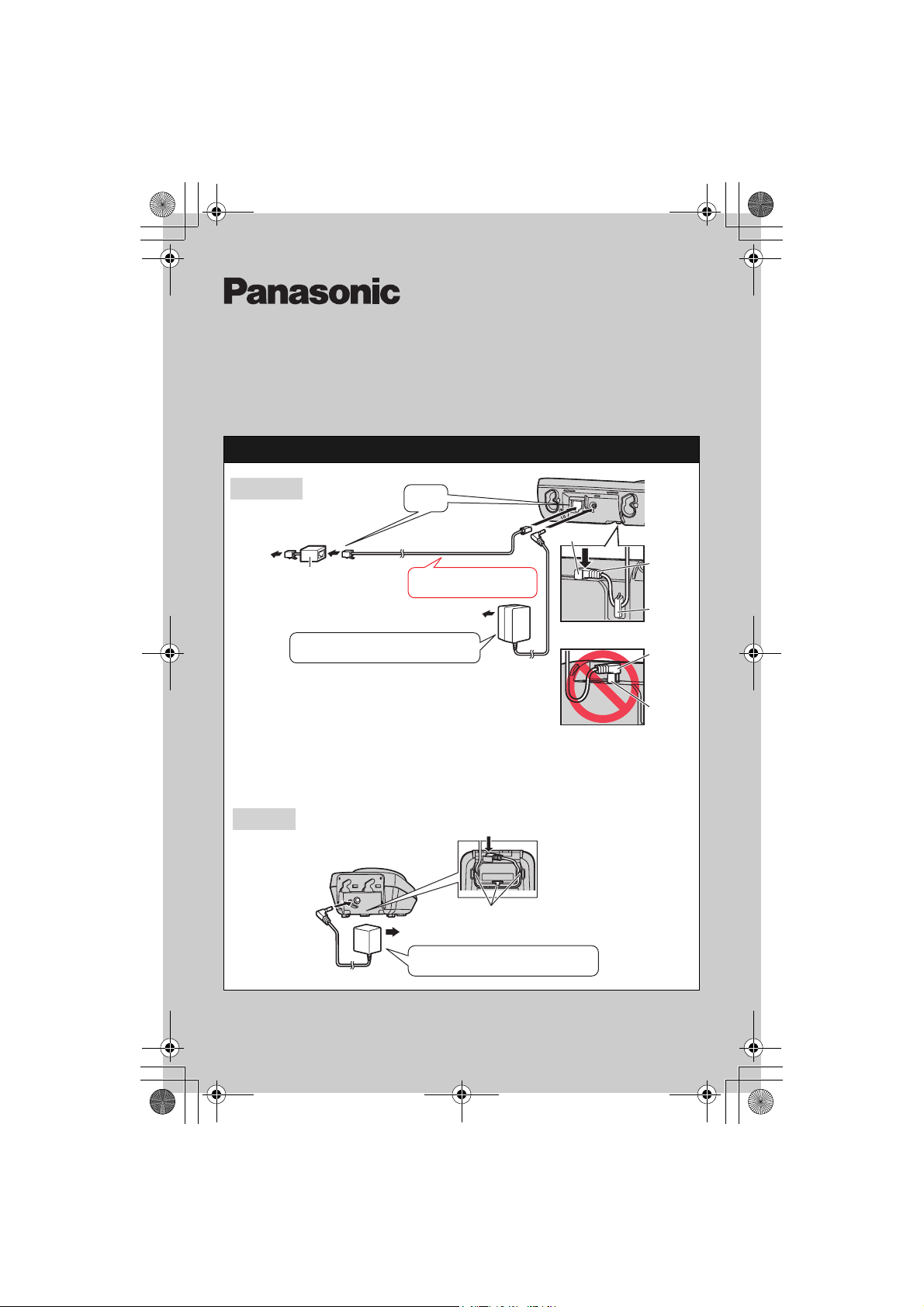
TG7301_7321E(e)_QG.fm Page 1 Thursday, February 14, 2008 11:28 AM
Model No.
KX-TG7301E/KX-TG7302E
KX-TG7303E/KX-TG7304E
KX-TG7321E/KX-TG7322E
KX-TG7323E/KX-TG7324E
Quick Guide
Connections
Base unit
To telephone
line
DSL/ADSL filter
(For DSL/ADSL service
users)
Use only the supplied Panasonic
AC adaptor PQLV207E.
Important:
LIf you use a telephone line cord which is not supplied, the unit may not work
properly.
(220-240 V AC, 50 Hz)
“Click”
Guide
Use only the supplied
telephone line cord.
Press plug firmly.
Do not try to connect over the guide.
Plug
Hook
Plug
Guide
Charger
(KX-TG7302/KX-TG7303/KX-TG7304/KX-TG7322/KX-TG7323/
KX-TG7324)
Hooks
(220-240 V AC, 50 Hz)
Use only the supplied Panasonic
AC adaptor PQLV209E.
Press plug firmly.
PNQW1036YA DC0108DS1028
Page 2
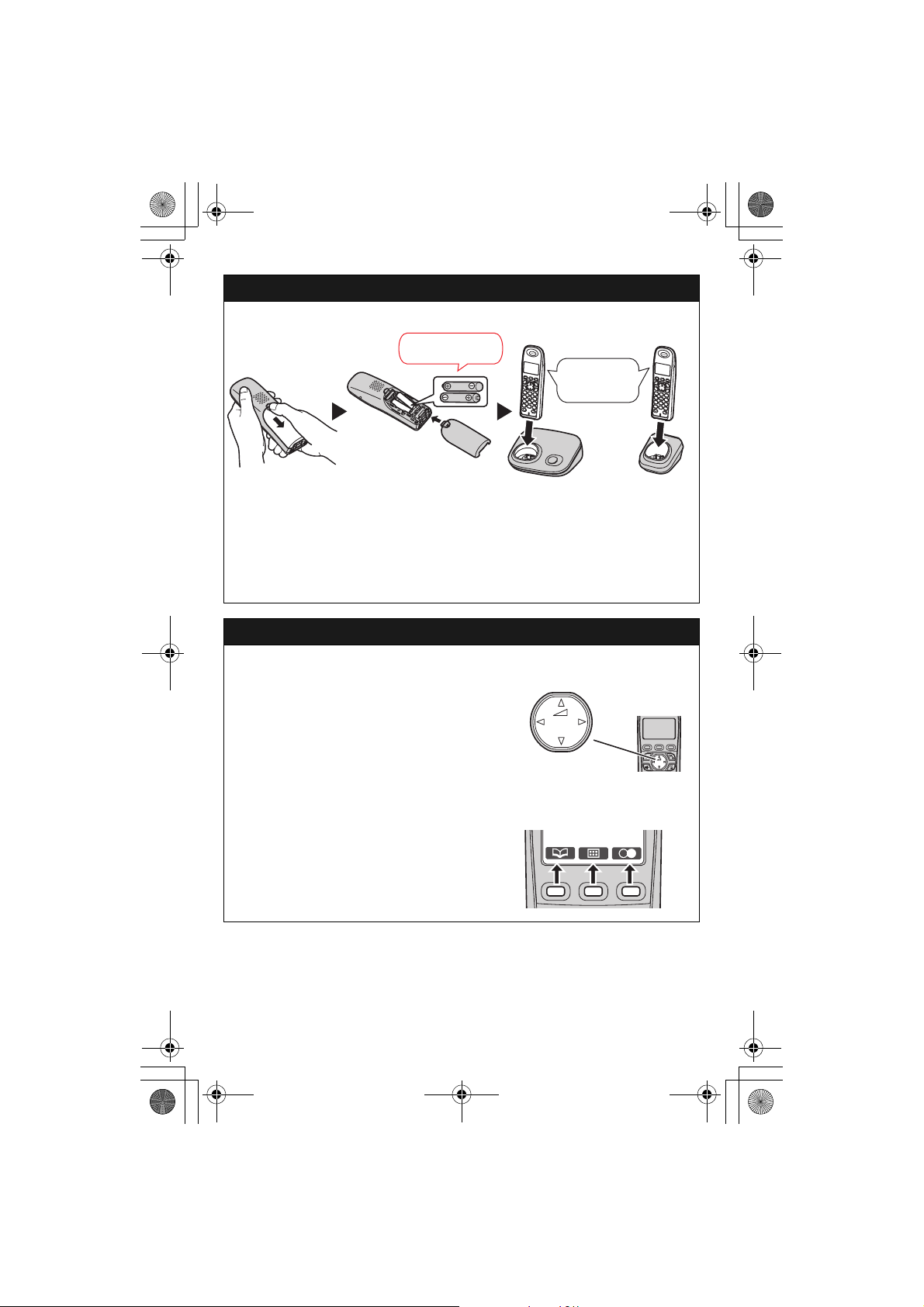
TG7301_7321E(e)_QG.fm Page 2 Thursday, February 14, 2008 11:28 AM
Battery installation/Battery charge
Charge for about 7 hours.
Rechargeable
Ni-MH ONLY
Note:
LUSE ONLY Ni-MH batteries AAA (R03) size.
LDo NOT use Alkaline/Manganese/Ni-Cd batteries.
Base unit
*1 Model shown is KX-TG7301.
*2 KX-TG7302/KX-TG7303/
KX-TG7304/KX-TG7322/
KX-TG7323/KX-TG7324
Operating tips
Using the navigator key
The handset navigator key can be used to
navigate through menus and to select items
shown on the display by pressing {^}, {V},
{<}, or {>}.
To adjust the receiver or speaker volume,
press {^} to increase the volume, or press {V}
to decrease the volume repeatedly while
talking.
Volume up
{<}{>}
Volume down
*1
“Charging” will
be displayed.
{^}
{V}
Charger
*2
Soft keys
The handset features 3 soft keys. By pressing
a soft key, you can select the feature shown
directly above it on the display.
– 2 –
Page 3
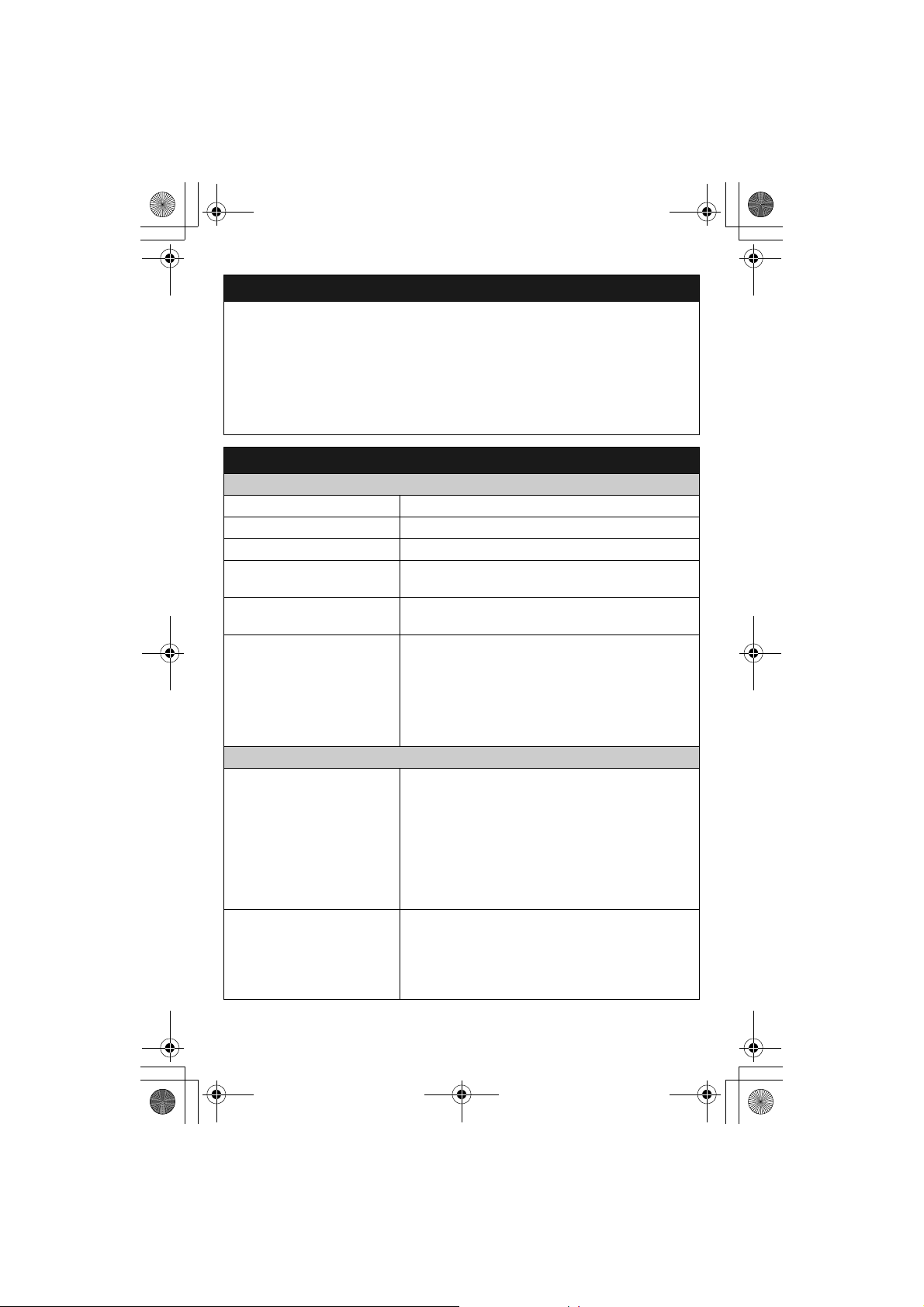
TG7301_7321E(e)_QG.fm Page 3 Thursday, February 14, 2008 11:28 AM
Date and time (Handset)
1 K (middle soft key)
2 {V}/{^}: “Handset Setup” i M
3 {V}/{^}: “Time Settings” i M
4 {V}/{^}: “Set Date & Time” i M
5 Enter the current date, month, and year.
6 Enter the current hour and minute.
7 M i {ih}
Basic operations
Making/Answering calls (Handset)
Making calls Dial the phone number. i {C}/{s}
Answering calls {C}/{s}
To hang up {ih}
To adjust the receiver/
speaker volume
Making a call using the redial
list
Handset ringer volume 1 K (middle soft key)
Phonebook (Handset)
Adding entries 1 n (left soft key) i K
Making calls 1 n (left soft key)
Press {^} or {V} repeatedly while talking.
j (right soft key) i {V}/{^}: Select the desired
phone number. i {C}
2 {V}/{^}: “Handset Setup” i M
3 {V}/{^}: “Ringer Setup” i M
4 {V}/{^}: “Ringer Volume” i M
5 {V}/{^}: Select the desired volume. i M i
{ih}
2 {V}/{^}: “New Entry” i M
3 Enter the party’s name (16 characters max.). i
M
4 Enter the party’s phone number (24 digits max.).
i M 2 times i {ih}
LTo enter a name, see the character table in the
operating instructions.
2 {V}/{^}: Select the desired entry.
LYou can scroll through the phonebook entry by
pressing and holding {V} or {^}.
3 {C}
– 3 –
Page 4

TG7301_7321E(e)_QG.fm Page 4 Thursday, February 14, 2008 11:28 AM
Basic operations
Answering system (Base unit):
KX-TG7321/KX-TG7322/KX-TG7323/KX-TG7324
Answering on/off Press {s} to turn on/off the answering system.
Listening to messages {6}
Frequently asked questions
Question Cause/solution
Why is w flashing? LThe handset is too far from the base unit. Move
closer.
LThe base unit’s AC adaptor is not connected.
Check the connections.
LYou are using the handset or base unit in an area
with high electrical interference. Place the base
unit and use the handset away from sources of
interference.
LThe handset is not registered to the base unit.
Register it (page 6).
What should I do when the
handset does not turn on?
How long is the battery
operating time?
Can I keep the handset on
the base unit or charger
when I am not using it?
When should I replace the
batteries?
What is a PIN? LThe PIN is a 4-digit number that must be entered
LMake sure the batteries are installed correctly.
LFully charge the batteries.
LClean the charge contacts and charge again.
LWhen you are using fully-charged Ni-MH batteries
(supplied batteries);
In continuous use: 17 hours max.
Not in use (standby): 150 hours max.
LIt is normal for batteries not to reach full capacity
at the initial charge. Maximum battery
performance is reached after a few complete
cycles of charge/discharge (use).
LActual battery performance depends on a
combination of how often the handset is in use
and how often it is not in use (standby).
LEven after the handset is fully charged, the
handset can be left on the base unit or charger
without any ill effect on the batteries.
LIf the batteries are fully charged until 1 is
displayed, but
replace the batteries with new ones.
in order to change certain base unit settings. The
default PIN is “0000”.
3
is displayed after a few calls,
– 4 –
Page 5

TG7301_7321E(e)_QG.fm Page 5 Thursday, February 14, 2008 11:28 AM
Frequently asked questions
Question Cause/solution
What should I do to display
caller information?
What should I do when noise
is heard, sound cuts in and
out?
What should I do when the
operating time seems to be
shorter even after I fully
charged the batteries?
What do I need to do to
erase y (Missed call) from
the display?
LYou must subscribe to a Caller ID service. Contact
your service provider/telephone company for
details.
LThe message “You must first subscribe
to Caller ID.” will be displayed until you
receive caller information after subscribing to a
Caller ID service.
LYou are using the handset or base unit in an area
with high electrical interference. Place the base
unit and use the handset away from sources of
interference.
LMove closer to the base unit.
LIf you use a DSL/ADSL service, we recommend
connecting a DSL/ADSL filter between the base
unit and the telephone line jack. Contact your
DSL/ADSL provider for details.
LClean the battery ends (S, T) and the charge
contacts with a dry cloth, and charge again.
LThere are unviewed missed calls remaining. View
them using the following method.
1 K (middle soft key)
2 {V}/{^}: “Caller List” i M
3 Press {V} to search from the most recent call, or
press {^} to search from the oldest call.
– 5 –
Page 6

TG7301_7321E(e)_QG.fm Page 6 Thursday, February 14, 2008 11:28 AM
Registering a handset to the base unit
The supplied handset and base unit are pre-registered. If for some reason the
handset is not registered to the base unit, register the handset.
Handset
M
1 K (middle soft key)
2 {V}/{^}: “Handset Setup” i M
3 {V}/{^}: “Register H.set” i M
Base unit
Proceed with the operation for your model.
NKX-TG7301/KX-TG7302/KX-TG7303/
KX-TG7304
Press and hold {x} for about 5 seconds. (No
registration tone)
NKX-TG7321/KX-TG7322/KX-TG7323/
KX-TG7324
Press and hold {x} for about 5 seconds, until
the registration tone sounds.
{x}
LThe next step should be completed within 90
seconds.
Handset
Wait until “Enter Base PIN” is displayed. i
Enter the base unit PIN (default: “0000”). i
M
LWhen the handset has been registered
successfully, w stops flashing.
– 6 –
{x}
M
Page 7

TG7301_7321E(e)_QG.fm Page 7 Thursday, February 14, 2008 11:28 AM
Optional service (Caller ID)
If you subscribe to a Caller ID service, you can:
012345
– display caller information
Sales and support information
Customer Care Centre
L For customers within the UK: 0844 844 3898
L For customers within the Republic of Ireland: 01289 8333
L Visit our website for product information: www.panasonic.co.uk
L E-mail: customer.care@panasonic.co.uk
Direct Sales at Panasonic UK
L Order accessory and consumable items for your product with ease and
confidence by phoning our Customer Care Centre Monday - Thursday 9:00am 5:30pm, Friday 9:30am - 5:30pm (Excluding public holidays).
L Or go on line through our Internet Accessory ordering application at
www.panasonic.co.uk
L Most major credit and debit cards accepted.
L All enquiries transactions and distribution facilities are provided directly by
Panasonic UK Ltd.
L It couldn’t be simpler!
L Also available through our Internet is direct shopping for a wide range of finished
products, take a browse on our website for further details.
Customer Care Helpline Tel. No.: U.K. 0844 844 3898 / R.O.I. 01289 8333
– 7 –
Page 8

TG7301_7321E(e)_QG.fm Page 8 Thursday, February 14, 2008 11:28 AM
IMPORTANT
If you have any problems operating this
product, please try the following:
1 Reconnect AC adaptor.
2 Use supplied telephone line cord.
3 Use rechargeable Ni-MH batteries.
(Alkaline batteries CANNOT be used.)
Refer to Troubleshooting in Operating Instructions
and
FAQs in this Quick Guide.
If you still have any problems, please call
the Panasonic DECT Helpline
0844 844 3898
01289 8333
Lost Operating Instructions? Download at www.panasonic.co.uk.
(Rep of Ireland)
(UK)
