
Operating Instructions
for 5.8 GHz USB Adaptor
KX-TGA575
Model No. KX-TG5767
You must install the Skype software and USB Adaptor Utility to your
computer before it can be used.
What is Skype?
Skype is a program for making free calls over the Internet to anyone else who also has
Skype. It is free and easy to download and use, and works with most computers.
You can get the Skype software and detailed information from the following website:
http://www.skype.com/
Important:
L�Installation, configuration, and operation explanations for Skype software are not
included in these operating instructions. For more information, refer to the online
manual for Skype software.
L�Skype is not a replacement for your ordinary telephone and cannot be used for
emergency calling.
L�For information about Skype, please visit the Skype homepage:
http://www.skype.com/
Please read these Operating Instructions before using the unit and save for
future reference.
For assistance, visit our website:
http://www.panasonic.com/phonehelp for customers in the U.S.A. or Puerto
Rico.
5.8 GHz USB Adaptor
KX-TGA575
KX-TGA575_forTG5767(e).indd 1 2006/03/30 14:33:06

For assistance, please visit http://www.panasonic.com/phonehelp
2
Table of Contents
Introduction
Feature highlights ............................................................................................................3
For best performance ......................................................................................................3
Preparation
Controls ...........................................................................................................................4
Symbols and screen shots used in these operating instructions .....................................4
System requirements for your computer .........................................................................5
Connecting to a computer ...............................................................................................5
Installing and setting up the USB Adaptor Utility .............................................................
7
Confirming the USB adaptor works properly ...................................................................8
Soft key and display menus ............................................................................................9
Deregistering the USB adaptor .......................................................................................9
Uninstalling the USB Adaptor Utility ................................................................................9
Using the USB Adaptor
Entering the IP phone mode ..........................................................................................10
Making internet calls ......................................................................................................11
Answering internet calls ................................................................................................12
Useful features during an internet call ...........................................................................13
Using the History (Call list) ............................................................................................14
Selecting the IP ringer tone ...........................................................................................
14
Useful Information
Troubleshooting .............................................................................................................15
FCC and other information ............................................................................................17
Specifications ................................................................................................................
19
KX-TGA575_forTG5767(e).indd 2 2006/03/30 14:33:07
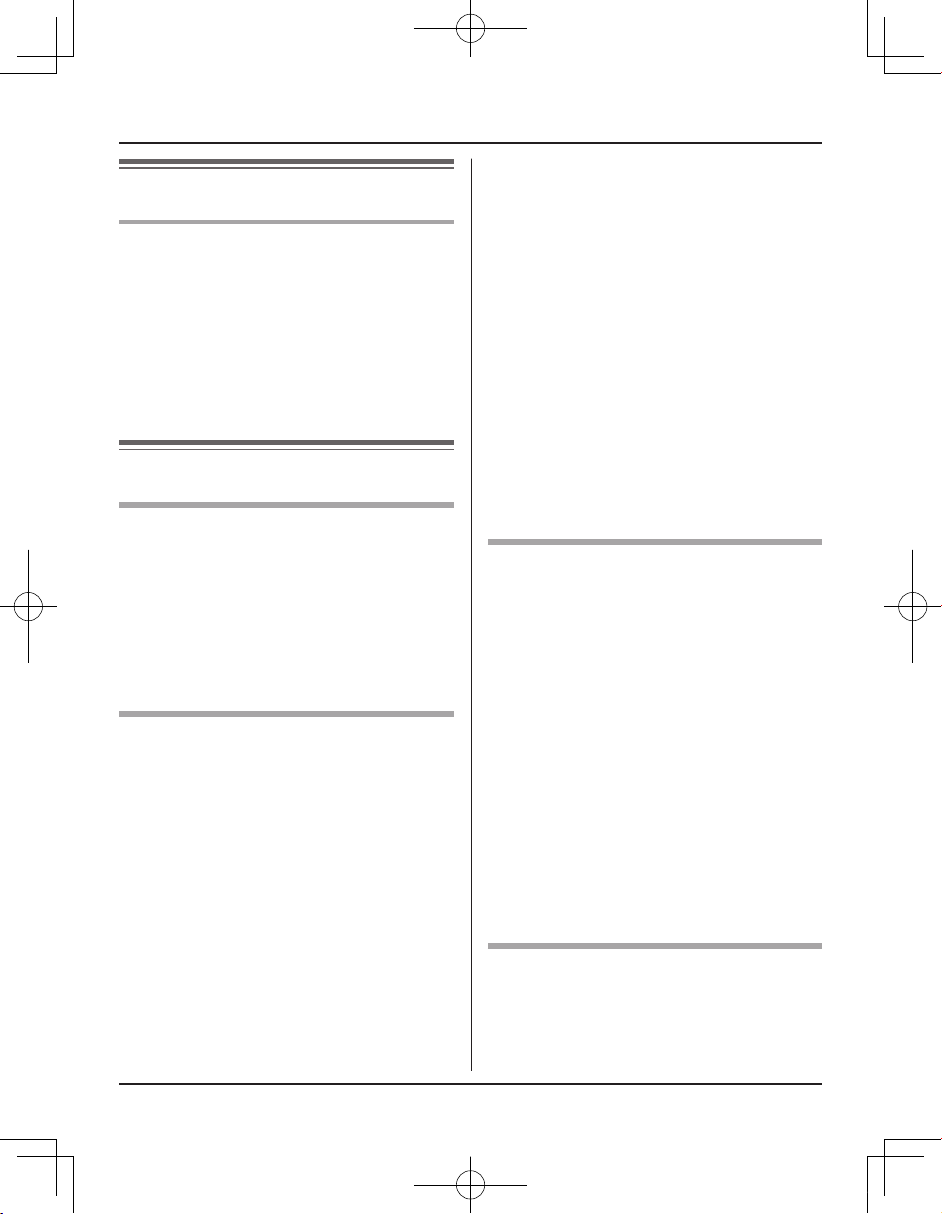
For assistance, please visit http://www.panasonic.com/phonehelp
3
Introduction
Feature highlights
Internet telephone
By connecting the USB adaptor to your
computer installed with Skype software
and USB Adaptor Utility, you can make
and answer internet telephone calls using
the handset.
If you do not have the Skype software,
download it from the Skype homepage:
http://www.skype.com/
For best performance
Location/avoiding noise
This unit communicates using radio
waves.
For maximum distance and noise-free
operation, we recommend the following:
L�Placing the product away from electrical
appliances.
L�Raising the antenna vertically.
Environment
L�Keep the product away from electrical
noise generating devices, such as
fluorescent lamps and motors.
L�The product should be kept free
from excessive smoke, dust, high
temperature, and vibration.
L�The product should not be exposed to
direct sunlight.
L�Do not place heavy objects on top of the
product.
L�When you leave the product unused for
a long period of time, disconnect the
product from the computer.
L�The product should be kept away from
heat sources such as heaters, kitchen
stoves, etc. It should not be placed in
rooms where the temperature is less
than 5 °C (41 °F) or greater than 40 °C
(104 °F). Damp basements should also
be avoided.
L�The maximum data transferring
distance may be shortened when the
product is used in the following places:
Near obstacles such as hills, tunnels,
underground, near metal objects such
as wire fences, etc.
L�Operating near 5.8 GHz electrical
appliances may cause interference.
Move away from the electrical
appliances.
Connections
L�Connect the USB adaptor to a USB
port on your computer. For optimum
performance, do not connect more than
one USB adaptor to a single computer
or the USB adaptor to your computer
via a hub.
L�The USB adaptor may not turn off and
may consume electricity regardless
of whether your computer is turned
off or in sleep mode. By connecting/
disconnecting the USB adaptor from an
active computer, the USB adaptor will
turn on/off. We recommend when you
are not using the internet telephone,
that you disconnect the USB adaptor
from your computer.
Routine care
L�Wipe the outer surface of the product
with a soft moist cloth. Do not use
benzine, thinner, or any abrasive
powder.
KX-TGA575_forTG5767(e).indd 3 2006/03/30 14:33:07
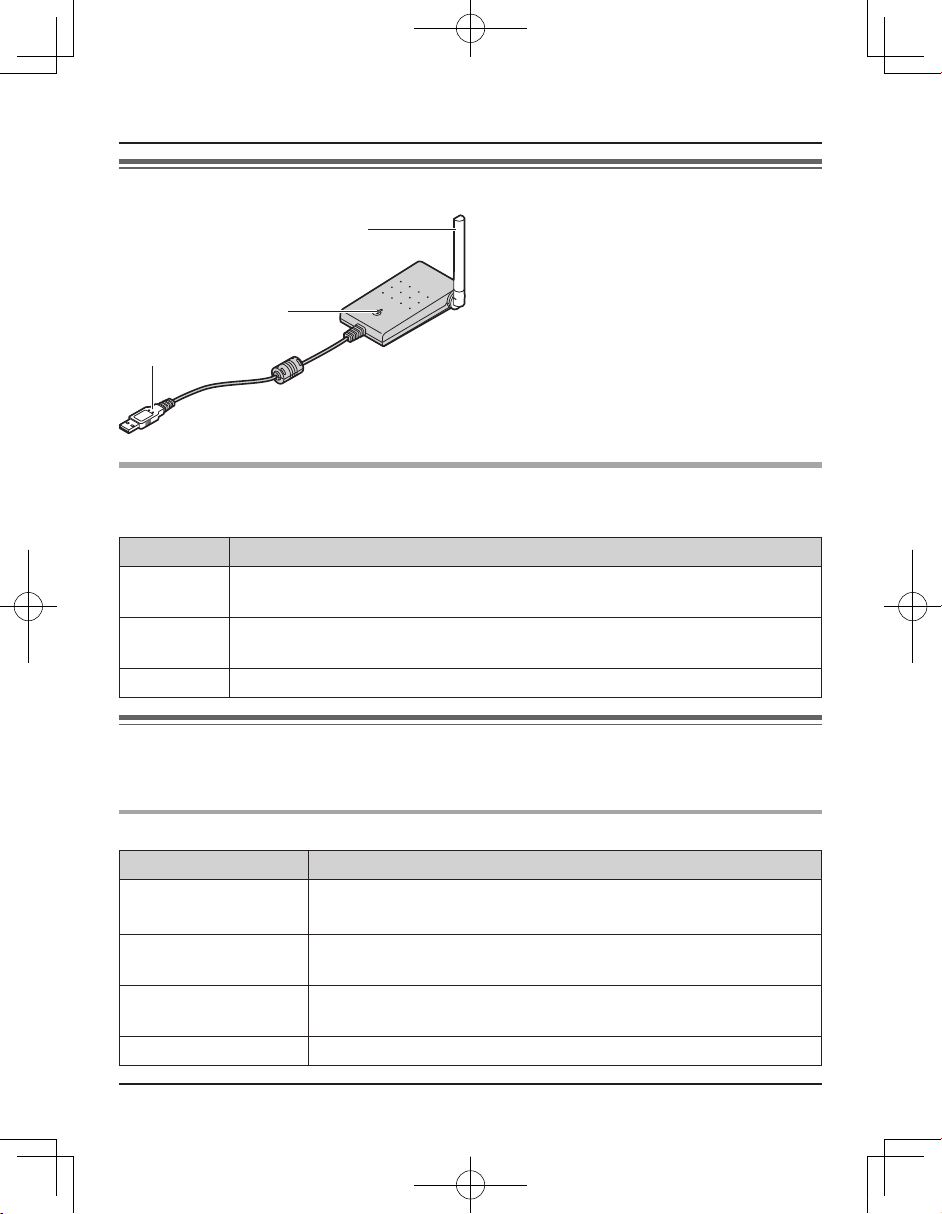
For assistance, please visit http://www.panasonic.com/phonehelp
4
Preparation
Controls
A
B
C
A Antenna
B Status indicator
C USB plug
Status indicator
The status indicator indicates the USB adaptor status.
Indicator Status
Flashing USB adaptor is receiving power from the computer but link to the base
unit, Skype software or USB Adaptor Utility has not been established.
Light on USB adaptor is receiving power from the computer and has link with your
base unit, ready to use.
Light off USB adaptor is off (not receiving power from the computer).
Symbols and screen shots used in these operating
instructions
Symbols used for operations
Symbol Meaning
Example: “Contacts
”
Press {^} or {V} to select the words in quotations shown on
the display.
Example: {MENU} The words in the brackets indicate button names including soft
key names on your handset and base unit.
Example: [OK] The words in the brackets indicate button names on your
computer.
i
Proceed to the next operation.
KX-TGA575_forTG5767(e).indd 4 2006/03/30 14:33:08
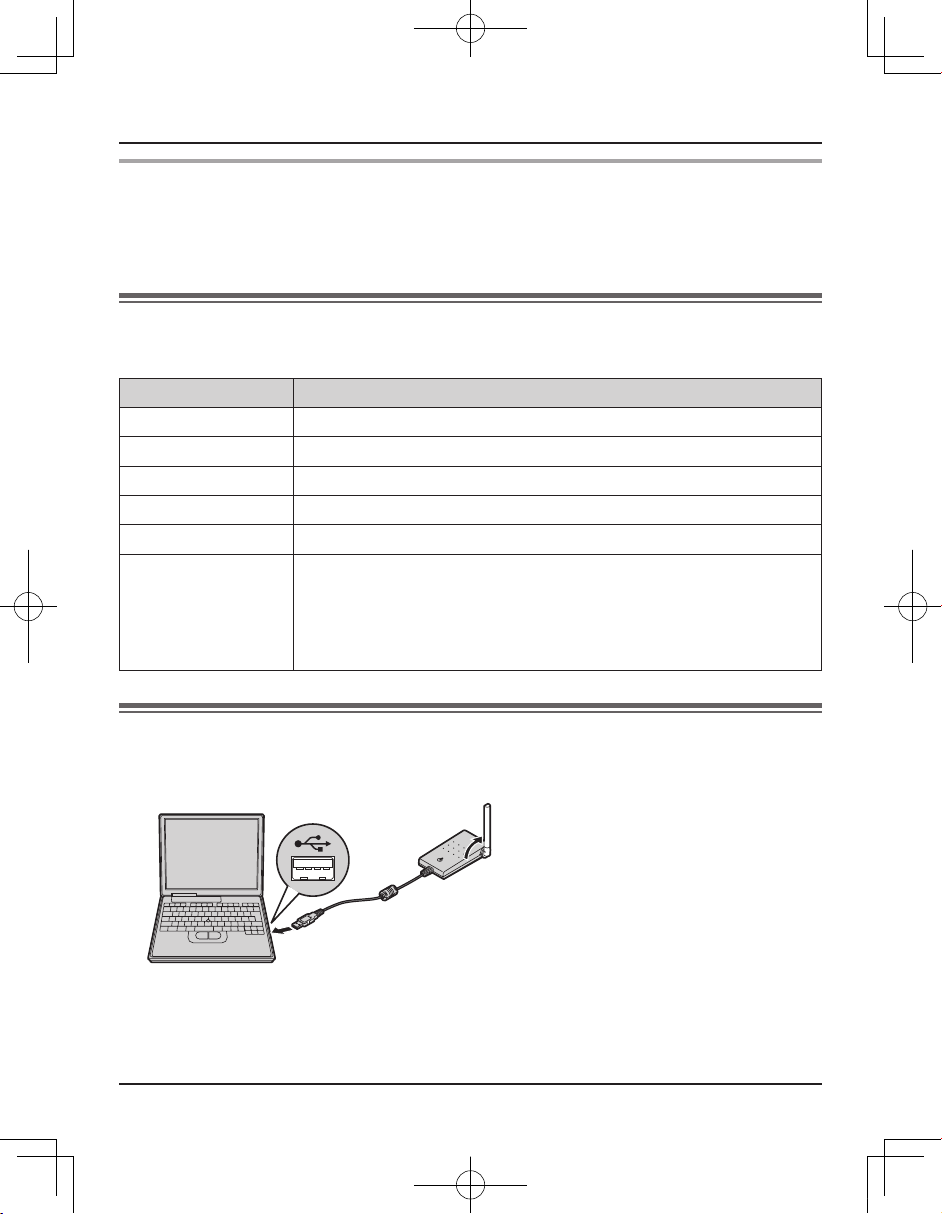
For assistance, please visit http://www.panasonic.com/phonehelp
5
Preparation
Screen shots used for operations
L�The screen shots in these instructions are for Microsoft® Windows® XP and are
included for reference only.
L�The screen shots in these instructions may differ slightly from the screen shown on
your computer.
System requirements for your computer
The following system requirements must be met in order to use the USB Adaptor Utility.
Item Description
Operating System Microsoft Windows 2000 or Microsoft Windows XP
CPU Intel® Pentium® 1 GHz or faster
RAM 256 MB
HDD 50 MB available disk space
Resolution 800 x 600 or higher resolution display
Others USB interface (1.1)
CD-ROM drive
Video adaptor with High Color (16 bit) or higher
Skype software (Skype 2.0 or later)
Internet connection: Broadband, e.g. DSL
Connecting to a computer
Connect the USB adaptor to the USB port of your computer.
Raise the antenna.
L�The USB adaptor receives power from the USB port.
KX-TGA575_forTG5767(e).indd 5 2006/03/30 14:33:08
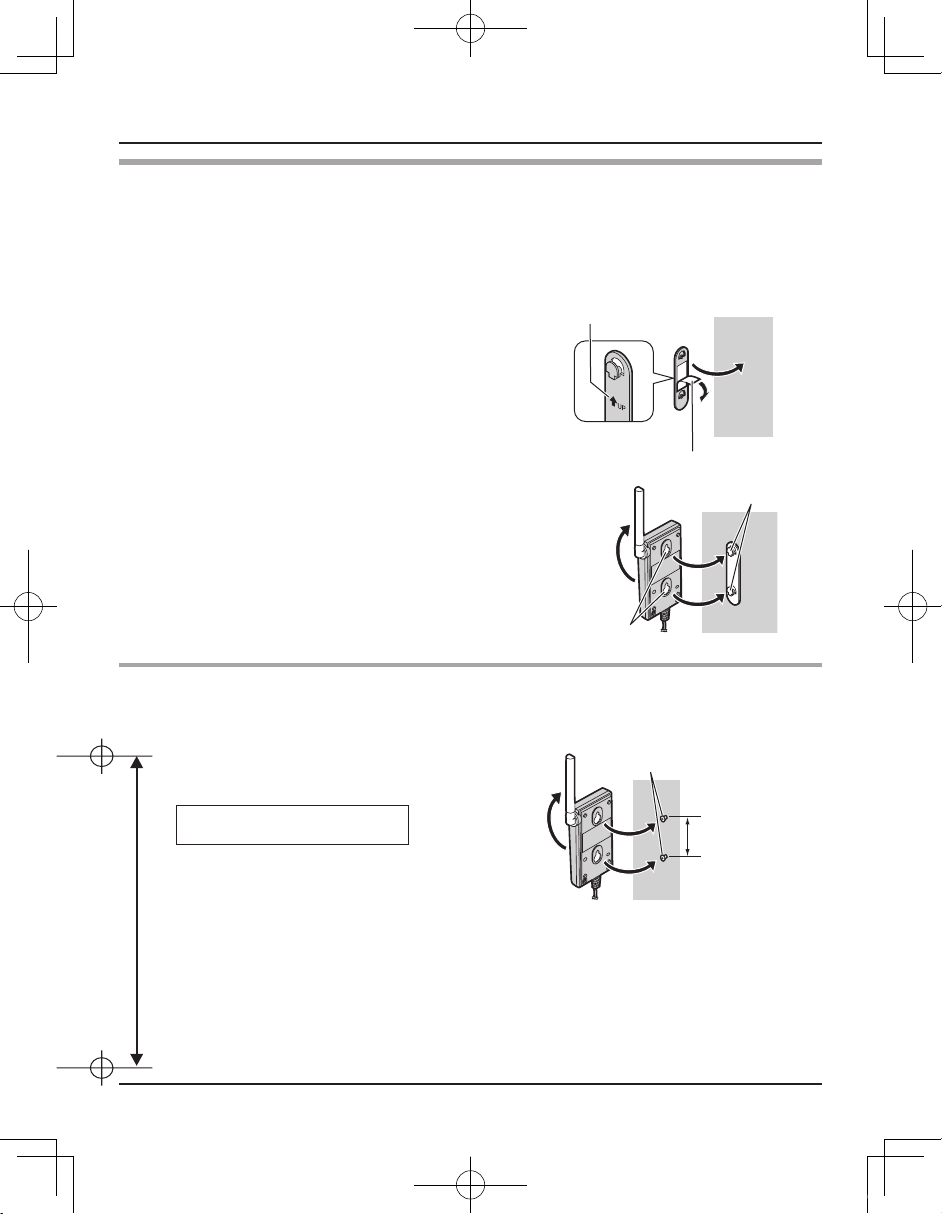
For assistance, please visit http://www.panasonic.com/phonehelp
6
Preparation
Wall mounting
The USB adaptor can be mounted on the flat surface such as a wall by using the wall
mounting adaptor.
Note:
L�For USB adaptor location information, see page 3.
1 Peel off the protection sheet and attach the wall
mounting adaptor to the flat surface firmly.
L�The arrow mark on the wall mounting adaptor
should face upward.
Protection sheet
Arrow mark
2 Insert the hooks on the wall mounting adaptor
into the holes on the USB adaptor and slide the
adaptor down until it is secure.
Holes
Hooks
Mounting without the wall mounting adaptor
Drive the screws (not included) into the flat surface such as a wall using the wall mount
template as a guide, then mount the USB adaptor securely on the screws.
Screws (not included)
55 mm
(2 5/32 inches)
55 mm
(2 5/32 inches)
Wall mount template
KX-TGA575_forTG5767(e).indd 6 2006/03/30 14:33:10
