Specifications and Main Features
- Type: KX-TG210-B / KX-TG210-S
- Wireless frequency: 4.0GHz
- Battery used: Rechargeable Nickel-Metal Hydride (Ni-MH) battery
- Initial battery charging period: 15 hours approximately
- Distance between equipment: best approximately 10 feet (3m)
- Talking duration:
- Near the base unit: Up to 8-9 hours
- At some distance, away from the base unit: 3-4 hours
- Inactive period/battery standby time: Up to 14 days
- Ringer Volume Levels: High , Low, and Off
- Ringer Tone Types: Two
- It can store: Up to 10 phone numbers in the handset, 10 in the base unit
- Has Intercom Function: between the handset and the Base Unit
- Speaker: Yes, on base unit
- Remote Speaker Unit: Yes, with handset
- Telephone Compatibility: standard telephone line
- Size Description: dimensions are not provided in the manual
- Supplies and Parts Include: AC Adapter, Telephone Line Cord, Wall Mounting Adapter, Belt Clip
Frequently Asked Questions
- Q: How long should I charge the battery before first use?
A: Let the battery charge for about 15 hours before initial use.
- Q: What type of battery does the handset use?
A: It has a rechargeable Nickel-Metal Hydride (Ni-MH) battery fitted in.
- Q: How far can I take the handset away from the base unit?
A: Indoor operating optimum distance is around ten feet or 3 meters.
- Q: How do I lower the ringer volume?
A: To change the ringer volume, you can push the designated button on the handset, or by repositioning the RINGER selector on the base unit.
- Q: Are you able to memorize phone numbers?
A: Yes, a maximum of 10 phone numbers can be entered in the handset and base unit respectively.
- Q: Is the unit equipped with a speakerphone?
A: Yes, there is a speakerphone on the base unit.
- Q: The handset may be used to make a call, afterwards, how can I switch to speakerphone?
A: You can make this change by pressing the switch when using the handset and you want to use the speaker phone.
User Manual
Page 1
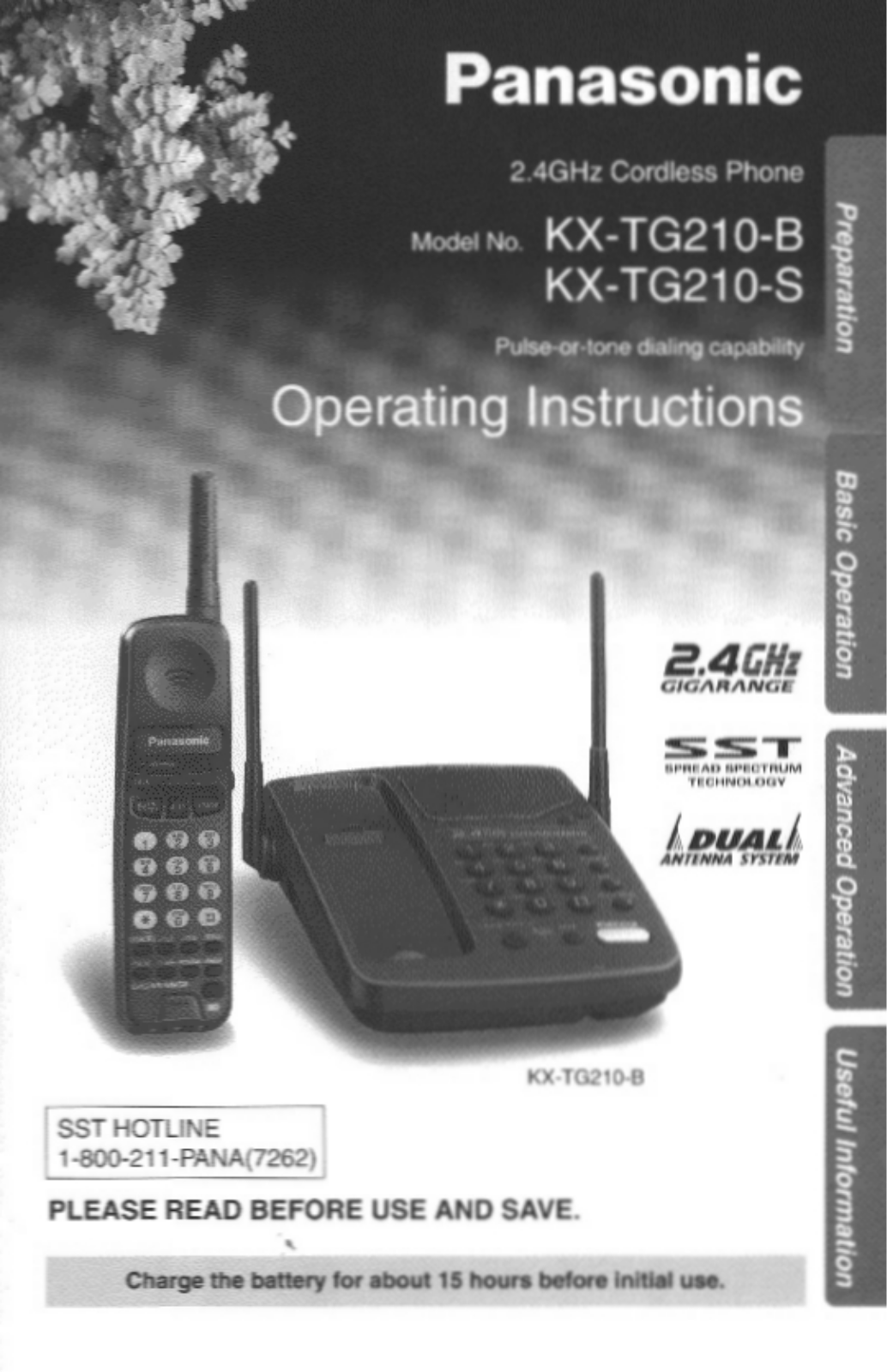
Page 2
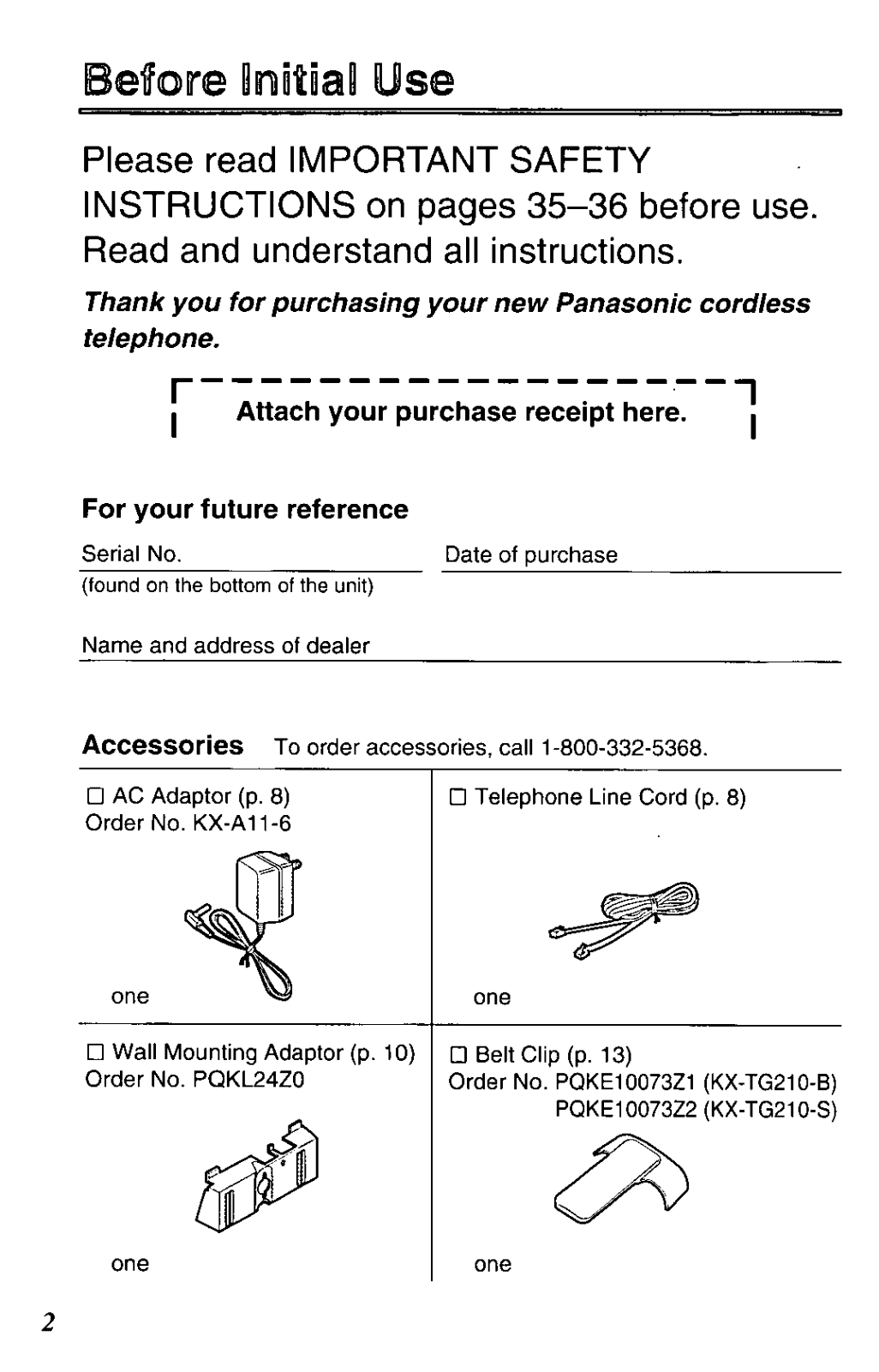
Page 3
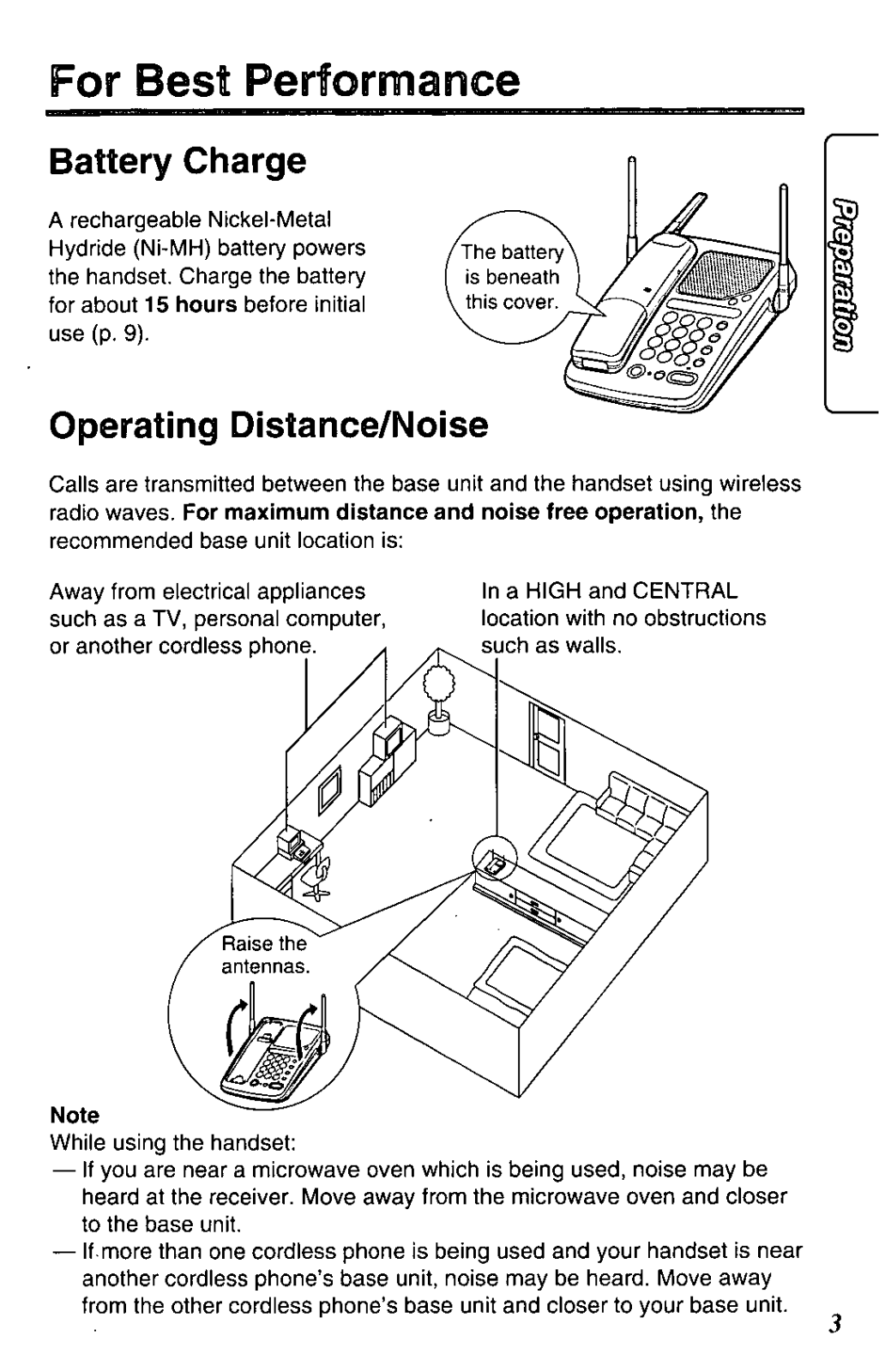
Page 4
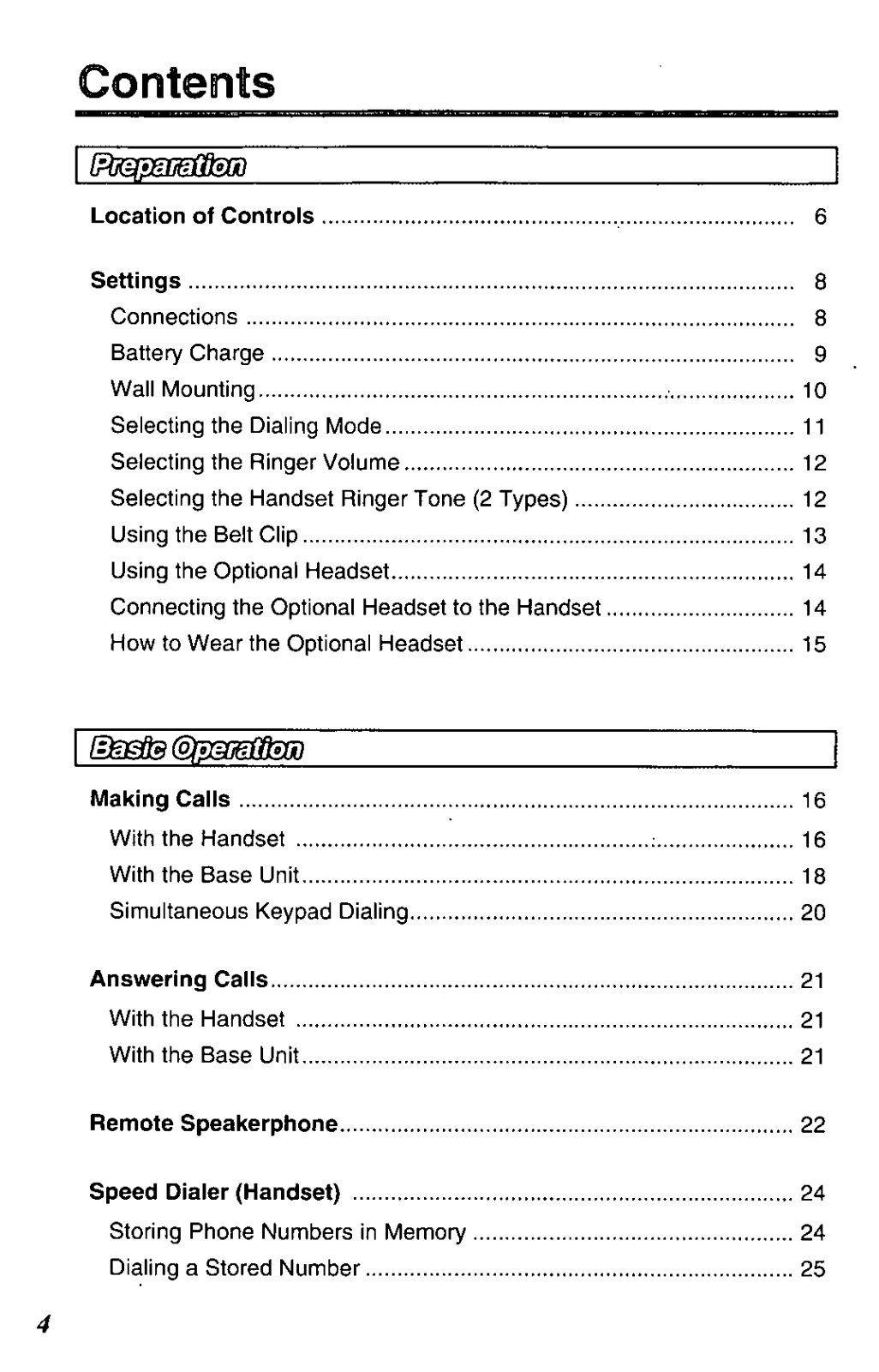
Page 5
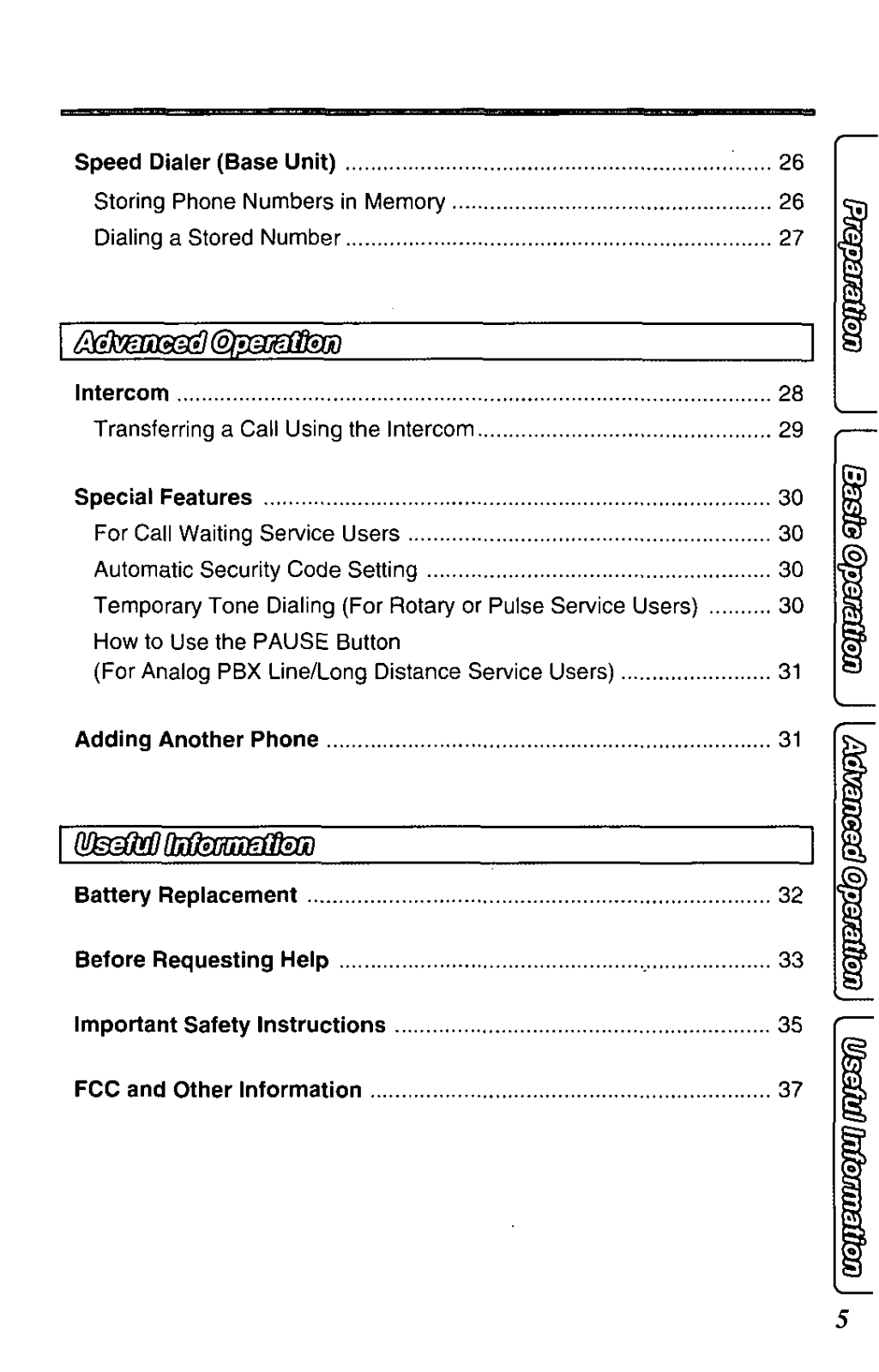
Page 6
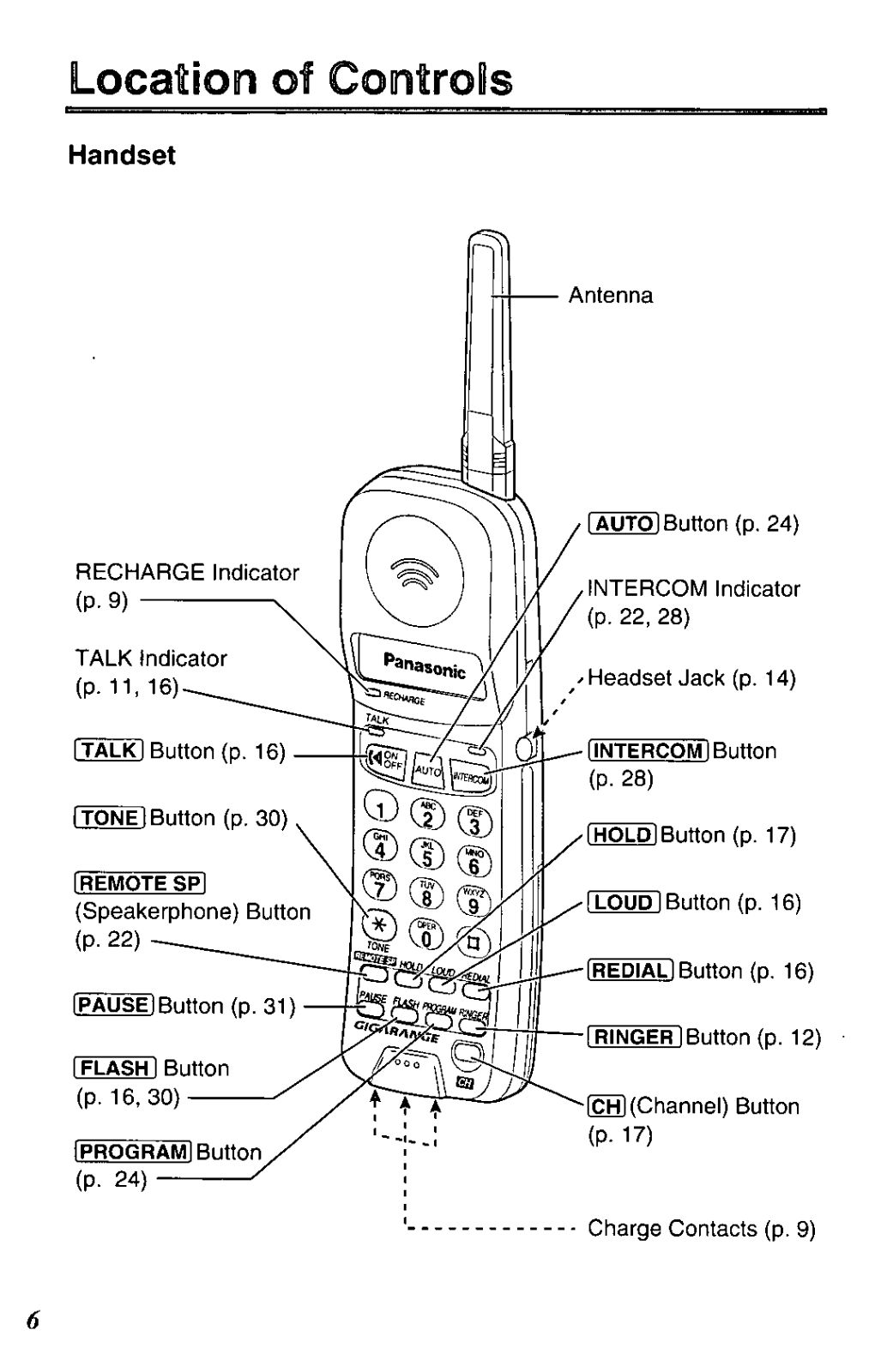
Page 7
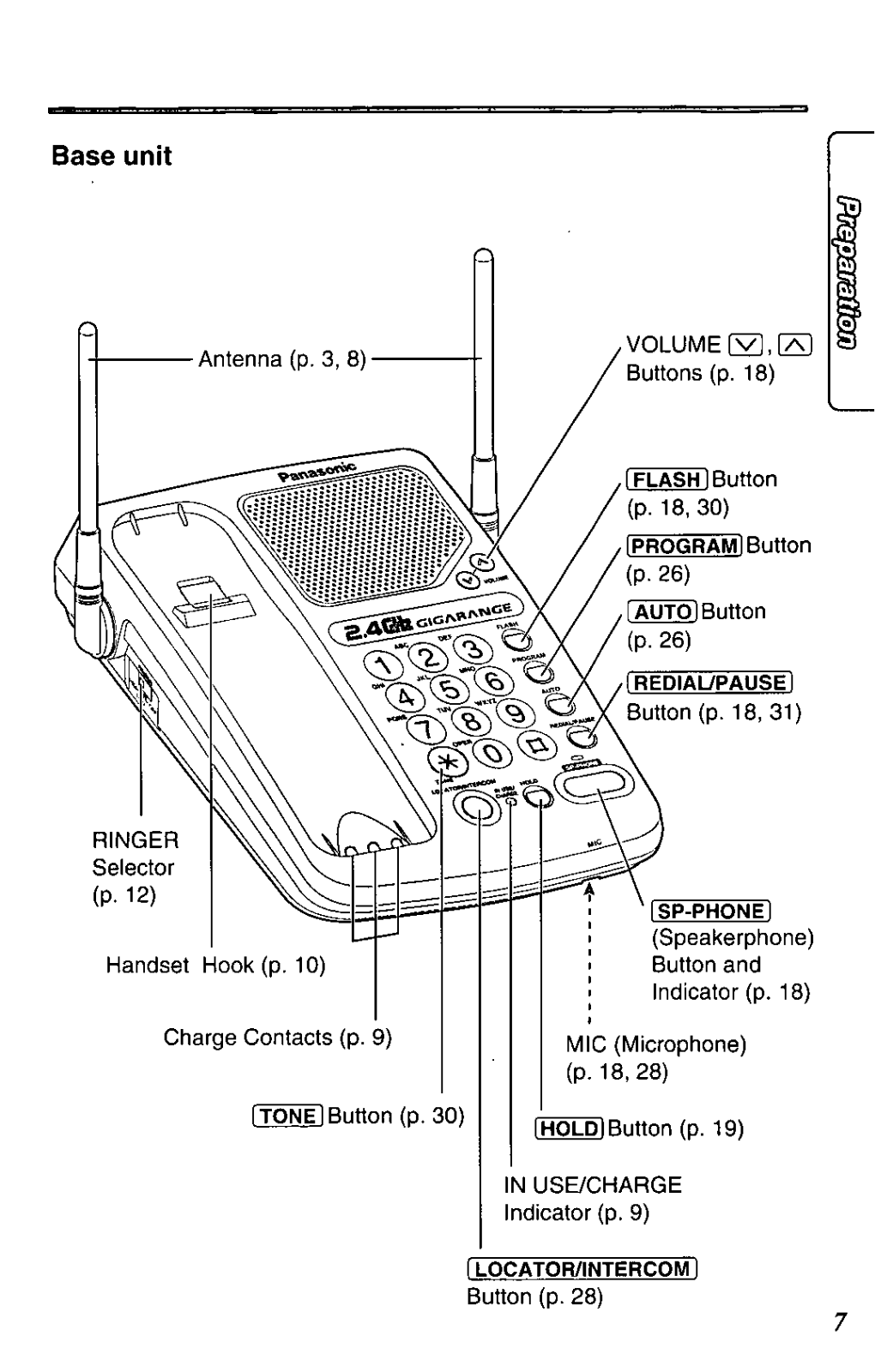
Page 8
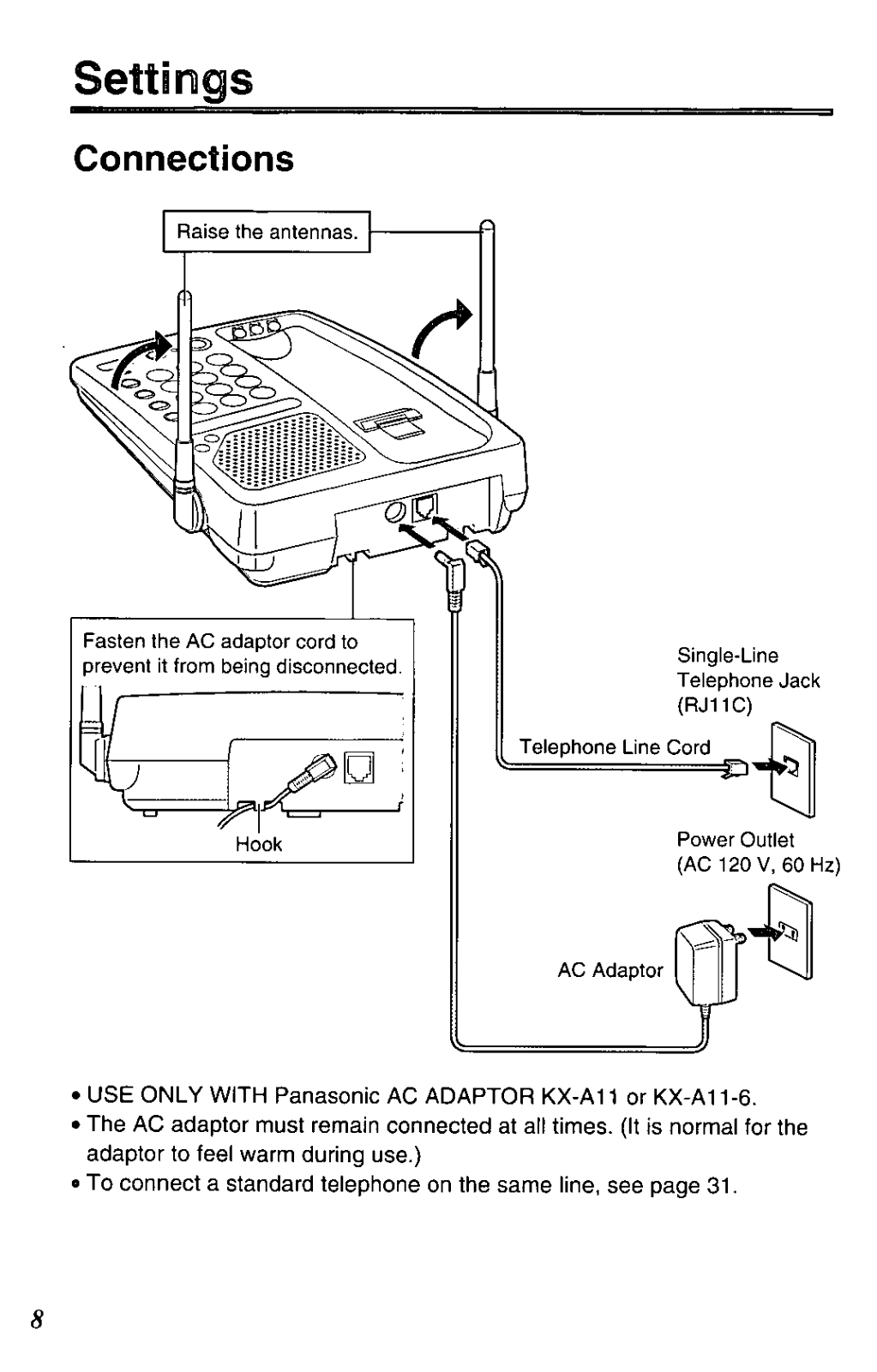
Page 9
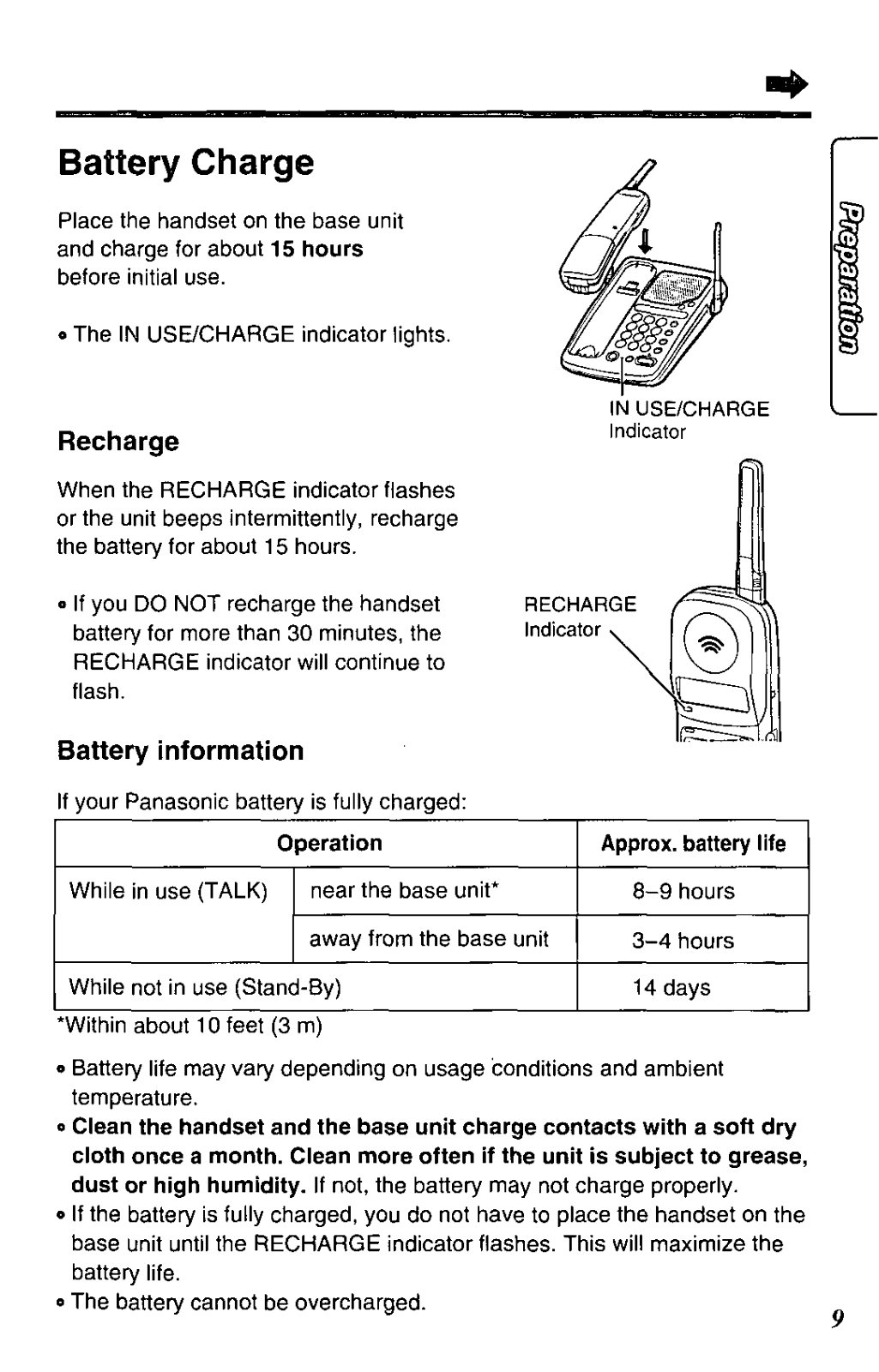
Page 10

Page 11
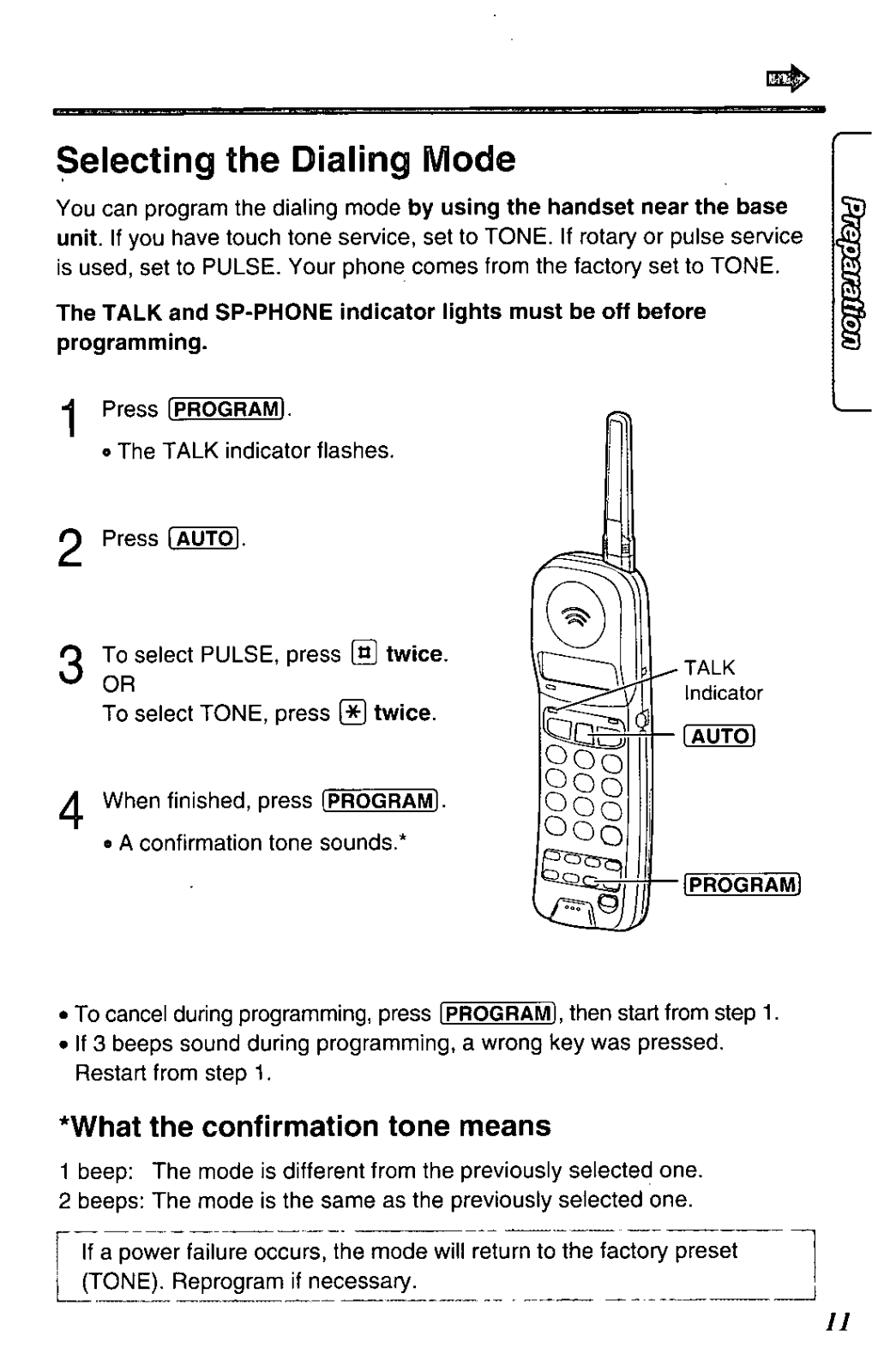
Page 12
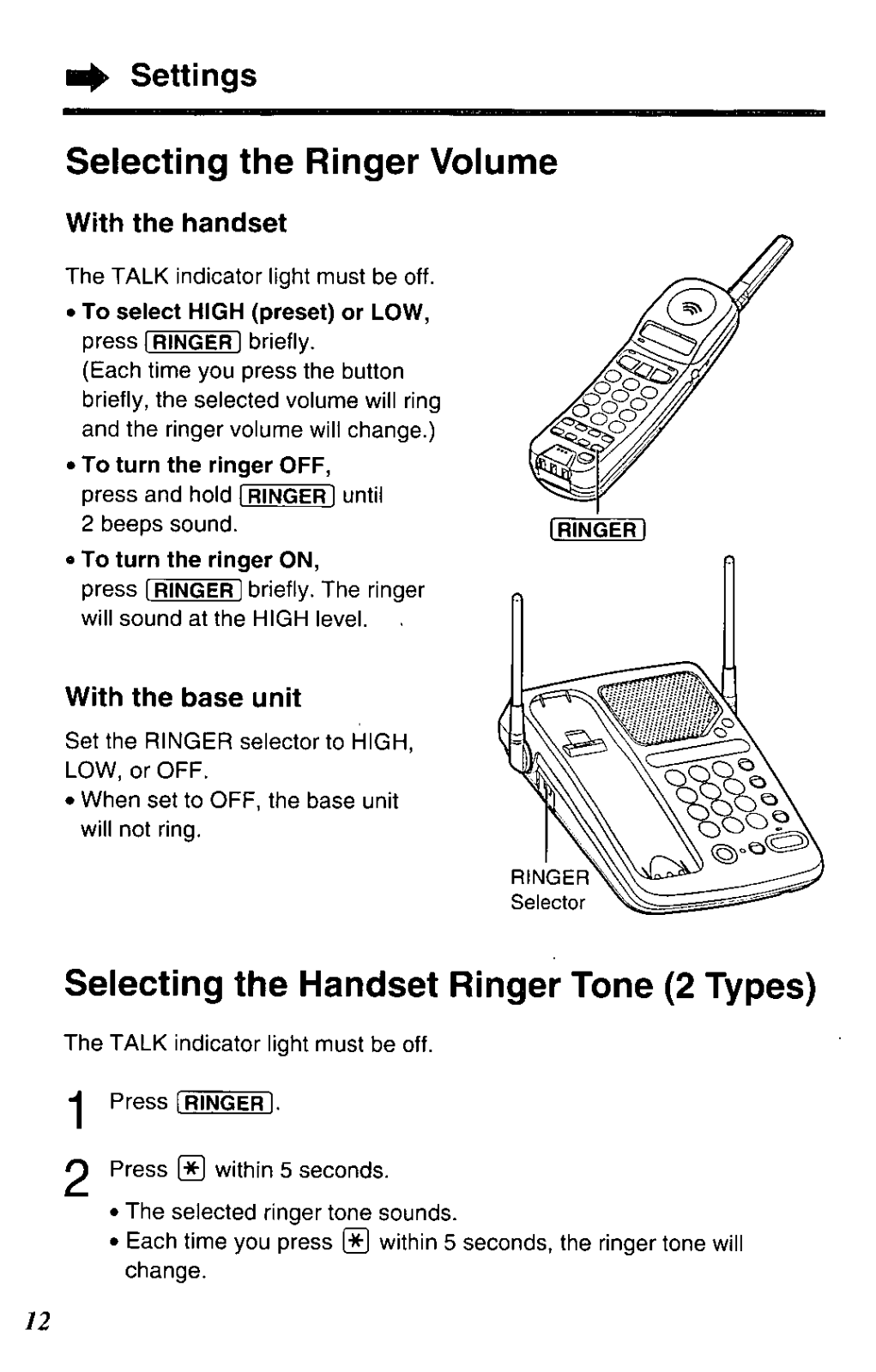
Page 13

Page 14

Page 15

Page 16

Page 17

Page 18

Page 19

Page 20

Page 21

Page 22

Page 23

Page 24

Page 25

Page 26

Page 27

Page 28

Page 29

Page 30

Page 31

Page 32

Page 33

Page 34

Page 35

Page 36

Page 37

Page 38

Page 39

Page 40

