Panasonic KX-TG1811AL, KX-TG1811, KX-TG1812AL, KX-TG1813AL User Manual
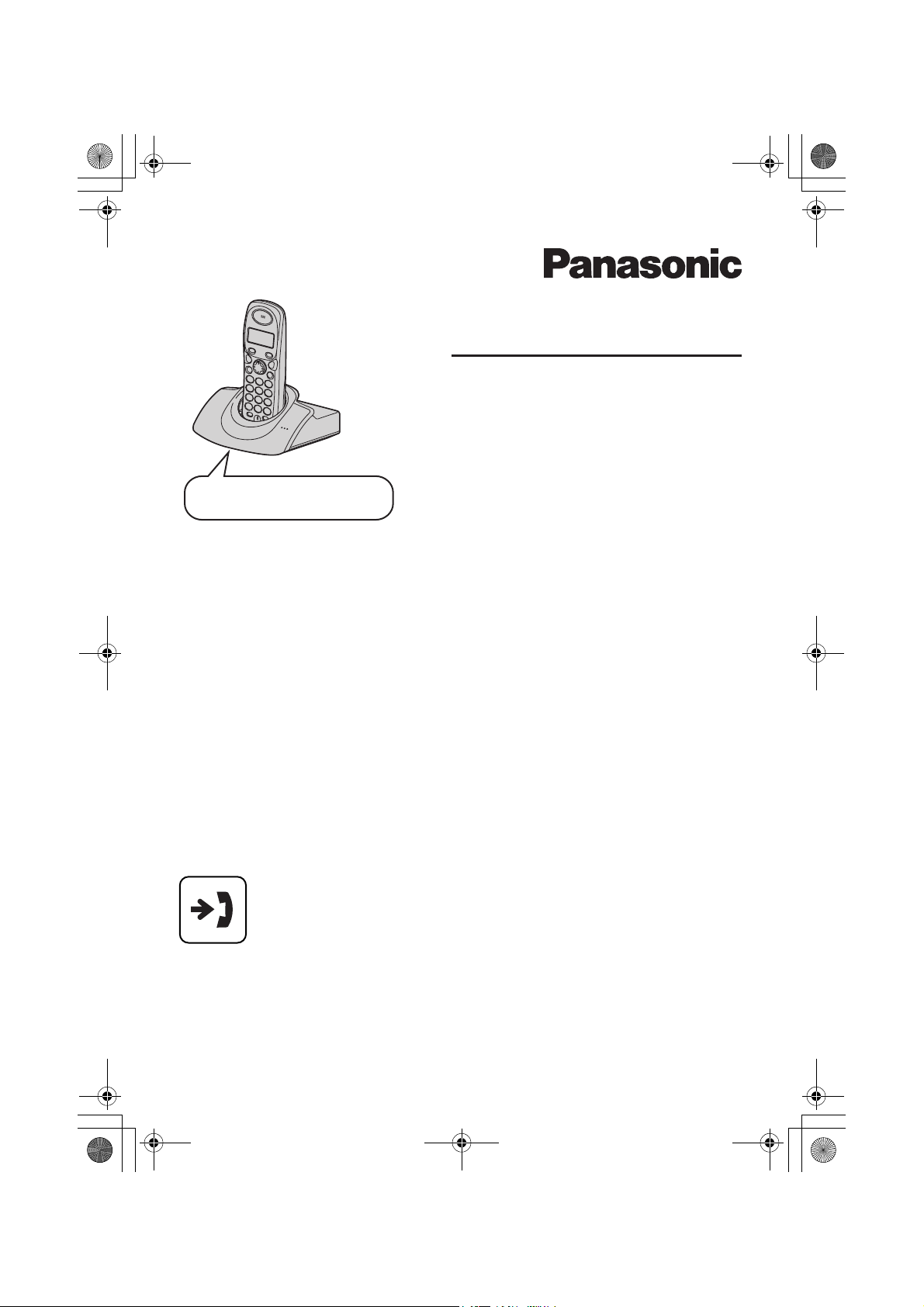
TG1811_1812_1813AL(e-e).book Page 1 Friday, May 12, 2006 2:25 PM
Operating Instructions
Digital Cordless Phone
KX-TG1811
Charge the batteries for about
7 hours before initial use.
Model No.
KX-TG1811AL
KX-TG1812AL
KX-TG1813AL
Table of Contents
Introduction ............................................................ 2
Preparation ............................................................. 4
Making/Answering Calls ...................................... 12
Phonebook............................................................ 13
Useful Telephone Settings .................................. 14
Caller ID Service ................................................... 17
Multi-unit Operation ............................................. 19
Useful Information................................................ 20
You must subscribe to Caller ID service to use this
feature.
Caller ID
Please read these operating instructions before using the unit and save them for future
reference.
Only the included handset can be used with the base unit. No other handsets can be
registered or used.
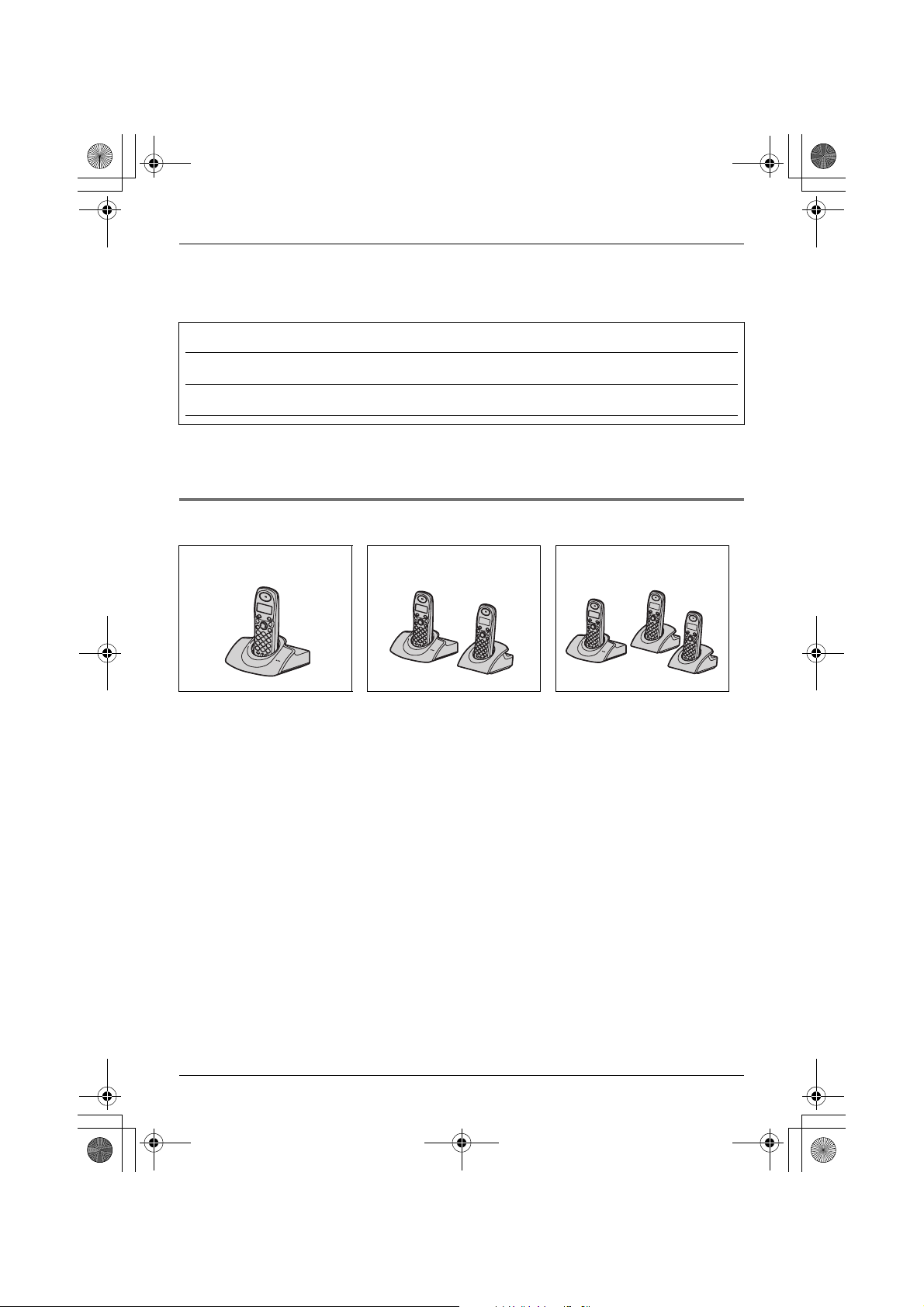
TG1811_1812_1813AL(e-e).book Page 2 Friday, May 12, 2006 2:25 PM
Introduction
Introduction
Thank you for purchasing a new Panasonic digital cordless phone.
For your future reference
Attach or keep original receipt to assist with any repair under warranty.
Serial No. (found on the bottom of the unit)
Date of purchase
Name and address of dealer
Note:
L In the event of problems, you should contact your equipment supplier in the first instance.
Your phone
KX-TG1811 KX-TG1812 KX-TG1813
Note:
L The handsets have been pre-registered for use with their base unit. If not registered, see
page 20.
2
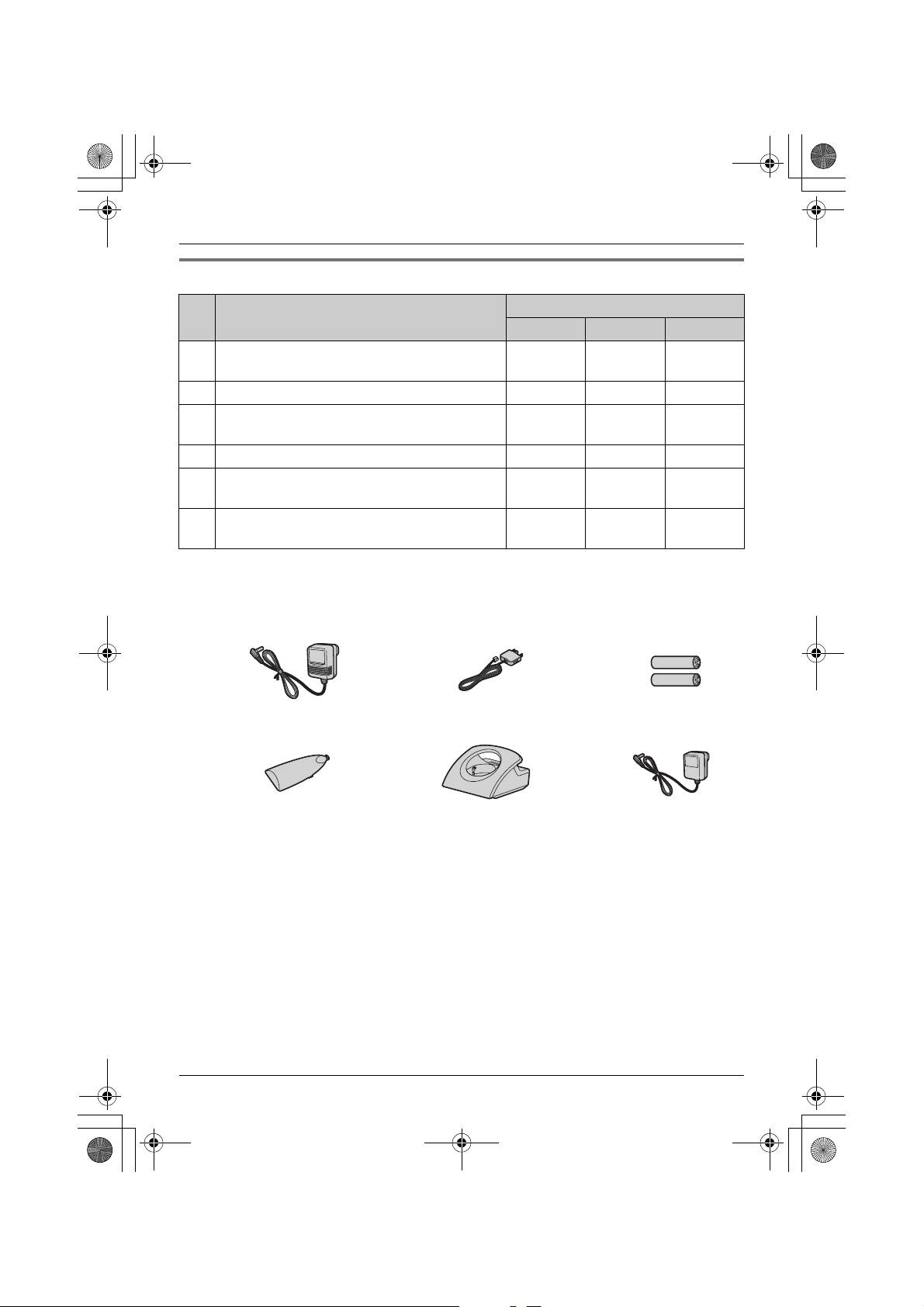
TG1811_1812_1813AL(e-e).book Page 3 Friday, May 12, 2006 2:25 PM
Included accessories
Introduction
No. Accessory items
1 AC adaptor for base unit
Quantity
KX-TG1811 KX-TG1812 KX-TG1813
111
Part No. PQLV19AL
2 Telephone line cord
*1
3 Rechargeable batteries AAA size
111
246
Part No. HHR-4EPT
4 Handset cover
5 Charger
*2
123
–12
Part No. PQLV30018
6 AC adaptor for charger
*3
–12
Part No. PQLV200AL
*1 The telephone line cord comes connected with the telephone plug.
*2 The handset cover comes attached to the handset.
*3 The AC adaptor for the charger comes connected with the charger.
123
456
Note:
L When replacing the batteries, use only 2 rechargeable AAA size nickel metal hydride (Ni-
MH) batteries. We recommend using Panasonic rechargeable batteries (Model No. HHR4EPT).
L We cannot be responsible for any damage to the unit or degradation of performance which
may occur from using non-Panasonic rechargeable batteries.
3
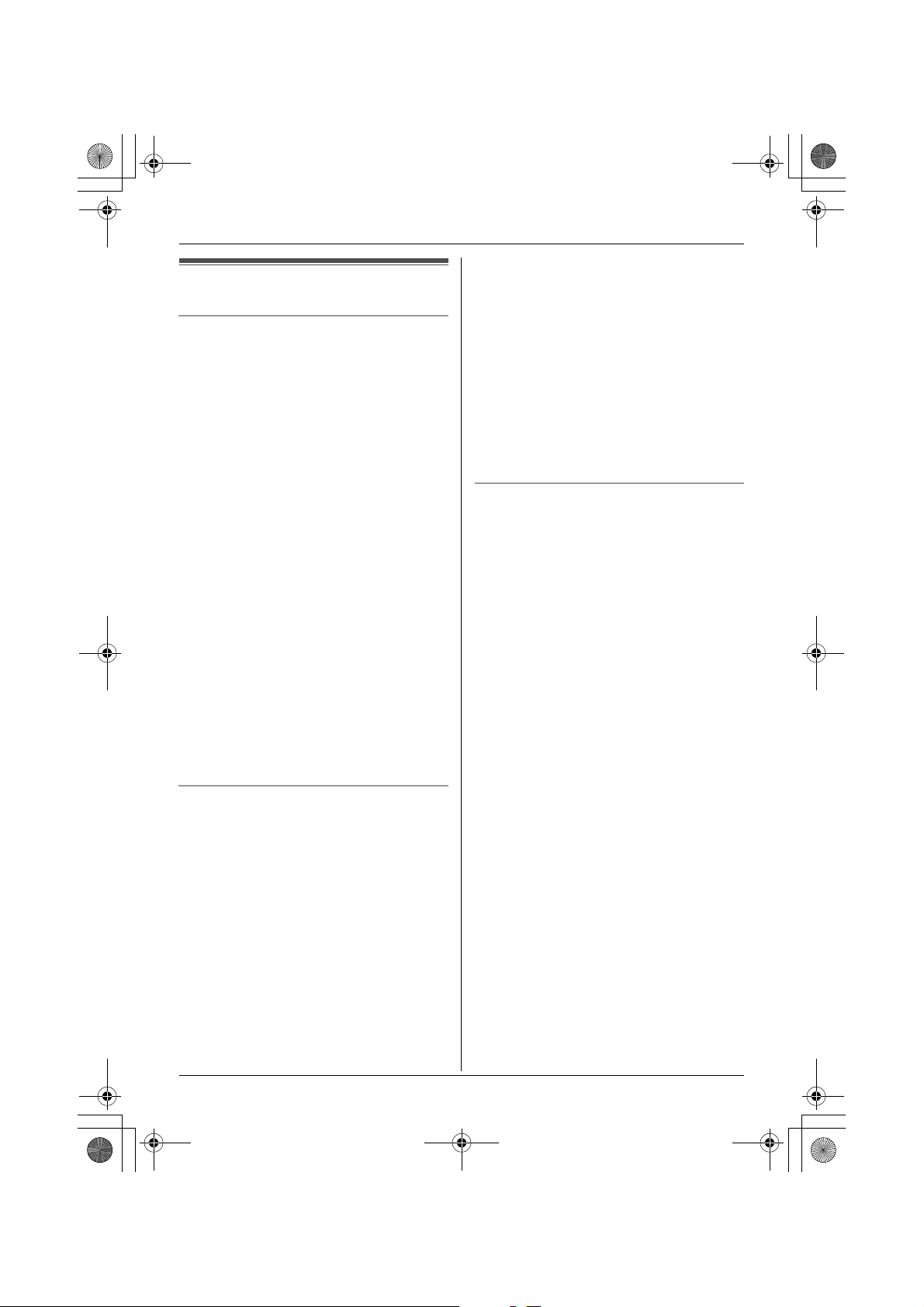
TG1811_1812_1813AL(e-e).book Page 4 Friday, May 12, 2006 2:25 PM
Preparation
Preparation
Important information
Warning:
General
L Use only the AC adaptor included with this
product, noted on page 3.
L Do not connect the AC adaptor to any AC
outlet other than a standard 220–240 V
AC outlet.
L This product is unable to make calls when:
− The portable handset battery(ies) need
recharging or have failed.
− There is a power failure.
− The key lock feature is turned on.
− The call bar feature is turned on (only
phone numbers stored in the unit as
emergency numbers can be called).
L Do not open the base unit or handset
other than to replace the battery(ies).
L This product should not be used near
emergency/intensive care medical
equipment and should not be used by
people with pacemakers.
L Care should be taken that objects do not
fall onto, and liquids are not spilled into,
the unit. Do not subject this product to
excessive smoke, dust, mechanical
vibration or shock.
Environment
L Do not use this product near water.
L This product should be kept away from
heat sources such as radiators, cookers,
etc. It should also not be placed in rooms
where the temperature is less than 5 °C or
greater than 40 °C.
L It is advised not to use the equipment at a
refuelling point. Users are reminded to
observe restrictions on the use of radio
equipment in fuel depots, chemical plants
or where blasting operations are in
progress.
L The AC adaptor is used as the main
disconnect device. Ensure that the AC
L To prevent the risk of electrical shock, do
L Unplug this unit from power outlets if it
Battery caution
L We recommend using the battery(ies)
L Do not mix old and new batteries.
L Do not dispose of the battery(ies) in a fire,
L Do not open or mutilate the battery(ies).
L Exercise care when handling the
L Charge the battery(ies) in accordance
L Only use the included base unit (or
outlet is installed near the unit and is
easily accessible.
not expose this product to rain or any
other type of moisture.
emits smoke, an abnormal smell or makes
unusual noise. These conditions can
cause fire or electric shock. Confirm that
smoke has stopped and contact an
authorised service centre.
noted on page 3. Use only rechargeable
battery(ies).
as they may explode. Check local waste
management codes for special disposal
instructions.
Released electrolyte from the battery(ies)
is corrosive and may cause burns or injury
to the eyes or skin. The electrolyte may be
toxic if swallowed.
battery(ies). Do not allow conductive
materials such as rings, bracelets or keys
to touch the battery(ies), otherwise a short
circuit may cause the battery(ies) and/or
the conductive material to overheat and
cause burns.
with the information provided in these
operating instructions.
charger) to charge the battery(ies). Do not
tamper with the base unit (or charger).
Failure to follow these instructions may
cause the battery(ies) to swell or explode.
4
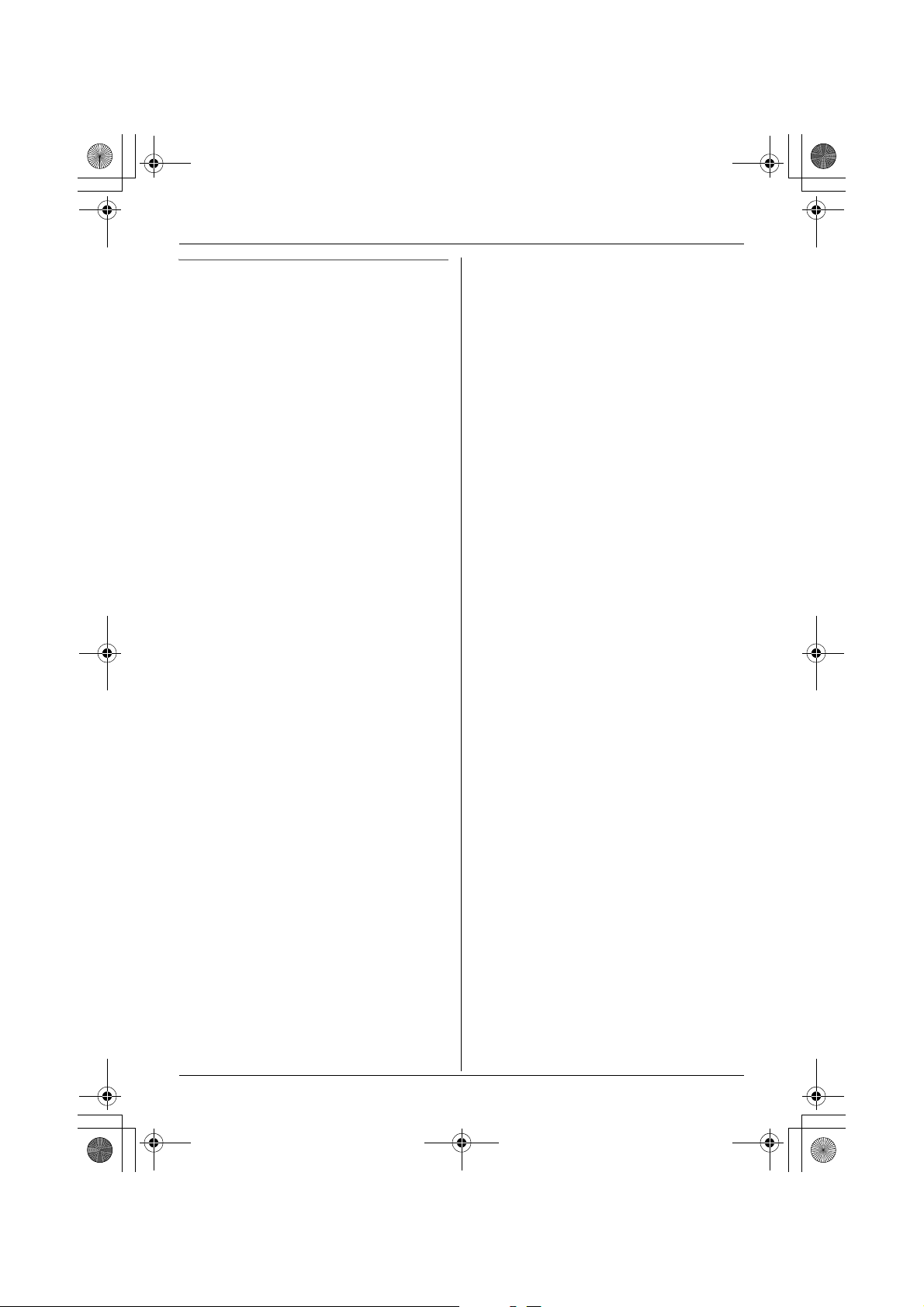
TG1811_1812_1813AL(e-e).book Page 5 Friday, May 12, 2006 2:25 PM
Notice
L Please ensure that a separate telephone,
not dependent on local power, is available
for emergency use.
L This equipment will be inoperable when
mains power fails.
L When a failure occurs which results in the
internal parts becoming accessible,
disconnect the power supply cord
immediately and return this unit to an
authorised service centre.
L To minimise the possibility of lightning
damage, when you know that a
thunderstorm is coming, we recommend
that you:
− Unplug the telephone line cord from the
phone socket.
− Unplug the AC adaptor from the AC
power outlet.
L No “000” or other calls can be made from
this device during a mains power failure.
L The earpiece on the handset is
magnetised and may retain small metallic
objects.
L This equipment has been tested and
found to comply with AS/NZS 3548: 1995
limits for electromagnetic interference.
Any modifications to any part of the
system or to any peripherals may void the
EMC compliance of the system or the
peripherals.
Preparation
5
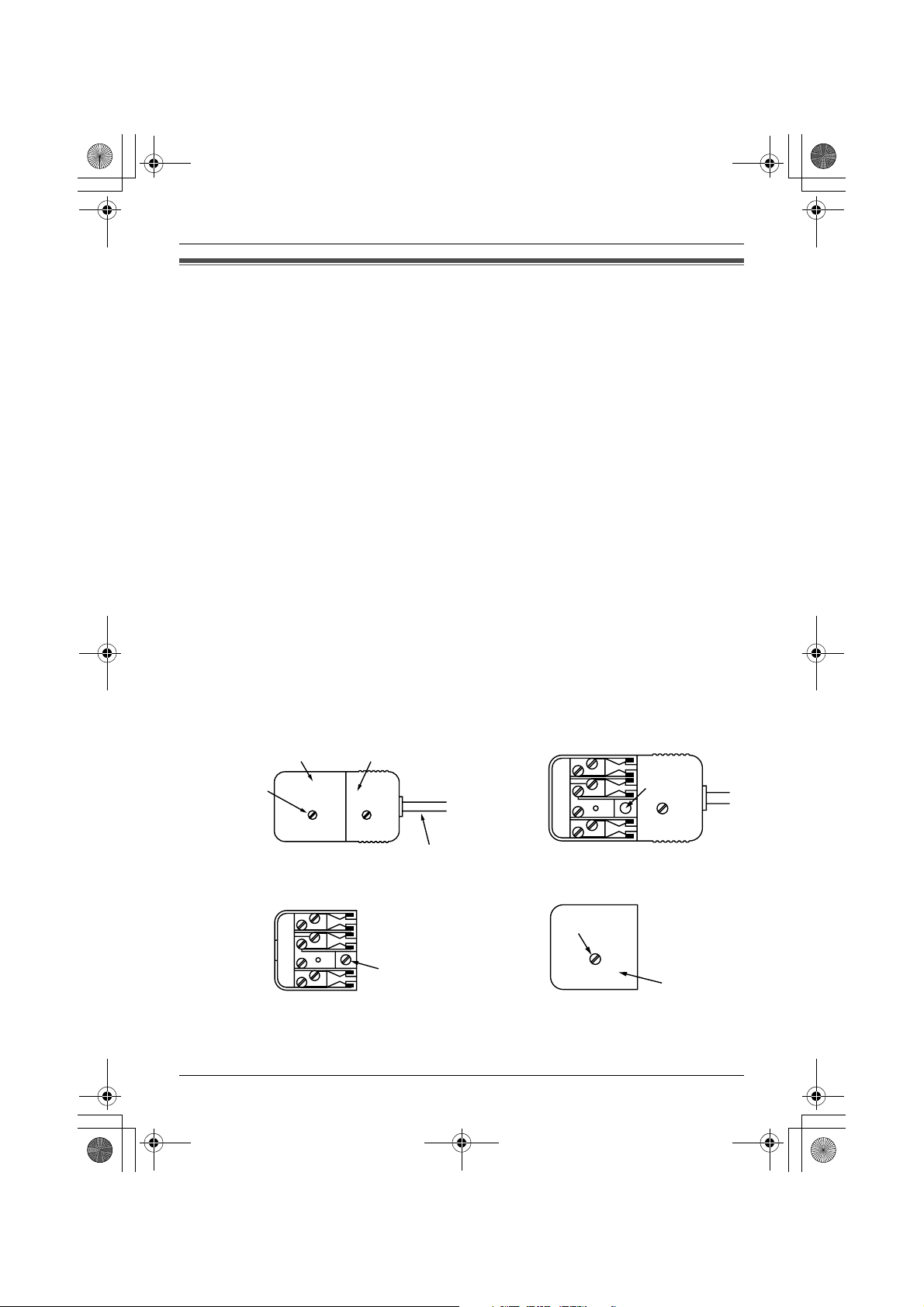
TG1811_1812_1813AL(e-e).book Page 6 Friday, May 12, 2006 2:25 PM
Preparation
Instructions to customer
Installation
Attached to this telephone is an approval label. This label is evidence that it is a “Permitted
Attachment” which has been authorised to be connected to your telephone service.
Conditions relating to connection and operation of this Permitted Attachment are contained
in Telecommunications General By-Law 220 (5).
You are authorised to install this Permitted Attachment yourself by plugging it into the line
socket of any regular telephone. You may connect it in place of your existing telephone or to
any spare telephone socket installed in your premises.
To disconnect your existing telephone you must first remove its plug from the line socket. You
can then insert the plug of your Permitted Attachment into the socket and use your
equipment.
If the plug of your existing telephone cannot be readily removed, you will have to remove the
screw securing it. To do this proceed as follows:
1 Loosen screw “A” sufficiently to remove the socket cover. (See Fig. 1.)
2 Remove screw “B” and withdraw the plug. (See Fig. 2.)
3 Replace screw “B”. (See Fig. 3.) Ensure that it screws completely into the socket recess.
(If the screw is too long, increase the hole depth or replace the screw with one 5 mm
shorter.)
4 Replace socket cover and tighten screw “A”. (See Fig. 4.)
SCREW “A”
6
SOCKET
Fig. 1
Fig. 3
PLUG
SCREW
“B”
TELEPHONE CORD
Connect to the PLUG
( )
as shown in Fig. 1.
SCREW “A”
SCREW
“B”
Fig. 2
SOCKET
Fig. 4
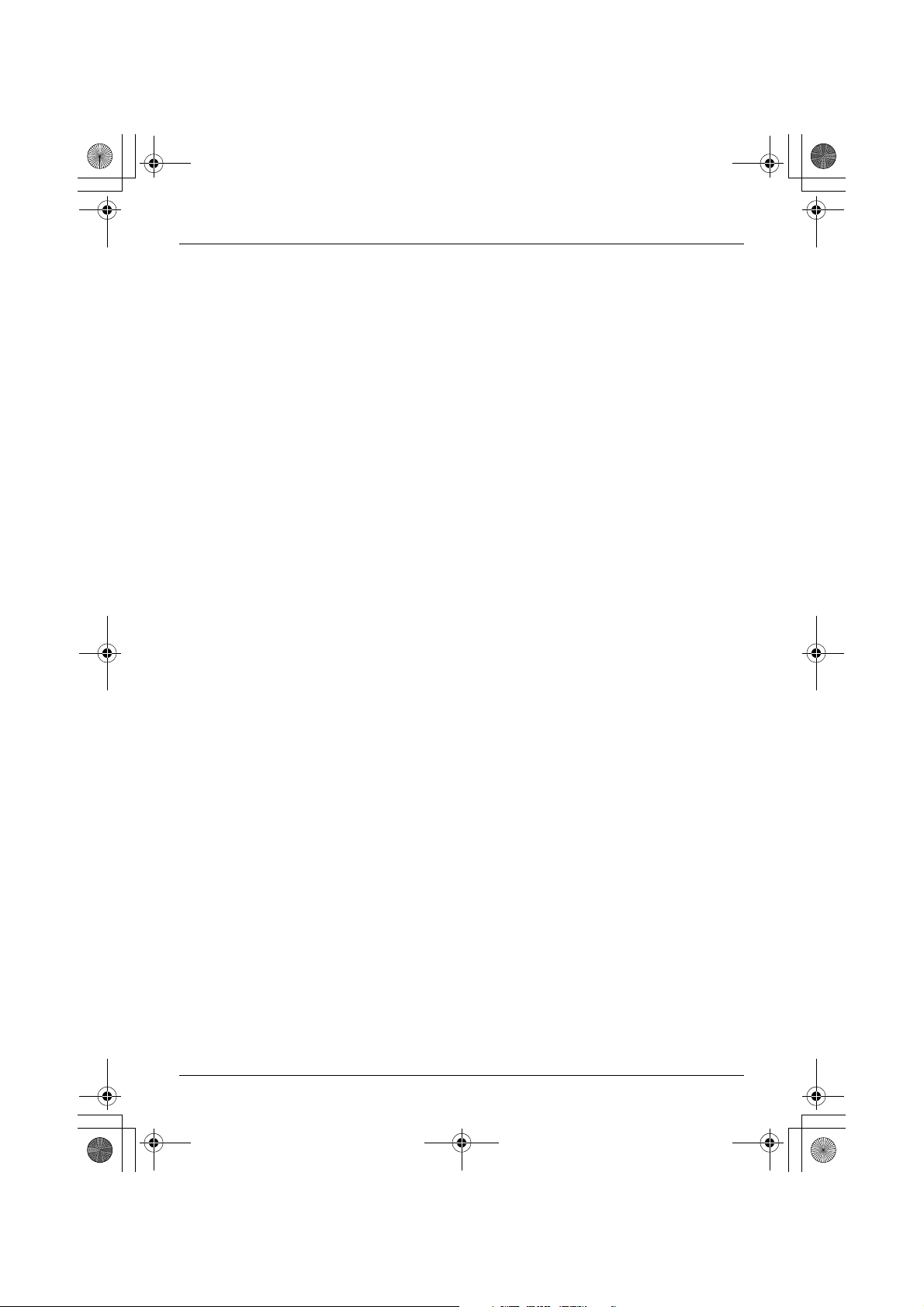
TG1811_1812_1813AL(e-e).book Page 7 Friday, May 12, 2006 2:25 PM
Preparation
If you are satisfied with the operation of your telephone service after plugging in your
Permitted Attachment, your installation is completed.
You will be unable to connect this Permitted Attachment if your telephone service consists
only of a wall phone or an old style telephone which is not connected by means of a modern
plug and socket. In such cases a new socket will need to be installed.
Should the Permitted Attachment not operate when plugged into a socket, it is either faulty or
unsuitable for operation with your telephone service. It should be returned to the store where
purchased or to an Authorised Service Centre.
Service difficulties
If at any time a fault occurs on your telephone service carry out the following checks before
you call for service:
L Disconnect the Permitted Attachment and try using the service with the normal telephone.
L If the telephone service then operates satisfactorily, the fault is in your Permitted
Attachment. Leave the Permitted Attachment disconnected and report the fault to its
supplier or agent to arrange for repair.
L If when using the telephone the service is still faulty, report the fault to “Service Difficulties
and Faults” for attention.
You are required to keep this Permitted Attachment in good working order while it is
connected to your telephone service. Its construction or internal circuit must not be modified
in any way without permission.
Warning:
This cordless telephone system does not incorporate provision for secrecy of conversations.
Appropriately tuned radio equipment and other cordless telephone systems in close proximity
may be used by a third party to monitor and possibly interrupt conversations in progress when
this system is on radio operation.
7
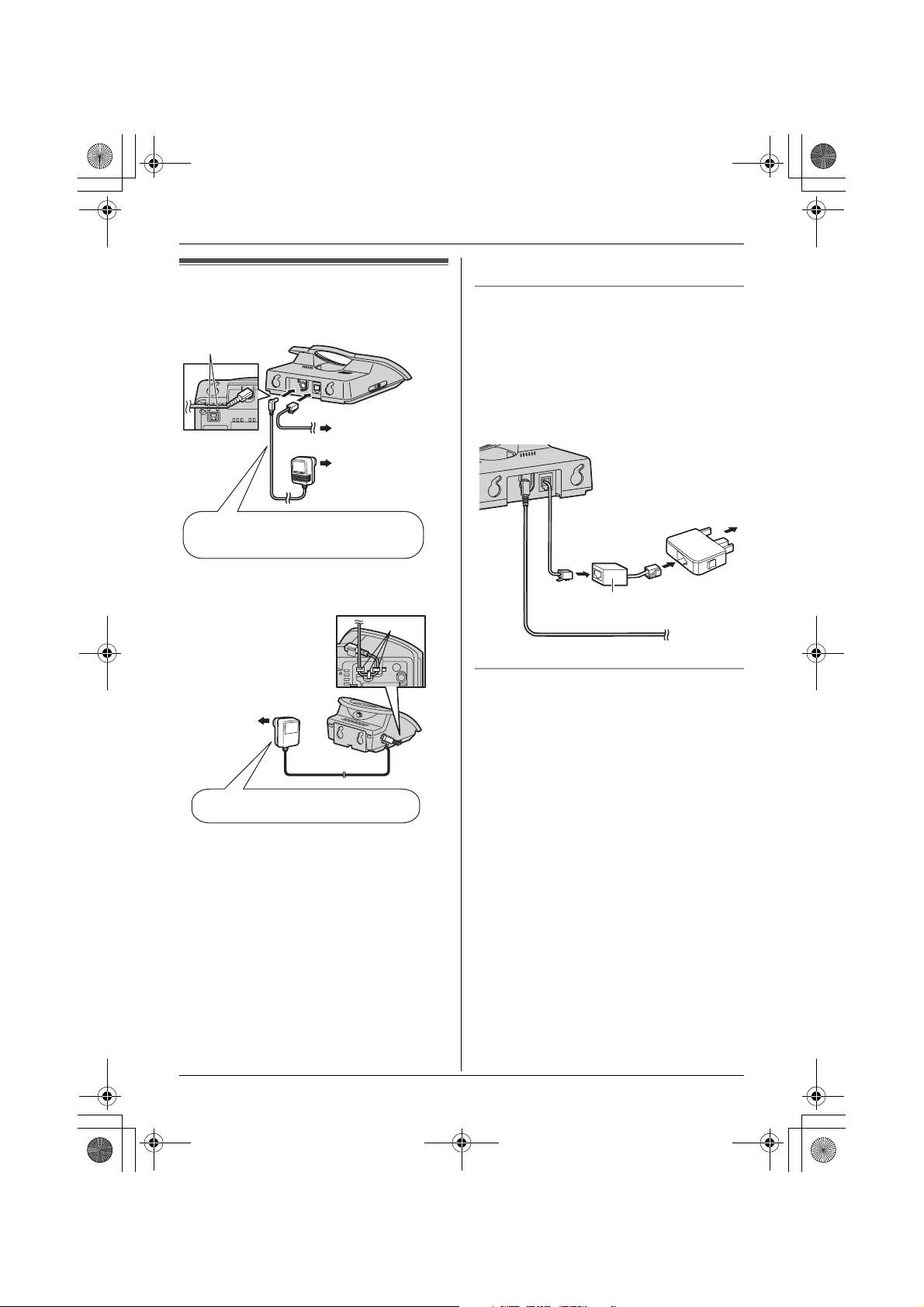
TG1811_1812_1813AL(e-e).book Page 8 Friday, May 12, 2006 2:25 PM
Preparation
Connections
Base unit
Hooks
LINE
To telephone
network
(220–240 V,
50 Hz)
If you subscribe to an ADSL service
L Please attach a noise filter (contact your
rotary (pulse dialling) services.
ADSL provider) to the telephone line
between the base unit and the telephone
line socket in the event of the following:
− Noise is heard during conversations.
− Caller ID features (page 17) do not
function properly.
Use only the included AC adaptor
and telephone line cord.
Charger (KX-TG1812 and KX-TG1813
only)
Hooks
(220–240 V,
50 Hz)
Use only the included AC adaptor.
Note:
L Never install telephone wiring during a
lightning storm.
L Do not connect the AC adaptor to a
ceiling-mounted AC outlet, as the weight
of the adaptor may cause it to become
disconnected.
L The unit will not work during a power
failure. We recommend connecting a
standard telephone to the same
telephone line or to the same telephone
socket using a telephone double adaptor.
L The unit is not designed to be used with
Telephone line
To socket
cord
Noise filter
(For ADSL users)
Location
For maximum distance and noise-free
operation, place your base unit:
− Away from electrical appliances such as
TVs, radios, personal computers or other
phones.
− In a convenient, high and central location.
8
