Page 1
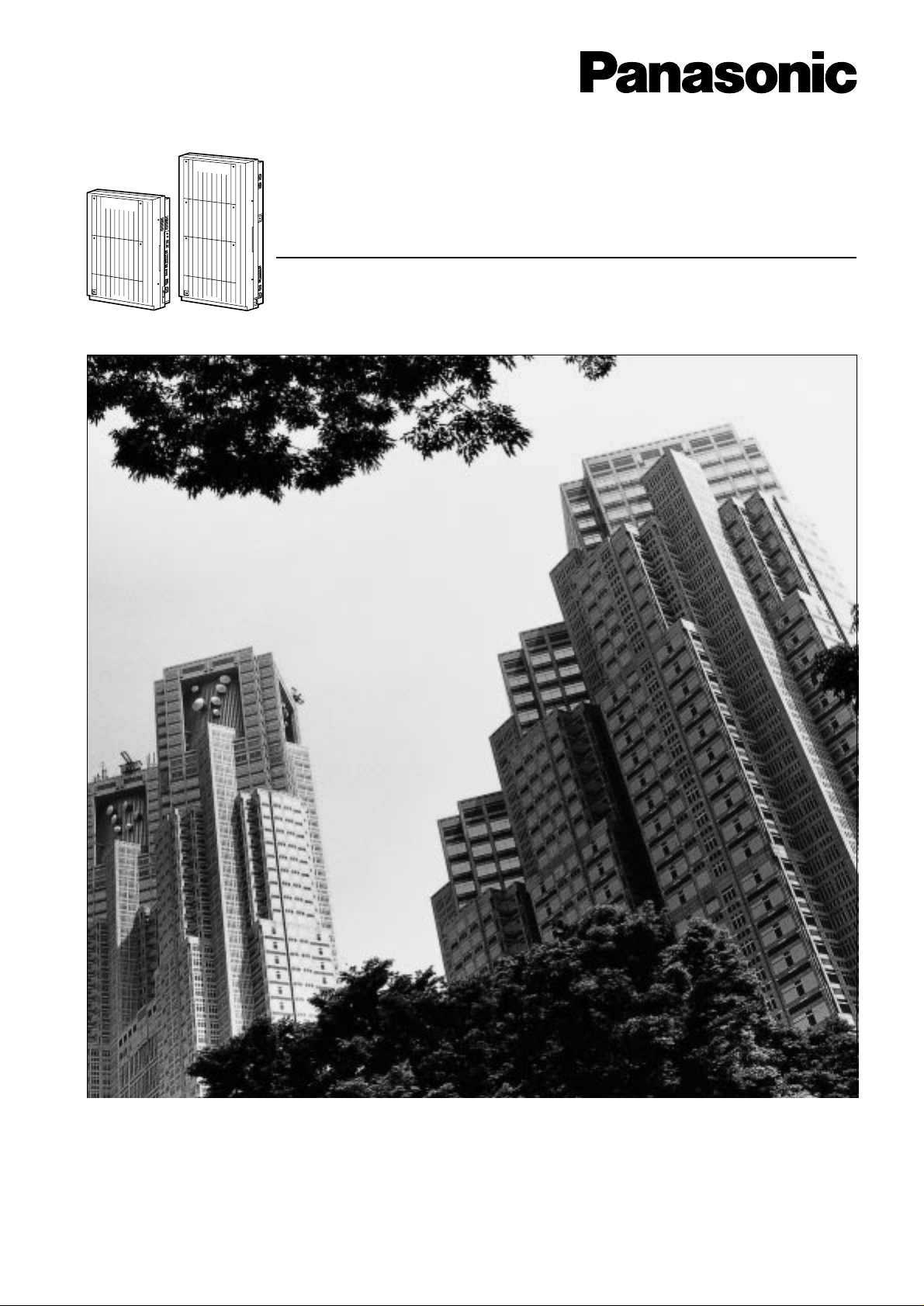
D816
DIGITAL SUPER HYBRID SYSTEM
D1232
DIGITAL SUPER HYBRID SYSTEM
Digital Super Hybrid System
Installation Manual
Panasonic
Panasonic
Model
KX-TD816
KX-TD1232
Thank you for purchasing this Panasonic Model KX-TD816/KX-TD1232, Digital Super Hybrid System.
Please read this manual before connecting the Digital Super Hybrid System.
This manual is for software version P341I, P342I or later for KX-TD816 and P241I, P242I or later for
KX-TD1232.
Page 2
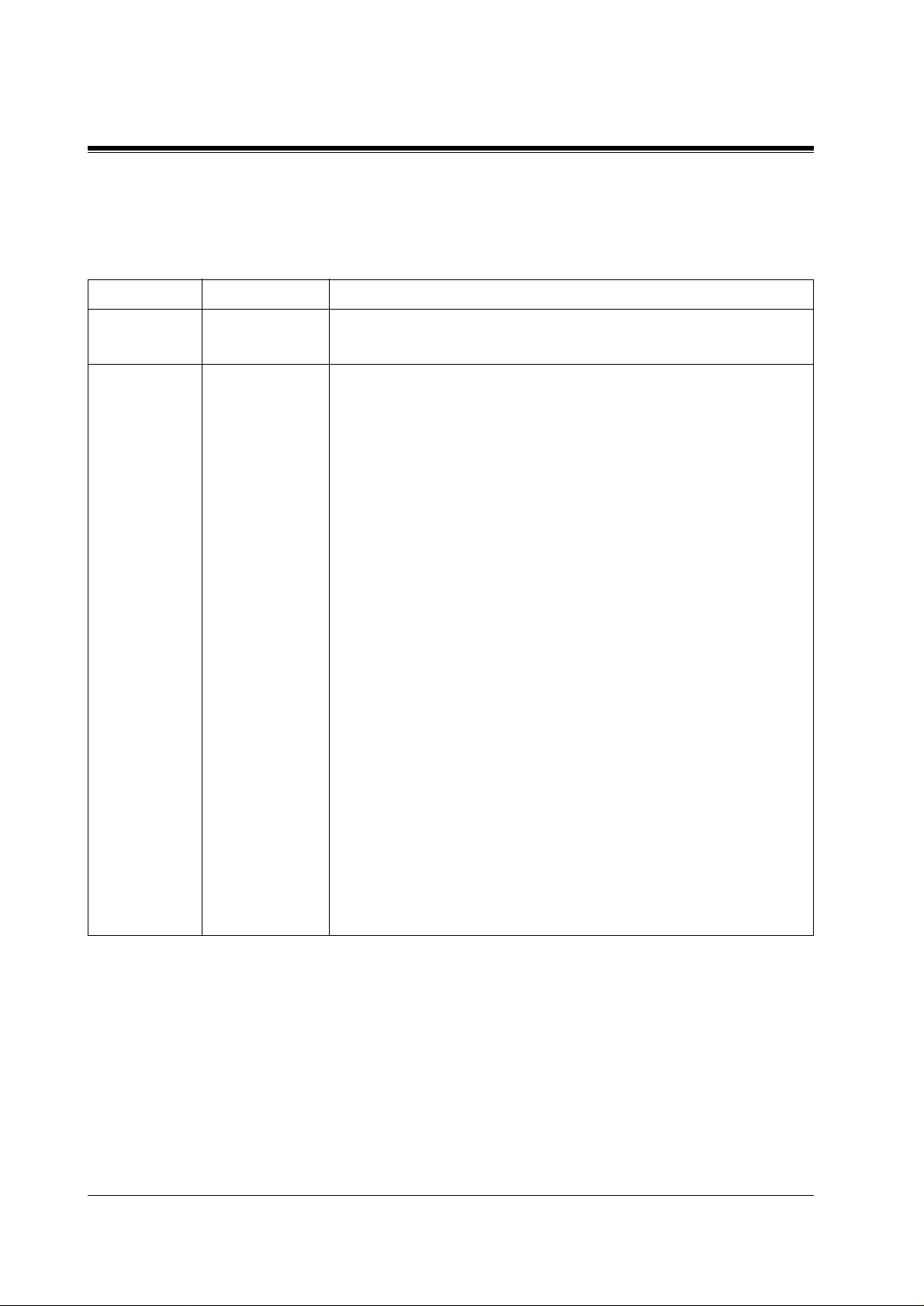
System Components
System Components Table
Model Description
Service Unit KX-TD816
KX-TD1232
Telephone KX-T7520
KX-T7531
KX-T7533
KX-T7536
KX-T7550
KX-T7425
KX-T7433
KX-T7436
KX-T7450
KX-T7220
KX-T7230
KX-T7235
KX-T7250
KX-T7320
KX-T7330
KX-T7350
KX-T7130
KX-T7020
KX-T7030
KX-T7033
KX-T7050
KX-T7055
KX-TD7500
Digital Super Hybrid System (Main Unit)
Digital Super Hybrid System (Main Unit)
Digital proprietary telephone
Digital proprietary telephone with 1-line display
Digital proprietary telephone with 3-line display
Digital proprietary telephone with 6-line display
Digital proprietary telephone
Digital proprietary telephone
Digital proprietary telephone with 3-line display
Digital proprietary telephone with 6-line display
Digital proprietary telephone
Digital proprietary telephone
Digital proprietary telephone with 2-line display
Digital proprietary telephone with 6-line display
Digital proprietary telephone
Proprietary telephone
Proprietary telephone with 1-line d isplay
Proprietary telephone
Proprietary telephone with 1-line d isplay
Proprietary telephone
Proprietary telephone with 1-line d isplay
Proprietary telephone with 1-line d isplay
Proprietary telephone
Proprietary telephone
DECT portable station
2 System Components
Page 3
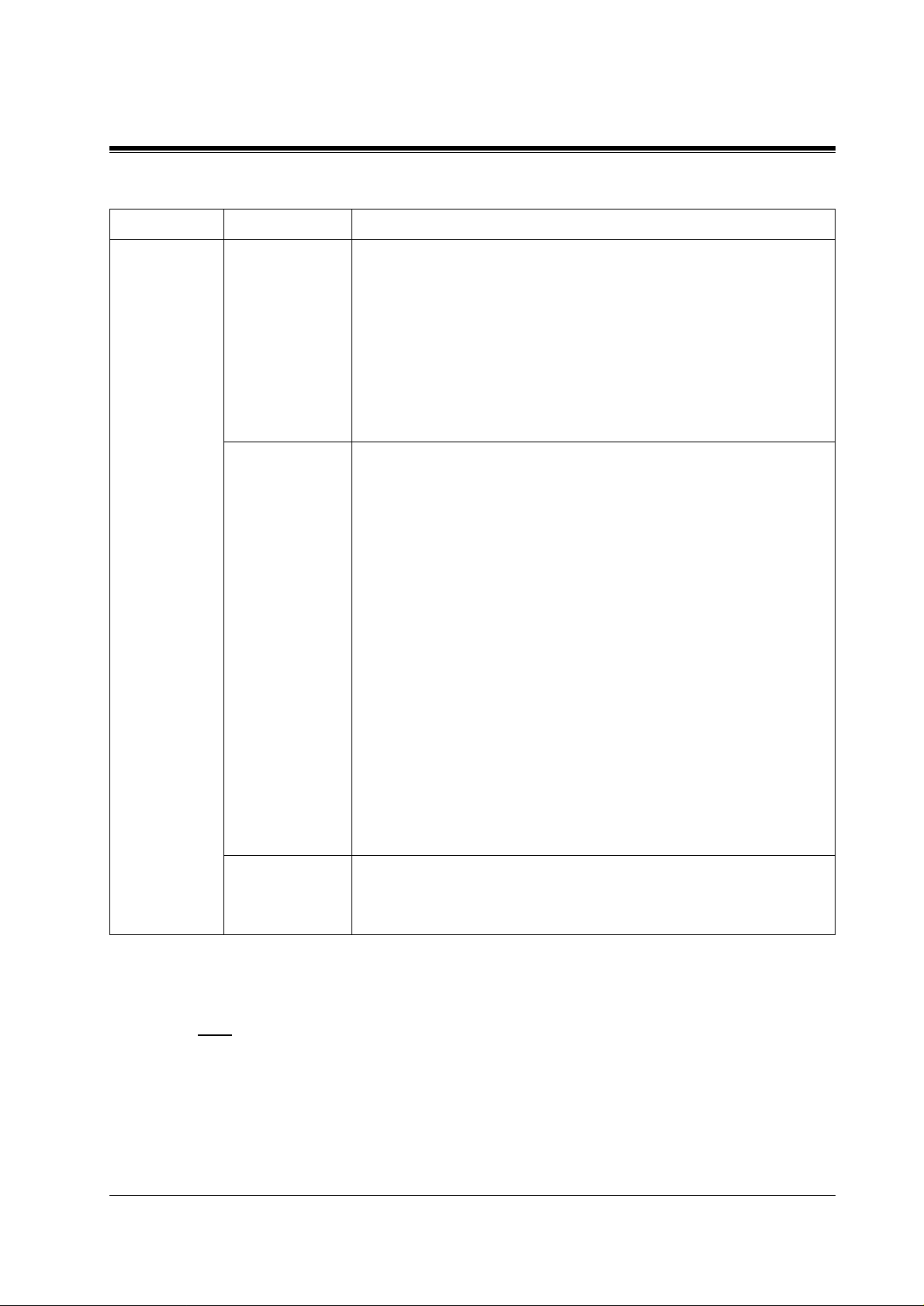
System Components Table
Model Description
Optional
Equipment
KX-T7540
KX-T7541
KX-T7545
KX-T7440
KX-T7441
KX-T7240
KX-T7040
KX-T7340
KX-TD142
KX-TD144
KX-TD146
KX-TD160
KX-TD170
KX-TD174
KX-TD180
KX-TD184
KX-TD189
KX-TD190*
KX-TD191*
KX-TD192*
KX-TD194
KX-TD196*
KX-TD197
KX-TD198*
KX-TD199*
KX-TD280
KX-TD286
KX-TD290
Digital DSS Console
Digital Attendant Console
Add-on Key Module
Digital DSS Console
DSS Console for Attendant
Digital DSS Console
DSS Console
DSS Console
Cell Station
Cell Station Interface Unit
Cell Station Interface Unit
Doorphone Card
8-Station Line Unit
16 SLT Line Circuit Unit
4-CO Line Unit
E&M (TIE) Line Unit
Pay Tone Card
1
DISA Unit
2
DISA Card
2
System Inter Connection Card (two cards with Connection Cable)
SLT Message Waiting Lamp Adaptor Unit
2
Remote Card
High Speed Remote Card
1
Remote Unit
1
DISA Card
2-ISDN S0 Line Unit
6-ISDN S0 Line Unit
Primary Rate Interface ISDN Ex pansion Unit
KX-T30865
KX-A46
KX-A277
Doorphone
Battery Adaptor
AC Adaptor
*1Can be installed in the KX-TD816 only.
2
*
Can be installed in the KX-TD1232 only.
Note
• In this manual, the suffix of each model number are omitted.
System Components 3
Page 4

Important Information
When using your telephone equipmen t, basic safety prec autions shou ld alwa ys be follo wed to
reduce the risk of fire, electric shock and inju ry to persons, including the following:
a) Read and understand all instructions.
b) Follow all warnings and instructions marked on the product.
c) Unplug this product from the wall outlet before cleaning. Do not use liquid cleaners or
aerosol cleaners. Use a damp cloth for cleaning.
d) Do not use t his product near wate r, for e xample, near a bathtub, w ash bowl, kitch en sink,
or laundry tub, in a wet basement, or near a swimming pool.
e) Do not place this product on an unstable cart, stand, or table. The product may fall,
causing serious damage to the product.
f) Slots and openings in the cabi net and t he back or bottom are pro vided f or v entilation , to
protect it from overheating, these openings must not be blocked or covered. The
openings should never be blocked by placing the product on the bed, so f a, rug, or other
similar surface. This product should never be placed near or over a radiator or heat
register. This product should not be placed in a built-in installation unless proper
ventilation is provided.
g) This product should be operated only from the type of power source indicated on the
marking label. If you are not sur e of the type of power supply to your home, consult your
dealer or local powe r company.
h) This product is equipped with a three wire grounding type plug, a plug having a third
(grounding) pin. This plug will only fit into a grounding type power outlet. This is a
safety feature. If you are unable to insert t he plug into the outle t, contact your ele ctrician
to replace your obsolete outlet. Do not defeat the safety purpose of the grounding type
plug.
i) Do not allow anything to rest on the power cord. Do not locate this product where the
cord will be abused by people walking on it.
j) Do not overload wall outlets and extension cords as this can result in the risk of fire or
electric shock.
k) Ne v er push objects of any ki nd into this product throu gh cabinet sl ots as the y may touch
dangerous voltage points or short out parts that could result in a risk of fire or electric
shock. Never spill liquid of any kind on the product.
l) To reduce the risk of electric shock, do not disassemble this product, but take it to a
qualified serviceman when some service or repair work is required. Opening or
removing covers may expose you to dangerous voltages or other risks. Incorrect
reassembly can cause electric shock when the appliance is subsequently used.
m)Unplug this product from the wall outlet and refer servicing to qualified service
personnel under the following conditions:
1) When the power supply cord or plug is damaged or frayed.
2) If liquid has been spilled into the product.
3) If the product has been exposed to rain or water.
4 Important Information
Page 5

4) If the product does not operate normally by following the operating instructions.
Adjust only those controls, that are covered by the operating instructions because
improper adjustment of other controls may result in damage and will often require
extensive work by a qualified technician to restore the product to normal operation.
5) If the product has been dropped or the cabinet has been damaged.
6) If the product exhibits a distinct change in performance.
n) Avoid using a telephone (other than a cordless type) during an electrical storm. There
may be a remote risk of electric shock from lightning.
o) Do not use the telephone to report a gas leak in the vicinity of the leak.
Important Inform ation 5
Page 6

Attention
• Keep the unit a way from heati ng appliances and elect rical noise gen erating de vices such as
fluorescent lamps, motors and televisions. These noise sources can interfere with the
performance of the Digital Super Hybrid System.
• This unit should be kept free of dust, moisture, high temperature (more than 40 °C) and
vibration, and should not be exposed to direct sunlight.
• Never attempt to insert wires, pins, etc. into the vents or other holes of this unit.
• If there is any trouble, disconnect the unit from the telephone line. Plug the telephone
directly into t he telephone line. If the telephone operates p roperly, do not reconnect the unit
to the line until the trouble has been repaired. If the telephone does not operate properly,
chances are that the trouble is in the telephone system, and not in the unit.
• Do not use benzine, thinner, or the like, or any abrasive powder to clean the cabinet. Wipe
it with a soft cloth.
• The ISDN Line Unit (e.g. KX-TD280) is in accordance with the European
Telecommunication Standards (ETS).
If your telephone company provides an ISDN service which follows the standards other
than ETS, some ISDN features in the Features Guide may not work properly. (e.g. Charge
Fee Reference, CLIP, COLP, etc.)
• T o us e the point- to-multi-poin t conf iguration wi th the KX-TD286, the number on the name
plate, which is on the back of the unit, must be or later.
WARNING
THIS UNIT MAY ONLY BE INSTALLED AND SERVICED BY QUALIFIED
SERVICE PERSONNEL.
WHEN A FAILURE OCCURS WHICH RESULTS IN THE INTERNAL PARTS
BECOMING ACCESSIBLE, DISCONNECT THE POWER SUPPLY CORD
IMMEDIATELY AND RETURN THIS UNIT TO YOUR DEALER.
DISCONNECT THE TELECOM CONNECTION BEFORE DISCONNECTING THE
POWER CONNECTION PRIOR TO RELOCATING THE EQUIPMENT, AND
RECONNECT THE POWER FIRST.
THIS UNIT IS EQUIPPED WITH AN EARTHING CONTACT PLUG. FOR SAFETY
REASONS THIS PLUG MUST ONLY BE CONNECTED TO AN EARTHING
CONTACT SOCKET WHICH HAS BEEN INSTALLED ACCORDING TO
REGULATIONS.
THE POWER SUPPLY CORD IS USED AS THE MAIN DISCONNECT DEVICE,
ENSURE THAT THE SOCKET-OUTLET IS LOCATED / INSTALLED NEAR THE
EQUIPMENT AND IS EASILY ACCESSIBLE.
TO PREVENT FIRE OR SHOCK HAZARD, DO NOT EXPOSE THIS PRODUCT TO
RAIN OR MOISTURE.
6 Attention
Page 7
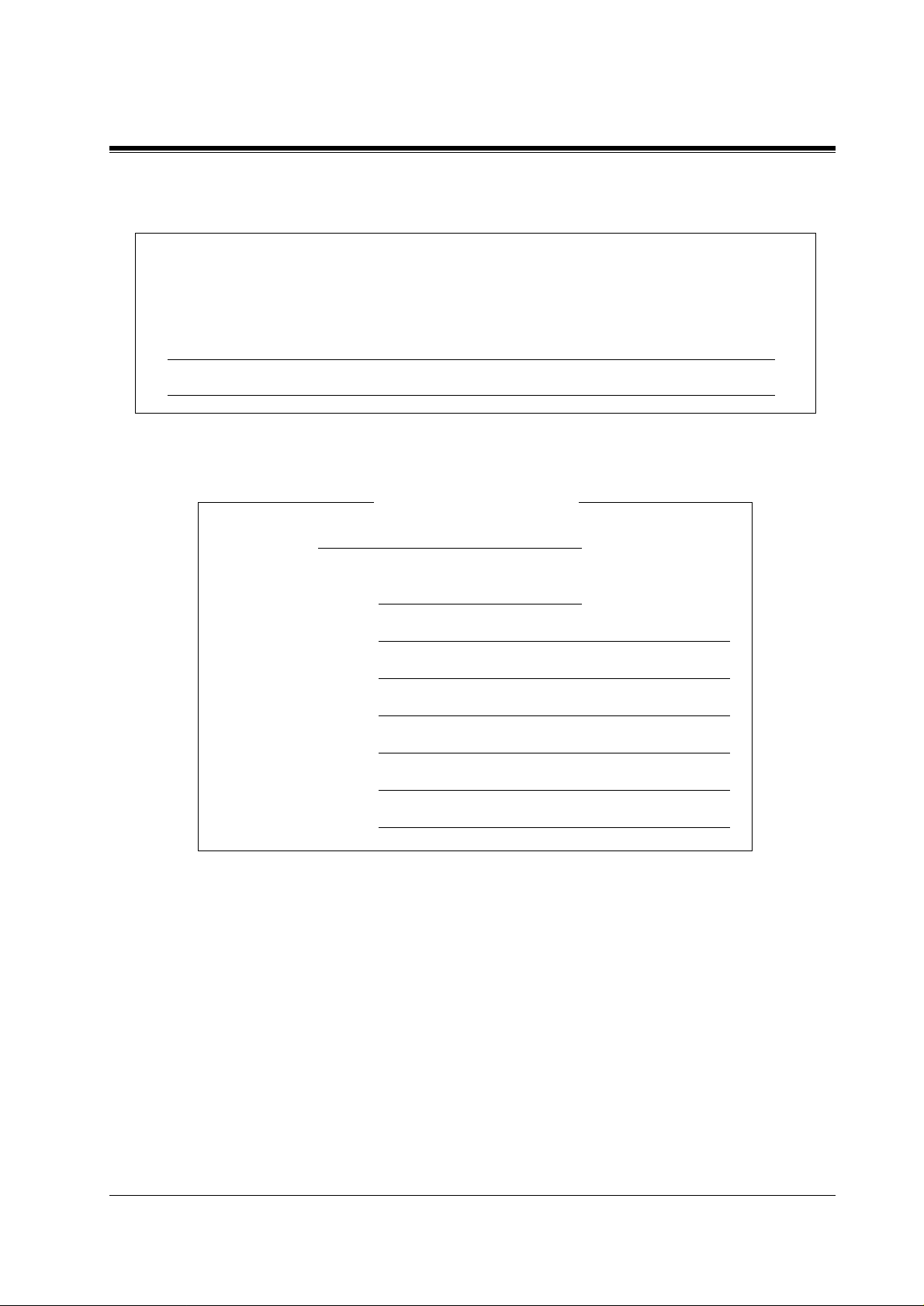
The serial number of this product may be found on the label affixed to the bottom
of the unit. You should note the serial number of this unit in the space provided
and retain this book as a permanent record of your purchase to aid in identification
in the event of theft.
MODEL NO.:
SERIAL NO.:
For your future reference
SERIAL NO.
(found on the bottom of the unit)
DATE OF PURCHASE
NAME OF DEALER
DEALER’S ADDRESS
DEALER’S TEL. NO.
Attention 7
Page 8
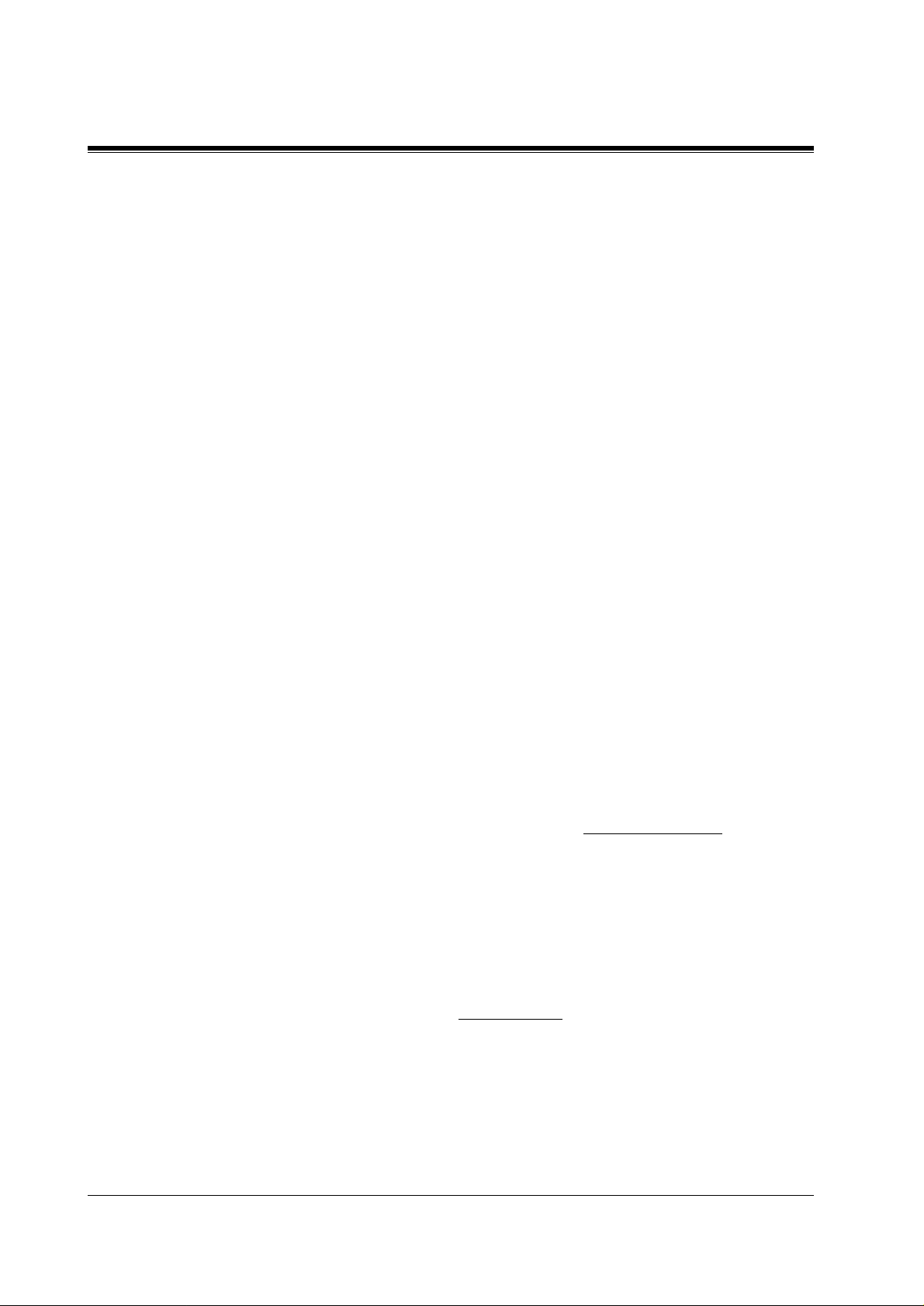
Introduction
About this Installation Manual
This Installation Manual provides technical information for the Panasonic Digital Super
Hybrid System, KX-TD816 / KX-TD1232. It is designed to serve as an overall technical
reference for the system and includes a description of the system, its hardware and software,
features and services and environmental requirements.
This manual contains the following sections:
Section 1, System Outline
Provides genera l info rmat io n on the syste m includ ing system capacity and specificat ion s.
Section 2, General Installation
Contains the basic system installation and wiring instructions, as well as how to install the
optional cards and units.
Section 3, ISDN Installation
Contains the ISDN unit installation and wiring instructions.
Section 4, E&M Installation
Contains the E&M unit installation and wiring instructions.
Section 5, DECT Installation
Contains the wireless system installation and wiring instructions.
Section 6, Troubleshooting
Provides information for system and telephone troubleshooting.
Section 7, Index
Provides the important words and phrases to help you access the required information easily.
Terms used in this Installation Manual
Programming Guide References
The related and req uired programming ti tles described in t he Programming Guide
your reference.
Programming Guide reference is also shown in the sentences as follows.
Example: <SYS PRG [109]>
Explanation: Refer to system programme [109] in the Programming Guide.
This helps you know the related and require programming easily for the contents of the
sentences.
Features Guide References
The related feature titles described in the Features Guide
are noted for your referen ce.
are noted for
8 Introduction
Page 9

About the other manuals
Along with this Instal lation Man ual, the fo llo wing manual s are a v aila ble to hel p you kno w th e
available features, programme and use the KX-TD816 / KX-TD1232 system.
Featu res Guide
Provides information about the system features.
Programming Guide
Provides system programming instructions.
User Manual
Provides operating instructions for the end users using proprietary telephones, single line
telephones, consoles or DECT portable stations.
Introduction 9
Page 10

Table of Contents
1 System Outline
1.1 System Highlights........................................................................................................ 14
1.1.1 System Highlights....................................................................................................... 14
1.2 Basic System Construction ......................................................................................... 16
1.2.1 Basic System Construction......................................................................................... 16
1.2.2 System Connection Diagram...................................................................................... 17
1.3 Proprietary Telephones............................................................................................... 21
1.3.1 Proprietary Telephones............................................................................................... 21
1.4 Options.......................................................................................................................... 22
1.4.1 Options........................................................................................................................ 22
1.4.2 Expansion Unit Combination ..................................................................................... 25
1.5 Specifications................................................................................................................ 27
1.5.1 General Description.................................................................................................... 27
1.5.2 Characteristics ............................................................................................................29
1.5.3 System Capacity ......................................................................................................... 30
2 General Installation
2.1 Before Installation........................................................................................................ 34
2.1.1 Before Installation ...................................................................................................... 34
2.2 Installation of the Main Unit...................................................................................... 36
2.2.1 Unpacking...................................................................................................................36
2.2.2 Location of Interfaces................................................................................................. 37
2.2.3 Wall Mounting............................................................................................................ 39
2.2.4 Frame Ground Connection ......................................................................................... 41
2.2.5 Opening the Front Cover............................................................................................ 42
2.3 Connection....................................................................................................................43
2.3.1 Outside Line Connection............................................................................................ 43
2.3.2 Extension Connection..................................................................................... ............ 45
2.3.3 Parallelled Telephone Connection.............................................................................. 52
2.3.4 EXtra Device Port (XDP) Connection........................................................................ 54
2.3.5 Polarity Sensitive Telephone Connection................................................................... 55
2.3.6 External Pager (Paging Equipment) Connection..................................................... ...57
2.3.7 External Music Source Connection............................................................................ 60
2.3.8 Printer and PC Connection ...................................................................................... ...63
2.3.9 Installation of Lightning Protectors............................................................................ 66
2.4 Installation of Optional Cards and Unit.................................................................... 69
2.4.1 Location of Optional Cards and Units........................................................................ 69
2.4.2 4-CO Line Unit Connection ....................................................................................... 74
2.4.3 8-Station Line Unit Connection.................................................................................. 75
2.4.4 16 SLT Line Circuit Unit............................................................................................ 76
2.4.5 Installing Expansion Unit........................................................................................... 77
2.4.6 Pay Tone Card Installation.......................................................................................... 84
2.4.7 DISA Card / Unit and Remote Card / Unit Installation..............................................87
2.4.8 Doorphone and Door Opener Connection.................................................................. 94
2.4.9 SLT Message Waiting Lamp Adaptor Unit Connection.............................................99
2.4.10 System Connection................................................................................................. 107
10 Table of Content s
Page 11

2.4.11 Battery Adaptor Connection....................................................................................109
2.5 Auxiliary Connection for Power Failure Transfer...................................................112
2.5.1 Auxiliary Connection for Power Failure Transfer.....................................................112
2.6 Closing the Front Cover .............................................................................................114
2.6.1 Closing the Front Cover ............................................................................................114
2.7 Starting the System for the First Time.....................................................................116
2.7.1 Starting the System for the First Time.......................................................................116
2.8 S ystem Restart ............................................................................................................118
2.8.1 System Restart...........................................................................................................118
2.9 S ystem Data Clear......................................................................................................119
2.9.1 System Data Clear.....................................................................................................119
3 ISDN Installation
3.1 ISDN Network Outline...............................................................................................122
3.1.1 Overview ........................................................................ ......... ......... .........................122
3.2 ISDN Line Connection...............................................................................................123
3.2.1 Location of the Units.................................................................................................123
3.2.2 Installing the Unit......................................................................................................125
3.2.3 Internal ISDN S0 Line Connection ...........................................................................130
4 E & M Installation
4.1 E & M (TIE) Line Service Outline............................................................................134
4.1.1 Overview ...................................................................................................................134
4.1.2 Specifications ............................................................................................................135
4.2 E & M (TIE) Line Installation ..................................................................................136
4.2.1 Location of the Unit...................................................................................................136
4.2.2 Installing the Unit......................................................................................................138
4.2.3 E&M (TIE) Line Connection ....................................................................................142
5 DECT Installation
5.1 Wireless System Outline .......................................................... ..................................148
5.1.1 Overview ........................................................................ ......... ......... ......... ................148
5.1.2 RF Specifications.......................................................................................................149
5.1.3 Procedure Flow Chart................................................................................................150
5.2 Wireless System Installation......................................................................................151
5.2.1 Site Planning..............................................................................................................151
5.2.2 Location of the Unit...................................................................................................154
5.2.3 Installing the Unit......................................................................................................158
5.2.4 Selecting the Display Language................................................................................165
5.2.5 Site Survey.................................................................................................................166
5.2.6 Wall Mounting...........................................................................................................175
6 Troubleshooting
6.1 Troubleshooting ..........................................................................................................178
6.1.1 Installation.................................................................................................................178
6.1.2 Connection.................................................................................................................179
6.1.3 Operation ...................................................................................................................181
6.1.4 Using the Reset Button..............................................................................................182
7 Index .............................................................................................. 185
Table of Contents 11
Page 12

12 Table of Content s
Page 13

Section 1
System Outline
System Outline 13
Page 14
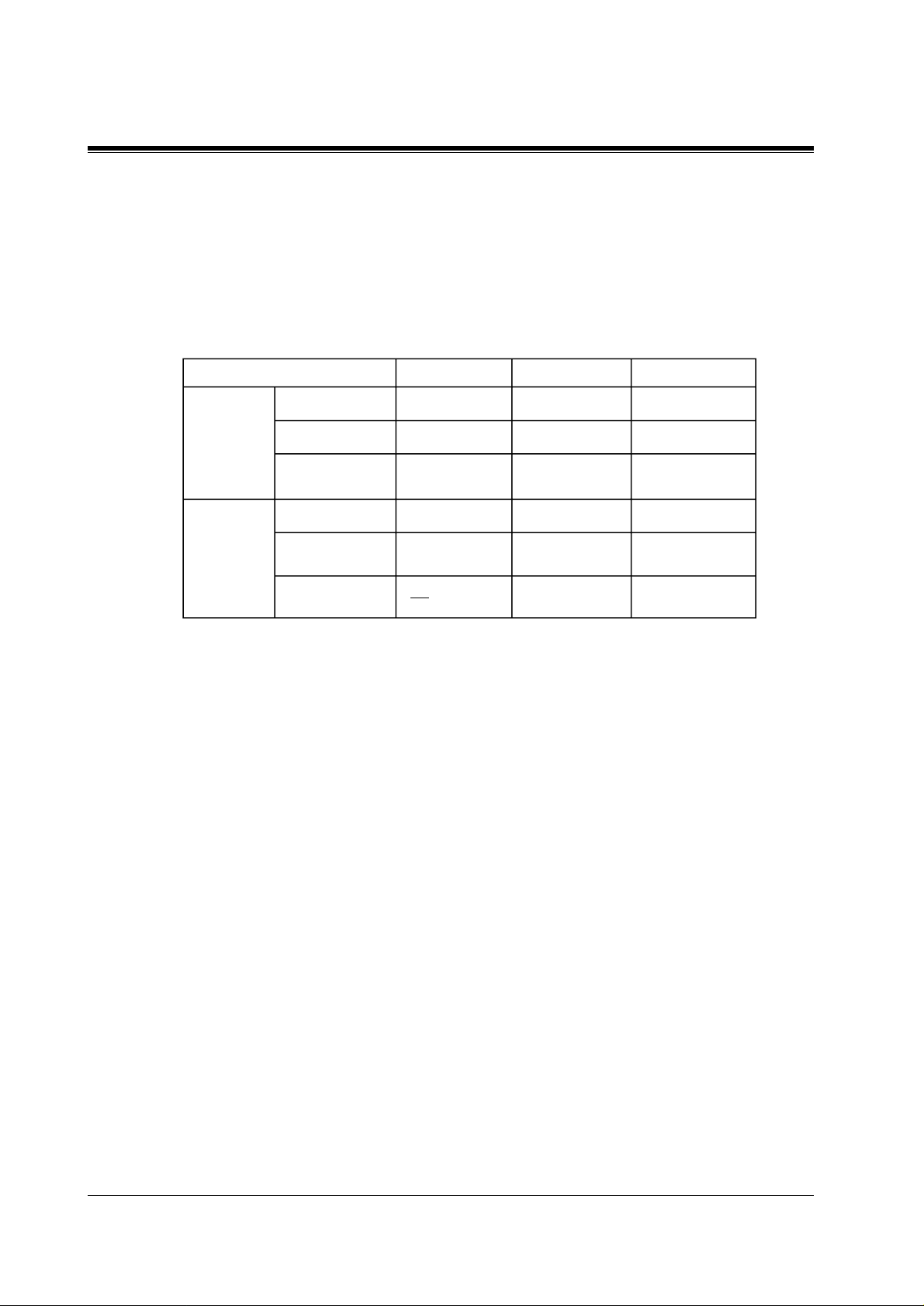
1.1 System Highlights
1.1 System Highlights
1.1.1 System Highlights
System Maximum Capacity
KX-TD816 KX-TD1232 KX-TD1232 x 2
PT & SLT*
Extension
DECT
portable station
Analogue
Outside
Line
1
* Proprietary telephone and single line telephone
2
* EXtra Device Port
Basic Rate
Interface (BRI)
Primary Rate
Interface (PRI)
Module Expansion
Expansion modules are used to increase the system capacity.
EXtra Device Port (XDP)
Each extension jack in the system supports the connection of a digital proprietary telephone /
console and a single line device. The two devices per jack have different extension numbers
and are treated as two completely different extensions.
12
16 (XDP* : 32) 32 (XDP: 64) 64 (XDP: 128)
6 BRI (12 ch) 6 BRI (12 ch) 12 BRI (24 ch)ISDN telephone
16 64 64
81224
4 BRI (8 ch) 6 BRI (12 ch) 12 BRI (24 ch)
1 PRI (30 ch) 1 PRI (30 ch)
Parallelled Telephone Connection
Every jack in the system als o supports the paral lel conne ction of a pro prietar y telephone and a
single line de vi ce. The y shar e the sa me e xtens ion nu mber and ar e consi dered by the syst em to
be one extension.
Super Hybrid System
This system supports the connection of digital and analogue proprietary telephones, DSS
Consoles and single line devices such as single line telephones, fax machines, and data
terminals.
14 System Outline
Page 15

1.1 System Highlights
System Connection
*1
With the addition of the optional System Inter Connection Card, two Digital Super Hybrid
Systems can be connected together to double the capacity of the system. The two systems
function as one, therefore, some functions such as paging and music-on-hold are duplicated.
ISDN Line Service
The system can manage a c all rec ei ved from the I SDN line by point-to -point or po int-to- multipoint configuration. To use this service, an optional unit is required.
E&M (TIE) Line Service
An E&M (TIE) line is a privately leased communication line between two or more PBXs,
which provides cost ef fect iv e communicatio ns between compan y at dif ferent location s. To use
this service, an optional unit is required.
Wireless System
The system supports the connection of a DECT portable station which can be used as an
wireless extension. To support the portable station, optional units are required.
*1
Available for the KX-TD1232 only.
System Outline
15
Page 16
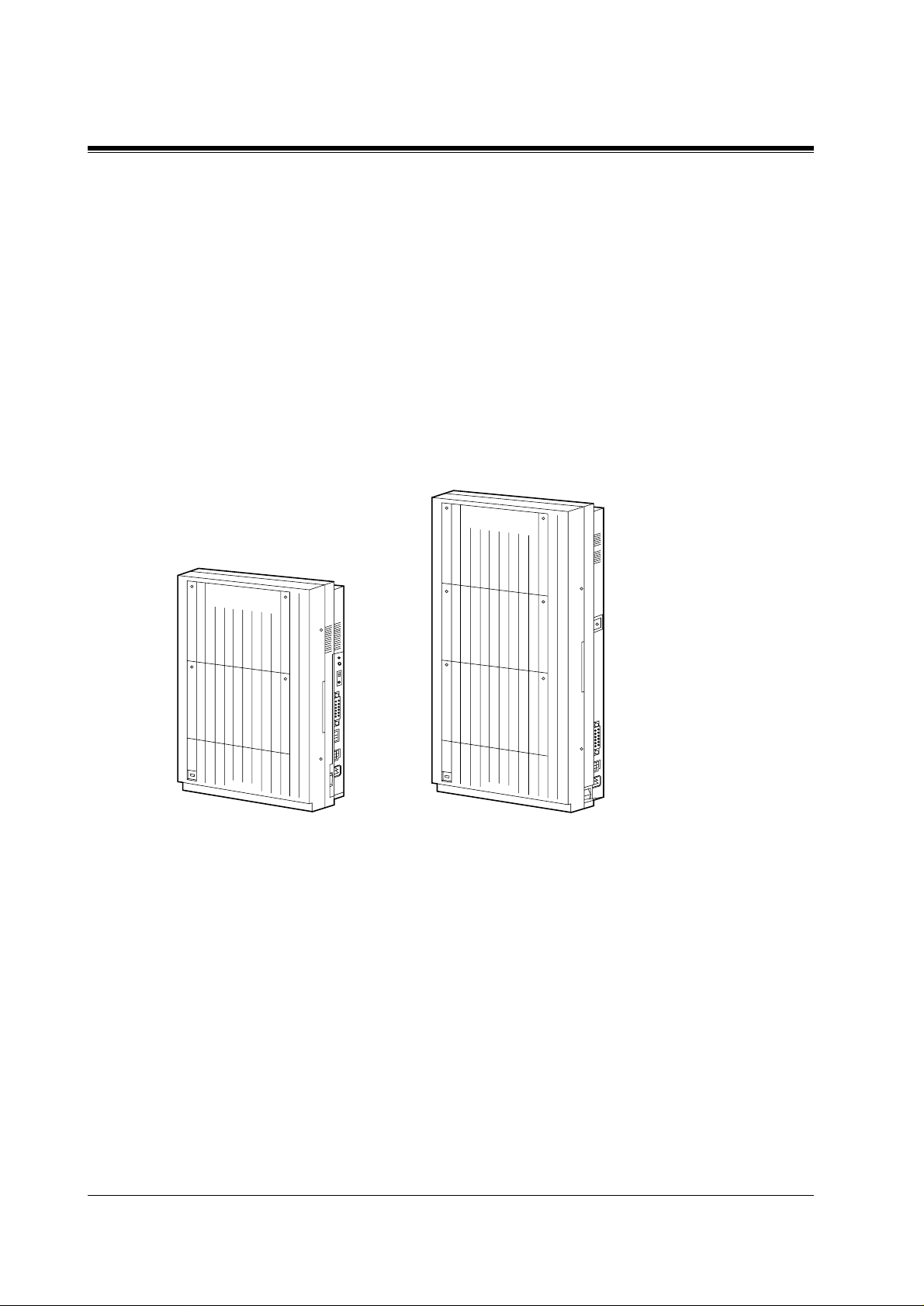
1.2 Basic System Construction
1.2 Basic System Construction
1.2.1 Basic System Construction
The KX-TD816 Digital Super Hybrid System has a basic capacity of four outside lines and
eight extensions, and the KX-TD1232 has eight outside lines and 16 extensions. They are
capable of supporting Panasonic digital and analogue proprietary telephones, consoles and
single line devices such as single line telephones and fax machines.
To expand its capabilities the system can be equipped with optional components or customersupplied peripherals such as external speakers and external music sources (e.g. radios).
D1232
DIGITAL SUPER HYBRID SYSTEM
D816
DIGITAL SUPER HYBRID SYSTEM
Panasonic
Panasonic
16 System Outline
Page 17
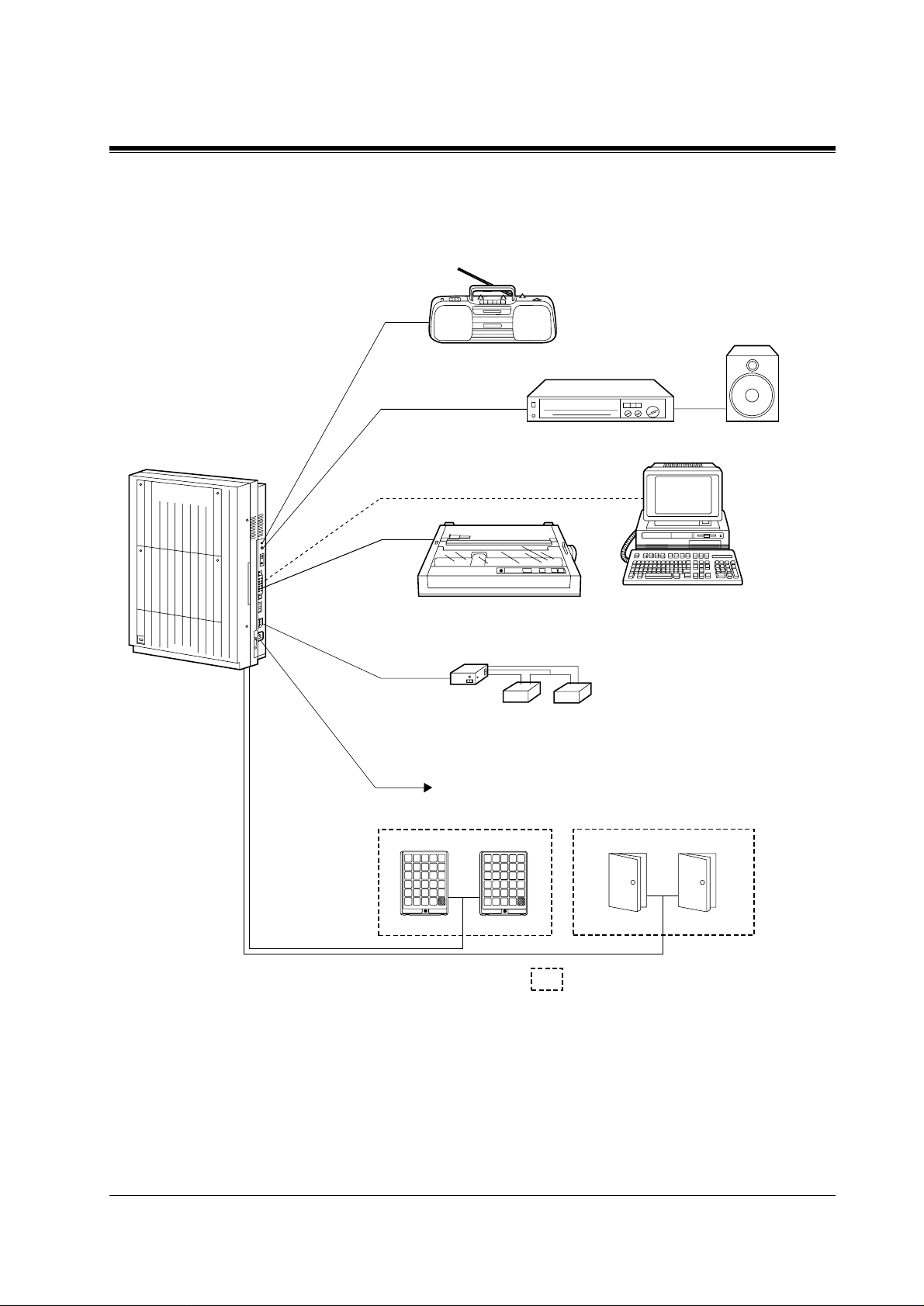
1.2.2 System Connection Diagram
KX-TD816
External Music Source
1.2 Basic System Construction
D816
DIGITAL SUPER HYBRID SYSTEM
Panasonic
Amplifier
Speaker
Printer for SMDR or Personal Computer for System Programming
Battery Adaptor
KX-A46
Two car batteries, connected in series
(Consisting of two 12 VDC)
To AC Outlet
Doorphone KX-T30865
System Outline
Panasonic
Doorphone 1
Panasonic
Doorphone 2 Door Opener 1 Door Opener 2
: Needs optional unit, card or adaptor.
17
Page 18
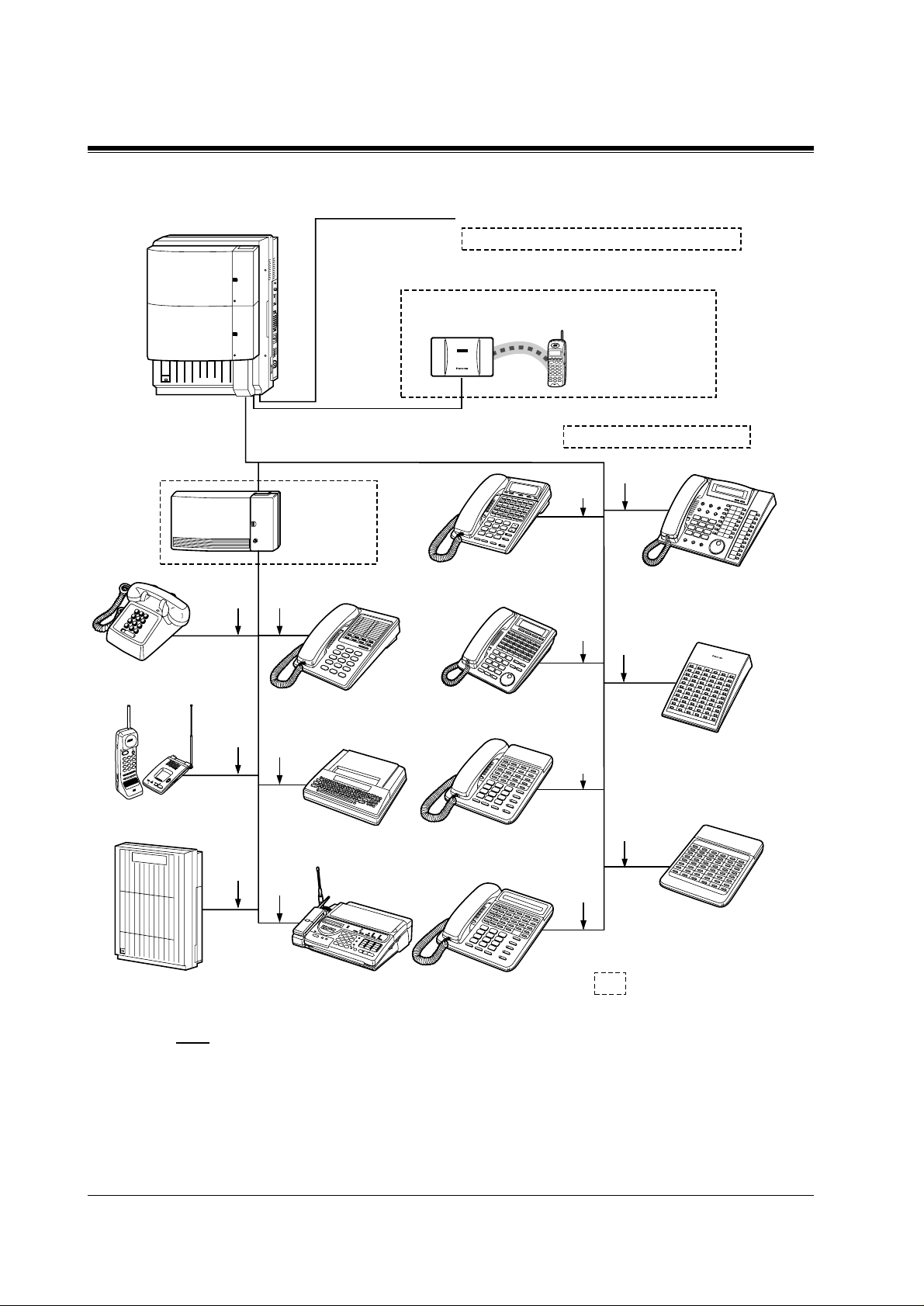
1.2 Basic System Construction
D816
DEGITAL SUPER HYBRID SYSTEM
Panasonic
(one
pair)
(Lightning Protectors)
to outside lines 1 through 4 (initial)
8 Outside Lines
to outside lines 5 through 8 (additional)
16 Wireless extensions
KX-TD142
Cell Station (max.6)
DECT
KX-TD7500
DECT portable station
16 Wired extensions (8 extensions - initial, 8 extensions - (additional )
(two
(two pair)
SLT Message
Waiting Lamp
Adaptor Unit
KX-TD194
(two pair)
KX-T7200 series digital
proprietary telephones
pair)
KX-T7500 series digital
proprietary telephones/
KX-T7545 Add-on Key Module
(two
pair)
(two pair)
Single Line Telephone
(one
pair)
Panasonic
Panasonic
Cordless Phone
(one
pair)
Voice Processing System
Note
• It is recommended that extension of jack 1 is a display proprietary telephone.
• Parallel connection of teleph ones is possible. Refer to Section 2.3 .3 Parallelled T elephone
Connection.
KX-T7300 series analogue
proprietary telephone
(one pair)
Data Terminal
(one
pair)
Telephone Answering
Machine with Facsimile
KX-T7400 series digital
proprietary telephone
(two
pair)
KX-T7000 series analogue
proprietary telephones
(two
pair)
KX-T7130 analogue
proprietary telephone
Digital DSS/Attendant
consoles (KX-T7540/
KX-T7541/KX-T7240)
(two pair)
DSS console
(KX-T7340/KX-T7040)
: Needs optional unit,
card or adaptor.
18 System Outline
Page 19
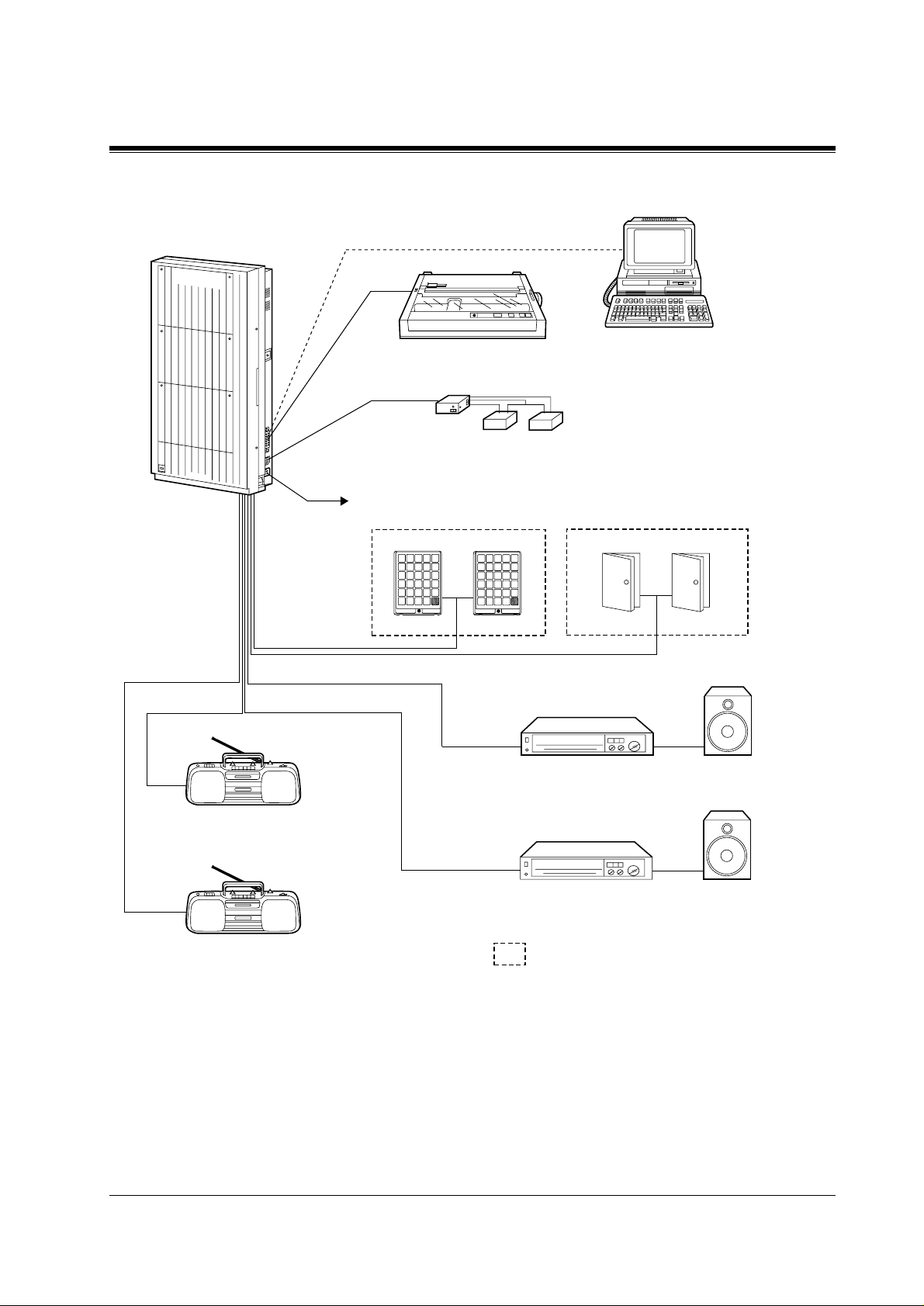
KX-TD1232
D1232
DIGITAL SUPER HYBRID SYSTEM
Panasonic
1.2 Basic System Construction
Printer for SMDR or Personal Computer for System Programming
Battery Adaptor
KX-A46
Two car batteries, connected in series
(Consisting of two 12 VDC)
To AC Outlet
Doorphone KX-T30865
External Music Source 1
External Music Source 2
Panasonic
Doorphone 1
Panasonic
Doorphone 2 Door Opener 1 Door Opener 2
Amplifier
Speaker 1
Amplifier Speaker 2
: Needs optional unit, card or adaptor.
System Outline
19
Page 20
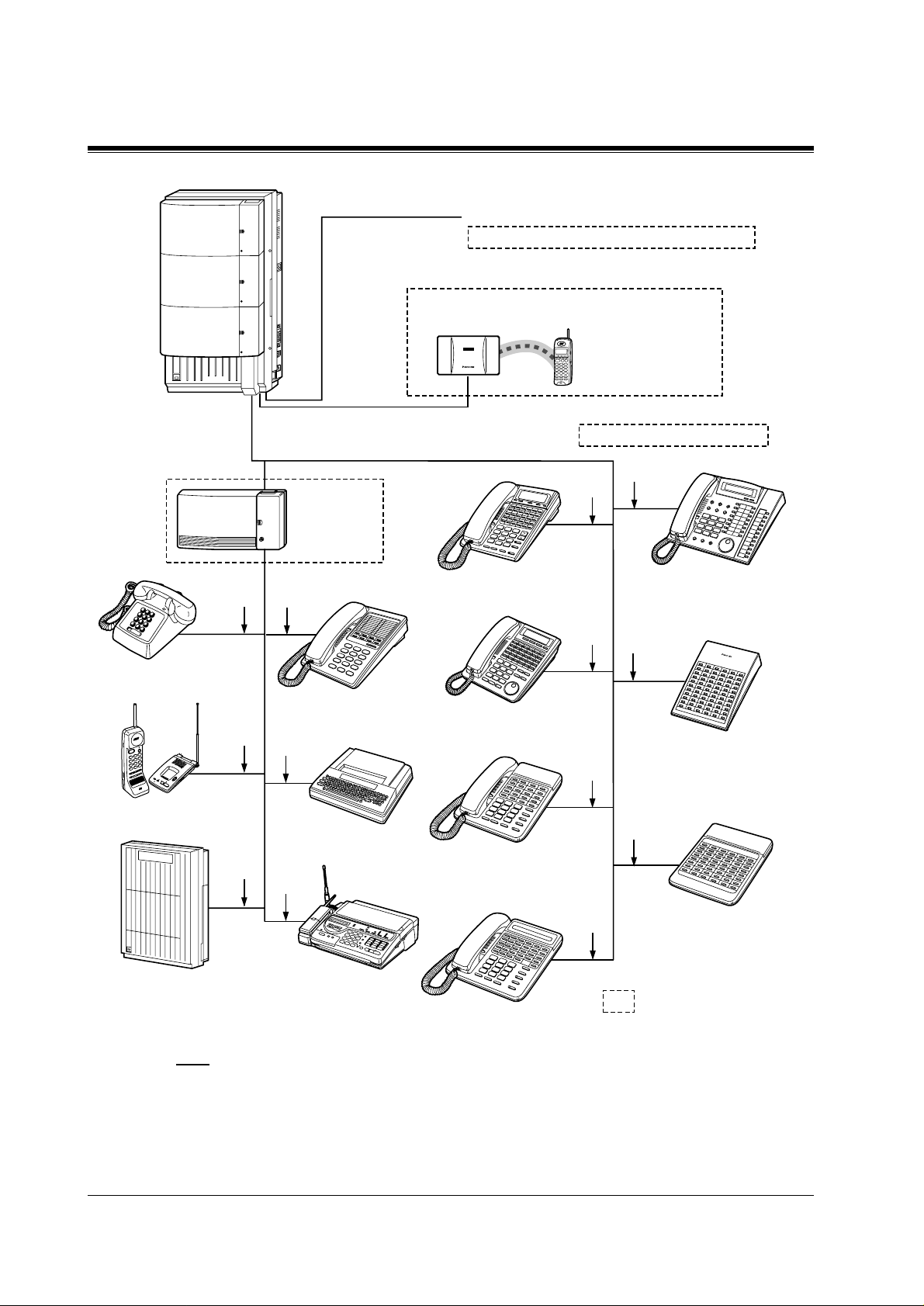
1.2 Basic System Construction
D1232
DEGITAL SUPER HYBRID SYSTEM
Panasonic
(Lightning Protectors)
to outside lines 1 through 8 (initial)
38 Outside Lines
to outside lines 9 through 54 (additional)
64 Wireless extensions
KX-TD142
Cell Station (max.12)
DECT
KX-TD7500
DECT portable station
32 Wired extensions (16 extensions - initial, 16 extensions - additional )
(two
(two pair)
pair)
KX-T7500 series digital
proprietary telephones/
KX-T7545 Add-on Key Module
(two
pair)
(two pair)
(one
pair)
SLT Message
Waiting Lamp
Adaptor Unit
KX-TD194
(two pair)
KX-T7200 series digital
proprietary telephones
Single Line Telephone
(one
pair)
Panasonic
Panasonic
Cordless Phone
(one
pair)
Voice Processing System
Note
• It is recommended that extension of jack 1 is a display proprietary telephone.
• Parallel connection of teleph ones is possible. Refer to Section 2.3 .3 Parallelled T elephone
Connection.
KX-T7300 series analogue
proprietary telephone
(one pair)
Data Terminal
(one
pair)
Telephone Answering
Machine with Facsimile
KX-T7400 series digital
proprietary telephone
(two
pair)
KX-T7000 series analogue
proprietary telephones
(three
pair)
KX-T7130 analogue
proprietary telephone
Digital DSS/Attendant
consoles (KX-T7540/
KX-T7541/KX-T7240)
(two pair)
DSS console
(KX-T7340/KX-T7040)
: Needs optional unit,
card or adaptor.
20 System Outline
Page 21
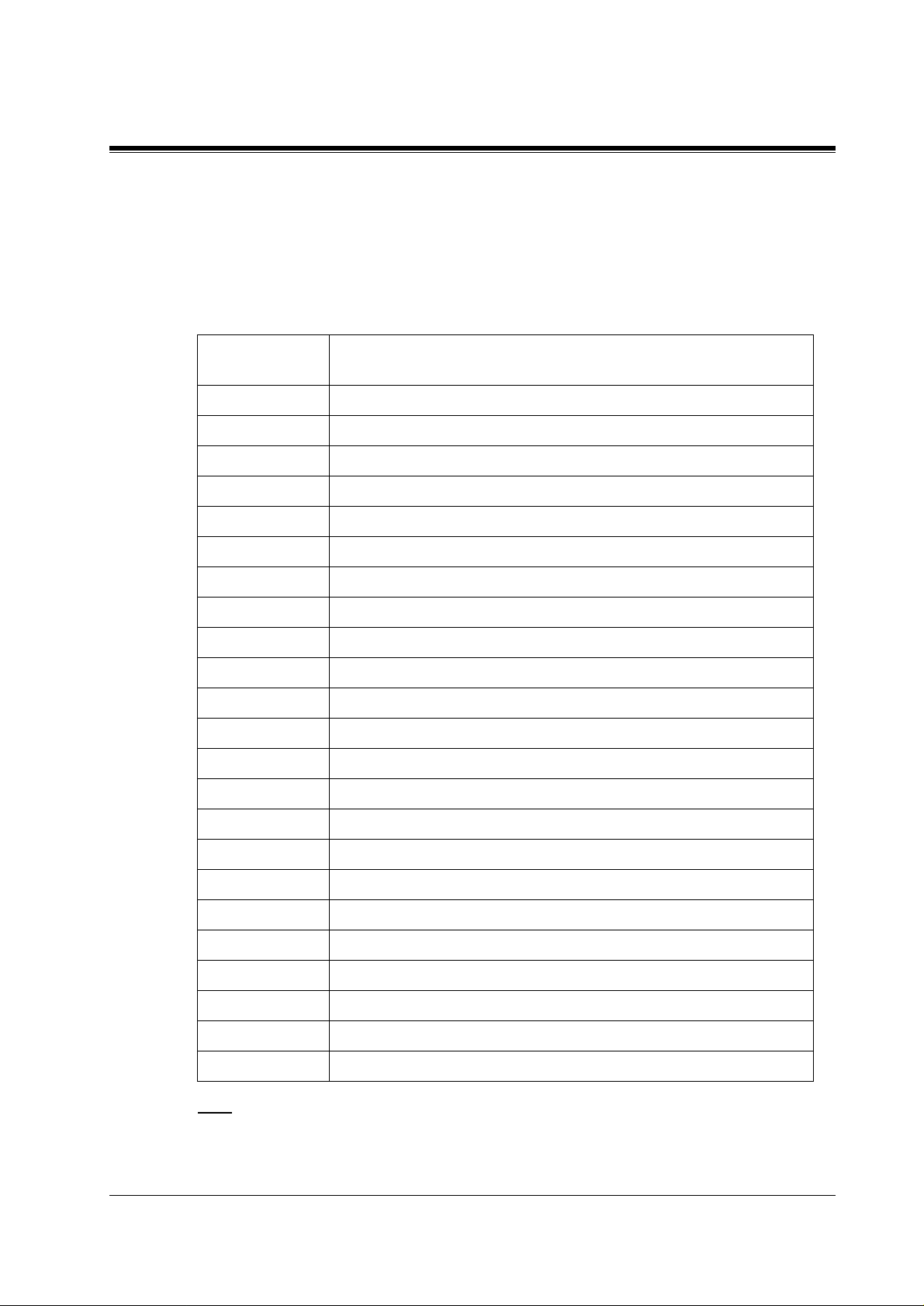
1.3 Proprietary Telephones
1.3.1 Proprietary Telephones
The following Panasonic proprietary telephones are available with this system.
1.3 Pro p r ietary T elephones
Proprietary
Telephone
KX-T7520 Digital, speakerphone, Jog Dial, 12 Flexible CO
KX-T7531 Digital, 1-line display, speakerphone, Jog Dial, 12 Flexible CO
KX-T7533 Digital, 3-line display, speakerphone, Jog Dial, 12 Flexible CO
KX-T7536 Digital, 6-line display, speakerphone, Jog Dial, 12 Flexible CO
KX-T7550 Digital, monitor, Jog Dial, 12 Flexible CO
KX-T7425 Digital, speakerphone, Jog Dial, 24 Flexible CO
KX-T7433 Digital, 3-line display, speakerphone, Jog Dial, 24 Flexible CO
KX-T7436 Digital, 6-line display, speakerphone, Jog Dial, 24 Flexible CO
KX-T7450 Digital, monitor, Jog Dial, 12 Flexible CO
KX-T7220 Digital, speakerphone, 24 Flexible CO
KX-T7230 Digital, 2-line display, speakerphone, 24 Flexible CO
KX-T7235 Digital, 6-line display, speakerphone, 12 Flexible CO
KX-T7250 Digital, monitor, 6 Flexible CO
KX-T7320 Speakerphone, 12 Flexible CO
Description
System Outline
KX-T7330 1-line display, speakerphone, 12 F lexible CO
KX-T7350 Monitor, 12 Flexible CO
KX-T7130 1-line display, speakerphone, 12 Flexible CO, 12 PF
KX-T7020 Speakerphone, 12 Flexible CO, 4 PF
KX-T7030 1-line display, speakerphone, 12 Flexible CO, 4 PF
KX-T7033 1-line display, speakerphone, 12 Flexible CO, 4 PF
KX-T7050 Monitor, 12 Flexible CO, 4 PF
KX-T7055 Monitor, 3 Flexible CO, 4 PF
KX-TD7500 Digital, wireless, 3 Flexible CO
Note
• Flexible CO : Flexible CO buttton (programm able)
• PF : Programmable Feature button
21
Page 22
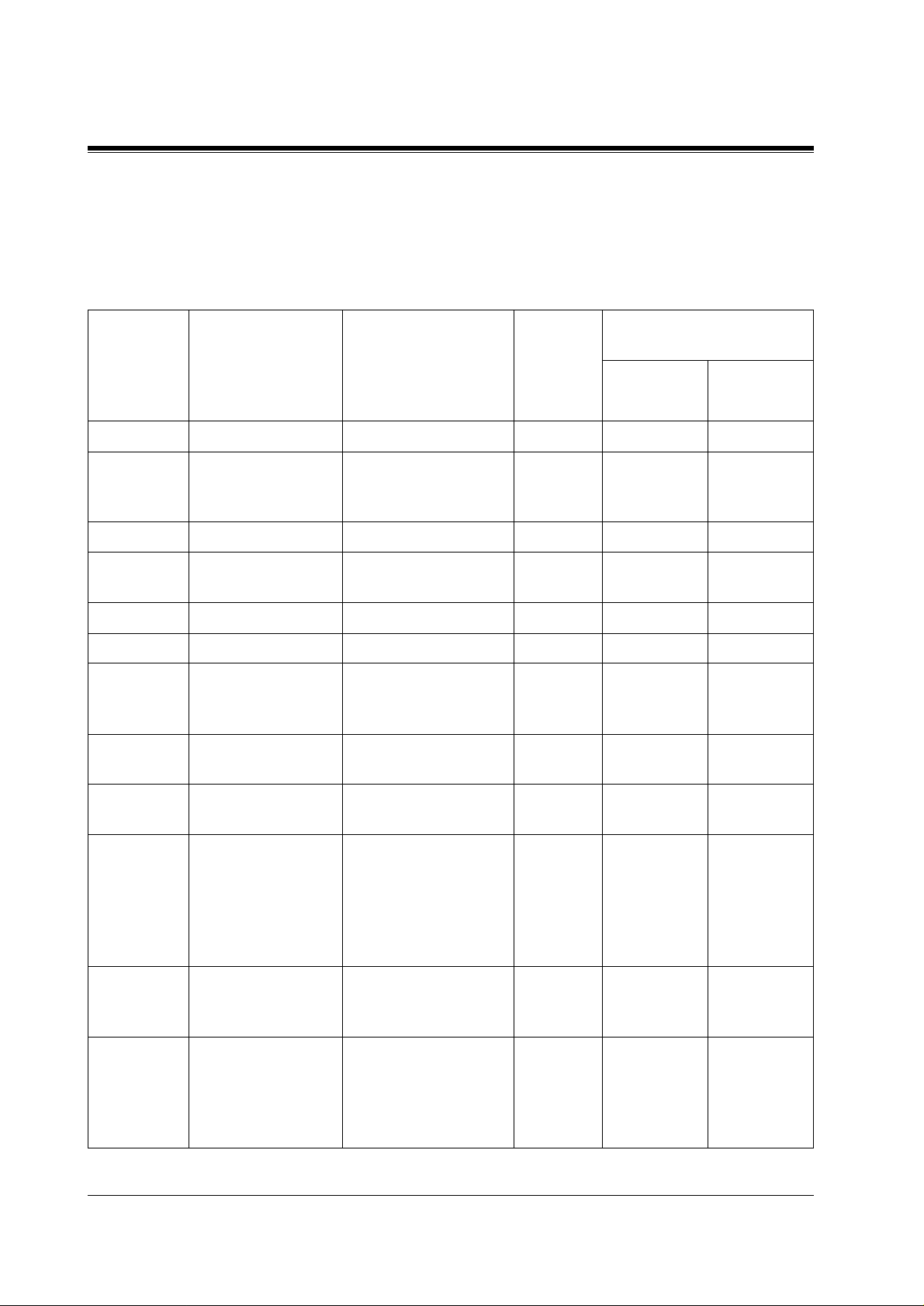
1.4 Options
1.4 Options
1.4.1 Options
Max.
Quantity
Model No. Model Name Description
KX-TD170 8-Station Line Unit Adds 8 extension lines. 1 2 4
KX-TD174 16 SLT Line Circuit
Unit
KX-TD180 4-CO Line Unit Adds 4 outside lines. 1 1 2
KX-TD184 E&M (TIE) Line
Unit
KX-TD280 2-ISDN S0 Line Unit Adds 2 ISDN S0 lines. 1 1 2
KX-TD286 6-ISDN S0 Line Unit Adds 6 ISDN S0 lines. 1 1 2
KX-TD290 Primary Rate
Interface ISDN
Expansion Unit
KX-TD144 Cell Station Interface
Unit
Adds 16 extensi on lines
which contain single
line telephones.
Adds 4 ports for E&M
Line Service.
Adds 1 PRI ISDN line. — 1 1
Supports up to two Cell
Stations (KX-TD142).
on
KX-
TD816
12 4
11 2
12 2
Max. Quantity on
KX-TD1232
Single
System
Connection
System
KX-TD146 Cell Station Interface
Unit
KX-TD142 Cell Station Determines the range of
KX-TD189 Pay Tone Card Supports the Pay Tone
KX-TD190 DISA Unit Supports the Direct
Supports up to six Cell
Stations (KX-TD142).
the supporting DECT
Portable Station (KXTD7500). Up to four
calls can be made at the
same time in one range.
service of the central
office.
Inward System Access
(DISA) feature and
records outgoing
messages.
12 2
(6 per Cell
Station
Interface
Unit)
2* 3* 6*
1— —
(6 per Cell
Station
Interface
Unit)
(6 per Cell
Station
Interface
Unit)
22 System Outline
Page 23
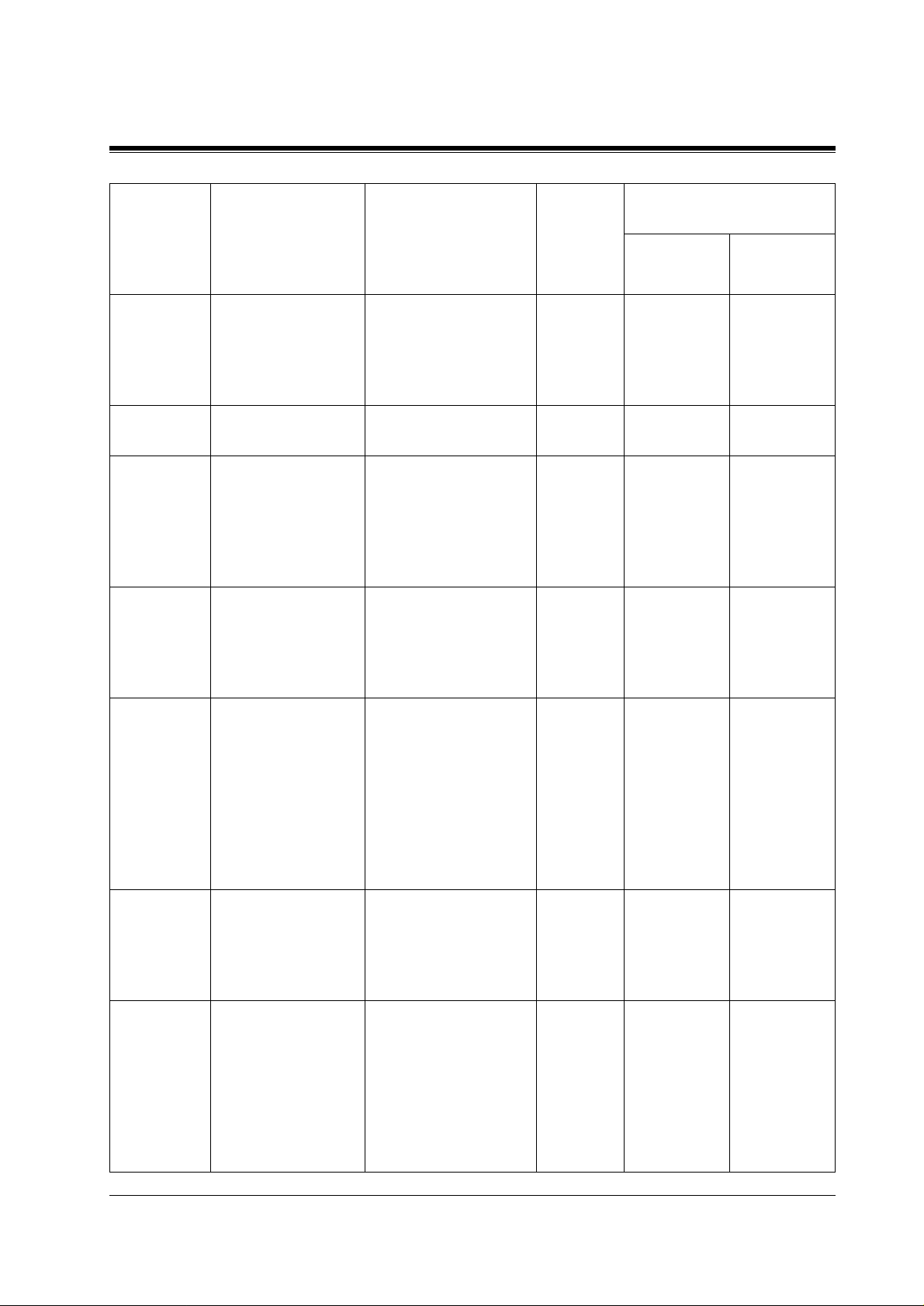
1.4 Options
Model No. Model Name Description
KX-TD191 DISA Card Supports the Direct
Inward System Access
(DISA) feature and
records outgoing
messages.
KX-TD192 System Inter
Connection Card
KX-TD194 SLT Message
Waiting Lamp
Adaptor Unit
Connects two Digital
Super Hybrid Systems.
Supports the Message
Waiting feature for a
single line telephone
with a message wai t ing
lamp. One unit supports
16 extensions.
KX-TD196 Remote Card Supports the
programming and
maintenance of the
system from a remote
location.
Max.
Quantity
on
KX-
TD816
Max. Quantity on
KX-TD1232
Single
System
Connection
System
—1 2
—— 2
13 6
—1 2
KX-TD197 High Speed Remote
Card
Supports the
programming and
maintenance of the
system from a remote
location. This card can
also be installed in the
KX-TD190, DISA
Unit, for the KXTD816.
KX-TD198 Remote Unit Supports the
programming and
maintenance of the
system from a remote
location.
KX-TD199 DISA Card Supports the Direct
Inward System Access
(DISA) feature and
records an Outgoing
Message. This card can
only be installed in the
KX-TD198, Remote
Unit.
(1 per
12
KX-
TD190)
1— —
(1 per
——
KX-
TD198)
System Outline
23
Page 24
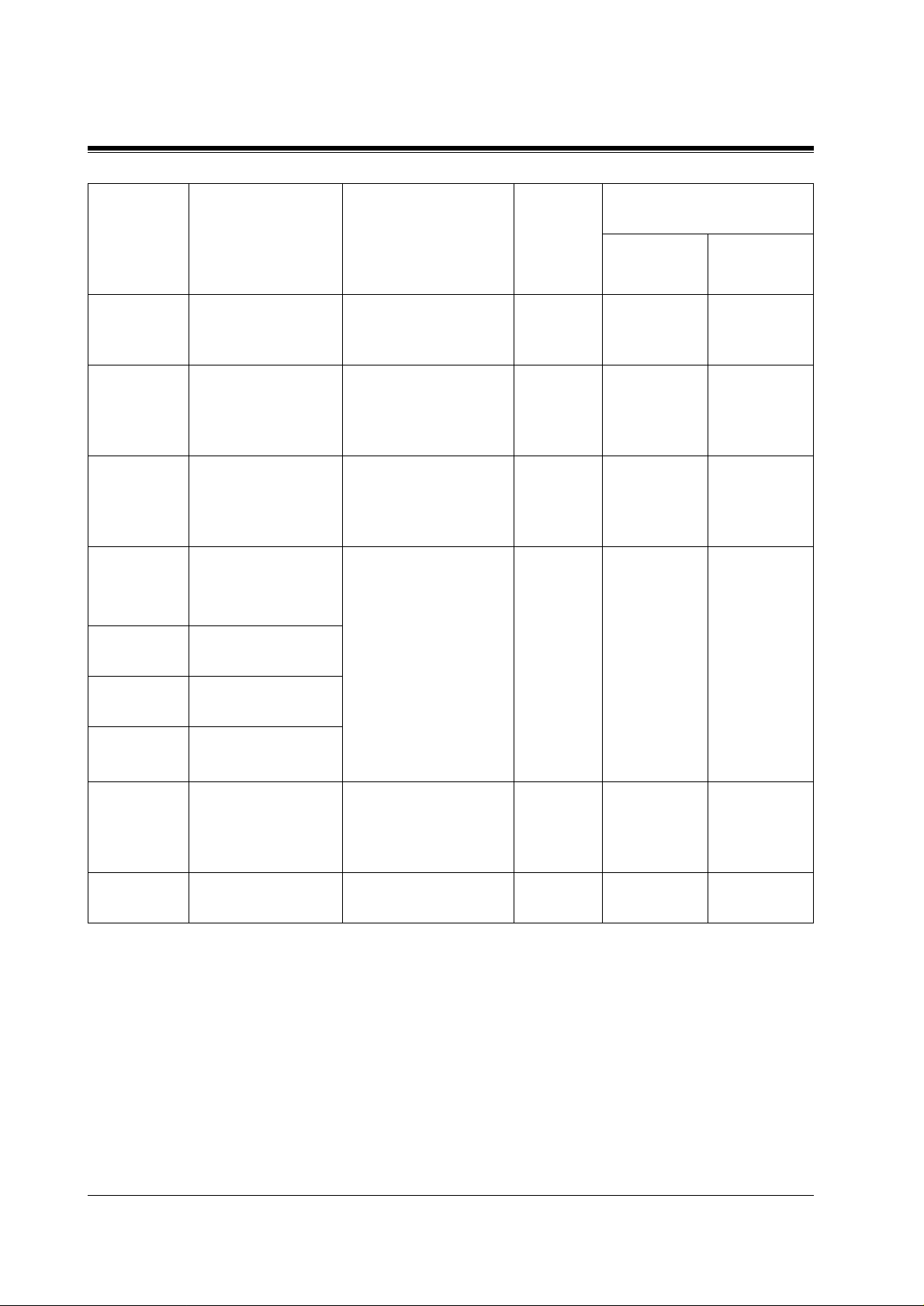
1.4 Options
Model No. Model Name Description
KX-TD160 Doorphone Card Supports 2 doorphones
(KX-T30865) and 2
door openers.
KX-A277 AC Adaptor Required when
installing the Cell
Station Interface Unit,
KX-TD146.
KX-A46 Battery Adaptor Supports the connection
of two car batteries for
power backup in the
event of a power failure.
KX-T7540 /
KX-T7440 /
KX-T7240
KX-T7541 Digital Attendant
Digital DSS Console Provides easy and quick
access to extens ions and
features. This must be
used with a proprietary
telephone.
Console
Max.
Quantity
on
KX-
TD816
Max. Quantity on
KX-TD1232
Single
System
Connection
System
11 2
—— —
11 2
44 8
KX-T7441 DSS Console for
Attendant
KX-T7040 /
DSS Console
KX-T7340
KX-T7545 Add-on Key Module Adds 12 CO buttons to
a KX-T7500 series
digital proprietary
telephone.
KX-T30865 Doorphone Used for a doorphone
call.
* One KX-TD189 can be connected to every four CO (outside line) ports.
—— —
22 4
24 System Outline
Page 25
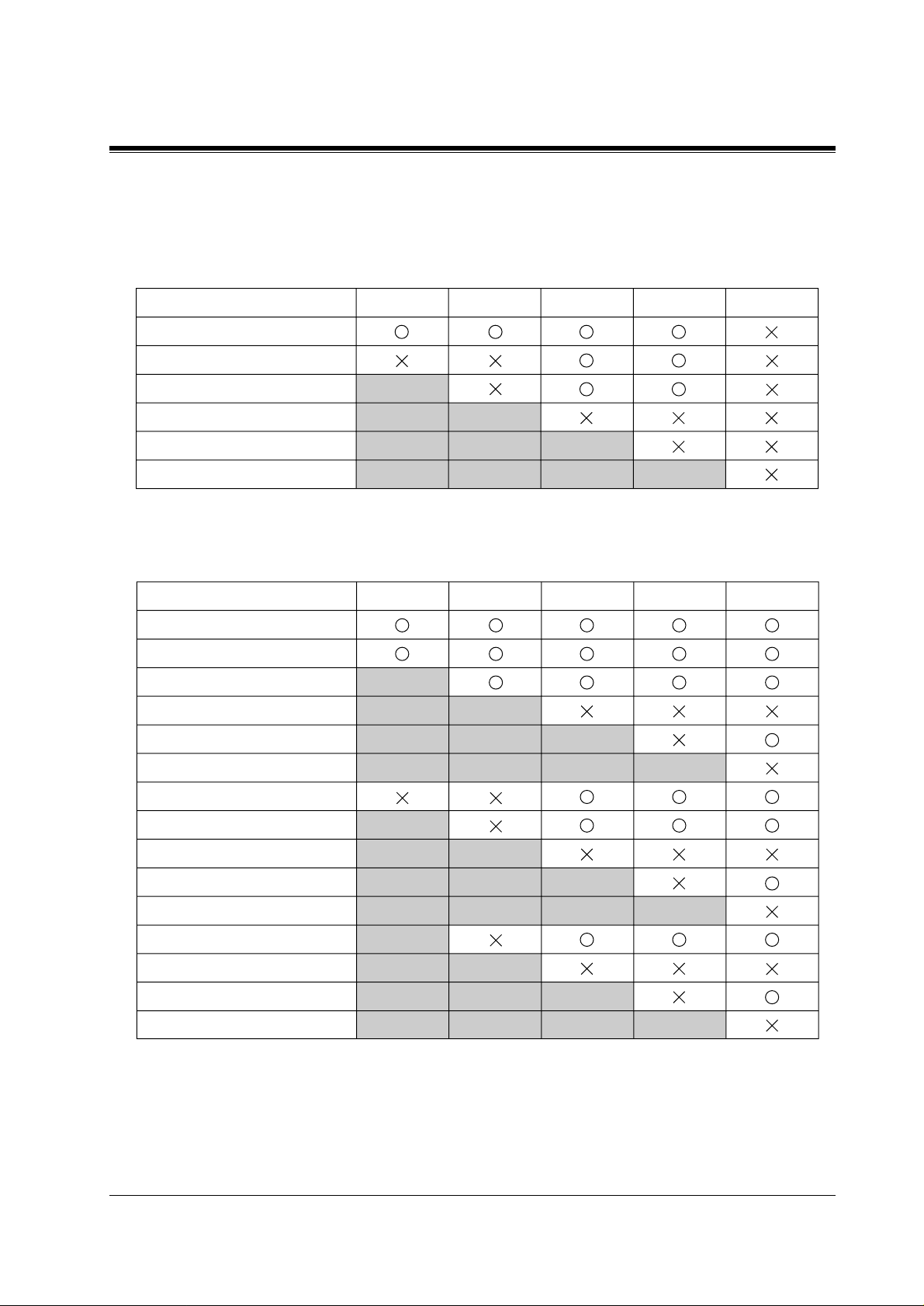
1.4.2 Expansion Unit Combination
KX-TD816
Basic (no unit connected)
KX-TD14x
KX-TD17x
KX-TD18x
KX-TD28x
KX-TD290
KX-TD1232 Master System
1.4 Options
KX-TD28xKX-TD18xKX-TD17xKX-TD14x KX-TD290
Basic (no unit connected)
KX-TD14x
KX-TD17x
KX-TD18x
KX-TD28x
KX-TD290
KX-TD14x + KX-TD14x
KX-TD14x + KX-TD17x
KX-TD14x + KX-TD18x
KX-TD14x + KX-TD28x
KX-TD14x + KX-TD290
KX-TD17x + KX-TD17x
KX-TD17x + KX-TD18x
KX-TD17x + KX-TD28x
KX-TD17x + KX-TD290
KX-TD28xKX-TD18xKX-TD17xKX-TD14x KX-TD290
System Outline
25
Page 26
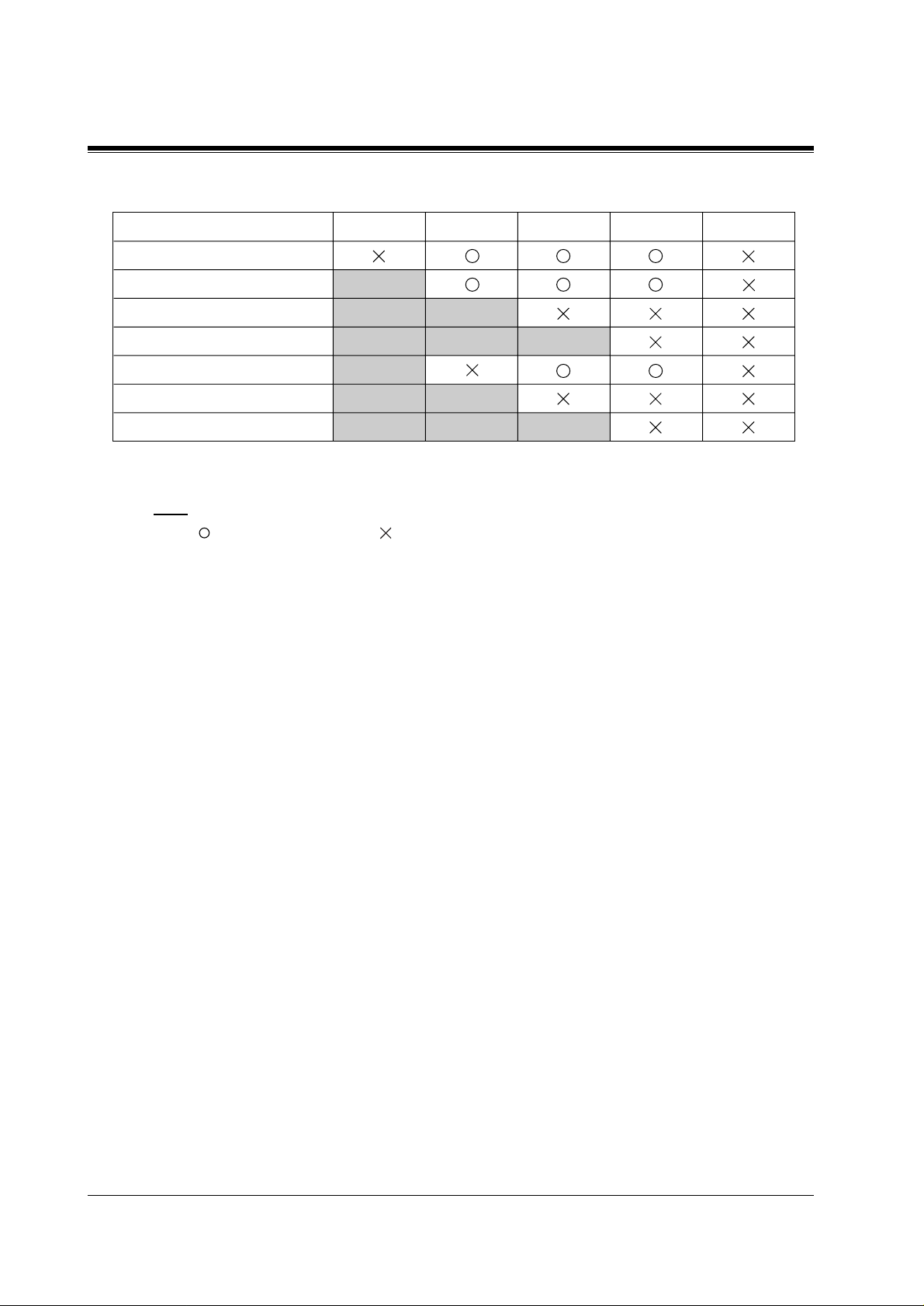
1.4 Options
KX-TD1232 Slave System
Basic (no unit connected)
KX-TD17x
KX-TD18x
KX-TD28x
KX-TD17x + KX-TD17x
KX-TD17x + KX-TD18x
KX-TD17x + KX-TD28x
Note
• : Combination possible; : Combination not possible;
Shaded part: These combinations shown elsewhere in the table.
x: Any number (e.g. KX-TD28x can be KX-TD280 or KX-TD286)
• The KX-TD14x and KX-TD290 can only be connected to the Master system.
• If the KX-TD290 is connected, no outside lines on the Slave system can be used.
KX-TD28xKX-TD18xKX-TD17xKX-TD14x KX-TD290
26 System Outline
Page 27
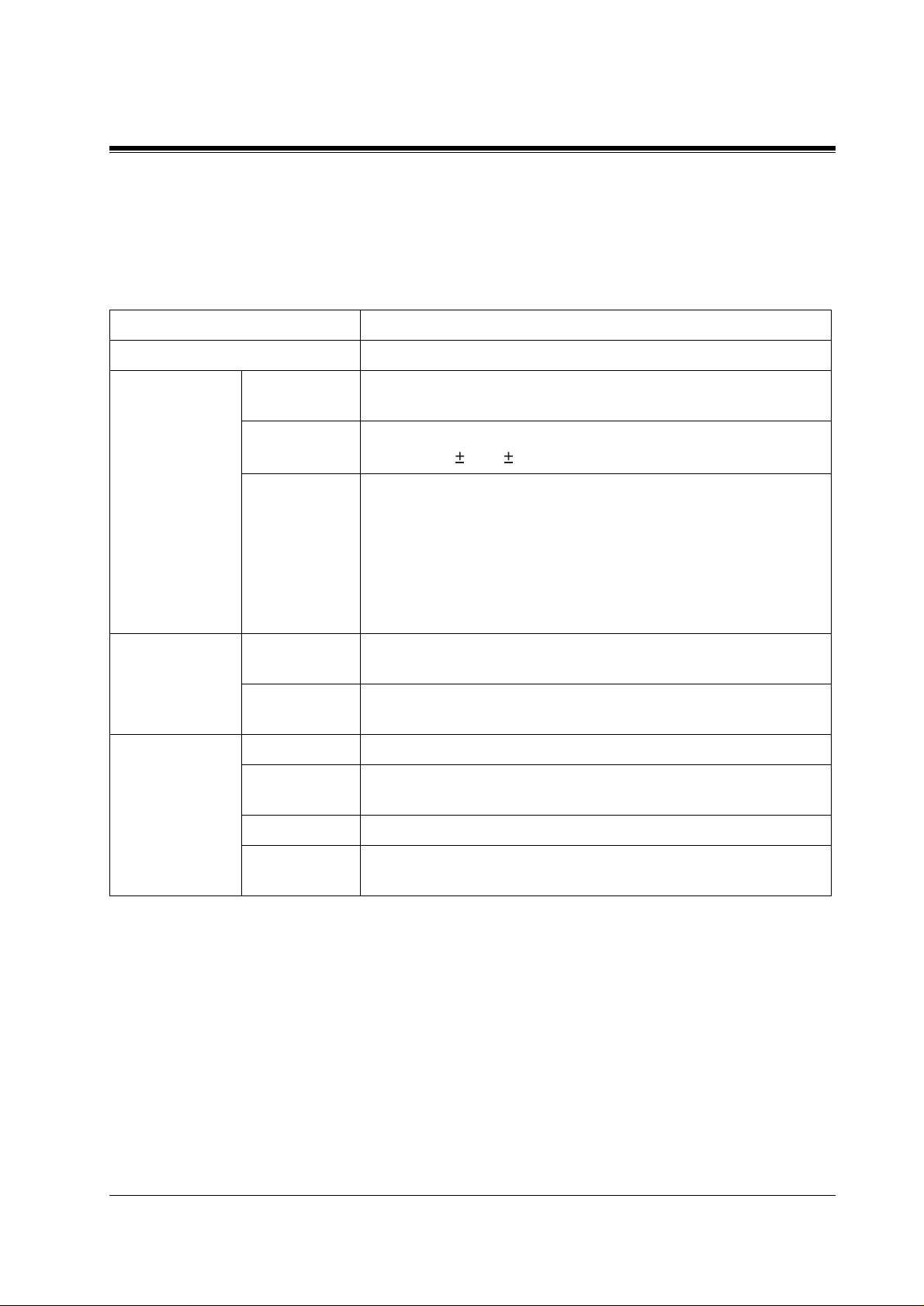
1.5 Specif ications
1.5.1 General Description
Control Method CPU: 16-bit CPU
Switching Non Blocking PCM Time Switch
Power Supplies Primary KX-TD816: 220 VAC – 230 VAC, 50 Hz
KX-TD1232: 220 – 240 VAC, 50 Hz / 60 Hz
Secondary Station Supply Volt: 30 V
Circuit Volt: 5 V, 15 V
Power F a i l ure • Memory backup duration: seven years with a factory-provided
lithium battery
• 4 outside lines max. for KX-TD816 and 6 out si de l ine s max. f or
KX-TD1232 automatically a ssigned to extensions (Po wer Failure
Trans fer)
• System operation for about three hours using recommended
batteries (consisting of two 12 VDC car batteries)
1.5 Specifications
Dialling Outward Dial Pulse (DP) 10 pps, 20 pps
Tone (DTMF) Dialling
Internal Dial Pulse (DP) 10 pps, 20 pps
Tone (DTMF) Dialling
Connectors Outside lines Modular Jack
Extensions KX-TD816: Modular Jack
KX-TD1232: Amphenol Connector
Paging Output Pin Jack (RCA JACK)
External
Music Input
Two-conductor Jack (MINIJACK 3.5 mm diameter)
System Outline
27
Page 28
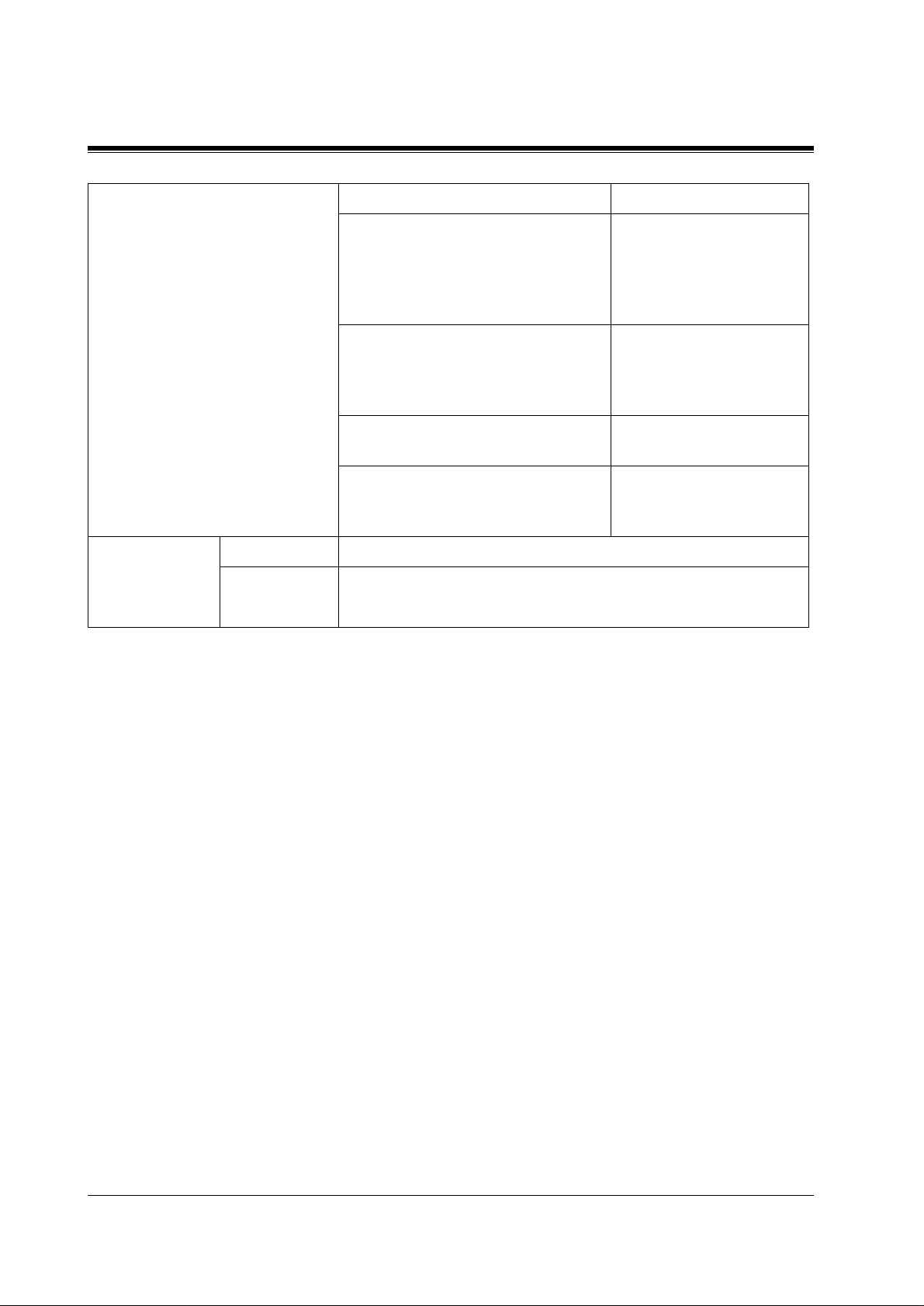
1.5 Specifications
Extension Connection Cable Single line telephones 1 pair wire (T, R)
Station
Message Detail
Recording
(SMDR)
KX-T7520, KX-T7531, KX-T7533,
KX-T7536, KX-T7550, KX-T7425,
KX-T7433, KX-T7436, KX-T7450,
KX-T7220, KX-T7230, KX-T7235,
KX-T7250
KX-T7320, KX-T7330, KX-T7350,
KX-T7130 (with the KX-TD816),
KX-T7020, KX-T7030, KX-T7033,
KX-T7050, KX-T7055
KX-T7130 (with the KX-TD1232) 3 pair wire (T, R, D1, D2,
KX-T7540, KX-T7541, KX-T7440,
KX-T7441, KX-T7240, KX-T7340,
KX-T7040
Interface Serial Interface (RS-232C)
Output
Printer
Equipment
1 pair wire (D1, D2) or
2 pair wire (T, R, D1, D2)
2 pair wire (T, R, D1, D2)
P1, P2)
1 pair wire (D1, D2)
28 System Outline
Page 29
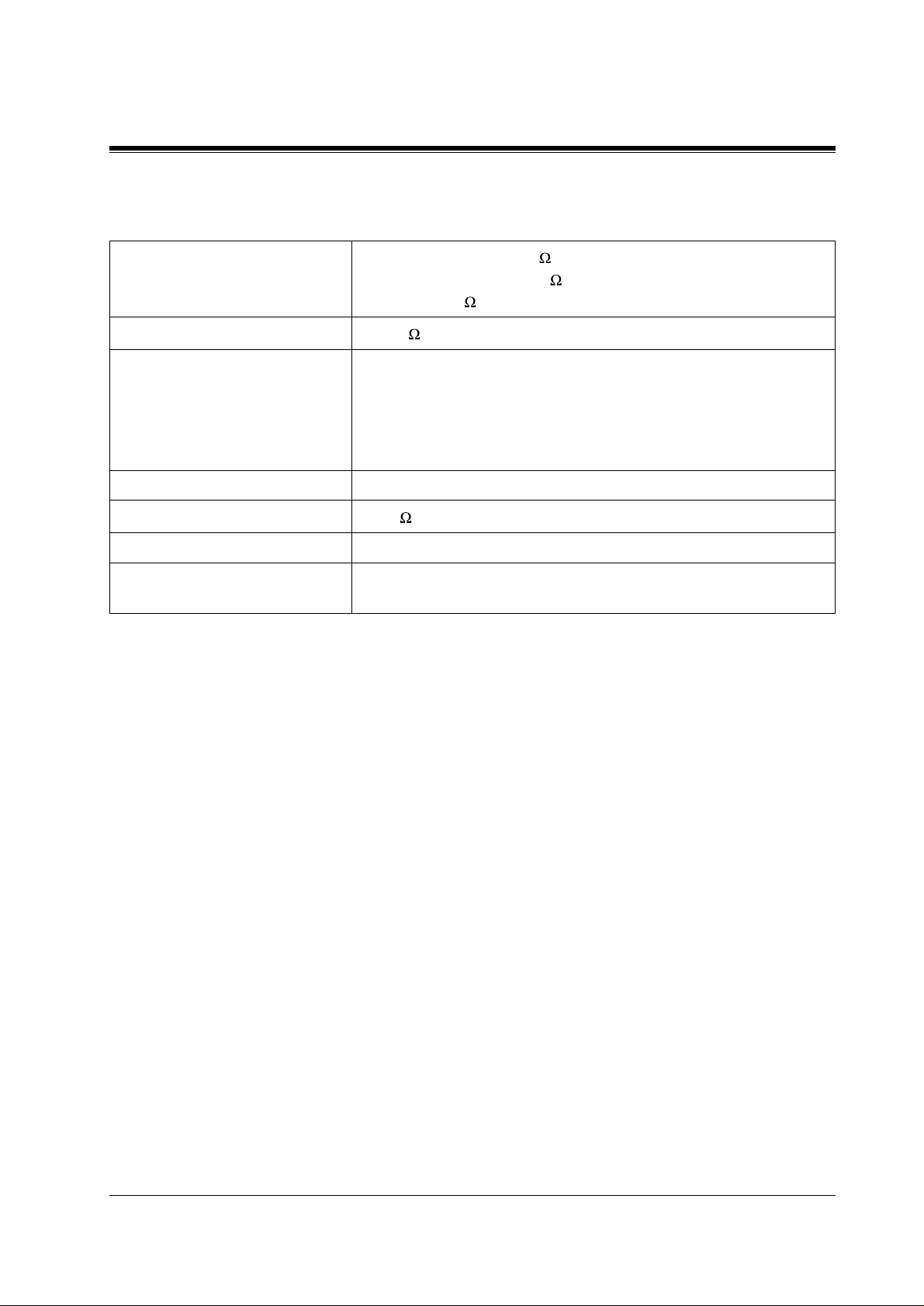
1.5.2 Characteristics
1.5 Specifications
Station Loop Limit
Minimum Leakage Resistance
Maximum Number of Station
Instruments per Line
Ring Voltage 70 Vrms at 25 Hz depending on the Ringing Load
Central Office Loop Limit
Environmental Requirements 0°C – 40°C, 10 – 90% relative humidity
Hookswitch Flash Timing
Range
Proprietary Telephone: 40
Single Line Telephone: 600 including set
Doorphone: 20
15 000
1 for proprietary telephone or single line telephone
2 by Parallel or eXtra Device Port Connection of a proprietary
telephone and a single line telephone or
by Super eXtra Device Port Connection of a wired telephone
(proprietary or single line telephone) and a DECT portable station
1 600 max.
84 ms –1000 ms
System Outline
29
Page 30
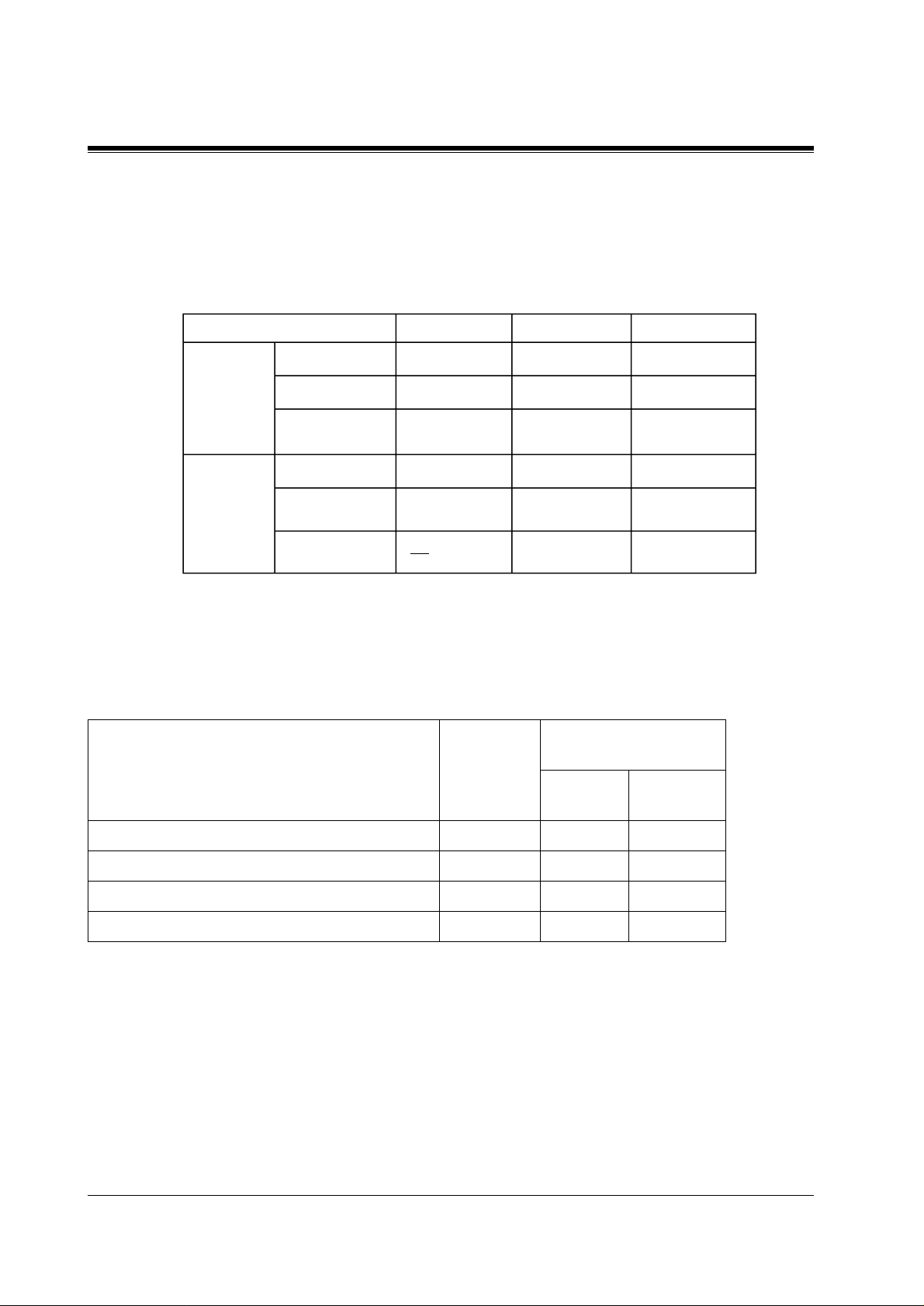
1.5 Specifications
1.5.3 System Capacity
Line
Actual capacity will depend on the number or/and type of units connected to the system.
KX-TD816 KX-TD1232 KX-TD1232 x 2
PT & SLT*
Extension
DECT
portable station
Analogue
Outside
Line
1
* Proprietary telephone and single line telephone
2
* EXtra Device Port
Basic Rate
Interface (BRI)
Primary Rate
Interface (PRI)
User-supplied Equipment
Item Max.
12
16 (XDP* : 32) 32 (XDP: 64) 64 (XDP: 128)
6 BRI (12 ch) 6 BRI (12 ch) 12 BRI (24 ch)ISDN telephone
16 64 64
81224
4 BRI (8 ch) 6 BRI (12 ch) 12 BRI (24 ch)
1 PRI (30 ch) 1 PRI (30 ch)
Max. Quantity on
Quantity on
KX-TD816
Single
System
KX-TD1232
System
Connection
Doorphones 2 2 4
Door Openers 2 2 4
External Pagers 1 2 4
External Music Source 1 2 4
30 System Outline
Page 31

System Data
Item Max. Quan tity
Operators 2
System Spe ed Dialling 500
One-Touch Dialling 24 per extension
(proprietary telephone)
Station Speed Dialling 10 per extension
Call Park areas 10
Absent Messages 9
Outside Line Groups 8
Toll Restriction Levels 8
Extension Groups 8
Class of Service 8
1.5 Specifications
Message Waitings 128
Uniform Call Distribution Groups 8
System Outline
31
Page 32

1.5 Specifications
32 System Outline
Page 33

Section 2
General Installation
General Installation 33
Page 34

2.1 Before Installation
2.1 Before Installation
2.1.1 Before Installation
Please read the following notes concerning installation and connection before installing the
system and terminal equipment.
Safety Installation Instructions
When installing telephone wiring, basic safety precautions should always be followed to
reduce the risk of fire, electric shock and inju ry to persons, including the following:
a) Never install telephone wiring during a lightning storm.
b) Never install telephone jacks in wet locations unless the jack is specifically designed for
wet locations.
c) Never touch uninsulat ed telephone wires or te rminals unle ss the tel ephone line h as been
disconnected at the network interface.
d) Use caution when installing or modifying telephone lines.
Installation Precautions
This system is designed for wall mounting only. Avoid installing in the following places.
(Doing so may result in malfunction, noise, or discoloration.)
a) In direct sunlight and hot, cold, or humid places. (Temperature range: 0°C – 40°C)
b) Sulfuric gases produced in areas where there are thermal springs, etc. may damage the
equipment or contacts.
c) Places in which shocks or vibrations are frequent or strong.
d) Dusty places, or places where water or oil may come into contact with the system.
e) Near high-frequency generating devices such as sewing machines or electric welders.
f) On or near computers, tele x es, or other o ff ice equipment , as well as microw av e o vens or
air conditio ners. (It is preferable not to install the sys tem in the same ro om with the
above equipment.)
g) Install at least 1.8 m away from radios and televisions. (Both t he system and Panasonic
proprietary telephones)
h) Do not obstruct area around the system (for reasons of maintenance and inspection —
be especially careful to allow space for cooling above and at the sides of the system).
34 General Installation
Page 35

Wiring Precautions
Be sure to follow these instructions when wiring the unit:
a) Do not wire the telephone cable in parallel with an AC power source, computer, telex,
etc. If the cables are run near those wires, shield the cables with metal tubing or use
shielded cables and ground the shields.
b) If cables are run on the fl oor, use protectors to pre v ent t he wir es from be ing s tepped on.
Avoid wiring under carpets.
c) Avoid using the same power supply outlet for computers, telexes, and other office
equipment. Otherwise, the system operation may be interrupted by the induction noise
from such equipment.
d) Please use one pair telephone wire for extension connection of (telephone) equipment
such as sin gle line telephones, data terminals, answering machines, computers, voice
processing systems, e tc., exc ept P anasonic proprietary t elephones ( e.g. KX-T7536, KXT7235).
e) The Power Switch of the system must be off during wiring. After all of the wiring is
completed, turn the Power Switch on.
f) Mis-wiring may cause the system to operate improperly. Refer to Section
6.1.1 Installation and 6.1.2 Connection.
g) If an extension does not operate properly, disconnect the telephone from the extension
line and then connect again, or turn off the Power Switch of the system and then on
again.
h) The system is equipped with a 3-wire grounding type plug. This is a safety feature. If
you are unable to insert the plug into t he outlet, contact your electrician to replace your
obsolete outlet. Do not defeat the purpose of the grounding-type plug.
i) Use twisted pair cable for outside line connection.
j) Outside lines should be installed with lightning protectors. For details, refer to Section
2.3.9 Installation of Lightning Protectors.
2.1 Before Installation
WARNING
Static sensitiv e de vices ar e used. To
protect printed cir cuit boards fr om
static electricity, do not touch
connectors indicated to the right.
To discharge body static, touch
ground or wear a grounding strap.
General Installation
Warning: Static sensitive connectors
KX-TD816
KX-TD1232
35
Page 36

2.2 Installation of the Main Unit
2.2 Installation of the Main Unit
2.2.1 Unpacking
Unpack the box and check the items below:
KX-TD816 KX-TD1232
Main Unit one one
AC Cord one one
Template one one
Screws (Wall Mounting) three four
Anchor Plug three four
Pager Connectors — two
Music Source Connectors — two
Expansion Line Cord Holder one one
36 General Installation
Page 37

2.2.2 Location of Interfaces
Overview
KX-TD816
2.2 Installation of the Main Unit
External Music Jack
Paging Jack
D816
DIGITAL SUPER HYBRID SYSTEM
Panasonic
Power Indicator
KX-TD1232
D1232
DIGITAL SUPER HYBRID SYSTEM
System Clear Switch
Reset Button
Serial Interface
(RS-232C) Connector
Ground Terminal
Battery Adaptor
Connector
AC Inlet
Power Switch
Ground Terminal
General Installation
Serial Interface
(RS-232C) Connector
Battery Adaptor
Connector
Panasonic
AC Inlet
Power Switch
Power Indicator
37
Page 38

2.2 Installation of the Main Unit
Inside View
KX-TD816
Extension Modular
Jacks
Outside Line
Modular Jacks
KX-TD1232
Fuse
Front Cover
Outside Line Modular Jacks
Extension Amphenol Connectors
Paging Jack 2
Paging Jack 1
External Music Jack 2
External Music Jack 1
System Clear Switch
Reset Button
Front Cover
38 General Installation
Page 39

2.2.3 Wall Mounting
This set is designed for wall mounting only. The wall where the main unit is to be mounted
must be able to support the weight of the main unit . If screws other than the ones supplied are
used, use screws with the same diameter as the ones enclosed.
Mounting on Wooden Wall
1. Place the template (included) on the wall to mark the screw positions.
2.2 Installation of the Main Unit
Template
KX-TD816 KX-TD1232
2. Install the screws (inc luded) into the wall.
Wooden
Wall
Drive the screw
to this position
3. Hook the main unit on the screw heads.
Template
General Installation
KX-TD816 KX-TD1232
39
Page 40

2.2 Installation of the Main Unit
Mounting on Concrete or Mortar Wall
1. Place the template (included) on the wall to mark the screw positions.
Template
Template
KX-TD816 KX-TD1232
2. Drill holes and drive the anchor plugs (included) with a hammer, flush to the wall.
To the wall surface
Anchor Plug
29 mm
Concrete Wall
6.4 mm
3. Install the screws (included) into the anchor plugs.
Drive the screw
to this position
4. Hook the main unit on the screw heads.
KX-TD816 KX-TD1232
40 General Installation
Page 41

2.2.4 Frame Ground Connection
IMPORTANT
Connect the frame of the main unit to ground.
1. Loosen the screw.
2. Insert the grounding wire.
3. Tighten the screw.
4. Connect the grounding wire to ground.
D816
DIGITAL SUPER HYBRID SYSTEM
D1232
DIGITAL SUPER HYBRID SYSTEM
2.2 Installation of the Main Unit
Panasonic
To ground
To ground
General Installation
41
Page 42

2.2 Installation of the Main Unit
2.2.5 Opening the Front Cover
1. Loosen the two screws on the right side of the main unit.
2. Open the front cover in the direction of arrow .
A
D1232
DIGITAL SUPER HYBRID SYSTEM
D816
DIGITAL SUPER HYBRID SYSTEM
screw
A
screw
A
Panasonic
screw
Panasonic
Note
The two screws are attached to the front cover with springs so that they will not be lost.
screw
42 General Installation
Page 43

2.3 Connection
2.3.1 Outside Line Connection
Connection
1. Insert the modular plugs of the telephone lin e c ords (4-conductor wiring) i nto the modular
jacks on the system.
2. Connect the line cord to the terminal bo ard or the Cent ral Office jack.
KX-TD816
2.3 Connection
R: Ring T: Tip
T2
R1
T1
R2
View of TEL Jack (Outside Line)
Use 4-conductor wiring cord
(T1, R1) (T2, R2)
Outside Line
Outside Line
To Terminal Board or Modular
Jacks from the Central Office.
03,
Outside Line
01,
Outside Line
04
02
General Installation
43
Page 44

2.3 Connection
KX-TD1232
T2 R1 T1 R2
R: Ring
T: Tip
View of TEL Jack (Outside Line)
(T1, R1) (T2, R2)
Outside Line 07, Outside Line 08
Outside Line 05, Outside Line 06
Outside Line 03, Outside Line 04
Outside Line 01, Outside Line 02
Use 4-conductor wiring cord
To Terminal Board or Modular
Jacks from the Central Office.
Notice
• Use twisted pair cable for installation.
• Mis-connection may cause the system to operate improperly. See Section
6.1.1 Installation and 6.1.2 Connection.
44 General Installation
Page 45

2.3.2 Extension Connection
KX-TD816
Extension jacks 01 through 08 are for all kinds of telephones.
Maximum Cabling Distance
The maximum length of the e xtension line cord (t wisted cable ) which connect s the system an d
the extension is as follows:
Diameter of the line Max. length
2.3 Connection
Single Line Telephone 22 AWG
24 AWG
26 AWG
Proprietary Telephone /
Console
22 AWG
24 AWG
26 AWG
1798 m
1128 m
698 m
360 m
229 m
140 m
Telephone Wiring
2 or 4-conductor wiring is required for each extension as listed below. There are four pins for
possible connection: "T", "R", "D1" and "D2".
T: Tip
R: Ring
D1: Data 1
D2: Data 2
Telephone Wiring
Single Line telephone 1 pair wire (T, R)
Digital proprietary telephone
(e.g. KX-T7536, KX-T7235)
1 pair wire (D1, D2) or
2 pair wire (D1, D2, T, R) for eXtra Device Port
General Installation
Analogue proprietary telephone
(e.g. KX-T7030, KX-T7130)
Console
(e.g. KX-T7540, KX-T7240)
2 pair wire (D1, D2, T, R)
1 pair wire (D1, D2)
45
Page 46

2.3 Connection
Connection
To extensions (Jacks 01 – 08)
Jack 08
Jack 07
Jack 06
Jack 05
Jack 04
Jack 03
Jack 02
Jack 01
D1: Data 1 D2: Data 2
R: Ring T: Tip
D2
R
T
D1
View of TEL Jack (Extension)
KX-TD1232
Extension jacks 1 through 16 are for all kinds of telephones.
Maximum Cabling Distance
The maximum length of the e xtension line cord (t wisted cable ) which connect s the system an d
the extension is as follows:
Single Line Telephone 22 AWG
Proprietary Telephone /
Console
Telephone Wiring
2, 4 or 6-conductor wi ring is requ ired for e ach e xtension a s liste d belo w. There are six pins for
possible connection: "T", "R", "D1", "D2", "P1" and "P2".
T: Tip
R: Ring
D1: Data 1
D2: Data 2
P1: 3 Pair Voice (OHCA)
P2: 3 Pair Voice (OHCA)
Diameter of th e line Max. length
1798 m
24 AWG
26 AWG
22 AWG
24 AWG
26 AWG
1128 m
698 m
360 m
229 m
140 m
46 General Installation
Page 47

Telephone Wiring
Single Line telephone 1 pair wire (T, R)
2.3 Connection
Digital proprietary telephone
(e.g. KX-T7536, KX-T7235)
Analogue proprietary telephone
except KX-T7130 (e.g. KXT7020, KX-T7030)
KX-T7130 Analogue proprieta ry
telephone
Console
(e.g. KX-T7540, KX-T7240)
*3-pair twisted cabling
50-Pin Connector
26
1
27
2
28
3
Block Terminal
1
2
3
4
5
6
Bridging Clips
1 pair wire (D1, D2) or
2 pair wire (D1, D2, T, R) for eXtra Device Port
2 pair wire (D1, D2, T, R)
3 pair wire* (D1, D2, T, R, P1, P2)
1 pair wire (D1, D2)
Green
1
Red
2
Black
3
Yellow
4
White
5
Blue
6
Line cord
6
5
4
3
2
1
General Installation
47
Page 48

2.3 Connection
Connection
1. Insert the 50-pin connector to the Extension Jack as shown.
2. Connect the wire cords to the appr opriate connect or pins and the termin al equipment. Refe r
to the Telephone Wiring (Page 45) and Pin Number Chart (Page 49).
Connector type
50-pin (Amphenol 57JE
series or the equivalent)
25
50
1
26
To extensions
(Jacks 09-16)
To extensions
(Jacks 01-08)
3. After inserting the connector, fasten the connector with the nylon tie.
48 General Installation
Page 49

Pin Number Chart
Pin no. EXTN. 01-08 EXTN. 09-16 8EXTN. 8EXTN.
2.3 Connection
26
1
27
2
28
3
29
4
30
5
31
6
32
7
33
8
34
9
Jack
No.01
Jack
No.02
Jack
No.03
T
R
D1
D2
P1
P2
T
R
D1
D2
P1
P2
T
R
D1
D2
P1
P2
Jack
No.09
Jack
No.10
Jack
No.11
T
R
D1
D2
P1
P2
T
R
D1
D2
P1
P2
T
R
D1
D2
P1
P2
Jack
No.17
Jack
No.18
Jack
No.19
T
R
D1
D2
P1
P2
T
R
D1
D2
P1
P2
T
R
D1
D2
P1
P2
Jack
No.25
Jack
No.26
Jack
No.27
T
R
D1
D2
P1
P2
T
R
D1
D2
P1
P2
T
R
D1
D2
P1
P2
35
10
36
11
37
12
38
13
39
14
40
15
Jack
No.04
Jack
No.05
T
R
D1
D2
P1
P2
T
R
D1
D2
P1
P2
Jack
No.12
Jack
No.13
T
R
D1
D2
P1
P2
T
R
D1
D2
P1
P2
Jack
No.20
Jack
No.21
T
R
D1
D2
P1
P2
T
R
D1
D2
P1
P2
Jack
No.28
Jack
No.29
T
R
D1
D2
P1
P2
T
R
D1
D2
P1
P2
General Installation
49
Page 50

2.3 Connection
Pin no. EXTN. 01-08 EXTN. 09-16 8EXTN. 8EXTN.
41
16
42
17
43
18
44
19
45
20
46
21
47
22
48
23
49
24
Jack
No.06
Jack
No.07
Jack
No.08
T
R
D1
D2
P1
P2
T
R
D1
D2
P1
P2
T
R
D1
D2
P1
P2
Jack
No.14
Jack
No.15
Jack
No.16
T
R
D1
D2
P1
P2
T
R
D1
D2
P1
P2
T
R
D1
D2
P1
P2
Jack
No.22
Jack
No.23
Jack
No.24
T
R
D1
D2
P1
P2
T
R
D1
D2
P1
P2
T
R
D1
D2
P1
P2
Jack
No.30
Jack
No.31
Jack
No.32
T
R
D1
D2
P1
P2
T
R
D1
D2
P1
P2
T
R
D1
D2
P1
P2
50
25
Note
• "8EXTN" in the table indicates an extension expansion area for 8-Station Line Unit (KXTD170). System Programming is required for card location identification. <SYS PRG
[109]>
• If a telephone or answering mac hine with an A-A1 relay is connected to the main unit, set
the A-A1 relay switch of the telephone or an swering machine to OFF position.
• Mis-connection may cause the system to operate improperly. See 6.1.1 Installation and
6.1.2 Connection.
• Up to four consoles (e.g. KX-T7540) can be installed per system. As the console itself
cannot work al one, it alw ays requires a proprietary t elephone used i n pair . Place the console
and the paired telephone side by side on your desk.
• It is necessary to designa te the jack number s of paired con soles and propri etary tel ephones
by System Programming. <SYS PRG [007]>
50 General Installation
Page 51

2.3 Connection
• After completing all the required inside cabling, including outside lines, extensions,
external pagers and external music sources, fasten the cables with the nylon tie (included)
as shown.
Programming Guide References
[007] Console Port and Paired Telephone Assignment
[109] Expansion Unit Type
Features Guide References
Console
General Installation
51
Page 52

2.3 Connection
2.3.3 Parallelled Telephone Connection
Any single line tele phone can be connec ted in parall el with a proprie tary tele phone as follo ws:
Method 1: Using a Modular T-Adaptor
D1232
DIGITAL SUPER HYBRID SYSTEM
Modular T-Adaptor
(Panasonic KX-J66 or USOC RJA2X)
2-conductor wiring cord
4-conductor wiring cord
For DPT: Connect pins
only. (
“T” and “R” are not necessary.)
For APT: Connect pins
and
“D2”.
Connect pins
“D1” and “D2”
“T”, “R”, “D1”
“T” and “R”.
Single Line TelephoneDigital / Analogue
Proprietary Telephone
Note
• The KX-TD1232 is illustra ted as the main unit.
• The 6-conductor wiring cord (and the Modular T-Adaptor KX-J36) is required if the
proprietary telephone KX-T7130 is to be used for parallel connection for KX-TD1232.
52 General Installation
Page 53

Method 2: For Digital Proprietary Telephones only
D1232
DIGITAL SUPER HYBRID SYSTEM
<Back of the KX-T7500/KX-T7400
Series DPTs>
2.3 Connection
To system
4-conductor wiring cord
Connect pins
“T”, “R”,
“D1” and “D2”.
2-conductor wiring cord
Connect pins
Single Line Telephone Digital Proprietary
“T” and “R”.
Telephone
To single line
telephone
Note: The above illustration is
the KX-T7500.
<Back of the KX-T7200 Series DPTs>
To system
To single line telephone
LCD ADJ
PUSH
TO EMSS
TO TEL
Note
• The KX-TD1232 is illustrated as the main unit.
• Not only a single line telephone but a single line device such as an answering machine, a
facsimile or a modem (personal computer) etc. can be connected in parallel with a
proprietary telephone.
Features Guide References
Parallelled Telephone
General Installation
53
Page 54

2.3 Connection
2.3.4 EXtra Device Port (XDP) Connection
A digital proprietary telephone and a single Line telephone can be connected to the same
extension jack yet have different extension numbers (eXtra Device Port feature). System
Programming is required for this jack.
Method 1
D1232
DIGITAL SUPER HYBRID SYSTEM
4-conductor wiring cord
Connect pins “D1” and “D2”.
(“T” and “R” are not necessary.)
2-conductor wiring cord
Connect pins “T” and “R”.
Telephone
Note
• The KX-TD1232 is illustra ted as the main unit.
Method 2
Section 2.3.3 Parallelled Telephone Connection, Method 2: for Digital Proprietary
Telephone only is also available for XDP connection.
Programming Guide References
[600] EXtra Device Port
Features Guide References
EXtra Device Port (XDP)
Single Line TelephoneDigital Proprietary
54 General Installation
Page 55

2.3.5 Polarity Sensitive Telephone Connection
If your telephone is polarity sensitive, follow the procedure below:
1. Complete all the required extension wiring.
2. Confirm that dialling can be done from all the extensions using a touch-tone telephone. If
dialling fails, the polarity between the extension and the system must be reversed.
3. Reverse as shown.
D1232
DIGITAL SUPER HYBRID SYSTEM
2.3 Connection
Extension
Central Office Line
2
1
3
4
6
5
8
7
9
0
#
Reverse here.
4. Set the Power Switch to "OFF" position.
5. Connect all outside lines.
6. Confirm that dialling can be done on the following extensions using a tone telephone.
KX-TD816
Extension (T, R) of jack 01: Outside line 01
Extension (T, R) of jack 02: Outside line 02
Extension (T, R) of jack 09 and 10 (Extension Expansion Card): Outside line 5 and 6
KX-TD1232
Extension (T, R) of jack 01: Outside line 01
Extension (T, R) of jack 02: Outside line 02
Extension (T, R) of jack 09: Outside line 03
Extension (T, R) of jack 10: Outside line 04
Extensions (T, R) of jacks 17 and 18 (Extension Expansion Card 1): Outside li ne 09 and 10
(Note: Extensions of jacks 09 and 10 for KX-TD816, and 17 and 18 for KX-TD1232
depend on the Power Failure Transfer connection. For details, refer to Section
2.5.1 Auxiliary Connection for Power Failure Transfer.)
If dialling fails, the polarity between the system and the outside line must be reversed.
General Installation
55
Page 56

2.3 Connection
7. Reverse as shown.
D1232
DIGITAL SUPER HYBRID SYSTEM
Extension
2
1
Central Office Line
3
4
6
5
8
7
9
0
#
Reverse here.
8. Every time an extension telephone is replaced, repeat the above procedure.
Note
The KX-TD1232 is illustrated as the main unit.
56 General Installation
Page 57

2.3.6 External Pager (Paging Equipment) Connection
KX-TD816
One external pager (user-supplied) can be connected to the KX-TD816 as illustrated below.
Use an RCA connector and shielded cable.
• Output impedance: 600
Maximum length of th e cable
AWG 18 – 22: Under 10 m
2.3 Connection
D816
DIGITAL SUPER HYBRID SYSTEM
Panasonic
Paging jack
Speaker
Amplifier
Paging Equipment
General Installation
57
Page 58

2.3 Connection
KX-TD1232
Up to two external pagers (user-supplied) can be connected to the KX-TD1232 per system as
illustrated below.
Use an RCA connector and shielded cable.
• Output impedance: 600
Maximum length of the cable
AWG 18 – 22: Under 10 m
REMOTE
SYSTEM INTER
CONNECTION
DISA
DOORPHONE
Paging Jack 2
Paging Jack 1
Speaker
Amplifier
Note
• System Connection*1 permits a maximum of four external pagers.
It is programmable which external pager will send background music and whether all the
pagers will generate a confirmation tone.
• To adjust the sound level of the pagers, use the volume control on the amplifiers.
Programming Guide References
[804] External Pager BGM
[805] External Pager Confirmation Tone
Paging Equipment 2
Speaker
Amplifier
Paging Equipment 1
*1
A v ailable for the KX-TD1232 only.
58 General Installation
Page 59

Features Guide References
Background Music (BGM)
Paging
Trunk (Outside Line) Answer From Any Station (TAFAS)
2.3 Connection
General Installation
59
Page 60

2.3 Connection
2.3.7 External Music Source Connection
KX-TD816
One music source such as a radio (user-supplied) can be connected to the KX-TD816 as
illustrated below.
Insert the plug to the earphone / headphone jack on the external music source. Use a twoconductor plug (3.5 mm in diameter).
• Input impedance: 8
Maximum length of the cable
AWG 18 – 22: Under 10 m
D816
DIGITAL SUPER HYBRID SYSTEM
Panasonic
External Music Jack
External Music Source
60 General Installation
Page 61

KX-TD1232
Up to two music sourc es such as a radio (user-supplie d) c an be connected to the KX-TD1232
per system as illustrated below.
Insert the plug to the earphone / headphone jack on the external music source.
Use a two-conductor plug (3.5 mm in diameter).
• Input impedance: 8
2.3 Connection
Maximum length of th e cable
AWG 18 – 22: Under 10 m
REMOTE
SYSTEM INTER
CONNECTION
External Music Jack 2
External Music Jack 1
DISA
DOORPHONE
External Music Source 2
External Music Source 1
Note
• By default setting, Music Source 1 is used for Music on Hold and Background Music
(BGM). <SYS PRG [803]>
• The system is provi ded with an int ernal musi c source. By def ault se tting, an in ternal musi c
source is used as Music Source 1. Syst em Programming is required to use an e xternal music
source or tone as Music Source 1. <SYS PRG [990], Area 06-Bits 11 and 10>
• T o adjust the sou nd level of th e Music on Hold, use the v olume control on the e xternal music
source.
Programming Guide References
[803] Music Source Use
[990] System Additional Information
General Installation
61
Page 62

2.3 Connection
Features Guide References
Background Music (BGM)
62 General Installation
Page 63

2.3.8 Printer and PC Connection
A user-supplied printer or personal computer (PC) can be connected to the system. These are
used to print out or refer to the Station Message Detail Recording (SMDR) call records and
system programming data.
Connect the printer cable or the PC cable to the Serial Interface (RS-232C) connector. The
cable must be shielded and the maximum length is 2 m.
Printer or Computer
Serial Interface
(RS-232C) (25-pin)
2.3 Connection
Note
The KX-TD1232 is illustrated as the main unit.
Arrange cables so that t he prin ter wil l be conn ected t o the sys tem as sho wn i n th e chart on th e
following page.
The pin configuration of Serial Interface (RS-232C) Connector is as follows:
Pin
No.
12FG
SD (TXD)
34RD (RXD)
RS (R TS)
56CS (CTS)
DR (DSR)
78SG
CD (DCD)
Signal Name Circuit Type
EIA CCITT
Frame Ground
Transmitted DataAABA
Received Data
Request To SendBBCA
Clear To Send
Data Set Ready
Signal Ground
Data Carrier
CB
CC
AB
CF
101
103
104
105
106
107
102
109
Detect
General Installation
20 E R (DTR) Data Terminal
Ready
CD 108.2
63
Page 64

2.3 Connection
Connection Chart for Printer / IBM*1 Personal Computer
If you connect a printer or a PC with a 25-pin cable, follow the chart below.
System 25-pin Cable Printer/PC
Circuit
Type
(EIA)
AA
BAFGSD (TXD)
BB
CB
CC
AB
CD
Signal
Name
RD (RXD)
CS (CTS)
DR (DSR)
ER (DTR)
SG
Pin
No.
1
2
3
5
6
7
20
Pin
No.
1
3
2
20
7
5
6
8
Signal
Name
FG
RD (RXD)
SD (TXD)
ER (DTR)
SG
CS (CTS)
DR (DSR)
CD (DCD)
Circuit
Type
(EIA)
AA
BB
BA
CD
AB
CB
CC
CF
If you connect a printer or an IBM-PC with a 9-pin cable, follow the chart below.
Circuit
Type
(EIA)
System
Signal
Name
Pin
No.
9-pin Cable Printer/IBM-PC
Pin
No.
Signal
Name
Circuit
Type
(EIA)
AA
BAFGSD (TXD)
BB
CA
CB
CC
AB
CC
RD (RXD)
RS (RTS)
CS (CTS)
DR (DSR)
SG
ER (DTR)720
1
2
3
4
5
6
2
3
4
5
6
7
8
SD (TXD)
ER (DTR)
DR (DSR)
RS (RTS)
CS (CTS)
Note
Please read your printer manual and connect the first EIA pin (FG) of this unit to the printer
cable.
*1
IBM is registered trademark of International Business Machines Corporation.
SG
BBRD (RXD)
BA
CD
AB
CC
CA
CB
64 General Installation
Page 65

Serial Interface (RS-232C) Signals
Frame Ground: FG
Connects to the unit frame and the earth ground conductor of the AC power cord.
Transmitted Data: SD (TXD): (output)
Conv eys signa ls from the unit to the pr inter . A "Mark" con dition is held unl ess data or BREAK
signals are being transmitted.
Received Data: RD (RXD): (input)
Conveys signals from the printer.
Request to Send: RS (RTS) : (output)
This lead is held ON whenever DR (DSR) is ON.
Clear To Send: CS (CTS): (input)
An ON condition of circuit CS (CTS) indicates that the printer is ready to receive data from the
unit. The unit does not attempt to transfer data or receive data when circuit CS (CTS) is OFF.
Data Set Ready: DR (DSR): (input)
An ON condition of circuit DR (DSR) i ndicates the printer is rea dy . Circuit DR (DSR) ON does
not indicate that communication has been established with the printer.
Signal Ground: SG
Connects to the DC ground of the unit for all interface signal.
Data Terminal Ready: ER (DTR): (output)
This signal line is turned ON by the unit to indicate that it is ON LINE. Circuit ER (DTR) ON
does not indicate t hat communi cation ha s been es tablishe d with the printe r. It is switched OFF
when the unit is OFF LINE.
Data Carrier Detect: CD (DCD): (input)
The ON condition is an ind ication to data terminal (DTE) that the carrier si gnal is being
received.
2.3 Connection
Programming Guide References
[800] SMDR Incoming / Outgoing Call Log Printout
[801] SMDR Format
[802] System Data Printout
[806-807] Serial Interface (RS-232C) Parameters
[990] System Additional Information
Features Guide References
Hotel Application
Station Message Detail Recording (SMDR)
System Programming and Diagnosis with Personal Computer
General Installation
65
Page 66

2.3 Connection
2.3.9 Installation of Lightning Protectors
Overview
A lightning protect or is a device to be installed on an outside l ine to pr e vent a dangero us sur ge
from entering the building and damaging equipment.
A dangerous surge can occur if a telephone line comes in contact with a power line. Trouble
due to lightning sur ges has been sho wi ng a steady i ncrease wi th the de v elopmen t of electr onic
equipment.
In many countries, there are regulations requiring the installation of a lightning protector. A
lightning strike to a telephone cable which is 10 m above ground can be as high as 200,000 V.
This system should be instal led wit h light ning prot ector s. In addi tion, groundin g (co nnecti on
to earth ground) is very important for the protection of the system.
Installation Diagram
CO
Lightning
Protectors
Ground
CO
EXTN
TEL
Terminal
Board
CO
System
EXTN
Ground
Terminal
EXTN
Frame Ground
TEL
CO: Central Office (Outside line)
EXTN: Extension line
TEL: Telephone
66 General Installation
Page 67

Outside Installation Diagram
If you install an extension outside of the main building, the following precautions are
recommended:
a) Install the extension wire underground.
b) Use a conduit to protect the wire.
(Main Building)
2.3 Connection
CO
Protectors
(Another Building)
CO
SLT
PT
Ter-
minal
Board
CO
EXTN
Main
Unit
EXTN
Lightning
Protector
EXTN
EXTN
TELTEL
Ground
Note
The lighting protector for an extension is different from that for outside line.
General Installation
67
Page 68

2.3 Connection
Earth Rod Installation Diagram
Lightning
Protector
CO
Grounding
Wire
(Underground)
(Main Building)
Main
Unit
Earth Rod
1. Installation location of the earth rod: Near the protector
2. Check obstructions: None
3. Composition of the earth rod: Metal
4. Depth of the earth rod: More than 50 cm
5. Size of the grounding wire: Thickness is more than 16 AWG
Note
• The above figures are recommendations only.
• The length of earth rod and the required depth depend on the composition of the soil.
68 General Installation
Page 69

2.4 Installation of Optional Cards and Unit
2.4 Installation of Optional Cards and Unit
2.4.1 Location of Optional Cards and Units
The location of the optional cards and units is shown below.
Precaution
T o pr otect the printed c ircuit board s (P-boards ) from sta tic electri city, do not touch parts on t he
P-boards in the main unit and on the optional cards.
Expansion Units
KX-TD816
The following expansion units can be installed to any of the two expansion areas.
Expansion
area 2
Expansion
area 1
Expansion Unit
Connectors
One extension line unit
8-Station Line Unit, KX-TD170
or
16 SLT Line Circuit Unit, KX-TD174
One outside line unit
4-CO Line Unit, KX-TD180
Panasonic
D816
One DISA Unit, KX-TD190
A High Speed Remote Card (KXTD197) can be installed into this unit.
Remove the front
cover plate(s).
One Remote Unit, KX-TD198
A DISA Card (KX-TD199) can be
installed into this unit.
General Installation
69
Page 70

2.4 Installation of Optional Cards and Unit
Note
• System Programming is required for expansion unit location. <SYS PRG [109]>
Default:
Area 1 = 4-CO Line Unit,
Area 2 = 8-Station Line Unit.
• It is also possible to attach the line expansion unit to the DISA or Remote Unit and install
them to the main unit.
• For unit combinations, refer to Section 1.4.2 Expansion Unit Combination.
KX-TD1232
The following expansion units can be installed to any of the three expansion areas.
Expansion
area 3
Expansion
area 2
Expansion
area 1
Max. two extension line units
8-Station Line Unit, KX-TD170
or
16 SLT Line Circuit Unit,
KX-TD174
One outside line unit
Panasonic
4-CO Line Unit, KX-TD180
Expansion Unit
D1232
Connectors
Remove the cover
plate(s) on the
front cover.
Note
• System Programming is required for expansion unit location. <SYS PRG [109]>
Default:
Area 1 = 4-CO Line Unit,
Area 2 and 3 = 8-Station Line Unit.
• It is also possible to attach the line expansion unit to the DISA or Remote Unit and install
them to the main unit.
• For unit combinations, refer to Section 1.4.2 Expansion Unit Combination.
70 General Installation
Page 71

Doorphone Card for KX-TD816
Doorphone
Card
Connector
Front Cover
is open.
Pay Tone Card for KX-TD816
2.4 Installation of Optional Cards and Unit
Install Doorphone Card, KX-TD160.
This card connects two doorphones and two
door openers.
Under this board
Install Pay Tone Card, KX-TD189.
This card supports the Pay Tone
service of the central office.
General Installation
71
Page 72

2.4 Installation of Optional Cards and Unit
Remote Card, System Inter Connection Card, DISA Card, Doorphone Card for KXTD1232
Remote Card
Connector
System Inter
Connection
Card
Connector
DISA Card
Connector
Doorphone
Card
Connector
Front Cover is
open.
Install Remote Card, KX-TD196, or
High Speed Remote Card, KX-TD197.
This card provides data communications
between the system and a remote location.
Install System Inter Connection Card,
KX-TD192.
This card connects two systems.
Install DISA Card, KX-TD191.
This card permits access to the system from
outside tone telephones.
Install Doorphone Card, KX-TD160.
This card connects two doorphones and two
door openers.
Pay Tone Card for KX-TD1232
Under this board
Install Pay Tone Card, KX-TD189.
This card supports the Pay Tone
service of the central office.
72 General Installation
Page 73

SLT Message Waiting Lamp Adaptor Unit
One SLT Message Waiting Lamp Adaptor Unit (KX-TD194) for KX-TD816, and up to three
SLT Message Waiting Lamp Adaptor Units for KX-TD1232 can be installed. This card
supports the Message Waiting feature for a single line telephone with a message wai ting lamp.
One adaptor supports 16 extensions.
Connection Example
KX-TD194
To AC outlet
From a KX-TD1232
or KX-TD816
To stations
2.4 Installation of Optional Cards and Unit
KX-TD194 KX-TD194 KX-TD194
16 Extensions
(
16-T/R, 1-H/L
DC connection cables
)
D816
DIGITAL SUPER HYBRID SYSTEM
D1232
DIGITAL SUPER HYBRID SYSTEM
Notice
<
If each unit is connected to an AC outlet,
these cables are not nessesary.>
To KX-A46
KX-A46
Panasonic
KX-TD816
To AC outlet
Panasonic
Car battery
KX-TD1232 System Connection KX-TD1232
To AC outlet
Note
Do not connect more than four units with DC connection cables.
D1232
DIGITAL SUPER HYBRID SYSTEM
Panasonic
General Installation
73
Page 74

2.4 Installation of Optional Cards and Unit
2.4.2 4-CO Line Unit Connection
To add four outside lines (outside lines 05 through 08 for KX-TD816, and outside lines 09
through 12 for KX-TD1232), use the optional 4-CO Line Unit (KX-TD180).
This unit can be installed to any of the expansion unit areas provided on the front of the main
unit. For out side line expansio n unit inst allation, see Section 2.4.5 Installing Expansion Unit.
System Programming is req uired for card location identification.
Programming Guide References
[109] Expansion Unit Type
74 General Installation
Page 75

2.4.3 8-Station Line Unit Connection
To add eight extensions (jack numbers 09 through 16 for KX-TD816, and jack numbers 17
through 24 or 25 through 32 for KX-TD1232), use the optional 8-Station Line Unit (KXTD170). To add 16 extensions for KX-TD1232 (jack numbers 17 through 32), use two 8Station Line Units.
This unit can be installed to any of the expansion unit areas provided on the front of the main
unit. For extension expansion unit installation, see Section 2.4.5 Installing Expansion Unit.
System Progr amming is required for card location identification.
This unit can be installed to any of the expansion unit areas provided on the front of the main
unit. For extension expansion unit installation, see Section 2.4.5 Installing Expansion Unit.
System Progr amming is required for card location identification.
Programming Guide References
[109] Expansion Unit Type
2.4 Installation of Optional Cards and Unit
General Installation
75
Page 76

2.4 Installation of Optional Cards and Unit
2.4.4 16 SLT Line Circuit Unit
T o add ei ght extens ions which contai n two single line telephones, u se the optional 16 SLT Line
Circuit Unit (KX-TD174 ). The uni t can s upport 16 single line t elephones per uni t. Each s ingle
line telephone in the same jac k ha s different extens ion number so tha t it c an act a s complet ely
different extensio n like an eXtra Device Port feature.
Note
• Installing this unit allows the eXtra Device Port setting to "Enable" automatically in
system programming [600]. Howev er , assigning "Disabl e" makes a single line telephone
which is connected to the second jack (Jack xx-2) disable to use.
• This unit cannot support the proprietary telephone and Voice Mail Integration features.
• This unit has four DTMF receivers; two receivers in the first eight ports and two
receivers in the last eight ports.
• The Ringing Pat terns for all sin gle line telephones which are connected to the system are
changed as below;
Incoming call from outside line
1s
Auxiliary Connection for Power Failure Transfer
When there is a po we r f ailure, the first t w o jacks on this unit can be connec te d to s pec ific CO
lines mentioned belo w . An auxil iary connection is re quired to implement th is feature. Fo r more
information about the connection between an extension jack to a CO line, refer to Section
2.5 Auxiliary Connection for Power Failure Transfer.
Programming Guide References
[109] Expansion Unit Type
[600] EXtra Device Port
Incoming call from extension
1s
76 General Installation
Page 77

2.4.5 Installing Expansion Unit
The following procedures can be used to install the optional expansion units.
The followin g ste ps 1 thr oug h 5 and 7 thr ough 10 are the same for all expansion units . Step 6
is different for each unit.
The KX-TD1232 is illustrated as the main unit.
1. Loosen the two screws on the cover plate. Insert fingers into the slits to remove the cover
plate.
D1232
DIGITAL SUPER HYBRID SYSTEM
Slit
Slit
Panasonic
2.4 Installation of Optional Cards and Unit
Note
Any of the cover plates can be removed, as needed.
2. Connect the cabinet cord to the connector in the main unit firmly.
D1232
DIGITAL SUPER HYBRID SYSTEM
Panasonic
General Installation
77
Page 78

2.4 Installation of Optional Cards and Unit
3. Hook the cabinet on the main unit and slide the cabinet to the left until it i s secured.
D1232
DEGITAL SUPER HYBRID SYSTEM
Panasonic
4. Loosen the outside screw and slide the cover to the right.
D1232
DIGITAL SUPER HYBRID SYSTEM
Panasonic
Outside screw
5. Secure th e inside screw (included) to fix the cab inet to the main u nit.
D1232
DIGITAL SUPER HYBRID SYSTEM
Panasonic
Inside screw
Note
Be sure to fix the inside screw to the main unit, or the unit may not work properly.
78 General Installation
Page 79

2.4 Installation of Optional Cards and Unit
6. (If a option is to be insta lled)
If a KX-TD180 is to be installed;
Insert the modular plugs of the telephone line cords (4-conductor wiring) into the
modular jacks on the unit.
(T1/R1) (T2/R2)
TD816: Outside Line 05, Outside Line 06
TD1232: Outside Line 09, Outside Line 10
4CO
DIGITAL SUPER HYBRID SYSTEM
PFT ports
2CO w/PFT
2CO
TD816: Outside Line 07, Outside Line 08
TD1232: Outside Line 11, Outside Line 12
T2 R1 T1 R2
R: Ring
T: Tip
Panasonic
View of TEL Jack (Outside Line)
Jack for Power
Failure Transfer
To terminal Board or Modular Jacks
from the Central Office
Note
• For details about the jack for Power Failure Transfer, refer to Section
2.5.1 Auxiliary Connection for Power Failure Transfer.
If a KX-TD170 and a KX-TD174 is to be installed;
Insert the connector into the jack.
Jack for Power
Failure Transfer
8EXT
DIGITAL SUPER HYBRID SYSTEM
Panasonic
PFT ports
8EXT
Connector type
50-pin (Amphenol 57JE
series or the equivalent)
25
50
1
26
General Installation
To extensions
(TD816 : Jacks 09 – 16,
TD1232 : Jacks 17 – 24 or 25 – 32)
79
Page 80

2.4 Installation of Optional Cards and Unit
Note
• For details about the jack for Power Failure Transfer, refer to Section
2.5.1 Auxiliary Connection for Power Failure Transfer.
• For cable pin numbers to be connected, see "Pin Number Chart" in Section
2.3.2 Extension Connection and "Pin Number Chart for the KX-TD174" on Page
83.
• For fixing the connector, see "Amphenol 57JE Type (screw-attach-type 50-pin
connector) Connection" on Page 81.
7. Tie all of the cords into a bundle. If other cords are exposed in the upper cabinets, tie them
also.
8. Close the cabinet cover and secure the outside screw.
9. Cover the cords with the cord holder (included).
D1232
DIGITAL SUPER HYBRID SYSTEM
Panasonic
Cord holder
10.Fix the cords to the wall as shown so that the front cover can be opened.
D1232
DIGITAL SUPER HYBRID SYSTEM
Panasonic
80 General Installation
Page 81

2.4 Installation of Optional Cards and Unit
Note
If two expansion units are installed, cut the cabinet cover(s) on the lower cabinet(s) to allow
the cords from upper cabinet to go down through the cabinet cover(s). To protect the cords,
smooth the cut edges.
Cut here
Amphenol 57JE Type (screw-attach-type 50-pin connector) Connection
T o fix the Amphenol 57JE type (scre w-attach type 50-pin connector) to the 8-Statio n Line Unit,
follow the procedure below.
1. The 50-pin connector (Jack) on the Expansion Unit has two hook-pins. Remove the upper
hook-pin, and take out the screw.
50-pin
connector
Screw
Hook-pins
General Installation
81
Page 82

2.4 Installation of Optional Cards and Unit
Note
When installing a connect or like the type sho wn below , unsc rew the lo wer hook-pin also.
Then drive both accessory screws.
Accessory screw
Amphenol 57JE type
50-pin
connector
Accessory
screw
2. To attach the Amphenol 57JE type (Plug) to the connector, drive the accessory screw into
the upper part.
Fasten the accessory wire tie around the lower hook-pin and the Amphenol 57JE type, as
shown.
Accessory screw
Amphenol 57JE type
Accessory wire tie
57JE type
Hook-pin
Accessory
wire tie
82 General Installation
Page 83

2.4 Installation of Optional Cards and Unit
Pin Number Chart for the KX-TD174
CONN
PIN
26
1
27
2
28
3
29
4
30
5
31
6
32
7
33
8
34
9
35
10
36
11
37
12
38
13
39
14
40
15
41
16
Clip
Terminal
(KX-A205)
No.
1
2
3
4
5
6
7
8
9
10
11
12
13
14
15
16
17
18
19
20
21
22
23
24
25
26
27
28
29
30
31
32
For KX-TD816
Jack No.9-16 Jack No.25-32
Jack. 09-1
Jack. 10-1
Jack. 11-1
Jack. 12-1
Jack. 13-1
Jack. 14-1
Jack. 15-1
Jack. 16-1
Jack. 09-2
Jack. 10-2
Jack. 11-2
Jack. 12-2
Jack. 13-2
Jack. 14-2
Jack. 15-2
Jack. 16-2
For KX-TD1232
T
R
T
R
T
R
T
R
T
R
T
R
T
R
T
R
T
R
T
R
T
R
T
R
T
R
T
R
T
R
T
R
(Expansion 1)
Jack No.17-24
Jack. 17-1
Jack. 18-1
Jack. 19-1
Jack. 20-1
Jack. 21-1
Jack. 22-1
Jack. 23-1
Jack. 24-1
Jack. 17-2
Jack. 18-2
Jack. 19-2
Jack. 20-2
Jack. 21-2
Jack. 22-2
Jack. 23-2
Jack. 24-2
For KX-TD1232
(Expansion 2)
T
Jack. 25-1
R
T
Jack. 26-1
R
T
Jack. 27-1
R
T
Jack. 28-1
R
T
Jack. 29-1
R
T
Jack. 30-1
R
T
Jack. 31-1
R
T
Jack. 32-1
R
T
Jack. 25-2
R
T
Jack. 26-2
R
T
Jack. 27-2
R
T
Jack. 28-2
R
T
Jack. 29-2
R
T
Jack. 30-2
R
T
Jack. 31-2
R
T
Jack. 32-2
R
T
R
T
R
T
R
T
R
T
R
T
R
T
R
T
R
T
R
T
R
T
R
T
R
T
R
T
R
T
R
T
R
General Installation
83
Page 84

2.4 Installation of Optional Cards and Unit
2.4.6 Pay Tone Card Installation
Installing to the Initial CO Line Card
1. Loosen four scre ws for KX-TD816 or eight screws fo r KX-TD1232 to open the inside co ver
of the main unit.
Note
If any cards, units, or cords are installed in the main unit, remove them beforehand.
2. Attach the Pay T one Card(s) (KX-TD189) to the CO Line Card, with the spacers (Accessa ry
included).
One Pay Tone Card for KX-TD816, and up to two P ay Tone Cards for KX-TD1232 can be
installed to the initial CO Line Card.
KX-TD816
CO Line Card
Inside Cover
J200
J200
OPJPB OPJPC OPJPD
OPJPA
CO03,04
CO01,02
Pay Tone Card
Cut here
CO Line Card
OPJPA – D
84 General Installation
Page 85

2.4 Installation of Optional Cards and Unit
KX-TD1232
B
A
Inside Cover
CO Line Card
J200
J200
CO07,08
CO05,06
CO03,04
OPJPB OPJPC OPJPD OPJPE OPJPF OPJPG OPJPH
OPJPA
CO01,02
Pay Tone Card
Cut here
CO Line Card
OPJPA – H
3. If you do not cut the wire of the J200 in Pay Tone Card, the detected mode is 16 KHz. If
you cut the wire of th e J 200 i n Pay Tone Card (Open Mode), the detected mode is 12 KHz.
4. After installing the Pay Tone Card, if you hear a noise of the pay-tone sig nal, cut the option
Jumper Wires, OPJPA through OPJPH, in the CO Card.
KX-TD816: OPJPA through OPJPD corresponds to outside line (CO) 01 through 04
respectively.
KX-TD1232: OPJPA through OPJPH corresponds to outside line (CO) 01 through 08
respectively.
<Example>
– When you install the Pay Tone Card A, you will detect the pay-tone signal from outside
line (CO) 01 through 04, and cut the corresponding option Jumper Wires, if needed.
– When you install the Pay Tone Card B, you will detect the pay-tone signal from outside
line (CO) 05 through 08, and cut the corresponding option Jumper Wires, if needed.
5. Put the inside cover back on the main unit and secure the screws.
General Installation
85
Page 86

2.4 Installation of Optional Cards and Unit
Installing to the Optional 4-CO Line Unit
The followi ng pr oce dur es must be done before installing t he 4- CO Line Un it (KX-T D1 80) to
the main unit.
1. Loosen five screws located on the rear of the 4-CO Line Unit.
2. Remove the back plate and take out the P-board.
3. Attach the Pay Tone Card (KX-TD189) to the P-board, fitting the connectors.
4. Put the P-board back into the cabinet and fix the rear plate with the five screws.
5. If you do not cut the wire of the J200 in Pay Tone Card, the detected mode is 16 KHz. If
you cut the wire of the J200 in pay-tone card (Open Mode), the detected mode is 12 KHz.
Back plate
4CO
DIGITAL SUPER HYBRID SYSTEM
P-board
Note
To install the 4-CO Line Unit to the main unit, refer to Section 2.4.5 Installing Expansion
Unit.
Programming Guide References
[423] Pay Tone Assignment
J200
J200
Pay Tone Card
Cut here
Features Guide References
Hotel Application
Incoming Out side Call Information Display
86 General Installation
Page 87

2.4 Installation of Optional Cards and Unit
2.4.7 DISA Card / Unit and Remote Card / Unit Installation
The DISA Card (KX-TD191 and KX-TD199), DISA Unit (KX-TD190), Remote Card (KXTD196), High Speed Remote Card (KX-TD197) and Remote Unit (KX-TD198) can be
installed as follows.
Main Unit For DISA feature For remote access
KX-TD816 KX-TD190,
KX-TD198 with KX-TD199
KX-TD198,
KX-TD190 with KX-TD197
KX-TD1232 KX-TD191 KX-TD196, KX-TD197
The DISA Unit and the Remote Unit can also be attached with other line expansion unit.
KX-TD816
Installing the DISA Unit (KX-TD190) or Remote Unit (KX-TD198)
1. Loosen the two screws on the cover plate. Insert your fingers into the slits to remove the
cover plate.
D816
DIGITAL SUPER HYBRID SYSTEM
Slit
Panasonic
Slit
2. Connect the cabinet cord to the connector in the main unit firmly.
General Installation
Note
There are two cover plates. Any of them can be removed, as needed.
D816
DIGITAL SUPER HYBRID SYSTEM
Panasonic
Panasonic
87
Page 88

2.4 Installation of Optional Cards and Unit
3. Hook the cabinet onto the main unit and slide the cabinet to the left until it is secured.
D816
DIGITAL SUPER HYBRID SYSTEM
Panasonic
Installing the DISA Card (KX-TD199) to the Remote Unit (KX-TD198) /
Installing the High Speed Remote Card (KX-TD197) to the DISA Unit (KX-TD190)
It is possible to install the required card in the unit before installing the unit to the main unit.
The illustrations below are the exam ples for insta lling the DISA C ard to the Remot e Unit.
1. Open the front cover of the uni t, slide the side cover to the right and remove it.
2. Turn over the unit and remove the four screws.
3. Turn over the unit again a nd remove the inside cover.
88 General Installation
Page 89

2.4 Installation of Optional Cards and Unit
4. Install the card, secure the screw (included with the unit) and connect the cable to the
connector.
DISA Card
Remote Card
5. Flatten the cable to replace the inside cover properly.
Cable
Side View
6. Replace the inside cover and secure the four screws on the back. Also, replace the side
cover.
7. Set the MO DE switch to 2.
MODE
12
8. Replace the front cover.
9. Install the unit to the ma in unit.
General Installation
89
Page 90

2.4 Installation of Optional Cards and Unit
Attaching another line expansion unit to the DISA Unit (KX-TD190) or Remote Unit (KXTD198) and install them to the system
1. Remove the front cover of the DISA or Remote Unit.
The KX-TD198 users must set the MODE switch to 2.
MODE
12
2. Attach the expansion unit to the DISA or Remote Unit as shown below . Be sur e to con nect
the cabinet cords by insert ing the expansion unit cabinet cord thr ough the sl ot in the DISA
or Remote Unit.
Expansion unit cabinet cord
DISA / Remote unit
cabinet cord
3. Remove the cover plate and connect the cabinet cord to the connector in the main unit
firmly.
D816
DIGITAL SUPER HYBRID SYSTEM
Panasonic
Panasonic
90 General Installation
Page 91

2.4 Installation of Optional Cards and Unit
4. Hook the cabinets on to the main un it and s lide t he cab inets t o the l eft unt il th ey are secu red.
D816
DIGITAL SUPER HYBRID SYSTEM
Panasonic
5. Loosen the outside screw of the expansion unit and slide the cover to the right.
D816
DIGITAL SUPER HYBRID SYSTEM
Panasonic
Outside screw
6. Secure th e inside screw (included with the DISA or Remote Unit) to fix the cabin et to the
main unit.
D816
DIGITAL SUPER HYBRID SYSTEM
Inside screw
Panasonic
7. Tie all of the cords into a bundle. If other cords are exposed from the upper cabinets, tie
them also.
8. Close the cabinet cover and secure the outside screw.
9. Cover the cord s with the c ord holder. If two cabinets are co nnected toget her and att ached to
the main unit, use the cord holder included with the DISA or Remote Unit.
General Installation
91
Page 92

2.4 Installation of Optional Cards and Unit
10.Fix the cords to the wall as shown here, so that the front cover can be opened.
D816
DIGITAL SUPER HYBRID SYSTEM
Panasonic
Panasonic
Cord holder
KX-TD1232
Installing the DISA Card (KX-TD191)
1. Insert the upper side of the DISA Card into the two hooks on the main unit.
2. Press down the two corners of the lower side of the DISA Card.
3. Connect the cord to the DISA Card Connector.
Features Guide References
Direct Inward System Access (DISA)
DISA Card
92 General Installation
Page 93

2.4 Installation of Optional Cards and Unit
Installing the Remote Card (KX-TD196) or High Speed Remote Card (KX-TD197)
1. Insert the upper side of the Remote Card into the two hooks on the main unit.
Remote Card
2. Press down the two corners of the lower side of the Remote Card.
3. Connect the cord to the Remote Card Connector.
Programming Guide References
[107] System Password
[813] Floating Number Assignment
[814] Modem Standard
[817] KX-TD197 Baud Rate Set
Features Guide References
System Programming and Diagnosis with Personal Computer
General Installation
93
Page 94

2.4 Installation of Optional Cards and Unit
2.4.8 Doorphone and Door Opener Connection
To connect up to two doorphones (KX- T30865) a nd up to tw o door opener s (us er -su pplied ), a
Doorphone Card (KX-TD160) is required.
Installing the Doorphone
1. Loosen the screw to separate the doorphone into two halves.
Panasonic
screw
2. Install the base cover to the wall with two screws.
Note
T w o kinds of scre ws are incl uded. Please choo se the appropri ate one dependi ng on your
wall type:
Type 1: When the doorphone plate has been fixed to the wall.
When you wish to install the doorphone directly to the wall.Type 2:
3. Connect the wires to the screws located in the front cover.
To the terminal box (See
"Wiring of the Doorphone".)
4. Secure both halves together and re-install the screw.
94 General Installation
Page 95

2.4 Installation of Optional Cards and Unit
Doorphone Card Installation
1. Connect a 4-conductor modular connector to the Doorphone Card Cabinet, and pass the
cord through the groove in the cabinet.
2. Attach the Doorphone Card Cabinet to the main unit and press down.
3. Connect the cord to the Doorphone Card Connector.
KX-TD1232 KX-TD816
General Installation
To Terminal Box
95
Page 96

2.4 Installation of Optional Cards and Unit
Wiring of the Doorphone
1. Connect the Doorphone Card to the terminal box using a 4-conductor modular connector.
2. Connect the wires of doorphone 1 to the red and green screws of the terminal box.
3. Connect the wires of doorphone 2 to the yellow and black screws of the terminal box.
4-conductor wiring
is required.
Terminal Box
Doorphone 1
(KX-T30865)
Panasonic
Note
The KX-TD1232 is illustrated as the main unit.
Connecting Door Openers
1. Loosen the screw to remove the cover.
Yellow
Red
Doorphone 2
(KX-T30865)
Black
Green
Panasonic
96 General Installation
Page 97

2. Loosen the screws on the terminal strip.
2
2.4 Installation of Optional Cards and Unit
3. Insert the wires coming from the door openers into holes and tighten the screws.
To door
opener
To door
opener 1
Note
• The KX-TD1232 is illustrated as the main unit.
• For wiring, UL 1015, AWG 22 twisted wire or the equivalent is recommended.
• The wire should be between 1.2 mm and 2.4 mm in diameter including the coating.
D=1.2 mm 2.4 mm
General Installation
97
Page 98

2.4 Installation of Optional Cards and Unit
Maximum cabling distance of the doorphone and the door opener line
The maximum length of the doorphone and door opener line that connects to the main unit is
shown below:
D1232
DIGITAL SUPER HYBRID SYSTEM
Panasonic
26 AWG: Under 70 m
24 AWG: Under 113 m
22 AWG: Under 180 m
Panasonic
Doorphone
KX-T30865
22 AWG: Under 180 m
Door Opener
Note
The KX-TD1232 is illustrated as the main unit.
Programming Guide References
[607-608] Doorphone Ringing Assignment – Day / Night
[663-664] PS Doorphone Ringing Assignment – Day / Night
Features Guide References
Door Opener
Doorphone Call
98 General Installation
Page 99

2.4 Installation of Optional Cards and Unit
2.4.9 SLT Message Waiting Lamp Adaptor Unit Connection
Name and Locations
Side View
AC inlet
Specifications
1. General Description
Capacity Corresponding extensions 16
Control Method CPU: One-chip microcomputer
Power light
Ground terminal
DC input/output
connector
Interface: 1-A PT Interface
Connector (TO SYSTEM
Connector (TO EXTN
Binders
)
)
General Installation
Power Supplies Primary Power
Secondary
Connectors Stations
DC Input/Output
Interface
230 VAC, 50 Hz
Station Supply Voltage: + 85 V
Circuit Voltage: + 5V, + 15 V
50-pin Amphenol Connector
4-pin Connector
99
Page 100

2.4 Installation of Optional Cards and Unit
m
2. Characteristics
DC Power Supply to Stations 85 V, 1.2 mA (max)
Primary Power 230 VAC, 50 Hz, 0.8 A (max)
Environmental Requirements 0 °C – 40 °C, 10 % – 90 % rel. hum.
*1
This is the maximum current when th ree TD194s are connected by DC input/output interfaces (only the main
TD194 is connected to an AC outlet).
WARNING
THIS UNIT MAY ONLY BE INSTALLED AND SERVICED BY QUALIFIED
SERVICE PERSONNEL.
Wall Mounting
This unit can be mounted to a wall. Refer to Section 2.2.3 Wall Mounting for details.
*1
Template
or
148 mm
Template
106 mm
71 m
100 General Installation
