Panasonic KX-TCM418-B User Manual
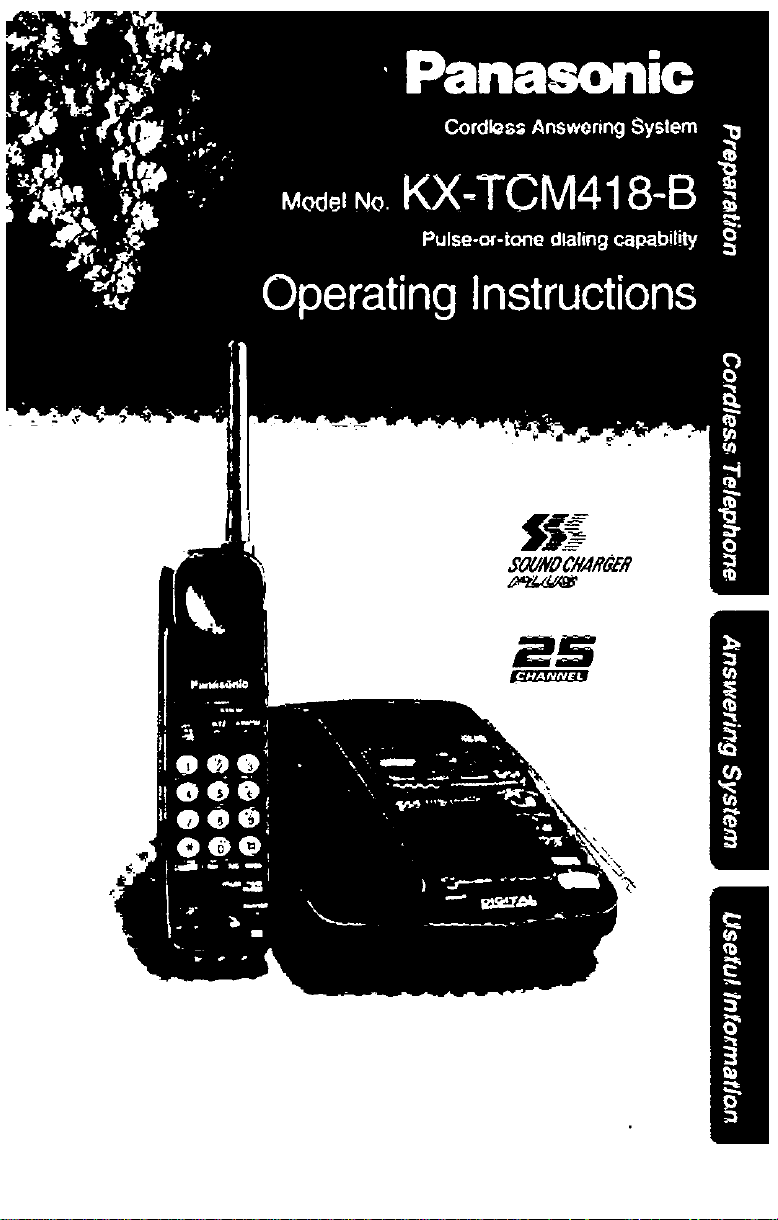
PLEASE READ BEFORE USE AND SAVE.
Charge the battery for about 10 hours before initial use
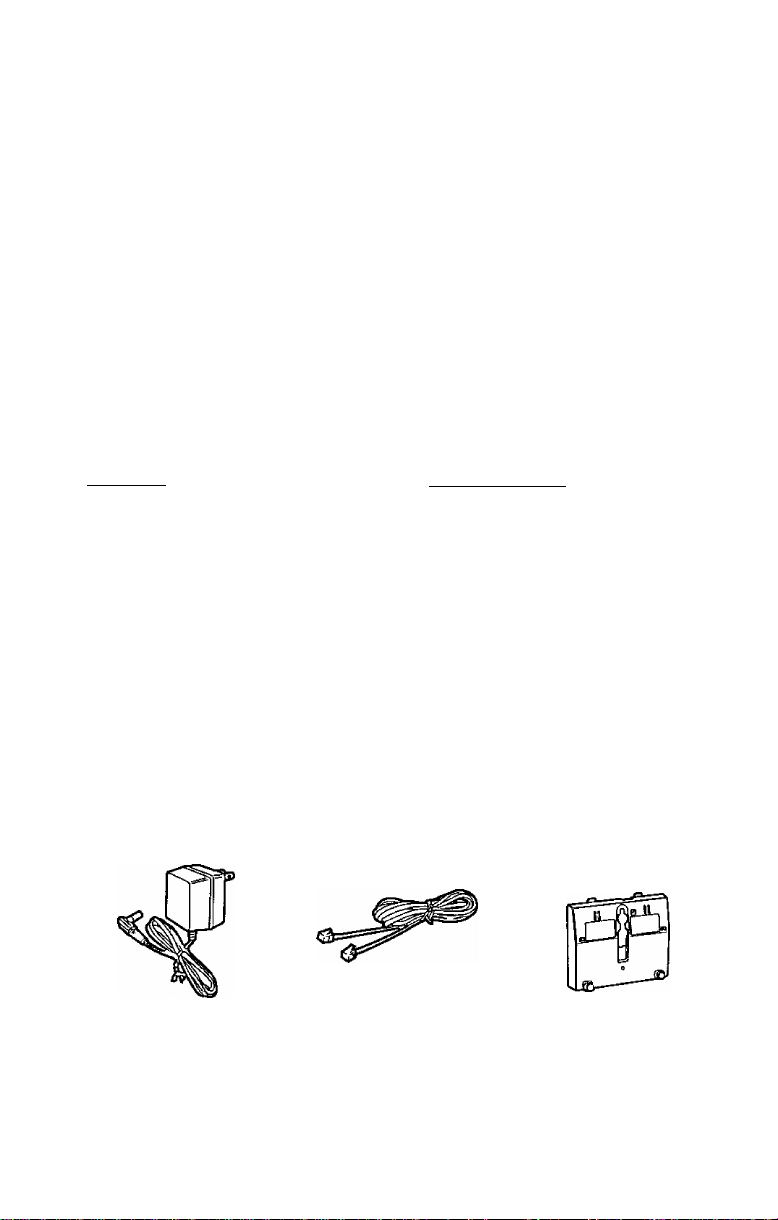
Before loDiial Use
Please read IMPORTANT SAFETY INSTRUCTIONS on pages 52-53 before use. Read and understand all instructions.
Thank you for purchasing the Panasonic cordiess
teiephone.
r
Attach your purchase receipt here.
For your future reference
Serial No.
(found on the bottom of the unit)
Name and address of dealer
Accessories (To order accessories, call 1-800-332-5368.)
□ AC Adaptor (p. 9)
______________________
□ Telephone Line
Cord (p. 9)
Date of purchase
□ Wall Mounting
Adaptor (p. 19, 48)
one
one
one
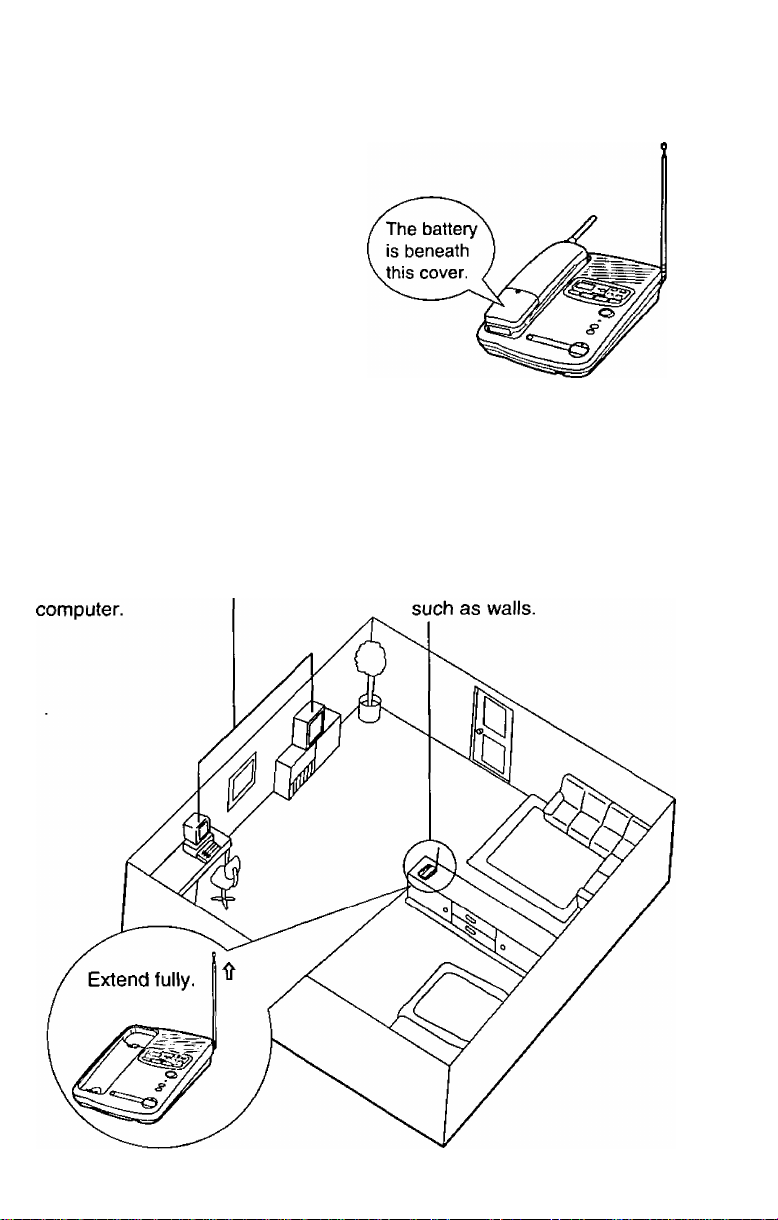
A rechargeable Ni-Cd battery
powers the handset. Charge the
battery for about 10 hours before
initial use {p. 10).
Operating Distanice/Noise
Calls are transmitted between the base unit and the handset using
wireless radio waves. For maximum distance and noise free
operation, the recommended base unit location is:
Away from electrical appliances
such as a TV, radio, or personal
In a HIGH and CENTRAL
location with no obstructions

Location of Controls........................................................... 6
Settings ............................................................................ 9
Connections .................................................................... 9
Battery Charge.................................................................10
Selecting the Dialing Mode
................................................
11
Greeting Message
Programmable Preparations ...................................................14
Time and Day Adjustment
Selecting the Caller’s Recording Time
Selecting the Number of Rings
Setting the CPC (Calling Party Control) Function
Setting the Greeting Monitor Function.....................................18
Wall Mounting
Making Calls ..................................................................20
Answering Calls
With the Handset
With the Base Unit {Digital Duplex Speakerphone)
Remote Speakerphone
Automatic Dialing................................................................26
Storing Phone Numbers in Memory
Dialing a Stored Number
................................................................
...................................................
.....................................
..............................................
.......................
....................................................................
..................................................................
.............................................................
......................
..........................................................
.........................................
....................................................
12
15
16
17
18
19
21
21
22
24
26
27
Intercom ..........................................................................28
Transferring a Call Using the Intercom
Special Features .................................................................30
For Call Waiting Service Users
Automatic Security Code Setting ...........................................30
Temporary Tone Dialing (For Rotary Service Users) .....................30
If Your Unit is Connected to a PBX (Analog Only)
..............................................
....................................
........................
29
30
30

Automatic Answering Operation .........................................31
Setting the Unit to Answer Calls
Listening to Messages......................................................32
Erasing Messages............................................................33
Recording a Memo Message...............................................33
Pager Call ....................................................................34
Storing the Pager Number..............................................34
Setting the Unit to Call the Pager
......................................
....................................
31
35
Remote Operation from a Touch Tone Phone
Setting the Remote Code
Voice Menu
Direct Remote Operation ..............................................40
Remote Operation with the Handset
Monitoring incoming calls with the handset........................44
Recording your telephone conversation with the handset ... .44
Remote Operation Card
Battery Replacement
Convenient Desk Usage....................................................48
Adding Another Phone ....................................................48
Before Requesting Help
Important Safety Instructions
FCC and Other Information
...............................................................
..............................................
..................................
..................................................
.....................................................
..................................................
...........................................
..............................................
.......................
36
37
38
42
45
47
49
52
54
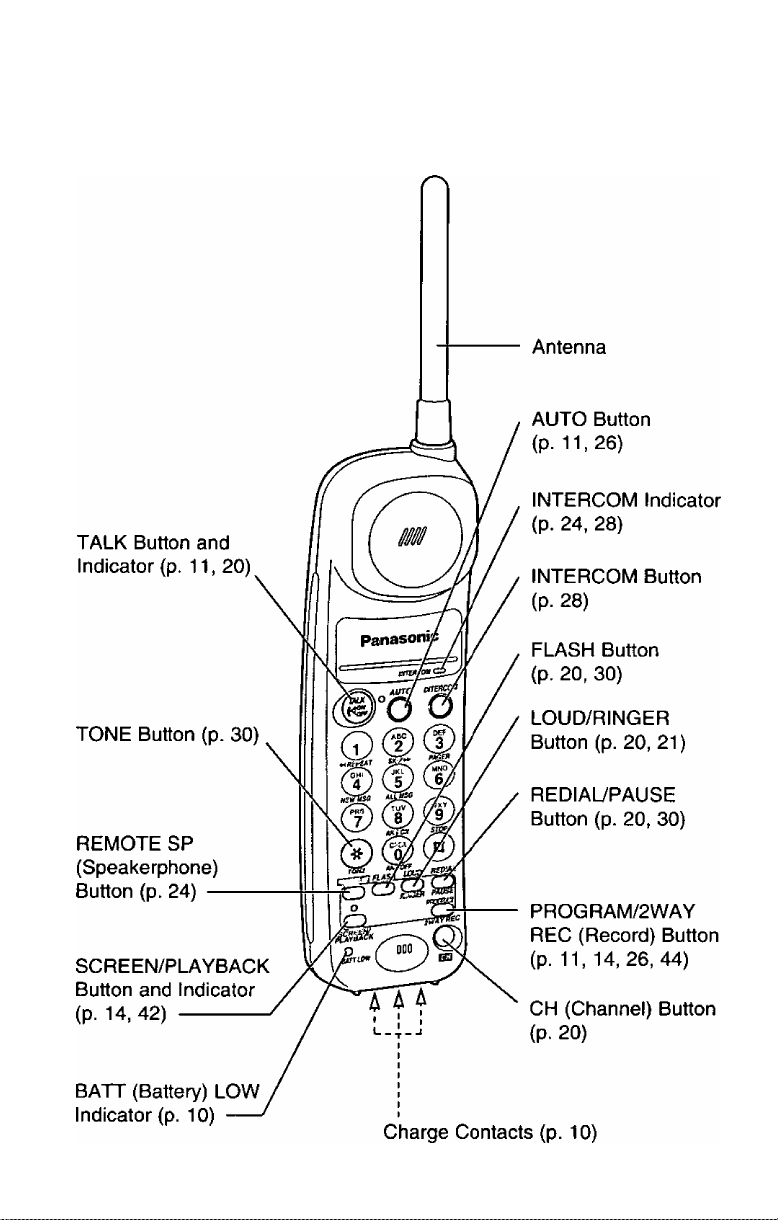
Handset
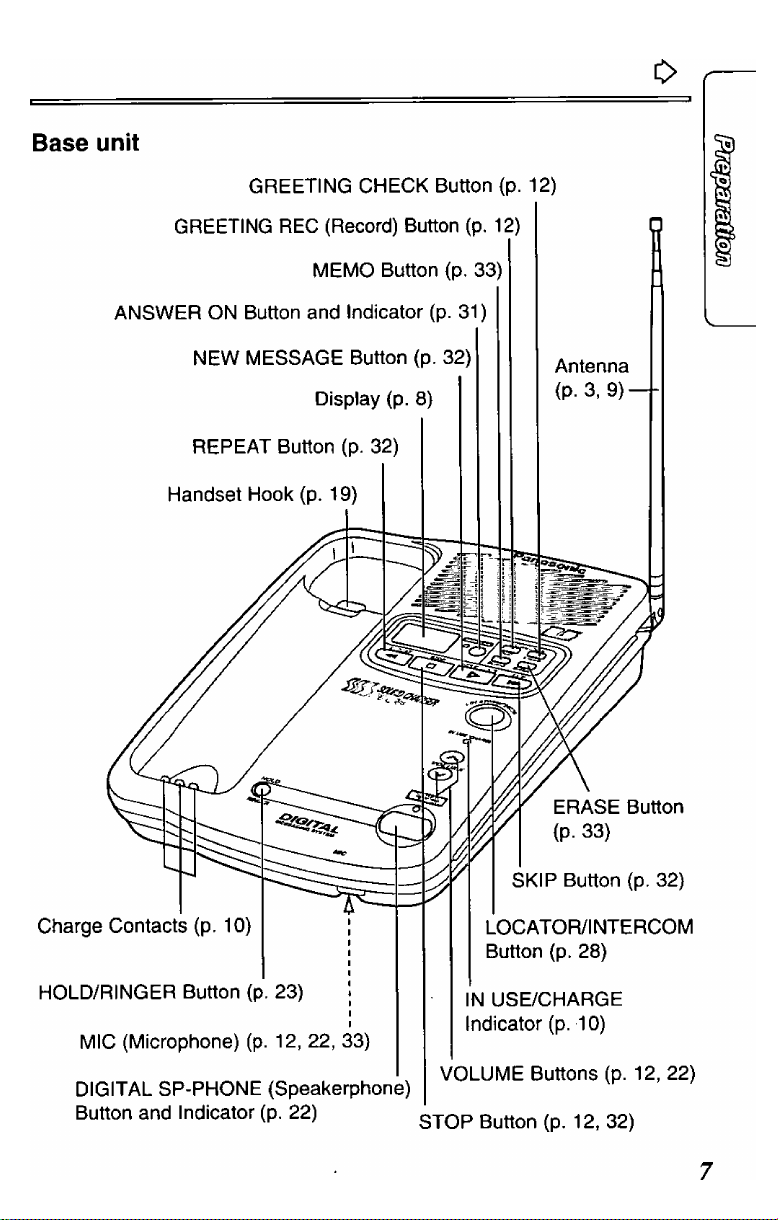
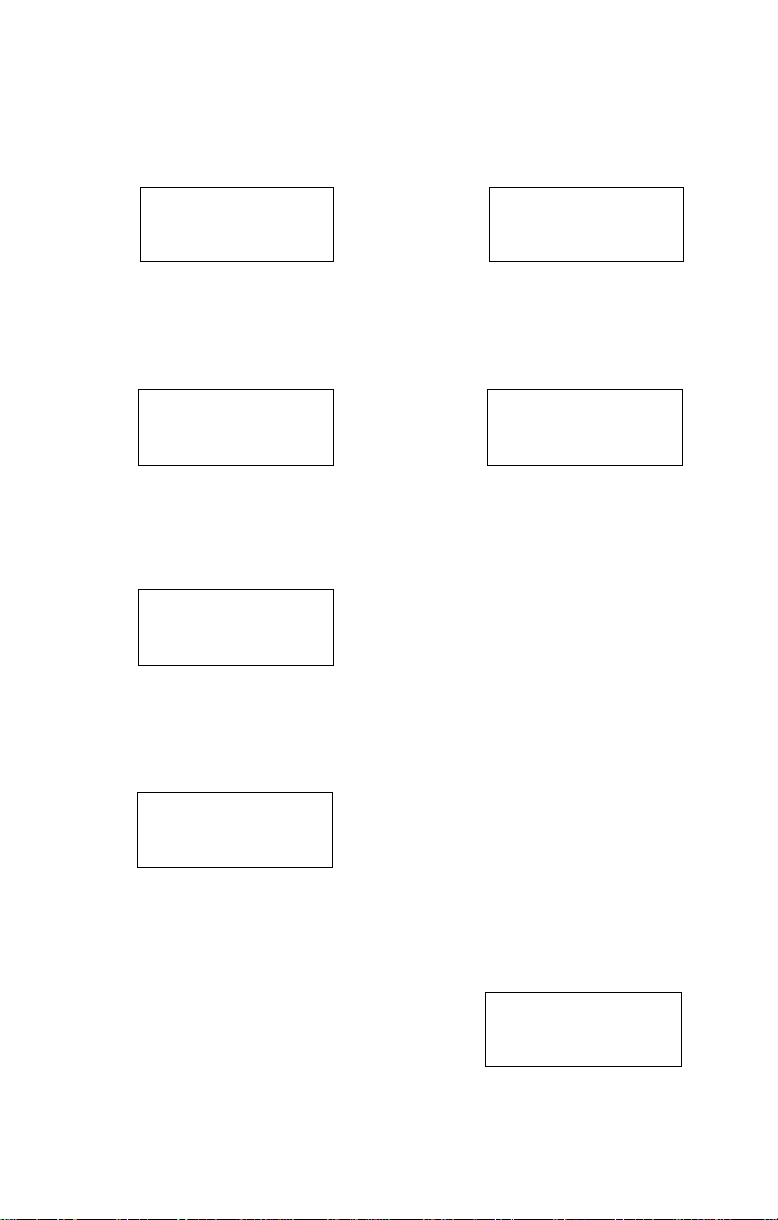
[> Location of Controls
Base unit display
------------------------------
^ ___________
The clock needs adjusting (p. 15). 12 messages have been recorded.
Л
C
V
___
Your message was not recorded
correctly. Record it again (p. 12,
33).
j
( Л
t
__________
Ашра-
^ 1 ^
V
___________
Memory is full. Erase some or all
of the messages (p. 33).
/
j
/■
0
1
—
The unit is in programming mode.
The recording time is set to
“greeting only” (p. 16).
Г n
u. u.
/—
c
\
___
The speaker volume level is set to
“5”. You can select:
09 levels (0-8) while using the
answering system (p. 12, 32).
o8 levels (1-8) while using the
speakerphone (p. 22).
Л
\
J
8
The base unit ringer volume is set
to OFF (p. 23).
--------
\
J
The pager call mode is set to ON
(p. 35).
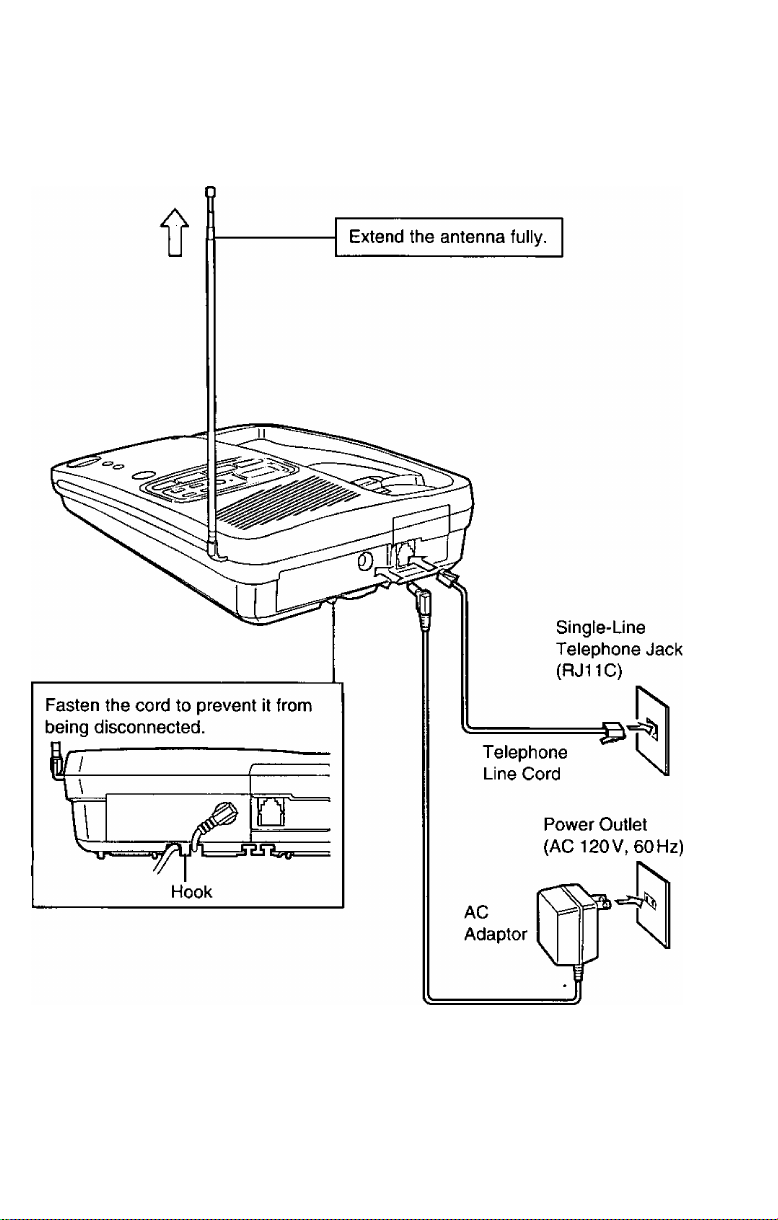
SeMiings
Coninections
o
OUSE ONLY Panasonic AC ADAPTOR KX-A11.
oThe AC adaptor must remain connected at all times. (It may feel warm
during use. This is normal.)
o|f you connect a standard telephone on the same line, see page 48.
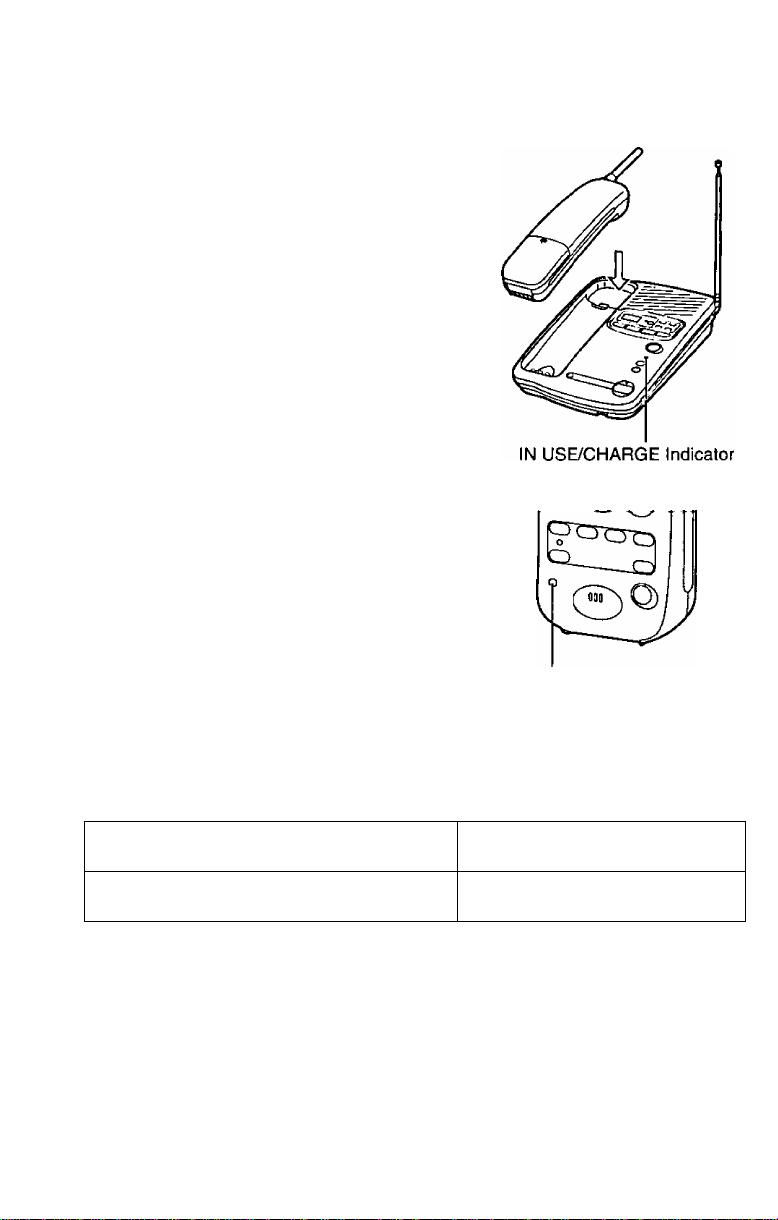
C> Settings
Place the handset on the base unit for
about 10 hours before initial use.
oThe IN USE/CHARGE indicator lights.
Recharge
When the ВАТТ LOW indicator flashes
or the unit beeps intermittently,
recharge the battery.
oThe ВАТТ LOW indicator will continue
to flash for at least 30 minutes once you
begin recharging. This time will increase
the more you use the handset while
recharging.
ВАТТ LOW Indicator
Standard battery life
If your Panasonic battery is fully charged;
While in use (TALK) Up to about 8 hours
While not in use (Stand-By) Up to about 30 days
©Battery life may vary depending on usage conditions and ambient
temperature.
©Clean the handset and the base unit charge contacts with a soft
dry cloth once a month or once a week if the unit is subject to
grease, dust or high humidity. If not, the battery may not charge
properly.
©Once the battery is fully charged, you do not have to place the handset
on the base unit until the ВАТТ LOW indicator flashes. This will
maximize the battery life.
©The battery cannot be overcharged.
10
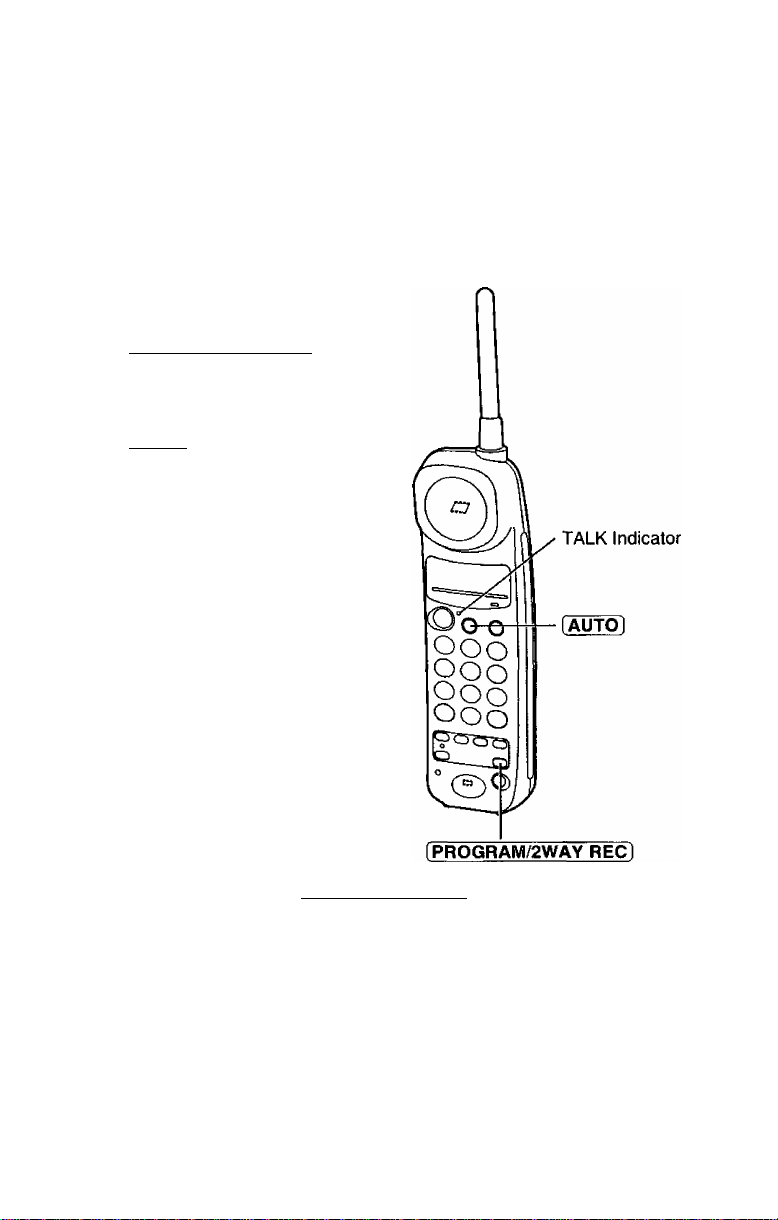
Selecting the Dialing Mode
You can program the dialing mode by using the handset near the base
unit. When your telephone line has touch tone service, set to TONE. If
rotary service is used, set to PULSE. The factory preset is TONE.
The TALK and DIGITAL SP-PHONE indicator lights must be off
before programming.
Press (PROGRAM/2WAY REC],
1
oThe TALK indicator flashes.
Press [AUTO],
To select PULSE, press @ twice.
OR
To select TONE, press @ twice.
When finished, press
4
IPROGRAM/2WAY REC].
oA confirmation tone sounds.*
oTo cancel programming, press [PROGRAM/2WAY R^. then restart from
the beginning.
o|f 3 beeps sound during programming, you have pressed a wrong key.
Restart from step 1.
*What the confirmation tone means
1 beep: The mode is different from a previously selected one.
2 beeps: The mode is the same as a previously selected one.
If a power failure occurs, the mode will return to the factory preset
(TONE). Reprogram if necessary.
11
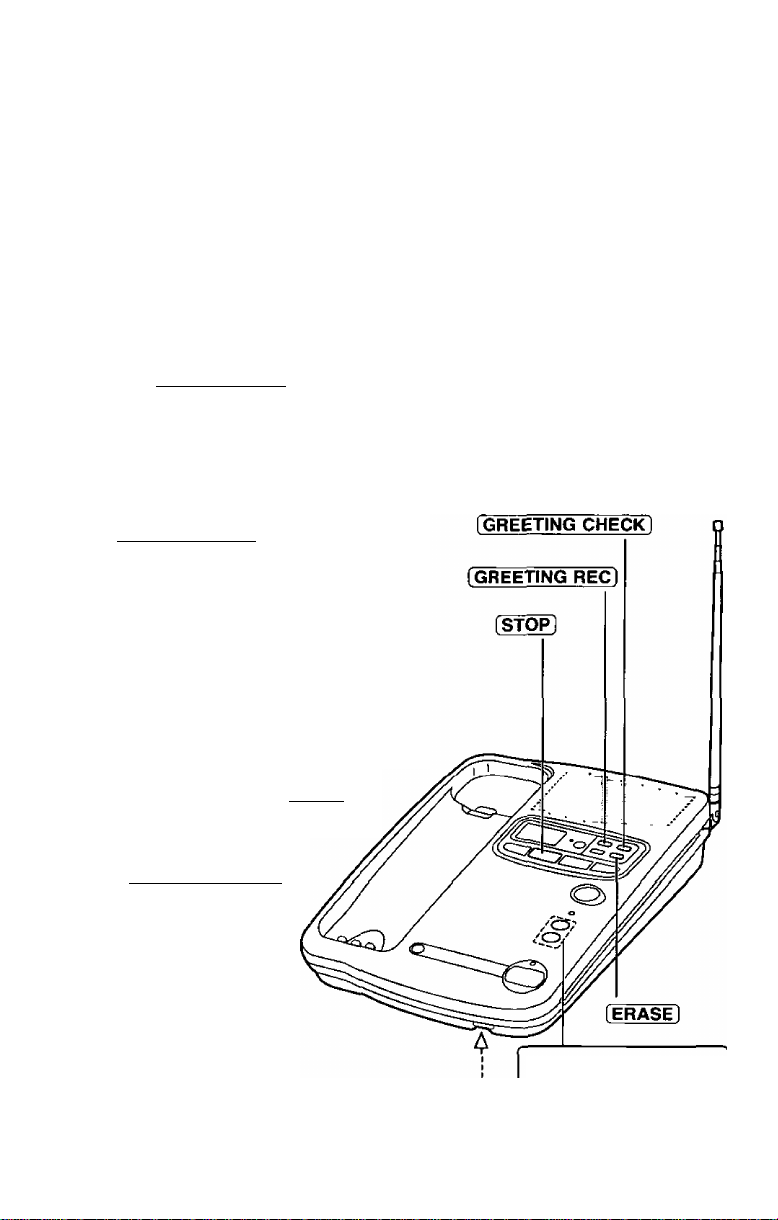
iireeiiriig iVi©ssag©
You can prepare a personal greeting message. If you do not, one of two
pre-recorded greetings will be played when a call is received (p. 13).
All messages {greeting, incoming, memo, etc.) are stored in digital
memory (p. 13). The total recording time is about 16 minutes. We
recommend you record a brief greeting message (see sample on
next page) in order to leave more time in memory.
To record a greeting message
Press [GREETING REC] to Start the
recording mode.
1
©“Press RECORD again to record
greeting.” is heard.
Within 5 seconds, press
[GREETING REC] again to
2
record your greeting.
oA long beep sounds.
After the long beep, speak clearly
about 8 inches (20 cm) away from
3
the MIC (microphone).
12
©The display shows the elapsed
recording time.
When finished, press [STOP].
4
©To check the recorded
greeting, press
[GREETING CHECK).
©To change the
message, repeat
from step 1.
MIC
To increase the volume,
press /X .
To decrease, press \/.
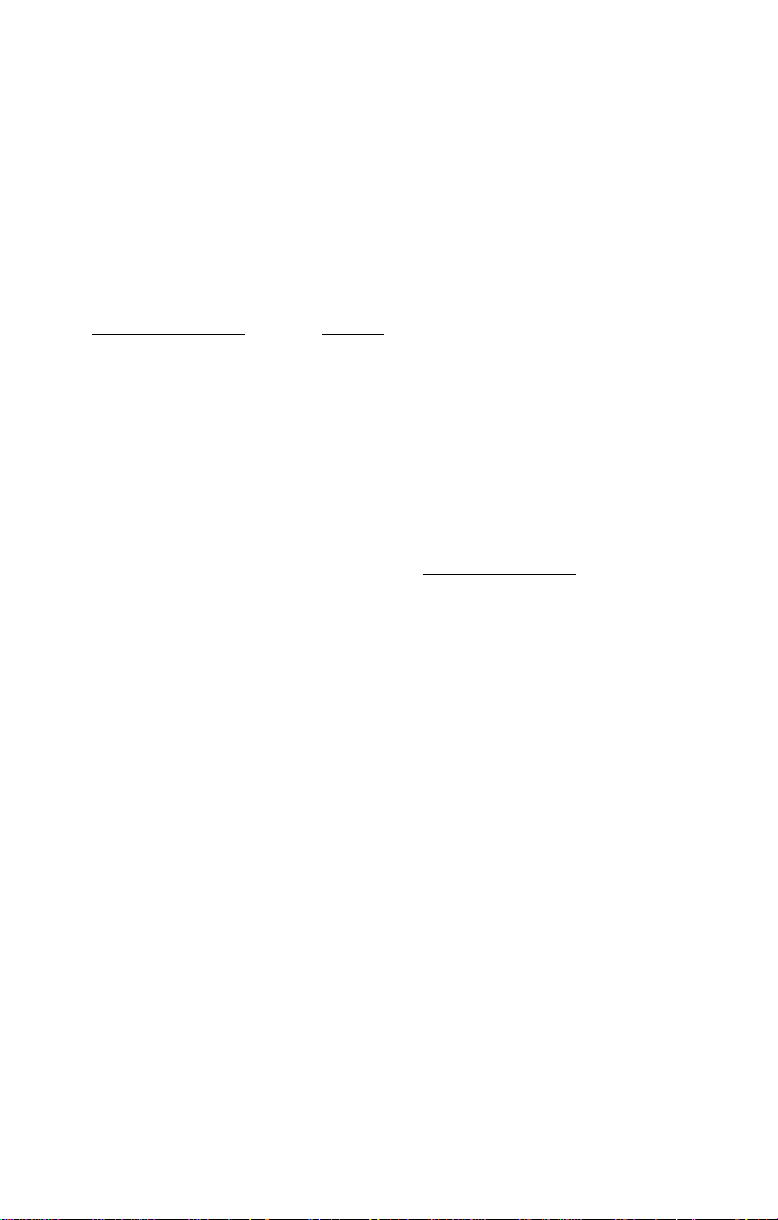
Sample of greeting message
“Hello, this is (your name and/or number). Sorry I cannot take your
call. Please leave a message after the beep. Thank you.”
To erase the recorded greeting message
Press (GREETING CHECK) =» press [ERASE] while the message is being
played.
oThe unit will answer a call with a pre-recorded greeting.
Pre-recorded greeting message
If you do not record a personal greeting message (p. 12), one of the
following two messages will be played when a call is received depending
on the caller’s recording time (p. 16).
To check the pre-recorded greeting, press [GREETING CHECK).
©The pre-recorded greeting is played as below.
OWhen the recording time is set to “1 minute” or “unlimited”:
“Hello, we are not available now. Please leave your name and phone number
after the beep. We will return your call.”
□When the recording time is set to “greeting only”;
“Hello, we are not available now. Please call again. Thank you for your call.”
Flash Memory Message Backup
Messages are stored in a “flash memory” 1C chip for long term
storage—even if a power failure occurs. All of the messages are
saved until you erase them.
L
13
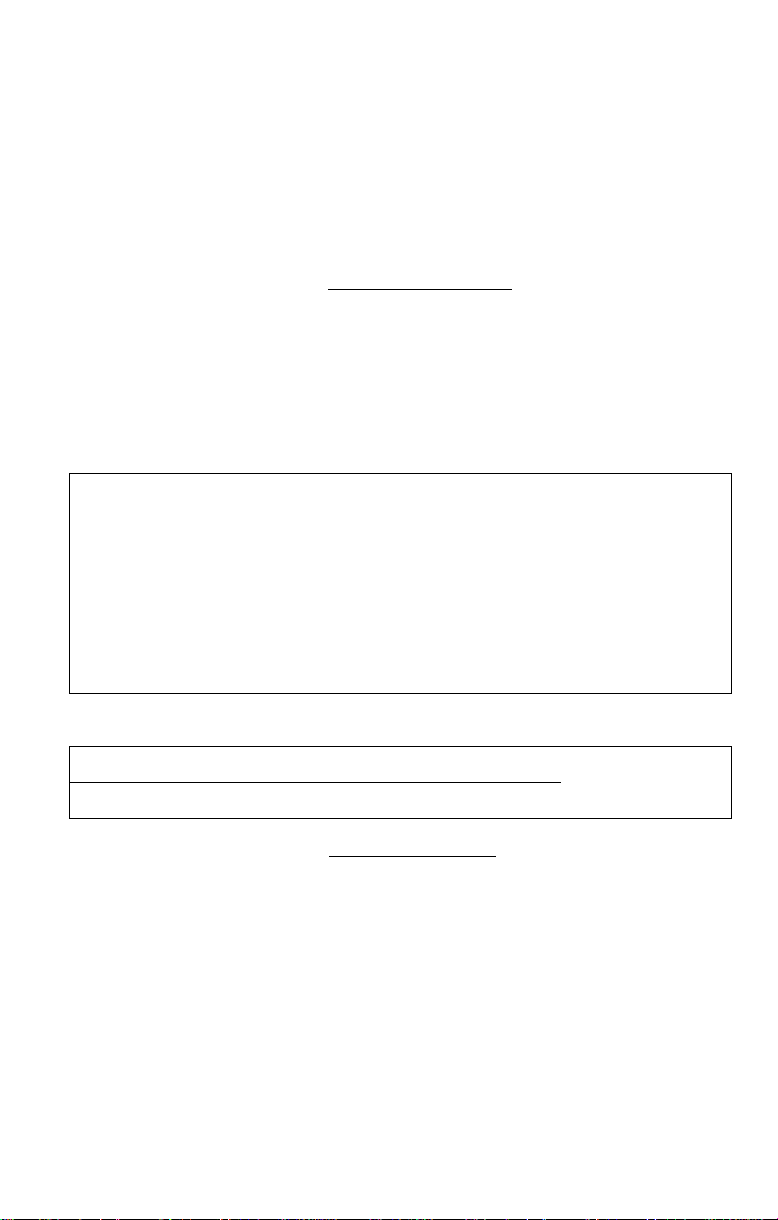
You can program the following functions by using the handset near the
base unit. See the bracketed pages for details.
Be sure that the TALK and DIGITAL SP-PHONE indicator lights are
off before programming.
Lift the handset, then press [PROGRAM/2WAY REC).
Press iSCREEN/PLAYBACKl.
o|f an alarm tone sounds, move
towards the base unit, then try again.
oTo adjust the time and day, press “0".
oTo set the remote code, press “1”.
oTo select the number of rings, press “2”.
oTo set the CPC function, press “3”.
oTo set the greeting monitor function, press “4".
oTo select the caller’s recording time, press “5”.
oTo store the pager number, press
When finished, press (PROGRAM/2WAY REC).
oA confirmation tone sounds.*
oTo cancel programming, press iPROGRAW/2WAY R^. then restart from
the beginning.
olf 6 beeps sound during programming, you have pressed a wrong key.
Enter the correct number again.
(page 15)
(page 37)
(page 17)
(page 18)
(page 18)
(page 16)
(page 34)
*What the confirmation tone means
1 beep: The new programmed number is stored.
2 beeps; The number is the same as a previously stored one.
6 beeps: The number is not correct. Try again from the beginning.
If a power failure occurs, the mode will return to the factory preset.
Reprogram if necessary.
14
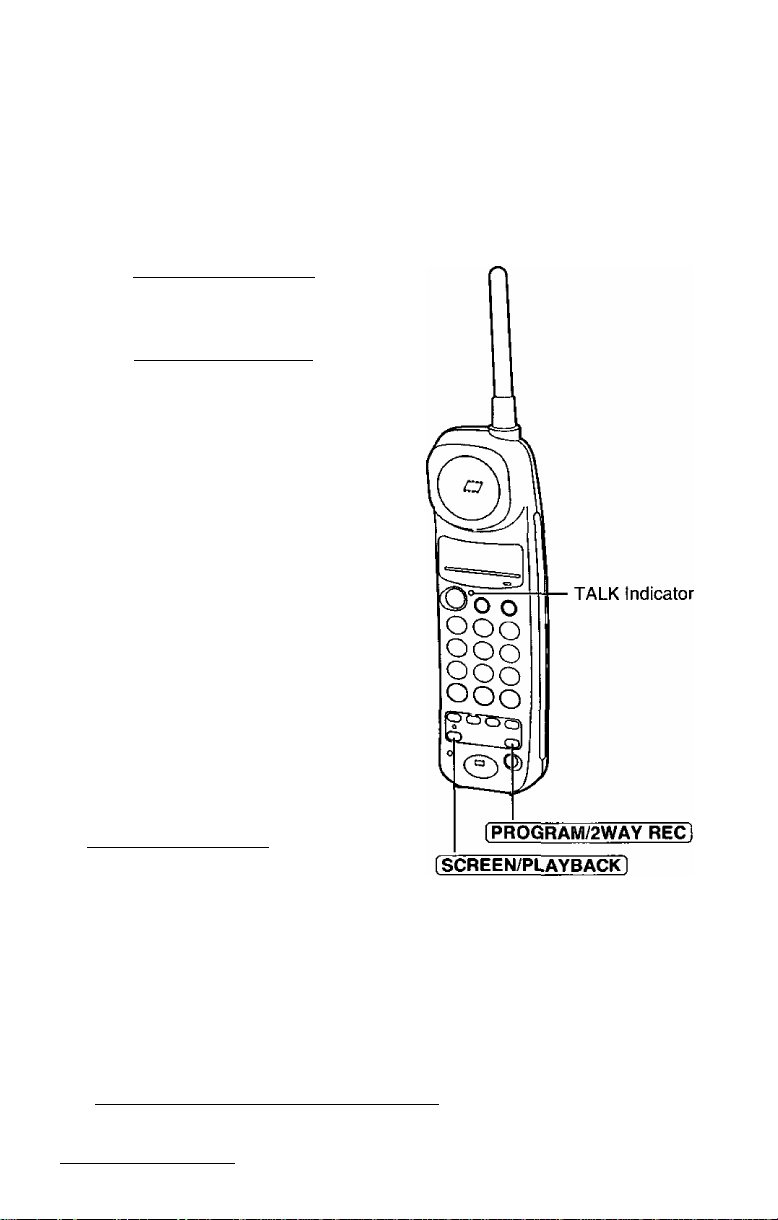
Tòme and Day Adjustment
Voice Time/Day Stamp: During playback a synthesized voice will
announce the time and day when each message was recorded.
Press (PROGRAM/2WAY RECl.
1
oThe TALK indicator flashes.
Press I SCREEN/PLAYBAClC I.
2
oThe indicator lights.
o“P” is displayed on the base unit.
Press (o).
o“0” is displayed.
o“Set time" is announced.
The time/day is heard if it was
adjusted beforehand.
Enter the current time (hour and
4
minute) by using a 4-digit number.
(Ex. To set 9:30, enter “0930”.)
o
oThe entered number is displayed.
Press @ to select “AM” or “PM”.
Press @ repeatedly to set the day.
5
When finished, press
(PROGRAM/2WAY RECl
6
oThe unit announces the time/day.
The clock starts working.
o|n step 4, you cannot enter numbers greater than 12. (To set 13:00
hours, enter “0100” and select “PM” by pressing @.)
oThe accuracy of the clock is approximately ±45 seconds a month at
room temperature.
and Indicator
To check the time/day
Press (PROGRAM/2WAY REC] [^REEN/PLAYBACK) => (O].
oThe current time/day is heard. When finished, press
fPROGRAM/2WAY RE^.
15
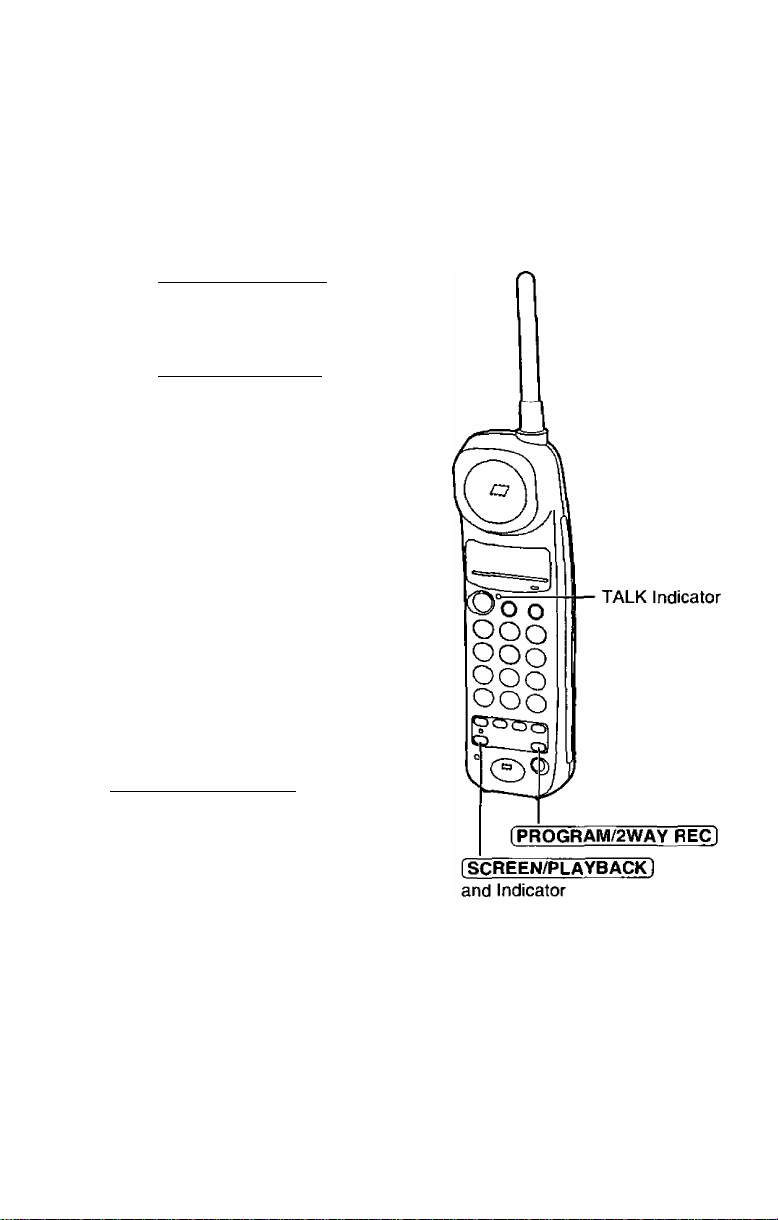
C> Programmable Preparations
Selecting the Caller’s Recording Time
You may select the caller’s recording time as either “1 minute”, “unlimited”
or “greeting only”. The factory preset is “unlimited”.
Press [PROGR^/2WAY REC).
1
oThe TALK indicator flashes.
Press fSCREEN/PLAYBACKl.
2
oThe indicator lights.
o“P” is displayed on the base unit.
Press
oThe current setting is displayed.
1: 1 minute
2: unlimited {factory preset)
3: greeting only
Press QD, (U or (3) to select the
recording time.
4
oThe setting is displayed.
When finished, press
IPROGRAM/2WAY RECTI.
oThe indicator lights go out.
o|f you select “greeting only”, the unit answers a call with the greeting
message, then hangs up. The unit will not record any messages.
16
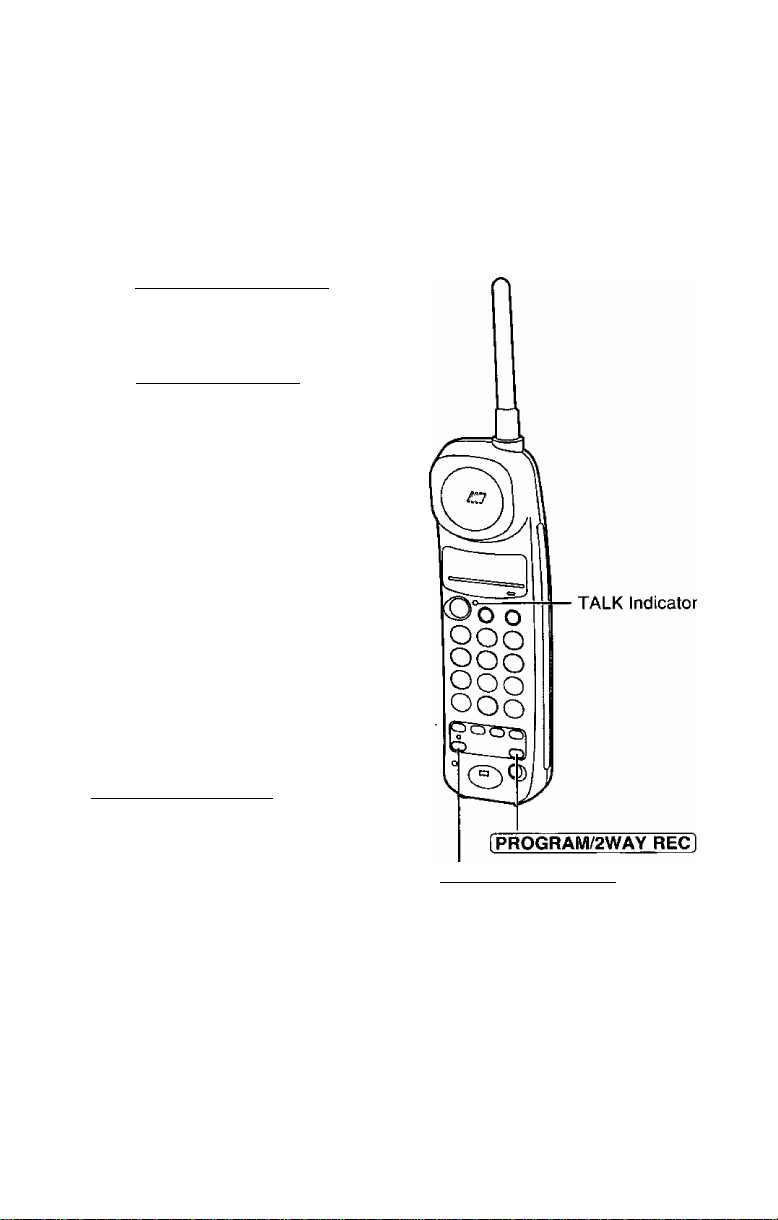
Seledtiog №e Nombeir of Rings
You may select the number of rings before the answering system answers
a call, from “1” to “7” or “AUTO {for Toll Saver)”. The factory preset is
“AUTO”.
Press [ PROGRAM/2WAY REC ].
1
oThe TALK indicator flashes.
Press [SCREEN/PLAYBACKl.
©The indicator lights.
o“p” is displayed on the base unit.
Press
3
©The current setting is displayed.
Press a dialing button [o) to 0 to
set the number of rings.
4
0: Selects “AUTO”.
“A” is displayed.
1-7: The unit will answer on the
selected number of rings.
o
When finished, press
[PROGRAM/2WAY RECl.
©The indicator lights go out.
[ SCREEN/PLAYBACK ]
and Indicator
Toll Saver (When set to “AUTO”)
When you call the unit from a touch tone telephone:
If the unit answers on the 2nd ring, there is at least one new
message.
If the unit answers on the 4th ring, there are no new messages.
Hang up when you hear the 3rd ring. This will save you the toll
charge for the call.
17
