Page 1

Panasonic
R
EFERENCE
UIDE
G
-
Please read the Imomm &mm
pages 20 through the buck cover before use.
Read and understand all instructions.
INSTRUCU~NS
on
MODEL No.
KX-T7880
Page 2

THANK YOUFORPURCHASING THE
KX-T7880.
Contents
FOR
BEST PERFORMANCE.. ............................................................
PREPARATION ................................................................................
LOCATION OF CONTROLS
WALL MOUNTING
LOCATING THE HANDSET FROM THE BASE UNIT..
ADJUSTING THE
SELECTING THE ANSWERING
RINGER VOLUME
...............................................................
........................................................................ 10
.........................
................................................
MODE .....................................................
KEY LOCK ..................................................................................
PROGRAMMING FOR SPEED OR ONE-TOUCH DIAL OPERATING INSTRUCTIONS
PROGRAMMING FOR ONE-TOUCH DIAL - EMSS MODE..
OPERATING INSTRUCTIONS - EMSS
OPERATING INSTRUCTIONS
FEATURE NUMBER
REPLACING THE
TROUBLESHOOTING
IMPORTANT SAFETY
TABLE.. ...........................................................
BATTERY.. ...........................................................
- SLT MODE ......................................
MODE ..................................
FOR
KX-T336 ......................................
......................................................................
INSTRUCTIONS.. .............................................
SLT
MODE
................
...
3
5
8
10
11
1 1
11
12
13
14
15
16
17
18
19
20
Accessories
I
Handset
Note:
l
The KX-T7880 can be used as a single line telephone (SLT) for home use. This is
called “SLT mode” in this manual. The KX-T7880
KX-TIKX-TD series. This is called “EMSS mode” in this manual.
l
To order accessories, call toll free l-800-332-5368.
l
Battery*: Please use only Panasonic KX-A43 battery.
One 1 Base Unit One [ Charging Unit
Handset Cover Cradle Cover
I
Handset Clip
can
be connected to the Panasonic
Wall Mounting
2
One
Plate
One
1
Page 3

FOR BEST PERFORMANCE
Ll Noise
Calls are transmitted between the base unit and the handset using wireless radio waves.
For maximum distance and noise free operation, the recommended base unit location is:
l
Wireless telephones, except for the 900MHz telephone, can be used together.
.
X-P. out of range.
an alarm tone sounds continuously during a conversation.
Away from electrical appliances such
as a fax, radio, or personal computer.
In a HIGH location, with no
obstructions or interference
from electrical appliances.
Cl Operating Distance
The handset should always be at least 1 m from the base unit.
4
When using more than two base units, place the base units at least 1 m away from each
other, or else proper radio transmission cannot be obtained.
4
r,
lm
c
lm
3
Page 4

FOR BEST PERFORMANCE
Cl Battery Charge
To power the handset, install the battery in the handset (see page 7) and place the handset
on the charging unit for about 15 hours to charge before initial use.
l
The handset can also be placed with the dialing buttons
facing upward.
l
The CHARGE indicator lights.
l
The battery cannot be overcharged.
OR
Note:
l
Clean the charge contacts with a soft cloth once a month, or the battery may not
charge properly.
l
Once the handset battery is fully charged, you do not have to place the handset on the
charging unit until the TALWBATT. LOW indicator flashes.
Recharge the handset battery, when the TALIUBATT. LOW
indicator flashes or beep tones sound every 15 seconds during a
conversation.
TALWBATT. LOW Indicator
Cl Standard Battery Life
If your Panasonic battery KX-A43 is fully charged:
While the phone is in use
(TALK) . . . . . . . . . . . . . . . . . . . . . . . . Up to about three hours
While the phone is not in use (Stand-by) . . . . . . . . . . . . . . Up to about 40 hours
Buttery life may vary depending on usage conditions and ambient tempeiature.
4
Page 5

II Charging Unit
. . Connect as shown.
Fasten the AC Adaptor
cord to the cord holder
PREPARATION
2. Close the cradle cover (included).
To Power Outlet
AC Adaptor
THE WALL OUTLET POWER SOCKET SHOULD BE LOCATED
NEAR THIS EQUIPMENT AND BE EASILY ACCESSIBLE.
Vote:
1 Spare Battery*: When the handset battery needs charging, replace it with the fully
charged spare battery. This will eliminate waiting for the handset battery to fully
recharge.
1 USE ONLY Panasonic AC ADAPTOR KX-Al 1. The adaptor must remain connected
at all times.
1 The AC adaptor may feel warm during use. This is normal.
1 The unit will not function during a power failure.
5
Page 6

0 Base Unit
1
PREPARATION
1. Connect as shown.
2. Raise the antenna.
DIALING MODE Selector:
When in the SLT mode, setting is necessary.
\
If your telephone line has touch tone
service, set to “TONE?.” If it has rotary
service, set to “PULSE.”
CONNECTION MODE Selector: 2
If connected to a Telephone Line Jack
or a PBX, except for Panasonic KX-T or
KX-TD series, set to “SLT.”
If this unit is connected to Panasonic
KX-T or KX-TD series, set to “EMSS.”
To Telephone Line _
Jack (RJ 14C) or PBX
THE WALL OUTLET POWER SOCKET SHOULD BE LOCATED
NEAR THIS EQUIPMENT AND BE EASILY ACCESSIBLE.
To Power Outlet
(120VAC, 60HZ) - .
m
=-<A
Telephone Line Cord
adaptor
AC Adaptor
Note:
l
USE ONLY Panasonic AC ADAPTOR KX-Al 1. The adaptor must remain connected
at all times.
l
The AC adaptor may feel warm during use. This is normal.
l
The unit will not function during a power failure.
We recommend you connect a reserve standard telephone
on the same line as protection. The Panasonic T-adaptor,
KX-J66 is required.
To Telephone Line Jack
(RJ 14C) or PBX
t
fj+ KX-J66
i;:
6
Page 7
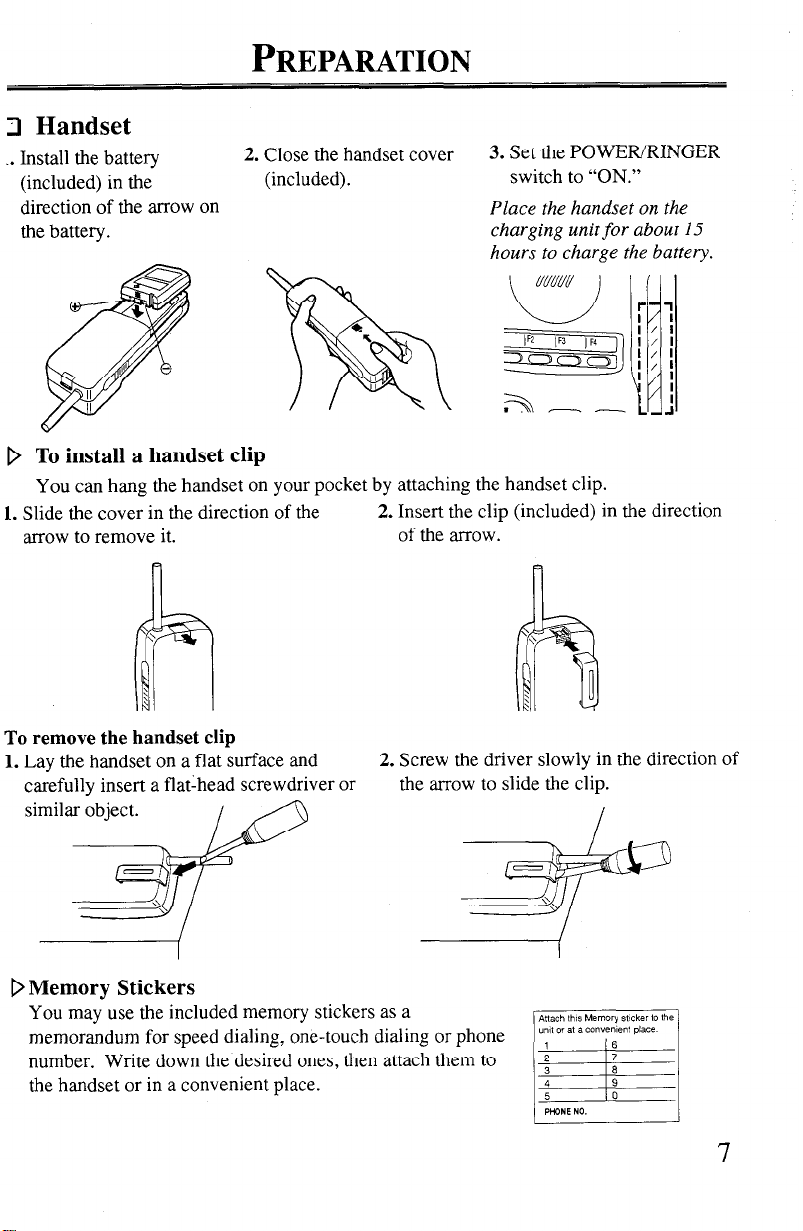
PREPARATION
iI Handset
_. Install the battery
(included) in the
direction of the arrow on
the battery.
2. Close the handset cover
(included).
D To install a handset clip
You can hang the handset on your pocket by attaching the handset clip.
1.
Slide the cover in the direction of the
arrow to remove it.
2. Insert the clip (included) in the direction
of the arrow.
3. Set the POWER/RINGER
switch to “ON.”
Place the handset on the
charging unit for about 15
hours to charge the battery.
k-/J
-ii
uuuuu
To remove the handset clip
1.
Lay the handset on a flat surface and
carefully insert a flatlhead screwdriver or
2. Screw the driver slowly in the direction of
the arrow to slide the clip.
D Memory Stickers
You may use the included memory stickers as a
memorandum for speed dialing, one-touch dialing or phone
number. Write down the desired ones, then attach them to
the handset or in a convenient place.
Page 8

Cl Base Unit
IN USE Indicator
POWER Indicate
LOCATION OF CONTROLS
Antenna
CONNECTION MODE
DIALING MODE Selector
Cl Charging Unit
Charge Contacts
CHARGE Indicator
SPARE CHARGE _
Indicator
v
‘LOCATOR Button
Cradle Cover
Battery Charge Compartment
for Spare Battery
(under the cover)
Page 9

.(Il Handset
LOCATION OF CONTROLS
Antenna
Flexible Keys (1 through 4)
and
Indicators:
Used as a One-Touch Dialing,
CO button, etc. Used to make or
receive an intercom (Fl) i outside
(F2 - F4) call in EMSS mode.
AUTO Button:
Used before dialing a speed
dial number. Used to store
programming in EMSS mode.
TALK Button and
Used to make or receive a call.
The indicator flashes when the
battery is low.
pulse to tone during a call in
SLT mode.
REDIAL Button:
Used to disconnect the line. Used
when you misdial. Also can be used
to send a hooking signal to a Central .
Office for Calf Waiting for an outside
call.
Microphone ‘\,
Charge Coniacts
(Bottom of the handset)
POWER/RINGER Switch:
Set to “ON.” If set to “OFF,”
battery power will be saved,
but the handset will not operate
Flexible S/XFER (Transfer)
Used as an One-Touch Dialing
button in SLT mode.
Used to transfer a call to
another extension in EMSS
PAUSEXONF (Conference)
Button:
Used to insert a pause in SLT
mode and EMSS
programming mode.
Used to establish a three-party
conference in EMSS mode.
D Numbering Sheet
You may write down the names related to the one-touch dialing on the sheet.
You may reverse the sheet for EMSS use.
Front
i, 12 15 Fd
Back
INT I 2 2
pf%q)
9
Page 10

WALL MOUNTING
The base unit can be mounted on a wall.
1. Drill two holes spaced
8.4 cm (3.3 inches) apart
and install two screws.
8.4 cn;
(3.3 inches)
2. Insert the tabs of the wall
mounting plate (included)
into the openings of the
base unit, then push it in
the direction of the arrow.
3. Mount the base unit on the
wall.
LOCATING THE HANDSET FROM THE BASE UNIT
This feature helps you find the handset if misplaced. You may also locate a person at the
handset from the base unit by sounding beep tones for 60 seconds.
If the handset is in use, locating is not available.
1. Press m button on the base unit.
The IN USE indicator flashes and the handset beeps.
To stop the beeping, press -1 button again.
Helpful Hint:
Pressing the ITALK] button on the handset stops the
beeping and the IN USE indicator on the base unit
changes from flashing to a steady light.
10
LOCATOR Button
Page 11

ADJUSTING THE RINGER VOLUME
You can adjust the ringer volume. (Default: High)
1.
Press q key until a confirmation tone sounds. (More than one second.)
2. Press q key again. You will hear the current volume level.
3. By pressing q key, the volume level alternates between High and Low.
SELECTING THE ANSWERING MODE
You can select either Automatic or Manual to answer a call. (Default: Automatic)
In Automatic mode, you just pick up the handset from the charging unit to answer a call.
Setting
1.
Press q key until a confirmation tone sounds.
The TALKIBAX LOW indicator lights red.
2. Enter q or q .
- 1: Automatic
- 2: Manual
KEY LOCK
This feature prevents buttons from being pressed while carrying the handset or when in
idle use.
Locking
1.
Press q key until a confirmation tone sounds. (More than one second.)
Unlocking
1.
Set the POWER/RINGER switch to “OFF” and return to “ON.”
Note:
During key lock, if you press the m button or -1 keys, or press the q key
for more than one second, an alarm tone will sound.
11
Page 12

PROGRAMMING FOR SPEED OR
ONE-TOUCH DIAGSLT MODE
To enter station programming mode;
Set the POWER/RINGER switch to “ON,” while pressing (PROG button.
The TALKIBATT. LOW indicator lights red.
You hear a conJirmation tone.
To exit;
Press (TALK1 button or place the handset on the charging unit.
D
Storing telephone numbers
For Speed Dialing;
1.
Enter Programming Mode.
Flexible
(Fl - F4)
AUTO
FYXFER
2. Enter
3. Press m button.
4. Enter
5. To store an another number, repeat
6. Exit from programming mode.
/phone number ( .
Ispeed dialing number ( (0 -
2 through 4.
9).
steps
For One-Touch Dialing;
1.
Enter Programming Mode.
2. Enter
3. Press the desired w] key or
4. To store an another number, repeat steps
5. Exit from programming mode.
Conditions:
l
Ten phone numbers for Speed Dialing and five phone numbers for One-Touch Dialing
can be stored.
l
Each number has a maximum of 20 digits. The valid characters are 0 through 9, * , # ,
and the FLASH and PAUSECONF buttons.
l
If you do not enter anything for 30 seconds during programming, the programming
mode is canceled.
1 phone number I.
IFS/XFERI button.
2 through 3.
12
Page 13

SAFETY INSTALLATION
INSTRUCTIONS
When installing telephone wiring, basic safety
precautions should always be followed to reduce
the risk of fire, electric shock and injury to
persons, including the following:
1.
Never install telephone wiring during a lightning storm.
2.
Never install telephone jacks in wet locations
unless the jack is specifically designed for
wet locations.
3.
Never touch uninsulated telephone wires or
terminals unless the telephone line has been
disconnected at the network interface.
4.
Use caution when installing or modifying
telephone lines.
Page 14

Panasonic Consumer Electronics Company,
Division of Matsushita Electric Corporation of
America Puerto Rico, inc.
One Panasonic Way
Secaucus, New Jersey 07094
Panasonic Sales Company,
Division of Matsushita Electric of
Ave. 65 de Infanterfa, Km. 9.5, San Gabriel
industrial Park, Carolina, Puerto Rico 00985
PANASONIC
Business Telephone System (BTS) Products
Limited Warranty
Panasonic Consumer Electronics Company or Panasonic Sales Company (collectively referred to as
‘The warrantor”) will repair this product with new or refurbished parts or systems, free of charge, in the
USA or Puerto Rico for one (1) year from the date of original purchase in the event of a defect in
materials or workmanship.
Batteries (when applicable) - New rechargeable batteries in exchange for defective rechargeable
batteries for ten (10) days from the date of original purchase. Non-rechargeable batteries are not
warranted.
Carry-in or mail-in service in the USA or Puerto Rico can be obtained during the warranty period from a
Panasonic Services Company (PASC) Factory Servicenter listed in the Servicenter Directory. Please
refer to the Servicenter Directory or call, toll free, 1-800-545-2672 to locate a PASC Factory
Servicenter. Carry-in or mail-in service in Puerto Rico can be obtained during the warranty period by
calling the Panasonic Sales Company telephone number listed in the Servicenter Directory.
This warranty is extended only to the original purchaser. A purchase receipt or other proof of date of
original purchase will be required before warranty service is rendered.
This warranty only covers failures due to defects in materials and workmanship which occur during
normal use. The warranty does not cover damages which occurred in shipment, or failures which are
caused by products not supplied by the warrantor or failures which result from accident, misuse, abuse,
neglect, mishandling, faulty installation, misapplication, set-up adjustments, improper operation or
maintenance, alteration, modification, power line surge, improper voltage supply, lightning damage,
signal reception problems, or serviced by anyone other than a PASC Factory Servicenter or a PASC
authorized Servicenter, or damage that is attributable to acts of God.
LIMITS AND EXCLUSIONS
There are no express warranties except as listed above.
THE WARRANTOR SHALL NOT BE LIABLE FOR INCIDENTAL OR CONSEQUENTIAL DAMAGES
RESULTING FROM THE USE OF THIS PRODUCT, OR ARISING OUT OF ANY BREACH OF THIS
WARRANTY. EXCEPT AS EXPRESSLY PROVIDED ABOVE, THERE IS NO WARRANTY OR
GUARANTY OF MERCHANTABILITY, OR FITNESS FOR A PARTICULAR PURPOSE OR
WARRANTY OF ANY OTHER KIND, EXPRESS OR IMPLIED. THERE ARE NO WARRANTIES
WHICH EXTEND BEYOND THE DESCRIPTION ON THE FACE HEREOF.
Some states do not allow the exclusion or limitation of incidental or consequential damages, or
limitations on how long an implied warranty lasts, so the above exclusions or limitations may not apply
to you.
1 This warranty gives you specific legal rights and you may also have other rights which vary from state
to state. If a problem with this product develops during or after the warranty period, you may contact
your dealer or Setvicenter. If the problem is not handled to your satisfaction, then write to the
Customer Satisfaction Center at the company address indicated above.
2
Page 15

Setvicenter Directory
Panasonic
Customer Satisfaction Center 2F-3, One Panasonic Way, Secaucus, NJ 07094 (Headquarters)
201-348-9090 (9:00am-8:OOpm Monday-Friday, EST)
l-800-332-5388 (Consumer Orders Only)
Panasonic Services Company 20421 84th Avenue South Kent, WA 98032
(6:OO am to 6:00 pm Monday-Friday; 6:OO am to IO:30 am Saturday, PST)
(Visa, Master card, Discover card, American Express or Check)
To locate an independent authorized servicenter or parts distributor in your area,
within the USA dial toll free l-800-545-2872,24 hours a day, 7 days a week.
Panasonic Services Company
BTS Centers
8655 Roswell Road, Suite
200
Atlanta, GA 30350
Phone (770) 516-6469
Fax (770) 552-l 521
2221 Cabot&&vard
W&Suite8
Langhome. PA. 19047
Phone (215) 741-0679
Fax (215) 741-0521
Matsushita Electric of Puerto Rico, Inc.
Panasonic Sales Company/
Factory Servicenter
Ave.
65 de Infanteria, Km.
San Gabriel Industrial Park
Carolina, Puerto Rico 00985
Phone (787) 750-4300
Fax (787) 768-2910
9.5
I
Regional Customer Care Department
EAST (PCE) EAST (PCE)
2221 CabotBa~lward WsstSuiiA 1225 Northbmk Parkway 1707 North Randall Road 6550 Katella Avenue
Langhorne, PA 19047
Phone (215) 741-0676
Fax (215) 750-6492
Coven:
CT, DE, ME, MD, MA,
NH, NJ, NY, PA, RI, VT,
VA, DC, WV,
Suite 2390
Suwannee. GA 30174
Phone (770) 338-6860 Fax (847) 4685528
Fax (770) 338-6548
CCVWS Covers:
AL, FL, GA, MS, NC, AR, IL, IN, IA, KS, KY,
SC, TN
CENTRAL (PCC) WEST (PCW)
Elgin, IL 60123 Cypress, CA 90630
Phone (847) 468-5530
LA, MI, MN, MO, NE,
ND, OK, SD, TX, WI, OH
Phone (714) 373-744
Fax (714) 373-7447
covers:
AK, AZ, CA, CO, ID,
MT, NV, NM, OR, UT,
WA, WY, HI
.
As of January ‘97
3
Page 16

Panasonic Consumer Electronics Company,
Division of Matsushita Electric Corporation of America
One Panasonic Way, Secaucus, New Jersey 07094
Panasonic Sales Company (“PSC”),
Division of Matsushita Electric of Puerto Rico, Inc.
Ave. 65 de Infanteria, Km. 9.5, San Gabriel Industrial Park, Carolina,
Puerto Rico 00985
Printed in Japan
PSQV1013YA
KK1295NS6017CM
Page 17

OPERATING
0 Making Calls
l
Pick up the handset and press the
-1 button.
l
Dial 1 phone number I.
-When you misdial,
press (FLASH1 button.
You hear a new dial tone.
INSTRUCTIONS-SLT MODE
tl Call Hold
D Setting
.
Press (HOLD\ button.
D Retrieving
l
Press )TALK] button.
Cl Call Waiting
To
use this feature, you must subscribe
to the call waiting service offered by
your local telephone company.
While hearing a call waiting tone;
.
Press m button.
The first call is on hold and you
can answer a new call.
III Last Number Redial
l
Off-hook.
l
Press r-1 button.
-HOLD
III One-Touch Dialing
l
Off-hook.
l
Press -1 key ( B - m
or IFS/XFERI ).
Cl Speed Dialing
l
Off-hook.
l
Press ml button.
l
Dial speed dial number .
Cl Receiving
Calls
. Pick up the handset and press the
-1 button.
OR
l
Pick up the handset, if
“Automatic” is set as an
answering mode.
•l Tone Dialing
l
Press (TONE1 button.
Change the dialing mode to Tone.
13
Page 18

PROGRAMMING
To enter station programming mode;
Set the POWER/RINGER switch to “ON,” while pressing [PROG(#) button.
The TALKIBATT. LOW indicator lights red.
You hear a conjknation tone.
To exit;
Press -1 button or place the handset on the charging unit.
Changing the Flexible keys to an One-Touch Dial button and storing numbers
D
FOR
ONE-TOUCH
KX-T336
DIAL-EMSS MODE
1. Enter Programming Mode.
2. Press /Flexiblel (F2 or F3) key.
3. Dial q .
4. Dial Iline access code\ (default: 9) for
an outside call.
7. To store an another number, repeat steps
2 through 6.
8. Exit from programming mode.
14
KX-T30810/61610/123211, KX-TD81611232
1. Enter Programming Mode.
2. Press -1 (F2, F3, or F4) key.
3. Dial q .
4. Dial (line access code1
an outside call.
5. Dial (phone number I.
6. Press ml button.
7. To store an another number, repeat steps
2 through 6.
8. Exit from programming mode.
(default: 9) for
Page 19

OPERATING INSTRUCTIONS-EMSS MODE
-Note
I) Off-hook means;
Pick up the handset from the charging unit
and press m button. If Automatic
mode is selected, just pick up the handset
from the charging unit when receiving a call.
3 On-hook means;
Replace the handset on the charging unit or
press ml button.
3 Default Settings of Flexible Keys
Flexible 1 2 3 4
KX-T336 t
]T;pO~3;~IN~’ CO1 j CO21
n more detail refer to the manual of the
PDN PDN PDN
CO31 1
0 Making Calls
D Intercom Calling
. Off-hook.
l
Press m or I=] button.
l
Dial
extension number .
0 Call Hold
D Setting
.
Press -1 button.
D Retrieving
l
Press a flashing 1-1 key.
0 Call Transfer to Extension
During a conversation;
l
Press [F5/XFERI button.
l
Dial
extension number .
Wait for an answer and announce.
l
On-hook.
0 Conference
While hearing a conversation;
l
Press
) PAUSEKONF
l
Dial
1 third party’s number1 .
l
Press
PAUSEKONF
after the third party answers.
1 button.
button
D Outside Dialing
. Off-hook.
l
Dial q , or press (co( button.
- 9 : Select an available outside line
automatically. (“9” is default.)
- CO : Select the desired outside
line directly.
l
Dial
1 phone number 1 .
Cl Receiving Calls
. Off-hook.
OR
l
Press a flashing -1 key.
0 Last Number Redial
. Off-hook.
.
Press -1 button.
0 One-Touch Dialing
l
Off-hook.
l
Press an available [a[ key.
0 System Speed Dialing
l
Off-hook.
.
Press m button.
l
Dial
speed dial number .
15
Page 20

OPERATING INSTRUCTIONS FOR
KX-T336
-Note
Numbers entered depend on which numbering
plan you are using.
0 Call Forwarding
Specified calls to your telephone are
automatically forwarded to another
preset extension.
D Setting
. Off-hook.
l
Press m.
l
Enter
[feature number I.
- 2
: All Calls
- 3 : Busy or Off-Hook
- 4 : No Answer
- 6 : Busy/Off-HooWNo Answer
l
Dial
Iextension number ) .
l
On-hook.
D Canceling
l
Off-hook.
.
Press r##I .
l
Dial q .
l
On-hook.
III Directed Call Pickup
Allows you to answer a call at any
other extension.
. Off-hook.
.
Dial
1481 + Iextension number ) .
Confirmation tone
l
Talk.
0 Paging
Provides an announcement to all
extensions using the built-in telephone
speakers and/or external speakers.
. Off-hook.
l
Enter
1 feature number) .
16
- 410 : External pagers 1 & 2
- 411 : External pager 1
- 412 : External pager 2
- 420 : All extensions
- 42 l-428 : Extension group l-8
- 41% or 42 x : All extensions and
external pagers
Confirmation tone
- Page.
0 Paging Answer
Allows you to answer an announced
page.
Over the built-in speaker;
. Off-hook.
l
Dial [441 .
Confirmation tone
l
Talk.
Over the external pager;
l
Off-hook.
l
Dial
1431 + Iexternal pager
numberj(l-2).
Confirmation tone
l
Talk.
Cl Paging and Transfer
Allows you to transfer a call with the
paging feature.
During a conversation;
.
Press IF5/XFERI button.
l
Enter
paging feature number 1.
(See “Paging.“)
Confirmation tone
l
Page.
Wait for an answer.
l
On-hook.
Page 21

FEATURE NUMBER TABLE
The feature numbers for KX-T308 1016 16 1 O/ 1232 11 and KX-TD8 1611232 are listed
below. For more information, please refer to the manual of your PBX.
Feature
Feature Number
KX-T30810161610 KX-T123211 KX-TD81611232
Busy Station
Signaling
Call Forwarding
_-----__----____-___~~~~~~~~~~~~~~-~~~~~~~-----~~~~----~-~-~--------~~~~
- All Calls
____---__----------------------------------------------~----------------
-Busy or No Answer -
_____--___---------------------------------------------~----------------
- Busy
_____--___------_--------------------------------------~----------------
- No Answer
___----__----------------------------------------------~----------------
71+EXTN+# 711+EXTN+# 7102+EXTN
- Cancel 70+#
Direct Call Pickup
Paging
__-----_-----------------------------------------------~.----------------
- All extensions
__-----___-----_---------------------------------------~----------------
- External pager
___----____----__--------------------------------------~----------------
- External pager 2
-------_-----------------------------------------------~----------------
- External pager 3
--------_----------------------------------------------~----------------
- External pager 4
_------__----------------------------------------------~----------------
-All external pagers -
-------------------------------------------------------~----------------
- Extension Groups 35 through 38
-------------------------------------------------------~----------------
- All extension and
pager
Paging - Answer
------____-----__--------------------------------------~----------------
Over built-in speaker
_____-_______--___-------------------------------------~----------------
Over pager
1
1 1
7 12+ EXTN+ #
-
7105 + EXTN
-
-
7103 + EXTN
7104 + EXTN
1
710+# 7100
4 + EXTN 4 + EXTN 41+ EXTN
34
33
-
-
-
-
43
43
330 330
321
322 322
-
-
320
33 + group no.
32* or33*
43
42 + pager no.
321
323
(1232
only)
324
(1232 only)
320
33 + group no.
32* or33++
43
42 + pager no.
Note:
l
The numbers entered for the KX-TD8 16/l 232 depend on which numbering plan you
using.
l
“EXTN” means extension number.
are
17
Page 22

REPLACINGTHEBATTERY
When the handset battery needs chargin,,
0 replace it with the fully charged spare battery.
This will eliminate waiting for the handset battery to fully recharge.
1. Set the POWER/RINGER
switch to “OFF” to
2. Remove the handset
cover.
3. Remove the handset
battery.
prevent memory loss.
4. Replace the handset battery
with the spare battery in
the charging unit.
0 Remove the spare battery.
5. Install the spare battery
in the handset in the
correct direction.
6. Close the handset cover
and set the
POWER/RINGER
switch to “ON.”
0 Insert the handset battery
in the charging unit in the
correct direction.
Note:
l
If you do not replace the battery within five minutes, memory may be lost.
l
If the TALWBATT. LOW indicator flashes after a few telephone calls even when the
handset battery has been fully charged, it is time to install a new battery. Remember to
charge the new battery before use.
l
If you change the battery while on the phone, hold the call first.
Attention:
The product that you have purchased contains a rechargeable battery. The
battery is recyclable. At the end of its useful life, under various state and local
A R c
laws, it may be illegal to dispose of this battery into the municipal waste
&
Ni-Cd
stream. Check with your local solid waste officials for details in your area for
recycling options or proper disposal.
18
Page 23

TROUBLESHOOTING
The unit does not work.
l
Set the POWER/RINGER switch to “ON.”
l
The unit was not connected properly.
(See pages 5 and 6.)
l
The handset battery is weak. Charge the
battery fully, or replace with the fully
charged spare battery.
Sound flutters or fades.
l
You are too far from the base unit. Move
closer to the base unit.
l
Raise the base unit antenna.
Noise occurs.
l
Place the base unit away from office
equipment such as computers.
I am encountering interference
from another unit.
l
Set the handset and the base unit away
from other electrical appliances.
The handset does not ring.
l
Set the POWER/RINGER switch to “ON.”
The TALK/BATT. LOW indicator
flashes. Beep tones sound every 15
seconds during a conversation.
l
Charge the battery fully, or replace the
handset battery with the spare battery in
the charging unit.
I charged the battery for 15 hours,
but the TALK/BATT. LOW
indicator starts to flash after a few
telephone calls.
l
Clean the battery charge contacts and
charge once more.
l
It is time to change the battery. Replace
with a new one.
I cannot use the unit during a
power failure.
l
The unit will not function during a power
failure. We recommend you connect a
reserve standard telephone on the same
line. For parallel connection, see page 6.
While using the handset, an alarm
tone sounds continuously.
l
Approach the base unit.
l
Make sure that the AC adaptor is
connected to the base unit.
I cannot store a phone number into
memory.
l
Do not pause for over 30 seconds while
storing.
While operating the unit, the AC
adaptor feels warm. While
charging the battery, the unit feels
warm. The SPARE CHARGE
indicator does not go out even after
charging for 15hours.
l
These are normal conditions.
The unit does not ring when
receiving an intercom call in EMSS
mode.
l
“Voice-Calling mode” is set. (Refer to
the manual of your PBX; Alternate
Calling - Ring/Voice.) “Voice-Calling
mode” is not available on this unit. Set to
the “Ring-Calling” mode.
19
Page 24

IMPORTANTSAFETY
INSTRUCTIONS
l
If there is any trouble, disconnect the unit
and connect a known working phone. If
the known working phone operates
properly, have your unit repaired by one
of the authorized Panasonic Factory
Servicenter. If the known working
telephone does not operate properly,
consult with your telephone company or
have the PBX repaired, if connected.
l
Keep the unit away from heating
appliances and electrical noise generating
devices such as fluorescent lamps and
motors.
l
The unit should be kept free of dust,
moisture and vibration, and should not be
exposed to direct sunlight.
l
Do not use benzine, thinner, or any
abrasive powder, to clean the cabinet.
Wipe it with a soft cloth.
l
The unit should be situated so that the
location or position does not interfere
with its proper ventilation. Allow 10 cm
(4 inches) clearance around the unit.
Take special care to follow the safety
suggestions listed below.
Safety
1) Power Source: The unit should be
connected to a power supply only of the
type described in the operating
instructions or as marked on the unit.
2) Nonuse Periods: When the unit is not in
use, turn the power off. When left
unused for a long period of time, the
base unit and the charging unit should
be unplugged from the AC outlet.
Installation
Environment
1) Water and Moisture: Do not use this unit
near water - for example, near a
bathtub, washbowl, sink, etc. Damp
basements should also be avoided.
2) Heat: The unit should be situated away
from heat sources such as radiators,
kitchen ranges, etc. It also should not be
placed in rooms where the temperature
is lower than 5°C (41°F) or higher than
40°C (104°F).
Placement
1) Stacking: Do not place heavy objects on
top of this unit.
2) Foreign material: Care should be taken
so that objects do not fall into and
liquids are not spilled into the unit. Do
not subject this unit to excessive smoke,
dust, mechanical vibration, or shock.
3) Surface: Place the unit on a flat surface.
For best performance
1) If noise prevents the conversation from
being understood at the handset,
approach the base unit to lessen the
noise.
2) The handset should be fully recharged in
the charging unit when the
TALWBATT. LOW indicator flashes.
3) The antenna of the handset should not
be touched during use because of its
high sensitivity.
4) The possible calling distance may be
shortened when the unit is used in the
following places: Near obstacles such as
hills, tunnels, undergrounds, near metal
objects such as wire fences, etc.
20
Page 25

IMPORTANT SAFETY INSTRUCTIONS
When using this unit, basic safety
precautions should always be followed to
reduce the risk of fire, electric shock, or
personal injury.
1. Read and understand all instructions.
2. Follow all warnings and instructions
marked on the unit.
3. Unplug this unit from wall outlets before
cleaning. Do not use liquid or aerosol
cleaners. Use a damp cloth for cleaning.
4. Do not use this unit near water, for
example, near a bathtub, washbowl,
kitchen sink, or the like. Never spill any
liquid on the unit.
5. Install this unit securely on a stable
surface. Serious damage and/or injury
may result if the unit falls.
6. Do not cover slots and openings on the
unit. They are provided for ventilation
and protection against overheating.
Never place the unit near radiators, or a
place where proper ventilation is not
available.
7. Use only the power source as marked on
the unit. If you are not sure of the type
of power supplied to your home, consult
your dealer or local power company.
8. Do not place objects on the power cord.
Install the unit where no one can step or
trip on the cord.
9. Do not overload wall outlets and
extension cords. This can result in the
risk of fire or electric shock.
10. Never push any objects into the unit
through the slots. This may result in
risk of fire or electric shock.
11. To reduce the risk of electric shock, do
not disassemble this unit. Take it to an
authorized servicenter when service is
required. Opening or removing covers
may expose you to dangerous voltages
or other risks. Incorrect reassembly can
cause electric shock when the appliance
is subsequently used.
12. Unplug this unit from the wall outlet
and refer servicing to an authorized
servicenter when the following
conditions occur:
A. When the power supply cord or plug
is damaged or frayed.
B. If liquid has been spilled into the unit.
C. If the unit has been exposed to rain or
water.
D. If the unit does not work normally by
following the operating instructions.
Adjust only controls covered by the
operating instructions. Improper
adjustment of internal controls may
require extensive work by an
authorized servicenter.
E. If the unit has been dropped or
physically damaged.
F. If the unit exhibits a distinct change in
performance.
13. During thunderstorms, avoid using
telephones except cordless types. There
may be a remote risk of electric shock
from lightning.
14. Do not use this unit to report a gas leak,
when in the vicinity of the gas leak.
SAVE THESE
INSTRUCTIONS
2 1
Page 26

IMPORTANT SAFETY INSTRUCTIONS
CAUTION:
To reduce the risk of fire or injury to
persons, read, understand and follow these
instructions.
1. Use only the battery(ies) specified by
the manufacturer.
2. Do not dispose of the battery(ies) in a
fire. They may explode. Check with
local waste management codes for
special disposal instructions.
3. Do not open or mutilate the battery(ies).
Released electrolyte is corrosive and
may cause bums or injury to the eyes or
skin. The electrolyte may be toxic if
swallowed.
4. Exercise care in handling batteries in
order not to short the battery with
conducting materials such as rings,
bracelets, and keys. The battery or
conductor may overheat and cause
bums.
5. Charge the battery(ies) that are
provided or identified for use with this
product only in accordance with the
instructions and limitations specified in
this manual.
WARNING:
TO PREVENT FIRE OR SHOCK
HAZARD, DO NOT EXPOSE THIS
PRODUCT TO RAIN OR ANY TYPE OF
MOISTURE.
FCC Information
If required by the telephone company,
inform them as follows.
-FCC Registration No.:
(found on the bottom of the unit)
-Ringer Equivalence: 0.2B
-The particular telephone lines to which
the equipment is connected.
Ringer Equivalence Number (REN):
The REN is useful in determining the
quantity of devices you may connect to
your telephone line and still have all of
those devices ring when your telephone
number is called. In most, but not all areas,
the sum of the REN’s of all devices
connected to one line should not exceed
five (5.0). To be certain of the number of
devices you may connect to your line, as
determined by the REN, you should contact
your local telephone company to determine
the maximum REN for your calling area.
In the event terminal equipment causes
harm to the telephone network, the
telephone company should notify the
customer, if possible, that service may be
stopped. However, where prior notice is
impractical, the company may temporarily
cease service providing that they:
a) Promptly notify the customer.
b) Give the customer an opportunity to
correct the problem with their
equipment.
22
Page 27

c) Inform the customer of the right to bring
a complaint to the Federal
Communication Commission pursuant
to procedures set out in FCC Rules and
Regulations Subpart E of Part 68.
The Telephone Company may make
changes in its communications facilities,
equipment, operations, or procedures,
where such action is reasonably required
in the operation of its business and is not
inconsistent with the rules and regulations
in FCC Part 68.
If such changes can be reasonably
expected to render any customer terminal
equipment incompatible with telephone
company communications facilities, or
require modification or alteration of such
terminal equipment, or otherwise
materially affect its use or performance,
the customer shall be given adequate
notice in writing, to allow the customer an
opportunity to maintain uninterrupted
service.
CAUTION:
Any changes or modifications not
expressly approved by the party
responsible for compliance could void the
user’s authority to operate this device.
NOTE:
This equipment has been tested and found
to comply with the limits for a Class B
digital device, pursuant to Part 15 of the
FCC Rules. These limits are designed to
provide reasonable protection against
harmful interference in a residential
installation. This equipment generates,
uses, and can radiate radio frequency
energy and, if not installed and used in
accordance with the instructions, may
cause harmful interference to radio
communications.
However, there is no guarantee that
interference will not occur in a particular
installation. If this equipment does cause
harmful interference to radio or television
reception, which can be determined by
turning the equipment off and on, the user
is encouraged to try to correct the
interference by one or more of the
following measures:
-Reorient or relocate the receiving
antenna.
-Increase the separation between the
equipment and receiver.
-Connect the equipment into an outlet on
a circuit different from that to which the
receiver is connected.
-Consult the dealer or an experienced
radio/TV technician for help.
Privacy of communications may not be
ensured when using this phone.
23
Page 28

/ d’
*”
IMPORTANT SAPETY INSTRUCTIONS
This unit must not be connected to a coin! %
operated line. If you are on a party line, 4:
check with your local telephone company:!
When programming emergency numbers
and/or making test calls to emergency
numbers:
1. Remain on the line and briefly explain
to the dispatcher the reason for the call
before hanging up.
2. Perform such activities in the off-peak
hours, such as early morning hours or
late evenings.
Hearing Aid Compatibility
This telephone provides magnetic coupling
for hearing aids.
.I ‘.
When you ship the product
Carefully pack and send it prepaid,
adequately insured and preferably in the
original carton. Attach a postage-paid
letter, detailing the symptom, to the
outside of the carton. DO NOT send the
product to the Executive or Regional Sales
offices. They are NOT equipped to make
repairs.
Product Service
Panasonic Servicenters for this product are
listed in the servicenter directory. Consult
your authorized Panasonic dealer for
detailed instructions.
For your future reference
SERIAL NO.
(found on the bottom of the unit)
NAME OF DEALER
DEALER’S ADDRESS
Matsushita Consumer Electronics Company,
Division of Matsushita Electric Corporation of America
One Panasonic Way, Secaucus, New Jersey 07094
Panasonic Sales Company (,‘PSC”>,
Division of Matsushita Electric of Puerto Rico, Inc.
Ave. 65 de Infanteria, Km.9.5, San Gabriel Industrial Park
Carolina, Puerto Rico 00985
Printed in Japan
DATE OF PURCHASE
PSQXlOS3ZA
KEl295NS 1026
