Panasonic KX-P3124 User Manual
Specifications and Main Features
- Printer model: Panasonic KX-P3124 Model
- Printing Method: 24-pin Dot Matrix
- Printer Driver: Epson LQ-570, IBM Proprinter X24E
- Interconnection Options: Centronic parallel port, serial port (option)
- Speed of Output:
- Draft: 256 characters in one second (12 cpi)
- LQ: 85 characters in one second (12 cpi)
- SLQ: 42 characters per second (12 cpi)
- Available Fonts:
- Draft: Pica, Elite, Micron
- Letter Quality: Roman, Sans Serif, Courier, Prestige, Script, OCR-B, Bold PS, ORATOR
- Super Letter Quality: Roman
- Scalable Fonts: Roman, Sans serif, Courier, prestige, script, bold ps
- Paper Management:
- Feed Types: Tractor (Pull/Push) and Friction
- Paper Orientation: Rear, Bottom, Front and Top
- Tear Off Mechanism: Moves to the position where the paper is ripped off
- Paper Parking Mechanism: Allows the use of single sheets/envelopes without removing fanfold paper
- Power Rating:
- Maximum: 250 W
- Standby: 12 W
- Self Test: 50 W
- Operating Conditions:
- Temperature Range: 10° ~ 35°C, within 50° - 95°F
- Humidity Range: 30 % ~ 80 % RH
- Type of Screen: 16 Characters Liquid Crystal Display (LCD)
- Characteristics:
- Super Quiet Mode: Lessens the noise produced when printing
- Color Printing Capability: Has 7 colors available with optional color kit (KX-PCK11)
Frequently Asked Questions
Q1: What speed is the KX-P3124 capable of achieving at maximum?
A1: While operating in Draft mode, the KX-P3124 has a Maximum printing speed of 256 characters every second.
Q2: What is the range of paper types usable with the KX-P3124?
A2: Let it be envelopes, single sheets or fanfold paper, this printer supports all of them and multiple feeding methods too.
Q3: Is KX-P3124 able to print in color?
A3: Yes, but you will need to acquire the optional color kit (KX-PCK11).
Q4: How is the printer interfaced for connection?
A4: There is a Centronics parallel interface as well as a serial interface for the printer but only one is optional.
Q5: What room temperature is adequate to run the printer smoothly?
A5: The temperature of the environment has to be between 10° and 35 ° C in general or between 50° and 95 ° F in more practical terms.
User Manual
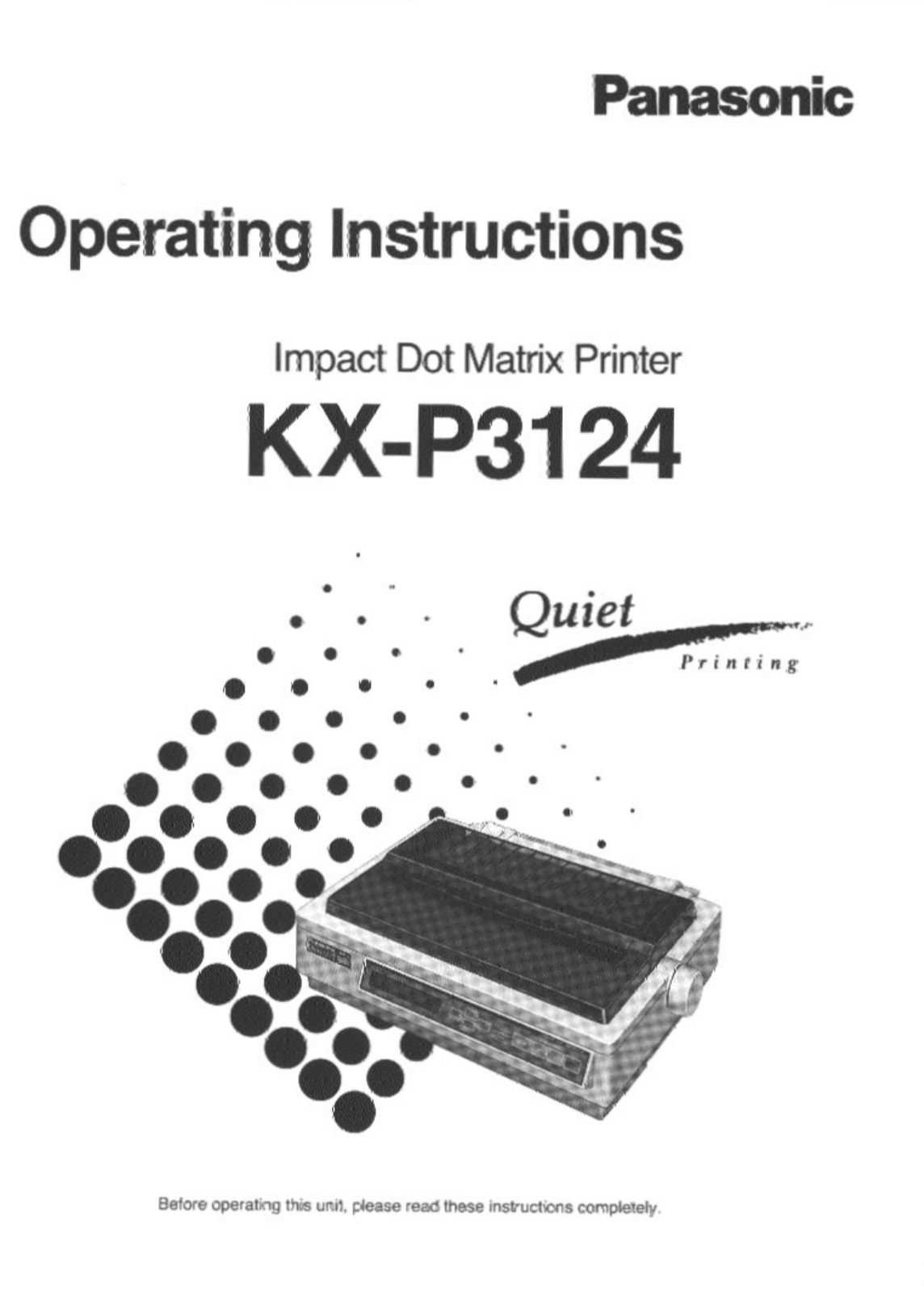
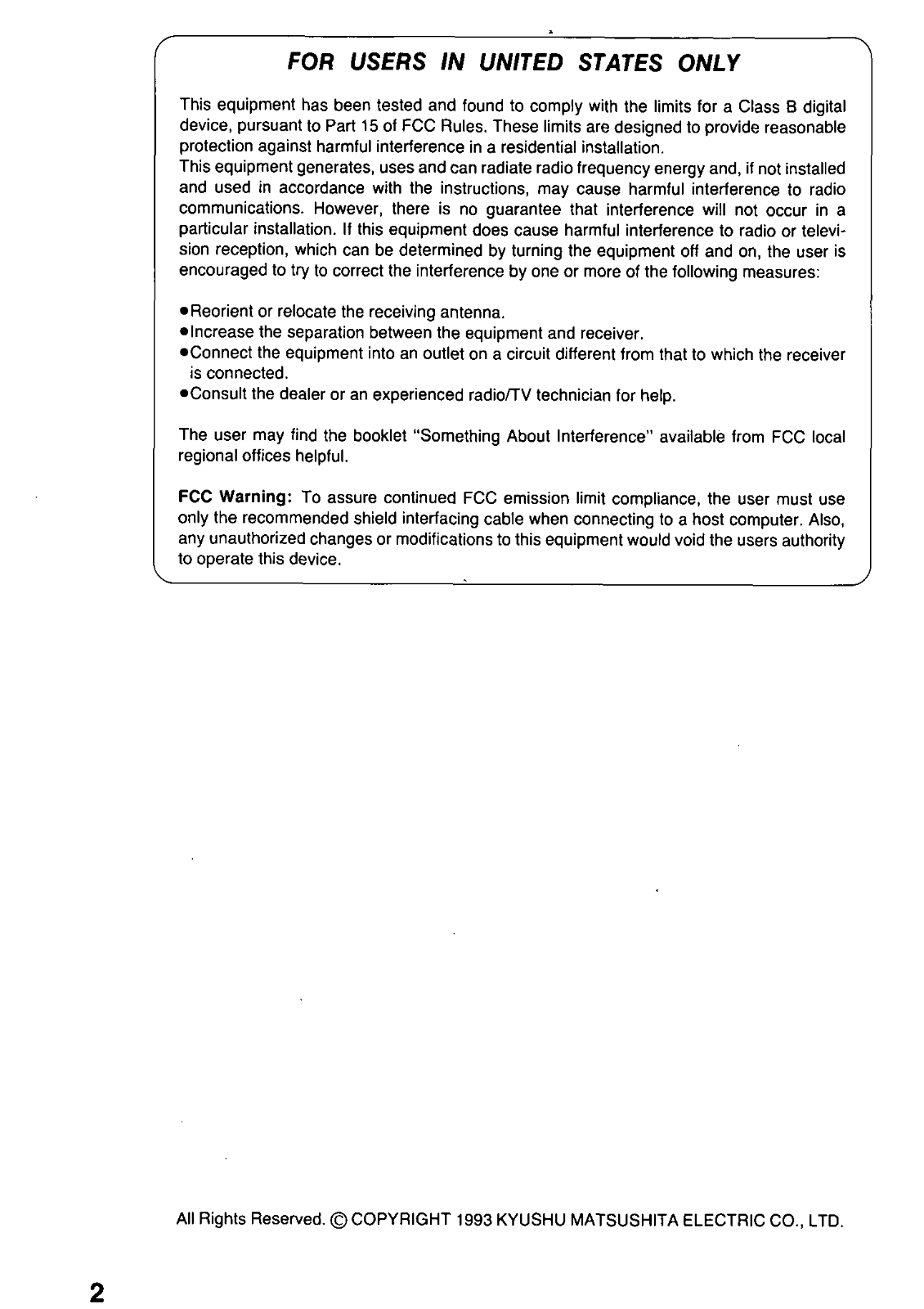
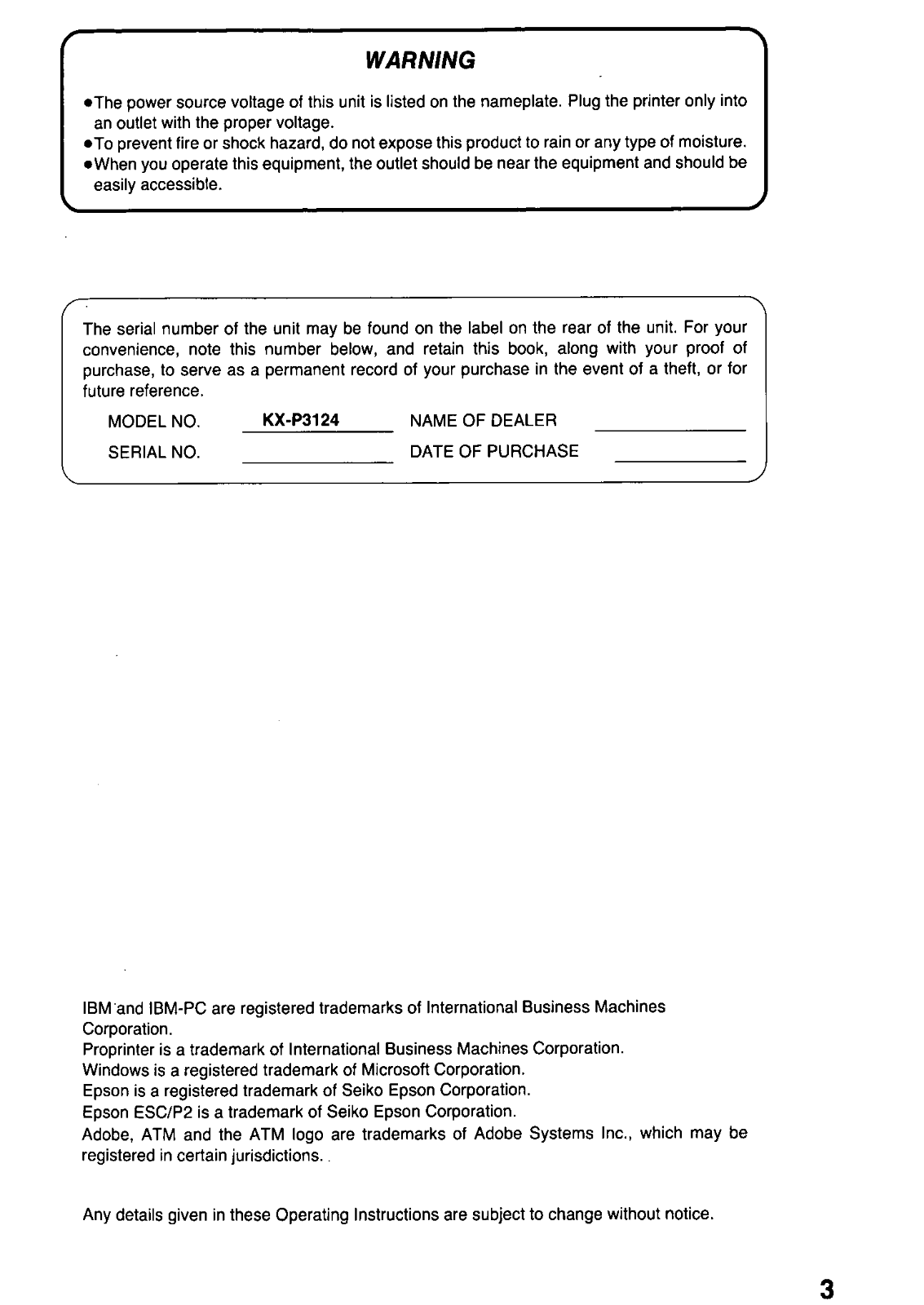
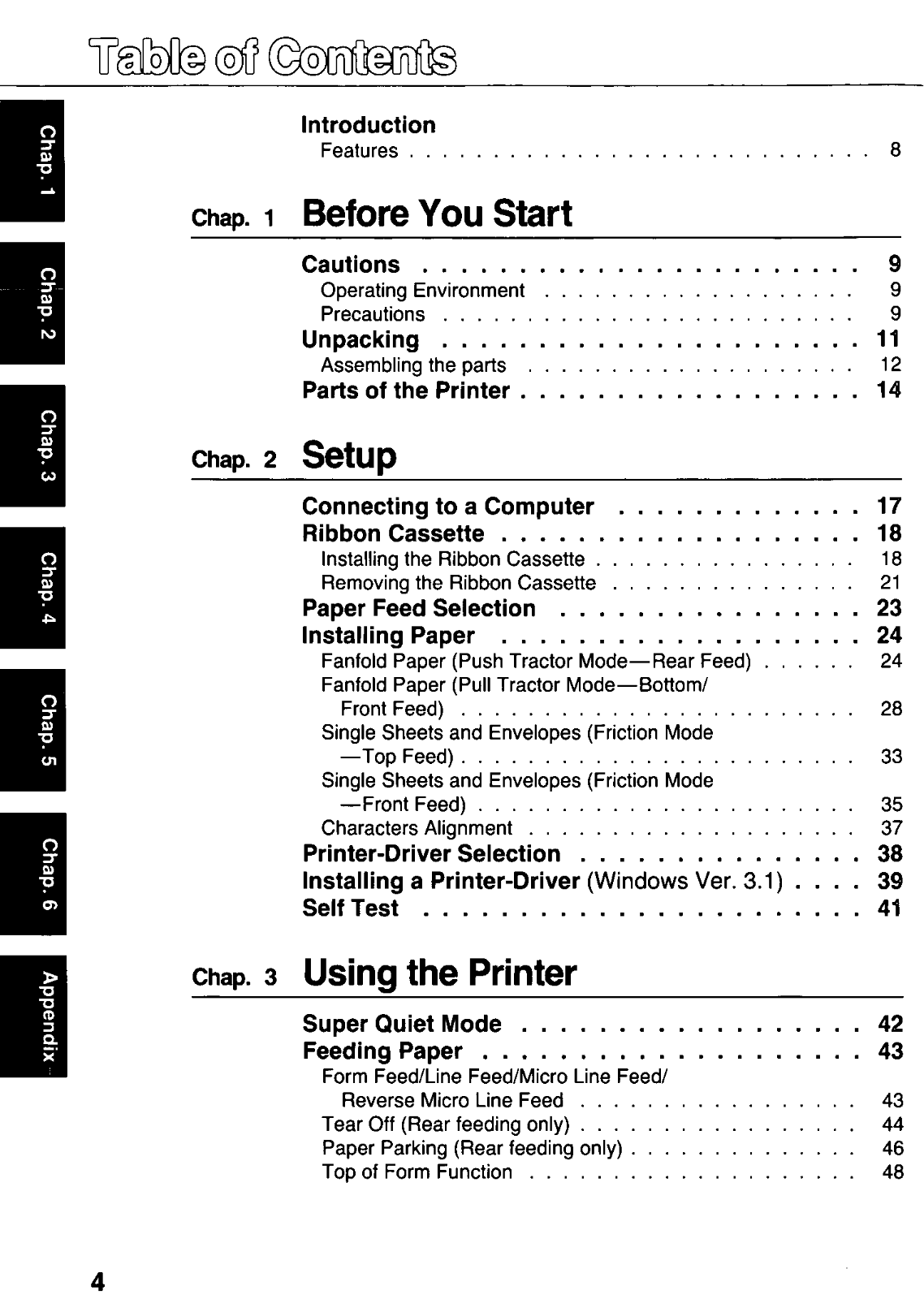
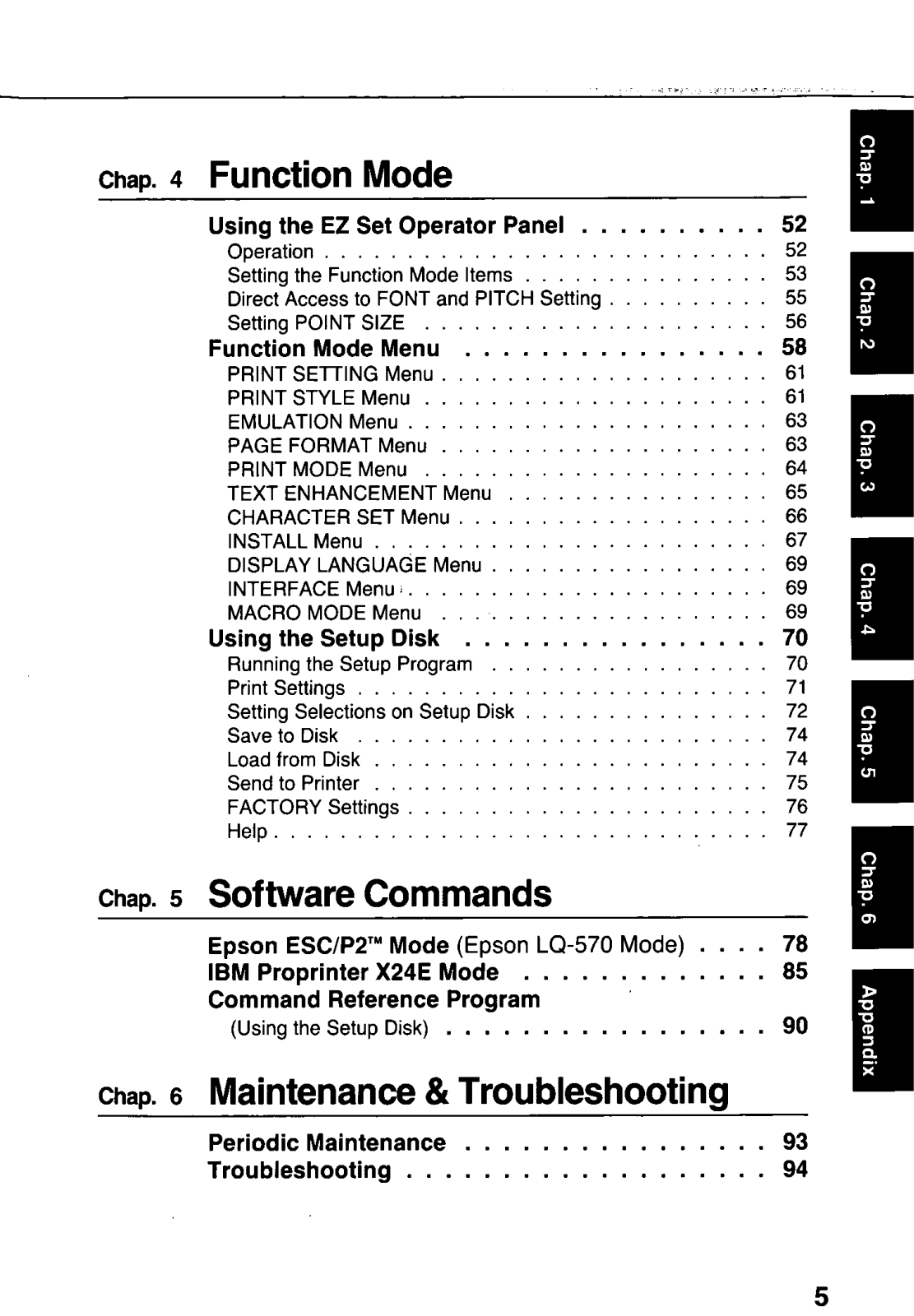
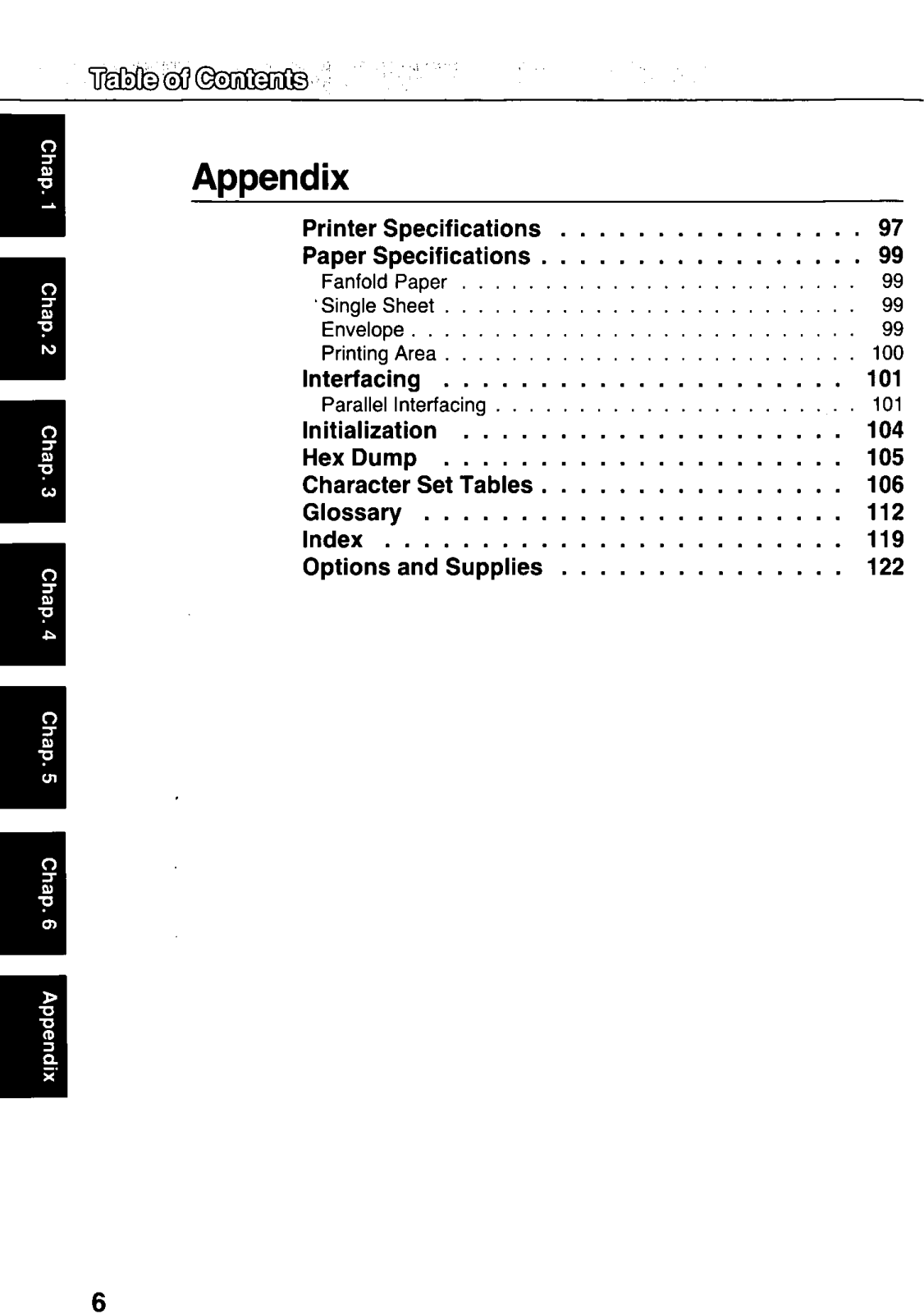
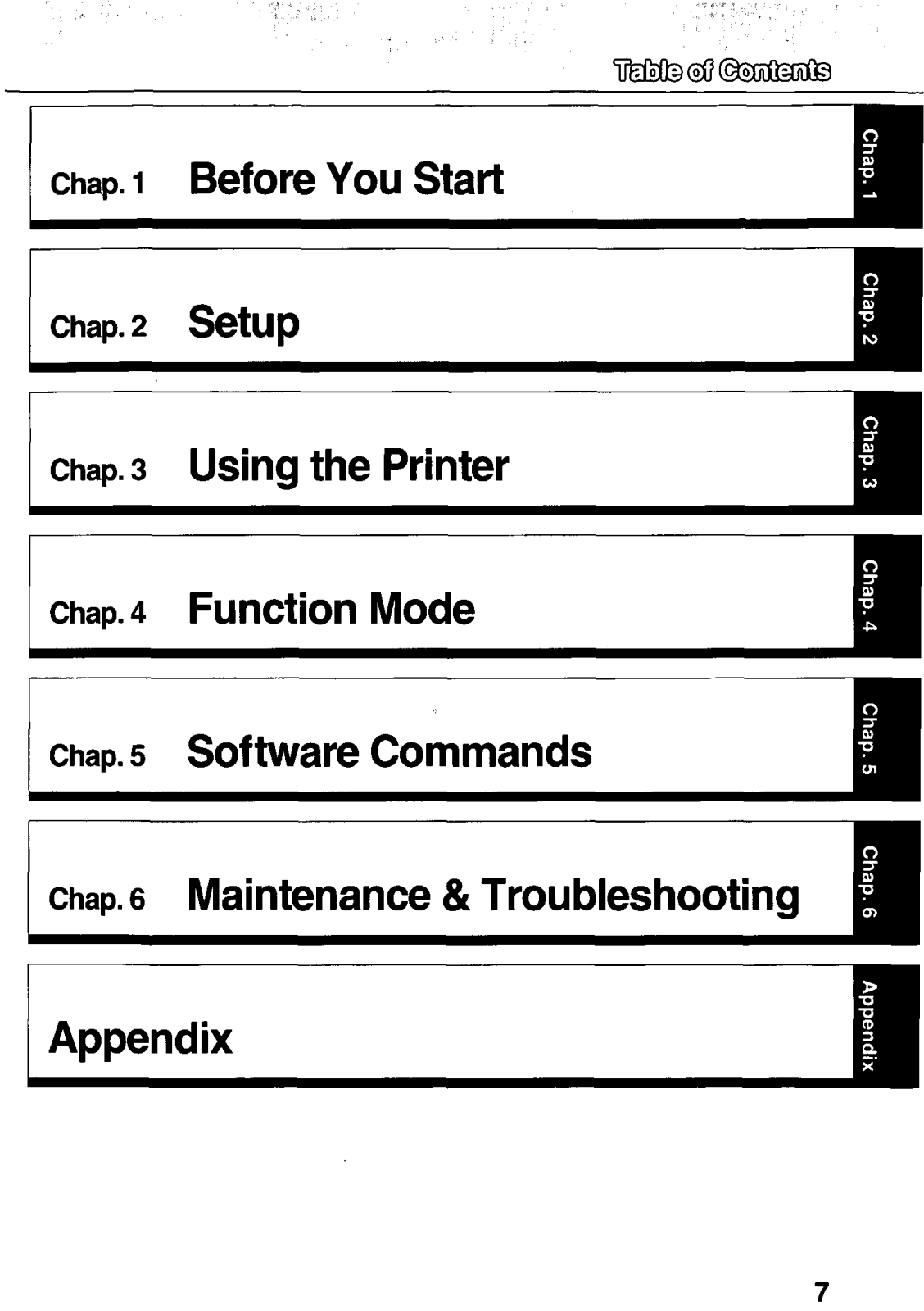
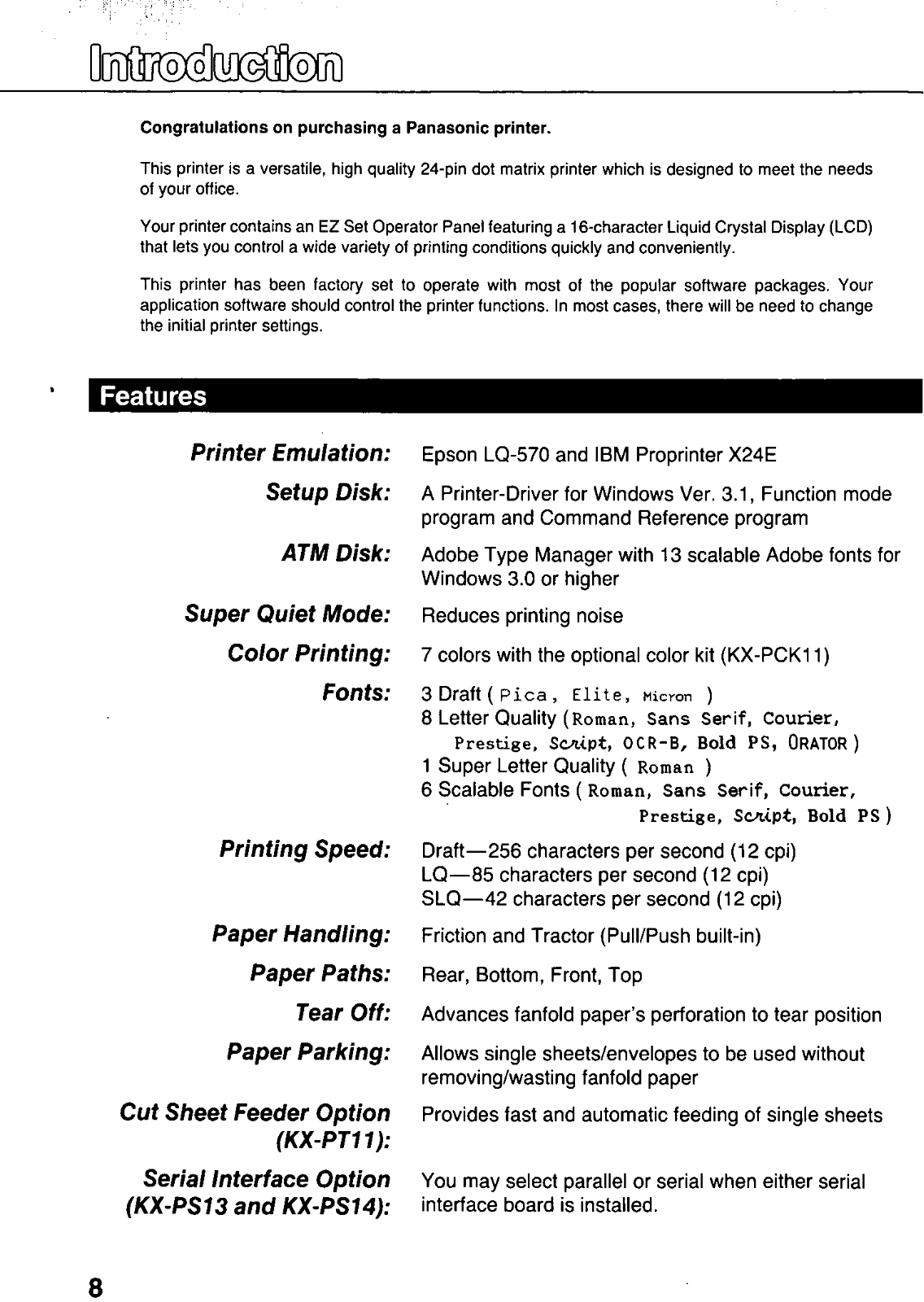
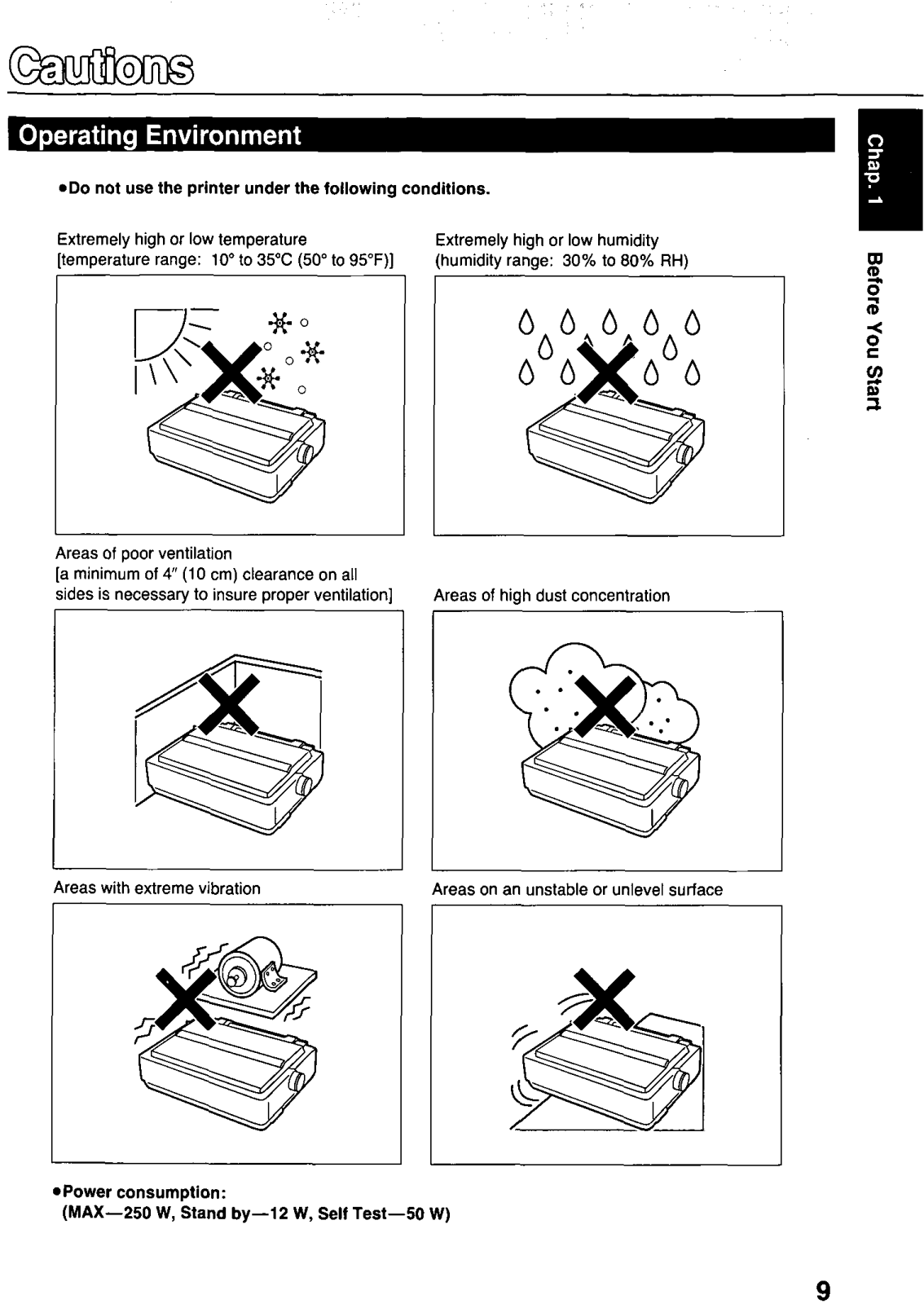
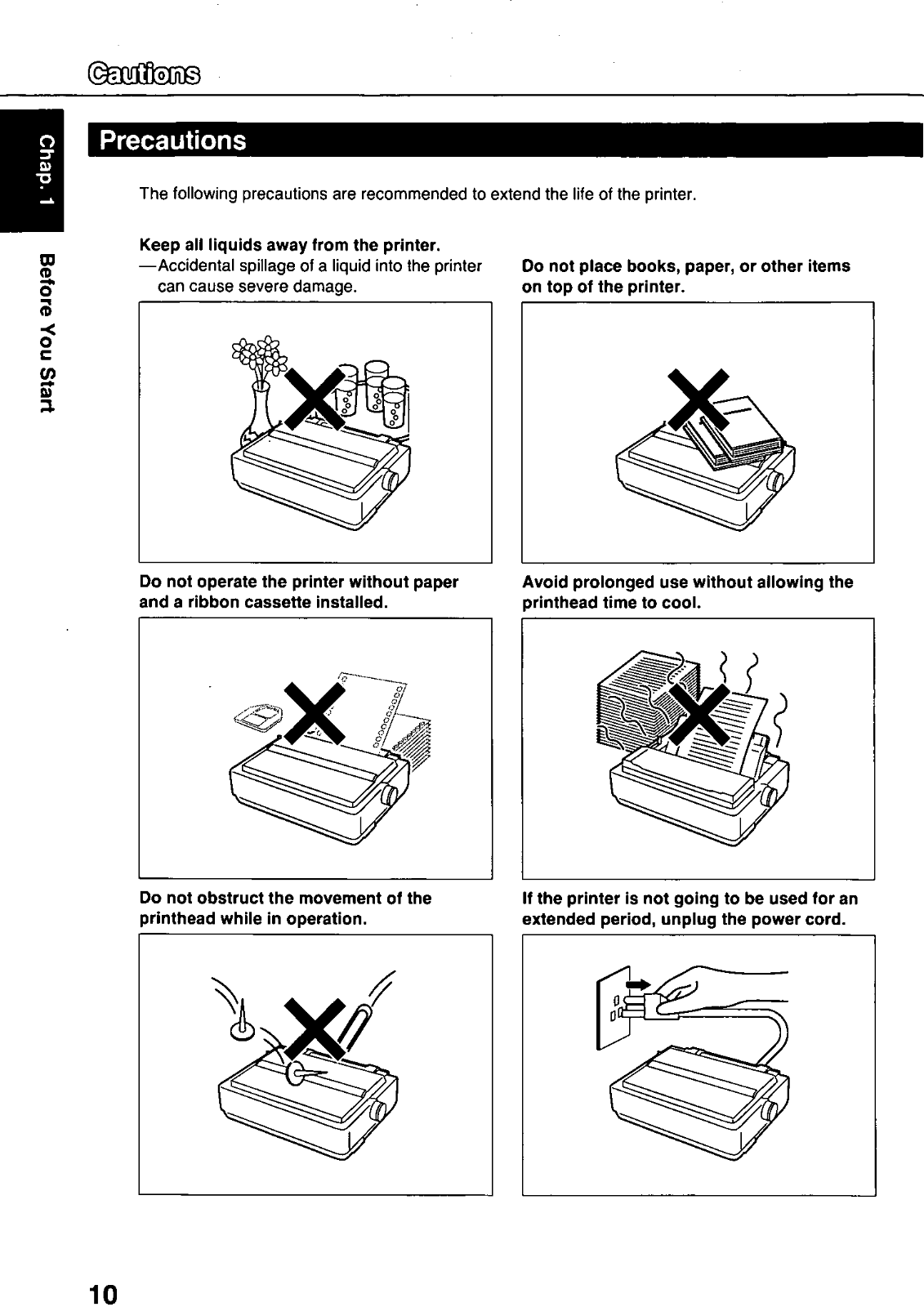
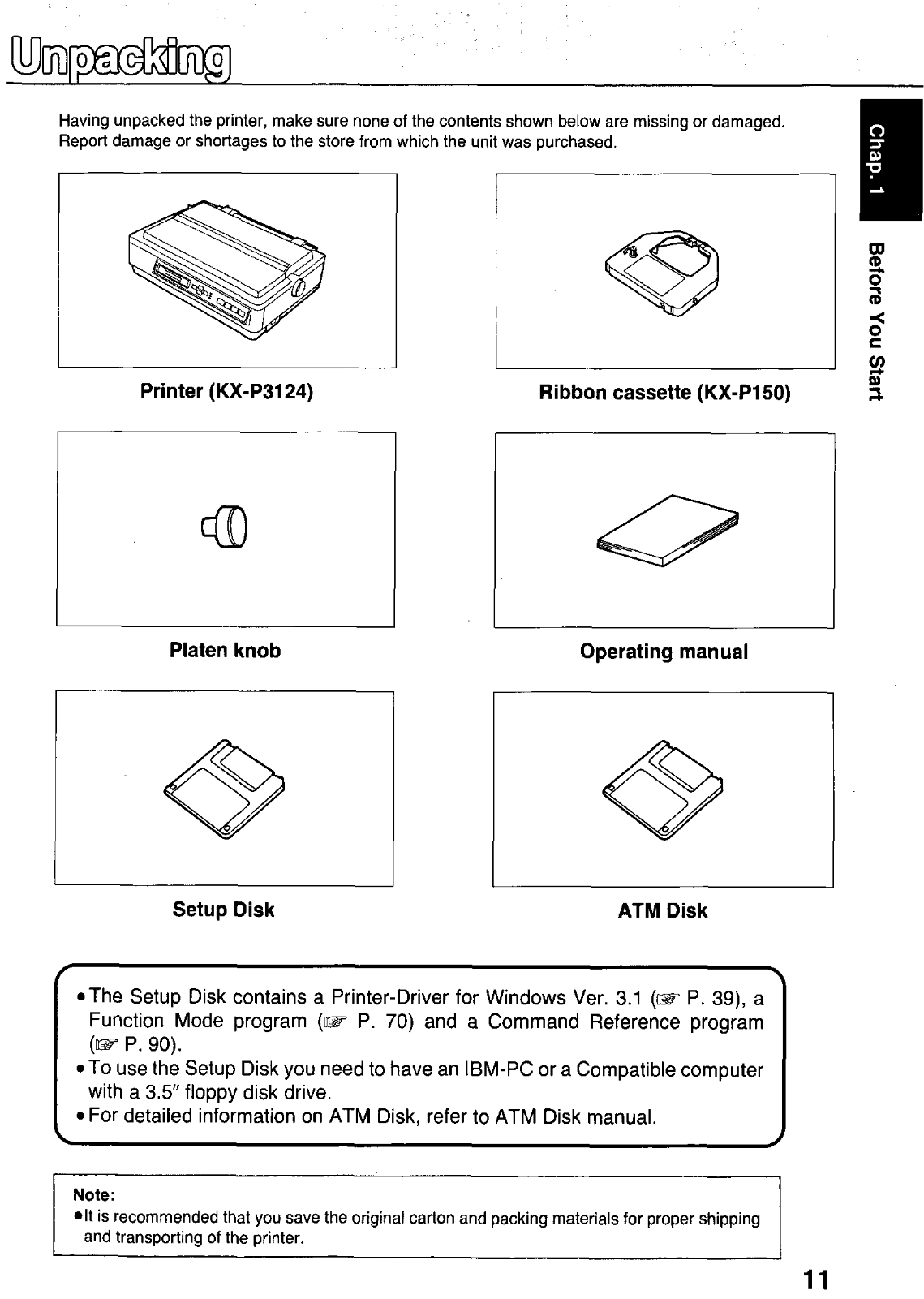
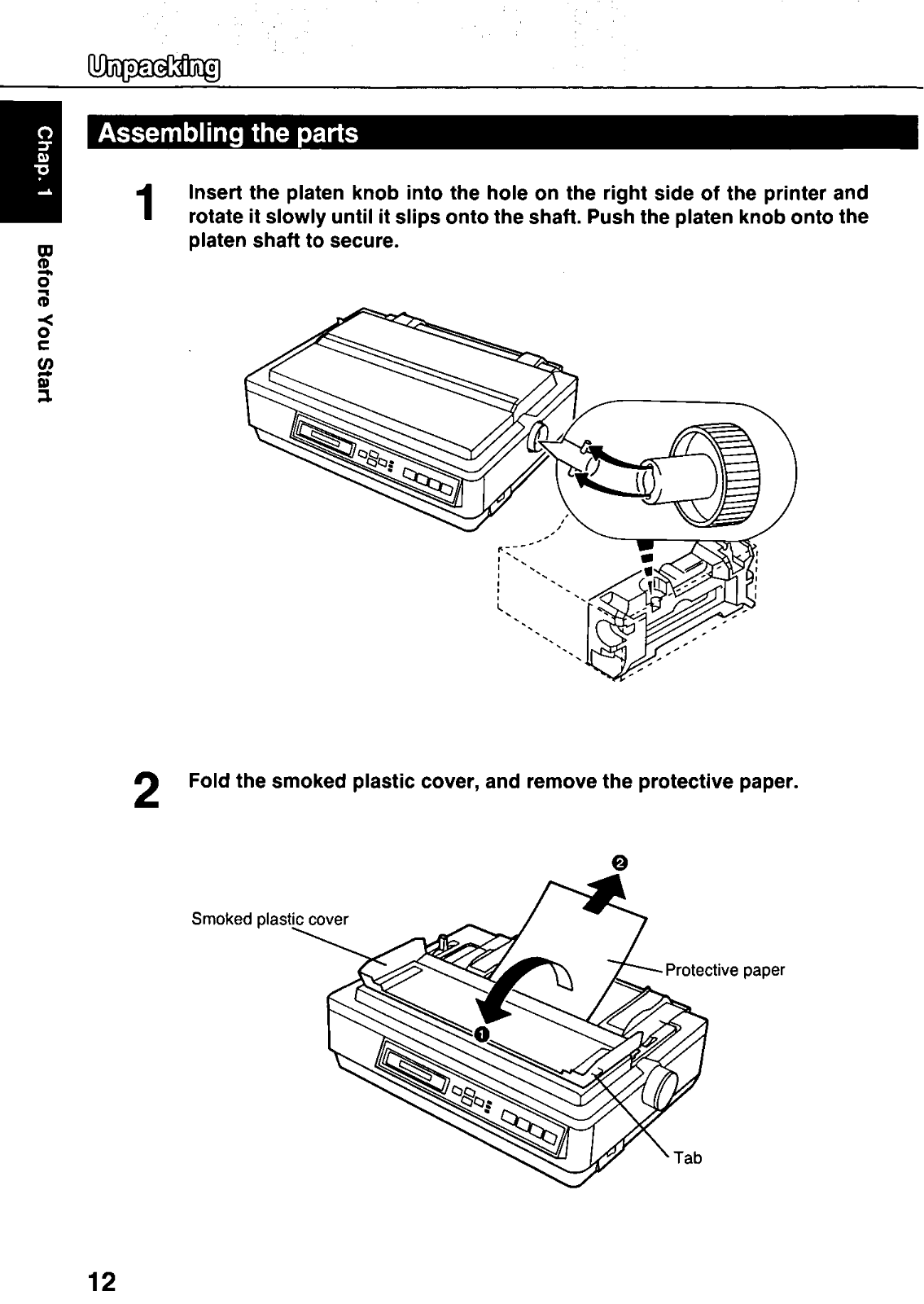
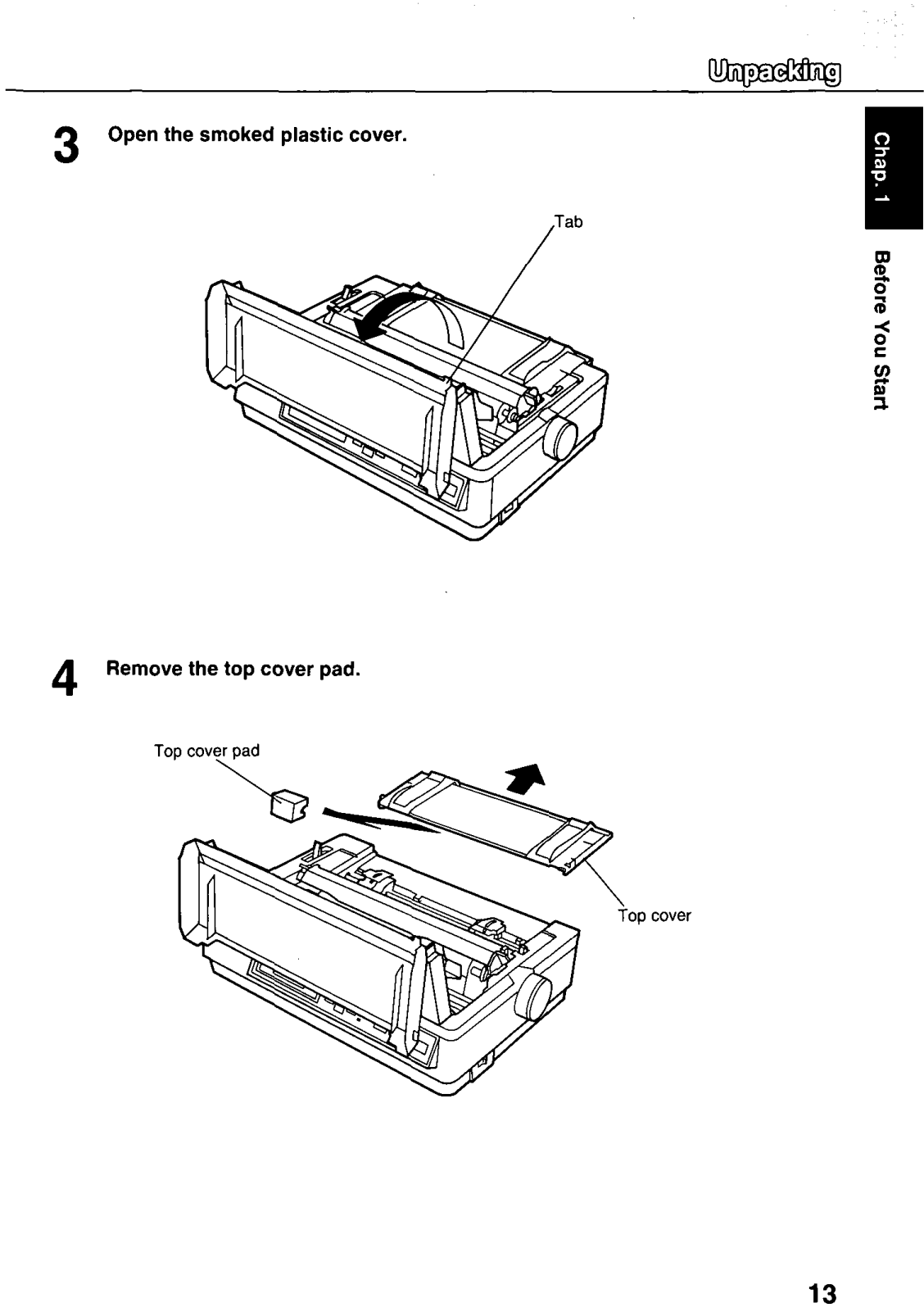
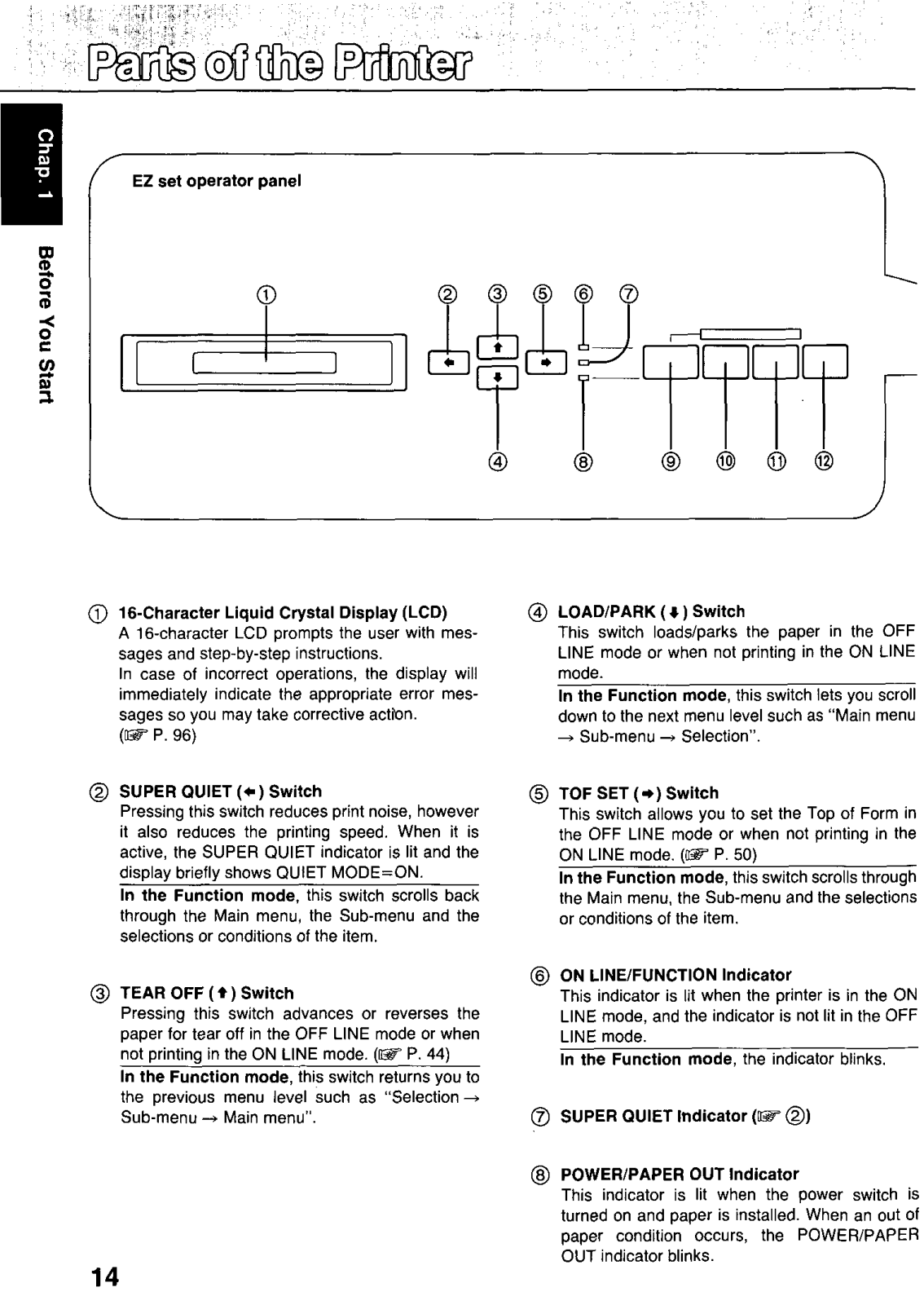
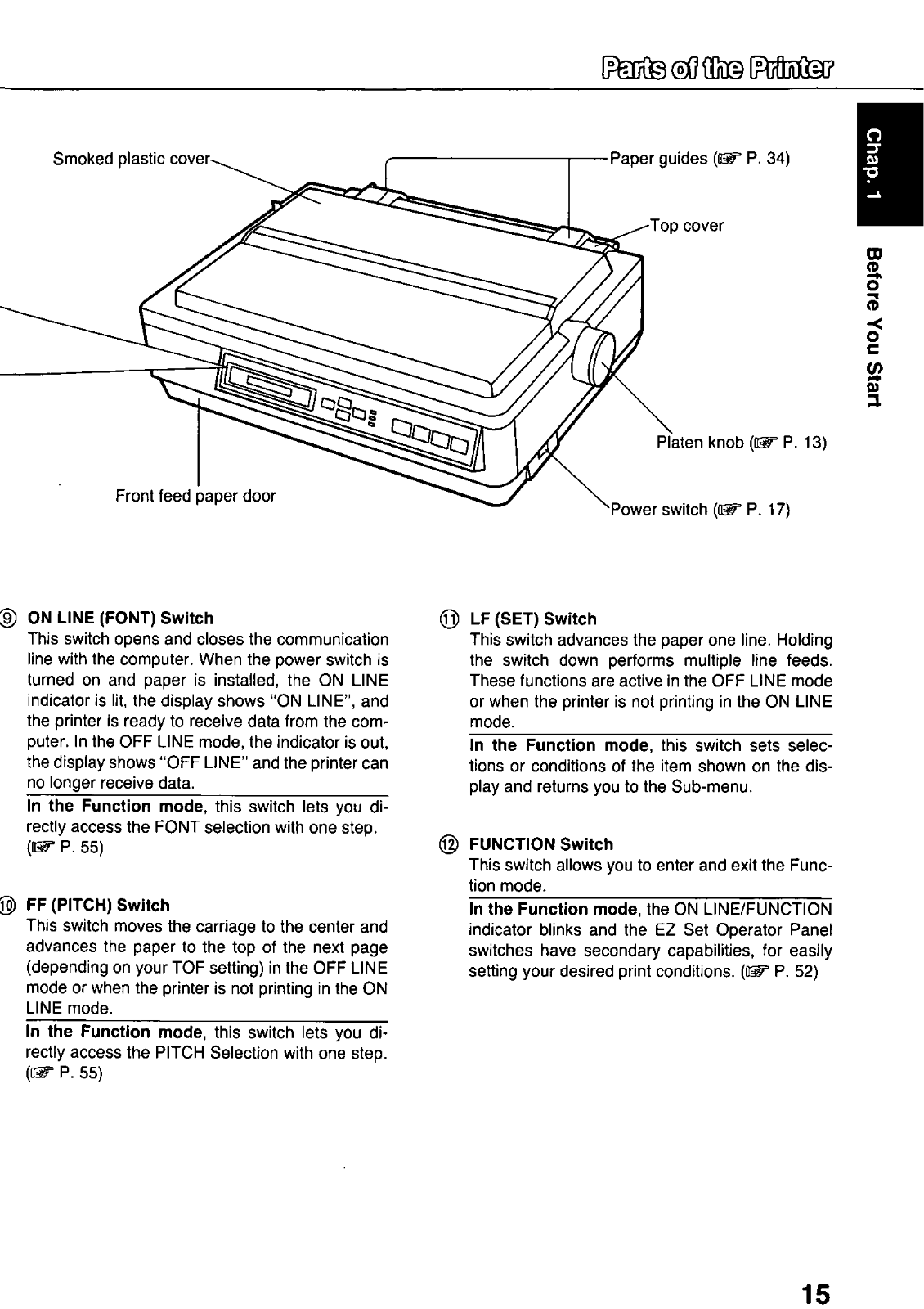
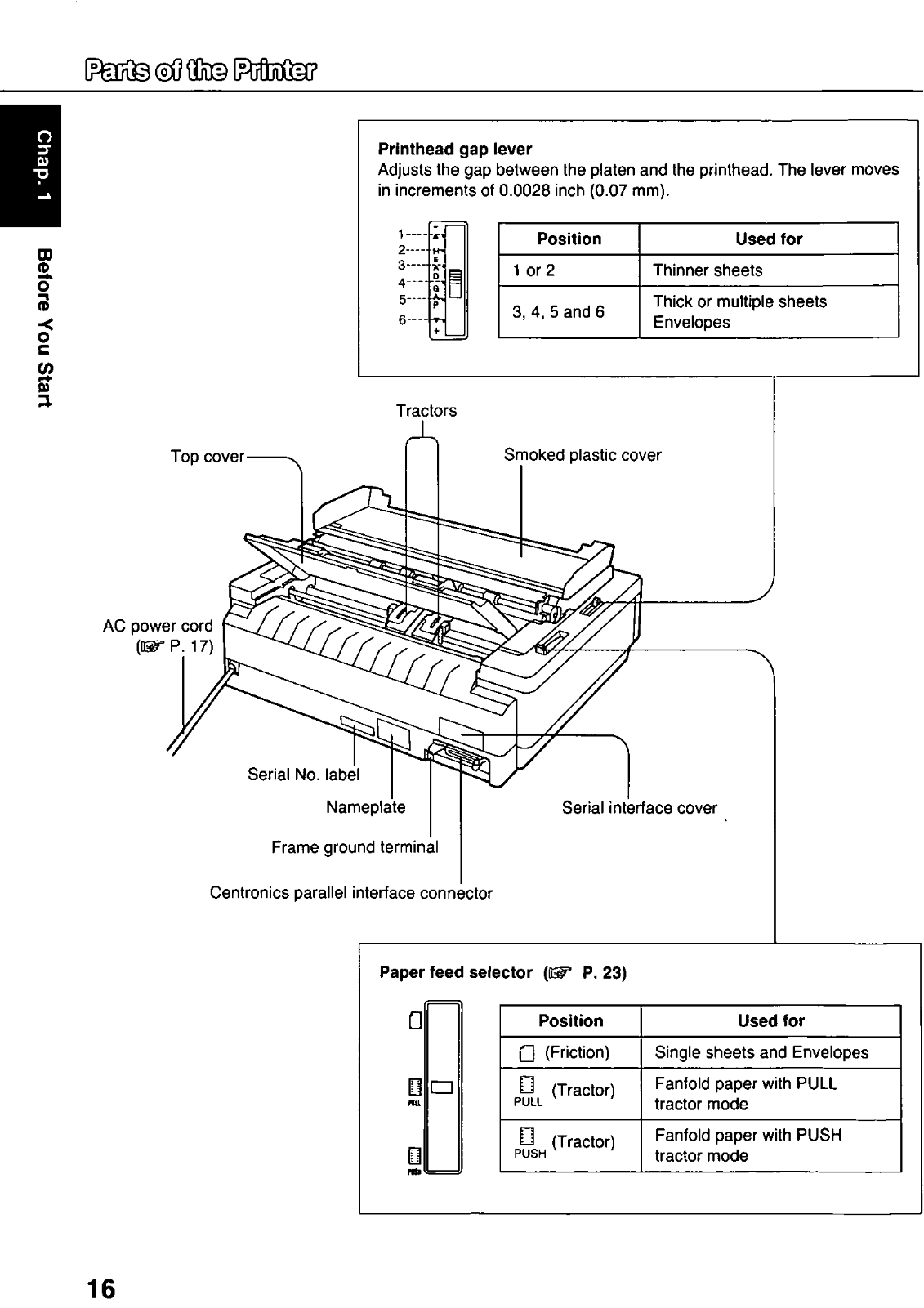
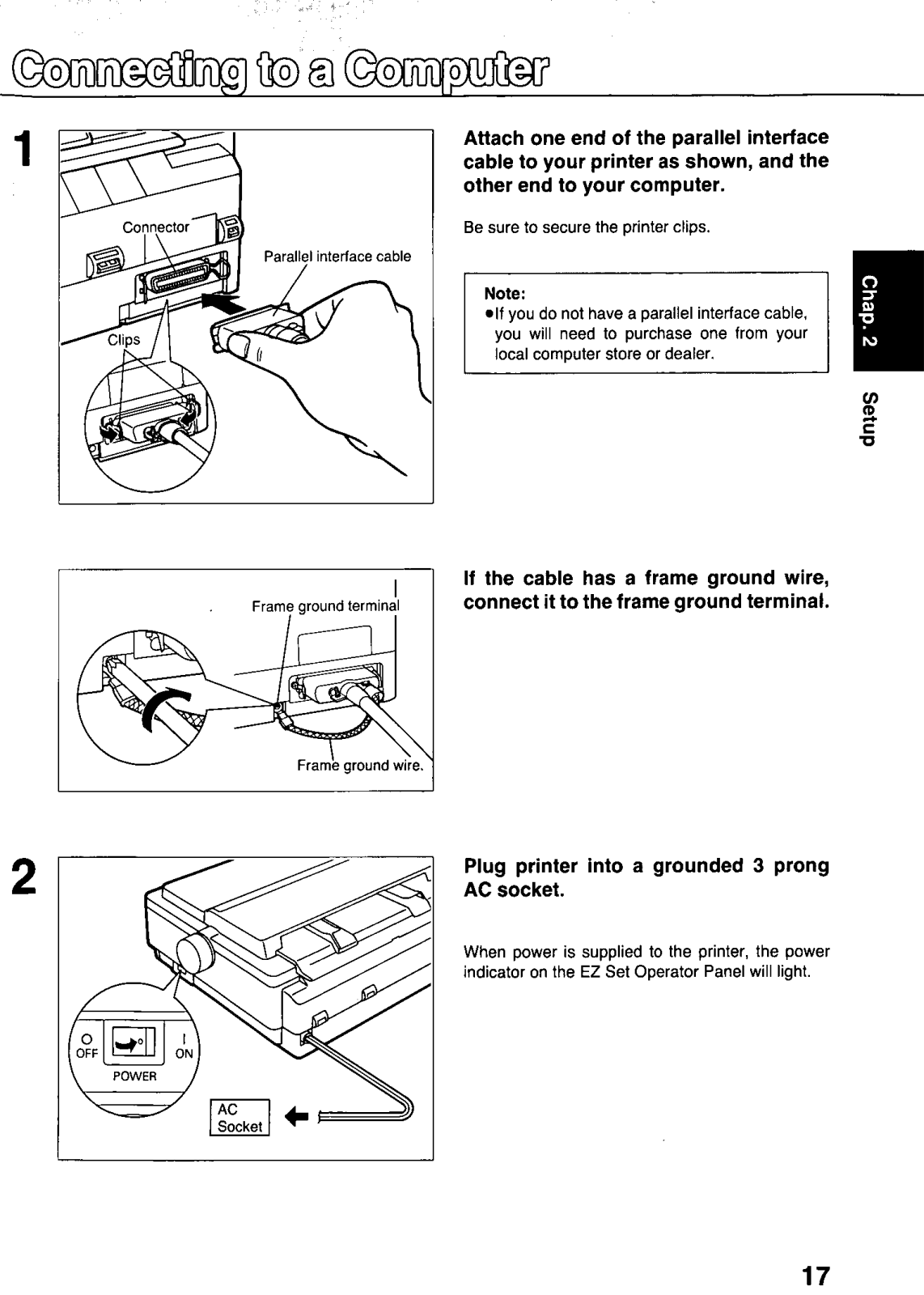
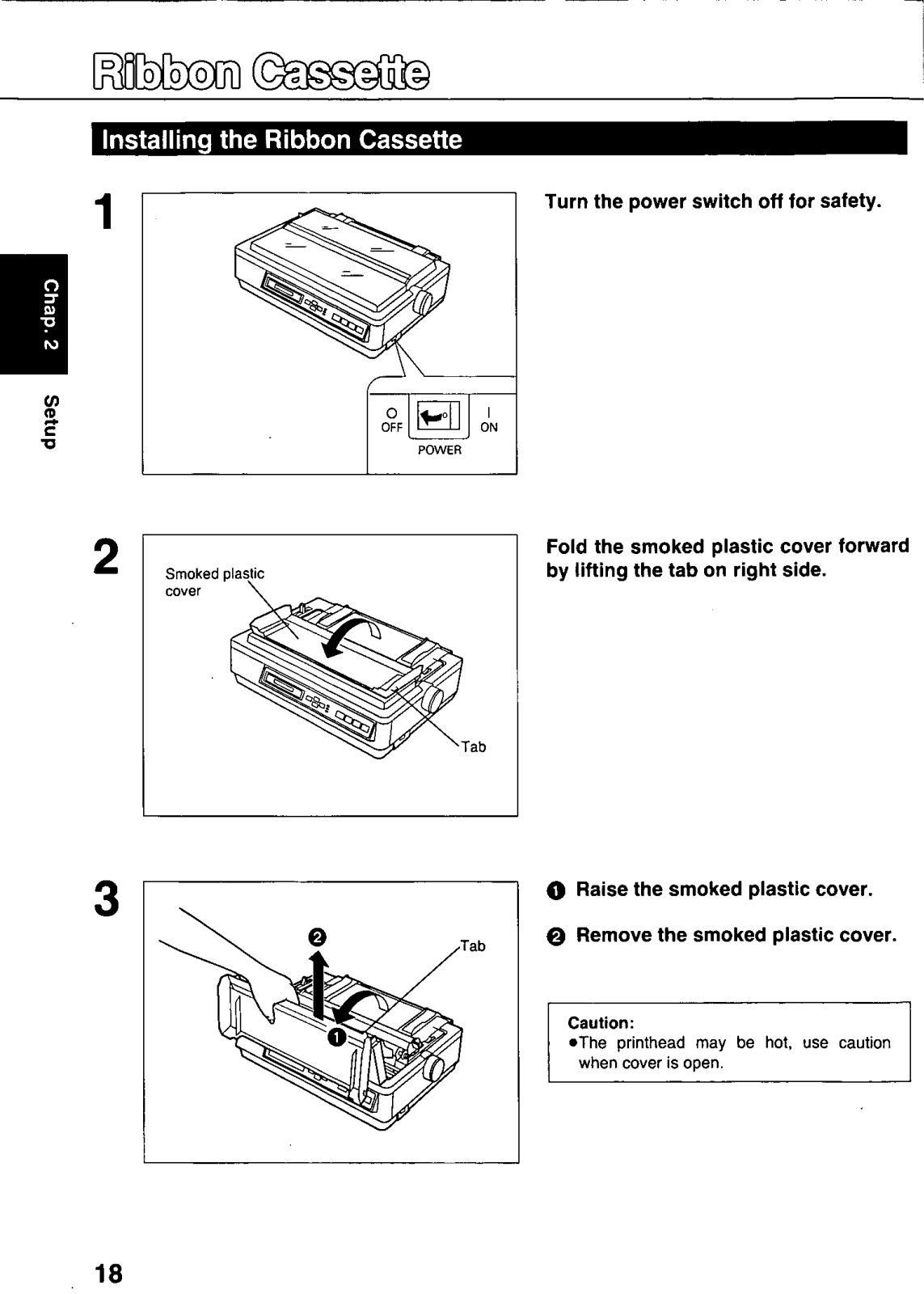
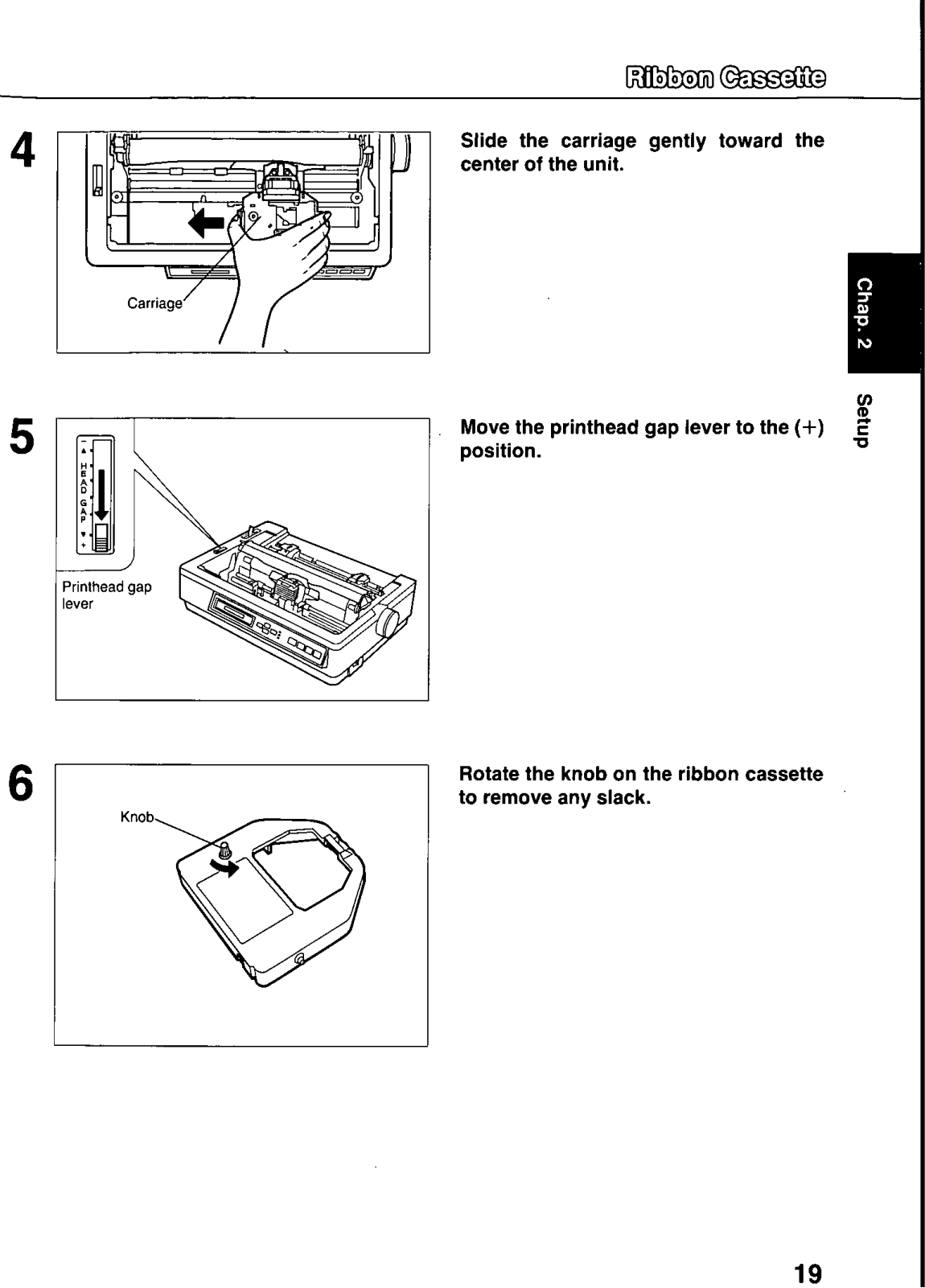
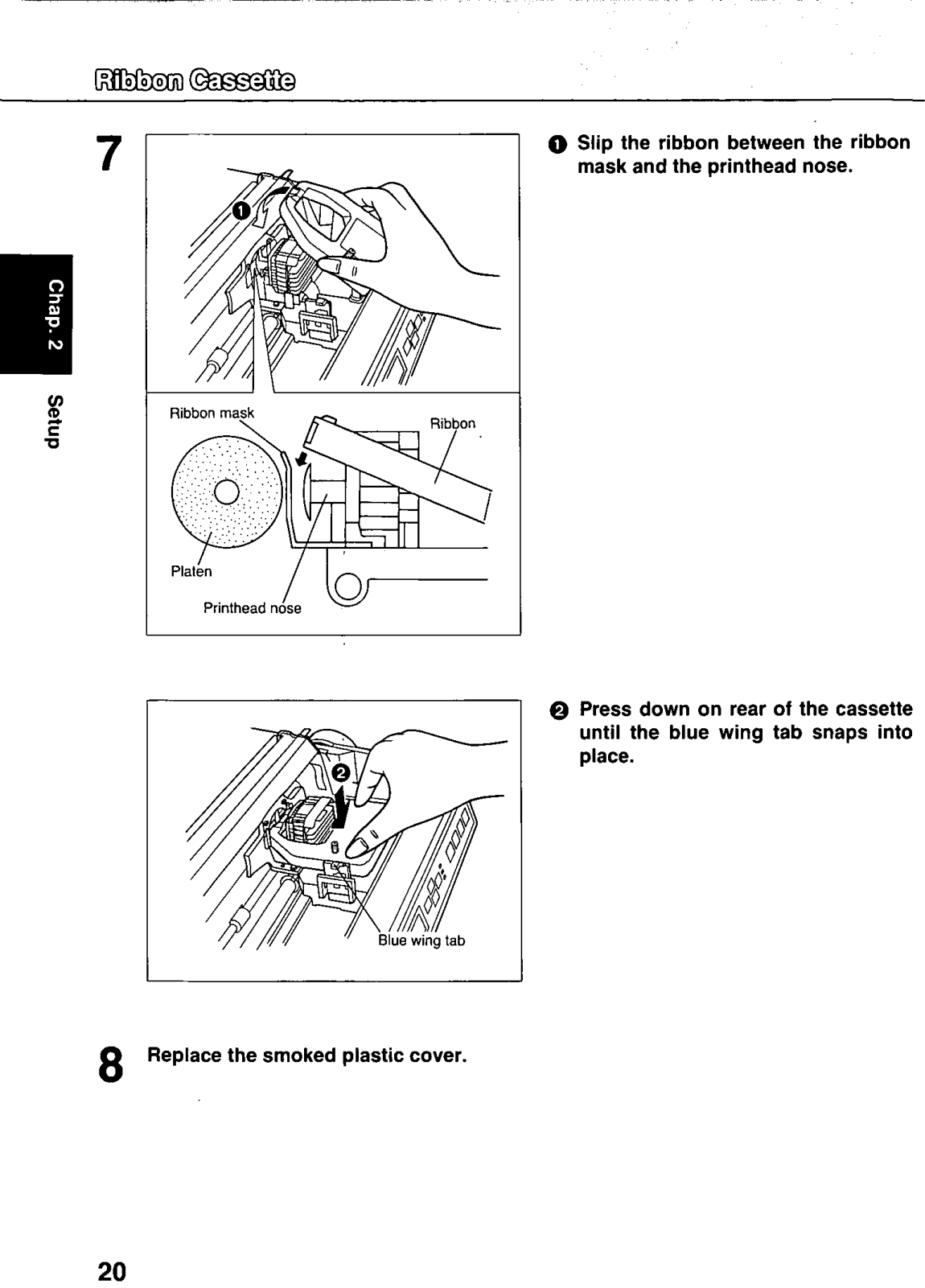
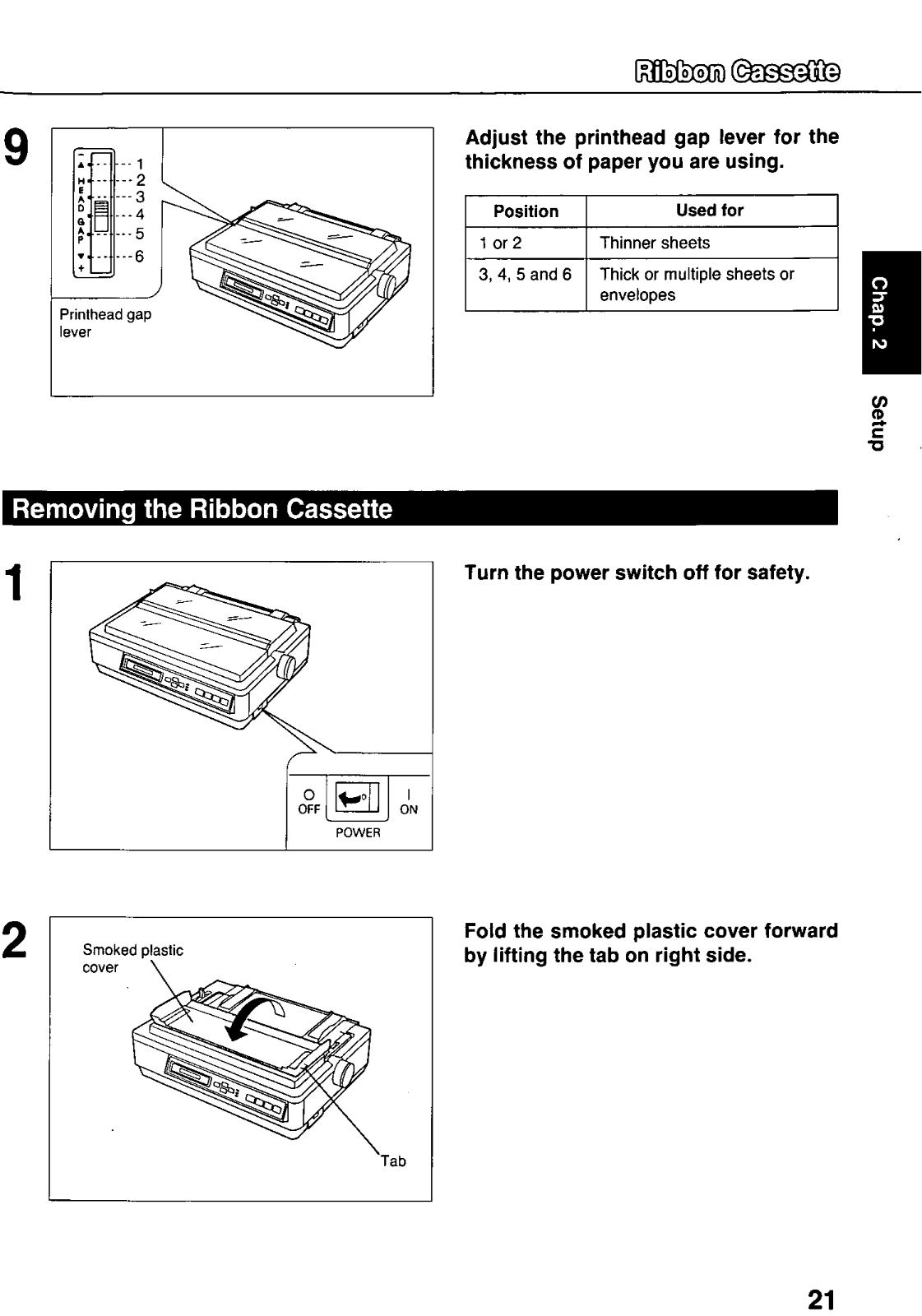
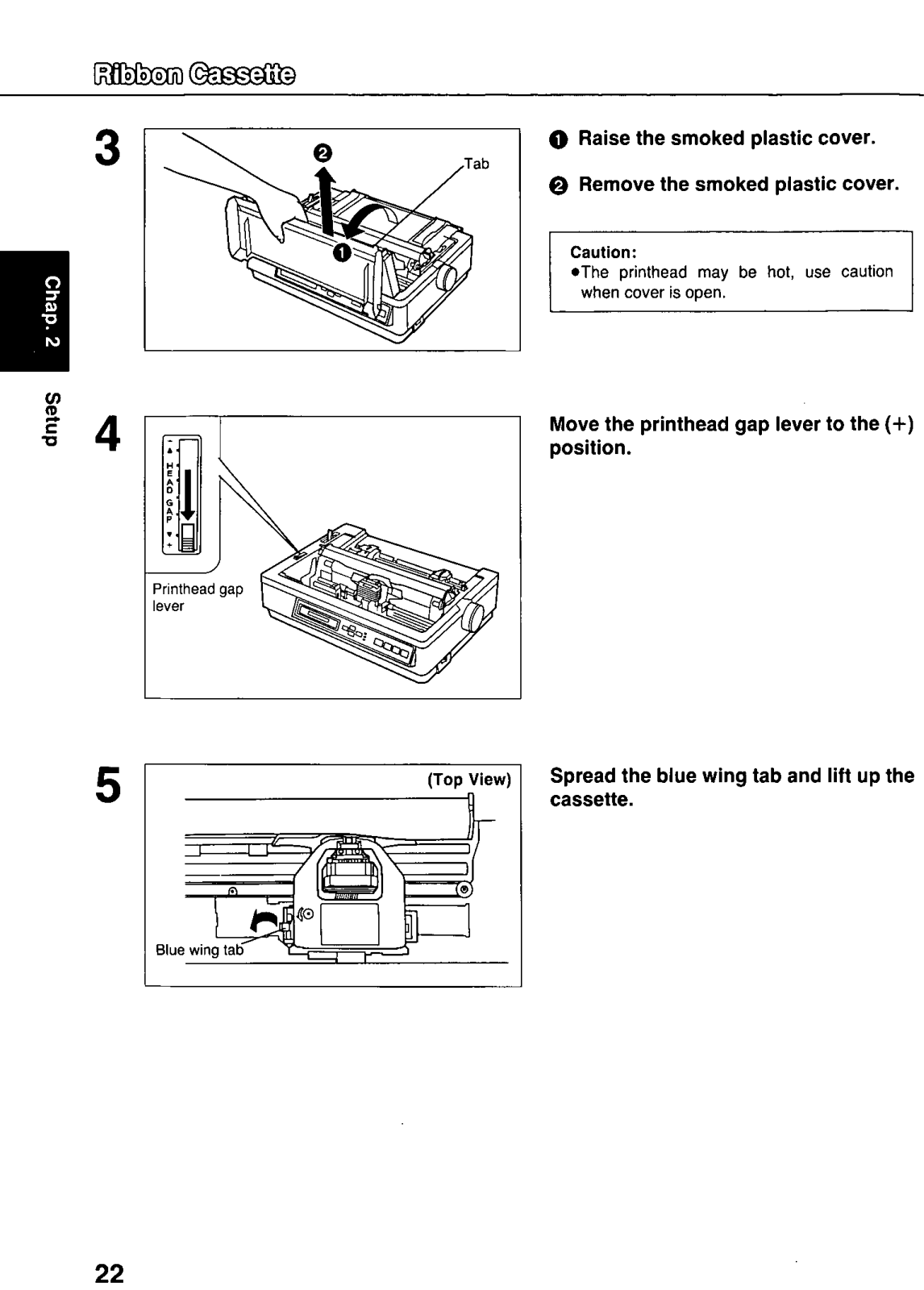
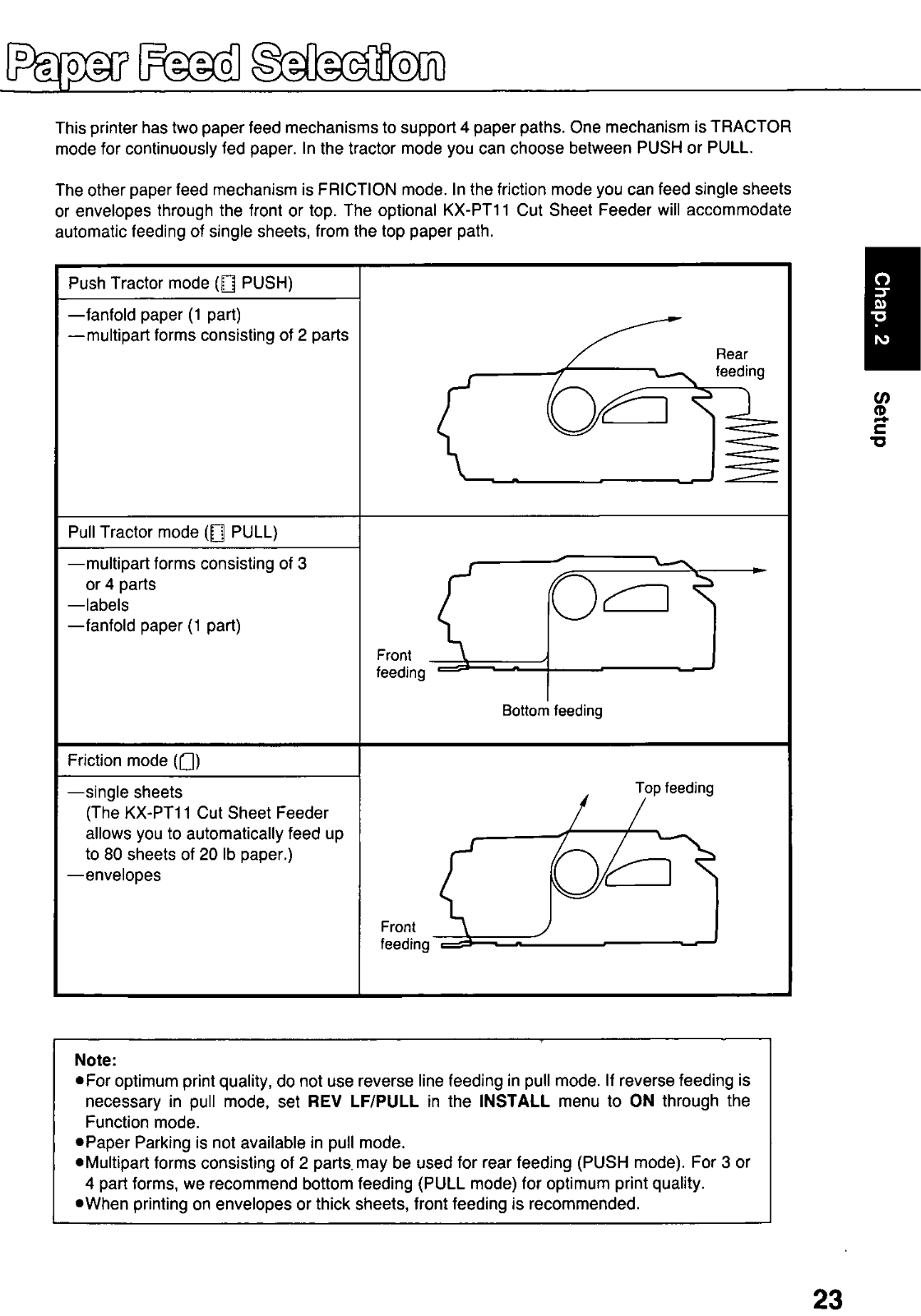
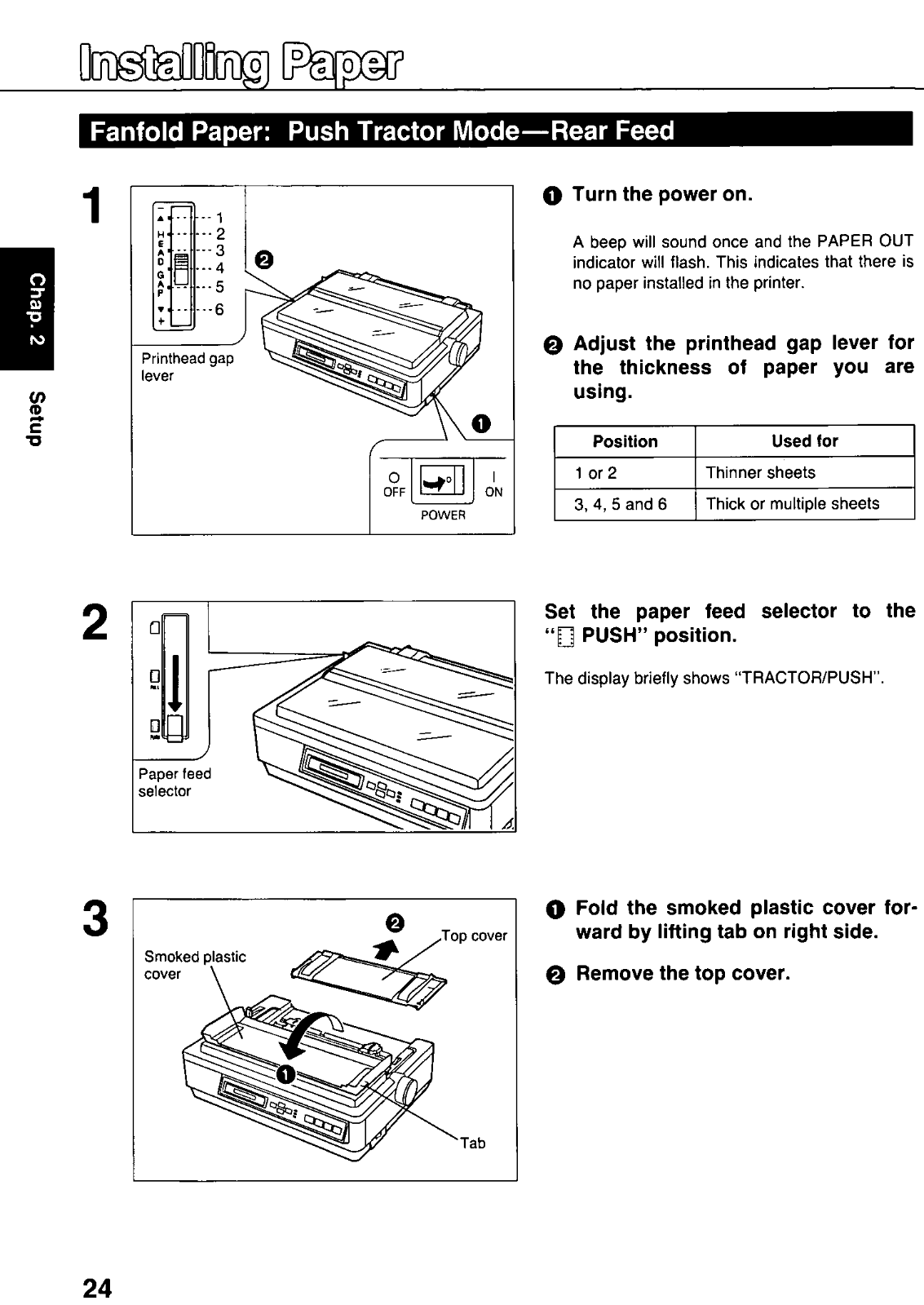
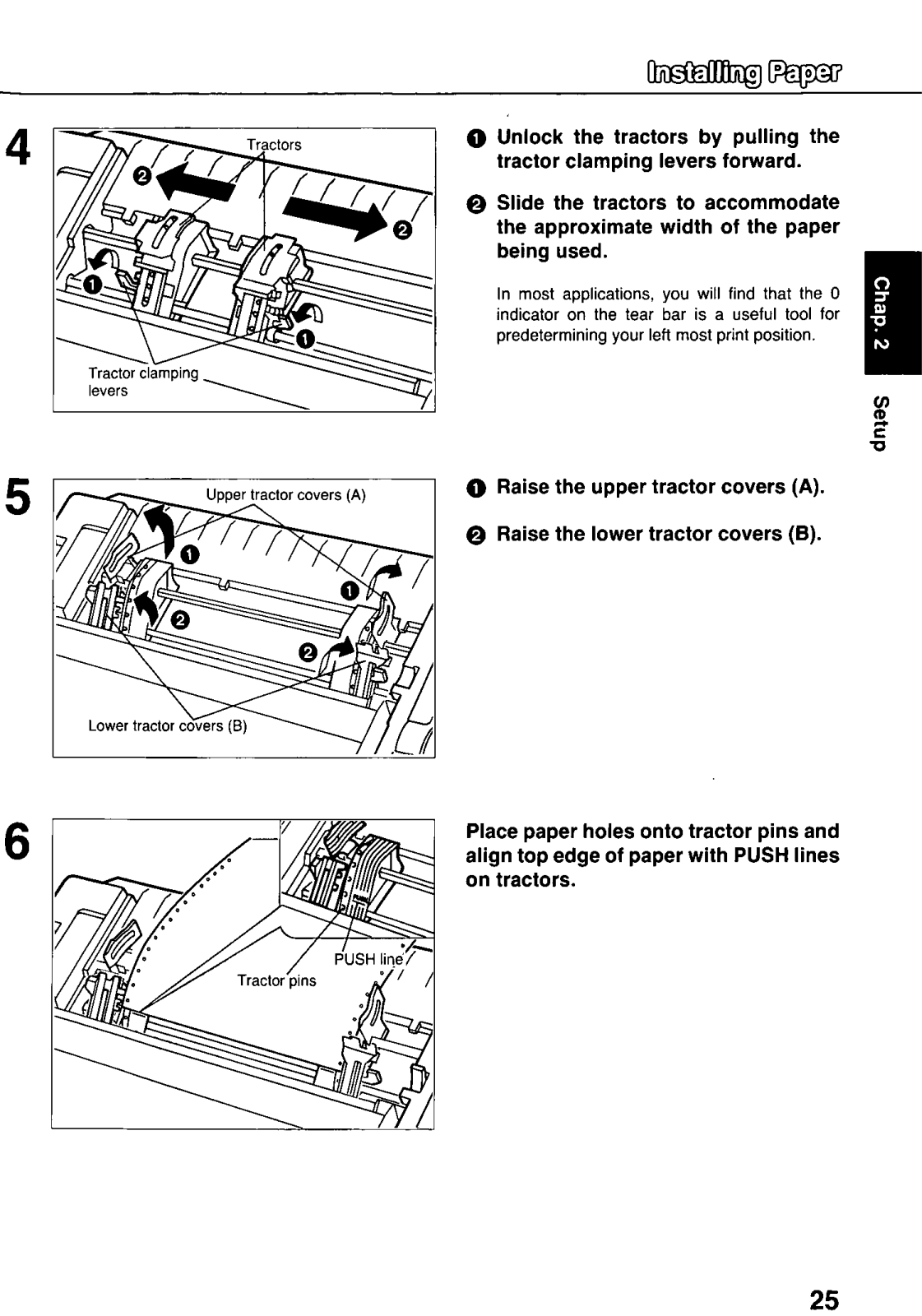
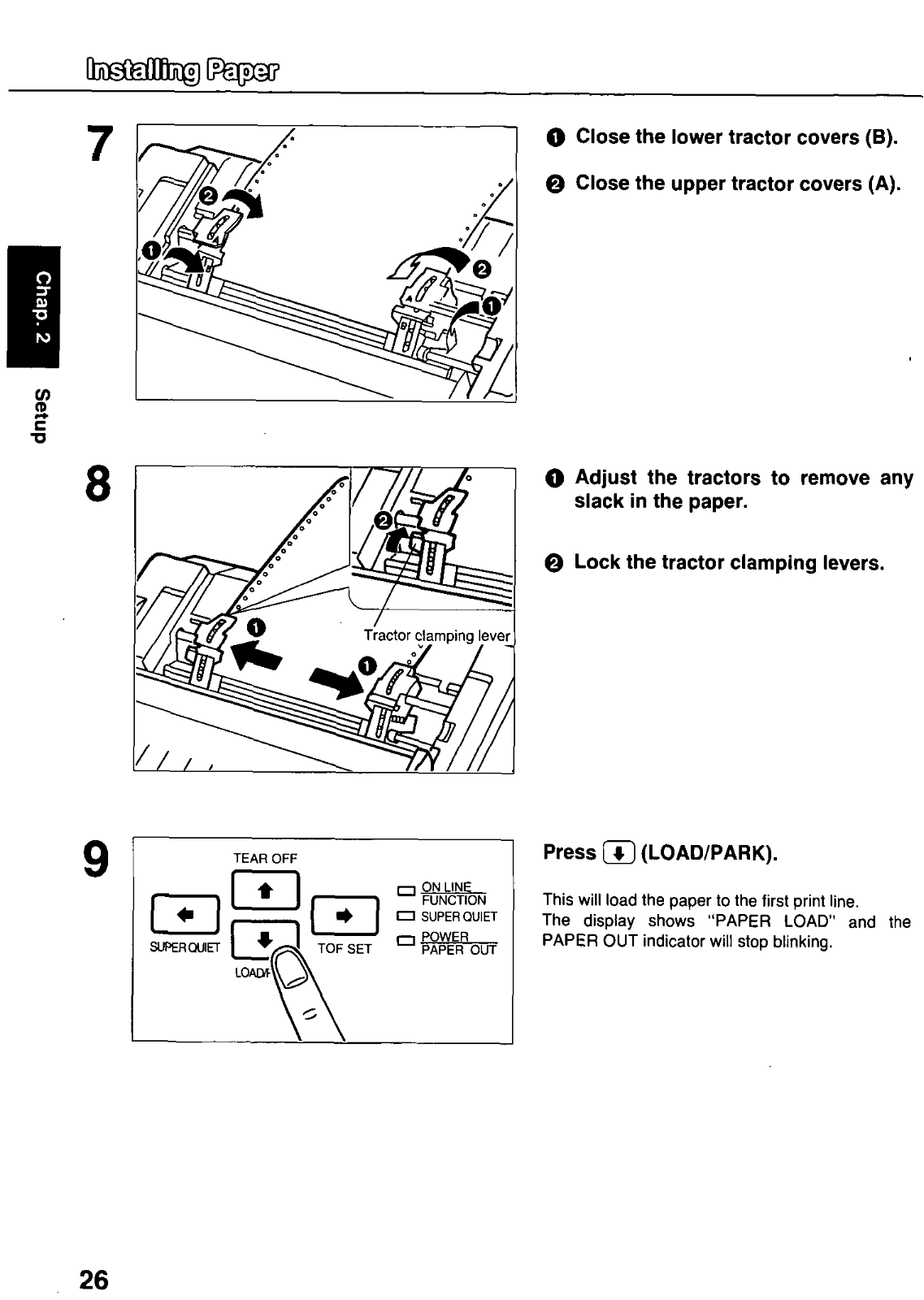
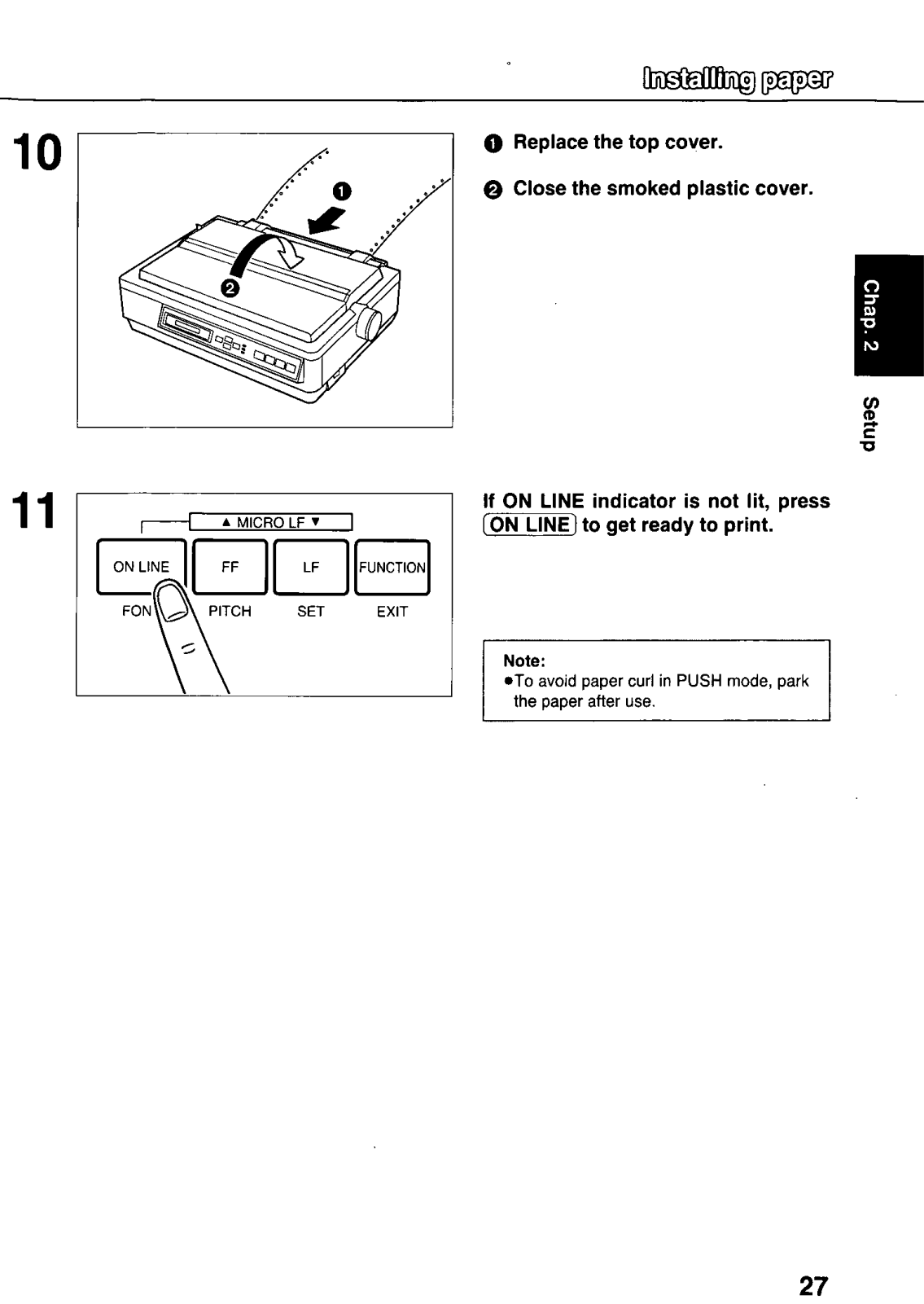
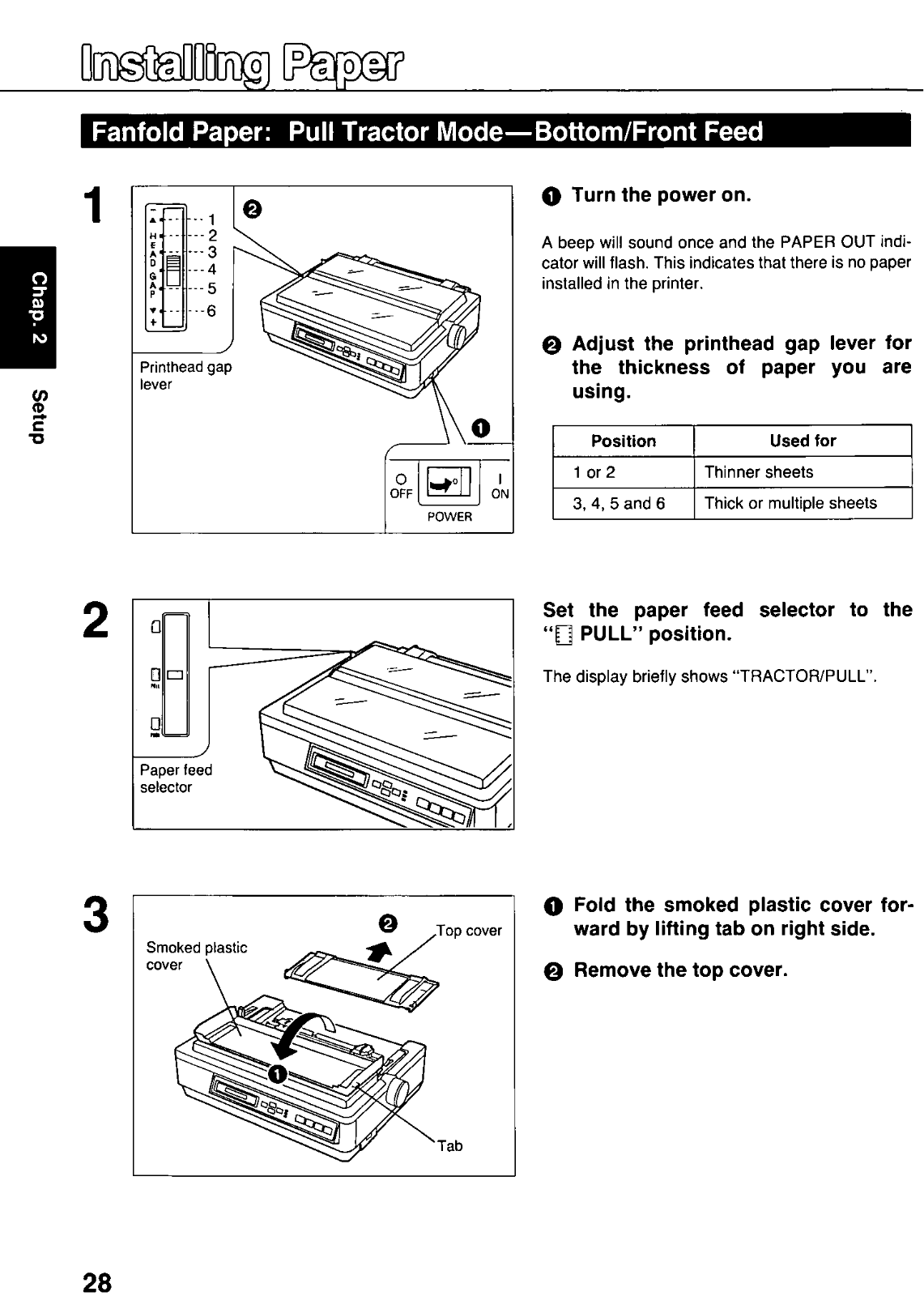
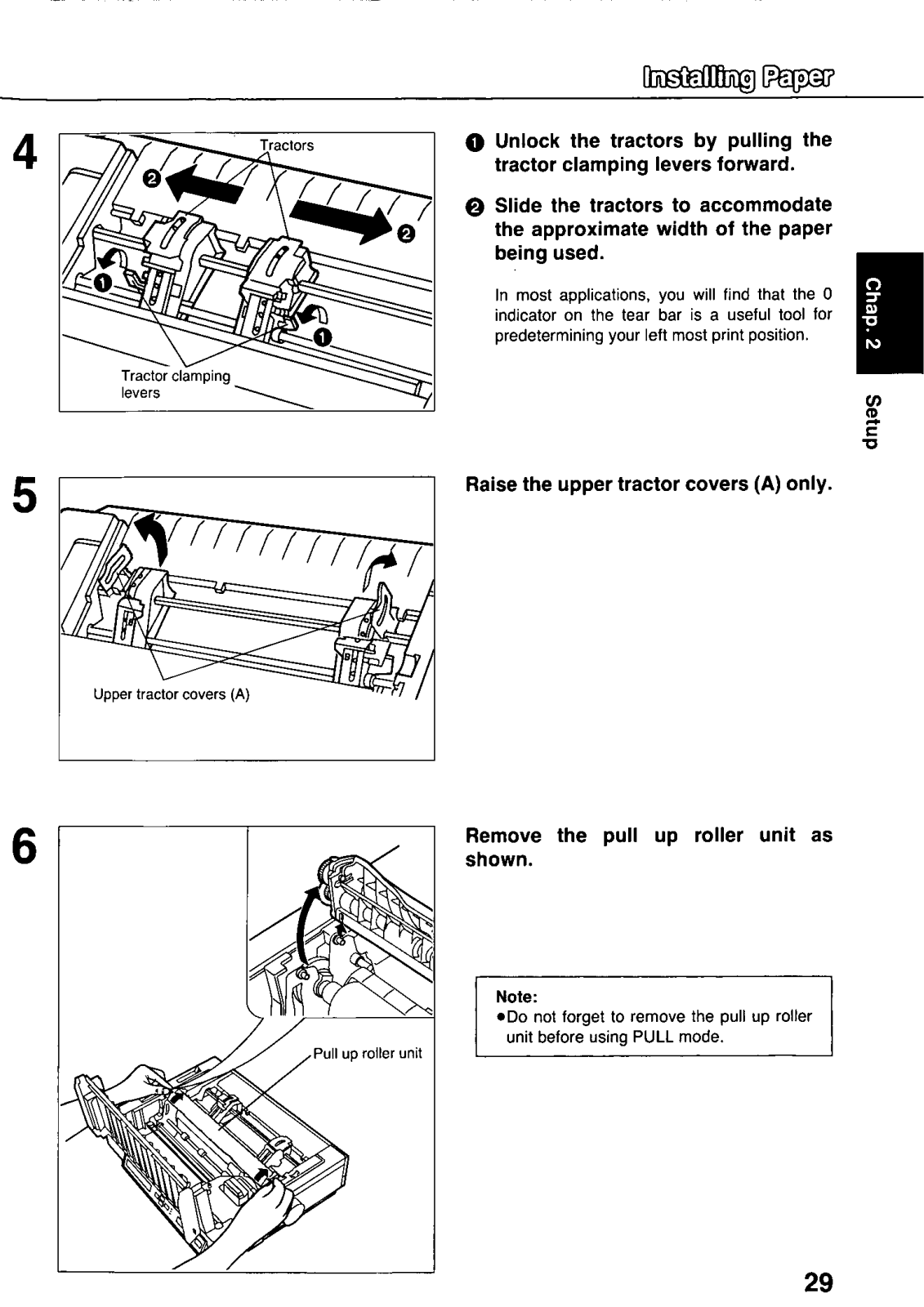
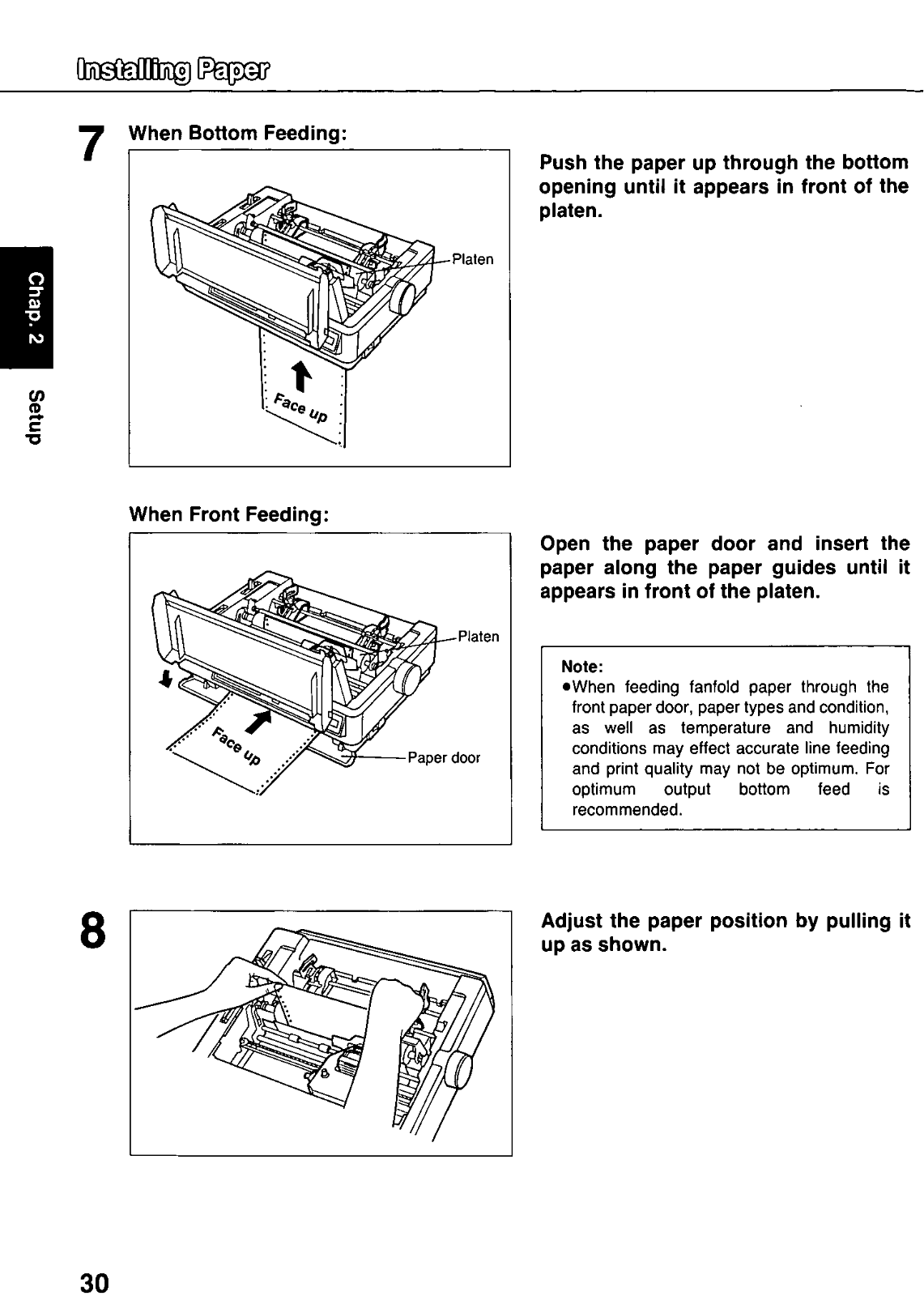
