Panasonic KX-CL500D, KX-CL510D Operation Manual
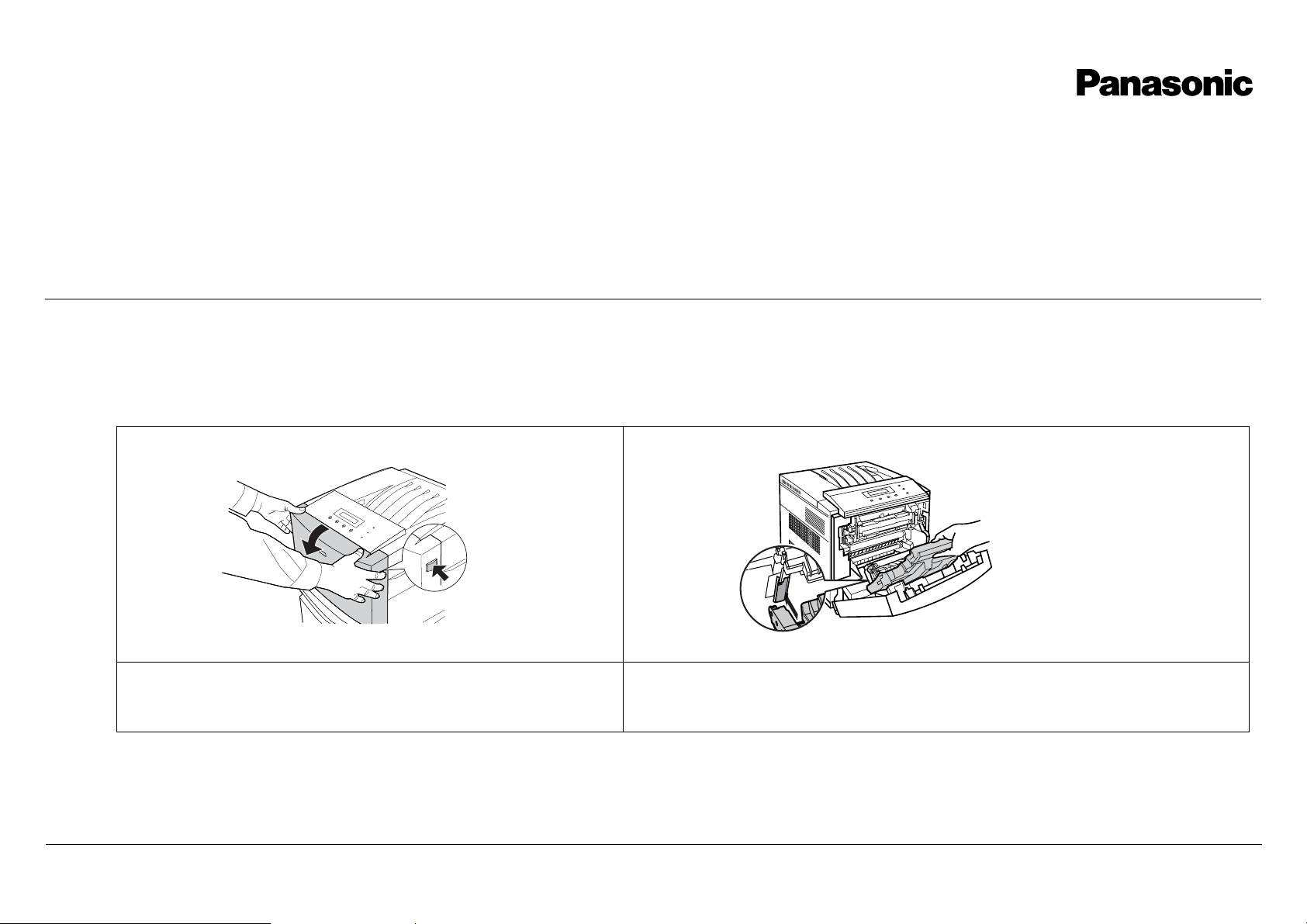
Supplement for KX-CL500D / KX-CL510D
Operating Instructions
Thank you for purchasing the Panasonic KX-CL500D / KX-CL510D Color Laser Print er.
Please carefully read this manual and keep this documentation in a safe place for future reference.
Each model includes the Automatic Duplex Unit as standard.
The standard memory size of each model is 128MB. (KX-CL500 : 64MB, KX-CL510 : 128MB)
KX-CL500D / KX-CL510D
1
2
3
Prepare the Setup Guide before using the Panasonic KX-CL500D / KX-CL510D Color Laser Printer.
Complete the Installation of the automatic duplex unit by referring the following explanation after performing
“Loading Media in the Media Tray “ in the Setup section of the Setup Guide.
Installing the Automatic Duplex Unit
2-1 2-2
22
22
11
Open the front door. Remove the shipping tapes of the automatic duplex unit completely.
Install the automatic duplex unit while confirming the position.
Close the front door.
Follow the instructions of “Installing the KX-CL500/KX-CL510 Software (For Windows)” or “Install ing the KX-CL510 Software (For Macintosh)”
in the Setup section of the Setup Guide.
Be sure to define the Automatic Duplex Unit and 128 MB memory quantity in the printer driver.
Printed in Japan PJQSB0021ZA K0103M0
