Page 1
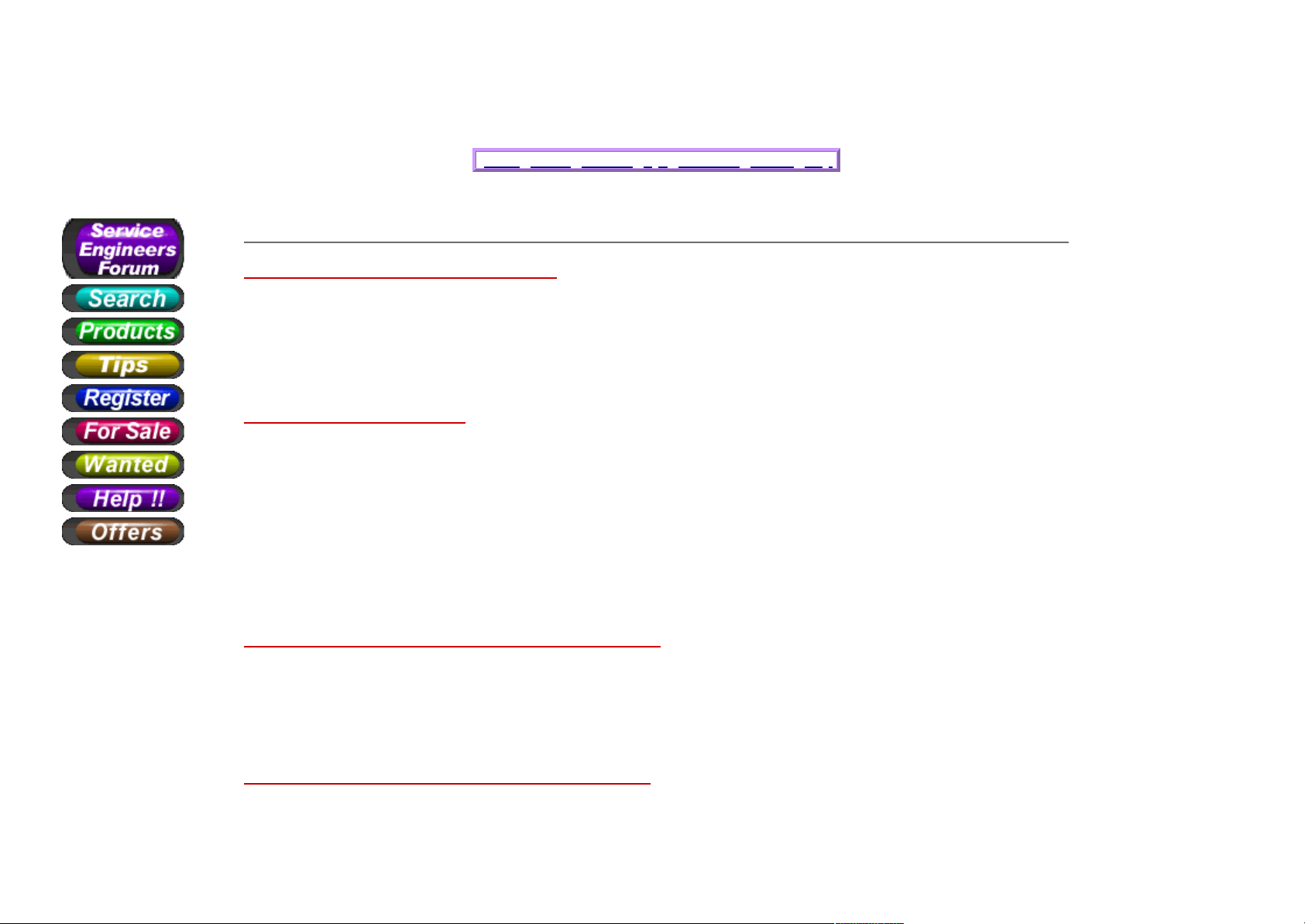
Panasonic K Deck
.
The Panasonic K Deck
Home | Search | Products | Tips | Newsletter | Wanted | Help
All information is supplied as per our site terms below.
PROCEDURE TO ACCESS FAULT CODES
Press Eject, FF & Rewind simultaneously (Alternatively if machine features a jog & shuttle dial press eject & cue forward) The
fault code should now be displayed for 1 minute. If permanent fault code display is required short out test points TPSERV &
TPGND on the main PCB
MEANING OF FAULT CODES
0 = NO FAULTS
1 = DRUM MOTOR STOPPED
2 = TAPE REEL STOPPED
3 = MECH STOPPED DURING LOADING TO DRUM
4 = MECH STOPPED DURING UNLOADING FROM DRUM
5 = CAPSTAN ROTATION FAULT
6 = MECHANISM STOPPED DURING TAPE-IN OR EJECT
PROCEDURE TO ACCESS FURTHER SERVICE MODES
follow procedure as detailed in fault codes above but once the display has appeared press eject again while holding down the
other buttons (This gives access to 6 further service modes)
DETAILS EXPLAINING 6 FURTHER SERVICE MODES
Mode 1: checks the tape end sensors & displays the following codes
00 = NO LIGHT TO BOTH SENSORS
01 = NO LIGHT TO SUPPLY SENSOR
1 von 3 02.09.21, 00:08
Page 2
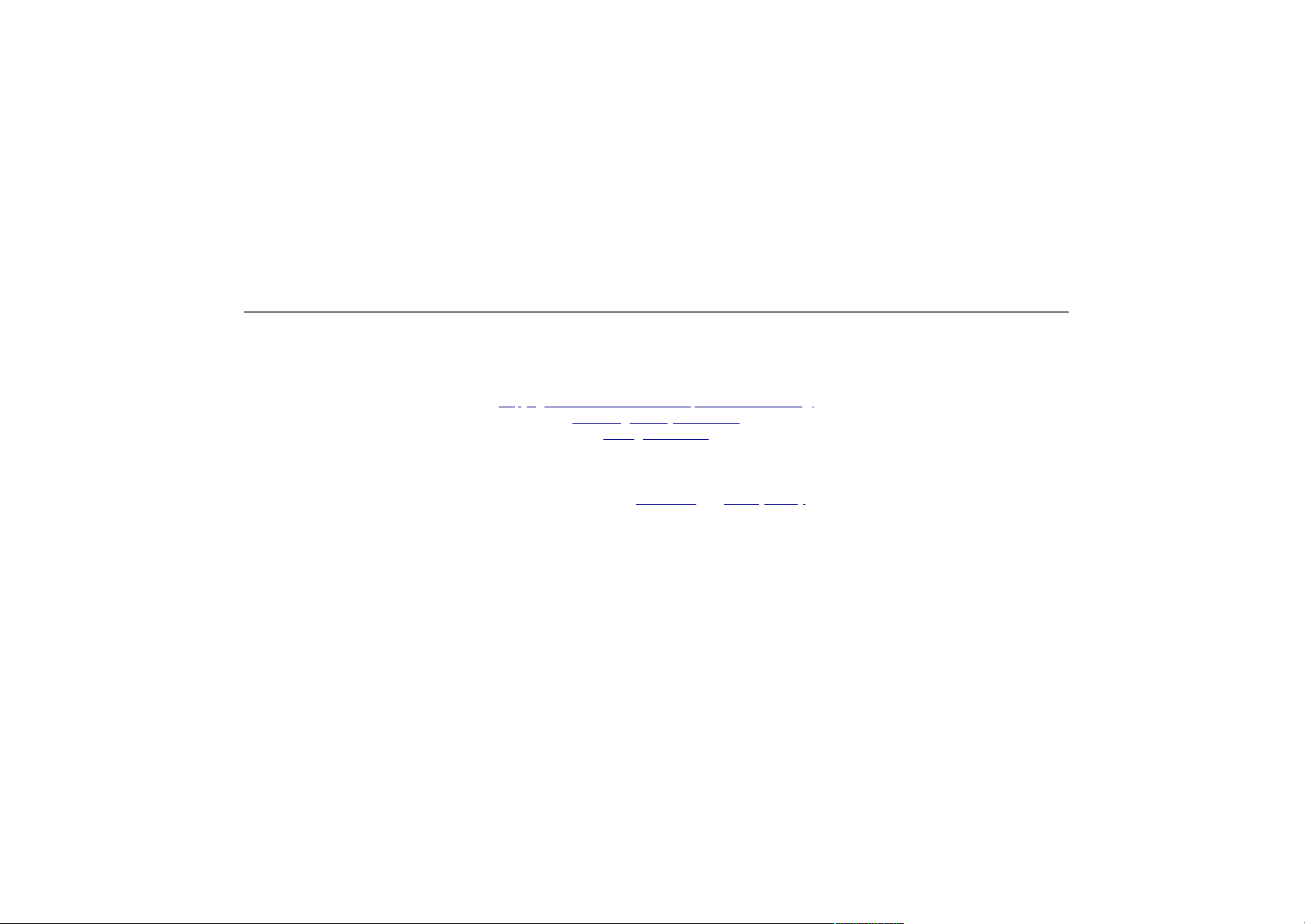
Panasonic K Deck
02 = NO LIGHT TO TAKE UP SENSOR
03 = LIGHT IS REACHING BOTH SENSORS
Mode 2: Checks mode switching circuit & displays mechanism position during it's operation
Mode 3: Checks mechanism operations & mode changes, if mode change is carried out correctly 00 will be displayed
Mode 4: Pressing the front panel buttons will indicate their operation by checking that the commands reach the microcontroller
chip, this is confirmed by a 2 digit code
Mode 5 Checks the capstan motor control circuit
Mode 6 Checks the drum motor drive circuit
Copyright © 2000 - 2003 - E.C.S (Technical Publishing)
Site Design & Layout © 2000
All Rights reserved
All Information is supplied as per our Site Terms.
Use of this site deems your acceptance of these terms.
Click links to view our Site Terms and Privacy Policy
2 von 3 02.09.21, 00:08
