Panasonic ICX Section 700 Guide
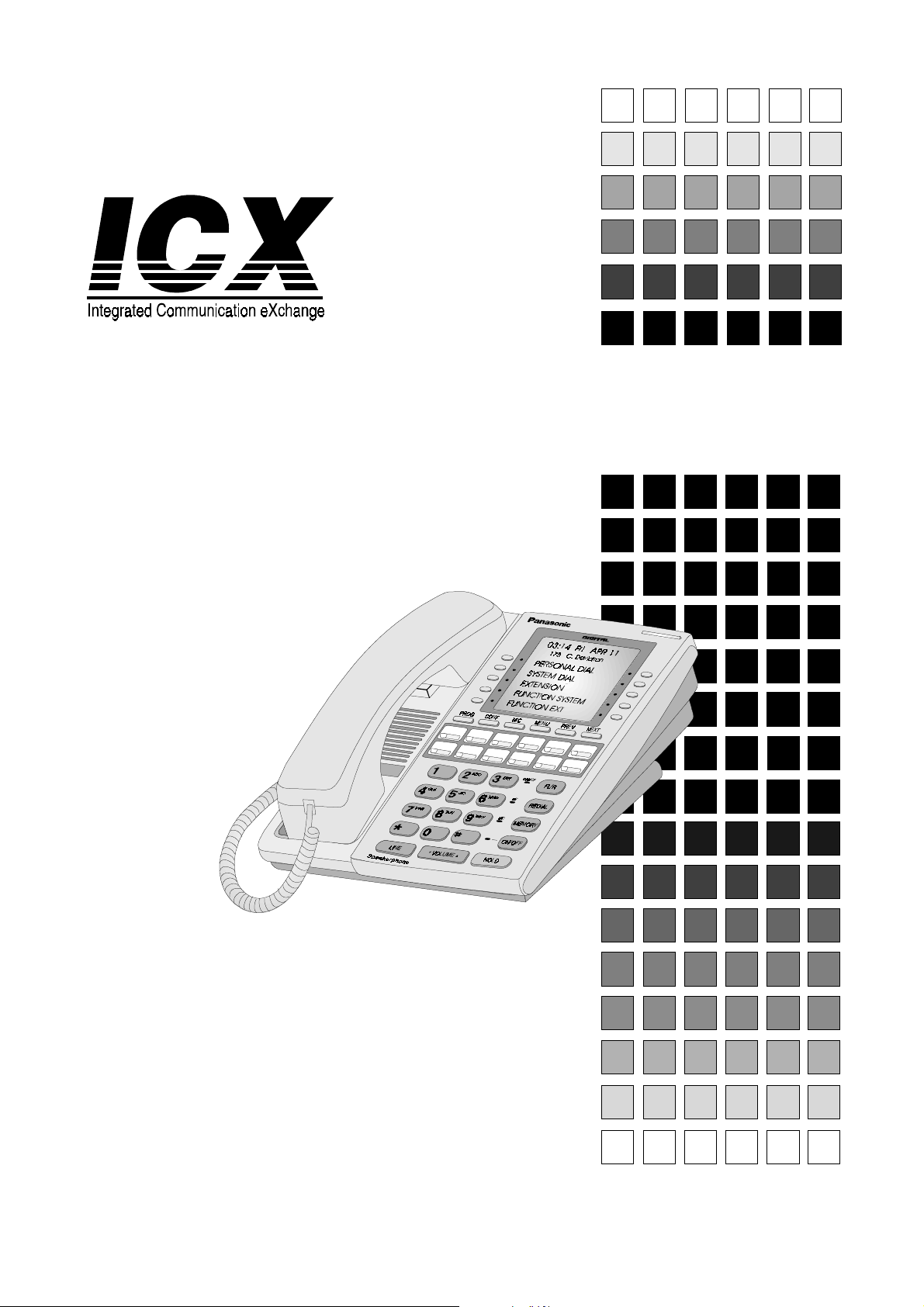
3DQDVRQLF
T echnical Manual
®
Section 700
Feature
Operation
ICX Version 3.5
Issued March 1999
International

The contents of this manual are subject to change without notice and do not constitute a
commitment on the part of Matsushita Communication Industrial Co. Ltd. (MCI). Every effort
has been made to ensure the accuracy of this document. However, due to ongoing product
improvements and revisions, Panasonic cannot guarantee the accuracy of printed material after
the date of publication, nor can it accept responsibility for errors or omissions. Panasonic will
update and revise this document as needed.
The software and hardware described in this document may be used or copied only in accordance with the terms of the license pertaining to the said software or hardware.
Reproduction, publication, or duplication of this manual, or any part thereof, in any manner,
mechanically, electronically, or photographically, is prohibited without permission of the
Matsushita Communication Industrial Co. Ltd. (MCI).
©Copyright 1999 by Matsushita Communication Industrial Co. Ltd. (MCI)
All rights reserved.
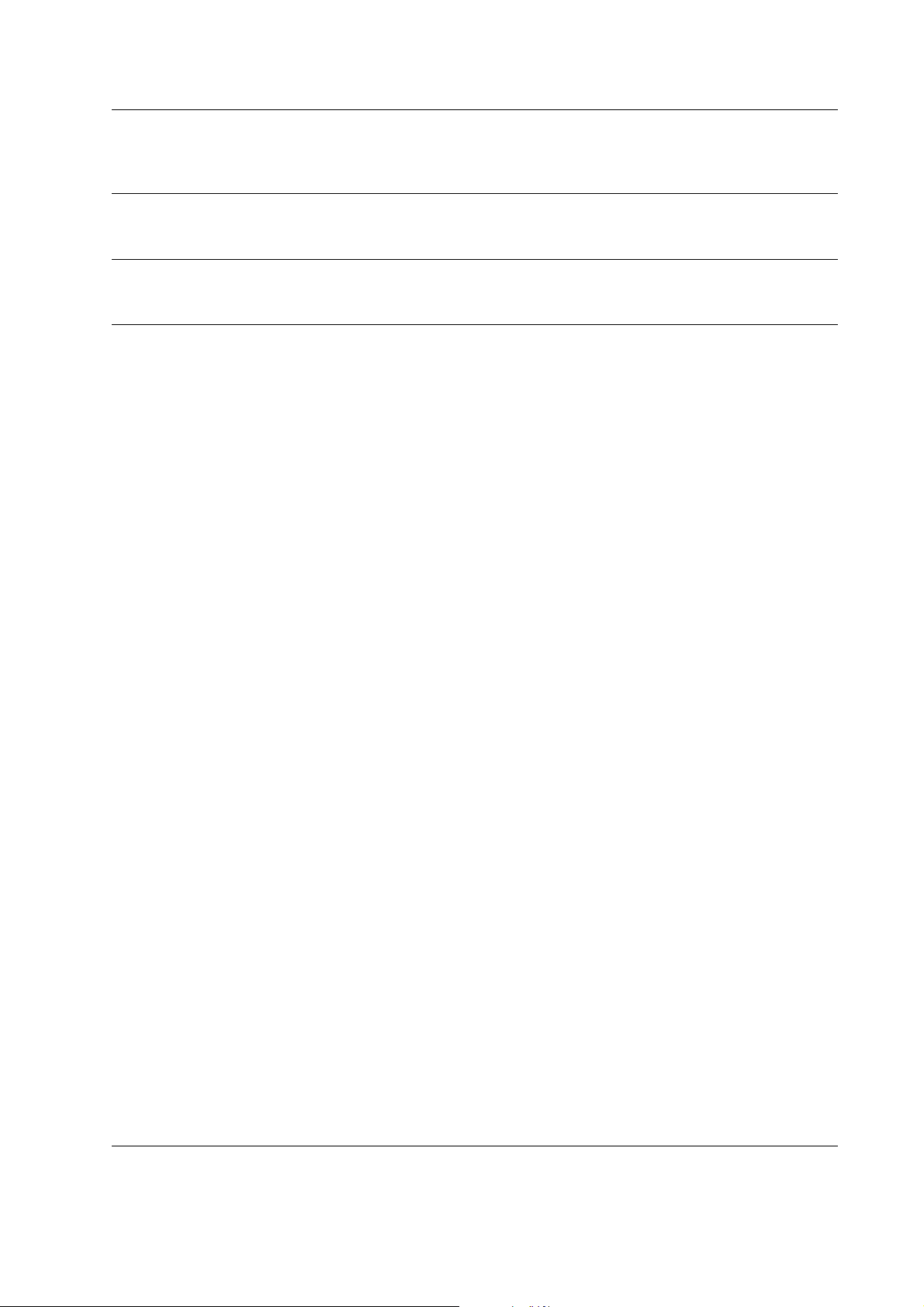
Contents
Chapter 1. About This Manual . . . . . . . . . . . . . . . . . . . . . . . . . . . . . 11
Chapter 2. List of Features . . . . . . . . . . . . . . . . . . . . . . . . . . . . . . . . 13
Chapter 3. System Features . . . . . . . . . . . . . . . . . . . . . . . . . . . . . . . 19
AEC Disconnect. . . . . . . . . . . . . . . . . . . . . . . . . . . . . . . . . . . . . . . . . . . . . . . . . . . . 22
Attendant Groups . . . . . . . . . . . . . . . . . . . . . . . . . . . . . . . . . . . . . . . . . . . . . . . . . . 22
Automatic Call Distributor . . . . . . . . . . . . . . . . . . . . . . . . . . . . . . . . . . . . . . . . . . . 23
Automatic Route Selection. . . . . . . . . . . . . . . . . . . . . . . . . . . . . . . . . . . . . . . . . . . 24
Automatic Trunk to Trunk Transfer . . . . . . . . . . . . . . . . . . . . . . . . . . . . . . . . . . . . 24
Background Music/MOH Separation . . . . . . . . . . . . . . . . . . . . . . . . . . . . . . . . . . . 25
Battery Backup. . . . . . . . . . . . . . . . . . . . . . . . . . . . . . . . . . . . . . . . . . . . . . . . . . . . . 25
Building Block Expansion Capability . . . . . . . . . . . . . . . . . . . . . . . . . . . . . . . . . . 25
Built-In Voice Mail . . . . . . . . . . . . . . . . . . . . . . . . . . . . . . . . . . . . . . . . . . . . . . . . . . 26
Call Progress Tones . . . . . . . . . . . . . . . . . . . . . . . . . . . . . . . . . . . . . . . . . . . . . . . . 27
Caller ID . . . . . . . . . . . . . . . . . . . . . . . . . . . . . . . . . . . . . . . . . . . . . . . . . . . . . . . . . . 27
Caller ID Alpha Tagging (Not Available in USA). . . . . . . . . . . . . . . . . . . . . . . . . . 28
Centrex/PBX Compatibility . . . . . . . . . . . . . . . . . . . . . . . . . . . . . . . . . . . . . . . . . . . 28
Class of Service. . . . . . . . . . . . . . . . . . . . . . . . . . . . . . . . . . . . . . . . . . . . . . . . . . . . 29
Class of Service - Trunk/Tie. . . . . . . . . . . . . . . . . . . . . . . . . . . . . . . . . . . . . . . . . . . . . . . 29
Class of Service - Ext/Ext Restriction . . . . . . . . . . . . . . . . . . . . . . . . . . . . . . . . . . . . . . . 30
Class of Service - Extension Feature. . . . . . . . . . . . . . . . . . . . . . . . . . . . . . . . . . . . . . . . 30
Class of Service - Trunk to Trunk Restriction . . . . . . . . . . . . . . . . . . . . . . . . . . . . . . . . . 32
Class of Service - Extension (Station) Timers . . . . . . . . . . . . . . . . . . . . . . . . . . . . . . . . . 32
Computer Telephony Integration Capability (USA Only). . . . . . . . . . . . . . . . . . . 33
Data Security . . . . . . . . . . . . . . . . . . . . . . . . . . . . . . . . . . . . . . . . . . . . . . . . . . . . . . 33
Day/Night System Mode . . . . . . . . . . . . . . . . . . . . . . . . . . . . . . . . . . . . . . . . . . . . . 33
Manual Day/Night Mode . . . . . . . . . . . . . . . . . . . . . . . . . . . . . . . . . . . . . . . . . . . . . . . . . 34
Automatic Day/Night Mode . . . . . . . . . . . . . . . . . . . . . . . . . . . . . . . . . . . . . . . . . . . . . . . 37
Digital Pad . . . . . . . . . . . . . . . . . . . . . . . . . . . . . . . . . . . . . . . . . . . . . . . . . . . . . . . . 37
Direct Inward System Access. . . . . . . . . . . . . . . . . . . . . . . . . . . . . . . . . . . . . . . . . 38
Distinctive Ringing . . . . . . . . . . . . . . . . . . . . . . . . . . . . . . . . . . . . . . . . . . . . . . . . . 39
Doorphone . . . . . . . . . . . . . . . . . . . . . . . . . . . . . . . . . . . . . . . . . . . . . . . . . . . . . . . . 39
Doorphone Sensor. . . . . . . . . . . . . . . . . . . . . . . . . . . . . . . . . . . . . . . . . . . . . . . . . . . . . . 40
Extension Interface . . . . . . . . . . . . . . . . . . . . . . . . . . . . . . . . . . . . . . . . . . . . . . . . . 40
Digital Key Telephones . . . . . . . . . . . . . . . . . . . . . . . . . . . . . . . . . . . . . . . . . . . . . . . . . . 40
Analog Device Capability. . . . . . . . . . . . . . . . . . . . . . . . . . . . . . . . . . . . . . . . . . . . . . . . . 41
DP/DTMF SLTs . . . . . . . . . . . . . . . . . . . . . . . . . . . . . . . . . . . . . . . . . . . . . . . . . . . . . . . . 41
ISDN/BRI S-Point Interface . . . . . . . . . . . . . . . . . . . . . . . . . . . . . . . . . . . . . . . . . . . . . . . 41
ISDN/PRI S-Point Interface . . . . . . . . . . . . . . . . . . . . . . . . . . . . . . . . . . . . . . . . . . . . . . . 42
ICX-35-700 ICX (International) March/1998 3

Contents Section 700 - Operation
Flexible Numbering Plan. . . . . . . . . . . . . . . . . . . . . . . . . . . . . . . . . . . . . . . . . . . . . 42
Flexible Slot . . . . . . . . . . . . . . . . . . . . . . . . . . . . . . . . . . . . . . . . . . . . . . . . . . . . . . . 43
Hunting Groups . . . . . . . . . . . . . . . . . . . . . . . . . . . . . . . . . . . . . . . . . . . . . . . . . . . . 43
Pilot Terminal Hunt Group . . . . . . . . . . . . . . . . . . . . . . . . . . . . . . . . . . . . . . . . . . . . . . . . 43
Pilot Distributed Hunt Group . . . . . . . . . . . . . . . . . . . . . . . . . . . . . . . . . . . . . . . . . . . . . . 43
Switch Back Hunt Group . . . . . . . . . . . . . . . . . . . . . . . . . . . . . . . . . . . . . . . . . . . . . . . . . 44
Circular Hunt Group. . . . . . . . . . . . . . . . . . . . . . . . . . . . . . . . . . . . . . . . . . . . . . . . . . . . . 44
Next Extension/Hunt Group . . . . . . . . . . . . . . . . . . . . . . . . . . . . . . . . . . . . . . . . . . . . . . . 44
Internal Hold Tone . . . . . . . . . . . . . . . . . . . . . . . . . . . . . . . . . . . . . . . . . . . . . . . . . . 45
MCO Tenant Group . . . . . . . . . . . . . . . . . . . . . . . . . . . . . . . . . . . . . . . . . . . . . . . . . 45
Memory Backup. . . . . . . . . . . . . . . . . . . . . . . . . . . . . . . . . . . . . . . . . . . . . . . . . . . . 46
Music-on-Hold . . . . . . . . . . . . . . . . . . . . . . . . . . . . . . . . . . . . . . . . . . . . . . . . . . . . . 46
Name Assignments . . . . . . . . . . . . . . . . . . . . . . . . . . . . . . . . . . . . . . . . . . . . . . . . . 47
Extension Name Assignments. . . . . . . . . . . . . . . . . . . . . . . . . . . . . . . . . . . . . . . . . . . . . 47
Speed Dial Name Assignments. . . . . . . . . . . . . . . . . . . . . . . . . . . . . . . . . . . . . . . . . . . . 51
Network Facilities . . . . . . . . . . . . . . . . . . . . . . . . . . . . . . . . . . . . . . . . . . . . . . . . . . 53
Network Attendant Reversion . . . . . . . . . . . . . . . . . . . . . . . . . . . . . . . . . . . . . . . . . . . . . 53
Network Call Routing . . . . . . . . . . . . . . . . . . . . . . . . . . . . . . . . . . . . . . . . . . . . . . . . . . . . 53
Network Call Transfer . . . . . . . . . . . . . . . . . . . . . . . . . . . . . . . . . . . . . . . . . . . . . . . . . . . 53
Network Centralized Voice Mail. . . . . . . . . . . . . . . . . . . . . . . . . . . . . . . . . . . . . . . . . . . . 53
Network Extension Calling. . . . . . . . . . . . . . . . . . . . . . . . . . . . . . . . . . . . . . . . . . . . . . . . 54
Network Flash Transfer . . . . . . . . . . . . . . . . . . . . . . . . . . . . . . . . . . . . . . . . . . . . . . . . . . 54
Network Hold . . . . . . . . . . . . . . . . . . . . . . . . . . . . . . . . . . . . . . . . . . . . . . . . . . . . . . . . . . 54
Network Paging . . . . . . . . . . . . . . . . . . . . . . . . . . . . . . . . . . . . . . . . . . . . . . . . . . . . . . . . 54
Network Transfer Recall . . . . . . . . . . . . . . . . . . . . . . . . . . . . . . . . . . . . . . . . . . . . . . . . . 54
Tandem Connection. . . . . . . . . . . . . . . . . . . . . . . . . . . . . . . . . . . . . . . . . . . . . . . . . . . . . 54
Non-Blocking Architecture . . . . . . . . . . . . . . . . . . . . . . . . . . . . . . . . . . . . . . . . . . . 55
Power Failure Transfer . . . . . . . . . . . . . . . . . . . . . . . . . . . . . . . . . . . . . . . . . . . . . . 55
Power On Maintenance. . . . . . . . . . . . . . . . . . . . . . . . . . . . . . . . . . . . . . . . . . . . . . 56
Programming Devices. . . . . . . . . . . . . . . . . . . . . . . . . . . . . . . . . . . . . . . . . . . . . . . 56
Telephone Programming . . . . . . . . . . . . . . . . . . . . . . . . . . . . . . . . . . . . . . . . . . . . . . . . . 56
PC-Based Customizing Tool . . . . . . . . . . . . . . . . . . . . . . . . . . . . . . . . . . . . . . . . . . . . . . 56
QSIG ISDN Lines . . . . . . . . . . . . . . . . . . . . . . . . . . . . . . . . . . . . . . . . . . . . . . . . . . . 57
Ringing Modes. . . . . . . . . . . . . . . . . . . . . . . . . . . . . . . . . . . . . . . . . . . . . . . . . . . . . 57
Day 1/ Day 2/Night Ringing . . . . . . . . . . . . . . . . . . . . . . . . . . . . . . . . . . . . . . . . . . . . . . . 57
Day 1/ Day 2/Night Delayed Ringing . . . . . . . . . . . . . . . . . . . . . . . . . . . . . . . . . . . . . . . . 58
DDI (DID) Day/Night Ringing . . . . . . . . . . . . . . . . . . . . . . . . . . . . . . . . . . . . . . . . . . . . . . 58
DDI (DID) Day/Night Busy/Delayed Ringing . . . . . . . . . . . . . . . . . . . . . . . . . . . . . . . . . . 58
Busy Lamp Field Ringing. . . . . . . . . . . . . . . . . . . . . . . . . . . . . . . . . . . . . . . . . . . . . . . . . 59
Busy Lamp Field Delayed Ringing. . . . . . . . . . . . . . . . . . . . . . . . . . . . . . . . . . . . . . . . . . 59
Slide Ringing . . . . . . . . . . . . . . . . . . . . . . . . . . . . . . . . . . . . . . . . . . . . . . . . . . . . . . . . . . 59
Alarm Ringing . . . . . . . . . . . . . . . . . . . . . . . . . . . . . . . . . . . . . . . . . . . . . . . . . . . . . . . . . 60
System Speed Dial TRS (Call Barring) Override. . . . . . . . . . . . . . . . . . . . . . . . . . 60
Station Message Detail Recording (Call Logging) . . . . . . . . . . . . . . . . . . . . . . . . 60
Toll Restriction Service (Call Barring) . . . . . . . . . . . . . . . . . . . . . . . . . . . . . . . . . . 62
Trunk Access Groups . . . . . . . . . . . . . . . . . . . . . . . . . . . . . . . . . . . . . . . . . . . . . . . 63
Trunk Interface. . . . . . . . . . . . . . . . . . . . . . . . . . . . . . . . . . . . . . . . . . . . . . . . . . . . . 64
Trunk Interface - DDI (Not Available on UK, TX or EX Model) . . . . . . . . . . . . . . . . . . . . 64
4 ICX (International) March/1998 ICX-35-700
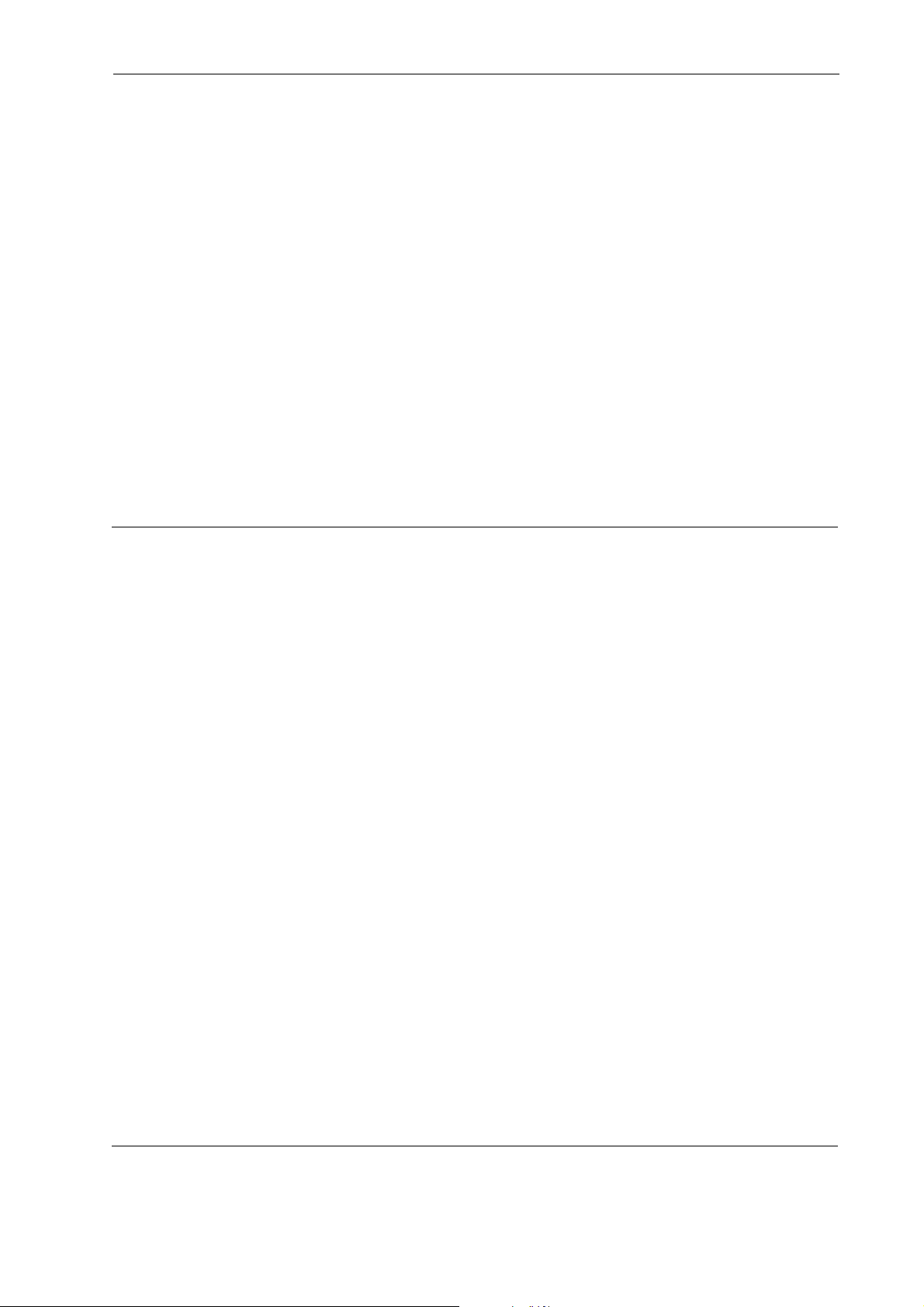
Section 700 - Operation Contents
Trunk Interface - ISDN BRI . . . . . . . . . . . . . . . . . . . . . . . . . . . . . . . . . . . . . . . . . . . . . . . 64
Trunk Interface - ISDN-PRI . . . . . . . . . . . . . . . . . . . . . . . . . . . . . . . . . . . . . . . . . . . . . . . 64
Trunk Interface - Loop Start. . . . . . . . . . . . . . . . . . . . . . . . . . . . . . . . . . . . . . . . . . . . . . . 65
Trunk Ringing Types. . . . . . . . . . . . . . . . . . . . . . . . . . . . . . . . . . . . . . . . . . . . . . . . 65
DDI Ringing . . . . . . . . . . . . . . . . . . . . . . . . . . . . . . . . . . . . . . . . . . . . . . . . . . . . . . . . . . . 65
Direct Line Ringing. . . . . . . . . . . . . . . . . . . . . . . . . . . . . . . . . . . . . . . . . . . . . . . . . . . . . . 66
Direct Inward System Access Ringing. . . . . . . . . . . . . . . . . . . . . . . . . . . . . . . . . . . . . . . 66
Multiple Ringing . . . . . . . . . . . . . . . . . . . . . . . . . . . . . . . . . . . . . . . . . . . . . . . . . . . . . . . . 66
Virtual Port . . . . . . . . . . . . . . . . . . . . . . . . . . . . . . . . . . . . . . . . . . . . . . . . . . . . . . . . 67
Virtual Port used for Virtual Extension . . . . . . . . . . . . . . . . . . . . . . . . . . . . . . . . . . . . . . . 67
Virtual Port used for Floating Hold. . . . . . . . . . . . . . . . . . . . . . . . . . . . . . . . . . . . . . . . . . 67
Voice Mail Integration (Third Party). . . . . . . . . . . . . . . . . . . . . . . . . . . . . . . . . . . . 67
Answer Supervision for Voice Mail . . . . . . . . . . . . . . . . . . . . . . . . . . . . . . . . . . . . . . . . . 68
Call Forward ID Code for Voice Mail . . . . . . . . . . . . . . . . . . . . . . . . . . . . . . . . . . . . . . . . 68
CLI/DDI Voice Mail ID Code . . . . . . . . . . . . . . . . . . . . . . . . . . . . . . . . . . . . . . . . . . . . . . 69
Disconnect Signal . . . . . . . . . . . . . . . . . . . . . . . . . . . . . . . . . . . . . . . . . . . . . . . . . . . . . . 69
High Priority Message Waiting. . . . . . . . . . . . . . . . . . . . . . . . . . . . . . . . . . . . . . . . . . . . . 69
Message Key ID Code. . . . . . . . . . . . . . . . . . . . . . . . . . . . . . . . . . . . . . . . . . . . . . . . . . . 70
Voice Mail Transfer Key. . . . . . . . . . . . . . . . . . . . . . . . . . . . . . . . . . . . . . . . . . . . . . . . . . 70
Chapter 4. User Maintenance . . . . . . . . . . . . . . . . . . . . . . . . . . . . . . 73
Introduction . . . . . . . . . . . . . . . . . . . . . . . . . . . . . . . . . . . . . . . . . . . . . . . . . . . . . . . 73
About User Programming. . . . . . . . . . . . . . . . . . . . . . . . . . . . . . . . . . . . . . . . . . . . 75
Set Absence Messages. . . . . . . . . . . . . . . . . . . . . . . . . . . . . . . . . . . . . . . . . . . . . . 76
Set Call Forward Busy Destination Extension . . . . . . . . . . . . . . . . . . . . . . . . . . . 77
Set Call Forward ID Codes for Voice Mail . . . . . . . . . . . . . . . . . . . . . . . . . . . . . . . 78
Set Call Forward No Answer Destination Extension . . . . . . . . . . . . . . . . . . . . . . 79
Set Caller ID Logging Extensions . . . . . . . . . . . . . . . . . . . . . . . . . . . . . . . . . . . . . 80
Set Day of Week Mode. . . . . . . . . . . . . . . . . . . . . . . . . . . . . . . . . . . . . . . . . . . . . . . 81
Set Exception Day Mode. . . . . . . . . . . . . . . . . . . . . . . . . . . . . . . . . . . . . . . . . . . . . 83
Set Extension Names . . . . . . . . . . . . . . . . . . . . . . . . . . . . . . . . . . . . . . . . . . . . . . . 85
Set Message Key ID Code. . . . . . . . . . . . . . . . . . . . . . . . . . . . . . . . . . . . . . . . . . . . 86
Set Mode Schedule . . . . . . . . . . . . . . . . . . . . . . . . . . . . . . . . . . . . . . . . . . . . . . . . . 87
Set Personal Speed Dial Names. . . . . . . . . . . . . . . . . . . . . . . . . . . . . . . . . . . . . . . 89
Set Personal Speed Dial Numbers. . . . . . . . . . . . . . . . . . . . . . . . . . . . . . . . . . . . . 94
Set Send Text Messages. . . . . . . . . . . . . . . . . . . . . . . . . . . . . . . . . . . . . . . . . . . . . 95
Set Special Day Mode . . . . . . . . . . . . . . . . . . . . . . . . . . . . . . . . . . . . . . . . . . . . . . . 96
Set System Date/Time/Day . . . . . . . . . . . . . . . . . . . . . . . . . . . . . . . . . . . . . . . . . . 103
Set System Speed Dial Index . . . . . . . . . . . . . . . . . . . . . . . . . . . . . . . . . . . . . . . . 104
Set System Speed Dial Names. . . . . . . . . . . . . . . . . . . . . . . . . . . . . . . . . . . . . . . 105
Set System Speed Dial Numbers . . . . . . . . . . . . . . . . . . . . . . . . . . . . . . . . . . . . . 107
Set Text Message Replies. . . . . . . . . . . . . . . . . . . . . . . . . . . . . . . . . . . . . . . . . . . 108
Set Verified Account Codes . . . . . . . . . . . . . . . . . . . . . . . . . . . . . . . . . . . . . . . . . 109
Set Walking TRS (Call Barring) Codes. . . . . . . . . . . . . . . . . . . . . . . . . . . . . . . . . 110
ICX-35-700 ICX (International) March/1998 5

Contents Section 700 - Operation
Chapter 5. Key Telephone Features. . . . . . . . . . . . . . . . . . . . . . . . 113
Key Telephone . . . . . . . . . . . . . . . . . . . . . . . . . . . . . . . . . . . . . . . . . . . . . . . . . . . . 116
Absence Message . . . . . . . . . . . . . . . . . . . . . . . . . . . . . . . . . . . . . . . . . . . . . . . . . 116
Account Codes. . . . . . . . . . . . . . . . . . . . . . . . . . . . . . . . . . . . . . . . . . . . . . . . . . . . 118
Non-Verified Account Codes . . . . . . . . . . . . . . . . . . . . . . . . . . . . . . . . . . . . . . . . . . . . . 119
Verified Account Codes . . . . . . . . . . . . . . . . . . . . . . . . . . . . . . . . . . . . . . . . . . . . . . . . . 119
Attendant Group Calls. . . . . . . . . . . . . . . . . . . . . . . . . . . . . . . . . . . . . . . . . . . . . . 120
Auto Repeat Dial . . . . . . . . . . . . . . . . . . . . . . . . . . . . . . . . . . . . . . . . . . . . . . . . . . 121
Background Music. . . . . . . . . . . . . . . . . . . . . . . . . . . . . . . . . . . . . . . . . . . . . . . . . 122
Busy Override . . . . . . . . . . . . . . . . . . . . . . . . . . . . . . . . . . . . . . . . . . . . . . . . . . . . 123
Callback Request. . . . . . . . . . . . . . . . . . . . . . . . . . . . . . . . . . . . . . . . . . . . . . . . . . 124
Call Forwarding . . . . . . . . . . . . . . . . . . . . . . . . . . . . . . . . . . . . . . . . . . . . . . . . . . . 125
Call Forwarding-All Calls . . . . . . . . . . . . . . . . . . . . . . . . . . . . . . . . . . . . . . . . . . . . . . . . 125
Call Forwarding - Busy. . . . . . . . . . . . . . . . . . . . . . . . . . . . . . . . . . . . . . . . . . . . . . . . . . 126
Call Forwarding - No Answer. . . . . . . . . . . . . . . . . . . . . . . . . . . . . . . . . . . . . . . . . . . . . 127
Call Forwarding-All Calls and Do-Not-Disturb . . . . . . . . . . . . . . . . . . . . . . . . . . . . . . . . 128
Call Hold . . . . . . . . . . . . . . . . . . . . . . . . . . . . . . . . . . . . . . . . . . . . . . . . . . . . . . . . . 129
System Hold. . . . . . . . . . . . . . . . . . . . . . . . . . . . . . . . . . . . . . . . . . . . . . . . . . . . . . . . . . 129
Floating Hold . . . . . . . . . . . . . . . . . . . . . . . . . . . . . . . . . . . . . . . . . . . . . . . . . . . . . . . . . 130
Exclusive Hold . . . . . . . . . . . . . . . . . . . . . . . . . . . . . . . . . . . . . . . . . . . . . . . . . . . . . . . . 131
Broker’s Hold . . . . . . . . . . . . . . . . . . . . . . . . . . . . . . . . . . . . . . . . . . . . . . . . . . . . . . . . . 131
Call Park . . . . . . . . . . . . . . . . . . . . . . . . . . . . . . . . . . . . . . . . . . . . . . . . . . . . . . . . . . . . 132
Call Pickup . . . . . . . . . . . . . . . . . . . . . . . . . . . . . . . . . . . . . . . . . . . . . . . . . . . . . . . 134
Extension Group Pickup . . . . . . . . . . . . . . . . . . . . . . . . . . . . . . . . . . . . . . . . . . . . . . . . 134
Extension Direct Pickup. . . . . . . . . . . . . . . . . . . . . . . . . . . . . . . . . . . . . . . . . . . . . . . . . 135
Trunk Group Pickup. . . . . . . . . . . . . . . . . . . . . . . . . . . . . . . . . . . . . . . . . . . . . . . . . . . . 136
Trunk Direct Pickup . . . . . . . . . . . . . . . . . . . . . . . . . . . . . . . . . . . . . . . . . . . . . . . . . . . . 136
Call Transfer. . . . . . . . . . . . . . . . . . . . . . . . . . . . . . . . . . . . . . . . . . . . . . . . . . . . . . 137
Supervised Transfer. . . . . . . . . . . . . . . . . . . . . . . . . . . . . . . . . . . . . . . . . . . . . . . . . . . . 137
Unsupervised Transfer. . . . . . . . . . . . . . . . . . . . . . . . . . . . . . . . . . . . . . . . . . . . . . . . . . 138
Camping a Call Onto a Busy Extension. . . . . . . . . . . . . . . . . . . . . . . . . . . . . . . . . . . . . 139
Caller ID Call Log. . . . . . . . . . . . . . . . . . . . . . . . . . . . . . . . . . . . . . . . . . . . . . . . . . 140
Call Log Operation on a Small Display Key Telephone. . . . . . . . . . . . . . . . . . . . . . . . . 141
Call Log Operation on a Large Display Key Telephone. . . . . . . . . . . . . . . . . . . . . . . . . 142
Camp-on (Call Waiting). . . . . . . . . . . . . . . . . . . . . . . . . . . . . . . . . . . . . . . . . . . . . 144
Conference Calls . . . . . . . . . . . . . . . . . . . . . . . . . . . . . . . . . . . . . . . . . . . . . . . . . . 147
Directory Numbers. . . . . . . . . . . . . . . . . . . . . . . . . . . . . . . . . . . . . . . . . . . . . . . . . 149
Display Information . . . . . . . . . . . . . . . . . . . . . . . . . . . . . . . . . . . . . . . . . . . . . . . . 152
Large-Display Phone . . . . . . . . . . . . . . . . . . . . . . . . . . . . . . . . . . . . . . . . . . . . . . . . . . . 152
Small-Display Phone . . . . . . . . . . . . . . . . . . . . . . . . . . . . . . . . . . . . . . . . . . . . . . . . . . . 153
Changing the Display Contrast . . . . . . . . . . . . . . . . . . . . . . . . . . . . . . . . . . . . . . . . . . . 154
Do-Not-Disturb. . . . . . . . . . . . . . . . . . . . . . . . . . . . . . . . . . . . . . . . . . . . . . . . . . . . 154
DP to DTMF Signal Conversion . . . . . . . . . . . . . . . . . . . . . . . . . . . . . . . . . . . . . . 156
DSS/72 Console . . . . . . . . . . . . . . . . . . . . . . . . . . . . . . . . . . . . . . . . . . . . . . . . . . . 156
EM/24 Console. . . . . . . . . . . . . . . . . . . . . . . . . . . . . . . . . . . . . . . . . . . . . . . . . . . . 157
Flash . . . . . . . . . . . . . . . . . . . . . . . . . . . . . . . . . . . . . . . . . . . . . . . . . . . . . . . . . . . . 157
Flexible Function Keys . . . . . . . . . . . . . . . . . . . . . . . . . . . . . . . . . . . . . . . . . . . . . 158
6 ICX (International) March/1998 ICX-35-700
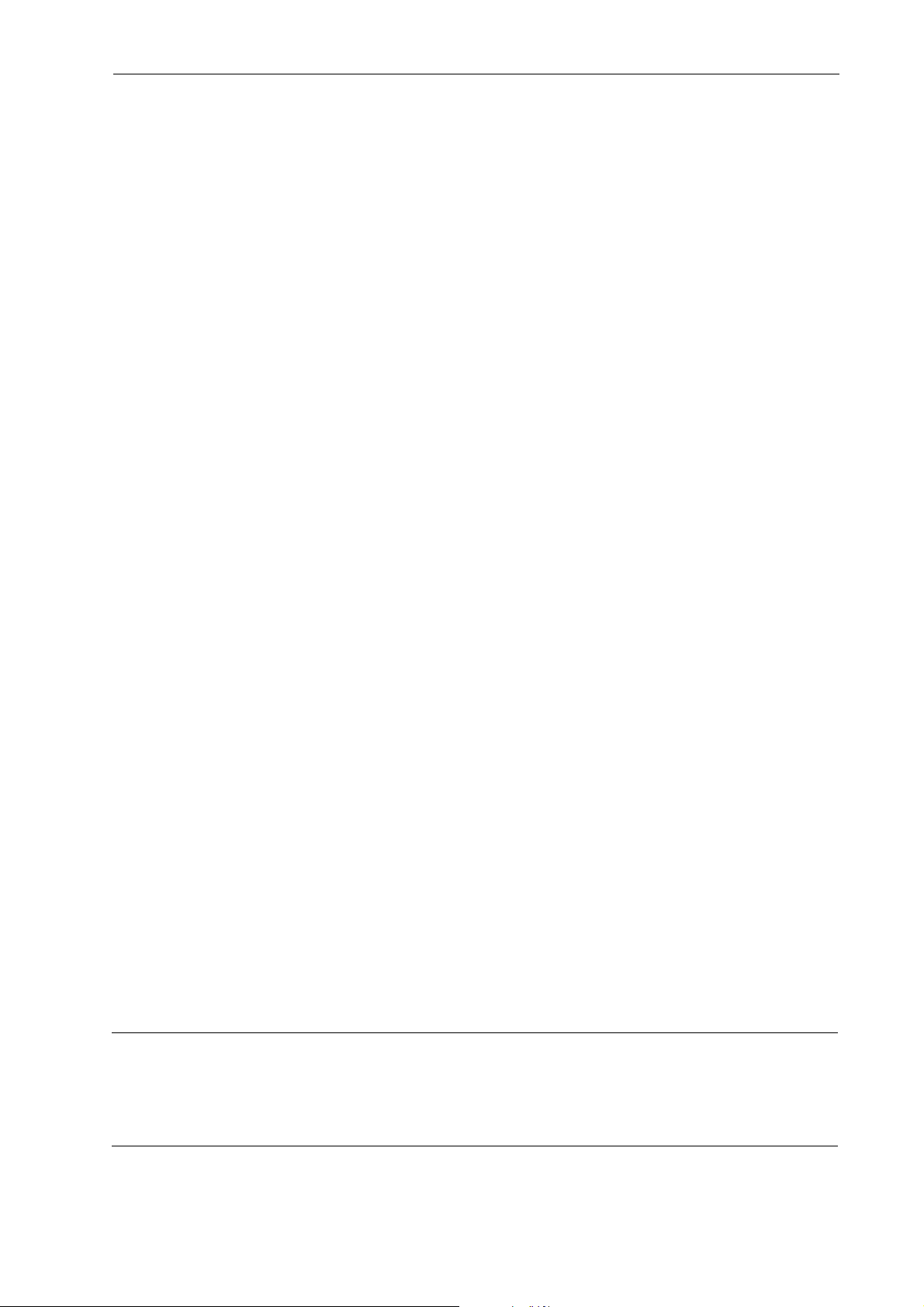
Section 700 - Operation Contents
Handsfree Answerback. . . . . . . . . . . . . . . . . . . . . . . . . . . . . . . . . . . . . . . . . . . . . 164
Handsfree Operation. . . . . . . . . . . . . . . . . . . . . . . . . . . . . . . . . . . . . . . . . . . . . . . 165
Headset Operation. . . . . . . . . . . . . . . . . . . . . . . . . . . . . . . . . . . . . . . . . . . . . . . . . 165
Hot Dial Pad . . . . . . . . . . . . . . . . . . . . . . . . . . . . . . . . . . . . . . . . . . . . . . . . . . . . . . 166
Hot Line. . . . . . . . . . . . . . . . . . . . . . . . . . . . . . . . . . . . . . . . . . . . . . . . . . . . . . . . . . 167
Intercom Calling. . . . . . . . . . . . . . . . . . . . . . . . . . . . . . . . . . . . . . . . . . . . . . . . . . . 167
Last Number Redial. . . . . . . . . . . . . . . . . . . . . . . . . . . . . . . . . . . . . . . . . . . . . . . . 168
Line Appearances . . . . . . . . . . . . . . . . . . . . . . . . . . . . . . . . . . . . . . . . . . . . . . . . . 169
DSS/BLF Appearances . . . . . . . . . . . . . . . . . . . . . . . . . . . . . . . . . . . . . . . . . . . . . . . . . 169
DIL Appearances . . . . . . . . . . . . . . . . . . . . . . . . . . . . . . . . . . . . . . . . . . . . . . . . . . . . . . 170
MCO Appearances . . . . . . . . . . . . . . . . . . . . . . . . . . . . . . . . . . . . . . . . . . . . . . . . . . . . 171
Message Key . . . . . . . . . . . . . . . . . . . . . . . . . . . . . . . . . . . . . . . . . . . . . . . . . . . . . 172
Message Waiting/Callback . . . . . . . . . . . . . . . . . . . . . . . . . . . . . . . . . . . . . . . . . . 173
Mute Function . . . . . . . . . . . . . . . . . . . . . . . . . . . . . . . . . . . . . . . . . . . . . . . . . . . . 174
Offhook Monitor. . . . . . . . . . . . . . . . . . . . . . . . . . . . . . . . . . . . . . . . . . . . . . . . . . . 175
Offhook Signalling. . . . . . . . . . . . . . . . . . . . . . . . . . . . . . . . . . . . . . . . . . . . . . . . . 175
Offhook Voice Announce . . . . . . . . . . . . . . . . . . . . . . . . . . . . . . . . . . . . . . . . . . . 176
One-Touch Keys . . . . . . . . . . . . . . . . . . . . . . . . . . . . . . . . . . . . . . . . . . . . . . . . . . 179
Onhook Dialling . . . . . . . . . . . . . . . . . . . . . . . . . . . . . . . . . . . . . . . . . . . . . . . . . . . 181
Paging. . . . . . . . . . . . . . . . . . . . . . . . . . . . . . . . . . . . . . . . . . . . . . . . . . . . . . . . . . . 181
Meet-Me Answer . . . . . . . . . . . . . . . . . . . . . . . . . . . . . . . . . . . . . . . . . . . . . . . . . . . . . . 182
Ringing Line Preference . . . . . . . . . . . . . . . . . . . . . . . . . . . . . . . . . . . . . . . . . . . . 182
Speed Dialling . . . . . . . . . . . . . . . . . . . . . . . . . . . . . . . . . . . . . . . . . . . . . . . . . . . . 183
Personal Speed Dial . . . . . . . . . . . . . . . . . . . . . . . . . . . . . . . . . . . . . . . . . . . . . . . . . . . 183
System Speed Dial . . . . . . . . . . . . . . . . . . . . . . . . . . . . . . . . . . . . . . . . . . . . . . . . . . . . 185
Speed Dial Linking. . . . . . . . . . . . . . . . . . . . . . . . . . . . . . . . . . . . . . . . . . . . . . . . . . . . . 187
Speed Dial Name Assignments. . . . . . . . . . . . . . . . . . . . . . . . . . . . . . . . . . . . . . . . . . . 188
Station Lockout . . . . . . . . . . . . . . . . . . . . . . . . . . . . . . . . . . . . . . . . . . . . . . . . . . . 193
Step Call (Reset Call). . . . . . . . . . . . . . . . . . . . . . . . . . . . . . . . . . . . . . . . . . . . . . . 195
Timed Reminder Call. . . . . . . . . . . . . . . . . . . . . . . . . . . . . . . . . . . . . . . . . . . . . . . 196
Trunk Access . . . . . . . . . . . . . . . . . . . . . . . . . . . . . . . . . . . . . . . . . . . . . . . . . . . . . 197
Trunk Key Access . . . . . . . . . . . . . . . . . . . . . . . . . . . . . . . . . . . . . . . . . . . . . . . . . . . . . 197
Direct Trunk Access. . . . . . . . . . . . . . . . . . . . . . . . . . . . . . . . . . . . . . . . . . . . . . . . . . . . 198
MCO Line Preference . . . . . . . . . . . . . . . . . . . . . . . . . . . . . . . . . . . . . . . . . . . . . . . . . . 198
MCO Trunk Access . . . . . . . . . . . . . . . . . . . . . . . . . . . . . . . . . . . . . . . . . . . . . . . . . . . . 199
Trunk Queuing . . . . . . . . . . . . . . . . . . . . . . . . . . . . . . . . . . . . . . . . . . . . . . . . . . . . 200
Universal Night Answer to Page. . . . . . . . . . . . . . . . . . . . . . . . . . . . . . . . . . . . . . 201
Variable Mode. . . . . . . . . . . . . . . . . . . . . . . . . . . . . . . . . . . . . . . . . . . . . . . . . . . . . 201
Voice Recognition . . . . . . . . . . . . . . . . . . . . . . . . . . . . . . . . . . . . . . . . . . . . . . . . . 203
Volume Control . . . . . . . . . . . . . . . . . . . . . . . . . . . . . . . . . . . . . . . . . . . . . . . . . . . 204
Walking TRS (Call Barring) Class of Service . . . . . . . . . . . . . . . . . . . . . . . . . . . 205
Zip Mode. . . . . . . . . . . . . . . . . . . . . . . . . . . . . . . . . . . . . . . . . . . . . . . . . . . . . . . . . 205
Chapter 6. DSLT Features. . . . . . . . . . . . . . . . . . . . . . . . . . . . . . . . 207
Digital Single Line Telephone. . . . . . . . . . . . . . . . . . . . . . . . . . . . . . . . . . . . . . . . 209
Absence Message . . . . . . . . . . . . . . . . . . . . . . . . . . . . . . . . . . . . . . . . . . . . . . . . . 209
ICX-35-700 ICX (International) March/1998 7

Contents Section 700 - Operation
Account Codes. . . . . . . . . . . . . . . . . . . . . . . . . . . . . . . . . . . . . . . . . . . . . . . . . . . . 211
Non-Verified Account Codes . . . . . . . . . . . . . . . . . . . . . . . . . . . . . . . . . . . . . . . . . . . . . 212
Verified Account Codes . . . . . . . . . . . . . . . . . . . . . . . . . . . . . . . . . . . . . . . . . . . . . . . . . 212
Attendant Group Calls. . . . . . . . . . . . . . . . . . . . . . . . . . . . . . . . . . . . . . . . . . . . . . 213
Auto Repeat Dial . . . . . . . . . . . . . . . . . . . . . . . . . . . . . . . . . . . . . . . . . . . . . . . . . . 214
Background Music. . . . . . . . . . . . . . . . . . . . . . . . . . . . . . . . . . . . . . . . . . . . . . . . . 215
Busy Override . . . . . . . . . . . . . . . . . . . . . . . . . . . . . . . . . . . . . . . . . . . . . . . . . . . . 216
Callback Request. . . . . . . . . . . . . . . . . . . . . . . . . . . . . . . . . . . . . . . . . . . . . . . . . . 216
Call Forwarding . . . . . . . . . . . . . . . . . . . . . . . . . . . . . . . . . . . . . . . . . . . . . . . . . . . 217
Call Forwarding-All Calls . . . . . . . . . . . . . . . . . . . . . . . . . . . . . . . . . . . . . . . . . . . . . . . . 217
Call Forwarding - Busy. . . . . . . . . . . . . . . . . . . . . . . . . . . . . . . . . . . . . . . . . . . . . . . . . . 218
Call Forwarding - No Answer. . . . . . . . . . . . . . . . . . . . . . . . . . . . . . . . . . . . . . . . . . . . . 219
Call Forwarding and Do-Not-Disturb . . . . . . . . . . . . . . . . . . . . . . . . . . . . . . . . . . . . . . . 220
Call Hold . . . . . . . . . . . . . . . . . . . . . . . . . . . . . . . . . . . . . . . . . . . . . . . . . . . . . . . . . 221
System Hold. . . . . . . . . . . . . . . . . . . . . . . . . . . . . . . . . . . . . . . . . . . . . . . . . . . . . . . . . . 221
Floating Hold . . . . . . . . . . . . . . . . . . . . . . . . . . . . . . . . . . . . . . . . . . . . . . . . . . . . . . . . . 222
Exclusive Hold . . . . . . . . . . . . . . . . . . . . . . . . . . . . . . . . . . . . . . . . . . . . . . . . . . . . . . . . 223
Broker’s Hold . . . . . . . . . . . . . . . . . . . . . . . . . . . . . . . . . . . . . . . . . . . . . . . . . . . . . . . . . 224
Call Park . . . . . . . . . . . . . . . . . . . . . . . . . . . . . . . . . . . . . . . . . . . . . . . . . . . . . . . . . . . . 224
Call Pickup . . . . . . . . . . . . . . . . . . . . . . . . . . . . . . . . . . . . . . . . . . . . . . . . . . . . . . . 226
Extension Group Pickup . . . . . . . . . . . . . . . . . . . . . . . . . . . . . . . . . . . . . . . . . . . . . . . . 226
Extension Direct Pickup. . . . . . . . . . . . . . . . . . . . . . . . . . . . . . . . . . . . . . . . . . . . . . . . . 227
Trunk Group Pickup. . . . . . . . . . . . . . . . . . . . . . . . . . . . . . . . . . . . . . . . . . . . . . . . . . . . 227
Trunk Direct Pickup . . . . . . . . . . . . . . . . . . . . . . . . . . . . . . . . . . . . . . . . . . . . . . . . . . . . 228
Call Transfer. . . . . . . . . . . . . . . . . . . . . . . . . . . . . . . . . . . . . . . . . . . . . . . . . . . . . . 229
Supervised Transfer. . . . . . . . . . . . . . . . . . . . . . . . . . . . . . . . . . . . . . . . . . . . . . . . . . . . 229
Unsupervised Transfer. . . . . . . . . . . . . . . . . . . . . . . . . . . . . . . . . . . . . . . . . . . . . . . . . . 229
Camping a Call Onto a Busy Extension. . . . . . . . . . . . . . . . . . . . . . . . . . . . . . . . . . . . . 230
Camp-On (Call Waiting). . . . . . . . . . . . . . . . . . . . . . . . . . . . . . . . . . . . . . . . . . . . . 231
Conference Calls . . . . . . . . . . . . . . . . . . . . . . . . . . . . . . . . . . . . . . . . . . . . . . . . . . 232
Do-Not-Disturb. . . . . . . . . . . . . . . . . . . . . . . . . . . . . . . . . . . . . . . . . . . . . . . . . . . . 234
DP to DTMF Signal Conversion . . . . . . . . . . . . . . . . . . . . . . . . . . . . . . . . . . . . . . 235
Flash . . . . . . . . . . . . . . . . . . . . . . . . . . . . . . . . . . . . . . . . . . . . . . . . . . . . . . . . . . . . 236
Hot Line. . . . . . . . . . . . . . . . . . . . . . . . . . . . . . . . . . . . . . . . . . . . . . . . . . . . . . . . . . 236
Intercom Calling. . . . . . . . . . . . . . . . . . . . . . . . . . . . . . . . . . . . . . . . . . . . . . . . . . . 237
Last Number Redial. . . . . . . . . . . . . . . . . . . . . . . . . . . . . . . . . . . . . . . . . . . . . . . . 237
Message Waiting/Callback . . . . . . . . . . . . . . . . . . . . . . . . . . . . . . . . . . . . . . . . . . 238
Offhook Signalling. . . . . . . . . . . . . . . . . . . . . . . . . . . . . . . . . . . . . . . . . . . . . . . . . 239
Offhook Voice Announce . . . . . . . . . . . . . . . . . . . . . . . . . . . . . . . . . . . . . . . . . . . 240
Onhook Dialling . . . . . . . . . . . . . . . . . . . . . . . . . . . . . . . . . . . . . . . . . . . . . . . . . . . 241
Paging. . . . . . . . . . . . . . . . . . . . . . . . . . . . . . . . . . . . . . . . . . . . . . . . . . . . . . . . . . . 242
Meet-Me Answer . . . . . . . . . . . . . . . . . . . . . . . . . . . . . . . . . . . . . . . . . . . . . . . . . . . . . . 242
Speed Dialling . . . . . . . . . . . . . . . . . . . . . . . . . . . . . . . . . . . . . . . . . . . . . . . . . . . . 243
Personal Speed Dial . . . . . . . . . . . . . . . . . . . . . . . . . . . . . . . . . . . . . . . . . . . . . . . . . . . 243
System Speed Dial . . . . . . . . . . . . . . . . . . . . . . . . . . . . . . . . . . . . . . . . . . . . . . . . . . . . 245
Speed Dial Linking. . . . . . . . . . . . . . . . . . . . . . . . . . . . . . . . . . . . . . . . . . . . . . . . . . . . . 246
Station Lockout . . . . . . . . . . . . . . . . . . . . . . . . . . . . . . . . . . . . . . . . . . . . . . . . . . . 247
Step Call (Reset Call). . . . . . . . . . . . . . . . . . . . . . . . . . . . . . . . . . . . . . . . . . . . . . . 249
8 ICX (International) March/1998 ICX-35-700
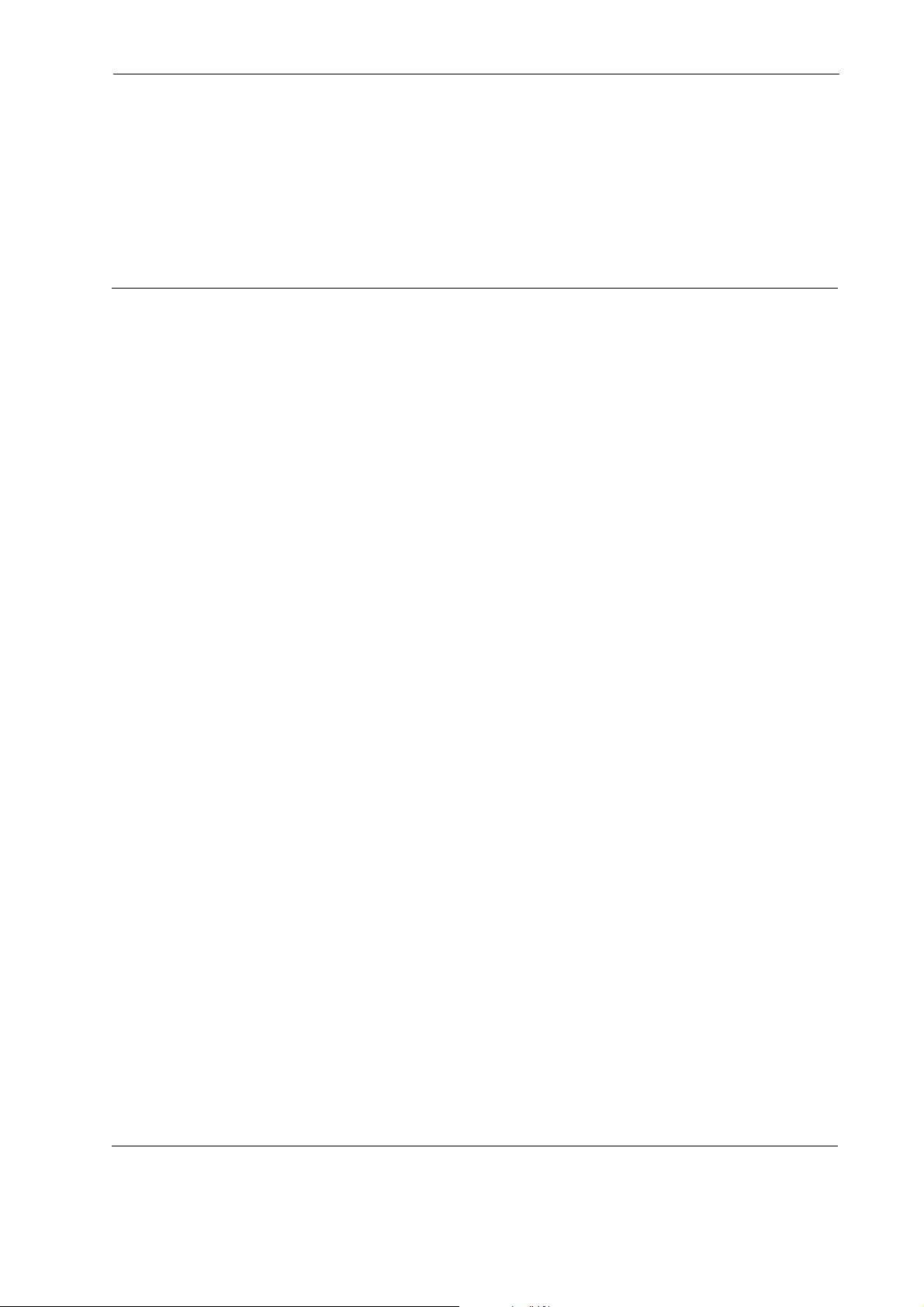
Section 700 - Operation Contents
Timed Reminder Call. . . . . . . . . . . . . . . . . . . . . . . . . . . . . . . . . . . . . . . . . . . . . . . 250
Trunk Access . . . . . . . . . . . . . . . . . . . . . . . . . . . . . . . . . . . . . . . . . . . . . . . . . . . . . 251
Direct Trunk Access. . . . . . . . . . . . . . . . . . . . . . . . . . . . . . . . . . . . . . . . . . . . . . . . . . . . 251
MCO Trunk Access . . . . . . . . . . . . . . . . . . . . . . . . . . . . . . . . . . . . . . . . . . . . . . . . . . . . 251
Trunk Queuing . . . . . . . . . . . . . . . . . . . . . . . . . . . . . . . . . . . . . . . . . . . . . . . . . . . . 252
Universal Night Answer to Page. . . . . . . . . . . . . . . . . . . . . . . . . . . . . . . . . . . . . . 253
Walking TRS (Call Barring) Class of Service . . . . . . . . . . . . . . . . . . . . . . . . . . . 254
Chapter 7. SLT Features . . . . . . . . . . . . . . . . . . . . . . . . . . . . . . . . . 257
Absence Message . . . . . . . . . . . . . . . . . . . . . . . . . . . . . . . . . . . . . . . . . . . . . . . . . 259
Account Codes. . . . . . . . . . . . . . . . . . . . . . . . . . . . . . . . . . . . . . . . . . . . . . . . . . . . 260
Non-Verified Account Codes . . . . . . . . . . . . . . . . . . . . . . . . . . . . . . . . . . . . . . . . . . . . . 261
Verified Account Codes . . . . . . . . . . . . . . . . . . . . . . . . . . . . . . . . . . . . . . . . . . . . . . . . . 261
Attendant Group Calls. . . . . . . . . . . . . . . . . . . . . . . . . . . . . . . . . . . . . . . . . . . . . . 262
Busy Override . . . . . . . . . . . . . . . . . . . . . . . . . . . . . . . . . . . . . . . . . . . . . . . . . . . . 263
Callback Request. . . . . . . . . . . . . . . . . . . . . . . . . . . . . . . . . . . . . . . . . . . . . . . . . . 264
Call Forwarding . . . . . . . . . . . . . . . . . . . . . . . . . . . . . . . . . . . . . . . . . . . . . . . . . . . 265
Call Forwarding - All Calls . . . . . . . . . . . . . . . . . . . . . . . . . . . . . . . . . . . . . . . . . . . . . . . 265
Call Forwarding - Busy. . . . . . . . . . . . . . . . . . . . . . . . . . . . . . . . . . . . . . . . . . . . . . . . . . 266
Call Forwarding - No Answer. . . . . . . . . . . . . . . . . . . . . . . . . . . . . . . . . . . . . . . . . . . . . 267
Call Forwarding and Do-Not-Disturb . . . . . . . . . . . . . . . . . . . . . . . . . . . . . . . . . . . . . . . 268
Call Hold . . . . . . . . . . . . . . . . . . . . . . . . . . . . . . . . . . . . . . . . . . . . . . . . . . . . . . . . . 269
System Hold. . . . . . . . . . . . . . . . . . . . . . . . . . . . . . . . . . . . . . . . . . . . . . . . . . . . . . . . . . 269
Floating Hold (Retrieve Only). . . . . . . . . . . . . . . . . . . . . . . . . . . . . . . . . . . . . . . . . . . . . 270
Exclusive Hold . . . . . . . . . . . . . . . . . . . . . . . . . . . . . . . . . . . . . . . . . . . . . . . . . . . . . . . . 270
Broker’s Hold . . . . . . . . . . . . . . . . . . . . . . . . . . . . . . . . . . . . . . . . . . . . . . . . . . . . . . . . . 271
Call Park . . . . . . . . . . . . . . . . . . . . . . . . . . . . . . . . . . . . . . . . . . . . . . . . . . . . . . . . . . . . 271
Call Pickup . . . . . . . . . . . . . . . . . . . . . . . . . . . . . . . . . . . . . . . . . . . . . . . . . . . . . . . 273
Extension Group Pickup . . . . . . . . . . . . . . . . . . . . . . . . . . . . . . . . . . . . . . . . . . . . . . . . 273
Extension Direct Pickup. . . . . . . . . . . . . . . . . . . . . . . . . . . . . . . . . . . . . . . . . . . . . . . . . 274
Trunk Group Pickup . . . . . . . . . . . . . . . . . . . . . . . . . . . . . . . . . . . . . . . . . . . . . . . . . . . 275
Trunk Direct Pickup. . . . . . . . . . . . . . . . . . . . . . . . . . . . . . . . . . . . . . . . . . . . . . . . . . . . 275
Call Transfer. . . . . . . . . . . . . . . . . . . . . . . . . . . . . . . . . . . . . . . . . . . . . . . . . . . . . . 276
Supervised Transfer. . . . . . . . . . . . . . . . . . . . . . . . . . . . . . . . . . . . . . . . . . . . . . . . . . . . 276
Unsupervised Transfer. . . . . . . . . . . . . . . . . . . . . . . . . . . . . . . . . . . . . . . . . . . . . . . . . . 276
Camping a Call Onto a Busy Extension. . . . . . . . . . . . . . . . . . . . . . . . . . . . . . . . . . . . . 277
Camp-On (Call Waiting). . . . . . . . . . . . . . . . . . . . . . . . . . . . . . . . . . . . . . . . . . . . . 278
Conference Calls . . . . . . . . . . . . . . . . . . . . . . . . . . . . . . . . . . . . . . . . . . . . . . . . . . 279
Do-Not-Disturb (DND) . . . . . . . . . . . . . . . . . . . . . . . . . . . . . . . . . . . . . . . . . . . . . . 280
Flash Send . . . . . . . . . . . . . . . . . . . . . . . . . . . . . . . . . . . . . . . . . . . . . . . . . . . . . . . 281
Hot Line. . . . . . . . . . . . . . . . . . . . . . . . . . . . . . . . . . . . . . . . . . . . . . . . . . . . . . . . . . 282
Intercom Calling. . . . . . . . . . . . . . . . . . . . . . . . . . . . . . . . . . . . . . . . . . . . . . . . . . . 283
Last Number Redial. . . . . . . . . . . . . . . . . . . . . . . . . . . . . . . . . . . . . . . . . . . . . . . . 283
Message Waiting/Callback . . . . . . . . . . . . . . . . . . . . . . . . . . . . . . . . . . . . . . . . . . 284
Offhook Signalling. . . . . . . . . . . . . . . . . . . . . . . . . . . . . . . . . . . . . . . . . . . . . . . . . 285
Offhook Voice Announce . . . . . . . . . . . . . . . . . . . . . . . . . . . . . . . . . . . . . . . . . . . 286
ICX-35-700 ICX (International) March/1998 9

Contents Section 700 - Operation
Paging. . . . . . . . . . . . . . . . . . . . . . . . . . . . . . . . . . . . . . . . . . . . . . . . . . . . . . . . . . . 287
Meet-Me Answer . . . . . . . . . . . . . . . . . . . . . . . . . . . . . . . . . . . . . . . . . . . . . . . . . . . . . . 287
Speed Dialling . . . . . . . . . . . . . . . . . . . . . . . . . . . . . . . . . . . . . . . . . . . . . . . . . . . . 288
Personal Speed Dial . . . . . . . . . . . . . . . . . . . . . . . . . . . . . . . . . . . . . . . . . . . . . . . . . . . 288
System Speed Dial . . . . . . . . . . . . . . . . . . . . . . . . . . . . . . . . . . . . . . . . . . . . . . . . . . . . 289
Speed Dial Linking. . . . . . . . . . . . . . . . . . . . . . . . . . . . . . . . . . . . . . . . . . . . . . . . . . . . . 290
Station Lockout . . . . . . . . . . . . . . . . . . . . . . . . . . . . . . . . . . . . . . . . . . . . . . . . . . . 291
Step Call (Reset Call). . . . . . . . . . . . . . . . . . . . . . . . . . . . . . . . . . . . . . . . . . . . . . . 293
Timed Reminder Call. . . . . . . . . . . . . . . . . . . . . . . . . . . . . . . . . . . . . . . . . . . . . . . 293
Trunk Access . . . . . . . . . . . . . . . . . . . . . . . . . . . . . . . . . . . . . . . . . . . . . . . . . . . . 294
Direct Trunk Access . . . . . . . . . . . . . . . . . . . . . . . . . . . . . . . . . . . . . . . . . . . . . . . . . . . 294
MCO Trunk Access. . . . . . . . . . . . . . . . . . . . . . . . . . . . . . . . . . . . . . . . . . . . . . . . . . . . 295
Trunk Queuing . . . . . . . . . . . . . . . . . . . . . . . . . . . . . . . . . . . . . . . . . . . . . . . . . . . 296
Universal Night Answer to Page. . . . . . . . . . . . . . . . . . . . . . . . . . . . . . . . . . . . . . 296
Walking TRS (Call Barring) Class of Service . . . . . . . . . . . . . . . . . . . . . . . . . . . 297
10 ICX (International) March/1998 ICX-35-700
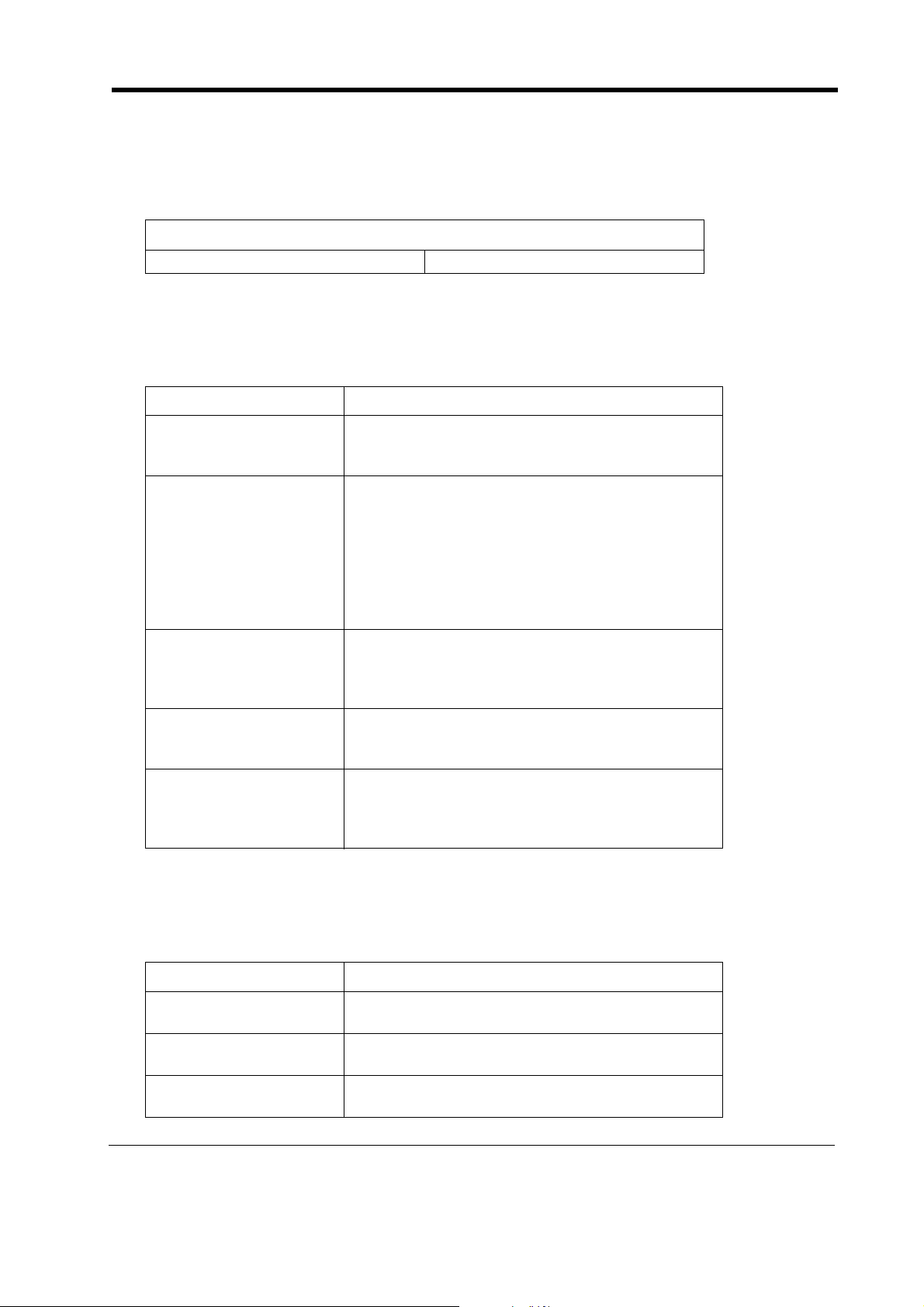
Chapter 1. About This Manual
If you are using this manual for a single System, make note of its software version in th e following
table. This information may be referenced by technicians or owners of the System.
Software version information for systems shipped with this document
CPC Model: Software Version:
Organization
This manual contains detailed descriptions of features. The feature descriptions are organized
according to the following categories:
Feature Categories Description
System Features
User Maintenance User Maintenance Features are used by the end user
Key Telephone Features Key T elephone F eatures are available to Sys tem Key
Digital Single-Line Telephone (DSLT) Features
Single Line Telephone
(SLT) Features
System Features are either available on a syst emwide basis or aid in the overall administration of the
System.
to maintain the System. These items include setting
time and date, Personal Speed Dial (PSD) numbers
and names, System Speed Dial (SSD) numbers and
names, extension names, Verified ID codes, Call
Forward ID codes for Voice Mail, Message Key ID
codes, Mode schedule, Special Day mode, Exception Day mode, and Day of Week mode.
phones. System Key phones are proprietary digital
sets that provide feature access through a combination of feature keys and access codes.
DSLT Features are available to DSLTs. DSLTs provide digital audio quality and limited feature key
access in a single-line set.
SLT Features are available on a standard analog
push button telephone set. Since SLTs are not
equipped with feature keys, most features are
accessed by using the dia lpad and /or th e switc hhook.
Purpose
The purpose of this manual is to provide an overview of feature operations and requirements. Where
applicable, the following types of information are provided for each feature:
Types of Information Purpose
Description Provides an overview of how the feature works and,
in some cases, what it is typically used for
Operation Includes step-by-step instructions on how to use the
feature
Hardware Requirements Lists any special hardware that is required to us e the
feature
ICX-35-700 ICX (International), issued March/1999 11
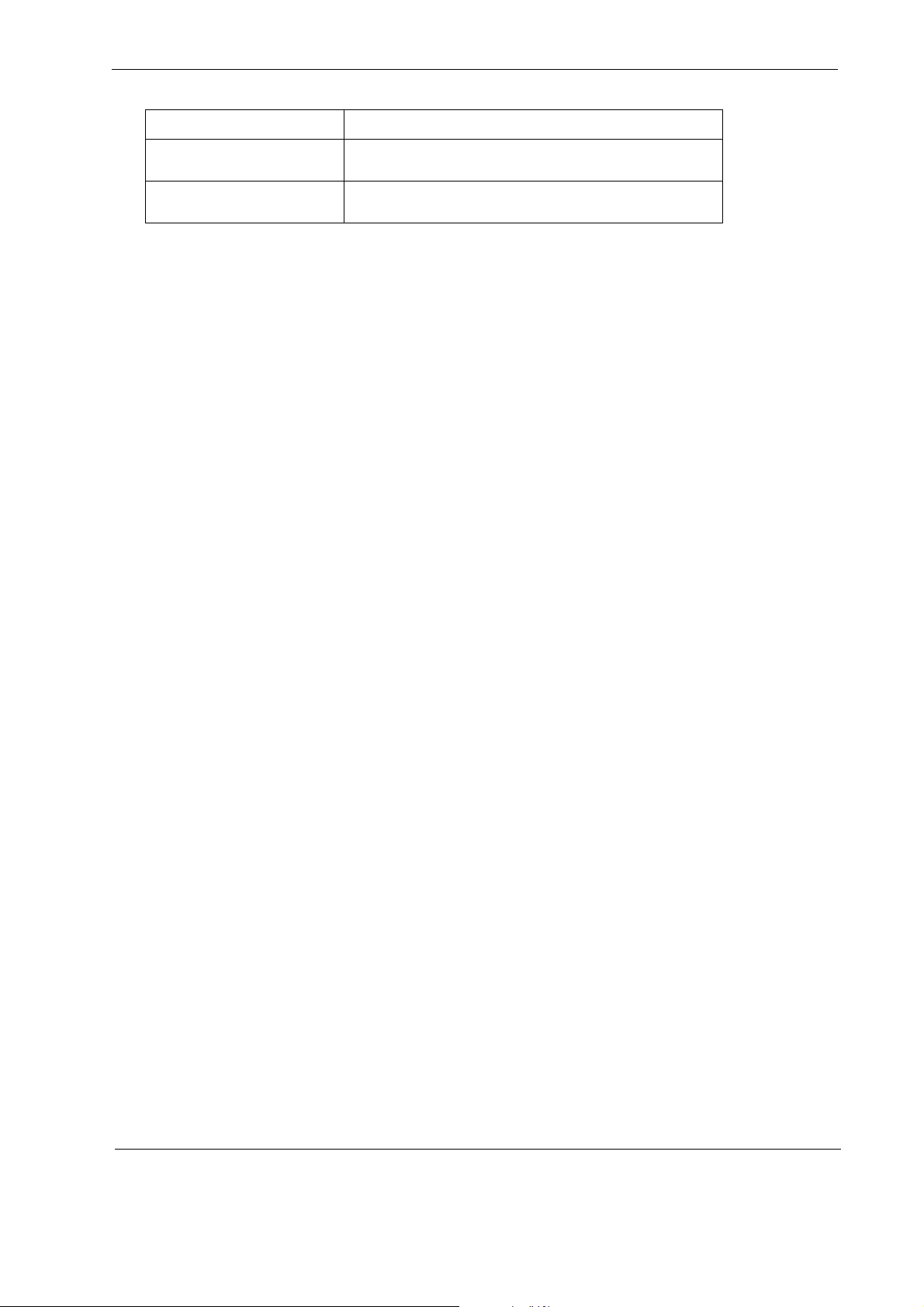
Chapter 1. About This Manual Section 700 - Operation
Types of Information Purpose
Related Programming Lists the programming subsystems associated w ith
the feature
Considerations Provides details on feature interactions and limita-
tions
Abbreviation List
ACD Automatic Call Distributor
ARS Automatic Route Selection
BGM Background Music
BLF Busy Lamp Field
BRI Basic Rate Interface
CFWD Call Forward
COS Class of Service
CTI Computer Telephony Integration
DDI Direct Dial Inward
DID Direct Inward Dialing
DIL Direct In Line
DISA Direct Inward System Access
DL Direct Line
DN Directory Number
DND Do-Not-Disturb
DP Dial Pulse
DSLT Digital Single Line Telephone
DSS Direct Station Selector
DSU Digital Service Unit
DTMF Dual Tone Multifrequency
FF Flexible Function
LCD Liquid Crystal Display
LCR Least Cost Routing
MCO Multiple CO (Pooled Trunk Access)
MIS Management Information System
MOH Music On Hold
PRI Primary Rate Interface
PSD Personal Speed Dial
SLT Single Line Telephone
SMDR Station Message Detail Recorder
SPI Se rvi ce Provider Interface
SSD System Speed Dial
TAPI Telephony Application Programming Interface
TRS Toll Restriction Service
12 ICX (International), issued March/1999 ICX-35-700
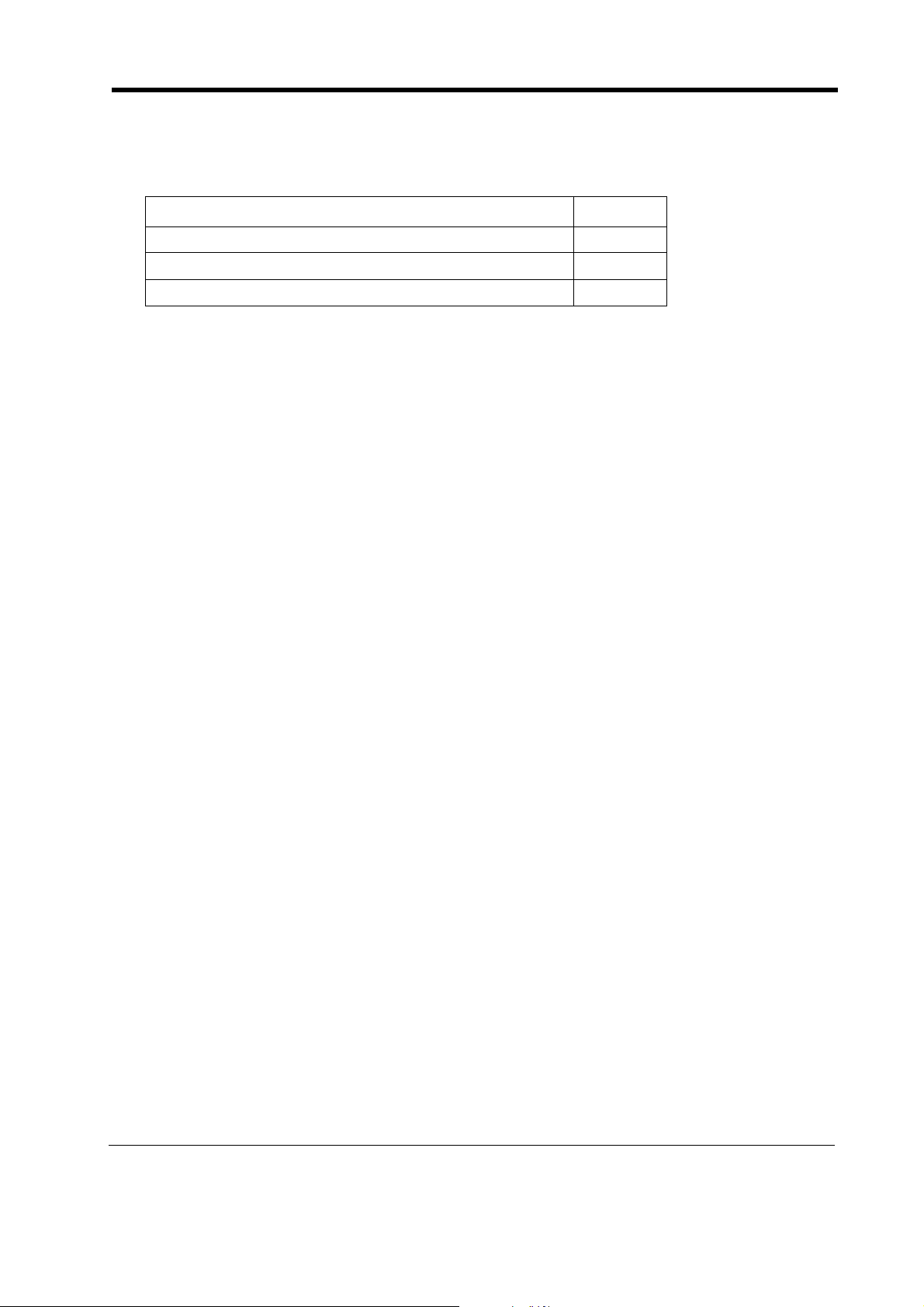
Chapter 2. List of Features
This chapter contains the following tables which list the features available with the System:
Table Page
System Features
Maintenance Features
Extension Features
14
15
15
ICX-35-700 ICX (International), issued March/1999 13

Chapter 2. List of Features Section 700 - Operation
Table 1. System Features
Topic Page
AEC Disconnect
Attendant Groups
Automatic Call Distributor
Automatic Route Selection
Automatic Trunk to Trunk Transfer
Background Music/MOH Separation
Battery Backup
Building Block Expansion Capability
Built-In Voice Mail
Call Progress Tones
Caller ID
Centrex/PBX Compatibility
Class of Service
Computer Telephony Integration Capability (USA Only)
Data Security
Day/Night System Mode
Digital Pad
Direct Inward System Access
Distinctive Ringing
Doorphone
Extension Interface
Flexible Numbering Plan
Flexible Slot
Hunting Grou ps
Internal Hold Tone
MCO Tenant Group
Memory Backup
Music-on-Hold
Name Assignments
Network Facilities
Non-Blocking Architecture
Power Failure Transfer
Power On Maintenance
Programming Devices
QSIG ISDN Lines
22
22
23
24
24
25
25
25
26
27
27
28
29
33
33
33
37
38
39
39
40
42
43
43
45
45
46
46
47
53
55
55
56
56
57
14 ICX (International), issued March/1999 ICX-35-700
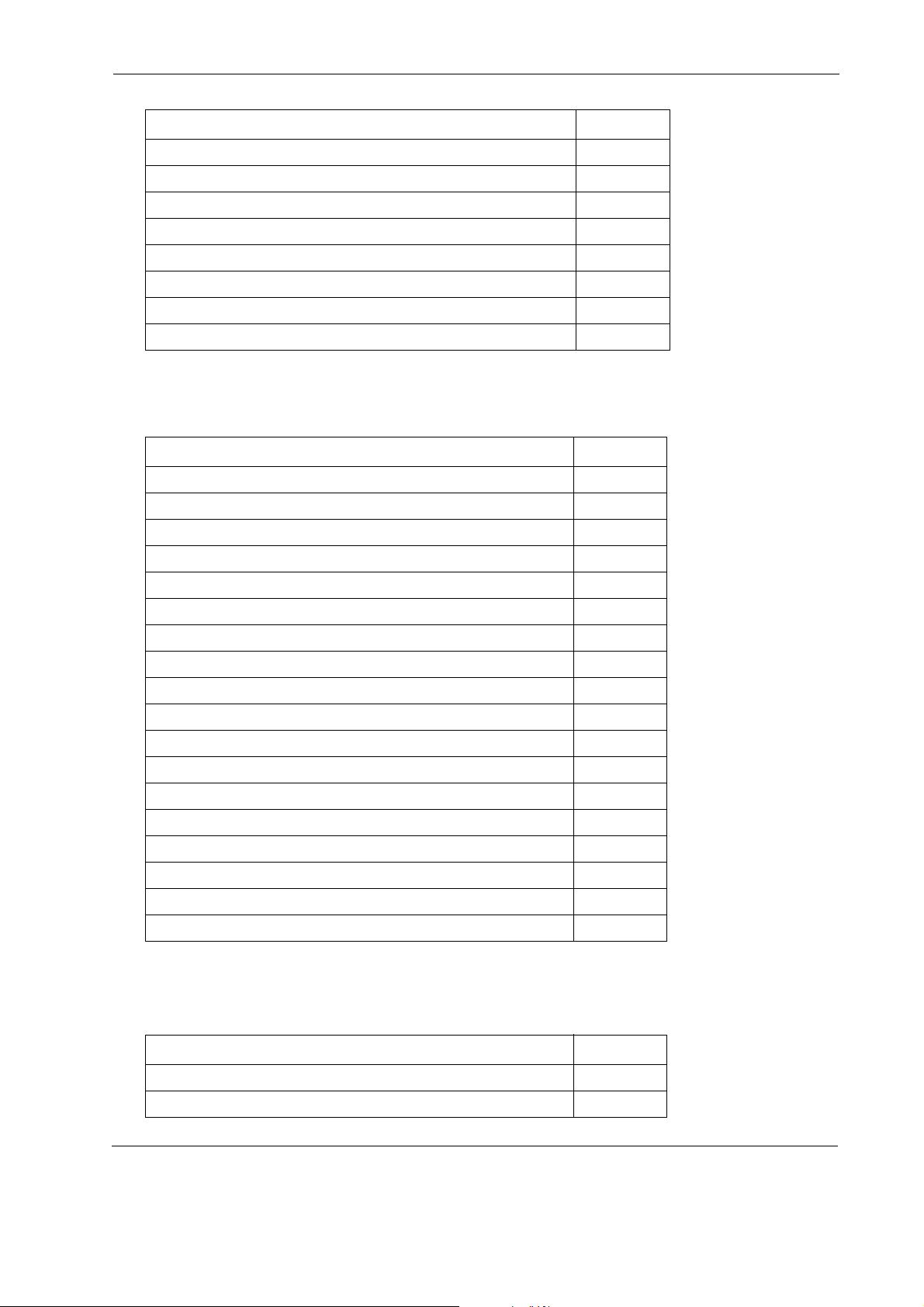
Section 700 - Operation Chapter 2. List of Features
Topic Page
Ringing Modes
System Speed Dial TRS (Call Barring) Override
Station Message Detail Recording (Call Logging)
Trunk Access Groups
Trunk Interface
Trunk Ringing Types
Virtual Port
Voice Mail Integration (Third Party)
57
60
60
63
64
65
67
67
Table 2. Maintenance Features
Topic Page
Set Absence Message
Set Call Forward Busy Destination Exten sion
Set Call Forward ID Codes for Voice Mail
Set Call Forward No Answer Destination Extension
Set Caller ID Logging Extensions
Set Day of Week Mode
Set Exception Day Mode
Set Extension Names
Set Message Key ID Code
Set Mode Schedule
Set Personal Speed Dial Names
Set Personal Speed Dial Numbers
Set Special Day Mode
Set System Date/Time/Day
Set System Speed Dial Names
Set System Speed Dial Numbers
Set Verified Account Codes
Set Walk ing TRS (Call Barring) Codes
77
78
79
80
81
83
85
86
87
89
94
96
103
105
107
109
110
Table 3. Extension Features
Topic Page
Absence Message
Attendant Group Calls
ICX-35-700 ICX (International), issu ed March/1999 15
116
120
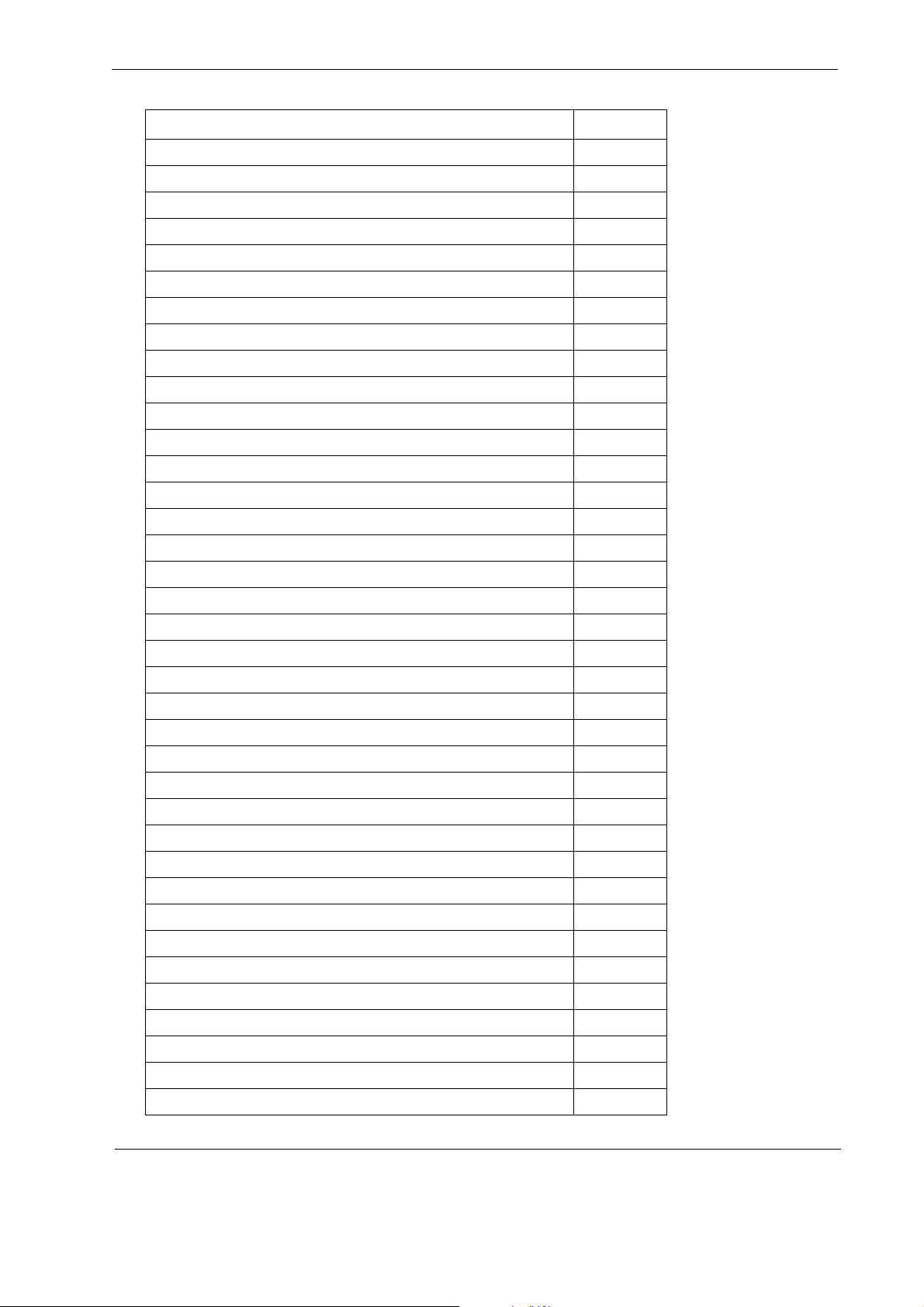
Chapter 2. List of Features Section 700 - Operation
Topic Page
Auto Repeat Dial
Background Music
Busy Override
Callback Request
Call Forwarding
Call Hold
Call Transfer
Caller ID Call Log
Camp-on (Call Waiting)
Conference Calls
Display Information
Do-Not-Disturb
DP to DTMF Signal Conversion
DSS/72 Console
EM/24 Console
Flash
Flexible Function Keys
Handsfree Answerback
Handsfree Operation
Headset Operation
Hot Dial Pad
Hot Line
Intercom Calling
Last Number Redial
Line Appearances
Message Key
Message Waiting/Callback
Mute Function
Offhook Monitor
Offhook Signalling
Offhook Voice Announce
One-Touch Keys
Onhook Dialling
Paging
Ringing Line Preference
Speed Dialling
Step Call (Reset Call)
121
122
123
124
125
129
137
140
144
147
152
154
156
156
157
157
158
164
165
165
166
167
167
168
169
172
173
174
175
175
176
179
181
181
182
183
195
16 ICX (International), issued March/1999 ICX-35-700
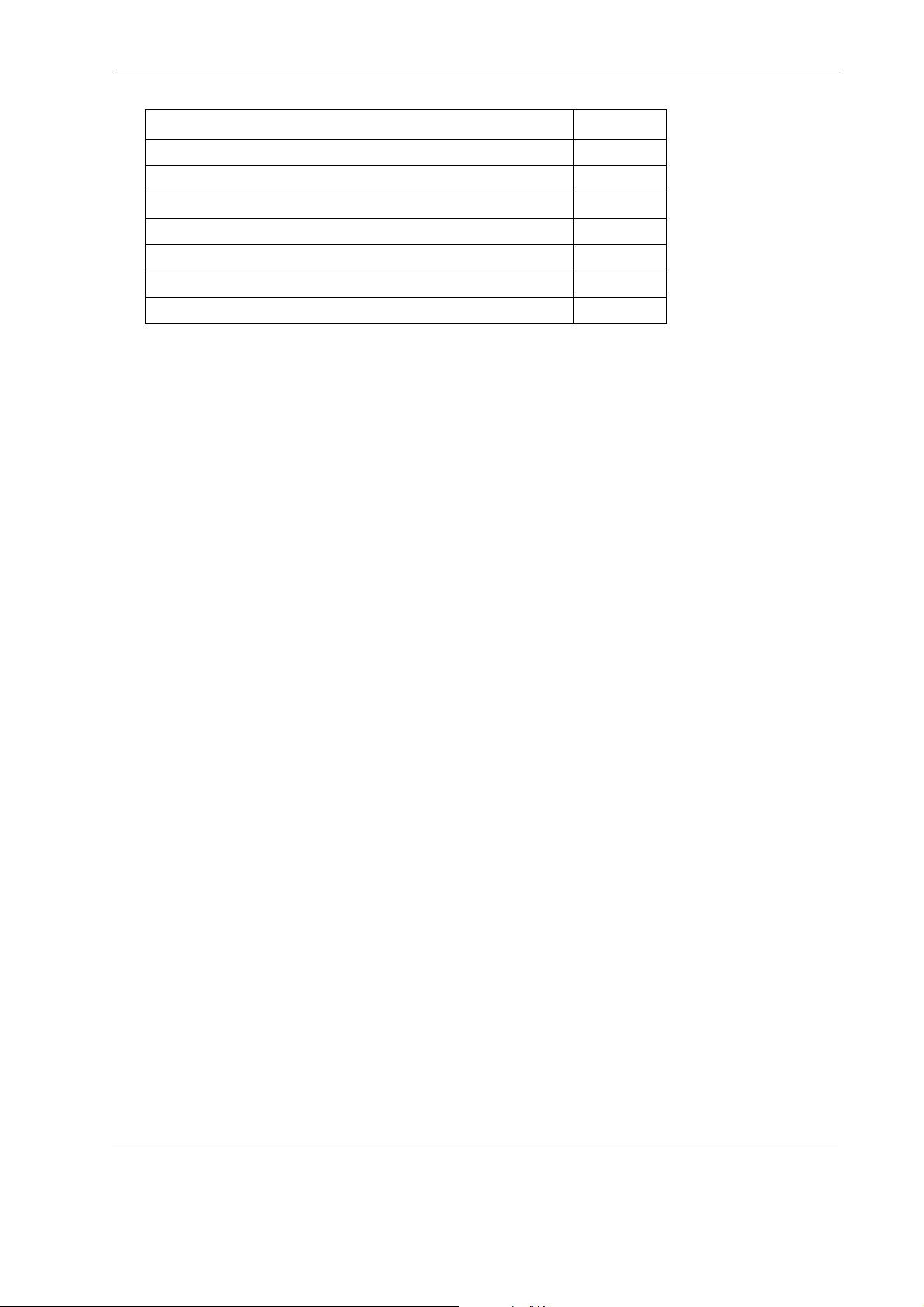
Section 700 - Operation Chapter 2. List of Features
Topic Page
Timed Reminder Call
Trunk Access
Trunk Queuing
Universal Night Answer to Page
Voice Recognition
Vol u m e Control
Walking TRS (Call Barring) Class of Service
196
197
200
201
203
204
205
ICX-35-700 ICX (International), issu ed March/1999 17

Chapter 2. List of Features Section 700 - Operation
This page intentionally left blank.
18 ICX (International), issued March/1999 ICX-35-700
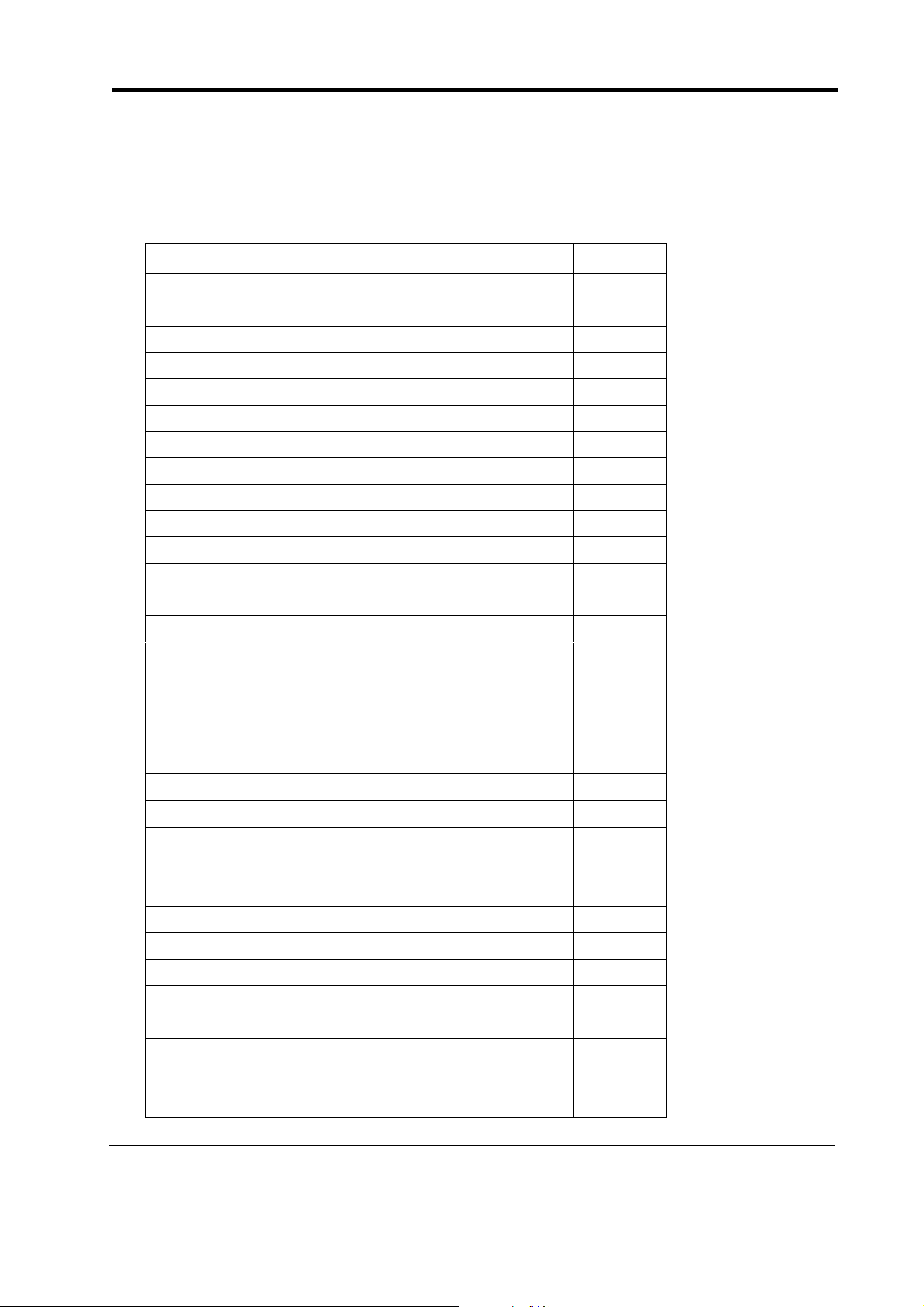
Chapter 3. System Features
System Features are either available on a system-wide ba si s or aid in the overall administrati on of the
System.
This chapter contains detailed descriptions of the following System Features:
Topic Page
AEC Disconnect 22
Attendant Groups 22
Automatic Call Distributor 23
Automatic Route Selection 24
Automatic Trunk to Trunk Transfer 24
Background Music/MOH Separation 25
Battery Backup 25
Building Block Expansion Capability 25
Built-In Voice Mail 26
Call Progress Tones 27
Caller ID 27
Caller ID Alpha Tagging (Not Available in USA) 28
Centrex/PBX Compatibility 28
Class of Service 29
Class of Service - Trunk/Tie 29
Class of Service - Ext/Ext Restriction 30
Class of Service - Extension Feature 30
Class of Service - Trunk to Trunk Restriction 32
Class of Service - Extension (Station) Timers 32
Computer Telephony Integration Capability (USA Only) 33
Data Security 33
Day/Night System Mode 33
Manual Day/Night Mode 34
Automatic Day/Night Mode 37
Digital Pad 37
Direct Inward System Access 38
Distinctive Ringing 39
Doorphone 39
Doorphone Sensor 40
Extension Interface 40
Digital Key Telephones 40
Analog Device Capability 41
ICX-35-700 ICX (International), issued March/1998 19
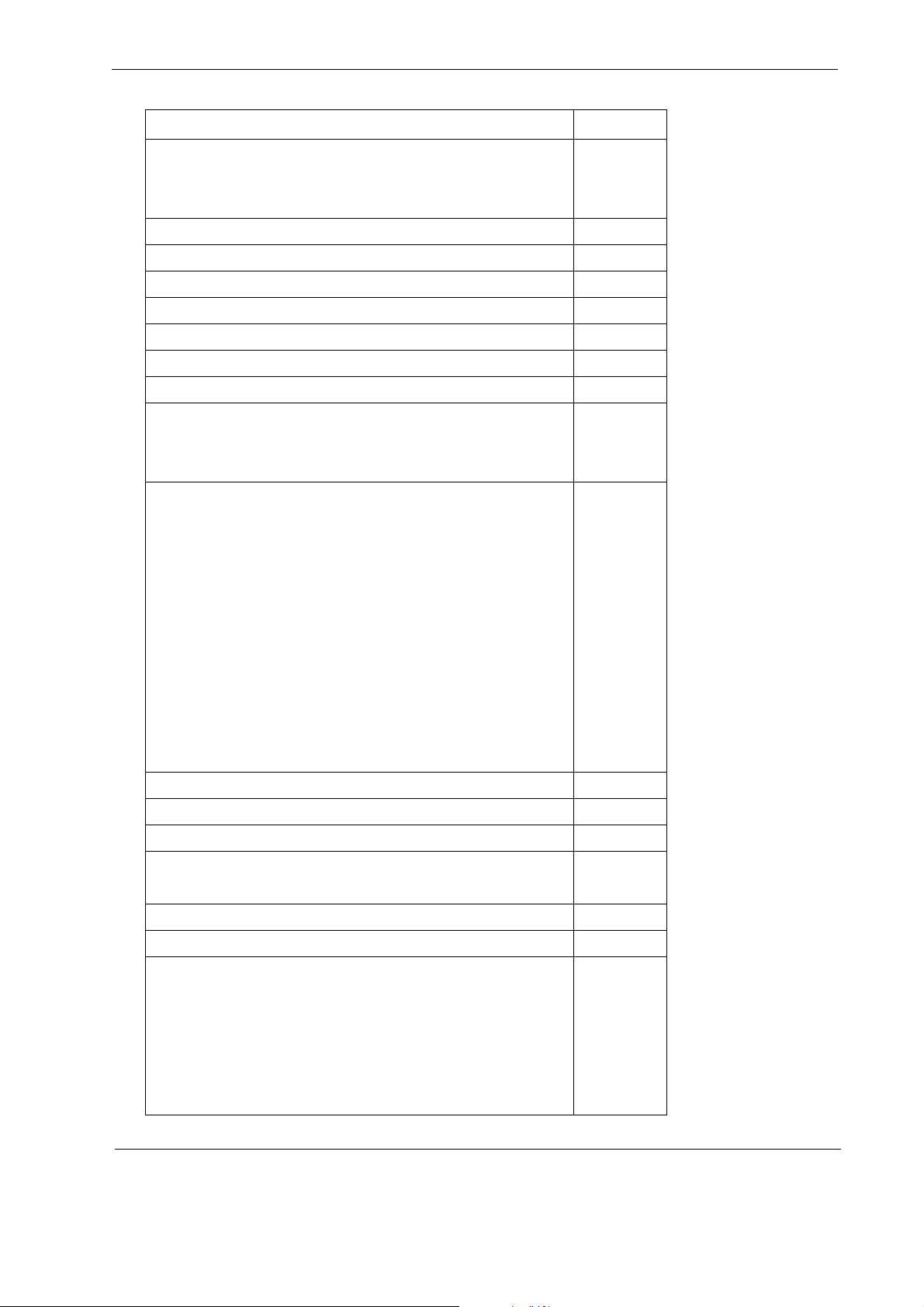
Chapter 3. System Features Section 700 - Operation
Topic Page
DP/DTMF SLTs 41
ISDN/BRI S-Point Interface 41
ISDN/PRI S-Point Interface 42
Flexible Numbering Plan 42
Flexible Slot 43
Hunting Grou ps 43
Internal Hold Tone 45
MCO Tenant Group 45
Memory Backup 46
Music-on-Hold 46
Name Assignments 47
Extension Name Assignm ents 47
Speed Dial Name Assignments 51
Network Facilities 53
Network Attendant Reversion 53
Network Call Routing 53
Network Call Transfer 53
Network Centralized Voice Mail 53
Network Extension Calling 54
Network Flash Transfer 54
Network Hold 54
Network Paging 54
Network Transfer Recall 54
Tandem Connection 54
Non-Blocking Architecture 55
Power Failure Transfer 55
Power On Maintenance 56
Programming Devices 56
T e l eph one Programming 56
PC-Based Customizing Tool 56
QSIG ISDN Lines 57
Ringing Modes 57
Day 1/ Day 2/Night Ringing 57
Day 1/ Day 2/Night Delayed Ringing 58
DDI (DID) Day/Night Ringing 58
DDI (DID) Day/Night Busy/Delayed Ringing 58
Busy Lamp Field Ringing 5 9
20 ICX (International), issued March/1998 ICX-35-700
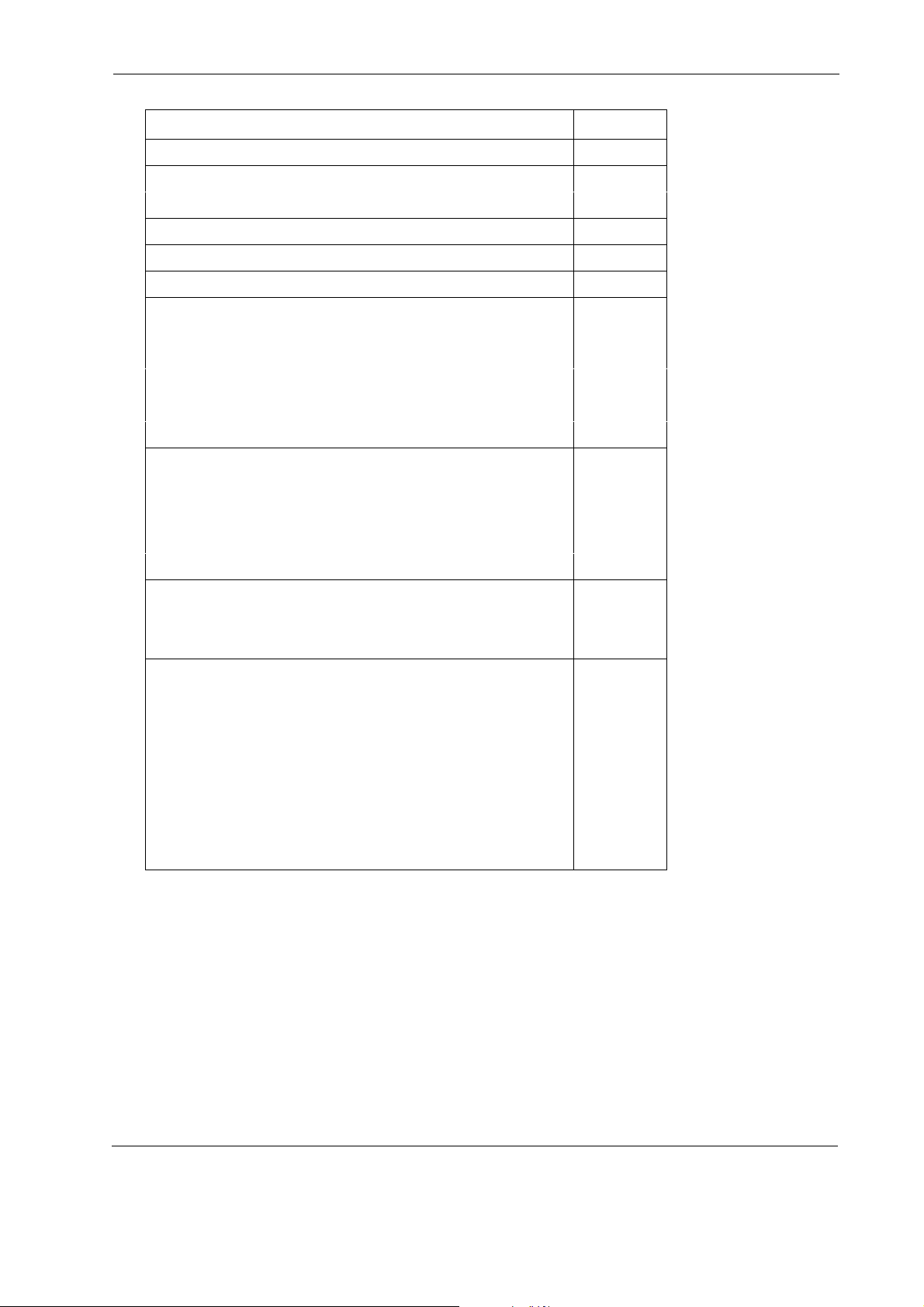
Section 700 - Operation Chapter 3. System Features
Topic Page
Busy Lamp Field Delayed Ringing 59
Slide Ringing 59
Alarm Ringing 60
System Speed Dial TRS (Call Barring) Override 60
Station Message Detail Recording (Call Logging) 60
Trunk Access Groups 63
Trunk Interface 64
Trunk Interface - DDI (Not Available on UK, TX or EX
64
Model)
Trunk Interface - ISDN BRI 64
Trunk Interface - ISDN-PRI 64
Trunk Interface - Loop Start 65
Trunk Ringing Types 65
DDI Ringing 65
Direct Line Ringing 66
Direct Inward System Access Ringing 66
Multiple Ringing 66
Virtual Port 67
Virtual Port used for Floatin g Hold 67
Virtual Port used for Virtual Extension 67
Voice Mail Integration (Third Party) 67
Answer Supervision for Voice Mail 68
Call Forward ID Code for Voice Mail 68
CLI/DDI Voice Mail ID Code 69
Disconnect Signal 69
High Priority Message Waiting 69
Message Key ID Code 70
Voice Mail Transfer Key 70
ICX-35-700 ICX (International), issu ed March/1998 21
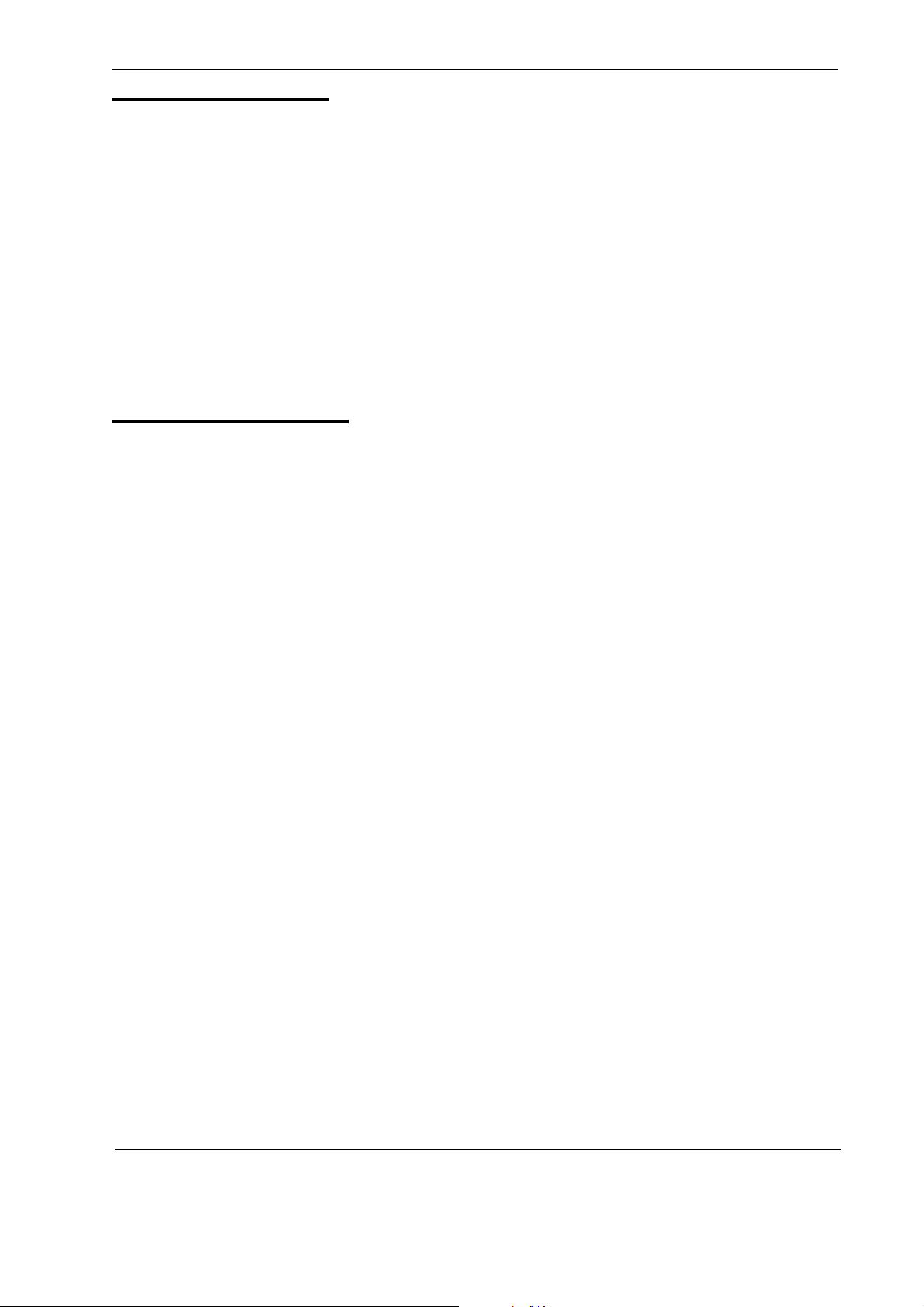
Chapter 3. System Features Section 700 - Operation
AEC Disconnect
Description
This feature allows the System to send a disconnect signal of 1 second to an analog device indicating
that the calling party has hung up (t ermina ted the call). This fea ture is use ful wit h a Third- party Voice
Mail or an Answering Machine. By de fault this feature is disabled.
Hardware Requirements
•AEC port
Considerations
• The 1 second time duration of the disconnect signal is fixed. (It cannot be changed.)
Attendant Groups
Description
An attendant phone is often used as a central answering point for other extensions. In addition,
attendant phones frequently have special capabilities for monitoring and programming extensions.
You can reach the assigned attendant group by dialling the feature access code for Attendant Calls
(usually 0). If an attendant phone is availa ble but does not ans wer wit hin a set t ime, th e cal l will move
to the next available attendant phone. If all members of the attendant group are busy for a specified
time, the call can be forwarded to other extensions or anot her hun t group. The system allows up to 20
extensions to be included in an attendant group.
Hardware Requirements
•N/A
Considerations
• The System allows one attendant group for each system mode (Day 1, Day 2, and Night).
• An attendant group can contain both real extensions and virtual extensions. If virtual, several
phones can be made to ring at the same time.
• Attendant groups can use only Pilot Terminal Hunt Group or Pilot Distributed Hunt Group. For
more information, see “Hunting Groups” on page 43.
• The pilot number for an at tendan t group is fl exibl e (i.e., a ny exte nsion n umber can be designa ted
as the pilot [not a real extension]).
• If a member of the attendant group has Do-Not-Disturb (DND) or Call Fo rwar di ng - All set, that
phone is temporarily removed from the attendant group.
• If a member of the attendant group ha s Cal l For w ar din g - Bus y set and the ext ens ion is busy, the
call goes to the next phone in the attendant group.
• If all members are busy for the duration of the busy queuing timer, the call can be forwarded to
another hunt group or another extension.
• Attendant groups support the following call types:
• CLI (Called Line Identifi cation) / Direct Dial Inward (DDI)
• Direct Inward System Access (DISA)
• Extension calls
22 ICX (International), issued March/1998 ICX-35-700
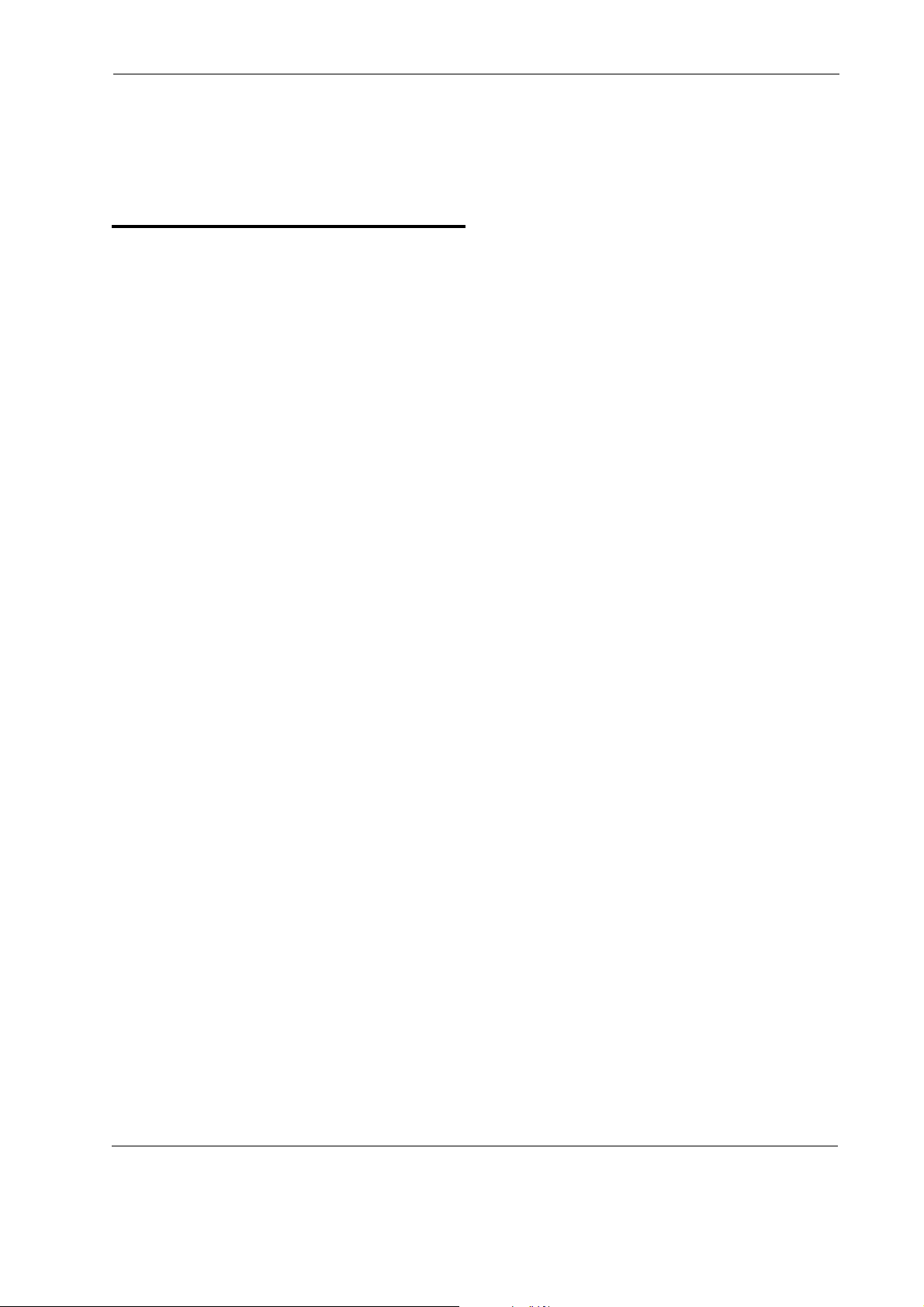
Section 700 - Operation Chapter 3. System Features
• Private netw ork attendant calls
• Call reversion
• Call forwarded to Attendant Hunt Group
Automatic Call Distributor
Description
The System provides an op tional Automat ic Call Distributor (ACD) for efficient presentation,
handling, and management of incoming calls to one or more groups of specialized users.
This optional Built-in ACD is contained on a single circuit card that is installed in the System. This
“built-in” capability eliminates the need for custom wiri ng and other installation.
Each specialized user is kno wn as an ACD agent. Each agent position is equipped with a lar ge displ ay
telephone (VB-44225/VB-D411LDSUK) that provides Liquid Crystal Display (LCD) messages to
assist the agent in handling calls.
The Built-in ACD provides:
• Up to 3 agent groups (ACD Version 3.0 and higher)
• Up to 2 agent groups (ACD Version below 3.0)
• Up to 32 agent IDs per g roup
• Up to 64 agent IDs per system (ACD Version 2.0 and higher)
• Up to 32 agents
• Up to 6 supervisor IDs per system (ACD Version 3.0 and higher)
• Up to 2 supervisor IDs per system (ACD Version below 3.0)
• Up to 4 voice ports per group
• Up to 4 voice ports per system
• 1 Music-On-Hold (MOH) source (Main System MOH source)
• 1 Management Information System (MIS) Monitor Port (RS-232C)
• Abandoned Call Report counter available with MIS reports (This is not the same as the
Abandoned Call Timer added to the Station Message Detail Recorder [SMDR] reports.)
• 2-week memory for MIS reports
• Up to 6 recorded messages (flexible length, max. 96 sec. per system) (ACD Version 3.0 and
higher)
• Up to 6 recorded messages (max. 14 sec. per message) (ACD Version below 3.0)
• Zip Tone which automatically answers calls when an agent is using the Headset mode (CPC
Version 3.5 and higher)
• Wrap Mode which al lows an agent to complete any paperwork before becoming available to
take another call. (CPC Version 3.5 and higher)
Hardware Requirements
•See Section 520 - Built-In ACD Reference Manual.
Considerations
• For more information, see Section 520 - Built-In ACD Reference Manual.
ICX-35-700 ICX (International), issu ed March/1998 23
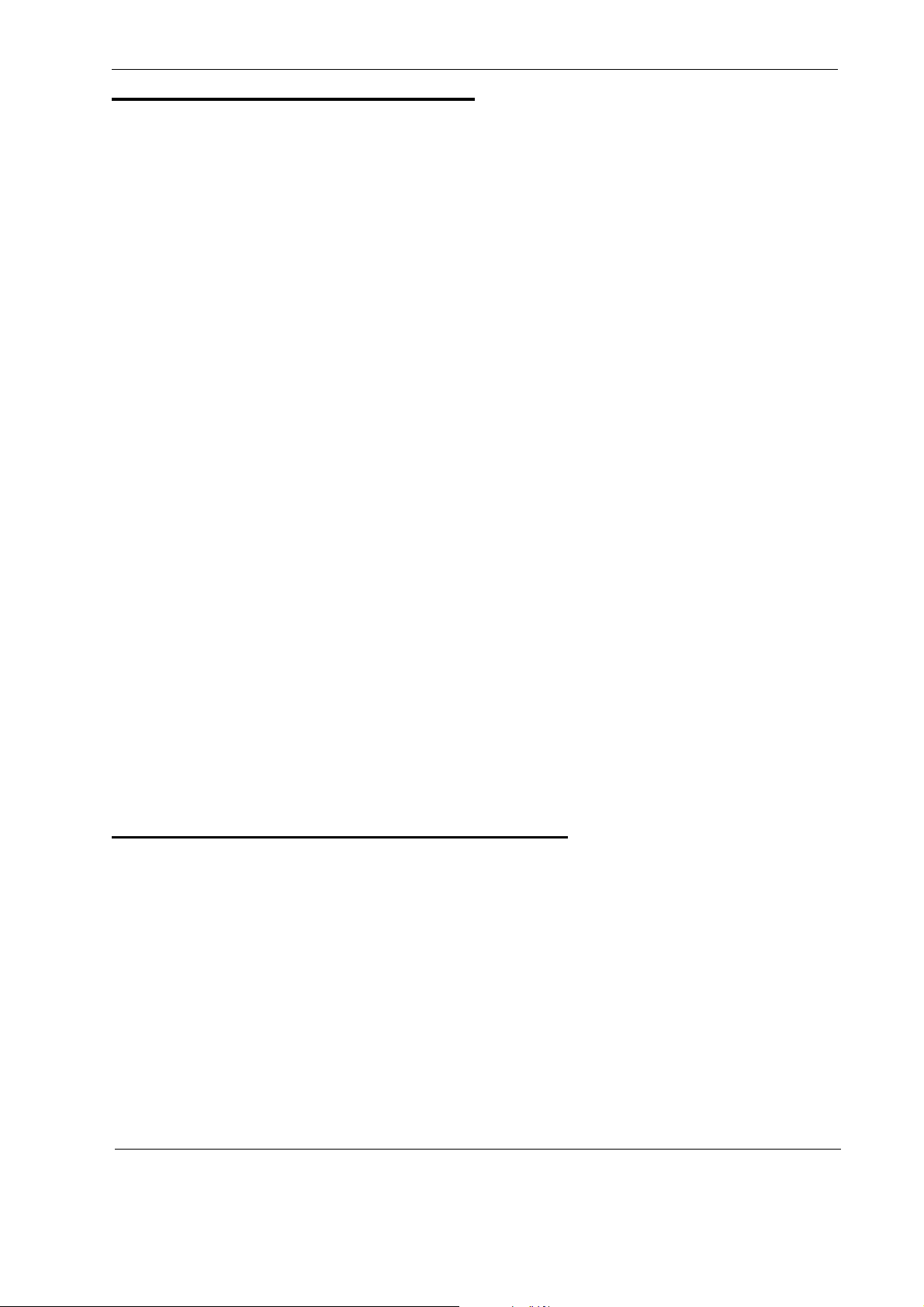
Chapter 3. System Features Section 700 - Operation
Automatic Route Selection
Description
When Automatic Route Selection (ARS) is enabled, the system follows a preselected rout e for calls.
Usually the selected routing is the least cost route.
ARS works in conjunction with Toll Restriction Service (TRS) (Call Barring). Calls can be denied
based on the programmed TR S (Call Barrin g) level for the originating p arty. (For more information,
see “Ringing Modes” on page 57.)
• Three levels of ARS checking are available based on the dialled number following the ARS
access code:
• Direct Route Selection: The simplest form of ARS routing that upon ARS entry
(enter 9) directly selects a trunk group and any dialled number modification.
• Route List Selection: A more complex routing that includes up to 5 alternative
levels of route selection and includes TRS (Call Barring) level checking.
• Time List Selection: The most complex routing that determines the appropriate
route list based upon the day and time.
• Forced ARS is available on an Extension Class of Service (COS) basis.
• A special day list provides tailored ARS routing for up to 20 holidays, vacation days, etc.
• Automatic modificati on of dia lled numbers is avai lable. This inclu des de leting up to 24 p refix
digits and adding up to a 10-digit prefix and a 10-digit suffix. The modification of dialled
numbers can include pauses, Dual Tone Mult ifrequency (DTMF) conversion, itemized code
(extension number) and an authorization code. (Itemized code and authorization are not used
in some areas.)
• Up to 8 authorization codes are available.
Hardware Requirements
•N/A
Considerations
•N/A
Automatic Trunk to Trunk Transfer
Description
The System can be set to automatically transfer trunk calls out to another trunk without requiring the
call to be answered internally. This transfer may be either trunk based or extension based (i.e., call
forward outside).
Hardware Requirements
•N/A
Considerations
•N/A
24 ICX (International), issued March/1998 ICX-35-700
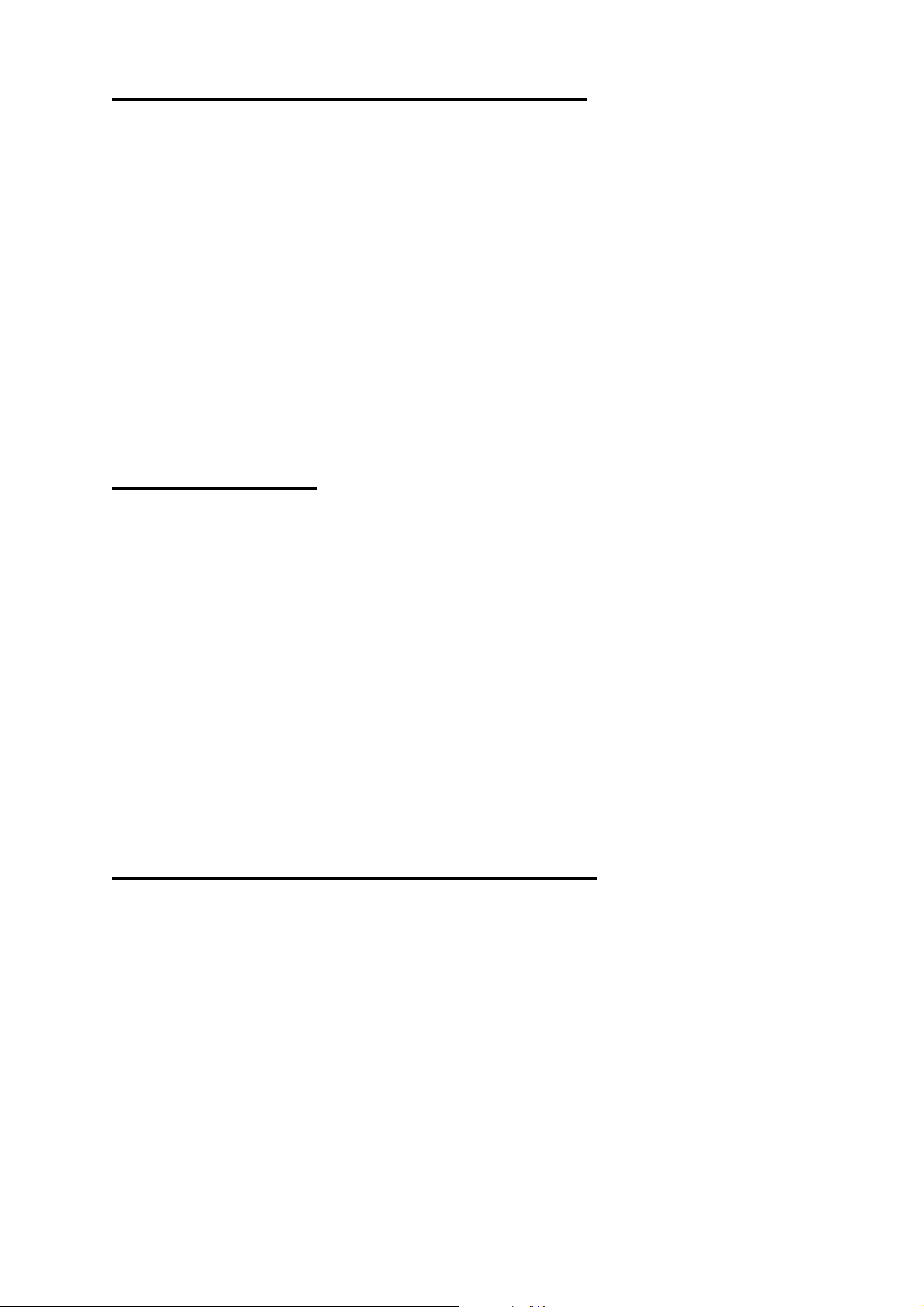
Section 700 - Operation Chapter 3. System Features
Background Music/MOH Separation
Description
Separate inputs are provided for Background Music and Music-on-Hold (MOH). This allows one
music or sound source to be used fo r backg round musi c and an other mus ic or s ound sour ce to b e used
for music on hold.
A typical advantage of this is playing a pre-recorded promotional tape to held parties (since many
may be customers) while providing a selected background music for use in the office.
Hardware Requirements
• Background music requires an SCC card (VB-44181). Both Background Music and MOH (if
using external MOH) require a sound source.
Considerations
•N/A
Battery Backup
Description
When backup batteries are installed, the System will continue to operate in the event of a power
failure. If using Battery Backup, backup batteries must be installed in each CCU.
A fully loaded system will operate at least 30 minutes on backup batteries.
Hardware Requirements
• Back-up battery unit (VB-44025)
Considerations
• Any device connected to the System but that does not derive its power from the System must
have a backup power source to operate. These devices include any System Message Detail
Recording (SMDR) (Call Logging) printer (or recorder), fax machine, answering machine,
modem, cordless telephone, etc.
Building Block Expansion Capability
Description
The System is designed to support easy expansion. Each CCU in the System supports 96 ports (12
flexible slots) as well as 2 option slots . Up to 6 CCUs ma y be in stall ed in the Sys tem for a to tal of 576
ports.
Up to 2 expansion CCUs may be connected to a base CCU. When a fourth CCU is required, another
base CCU is installed. Up to 2 expansion CCUs may be connected to the second base CCU.
This building block approach allows you to easily add equipment when needed without a major
interruption in service or a major delay.
ICX-35-700 ICX (International), issu ed March/1998 25
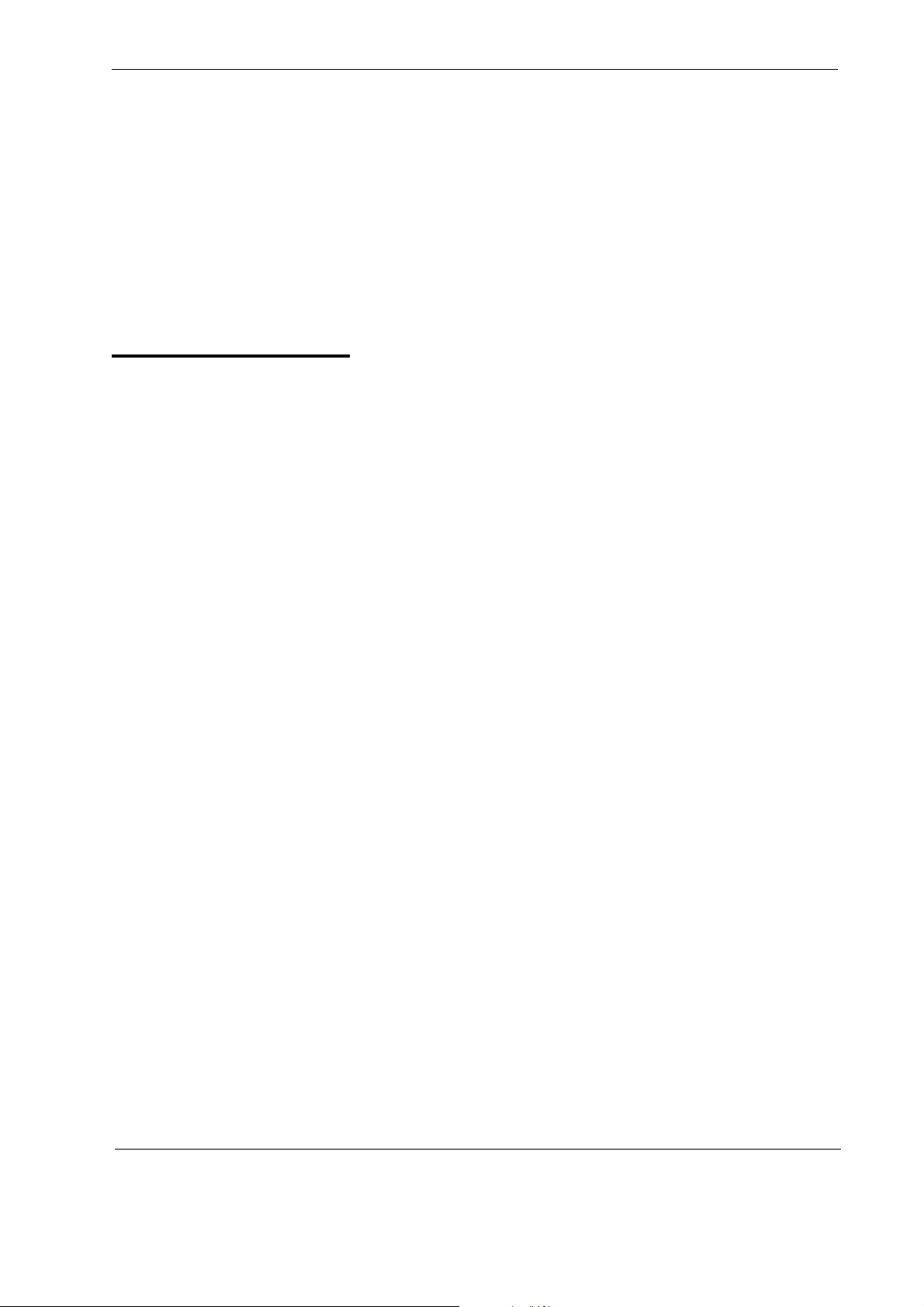
Chapter 3. System Features Section 700 - Operation
Hardware Requirements
•N/A
Considerations
• In addition to the additional CCUs and related CCU hardware/cabling required for expansion,
when the System is expanded the CPC card a nd/ or TSW car ds may need to be upgraded as well.
The CPC96 supports up to 96 ports. The CPC288 supports up to 288 ports and should be
combined with time switch card TSW288. The CPC-576 supports up to 576 ports and should be
combined with time switch card TSW576.
Built-In Voice Mail
Description
The System supports the Built-in Voice Mail. This unit assists in providing reliable, effective
communications. This is a simple device that includes an automated attendant function and can be
used to record conversations (where permitted).
The Built-in Voice Mail is easy to install. It is installed in a CCU card slot and no cabling is required.
Some of the major features include:
• Automated attendant
• Automatic recording for incoming and outgoing calls
• One-touch mail box transfer
• Mail box status display (Key Light Emitting Diode [LED] on digital telephone)
• Mail box grouping
• 2-way recording
• Outside notification
• Date/time stamp
• Integrated Liquid Crystal Display (LCD) control (with large LCD telephone)
• Message light control
• Up to 254 mail boxes
• Up to 40 hours of message storage time
• Up to 16 voice ports
For more information, see the System Built-In Voice Mail With Two-way Recording Reference
Manual.
Hardware Requirements
•N/A
Considerations
•N/A
26 ICX (International), issued March/1998 ICX-35-700
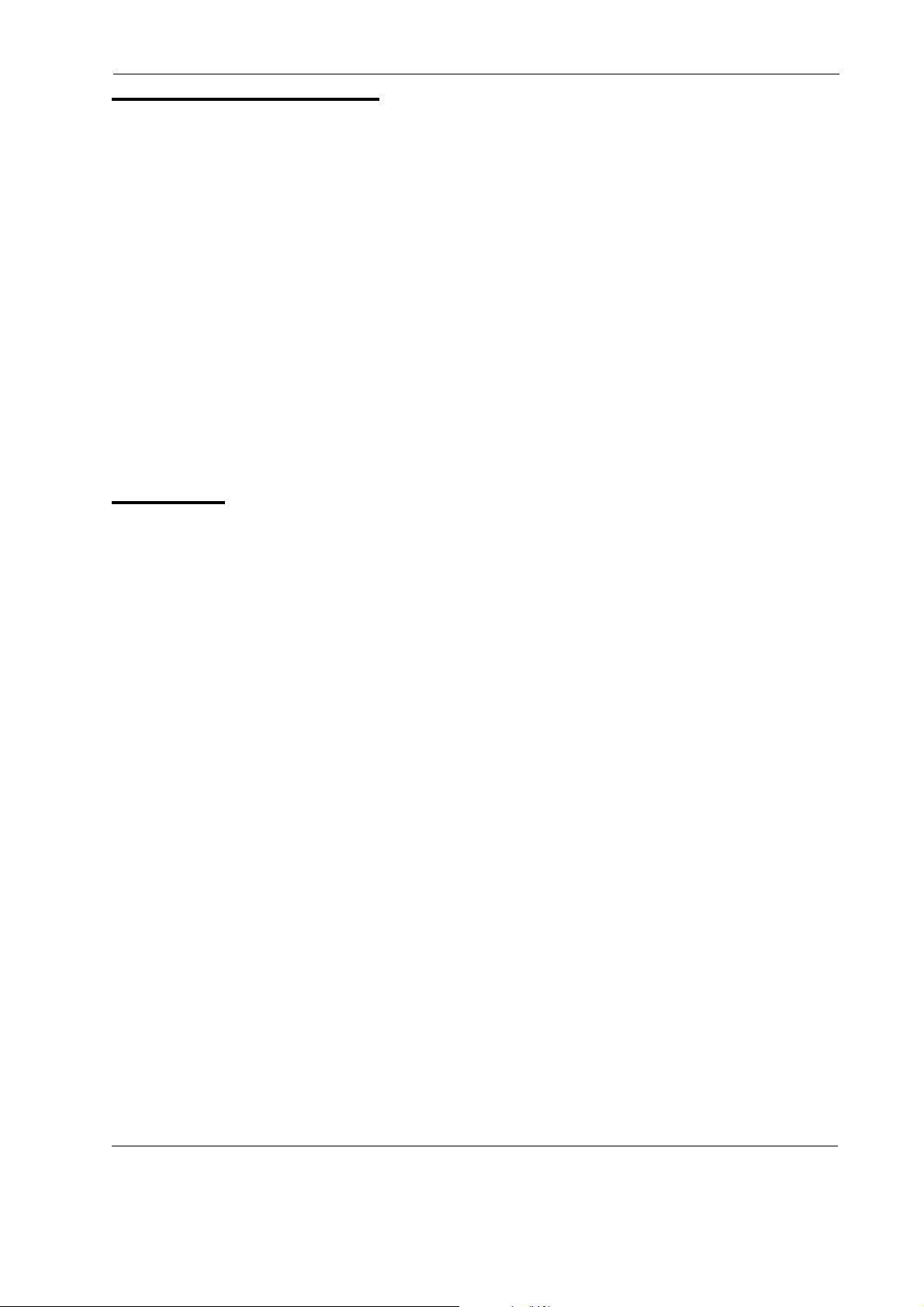
Section 700 - Operation Chapter 3. System Features
Call Progress Tones
Description
The System supplies a full array of call progress ton es. These tones provide audible indicati ons of the
status of calls and include dial tone, busy tone, ringback tone, error tone, confirmation tone, and
splash tone. The complete specification for these tones may be found in Section 300 - Installation.
In addition to call progress tones, Direct Station Select (DSS) Light Emitting Diodes (LEDs) and the
display provide additional indication of the status of calls.
Hardware Requirements
•N/A
Considerations
•N/A
Caller ID
Description
(Note: Analog Caller ID is not available in the UK model).
A properly equipped ICX supports Caller ID, a service offered by the network telephone service
provider. The trunk sends calling number information to the ICX after the first ring. Users who have
display telephones can see Caller ID information as incoming calls ring at their extension and can
have access to previous calls via the Caller ID Call Log feature. The Caller ID number is recorded in
Call Logging.
Hardware Requirements
• Loop-start trunk card (VB-44510)
• Caller ID circuit card (VB-44513)
Considerations
• ISDN (PRI - T Point) can get calling party information.
• Caller ID service must be ordered from the local telephone operating company or the
interexchan ge carrier.
• Caller ID data is usually sent between the first and the second rings of the incoming trunk call.
The trunk may be programmed to immediately ring at the station or wa it unt il after the Caller ID
digits are received before ringing at the station. If the trunk is programmed to ring immediately,
the Caller ID digits will not display until after they are received and processed.
• Caller ID numbers may be denied from be ing sent for some callers ( priva te). Some l ong dist ance
carriers may not provide Caller ID data (out of area).
• Caller ID only support the single format (number only). Multiple format (number and name) is
not supported.
ICX-35-700 ICX (International), issu ed March/1998 27

Chapter 3. System Features Section 700 - Operation
Caller ID Alpha Tagging (Not Available in USA)
CPC-96, CPC-288, and CPC-576 Version 3.0
Description
If the received Caller ID phone number matches any number in the System Speed Dials (SSD)
(SSD000-SSD199), then the associated SSD name can be displayed as the Caller ID information
instead of the Caller ID phone number. Alternatively, the Direct Dial Inward (DDI) name may be
displayed instead.
Hardware Requirements
• Loop-start trunk card (VB-44510)
• Caller ID circuit card (VB-44513)
Considerations
• The system may be set to display C aller ID in one of two pri orities as follows:
Priority Choice 1
• CID name (future feature)
• Alpha tagging if matched
• DDI name
Priority Choice 2
• DDI name
• CID name (future feature)
• Alpha tagging if matched
• Currently Caller ID only s upport s the s ingle format (number only). Mult iple fo rmat ( number a nd
name) is not currently available but is planned as a future feature.
• Caller ID Call Logging only shows the CID number.
Centrex/PBX Compatibility
Description
Centrex/PBX Compatibility allows the System to be connected behind centrex or PBX lines.
The System supports up to 6 ac cess c odes fo r dial ling cen trex o r a PBX. Thes e acce ss code s all ow the
System, System Message Detail Recording (SMDR) (Call Logging) output to exclude the number
dialled to reach a centrex or PBX line.
When connected behind a PBX or Centrex, T ol l Rest ri ct io n Se rvi ce (TRS) ( C al l Ba rr ing ) can be used
to restrict calls.
The System also supports transmission of a flash signal over the centrex or PBX link.
Hardware Requirements
•N/A
Considerations
28 ICX (International), issued March/1998 ICX-35-700
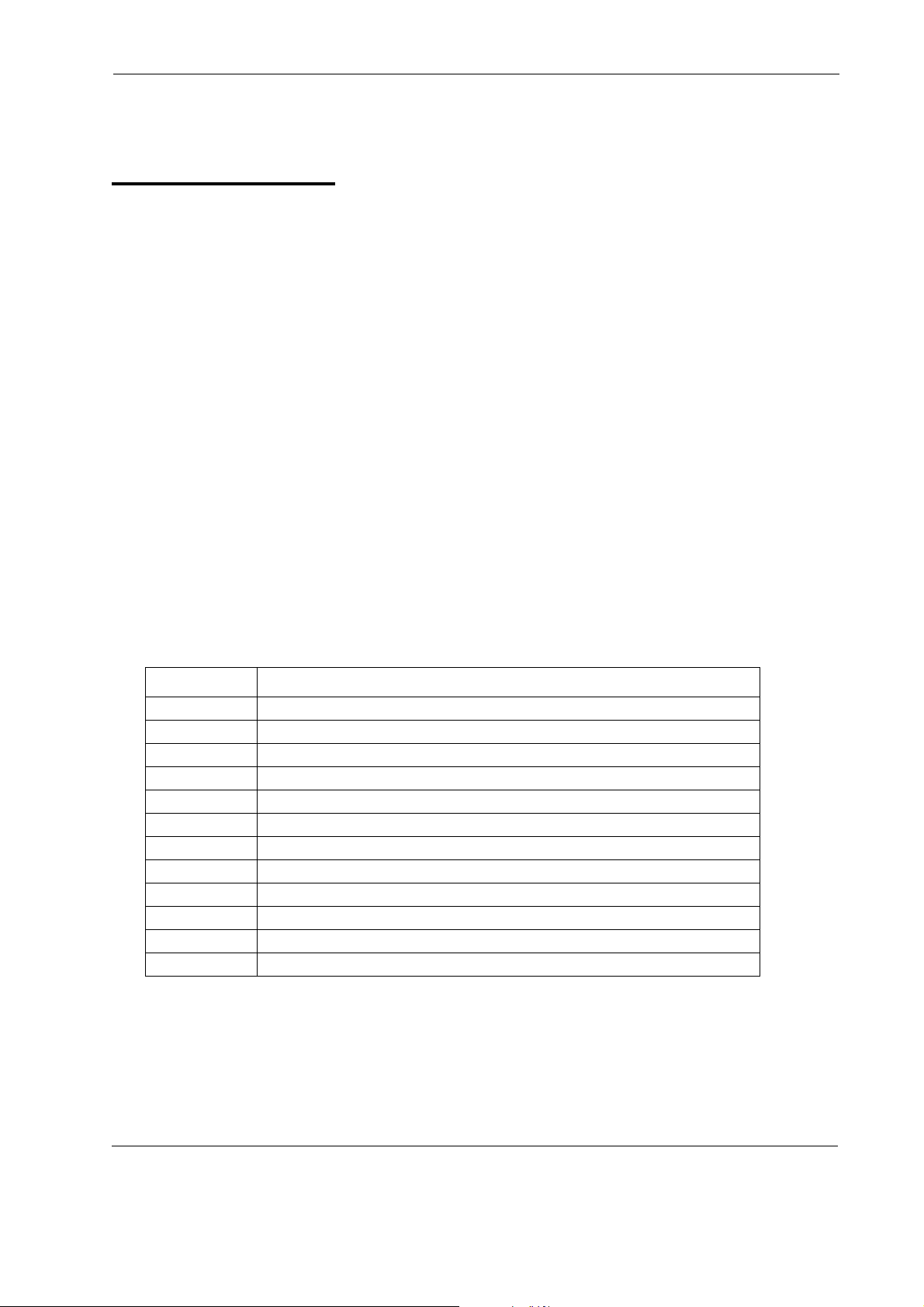
Section 700 - Operation Chapter 3. System Features
•N/A
Class of Service
Description
A Class of Service (COS) allows or restricts access to a group of features or functions. For instance,
an Extension COS may allow Call For warding fea tures. In the Sys tem, both extensions and trunks use
classes of service.
The System supports the following COSs for trunks and extensions :
• COS - Trunk/Tie
• COS - Ext/Ext Restriction
• COS - Extension Feature
• COS - Trunk to Trunk Restriction
Class of Service - Trunk/Tie
Tie/T r unk COS allows or restr icts acces s to various features. Each tr unk is assign ed to one of 16 trunk
classes of service (00-15).
The following table shows the features that can be enabled/disabled for each trunk COS.
Table 4. Trunk COS
Number Feature
1 Intercom Ringing Tone (trunk or intercom ring tone)
2 Dial Tone to Tie Lines (Enable/Disable)
3 Forced Recover on Fast-Busy Tone (Send fast busy or disconnect line)
4 DDI Dialled Number Conversion Table (DDI/CLI Table A or B)
5 Paging on DISA/Tie-Line Call (Allow/Restrict)
6 DISA Security Code Verification
7 Network Flash Forwarding (Version 3.5 and higher)
8 Network Flash Receive (Version 3.5 and higher)
9 Brokers Hold for Network Calls (Version 3.5 and higher)
10 Priority Message-Waiting Set/Cancel (Version 3.5 and higher)
11 Network-to-Network Transfer (Version 3.5 and higher)
12 Camp-On for Tie-Lines (Version 3.5 and higher)
Hardware Requirements
•N/A
Considerations
•N/A
ICX-35-700 ICX (International), issu ed March/1998 29
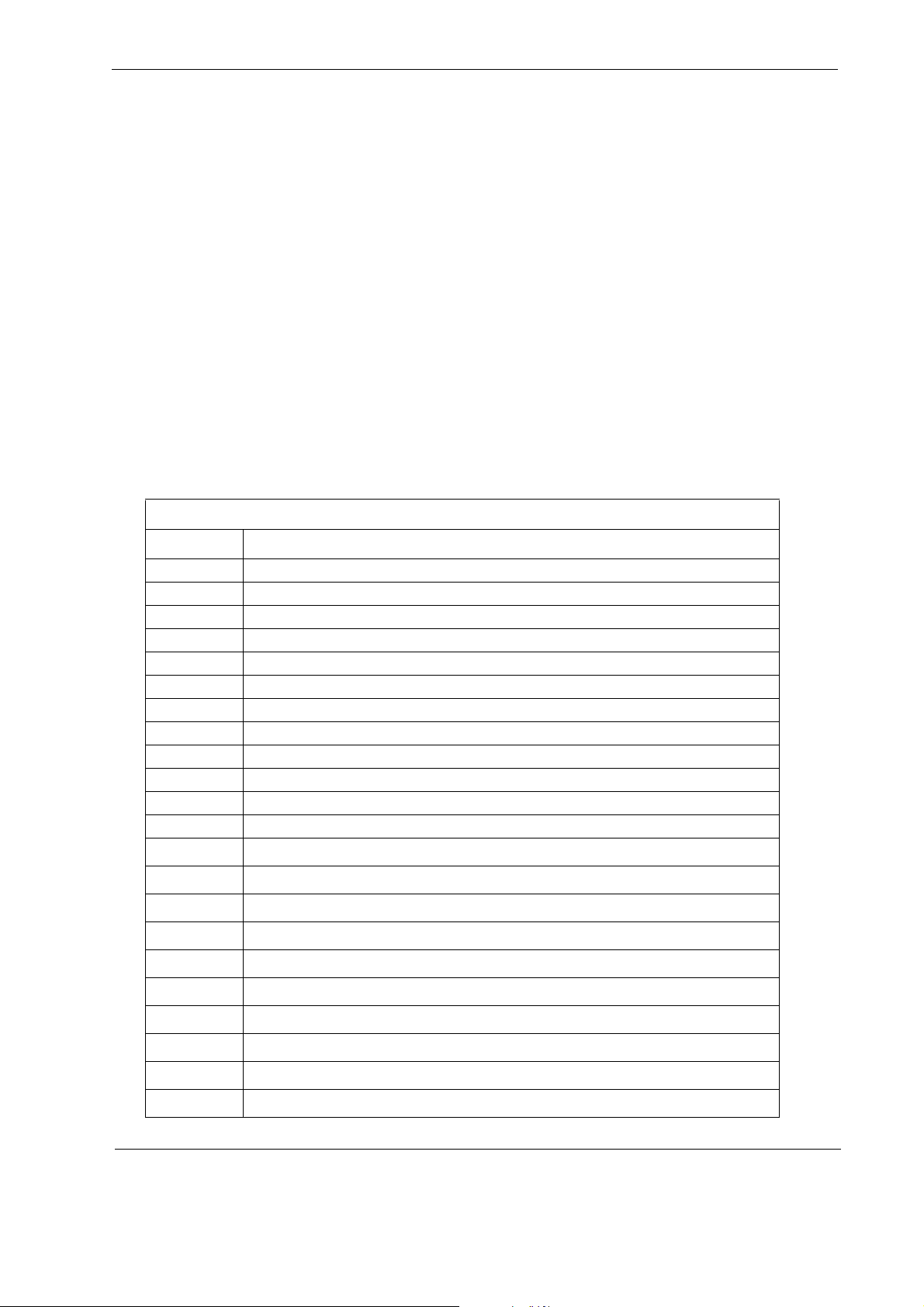
Chapter 3. System Features Section 700 - Operation
Class of Service - Ext/Ext Restriction
Ext/Ext Restriction COS al lo ws or r est r ict s c all s pl ac ed to other extensions based upon the Extension
COS. Each Extension COS is programmed to either originate or not originate calls to another
Extension C OS.
Hardware Requirements
•N/A
Considerations
•N/A
Class of Service - Extension Feature
Extension COS allows or restricts access to certain extension features. (The extension features are
described later in this manual.) Each extension is assigned to one of 16 classes of service (00-15).
The following table shows the features that can be enabled/disabled for each Extension COS.
Table 5. Extension COS
Class of Service Features
Number Feature
1 Intercom Call Type (Tone/Voice)
2 Onhook Transf er at Ringback (Allow/Restrict)
3 Onhook Transf er at Talk (Allow/Restrict)
4 On-Hook Transfer at Camp-On (Allow/Restrict)
5 Exclusive Hold for Non-Appearing trunk (System/Exclusive)
6 Exclusive Hold on SLTs (System/Exclusive)
7 Brokers Hold on SLTs (3-Party Conference/Brokers)
8 Hookflash D uring Talk on SLTs (Allow/Restrict)
9 SSD Assignm ent (Allow/R estrict)
10 SSD Assignment to MCO Tenant Groups (Allow/Restrict)
11 SSD Dialling (Allo w/Restrict)
12 Intercom Redialing (Allow/Restrict)
13
14
15
16
17
18
19
20
21
22
Direct Tr unk Access (Allow/Restrict)
MCO Incoming Call Answer (Allow/Restrict)
Paging (Allow/Restrict)
Auto Repeat Dial (Allow/Restrict)
DND Set/Clear (Allow/Restr ict)
DND Set/Clear (Other) (Allow/Restrict)
Call Forward/All Calls (A llow/Restrict)
Call Forward/No Answer (A llow/Restrict)
Call Forward-Busy (Allow/Restri ct)
Call Forward (Other) (Allo w/Restrict)
30 ICX (International), issued March/1998 ICX-35-700
