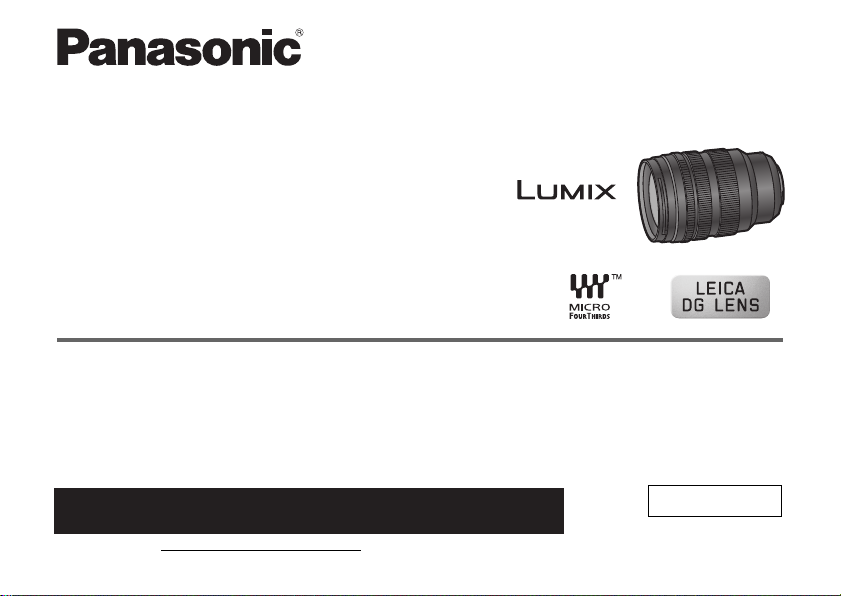
取扱説明書
DUMMY
Operating Instructions
品番 /Model No./
/型号
Modèle
H-X1025
Manuel d’utilisation
使用说明书
デジタルカメラ用交換レンズ
INTERCHANGEABLE LENS FOR DIGITAL CAMERA
OBJECTIF INTERCHANGEABLE
POUR APPAREIL PHOTO NUMÉRIQUE
数码相机使用的可更换镜头
0 取扱説明書をよくお読みのうえ、正しく安全にお使いください。
0 ご使用前に「安全上のご注意」(3〜 5ページ)を必ずお読みください。
0 保証書は「お買い上げ日・販売店名」などの記入を確かめ、取扱説明書とともに大切に保管してください。
0 Please read these instructions carefully before using this product, and save this manual for future use.
0
Veuillez lire attentivement les présentes instructions avant d’utiliser ce produit, et conserver ce manuel pour utilisation ultérieure.
0
请于使用前仔细阅读操作使用说明书,并将说明书妥善保管,以备将来使用。
If you have any questions, visit:
USA : http://shop.panasonic.com/support
Canada : www.panasonic.ca/english/support
Register online at http://shop.panasonic.com/support
(U.S. customers only/Pour les États-Unis seulement)
Pour toute assistance supplémentaire, visiter :
www.panasonic.ca/french/support
保証書別添付
DVQX1834ZA
F0619HN0
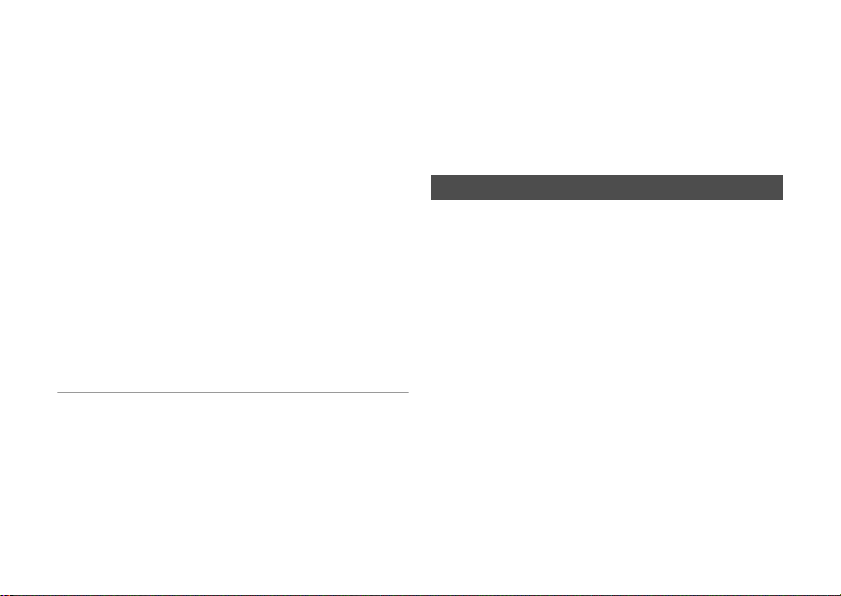
取扱説明書
デジタルカメラ用 交換レンズ
このたびは、パナソニック製品をお買い上げいただ
き、まことにありがとうございます。
0 取扱説明書をよくお読みのうえ、正しく安全にお使
いください。
TM
本レンズは、マイクロフォーサーズ
ズマウント規格に準拠したデジタルカメラに取り付
けて使うことができます。
0
フォーサーズTMマウント規格カメラには装着できません。
0
より快適な撮影のために、デジタルカメラ/レンズのファー
ムウェアを最新のバージョンにすることをお勧めします。
0
ファームウェアの最新情報やダウンロード、アップデート
方法については、下記サポートサイトをご覧ください。
https://panasonic.jp/support/dsc/
0
マイクロフォーサーズTM及びマイクロフォーサーズ ロゴ
マークはオリンパス(株)の日本・米国・EU・その他各国の
商標または登録商標です。
0
フォーサーズTM及びフォーサーズ ロゴマークはオリンパ
ス(株)の日本・米 国・EU・その他各国の商標または登録商
標です。
DVQX1834 (JPN)
2
システムのレン
0
LEICA/
ライカはライカマイクロシステムズ
録商標です。
の登録商標です。
質基準に基づき、ライカカメラ社が認定した測定機器と品
質保証システムによって生産されています。
0
その他、本書に記載されている各種名称、会社名、商品名な
どは各社の商標または登録商標です。
SUMMILUX/
LEICA DG
ズミルックスはライカカメラ社
レンズは、ライカカメラ社の品
IR GmbH
の登
目次
0「安全上のご注意」を必ずお読みください
3〜5 ページ)
(
ご使用の前に ...............................................................
付属品........................................................................... 7
各部の名前と働き........................................................ 8
レンズの取り付け........................................................ 9
AF/MF
の切り換え..................................................... 10
使用上のお願い ......................................................... 11
故障かな?と思ったら .............................................. 11
仕様.............................................................................12
CLUB Panasonic
保証とアフターサービス...............................................
ご愛用者登録のご案内................. 13
14
6
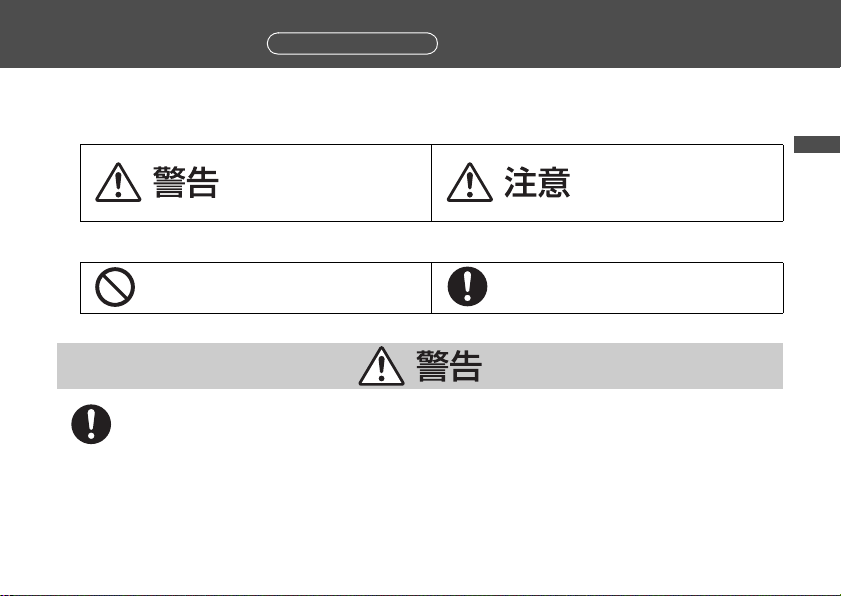
安全上のご注意
必ずお守りください
人への危害、財産の損害を防止するため、必ずお守りいただくことを説明しています。
■ 誤った使い方をしたときに生じる危害や損害の程度を区分して、説明しています。
「死亡や重傷を負うおそれが
ある内容」です。
■ お守りいただく内容を次の図記号で説明しています。
してはいけない内容です。 実行しなければならない内容です。
デジタルカメラに取り付けて使用中に異常・故障が発生したときには直ちに使用を中止する
0 煙が出たり、異常なにおいや音がする
0 映像が出ないことがある
0 内部に水や異物が入った
そのまま使うと火災・感電の原因になります。
0
デジタルカメラの電源を切り、販売店にご相談ください。
「軽傷を負うことや、財産の
損害が発生するおそれが
ある内容」です。
(JPN) DVQX1834
日
本
語
3
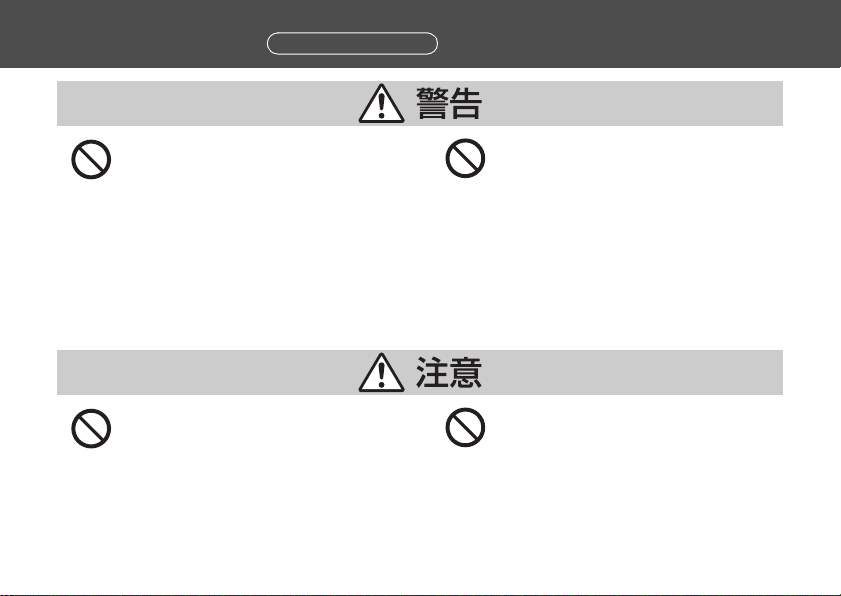
安全上のご注意 (続き)
必ずお守りください
内部に金属物を入れたり、水などの液体をか
けたりぬらしたりしない
ショートや発熱により、火 災・感 電・故 障 の
原因になります。
0
機器の近くに水などの液体の入った容器や金
属物を置かないでください。
0
特にお子様にはご注意ください。
レンズの上に重い物を載せたり、乗ったり
しない
倒れたり落下すると、けがや製品の故障の
原因になることがあります。
また、重量で外装ケースが変形し、内部部品が破
損すると、故障の原因になることがあります。
DVQX1834 (JPN)
4
太陽や強い光源にレンズを向けたり、のぞ
き込んだりしない
太陽や強い光源に向けると、集光作用によ
り周囲の燃えやすいものを発火させたり、
内部部品が破損するなど、火 災・故 障 の 原
因になります。また、のぞき込むと失明に
つながります。
0
必ず、付属のレンズキャップとレンズリア
キャップを付け、太陽光が直接当たらないよう
にしてください。
レンズフードだけを持って持ち運ばない
レンズフードからレンズやデジタルカメ
ラが外れて落下すると、けがや製品の故障
の原因になることがあります。

油煙や湯気の当たるところ、湿気やほこり
の多いところに置かない
電気が油や水分、ほこりを伝わり、火 災・感
電の原因になることがあります。
デジタルカメラに取り付けて、電源を入れ
たまま長時間、直接触れて使用しない
本機の温度の高い部分に長時間、直接触れ
ていると低温やけど
0
長時間ご使用の場合は、三脚などをお使いくだ
さい。
¢ 血流状態が悪い人(血管障害、血液循環不
良、糖尿病、強い圧迫を受けている)や皮
膚感覚が弱い人などは、低温やけどにな
りやすい傾向があります。
¢
の原因になります。
低温下で長時間、直接触れて使用しない
寒冷地(スキー場などの
本機の金属部に長時間、直接触れていると
皮膚に傷害を起こす原因になることがあ
ります。
0
長時間ご使用の場合は、手袋などをお使いくだ
さい。
0 デジタルカメラの取扱説明書「安全上のご注意」も併せてお読みください。
0 ℃以下の環境)で
日
本
語
(JPN) DVQX1834
5
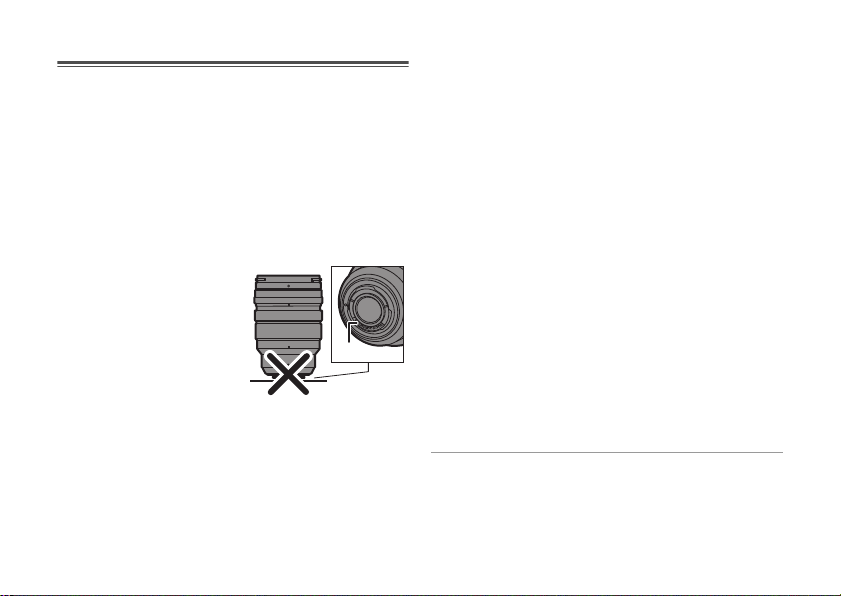
ご使用の前に
∫ レンズの取り扱いについて
0 レンズを使用するときは、落としたり、ぶつけたり、無理
な力を加えたりしないようお気をつけください。レンズ
およびデジタルカメラの故障や破損の原因になります。
0
レンズ表面の汚れ(水、油、指紋など)が画像に影響を及ぼ
すことがあります。撮影前と撮影後に、レンズの表面を乾い
た柔らかい布で軽くふいてください。
0
ほこりやごみの付着、侵入を防ぐため、使用しないときは、レ
ンズキャップ、レンズリアキャップを取り付けてください。
0
レンズの接点を保護するた
め、以下のことはしないで
ください。故障の原因にな
ります。
–
レンズの接点に触れる
–
レンズの接点を汚す
–
レンズ取り付け部を下
にして置く
DVQX1834 (JPN)
6
接点
∫ 防じん防滴について
0 本レンズの防じん防滴構造は、ほこりや水滴の侵入を完
全に防ぐものではありません。防じん防滴性能を満足さ
せるには、次の注意事項をお守りください。正常に動作
しない場合は、お買い上げの販売店または修理ご相談窓
口(l
15)にお問い合わせください。
–
防じん防滴対応のデジタルカメラに取り付けてください。
–
レンズの取り付け、取り外しの際は、レンズマウント
ラバー、接点、デジタルカメラおよびレンズの内部に
砂やほこり、水滴が侵入しないようにしてください。
–
液体が付いた場合は、乾いた柔らかい布でふいてください。
0
本レンズは、防じん防滴性能の向上のため、マウント部にレ
ンズマウントラバーを使用しています。
–
デジタルカメラのマウント部分にレンズマウントラ
バーのすれ跡が付いても、性能には問題ありません。
–
レンズマウントラバーの交換については、修理ご相談
窓口(l
15)にお問い合わせください。
∫ 露付き(レンズが曇るとき)
0
露付きは、温度差や湿度差があると起こります。レンズの汚
れ、かび、故障の発生原因になるためお気をつけください。
0
露付きが起こった場合、デジタルカメラの電源を切り、2時
間ほどそのままにしてください。周囲の温度になじむと、自
然に曇りが取れます。
0
本製品の使用、または故障により生じた直接、間接の損害に
つきましては、当社は一切の責任を負いかねますので、あら
かじめご了承ください。
0
本書で説明する製品の外観と仕様は、改良により実際とは
異なる場合があります。
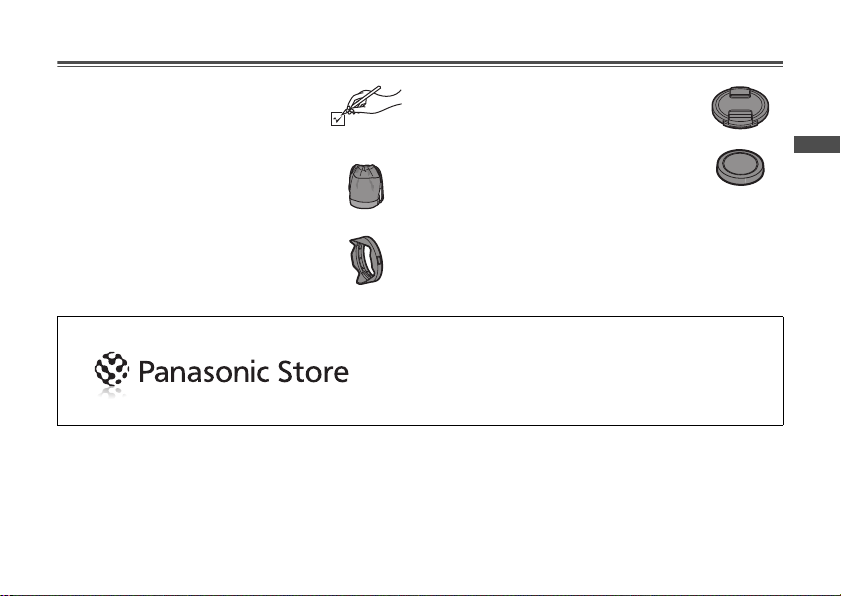
付属品
付属品をご確認ください。
0
記載の品番は
変更されることがあります。
□ レンズポーチ
2019年5
月現在のものです。
DVPY1015Z
□ レンズフード
DVZE1036Z
パナソニックグループのショッピングサイト
□ レンズキャップ
¢
1GE1Z253Z
□ レンズリアキャップ
¢
VFC4605
¢ お買い上げ時は、レンズに装着されています。
0
包装材料などは商品を取り出したあと、適切に処理をして
ください。
付属品は販売店でお買い求めいただけます。
パナソニックの家電製品直販サイト「パナソニック ストア」で
お買い求めいただけるものもあります。
詳しくは「パナソニック ストア」のサイトをご覧ください。
http://jp.store.panasonic.com/
(JPN) DVQX1834
日
本
語
7
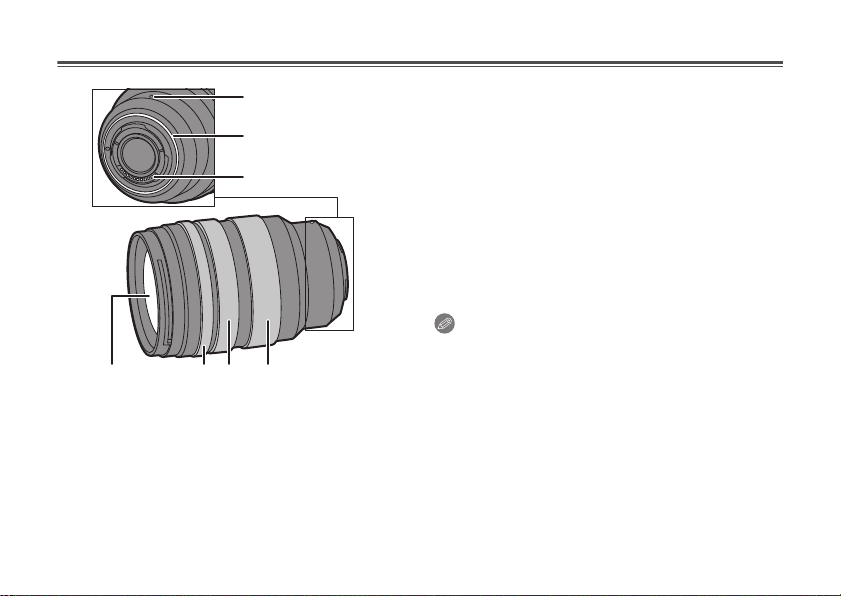
各部の名前と働き
5
6
7
1
1 レンズ面
2 絞りリング(クリックレス)
デジタルカメラを絞り優先
アル露出モードにしたときに、絞り値を設定します。
0
絞りリングの位置を
側で絞り値を設定できます。
DVQX1834 (JPN)
8
3
24
AE
モードまたはマニュ
[A]
に合わせると、デジタルカメラ
3 フォーカスリング
フォーカスリングを前後にスライドして、AF
(オートフォーカス)/MF(マニュアルフォーカス)
を切り換えることができます。(l
10)
MFのときにフォーカスリングを回して、ピントを
合わせます。
4 ズームリング
望遠または広角にズーミングします。
5 レンズ取り付けマーク
6 レンズマウントラバー
7 接点
お知らせ
0
デジタルカメラのフラッシュを使用して撮影すると、画面
の周辺部にケラレが現れる場合があります。外部フラッ
シュのワイドパネルの使用をお勧めします。
0
ピントを合わせたあとにズーム操作をした場合は、ピント
に誤差が生じることがあります。ピントを合わせ直してく
ださい。
0
動画撮影時にAFの動作音が気になる場合は、MFにして撮
影することをお勧めします。
0
絞りリングによる絞り設定操作は、当社製デジタルカメラ
を装着したときだけ有効になります。(
2019年5
月現在)
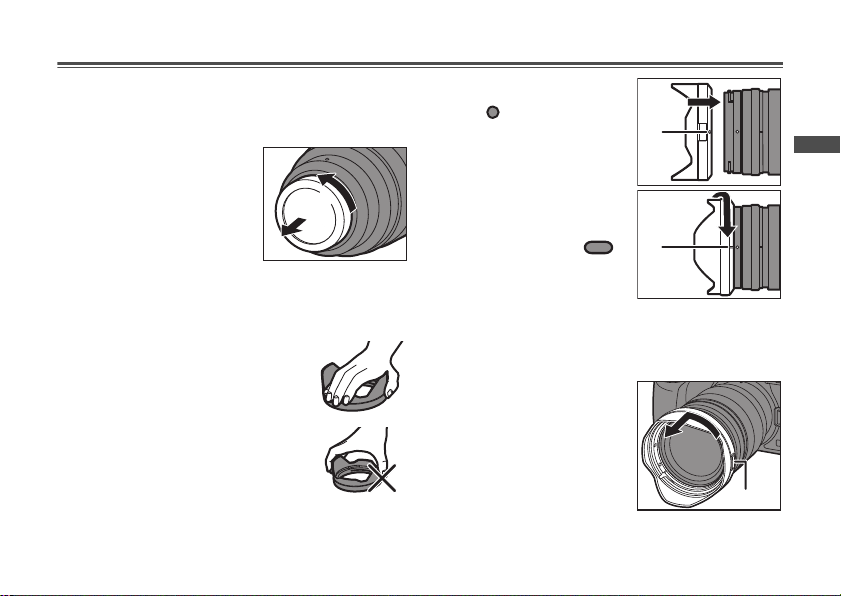
レンズの取り付け
レンズの取り付け方については、デジタルカメラの
取扱説明書をお読みください。
0
デジタルカメラの電源を切ってから、取り付けてください。
0
レンズリアキャップを取り外し
てから、デジタルカメラに取り
付けてください。
0
デジタルカメラから取り外した
レンズには、ほこりやごみなど
の付着、侵入を防ぐため、レンズ
キャップ、レンズリアキャップ
を取り付けてください。
∫ レンズフードを取り付ける
図のように指を添えてレンズフード
を持ってください。
0
レンズフードをゆがませるような持ち
方はしないでください。
1 レンズフードの指標
A( ) とレンズ先端
の指標を合わせる
2
レンズフードを矢印の
方向に回し、レンズ
フードの指標
と、
レンズ先端の指標
B
()
を合わせる
0
「カチッ」と音がするまで回して取り付けてください。
∫ レンズフードを取り外す
レンズフードのボタン
を押しながら、矢印の方向
に回して取り外す
C
(JPN) DVQX1834
日
本
語
9
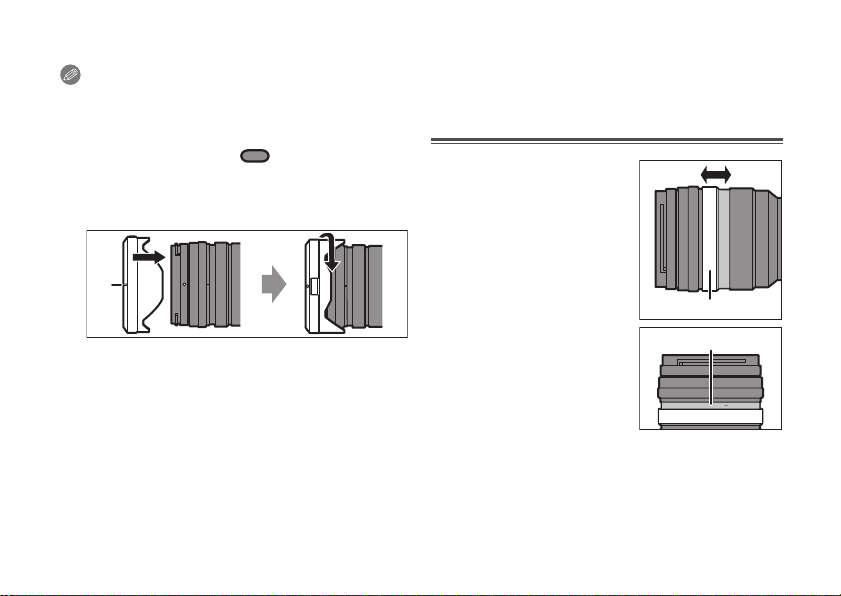
レンズの取り付け(続き)
フォーカスリング
AF MF
距離表示
お知らせ
0
持ち運ぶときに、レンズフードを逆向きに取り付けること
ができます。
1 レンズフードを取り外す
2 レンズフードの指標
を合わせる
B
()とレンズ先端の指標
3 レンズフードを矢印の方向に「カチッ」と音がするま
で回して付ける
0
フラッシュ撮影時は、ケラレを防止するため、レンズフード
を取り外して使用してください。
0
レンズの落下を防ぐため、レンズフードだけを持って、レン
ズを持ち運ばないでください。
∫ フィルター使用時のお知らせ
0
フィルターを付けたまま、レンズキャップやレンズフード
を取り付けることができます。
0
複数のフィルターを同時に取り付けると、撮影画像にケラ
レが現れる場合があります。
DVQX1834 (JPN)
10
0
フィルター以外のコンバージョンレンズやアダプター類を
レンズ前面に取り付けて使用できません。
取り付けるとレンズが壊れるおそれがあります。
AF/MFの切り換え
フォーカスリングを前後
にスライドして
を切り換える(フォーカス
クラッチ機構)
0
デジタルカメラをMFに設定した
場合、フォーカスリングの位置
にかかわらず、
0
MF
時は、距離表示を確認できま
す。ピント合わせの目安として
ご使用ください。
AF/MF
MF
で動作します。
0.28
1
0.33
1.2
1.5
0.4
2.5
5feet
0.5 m
0.7
1.5
ĩ
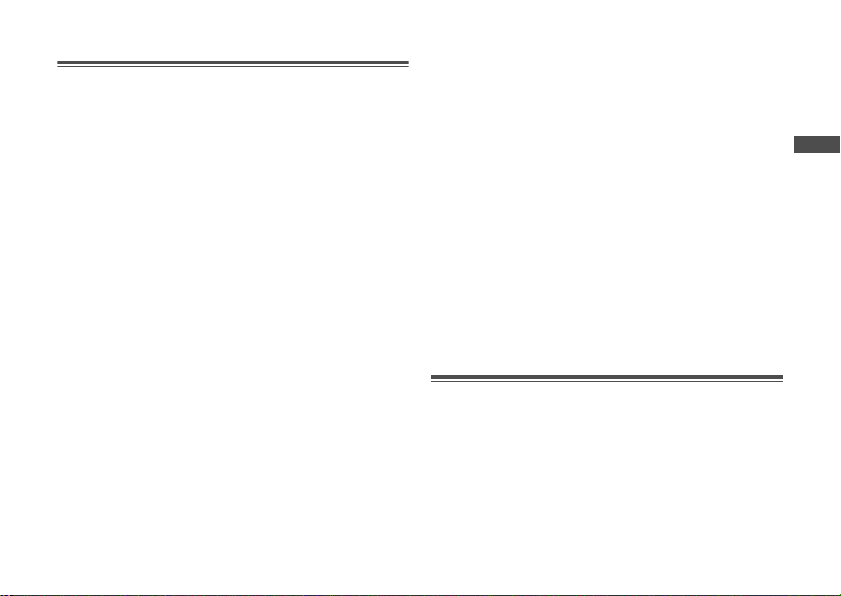
使用上のお願い
0
殺虫剤や揮発性のものをレンズにかけないでください。
–
外装ケースが変質したり、塗装がはがれたりするおそ
れがあります。
0 太陽や強い光源にレンズを向けないでください。
–
集光作用により、火災・故障の原因になることがあります。
0 低温下で長時間、レンズに直接触れて使用しないで
ください。
–
寒冷地(スキー場などの 0 ℃以下の環境)で本機の金
属部に長時間、直接触れていると皮膚に傷害を起こ
す原因になることがあります。長時間ご使用の場合
は、手袋などをお使いください。
0 お手入れの際は、
布で軽くふいてください。
–
ベンジン、シンナー、アルコール、台所用洗剤などの溶
剤は、外装ケースが変質したり、塗装がはがれたりす
るおそれがありますので使用しないでください。
–
化学雑巾は使用しないでください。
0
ゴム製品やビニール製品を長期間接触したままにしないで
ください。
0
分解や改造をしないでください。
0
長期間使用しないときは、乾燥剤(シリカゲル)と一緒に保
管することをお勧めします。
ほこりの出にくい
乾いた柔らかい
0
長期間使用していないときは、撮影前に各部を点検してか
ら使用してください。
0
以下のような場所でレンズを使用または保管しないでくだ
さい。動作不良や故障の原因となります。
–
直射日光下や夏の海岸など
–
高温多湿、または温度・湿度変化の激しい場所
–
砂やほこりの多い場所
–
火気のある場所
–
冷暖房機、加湿器の近く
–
水にぬれやすい場所
–
振動のある場所
–
自動車の中
0
デジタルカメラの取扱説明書も併せてお読みください。
故障かな?と思ったら
デジタルカメラの電源を入 / 切したとき、またはレンズを
振ったときに「カタカタ」などの音がする
撮影するときに、レンズから音がする
0
これはレンズ移動や絞り動作の音です。故障ではありません。
(JPN) DVQX1834
11
日
本
語
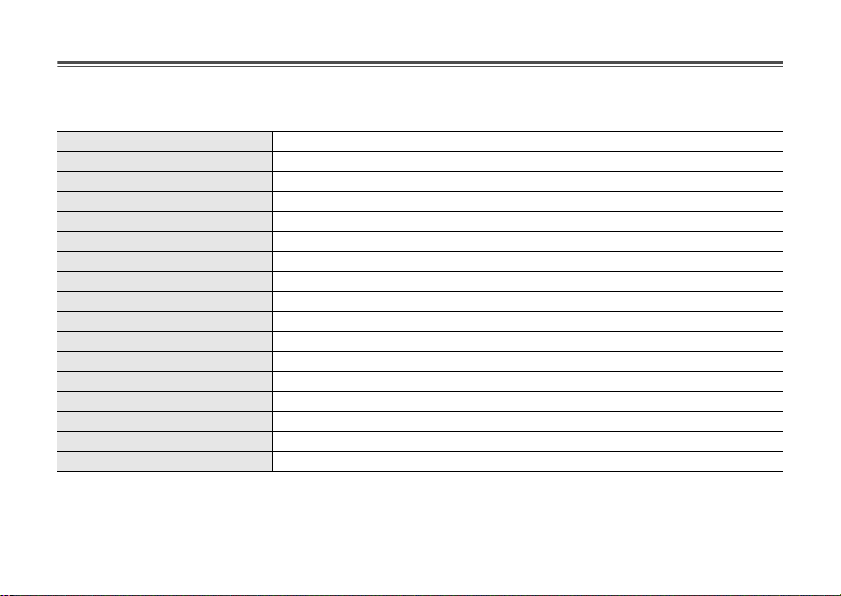
仕様
この仕様は、性能向上のため変更することがあります。
デジタルカメラ用
マウント マイクロフォーサーズマウント
焦点距離 f=10 mm〜 25 mm(35 mmフィルムカメラ換算:20 mm〜 50 mm)
レンズ構成 12群17 枚(非球面レンズ3 枚、ED レンズ4 枚、UHRレンズ1 枚)
絞り形式 9枚羽根 円形虹彩絞り
開放絞り
最小絞り値
画角 94 x (W 端時)〜 47 x (T端時)
撮影範囲 0.28 m〜∞(撮像面から)
最大撮影倍率 0.14k(35 mmフィルムカメラ換算:0.28k)
手ブレ補正 なし
フィルター径
最大径
全長 約128 mm(レンズ先端からレンズマウント基準面まで)
質量 約690 g
防じん防滴 あり
推奨使用温度 j10 ℃〜40 ℃
許容相対湿度 10%RH〜80%RH
DVQX1834 (JPN)
12
交換レンズ (LEICA DG VARIO-SUMMILUX 10-25 mm/F1.7 ASPH.)
F1.7
F16
77 mm
‰
87.6 mm
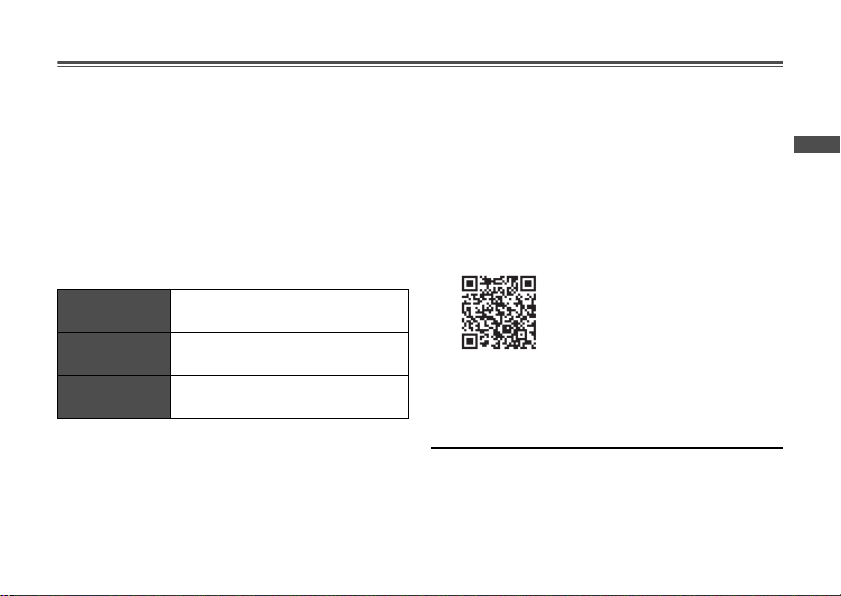
CLUB Panasonic ご愛用者登録のご案内
このたびは、パナソニック商品をお買い上げいただ
き、まことにありがとうございました。
さて、弊社ではより良い商品とサービスをお客様にご
提供できるようにパナソニック商品をご購入の方に
ご愛用者登録をお願いしています。
ぜひ、この機会にご愛用者登録をお願いいたします。
¢ 皆様の貴重なご意見を、製品の開発や改善の参考とさ
せていただきたいと思いますので、アンケートにもご
協力いただきますようお願い申し上げます。
ご登録特典 1
ご登録特典 2
ご登録特典 3
● お宅の家電商品、消耗品情報が
一元管理できる!
● 登録商品に関するお知らせや
サポート情報が入手できる!
● 登録すると抽選で商品券など
が当たる!
ご登録手順:
下記のいずれかを選んでください。
∫ パソコンからの登録方法
次のアドレスにアクセスしてください。
http://club.panasonic.jp/aiyo/
∫ 携帯電話からの登録方法
≥QRコードを使ってアクセスする場合
URLを入力してアクセスする場合
≥
http://club.panasonic.jp/aiyo/
0
QR
コードは(株)デンソーウェーブの登録商標です。
お問い合わせ先 :
CLUB Panasonic事務局(club-info@panasonic.jp)
(JPN) DVQX1834
13
日
本
語
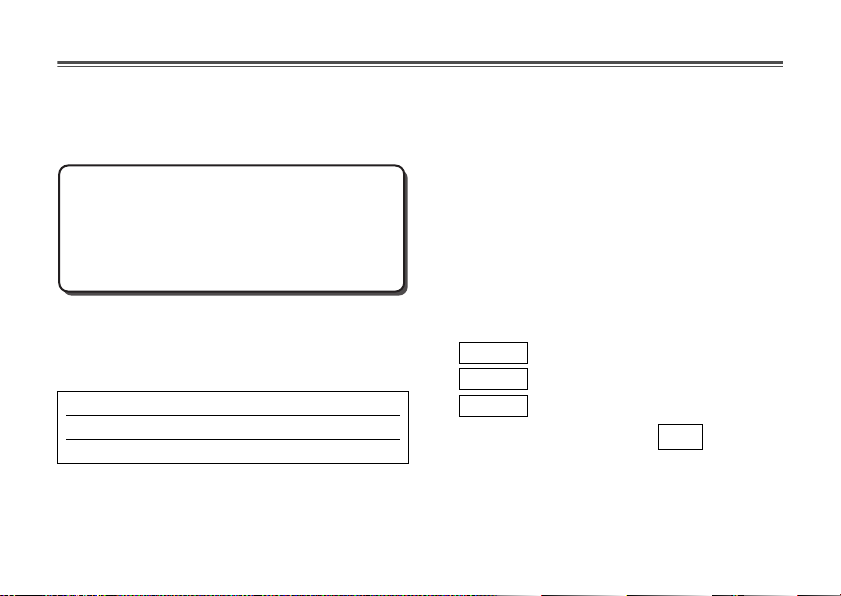
保証とアフターサービス
(よくお読みください)
販売店名
電話 ( ) ー
お買い上げ日
年 月 日
▼お買い上げの際に記入されると便利です
使いかた・お手入れ・修理などは
∫ まず、お買い求め先へご相談ください。
修理を依頼されるときは
この説明書をよくお読みのうえ、直らないときは、
お買い上げ日と下の内容をご連絡ください。
● 製品名 デジタルカメラ用 交換レンズ
●
品 番
● 故障の状況 できるだけ具体的に
H-X1025
DVQX1834 (JPN)
14
● 保証期間中は、保証書の規定に従ってお買い上げの
販売店が修理をさせていただきますので、おそれ入
りますが、製品に保証書を添えてご持参ください。
保証期間: お買い上げ日から本体1年間
保証書は日本国内においてのみ有効です。
The warranty is valid only in Japan.
保证书承诺内容,仅限于产品在日本国内使用时有效。
● 保証期間終了後は、診断をして修理できる場合は
ご要望により修理させていただきます。
※ 修理料金は次の内容で構成されています。
技術料 診断・修 理・調 整・点 検 な ど の 費 用
部品代 部品および補助材料代
出張料 技術者を派遣する費用
※ 補修用性能部品の保有期間
当社は、このデジタルカメラ用
用性能部品(製品の機能を維持するための部品)
を、製造打ち切り後
8年保有しています。
8年
交換レンズの補修

∫ 転居や贈答品などでお困りの場合は、次の窓口にご相談ください。
【ご相談窓口におけるお客様の個人情報のお取り扱いについて】
パナソニック株式会社およびグループ関係会社は、お客様の個人情報をご相談対応や修理対応などに利用させて
いただき、ご相談内容は録音させていただきます。
また、折り返し電話をさせていただくときのために発信番号を通知いただいております。なお、個人情報を適切に
管理し、修理業務等を委託する場合や正当な理由がある場合を除き、第三者に開示・提供いたしません。
個人情報に関するお問い合わせは、ご相談いただきました窓口にご連絡ください。
(JPN) DVQX1834
15
日
本
語
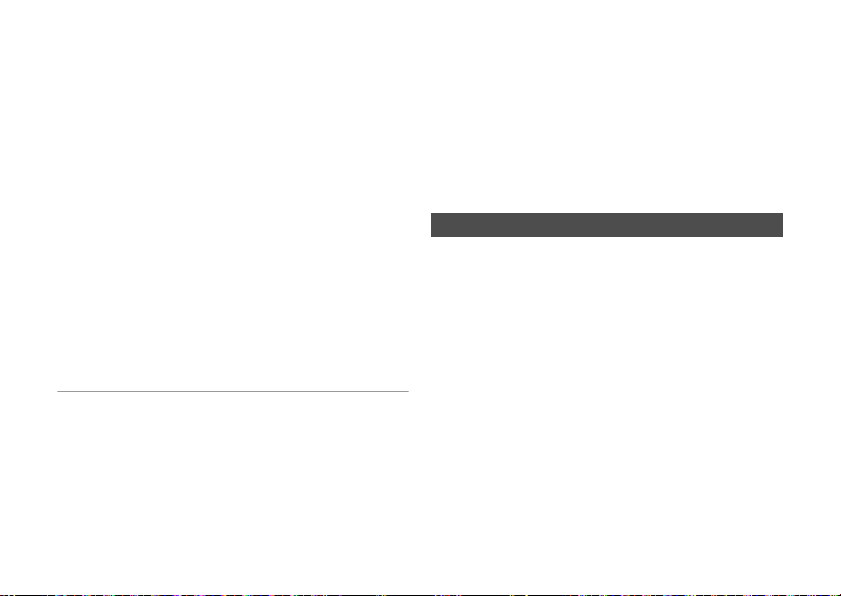
Operating Instructions
INTERCHANGEABLE LENS
FOR DIGITAL CAMERA
Thank you for purchasing Panasonic product.
Please read these instructions carefully before using this
product, and save this manual for future use.
The lens can be used with a digital camera compatible
with the lens mount standard for the Micro Four Thirds
System.
0 It cannot be mounted on the Four Thirds
specification camera.
TM
mount
0 For smoother recording, we recommend updating the
firmware of the digital camera/lens to the latest version.
0 For the latest information on the firmware or to
download/update the firmware, visit the following
support website:
https://panasonic.jp/support/global/cs/dsc/
(English only)
0 Micro Four Thirds
are trademarks or registered trademarks of Olympus
Corporation, in Japan, the United States, the European
Union and other countries.
0 Four Thirds
trademarks or registered trademarks of Olympus
Corporation, in Japan, the United States, the European
Union and other countries.
DVQX1834 (ENG)
16
TM
and Micro Four Thirds Logo marks
TM
and Four Thirds Logo marks are
TM
0 LEICA is a registered trademark of Leica Microsystems
IR GmbH.
Leica Camera AG. The LEICA DG lenses are
manufactured using measurement instruments and
quality assurance systems that have been certified by
Leica Camera AG based on the company’s quality
standards.
SUMMILUX
is a registered trademark of
0 Other names, company names, product names
mentioned in this document are trademarks or
registered trademarks of the companies concerned.
Contents
Information for Your Safety .................................... 17
Precautions ............................................................ 18
Supplied Accessories............................................. 19
Names and Functions of Components................... 20
Attaching the Lens ................................................. 21
Switching AF/MF.................................................... 22
Cautions for Use .................................................... 23
Troubleshooting ..................................................... 23
Specifications......................................................... 24
Limited Warranty (ONLY FOR U.S.A.)................... 25
Limited Warranty (ONLY FOR CANADA) .............. 27
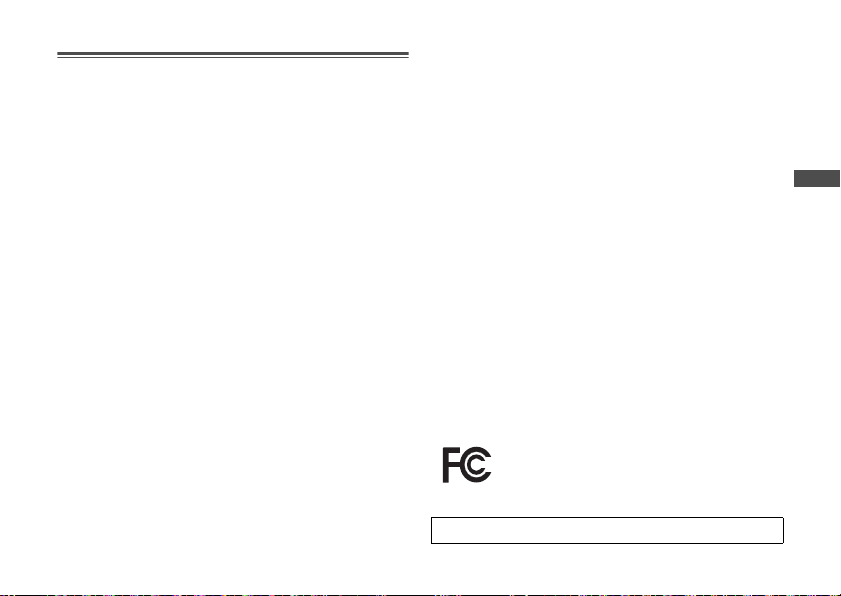
Information for Your Safety
Keep the unit as far away as possible from electromagnetic
equipment (such as microwave ovens, TVs, video games,
radio transmitters, high-voltage lines etc.).
0
Do not use the camera near cell phones because doing so may
result in noise adversely affecting the pictures and sound.
0 If the camera is adversely affected by electromagnetic
equipment and stops functioning properly, turn the
camera off and remove the battery and/or the
connected AC adaptor. Then reinsert the battery and/or
reconnect the AC adaptor and turn the camera on.
THE FOLLOWING APPLIES ONLY IN THE U.S.A.
FCC Note:
This equipment has been tested and found to comply
with the limits for a Class B digital device, pursuant to
Part 15 of the FCC Rules. These limits are designed to
provide reasonable protection against harmful
interference in a residential installation. This equipment
generates, uses, and can radiate radio frequency energy
and, if not installed and used in accordance with the
instructions, may cause harmful interference to radio
communications. However, there is no guarantee that
interference will not occur in a particular installation. If
this equipment does cause harmful interference to radio
or television reception, which can be determined by
turning the equipment off and on, the user is encouraged
to try to correct the interference by one or more of the
following measures:
0 Reorient or relocate the receiving antenna.
0 Increase the separation between the equipment and
receiver.
0 Connect the equipment into an outlet on a circuit
different from that to which the receiver is connected.
0 Consult the dealer or an experienced radio/TV
technician for help.
FCC Caution:
0 Any unauthorized changes or modifications to this
equipment would void the user’s authority to operate
this device.
This device complies with Part 15 of the FCC Rules.
Operation is subject to the following two conditions: (1)
This device may not cause harmful interference, and (2)
this device must accept any interference received,
including interference that may cause undesired operation.
Supplier’s Declaration of Conformity
Trade Name: Panasonic
Model No.: H-X1025
Responsible Party:
Support Contact: http://shop.panasonic.com/support
THE FOLLOWING APPLIES ONLY IN CANADA.
CAN ICES-3(B)/NMB-3(B)
Panasonic Corporation of North America
Two Riverfront Plaza, Newark, NJ
07102-5490
(ENG) DVQX1834
17
English

-If you see this symbol-
Disposal of Old Equipment
Only for European Union and countries with recycling
systems
applicable collection points in accordance with your
national legislation.
By disposing of them correctly, you will help to save
valuable resources and prevent any potential negative
effects on human health and the environment.
For more information about collection and recycling,
please contact your local authority.
Penalties may be applicable for incorrect disposal of
this waste, in accordance with national legislation.
This symbol on the products, packaging,
and/or accompanying documents means
that used electrical and electronic products
must not be mixed with general household
waste.
For proper treatment, recovery and recycling
of old products, please take them to
Precautions
∫ Handling of the lens
0 When using this lens, take care not to drop, bump,
or apply undue force to it. Doing so may cause
malfunction or damage to this lens and the digital
camera.
0
When there is dirt (water, oil, and fingerprints, etc.) on the
DVQX1834 (ENG)
18
surface of the lens, the images may be affected. Lightly wipe
the surface of the lens with a soft, dry cloth before and after
recording.
0 When the lens is not in use, be sure to attach the lens
cap and lens rear cap to prevent dust and other
particles from accumulating on or entering the lens.
0 To protect the lens contact
points (A), do not do the
following. These may
cause malfunction.
– Touch the lens contact
points.
– Allow the lens contact
points to become dirty.
– Place the lens with its
mount surface facing
down.
∫ Dust and splash resistant
0 The dust and splash resistant of the lens will not
prevent the entry of dust or water droplets
completely. Take the following precautions to
provide satisfactory dust and splash resistant
performance. If the lens is not working properly,
consult the dealer or Panasonic.
– Attach to a digital camera that is dust and splash
resistant.
– When attaching or removing the lens, be careful so
that foreign objects such as sand, dust, and water
droplets do not adhere to or enter the lens mount
rubber, contact points, digital camera and lens.
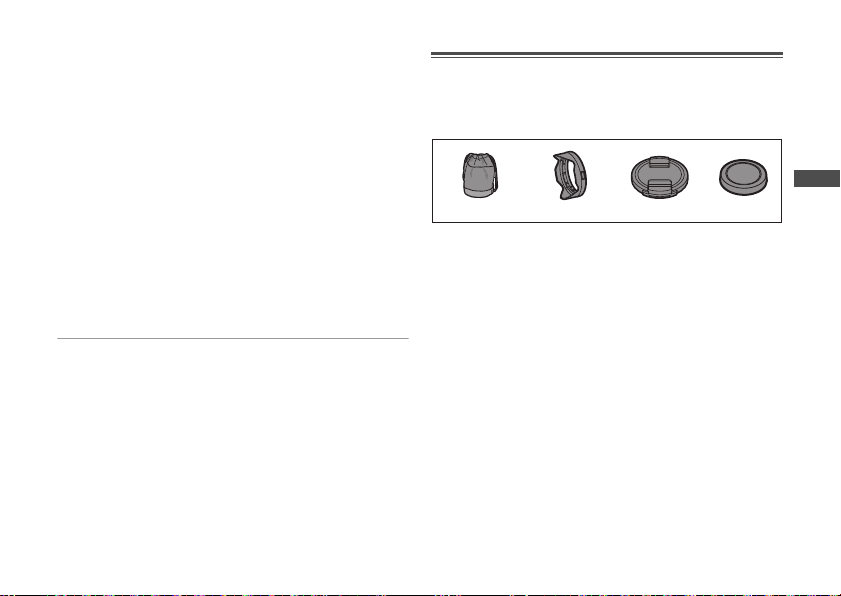
– If the lens is exposed to water droplets or other
DVPY1015Z
DVZE1036Z
2134
1GE1Z253Z
VFC4605
liquids, wipe them off with a soft, dry cloth.
0 To improve the dust and splash resistant performance
of the lens, a lens mount rubber is used in the mount.
– The lens mount rubber will leave scuff marks on the
digital camera mount, but this does not impact
performance.
– For information on changing the lens mount rubber,
contact Panasonic.
∫ Condensation (when the lens is fogged up)
0 Condensation occurs when the ambient temperature or
humidity changes. Please be careful, as it may cause
lens stains, mold and malfunction.
0 If condensation occurs, turn off the digital camera and
leave it for approx. 2 hours. The fog will disappear
naturally when the temperature of the digital camera
becomes close to the ambient temperature.
0 The appearance and specifications of products
described in this document may differ from the actual
products you have purchased due to later
enhancements.
Supplied Accessories
Check that all the accessories are supplied before using
the product.
Product numbers correct as of May 2019. These may be
subject to change.
1 Lens pouch
2 Lens hood
3 Lens cap
4 Lens rear cap
¢ Fitted to the lens at the time of purchase.
¢
¢
(ENG) DVQX1834
19
English
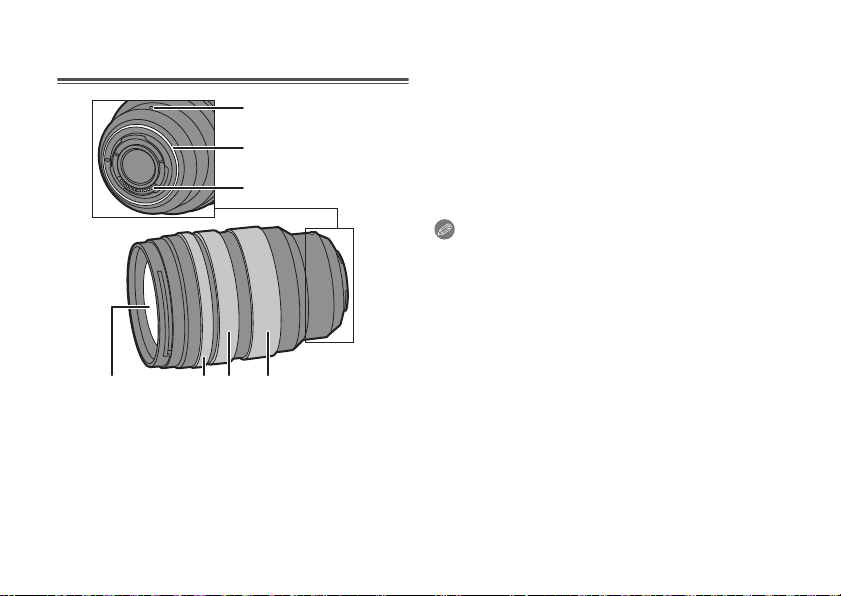
Names and Functions of
1
6
7
24
3
5
Components
1 Lens surface
2 Aperture ring (clickless)
Adjusts the aperture value when you set the digital
camera to Aperture-Priority AE mode or Manual
Exposure mode.
0 You can set the aperture value on the digital
camera if you set the aperture ring to the [A]
position.
DVQX1834 (ENG)
20
3 Focus ring
Switches between AF (auto focus) and MF (manual
focus) by sliding the focus ring forwards or
backwards. (l 22)
Rotates the focus ring to focus when set to MF.
4 Zoom ring
Zooms to telephoto or wide-angle.
5 Lens fitting mark
6 Lens mount rubber
7 Contact points
Note
0 There may be some vignetting at the edges of the
screen when recording using the flash of the digital
camera. We recommend using the wide panel on an
external flash.
0 There may be differences in focus when you use zoom
after focusing. Focus again.
0 If the sound of AF operation bothers you during video
recording, it is recommended to set to MF.
0 The aperture can be adjusted with the aperture ring
only when a Panasonic digital camera is attached to
the lens. (As of May 2019)
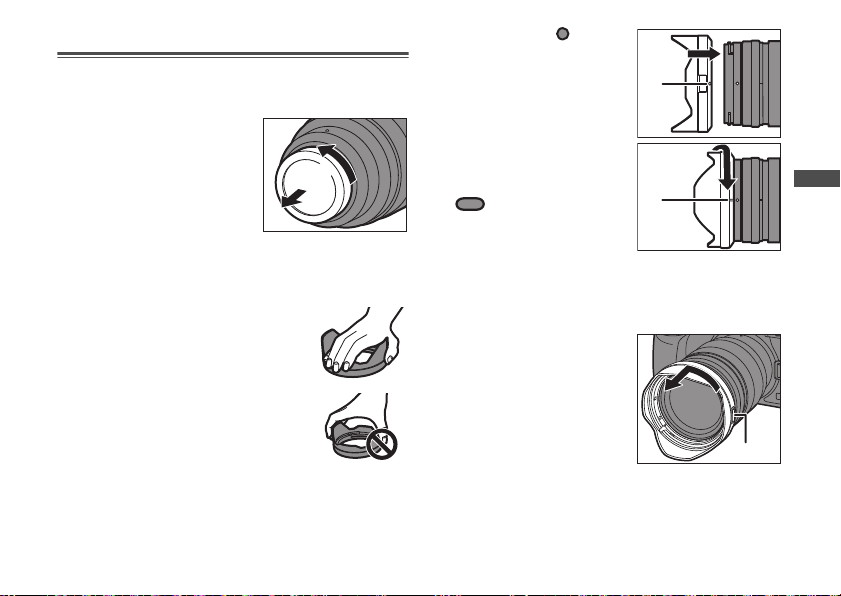
Attaching the Lens
For information on how to attach the lens, refer to the
operating instructions for your digital camera.
0 Attach the lens after turning off the digital camera.
0 Attach the lens after removing
the lens rear cap.
0 After removing the lens from
the digital camera, be sure to
attach the lens cap and lens
rear cap to prevent dust and
other particles from
accumulating on or entering
the lens.
∫ Attaching the lens hood
Hold the lens hood with your fingers
placed as shown in the picture.
0 Do not hold the lens hood in a way
that twists or bends it.
1 Align mark A ( ) on
the lens hood with the
mark on the tip of the
lens.
2 Rotate the lens hood in
the direction of the
arrow to align mark B
( ) on the lens hood
with the mark on the tip
of the lens.
0
Attach the lens hood by
rotating it until it clicks.
∫ Removing the lens hood
While pressing the lens
hood button C, rotate the
lens hood in the direction
of the arrow and then
remove it.
English
(ENG) DVQX1834
21
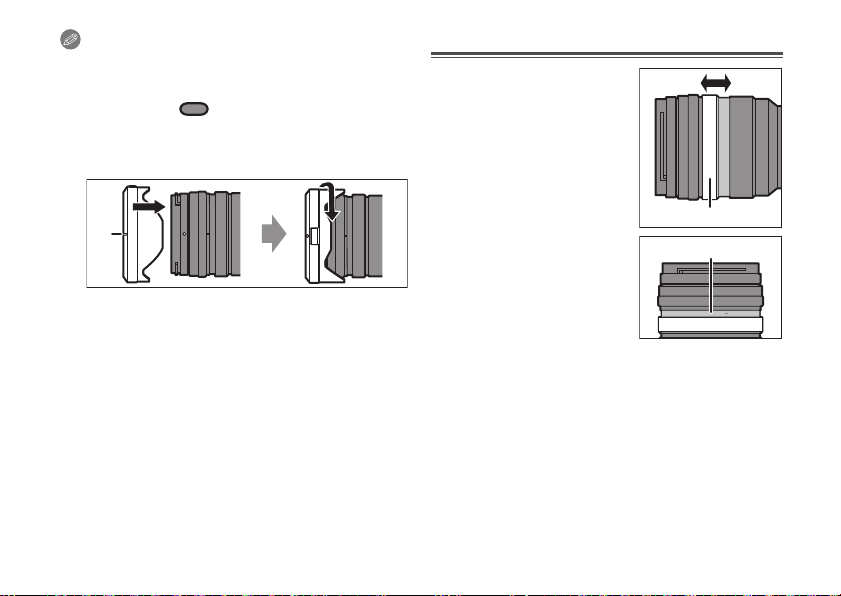
Note
AF MF
0 When carrying, the lens hood can be attached in the
reverse direction.
1 Remove the lens hood.
2 Align mark B ( ) on the lens hood with the mark
on the tip of the lens.
3 Attach the lens hood by rotating it in the direction of
the arrow until it clicks.
Switching AF/MF
Switch AF/MF by sliding the
focus ring
backwards (focus clutch
mechanism).
0 When the digital camera is
A
forwards or
set to MF, the operation will
be MF irrespective of the
position of the focus ring.
0 It is recommended to remove the lens hood during
flash photography as the lens hood can block the light
from the flash.
0 To prevent dropping of the lens, you should never carry
the lens by just holding the lens hood.
∫ Notes on filter use
0
It is possible to attach the lens cap or the lens hood
with the filter already attached.
0 There may be some vignetting in recorded images if
multiple filters are attached simultaneously.
0 It is not possible to attach any items other than filters
such as a conversion lens or adaptor to the front of the
lens and use it in combination with this lens.
Lens damage may result if such items are attached.
DVQX1834 (ENG)
22
0 Check the length indication
B when using MF. Use it as a
guide for focusing.
0.28
1
0.33
1.2
1.5
0.4
2.5
5feet
0.5 m
0.7
1.5
ĩ
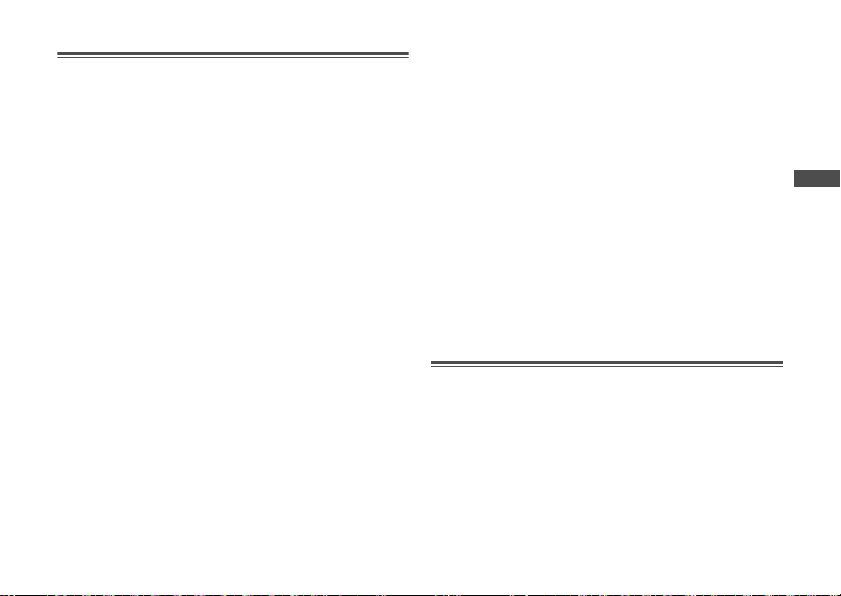
Cautions for Use
0 Do not spray the lens with insecticides or volatile
chemicals.
– If such substances get onto the lens they can
damage the exterior case or cause the paint to peel.
0 Do not point the lens at the sun or other strong
light sources.
– This may cause the lens to collect an excessive
amount of light, resulting in fire and malfunction.
0 Do not use while directly touching the lens at low
temperatures for a long period of time.
– In cold places (environments below 0 oC (32 oF), such
as ski slopes), prolonged direct contact with the metal
parts of the lens may cause skin injury. Use gloves or
similar when using the lens for long periods.
0 When cleaning, wipe lightly using a soft dry cloth
that does not produce dust.
– Do not use solvents such as benzine, thinners,
alcohol, kitchen cleansers, etc., as this can cause
problems such as deformation of the casing or
peeling of the coating.
– Do not use wipes with chemicals.
0 Do not keep products made of rubber, PVC or similar
materials in contact with the lens for a long period of
time.
0 Do not disassemble or alter this product.
0
When the lens is not going to be used for a prolonged
period, we recommend storing with a desiccant (silica gel).
0 Check all the parts before recording when you have not
used the lens for a long period of time.
0 Avoid using or storing the lens in any of the following
locations as this may cause problems in operation or
malfunctioning:
– In direct sunlight or on a beach in summer
– In locations with high temperatures and humidity
levels or severe changes in temperature and
humidity
– In sandy or dusty locations
– Where there is fire
– Near heaters, air conditioners or humidifiers
– Where water may make the lens wet
– Where there is vibration
– Inside a vehicle
0 Refer also to the operating instructions for the digital
camera.
Troubleshooting
A rattling sound, etc. is heard when the digital
camera is turned on or off or the lens is shaken.
There is a sound from the lens when taking pictures.
0 This is the sound of the lens moving and aperture
operation. It is not a malfunction.
(ENG) DVQX1834
23
English
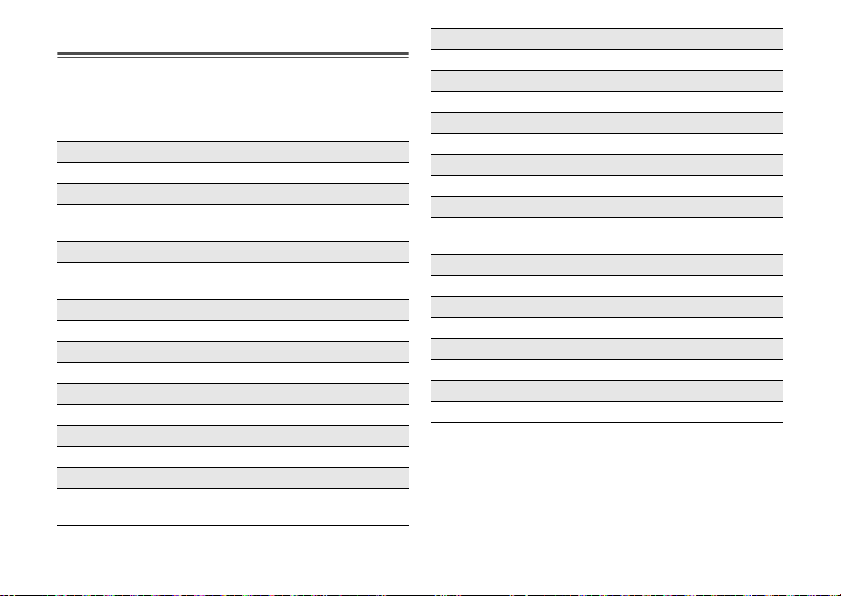
Specifications
The specifications are subject to change for performance
enhancement.
INTERCHANGEABLE LENS FOR DIGITAL CAMERA
“LEICA DG VARIO-SUMMILUX 10-25 mm/F1.7 ASPH.”
Mount
Micro Four Thirds Mount
Focal length
f=10 mm to 25 mm (35 mm film camera equivalent:
20 mm to 50 mm)
Lens construction
17 elements in 12 groups (3 aspherical lenses, 4 ED
lenses, 1 UHR lens)
Aperture type
9 diaphragm blades/Circular aperture diaphragm
Maximum aperture
F1.7
Minimum aperture value
F16
Angle of view
94x (Wide) to 47o (Tele)
In focus distance
0.28 m (0.92 feet) to ¶ (from the focus distance
reference line)
DVQX1834 (ENG)
24
Maximum image magnification
0.14k (35 mm film camera equivalent: 0.28k)
Optical Image Stabilizer
No
Filter diameter
77 mm
Maximum diameter
‰87.6 mm (3.4q)
Overall length
Approx. 128 mm (5.0q) (from the tip of the lens to the
base side of the lens mount)
Mass (Weight)
Approx. 690 g (1.52 lb)
Dust and splash resistant
Ye s
Recommended operating temperature
j10 oC to 40 oC (14 oF to 104 oF)
Permissible relative humidity
10%RH to 80%RH
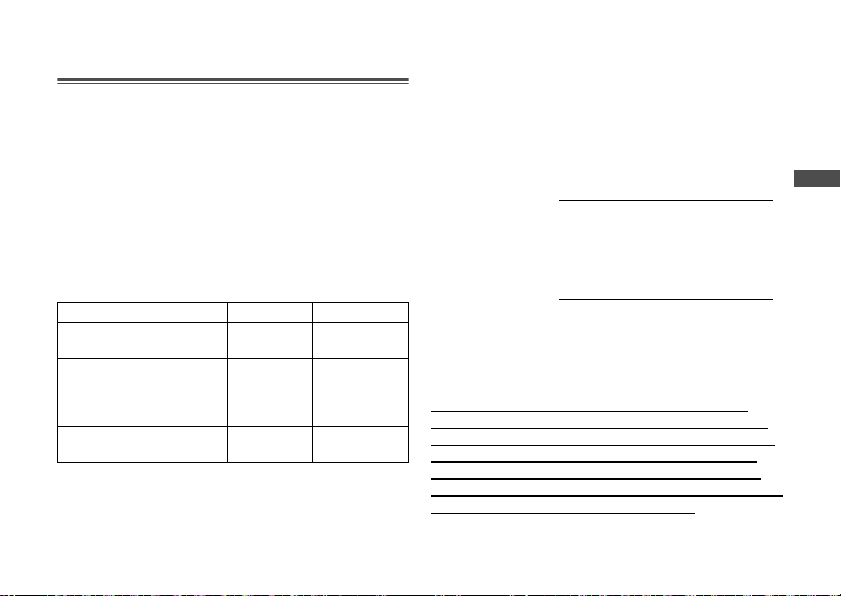
Limited Warranty
(ONLY FOR U.S.A.)
Panasonic Products Limited Warranty
Limited Warranty Coverage (For USA Only)
If your product does not work properly because of a
defect in materials or workmanship, Panasonic
Corporation of North America (referred to as “the
warrantor”) will, for the length of the period indicated on
the chart below, which starts with the date of original
purchase (“warranty period”), at its option either (a) repair
your product with new or refurbished parts, (b) replace it
with a new or a refurbished equivalent value product, or
(c) refund your purchase price. The decision to repair,
replace or refund will be made by the warrantor.
Product or part name Parts Labor
Interchangeable Lens for
Digital Camera
All included Accessories
(Except
Non-Rechargeable
Batteries)
Only Non-Rechargeable
Batteries
During the “Labor” warranty period there will be no
charge for labor. During the “Parts” warranty period,
there will be no charge for parts. This Limited Warranty
excludes both parts and labor for non-rechargeable
1 Year 1 Year
90 Days
10 Days
Not
Applicable
Not
Applicable
batteries, antennas, and cosmetic parts (cabinet). This
warranty only applies to products purchased and
serviced in the United States. This warranty is extended
only to the original purchaser of a new product which was
not sold “as is”.
Mail-In Service
Online Repair Request
To submit a new repair request and for quick repair status
visit our Web Site at http://shop.panasonic.com/support
When shipping the unit, carefully pack, include all
supplied accessories listed in the Owner’s Manual, and
send it prepaid, adequately insured and packed well in a
carton box. When shipping Lithium Ion batteries please
visit our Web Site at http://shop.panasonic.com/support
as Panasonic is committed to providing the most up to
date information. Include a letter detailing the complaint,
a return address and provide a daytime phone number
where you can be reached. A valid registered receipt is
required under the Limited Warranty.
IF REPAIR IS NEEDED DURING THE WARRANTY
PERIOD, THE PURCHASER WILL BE REQUIRED TO
FURNISH A SALES RECEIPT/PROOF OF PURCHASE
INDICATING DATE OF PURCHASE, AMOUNT PAID
AND PLACE OF PURCHASE. CUSTOMER WILL BE
CHARGED FOR THE REPAIR OF ANY UNIT RECEIVED
WITHOUT SUCH PROOF OF PURCHASE.
--Online Repair Request
English
.
(ENG) DVQX1834
25
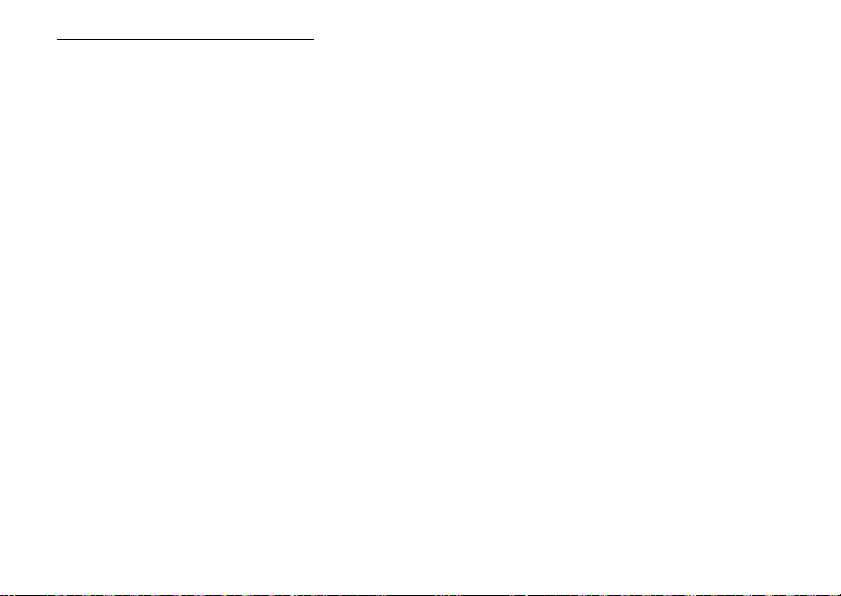
Limited Warranty Limits and Exclusions
This warranty ONLY COVERS failures due to defects in
materials or workmanship, and DOES NOT COVER
normal wear and tear or cosmetic damage. The warranty
ALSO DOES NOT COVER damages which occurred in
shipment, or failures which are caused by products not
supplied by the warrantor, or failures which result from
accidents, misuse, abuse, neglect, mishandling,
misapplication, alteration, faulty installation, set-up
adjustments, misadjustment of consumer controls,
improper maintenance, power line surge, lightning
damage, modification, introduction of sand, humidity or
liquids, commercial use such as hotel, office, restaurant,
or other business or rental use of the product, or service
by anyone other than a Factory Service Center or other
Authorized Servicer, or damage that is attributable to
acts of God.
THERE ARE NO EXPRESS WARRANTIES EXCEPT AS
LISTED UNDER “LIMITED WARRANTY COVERAGE”.
THE WARRANTOR IS NOT LIABLE FOR INCIDENTAL
OR CONSEQUENTIAL DAMAGES RESULTING FROM
THE USE OF THIS PRODUCT, OR ARISING OUT OF
ANY BREACH OF THIS WARRANTY.
(As examples, this excludes damages for lost time, travel
to and from the servicer, loss of or damage to media or
images, data or other memory or recorded content. The
items listed are not exclusive, but for illustration only.)
ALL EXPRESS AND IMPLIED WARRANTIES,
INCLUDING THE WARRANTY OF MERCHANTABILITY,
ARE LIMITED TO THE PERIOD OF THE LIMITED
WARRANTY.
DVQX1834 (ENG)
26
Some states do not allow the exclusion or limitation of
incidental or consequential damages, or limitations on
how long an implied warranty lasts, so the exclusions
may not apply to you.
This warranty gives you specific legal rights and you may
also have other rights which vary from state to state. If a
problem with this product develops during or after the
warranty period, you may contact your dealer or Service
Center. If the problem is not handled to your satisfaction,
then write to:
Consumer Affairs Department
Panasonic Corporation of North America
661 Independence Pkwy
Chesapeake, VA 23320
PARTS AND SERVICE, WHICH ARE NOT COVERED BY
THIS LIMITED WARRANTY, ARE YOUR
RESPONSIBILITY.

Limited Warranty
(ONLY FOR CANADA)
As of July 2015
5770 Ambler Drive, Mississauga, Ontario L4W 2T3
Panasonic Canada Inc.
PANASONIC PRODUCT – LIMITED WARRANTY
Panasonic Canada Inc. warrants this product to be free
from defects in material and workmanship under normal
use and for a period as stated below from the date of
original purchase agrees to, at its option either (a) repair
your product with new or refurbished parts, (b) replace it
with a new or a refurbished equivalent value product, or
(c) refund your purchase price. The decision to repair,
replace or refund will be made by Panasonic Canada Inc.
Interchangeable Lens
for Digital Camera
This warranty is given only to the original purchaser, or
the person for whom it was purchased as a gift, of a
Panasonic brand product mentioned above sold by an
authorized Panasonic dealer in Canada and purchased
and used in Canada, which product was not sold “as is”,
and which product was delivered to you in new condition
in the original packaging.
IN ORDER TO BE ELIGIBLE TO RECEIVE WARRANTY
SERVICE HEREUNDER, A PURCHASE RECEIPT OR
OTHER PROOF OF DATE OF ORIGINAL PURCHASE,
SHOWING AMOUNT PAID AND PLACE OF PURCHASE
IS REQUIRED
One (1) year, parts and
labour
(ENG) DVQX1834
27
English
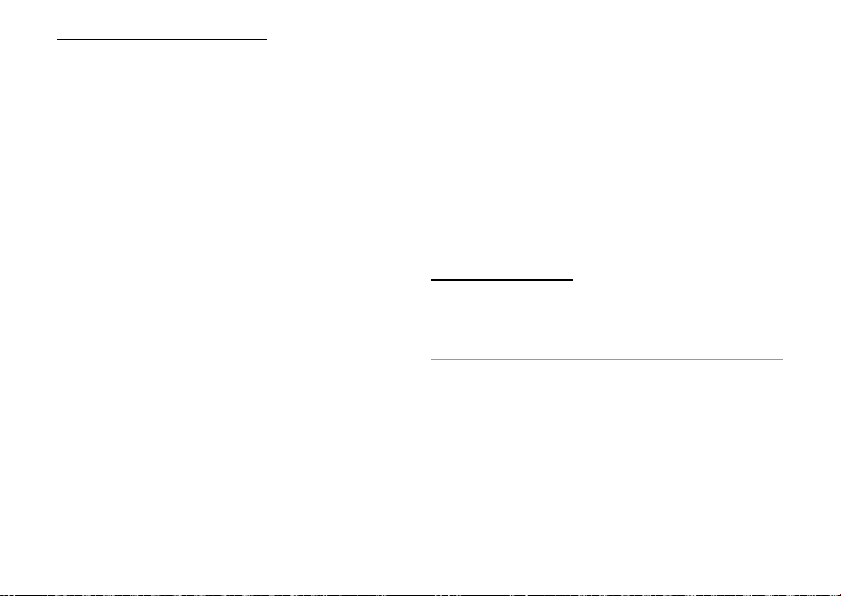
LIMITATIONS AND EXCLUSIONS
This warranty ONLY COVERS failures due to defects in
materials or workmanship, and DOES NOT COVER
normal wear and tear or cosmetic damage. The warranty
ALSO DOES NOT COVER damages which occurred in
shipment, or failures which are caused by products not
supplied by Panasonic Canada Inc., or failures which
result from accidents, misuse, abuse, neglect,
mishandling, misapplication, alteration, faulty installation,
set-up adjustments, misadjustment of consumer controls,
improper maintenance, improper batteries, power line
surge, lightning damage, modification, introduction of
sand, humidity or liquids, commercial use such as hotel,
office, restaurant, or other business or rental use of the
product, or service by anyone other than a Authorized
Servicer, or damage that is attributable to acts of God.
Dry cell batteries, printer ink cartridge and paper are also
excluded from coverage under this warranty.
Rechargeable batteries are warranted for ninety (90)
days from date of original purchase.
THIS EXPRESS, LIMITED WARRANTY IS IN LIEU OF
ALL OTHER WARRANTIES, EXPRESS OR IMPLIED,
INCLUDING ANY IMPLIED WARRANTIES OF
MERCHANTABILITY AND FITNESS FOR A
PARTICULAR PURPOSE. IN NO EVENT WILL
PANASONIC CANADA INC. BE LIABLE FOR ANY
SPECIAL, INDIRECT OR CONSEQUENTIAL
DAMAGES RESULTING FROM THE USE OF THIS
PRODUCT OR ARISING OUT OF ANY BREACH OF
DVQX1834 (ENG)
28
ANY EXPRESS OR IMPLIED WARRANTY.
(As examples, this warranty excludes damages for lost
time, travel to and from the Authorized Servicer, loss of
or damage to media or images, data or other memory or
recorded content. This list of items is not exhaustive, but
for illustration only.)
In certain instances, some jurisdictions do not allow the
exclusion or limitation of incidental or consequential
damages, or the exclusion of implied warranties, so the
above limitations and exclusions may not be applicable.
This warranty gives you specific legal rights and you may
have other rights which vary depending on your province
or territory.
WARRANTY SERVICE
For product operation, repairs and information
assistance,
For the U.S.A.
Panasonic Corporation of North America
Two Riverfront Plaza, Newark, NJ 07102-5490
http://shop.panasonic.com
For CANADA
Panasonic Canada Inc.
5770 Ambler Drive, Mississauga, Ontario L4W 2T3
www.panasonic.com
Printed in China
please visit our Support page:
www.panasonic.ca/english/support

Panasonic Warranty
1.
Subject to the conditions of this warranty P anasonic or its Authorised Service Centre will perform necessary servic e on
the product, without charge for parts or labour, if in the opinion o f Panasonic the product is found to have a
manufacturing defect within one (1) year or (12 months) ( the “warranty period”) from the date of purchase appearing
on your purchase receipt.
2. This warranty only applies to Panasonic products purchased in Australia and sold by Panasonic Australia, it’s Authorised
Distributors, or Dealers, and only where the products are used and serviced within Australia or its territorie s. Warranty
cover only applies to the services that are carried out by a Panasonic Authorised Service Centre and only if valid proof
of purchase is presented when the warranty service is requested.
3. This warranty only applies if the product has been installed and/or used in accordance with the manufacturer’s
recommendations (as noted in the operating i nstructions) under normal use and reasonable care (in the opinion of
Panasonic). The warranty does not cover damage, malfunction or failure resulting from use of incorrect voltages,
incorrect installation, accident, misuse, neglect, build-up of dirt or dust, abuse, maladjustment of customer controls,
mains supply problems, thunderstorm activity, infestatio n by insects or vermin, tampering or repair by unauthorised
persons (including unauthorised alterations), ex posure to abnormally corrosive conditions, or any foreign object or
matter having entered the product.
4. T his warranty does not cover the following items unless the fault or defect existed at t he time of purchase: (a) Co nsumable parts
(b) Cosmetic parts
(c) Worn or damaged parts
(d) Information stored on H ard Disk Drives, Optical Discs, USB Devices, SD Cards, Tapes
(e) DTV reception issues caused by TV Aerial / Cabling / Wall socket(s)
5. Some pro ducts may be supplied with Ethernet connection hardware. The warranty is limited on suc h products and will
not cover: (a) Internet and or DLNA connection / setup related problems
(b) Ac cess fees and or charges incurred for internet connection
(c) Incompatible software or software not specifically stipulated in the product operatio ns manual; and
(d) Any in direct or consequential costs associated with the incorrect use o r misuse of the hardware, its connection to
the internet or any other device.
6. T o claim warranty service, when required, you should:
Contact Panasonic’s Customer Care Centre on 132 600 fo r Service Centre information.
Confirm the openin g and acceptance times with the Authorised Service centre that you choose.
Then send or take t he product to a Panasonic Authorised Service Centre together with your proof of purchase
receipt.
Any freight and i nsurance costs associated with the transport of the product to and/or fro m your nearest
Authorised Service Centre must be arranged and pa id for by you.
7. The warranties hereby conferred do not extend to, and exclude, any costs associate d with the installation, de-
installation or re-installation of a product, including costs related to the mo unting, de-mounting or remounting of any
screen, (and any other ancillary activities), delivery, handling, freighting, transportation or insurance of the product or
any part thereof or replacement of and do not extend to, and exclude, any damage or los s occurring by reason of,
during, associated with, or related to such installation, de-installation, re-installation or transit.
Panasonic Authorised Service Centres are located in major metropolitan areas and most regional centres of Australia,
however, coverage will vary dependant on product. For advice on exact Authorised S ervice Centre locations for your
product, please telephone our Customer Care Centre on 132600 or visit our website and use the Serv ice Centre Locator. In addition to your rights under this warranty, Panaso nic products come with consumer guarantees that cannot be
excluded under the Australian Consumer L aw. If there is a major failure with the product, you can reject the product and
elect to have a refund or to have the product replaced or if you wish yo u may elect to keep the goods and be compensated
for the drop in value of the goods. You are also entitled to have the product repaired or replac ed if the product fails to be
of acceptable quality and the failure does not amount to a major failure. If there is a major failure in regard to the product which cannot be remedied then you must notify us within a reasonable
period by contacting the Panasonic Customer Care Centre. If the failure in the product is not a major failure then Panasonic
may choose to repair or replace the product and will do so in a reasonable period o f time from receiving notice from you.
THIS WARRANTY CARD AND THE PURCHASE DOCKET (OR SIMILAR PROOF OF PURCHASE)
SHOULD BE RETAINED BY THE CUSTOMER AT ALL TIMES
If you require assistance regarding warranty conditions or any other enquiries, please visit the Panasonic
Australia website
www.panasonic.com.au or contact by phone on 132 600
If phoning in, please ensure you have your operating instructions available.
Panasonic Australia Pty. Limited
ACN 001 592 187 ABN 83 001 592 187
1 Innovation Road, Macquarie Park NSW 2113
www.panasonic.com.au
PRO-031-F11 Issue: 5.0 23-01-2018
[For_Australia]
English
(ENG) DVQX1834
29

Manuel d’utilisation
OBJECTIF INTERCHANGEABLE
POUR APPAREIL PHOTO NUMÉRIQUE
Merci d'avoir fait l'achat d'un produit Panasonic.
Veuillez lire attentivement les présentes instructions
avant d’utiliser ce produit, et conserver ce manuel pour
utilisation ultérieure.
L'objectif peut être utilisé de pair avec un appareil photo
numérique compatible avec l'objectif à monture standard
pour le système Micro Four Thirds
0 Il ne peut pas être monté sur les appareils à monture
Four Thirds
TM
(Quatre Tiers).
0 Pour un enregistrement plus fluide, nous vous
conseillons de mettre à jour la version du micrologiciel
de l'appareil photo numérique/objectif.
0 Pour les plus récentes informations sur le micrologiciel
ou pour le télécharger/mettre à jour, visitez le site
d'assistance suivant :
https://panasonic.jp/support/global/cs/dsc/
(En anglais uniquement)
0 Micro Four Thirds
Micro Four Thirds sont des marques de commerce ou
des marques déposées d’Olympus Corporation au
Japon, aux États-Unis, en Union européenne et dans
d’autres pays.
DVQX1834 (FRE)
30
TM
(Micro Quatre Tiers) et le logo
TM
(Micro Quatre Tiers).
0 Four Thirds
des marques de commerce ou des marques déposées
d’Olympus Corporation au Japon, aux États-Unis, en
Union européenne et dans d’autres pays.
TM
(Quatre Tiers) et le logo Four Thirds sont
0 LEICA est une marque déposée de Leica
Microsystems IR GmbH. SUMMILUX est une marque
déposée de Leica Camera AG. Les objectifs DG de
LEICA sont fabriqués avec des instruments de mesure
homologués par Leica Camera AG et des systèmes de
contrôle de la qualité fondés sur des normes
approuvées par Leica.
0 Les autres noms, raisons sociales et appellations de
produits cités dans ce document sont des marques de
commerce ou des marques déposées de leurs
détenteurs respectifs.
Table des matières
Précautions à prendre............................................ 31
Précautions ............................................................ 31
Accessoires fournis................................................ 32
Noms et fonctions des composants ....................... 33
Mise en place de l'objectif ...................................... 34
Commutation AF/MF (MPA/MPM) ......................... 35
Précautions d’utilisation ......................................... 36
Dépannage ............................................................ 36
Spécifications......................................................... 37
Garantie limitée (POUR LE CANADA) ................... 38

Précautions à prendre
Évitez d’approcher l’élément de tout équipement
magnétisé (four à micro-ondes, téléviseur, équipement
de jeux vidéo, émetteur radio, ligne à haute tension, etc.).
0 N’utilisez pas l’appareil photo à proximité d’un
téléphone cellulaire; cela pourrait entraîner un bruit
nuisible à l’image et au son.
0
Advenant le cas où le fonctionnement de l’appareil serait
dérangé par un champ magnétique, coupez le contact,
retirez la batterie ou débranchez l’adaptateur secteur
pour ensuite soit remettre la batterie en place, soit
rebrancher l’adaptateur. Remettez l’appareil en marche.
-Si vous voyez ce symboleÉlimination des équipements usagés
Applicable uniquement dans les pays membres de l’Union
européenne et les pays disposant de systèmes de recyclage.
prévus, conformément à la législation nationale en vigueur.
En les éliminant conformément à la réglementation en vigueur,
vous contribuez à éviter le gaspillage de ressources précieuses
ainsi qu’à protéger la santé humaine et l’environnement.
Pour de plus amples renseignements sur la collecte et le recyclage,
veuillez vous renseigner auprès des collectivités locales.
Le non-respect de la réglementation relative à l’élimination
des déchets est passible d’une peine d’amende.
Apposé sur le produit lui-même, sur son
emballage, ou figurant dans la documentation qui
l’accompagne, ce pictogramme indique que les
appareils électriques et électroniques usagés
doivent être séparés des ordures ménagères.
Afin de permettre le traitement, la valorisation et
le recyclage adéquats des appareils usagés,
veuillez les porter à l’un des points de collecte
CE QUI SUIT NE S’APPLIQUE QU’AU CANADA.
CAN ICES-3(B)/NMB-3(B)
Précautions
∫ Manipulation de l’objectif
Lorsque vous utilisez cet objectif, veillez à ne pas
0
le faire tomber, le cogner ou appuyer trop fort
dessus. Dans le cas contraire, cela pourrait
endommager ou causer le dysfonctionnement de
cet objectif et de l'appareil photo numérique.
0 Lorsqu'il y a de la saleté (eau, huile, et traces de doigts,
etc.) à la surface de l'objectif, les images peuvent en
être affectées. Essuyez légèrement la surface de
l'objectif à l’aide d’un chiffon doux et sec avant et après
l'enregistrement.
0 Lorsque l'objectif n'est pas utilisé, veillez à mettre en
place le capuchon d'objectif et le capuchon d'objectif
arrière pour empêcher la poussière et autres particules
de s'y accumuler ou de pénétrer à l'intérieur de celui-ci.
0 Pour protéger les points
de contact de l'objectif
(A), ne faites pas ce qui
suit car cela pourrait
causer un
dysfonctionnement.
– Toucher les points de
contact de l'objectif.
– Laisser les points de
contact se salir.
– Poser l'objectif sur sa surface de montage.
(FRE) DVQX1834
31
FRANÇAIS

∫
DVPY1015Z
DVZE1036Z
2134
1GE1Z253Z
VFC4605
Résistance à la poussière et aux éclaboussures
0
La résistance de l'objectif n'empêchera pas
complètement la pénétration de la poussière ou des
gouttes d'eau. Respectez les précautions suivantes
pour que les performances de résistance à la
poussière et aux éclaboussures soient satisfaisantes.
Si l'objectif ne fonctionne pas correctement, contactez
le revendeur ou Panasonic.
– Installez-le sur un appareil photo numérique qui
résiste à la poussière et aux éclaboussures.
– Lors de la mise en place ou du retrait de l'objectif,
veillez à ce qu'aucun corps étranger tel que du sable,
de la poussière ou des gouttes d'eau, n'adhère au
caoutchouc de la monture, aux points de contact, à
l'appareil photo numérique et à l'objectif.
– Si l'objectif est exposé à des éclaboussures d'eau ou
à d'autres liquides, essuyez le liquide à l'aide d'un
chiffon doux et sec.
0 Pour améliorer les performances de résistance à la
poussière et aux éclaboussures de l'objectif, un joint en
caoutchouc est intégré dans la monture de l'objectif.
– Le joint en caoutchouc de l'objectif laisse des marques
sur la monture de l'appareil photo numérique, mais cela
n'a aucune incidence sur les performances.
– Pour en savoir plus sur le remplacement du joint en
caoutchouc de la monture de l'objectif, contactez
Panasonic.
∫ Condensation (lorsque l’objectif est embué)
Il y a formation de condensation lorsque la température
0
ambiante ou le taux d'humité change. Faites attention,
car cela pourrait créer des taches, de la moisissure et
causer un dysfonctionnement.
DVQX1834 (FRE)
32
0 En cas de condensation, mettez l'appareil photo hors
marche et laissez-le ainsi pendant environ 2 heures. La
buée disparaît naturellement lorsque la température de
l’appareil photo numérique se rapproche de celle
ambiante.
0 L'apparence et les spécifications des produits décrits
dans ce document peuvent être différentes de celles
des produits que vous avez réellement achetés, en
raison des améliorations apportées ultérieurement.
Accessoires fournis
Vérifiez que tous les accessoires sont fournis avant
d’utiliser le produit.
Les numéros de produit sont corrects à compter de mai
2019. Ceux-ci sont susceptibles d’être modifiés.
1 Étui pour objectif
2 Parasoleil
3 Capuchon d’objectif
4 Capuchon d’objectif arrière
¢ Installé sur l'objectif au moment de l’achat.
¢
¢

Noms et fonctions des composants
1
6
7
24
3
5
1 Surface de l’objectif
2 Bague d’ouverture (sans clic)
Permet d'ajuster la valeur d’ouverture lorsque
l'appareil photo est réglé sur le mode EA avec
priorité à l'ouverture ou sur le mode de réglage
manuel de l'exposition.
0 Vous pouvez régler la valeur d'ouverture sur
l'appareil photo numérique si vous positionnez la
bague d'ouverture sur [A].
3 Bague de mise au point
Permet de basculer entre la mise au point
automatique (AF) et la mise au point manuelle (MF)
en faisant glisser le bague de mise au point vers
l'avant ou l'arrière. (l 35)
Tournez afin de mettre au point lors de la prise de
photos en mise au point manuelle (MF).
4 Bague de zoom
Tournez pour
zoomer vers téléphoto ou grand-angle.
5 Repère pour la mise en place de l’objectif
6 Garniture en caoutchouc de l’objectif
7 Points de contact
Nota
0 Il pourrait se produire un effet de vignetage sur les
bords de l'écran lors d'un enregistrement qui utilise le
flash de l'appareil photo numérique. Nous vous
conseillons d'utiliser le panneau large sur un flash
externe.
0 Il pourrait y avoir des différences de mise au point
lorsque vous utilisez le zoom après avoir fait la mise au
point. Refaites la mise au point.
0 Si le bruit de fonctionnement de la MPA (mise au point
automatique) vous ennuie durant un enregistrement
vidéo, il est conseillé de sélectionner la MPM (mise au
point manuelle).
0 L'ouverture peut être réglée à l'aide de la bague
d'ouverture uniquement si l'objectif est installé sur un
appareil photo numérique Panasonic (à compter de
mai 2019).
FRANÇAIS
(FRE) DVQX1834
33

Mise en place de l'objectif
Pour de plus amples informations sur la manière
d’installer l’objectif, consultez le manuel d'utilisation
de l’appareil photo numérique.
0 Installez l'objectif après avoir mis l'appareil photo
numérique hors marche.
0 Installez l'objectif après avoir
retiré le capuchon d'objectif
arrière.
0 Après avoir retiré l'objectif de
l'appareil photo numérique,
veillez à mettre en place le
capuchon d'objectif et le
capuchon d'objectif arrière
pour empêcher la poussière et autres particules de s'y
accumuler ou de pénétrer à l'intérieur de celui-ci.
∫ Fixation du parasoleil
Tenez le parasoleil avec vos doigts
positionnés comme sur l’image.
0 Ne tenez pas le parasoleil de
manière à le tordre ou le plier.
DVQX1834 (FRE)
34
1 Alignez le repère A ( )
présent sur le parasoleil
sur le repère situé à
l'extrémité de l'objectif.
2 Faites tourner le
parasoleil dans le sens
de la flèche pour aligner
le repère B ( )
présent sur le parasoleil
sur le repère situé à
l'extrémité de l'objectif.
0
Installez le parasoleil en le faisant tourner jusqu’à ce
qu’il clique.
∫ Retrait d'un parasoleil
Tout en appuyant sur la
touche du parasoleil C,
faites tourner le parasoleil
dans le sens de la flèche,
puis retirez-le.

Nota
AF MF
0 Pendant le transport, le parasoleil peut être fixé en
sens inverse.
1 Retirez le parasoleil.
2 Alignez le repère B ( ) présent sur le parasoleil
sur le repère situé sur l'extrémité de l'objectif.
3 Installez le parasoleil en le faisant tourner dans le
sens de la flèche jusqu’à ce qu’il clique.
0 Il est conseillé de retirer le parasoleil lorsque le flash
est utilisé car il peut bloquer la lumière provenant de ce
dernier.
0 Pour éviter de laisser tomber l'objectif, il ne faut jamais
le porter en le tenant simplement par le parasoleil.
∫ Remarques sur l'utilisation d'un filtre
0 Il est possible d’installer le capuchon d’objectif ou le
parasoleil avec le filtre déjà en place.
0 Il pourrait se produire un effet de vignetage sur les
images enregistrées si plusieurs filtres sont utilisés
simultanément.
0 Il n'est pas possible d'installer des éléments autres que
des filtres, tel qu'une lentille de conversion ou un
adaptateur, à l'avant de l'objectif et de les utiliser avec
ce dernier.
L'objectif pourrait être endommagé si de tels éléments
sont mis en place.
Commutation AF/MF (MPA/MPM)
Faites la commutation AF/MF
en faisant glisser le bague de
mise au point
ou l'arrière (mécanisme
d'embrayage de la mise au
point).
0 Lorsque l'appareil photo est
réglé sur [MF], le
fonctionnement sera manuel
en dépit de la position de la
bague de mise au point.
0 Vérifiez la longueur indiquée
B en utilisant la mise au
point manuelle. Servez-vous
en comme guide de mise au
point.
A
vers l'avant
0.28
1
0.33
1.2
1.5
0.4
2.5
5feet
0.5 m
0.7
1.5
ĩ
FRANÇAIS
(FRE) DVQX1834
35

Précautions d’utilisation
0 Ne pulvérisez pas d’insecticides ou de substances
chimiques volatiles sur l'objectif.
– Si de telles substances atteignent l’objectif, celui-ci
pourrait être endommagé, ou la peinture pourrait
s’écailler.
0 Ne pointez pas l'objectif vers le soleil ou d'autres
sources intenses de lumière.
– L'objectif pourrait recueillir une quantité excessive de
lumière, causant un feu et un dysfonctionnement.
0 Ne touchez pas directement l'objectif durant un
long moment lorsque la température est basse.
– Dans les endroits froids (température ambiante
en-dessous de 0 oC (32 oF), comme sur les pistes de
ski), le contact direct et prolongé avec une pièce
métallique de l'objectif peut causer des blessures.
Utilisez des gants ou quelque chose de similaire pour
utiliser l'objectif durant un long moment.
0 Lors du nettoyage, essuyez délicatement avec un
chiffon doux et sec sans peluche.
– N’utilisez pas de solvants comme le benzène, des
diluants, de l'alcool, des détergents de cuisine, etc.,
car cela pourrait déformer le boîtier ou décoller le
revêtement.
– Ne pas utiliser de lingettes chimiques.
0 Ne laissez pas de produits en caoutchouc, PVC ou
matériaux similaires au contact de l'objectif pendant
longtemps.
0 Ne démontez pas et n'altérez pas ce produit.
DVQX1834 (FRE)
36
0 Si l'objectif ne doit plus être utilisé pendant une période
prolongée, nous vous conseillons de le ranger avec un
produit déshydratant (gel de silice).
0 Vérifiez tous les éléments avant d'enregistrer si vous
n'avez pas utilisé l'objectif depuis longtemps.
0 Évitez d'utiliser ou de ranger l'objectif dans l'un des
endroits suivants car cela pourrait causer des problèmes
durant l'utilisation ou des dysfonctionnements :
– À la lumière directe du soleil ou sur la plage en été
– Dans des endroits soumis à des températures et à
des taux d'humidité élevés ou à d'importantes
variations de température et d'humidité
– Dans des endroits sablonneux ou poussiéreux
– Où il y a du feu
– Près de radiateurs, climatiseurs, humidificateurs
– Là où l'eau est susceptible de mouiller l'objectif
– Où il y a des vibrations
– À l’intérieur d’un véhicule
0 Consultez également le manuel d'utilisation de
l’appareil photo.
Dépannage
Un cliquetis, etc., se fait entendre lorsque l’appareil
photo numérique est mis en/hors marche ou lorsque
l'objectif est secoué.
Il y a un bruit provenant de l'objectif lors des prises
de vues.
0 Il s'agit du bruit que fait le déplacement de l'objectif et
du mouvement de l'ouverture. Ce n'est pas un
dysfonctionnement.

Spécifications
Ces spécifications peuvent être soumises à des
changements pour de meilleures performances.
OBJECTIF INTERCHANGEABLE POUR APPAREIL
PHOTO NUMÉRIQUE “LEICA DG VARIO-SUMMILUX
10-25 mm/F1.7 ASPH.”
Monture
Monture Micro Quatre Tiers (Micro Four Thirds)
Longueur focale
f=10 mm à 25 mm (Équivalence 35 mm : 20 mm à
50 mm)
Construction de l’objectif
17 éléments dans 12 groupes (3 lentilles aspheriques,
4 lentilles ED, 1 lentille UHR)
Type de diaphragme
9 lames de diaphragme/Diaphragme à ouverture
circulaire
Ouverture maximale
F1.7
Valeur d’ouverture minimum
F16
Angle de vue
94x (Grand-angle) à 47o (Téléobjectif)
Distance de mise au point
0,28 m (0,92 pi) à ¶ (à partir de la ligne de référence de
la distance de mise au point)
Grossissement maximum de l’image
0,14k (Équivalence 35 mm : 0,28k)
Stabilisateur optique de l’image
Non
Diamètre fitre
77 mm
Diamètre maximum
‰87,6 mm (3,4 po)
Longueur totale
Environ 128 mm (5,0 po) (du bout de l'objectif à la base
de la monture de l’objectif)
Poids
Environ 690 g (1,52 lb)
Résistance à la poussière et aux éclaboussures
Oui
Température de fonctionnement recommandée
j10 oC à 40 oC (14 oF à 104 oF)
Humidité relative admissible
10 % à 80 %
FRANÇAIS
(FRE) DVQX1834
37

Garantie limitée
(POUR LE CANADA)
5770, Ambler Drive, Mississauga (Ontario) L4W 2T3
PRODUIT PANASONIC – GARANTIE LIMITÉE
Panasonic Canada Inc. garantit que ce produit est
exempt de défauts de matériaux et de main-d’œuvre
dans un contexte d’utilisation normale pendant la période
indiquée ci-après à compter de la date d’achat original
et, dans l’éventualité d’une défectuosité, accepte, à sa
discrétion, de (a) réparer le produit avec des pièces
neuves ou remises à neuf, (b) remplacer le produit par
un produit neuf ou remis à neuf d’une valeur équivalente
ou (c) rembourser le prix d’achat. La décision de réparer,
remplacer ou rembourser appartient à Panasonic
Canada Inc.
Objectif interchangeable pour
appareil photo numérique
La présente garantie n’est fournie qu’à l’acheteur original
d’un des produits de marque Panasonic indiqués plus
haut, ou à la personne l’ayant reçu en cadeau, vendu par
un détaillant Panasonic agréé au Canada et utilisé au
Canada. Le produit ne doit pas avoir été “vendu tel quel”
et doit avoir été livré à l’état neuf dans son emballage
d’origine.
38
Panasonic Canada Inc.
Un (1) an, pièces et
main-d’œuvre
DVQX1834 (FRE)
POUR ÊTRE ADMISSIBLE AUX SERVICES AU TITRE
DE LA PRÉSENTE GARANTIE, LA PRÉSENTATION
D’UN REÇU D’ACHAT OU DE TOUTE AUTRE PIÈCE
JUSTIFICATIVE DE LA DATE D’ACHAT ORIGINAL,
INDIQUANT LE MONTANT PAYÉ ET LE LIEU DE
L’ACHAT, EST REQUISE.
RESTRICTIONS ET EXCLUSIONS
La présente garantie COUVRE SEULEMENT les
défaillances attribuables à un défaut des matériaux ou à
un vice de fabrication et NE COUVRE PAS l’usure
normale ni les dommages esthétiques. La présente
garantie NE COUVRE PAS NON PLUS les dommages
subis pendant le transport, les défaillances causées par
des produits non fournis par Panasonic Canada Inc., ni
celles résultant d’un accident, d’un usage abusif ou
impropre, de négligence, d’une manutention inadéquate,
d’une mauvaise application, d’une altération, d’une
installation ou de réglages impropres, d’un mauvais
réglage des contrôles de l’utilisateur, d’un mauvais
entretien, de piles inadéquates, d’une surtension
temporaire, de la foudre, d’une modification, de la
pénétration de sable, de liquides ou d’humidité, d’une
utilisation commerciale (dans un hôtel, un bureau, un
restaurant ou tout autre usage par affaires ou en
location), d’une réparation effectuée par une entité autre
qu’un centre de service Panasonic agréé ou encore
d’une catastrophe naturelle.

Les piles sèches, les cartouches d’encre et le papier sont
également exclus de la présente garantie.
Les piles rechargeables sont couvertes par une garantie
de quatre-vingt-dix (90) jours à compter de la date
d’achat original.
CETTE GARANTIE LIMITÉE ET EXPRESSE REMPLACE
TOUTE AUTRE GARANTIE, EXPRESSE OU IMPLICITE,
INCLUANT LES GARANTIES IMPLICITES DU CARACTÈRE
ADÉQUAT POUR LA COMMERCIALISATION ET UN USAGE
PARTICULIER. PANASONIC CANADA INC. N’AURA
D’OBLIGATION EN AUCUNE CIRCONSTANCE POUR TOUT
DOMMAGE DIRECT, INDIRECT OU CONSÉCUTIF
RÉSULTANT DE L’UTILISATION DE CE PRODUIT OU
DÉCOULANT DE TOUTE DÉROGATION À UNE GARANTIE
EXPRESSE OU IMPLICITE.
(À titre d’exemples, cette garantie exclut les dommages
relatifs à une perte de temps, le transport jusqu’à et
depuis un centre de service agréé, la perte ou la
détérioration de supports ou d’images, de données ou de
tout autre contenu en mémoire ou enregistré. Cette liste
n’est pas exhaustive et n’est fournie qu’à des fins
explicatives.)
Certaines juridictions ne reconnaissent pas les
exclusions ou limitations de dommages indirects ou
consécutifs, ou les exclusions de garanties implicites.
Dans de tels cas, les limitations stipulées ci-dessus
peuvent ne pas être applicables. La présente garantie
vous confère des droits précis; vous pourriez aussi avoir
d’autres droits pouvant varier selon votre province ou
territoire de résidence.
SERVICE SOUS GARANTIE
Pour tout renseignement sur les produits, réparation ou
assistance technique
www.panasonic.ca/french/support
Pour le Canada
Panasonic Canada Inc.
5770 Ambler Drive, Mississauga, Ontario L4W 2T3
www.panasonic.com
Imprimé en Chine
, veuillez visiter notre page Soutien :
FRANÇAIS
(FRE) DVQX1834
39

Bedienungsanleitung
WECHSELOBJEKTIV
FÜR DIGITAL-KAMERA
Vielen Dank für Ihren Kauf dieses Panasonic-Produkts.
Bitte lesen Sie diese Anleitung vor der Inbetriebnahme
dieses Produkts aufmerksam durch, und bewahren Sie
dieses Handbuch für spätere Bezugnahme griffbereit
auf.
Das Objektiv kann mit einer Digital-Kamera verwendet
werden, welche mit dem Objektivanschluss-Standard für
das Micro Four Thirds
0 Objektive dieser Ausführung lassen sich nicht auf
Kameras mit Four-Thirds
0 Zum reibungslosen Aufnehmen wird empfohlen, die
Firmware von Digital-Kamera/Objektiv auf die neueste
Version zu aktualisieren.
0 Um aktuelle Informationen zur Firmware einzusehen
oder die Firmware herunterzuladen, rufen Sie die unten
aufgeführte Support-Website auf:
https://panasonic.jp/support/global/cs/dsc/
(Nur Englisch)
0 Micro Four Thirds
verwendeten Logos sind Markenzeichen oder
eingetragene Markenzeichen der Olympus Corporation
in Japan, den USA, der EU und anderen Ländern.
0 Four Thirds
DVQX1834 (GER)
40
TM
-System kompatibel ist.
TM
-Bajonett aufsetzen.
TM
und die für Micro Four Thirds
TM
und die für Four Thirds verwendeten
Logos sind Markenzeichen oder eingetragene
Markenzeichen der Olympus Corporation in Japan, den
USA, der EU und anderen Ländern.
0 LEICA ist ein eingetragenes Markenzeichen der Leica
Microsystems IR GmbH. SUMMILUX ist ein
eingetragenes Markenzeichen der Leica Camera AG.
Die Herstellung der LEICA DG-Objektive erfolgt unter
Verwendung von Messinstrumenten und
Qualitätssicherungssystemen, die von der Leica
Camera AG auf Grundlage der Qualitätsstandards des
Unternehmens zertifiziert wurden.
0
Andere Namen, Unternehmens- und
Produktbezeichnungen, welche in diesem Dokument
genannt werden, sind Markenzeichen oder eingetragene
Markenzeichen der jeweiligen Unternehmen.
Inhalt
Informationen für Ihre Sicherheit............................ 41
Vermeidung von Störungen ................................... 41
Beiliegendes Zubehör............................................42
Bezeichnungen und Funktionen der einzelnen
Kamerateile ............................................................ 43
Aufsetzen des Objektivs ........................................ 44
AF/MF-Umschaltung.............................................. 45
Vorsichtsmaßnahmen ............................................ 46
Fehlerbehebung..................................................... 46
Spezifikationen....................................................... 47

Informationen für Ihre Sicherheit
Halten Sie das Gerät so weit wie möglich von Geräten und
Einrichtungen fern, die elektromagnetische Felder erzeugen
(wie Mikrowellengeräte, Fernsehgeräte, Videospielgeräte,
Funksender, Hochspannungsleitungen usw.).
0
Verwenden Sie die Kamera nicht in der Nähe von Mobiltelefonen.
Es könnten sonst Bild- und Tonstörungen auftreten.
0
Wenn die Kamera durch elektromagnetische Felder
anderer Geräte gestört wird und Fehlfunktionen auftreten,
schalten Sie die Kamera aus. Nehmen Sie den Akku
heraus und/oder trennen Sie das Netzadapter ab. Setzen
Sie den Akku dann wieder ein und/oder stecken Sie das
Netzadapter wieder ein und schalten Sie die Kamera ein.
-Bedeutung des nachstehend abgebildeten SymbolsEntsorgung von Altgeräten
Nur für die Europäische Union und Länder mit Recyclingsystemen
Indem Sie diese Produkte ordnungsgemäß entsorgen,
helfen Sie dabei, wertvolle Ressourcen zu schützen und
eventuelle negative Auswirkungen auf die menschliche
Gesundheit und die Umwelt zu vermeiden.
Für mehr Informationen zu Sammlung und Recycling, wenden
Sie sich bitte an Ihren örtlichen Abfallentsorgungsdienstleister.
Gemäß Landesvorschriften können wegen nicht ordnungsgemäßer
Entsorgung dieses Abfalls Strafgelder verhängt werden.
Dieses Symbol, auf den Produkten, der Verpackung und/
oder den Begleitdokumenten, bedeutet, dass
gebrauchte elektrische und elektronische Produkte nicht
in den allgemeinen Hausmüll gegeben werden dürfen.
Bitte führen Sie alte Produkte zur Behandlung,
Aufarbeitung bzw. zum Recycling gemäß den
gesetzlichen Bestimmungen den zuständigen
Sammelpunkten zu.
Vermeidung von Störungen
∫ Handhabung des Objektivs
0 Achten Sie bei der Verwendung dieses Objektivs
darauf, dass es nicht herunterfällt und keinen
Stößen und übermäßiger Krafteinwirkung
ausgesetzt wird. Andernfalls kann es zu
Funktionsstörungen oder Schäden an diesem
Objektiv und der Digital-Kamera kommen.
0 Schmutz auf der Linsenoberfläche (Wasser, Öl,
Fingerabdrücke usw.) kann die Bilder beeinträchtigen.
Wischen Sie die Objektivoberfläche vor und nach
Aufnahmen vorsichtig mit einem weichen, trockenen
Tuch ab.
0 Wenn das Objektiv nicht verwendet wird, bringen Sie
den vorderen und hinteren Objektivdeckel an, damit
sich keine Staub- oder anderen Partikel auf der Linse
oder im Objektiv ansammeln.
0 Um die Kontaktpunkte
(A) des Objektivs zu
schützen, vermeiden Sie
Folgendes. Anderenfalls
kann es zu Fehlfunktionen
kommen.
– Kontaktpunkte des
Objektivs berühren.
– Zulassen, dass die
Kontaktpunkte des Objektivs verschmutzen.
– Das Objektiv mit der Fassung nach unten ablegen.
DEUTSCH
(GER) DVQX1834
41

∫ Staub- und Spritzwasserschützt
DVPY1015Z
DVZE1036Z
2134
1GE1Z253Z
VFC4605
0
Die staub- und spritzwassergeschützte Konstruktion des
Objektivs verhindert nicht vollständig das Eindringen
von Staub oder Wassertropfen. Treffen Sie die folgenden
Vorsichtsmaßnahmen, um einen angemessenen Staubund Spritzwasserschutz zu gewährleisten. Wenn das
Objektiv nicht richtig funktioniert, wenden Sie sich an
Ihren Händler oder an Panasonic.
– Bringen Sie das Objektiv an eine Digitalkamera
an, die staub- und spritzwasserdicht ist.
– Achten Sie beim Anbringen und Entfernen des
Objektivs darauf, dass keinerlei Fremdmaterial wie
Sand, Staub, Wassertropfen usw. auf
Objektivfassungsgummi, Kontaktpunkte,
Digital-Kamera und Objektiv gelangen.
– Wenn das Objektiv Spritzwasser oder anderen
Flüssigkeiten ausgesetzt wurde, wischen Sie es mit
einem weichen, trockenen Tuch ab.
0 Zur Verbesserung der Staub- und
Spritzwasserdichtigkeit des Objektivs ist ein
Objektivfassungsgummi am Bajonett angebracht.
– Durch das Objektivfassungsgummi kommt es zu
Schleifspuren an der Digital-Kamera. Dadurch wird
die Leistung jedoch nicht beeinträchtigt.
– Für Informationen zum Austausch des
Objektivfassungsgummis wenden Sie sich bitte an Panasonic.
∫ Kondensation (Beschlagen des Objektivs)
0
Kondensation tritt auf, wenn sich Umgebungstemperatur
oder Luftfeuchtigkeit ändern. Seien Sie vorsichtig, da
DVQX1834 (GER)
42
dies Ablagerungen am Objektiv, Schimmelbildung und
Funktionsstörungen verursachen kann.
0 Wenn Kondensation auftritt, schalten Sie die
Digital-Kamera aus und warten ca. 2 Stunden lang. Die
Kondensation hört von selbst auf, wenn sich die
Digital-Kameratemperatur an die
Umgebungstemperatur annähert.
0 Das Erscheinungsbild und die technischen Daten der
in dieser Bedienungsanleitung beschriebenen
Produkte können aufgrund von Weiterentwicklungen
vom tatsächlichen Produkt abweichen.
Beiliegendes Zubehör
Überprüfen Sie, ob sämtliches Zubehör mitgeliefert
wurde, bevor Sie das Produkt verwenden.
Die Produktnummern beziehen sich auf den Stand von
Mai 2019. Änderungen sind vorbehalten.
1 Objektivbeutel
2 Gegenlichtblende
3 Objektivdeckel
4 Hinterer Objektivdeckel
¢ Zum Kaufzeitpunkt am Objektiv angebracht.
¢
¢

Bezeichnungen und Funktionen
1
6
7
24
3
5
der einzelnen Kamerateile
1 Linsenfläche
2 Blendenring (ohne Rastung)
Wenn die Digitalkamera auf AE-Modus mit
Blendenpriorität oder auf manuellen
Belichtungsmodus eingestellt ist, können Sie damit
den Blendenwert einstellen.
0 Sie können den Blendenwert an der
Digital-Kamera einstellen, wenn Sie den
Blendenring auf die Position [A] stellen.
3 Schärfenring
Durch Verschieben des Fokusrings nach vorn oder
hinten können Sie zwischen Autofokus (AF) und
manuellem Fokus (MF) umschalten. (l 45)
In der MF-Einstellung drehen Sie zum Scharfstellen
den Fokusring.
4 Zoom-Ring
Ermöglicht das Zoomen in die Tele- oder
Weitwinkelstellung.
5 Markierung zum Ansetzen des Objektivs
6 Objektivfassungsgummi
7 Kontaktpunkt
Hinweis
0 Bei Aufnahmen mit dem Blitz der Digital-Kamera kann
es zu Abschattungen an den Bildschirmrändern
kommen. Wir empfehlen die Verwendung der
Weitwinkel-Streuscheibe oder eines externen
Blitzlichts.
0 Der Schärfepunkt kann sich verschieben, wenn Sie
nach der Scharfstellung den Zoom benutzen.
Wiederholen Sie die Scharfstellung.
0 Wenn das AF-Betriebsgeräusch bei der
Videoaufnahme störend ist, wird empfohlen, die
Einstellung MF zu wählen.
0 Die Blende kann nur dann mit dem Blendenring
geregelt werden, wenn eine Digitalkamera von
Panasonic am Objektiv angebracht ist. (Stand: Mai
2019)
(GER) DVQX1834
43
DEUTSCH

Aufsetzen des Objektivs
Informationen zum Aufsetzen des Objektivs finden Sie
in der Bedienungsanleitung Ihrer Digitalkamera.
0 Setzen Sie das Objektiv nach dem Ausschalten der
Digitalkamera auf.
0 Setzen Sie das Objektiv nach
dem Abnehmen des hinteren
Objektivdeckels auf.
0 Nachdem Sie das Objektiv
von der Digitalkamera
abgenommen haben, bringen
Sie den vorderen und
hinteren Objektivdeckel an,
damit sich keine Staub- oder anderen Partikel auf der
Linse oder im Objektiv ansammeln.
∫ Gegenlichtblende aufsetzen
Halten Sie die Gegenlichtblende mit
den Fingern wie in der Abbildung
dargestellt.
0 Halten Sie die Gegenlichtblende nicht
so fest, dass sie verdreht oder
verbogen wird.
DVQX1834 (GER)
44
1 Richten Sie die
Markierung A ( ) an
der Gegenlichtblende
mit der Markierung am
Rand des Objektivs aus.
2 Drehen Sie die
Gegenlichtblende in
Pfeilrichtung, bis die
Markierung B ( ) an
der Gegenlichtblende an
der Markierung am
Objektivrand
ausgerichtet ist.
0
Bringen Sie die Gegenlichtblende an, indem Sie sie
drehen, bis ein Klicken zu hören ist.
∫ Entfernen einer Gegenlichtblende
Halten Sie die
Gegenlichtblendentaste
C gedrückt, drehen Sie
die Gegenlichtblende in
Pfeilrichtung und
entfernen Sie sie dann.

Hinweis
AF MF
0 Beim Transport kann die Gegenlichtblende in
umgekehrter Richtung angebracht werden.
1 Nehmen Sie die Gegenlichtblende ab.
2 Richten Sie die Markierung B ( ) an der
Gegenlichtblende an der Markierung am
Objektivrand aus.
3 Bringen Sie die Gegenlichtblende an, indem Sie sie
in Pfeilrichtung drehen, bis ein Klicken zu hören ist.
0 Es wird empfohlen, bei Blitzlichtaufnahmen die
Gegenlichtblende abzunehmen, da diese das Blitzlicht
möglicherweise blockiert.
0 Um ein Herunterfallen des Objektivs zu vermeiden,
sollten Sie das Objektiv beim Tragen niemals nur an
der Gegenlichtblende festhalten.
∫ Hinweise zur Verwendung von Filtern
0 Es ist möglich, den Objektivdeckel und die
Gegenlichtblende bei bereits aufgesetzten Filtern zu
verwenden.
0 Beim gleichzeitigen Anbringen mehrerer Filter kann es
zu Abschattungen in den aufgenommenen Bildern
kommen.
0 Außer Filtern können keine anderen Objekte – etwa
Vorsatzlinsen oder Adapter – vor dem Objektiv
angebracht und in Kombination mit diesem Objektiv
verwendet werden.
Durch Anbringen solcher Objekte kann es zu
Beschädigungen des Objektivs kommen.
AF/MF-Umschaltung
Um zwischen AF und MF
umzuschalten, verschieben
Sie den Fokusring
vorn oder hinten
(Fokuskupplungsmechanik).
0 Wenn die Digitalkamera auf
MF eingestellt ist, ist
unabhängig von der Stellung
des Fokusrings die manuelle
Fokussierung (MF) aktiviert.
0 Beachten Sie die
Entfernungsanzeige B, wenn
Sie die manuelle
Fokussierung verwenden.
Nutzen Sie sie als
Hilfestellung beim
Fokussieren.
A
nach
1
1.2
1.5
2.5
5feet
0.28
0.33
0.4
0.5 m
0.7
1.5
(GER) DVQX1834
ĩ
DEUTSCH
45

Vorsichtsmaßnahmen
0 Sprühen Sie keine Insektizide oder flüchtige
Chemikalien auf das Objektiv.
– Falls solche Substanzen auf das Objektiv gelangen,
könnten sie zur Beschädigung des Objektivs oder
zum Abblättern der Farbe führen.
0 Richten Sie das Objektiv nicht gegen die Sonne
oder andere starke Lichtquellen.
– Das Objektiv könnte zu viel Licht aufnehmen, was zu
Bränden oder Fehlfunktionen führen kann.
0
Nicht verwenden, während das Objektiv bei niedrigen
Temperaturen über längere Zeiträume direkt berührt wird.
– Bei Kälte (unter 0oC, z. B. auf Skipisten) kann ein längeres
Berühren der Metallteile des Objektivs zu Hautverletzungen
führen. Tragen Sie Handschuhe o. ä., wenn Sie das Objektiv
über einen längeren Zeitraum hinweg verwenden.
0 Verwenden Sie beim Reinigen vorsichtige
Wischbewegungen mit einem weichen, trockenen
und staubfreien Tuch.
– Verwenden Sie zur Reinigung des Geräts keine
Lösungsmittel wie Waschbenzin, Verdünner, Alkohol,
Küchenreiniger etc., da diese zur Verformung des Gehäuses
oder zum Ablösen der Beschichtung führen können.
– Verwenden Sie keine mit Chemikalien getränkten
Reinigungstücher.
0 Gegenstände aus Gummi, PVC oder ähnlichen
Materialien dürfen nicht für längere Zeit mit dem
Objektiv in Berührung kommen.
0 Verändern und zerlegen Sie dieses Produkt nicht.
DVQX1834 (GER)
46
0 Wenn das Objektiv über einen längeren Zeitraum nicht
benutzt wird, wird die Lagerung mit einem
Trockenmittel (Kieselgel) empfohlen.
0
Wenn das Objektiv über längere Zeit nicht benutzt wurde,
überprüfen Sie vor einer Aufnahme alle Teile des Objektivs.
0
Verwenden Sie die Gegenlichtblende nicht unter den
folgenden Bedingungen und lagern Sie sie auch nicht
unter den folgenden Bedingungen, da es ansonsten zu
Bedienproblemen und Funktionsstörungen kommen kann:
– Bei direktem Sonnenlicht oder im Sommer an der Küste
– An Orten mit hohen Temperaturen, hoher Feuchtigkeit
oder starken Temperatur-/Feuchtigkeitsschwankungen
– An sandigen oder staubigen Orten
– Bei einem Brand
– In der Nähe von Heizkörpern, Klimaanlagen oder
Luftbefeuchtern
– Wenn das Objektiv durch Wasser nass werden kann
– Wo Erschütterungen vorhanden sind
– In einem Fahrzeug
0
Siehe auch die Bedienungsanleitung der Digitalkamera.
Fehlerbehebung
Beim Ein- oder Ausschalten der Digitalkamera oder beim
Schütteln des Objektivs ist ein Rattern o. ä. zu hören.
Beim Aufnehmen von Bildern ist ein Geräusch aus
dem Objektiv zu hören.
0 Dieses Geräusch entsteht durch die Bewegung des
Objektivs und die Betätigung der Blende. Es handelt
sich nicht um eine Fehlfunktion.

Spezifikationen
Die Spezifikationen können zur Leistungsverbesserung
ohne Ankündigung geändert werden.
WECHSELOBJEKTIV FÜR DIGITAL-KAMERA “LEICA
DG VARIO-SUMMILUX 10-25 mm/F1.7 ASPH.”
Fassung
Micro Four Thirds-Anschluss
Brennweite
f=10 mm bis 25 mm (Kleinbild-Äquivalent: 20 mm bis
50 mm)
Objektivaufbau
17 Elemente in 12 Gruppen (3 asphärische Linsen,
4 ED-Linsen, 1 UHR-Linse)
Blende
9 Blendenlamellen/Runde Blende
Maximale Blendenöffnung
F1.7
Minimale Blende
F16
Bildwinkel
94x (Weitwinkel) bis 47o (Tele)
Schärfebereich
0,28 m bis ¶ (von der Bezugslinie für Fokusentfernung)
Maximale Vergrößerung
0,14k (Kleinbild-Äquivalent: 0,28k)
Optischer bildstabilisator
Nein
Filterdurchmesser
77 mm
Max. Durchmesser
‰87,6 mm
Gesamtlänge
Ca. 128 mm (vom Rand des Objektivs bis zur
Grundseite der Objektivfassung)
Gewicht
Ca. 690 g
Staub- und Spritzwasserschützt
Ja
Empfohlene Betriebstemperatur
j10 oC bis 40 oC
Zulässige relative Luftfeuchtigkeit
10%RH bis 80%RH
DEUTSCH
(GER) DVQX1834
47

Instrucciones de funcionamiento
ÓPTICA INTERCAMBIABLE PARA
CÁMARA DIGITAL
Gracias por comprar un producto Panasonic.
Lea cuidadosamente estas instrucciones antes de usar
este producto, y guarde este manual para usarlo en el
futuro.
La lente puede ser usada con una cámara digital
compatible con el estándar de montaje de lente del
sistema Micro Four Thirds
0 No se puede montar en una cámara con estándar de
soporte Four Thirds
0 Para una grabación más uniforme, se recomienda que
actualice el firmware de la cámara digital/lente con la
versión más reciente.
0 Para la información más reciente sobre el firmware o
para descargarlo/actualizarlo, visite la siguiente página
de atención al cliente:
https://panasonic.jp/support/global/cs/dsc/
(Solo en inglés)
0 El logotipo Micro Four Thirds
marcas comerciales o marcas comerciales registradas
de Olympus Corporation, en Japón, Estados Unidos, la
Unión Europea y otros países.
0 El logotipo Four Thirds
comerciales o marcas comerciales registradas de
DVQX1834 (SPA)
48
TM
.
TM
.
TM
y Micro Four Thirds son
TM
y Four Thirds son marcas
Olympus Corporation, en Japón, Estados Unidos, la
Unión Europea y otros países.
0 LEICA es una marca registrada de Leica Microsystems
IR GmbH. SUMMILUX es una marca registrada de
Leica Camera AG. Los objetivos LEICA DG se fabrican
usando instrumentos de medida y sistemas de
garantía de calidad certificados por Leica Camera AG
en base a los estándares de calidad de la compañía.
0 Otros nombres, nombres de empresas y nombres de
producto mencionados en este documento son marcas
comerciales o marcas comerciales registradas de las
empresas en cuestión.
Contenidos
Información para su seguridad .............................. 49
Prevención contra las averías................................ 50
Accesorios suministrados ...................................... 51
Nombres y funciones de los componentes............ 52
Colocar la lente...................................................... 53
Cambio AF/MF ....................................................... 54
Precauciones para el uso ...................................... 55
Búsqueda de averías .............................................55
Especificaciones .................................................... 56

Información para su seguridad
Mantenga la unidad lo más lejos que sea posible de
equipos electromagnéticos (como hornos de
microondas, televisores, vídeo juegos, trasmisores
radio, líneas de alto voltaje, etc.).
0 No utilice la cámara cerca de teléfonos móviles, ya que
lo de hacerlo puede producir ruido que afectará
negativamente a las imágenes y el sonido.
0 Si la cámara queda afectada negativamente por un
equipo electromagnético y deja de funcionar
correctamente, apague la cámara y quite la batería y/o
el adaptador de CA conectado. Luego vuelva a insertar
la batería y/o vuelva a conectar el adaptador de CA y
encienda la cámara.
LO SIGUIENTE SÓLO SE APLICA EN LOS EE. UU.
Nota FCC:
Este equipo se ensayó y se encontró que cumple con los
límites de un dispositivo digital de la Clase B, de acuerdo
con la Parte 15 de las Reglas FCC. Dichos límites se
han previsto para proporcionar una razonable protección
contra las interferencias dañinas en una instalación
residencial. Este equipo genera, utiliza y puede radiar
frecuencias radio y, por si no se instala y no se utiliza
según dichas instrucciones, puede causar interferencias
dañinas en las comunicaciones radio. Sin embargo, no
hay ninguna garantía que dichas interferencias puedan
ocurrir en instalaciones especiales. Si este equipo no
causa interferencias dañinas a recepción de radio o
televisión, que pueden ser determinadas apagando y
enciendo el equipo, se anima al usuario a intentar
corregir la interferencia por medio de una o más de las
medidas a continuación:
0 Vuelva a orientar o colocar la antena receptora.
0 Aumente el espacio separador entre el equipo y el
receptor.
0 Conecte el equipo a un toma de un circuito diferente al
que está conectado el receptor.
0 Llame para ayuda a concesionario o a un técnico
especializado de radio/televisores.
Aviso de FCC:
0 Cualquier cambio o modificación no autorizada en este
equipo anularía la autoridad del usuario para operar
este dispositivo.
Este dispositivo cumple con la Parte 15 de las Reglas
FCC. Su funcionamiento está sujeto a las dos condiciones
a continuación: (1) Este dispositivo no puede causar
interferencias dañinas y (2) este dispositivo tiene que
aceptar cualquier interferencia recibida, incluyendo las que
puede causa un funcionamiento no deseado.
Declaración de conformidad del proveedor
Nombre comercial: Panasonic
Model N: H-X1025
Parte responsable:
Contacto para atención
LO SIGUIENTE SÓLO INTERESA A CANADÁ.
CAN ICES-3(B)/NMB-3(B)
Panasonic Corporation of North America
Two Riverfront Plaza, Newark, NJ
07102-5490
: http://shop.panasonic.com/support
(SPA) DVQX1834
49
ESPAÑOL

-Si ve este símboloEliminación de Aparatos Viejos
Solamente para la Unión Europea y países con
sistemas de reciclado.
los puntos de recogida de acuerdo con su legislación
nacional.
Si los elimina correctamente ayudará a preservar
valiosos recursos y evitará potenciales efectos
negativos sobre la salud de las personas y sobre el
medio ambiente.
Para más información sobre la recogida u reciclaje, por
favor contacte con su ayuntamiento.
Puede haber sanciones por una incorrecta eliminación
de este residuo, de acuerdo con la legislación
nacional.
Este símbolo en los productos, su embalaje
o en los documentos que los acompañen
significa que los productos eléctricos y
electrónicos usadas no deben mezclarse
con los residuos domésticos.
Para el adecuado tratamiento, recuperación
y reciclaje de los productos viejos llévelos a
ella. Hacerlo podría causar un mal funcionamiento
o daños en la lente y la cámara digital.
0 Cuando haya suciedad (agua, aceite y huellas
dactilares, etc.) en la superficie de la lente, puede que
las imágenes se vean afectadas. Limpie suavemente
la superficie de la lente con un paño suave y seco
antes y después de grabar.
0 Cuando la lente no esté en uso, asegúrese de colocar
la tapa de la lente y la tapa trasera de la lente para
evitar que el polvo y otras partículas se acumulen en la
lente o entren en ella.
0 Para proteger los puntos
de contacto de la lente
(A), no haga lo siguiente,
ya que podría causar un
mal funcionamiento.
– Tocar los puntos de
contacto de la lente.
– Dejar que los puntos de
contacto de la lente se
ensucien.
– Colocar la lente con la superficie de montaje hacia
abajo.
Prevención contra las averías
∫ Manipulación de la lente
0 Al utilizar esta lente, tenga cuidado de no dejarla
caer, golpearla o aplicar una fuerza excesiva sobre
DVQX1834 (SPA)
50
∫ Resistencia al polvo y a las salpicaduras
0 La resistencia al polvo y a las salpicaduras de la
lente no evitará por completo la entrada de polvo o
gotas de agua. Tome las siguientes precauciones
para un rendimiento satisfactorio de resistencia al
polvo y a las salpicaduras. Si la lente no funciona

correctamente, consulte con su distribuidor o con
DVPY1015Z
DVZE1036Z
2134
1GE1Z253Z
VFC4605
Panasonic.
– Móntela en una cámara digital que sea resistente
al polvo y a las salpicaduras.
– Al colocar o quitar la lente, tenga cuidado de que
materiales extraños como arena, polvo o gotas de
agua no se adhieran a la lente o entren en la goma
de montaje, los puntos de contacto, la cámara digital
y la lente.
– Si la lente quedara expuesta a gotas de agua u otros
líquidos, séquela con un paño suave seco.
0 Para mejorar la resistencia al polvo y a las
salpicaduras de la lente, en la montura se utiliza una
goma de montaje de la lente.
– La goma de montaje de la lente dejará marcas de
roce en la montura de la cámara digital, pero esto no
afecta al desempeño.
– Para obtener información sobre cómo cambiar la
goma de montaje de la lente, póngase en contacto
con Panasonic.
∫
Condensación (cuando las lentes están empañadas)
0 La condensación se produce cuando la temperatura
ambiente o la humedad cambia. Tenga cuidado con la
condensación, ya que podría provocar manchas y
moho en la lente y producirse un mal funcionamiento.
0 Si se produce condensación, apague la cámara digital
y déjela aprox. 2 horas. La neblina desaparecerá
naturalmente cuando la temperatura de la cámara
digital se aproxime a la temperatura ambiente.
0 La apariencia y las especificaciones de los productos
descritos en este documento pueden diferir de los
productos reales comprados debido a posteriores
mejoras.
Accesorios suministrados
Antes de usar el producto, compruebe que estén
suministrados todos los accesorios.
Números del producto correctos a partir de mayo de
2019. Pueden estar sujetos a cambio.
1 Estuche de la lente
2 Visera del objetivo
3 Tapa de la lente
4 Tapa trasera de la lente
¢ Acoplado a la lente al momento de la compra.
¢
¢
(SPA) DVQX1834
ESPAÑOL
51

Nombres y funciones de los
1
6
7
24
3
5
componentes
1 Superficie del objetivo
2 Anillo de apertura (sin clic)
Ajusta el valor de apertura cuando ajuste la cámara
digital en el modo AE con prioridad a la apertura o
en el modo de exposición manual.
0 Puede ajustar el valor de apertura en la cámara
digital si ajusta el anillo de apertura en la posición
[A].
DVQX1834 (SPA)
52
3 Anillo del enfoque
Alterna entre AF (enfoque automático) y MF
(enfoque manual) deslizando el anillo de enfoque
hacia delante o hacia atrás. (l 54)
Gire el anillo de enfoque para enfocar cuando esté
en MF.
4 Anillo de zoom
Hace zoom hasta teleobjetivo o gran angular.
5 Marca para ajustar la lente
6 Goma de montaje de la lente
7 Punto de contacto
Nota
0 Al grabar usando el flash de la cámara digital, podría
producirse viñeteado en los bordes de la pantalla. Se
recomienda utilizar el panel de gran angular en un
flash externo.
0 Puede haber diferencias en el enfoque cuando se usa
el zoom después de enfocar. Enfoque de nuevo.
0 Si el sonido del funcionamiento AF le molesta durante
la grabación de vídeo, se recomienda ajustar en MF.
0 La abertura se puede ajustar con el anillo de apertura
sólo cuando se une al objetivo una cámara digital
Panasonic. (A partir de mayo de 2019)

Colocar la lente
Para obtener información sobre cómo colocar la lente,
consulte las instrucciones de funcionamiento de su
cámara digital.
0
Coloque la lente después de apagar la cámara digital.
0 Coloque la lente después de
quitar la tapa trasera de la
lente.
0
Después de quitar la lente de
la cámara digital, asegúrese
de colocar la tapa de la lente y
la tapa trasera de la lente para
evitar que el polvo y otras
partículas se acumulen en la lente o entren en ella.
1 Alinee la marca A ( )
en la visera de la lente
con la marca en el
extremo de la lente.
2 Gire el parasol en la
dirección de la flecha
para alinear la marca B
( ) del parasol con la
marca en el extremo de
la lente.
0
Monte el parasol girándolo
hasta que haga clic.
ESPAÑOL
∫ Unión de la visera del objetivo
Sostenga la cubierta de la lente con
sus dedos colocados como se muestra
en la imagen.
0 No sostenga la cubierta de la lente de
forma que pueda doblarla o torcerla.
∫ Cómo desmontar un parasol
Mientras presiona el
botón del parasol C, gire
el parasol en la dirección
de la flecha y luego
retírelo.
(SPA) DVQX1834
53

Nota
AF MF
0 Cuando transporte la cámara, puede colocar la visera
de la lente en la dirección inversa.
1 Quite la visera de la lente.
2 Alinee la marca B ( ) en la visera de la lente
con la marca en el extremo de la lente.
3 Monte el parasol girándolo en la dirección de la
flecha hasta que haga clic.
0 Se recomienda retirar la visera de la lente al realizar
fotografías con flash, ya que la visera de la lente puede
bloquear la luz del flash.
0
Para evitar que la lente se caiga, nunca debe
transportarla simplemente sujetando la visera de la lente.
∫ Notas sobre el uso de filtros
0
Se puede colocar la tapa de la lente o la visera de la
lente con el filtro ya puesto.
0 Si se colocan varios filtros simultáneamente, podría
producirse viñeteado en las imágenes grabadas.
0
No es posible colocar en la parte frontal de la lente, y
utilizarlo en combinación con ella, otro elemento que no
sea un filtro, como una lente de conversión o un adaptador.
La lente podría dañarse si se colocan tales objetos.
DVQX1834 (SPA)
54
Cambio AF/MF
Cambie AF/MF deslizando el
anillo de enfoque
delante o hacia atrás
(mecanismo de embrague de
enfoque).
0 Cuando la cámara digital se
ajusta en MF, funcionará en
MF independientemente de
la posición del anillo de
enfoque.
0 Compruebe la indicación de
longitud B cuando utilice MF.
Utilícela como guía para
enfocar.
A
hacia
0.28
1
0.33
1.2
1.5
0.4
2.5
5feet
0.5 m
0.7
1.5
ĩ

Precauciones para el uso
0 No rocíe la lente con insecticidas o productos
químicos volátiles.
– Si dichas substancias caen en el objetivo, éstas
pueden dañarlo o hacer desconchar su barniz.
0 No apunte con el objetivo al sol u otras fuentes de
luz intensa.
– Esto podría hacer que el objetivo recogiera demasiada
luz, lo que podría provocar un incendio y una avería.
0
No la utilice si va a tocar directamente la lente a bajas
temperaturas durante un periodo de tiempo prolongado.
– En lugares fríos (entornos por debajo de 0oC (32oF),
como las pistas de esquí), el contacto directo prolongado
con los componentes metálicos de la lente puede
provocar lesiones en la piel. Utilice guantes o algo similar
cuando utilice la lente durante periodos prolongados.
0 Al limpiar, limpie ligeramente con un paño suave y
seco que no produzca polvo.
– No utilice disolventes como gasolina, diluyentes,
alcohol, detergentes para cocina, etc., ya que
podrían causar problemas como la deformación de la
carcasa o el desprendimiento del revestimiento.
– No utilice toallitas con productos químicos.
0
No deje productos de goma, PVC o materiales similares
en contacto directo con la lente durante un largo periodo.
0 No desarme ni altere este producto.
0 Cuando la lente no se vaya a usar durante un periodo
de tiempo prolongado, se recomienda guardarla con
un desecante (gel de sílice).
0 Compruebe todas las partes antes de comenzar a
grabar cuando no haya usado la lente durante un
periodo de tiempo prolongado.
0 Evite usar o guardar la lente en cualquiera de las
siguientes ubicaciones, ya que esto podría causar
problemas en el funcionamiento o fallas:
– Bajo la luz directa del sol o bien a lo largo de la costa
durante el verano
– En ubicaciones con altas temperaturas y altos niveles de
humedad o cambios bruscos de temperatura y humedad
– En lugares arenosos o polvorientos
– Donde haya llamas
– Cerca de calefactores, acondicionadores de aire o
humedecedores
– Donde el agua pueda mojar la lente
– Donde haya vibraciones
– Dentro de un vehículo
0 Consulte además las instrucciones de funcionamiento
de la cámara digital.
Búsqueda de averías
Cuando se enciende o apaga la cámara digital o cuando
se sacude la lente, se oye un sonido de traqueteo.
Hay un sonido que proviene de la lente cuando se
toman imágenes.
0
Este es el sonido de la lente moviéndose y de la operación
de apertura. No se trata de un funcionamiento defectuoso.
(SPA) DVQX1834
55
ESPAÑOL

Especificaciones
Las especificaciones están sujetas a cambios para la
mejora del rendimiento.
ÓPTICA INTERCAMBIABLE PARA CÁMARA DIGITAL
LEICA DG VARIO-SUMMILUX 10-25 mm/F1.7 ASPH.
“
Montura
Montaje Micro Four Thirds
Longitud focal
f=10 mm a 25 mm (Igual a una cámara de película de
35 mm: de 20 mm a 50 mm)
Estructura de la lente
17 elementos en 12 grupos (3 lentes asféricas, 4 lentes
ED, 1 lente UHR)
Tipo de abertura
9 aspas de diafragma/Diafragma de apertura circular
Apertura máxima
F1.7
Valor de abertura mínimo
F16
Ángulo visual
94x (Gran angular) a 47o (Teleobjetivo)
En la distancia del enfoque
0,28 m (0,92 pies) a ¶ (desde la línea de referencia de
la distancia de enfoque)
DVQX1834 (SPA)
56
Máxima ampliación de la imagen
0,14k (Igual a una cámara de película de 35 mm: 0,28k)
Estabilizador óptico de la imagen
No
Diámetro del filtro
”
77 mm
Diámetro máximo
‰87,6 mm (3,4q)
Longitud total
Aproximadamente 128 mm (5,0q) (desde la punta de la
lente en hasta el lado base del montaje de la lente)
Masa
Aproximadamente 690 g (1,52 lb)
Resistencia al polvo y a las salpicaduras
Sí
Temperatura de funcionamiento recomendada
j10 oC a 40 oC (14 oF a 104 oF)
Humedad relativa admisible
10%RH a 80%RH
Para Estados Unidos
Panasonic Corporation of North America
Two Riverfront Plaza, Newark, NJ 07102-5490
http://shop.panasonic.com
Impreso en China

Istruzioni per l'uso
LENTI INTERCAMBIABILI PER
FOTOCAMERA DIGITALE
Grazie per aver acquistato un prodotto Panasonic.
Leggere attentamente queste istruzioni prima di
utilizzare il presente prodotto, e conservare questo
manuale per usi futuri.
Questo obiettivo può essere usato con una fotocamera
digitale con attacco compatibile con lo standard Micro
Four Thirds
0 Non montabile su una fotocamera con specifiche sul
0 Per un utilizzo ottimale, raccomandiamo di aggiornare
0 Per le informazioni più recenti sul firmware o per
0 Micro Four Thirds
0 Four Thirds
TM
System.
supporto Four Thirds
il firmware della fotocamera digitale/obiettivo alla
versione più recente.
scaricare/aggiornare il firmware, visitare il seguente
sito web del supporto:
https://panasonic.jp/support/global/cs/dsc/
(solo in inglese)
marchi o marchi registrati di Olympus Corporation, in
Giappone, negli Stati Uniti, nell’Unione Europea e in
altri paesi.
marchi registrati di Olympus Corporation, in Giappone,
TM
.
TM
e il logo Micro Four Thirds sono
TM
e il logo Four Thirds sono marchi o
negli Stati Uniti, nell’Unione Europea e in altri paesi.
0 LEICA è un marchio registrato di Leica Microsystems
IR GmbH. SUMMILUX è un marchio registrato di Leica
Camera AG. Gli obiettivi LEICA DG sono prodotti
utilizzando strumenti di misurazione e sistemi di
garanzia della qualità certificati da Leica Camera AG in
base agli standard di qualità dell’azienda.
0 Altri nomi, nomi di aziende, nomi di prodotti contenuti in
questo documento sono marchi o marchi registrati
delle relative aziende.
Sommario
Informazioni per la sua sicurezza .......................... 58
Prevenzione guasti ................................................ 58
Accessori in dotazione........................................... 59
Nomi e funzioni dei componenti ............................. 60
Installazione dell'obiettivo ...................................... 61
Commutazione AF/MF ........................................... 62
Precauzioni per l’uso.............................................. 63
Ricerca guasti ........................................................ 63
Specifiche .............................................................. 64
ITALIANO
(ITA) DVQX1834
57

Informazioni per la sua sicurezza
Tenere l’unità il più possibile lontana da apparecchi
elettromagnetici (come forni a microonde, TV, videogiochi,
radiotrasmittenti, linee dell’alta tensione, ecc.).
0 Non utilizzare la fotocamera vicino a telefoni cellulari,
perché ciò può causare disturbi che influenzano
negativamente immagini e suoni.
0
Se il funzionamento della fotocamera digitale è disturbato
da apparecchi elettromagnetici, spegnere la fotocamera e
rimuovere la batteria e/o l’adattatore CA collegato. Quindi
inserire nuovamente la batteria e/o ricollegare l’adattatore
CA. Infine, riaccendere la fotocamera.
-Se vedete questo simboloSmaltimento di vecchie apparecchiature
Solo per Unione Europea e Nazioni con sistemi di
raccolta e smaltimento
Con uno smaltimento corretto, contribuirete a salvare
importanti risorse e ad evitare i potenziali effetti
negativi sulla salute umana e sull’ambiente.
Per ulteriori informazioni su raccolta e riciclaggio, vi
invitiamo a contattare il vostro comune.
Lo smaltimento non corretto di questi rifiuti potrebbe
comportare sanzioni in accordo con la legislazione nazionale.
58
Questo simbolo sui prodotti, sull’imballaggio e/o
sulle documentazioni o manuali accompagnanti i
prodotti indica che i prodotti elettrici, elettronici
non devono essere smaltiti come rifiuti urbani ma
deve essere effettuata una raccolta separata.
Per un trattamento adeguato, recupero e riciclaggio di
vecchi prodotti vi invitiamo a consegnarli agli appositi punti
di raccolta secondo la legislazione vigente nel vostro paese.
DVQX1834 (ITA)
Prevenzione guasti
∫ Utilizzo dell'obiettivo
0 Quando si usa questo obiettivo, fare attenzione che
non cada e che non subisca urti e non applicare
forza eccessiva su di esso. In caso contrario si
potrebbero provocare malfunzionamenti o danni
all'obiettivo ed alla fotocamera digitale.
0 Quando la superficie dell'obiettivo è sporca (acqua,
olio, impronte, ecc.), questo può influenzare le
immagini. Strofinare leggermente la superficie
dell'obiettivo con un panno asciutto e morbido prima e
dopo la registrazione.
0 Quando non si usa l'obiettivo, fissare il copriobiettivo
ed il copriobiettivo posteriore per evitare che polvere ed
altre particelle si accumulino sull'obiettivo o entrino al
suo interno.
0 Per proteggere i punti di
contatto dell'obiettivo (A),
non fare quanto segue.
Queste azioni potrebbero
provocare
malfunzionamenti.
– Toccare i punti di
contatto dell'obiettivo.
– Lasciare che i punti di
contatto dell'obiettivo si sporchino.
– Posizionare l'obiettivo con la sua superficie di innesto
rivolta verso il basso.

∫ Resistenza alla polvere ed agli schizzi
DVPY1015Z
DVZE1036Z
2134
1GE1Z253Z
VFC4605
0
Il design resistente alla polvere ed agli schizzi
dell'obiettivo non impedirà completamente
l'ingresso di polvere o goccioline d'acqua. Prendere
le seguenti precauzioni per garantire prestazioni
soddisfacenti in termini di resistenza alla polvere ed
agli schizzi. Se l'obiettivo non funziona
correttamente, contattare il rivenditore o Panasonic.
– Installare su una fotocamera digitale resistente
alla polvere ed agli schizzi.
– Quando si installa o si rimuove l'obiettivo, fare
attenzione che materiali estranei come sabbia,
polvere, e goccioline di acqua non aderiscano o
penetrino nella gomma sull'innesto dell'obiettivo, nei
punti di contatto, nella fotocamera digitale e
nell'obiettivo.
– Se l'obiettivo viene esposto a goccioline d'acqua o altri
liquidi, rimuoverle con un panno asciutto morbido.
0 Per migliorare le prestazioni dell'obiettivo in termini di
resistenza alla polvere ed agli schizzi, sull'innesto
dell'obiettivo è presente una protezione in gomma.
– La gomma sull'innesto dell'obiettivo lascerà segni di
striscio sull'innesto della fotocamera digitale, ma
questo non influisce sulle prestazioni.
– Per informazioni sulla sostituzione della protezione in
gomma sull'innesto dell'obiettivo, contattare Panasonic.
∫ Condensa (quando l'obiettivo è appannato)
0 La condensa si forma quando cambia la temperatura
ambiente o l'umidità. Fare attenzione, in quanto può
causare macchie, muffa e malfunzionamento
dell'obiettivo.
0 Se si verifica della condensa, spegnere la fotocamera
digitale ed attendere circa 2 ore. La condensa
scomparirà naturalmente quando la temperatura della
fotocamera digitale si avvicinerà a quella dell'ambiente.
0
L'aspetto e le specifiche dei prodotti descritti in questo
documento possono differire rispetto ai prodotti effettivi
acquistati a causa dei miglioramenti apportati in seguito.
Accessori in dotazione
Controllare che tutti gli accessori siano in dotazione
prima di utilizzare il prodotto.
I codici dei prodotti sono aggiornati a maggio 2019. È
possibile che subiscano delle modifiche.
1 Borsa per l'obiettivo
2 Paraluce
3 Copriobiettivo
4 Copriobiettivo posteriore
¢ Installato sull'obiettivo al momento dell'acquisto.
¢
¢
(ITA) DVQX1834
ITALIANO
59

Nomi e funzioni dei componenti
5
6
7
1
1 Superficie dell’obiettivo
2 Ghiera dell'apertura (senza scatti)
Regola il valore dell'apertura quando si imposta la
fotocamera digitale in modalità AE a priorità di
apertura o in modalità Esposizione Manuale.
0 È possibile impostare il valore dell'apertura sulla
fotocamera digitale se si imposta la ghiera
dell'apertura in posizione [A].
DVQX1834 (ITA)
60
3
24
3 Ghiera di messa a fuoco
Consente di commutare tra AF (messa a fuoco
automatica) e MF (messa a fuoco manuale) facendo
scorrere la ghiera di messa a fuoco in avanti o
all'indietro. (l 62)
Ruotare la ghiera di messa a fuoco per mettere a
fuoco quando l'impostazione è MF.
4 Ghiera dello zoom
Consente di zoomare su telefoto o grandangolo.
5 Segno per l’installazione dell’obiettivo
6 Protezione in gomma sull’innesto dell’obiettivo
7 Punto di contatto
Nota
0 Sul bordo dello schermo è possibile che si verifichi un
effetto vignetta quando si registra usando il flash della
fotocamera digitale. Su un flash esterno si consiglia di
usare il diffusore grandangolare.
0 Possono esserci differenze nella messa a fuoco
quando si usa lo zoom dopo la messa a fuoco. Mettere
nuovamente a fuoco.
0 Se il suono del funzionamento della messa a fuoco
automatica disturba durante la registrazione di video, si
consiglia di impostare la messa a fuoco manuale.
• È possibile utilizzare l'apposita ghiera per regolare
l'apertura solo quando l'obiettivo è installato su una
fotocamera digitale Panasonic. (Informazioni
aggiornate a maggio 2019)

Installazione dell'obiettivo
Per informazioni su come installare l'obiettivo,
consultare le istruzioni per l'uso della propria
fotocamera digitale.
0 Installare l'obiettivo dopo aver spento la
fotocamera digitale.
0 Installare l'obiettivo dopo aver
rimosso il copriobiettivo
posteriore.
0 Dopo aver rimosso l'obiettivo
dalla fotocamera digitale,
accertarsi di fissare il
copriobiettivo ed il
copriobiettivo posteriore per
evitare che polvere ed altre particelle si accumulino
sull'obiettivo o entrino al suo interno.
∫ Installazione del paraluce
Tenere il paraluce come indicato nella
figura.
0 Tenere il paraluce in modo da evitare
di torcerlo o di piegarlo.
1 Allineare il segno A ( )
sul paraluce con il
segno sull'estremità
dell'obiettivo.
2 Ruotare il paraluce nella
direzione della freccia
per allineare il segno B
( ) sul paraluce con
il segno all'estremità
dell'obiettivo.
0
Installare il paraluce ruotandolo
sino a che non si sente un clic.
∫ Rimozione di un paraluce
Tenendo premuto il
pulsante del paraluce C,
ruotare il paraluce nella
direzione della freccia e
quindi rimuoverlo.
ITALIANO
(ITA) DVQX1834
61

Nota
AF MF
0 Durante il trasporto, è possibile montare il paraluce al
contrario.
1 Rimuovere il paraluce.
2 Allineare il segno B ( ) sul paraluce con il
segno sull'estremità dell'obiettivo.
3 Installare il paraluce ruotandolo nella direzione della
freccia finché non si sente un clic.
0 Si consiglia di rimuovere il paraluce durante l'uso del
flash in quanto il paraluce può bloccare la luce del
flash.
0 Per evitare di far cadere l'obiettivo, non trasportare mai
l'obiettivo tenendo solo il paraluce.
∫ Note sull'uso del filtro
0 È possibile installare il copriobiettivo o il paraluce con il
filtro già installato.
0 Se vengono installati contemporaneamente più filtri,
sulle immagini registrate può apparire un effetto
vignetta.
0 Non è possibile installare elementi diversi dai filtri, ad
esempio convertitori o adattatori, sulla parte anteriore
DVQX1834 (ITA)
62
dell'obiettivo ed usarli in combinazione con questo
obiettivo.
Se vengono installati elementi di questo tipo, l'obiettivo
potrebbe venire danneggiato.
Commutazione AF/MF
Commutare AF/MF facendo
scorrere la ghiera di messa a
fuoco
A
in avanti o indietro
(meccanismo frizione messa a
fuoco).
0 Quando la fotocamera
digitale è impostata su MF, il
funzionamento sarà MF
indipendentemente
dall'impostazione della ghiera
di messa a fuoco.
0 Controllare l'indicazione della
lunghezza B quando si usa
MF. Usarla come guida per la
messa a fuoco.
1
1.2
1.5
2.5
5feet
ĩ
0.28
0.33
0.4
0.5 m
0.7
1.5

Precauzioni per l’uso
0 Non spruzzare insetticidi o sostanze chimiche
volatili sull'obiettivo.
– Se tali sostanze vengono a contatto con l’obiettivo
possono danneggiarlo o provocare il distacco di
vernice.
0 Non puntare direttamente l'obiettivo verso il sole o
verso intense sorgenti luminose.
– L'obiettivo potrebbe raccogliere una quantità
eccessiva di luce, prendendo fuoco e rovinandosi.
0 Non usare toccando direttamente l'obiettivo a
temperature basse per lungo tempo.
– In luoghi freddi (ambienti con temperatura inferiore a
0 oC, come piste da sci), un contatto diretto
prolungato con le parti in metallo dell'obiettivo
potrebbe causare lesioni cutanee. Utilizzare guanti o
simili quando si utilizza a lungo l'obiettivo.
0 Per la pulizia, strofinare delicatamente con un
panno asciutto che non produca polvere.
– Non utilizzare solventi come benzina, diluenti, alcol,
detergenti da cucina, ecc. perché questo può
causare problemi come la deformazione del corpo o
la rimozione della finitura esterna.
– Non usare panni con sostanze chimiche.
0 Non tenere a lungo a contatto con l'obiettivo prodotti in
plastica, PVC o materiali simili.
0 Non smontare o modificare questo prodotto.
0 Quando l'obiettivo non verrà usato per un periodo
prolungato, si consiglia di riporlo con un essiccante (gel
di silice).
0 Controllare tutte le parti prima di registrare quando non
si è usato l'obiettivo per un lungo periodo di tempo.
0 Evitare di usare o lasciare l'obiettivo in uno dei seguenti
luoghi perché questo può causare problemi operativi o
malfunzionamento:
– Esposta alla luce del sole, o in spiaggia d’estate
– In luoghi caratterizzati da temperature e livelli di
umidità elevati o forti sbalzi di temperatura e umidità
– In luoghi con sabbia o polvere
– Dove sono presenti fiamme
– Vicino a caloriferi, condizionatori o umidificatori
– Dove l'acqua può bagnare l'obiettivo
– Dove sono presenti vibrazioni
– All’interno di un’auto
0 Vedere anche le istruzioni per l'uso della fotocamera
digitale.
Ricerca guasti
Quando si accende o si spegne la fotocamera
digitale o si scuote l'obiettivo, si sente un tintinnio.
Quando si scattano foto si sente un suono
proveniente dall'obiettivo.
0 Si tratta del suono del movimento dell'obiettivo e
dell'operazione di apertura. Non si tratta di un
malfunzionamento.
(ITA) DVQX1834
63
ITALIANO

Specifiche
Le specifiche sono soggette a modifica per migliorare le
prestazioni.
LENTI INTERCAMBIABILI PER FOTOCAMERA DIGITALE
“
LEICA DG VARIO-SUMMILUX 10-25 mm/F1.7 ASPH.
Supporto
Micro Four Thirds Mount
Distanza focale
f=10 mm a 25 mm (equivalente per fotocamera con
pellicola da 35 mm: 20 mm a 50 mm)
Costruzione dell’obiettivo
17 elementi in 12 gruppi (3 lenti asferiche, 4 lenti ED,
1 lente UHR)
Tipo di apertura
Diaframma con 9 lamelle/Diaframma ad apertura
circolare
Apertura massima
F1.7
Valore minimo dell’apertura
F16
Profondità di campo
94x (Grandangolo) a 47o (Tele)
Distanza di messa a fuoco
0,28 m a ¶ (dalla linea di riferimento della distanza di
messa a fuoco)
DVQX1834 (ITA)
64
Ingrandimento massimo dell’immagine
0,14k (equivalente per fotocamera con pellicola da
35 mm: 0,28k)
Stabilizzatore ottico di immagine
No
”
Diametro filtro
77 mm
Diametro massimo
‰87,6 mm
Lunghezza complessiva
Circa 128 mm (dall’estremità dell'obiettivo al lato di
base del supporto dell’obiettivo)
Massa
Circa 690 g
Resistenza alla polvere ed agli schizzi
Sì
Temperatura operativa raccomandata
j10 oC a 40 oC
Umidità relativa accettabile
10%RH a 80%RH

使用說明書
數位相機用可替換鏡頭
感謝您購買 Panasonic產品。
使用本產品前請仔細閱讀這些說明,並保留本說明書供日
後使用。
本鏡頭可用於與 Micro Four Thirds
準相容的數位相機。
0 無法安裝到 4/3
TM
(Four ThirdsTM)接口規格的相機上。
0 為了更流暢地拍攝,建議將數位相機 /鏡頭的韌體更新至
最新版本。
0 如需韌體最新資訊或要下載 /更新韌體,請造訪下列支援
網站:
https://panasonic.jp/support/global/cs/dsc/
(僅英文版)
0 Micro Four Thirds
Olympus Corporation在日本、美國、歐盟和其他國家的
商標或註冊商標。
0 Four Thirds
Corporation在日本、美國、歐盟和其他國家的商標或註
冊商標。
TM
和Micro Four Thirds標誌是
TM
和Four Thirds標誌是 Olympus
0 LEICA是 Leica Microsystems IR GmbH的註冊商標。
SUMMILUX是Leica Camera AG的註冊商標。 LEICA
DG鏡頭是採用Leica Camera AG品質標準認可的測試
儀器和品質保證體系生產的產品。
0 本文中提到的其他名稱、公司名稱、產品名稱皆為其各自
公司的商標或註冊商標。
TM
System鏡頭接口標
目錄
安全注意事項 ......................................................... 66
故障預防................................................................. 66
提供的配件............................................................. 67
元件的名稱及功能 .................................................. 68
安裝鏡頭................................................................. 69
切換 AF/MF ............................................................ 70
使用時的注意事項 .................................................. 71
故障排除................................................................. 71
規格........................................................................ 72
(TCH) DVQX1834
65
中文 (繁體 )

安全注意事項
使本產品遠離磁性設備(如微波爐、電視、視訊遊戲設備、
無線電發射機、高壓線等)。
0 請勿在移動電話附近使用相機,否則會影響圖片和聲音
質量。
0 如果相機由於受帶磁設備影響而不能正常工作,請先將
其關閉,取出電池和/ 或斷開連接的電源供應器, 然後重
新插入電池和 /或連接電源供應器。隨後,開啟相機。
故障預防
∫ 鏡頭的使用
使用本鏡頭時,請小心不要摔落、撞擊或過度施力。否則
0
可能造成本鏡頭和數位相機故障或損壞。
0 鏡頭表面有污垢(水、油和指印等)時,可能會影響影像。
拍攝前後,請用軟的乾布輕輕擦拭鏡頭的表面。
0 為了防止灰塵或其他微粒附著或進入鏡頭,不使用鏡頭
時請裝上鏡頭蓋和鏡頭後蓋。
0 為保護鏡頭接點(A),請
避免下列動作,否則可能導
致故障。
– 觸碰鏡頭接點。
– 讓鏡頭接點沾染髒汙。
– 將安裝面朝下放置鏡頭。
DVQX1834 (TCH)
66
∫ 防塵防濺
本鏡頭的防塵防濺性能無法完全避免灰塵或水滴進入。
0
請依照下列注意事項操作,以達到所要的防塵防濺性能。
如果本鏡頭無法正確運作,請向經銷商或 Panasonic諮
詢。
– 安裝到可防塵防濺的數位相機上。
– 請小心安裝或移除鏡頭,以免沙塵及水滴等異物,附著
或進入鏡頭固定橡膠、接觸點、數位相機或鏡頭。
– 如果鏡頭接觸到水滴或其他液體,請用軟的乾布將其
擦去。
0 為改善鏡頭的防塵防濺性能,接口使用了鏡頭接口橡膠。
– 鏡頭接口橡膠可能在數位相機接口上留下摩擦的痕
跡,但這不會影響效能。
– 有關更換鏡頭接口橡膠的資訊,請 與 Panasonic聯繫。

∫ 水氣凝結(當鏡頭有霧氣堆積時)
DVPY1015Z
DVZE1036Z
2134
1GE1Z253Z
VFC4605
周圍環境溫度或濕度變化大時,會發生水氣凝結。請注意
0
此問題,以免造成鏡頭變髒、發霉及故障。
0 如果發生了水氣凝結,請關閉數位相機,將其放置約 2小
時。當數位相機溫度接近周圍環境溫度時,霧化將自然消
失。
0 本文中所記述的產品外觀與規格可能因日後的產品改良
而與您購買的實際產品不同。
提供的配件
在使用本產品之前,請確認包裝內是否提供了以下所有附
件。
產品號碼截至 2019年5 月為準。此後可能會有變更。
1 鏡頭袋
2 鏡頭遮光罩
3 鏡頭蓋
4 鏡頭後蓋
¢ 購買時已安裝在鏡頭上。
¢
¢
(TCH) DVQX1834
中文 (繁體 )
67

元件的名稱及功能
設為MF 時,轉動聚焦環可進行對焦。
4 變焦環
5
6
變焦為遠攝或廣角。
5 鏡頭安裝標記
6 鏡頭接口橡膠
7 接觸點
7
1
1 鏡頭表面
2 光圈環(無段)
數位相機設定為光圈先決 AE模式或手動曝光模式時,
用於調整光圈值。
0 如果將光圈環設至 [A]位置,也可在數位相機上設定
光圈值。
3 對焦環
將聚焦環往前後滑動可切換 AF(自動對焦)和MF
(手動對焦)。 (l 70)
DVQX1834 (TCH)
68
3
24
注意
0 使用數位相機的閃光燈拍攝時,畫面四周可能出現暈影
效果。建議使用外接閃光燈的廣角擴散片。
0 在對焦完成後變焦,對焦可能會有差異,此時請重新對
焦。
0 如果您介意錄製影片時的 AF操作聲音,建議設為 MF。
0 僅當將Panasonic數位相機安裝到本鏡頭上時,才可以用
光圈環調整光圈。(截至2019年 5月)

安裝鏡頭
有關如何安裝鏡頭的資訊,請參閱數位相機的使用說明書。
0 要安裝鏡頭,請先關閉數位相機。
0 要安裝鏡頭,請先取下鏡頭後
蓋。
0 為了防止灰塵或其他微粒附著
或進入鏡頭,從數位相機上取
下鏡頭後務必裝上鏡頭蓋和鏡
頭後蓋。
∫ 安裝鏡頭遮光罩
持拿鏡頭遮光罩時,您的手指要如圖所
示那樣放置。
0 請勿以會使其變形或彎曲的方式持拿
鏡頭遮光罩。
1 將鏡頭遮光罩上的標記 A
( )對準鏡頭頂端的標
記。
2 朝箭頭指示的方向轉動鏡
頭遮光罩,將鏡頭遮光罩上
的標記B()對準鏡
頭頂端的標記。
0
轉動鏡頭遮光罩,直到發出
喀噠聲為止,以裝上鏡頭遮
光罩。
∫ 取下鏡頭遮光罩
按下鏡頭遮光罩按鈕 C的同
時,朝箭頭指示的方向轉動鏡
頭遮光罩,然後取下。
中文 (繁體 )
(TCH) DVQX1834
69

注意
AF MF
0 攜帶時,可以以相反的方向安裝鏡頭遮光罩。
1 請取下鏡頭遮光罩。
2 將鏡頭遮光罩上的標記 B( )對準鏡頭頂端的標
記。
3 朝箭頭指示的方向轉動鏡頭遮光罩,直到發出喀噠聲為
止,完成鏡頭遮光罩安裝。
切換 AF/MF
將聚焦環 A往前後滑動(對焦
離合機構)可切換 AF/MF。
0 數位相機設定為 MF時,無論聚
焦環在哪個位置,皆以MF運
作。
0 建議用閃光燈拍照時取下鏡頭遮光罩,因為鏡頭遮光罩
可能會擋住閃光燈的光線。
0 為避免鏡頭摔落,拿鏡頭時絕不可只握住鏡頭遮光罩。
∫ 濾鏡使用注意事項
即使已安裝濾鏡,亦可再裝上鏡頭蓋或鏡頭遮光罩。
0
0 如果同時安裝多個濾鏡,拍攝的影像可能出現部分暈影
效果。
0 不可安裝除了濾鏡以外的任何物品到鏡頭前端並搭配鏡
頭使用,例如轉換鏡頭或轉換器。
如果安裝這類物品,可能會使鏡頭損壞。
DVQX1834 (TCH)
70
0 使用MF 時請查看焦距指示B,
用來輔助對焦。
0.28
1
0.33
1.2
1.5
0.4
2.5
5feet
0.5 m
0.7
1.5
ĩ

使用時的注意事項
0 請勿用殺蟲劑或揮發性化學藥品噴灑鏡頭。
– 如果此類化學藥品接觸到鏡頭,可能會損壞鏡頭,表面
漆可能也會剝落。
0 請勿將鏡頭對著太陽或其他強光源。
– 這會使鏡頭聚集過多的光量,導致火災和故障。
0 請勿在低溫環境下長時間直接接觸鏡頭。
– 在寒冷的地方(如滑雪坡等 0 oC以下的環境)長時間
直接接觸鏡頭的金屬部分,可能會導致皮膚受傷。長時
間使用鏡頭時,請使用手套或類似物品。
0 清潔時,請用不會產生灰塵的軟乾布輕輕擦拭。
– 請勿使用汽油、稀釋劑、酒精、廚房清潔劑等溶劑,否 則
可能造成問題,像是使外殼變形或使鍍膜剝落。
– 請勿使用沾上化學物質的抹布。
0 請勿讓橡膠、PVC或類似材質的製品與鏡頭長期接觸。
0 請勿拆解或改裝本產品。
0 準備長時間不使用本鏡頭時,建議在存放時放入一些乾
燥劑(矽膠)。
0 假如已長時間未使用鏡頭,請在拍攝前先檢查所有零件。
0 請避免在下列地點使用或儲存鏡頭,因為這可能會導致
操作失誤或故障。
– 太陽直射的地方或夏天的海邊
– 在高溫和高濕度或溫度和濕度有顯著變化的地方
– 在多沙子和灰塵的地方
– 有火的地方
– 靠近加熱器、空調或加濕器的地方
– 在可能有水弄濕鏡頭的地方
– 受到震動的地方
– 車內
0 也請參閱數位相機的使用說明書。
故障排除
數位相機在開啟或關閉或晃動鏡頭時,會聽到喀噠聲等。
拍攝過程中鏡頭發出聲音。
0 這是鏡頭移動和光圈操作的聲音。這並非故障。
(TCH) DVQX1834
中文 (繁體 )
71

規格
規格可能隨時變更以改善效能。
數位相機用可替換鏡頭 “
10-25 mm/F1.7 ASPH.
鏡頭接口
Micro Four Thirds 接口
焦距
f=10 mm 至25 mm (相當於 35 mm菲林相機: 20 mm至
50 mm)
鏡頭結構
12組17片(3
光圈類型
9片光圈葉片/ 圓形光圈
最大光圈
F1.7
最小光圈值
F16
視角
94x(廣角)至47o(遠攝)
In focus(焦點對準)距離
0.28 m至¶(從對焦距離基準線開始)
最大影像倍率
0.14k(相當於 35 mm菲林相機: 0.28k)
光學影像穩定器
無
72
片非球面鏡片、4片ED鏡片、1片
DVQX1834 (TCH)
LEICA DG VARIO-SUMMILUX
”
UHR
鏡片)
濾鏡直徑
77 mm
最大直徑
‰87.6 mm
總長度
約 128 mm(從鏡頭的頂端到鏡頭接口的基準面)
重量
約 690 g
防塵防濺
是
建議的工作溫度
j10 oC至 40 oC
允許的相對濕度
10%RH 至80%RH

(對於台灣)
中文 (繁體 )
(TCH) DVQX1834
73

使用说明书
ᶴсᮦ⸷ᗤؗޢՍ
ᶴᖧا҆䜞
ᢡᨅӂ㔪⸷
ީ⌞ᶴсᵃࣗᇎᯯᗤؗᒩ
数码相机使用的可更换镜头
感谢您购买Panasonic产品。
请于使用前仔细阅读操作使用说明书,并将
说明书妥善保管,以备将来使用。
本镜头可以与兼容Micro Four Thirds
镜头卡口标准的数码相机配合使用。
DVQX1834 (SCH)
74
TM
系统
0 无法安装到4/3
TM
(Four ThirdsTM)卡口规格的
相机上。
0 为了更流畅地拍摄,建议将数码相机/镜头
的固件更新至最新版本。
0 有关固件的最新信息或者要下载 /更新固
件,请访问以下支持网站 :
https://panasonic.jp/support/global/cs/dsc/
(仅英文)
0 Micro Four Thirds
TM
和Micro Four Thirds标
志是Olympus Corporation 在日本、美国、
欧盟和其他国家的商标或注册商标。
0 Four Thirds
TM
和Four Thirds标志是Olympus
Corporation在日本、美国、欧盟和其他国家
的商标或注册商标。
0 LEICA是徕卡 Microsystems IR GmbH的注
册商标。 SUMMILUX是徕卡Camera AG的
注册商标。 徕卡 DG镜头是采用徕卡
Camera AG质量标准认可的测试仪器和质
量保证体系生产的产品。
0 本说明书中提及的其他公司名称和产品名
称为各自公司的商标或注册商标。

目录
安全注意事项.....................................................75
故障预防
提供的附件
元件的名称及功能
安装镜头
..............................................................75
.........................................................76
............................................77
..............................................................78
切换 AF/MF ........................................................79
使用时的注意事项
故障排除
规格
..............................................................80
......................................................................81
............................................80
安全注意事项
使本机远离电磁设备(如微波炉、电视机、视
频游戏设备、无线电发射机、高压线等)。
0 不要在移动电话附近使用相机,否则会影响
图像与声音的品质。
0 如果相机由于受电磁设备影响而停止正常
工作,请关闭相机,并取出电池和/或断开
连接的交流电源适配器。 然后,重新插入电
池和/或重新连接交流电源适配器,打开相
机。
故障预防
∫ 镜头的使用
0 使用本镜头时,请注意不要使其跌落、受到
撞击或对其施加过大的力。否则,可能会导
致故障或损坏本镜头和数码相机。
0 镜头表面有污垢(水、油和指印等)时,可
能会影响图像。拍摄前后,请用软干布轻轻
擦拭镜头的表面。
0 不使用镜头时,请确保安装镜头盖和镜头后
盖,以防止灰尘和其他颗粒在镜头上聚集或
进入镜头。
0 为保护镜头触点
(A),请避免出现
以下情形。否则,可
能会导致故障。
–触摸镜头触点。
–让镜头触点变脏。
–在放置镜头时将安
装面朝下。
(SCH) DVQX1834
75
)
简体
(
中文

∫ 防尘防溅
DVPY1015Z
DVZE1036Z
2134
1GE1Z253Z
VFC4605
0 本镜头防尘且防溅,但不会完全阻止灰尘或
水滴进入。请采取以下预防措施,以实现良
好的防尘和防溅性能。如果镜头不正确工
作,请向经销商或 Panasonic咨询。
–请安装到防尘且防溅的数码相机上。
–安装或取下镜头时,请注意不要让沙子、
灰尘和水滴等异物附着或进入镜头卡口橡
胶、触点、数码相机和镜头。
–如果镜头接触到水滴或其他液体,请用软
的干布将其擦去。
0 为了提高镜头的防尘防溅性能,卡口中使用
了镜头卡口橡胶。
–镜头卡口橡胶会在数码相机卡口上留下擦
痕,但这并不影响性能。
–有关更换镜头卡口橡胶的信息,请与
Panasonic联系。
∫ 水汽凝结(当镜头雾化时)
0 周围环境温度或湿度变化大时,会发生水汽
凝结。请务必注意,否则可能会造成镜头变
脏、发霉和故障。
0 如果发生了水汽凝结,请关闭数码相机,将
DVQX1834 (SCH)
76
其放置约2小时。当数码相机温度接近周围
环境温度时,雾化将自然消失。
提供的附件
在使用本产品之前,请确认包装内是否提供
了以下所有附件。
产品号码截至2019年5月为准。
1 镜头袋
2 镜头遮光罩
3 镜头盖
4 镜头后盖
¢ 购买时安装在镜头上。
¢
¢

元件的名称及功能
5
6
7
1
1 镜头表面
2 光圈环(免点击)
将数码相机设置为光圈优先AE模式或手
动曝光模式时,调整光圈值。
0 如果将光圈环设置到[A]位置,可在数码
相机上设置光圈值。
3
24
3 聚焦环
通过向前或向后滑动对焦环,可在 AF(自
动对焦)和 MF(手动对焦)之间进行切
换。 (l 79)
设置为MF时,转动对焦环进行对焦。
4 变焦环
变焦到远摄或广角。
5 镜头安装标记
6 镜头卡口橡胶
7 触点
注意
0 使用数码相机的闪光灯拍摄时,画面边缘可
能有一些光晕。建议在外置闪光灯上使用广
角扩散片。
0 对焦后使用变焦时,对焦结果可能会有所不
同。再次对焦。
0 如果您介意视频录制过程中存在 AF操作
音,建议将其设置为 MF。
0
仅当将
Panasonic
才可以用光圈环调整光圈。
数码相机安装到本镜头上时,
(截至2019年 5
月)
)
简体
(
中文
(SCH) DVQX1834
77

安装镜头
有关如何安装镜头的信息,请参阅数码相机
的使用说明书。
0 关闭数码相机后,安装镜头。
0 取下镜头后盖后,安装
镜头。
0 从数码相机上取下镜头
后,请确保安装镜头盖
和镜头后盖,以防止灰
尘和其他颗粒在镜头上
聚集或进入镜头。
∫ 安装镜头遮光罩
持拿镜头遮光罩时,您的手指
要如图所示那样放置。
0 请勿以会使其变形或弯曲的
方式持拿镜头遮光罩。
DVQX1834 (SCH)
78
1 将镜头遮光罩上的标
记A()对准镜头顶
端的标记。
2 朝箭头指示的方向转
动镜头遮光罩,以便
将镜头遮光罩上的标
记B()对准镜头
顶端的标记。
0 转动镜头遮光罩直至
听到咔哒一声完成安装。
∫ 取下镜头遮光罩
按镜头遮光罩按钮C
的同时,朝箭头指示
的方向转动镜头遮光
罩,然后取下。

注意
AF MF
0
携带时,可以以相反的方向安装镜头遮光罩。
1 请取下镜头遮光罩。
2 将镜头遮光罩上的标记B()对准镜
头顶端的标记。
3 通过朝箭头指示的方向转动安装镜头遮光
罩,直至听到咔哒一声。
0 在闪光灯拍摄过程中,建议取下镜头遮光
罩,因为镜头遮光罩可能会遮住闪光灯发出
的光。
0 为防止镜头掉落,切勿靠仅持拿镜头遮光罩
来携带镜头。
∫ 有关滤镜使用的说明
0 可以在安装着滤镜的状态下安装镜头盖或
镜头遮光罩。
0 如果同时安装了多个滤镜,所拍摄的图像中
可能有一些光晕。
0 不能将滤镜以外的任何物品(如转换镜头或
适配器)安装到镜头前面,也不能将其与此
镜头组合使用。
如果安装此类物品,可能会导致镜头损坏。
切换 AF/MF
通过向前或向后滑动对
焦环A(对焦离合机构)
来切换AF/MF。
0 当数码相机设置为MF
时,无论对焦环的位置
如何,都将进行 MF操
作。
0 使用MF时,检查焦距指
示B。可将其用作对焦
参考。
1
1.2
1.5
2.5
5feet
ĩ
0.28
0.33
0.4
0.5 m
0.7
1.5
(SCH) DVQX1834
79
)
简体
(
中文

使用时的注意事项
0 请勿用杀虫剂或挥发性化学药品喷洒镜头。
–如果此类化学药品接触到镜头,可能会损
坏镜头,表面漆可能也会剥落。
0 请勿将镜头对着太阳或其他强光源。
–这会使镜头聚集过多的光量,导致火灾和
故障。
0 需要长时间在低温下直接接触镜头时,切勿
使用。
–在寒冷的地方(0 oC以下环境,如滑雪
场),长时间直接接触镜头的金属部分可
能会导致皮肤受伤。长时间使用镜头时,
请使用手套等。
0 清洁时,请使用不会产生灰尘的软干布轻轻
擦拭。
–请勿使用汽油、稀释剂、酒精、厨房清洁剂
等溶剂,因为可能会导致外壳变形或涂层
剥落等问题。
–请勿用化学品擦拭。
0 请勿让橡胶、PVC或类似材料制品与镜头长
期接触。
DVQX1834 (SCH)
80
0 请勿拆卸或改装本产品。
0 准备长时间不使用镜头时,建议在存放时放
入一些干燥剂(硅胶)。
0 如果长时间未曾使用镜头,请在拍摄前检查
所有部件。
0 避免在以下任何地点使用或存放镜头,否则
可能导致工作出现问题或故障:
–太阳直射的地方或夏天的海边
–高温多湿或温度和湿度变化较大的地方
–沙尘较多的地点
–有火的地方
–靠近加热器、空调或加湿器的地方
–有水并可能打湿镜头的地点
–受到震动的地方
–车内
0 另请参阅数码相机的使用说明书。
故障排除
打开或关闭数码相机或晃动镜头时听到咔哒
声等声音。
拍摄图像时,镜头发出声音。
0
这是镜头移动和光圈工作的声音。这并非故障。

规格
数码相机使用的可更换镜头“LEICA DG
VARIO-SUMMILUX 10-25 mm/F1.7
ASPH.”
镜头卡口
Micro Four Thirds卡口
焦距
f=10 mm 至 25 mm (相当于 35 mm 胶片相
机: 20 mm至 50 mm)
镜头结构
12 组 17 片( 3 片非球面镜片、4 片 ED镜
片、1 片 UHR镜片)
光圈类型
9 片控光片/圆形虹膜光圈
最大光圈
F1.7
最小光圈值
F16
视角
94x(广角)至47o(远摄)
聚焦距离
0.28 m 至 ¶(从对焦距离基准线开始)
最大图像倍率
0.14k(相当于35 mm 胶片相机 : 0.28k)
光学影像稳定器
无
滤镜直径
77 mm
最大直径
‰87.6 mm
全长
约
128 mm
(从镜头的顶端到镜头卡口的基准面)
重量
约690 g
防尘防溅
是
建议的工作温度
j10 oC至40 oC
允许的相对湿度
10%RH 至 80%RH
)
简体
(
中文
(SCH) DVQX1834
81

产品中有害物质的名称及含量
有害物质
部件名称
镜头的镜筒部
镜头外壳 ○ ○ ○ ○ ○ ○
印刷基板组件
铅
(Pb)汞(Hg)镉(Cd)
k
k
○○ ○ ○ ○
○○ ○ ○ ○
六价铬
(Cr(Ⅵ))
多溴联苯
(PBB)
本表格依据 SJ/T11364 的规定编制。
○ :表示该有害物质在该部件所有均质材料中的含量均在
GB/T26572 规定的限量要求以下。
k :表示该有害物质至少在该部件的某一均质材料中的含量超出
GB/T26572 规定的限量要求。
对于表示 “
k” 的情况,属于欧盟 RoHS 指令的豁免项目。
ӗൠѝഭ
ḷ߶ԓ˖Q/XMSX 139
2019ᒤ6ᴸ㹼
൘ѝഭঠࡧ
DVQX1834 (SCH)
82
多溴二苯醚
(PBDE)

Инструкция по эксплуатации
СМЕННЫЙ ОБЪЕКТИВ
ДЛЯ ЦИФРОВОЙ ФОТОКАМЕРЫ
Благодарим за приобретение продукции Panasonic.
Перед использованием этого изделия, пожалуйста,
внимательно прочитайте данные инструкции и
сохраните это руководство для дальнейшего
использования.
Этот объектив можно использовать с цифровой
фотокамерой, совместимой со стандартом крепления
объективов системы Micro Four Thirds
0 Не предусмотрена его установка на фотокамеры со
спецификацией крепления Four Thirds
0
Для беспроблемной записи рекомендуется обновить
встроенное программное обеспечение цифровой
фотокамеры/объектива до последней версии.
0
Чтобы узнать последнюю информацию о встроенном
программном обеспечении или скачать/обновить его,
посетите следующий веб-сайт поддержки:
https://panasonic.jp/support/global/cs/dsc/
(Только на английском языке)
0 Micro Four Thirds
Thirds являются товарными знаками или
зарегистрированными товарными знаками Olympus
Corporation в Японии, Соединенных Штатах,
Европейском Союзе и других странах.
TM
и знаки логотипа Micro Four
TM
.
TM
.
0
Four ThirdsTM и знаки логотипа Four Thirds являются
товарными знаками или зарегистрированными товарными
знаками Olympus Corporation в Японии, Соединенных
Штатах, Европейском Союзе и других странах.
0
LEICA является зарегистрированным товарным
знаком Leica Microsystems IR GmbH. SUMMILUX
является зарегистрированным товарным знаком Leica
Camera AG. Объективы LEICA DG производятся с
использованием измерительных приборов и систем
контроля качества, сертифицированных Leica Camera
AG на основе корпоративных требований к качеству.
0 Другие названия, названия компаний и изделий,
упомянутые в этой инструкции, являются
товарными знаками или зарегистрированными
товарными знаками соответствующих компаний.
Содержание
Информация для вашей безопасности ..............84
Правила эксплуатации......................................... 84
Принадлежности, входящие в комплект ............ 85
Названия и функции составных частей.............. 86
Прикрепление объектива .................................... 87
Переключение AF/MF .......................................... 88
Предосторожности при использовании
фотокамеры .......................................................... 89
Устранение неисправностей ............................... 89
Технические характеристики............................... 90
(RUS) DVQX1834
83
РУССКИЙ ЯЗЫК

Информация для вашей безопасности
Храните прибор вдали от источников электромагнитного
излучения (например, микроволновых печей,
телевизоров, оборудования для видеоигр,
радиопередатчиков, высоковольтных линий и т.д.).
0
Не пользуйтесь фотокамерой вблизи сотовых телефонов,
так как телефоны могут вызвать помехи, отрицательно
сказывающиеся на качестве снимков и звука.
0
Если камера подвергается негативному влиянию
электромагнитного излучения и перестает работать
нормально, выключите камеру, извлеките батарею и/или
подключенный сетевой адаптер переменного тока. Затем
снова вставьте батарею и/или снова подключите сетевой
адаптер переменного тока и включите камеру.
Правила эксплуатации
∫ Обращение с объективом
0 При использовании этого объектива старайтесь
не ронять, не ударять его и не нажимать на него
слишком сильно, так как это может привести к
неисправности или повреждению объектива и
цифровой фотокамеры.
0 Загрязнение поверхности объектива (вода, масло,
отпечатки пальцев и т. п.) может ухудшить качество
изображений. Перед съемкой и после нее следует
осторожно вытереть поверхность объектива сухой
мягкой тканью.
DVQX1834 (RUS)
84
0 Когда объектив не используется, наденьте на него
крышку объектива и заднюю крышку объектива,
чтобы пылинки и другие частицы не скапливались
на объективе и не попадали внутрь.
0 Для защиты контактов
объектива (A) нельзя
выполнять указанные
ниже действия. Они
могут привести к
неисправности.
– Прикасаться к
контактам объектива.
– Допускать загрязнения
контактов объектива.
– Ставить объектив монтажной поверхностью вниз.
∫ Пылезащищённость и брызгозащищенность
0 Пылезащищённое и брызгозащищенное
исполнение объектива не обеспечивает полной
защиты от проникновения внутрь пыли или
капель воды. Соблюдайте указанные ниже
меры предосторожности для
удовлетворительного действия характеристик
пылезащищённости и брызгозащищенности.
Если объектив работает неправильно,
обратитесь в пункт продажи или компанию
Panasonic.

– Прикрепляйте объектив к пылезащищённой и
DVPY1015Z
DVZE1036Z
2134
1GE1Z253Z
VFC4605
брызгозащищенной цифровой фотокамере.
– Прикрепляя или снимая объектив, следите за тем,
чтобы инородные частицы, например песок, пыль
и капли воды, не попали на поверхность или
проникли внутрь резинового уплотнительного
кольца объектива, контактов, цифровой
фотокамеры и объектива.
– Если на объектив попадут капли воды или иной
жидкости, вытрите их сухой мягкой тканью.
0 Для улучшения пылезащищённости и
брызгозащищенности объектива в месте
прикрепления используется резиновое
уплотнительное кольцо объектива.
– От резинового уплотнительного кольца объектива
на креплении цифровой фотокамеры остаются
потертости, но это не влияет на ее работу.
– За информацией о замене резинового
уплотнительного кольца объектива обращайтесь
в компанию Panasonic.
∫
Конденсация (когда объектив затуманивается)
0 Конденсация происходит, когда окружающая
температура или влажность изменяются.
Остерегайтесь конденсации, поскольку она может
вызвать появление пятен и плесени на объективе и
привести к неисправности.
0 Если произошла конденсация, выключите
цифровую фотокамеру и оставьте ее прибл. на
2 часа. Запотевание исчезнет само собой, когда
температура цифровой фотокамеры сравняется с
температурой окружающей среды.
0 Внешний вид и технические характеристики
изделий, описанных в данном руководстве, могут
отличаться от фактического вида и характеристик
приобретенных вами изделий вследствие их
последующего улучшения.
Принадлежности, входящие в комплект
Перед использованием изделия убедитесь, что все
принадлежности поставлены в комплекте.
Номера изделий верны по состоянию на май 2019 г.
Они могут изменяться.
1 Чехол для объектива
2 Бленда объектива
3 Крышка объектива
4 Задняя крышка объектива
¢ Установлены на объективе на момент покупки.
¢
¢
(RUS) DVQX1834
РУССКИЙ ЯЗЫК
85

Названия и функции
1
6
7
24
3
5
составных частей
1 Поверхность линзы
2 Кольцо диафрагмы (без щелчков)
Настройка показателя диафрагмы при установке
на цифровой фотокамере режима приоритета
диафрагмы AЭ или режима ручной экспозиции.
0 Если кольцо диафрагмы установить в
положение [A], показатель диафрагмы можно
устанавливать на цифровой фотокамере.
DVQX1834 (RUS)
86
3 Кольцо фокусировки
Переключение между AF (режимом
автофокусировки) и MF (режимом ручной
фокусировки) перемещением кольца
фокусировки вперед или назад. (l 88)
При установке на MF фокусировка выполняется
вращением кольца фокусировки.
4 Кольцо трансфокатора
Увеличение изображения в режиме телефото
или уменьшение в широкоугольном режиме.
5 Монтажная поверхность
6 Резиновое уплотнительное кольцо объектива
7 Метка установки объектива
Примечание
0 Если при записи используется вспышка цифровой
фотокамеры, по краям экрана может появиться
небольшое затемнение. Рекомендуется
использовать широкоугольную панель на внешней
вспышке.
0 При использовании функции увеличения после
выполнения фокусировки фокус может измениться.
Выполните фокусировку повторно.
0 Если вас беспокоит звук работы автофокусировки
во время видеосъемки, рекомендуется установка в
положение MF.
0 Настройка диафрагмы с помощью кольца
диафрагмы возможна только в случае
прикрепления объектива к цифровой фотокамере
Panasonic. (По состоянию на май 2019 г.)

Прикрепление объектива
Информацию о прикреплении объектива см. в
инструкции по эксплуатации цифровой
фотокамеры.
0 Прежде чем прикреплять объектив, выключите
цифровую фотокамеру.
0 Прежде чем прикреплять
объектив, снимите заднюю
крышку объектива.
0 Сняв объектив с цифровой
фотокамеры, наденьте на
него крышку объектива и
заднюю крышку объектива,
чтобы пылинки и другие
частицы не скапливались на объективе и не
попадали внутрь.
∫ Присоединение бленды объектива
Держите бленду объектива
пальцами, расположив их так, как
показано на рисунке.
0 Не держите бленду таким образом,
при котором она скручивается или
изгибается.
1 Совместите метку A
( ) на бленде
объектива с меткой на
краю объектива.
2 Поверните бленду
объектива в
направлении,
указанном стрелкой,
совмещая метку B
( ) на бленде
объектива с меткой на
краю объектива.
0
Присоедините бленду объектива, поворачивая ее до
щелчка.
∫ Снятие бленды объектива
Удерживая нажатой
кнопку на бленде
объектива
бленду объектива в
направлении, указанном
стрелкой, и затем
снимите ее.
C, поверните
РУССКИЙ ЯЗЫК
(RUS) DVQX1834
87

Примечание
AF MF
0 При переноске бленду объектива можно прикрепить
в обратном направлении.
1 Снимите бленду объектива.
2 Совместите метку B ( ) на бленде объектива
с меткой на краю объектива.
3
Присоедините бленду объектива, поворачивая ее
в направлении, указанном стрелкой, до щелчка.
0 При съемке со вспышкой рекомендуется снять
бленду объектива, так как бленда объектива может
загораживать свет от вспышки.
0 Чтобы не допустить падения объектива, его ни в
коем случае нельзя переносить, держась только за
бленду объектива.
∫ Примечания об использовании фильтра
0 Вместе с установленным фильтром можно
прикрепить крышку объектива или бленду
объектива.
0 Если одновременно установить несколько
фильтров, на записанных изображениях может
появиться небольшое затемнение.
0 Кроме фильтров, к передней части объектива
DVQX1834 (RUS)
88
невозможно прикрепить какие-либо
принадлежности, например преобразовательный
объектив или адаптер, и использовать вместе с
объективом.
Прикрепление таких принадлежностей может
привести к повреждению объектива.
Переключение AF/MF
Переключение AF/MF
выполняется перемещением
кольца фокусировки
вперед или назад (механизм
переключения режима
фокусировки).
0 Если на цифровой
фотокамере установлен
режим ручной фокусировки,
этот режим будет работать
независимо от положения
кольца фокусировки.
0 При использовании ручной
фокусировки проверьте
индикацию расстояния B.
Используйте ее в качестве
руководства для
фокусировки.
A
1
1.2
1.5
2.5
5feet
ĩ
0.28
0.33
0.4
0.5 m
0.7
1.5

Предосторожности при
использовании фотокамеры
0 Не допускайте попадания на объектив
инсектицидов и летучих химических веществ.
– При попадании на объектив такие вещества могут
повредить объектив или привести к отслаиванию краски.
0 Не направляйте объектив на солнце или другие
источники сильного света.
– Это может привести к поступлению чрезмерного
количества света и вызвать возгорание или
неисправность.
0 В случае использования в течение длительного
времени при низкой температуре не
прикасайтесь непосредственно к объективу.
– В холодных местах (с температурой ниже 0oC, например,
на лыжных склонах), прямой продолжительный контакт с
металлическими деталями объектива может привести к
повреждениям кожи. При длительном использовании
объектива надевайте перчатки.
0
Чтобы удалить загрязнения, осторожно протрите
изделие сухой мягкой тканью без пыли.
– Не используйте для чистки такие растворители,
как бензин, разбавитель, спирт, моющие средства
для кухни и т. д., поскольку это может привести к
деформации корпуса либо отслоению покрытия.
– Не используйте салфетки с химическими веществами.
0 Не допускайте длительного контакта с объективом
изделий из резины, ПВХ или подобных материалов.
0 Запрещается разбирать или вносить изменения в
изделие.
0 Если объектив не будет использоваться в течение
длительного времени, рекомендуется хранить его
вместе с влагопоглотителем (силикагелем).
0 Если объектив не использовался в течение
длительного времени, до съемки проверьте все его
составные части.
0 Избегайте использования или хранения объектива
в каком-либо из перечисленных мест, т. к. это может
привести к проблемам в работе или неисправности:
– Под воздействием прямых солнечных лучей или
на пляже летом
– В местах с высокой температурой и влажностью
или резкими перепадами температуры и влажности
– В местах с большим количеством пыли или песка
– При срабатывании вспышки
– Возле обогревателей, кондиционеров или увлажнителей
– В местах рядом с водой, где объектив может намокнуть
– Где присутствует вибрация
–В автомобиле
0 См. также инструкцию по эксплуатации цифровой
фотокамеры.
Устранение неисправностей
При включении или выключении цифровой
фотокамеры либо сотрясении объектива
раздается дребезжащий звук.
При съемке из объектива раздается звук.
0
Этот звук вызван перемещением линзы и работой
диафрагмы. Это не свидетельствует о неисправности.
(RUS) DVQX1834
РУССКИЙ ЯЗЫК
89

Технические характеристики
Для улучшения работы изделия его технические
характеристики могут быть изменены.
СМЕННЫЙ ОБЪЕКТИВ ДЛЯ ЦИФРОВОЙ ФОТОКАМЕРЫ
LEICA DG VARIO-SUMMILUX 10-25мм/F1.7 ASPH.
“
Крепление
Крепление Micro Four Thirds
Фокусное расстояние
f=10 мм до 25 мм (Эквивалент 35 мм пленочной
камеры: от 20 мм до 50 мм)
Конструкция объектива
17 элемента в 12 группах (3 асферические линзы,
4 линзы из стекла ED, 1 линза UHR)
Тип диафрагмы
9 лепестков диафрагмы/кольцевая диафрагма
Максимальный показатель диафрагмы
F1.7
Минимальное значение диафрагмы
F16
Угол обзора
94x (Широкоугольный режим) до 47o (Телережим)
Фокусное расстояние от
0,28 m до ¶ (от линии отсчета расстояния до
объекта съемки)
DVQX1834 (RUS)
90
Максимальное увеличение изображения
0,14k (Эквивалент 35 мм пленочной камеры: 0,28k)
Оптический стабилизатор изображения
Нет
”
Диаметр фильтра
77 мм
Максимальный диаметр
‰87,6 мм
Полная длина
Прибл. 128 мм (от края объектива до основания
крепления объектива)
Масса
Прибл. 690 г
Пылезащищённость и брызгозащищенность
Да
Рекомендуемая рабочая температура
j10 oC до 40 oC
Допустимая относительная влажность
Oт 10%RH до 80%RH

Установленный производителем в порядке п. 2 ст. 5 Федерального Закона РФ “О защите прав потребителей”
Страна производства:
срок службы данного изделия равен 7 годам с даты производства при условии, что изделие используется в
строгом соответствии с настоящей инструкцией по эксплуатации и применимыми техническими стандартами.
Импортёр
ООО«Панасоник Рус», РФ, 115191, г. Москва, ул. Большая Тульская, д. 11, 3 этаж.
тел. 8-800-200-21-00
РУССКИЙ ЯЗЫК
(RUS) DVQX1834
91

Panasonic Corporation
Web Site/Site Web: http://www.panasonic.com
Manufactured by: Panasonic Corporation
Kadoma, Osaka, Japan
Importer for Europe: Panasonic Marketing Europe GmbH
Panasonic Testing Centre
Winsbergring 15, 22525 Hamburg, Germany
〒525-8520 滋賀県草津市野路東 2丁目3 番1-1 号
C
Panasonic Corporation 2019
