Panasonic HL-G103-A-C5 Installation Manual
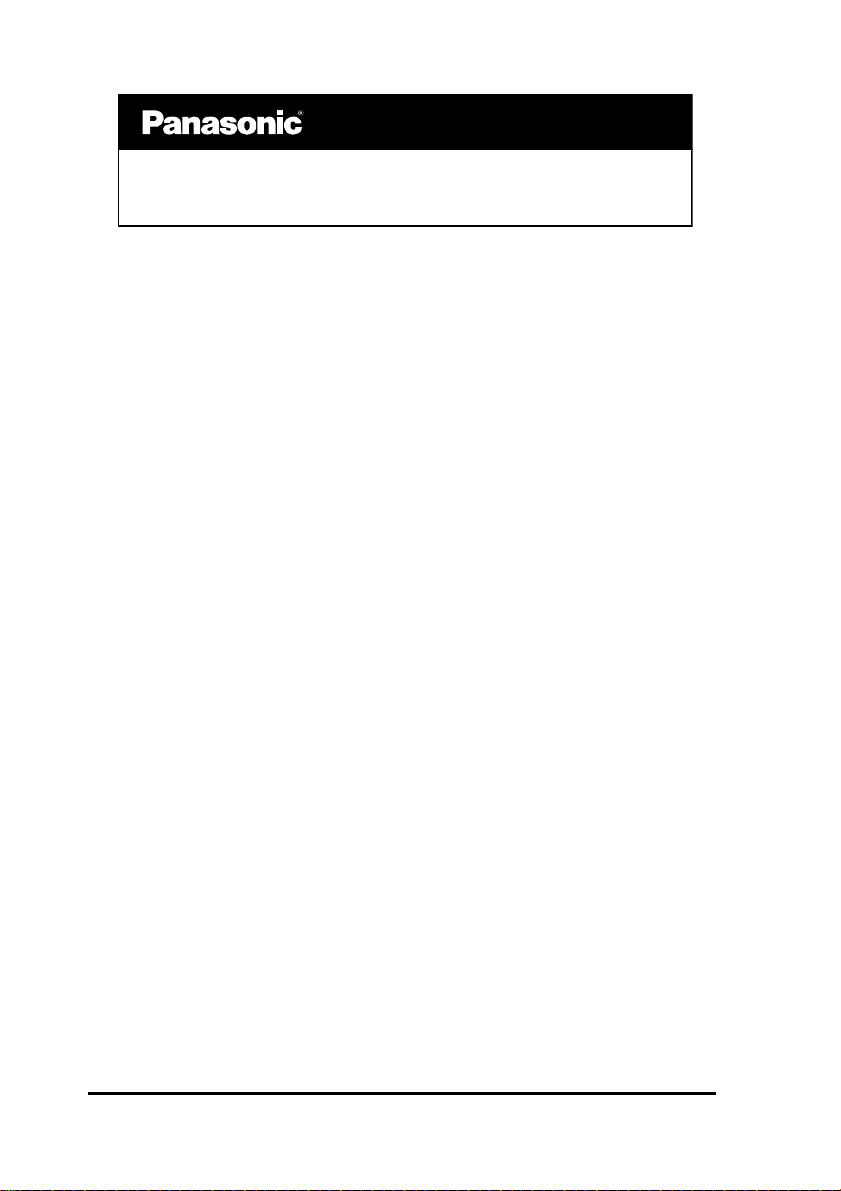
Compact Laser Displacement Sensor
HL-G1 Series
USER’S MANUAL
ME-HLG1(00) No. 0014-95V
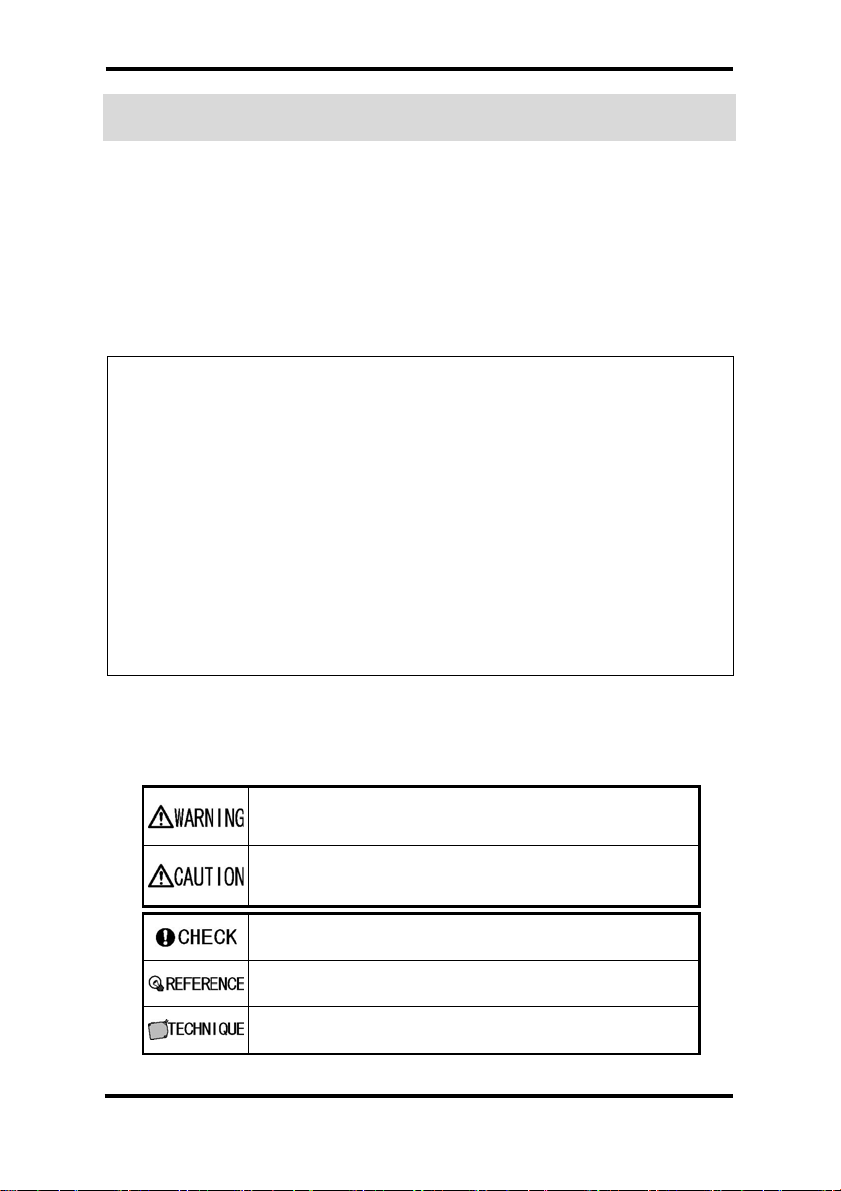
Introduction
Introduction
Thank you for purchasing the HL-G1-series Compact Laser Displacement Sensor.
Read this manual carefully and be sure you understand the information provided
before attempting to install and operate the product so that the product will fully
demonstrate its superior performance. Refer to the website of Panasonic Electric
Works SUNX Co., Ltd. (http://panasonic-electric-works.net/sunx) for the latest
information on the product as well as the latest version of the manual.
Note
1. The illustrations of the product in the manual may differ from the actual design of the
2. The contents of this user's manual may change without notice for possible improvements
3. All rights reserved. No part of this publication may be reproduced, stored in a retrieval
4. The utmost attention has been paid to the creation of this manual. Should you find any
5. Panasonic Electric Works SUNX Co., Ltd. shall be in no case responsible for any
Conventions
The following conventions are used to indicate and classify precautions in this manual.
Always heed the information provided with them.
product.
in the future.
system, or transmitted, in any form, or by any means, mechanical, electronic,
photocopying, recording, or otherwise, without the prior written permission of Panasonic
Electric Works SUNX Co., Ltd.
errors, omissions or inaccuracies, contact the nearest office of Panasonic Electric Works
SUNX Co., Ltd.
consequences resulting from your operation of the product.
Indicates information that, if not heeded, is likely to result in
loss of life or serious injury.
Indicates information that, if not heeded, could result in
relatively serious or minor injury, damage to the product, or
faulty operation.
Explains matters that should be observed or mistakes that
the user is apt to make.
Explains items that should be kept in mind, relevant
information in detail, and references.
Explains useful operating conditions and technical tips
(know-how).
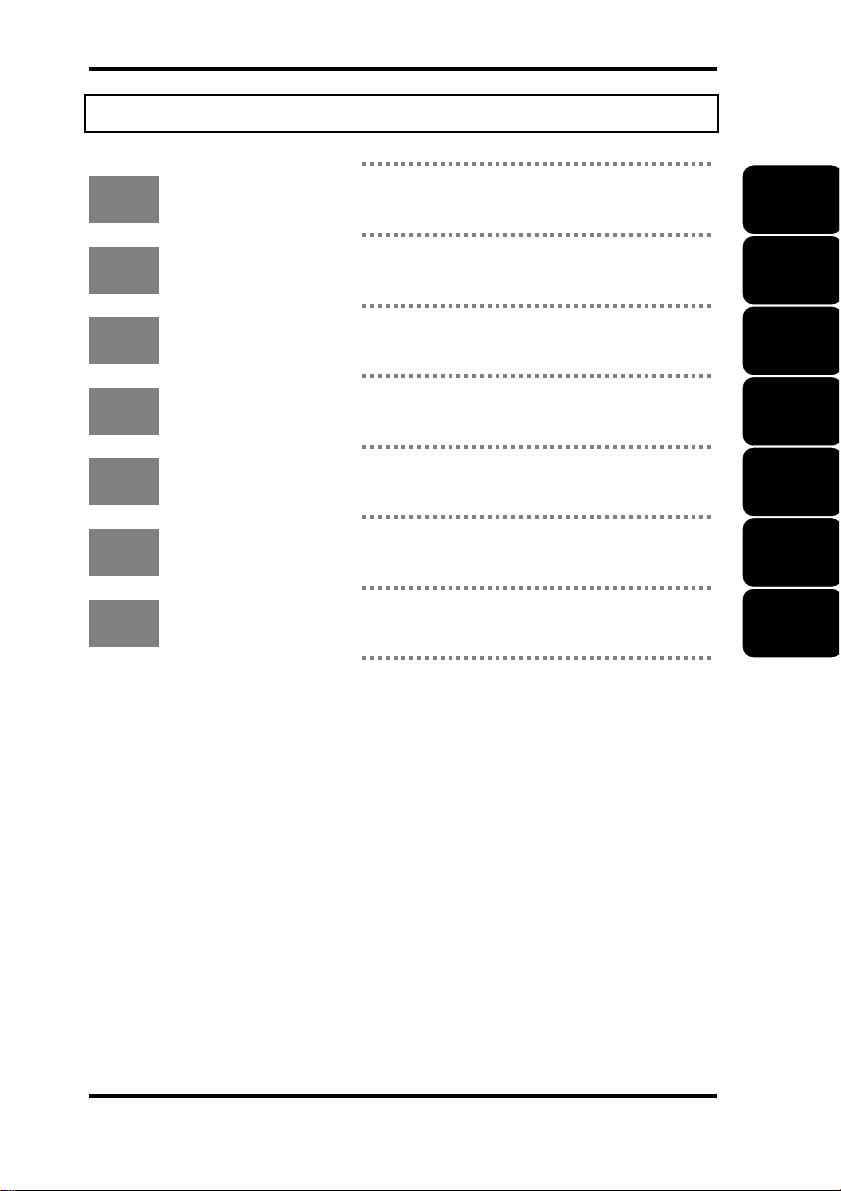
f
f
r
About this Manual
Chapter
Chapter
Chapter
Chapter
Chapter
Chapter
第7章
Introduction
1
Before Use
2
I/O Terminal Block
3
Functions
4
Communications
Control
5
Troubleshooting
6
Specifications
仕様
Introduction
correct use of this system. Be sure to read the
precautions provided in this section.
Chapter 1
installation, and connection of the system (including the
sensor head and Setting and monitoring software
HL-G1SMI.
Chapter 2
the sensor head.
Chapter 3
the system.
Chapter 4
RS-485 communications control.
Chapter 5
troubleshooting of the system.
Chapter 6
head.
センサヘッドの仕様を記載しています。
provides precautions on the safe and
provides information on the configuration,
provides information on the I/O lines o
provides information on the functions o
provides information on RS-422 and
provides information on the
provides the specifications of the senso
Introduction
1
2
3
4
5
6
1
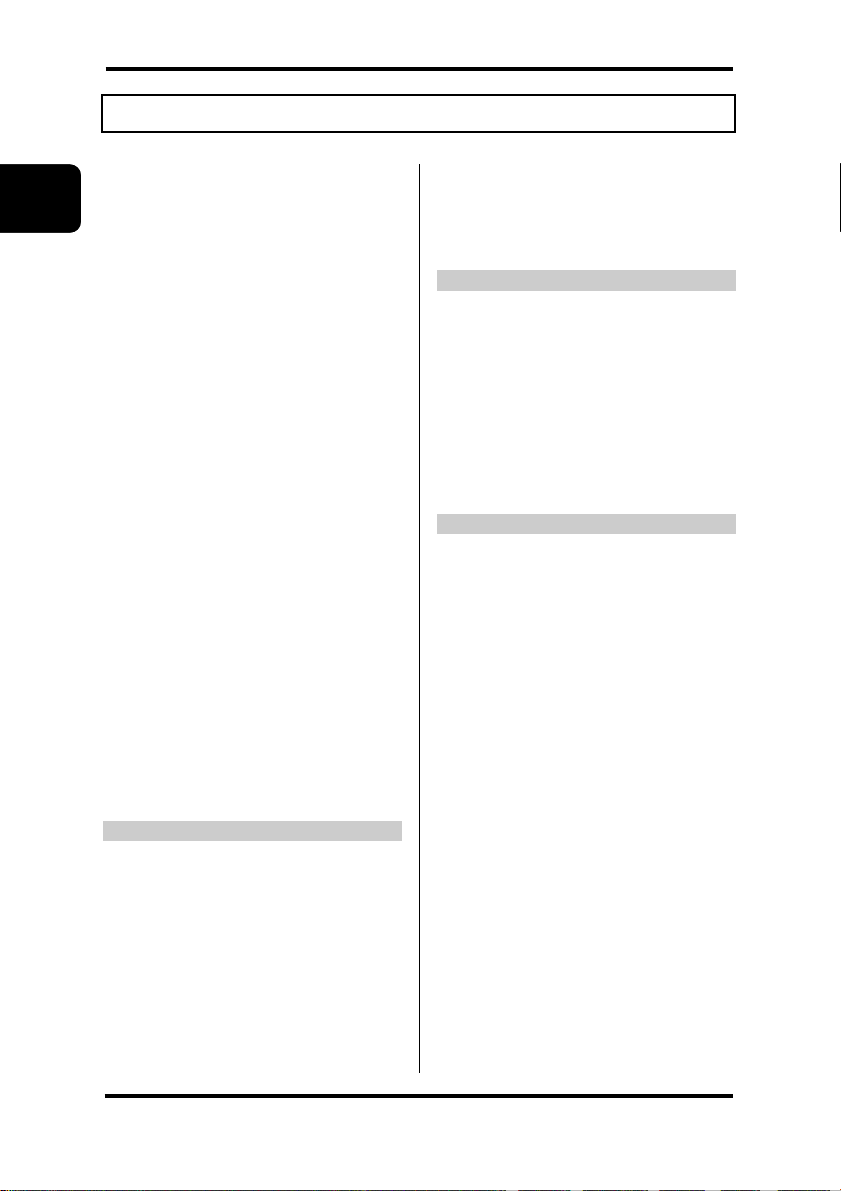
Introduction
Table of Contents
About this Manual····································· 1
Table of Contents ····································· 2
Safety Precautions·································· 4
WARNING ················································ 4
Caution ····················································· 4
Correct Handling····································· 5
Installation Environment ··························· 5
Do not install the system in the following
places. ··························································· 5
Operating Environment ···························· 5
Ambient Temperature, Humidity, and
Illuminance ···················································· 5
Power Supply Voltage ···································· 6
Environment···················································· 6
Protective Structure·································· 6
Warm-up Time·········································· 7
Countermeasures against Noise ·············· 7
Power Supply ··········································· 8
Applicable Power Supply ································ 8
Power Supply Sequence for Sensor Head ···· 8
Instantaneous Power Failure···················· 8
CE Compliant Conditions ························· 9
Laser Product Handling ························ 10
JIS/IEC ··················································· 10
Laser Diode Sensor······································ 10
Precautions··················································· 10
Warning label················································ 10
FDA ·························································11
Export to US ··················································11
FDA Standards·············································· 12
Maintenance and Inspection················· 14
Maintenance Instructions ····························· 14
Inspection ····················································· 14
Before Use ································ 1-1
1
System Configuration ···················· 1-2
1-1
System Configuration··················· 1-2
1-1-1
List of System Components &
1-1-2
Accessories ··········································· 1-3
Sensor Head Accessories ··························· 1-3
Extension Cable for Sensor Head
(Optional for High-function Type Only) ······ 1-4
Compact Console (Optional for High-function
Type Only)···················································· 1-4
Setting and Monitoring Software
HL-G1SMI (Optional for High-function
Type Only) ·················································· 1-5
Part Names and Functions ············1-6
1-2
Installation Method·························1-7
1-3
Extension Cable ·········································· 1-7
Mounting Direction of Sensor Head ············ 1-8
I/O Terminal Block ····················· 2-1
2
Functions and Arrangements of I/O
2-1
Terminal Block ······································2-2
I/O Circuit ·······································2-4
2-2
NPN Type ···················································· 2-4
PNP Type····················································· 2-5
Analog Output Circuit·····················2-6
2-3
Timing Chart···································2-7
2-4
Conditions When Output Data
2-5
Become Unfixed ···································2-9
Functions ··································3-1
3
Classification of Functions ·············3-2
3-1
Function List & Initial Values··········3-2
3-2
Operation of Each Function ···········3-5
3-3
Basic Operation ··························· 3-5
3-3-1
Panel Configuration ····································· 3-5
Basic Operation ··········································· 3-6
Screen Transition in Setting Mode ·············· 3-9
Memory Change ·························3-11
3-3-2
Sensing Setting·························· 3-13
3-3-3
Sampling Cycle·········································· 3-13
Shutter Time ·············································· 3-14
Light Intensity Monitor ······························· 3-15
Data Processing Settings··········· 3-16
3-3-4
Average Times··········································· 3-16
Analysis Mode ··········································· 3-17
Span··························································· 3-19
Offset ························································· 3-20
Zero-set OFF ············································· 3-21
Output Settings ·························· 3-22
3-3-5
Judgment Output Selection ······················· 3-22
Displacement Judgment···························· 3-24
Judgment Output OFF Delay ···················· 3-25
Measurement Value Display on Panel······ 3-27
Analog Settings·························· 3-28
3-3-6
Analog Output Selection···························· 3-28
Analog Scaling ··········································· 3-29
Alarm Settings ··························· 3-31
3-3-7
Analog Output at Alarm ····························· 3-31
2
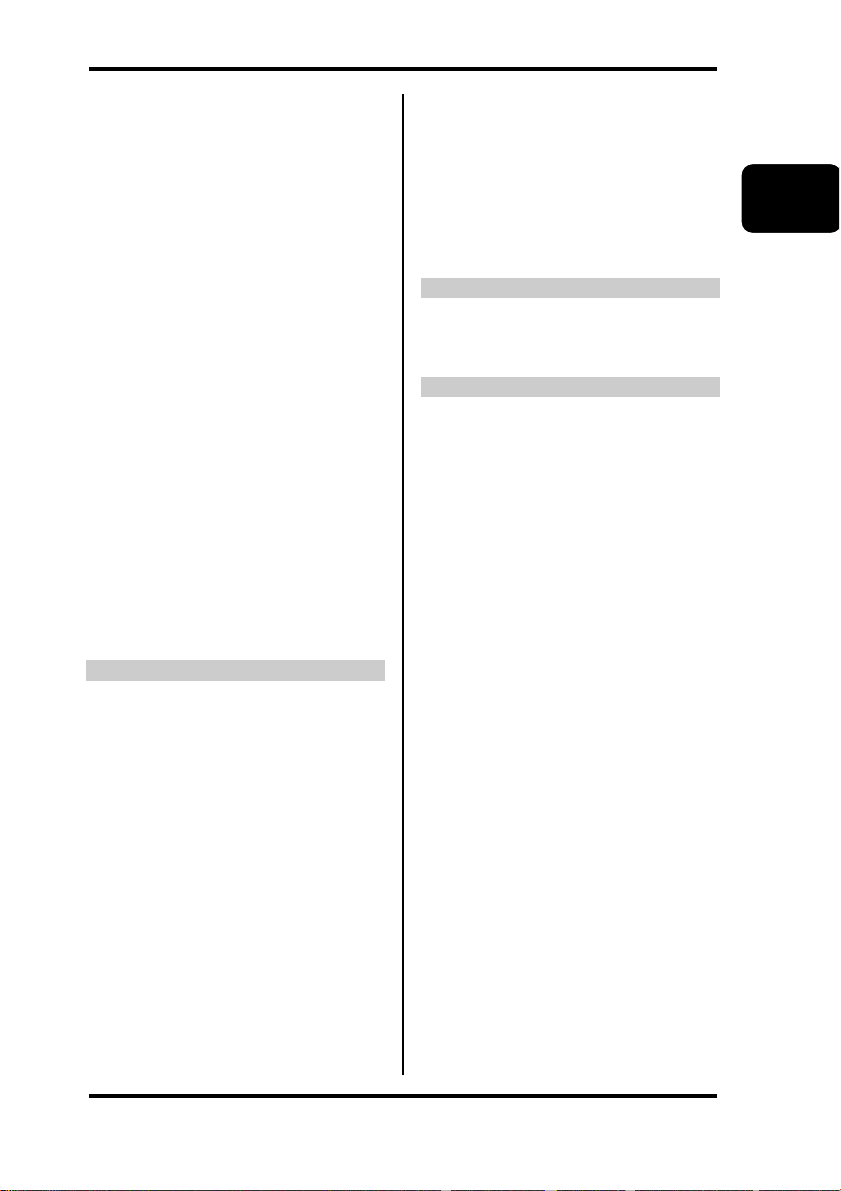
Digital Output at Alarm ······························ 3-32
Alarm Dela y Times ···································· 3-33
COM Settings····························· 3-34
3-3-8
Terminating Resistor Selection·················· 3-34
Sensor No.················································· 3-35
Baud Rate·················································· 3-36
Connection Mode ······································ 3-37
System Settings························· 3-38
3-3-9
Timing Mode ·············································· 3-38
Laser Control ············································· 3-39
Eco Mode ·················································· 3-40
View Version·············································· 3-41
Other System Settings ············· 3-42
3-3-10
Initialize······················································ 3-42
Save··························································· 3-43
Measurement Control with External
3-3-11
Input····················································· 3-44
Timing ························································ 3-44
Zero Set ····················································· 3-44
Reset ························································· 3-45
Buffering Settings (High-function
3-3-12
type only)············································· 3-46
Data Buffering Operation··························· 3-47
Buffering Mode ·········································· 3-48
Buffering Rate············································ 3-48
Accumulated Amount································· 3-48
Buffering Operation ··································· 3-49
Status Readout·········································· 3-49
Last Data Point ·········································· 3-49
Binary Readout of Buffering Data ············· 3-50
Basic Settings·············································4-18
Data Processing Settings···························4-18
Output Settings···········································4-19
Analog Settings ··········································4-20
Alarm Settings ············································4-20
System Settings ·········································4-21
Read Commands ·······································4-22
Buffering Commands ·································4-22
Command List······························4-18
4-3
Troubleshooting·························5-1
5
Corrective Actions·························· 5-2
5-1
Initialization ····································5-5
5-2
Specifications ····························6-1
6
Sensor Head Specifications···········6-2
6-1
Dimensions ····································6-6
6-2
Sensor Head ················································6-6
Characteristics ·······························6-7
6-3
Beam Diameter ············································6-7
Mutual Interference Area······························ 6-9
Output Characteristics································ 6-11
Revision history ·············································6-12
Introduction
Communications Control ···········4-1
4
Communications Specifications ····4-2
4-1
Specifications··············································· 4-2
Pin Arrangement·········································· 4-2
Connecting Example with External Device · 4-3
Communications Protocol ··························· 4-5
Communications Condition Changes·········· 4-5
Type and Format of Commands···· 4-6
4-2
Commands··································· 4-6
4-2-1
Data Transmission/Reception ····················· 4-6
Command Formats ······················ 4-8
4-2-2
[Format 1] General Purpose························ 4-8
[Format 2] Value Setting······························ 4-9
[Format 3] All Outputs Read······················· 4-11
[Format 4] Normal Read of Buffering Data 4-12
[Format 5] Read of Differential Data in
Buffering Data ·········································· 4-13
[Format 6] Binary Read of Buffering Data· 4-13
[Format 7] RS-422 Timing (or RS-422
Continuous) Output Mode························ 4-14
Error Response ········································· 4-15
BCC ··························································· 4-17
3
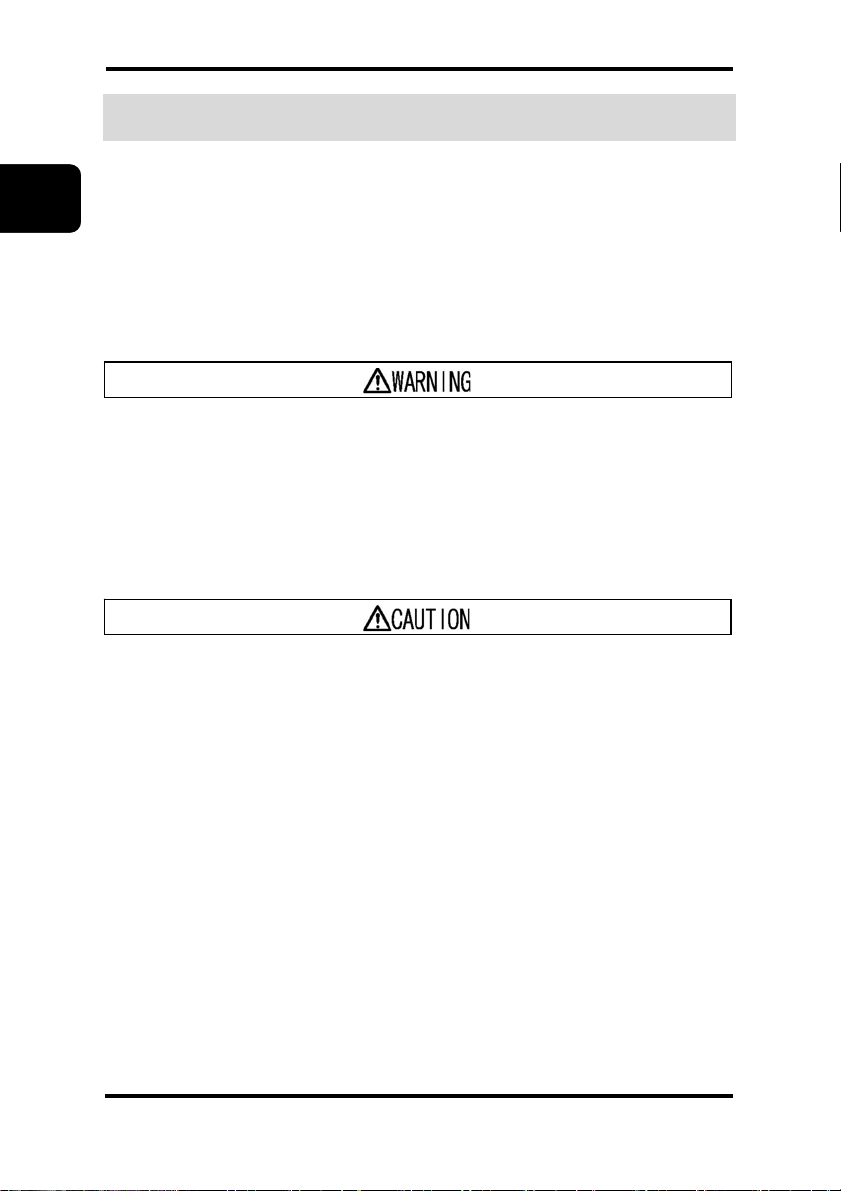
Introduction
Safety Precautions
This product is used to detect objects, and does not incorporate control functions
for the purpose of maintaining safety including the prevention of accidents.
Do not use this product as a human sensor to protect human bodies.
Use products that conform to the laws, regulations, and international standards,
such as OSHA, ANSI, and IEC standards, for applications protecting human
bodies.
In order to ensure the correct use of the product, read this user manual carefully
before use.
WARNING
● Incorporate safety measures, such as a double safety mechanism, into the
system if the use of the system is likely to result in injury or serious
consequential loss.
● Do not use the system in combustion gas atmospheres. Otherwise, the
system may result in explosion.
● This product was developed and manufactured for use in industrial
environments.
Caution
● Always observe the specifications including the ratings and ambient
conditions.
Otherwise, the system may result in overheating or generate smoke.
● Do not disassemble or modify the system. Otherwise, an electric shock may
be received or the system may generate smoke.
● Do not touch the wires when the system is energized. Otherwise, an electric
shock may be received.
4
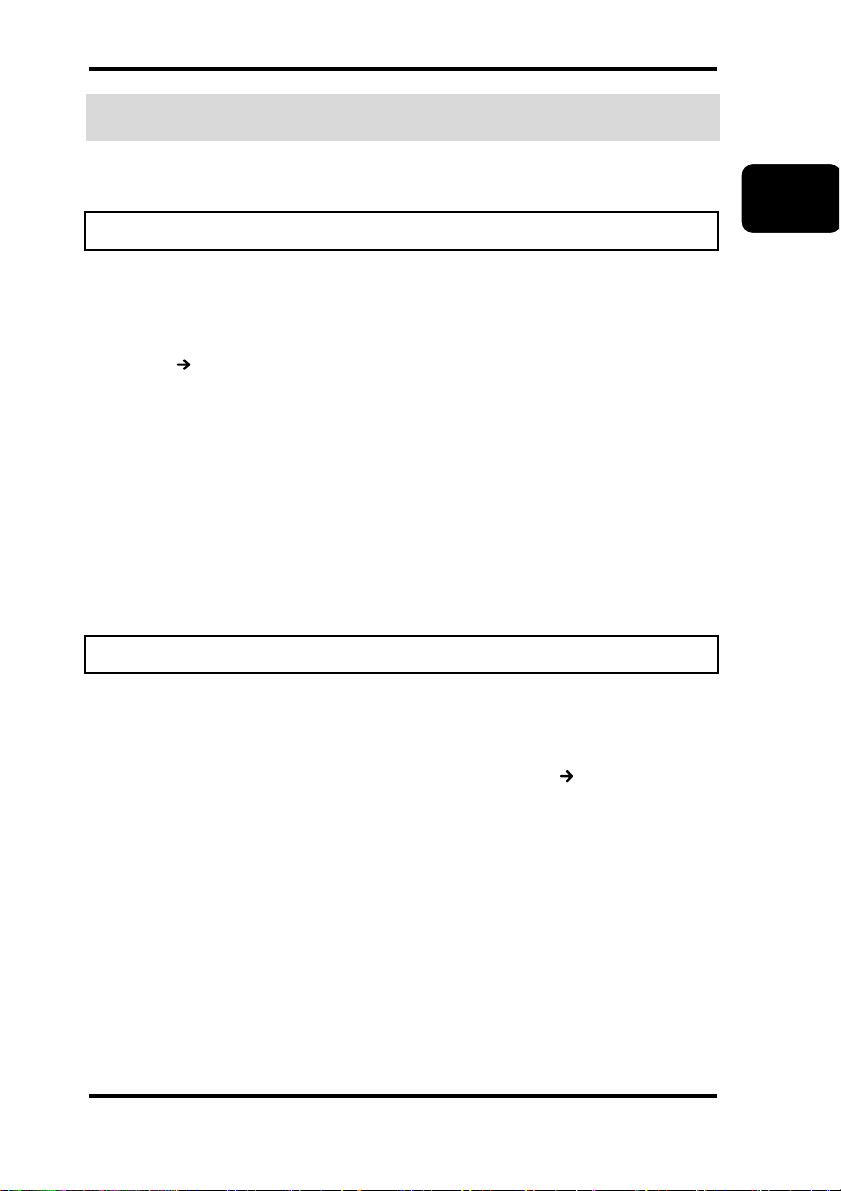
Correct Handling
Introduction
Pay attention to the following items when installing and using the system.
Installation Environment
Do not install the system in the following places.
• Places where the ambient temperature, humidity, or the illumination level of the
light receiving surface is in excess of the operating environmental conditions.
Refer to
(
• Places that causes dew condensation as a result of radical temperature changes.
• Places with corrosive gas or flammable gas.
• Places with excessive dust, iron powder, or salt.
• Places where organic solvents, such as benzine, paint thinner, and alcohol, and
strong alkaline substances, such as ammonia and sodium hydroxide are likely to
adhere to the system.
• Places with strong vibration and shock.
• Places exposed to direct sunlight.
• Places where water, oil, or chemicals are sprayed.
• Places where a heavy load is imposed on the sensor head.
“Operating Environment”
.)
Operating Environment
Ambient Temperature, Humidity, and Illuminance
Ambient temperature
• Use the system within the range of the specifications ( refer to
“Specifications”
Sensor head:
• Keep the following storage temperature range in the case of storing the sensor
head.
Sensor head:
• The life of the semiconductor laser depends on the operating ambient temperature.
Take appropriate measures, such as the use of a cooling fan, to drop the ambient
temperature of the sensor head as much as possible if the sensor head is used
close to heat radiating objects.
• The sensor head radiates heat as well. Therefore, be sure to install the sensor head
in places with as good thermal conductivity as possible. Mount the sensor head to
an aluminum or steel plate with a minimum surface area of 200 cm
).
-10°C to 45°C
-20°C to 60°C
Chapter 6
2
if the
5
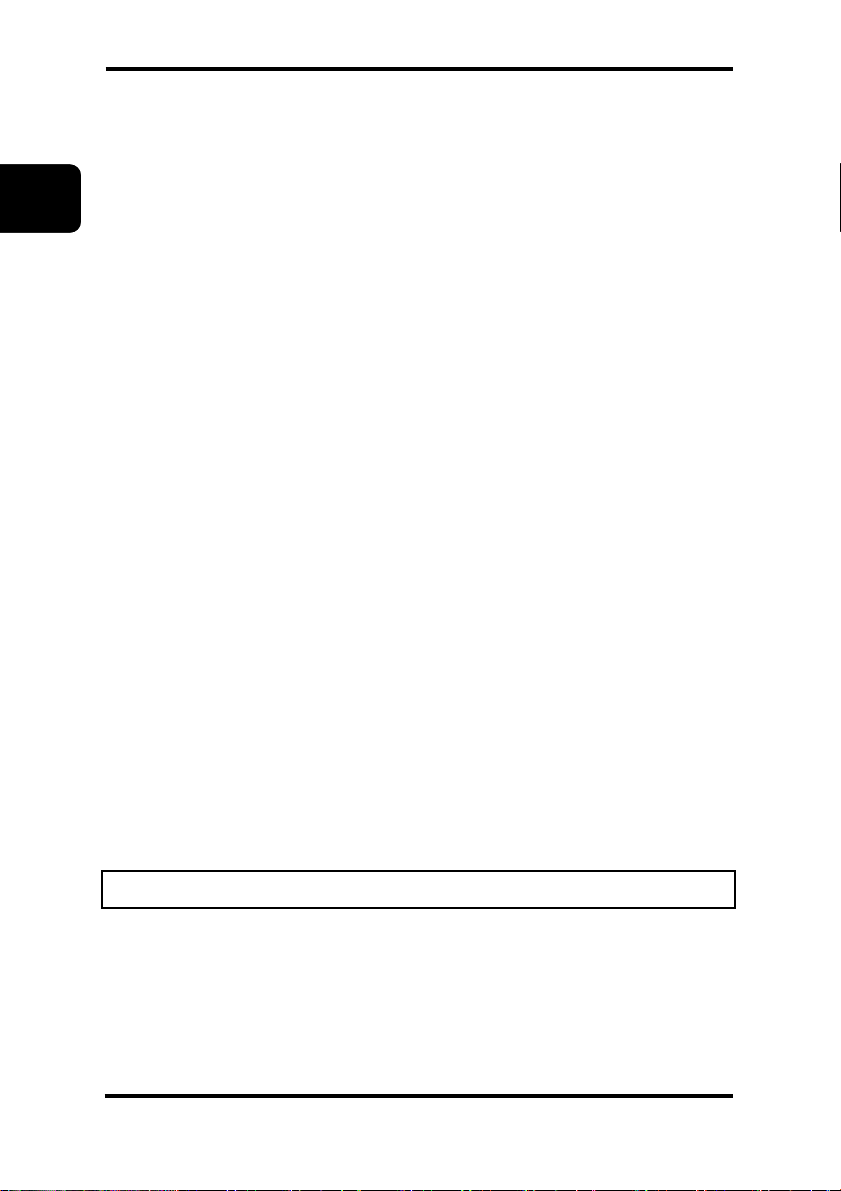
Introduction
In the case of installing two or more sensor heads in parallel, mount each sensor
Ambient humidity
• Use the system within a relative humidity (RH) range of 35% to 85%.
ambient temperature is 40°C or higher.
2
head to an aluminum or steel plate with a minimum surface area of 200 cm
make sure that the ambient temperature does not exceed 40°C.
Do not use the system in places that may cause dew condensation as a result of
radical temperature changes.
and
Ambient illuminance of light receiving surface
Make sure that the illumination level of the light receiving surface does not exceed
3,000 lx under incandescent light.
Power Supply Voltage
Be sure to supply a rated voltage of 21.6 to 26.4 VDC.
Environment
• The internal circuit may be damaged if an external surge voltage (single-polarity,
full-wave voltage) in excess of 500 V ± 1.2 x 50 µs is imposed. Insert a surge
absorber between power input terminals if the external surge voltage is likely to
exceed 500 V.
• Always keep the emitter and receiver of the sensor head clean. Make sure that the
emitter and receiver are free of substances that refract light, such as water, oil, or
fingerprints, or surface water, or matters that block light, such as dust and dirt.
Clean the emitter and receiver with a soft lint-free cloth or lens cleaning paper.
• Check that the receiver will not receive direct ambient light the same as the laser
light in wavelength, such as sunlight. Mount an appropriate object, such as a light
shield plate, to the sensor head if high accuracy is especially required.
• Do not use the system in places with flammable or corrosive gas or excessive
dust, places where water is sprayed, places exposed to direct sunlight, or places
with strong vibration or shock.
Protective Structure
• The sensor head is of penetration-resistant type, but the connector is not of dust-,
water-, or corrosion-proof construction. Therefore, Do not use the product
underwater or in the rain. Pay attention to the operating environment.
6
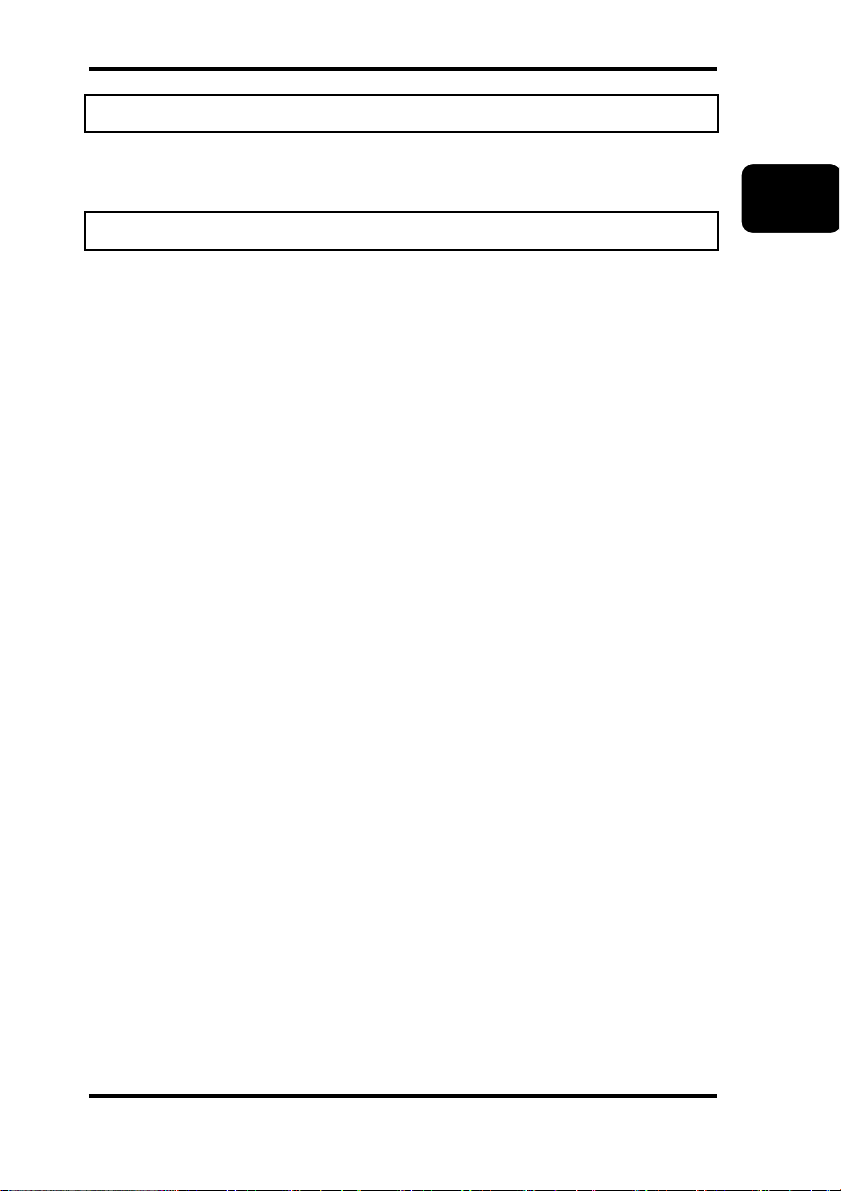
Warm-up Time
In order to ensure the performance of the system, allow a warm-up time of at least
30 minutes after the system is turned ON.
Countermeasures against Noise
• Install the system separated as much as possible from noise generating sources,
such as high-tension lines, high-voltage equipment, power lines, power
equipment, machines generating high-voltage ON/OFF surges, welding machines,
and inverter motors.
• Install the system separated as much as possible from radio equipment incorporating
transmission circuitry, such as amateur radio transmitters.
Do not touch the connector parts when the system is energized. Keep in mind that
・
the internal circuit may be damaged if an excessive level of static electricity is
imposed on the connector parts.
• Separate the sensor cable from other wires at least 100 mm, and make sure that
the sensor cable is not in parallel with them. Separate the sensor cable from
high-voltage and power circuit lines. Shield the sensor cable with grounded
conduits if it is unavoidable to lay the sensor cable together with high-voltage or
power circuit lines.
• Separate the I/O signal lines at least 100 mm away from power lines and power
supply lines. All signal lines should be connected as short as possible.
• The analog output of the system is adversely influenced by heavy noise in the
power supply. In that case, use a noise filter or noise-cut transformer.
• It is recommended to use shield cables for I/O signal wires and connect the
shields to the frame ground (FG) for countermeasures against noise.
• The analog output is easily affected by external noise. Use the shield cable and
lay it as short as possible.
• Ground the FG at a resistance not exceeding 100 Ω independently. The FG may
be adversely affected if the ground is shared with other equipment.
Introduction
7
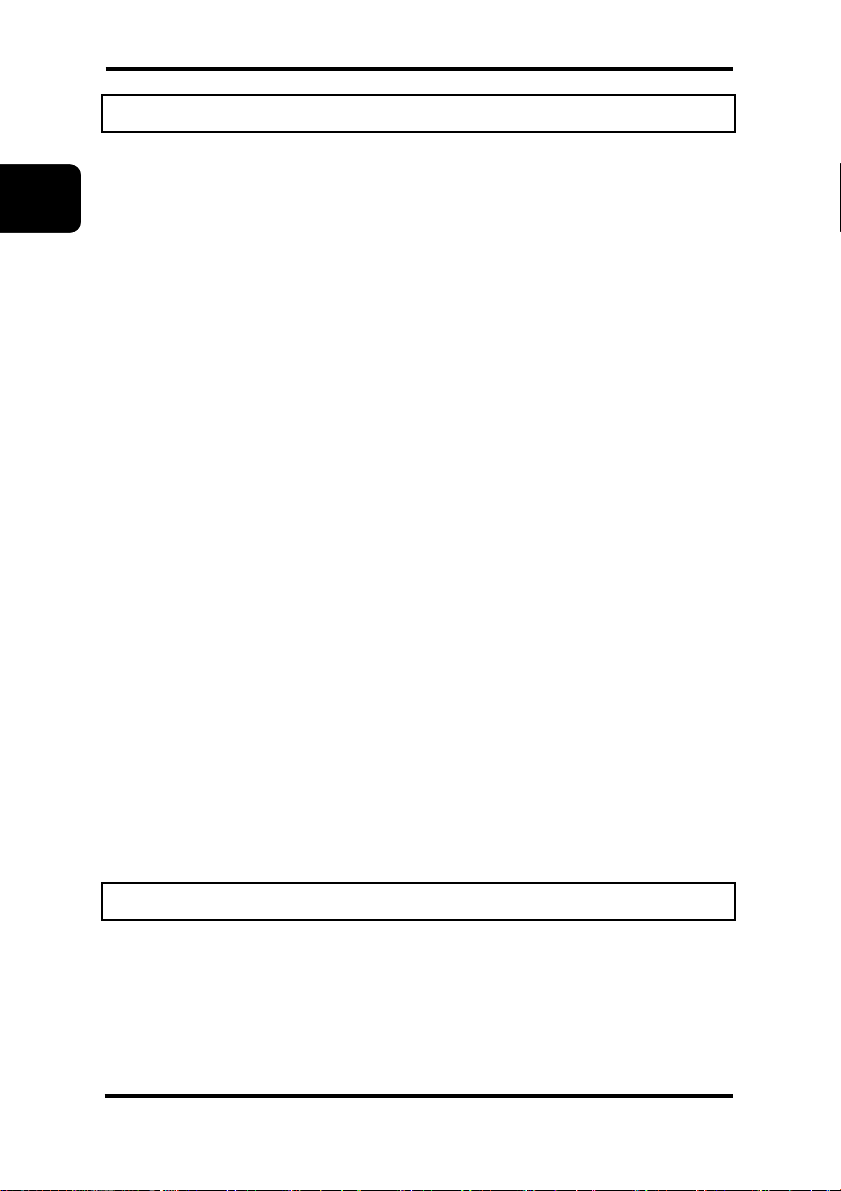
Introduction
Power Supply
Applicable Power Supply
• Select a power supply with a maximum ripple of 0.5 V (peak to peak) and a minimum
current capacity of 0.5 A.
• Be sure to ground the FG terminal in order to prevent an adverse influence of
high-frequency noise if a commercially available switching regulator is used for the
power supply.
• A transformer may be connected to the power supply on the condition that the
transformer is of isolation type. The product or the power supply may be damaged if
an auto transformer is used.
• In order to protect the system from abnormally high voltages from the power supply
line, be sure to use an isolated power supply with a built-in protective circuit.
• In the case of using a power supply that does not incorporate a protective circuit, be
sure to connect the power supply to the system through a protective element, such as a
fuse.
Power Supply Sequence for Sensor Head
• Arrange a power supply sequence so that the sensor head will be turned ON
earlier than the I/O power supply.
• Arrange a power supply sequence so that the I/O power supply will be turned ON
earlier than the sensor head.
• Do not turn ON the sensor head again within 10 seconds after the sensor head is
turned OFF.
• The system will be ready to operate approximately 40 to 50 seconds after the
system is turned ON, depending on the contents of settings. No outputs are
determined during startup. Do not output anything during the period.
• An analog voltage of 11 V and an analog current of approximately 21.6 mA will
be output until the system becomes ready to operate.
• Do not turn OFF the system while system settings are being saved. In the worst
case, the sensor head system may be damaged and fail to restart.
Instantaneous Power Failure
If an instantaneous power failure occurs, the system will operate continuously or
go to the initial power-on state, depending on the duration of the power failure. Do
not use the system in environments where instantaneous power failures occur.
8
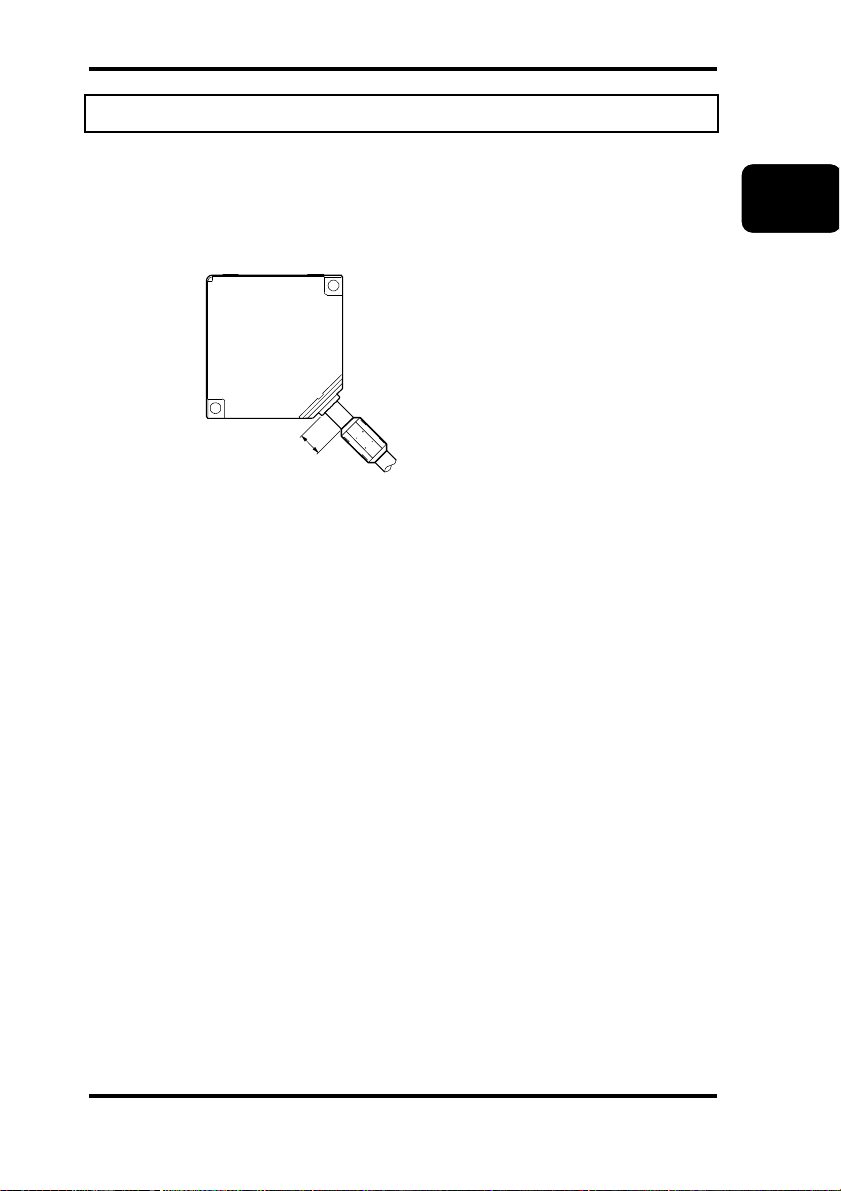
CE Compliant Conditions
Make sure that the length of signal and power lines connected to the product is less
than 30 m.
Attach a ferrite core to the head cable as shown below.
Recommended ferrite core: SEIWA ELECTRIC MFG. Co., Ltd.E04SR200935AB
or equivalent one
30 mm max.
30mm以下
Introduction
9
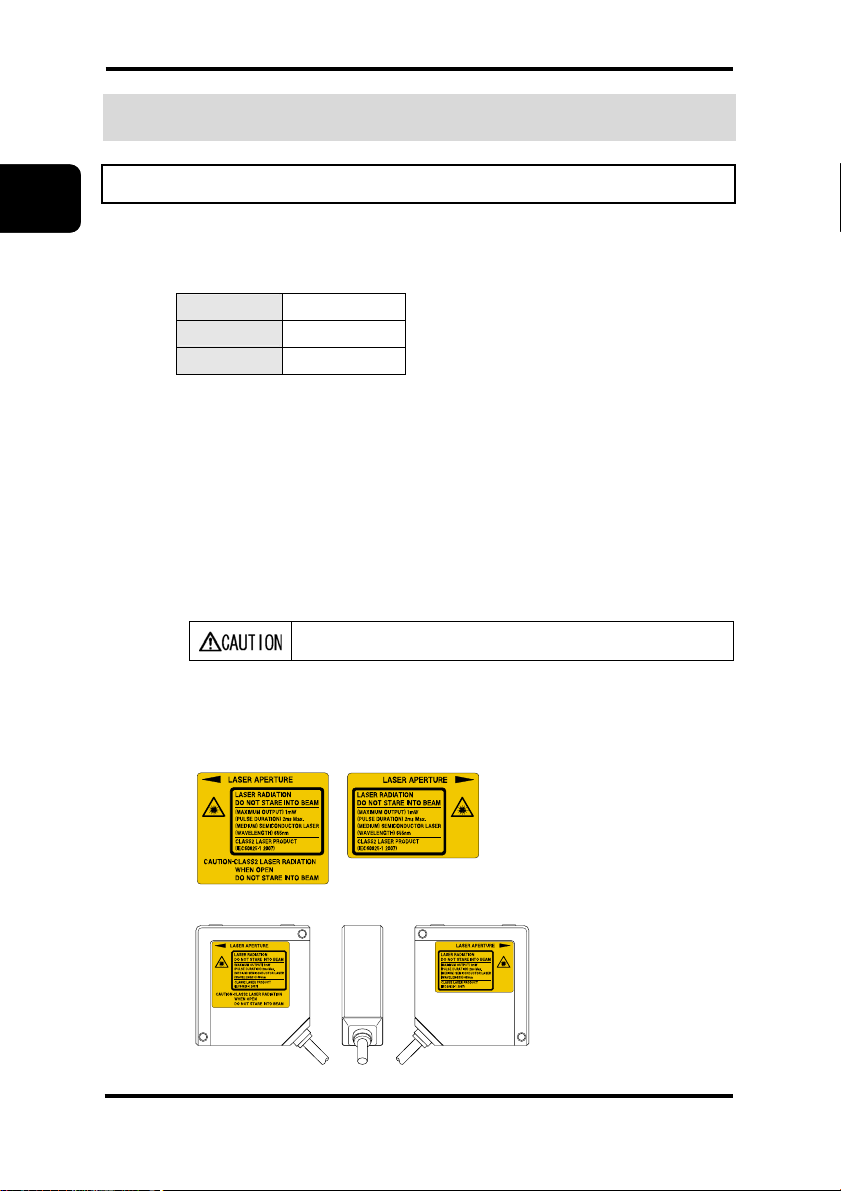
Introduction
Laser Product Handling
JIS/IEC
Laser Diode Sensor
The laser is classified in accordance with JIS (JIS C 6802: 2005) and IEC (IEC
60825-1: 2007) standards.
Wavelength
Max. output
Class
Precautions
1) Be careful not to stare at the laser beam directly or the reflected light of the
mirror surface.
2) Install the sensor so the laser beam will be located higher or lower than eye level
in order not to watch the beam directly while the system is in operation.
3) Contact the nearest office of Panasonic Electric Works SUNX Co., Ltd. if the
system breaks down. The product is not provided with a function to stop laser
beam radiation automatically when the sensor head is disassembled. Do not
disassemble the sensor head, or otherwise you may be exposed to the laser beam.
4) Do not use the system in methods other than that specified in this manual.
5) Read the descriptions of the warning label carefully before use.
The warning label (English) is affixed to the side of the sensor head. Warning
labels in Japanese, Korean, and Chinese are enclosed. Use them as needed.
655 nm
1 mW
2
You may be exposed to hazardous laser radiation if the system is
controlled or adjusted in procedures not specified in this manual.
Warning label
<Label position>
10
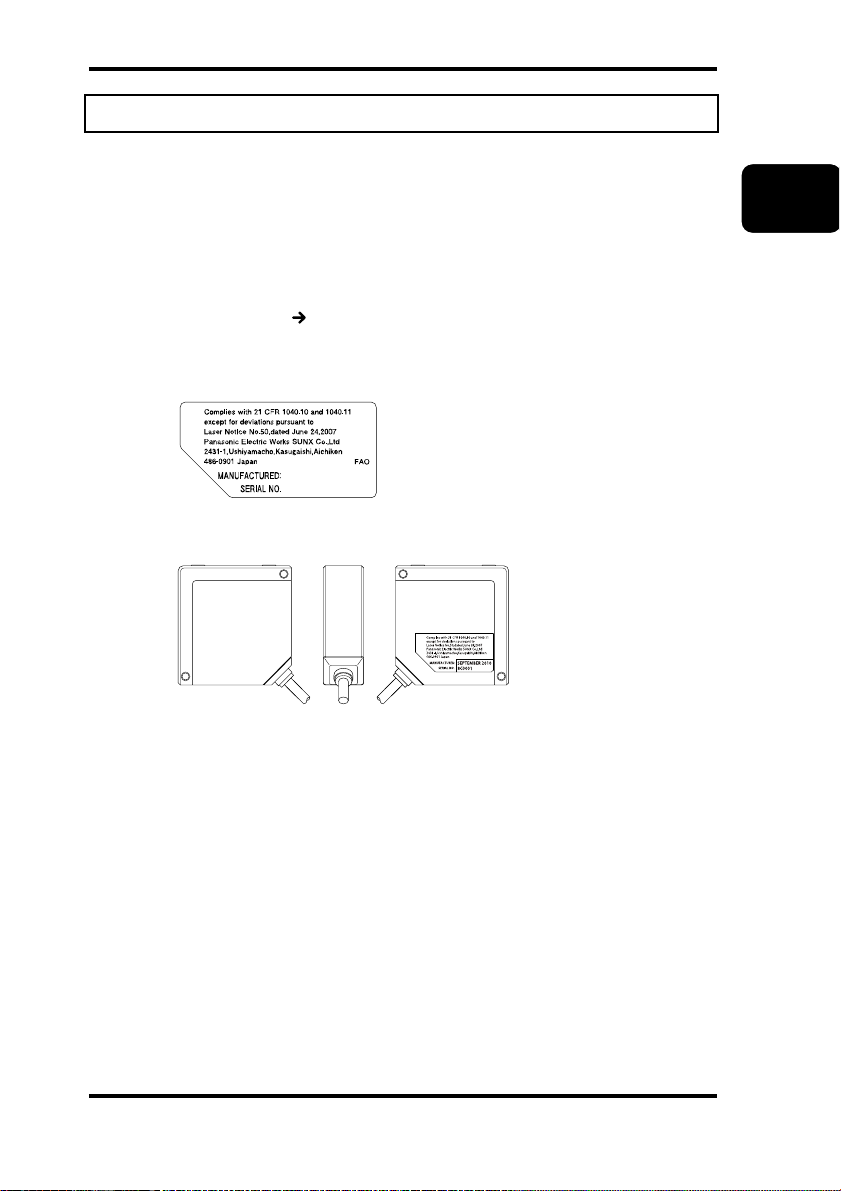
FDA
Export to US
The laser product mounted on equipment and exported to the United States is
subjected to the regulation of the Food and Drug Administration (FDA). In order to
prevent the users’ injury caused by laser products, the FDA specifies PART 1040
(Performance Standards for Light-Emitting Products). The FDA classifies laser
products according to the degree of risk and provides safety measures for
respective classes. (
● Certification and Identification Label
<Label position>
refer to
“FDA Standards”
Introduction
.)
11
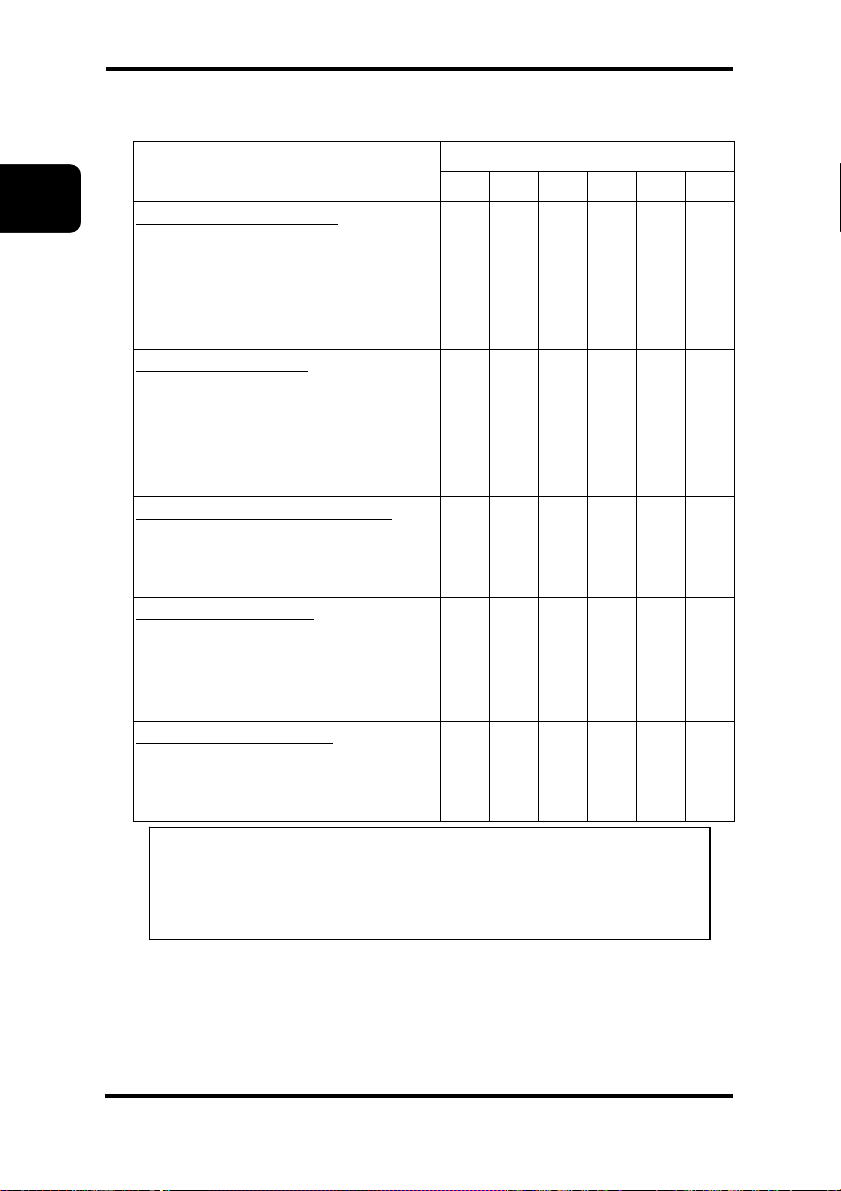
Introduction
FDA Standards
Requirements
I IIa II IIIa IIIb IV
Performance (all laser products)
Protective housing [1040.10(f)(1)]
Safety interlock [1040.10 (f) (2)]
Location of controls [1040.10(f)(7)]
Viewing optics [1040.10(f)(8)]
Scanning safeguard [1040.10(f)(9)]
Performance (laser system)
Remote interlock connector [1040.10(f)(3)]
Key control [1040.10(f)(4)]
Emission indicator [1040.10(f)(5)]
Beam attenuator [1040.10(f)(6)]
Manual reset mechanism [1040.10(f)(10)]
Performance (specific-purpose products)
Medical [1040.11(a)]
Surveying, leveling, alignment [1040.11(b)]
Demonstration [1040.11(c)]
Labeling (all laser products)
Certification/identification [1010.2,3]
Protective housings [1040.10(g)(6),(7)]
Aperture [1040.10(g)(4)]
Class warning [1040.10(g)(1),(2),(3)]
Information (all laser products)
User information [1040.10(h)(1)]
Product literature [1040.10(h)(2)(i)]
Service information [1040.10(h)(2)(ii)]
R: Required
N/A: Not applicable
S: Requirements: Same as for other products of that Class.
NP: Not permitted
D: Depends on level of inner radiation
R
*3,4
R
N/A
R
R
N/A
N/A
N/A
N/A
N/A
S
S
S
R
D
N/A
N/A
R
N/A
R
*2
R
*3,4
R
R
R
R
N/A
N/A
N/A
N/A
N/A
S
S
S
R
R
N/A
R
R
R
R
Class*1
R
R
R
R
R
R
R
S
NP
R
R
R
R
R
R
*3,4
*11
*2
*2
R
*3,4
R
R
R
R
R
R
*10
*10
R
R
*13
R
*8
*8
S
NP
*11
S
R
*5
*5
R
R
*12
*12
R
R
R
R
*2
*2
*2
R
R
*3,4
R
N/A
N/A
N/A
*5
*6
*3,4
R
R
R
R
R
R
R
R
N/A
N/A
R
R
R
R
R
N/A
N/A
*8
S
S
S
S
S
S
R
*5
R
R
*7
R
R
R
R
S
R
*5
R
R
*9
R
R
R
R
R
12

Introduction
*1 Class is based on the maximum level of laser exposure duringoperation.
*2 Required wherever and whenever such human access to laser radiation
levels that exceed the limits of Class I is not necessary for the product to
perform its intended function.
*3 Required at the protective housing which is designed to be removed or
displaced during operation or maintenance, if removal or displacement of the
protective housing could permit human access to laser or collateral radiation.
*4 The requirements for interlock differ depending on the class of inner
radiation.
*5 The contents of label differ depending on the level and wavelength of laser
radiation inside the protective housing.
*6 Warning statement label
*7 CAUTION logotype
*8 The method to measure the level of laser radiation to human body is
required.
-2
*9 CAUTION if 2.5mWcm
or less, DANGER if greater than 2.5mWcm-2.
*10 Time difference is needed between instruction and emission.
*11 Exception should be provided for demonstration of laser products or light
shows using laser of Class IIIb or IV.
*12 DANGER logotype
*13 Required on and after August 20, 1986.
13
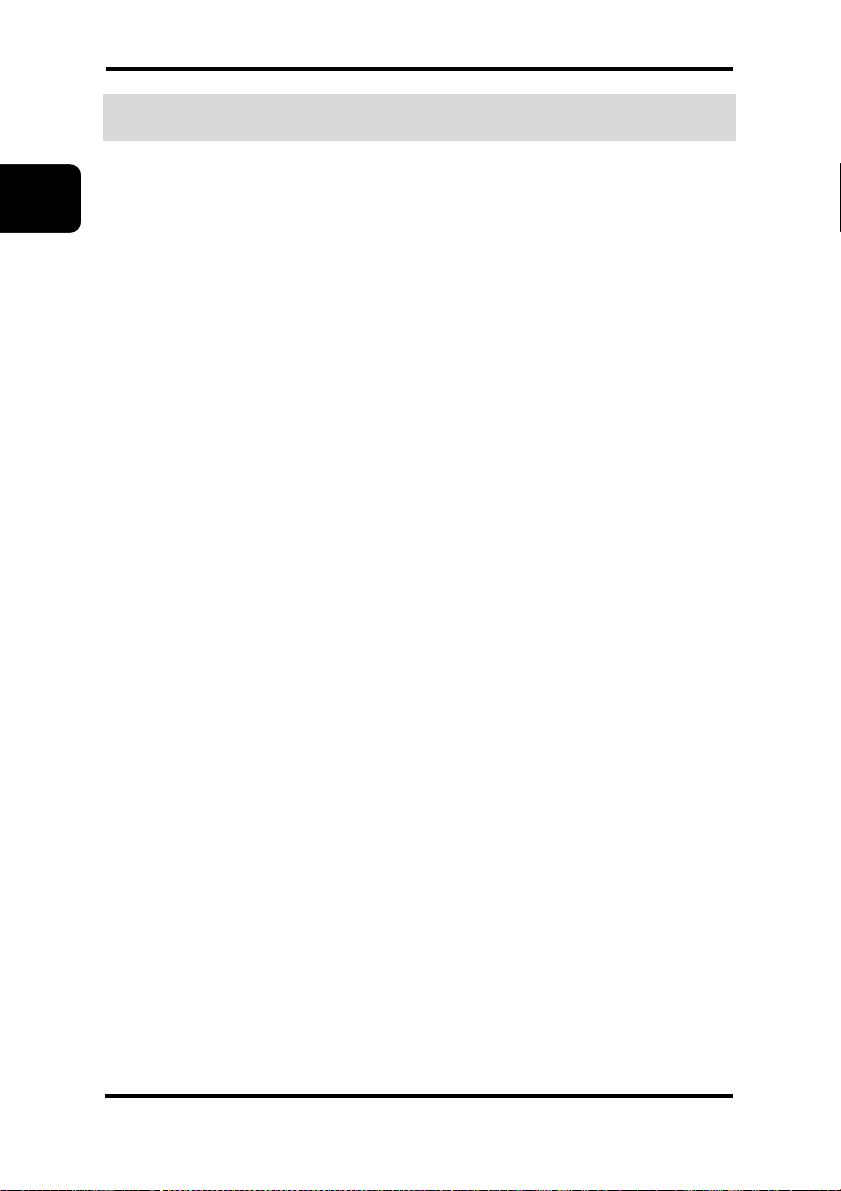
Introduction
Maintenance and Inspection
Maintenance Instructions
• Be sure to turn OFF the system to stop laser emission before cleaning the system.
• Molded resin is used in some parts of the system. Do not use organic solvents
such as paint thinner or benzine to wipe the dirt on the system.
• Do not wipe the glass portion of the laser aperture too strongly. Scratches on the
glass may cause measurement errors.
(1) Cleaning Emitter and Receiver on Front Side of Sensor Head
• Always keep the emitter and receiver of the sensor head clean. Make sure that the
emitter and receiver are free of substances that refract light, such as water, oil, or
fingerprints, or surface water, or matters that block light, such as dust and dirt.
Inspect the surfaces regularly and always keep them clean.
• Blow away large particles of dust, if any, using a camera lens blower.
• To remove small particles of dust or fingerprints, use soft lens cleaning cloth or
lens cleaning paper and lightly wipe them out.
• Use cloth moistened with a small amount of alcohol to wipe out tough dirt
carefully.
Inspection
Inspect the system regularly to maintain the performance of the system and make it
possible to use the system under optimum conditions.
● Major Inspection Items
• Check that no I/O terminal connections are loose or disconnected.
• Check that the glass surface on the laser aperture is free of dust, dirt or
fingerprints.
• Check that the power supply voltage is within the rated range (21.6 to 26.4
VDC).
• Check that the operating ambient temperature during use is within the
specification range (a sensor head temperature range of -10°C to 45°C).
• Check that operating ambient humidity (RH) is within a range of 35% to 85%.
14
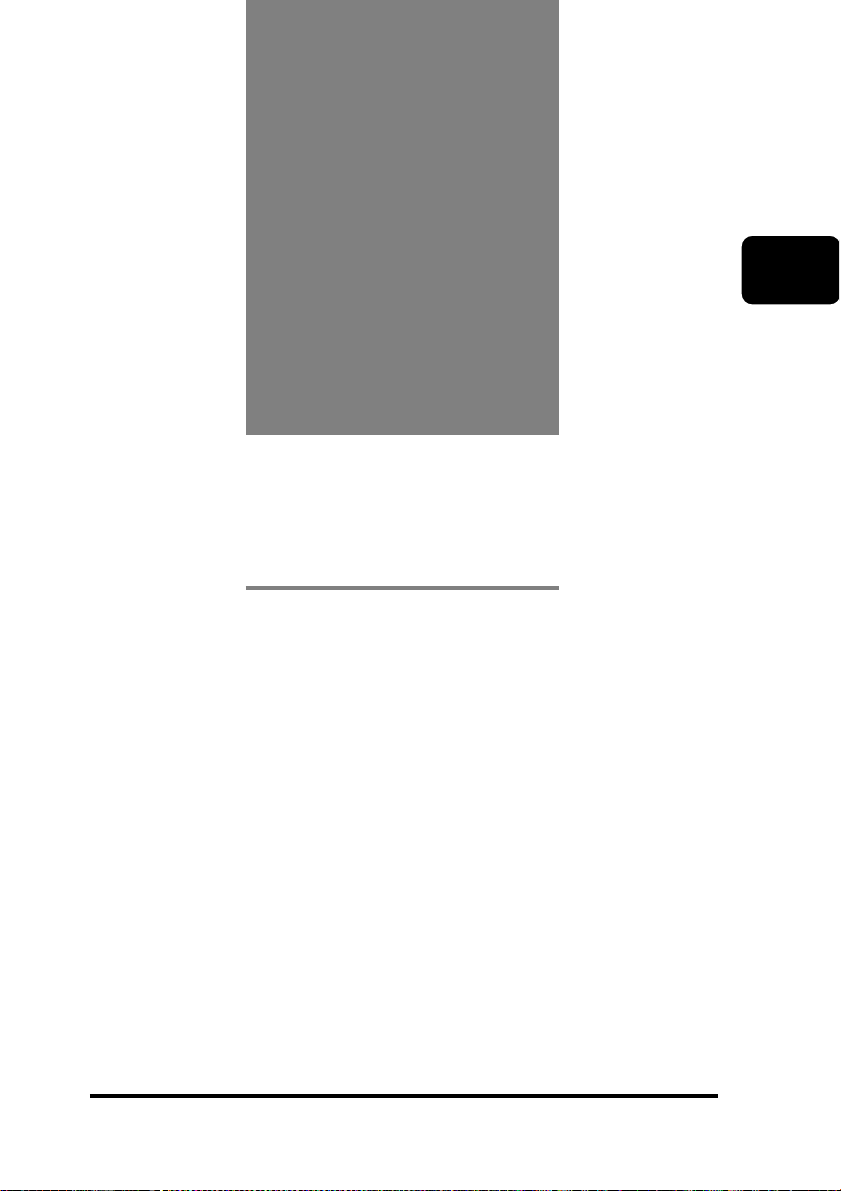
1
1
Before Use
This Chapter provides information on the configuration,
installation, and connection of the system (including the sensor
head and Setting and Monitoring Software HL-G1SMI).
System Configuration
1-1
System Configuration
1-1-1
List of System Components &
1-1-2
Accessories
Part Names and Functions
1-2
Installation Method
1-3
······················· 1‑3
··········· 1‑7
········ 1‑2
·········· 1‑2
···· 1‑6
1-1
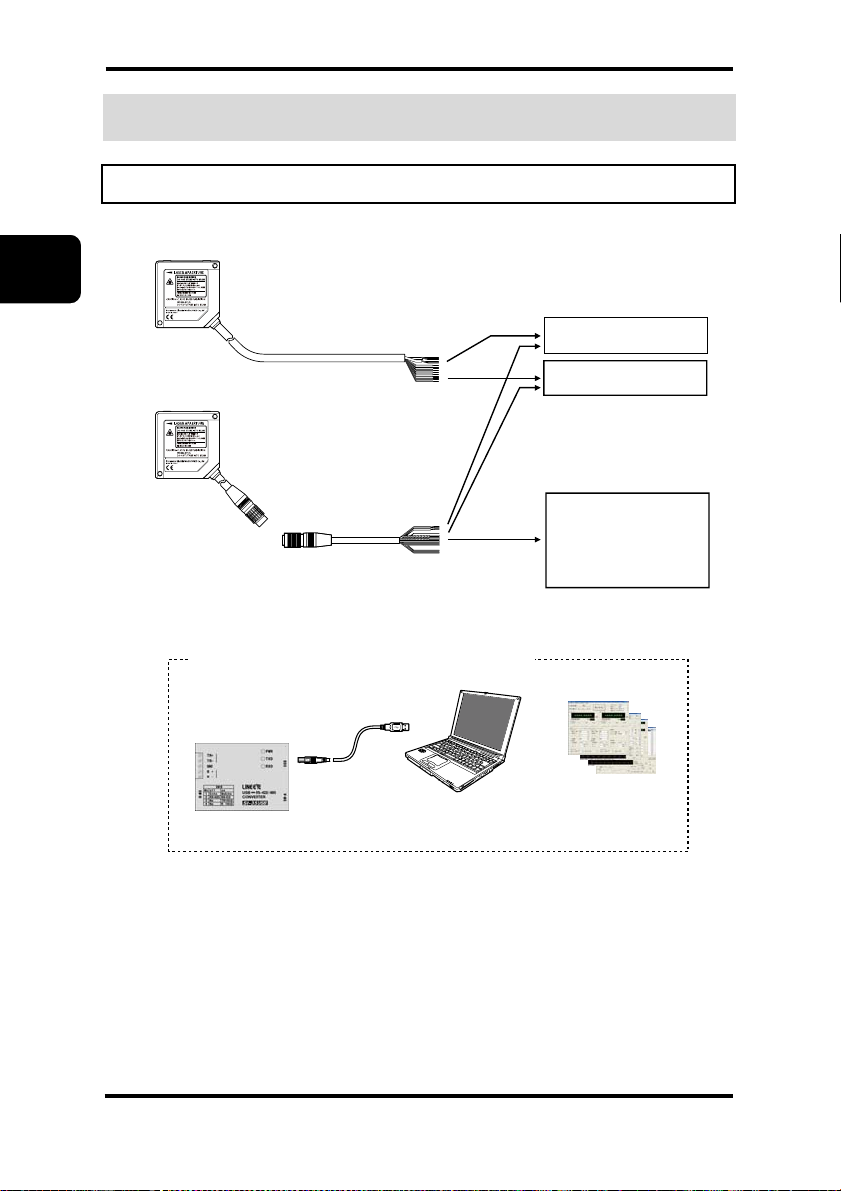
Chapter 1 Before Use
1-1 System Configuration
1-1-1 System Configuration
The system configuration and equipment connecting cables are shown below.
1
Sensor head
(Standard type)
Sensor head
(High-function
type)
Unilateral extens ion
cable connector
(2 m, 5 m, 10 m, and 20 m)
System Configuration Example with Setting Tools (HL-D3SMI) Used
USB cable
USB-RS-422/485 converter
USB-RS-422/485 converter
Recommended: SI-35USB (LINEEYE made)
Analog output
Each I/O
RS-422/485
RS-485 wiring
can reach up to
16 units.
PC
Analog signal processing e quipment
(A/D board and digital panel)
I /O control devices
(PLC etc.)
RS-422/485 communications
control equipment
RS-422/485 board
USB-RS-422/485 converter
Dedicated compact console
and others
Setting and Monitoring
Software HL-G1SMI
1-2
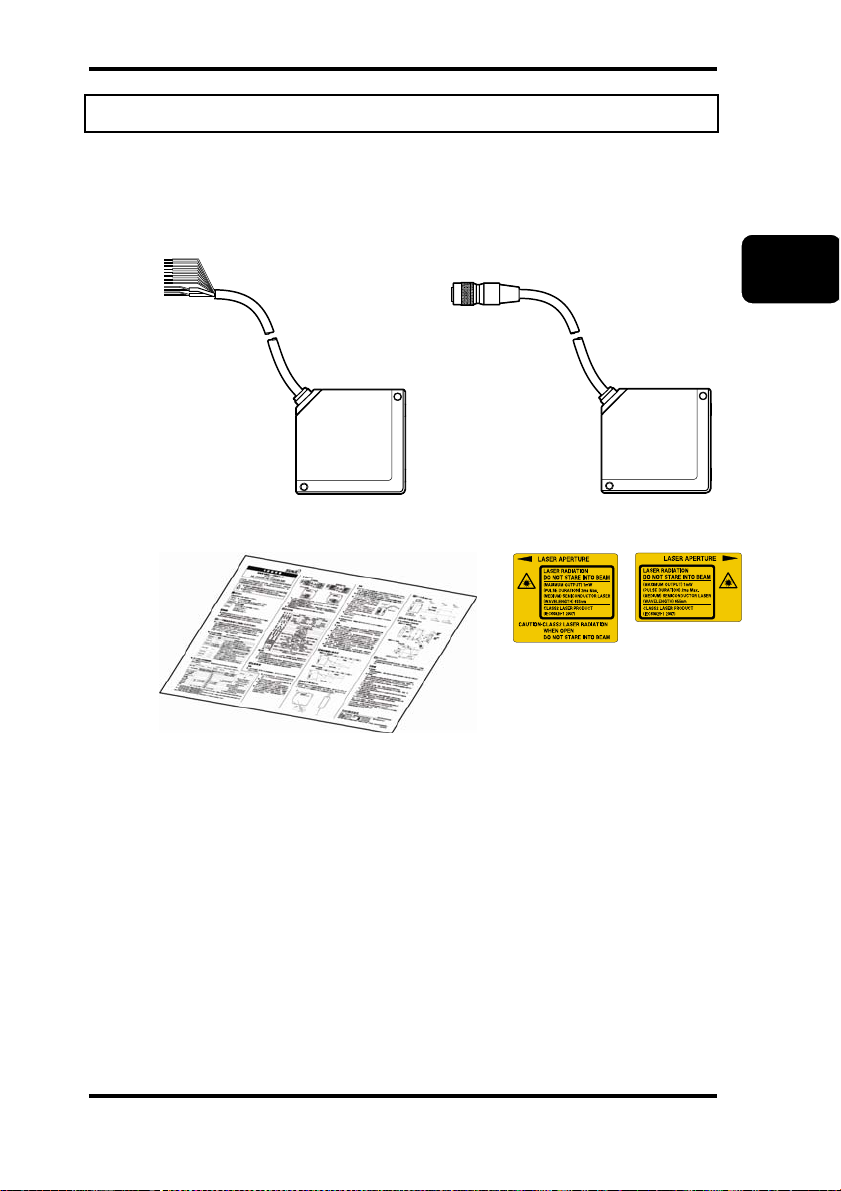
Chapter 1 Before Use
1-1-2 List of System Components & Accessories
Sensor Head Accessories
The accessories of the sensor head are shown below.
Sensor head (Standard type)
Japanese, English,
Chinese, and Korean
Sensor head (high-function type)
Warning label Sensor Head Instruction Manual
Sticker: English
Attachments: Japanese x 1 set
Chinese x 1 set
Korean x 1 set
1
1-3
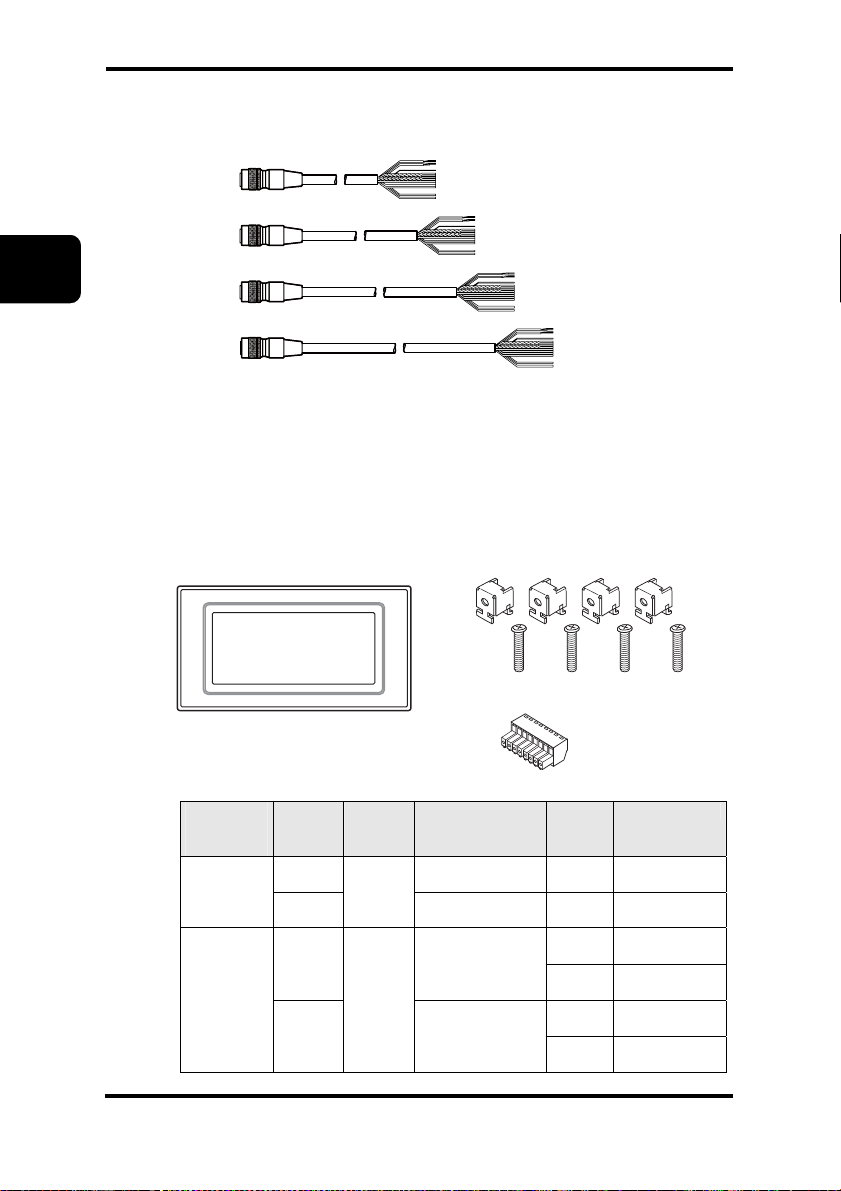
1
Chapter 1 Before Use
Extension Cable for Sensor Head (Optional for
High-function Type Only)
2 m
5 m
10 m
20 m
HL-G1CCJ2
HL-G1CCJ5
HL-G1CCJ10
HL-G1CCJ20
Compact Console (Optional for High-function Type Only)
The GT-series Programmable Display of Panasonic Electric Works SUNX Co., Ltd.
is available as a compact console for the HL-G1. Write dedicated screen data to the
Programmable Display so that the Programmable Display will display HL-G1
settings and measurement values transmitted over RS-422 and RS-485
communication.
Compact Console Compact console brackets and screws
Terminal block for compact console
GT-series product numbers applicable
No. of
connecti
on units
Single
connection
Multi
connection
(1 to 4 units)
Product
name
GT02G Green/Orange/Red
GT02M
GT12G Green/Orange/Red
GT12M
Screen Backlight Body
3.8-type
STN
240 x 96
dots
4.6-type
STN
320 x
120 dots
White/Pink/Red
White/Pink/Red
1-4
color
Pure
black
Silver
Pure
black
Hairline
silver
Pure
black
Hairline
silver
Part no.
AIG02GQ14D
AIG02MQ15D
AIG12GQ14D
AIG12GQ15D
AIG12MQ14D
AIG12MQ15D

The screen data and User’s Manual (Console-dedicated version) can be
downloaded from the website of
http://panasonic-electric-works.net/sunx
(
Panasonic Electric Works SUNX Co., Ltd.
.
)
Chapter 1 Before Use
Setting and Monitoring Software HL-G1SMI (Optional
for High-function Type Only)
Software for the Setting and Monitoring Software HL-G1SMI can be downloaded
from the website of
http://panasonic-electric-works.net/sunx
(
Panasonic Electric Works SUNX Co., Ltd.
.
)
1
1-5
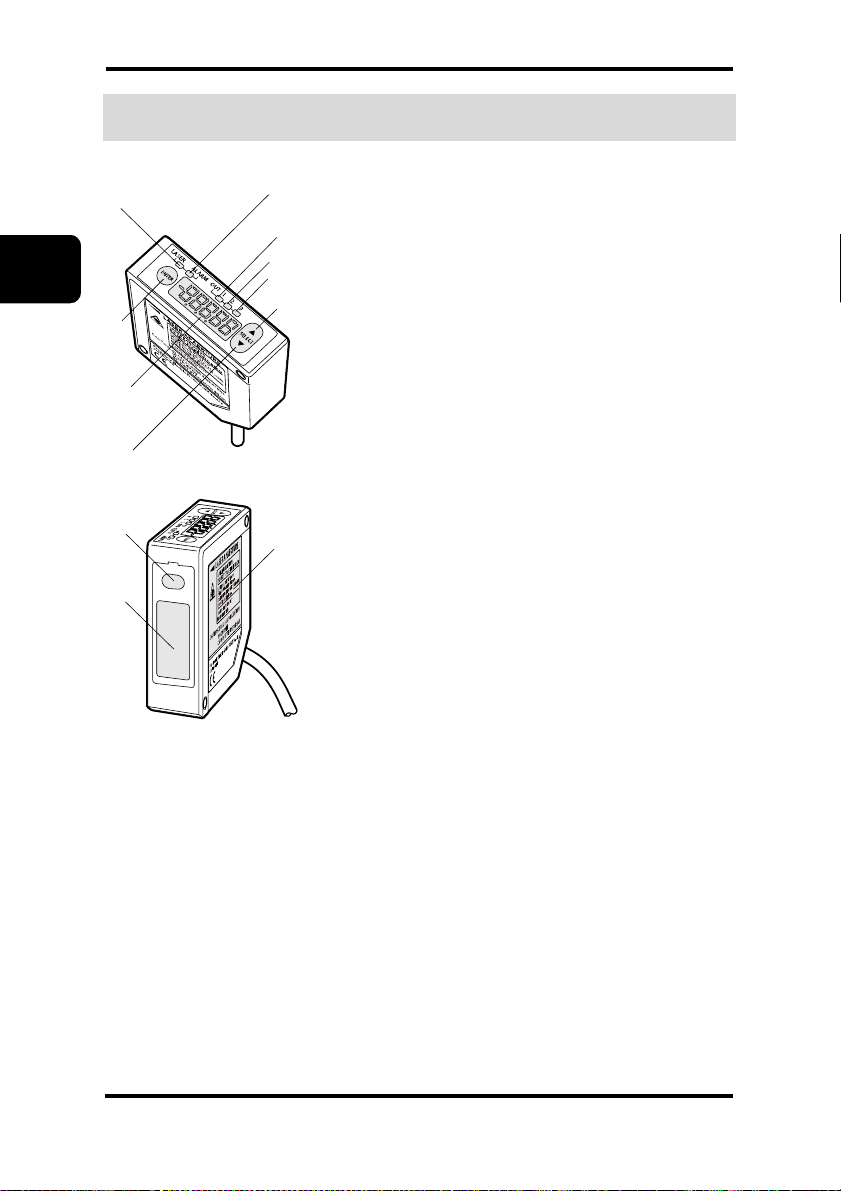
Chapter 1 Before Use
1-2 Part Names and Functions
1
(1)
(6)
(7)
(9)
(10)
(11)
(2)
(3)
(4)
(5)
(8)
(12)
(1) Laser Indicator (LASER)
Lights up in green during laser emission.
(2) Alarm Indicator (ALARM)
Lights up in orange if a measurement alarm results.
(3) OUT1 Indicator (OUT1)
Lights up in yellow during OUT1 output.
(4) OUT2 Indicator (OUT2)
Lights up in yellow during OUT2 output.
(5) OUT3 Indicator (OUT3)
Lights up in yellow during OUT3 output.
(6) [ENTER] Key
Used to enter items.
(7) Digital Display
Displays measurement values and system errors.
(8) [UP] Key
Used to select items.
(9) [DOWN] Key
Used to select items.
(10) Emitter
Emits the laser light.
(11) Receiver
Receives reflected light from measurement targets.
(12) Warning Label
Shows the laser emission position.
Read the description carefully before use.
1-6
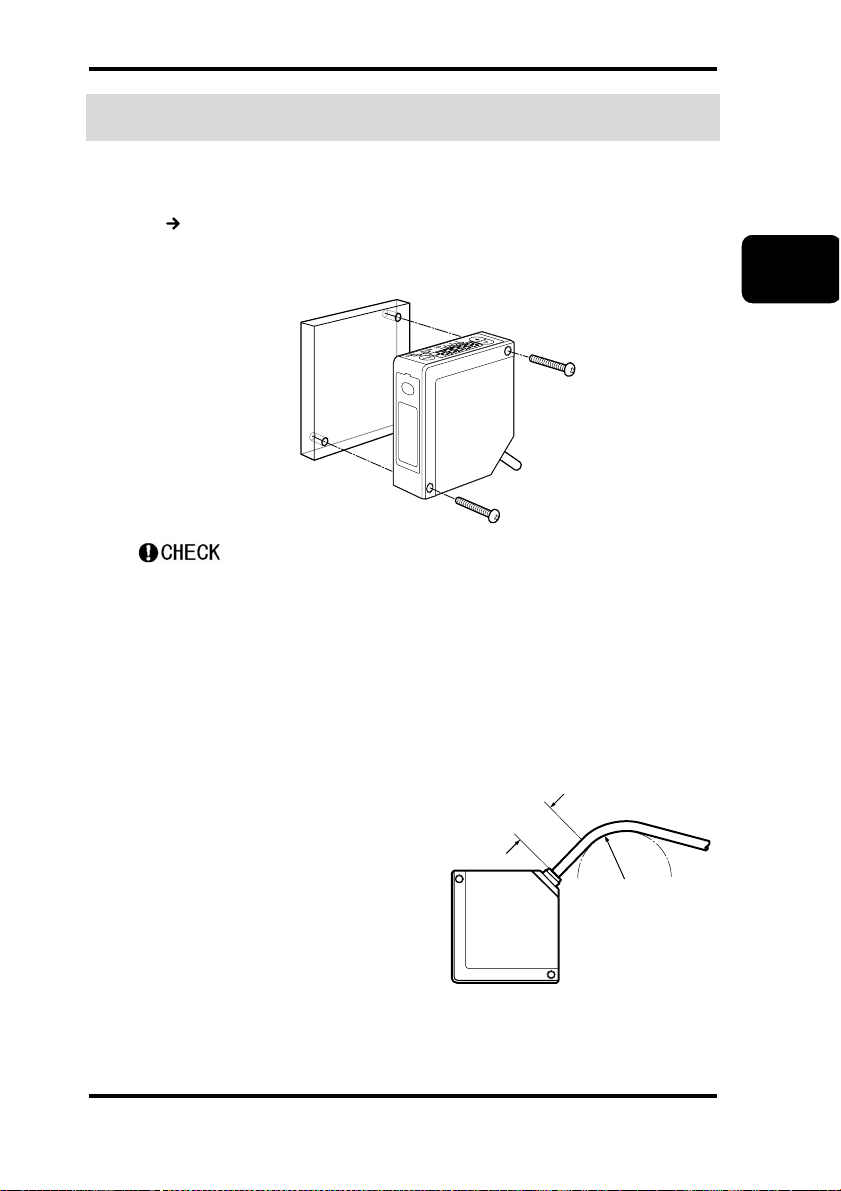
1-3 Installation Method
Before installing each device, read carefully the explanation of the setting
environment, concern about noise and radiation, and power supply.
Refer to
(
Fix the sensor head securely with M4 screws inserted into the two screw holes of
the sensor head.
“Introduction” – “Correct Handling”
Chapter 1 Before Use
.)
1
• The tightening torque should be 0.8N·m or less.
• Never impose force around the connectors of the sensor head cable and extension
• In the case of moving and using the sensor head, pay attention not to bend the
Extension Cable
• Do not pull the cable with a force of
cable. Do not bend the cables near the connectors. Doing so may result in cable
disconnection.
cables in excess. Use replaceable extension cables to portions that need to be
bent.
20 mm min.
29.4N or over when wiring the cable
when the sensor head is fixed. The
cable may be bent with a radius of 30
mm or over. However, do not bend the
cable within 20 mm of the sensor head.
R 30 mm min.
1-7
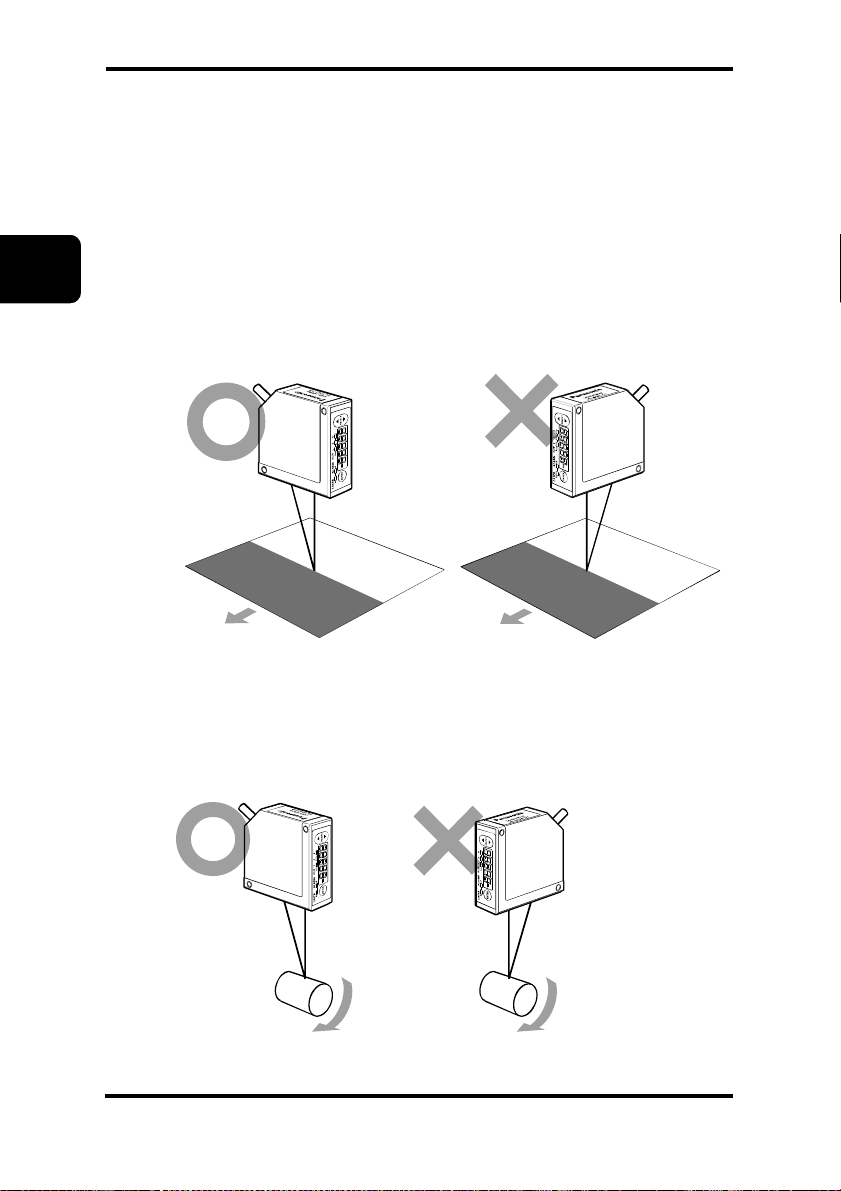
1
Chapter 1 Before Use
Mounting Direction of Sensor Head
Mount the sensor head in the direction shown below toward the measuring target in
order to ensure the precise and stable measurement operation of the sensor head.
● Installation direction toward the moving target
• Measurement of targets with extremely different adjacent colors or
materials
When measuring a moving target that has extremely different adjacent colors or
materials, set the direction of the sensor head as shown below in order to minimize
the measurement error of the sensor head.
• Measurement of rotating targets
When measuring a rotating target, set the direction of the sensor head as shown
below in order to minimize the adverse influence of vertical oscillation or
displacement.
1-8
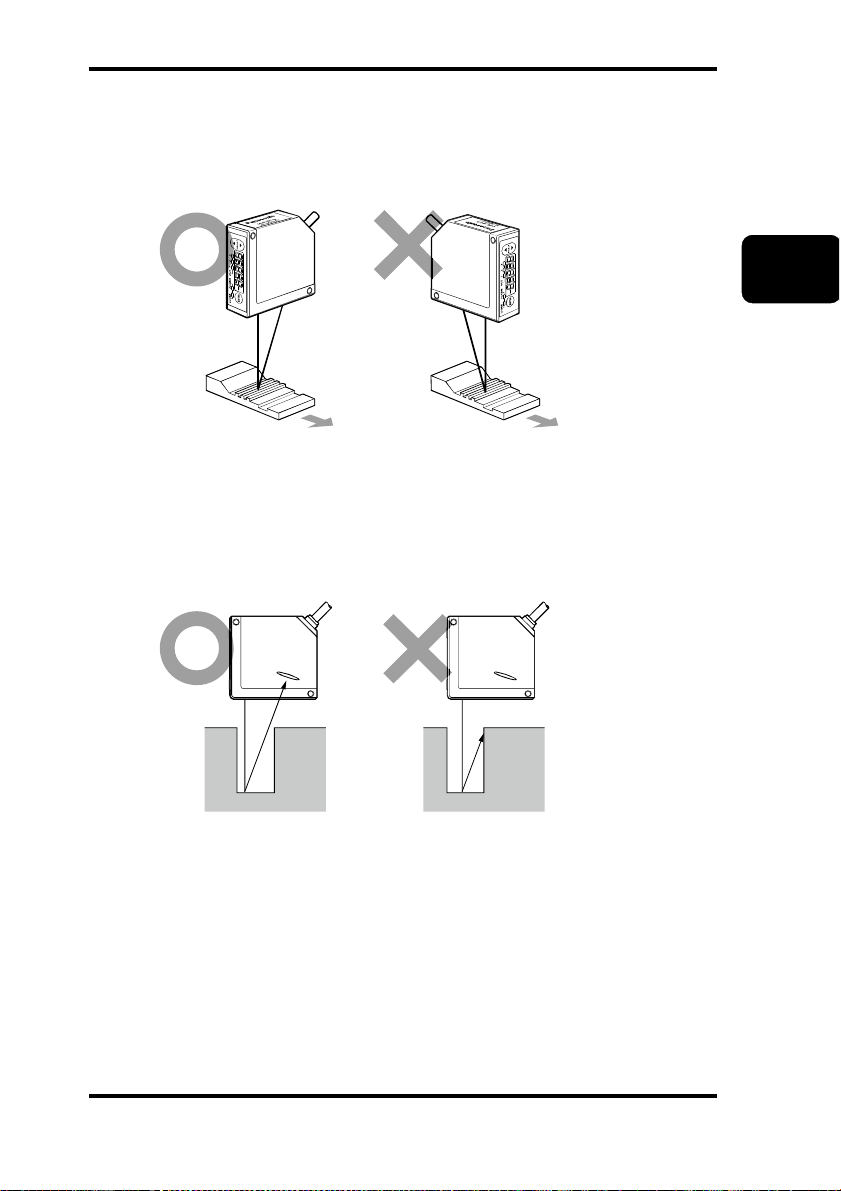
• Measurement of targets with level differences
When measuring a moving target that has level differences, set the direction of the
sensor head as shown below in order to minimize interference caused by the edges
of the target.
● Measurement of targets in narrow space or slots
When measuring a target in a narrow space or slot, set the direction of the sensor
head as shown below in order not to block the light path between the emitter and
receiver.
Chapter 1 Before Use
1
1-9
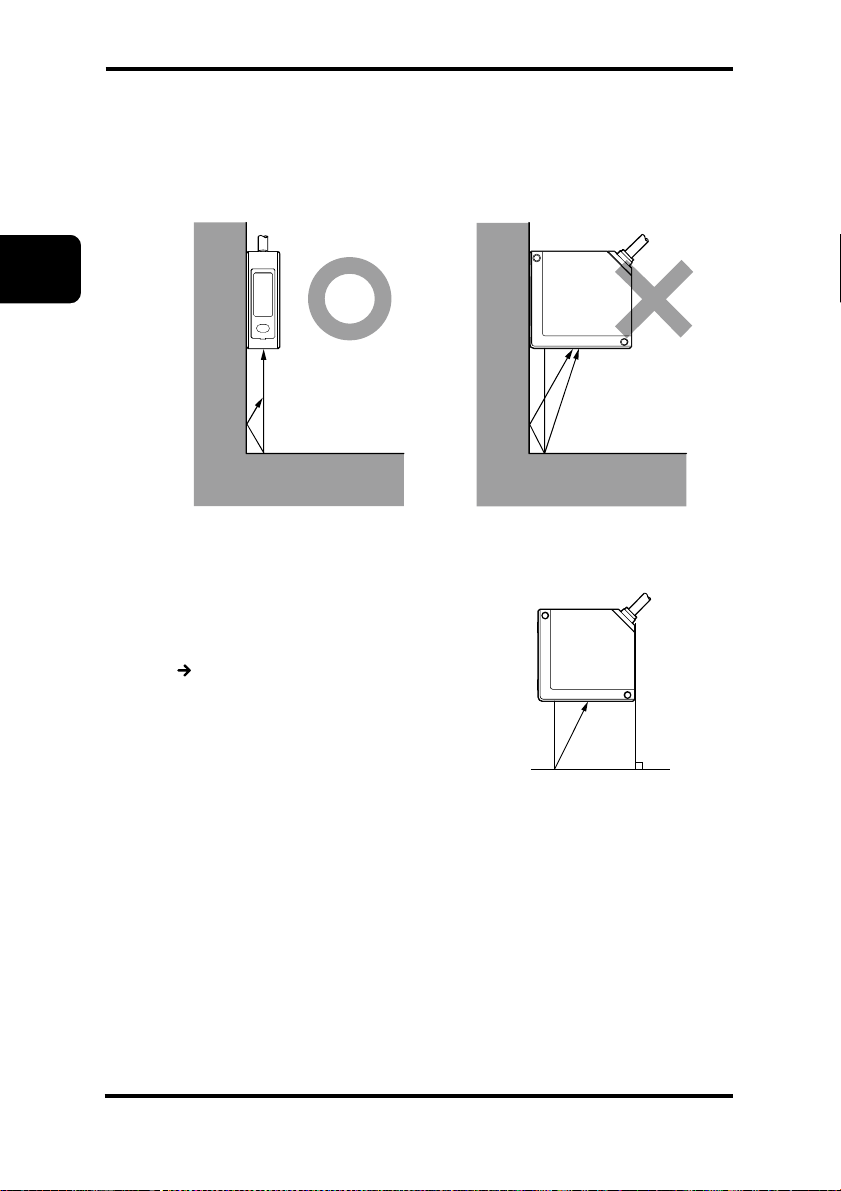
1
Chapter 1 Before Use
● When mounting the sensor head to a wall surface
Set the direction of the sensor head as shown below so that the receiver will not
receive multi-reflected light from the wall. If the wall reflectance is high, painting
the surface matte-black is effective.
● Sensor head angle to the center of measurement targets
Mount the sensor head so that the emitter and
receiver will be located in parallel to each other
as shown in the illustration on the right-hand side.
Refer to “
for the measurement center distance and
measurement range.
6-1 Sensor Head Specifications
”
90°
1-10
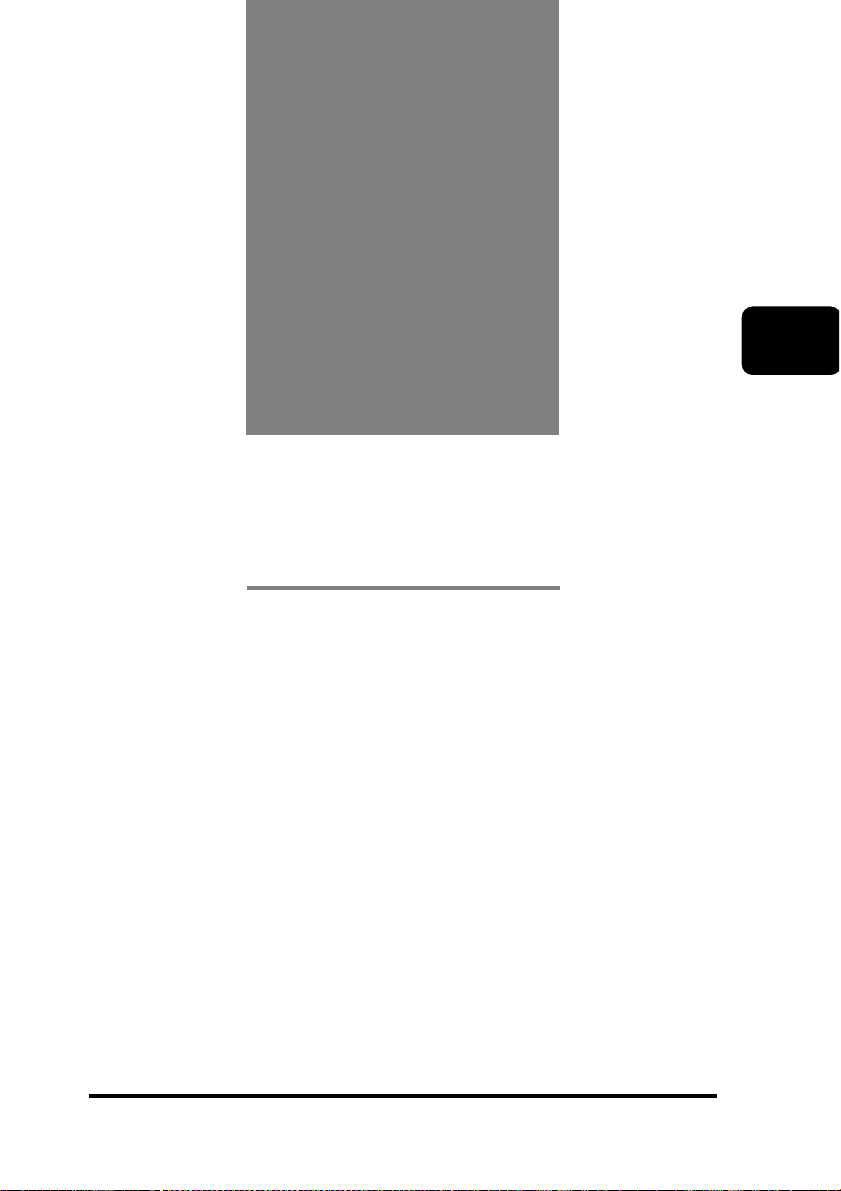
2
2
I/O Terminal Block
This chapter provides information on the I/O lines of
the sensor head.
2-1 Functions and Arrangements of I/O Terminal
Block
···························2‑2
I/O Circuit
2-2
Analog Output Circuit
2-3
Timing Chart
2-4
2-5 Conditions When Output Data Become
Unfixed
···················2‑4
·········2‑6
·················2‑7
··························2‑9
2-1
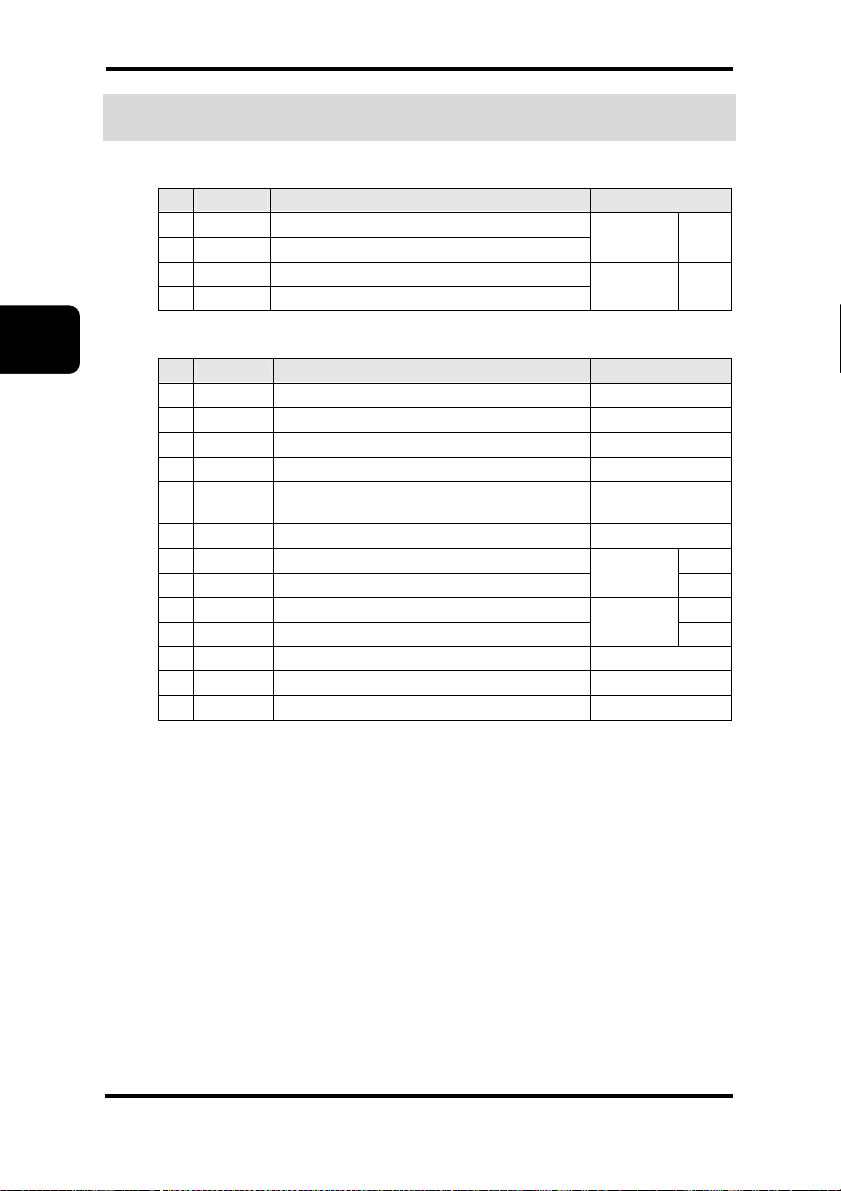
Chapter 2 I/O Terminal Block
2-1 Functions and Arrangements of I/O Terminal Block
Analog Output Lines
No. Name Function Wiring color
Analog voltage output
Analog ground
Analog current output
Analog ground
Judgment output 1 Black
Judgment output 2 White
Judgment output 3 or alarm output Gray
Timing input Pink
Zero-set ON, Zero-set OFF, Reset, Memory
change, Teaching, Save, and Laser Control inputs
NPN/PNP type switching input Pink/Violet
Transmission data Black
Transmission data
Reception data Orange
Reception data
RS-422/485 shield
24 VDC input for power supply Brown
Power supply ground Blue
Shield single
conductor
Shield single
conductor
Twistedpair wire
Twistedpair wire
I/O Terminal Block
2
7 A(V)
8 AGND
9 A(I)
10 AGND
No. Name Function Wiring color
1 OUT1
2 OUT2
3 OUT3
4 TM
5 MI
6 NP
11 + S D
12 -SD
13 +RD
14 -RD
15 SGND
16 + V
17 0V
Black
Gray
Vio let
White
White
2-2
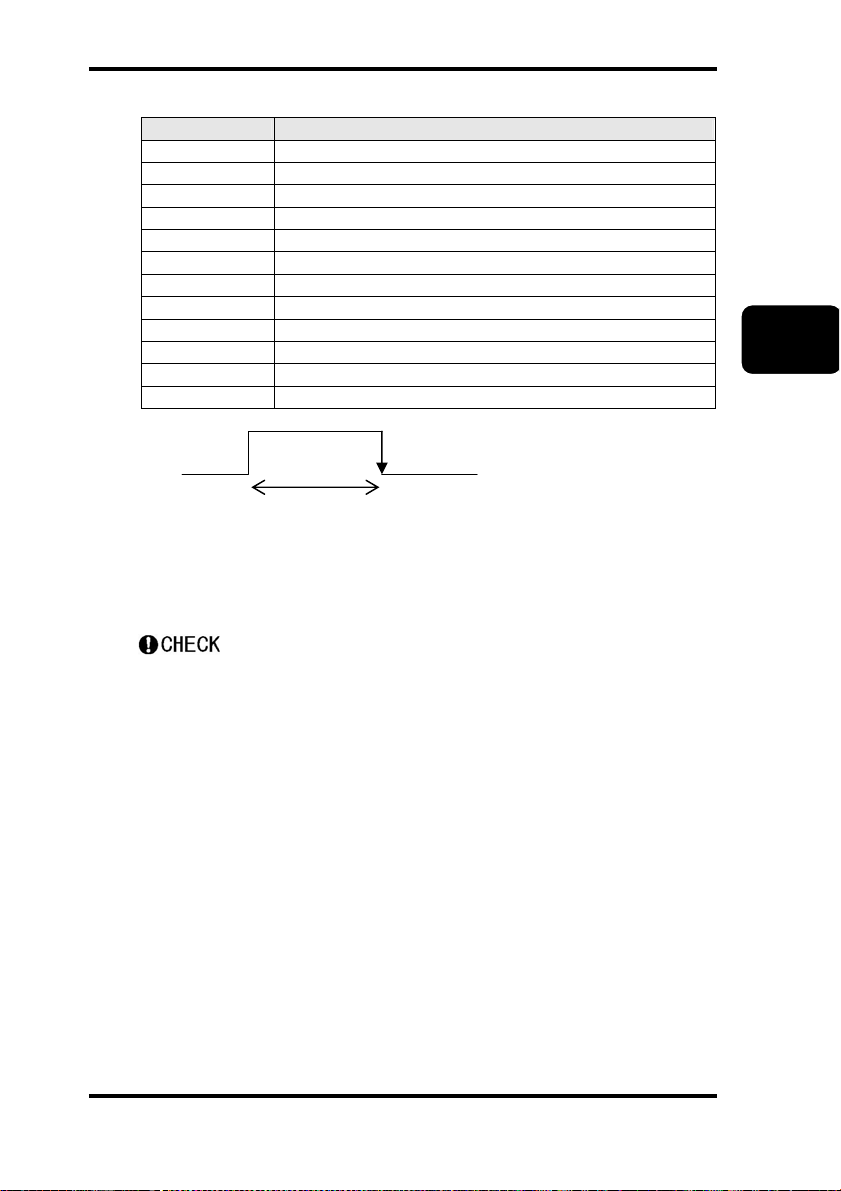
p
* MI input varies with the period of input as shown below.
Period of input Function
30 ms
80 ms
130 ms
180 ms
230 ms
280 ms
330 ms
380 ms
430 ms
480 ms
530 ms
580 ms
ut
MI in
Enter MI input for the desired period with a tolerance of ±10 ms (T±10 ms).
Two or more MI inputs can be entered in sequence on the condition that a
minimum interval of 10 ms is set between adjacent MI inputs.
Zero-set ON
Reset
Memory change (M0)
Memory change (M1)
Memory change (M2)
Memory change (M3)
Teaching a (Determines displacement judgment value a)
Teaching b (Determines displacement judgment value b)
Zero-set OFF (Cancel)
Save
Laser ON
Laser OFF
Input time T
Chapter 2 I/O Terminal Block
2
• No SD/RD lines are prepared for HL-G1□□-A-C5 standard types.
• The action of NP switching input is determined by the input state of the sensor
head with the power turned ON.
• The sensor head does not save setting changes made over the multi-input line.
Save the settings over the multi-input line, through the panel, with the
communications command, or with the operation of the console if the settings
need to be maintained after the system is turned OFF.
2-3
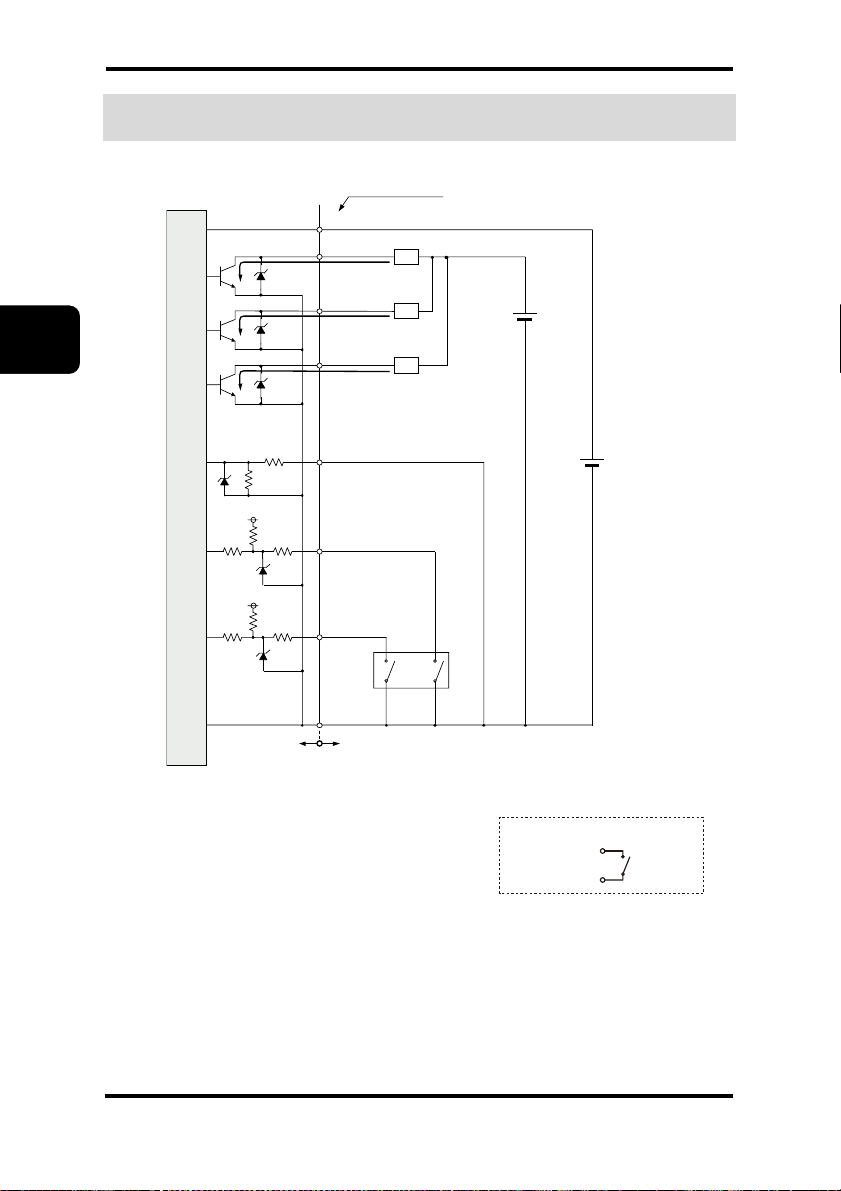
Chapter 2 I/O Terminal Block
2-2 I/O Circuit
NPN Type
2
Main circuit
Sensor head
internal circuit
3.3V
3.3V
Lead wire color
(Brown) + V
(Black)
Output 1: OUT1
50 mA max.
(White)
Output 2: OUT2
50 mA max.
(Gray)
Output 3: OUT3
50 mA max.
(Pink/ Purple)
NPN/PNP type switching input
(Pink)
Timing Input: TM
(Purple)
Multip le input : MI
(Blue) 0V
Load
Load
Load
*1
External connection example
*1
External
power supply
3 to 24 VDC
Main power supply
24 VDC ± 10%
Ripple 0.5 V
(peak-to-peak) included
Non-voltage contact
IN
0V
2-4
