Panasonic GD87 Service Manual
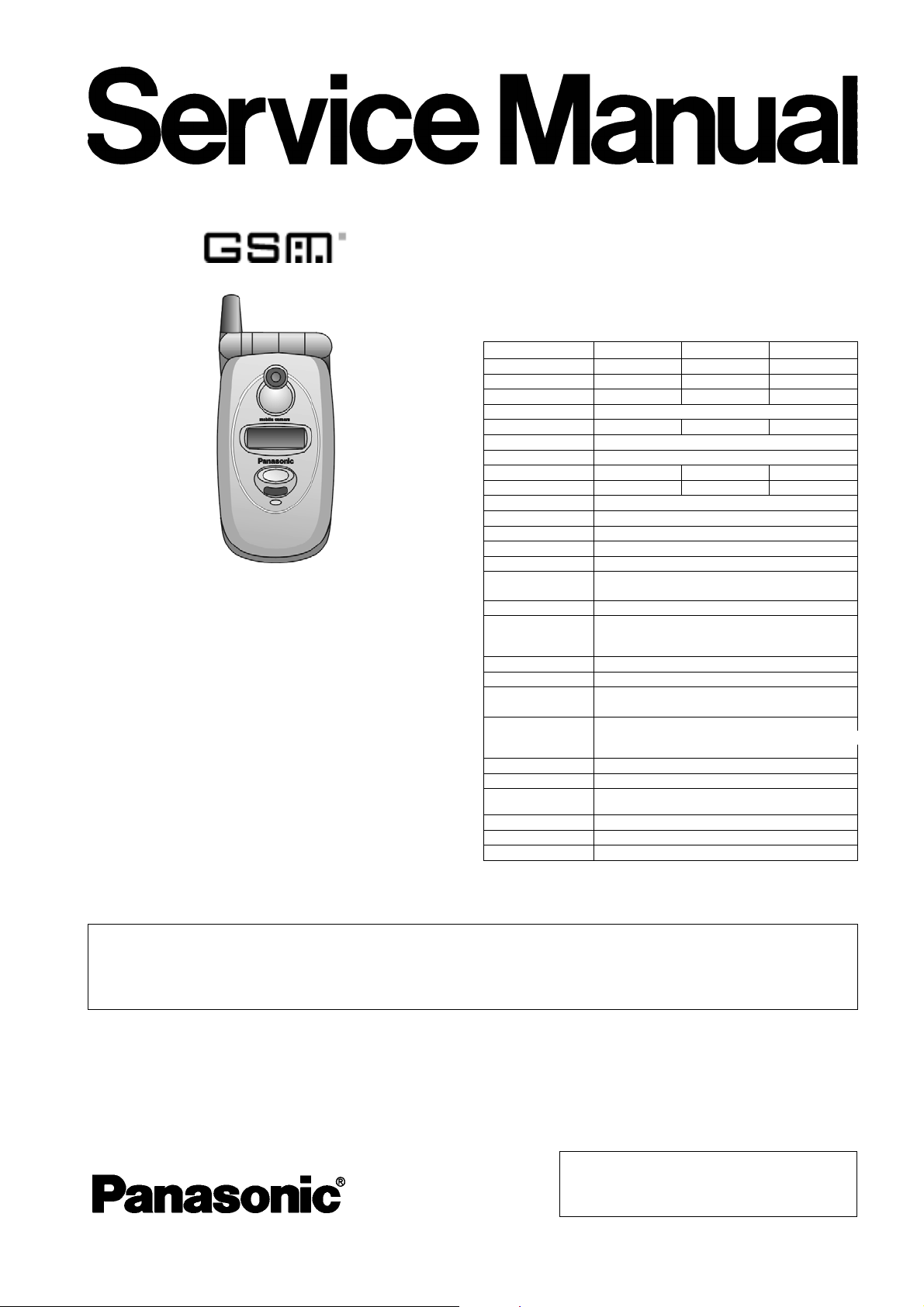
Digital Cellular Phone
EB-GD87
EB-GU87
Order Number: MMCD021001C8
Tx Frequency Range: 880 - 915MHz
Rx Frequency Range: 925 - 960 MHz
Tx / Rx separation 45 MHz 95 MHz
RF Channel Bandwidth 200 kHz
Number of RF channels 174 374
Speech coding Full rate/Half rate/Enhanced Full rate
Operating temperature -10 °C to +55 °C
Type Class 4 Handheld Class 1 Handheld
RF Output Power 2 W maximum 1 W maximum
Modulation GMSK (BT = 0.3)
Connection 8 ch / TDMA
Voice digitizing 13 kbps RPE-LTP / 13 kps ACLEP / 5.6 kps CELP / VSLEP
Transmission speed 270.833 kbps
Signal Reception Direct conversion
Antenna Impedance 50 Ω
(External Connector)
Antenna VSWR < 2.1 : 1
Dimensions Height: 97.5 mm
(excluding Width: 49 mm
antenna) Depth: 23 mm
Vol ume 89 cc
L IN
Weight 103 g
Main Display LCD, 176 x 132 pixels, 65,536 colours
Sub Display LCD, 96 x 28 pixels, monochrome
Illumination
Keys 17-key Keypad, Navigation key, 2 shutter keys
SIM
External DC Supply
Vol tage
Battery 3.7 V nominal, 720mAh, Li-Ion
Standby Time 75 - 220 hrs
Talk Time 1.6 - 7.0 hrs
OVISIONA
Talk and standby time will be dependent on network conditions, SIM card, backlight usage
and network condition.
900 MHz 1800 MHz 1900 MHz
MAT
FOR
8 LEDs for Keypad Backlighting (Green)
1 LED for LCD Backklighting (White)
2 LEDs for Incoming call (Green) and Charging (Red)
3 V Plug-in type only
5.8 V
1710 -1785 MHz 1850 - 1910 MHz
1805 -1880 MHz 1910 - 1990 MHz
O
I
N
60 MHz
299
Class 1 Handheld
1 W maximum
PR
WARNING
This service information is designed for experienced repair technicians only and is not designed for use by the general public. It does not
contain warnings or cautions to advise non-technical individuals of potential dangers in attempting to service a product.
Products powered by electricity should be serviced or repaired only by experienced professional technicians. Any attempt to service or
repair the product or products dealt with in this service manual by anyone else could result in serious injury or death.
© 2002 Matsushita Mobile Communications
Development of Europe Ltd. All rights reserved.
Unauthorized copying and distribution is a violation
of law.
Issue B
Revision 0

COMPANY LIABILITY
Every care has been taken to ensure that the contents of this manual give an accurate representation of the equipment.
However, Matsushita Mobile Communications Development of Europe Ltd. accepts no responsibility for inaccuracies which
may occur and reserves the right to make changes to the specification or design without prior notice.
The information contained in this manual and all rights in any design disclosed therein, are and remain the exclusive property
of Matsushita Mobile Communications Development of Europe Ltd.
Other patents applying to material contained in this publication:
CP8 PAT ENTS
Comments or correspondence concerning this manual should be addressed to:
Matsushita Mobile Communications Development of Europe Ltd.,
2 Gables Way
Thatcham,
Berkshire.
RG19 4ZB.
ENGLAND
N
CONTENTS
Page Page
O
I
1 INTRODUCTION 1
1.1 Purpose of this Manual 1
1.2 Structure of the Manual 1
1.3 Servicing Responsibilities 1
2 GENERAL DESCRIPTION 2
2.1 General 2
2.2 Features 2
2.3 Telephone Handset Main Kit 2
3 OPERATING INSTRUCTIONS 3
3.1 General 3
3.2 Location of Controls 3
3.3 Liquid Crystal Display 4
3.4 Concept of Operation 5
3.5 Alpha Entry 5
3.6 Features Menu Structure 6
4 TECHNICAL DESCRIPTION 7
4.1 RF Overview 7
4.2 Transmitter 8
4.3 Receiver 9
4.4 Baseband Overview 10
4.5 Power Supplies 14
5 DISASSEMBLY / REASSEMBLY 19
5.1 General 19
5.2 Disassembly 20
5.3 Reassembly 23
PR
OVISIONA
6 REPAIR PROCEDURES 24
6.1 Introduction 24
6.2 Lead Free (PbF) solder 24
6.3 External Testing 24
6.4 Test Equipment Setup 27
7 INTERFACES AND TEST POINTS 29
L IN
8 CALIBRATION PROCEDURES 33
9 REPLACEMENT PARTS LIST 40
10 CIRCUIT DIAGRAMS 47
11 LAYOUT DIAGRAMS 53
FOR
7.1 Interfaces 29
7.2 Test Points 32
8.1 Introduction 33
8.2 Carrier Power Calibration 33
8.3 RSSI 37
8.4 Battery Calibration 38
9.1 Case and Cover Parts 40
9.2 Sub-Assemblies 41
9.3 PCB Variants 42
9.4 PCB Components 42
9.5 Refurbishment Kits 44
9.6 Jigs and Tools 44
9.7 Document Packs 45
MAT
Issue B – ii – MMCD021001C8
Revision 0 Service Manual

INTRODUCTION
1 INTRODUCTION
WARNING
The equipment described in this manual contains polarised capacitors utilising liquid electrolyte. These devices are entirely safe provided
that neither a short-circuit or a reverse polarity connection is made across the capacitor terminals. FAILURE TO OBSERVE THIS
WARNING COULD RESULT IN DAMAGE TO THE EQUIPMENT OR, AT WORST, POSSIBLE INJURY TO PERSONNEL RESULTING
FROM ELECTRIC SHOCK OR THE AFFECTED CAPACITOR EXPLODING. EXTREME CARE MUST BE EXERCISED AT ALL TIMES
WHEN HANDLING THESE DEVICES.
Caution
The equipment described in this manual contains devices sensitive to electrostatic discharge (ESD). Damage can occur to these devices
if the handling procedures described in this manual are not adhered to.
Caution
This equipment contains an internal battery in addition to the external battery packs. These batteries are recyclable and should be
disposed of in accordance with local legislation. They must not be incinerated, or disposed of as ordinary rubbish.
Caution
The equipment uses a Printed Circuit Board PCB manufactured using Lead Free (PbF) solder. The procedures described in this manual
should be adhered to when repairing these items.
1.1. Purpose of this Manual
This Service Manual contains the information and procedures required for installing, operating and servicing the Panasonic
GSM Personal Cellular Mobile Telephone system operating on GSM Digital Cellular Networks.
1.2. Structure of the Manual
The manual is structured to provide service engineering personnel with the following information and procedures:
1. General and technical information - provides a basic understanding of the equipment, kits and options, together with
detailed information for each of the major component parts.
2. Installation and operating information - provides instructions for unpacking, installing and operating the equipment.
3. Servicing information - provides complete instructions for the testing, disassembly, repair and reassembly of each major
component part. Step-by-step troubleshooting information is given to enable the isolation and identification of a
malfunction, and thus determine what corrective action should be taken. The test information enables verification of the
integrity of the equipment after any remedial action has been carried out.
4. Illustrated parts list - provided to enable the identification of all equipment components, for the ordering of spare /
replacement parts.
PROVISIONAL INFORMATION
1.3. Servicing Responsibilities
The procedures described in this manual must be performed by qualified service engineering personnel, at an authorised
service centre.
The service engineering personnel are responsible for fault diagnosis and repair of all equipment described in this manual.
MMCD021001C8 Section 1 Issue B
Service Manual – 1 – Revision 0
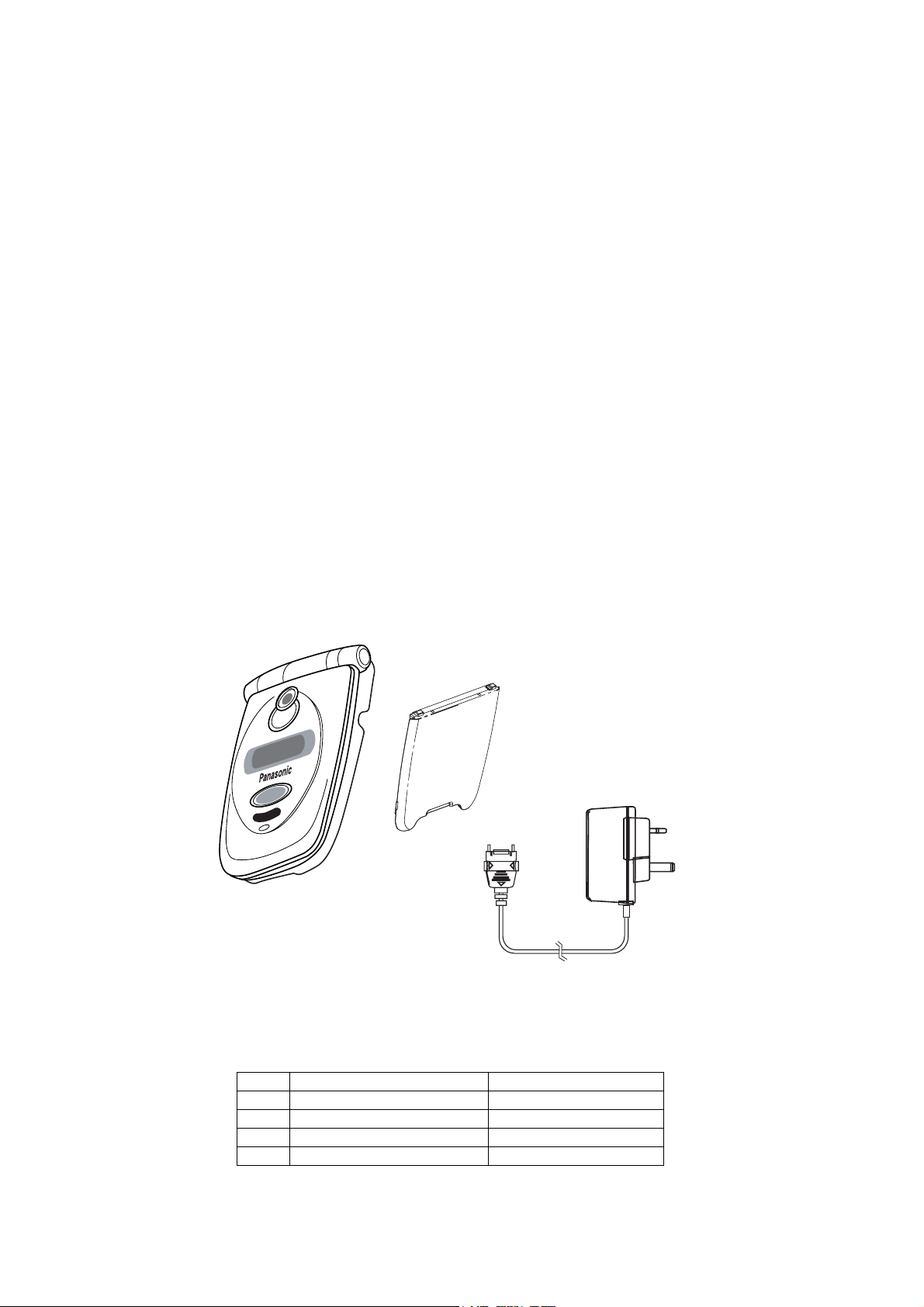
GENERAL DESCRIPTION
2 GENERAL DESCRIPTION
2.1. General
This section provides a general description and kit composition details for the Digital Cellular Phone and optional kits.
2.2. Features
The Panasonic Phone Models GD87 and GU87 are high performance, small, light, telephone handsets for business and
domestic use on General Packet Radio Service (GPRS) running on GSM networks. The following features are provided:
• Triple Band, E-GSM 900, GSM 1800 and GSM 1900 operation.
• Triple Rate, which includes Full Rate, Half rate and Enhanced Full Rate (EFR) speech, codec.
• GPRS-compatible (Class 8).
• 65,536-colour LCD Main Display and monochrome LCD Sub-Display.
• Integral Digital Camera.
• Multimedia Message Service (MMS).
• Tegic T9 Text Entry.
• Infrared communications port (IrDA).
• Voice Ringer.
• Wireless Application Protocol (WAP) Browser.
• Backup Battery.
• 16-voice polyphonic ringtones.
• Downloadable pictures, animations and polyphonic melody ring tones.
• Clock, Calculator and Currency Converter.
MAT
O
I
N
2.3. Telephone Handset Main Kit
1
L IN
OVISIONA
PR
Figure 2.1: Telephone Handset Main Unit Kit Contents
2.3.1. GD87
FOR
2
3
10644-1
ITEM DESCRIPTION PART NUMBER
1 Main Unit EB-GD87
2 Battery, Standard EB-BSD87
3 Travel Charger EB-CAD95
- Document Pack See Section 9.
Issue B Section 2 MMCD021001C8
Revision 0 – 2 – Service Manual
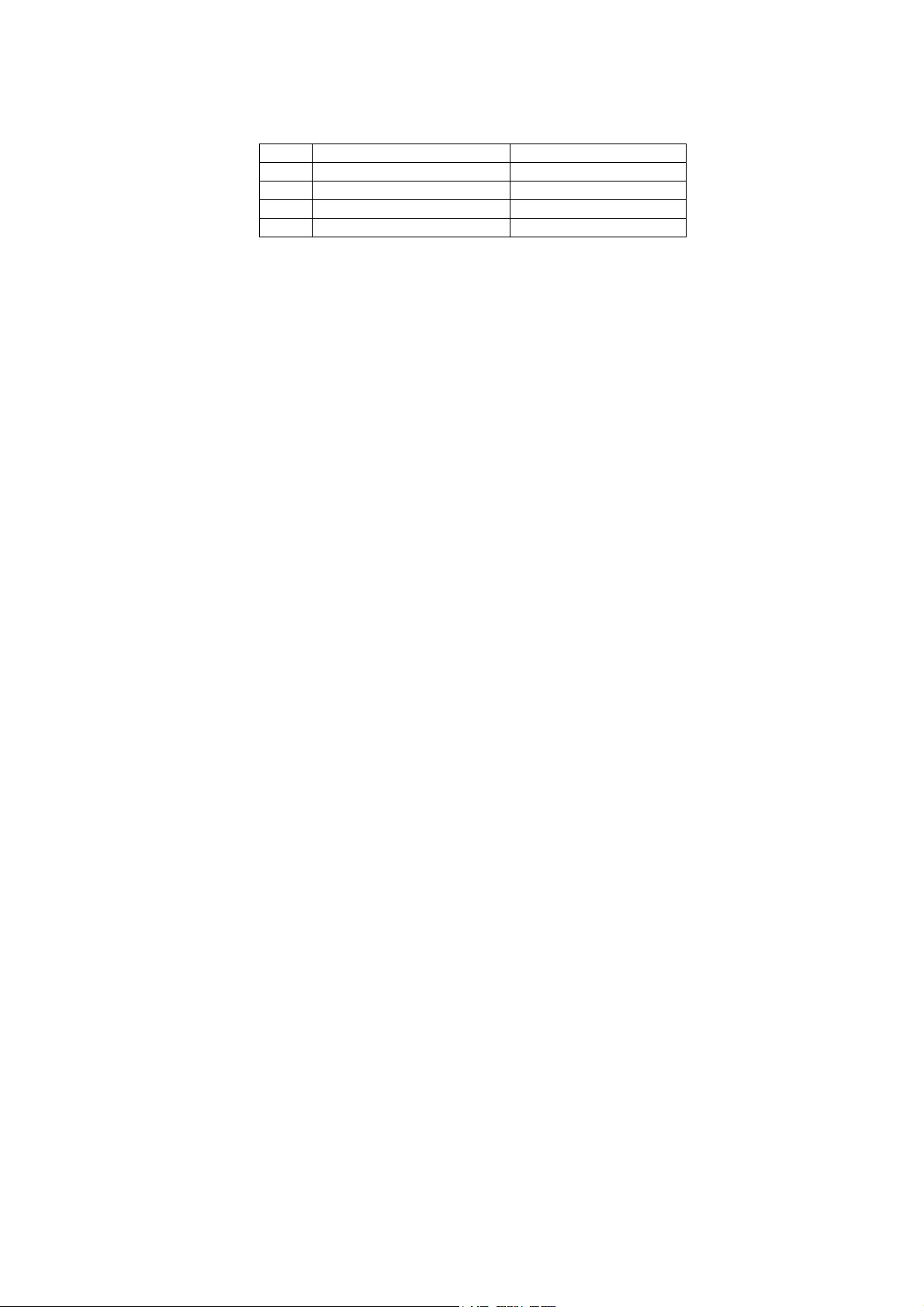
2.3.2. GU87
GENERAL DESCRIPTION
ITEM DESCRIPTION PART NUMBER
1 Main Unit EB-GU87
2 Battery, Standard EB-BSU87
3 Travel Charger EB-CA370
- Document Pack
PROVISIONAL INFORMATION
MMCD021001C8 Section 2 Issue B
Service Manual – 3 – Revision 0
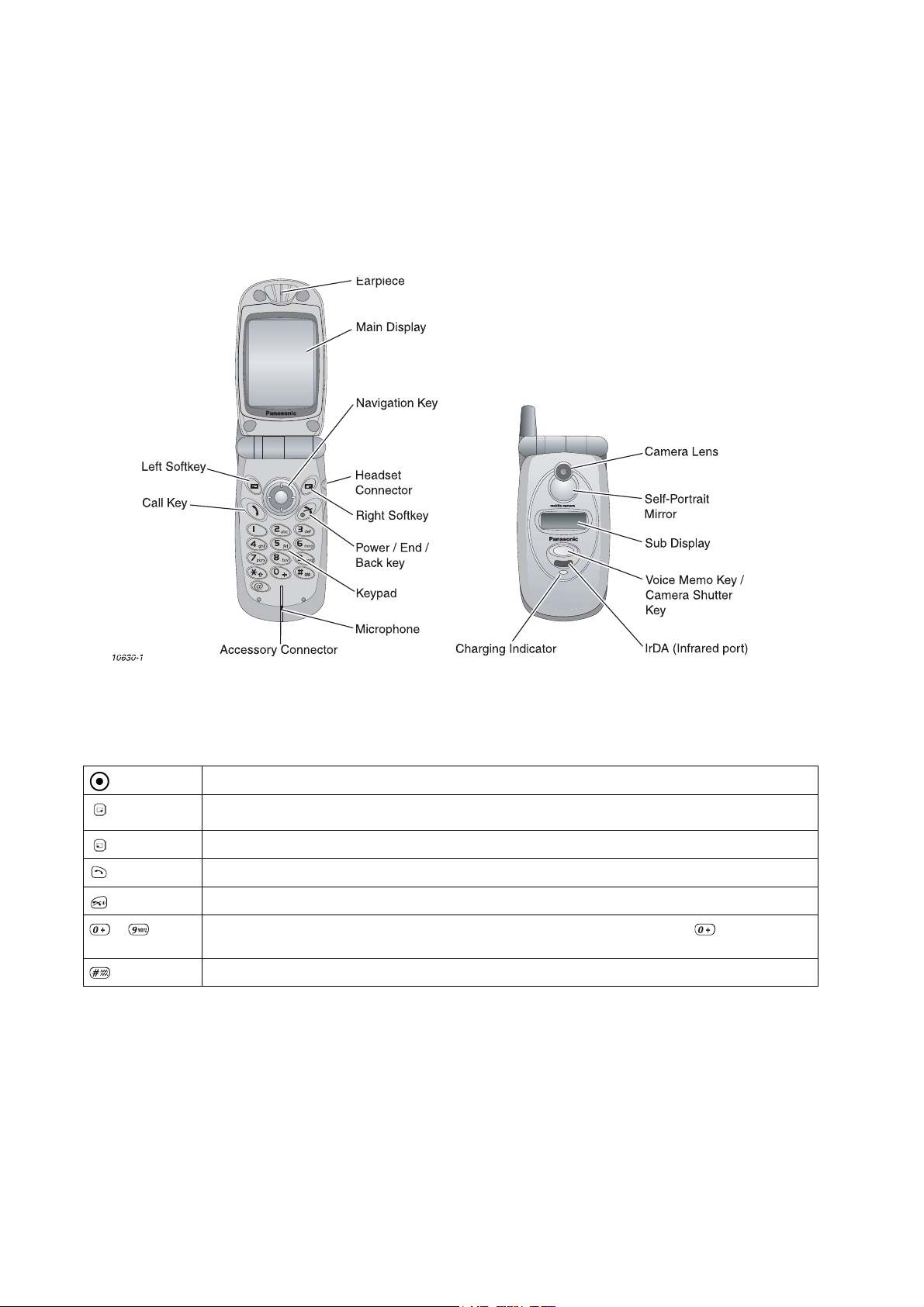
OPERATING INSTRUCTIONS
3 OPERATING INSTRUCTIONS
3.1. General
This section provides a brief guide to the operation and facilities available on the telephone handset. Refer to the Operating
Instructions supplied with the telephone for full operational information.
3.2. Controls and Indicators
N
O
I
MAT
FOR
Figure 3.1: Location of Controls and Indicators
The phone has 17-keys and Navigation key on the main keypad area. Their functions are summarised as follows:
Navigation Key. Scrolls through options or features menu and increases or decreases volume.
Cancel Key. Used mainly to cancel the current operation and return to the previous menu level. In some menus
it has other functions.
Option key. Primarily used for accessing the Phonebook or switching character types.
,
-
to Digit keys. Enter wild numbers or pauses when pressed and held. Where appropriate the key scrolls up or
'
Send Key. Makes a call.
End Key. Ends a call or switches the telephone on/off when pressed and held.
PR
down through abbreviated control names and then select to reveal the international access code “+”.
Vibrate enable/disable Key. Press and hold to enable or disable the vibrate alert.
OVISIONA
L IN
There is a combined Voice Memo / Camera Shutter key below the Sub Display.
Issue B Section 3 MMCD021001C8
Revision 0 – 4 – Service Manual
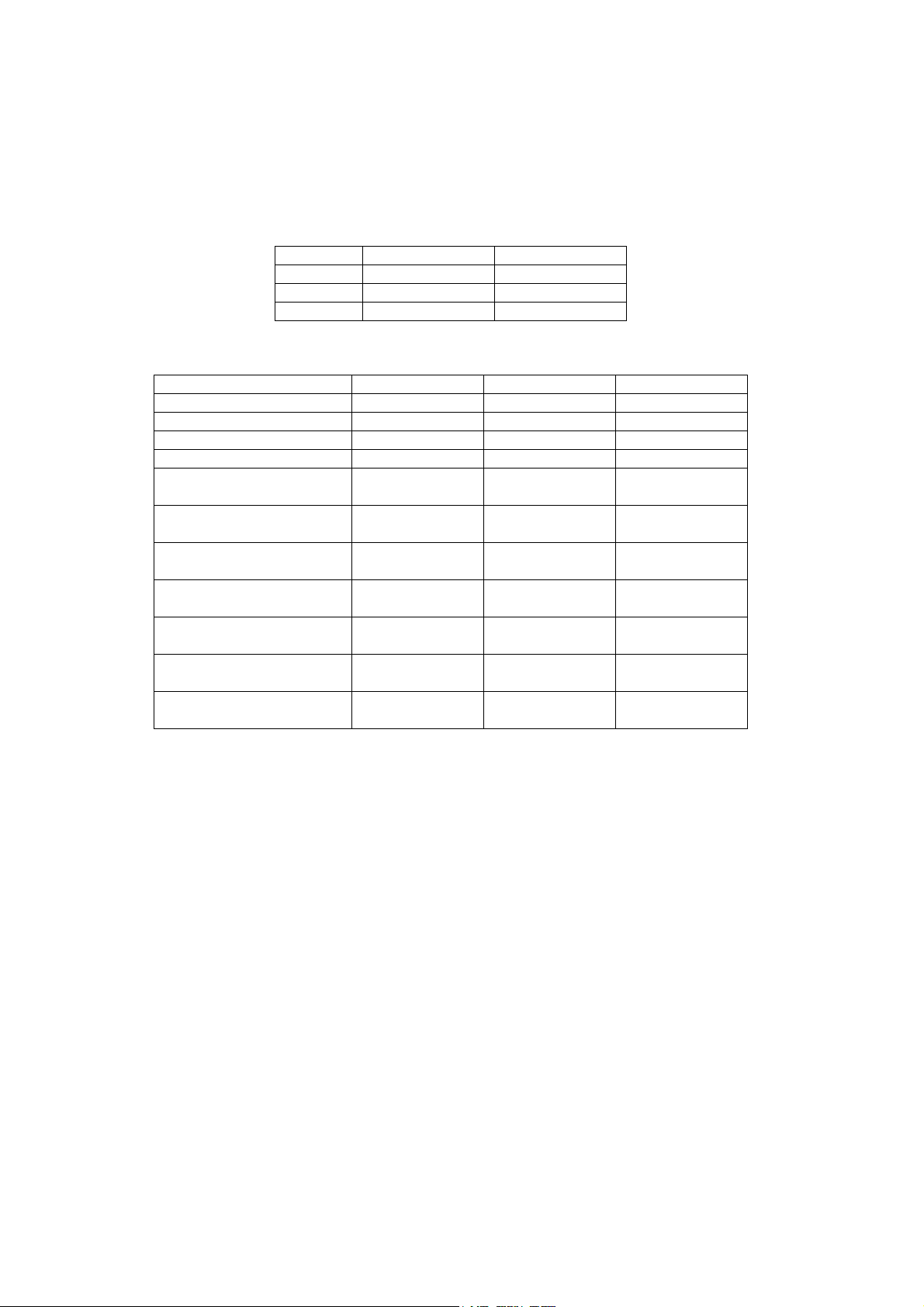
TECHNICAL DESCRIPTION
4 TECHNICAL DESCRIPTION
4.1. RF Overview
4.1.1 General Specifications
The telephone is a triple band product incorporating three switchable transceivers, E-GSM 900 band,GSM 1800 (DCS 1800)
band and GSM 1900 band. The transmit and receive bands are given in the table below:
Tx Rx
E-GSM 900 880-915 MHz 925-960 MHz
GSM 1800 1710-1785 MHz 1805-1880 MHz
GSM 1900 1850-1910MHz 1910-1990MHz
Other notable technical features are as follows:
E-GSM 900 GSM 1800 GSM 1900
Rx Bandwidth 35 MHz 75 MHz 60MHz
Tx Bandwidth 35 MHz 75 MHz 60MHz
Duplex Spacing 45 MHz 95 MHz 80MHz
Number of Channels 174 374 299
AFRCN (Channel Numbers) 0-124 512-885 512-885
975 - 1023
1st Tx Channel 880.2 MHz 1710.2 MHz 1850.2MHz
(Ch 975) (Ch 512) (Ch 512)
Last Tx Channel 914.8 MHz 1784.8 MHz 1909.8MHz
(Ch 124) (Ch 885) (Ch 885)
1st Rx Channel 925.2 MHz 1805.2 MHz 1930.2MHz
(Ch 975) (Ch 512) (Ch 512)
Last Rx Channel 959.8 MHz 1879.8 MHz 1989.8MHz
(Ch 124) (Ch 885) (Ch 885)
Maximum Tx Power 33.0 dBm 30.0 dBm 30.0 dBm
(Class 4) (PL5) (Class 1) (PL0) (Class 1)
Minimum Tx Power 5.0 dBm 0.0 dBm 0.0 dBm
(PL19) (PL15) (PL15)
4.1.2 Main PCB Description
All RF components are located on one side of the top half area of the Main PCB, with the baseband components (Logic
circuits) occupying the lower half of the Main PCB. The RF circuit area is shielded by two metal screens and the Logic circuits
area by one screen.
The keypad is mounted on the reverse side of the PCB.
OVISIONA
L IN
FOR
MAT
O
I
N
4.1.3 Flexi-PCB
All components and the connectors for the Sub LCD module, camera, receiver, main display (x2) are located on one side of
the Flexi-PCB.
Issue B Section 4 MMCD021001C8
Revision 0 – 8 – Service Manual
PR
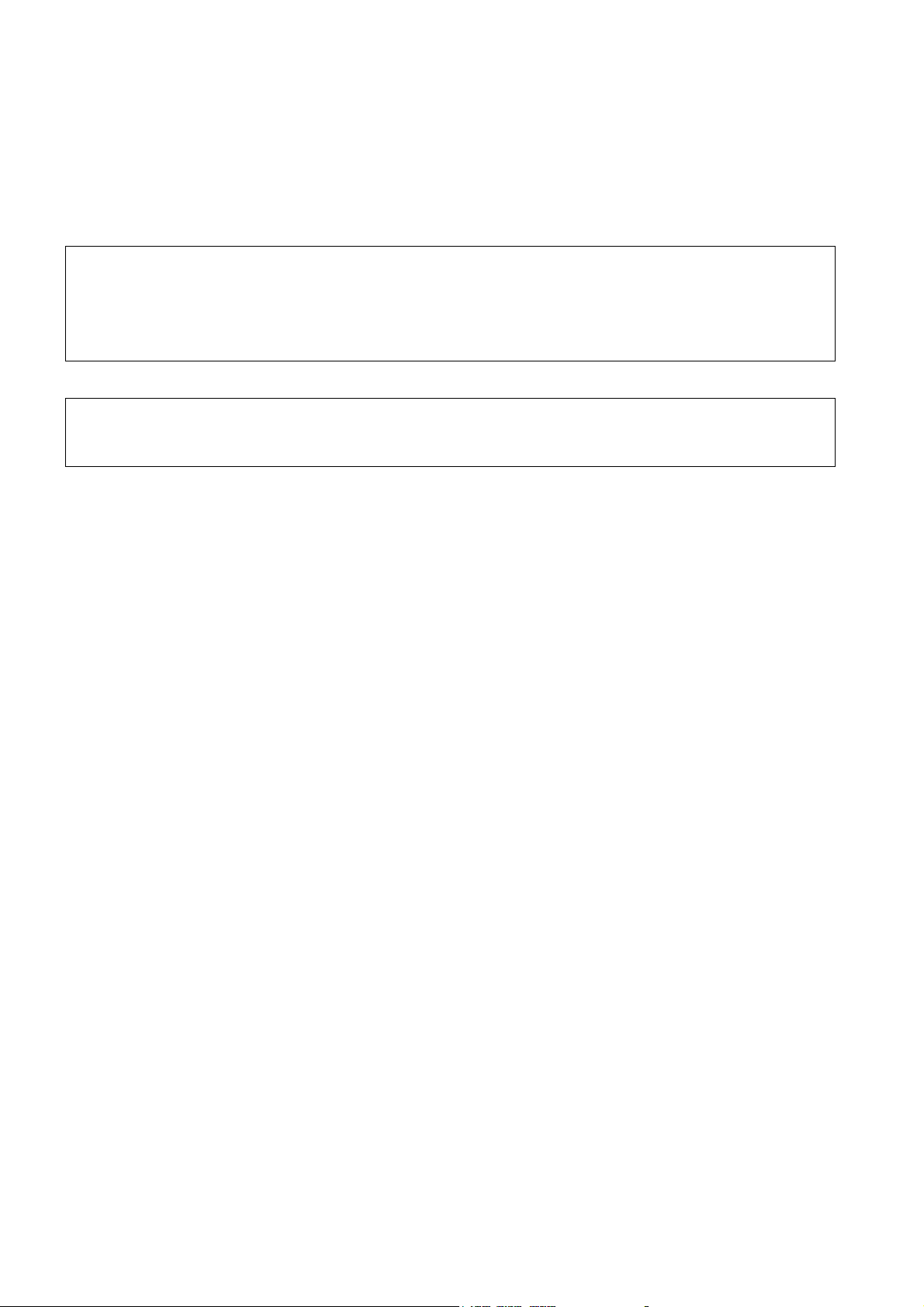
DISASSEMBLY / REASSEMBLY INSTRUCTIONS
5 DISASSEMBLY / REASSEMBLY INSTRUCTIONS
5.1. General
This section provides disassembly and reassembly procedures for the main components of the telephone.
These assemblies MUST be performed by qualified service personnel at an authorised service centre.
The following Warnings and Cautions MUST be observed during all disassembly / reassembly operations:
WARNING
The equipment described in this manual contains polarised capacitors utilising liquid electrolyte. These devices are entirely safe provided
that neither a short-circuit nor a reverse polarity connection is made across the capacitor terminals. FAILURE TO OBSERVE THIS
WARNING COULD RESULT IN DAMAGE TO THE EQUIPMENT OR, AT WORST, POSSIBLE INJURY TO PERSONNEL RESULTING
FROM ELECTRIC SHOCK OR THE AFFECTED CAPACITOR EXPLODING. EXTREME CARE MUST BE EXERCISED AT ALL TIMES
WHEN HANDLING THESE DEVICES.
N
Caution
The equipment described in this manual contains electrostatic devices (ESDs). Damage can occur to these devices if the appropriate
handling procedure is not adhered to.
O
I
5.1.1 ESD Handling Precautions
A working area where ESDs may be handled safely without undue risk of damage from electrostatic discharge, must be
available. The area must be equipped as follows:
Working Surfaces
All working surfaces must have a dissipative bench mat, safe for use with live equipment, connected via 1M2 resistor
(usually built into the lead) to a common ground point.
Wrist Strap
A quick release skin contact device with a flexible cord, which has an integral safety resistor of between 5k2 and 1M2, shall
be used.
Containers
All containers and storage must be of the conductive type.
L IN
FOR
MAT
OVISIONA
PR
Issue B Section 5 MMCD021001C8
Revision 0 – 20 – Service Manual
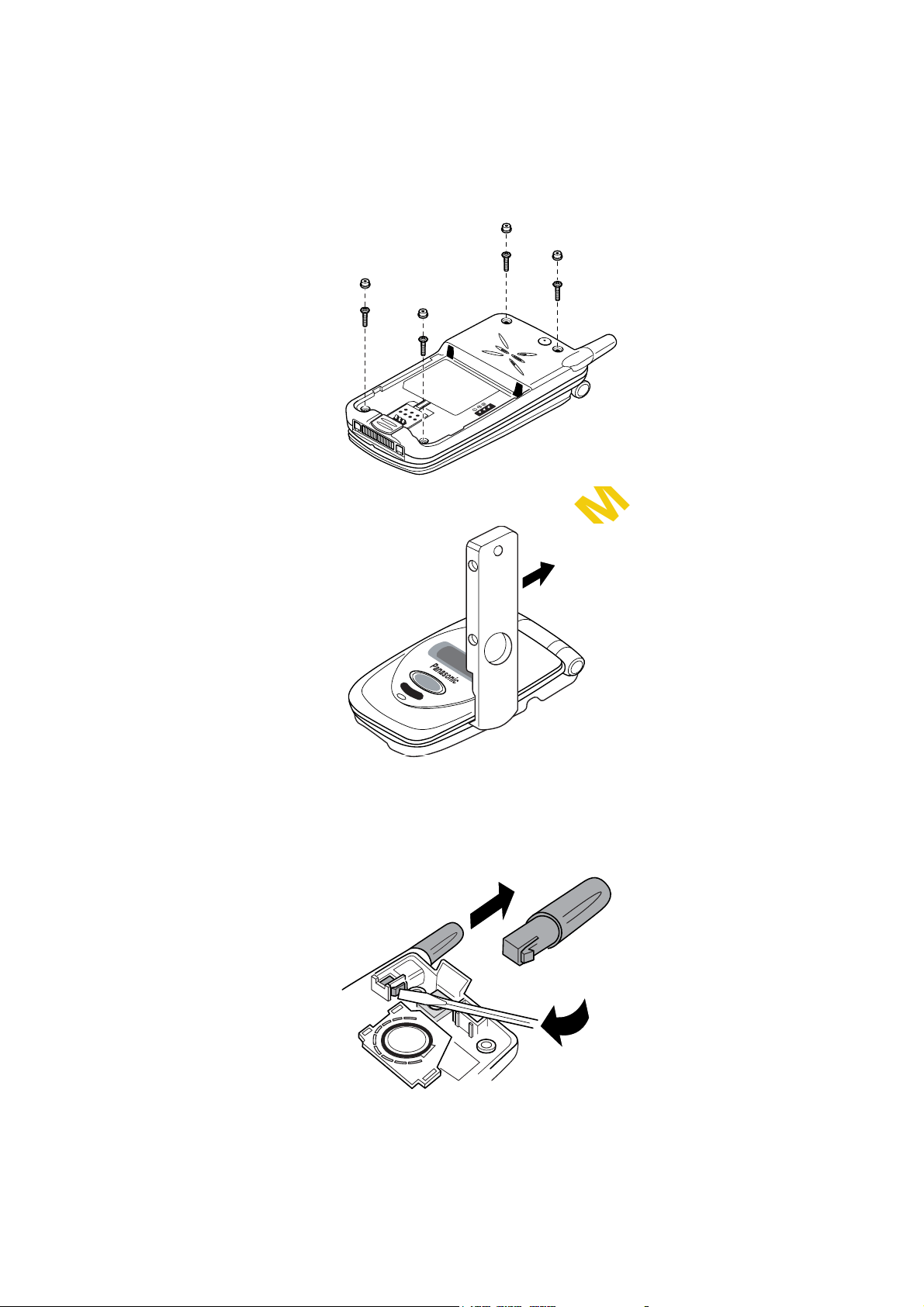
DISASSEMBLY / REASSEMBLY INSTRUCTIONS
5.2. Disassembly
5.2.1. Lower Case Removal
1. Remove the battery from the phone.
2. Remove the two grey screw caps and discard
3. Remove the four case screws and retain for re-use.
4. Separate the case and cover using the Separation Tool as shown .
10631-1
10645-1
5.2.2 Antenna Removal
1. Apply pressure to the lug in the direction shown to release the antenna from the case.
PROVISIONAL INFORMATION
10633-1
MMCD021001C8 Section 5 Issue B
Service Manual – 21 – Revision 0
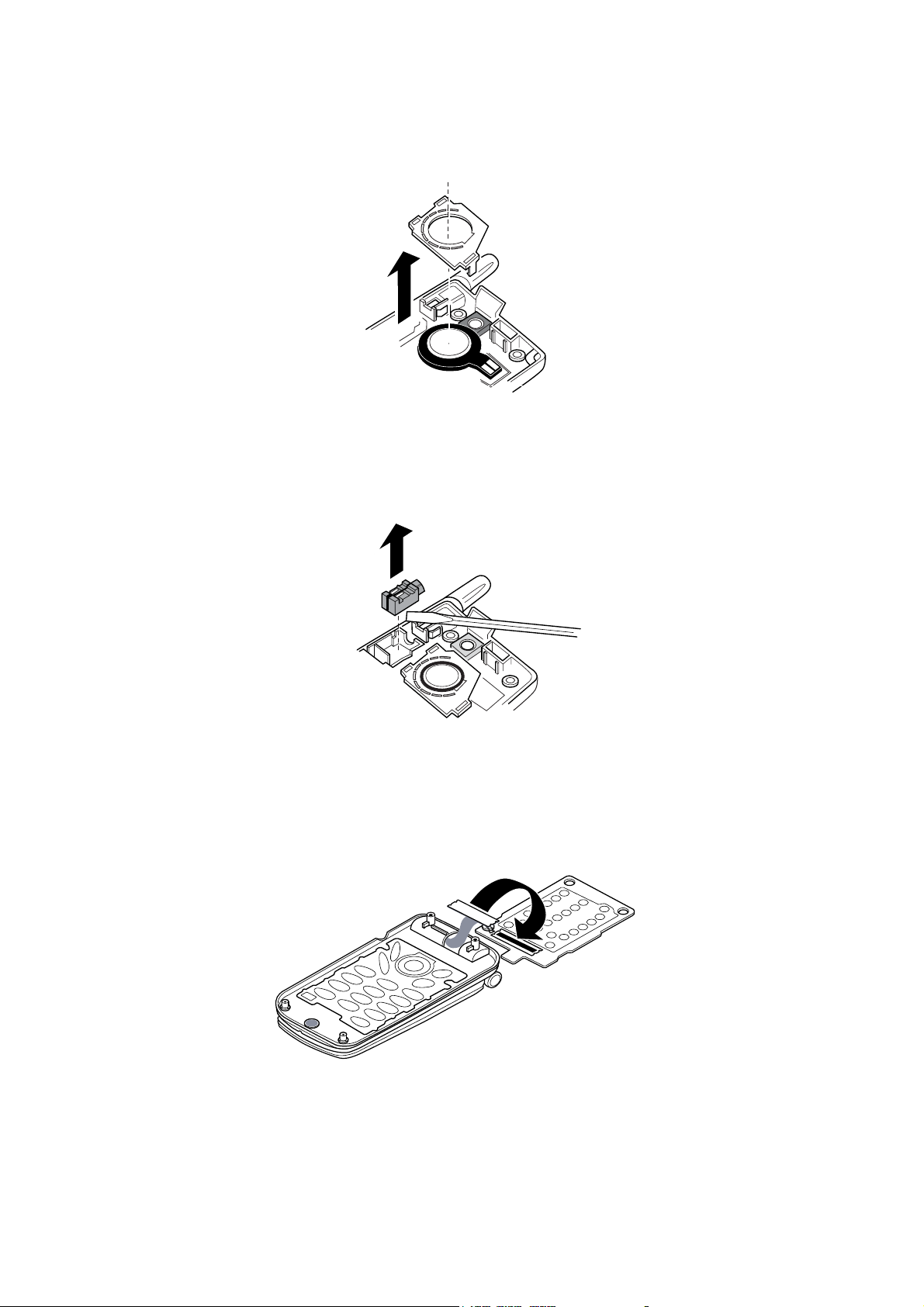
DISASSEMBLY / REASSEMBLY INSTRUCTIONS
5.2.3 Speaker Removal
1. Using tweezers lift the single lug on the speaker holder to release.
2. Remove the holder and speaker.
10634-1
5.2.4. Vibrate Motor Removal
1. The Vibrate motor may be lifted from the case by gently applying pressure under the body. Do not lift the unit by the
counterweight spindle as it may bend the spindle.
O
I
N
MAT
FOR
L IN
10635-1
5.2.5 Main PCB Removal
1. Carefully hinge the Main PCB over and lay the the pcb on a flat surface ensuring no strain is placed on the flexible
connector.
2. Disconnect the flexible connector and lift the main pcb clear.
OVISIONA
PR
10636-1
Issue B Section 5 MMCD021001C8
Revision 0 – 22 – Service Manual
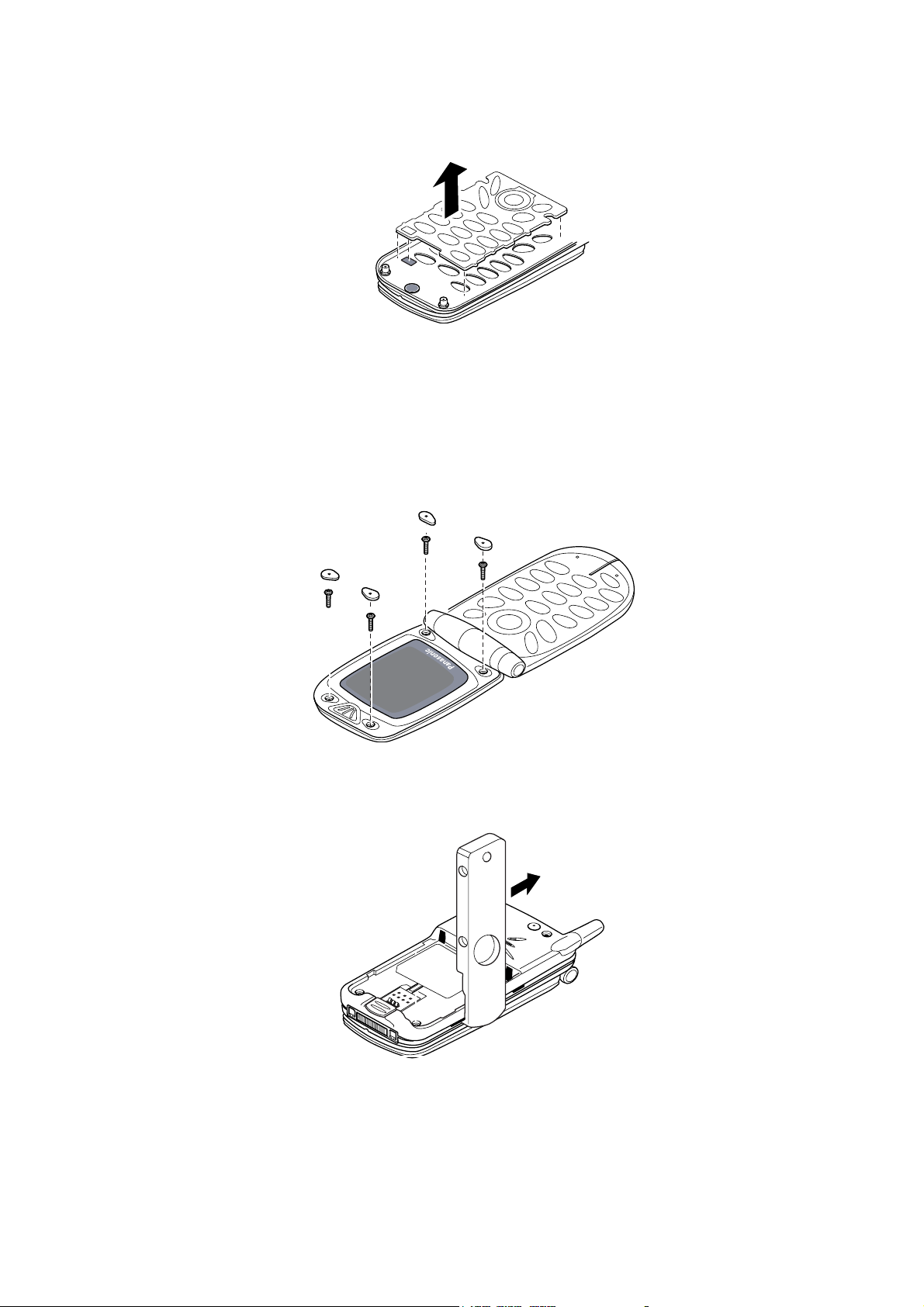
DISASSEMBLY / REASSEMBLY INSTRUCTIONS
5.2.6. Keypad and Magnet Removal
1. Remove the keypad by pressing on the navigation key until the membrane can be peeled away from the case front.
10637-1
5.2.7. Display Removal
1. Open the phone
2. Remove the four grey screw caps and discard.
3. Remove and retain the four screws.
Note that the two screws at the top of the display are smaller and blue in colour.
10638-1
4. Close the phone
5. Carefully prise apart the lower back case and the lower front cover, creating a gap at the base of the I/O connector.
6. Separate the case and cover using the Separation Tool as shown .
PROVISIONAL INFORMATION
10632-1
MMCD021001C8 Section 5 Issue B
Service Manual – 23 – Revision 0
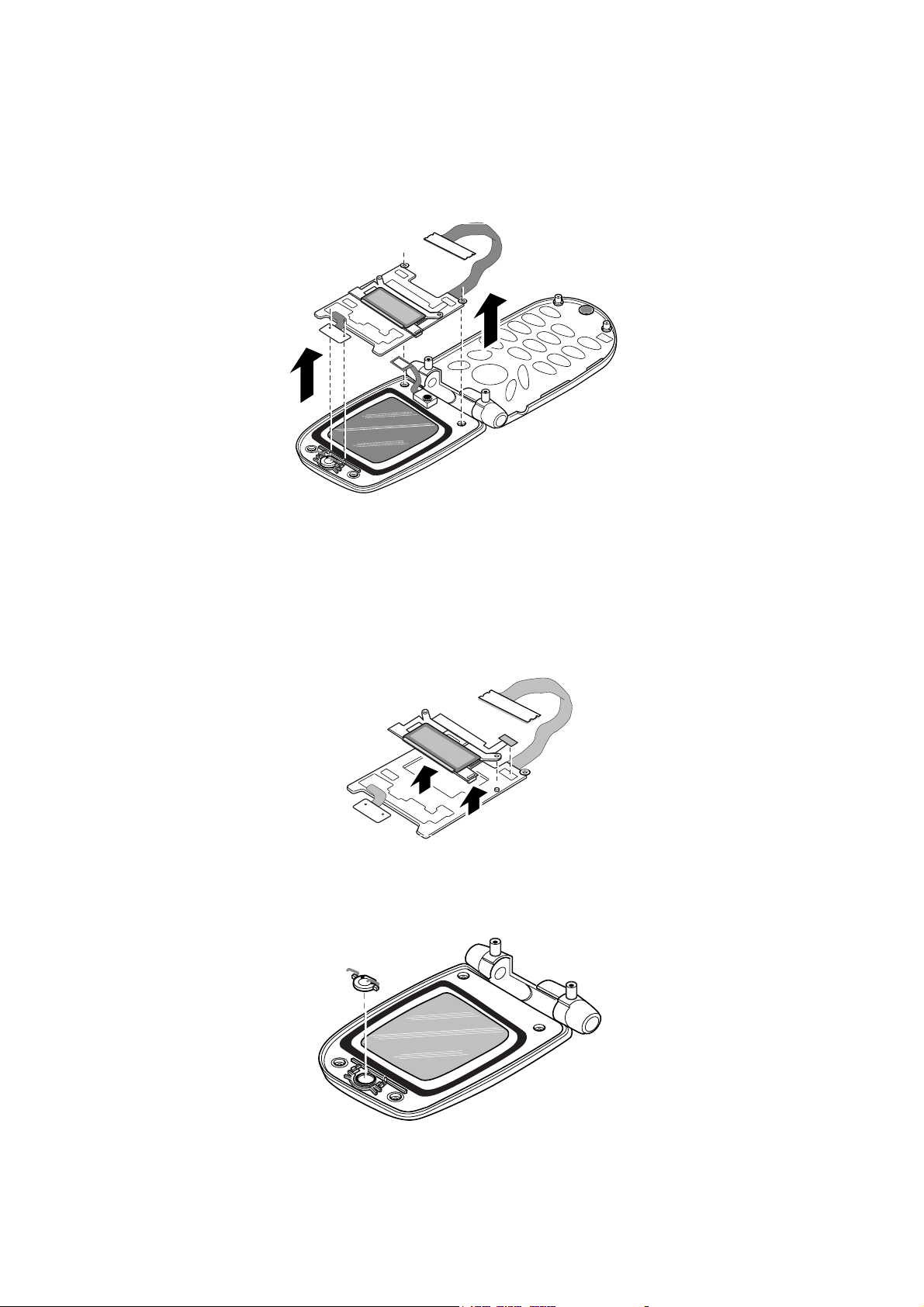
DISASSEMBLY / REASSEMBLY INSTRUCTIONS
5.2.8 Flexi-PCB Removal
1. Open the phone
2. Disconnect the receiver and camera connections.
3. Using a small screwdriver or similar blunt object press the lugs on the side of the Flexi-PCB to release it from the upper
front cover.
N
O
I
10639-1
MAT
5.2.9 Sub-LCD Removal
1. Release the Sub LCD connector on the Flexi-PCB.
2. Release the white Sub LCD by pressing the lug.
3. Lift the LCD clear, ensuring the flexible connector disengages.
4. Disconnect the LCD / LED connector from the Flexi-PCB and lift clear.
L IN
OVISIONA
5.2.10 Receiver (Earpiece) Removal
1. Depress the earpiece retaining clips and lift up.
PR
FOR
10640-1
10646-1
Issue B Section 5 MMCD021001C8
Revision 0 – 24 – Service Manual
