Page 1
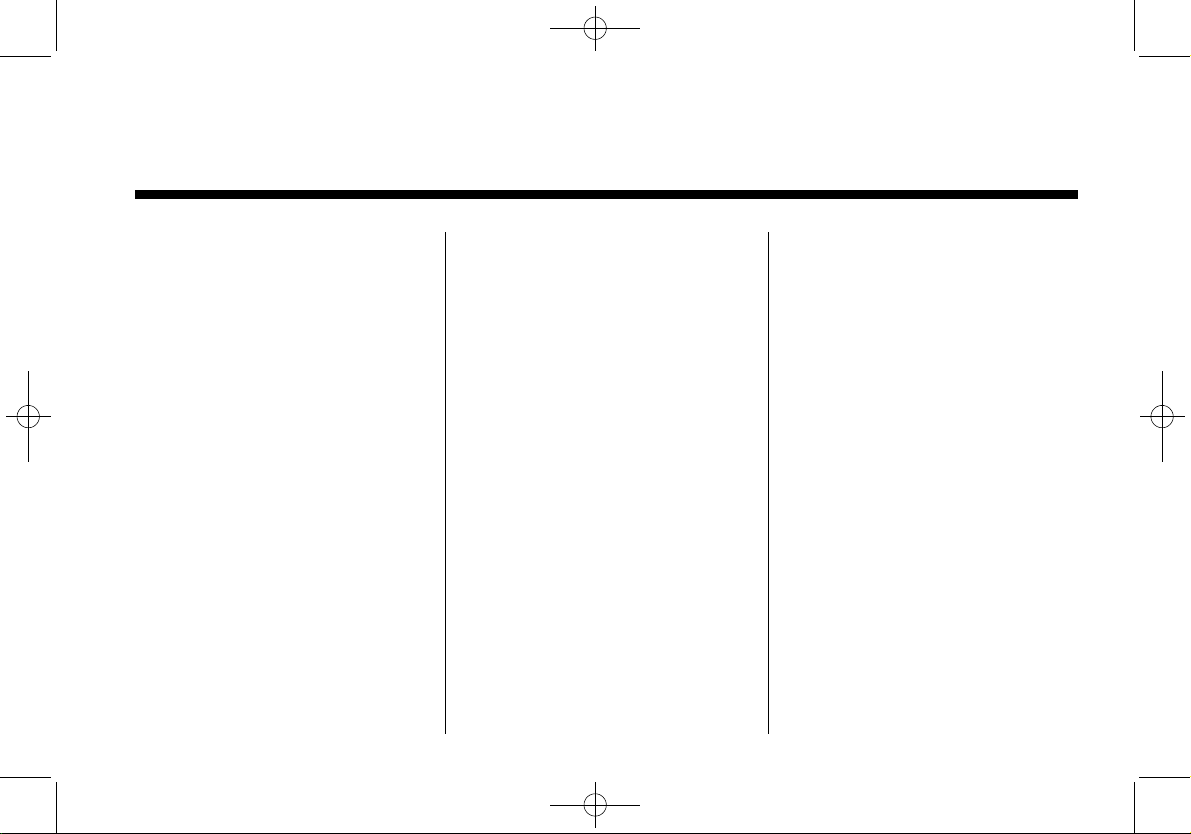
Black plate (1,1)
Chevrolet Camaro Infotainment System - 2013 - DRAFT_PDF_COMPARE - 3/
19/12
2013 Chevrolet Camaro Infotainment System M
Infotainment System ... . . . 3
Introduction . . . . . . . . . . . . . . . . . 3
Infotainment . . . . . . . . . . . . . . . . . . . . 3
Overview . . . . . . . . . . . . . . . . . . . . . . . 3
Using the System . . . . . . . . . . . . . . 7
Software Updates . . . . . . . . . . . . . . 9
Radio . . . . . . . . . . . . . . . . . . . . . . . 10
AM-FM Radio . . . . . . . . . . . . . . . . . 10
Radio Data System (RDS) . . . . 13
Satellite Radio . . . . . . . . . . . . . . . . 14
Pandora Internet Radio . . . . . . . 20
Stitcher Internet Radio . . . . . . . . 24
Audio Players . . . . . . . . . . . . . 28
Steering Wheel Controls . . . . . . 28
USB . . . . . . . . . . . . . . . . . . . . . . . . . . 28
Auxiliary Devices . . . . . . . . . . . . . . 34
Bluetooth Audio . . . . . . . . . . . . . . . 34
Navigation . . . . . . . . . . . . . . . . . 35
Using the Navigation
System . . . . . . . . . . . . . . . . . . . . . . 35
Maps . . . . . . . . . . . . . . . . . . . . . . . . . . 39
Navigation Symbols . . . . . . . . . . . 40
Destination . . . . . . . . . . . . . . . . . . . . 42
OnStar
®
Destination
Download . . . . . . . . . . . . . . . . . . . . 50
Configure Menu . . . . . . . . . . . . . . . 52
Global Positioning
System (GPS) . . . . . . . . . . . . . . . 61
Vehicle Positioning . . . . . . . . . . . . 62
Problems with Route
Guidance . . . . . . . . . . . . . . . . . . . . 63
If the System Needs
Service . . . . . . . . . . . . . . . . . . . . . . 63
Map Data Updates . . . . . . . . . . . . 63
Database Coverage
Explanations . . . . . . . . . . . . . . . . . 64
Voice Recognition . . . . . . . . 64
Personalization . . . . . . . . . . . 68
Home Page Customization . . . . 68
Bluetooth Phone/
Devices . . . . . . . . . . . . . . . . . . .
69
Bluetooth . . . . . . . . . . . . . . . . . . . . . 69
Hands-Free Phone . . . . . . . . . . . . 75
Trademarks and License
Agreements . . . . . . . . . . . . . .
76
Index . . . . . . . . . . . . . . . . . . . . . i-1
Page 2
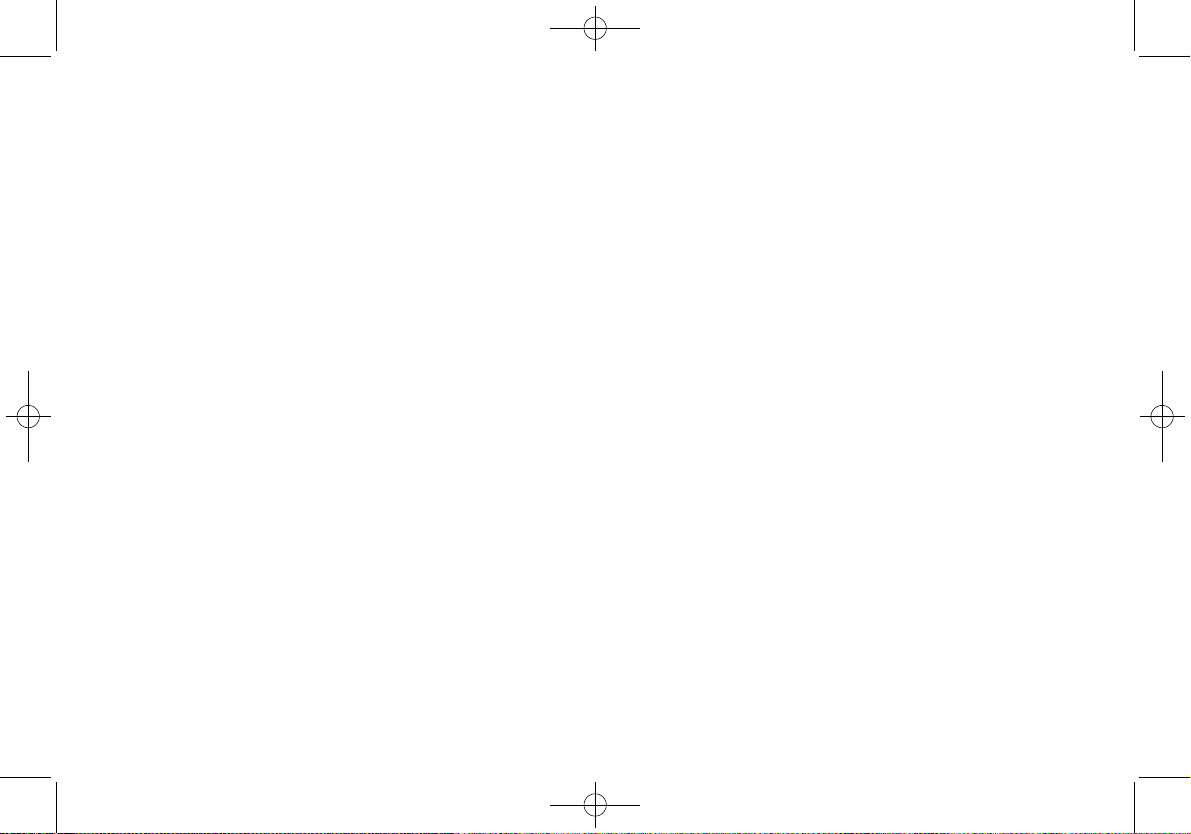
Black plate (2,1)
Chevrolet Camaro Infotainment System - 2013 - DRAFT_PDF_COMPARE - 3/
19/12
Page 3
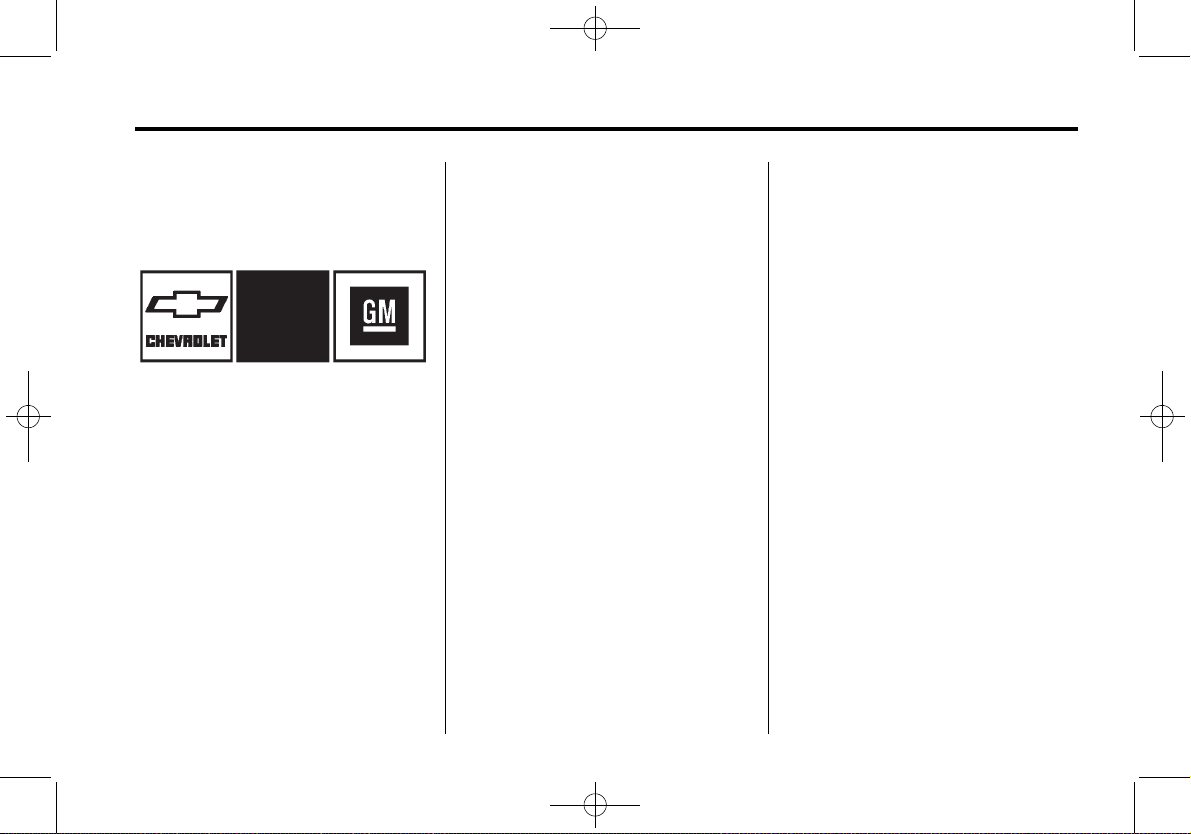
Black plate (3,1)
Chevrolet Camaro Infotainment System - 2013 - DRAFT_PDF_COMPARE - 3/
19/12
Infotainment System 3
Introduction
Infotainment
The names, logos, emblems,
slogans, vehicle model names, and
vehicle body designs appearing in
this manual including, but not limited
to GM, the GM logo, CHEVROLET,
the CHEVROLET Emblem, Camaro,
and the Camaro Emblem are
registered trademarks and/or
service marks of General Motors
LLC, its subsidiaries, affiliates,
or licensors.
The information in this manual
supplements the owner manual.
This manual describes features that
may or may not be on your specific
vehicle either because they are
options that you did not purchase or
due to changes subsequent to the
printing of this owner manual.
Please refer to the purchase
documentation relating to your
specific vehicle to confirm each of
the features found on your vehicle.
For vehicles first sold in Canada,
substitute the name “General
Motors of Canada Limited” for
Chevrolet wherever it appears in
this manual.
Keep this manual with the owner
manual in the vehicle, so it will be
there if it is needed. If the vehicle is
sold, leave this manual in the
vehicle.
Overview
Keeping your eyes on the road and
your mind on the drive is important
for safe driving. The infotainment
system has built-in features
intended to help with this by
disabling some features when
driving. A pop-up displays when a
feature is not available when the
vehicle is in motion.
All functions are available when the
vehicle is parked. Do the following
before driving:
.
Become familiar with the
infotainment system operation,
buttons on the faceplate, and
touch screen buttons.
.
Set up the audio by presetting
favorite stations, setting the
tone, and adjusting the
speakers.
.
Set up phone numbers in
advance so they can be called
easily by pressing a single
button or by using a single voice
command for vehicles equipped
with phone capability.
.
Pair the phone for hands-free
calling and streaming audio
features.
Page 4
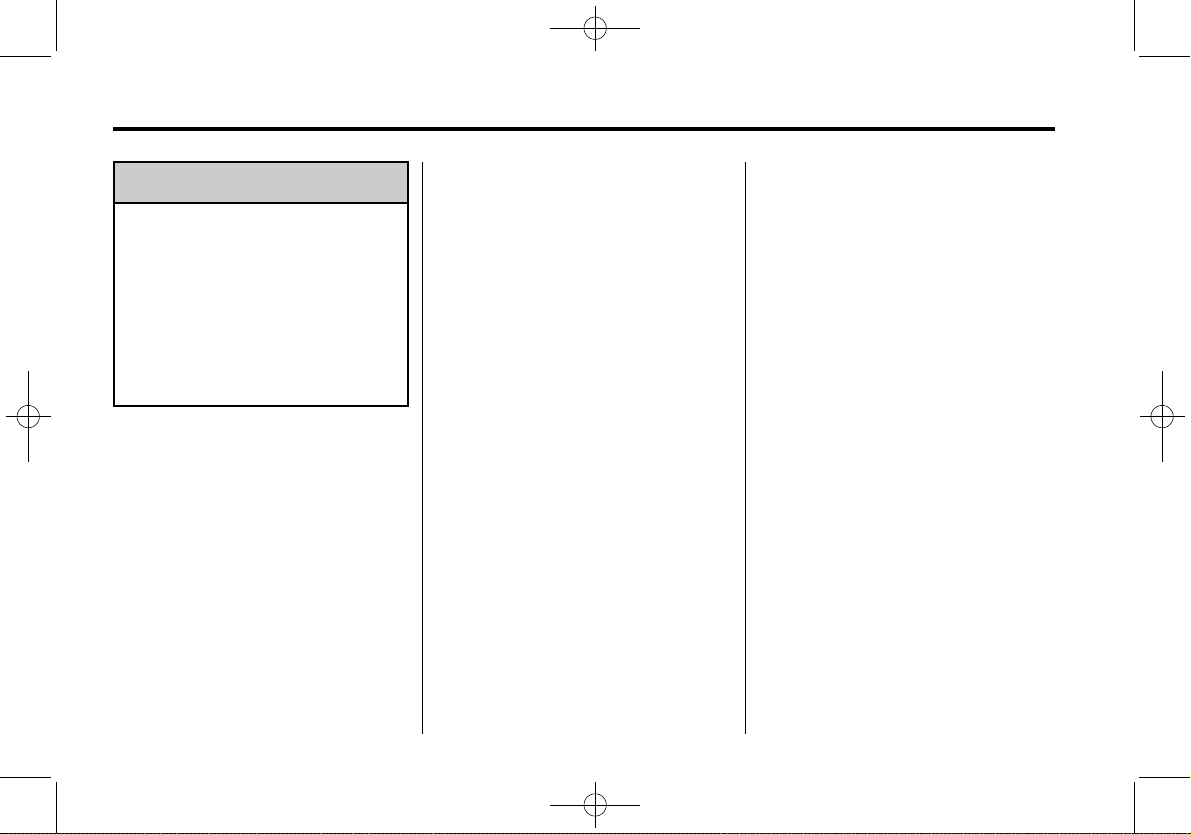
Black plate (4,1)
Chevrolet Camaro Infotainment System - 2013 - DRAFT_PDF_COMPARE - 3/
19/12
4 Infotainment System
{
WARNING
Taking your eyes off the road too
long or too often while using the
infotainment system could cause
a crash and you or others could
be injured or killed. Focus your
attention on driving and limit
glances at the infotainment
screen. Use voice recognition
whenever possible.
Modifications to any phone/device
may result in the radio not working
properly. Make sure that any device
attached has the latest available
operating system and has not been
modified.
Some software on phones such as
Task Management may affect the
phone functionality of the radio.
Infotainment System Overview
The infotainment system is
controlled by using the buttons,
touch screen, steering wheel
controls, and voice recognition.
See Using the System on page 7.
Page 5
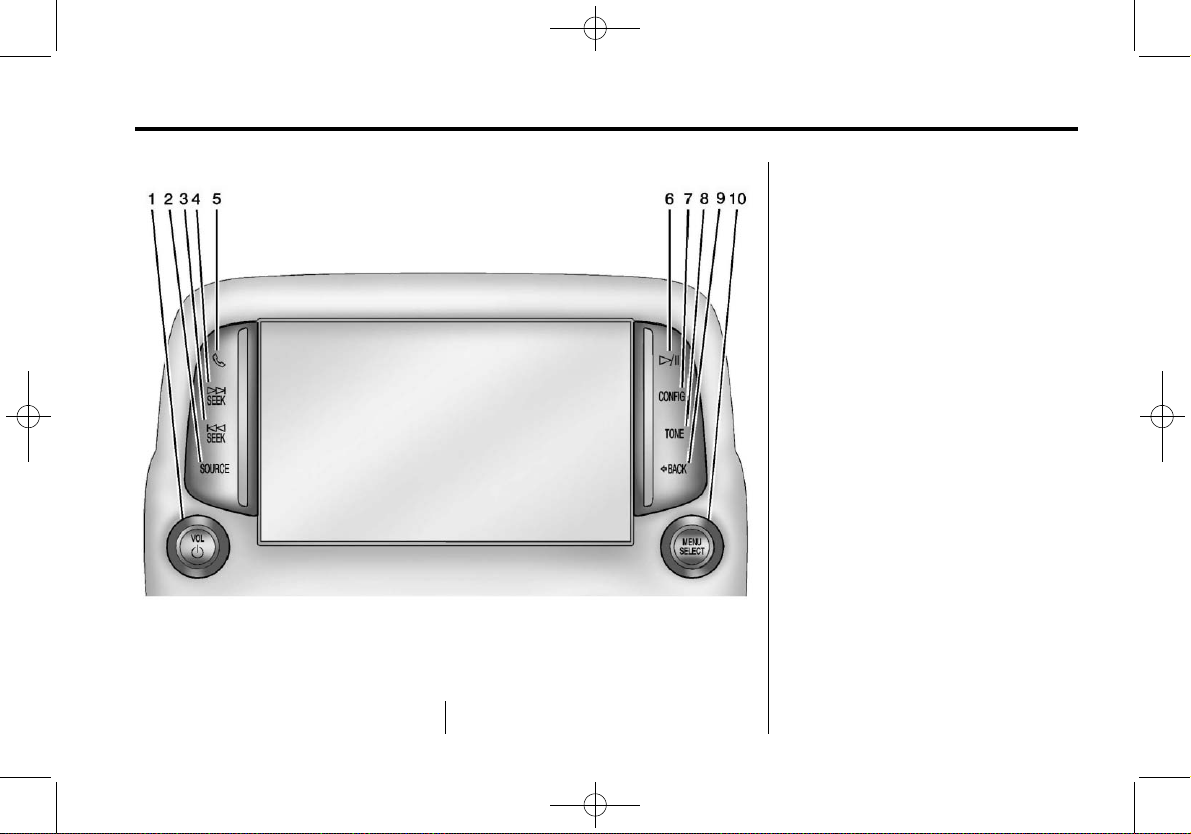
Black plate (5,1)
Chevrolet Camaro Infotainment System - 2013 - DRAFT_PDF_COMPARE - 3/
19/12
Infotainment System 5
Radio Without Navigation
1. VOL/
O (Volume/Power)
2. SOURCE
3.
7 SEEK
4.
6 SEEK
5.
v (Phone)
6.
k (Play/Pause)
7. CONFIG (Configuration Menu)
8. TONE
9.
0 BACK
10. MENU/SELECT
ERROR - figure
pgwide="page-wide" and does not
match the graphic
Page 6
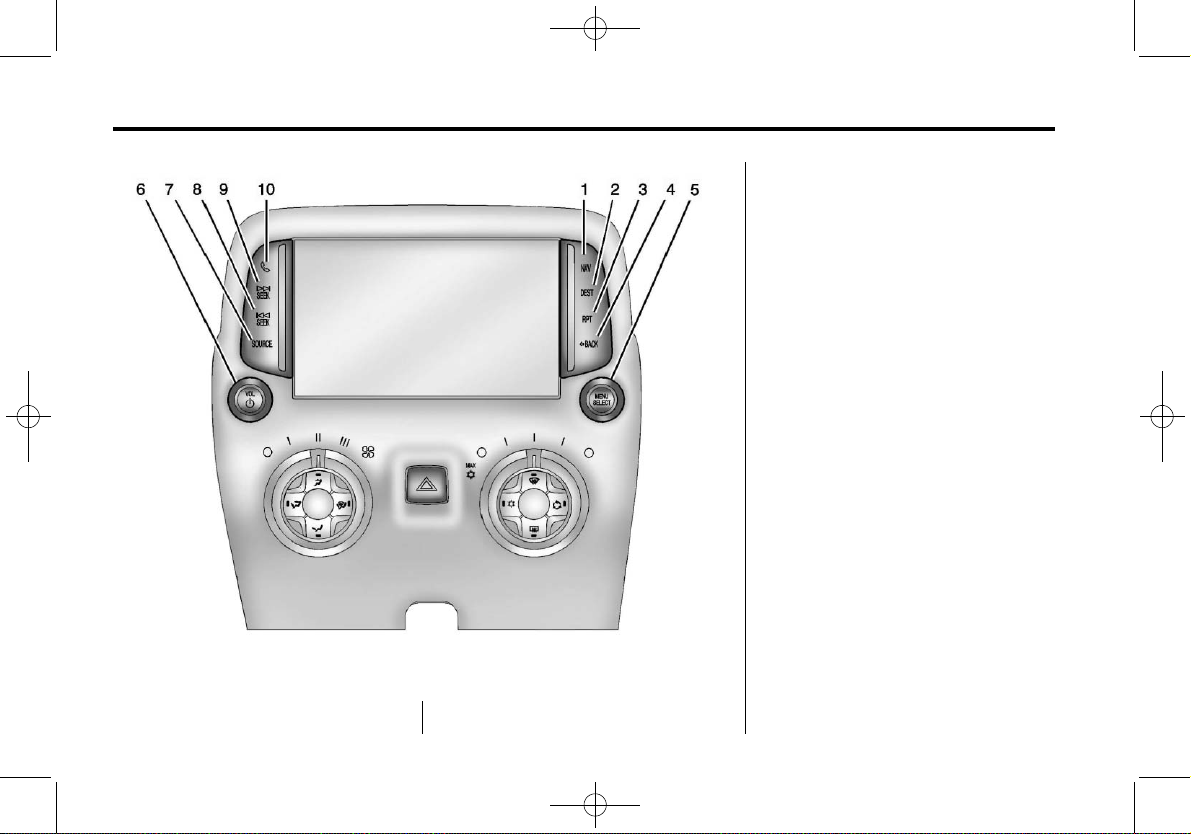
Black plate (6,1)
Chevrolet Camaro Infotainment System - 2013 - DRAFT_PDF_COMPARE - 3/
19/12
6 Infotainment System
Radio with Navigation
1. NAV (Navigation) 2. DEST (Destination)
3. RPT (Repeat)
4.
0 BACK
5. MENU/SELECT
6. VOL/
O (Volume/Power)
7. SOURCE
8.
7 SEEK
9.
6 SEEK
10.
v (Phone)
Infotainment Control Buttons
The buttons on the faceplate are
used to start primary functions while
using the infotainment system.
NAV (Navigation):
1. Press to view the vehicle's
current position on the map
screen.
2. Continue pressing to cycle
through the full map and split
screens.
DEST (Destination):
1. Press to enter a destination.
Page 7
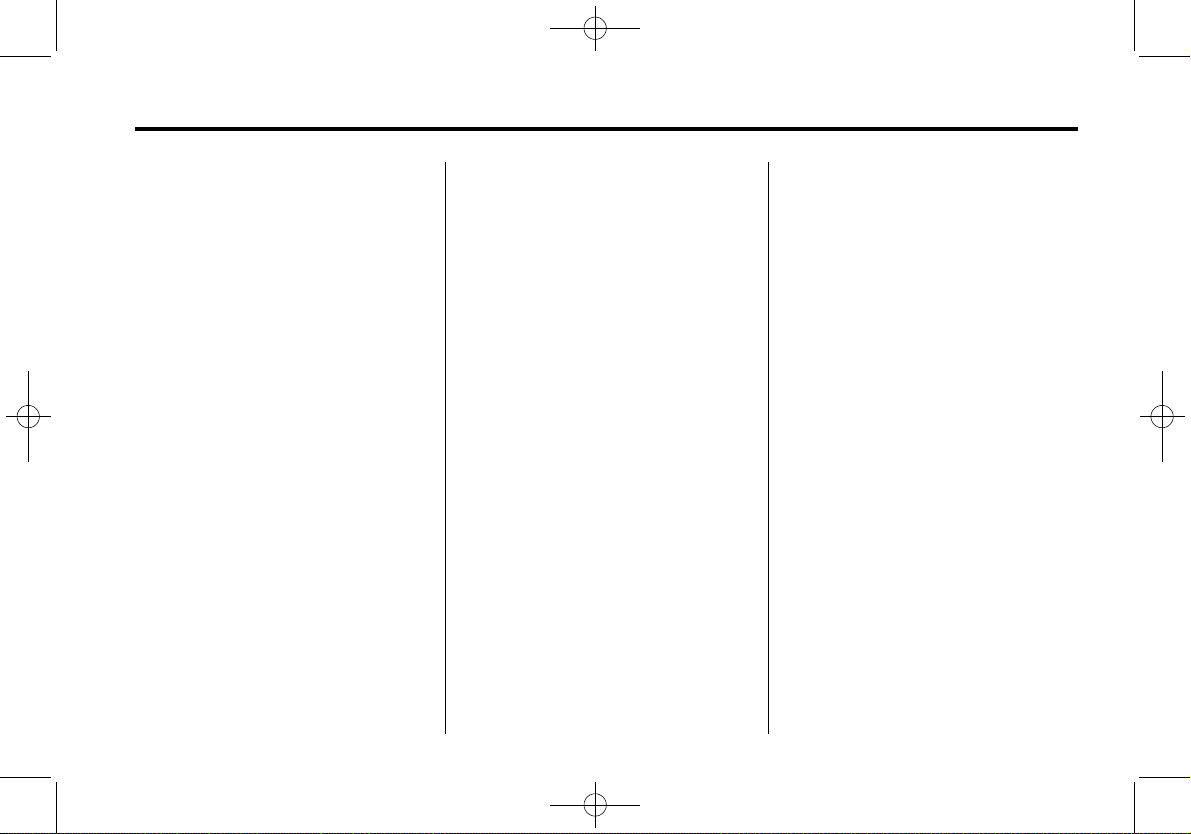
Black plate (7,1)
Chevrolet Camaro Infotainment System - 2013 - DRAFT_PDF_COMPARE - 3/
19/12
Infotainment System 7
2. If a destination has already been
entered, press to access the
Destination Menu. See
Destination on page 42.
RPT (Repeat): Press to repeat the
last voice guidance prompt.
0 BACK: Press to return to the
previous screen in a menu.
If on a page accessed directly by a
faceplate button or Home Page
screen button, pressing
0 BACK will
go to the homepage.
MENU/SELECT: Turn to highlight a
feature. Press to activate the
highlighted feature.
VOL/
O (Volume/Power):
1. Turn to adjust the volume.
2. Press to turn the system on
and off.
SOURCE: Press to change the
audio sources such as AM-FM
Radio, SIriusXM® (if equipped),
and AUX.
7 SEEK:
1. Press to seek to the beginning of
the current or previous track.
If the track has been playing for
less than five seconds, it seeks
the previous track. If longer than
five seconds, the current track
starts from the beginning.
2. Press and hold to quickly
reverse through a track. Release
the button to return to playing
speed. See USB on page 28.
3. For AM, FM, or SiriusXM (if
equipped), press to seek to the
previous strong station.
6 SEEK:
1. Press to seek the next track.
2. Press and hold to fast forward
through a track.
3. Release the button to return to
playing speed. See USB on
page 28.
4. For AM, FM, or SiriusXM (if
equipped), press to seek to the
next strong station.
v (Phone): See Bluetooth Audio
on page 34.
k (Play/Pause): Press to pause
or resume play.
Touch Screen Buttons
Touch screen buttons are on the
screen and highlighted when a
feature is available. Some toggle
screen buttons highlight when active
and gray out when inactive.
Using the System
The infotainment system is
controlled by touching the screen;
by using the knobs, and other
buttons.
Voice recognition, through the
steering wheel controls, can be
used to control the infotainment
features.
Press
b / g on the steering wheel
controls to begin voice recognition.
See Voice Recognition on page 64.
Page 8
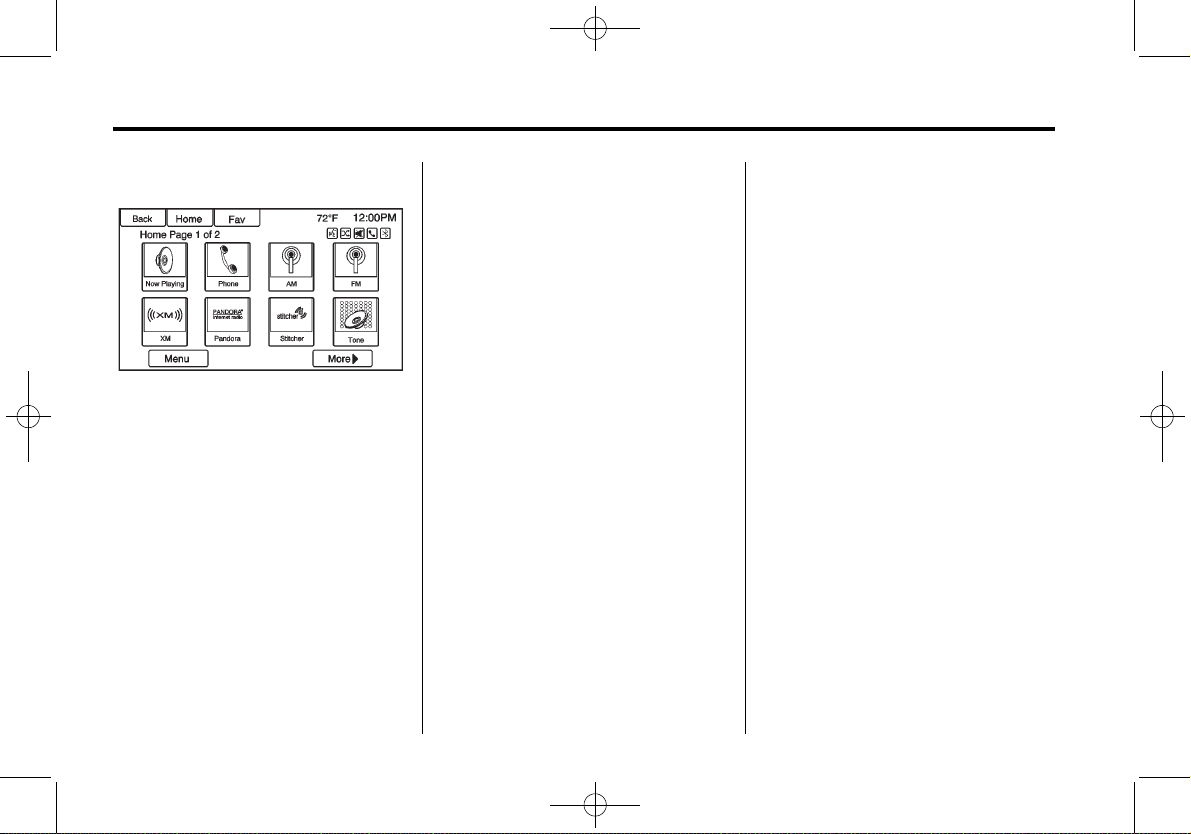
Black plate (8,1)
Chevrolet Camaro Infotainment System - 2013 - DRAFT_PDF_COMPARE - 3/
19/12
8 Infotainment System
Home Page
Touch Screen Buttons
The Home Page allows access to
many of the features.
Back: Press to return to the
previous page.
Home: Press to go back to the
Home Page.
Fav: Press to display a page of
stored (favorite) AM, FM,
or SiriusXM® (if equipped) stations.
Keep pressing Fav to scroll through
the favorite pages.
More
r : Press to go to the
next page.
Page 1 of the Home Page Menu
can be customized. Up to eight
icons can be selected and sorted for
the first Home Page screen.
To customize the Home Page, press
Menu and use one of the following
options:
Customize: Press to select an
application to add to page 1 of the
Home Page.
Sort: Press to select an icon to
move and swap with another icon.
Restore Home Page Defaults:
Press to restore the default icons on
the Home Page. Select Yes or
Cancel.
See Home Page Customization on
page 68.
Home Page Features
Touch screen buttons are
highlighted when a feature is
available.
Various functions are disabled when
the vehicle is moving.
Now Playing: Press to display the
active source page. The sources
that may be available are AM, FM,
SiriusXM (if equipped), Pandora,
Stitcher, USB, AUX, and Bluetooth
Audio.
See AM-FM Radio on page 10,
Satellite Radio on page 14, Auxiliary
Devices on page 34, Pandora
Internet Radio on page 20, and
Stitcher Internet Radio on page 24.
Phone: Press to display the Phone
main page. See Bluetooth on
page 69 and Hands-Free Phone on
page 75.
Config: Press to display the
Configuration Settings main page.
From this display, adjust the
language, time and date, radio,
phone, display, and vehicle settings.
Tone Settings: Press to display
the Tone Settings main page. Adjust
the tone and speakers by pressing
the screen buttons to change the
levels of sound for Bass, Mid
Page 9
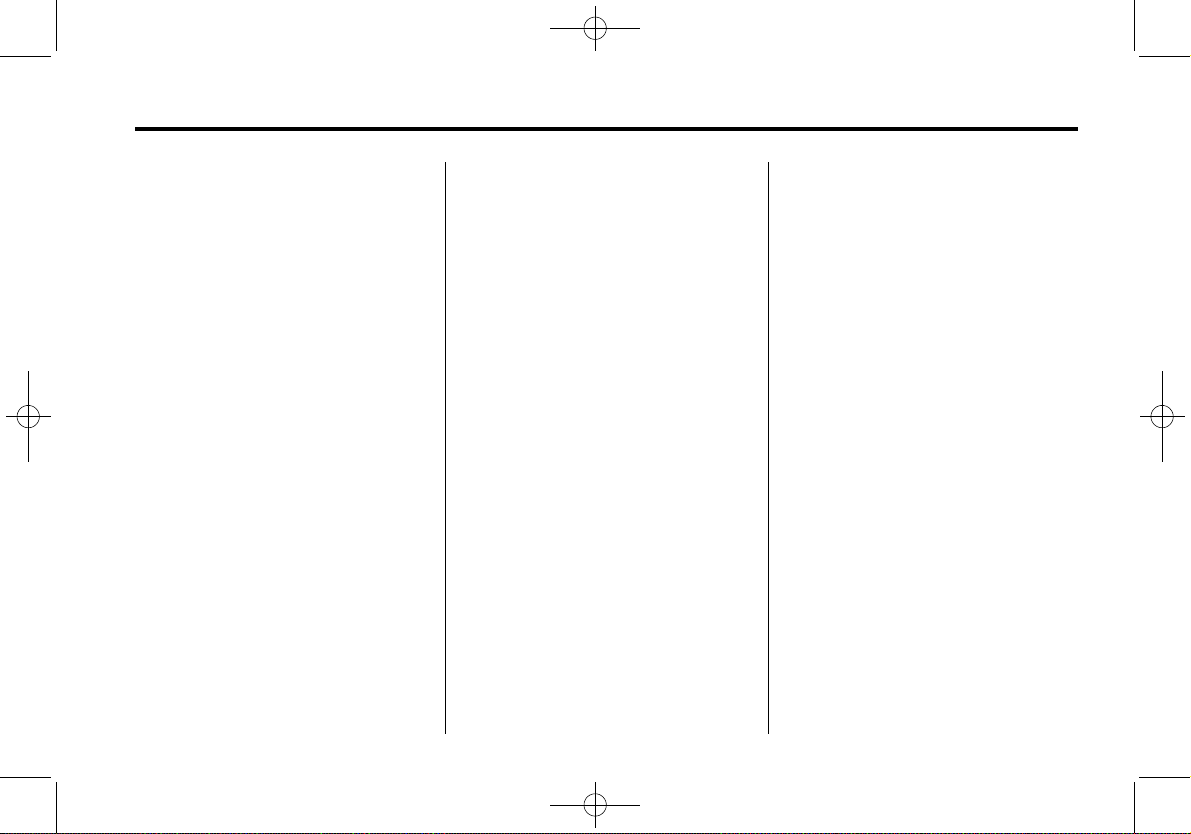
Black plate (9,1)
Chevrolet Camaro Infotainment System - 2013 - DRAFT_PDF_COMPARE - 3/
19/12
Infotainment System 9
(Midrange), Treble, EQ, Fade, and
Balance. See AM-FM Radio on
page 10.
FM: Press to display the FM main
page and play the current or last
tuned FM station. See AM-FM
Radio on page 10.
AM: Press to display the AM main
page and play the current or last
tuned AM station. See AM-FM
Radio on page 10.
XM: Press (if equipped) to display
the SiriusXM main page and play
the current or last tuned SiriusXM
station. See Satellite Radio on
page 14.
Pandora: Press to display the
Pandora main page and play the
current or last tuned station. See
Pandora Internet Radio on page 20.
Stitcher: Press to display the
Stitcher main page and play the
current or last tuned station. See
Stitcher Internet Radio on page 24.
Bluetooth Audio: Press to display
the Bluetooth Audio main page and
play the current or last song played.
See Bluetooth Audio on page 34.
USB Media: Press to display the
USB Media main page and play the
current or last track selected. See
USB on page 28.
AUX: Press to access any
connected auxiliary device. See
Auxiliary Devices on page 34.
Software Updates
The vehicle is capable of being
updated. These updates can
provide new features or
enhancements, and support for new
devices. To download updates, see
the specific vehicle websites
following. Log into the website with
either a new user name and
password, or an existing
OnStar.com user name and
password. Detailed instructions are
on the website. The updates must
be saved to a customer provided
USB drive, then saved to the
vehicle.
To update:
1. Place the vehicle in P (Park),
start the engine, and turn the
radio on. The engine must be
running until the update is
completed.
2. Insert the USB drive into the
USB port.
3. Press CONFIG.
4. Press Radio Settings.
5. Press Software Versions Menu.
6. Press Update Radio Software.
7. The radio will search the USB
drive for software and verify the
update. This process takes
approximately five minutes.
8. Press the Start Software Update
button and follow the on-screen
prompts. The radio will show the
progress for each update.
Page 10
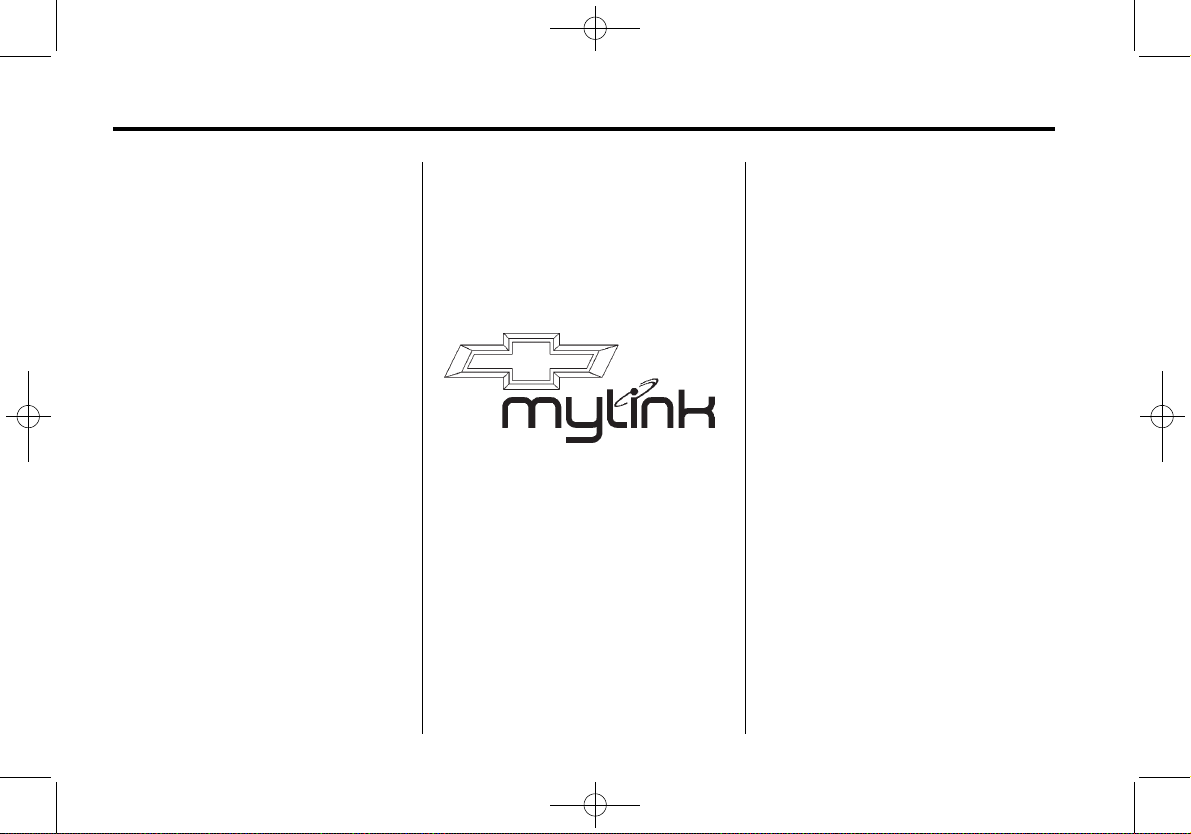
Black plate (10,1)
Chevrolet Camaro Infotainment System - 2013 - DRAFT_PDF_COMPARE - 3/
19/12
10 Infotainment System
The message Software Update
Successful will display and the radio
will restart.
After the update, Bluetooth devices
will need to be re-paired and USB
devices may need to be re-indexed.
Remove the USB drive when the
update is complete.
If you do not have access to the
website, and the device is not
functioning properly, see your
dealer.
Website Information
See the website for more
information, including software
updates:
Chevrolet MyLink
In the U.S., visit www.chevrolet.com/
mylink.
In Canada, visit www.chevrolet.ca.
Chevrolet Customer Assistance
Center
(US) 1-800-222–1020
(Canada) 1-800-263-3777
Radio
AM-FM Radio
Playing the Radio
VOL/O (Volume/Power):
.
Press to turn the radio on or off.
.
Turn to increase or decrease the
volume of the active source.
The steering wheel controls can
also be used to adjust the volume.
See Steering Wheel Controls on
page 28.
Radio Operation
The radio will work when the key is
in ON/RUN or ACC/
ACCESSORY. When the key is
turned from ON/RUN to LOCK/OFF,
the radio will continue to work for
10 minutes or until the driver door is
opened.
The radio can be turned on by
pressing the power button on the
radio and will stay on for
Page 11
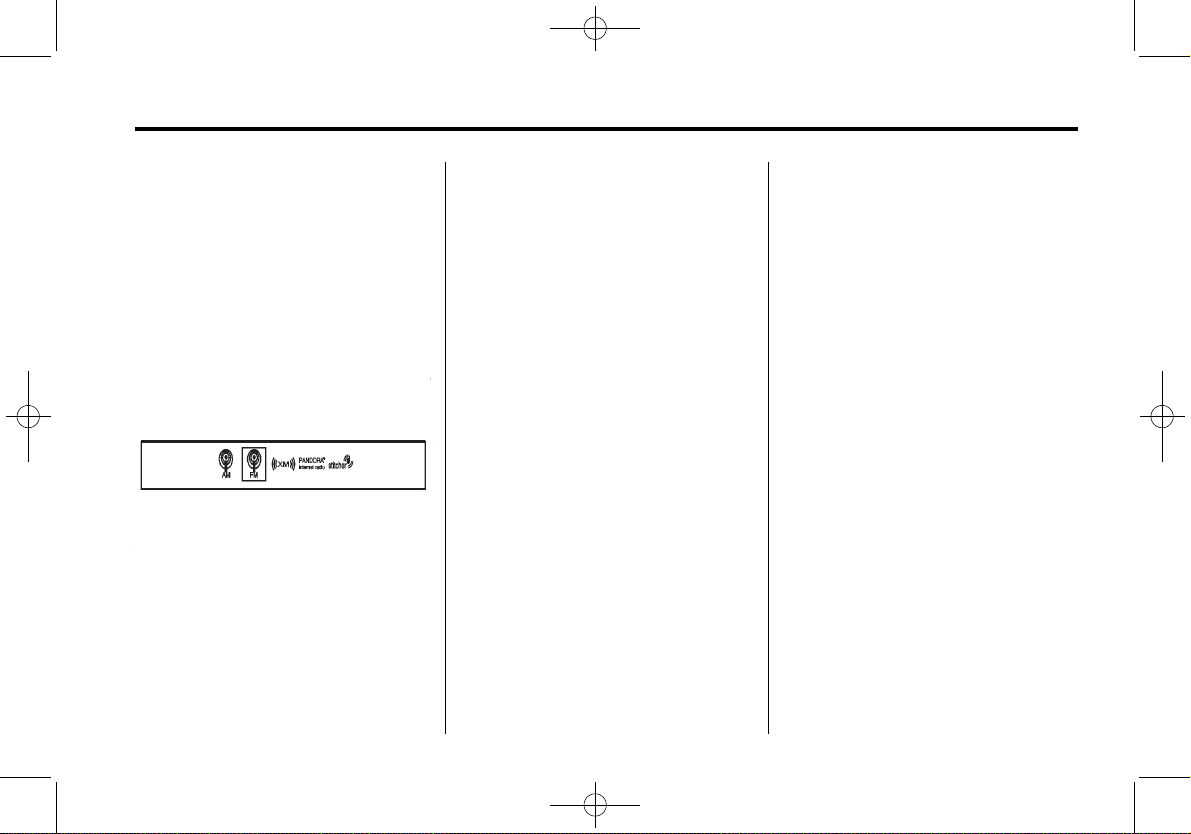
Black plate (11,1)
Chevrolet Camaro Infotainment System - 2013 - DRAFT_PDF_COMPARE - 3/
19/12
Infotainment System 11
10 minutes. Opening the driver door
will not turn the radio off when
pressing the power button.
Some radios may stay on longer
and reset the time for 10 minutes if
there are any additional presses of
any radio button.
The radio can be turned off at any
time by pressing the power button.
Audio Source
Press SOURCE to display and
scroll through the available sources
AM, FM, SiriusXM® (if equipped),
Pandora, Stitcher, USB, AUX, and
Bluetooth Audio.
Infotainment System Settings
Tone Settings
To access the tone settings, press
the Tone Settings button on the
Home Page. Tone settings are
specific to each source.
To adjust the settings:
.
Bass: Press + or − to change
the level.
.
Mid (Midrange): Press + or − to
change the level.
.
Treble: Press + or − to change
the level.
.
EQ: Press or turn the MENU/
SELECT knob to cycle through
the preset EQ options.
.
Fade: Press the F or R button
for more sound from the front or
rear speakers. The middle
position balances the sound
between the front and rear
speakers.
.
Balance: Press the L or R button
for more sound from the left or
right speakers. The middle
position balances the sound
between the left and right
speakers.
Finding a Station
Press SOURCE to select AM, FM,
SiriusXM (if equipped), Pandora,
Stitcher, USB, AUX, and Bluetooth
Audio.
Turn the MENU/SELECT knob to
find a radio station. To select a
preset station, press FAV to scroll
through the favorite pages and then
press a preset button on the radio or
the screen button.
Seeking a Station
Press
7 or 6 to search for a
station.
Page 12
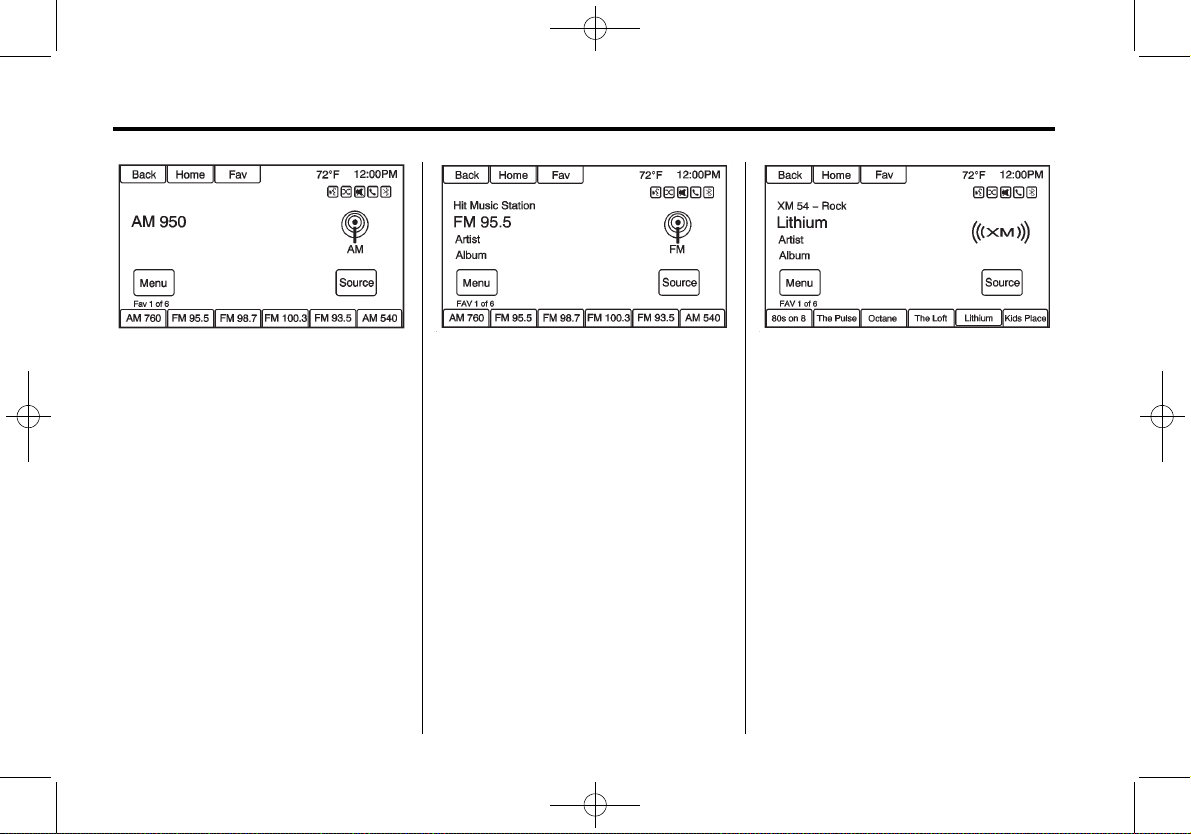
Black plate (12,1)
Chevrolet Camaro Infotainment System - 2013 - DRAFT_PDF_COMPARE - 3/
19/12
12 Infotainment System
AM
1. Press the AM screen button on
the Home Page or select AM by
pressing SOURCE, or say “Tune
AM” or “AM” through voice
recognition.
2. Press the Menu screen button to
display the AM stations or
categories.
3. Press to select an option. To
update the station list, press
Refresh.
FM
1. Press the FM screen button on
the Home Page or select FM by
pressing SOURCE, or say “Tune
FM” or “FM” through voice
recognition.
2. Press the Menu screen button to
display the FM stations or
categories.
3. Press to select an option. To
update the station list, press
Refresh.
SiriusXM (If Equipped)
1. Press the XM screen button on
the Home Page or select XM by
pressing SOURCE, or say “Tune
XM” or “XM” through voice
recognition.
2. Press the Menu screen button to
display the SiriusXM categories.
3. Press a category and then turn
the MENU/SELECT knob to
scroll the station list. Press to
select an option.
Page 13
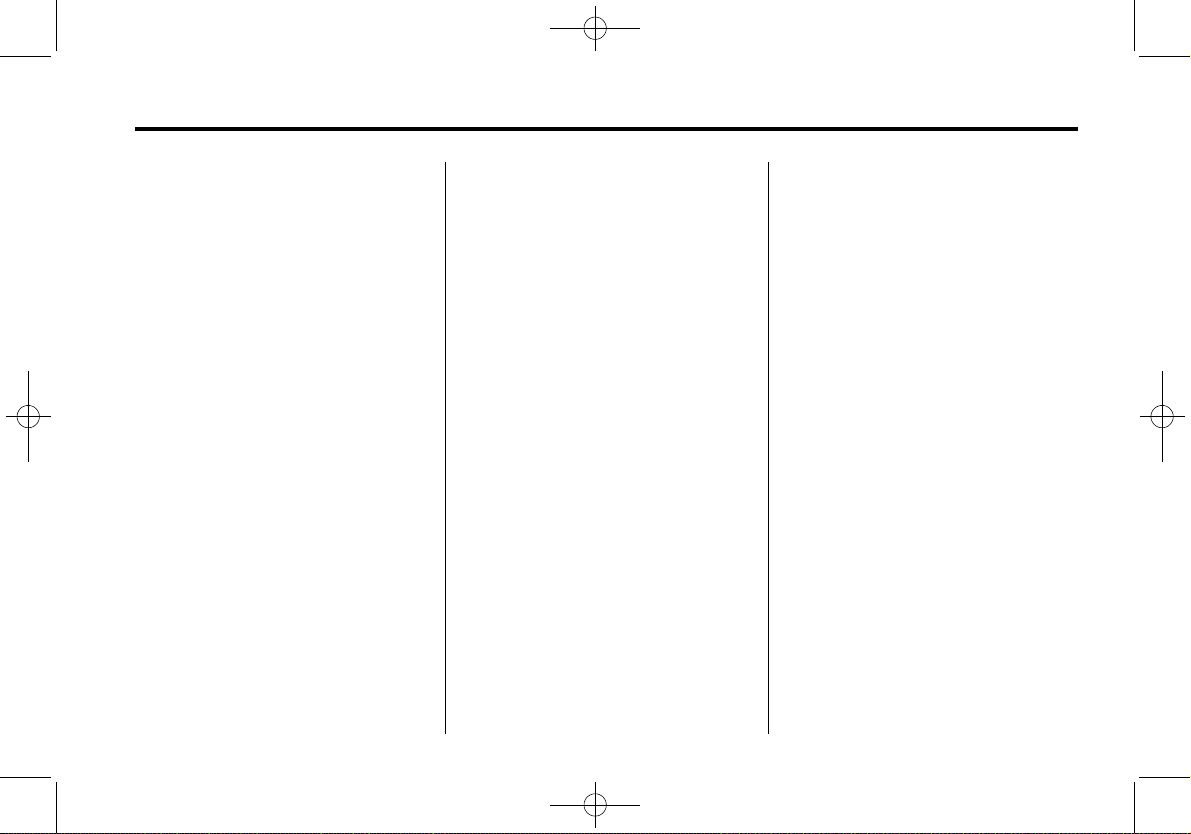
Black plate (13,1)
Chevrolet Camaro Infotainment System - 2013 - DRAFT_PDF_COMPARE - 3/
19/12
Infotainment System 13
Storing Radio Station Presets
Up to 36 preset stations can be
stored. AM, FM, and SiriusXM (if
equipped) can be mixed.
1. From the AM, FM, or SiriusXM
main page, press and hold one
of the preset screen buttons at
the bottom of the screen. After a
few seconds, a beep is heard
and the new preset information
displays on that screen button.
2. Repeat for each preset.
Mixed-Band Presets
Each favorite page can store
six preset stations. The presets
within a page can be from different
radio bands.
To scroll through the pages, press
the Fav screen button on the top
bar. The current page number
displays above the preset buttons.
The stored stations for each favorite
page display on the preset buttons.
To change the number of favorite
pages displayed:
1. Press Config on the
Home Page.
2. Press Radio Settings.
3. Press Number of Favorite
Pages.
Recalling a Preset Station
To recall a preset station from a
favorites page, do one of the
following:
.
Press the Fav screen button at
the top bar to display the preset
pop-up. Press one of the preset
screen buttons to go to the
selected preset station.
.
In the AM, FM, or SiriusXM (if
equipped) main page, press one
of the preset screen buttons to
go to the selected preset station.
Radio Data System (RDS)
RDS features are available for use
only on FM stations that broadcast
RDS information. With RDS, the
radio can:
.
Seek to stations broadcasting
the selected type of
programming.
.
Receive announcements
concerning local and national
emergencies.
.
Display messages from radio
stations.
This system relies on receiving
specific information from these
stations and only works when the
information is available. It is
possible that a radio station could
broadcast incorrect information that
causes the radio features to work
improperly. If this happens, contact
the radio station.
When information is broadcast from
the current FM station, the station
name or call letters display on the
audio screen. RDS can provide a
Page 14
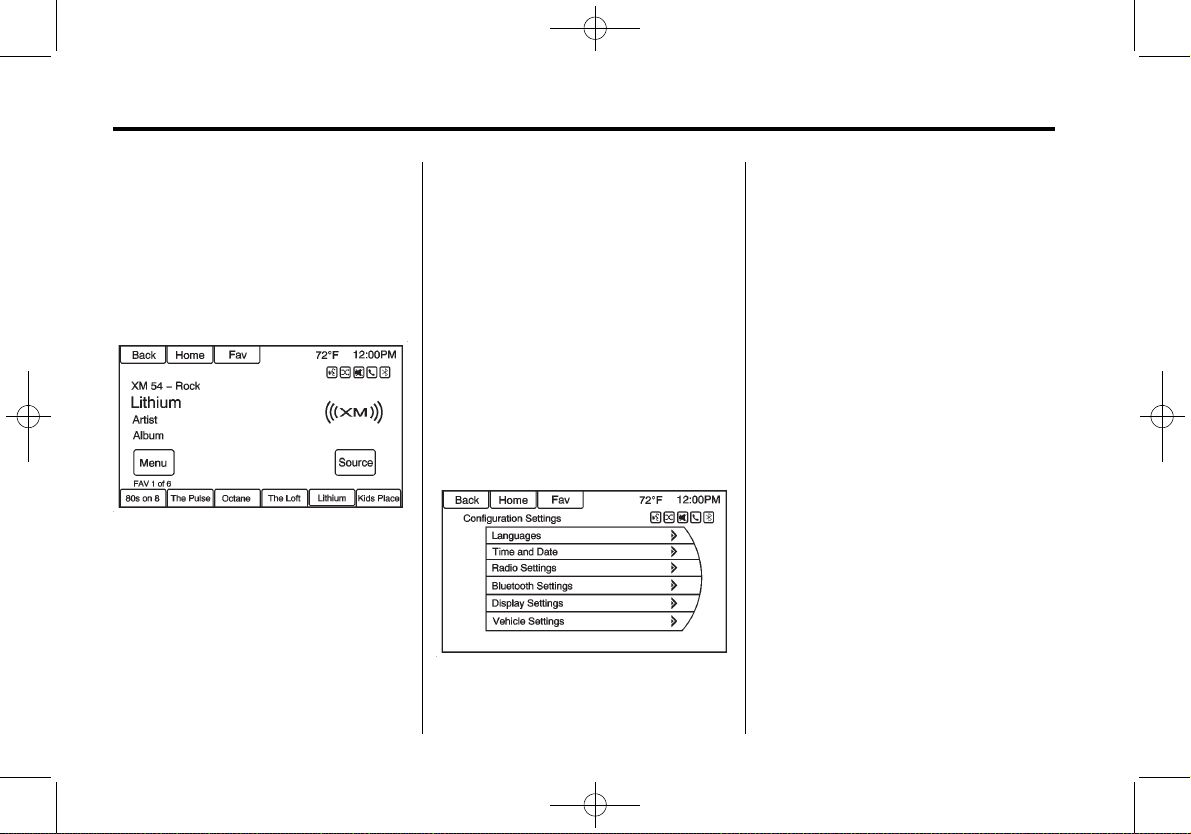
Black plate (14,1)
Chevrolet Camaro Infotainment System - 2013 - DRAFT_PDF_COMPARE - 3/
19/12
14 Infotainment System
program type (PTY) for current
programming and the name of the
program being broadcasted.
Satellite Radio
SiriusXM® Satellite Radio
Service
Vehicles with a valid SiriusXM
satellite radio subscription can
receive SiriusXM programming.
SiriusXM satellite radio has a wide
variety of programming and
commercial-free music, coast to
coast, and in digital-quality sound.
See www.siriusxm.com or call
1-866-635-2349 in the U.S. In
Canada, see www.xmradio.ca or call
1-877-209-0079.
When SiriusXM is active, the station
name, number, category name,
song title, and artist display on the
screen. SiriusXM may update the
background picture at any time.
SiriusXM Categories
SiriusXM stations are organized in
categories.
Adding or Removing XM
Categories
To customize which SiriusXM
categories are used and displayed
in the system:
1. Press CONFIG on the faceplate
or the Config screen button on
the Home Page.
2. Select Radio Settings from the
Settings Menu list.
3. Select XM Categories.
4. Select or deselect any category
to be used in XM mode.
A checkmark will indicate that
the category is selected.
Press “Show All XM Categories” to
restore all SiriusXM categories.
SiriusXM Channel Art
SiriusXM provides updated category
background art and the radio will
automatically update the screen.
SiriusXM may send updated
category art to the vehicle. When
this happens, the background art
may appear to be incorrect but the
Page 15
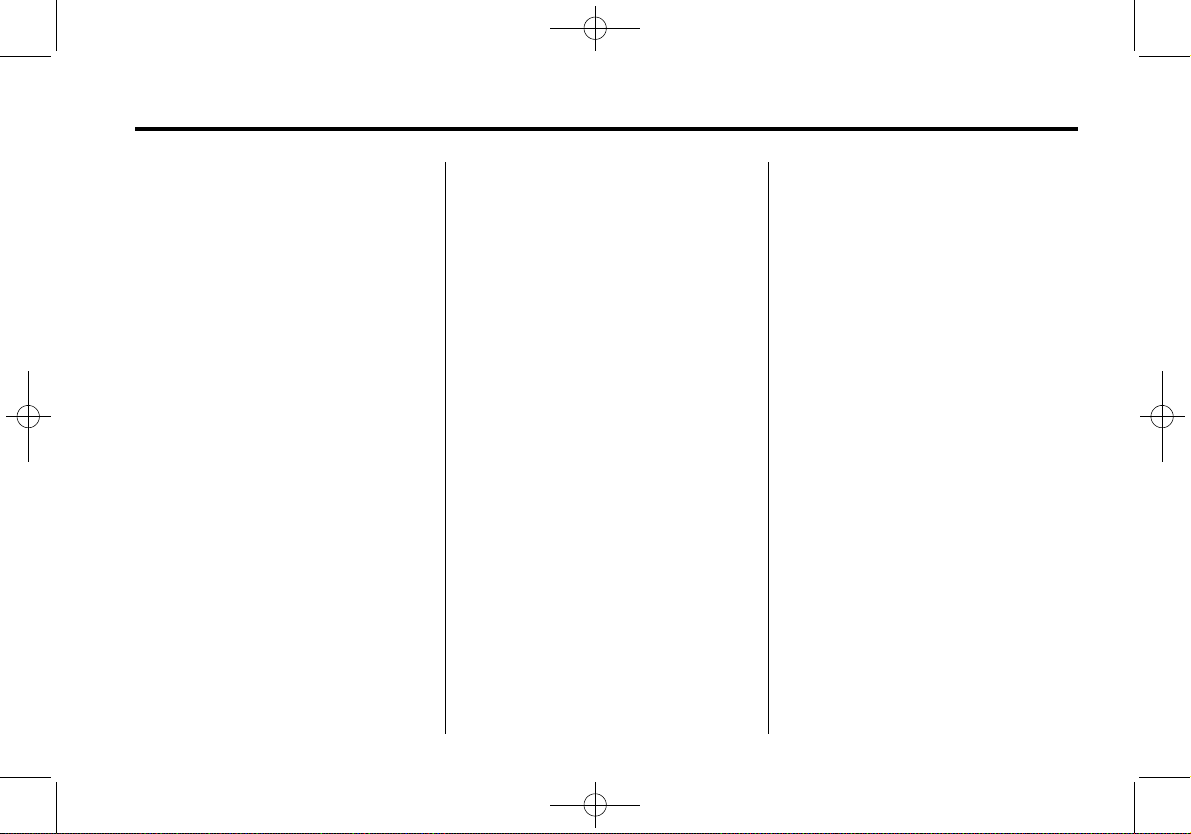
Black plate (15,1)
Chevrolet Camaro Infotainment System - 2013 - DRAFT_PDF_COMPARE - 3/
19/12
Infotainment System 15
radio will update once all of the
graphics have been downloaded
from SiriusXM.
To turn SiriusXM channel art on
or off:
1. Press CONFIG on the faceplate
or the Config screen button on
the Home Page.
2. Select Radio Settings from the
Settings Menu list.
3. Press XM Channel Art to turn on
or off.
SiriusXM Messages
XL (Explicit Language
Channels): These stations, or any
others, can be blocked by request,
by calling 1-866-635-2349 in the
U.S., and 1-877-209-0079 in
Canada.
XM Updating: The encryption code
in the receiver is being updated. No
action is required.
Loading XM: The audio system is
acquiring and processing audio and
text data. No action is needed.
Channel Off Air: This station is not
currently in service.
Channel Unauth: This station is
blocked or cannot be received.
Channel Unavailable: This
previously assigned station is no
longer assigned.
No Artist Info: No artist
information is available at this time
on this station.
No Title Info: No song title
information is available at this time
on this station.
No CAT Info: No category
information is available at this time
on this station.
No Information: No text or
informational messages are
available at this time on this station.
No XM Signal: The vehicle may be
in a location where the SiriusXM
signal is being blocked. When the
vehicle is moved into an open area,
the signal should return.
CAT Not Found: There are no
stations available for the selected
category.
XM Radio ID: If tuned to station 0,
this message alternates with the
SiriusXM radio eight-digit radio ID
label. This label is needed to
activate the service.
Unknown: If this message is
received when tuned to station 0,
there could be a receiver fault.
Consult with your dealer.
Check Antenna: If this message
does not clear within a short period
of time, the receiver could have a
fault. Consult with your dealer.
XM Not Available: If this message
does not clear within a short period
of time, the receiver could have a
fault. Consult with your dealer.
SiriusXM NavTraffic® (If
Equipped)
The navigation system might have
an SiriusXM NavTraffic receiver. It is
a subscription service provided
through SiriusXM Satellite Radio.
Page 16
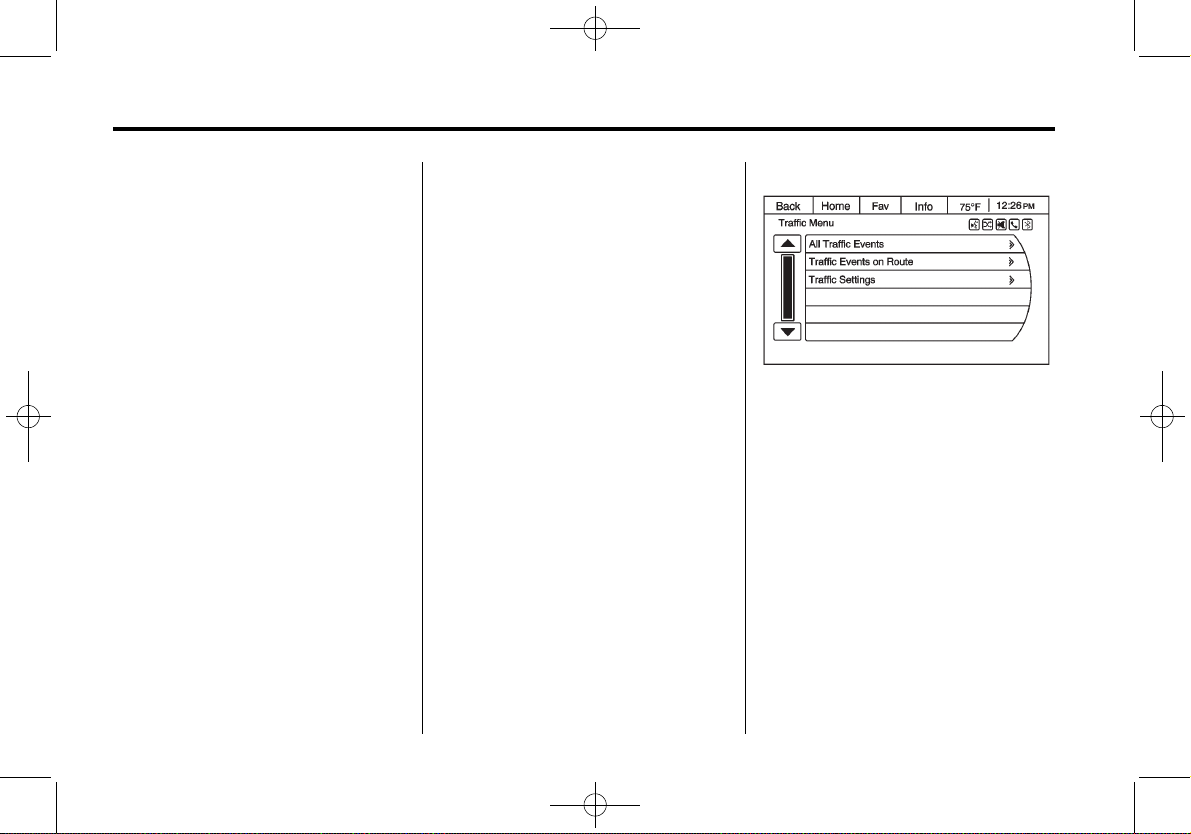
Black plate (16,1)
Chevrolet Camaro Infotainment System - 2013 - DRAFT_PDF_COMPARE - 3/
19/12
16 Infotainment System
A service fee is required to receive
the SiriusXM NavTraffic service.
Real-time traffic information is
provided to fully integrate the
navigation system to display current
traffic conditions for the chosen
route. See “Traffic Settings” in this
section for more information.
A screen displays to indicate that
the SiriusXM Traffic subscription is
not activated.
If activated, traffic information
displays:
.
Unscheduled traffic incident
data, such as accidents and
disabled vehicles.
.
Scheduled traffic incident data,
such as road construction and
road closures.
.
Traffic flow information (rate of
speed data). Flow data might not
be available in all markets.
Traffic information is delivered to the
vehicle by the SiriusXM Radio
satellites. SiriusXM NavTraffic
provides continuously updated
traffic information.
SiriusXM NavTraffic currently
broadcasts the traffic information for
many markets nationally. The
service may be available in more
cities in the future. Visit
www.xmnavtraffic.com for more
details on local coverage.
To access the traffic features, press
the XM Traffic button on the Home
Page or map screen.
All Traffic Events: Press to view a
list of reported traffic conditions for
up to approximately 100 km (70 mi).
It could take some time to display
the information received.
The information is displayed with an
arrow and distance. The arrow
indicates the distance is a straight
line and the direction of the event
from the vehicle's current position.
Page 17
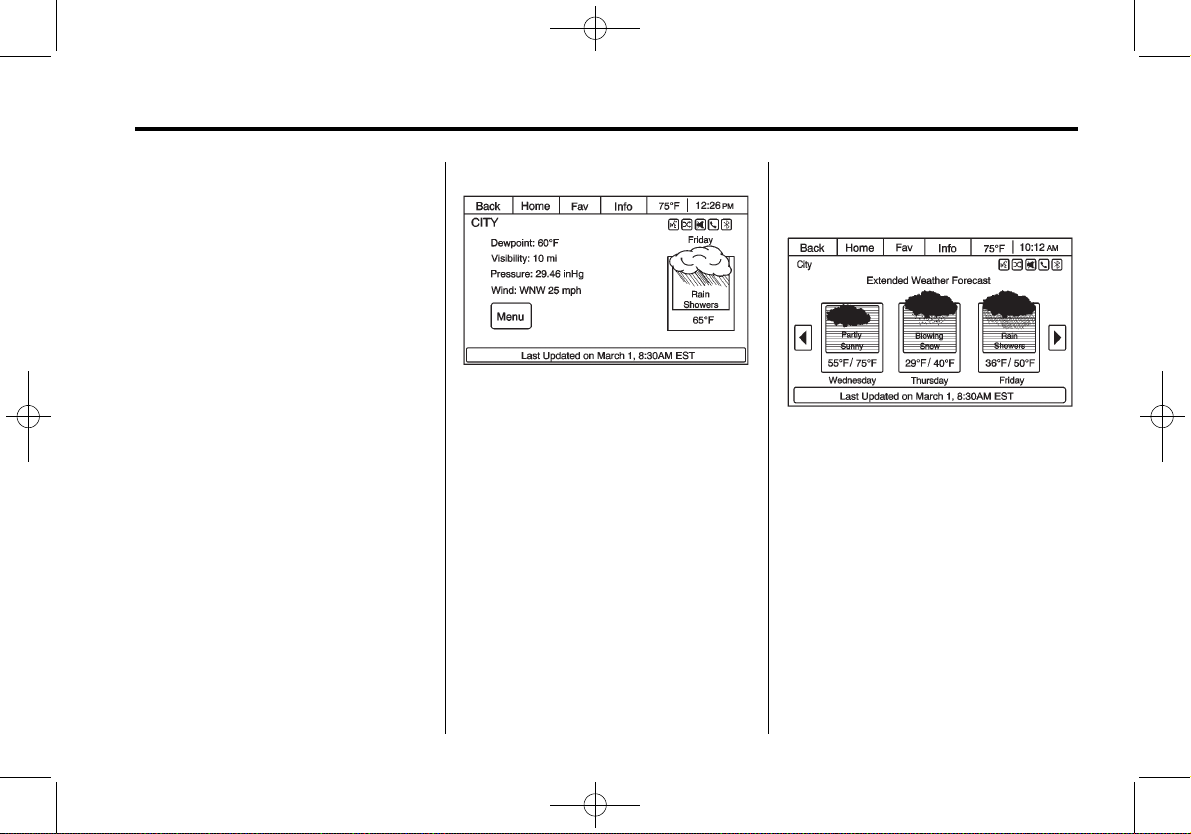
Black plate (17,1)
Chevrolet Camaro Infotainment System - 2013 - DRAFT_PDF_COMPARE - 3/
19/12
Infotainment System 17
Traffic Events on Route: Press to
display a list of reported traffic
conditions on the current route. The
button is toned down if no route is
active.
Traffic Settings: Press to
customize traffic options.
SiriusXM® Weather (If
Equipped)
From the Home Page, press the XM
Weather screen button. The system
displays the current weather page.
Current Condition
The current weather page shows
the current weather condition in the
city of the vehicle's current position.
On this page, select the Menu
screen button to access other
weather options, such as Extended
Forecast, Weather Along the Route,
Weather Around Other Cities, and
Weather Alerts.
Allow approximately 15 minutes for
the current weather in the area to
display.
Extended Forecast
Press to show the extended
forecast.
Page 18
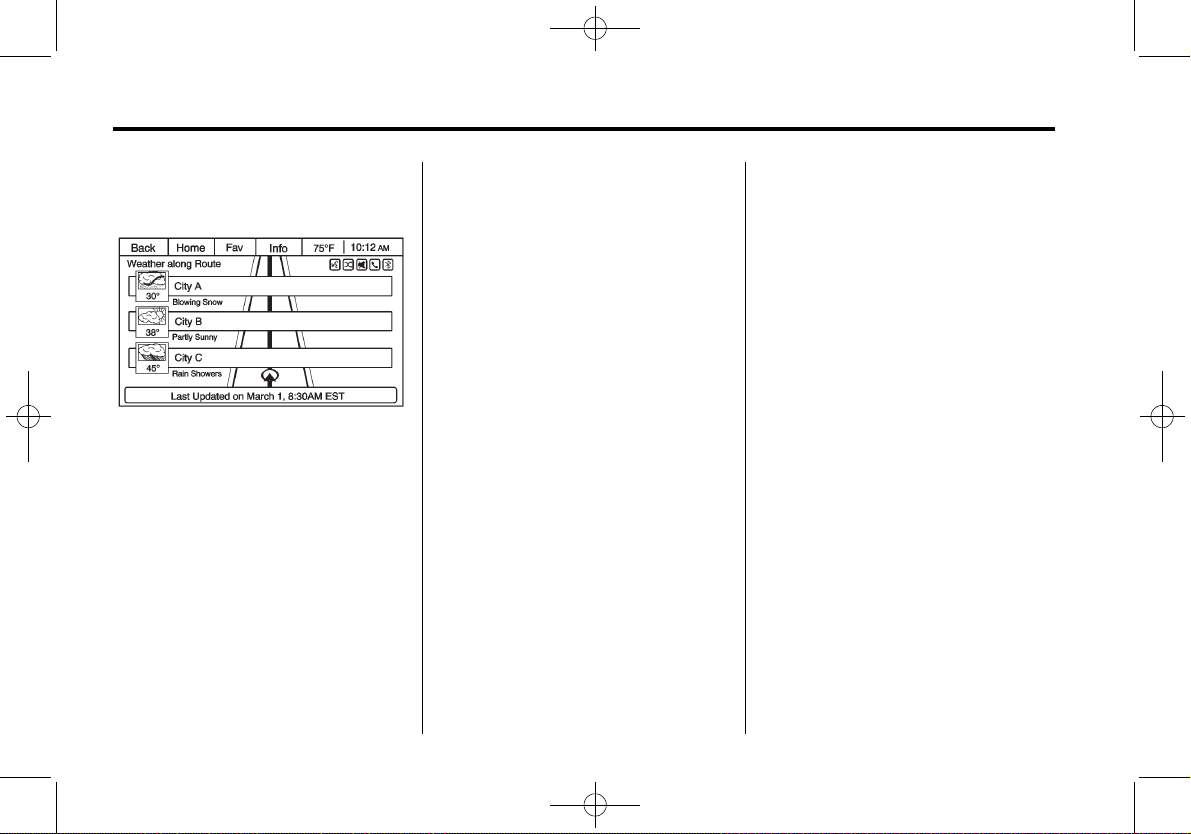
Black plate (18,1)
Chevrolet Camaro Infotainment System - 2013 - DRAFT_PDF_COMPARE - 3/
19/12
18 Infotainment System
Weather Along the Route
If a destination is set, there is the
option to view weather conditions
for up to three locations along the
route:
.
Current vehicle position.
.
Midway point from current
position to final destination.
.
Current weather condition of the
destination city.
Weather Alerts
From the XM Weather Menu, press
the Weather Alerts screen button to
display any current weather
advisory warnings in effect near the
current position.
Weather Around Other Cities
Select this option to view weather
conditions around or in a specific
city entered by name or selected
from the map.
Restore to Current Location
Press the Restore Current Location
screen button to display the weather
condition for the city where the
vehicle is currently located, if the
system was modified to view
weather conditions in another city.
SiriusXM Travel Link (If
Available)
The infotainment system may have
SiriusXM Travel Link. It is a
subscription service provided
through SiriusXM Satellite Radio.
A service fee is required to receive
the SiriusXM Travel Link service.
When subscribed to SiriusXM Travel
Link, one or more services may be
available.
.
Travel Link Weather – National
and Local Weather gives current
and forecasted weather with
radar images.
.
Travel Link Fuel Prices –
Detailed nation wide fuel price
information may be available.
.
Travel Link Movie Listings –
Detailed local movie theater
listings, start times, and ratings
may be available.
.
Travel Link Sports Scores –
During game and final scores as
well as weekly schedules may
be available.
.
Travel Link Stocks – Setup a
personal portfolio of stocks and
watch as they move up or down
throughout the day.
Page 19
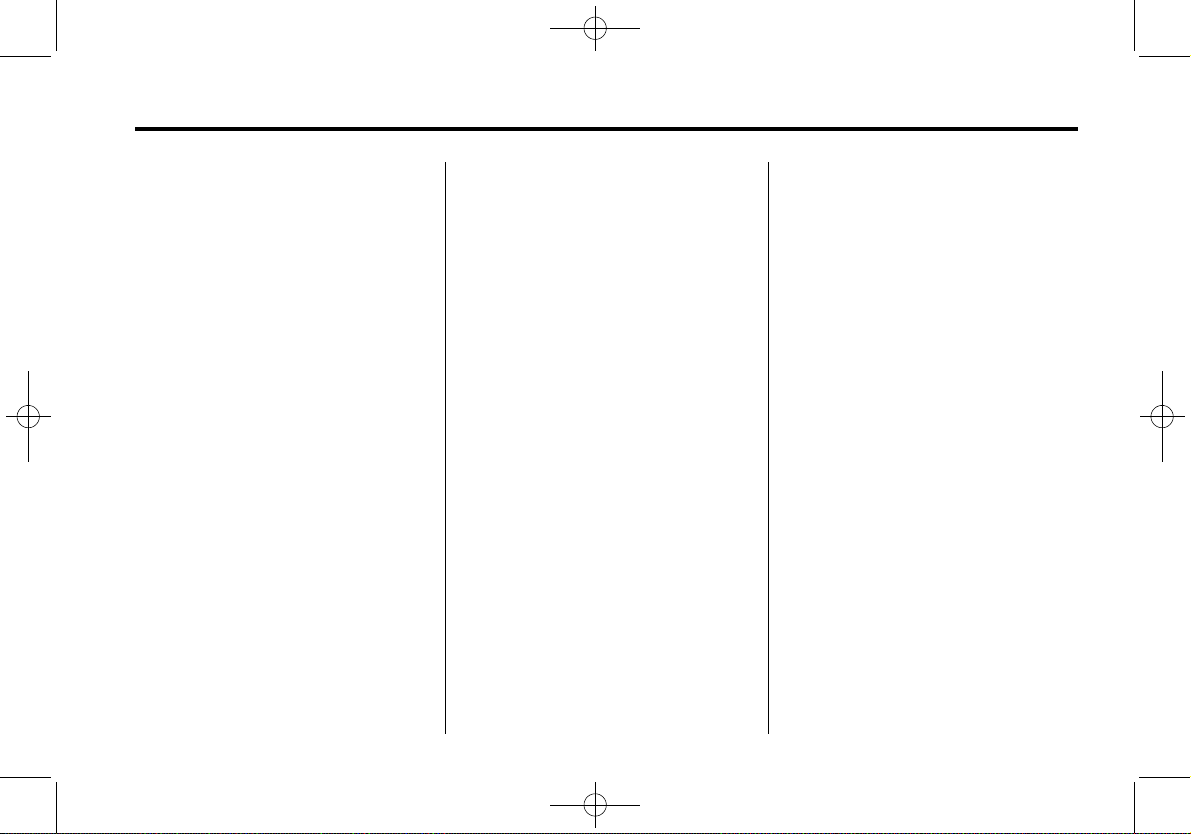
Black plate (19,1)
Chevrolet Camaro Infotainment System - 2013 - DRAFT_PDF_COMPARE - 3/
19/12
Infotainment System 19
National and Local Weather
Whether near home or on a long
road trip, detailed weather
information is available. SiriusXM
Travel Link Weather uses the same
sources that professional pilots and
mariners rely on.
Fuel Pricing
When SiriusXM information is
available for a particular fuel station,
the price displays for the regular
unleaded or diesel fuel, depending
on the fuel type configured in the
system.
Press the list Sort button to change
the sort method. The default sort
method is based on distance with
the closest fuel stations shown at
the top of the list. Press on the Sort
button to cycle through the sorting
options of distance, price, or name.
The last viewed sorting method is
displayed and is retained over
ignition cycles.
If the sorting method of price has
been selected, the fuel stations in
the list will appear from the lowest to
the highest price based on the fuel
type selected. For gasoline, the
price shown is for regular unleaded.
When diesel is selected as the fuel
type, the diesel price is shown.
Sports Scores
Setup a personalized sports profile.
Listen to a favorite channel on
SiriusXM satellite radio, and watch
the scores from a game at the same
time. This service includes:
.
Game Schedules
.
Play-by-play details
.
Football – Professional and
College Basketball
.
Baseball
.
Baseball
.
Motorsports
.
Plus golf and more
Movie Listings
When the details for a movie theater
are shown, there is additional
information about the theater.
If movie titles and showtimes are
available for the selected theater,
this information is shown in the
additional details area of this
display.
The details that are shown are
dependent on the source of the
information.
Details shown includes:
.
Movie Names
.
Parental Ratings (G, PG-13,
R, etc.)
.
Showtimes
.
Runtime
Stocks
Setup a personal portfolio of stocks
and watch as they move up and
down throughout the day.
Page 20
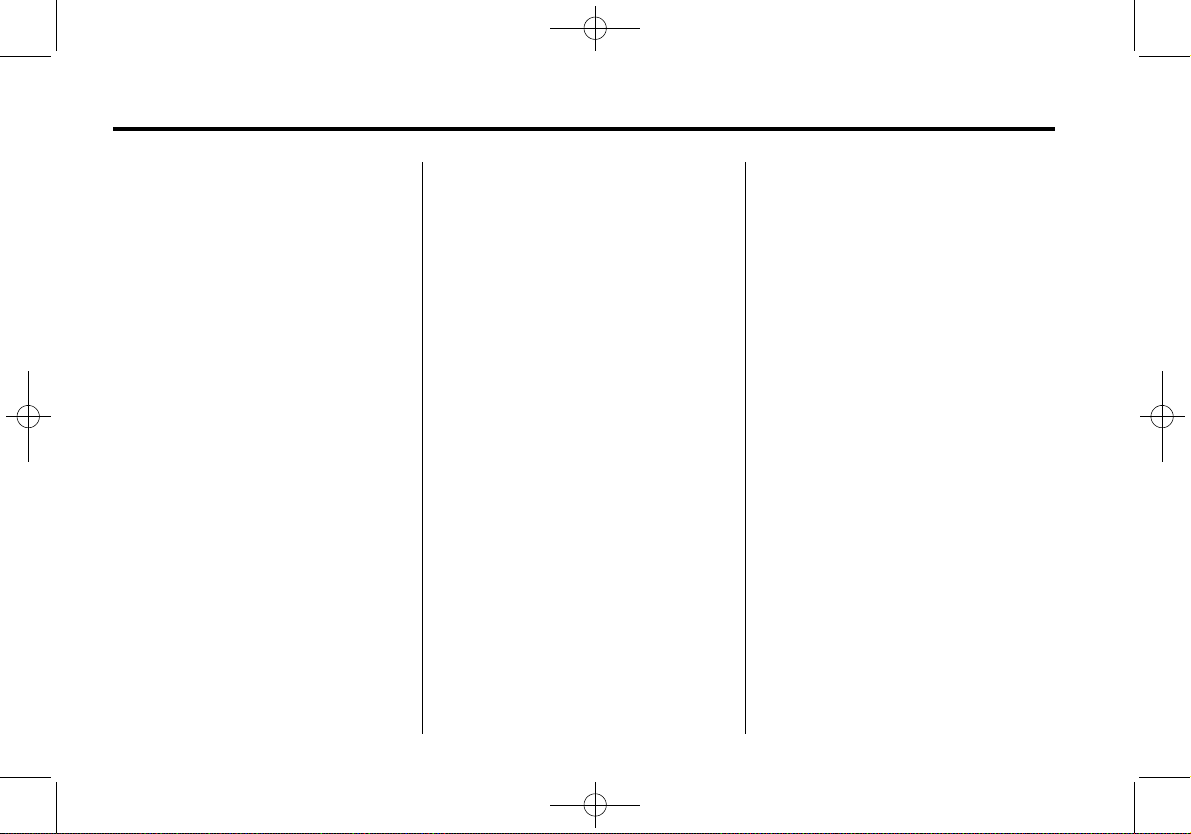
Black plate (20,1)
Chevrolet Camaro Infotainment System - 2013 - DRAFT_PDF_COMPARE - 3/
19/12
20 Infotainment System
This service includes:
.
Track current price and daily
delta of around 7000 actively
reported securities traded on the
NYSE®, NASDAQ®,
and AMEX®.
.
This service is delayed
approximately 20 minutes.
Pandora Internet Radio
Pandora® is a free Internet radio
service that streams personalized
radio stations based on artists,
songs, genres, and comedians.
Create stations using the Pandora
website or smartphone application,
then use
- (thumbs up) or ,
(thumbs down) to personalize
stations. To set up an account, or for
more information, go to
www.pandora.com. Pandora may
not be available in Canada or
Mexico.
A phone or tablet with Internet
connection and the Pandora
application installed is required.
Personal cell phone data plans are
used. Make sure the latest version
is installed on the device and the
volume is turned up.
To install Pandora:
.
On an Android™ phone or
Android Tablet, go to the Android
Market, and search for Pandora.
Install to the phone, not to the
SD card.
.
On a BlackBerry® phone, go to
the BlackBerry App World™ and
search for Pandora.
.
On an iPhone®, iPad®, or iPod
touch®, go to the iTunes® Store
and search for Pandora.
Launching Pandora
Connect the iPhone, iPad, or iPod
touch to the USB port, or connect
an Android or BlackBerry through
Bluetooth. See Auxiliary Devices on
page 34 or Bluetooth on page 69.
For first time use, set up stations
before connecting to the vehicle.
The Pandora icon will be available
on the Home Page and the source
pop-up displays if the latest
application is installed on the
device.
Using the iPhone, iPod touch,
or iPad
1. Plug the device into the USB
port. The phone screen must be
unlocked.
2. To launch, do one of the
following:
.
Launch the application on
the device.
.
Press Pandora on the
Home Page.
.
Press b / g and say
“Pandora” or “Tune
Pandora.”
To relaunch Pandora, press
SOURCE on the faceplate or SRC
on the steering wheel controls.
If nothing happens when the
available Pandora screen button is
pressed, download the latest
Pandora application and retry.
Page 21
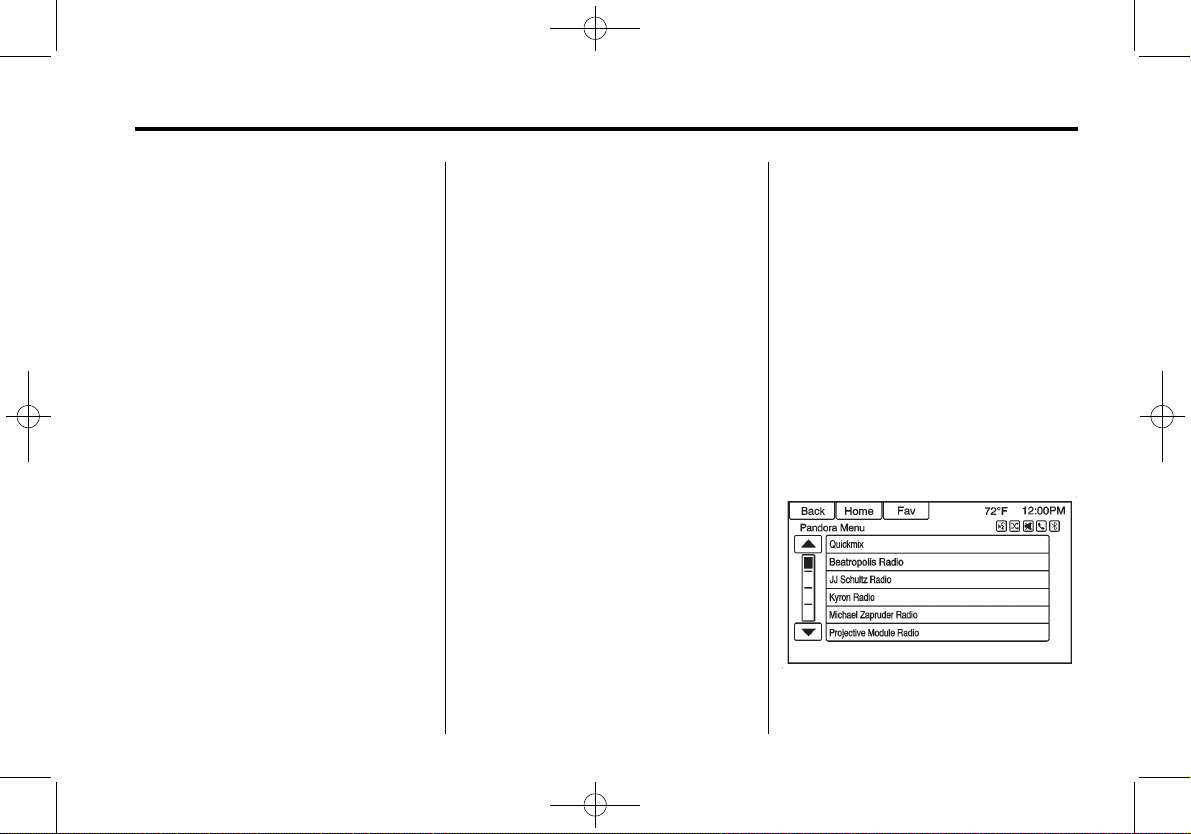
Black plate (21,1)
Chevrolet Camaro Infotainment System - 2013 - DRAFT_PDF_COMPARE - 3/
19/12
Infotainment System 21
Pandora will always be highlighted
on the Home Page when an iPhone,
iPad, or iPod touch is connected
using the USB port. To use, log into
your account.
If the “Please See Device” message
is shown, the login screen may
display on the device.
Using an Android Phone
1. Pair the Android phone using
Bluetooth.
2. Use one of the following to
launch:
.
Launch the application on
the device.
.
Press Pandora on the
Home Page.
.
Press b / g and say
“Pandora” or “Tune
Pandora.”
After Pandora has been launched,
press SOURCE on the faceplate or
SRC on the steering wheel controls
to access Pandora features.
If nothing happens when the
available Pandora screen button is
pressed, download the latest
Pandora application and retry.
If the “Please See Device” message
is shown, the login screen may
display on the device.
Using a BlackBerry Phone
The phone must be unlocked. To
launch Pandora service:
1. Pair the BlackBerry phone using
Bluetooth.
2. Use one of the following to
launch:
.
Launch the application on
the device.
.
Press Pandora on the
Home Page.
.
Press b / g and say
“Pandora” or “Tune
Pandora.”
After Pandora has been launched,
press SOURCE on the faceplate or
SRC on the steering wheel controls
to access Pandora features.
If nothing happens when the
available Pandora screen button is
pressed, download the latest
Pandora application and retry.
If the “Please See Device” message
is shown, the login screen may
display on the device.
Pandora Menus
Press Menu on the Pandora
main page.
Page 22
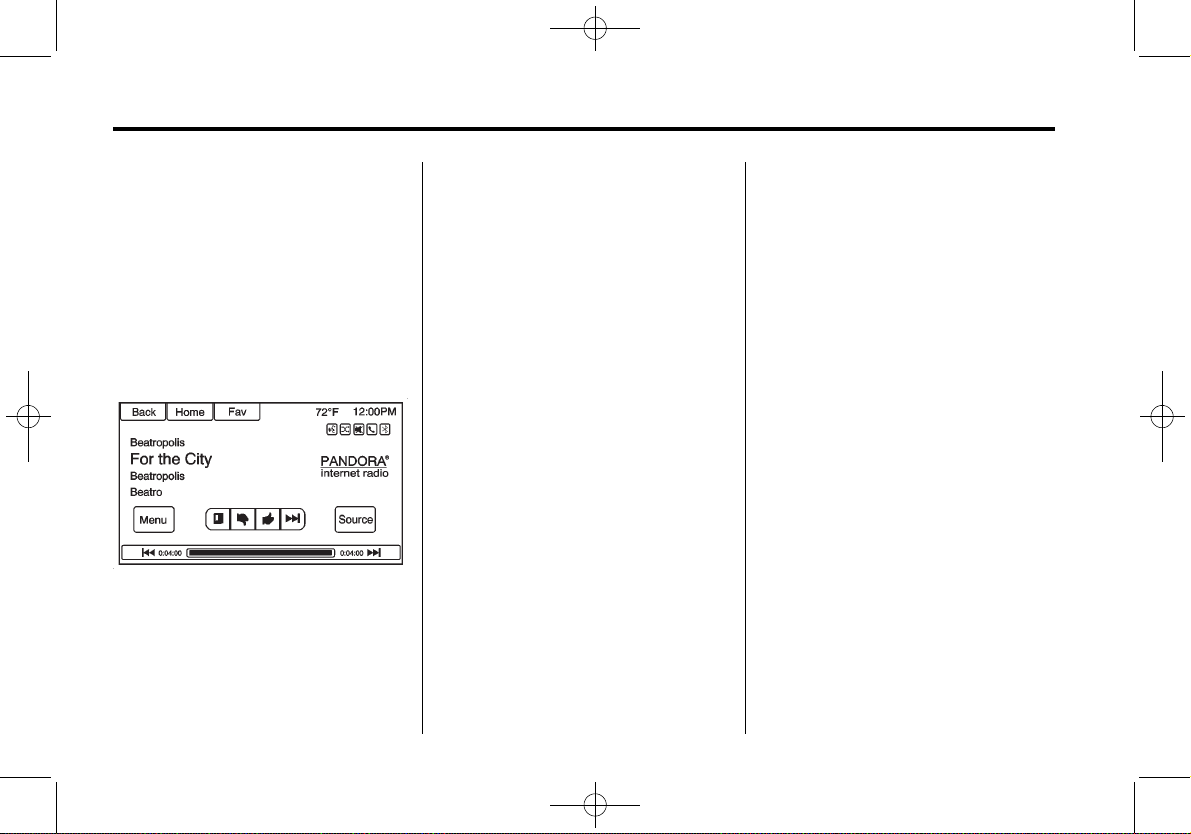
Black plate (22,1)
Chevrolet Camaro Infotainment System - 2013 - DRAFT_PDF_COMPARE - 3/
19/12
22 Infotainment System
Pandora has a menu system with
the following:
Quickmix: Press to play the
stations in random order.
User-Created Stations: Press to
play a user-created station.
Pandora Features
Pandora has features to rate tracks,
skip tracks, or change stations.
} (Bookmarks): Press while
playing a track to bookmark either
the track or the artist. Bookmarks
are viewable on www.pandora.com.
, (Thumbs Down): When
pressed, Pandora stores the
information, changes to the next
track, and does not play the track on
this station again. This helps
Pandora choose which tracks
should not play on this station. This
feature is only available on
user-created stations.
- (Thumbs Up): When pressed,
Pandora stores this information and
- is highlighted for the remainder of
the track. This helps Pandora
choose which tracks should play on
this station.
l (Next Track): When pressed,
Pandora changes to the next track.
J (Play/Pause): Press on the
radio to pause playback. Press
again to resume.
Pandora Skip Limit
Pandora limits the number of skips
allowed on their service. When the
skip limit is reached,
, will not skip
the currently playing track, but
,
feedback will be recorded.
Pandora Advertisement
Pandora may display
advertisements. Artist name and
track title will not be displayed and
the skip track button is not
available.
Switching Between Pandora and
Stitcher
To switch between Pandora and
Stitcher, press the application icon
on the iPhone, iPod touch, or iPad.
This is not required for Android
devices. See Stitcher Internet Radio
on page 24.
Page 23
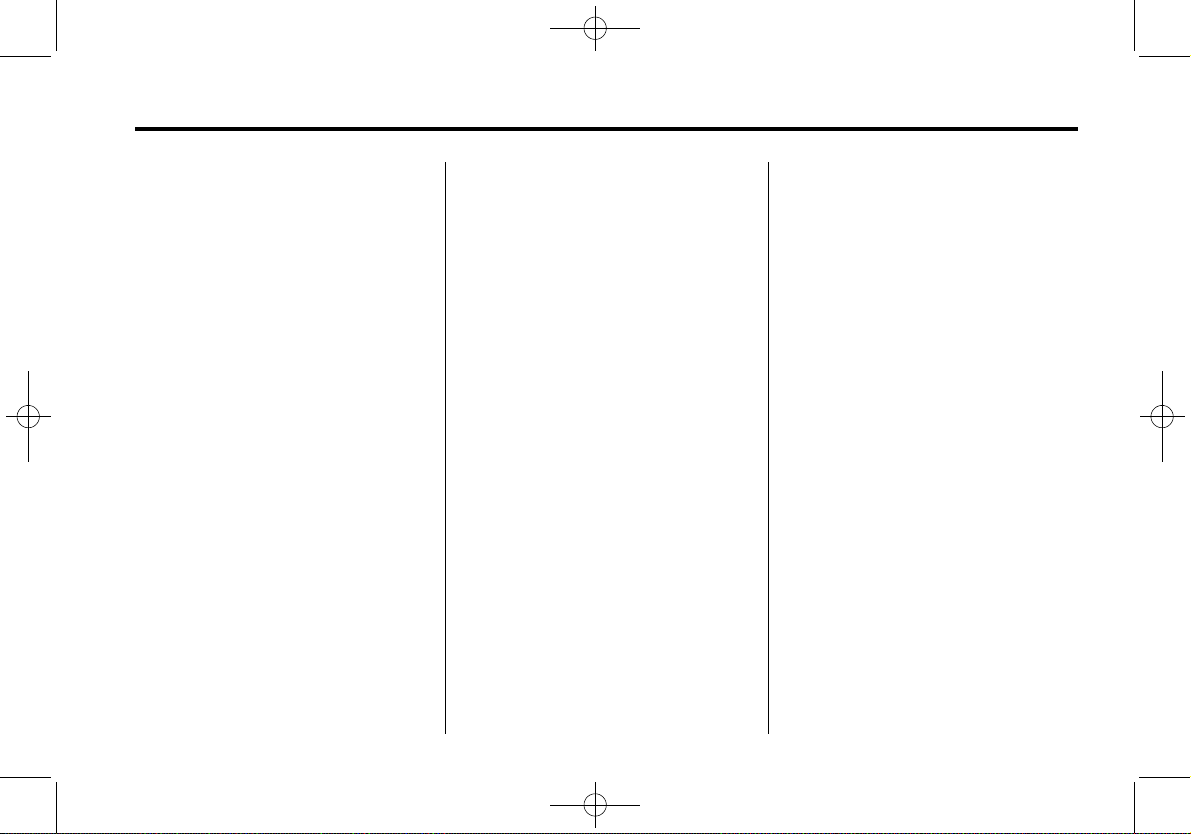
Black plate (23,1)
Chevrolet Camaro Infotainment System - 2013 - DRAFT_PDF_COMPARE - 3/
19/12
Infotainment System 23
Pandora Troubleshooting
Unable to Connect Device to
Vehicle
If the device is unable to connect to
the USB or Bluetooth:
1. Turn the vehicle off.
2. Remove the key from the
ignition.
3. Open and close the driver door,
wait about 30 seconds, and try
to connect the device again.
Unable to Start Pandora
If the device is unable to launch
Pandora:
.
Check that the latest version of
Pandora is installed.
.
Check that there is an active
account logged into Pandora.
.
Have at least one station
created.
.
For Android and BlackBerry
devices, check that the device is
paired with the vehicle, and the
Bluetooth icon on the display is
highlighted.
.
For iPhone, iPod touch, or iPad
devices, check that the USB
cable is connected to the USB
port and the screen is unlocked.
.
Close Pandora on the device
and launch again. Devices that
allow multitasking may require
an extra step to quit the Pandora
application. See the cell phone
manufacturer's user guide.
Thumbs Up or Thumbs Down
Error
If there is an error trying to rate a
track with the
, or - buttons, the
message “Thumbs Down Error” or
“Thumbs Up Error” will display.
Press OK to retry.
Loss of Audio
Loss of Pandora audio can happen
in different ways:
.
Weak or lost data connection.
.
Device needs to be charged.
.
Application needs to be
relaunched.
.
Connection between phone and
radio lost.
.
If any iPhone, iPod touch,
or iPad is connected to
Bluetooth and the dock
connector, go to the Airplay icon
on the device and select dock
connector, or disconnect and
reconnect the dock connector on
the device.
.
The volume is too low. Turn up
the volume on the device.
If the connection is lost between the
application and device, a message
“Please unlock your phone or restart
the phone app and try again” will
display. Press OK to retry.
Page 24

Black plate (24,1)
Chevrolet Camaro Infotainment System - 2013 - DRAFT_PDF_COMPARE - 3/
19/12
24 Infotainment System
Common Pandora Messages
Please See Device: When the user
is not logged in or when
authentication failed, see the
device. Press OK to continue.
Paused or Audio Paused:
Playback is paused on the radio or
device. Press
J or play on the
device.
No Stations Found: Logged in but
no stations created. Press OK to
continue.
Please Unlock Your Phone or
Restart Phone App and Try
Again: Communication failure
between the radio and the phone
application, or the device is locked.
See www.pandora.com/help for
more information. If the service will
not work, see your dealer for
assistance.
Stitcher Internet Radio
Stitcher SmartRadio™ is an Internet
radio service that streams news,
sports, and entertainment shows
through the audio system. Create
personalized, on-demand stations or
discover new shows through
Stitcher's preset stations. To set up
an account, download the
application from the Android Market
or iTunes Store, or go to
www.stitcher.com.
A phone or tablet with Internet
connection is required for this
application. Personal cell phone
data plans are used. Make sure the
latest version is installed on the
device and the volume on the
device is turned up.
BlackBerry phones are not
supported for this application.
To install Stitcher:
.
On an Android phone or Tablet
with Internet connection, go to
the Android Market, search for
Stitcher, and install to the phone,
not to the SD card.
.
On an iPhone, iPad, or iPod
touch, go to the iTunes store
and search for Stitcher.
Launching Stitcher
Connect the iPhone, iPad, or iPod
touch to the USB port, or connect
Android through Bluetooth. See
Auxiliary Devices on page 34 or
Bluetooth on page 69. For first time
use, set up the stations before
connecting to the vehicle. The
Stitcher icon will be available on the
Home Page and source pop-up
displays if the latest application is
installed on the device.
Using the iPhone, iPod touch,
or iPad
1. Plug the device into the USB
port. The phone screen must be
unlocked.
Page 25
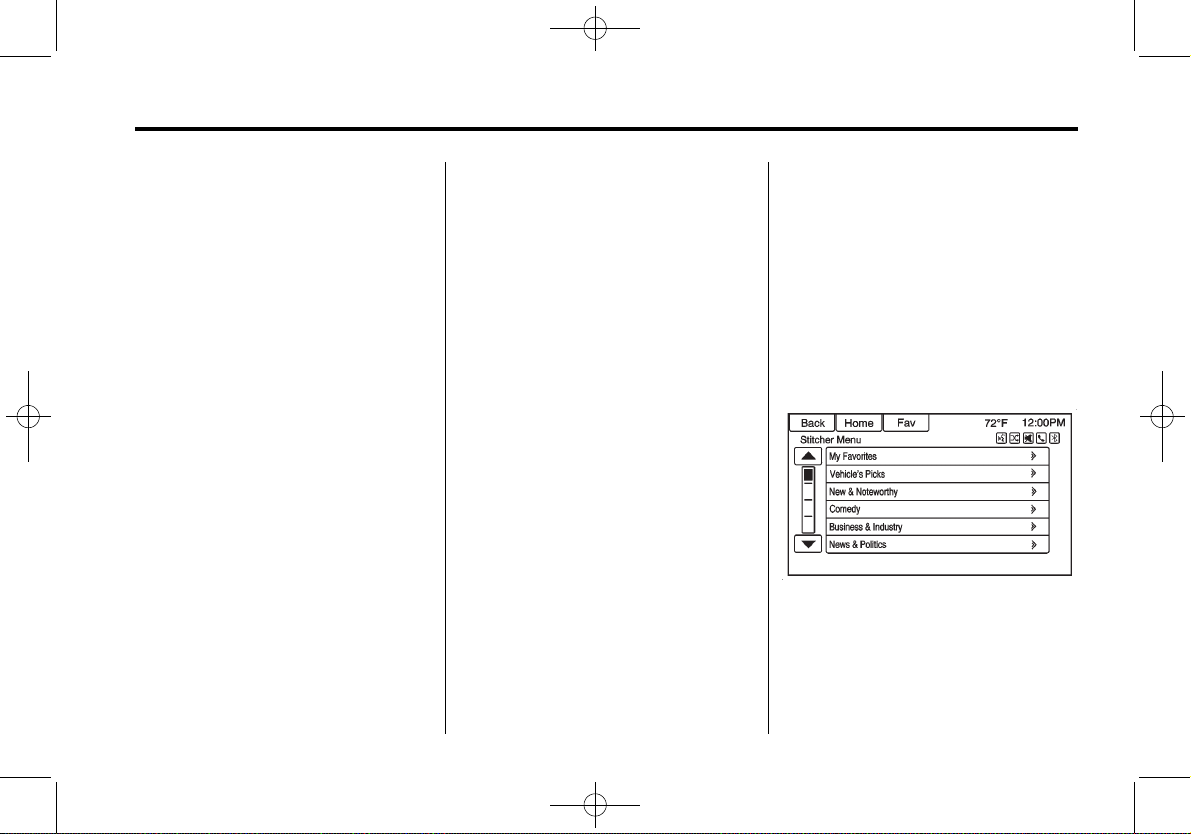
Black plate (25,1)
Chevrolet Camaro Infotainment System - 2013 - DRAFT_PDF_COMPARE - 3/
19/12
Infotainment System 25
2. Use one of the following to
launch:
.
Press the application on the
device.
.
Press Stitcher on the
Home Page.
.
Press b / g and say
“Stitcher” or “Tune Stitcher.”
3. If Stitcher does not begin
playing, select a category and
then a station.
After Stitcher has been launched,
press SOURCE on the faceplate or
SRC on the steering wheel controls
to access Stitcher features.
If nothing happens when the
available Stitcher screen button is
pressed, download the latest
Stitcher application and retry.
Stitcher will always be highlighted
on the Home Page when an iPhone,
iPad, or iPod touch is connected
using the USB port. To use, log into
your account.
If the “Please See Device” message
is shown, the login screen may
display on the device.
Using an Android Phone
1. Pair the Android phone using
Bluetooth.
2. Use one of the following to
launch:
.
Press the application on the
device.
.
Press Stitcher on the
Home Page.
.
Press b / g and say
“Stitcher” or “Tune Stitcher.”
3. If Stitcher does not begin
playing, select a category and
then a station.
After Stitcher has been launched,
press SOURCE or SRC on the
steering wheel controls to access
Stitcher features.
If nothing happens when the
available Stitcher screen button is
pressed, download the latest
Stitcher application and retry.
If the “Please See Device” message
is shown, the login screen may
display on the device.
Stitcher Menus
Press Menu on the Stitcher
main page.
Stitcher has a menu system with the
following:
My Favorites: Displays a list of
favorite stations and shows.
Page 26
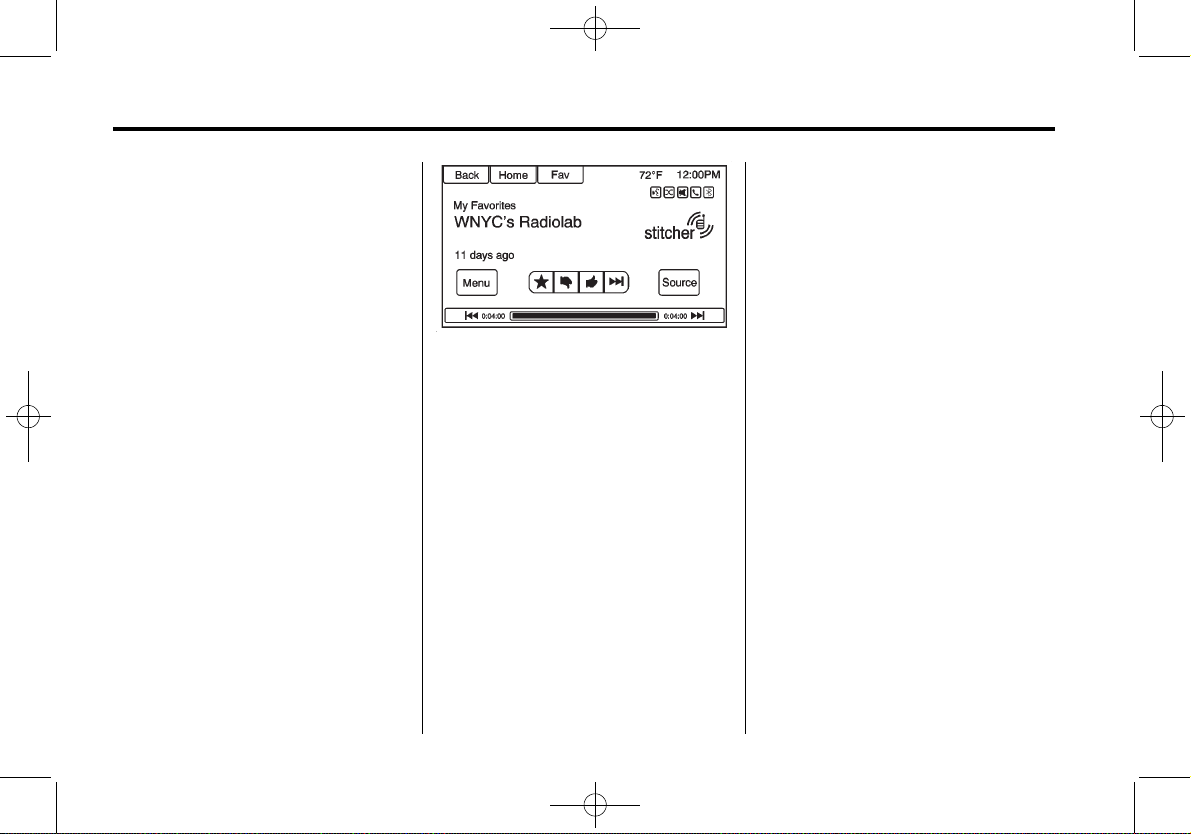
Black plate (26,1)
Chevrolet Camaro Infotainment System - 2013 - DRAFT_PDF_COMPARE - 3/
19/12
26 Infotainment System
Select and store programs as
favorites on the device and then
access them through My Favorites.
Stitcher Station Categories:
Displays categories by topic.
When a category then subcategory
is selected, the radio will start
playing the first program in that
subcategory.
Turn the MENU/SELECT knob to
bring up the first 24 stations of that
subcategory.
Current Station Playlist: While
listening to a show, turn the MENU/
SELECT knob to display the menu
list of shows available for the
current station.
Stitcher Features
Stitcher service has features to rate
or skip shows, or change stations.
q (Favorites): When pressed, the
current show is added to the
favorites station.
, (Thumbs Down): When
pressed, Stitcher changes to the
next show. This helps Stitcher
provide a personalized listening
experience.
- (Thumbs Up): When pressed,
Stitcher stores this information and
- is highlighted for the remainder of
the show. This helps Stitcher
provide a personalized listening
experience.
l (Next Show): When pressed,
Stitcher changes to the next show.
J (Play/Pause): Press on the
radio to pause playback. Press
again to resume.
Stitcher Advertisement
Stitcher may display
advertisements. Artist name and title
may not be displayed and the skip
track button is not available.
Switching Between Pandora and
Stitcher
To switch between Pandora and
Stitcher, press the application icon
on the iPhone, iPod touch, or iPad.
This is not required for Android
devices. See Pandora Internet
Radio on page 20.
Stitcher Troubleshooting
Unable to Connect Device to
Vehicle
If the device is unable to connect to
the USB or Bluetooth:
1. Turn the vehicle off.
2. Remove the key from the
ignition.
Page 27

Black plate (27,1)
Chevrolet Camaro Infotainment System - 2013 - DRAFT_PDF_COMPARE - 3/
19/12
Infotainment System 27
3. Open and close the driver door,
wait about 30 seconds, and try
to connect the device again.
Unable to Start Stitcher
If the device is unable to launch
Stitcher:
.
Check that the latest version of
Stitcher is installed.
.
Check that there is an active
account logged into Stitcher.
.
Have at least one station
created.
.
For Android devices, check that
the device is paired with the
vehicle, and the Bluetooth icon
on the display is highlighted.
.
For iPhone, iPod touch, or iPad
devices, check that the USB
cable is connected to the USB
port and the screen is unlocked.
.
Close Stitcher on the device and
launch again. Devices that allow
multitasking may require an
extra step to quit the Stitcher
application. See the cell phone
manufacturer's user guide.
Loss of Audio
Loss of Stitcher audio can happen
due to:
.
Weak or lost data connection.
.
Device needs to be charged.
.
Application needs to be
relaunched.
.
Connection between phone and
radio is lost.
.
If any iPhone, iPod touch,
or iPad is connected to
Bluetooth and the dock
connector, go to the Airplay icon
on the device and select dock
connector, or disconnect and
reconnect the dock connector on
the device.
.
The volume is too low. Turn up
the volume on the device.
If the connection is lost between the
application and device, a message
“Please unlock your phone or restart
the phone app and try again” will
display. Press OK to retry.
Common Stitcher Messages
Please Try Again Later: A general
error has occurred. A data
connection may be unavailable due
to a weak or lost signal or the
Stitcher service being temporarily
down. Press OK to continue.
Paused or Audio Paused:
Playback is paused on the radio or
device. Press
J or play on the
device.
Please See Device: When the user
is not logged in or when
authentication failed, see the
device. Press OK to continue.
Disconnect the phone from the radio
and follow the Stitcher account login
process on the phone.
No Stations Found: Logged in but
no stations created. Press OK to
continue.
Page 28

Black plate (28,1)
Chevrolet Camaro Infotainment System - 2013 - DRAFT_PDF_COMPARE - 3/
19/12
28 Infotainment System
Please Choose a New Station:
The end of the station has been
reached and there is no more
content to play. Select a new station
through the Stitcher menu.
Please Unlock Your Phone or
Restart Phone App and Try
Again: Communication failure
between the radio and the phone
application or the device is locked.
See www.stitcher.com/help for more
information. If the service will not
work, send an e-mail to
feedback@stitcher.com or see your
dealer for assistance.
Audio Players
Steering Wheel Controls
Depending on the vehicle options,
some audio functions can be
controlled through the steering
wheel controls.
b / g (Push to Talk): Press to
interact with Bluetooth or voice
recognition. See Bluetooth on
page 69 or Voice Recognition on
page 64.
$ / i (Mute/End Call): Press to
decline an incoming call, or to end a
current call. Press to silence the
vehicle speakers while using the
infotainment system. Press again to
turn the sound on. Press to cancel
voice recognition.
_ SRC ^ (Thumbwheel Control):
Press to select an audio source.
Use the thumbwheel to select the
next or previous favorite radio
station, USB, and Bluetooth Audio.
Use
_ SRC to skip to the next song
or show using Pandora or Stitcher.
See Pandora Internet Radio on
page 20 or Stitcher Internet Radio
on page 24.
+
x − (Volume): Press + to
increase the volume. Press − to
decrease.
See “Steering Wheel Controls” in
the owner manual.
USB
Playing from a USB
A USB mass storage or Certified
Windows Vista®/Media Transfer
Protocol (MTP) device can be
connected to the USB port.
The USB port is in the center
console under the armrest.
The USB icon displays when the
USB device is connected.
Page 29

Black plate (29,1)
Chevrolet Camaro Infotainment System - 2013 - DRAFT_PDF_COMPARE - 3/
19/12
Infotainment System 29
USB Media Formats
The USB port will support the
following media formats:
.
MP3
.
Unprotected WMA
.
Unprotected AAC
Gracenote®
Gracenote technology embedded
into the radio helps manage and
navigate the USB device music
collection. When a USB device is
connected to the radio, Gracenote
identifies the music collection and
delivers the correct album, artist
name, genres, and cover art on the
screen. If information is missing,
Gracenote will fill it in.
Searching Music Library Using
Voice Recognition
Names: Gracenote improves music
search and navigation by identifying
bands, artists, and albums names
that may be hard to pronounce,
irregular spellings, and nicknames.
For example, Gracenote helps the
system understand artist names like
“INXS” or “Mötley Crüe.” It also
allows the use of names like: “The
Boss,” “G.N.R,” “The Fab Four,” and
thousands of other famous artist
nicknames as voice commands to
access music. See Voice
Recognition on page 64.
Normalization: If equipped,
normalization helps to improve the
voice recognition accuracy for titles
that sound similar. It also helps
group long lists of genres into 10
common genres. For example, there
may be multiple rock genres in the
media library; normalization will
group all those into one Rock
Genre. Normalization default is off.
To turn Normalization on:
1. Press CONFIG or Config on the
Home Page.
2. Press Radio Settings, then press
Gracenote Options.
3. Press Normalization to turn on
or off.
Cover Art: The Gracenote
embedded database contains cover
art or album art information for the
music on the USB device. If the
music is recognized by Gracenote
and does not have cover art,
Gracenote will use the cover art
found in the embedded database
and display it on the radio. User
predefined cover art will always be
used first. If no cover art is found,
Gracenote cover art will be used.
Gracenote Indexing
While Gracenote is indexing,
infotainment features are available
including selecting music from the
Page 30

Black plate (30,1)
Chevrolet Camaro Infotainment System - 2013 - DRAFT_PDF_COMPARE - 3/
19/12
30 Infotainment System
menu. Voice recognition music will
not be available until the radio has
completed indexing the device.
Devices with more music may take
longer to index. The device will
index when plugged into the radio
for the first time. When "New Media
Device Ready" plays, the device is
ready for voice recognition music
search. On the next connection or
ignition cycle, "Indexing" will show
briefly on the screen. The radio is
searching for changes to the device
and preparing the music list. If
there are no changes, the voice
recognition music search will be
available. The radio will index and
store two devices with up to 10,000
songs on each device.
USB MP3 Player and USB Drives
.
The USB MP3 players and USB
drives connected must comply
with the USB Mass Storage
Class specification (USB MSC).
.
Hard disk drives are not
supported.
.
The radio will not be able to play
back write-protected music.
.
File systems supported: FAT32,
NTFS, Linux, and HFS+.
.
The following restrictions apply
for the data stored on a USB
MP3 player or USB device:
‐ Maximum folder structure
depth: eight levels.
‐ Maximum number of MP3/
WMA files that can be
displayed: 10,000.
‐ Playlist entries must be in the
form of relative paths.
‐ The system attribute for
folders/files that contain audio
data must not be set.
To play a USB device, do one of the
following:
.
Connect the USB and it begins
to play.
.
Press the Now Playing screen
button on the Home Page.
.
Press SRCE to scroll until the
USB source screen is available.
.
Press b / g on the steering
wheel controls to select songs
by Artist, Album, Song Title,
or Song Genre. See Voice
Recognition on page 64.
The following playlist formats are
supported:
.
M3U (Standard and Extended)
.
iTunes
.
PLS (Standard)
.
WAX
.
ASX
.
RMP
While the USB source is active, use
the following to operate USB
function:
The radio supports plugging a cell
phone in as a USB drive as long as
the cell phone supports USB mass
storage class or has USB disc drive
support enabled.
Page 31

Black plate (31,1)
Chevrolet Camaro Infotainment System - 2013 - DRAFT_PDF_COMPARE - 3/
19/12
Infotainment System 31
MENU/SELECT Knob: Turn to
scroll through the list. Turn quickly
to fast scroll alphabetically through
large lists.
J (Play/Pause): Press to start,
pause, or resume play of the current
media source.
7 (Seek Down/Reverse):
.
Press to seek to the beginning of
the current or previous track.
If the track has been playing for
less than five seconds, the
previous track plays. If playing
longer than five seconds, the
current track restarts.
.
Press and hold to reverse
quickly through playback.
Release to return to playing
speed. Elapsed time displays.
6 (Seek Up/Forward):
.
Press to seek to the next track.
.
Press and hold to advance
quickly through playback.
Release to return to playing
speed. Elapsed time displays.
USB Menu
The following are available through
the USB Menu:
Shuffle: Press to play the tracks
randomly. Press again to stop
shuffle.
Folders: Press to open a folder list
to access the files within the folder
structure.
Playlists:
1. Press to view the playlists on
the USB.
2. Select a playlist to view the list
of all songs in that playlist.
3. Select a song from the list to
begin playback.
Artists:
1. Press to view the list of artists
on the USB.
2. Select an artist name to view a
list of all albums by the artist.
3. To select a song, press All
Songs or press an album and
then select a song from the list.
Albums:
1. Press to view the albums on
the USB.
2. Select the album to view a list of
all songs on the album.
3. Select a song from the list to
begin playback.
Songs:
1. Press to display a list of all
songs on the USB.
2. Songs are displayed as they are
stored on the disc. To begin
playback, select a song from
the list.
Genres:
1. Press to view the genres on
the USB.
2. Select a genre to view a list of
all songs of that genre.
3. Select a song from the list to
begin playback.
Page 32

Black plate (32,1)
Chevrolet Camaro Infotainment System - 2013 - DRAFT_PDF_COMPARE - 3/
19/12
32 Infotainment System
File System and Naming
The songs, artists, albums, and
genres are taken from the file’s
song information and are only
displayed if present. The radio
displays the file name as the track
name if the song information is not
available.
Playing from an iPod®
This feature supports the following
iPod models:
.
iPod classic® (6th generation)
.
iPod nano® (3G, 4G, 5G,
and 6G)
.
iPod touch® (1G, 2G, 3G,
and 4G)
.
iPhone® (2G, 3G, 3GS, and 4)
.
iPad® (1G, 2G)
There may be problems with the
operation and function in the
following situations:
.
When connecting an iPod on
which a more recent version of
the firmware is installed than is
supported by the infotainment
system.
.
When connecting an iPod on
which firmware from other
providers is installed.
To connect an iPod:
1. Connect one end of the standard
iPod USB cable to the iPod's
dock connector.
2. Connect the other end to the
USB port in the center console.
iPod music information displays on
the radio’s display and begins
playing through the vehicle’s audio
system.
The iPod battery recharges
automatically while the vehicle is on.
The iPod shuts off and stops
charging when the vehicle is
shut off.
If the iPod is an unsupported model,
it can still be listened to in the
vehicle by connecting to the
auxiliary input jack using a standard
3.5 mm (1/8 in) stereo cable.
iPod Menu
Shuffle: Press to play the tracks
randomly. Press again to stop
shuffle.
Use the iPod Menu to select:
Playlists:
1. Press to view the playlists on
the iPod.
2. Select a playlist name to view a
list of all songs in the playlist.
Page 33

Black plate (33,1)
Chevrolet Camaro Infotainment System - 2013 - DRAFT_PDF_COMPARE - 3/
19/12
Infotainment System 33
3. Select the song from the list to
begin playback.
Artists:
1. Press to view the artists on
the iPod.
2. Select an artist name to view a
list of all albums with songs by
the artist.
3. Select an album.
4. Select the song from the list to
begin playback.
Albums:
1. Press to view the albums on
the iPod.
2. Select an album name to view a
list of all songs on the album or
select All Songs to view all
songs on the iPod.
3. Select the song from the list to
begin playback.
Genres:
1. Press to view the genres on
the iPod.
2. Select a genre name to view a
list of artists of that genre.
3. Select an artist to view albums
or All Albums to view all albums
of that genre.
4. Select Artist to view albums.
5. Select Album to view songs.
6. Select the song from the list to
begin playback.
Songs:
1. Press to view a list of all songs
on the iPod.
2. Select the song from the list to
begin playback.
Podcasts:
1. Press to view the podcasts on
the iPod.
2. Select a podcast name to begin
playback.
Composers:
1. Press to view the composers on
the iPod.
2. Select the composer to view a
list of songs by that composer.
3. Select a song from the list to
begin playback.
Audio Books:
1. Press to view the audio books
on the iPod.
2. Select the audio book from the
list to begin playback.
Playing from an iPhone or iPad
This feature supports iPhone 3G,
iPhone 3GS, iPhone 4, and iPad.
Follow the same instructions as
stated earlier for using an iPod. To
use voice recognition to play music,
say “Play USB,” “Play Artist,” “Play
Album,” “Play Song,” or “Play
Genre.” See Voice Recognition on
page 64.
iPad and iPhone Troubleshooting
When an iPhone and iPad are
connected through USB and
Bluetooth, the audio may not be
heard when an iPhone or iPad
Page 34

Black plate (34,1)
Chevrolet Camaro Infotainment System - 2013 - DRAFT_PDF_COMPARE - 3/
19/12
34 Infotainment System
source on the radio is selected. If a
phone call is received while listening
to an iPad and there is no audio for
the iPad after the call, then go to the
Airplay icon on the device and
select dock connector, or disconnect
and reconnect the dock connector
on the device.
Bluetooth Audio and Voice
Recognition
See Bluetooth Audio on page 34
and Voice Recognition on page 64
for information using voice
recognition with Bluetooth audio.
Make sure all devices have the
latest software downloaded.
Auxiliary Devices
This vehicle has an auxiliary input
jack in the center console. Possible
auxiliary audio sources include:
.
Laptop computer
.
MP3 player
.
Tape player
This jack is not an audio output. Do
not plug headphones into the
auxiliary input jack. Set up any
auxiliary device while the vehicle is
in P (Park).
Connect a 3.5 mm (1/8 in) cable
from the auxiliary device to the
auxiliary input jack. When a device
is connected, the system
automatically begins playing audio
from the device over the vehicle
speakers.
If an auxiliary device has already
been connected, but a different
source is currently active, do one of
the following:
.
Press SOURCE to scroll all of
the available audio source
screens, until the AUX source
screen is selected.
.
Say “Play Front AUX” using
voice recognition to play the
auxiliary device. See Voice
Recognition on page 64.
Bluetooth Audio
If equipped, music may be played
from a paired Bluetooth device. See
“Pairing a Phone/Device” under
Bluetooth on page 69.
To play music through Bluetooth
device:
1. Power on the device, pair, and
connect the device.
2. Music can be launched by doing
one of the following:
.
Press the Bluetooth Audio
screen button on the
Home Page.
.
Press SOURCE until
Bluetooth Audio is selected.
.
Press the SRC button on
the steering wheel controls
until Bluetooth Audio is
selected. See Steering
Wheel Controls on page 28.
.
Use voice recognition. See
Voice Recognition on
page 64.
Page 35

Black plate (35,1)
Chevrolet Camaro Infotainment System - 2013 - DRAFT_PDF_COMPARE - 3/
19/12
Infotainment System 35
The music can be controlled by
either the infotainment controls or
the controls on the device.
Bluetooth Audio Menu
Press the Menu screen button and
the following may display:
Shuffle: Press the MENU/SELECT
knob to turn shuffle on or off. Not all
devices support the shuffle feature.
When selecting Bluetooth audio, the
audio player may not be able to
launch. All devices launch and play
back audio differently. Make sure
the correct audio source is playing
on the device for Bluetooth audio
playback on the radio. When the
vehicle is not moving, use the
device to begin playback.
When selecting Bluetooth audio as
a source, the radio may show as
paused on the screen. Press play
on the device or push
J to begin
playback.
Some phones support sending
Bluetooth music information to
display on the radio. When the radio
receives this information, it will
check to see if any album art is
available and display it. For more
information about phone-supported
Bluetooth features, see “Website
Information” under Software
Updates on page 9.
To play a Bluetooth phone as the
audio source, it must be the active
application on the home screen.
When listening to Bluetooth audio,
the audio that will play through the
radio will be what is active or open
on the phone.
As new devices are introduced, see
“Website Information” under
Software Updates on page 9.
Navigation
Using the Navigation System
Use the NAV button on the
faceplate or Home Page to access
the navigation map.
Press the NAV button again to
change between alternative views of
the normal split and full map views.
The Menu screen button at the
bottom right side of the display
accesses the Navigation Menu.
Page 36

Black plate (36,1)
Chevrolet Camaro Infotainment System - 2013 - DRAFT_PDF_COMPARE - 3/
19/12
36 Infotainment System
The touch-sensitive buttons
available are:
Heading Indicator
Press Heading Indicator to display
the Map View. There are three
indicator settings:
.
2D North Up – Displays North at
the top of the map screen
regardless of the direction the
vehicle is traveling.
.
2D Heading Up – Displays the
direction the vehicle is traveling.
The shaded triangle icon points
North.
.
3D Heading Up – Is the same as
2D Heading Up, but the map is
in 3D.
Map Modes
Press to change the view of the
maps while using the navigation
function. The system offers a variety
of full and split views. Some views
are only selectable when route
guidance is active.
Page 37

Black plate (37,1)
Chevrolet Camaro Infotainment System - 2013 - DRAFT_PDF_COMPARE - 3/
19/12
Infotainment System 37
An alternative method to change the
view of the maps would be to press
the map mode icon.
Traffic
Press Traffic to display the Traffic
Menu. Press the desired option.
Options available are:
.
All Traffic Events – Press to view
all reported traffic events while
on or off a planned route.
.
Traffic Events on Route – Press
to view traffic events while on a
planned route.
.
Traffic Settings – Press to
customize traffic options. This
feature can also be accessed by
pressing the traffic light screen
button displayed at the left lower
side of the map screen. See
Configure Menu on page 52 in
this section.
POIs Nearby
Press to display a search list of
nearby POIs. Select the
desired POI.
Page 38

Black plate (38,1)
Chevrolet Camaro Infotainment System - 2013 - DRAFT_PDF_COMPARE - 3/
19/12
38 Infotainment System
Show POIs on Map
Press to customize which major POI
categories are displayed on
the map.
Switch Route Time/Destination
Press to customize the Arrival/
Travel time and Waypoint/
Destination information that is
displayed in the main map screen.
Current Position Information
Press to display a split screen
showing detailed information about
the vehicle position. This feature
can also be accessed by pressing
the vehicle information tab on the
lower center of the display.
Destination Information
Press to display a split map screen
showing the next waypoint/
destination.
Map Adjustments
The system lets you adjust the scale
of view on the map. Also, as you
drive, the map scrolls automatically
based on the direction of travel.
Map Scales
There are two methods to change
the map scale:
.
Turn the TUNE/MENU knob
clockwise or counterclockwise to
zoom out or in.
.
Press the Map Scale button on
the left bottom corner of the map
screen to change the zoom
level.
The map scale bar times out if
the zoom level is not changed
within a few seconds.
Page 39

Black plate (39,1)
Chevrolet Camaro Infotainment System - 2013 - DRAFT_PDF_COMPARE - 3/
19/12
Infotainment System 39
The scale can be configured for
English or metric units. To change
from English to metric, see “Driver
Information Center (DIC)” in the
owner manual.
Scroll Features
.
To scroll within the map, touch
anywhere on the map screen
and the scroll symbol displays.
.
Tap the map to center at that
location on the screen.
.
Press and hold the screen in any
direction outside the scroll
symbol to scroll the map in that
direction.
.
Scroll speed increases when
touching closer to the edge of
the screen.
.
Press NAV on the faceplate to
exit map scrolling and return to
the current vehicle location on
the map.
Press the cycling arrows at the top
of the map screen to toggle from the
normal top bar (Home and FAV) to
the audio information bar.
Maps
This section includes basic
information that you need to know
about the map database.
The maps are stored on a Secured
Digital (SD) card that is used in the
navigation system.
Detailed Areas
Road network attributes are
contained in the map database for
detailed areas. Attributes include
information such as street names,
street addresses, and turn
restrictions. A detailed area includes
all major highways, service roads,
and residential roads. The detailed
areas include points of interest
(POIs) such as restaurants, airports,
banks, hospitals, police stations,
gas stations, tourist attractions, and
historical monuments. The map
database may not include data for
newly constructed areas or map
database corrections that are
completed after the production of
Page 40

Black plate (40,1)
Chevrolet Camaro Infotainment System - 2013 - DRAFT_PDF_COMPARE - 3/
19/12
40 Infotainment System
the SD card. The navigation system
provides full route guidance in the
detailed map areas.
Navigation Symbols
Following are the most common
symbols that appear on a map
screen.
The vehicle symbol indicates the
current position and heading
direction of the vehicle on the map.
The destination symbol marks the
final destination after a route has
been planned.
The waypoint symbol marks one or
more set waypoints.
A waypoint is a stopover destination
point added to the planned route.
The estimated time and distance to
the destination are displayed.
If waypoints have been added to the
current route, each waypoint
destination displays estimated time
and distance.
This symbol indicates that the map
view is North up: North up displays
North at the top of the map screen
regardless of the direction the
Page 41

Black plate (41,1)
Chevrolet Camaro Infotainment System - 2013 - DRAFT_PDF_COMPARE - 3/
19/12
Infotainment System 41
vehicle is traveling. Select this
screen symbol to change the view
to Heading up or 3D.
This symbol indicates that the map
view is Heading up.
Heading up view displays the
direction the vehicle is traveling at
the top of the map screen. The
shaded triangle indicates North.
Press this screen symbol to change
to 3D mode.
The 3D symbol is the same as the
Heading up symbol, but the map is
in 3D.
The No GPS symbol appears when
there is no Global Positioning
System (GPS) satellite signal.
This symbol located at the bottom of
a map screen brings up the map
mode pop-up screen.
Driving on a Route
Urgent Maneuver Alert
The system will give an indication
that the next maneuver is close.
Driving on a Highway
Driving on a Residential Road
Page 42

Black plate (42,1)
Chevrolet Camaro Infotainment System - 2013 - DRAFT_PDF_COMPARE - 3/
19/12
42 Infotainment System
Destination
If route guidance is not active, press
the Destination Entry screen button
on the Home Page or the DEST
button on the faceplate to access
the Destination Entry screen.
Several options can be selected to
plan a route by entering
destinations. Some destination entry
items such as Previous
Destinations, Address Book, and My
Home may be grayed out if no
destination was previously entered
or saved.
Alpha-Numeric Keyboard
Letters of the alphabet, symbols,
punctuation, and numbers, when
available, display on the navigation
screen as alpha/numeric keyboards.
The alpha keyboard displays when
data needs to be entered.
QWERTY or ABCDEF: Press to
toggle between QWERTY or
ABCDEF keyboard character
layouts.
Symbols: Use to select symbols.
Space: Use to enter a space
between characters or the words of
a name.
Delete: Press to delete an incorrect
character that has been selected.
Address Entry
Press the Address screen button to
display the Enter Address screen.
Set a route by entering the state
name, city name, street name,
house number, and intersection.
If no state or province has been
entered previously, the city and
state fields are not available. Press
the screen button at the right of the
city name to select a state or
province.
If the state or province was
previously set and is displayed,
press the screen button at the right
of the city name to change the
selected state or province.
To make name selection easier, the
system highlights only characters
that are available after the
previously entered one.
Page 43

Black plate (43,1)
Chevrolet Camaro Infotainment System - 2013 - DRAFT_PDF_COMPARE - 3/
19/12
Infotainment System 43
State: Enter a state name.
City: Enter a city name.
Street: Enter a street name.
House No.: Enter a valid address
number.
Intersection: Enter a street name
that intersects with the selected
street.
Entering the city name first:
1. Enter the city name.
2. Enter the street name. Use the
Delete screen button to delete
an incorrectly entered character.
A list displays if six or fewer
names are available. If there are
more than six, there is a match
counter with a number of
available streets. Press the List
screen button to view the list and
select the street.
3. Enter the house number.
4. Press the Done screen button at
any time and the system tries to
resolve a destination based on
the entered information, then
displays it on the Destination
Confirmation screen.
5. Press the Start Guidance screen
button and the route calculates.
Entering the street name first:
1. Make sure the state has been
entered before selecting the
street name field. Enter the
street name. Do not enter
directional information or street
type. Use the Delete screen
button to delete an incorrect
character.
Page 44

Black plate (44,1)
Chevrolet Camaro Infotainment System - 2013 - DRAFT_PDF_COMPARE - 3/
19/12
44 Infotainment System
A list displays if six or fewer
names are available. If there are
more than six, press the List
screen button to view the list and
select the street.
2. Select the city from the list or
enter the city name.
3. Enter the house number.
4. Press the Done screen button.
5. Press the Start Guidance screen
button and the route calculates.
Points of Interest (POI)
Press the Points of Interest screen
button on the Destination Entry
page. Several options can be
selected to plan a route.
The POI entry list allows selection of
a destination by category search,
selection from map, or search by
name method.
Entering by POI name:
1. Select Search by Name.
2. Make sure the correct state is
selected, then select Name.
3. Enter the POI name.
4. Select a few of the characters or
spell the name in full, by
pressing on the alpha keyboard.
5. Press the List screen button,
or if the list has six or fewer
items, a list of POIs will
immediately display.
6. Press the desired POI.
Page 45

Black plate (45,1)
Chevrolet Camaro Infotainment System - 2013 - DRAFT_PDF_COMPARE - 3/
19/12
Infotainment System 45
7. Press the Start Guidance screen
button and the route calculates.
Previous Destinations
Select a destination from the
Previous Destination List. Up to
15 points that have been previously
entered can be recalled. If the list is
full, the oldest destinations are
automatically deleted once the
newest destinations are added.
Address Book
If no destination is saved to the
address book, save a destination by
doing the following:
1. Press the Home Page
Destination or DEST faceplate
button.
2. Enter an address using any of
the destination methods
(Address Entry, POI Entry, etc.).
3. On the Destination Confirmation
screen, select Save.
4. The system displays the options
Name, Number, Icon, and Done.
Press Done to save the
destination.
5. To customize the address book
entry, select Name, Number,
or Icon.
If a destination is already saved to
the address book, press the Home
Page Destination Entry or DEST
faceplate button to display the
Address Book screen button.
Choose a destination by selecting
an address that has been stored in
the address book.
1. Press the Address Book screen
button. A list displays the
address book entries.
2. Select the destination from
the list.
3. Press the Start Guidance screen
button and the route calculates.
To edit Address Book entries:
1. Select an item from the
address book.
2. On the Destination Confirmation
screen, select Edit.
Page 46

Black plate (46,1)
Chevrolet Camaro Infotainment System - 2013 - DRAFT_PDF_COMPARE - 3/
19/12
46 Infotainment System
3. The system displays the options
Name, Number, Icon, and
Delete. Press Delete to delete
the destination from the
address book.
4. To customize the address book
entry, select Name, Number,
or Icon.
Latitude/Longitude Coordinates
Choose a destination based on
latitudinal and longitudinal
coordinates.
To enter the location as coordinates,
latitude and longitude:
1. Press the Home Page
Destination screen button. Press
the Latitude and Longitude
screen button to display the
screen above.
2. Enter the Latitude and Longitude
coordinates for the destination in
degrees, minutes, and seconds.
3. Press the Done screen button if
the information is correct.
4. Press the Start Guidance screen
button. The route calculates.
Favorite Routes
Adding a Favorite Route:
1. Press the Home Page
Destination Entry or DEST
faceplate button to display the
Favorite Routes screen button.
2. Press the Favorite Routes
screen button to display Add
Favorite Route.
3. Select Add Favorite Route and
enter a favorite route name.
4. Press OK and the display
returns to the favorite routes list.
5. Select the favorite route and add
a waypoint using any of the
destination methods, such as
address entry, POI entry, etc.
Page 47

Black plate (47,1)
Chevrolet Camaro Infotainment System - 2013 - DRAFT_PDF_COMPARE - 3/
19/12
Infotainment System 47
Selecting a Favorite Route:
1. Press the Home Page
Destination Entry or DEST
faceplate button to display the
Favorite Routes screen button.
2. Press the Favorite Routes
screen button to display a list of
available favorite routes.
3. Scroll and select a favorite route.
4. Press the Start Guidance screen
button. The route calculates.
Deleting a favorite route:
1. Press the Home Page
Destination Entry or DEST
faceplate button to display the
Favorite Routes screen button.
Press this button to display the
list of available favorite routes.
2. Scroll and select the route to be
deleted.
3. Press Edit.
4. Press Delete Favorite Route.
Changing the route name:
1. Press the Home Page
Destination Entry or DEST
faceplate button to display the
Favorite Routes screen button.
Press this button to display the
list of available favorite routes.
2. Press the Edit screen button.
3. Select Edit Name.
4. Using the keypad, enter
the name.
5. Press the Done screen button.
The new name will be in the
Favorite Routes Menu.
My Home
If no home destination is entered,
save a destination by pressing the
Home Page Destination Entry or
DEST button on the faceplate. Enter
a destination using any of the
destination entry methods (Address
Entry, POI Entry, etc.). Select Save
as Home from the Destination
Confirmation screen.
If a destination is already saved as
home, press the Home Page
Destination Entry or DEST faceplate
button to display the My Home
screen button. Press this button to
start route guidance.
Pick from Map
.
Press the Home Page
Destination Entry or DEST
faceplate button to display the
Pick from Map screen button.
Press this button to display the
map screen with a scroll symbol
centered on the map.
Page 48

Black plate (48,1)
Chevrolet Camaro Infotainment System - 2013 - DRAFT_PDF_COMPARE - 3/
19/12
48 Infotainment System
.
Press the Zoom in/out button on
the screen and press the map to
locate the destination to select.
Press and hold a finger on the
map to activate fast scrolling.
.
Press the Go button on the
bottom of the screen to display
the Destination Confirmation
screen.
.
Press the Start Guidance screen
button. The route calculates.
Destination Confirmation
Multiple options are available on the
Destination Confirmation screen:
Start Guidance: Press to start a
route calculation to the displayed
destination.
Show on Map: Press to switch to
the map view with the displayed
destination centered on the map.
Route Options: Press to modify
your route options. See “Navigation
Settings” for more information.
Call: Press to initiate a phone call
to the displayed phone number (if
phone capability is available).
Save as Home: Press to save the
displayed destination as your home
destination. The home destination
will be stored at the top of the list of
destinations in the address book.
Save/Edit: Press to save the
displayed destination into the
address book. If the displayed
destination is already stored in the
address book, Edit will show as the
menu item.
Destination Menu with Route
Guidance Active
Several functions can be performed
after a destination has been
entered. Press the Home Page
Destination Entry screen button or
the DEST faceplate button to
access the Destination Menu
screen.
Cancel Guidance
Press Cancel Guidance to cancel
the current route.
Page 49

Black plate (49,1)
Chevrolet Camaro Infotainment System - 2013 - DRAFT_PDF_COMPARE - 3/
19/12
Infotainment System 49
Waypoint List
Select Waypoint List to view options
for organizing waypoints.
Turn List
Select Turn List to view a list of
maneuvers for the entire route.
Press the Avoid screen button next
to one of the turn maneuvers to
avoid a segment of roads.
A maximum of eight avoided
segments are allowed.
Avoid List
Select Avoid List to display a list of
avoided road segments with the
option to remove the avoided items
from the list.
Detour
Press Detour to display the route
detour options. Select to detour the
whole route or by a specific
distance.
Route Options
This feature can be accessed from
the Destination Confirmation Menu,
Navigation Settings Menu, and
Destination Menu with Route
Guidance Active. See “Navigation
Settings Button” for more
information.
Waypoints
Up to three waypoints can be added
to the current route. The waypoints
can be sorted (moved) or deleted.
Page 50

Black plate (50,1)
Chevrolet Camaro Infotainment System - 2013 - DRAFT_PDF_COMPARE - 3/
19/12
50 Infotainment System
To add a waypoint:
1. From the Waypoint List menu,
press Add Waypoint.
2. Enter the waypoint by any of the
add destination methods. The
system calculates and highlights
the route and the route can be
started.
3. To add more waypoints, press
Add Waypoint to add the
waypoint in the order desired on
the route.
To delete a waypoint:
1. From the Destination menu,
press Waypoint List.
2. Press Delete Waypoints.
3. Select the waypoints to be
deleted. Press the Delete screen
button.
The Sort Waypoint feature allows
reorganization of the waypoint list.
To sort a waypoint:
1. From the Destination menu,
press Waypoint List.
2. Press Sort Waypoints.
3. Select the waypoint to move.
4. Select the location to move the
waypoint to.
Instead of deleting individual
waypoints, select Delete All
Waypoints to delete all waypoints at
the same time.
To save a waypoint list as a favorite
route, select Save as Favorite.
OnStar®Destination Download
The destination download lets an
OnStar
®
subscriber ask an OnStar
Advisor to download a destination to
the navigation system. OnStar will
send address information and
location coordinates of the
destination into the navigation
system.
Page 51

Black plate (51,1)
Chevrolet Camaro Infotainment System - 2013 - DRAFT_PDF_COMPARE - 3/
19/12
Infotainment System 51
Using Destination Download
If the navigation radio screen is
turned off before a download, the
system automatically turns the
screen on and displays a download
confirmation message. The radio
remains on after the download.
The navigation system displays
“Please wait” as the address is
searched within the map database.
If the address is not found within the
map database, the system may use
latitude and longitude coordinates to
locate the destination.
If the system is unable to locate the
address, the Destination Not Found
screen displays.
Route Guidance Not Active
If an OnStar destination is
downloaded while route guidance is
not active, the navigation system
displays a pop-up screen with the
following screen functions:
Start Guidance: Press to start
route calculation to the
destination(s) received.
Show on Map: Press to display the
Map Screen.
Call: Press to initiate a call with
Bluetooth Phone (if available) or
OnStar Personal Call.
Save as Home: Press to set an
address as a home destination.
Save: Press to save the
downloaded destination to the
address book.
Route Guidance Active
If an OnStar destination is
downloaded while route guidance is
already active, the system displays
a pop-up screen with the following
screen function:
.
Press Start Guidance; the
navigation system adds the
downloaded destination before
the next waypoint of the existing
route (closest to the current
vehicle position).
.
All other buttons on the pop-up
screen operate as described
under “Route Guidance Not
Active.”
Page 52

Black plate (52,1)
Chevrolet Camaro Infotainment System - 2013 - DRAFT_PDF_COMPARE - 3/
19/12
52 Infotainment System
Previous Destinations
Previously downloaded OnStar
destinations are saved under
Previous Destinations in the
navigation system, where they can
be accessed or saved to the
Address Book.
Configure Menu
The Configuration Menu is used to
adjust features and preferences,
such as Sound, Radio, Nav
(Navigation), Display, or Clock
Settings.
1. Press the Config screen button
on the Home Page or the
CONFIG button on the faceplate.
2. Touch-tap the scroll bar until the
desired option displays. Select
the desired settings to change.
Languages
Press the Config button on the
Home Page or the CONFIG button
on the faceplate to enter the menu
options. Turn the MENU knob or
touch-tap the scroll bar to scroll
through the available options. Press
the MENU knob or press Languages
to display the languages. Select the
desired language.
Time and Date Settings
From the Time & Date Settings
screen button, press to display the
Time & Date Settings menu.
Set Time: Press the up or down
arrows to increase or decrease the
Hours and Minutes displayed on the
clock.
Set Date: Press the up or down
arrows to increase or decrease
the day.
Page 53

Black plate (53,1)
Chevrolet Camaro Infotainment System - 2013 - DRAFT_PDF_COMPARE - 3/
19/12
Infotainment System 53
Set Time Format: Press the 12
Hours screen button for standard
time; press the 24 Hours screen
button for military time.
Set Date Format: Depending on
the region, the following date
formats may be available: MM/DD/
YYYY, DD.MM.YYYY, or YYYY/
MM/DD.
Display Digital Clock: Press
Display to turn the display of the
clock on the screen On or Off.
Press the Back screen button to
save the adjustments that
were made.
Radio Settings
Press the Config button on the
Home Page or the CONFIG button
on the faceplate to enter the menu
options. Turn the MENU knob or
touch-tap the scroll bar to scroll
through the available options. Press
the MENU knob or press Radio
Settings to display the radio settings
menu. Press this feature to make
changes for radio information
displayed, preset pages, Auto
Volume Control, and XM Categories
Restore. See Satellite Radio on
page 14 (if equipped), for more
information about XM Categories.
The Radio Settings are:
Speed Dependent Volume: Select
OFF, Low, Medium, or High
sensitivity to automatically adjust
the volume to minimize the effects
of unwanted background noise that
can result from changing road
surfaces, driving speeds, or open
windows. This feature works best at
lower volume settings where
background noise is typically louder
than the sound system volume.
Startup Volume: Press to set the
maximum volume level for startup
that will be used even if a higher
volume had been set when the radio
was turned off.
Radio Favorites: Press to select
the number of FAV pages to be
used in the system.
Add/Remove XM Categories:
Press to customize which available
XM Categories are used and
displayed in the system.
RDS Settings: Press to customize
station name and radio text display
options.
Phone Settings
See CELL Link Error - Link target
cell (cell ID 183021) is invalid for
this publication.
on page ?‑?
in
the “Phone” section for more
information on phone settings.
Navigation Settings
Press the Config button on the
Home Page or the CONFIG button
on the faceplate to enter the setup
menu. Turn the MENU knob or
touch-tap the scroll bar until the
Navigation Settings option displays.
Select this feature to make changes
to Voice Prompt, Traffic, Route
Options, and Home Address.
Page 54

Black plate (54,1)
Chevrolet Camaro Infotainment System - 2013 - DRAFT_PDF_COMPARE - 3/
19/12
54 Infotainment System
Navigation Settings Button
Various navigation system settings
are available through the
Configuration Menu. Some options
are only available after a route is
planned.
Press Navigation Settings to access
the navigation system settings.
Voice Prompt
The Voice Prompt Menu allows
changes to the voice prompt
features.
Navigation Voice Guidance:
Select the On or Off button to turn
the voice instructions on or off while
traveling on a planned route.
Traffic Voice Prompt: Select the
On or Off button to turn the traffic
voice prompt on or off while
traveling on a planned route.
Navigation Voice Volume: Select
Navigation Voice Volume to change
the volume of the navigation
prompts.
OnStar Prompt Volume: Select
OnStar Prompt Volume to change
the volume of the OnStar prompts.
Page 55

Black plate (55,1)
Chevrolet Camaro Infotainment System - 2013 - DRAFT_PDF_COMPARE - 3/
19/12
Infotainment System 55
Traffic Settings
Press to display the Traffic
Settings menu.
Traffic (On/Off): Press to enable or
disable the traffic feature.
Traffic Voice Prompts (On/Off):
Press to enable or disable the traffic
voice prompts.
Alert if Better Route Available:
Press to prompt an alert if a better
route is available.
Traffic Events Sort Method: Press
to display a submenu of sort
options.
.
Sort by Distance — Press to
display traffic events in order of
distance with the closest event
shown first.
.
Sort by Name — Press to
display traffic events in
alphabetical order.
Show Traffic Icons: Press to
display traffic icons on the map.
.
All Traffic Events On — Press to
enable display of all traffic icons
on the map.
.
All Traffic Events Off — Press to
disable display of all traffic icons
on the map.
.
User Defined Events — Press to
define the individual types of
icons that are displayed for
traffic flow and traffic conditions.
Traffic Flow
The traffic flow status will display in
green, yellow, or red lines beside
the road.
.
Red indicates significantly
impaired traffic flow with average
speed less than 40 km (25 mph).
.
Yellow indicates slightly impaired
traffic flow with average speed
between 40 km and 73 km
(25 and 45 mph).
.
Green indicates normal traffic
flow with average speed above
73 km (45 mph).
Page 56

Black plate (56,1)
Chevrolet Camaro Infotainment System - 2013 - DRAFT_PDF_COMPARE - 3/
19/12
56 Infotainment System
Closed Roads, Traffic Delays,
Roadwork, Incidents, and
Advisories
Select the traffic event group for
display on the map screen. Some
events may cover more than one
traffic condition. See the following
traffic conditions.
Traffic Conditions
The following traffic condition icons
may display:
Stopped Traffic Traffic Jam
Accident Road Closed
Lane Narrows Road Work,
Construction
Alert Road Condition
Road Visibility Other
Route Options
Press to display the various route
option preferences.
Fastest, Shortest, or Other: Press
one of these options while planning
a route.
Alert if Better Route Available:
There are two options.
Automatic Recalculation — If
enabled and a route with fewer
traffic delays is found, the system
will automatically recalculate without
user confirmation.
Page 57

Black plate (57,1)
Chevrolet Camaro Infotainment System - 2013 - DRAFT_PDF_COMPARE - 3/
19/12
Infotainment System 57
Calculate After Confirmation — If
enabled, the system will provide a
pop-up if a possible guidance route
is available to detour around traffic
events on the route. Select Yes from
the pop-up and the new route will be
calculated. XM™ NavTraffic
information might not be provided
for the alternate route, depending on
what type of road the vehicle is
traveling.
Avoid Freeways: Press to avoid
major roads. A checkmark appears
to indicate the Avoid mode is on.
Avoid Toll Roads: Press to avoid
toll roads. A checkmark appears to
indicate the Avoid mode is on.
Avoid Ferries: Press to avoid
ferries. A checkmark appears to
indicate the Avoid mode is on.
Avoid Tunnels: Press to avoid
tunnels. A checkmark appears to
indicate the Avoid mode is on.
Delete Saved Destinations
Press to delete all saved
destinations. A Delete Saved
Destinations submenu displays.
Select the desired options for
deletion.
Guidance Alerts
Press to enable the guidance alert
pop-up to be viewed on the map or
on the main screens such as audio,
weather, phone, etc. A checkmark
appears to indicate the guidance
alert mode is on.
Vehicle Settings
See “Vehicle Personalization” in the
Index of the vehicle owner manual
for more information.
Page 58

Black plate (58,1)
Chevrolet Camaro Infotainment System - 2013 - DRAFT_PDF_COMPARE - 3/
19/12
58 Infotainment System
Display Settings
Press the Config button on the
Home Page or the CONFIG button
on the faceplate, then select Display
Settings from the list.
The following options may display:
Dimming Mode: Press to change
the screen background.
.
The Automatic setting adjusts
the screen background
automatically depending on the
exterior lighting conditions.
.
The Day setting brightens the
map background.
.
The Night setting darkens the
map background.
To change the overall brightness
setting for the display, use the
vehicle interior lighting instrument
panel illumination control.
XM NavTraffic™ (If Equipped)
The navigation system might have
an XM NavTraffic receiver. It is a
subscription service provided
through XM Satellite Radio.
A service fee is required to receive
the XM NavTraffic service.
Real-time traffic information is
provided to fully integrate the
navigation system to display current
traffic conditions for the chosen
route. See “Traffic Settings” in this
section for more information.
A screen displays to indicate that
the XM Traffic subscription is not
activated.
If activated, traffic information
displays:
.
Unscheduled traffic incident
data, such as accidents and
disabled vehicles.
.
Scheduled traffic incident data,
such as road construction and
road closures.
.
Traffic flow information (rate of
speed data). Flow data might not
be available in all markets.
Traffic information is delivered to the
vehicle by the XM Radio satellites.
XM NavTraffic provides continuously
updated traffic information.
XM NavTraffic currently broadcasts
the traffic information for many
markets nationally. The service may
be available in more cities in the
future. Visit www.xmnavtraffic.com
for more details on local coverage.
To access the traffic features, press
the XM Traffic button on the Home
Page or map screen.
Page 59

Black plate (59,1)
Chevrolet Camaro Infotainment System - 2013 - DRAFT_PDF_COMPARE - 3/
19/12
Infotainment System 59
All Traffic Events: Press to view a
list of reported traffic conditions for
up to approximately 100 km (70 mi).
It could take some time to display
the information received.
The information is displayed with an
arrow and distance. The arrow
indicates the distance is a straight
line and the direction of the event
from the vehicle's current position.
Traffic Events on Route: Press to
display a list of reported traffic
conditions on the current route. The
button is toned down if no route is
active.
Traffic Settings: Press to
customize traffic options.
XM Weather (If Equipped)
From the Home Page, press the XM
Weather screen button. The system
displays the current weather page.
Current Condition
The current weather page shows
the current weather condition in the
city of the vehicle's current position.
On this page, select the Menu
screen button to access other
weather options, such as Extended
Forecast, Weather Along the Route,
Weather Around Other Cities, and
Weather Alerts.
Allow approximately 15 minutes for
the current weather in the area to
display.
Page 60

Black plate (60,1)
Chevrolet Camaro Infotainment System - 2013 - DRAFT_PDF_COMPARE - 3/
19/12
60 Infotainment System
Extended Forecast
Press to show the extended
forecast.
Weather Along the Route
If a destination is set, there is the
option to view weather conditions
for up to three locations along the
route:
.
Current vehicle position.
.
Midway point from current
position to final destination.
.
Current weather condition of the
destination city.
Weather Alerts
From the XM Weather Menu, press
the Weather Alerts screen button to
display any current weather
advisory warnings in effect near the
current position.
Weather Around Other Cities
Select this option to view weather
conditions around or in a specific
city entered by name or selected
from the map.
Restore to Current Location
Press the Restore Current Location
screen button to display the weather
condition for the city where the
vehicle is currently located, if the
system was modified to view
weather conditions in another city.
Photo Viewer
The Photo Viewer can only be used
with USB devices. If the pictures are
on an SD card, the pictures can
only be viewed if placed on a USB
device or by using a USB-SD
adapter. File sizes above
Page 61

Black plate (61,1)
Chevrolet Camaro Infotainment System - 2013 - DRAFT_PDF_COMPARE - 3/
19/12
Infotainment System 61
approximately six mega pixels may
not show. Only jpeg files are
supported.
1. Press the Viewer screen button
on the Home Page.
2. The system does a search to
find the picture folders.
A “Please wait” message
displays until the search is
finished.
3. A list displays. Select a picture
to view.
4. Once a picture displays, the
following options are available:
Info: Press to turn file name
information on or off.
S : Press to display a previous
picture if not in slide show mode.
r : Press to toggle between slide
show mode and manual mode.
T : Press to display a next picture
if not in slide show mode.
E : Press to manually rotate a
picture 90 degrees
counterclockwise.
Settings: Press to open the Photo
Viewer settings screen. Slide Show
Timer, Shuffle Image Settings, and
Automatic Rotation Settings can
now be configured.
If the displayed picture screen is not
used within six seconds, the upper
and lower bar options will disappear.
Touch-tap the screen to re-display
the upper and lower bar.
Global Positioning System (GPS)
The position of the vehicle is
determined by using satellite
signals, various vehicle signals, and
map data.
At times, other interference such as
the satellite condition, road
configuration, condition of the
vehicle, and/or other circumstances
can affect the navigation system's
ability to determine the accurate
position of the vehicle.
Page 62

Black plate (62,1)
Chevrolet Camaro Infotainment System - 2013 - DRAFT_PDF_COMPARE - 3/
19/12
62 Infotainment System
The GPS shows the current position
of the vehicle using signals sent by
the GPS Satellites of the United
States Department of Defense.
When the vehicle is not receiving
signals from the satellites, a symbol
appears on the map screen. See
Navigation Symbols on page 40.
This system might not be available
or interference can occur if any of
the following are true:
.
Signals are obstructed by tall
buildings, trees, large trucks,
or a tunnel.
.
Satellites are being repaired or
improved.
For more information if the GPS is
not functioning properly, see
Problems with Route Guidance on
page 63 and If the System Needs
Service on page 63.
Vehicle Positioning
At times, the position of the vehicle
on the map could be inaccurate due
to one or more of the following
reasons:
.
The road system has changed.
.
The vehicle is driving on slippery
road surfaces such as sand,
gravel, or snow.
.
The vehicle is traveling on
winding roads or long straight
roads.
.
The vehicle is approaching a tall
building or a large vehicle.
.
The surface streets run parallel
to a freeway.
.
The vehicle has been transferred
by a vehicle carrier or a ferry.
.
The current position calibration
is set incorrectly.
.
The vehicle is traveling at high
speed.
.
The vehicle changes directions
more than once, or the vehicle is
turning on a turn table in a
parking lot.
.
The vehicle is entering and/or
exiting a parking lot, garage, or a
lot with a roof.
.
The GPS signal is not received.
.
A roof carrier is installed on the
vehicle.
.
Tire chains have been installed.
.
The tires are replaced or worn.
.
The tire pressure for the tires is
incorrect.
.
This is the first navigation use
after the map data is updated.
.
The 12-volt battery is
disconnected for several days.
.
The vehicle is driving in heavy
traffic where driving is at low
speeds, and the vehicle is
stopped and started repeatedly.
Page 63

Black plate (63,1)
Chevrolet Camaro Infotainment System - 2013 - DRAFT_PDF_COMPARE - 3/
19/12
Infotainment System 63
Problems with Route Guidance
Inappropriate route guidance can
occur under one or more of the
following conditions:
.
The turn was not made on the
road indicated.
.
Route guidance might not be
available when using automatic
rerouting for the next right or
left turn.
.
The route might not be changed
when using automatic rerouting.
.
There is no route guidance when
turning at an intersection.
.
Plural names of places might be
announced occasionally.
.
It could take a long time to
operate automatic rerouting
during high-speed driving.
.
Automatic rerouting might
display a route returning to the
set waypoint if heading for a
destination without passing
through a set waypoint.
.
The route prohibits the entry of a
vehicle due to a regulation by
time or season or any other
regulation which may be given.
.
Some routes might not be
searched.
.
The route to the destination
might not be shown if there are
new roads, if roads have
recently changed, or if certain
roads are not listed in the map
data. See Maps on page 39 for
more information.
To recalibrate the vehicle's position
on the map, park with the vehicle
running for two to five minutes, until
the vehicle position updates.
If the System Needs Service
If the navigation system needs
service and the steps listed here
have been followed but there are
still problems, see your dealer for
assistance.
Map Data Updates
The map data in the vehicle is the
most up-to-date information
available when the vehicle was
produced. The map data is updated
periodically, provided that the map
information has changed.
For questions about the operation of
the navigation system or the update
process, contact the GM Nav Disc
Center toll‐free phone number, 1‐
877‐NAV‐DISC (1‐877‐628‐3472) or
go to the center's website,
www.gmnavdisc.com. If updates are
needed, call the GM Nav Disc
Center or order a new SD card
online. To order map data, have the
vehicle's Vehicle Identification
Number (VIN) available. See
“Vehicle Identification Number
(VIN)” in the owner manual.
After receiving the updated map
data, see Maps on page 39 for more
information.
Page 64

Black plate (64,1)
Chevrolet Camaro Infotainment System - 2013 - DRAFT_PDF_COMPARE - 3/
19/12
64 Infotainment System
Database Coverage Explanations
Coverage areas vary with respect to
the level of map detail available for
any given area. Some areas feature
greater levels of detail than others.
If this happens, it does not mean
there is a problem with the system.
As the map data is updated, more
detail can become available for
areas which previously had limited
detail. See Map Data Updates on
page 63 for more information.
Voice Recognition
Voice recognition allows for
hands-free operation of the
infotainment system features.
Voice recognition can be used when
the radio is on or when Retained
Accessory Power (RAP) is active.
See “Retained Accessory Power
(RAP)” in the owner manual. The
system maintains a minimum
volume level.
Using Voice Recognition
1. Press b / g on the steering
wheel. The audio system mutes.
A voice prompt states, “Please
say a command.” Wait until the
tone is heard before speaking.
If there is no tone, make sure
that the volume is turned up.
While voice recognition is active,
the system displays a
g symbol
in the top right of the screen.
2. Clearly speak one of the
commands listed later in this
section.
Press
b / g twice on the steering
wheel to skip the voice prompt
messages.
Canceling Voice Recognition
1. Press and release $ / i on
the steering wheel control to
cancel a command, if the system
response does not match the
voice command, or say
“Goodbye” or “Cancel.”
2. The system replies, “Goodbye.”
Helpful Hints for Speaking
Commands
.
When multiple commands are
available, choose the command
that works best for you.
.
Words in parentheses are
optional. For example, for the
command “Tune FM
Page 65

Black plate (65,1)
Chevrolet Camaro Infotainment System - 2013 - DRAFT_PDF_COMPARE - 3/
19/12
Infotainment System 65
(frequency),” saying “Tune FM
87.7” or “Tune FM” are both
valid commands.
.
When the command is
recognized, the system will
either perform the function or
ask to confirm the choice.
.
When the system does not
recognize the command, the
system says “pardon.”
.
If experiencing difficulty with the
system recognizing a command,
confirm that the command is
correct. Try saying the command
clearly or wait for a brief moment
after the tone.
.
Background noise such as a
climate control fan positioned on
high, open windows, and very
loud outside noises, even if the
windows are closed, can cause
voice commands to be
misunderstood.
.
The system is able to recognize
commands in different
languages, such as English,
Canadian French, and Spanish.
The system only recognizes
commands based on the
language selected.
.
To increase or decrease the
voice volume during a voice
recognition session, turn the
volume knob of the radio,
or press the volume steering
wheel control. If the volume is
adjusted during a voice
recognition session, a Volume
bar appears on the screen
showing the voice volume level
as it is being adjusted. This also
changes the volume of the
guidance prompts.
Voice Recognition Help
To enter the help playback session,
clearly speak one of the help
commands.
Help: The system plays back more
specific help commands such as
Radio Settings for the user to
choose from.
Radio: Use this command to learn
about how to select a band (AM,
FM, or SiriusXM®), and how to
change radio stations by speaking
frequency numbers.
Phone: Use this command to learn
about how to dial, pair a device,
or delete a device.
My Media: Use this command to
learn how to play specific tracks,
artists, albums, or devices
connected to the USB port, or to
change sources.
Settings: Use this command to
learn about how to turn Verbose on
or off, or set the language.
Voice Recognition Commands
The following list shows the voice
commands available for the
infotainment system with a brief
description of each. The commands
are listed with the optional words in
parentheses. To use the voice
commands, see the previous
instructions.
Page 66

Black plate (66,1)
Chevrolet Camaro Infotainment System - 2013 - DRAFT_PDF_COMPARE - 3/
19/12
66 Infotainment System
Radio Commands
Tune AM, Tune FM, Tune XM,
Tune Pandora, Tune Stitcher:
Instructs the system to go to the
specific band and the last station.
Tune AM (frequency), Tune FM
(frequency), Tune XM (station
number), or Tune XM (station
name): Instructs the system to go
to the specific station.
Thumbs Up: Instructs the system
to give the current song or station a
thumbs up in Pandora or Stitcher.
Thumbs Down: Instructs the
system to give the current song or
station a thumbs down in Pandora
or Stitcher.
Phone Commands
Dial or Call (phone number or
contact): Instructs the system to
start a phone call. For example, say
“Dial 1 248 123 4567.” To call a
phone book contact, say “Dial” or
“Call,” say the name and location,
and then say “Dial.” For example,
say “Call John at Home” or “Call
John at Work.” If a number is not
recognized, the first number in the
list will be called.
Pair or Connect: Instructs the
system to begin pairing a device.
Digit Dial: Instructs the system to
dial a phone number one digit at a
time. After saying the digits,
say “Dial.”
Redial or Redial Last Number:
Instructs the system to dial the last
phone number called.
Select Device or Change Phone:
Instructs the system to switch to a
different paired device. The device
must be selected from the screen or
by using the MENU/SELECT knob.
Delete Device: Instructs the
system to delete a paired device.
My Media Commands
AUX, USB, or Bluetooth Audio:
Instructs the system to change the
source.
Play Artist (artist name): Instructs
the system to play songs by a
specific artist. For example, say
“Play Artist <artist name>.”
Play Album (album title): Instructs
the system to play a specific album.
Play Song (song title): Instructs
the system to play a specific song.
Play Genre (genre name):
Instructs the system to play songs
of a particular genre.
Settings Commands
Verbose (set) on (mode), Verbose
(set) off (mode): Instructs the
system to turn voice prompts on or
off. When off, this feature turns off
voice prompts.
Language (language): Instructs
the system to set the language.
List Devices: Instructs the system
to give a list of devices to use.
Page 67

Black plate (67,1)
Chevrolet Camaro Infotainment System - 2013 - DRAFT_PDF_COMPARE - 3/
19/12
Infotainment System 67
Other Commands
Goodbye: Instructs the system to
end a phone call or voice
recognition.
Cancel: Instructs the system to
cancel an action.
Go Back, Back, Previous:
Instructs the system to go back to a
prior menu.
Main Menu: Instructs the system to
go to the main menu.
Yes, Yep, Yup, Ya, Sure, Right,
Correct, OK, Positive, You Got it,
Probably, You Bet: These can be
used to say “Yes.”
No, Nope, Na, No way, Wrong,
Incorrect, Negative, Not really, No
I said, No I Did Not, No I Do Not:
These can be used to say “No.”
OnStar (If Equipped)
Command
To activate OnStar voice
recognition, press
= on the mirror.
See “OnStar” in the owner manual.
OnStar: These commands can be
used after the OnStar button is
pressed.
Help Commands
.
Help
.
Hands-Free Calling
.
Turn-by-Turn Directions
.
OnStar Info
After each list of help commands,
the following are available:
.
Go Back
.
Repeat
.
Cancel
.
Help
.
Goodbye
Hands-Free Calling
.
Call
.
Store
.
Commands
‐ Call
‐ Store
‐ My Number
‐ Minutes
‐ Store Last Number
‐ Digit Dial
‐ Redial
‐ Dial
‐ Number Recall
‐ Directory
‐ Digit Store
Turn-by-Turn Directions
.
Directory
.
Plan Route
.
Commands
‐ Directory
‐ Store Destination
‐ Plan Route
‐ Delete Destination
OnStar Info
.
Messages
.
Minutes
Page 68

Black plate (68,1)
Chevrolet Camaro Infotainment System - 2013 - DRAFT_PDF_COMPARE - 3/
19/12
68 Infotainment System
.
My Number
.
Commands
‐ Messages
‐ Virtual Advisor
‐ My Number
‐ Minutes
‐ Number Recall
‐ Advisor Playback
.
Virtual Advisor
Virtual Advisor
Choose this option to connect to a
live Advisor.
Personalization
Home Page Customization
The first Home Page can be
customized.
To add screen buttons:
1. Press Menu.
2. Press Customize.
3. Press a screen button to add or
remove from the first Home
Page. A circle with a dot
indicates it will be displayed. The
maximum number of buttons on
Home Page 1 is eight.
4. Press Done.
To move screen buttons:
1. Press Sort.
2. Press to select an icon to move
and swap with another icon on
the first Home Page only.
3. Press Done.
To restore Home Page 1 defaults:
1. Press Menu.
2. Press Restore Home Page
Defaults.
3. Press Yes or Cancel.
Page 69

Black plate (69,1)
Chevrolet Camaro Infotainment System - 2013 - DRAFT_PDF_COMPARE - 3/
19/12
Infotainment System 69
Bluetooth Phone/ Devices
Bluetooth
Overview
For vehicles equipped with
Bluetooth capability, the system can
interact with many cell phones and
devices, allowing:
.
Placing and receiving hands-free
calls.
.
Sharing of the cell phone’s
address book or contact list with
the vehicle. The phone book will
only display when that phone is
connected.
.
Placing outgoing calls by voice
recognition.
The system can be used while in
ON/RUN, ACC/ACCESSORY,
or Retained Accessory Power
(RAP). The range of the Bluetooth
system can be up to 9.1 m (30 ft).
The radio can connect to most
Bluetooth-enabled phones.
Available features and functions
may be dependent on the device.
See “Website Information” under
Software Updates on page 9.
Bluetooth Controls
Use the buttons on the infotainment
system and the steering wheel to
operate the Bluetooth system.
Steering Wheel Controls
b / g (Push to Talk): Press to
answer incoming calls and start
voice recognition.
$ / i (Mute/End Call): Press to
end a call, decline an incoming call,
or cancel voice recognition.
+
x − (Volume): Press + or − to
increase or decrease the volume.
Infotainment System Controls
For information about how to
navigate the menu system using the
infotainment controls, see Overview
on page 3.
b / $ (Phone/Mute): Press to
enter the Phone main menu. Press
and hold to mute or unmute.
Voice Recognition
The voice recognition system uses
commands to control the system
and dial phone numbers.
Things to know when using voice
recognition:
The system may not recognize
voice commands if there is too
much background noise.
A tone sounds to indicate that the
system is ready for a voice
command. Wait for the tone and
then speak.
Speak clearly in a calm and natural
voice.
See Voice Recognition on page 64.
Page 70

Black plate (70,1)
Chevrolet Camaro Infotainment System - 2013 - DRAFT_PDF_COMPARE - 3/
19/12
70 Infotainment System
Audio System
Sound comes through the vehicle's
front audio system speakers and
overrides the audio system. Use the
VOL/
O knob during a call to change
the volume level. The adjusted
volume level remains in memory for
later calls. The system maintains a
minimum volume level.
See Voice Recognition on page 64.
Bluetooth Audio
See Bluetooth Audio on page 34.
Pairing with Infotainment
Controls
A Bluetooth-enabled cell phone
must be paired and then connected
to the vehicle before it can be used.
See your cell phone manufacturer's
user guide for Bluetooth functions
before pairing the cell phone. If a
Bluetooth phone is not connected,
calls will be made using OnStar
Hands-Free Calling, if available.
See “OnStar” in the owner manual.
Pairing Information
.
A Bluetooth-enabled phone and
an audio playback device can be
paired to the system at the
same time.
.
Up to five devices can be paired
to the Bluetooth system.
.
The pairing process is disabled
when the vehicle is moving.
.
Pairing only needs to be
completed once, unless the
pairing information on the cell
phone changes or the cell phone
is deleted from the system.
.
Only one paired cell phone can
be connected to the Bluetooth
system at a time.
.
If multiple paired cell phones are
within range of the system, the
radio will connect to the first
phone in the list or to the phone
that was previously connected.
Pairing a Phone/Device
1. Press the CONFIG button or
b
/ $.
2. Select Phone Settings.
3. Select Bluetooth.
4. Select Pair Device (Phone). The
radio displays “Please start
Bluetooth search on your phone.
Confirm or enter number:.” If the
device supports a four-digit
Personal Identification Number
(PIN), it will display. The PIN is
used in Step 6.
5. Start the pairing process on the
cell phone to be paired to the
vehicle. See the cell phone
manufacturer's user guide.
6. Locate and select the device
named after the vehicle make
and model in the list on the cell
phone. Follow the instructions
on the cell phone to enter the
PIN provided in Step 4, or to
confirm the six-digit code
matches. The system recognizes
the new connected phone after
the pairing process is complete.
Page 71

Black plate (71,1)
Chevrolet Camaro Infotainment System - 2013 - DRAFT_PDF_COMPARE - 3/
19/12
Infotainment System 71
7. If the phone prompts to accept
connection or allow phone book
download, select always accept
and allow. The phone book may
not be available if not accepted.
8. Repeat to pair additional
phones.
Listing All Paired and Connected
Phones/Devices
1. Press the CONFIG button.
2. Select Phone Settings.
3. Select Bluetooth.
4. Select Device List.
Deleting a Paired Phone/Device
1. Press the CONFIG button.
2. Select Phone Settings.
3. Select Bluetooth.
4. Select Device List.
5. Select the phone to delete and
follow the screen prompts.
Connecting to a Different Phone
To connect to a different phone, the
new phone must be in the vehicle
and available to be connected to the
Bluetooth system before the
process is started.
1. Press the CONFIG button.
2. Select Phone Settings.
3. Select Bluetooth.
4. Select Device List.
5. Select the new phone to connect
to and follow the screen
prompts.
Pairing with Voice Recognition
A Bluetooth-enabled cell phone
must be paired and then connected
to the vehicle before it can be used.
See the cell phone manufacturer's
user guide for Bluetooth functions
before pairing the cell phone. If a
Bluetooth phone is not connected,
calls will be made using OnStar
Hands-Free Calling, if available.
See “OnStar” in the vehicle owner
manual for more information.
Pairing a Phone
1. Press
b / g. The system
responds “Please Say a
Command,” followed by a tone.
2. Say “Pair.” The system responds
with “Please search for
Bluetooth devices on your
phone, select your vehicle,
confirm and enter the PIN
provided on the screen.”
3. Start the search for Bluetooth
devices on the phone. Then
select the device and following
the instructions on the phone by
either entering the four-digit PIN
or confirming the six-digit
passcode. The PIN is used in
Step 4.
4. Locate and select the device
named after the vehicle make
and model in the list on the cell
phone. Follow the instructions
on the cell phone to enter the
PIN provided in Step 2 or to
confirm the six-digit code
matches. The system responds
“successfully paired.”
Page 72

Black plate (72,1)
Chevrolet Camaro Infotainment System - 2013 - DRAFT_PDF_COMPARE - 3/
19/12
72 Infotainment System
5. Repeat Steps 1−4 to pair
additional phones.
Listing All Paired and Connected
Phones
The system can list all cell phones
paired to it. If a paired cell phone is
also connected to the vehicle, the
system responds with “is connected”
after that phone name.
1. Press
b / g. The system
responds “Please Say a
Command,” followed by a tone.
2. Say “Bluetooth.”
3. Say “Device List.”
Deleting a Paired Phone
If the phone name to delete is
unknown, see “Listing All Paired
and Connected Phones.”
1. Press
b / g. The system
responds “Please Say a
Command,” followed by a tone.
2. Say “Bluetooth.”
3. Say “Delete Device.”
4. The system responds with: “To
delete a device, please touch its
name on the screen.” Select the
device to delete on the display
and it will be removed.
To cancel this command, press
$ /
i on the steering wheel control or
press the BACK button on the radio
faceplate.
Connecting to a Different Phone
or Device
To connect to a different cell phone,
the system looks for the next
available cell phone. Depending on
the cell phone to be connected, this
command may need to be repeated.
1. Press
b / g. The system
responds “Please Say a
Command,” followed by a tone.
2. Say “Bluetooth.”
3. Say “Change Phone.”
.
To select a device, press
the name on the display.
.
If another cell phone is not
found, the original phone
remains connected.
Making a Call Using Phone
Book and Infotainment
Controls
For cell phones that support the
phone book feature, the Bluetooth
system can use the contacts stored
on the cell phone to make calls. See
the cell phone manufacturer‘s user
guide or contact the wireless
provider to find out if this feature is
supported.
When a cell phone supports the
phone book feature, the Phone
Book and Call Lists menus are
automatically available.
The Phone Book menu allows
access to the phone book stored in
the cell phone to make a call.
The Call Lists menu allows access
to the phone numbers from the
Incoming Calls, Outgoing Calls, and
Missed Calls menus on the cell
phone to make a call.
Page 73

Black plate (73,1)
Chevrolet Camaro Infotainment System - 2013 - DRAFT_PDF_COMPARE - 3/
19/12
Infotainment System 73
The radio will display the first 1,000
contacts and the phone numbers for
each contact including Home, Work,
Mobile, and Other.
To make a call using the Phone
Book menu:
1. Press
b / $ once on the radio
or the Phone screen button.
2. Select Phone Book.
3. Select the letter group of the
phone book entry to scroll
through the list of names/
numbers.
4. Select the name.
5. Select the number to call.
To make a call using the Call
Lists menu:
1. Press
b / $ once on the radio
or the Phone screen button.
2. Select Call Lists.
3. Select the Incoming Calls,
Outgoing Calls, or Missed
Calls list.
4. Select the name or number
to call.
Making a Call Using the
Infotainment Controls
To make a call:
1. Press
b / $ once on the radio
or the Phone screen button.
2. Press Enter Number.
3. Enter the phone number.
4. Select OK to start dialing the
number.
5. Select Call to place the call.
To make a call using voice
recognition, see “Making a Call”
under Hands-Free Phone on
page 75.
Accepting or Declining a Call
When an incoming call is received,
the infotainment system mutes and
a ring tone is heard in the vehicle.
Using the Infotainment Controls
Turn the MENU/SELECT knob to
“Answer” or “Decline” and press the
MENU/SELECT knob or press
Accept or Decline on the screen.
Using Steering Wheel Controls
Press
b / g to answer or $ / i to
decline the call.
Call Waiting Using the
Infotainment Controls
Call waiting must be supported on
the Bluetooth phone and enabled by
the wireless service carrier to work.
Switching Between Calls (Call
Waiting Calls Only)
To switch between calls turn and
press the MENU/SELECT knob and
select Switch Call or select Switch
Call on the screen.
Page 74

Black plate (74,1)
Chevrolet Camaro Infotainment System - 2013 - DRAFT_PDF_COMPARE - 3/
19/12
74 Infotainment System
Call Waiting Using Steering
Wheel Controls
Call waiting must be supported on
the cell phone and enabled by the
wireless service carrier.
.
Press b / g to answer an
incoming call when another call
is active. The original call is
placed on hold.
.
Press b / g again to return to
the original call.
.
To decline answering the
incoming call, no action is
required or press Decline on the
screen.
.
Press $ / i to disconnect the
current call and switch to the call
on hold.
Conference Calling Using the
Infotainment Controls
Conference calling and three-way
calling must be supported on the
Bluetooth phone and enabled by the
wireless service carrier to work. This
feature is only supported when the
vehicle is not moving.
To start a conference while in a
current call:
1. Turn and press the MENU/
SELECT knob and select Enter
Number.
2. Enter the phone number and
then select OK.
3. After the call has been placed,
turn the MENU/SELECT knob
and choose Merge Calls.
4. To add more callers to the
conference call, repeat Steps 1
−4. The number of callers that
can be added is limited by your
wireless service carrier.
Ending a Call
Using the Infotainment Controls
Turn and press the MENU/SELECT
knob and select Hang Up or press
Hang Up on the screen.
Using Steering Wheel Controls
Press
$ / i.
Muting a Call
During a call, all sounds from inside
the vehicle can be muted so that the
person on the other end of the call
cannot hear them.
Using the Infotainment Controls
Turn and press the MENU/SELECT
knob and select Mute Call. Press
again to cancel mute.
Dual Tone Multi-Frequency
(DTMF) Tones
The in-vehicle Bluetooth system can
send numbers during a call. This is
used when calling a menu-driven
phone system.
Using the Infotainment Controls
1. Turn and press the MENU/
SELECT knob and select Enter
Number.
Page 75

Black plate (75,1)
Chevrolet Camaro Infotainment System - 2013 - DRAFT_PDF_COMPARE - 3/
19/12
Infotainment System 75
2. Enter the phone number or
select Enter Number on the
screen and select digits and
press OK.
Hands-Free Phone
Using Bluetooth Voice
Recognition
To use voice recognition, press the
b / g button on the steering wheel.
Use the commands below for the
various voice features. For
additional information, say “Help”
while in a voice recognition menu.
Making a Call
Calls can be made using the
following commands.
Dial or Call: These commands can
be used interchangeably to dial a
phone number.
Digit Dial: This command allows a
phone number to be dialed by
entering the digits one at a time.
Re-dial: This command dials the
last number used on the cell phone.
Using the “Dial” or “Call”
Command
To call a number:
1. Press
b / g. The system
responds “Please Say a
Command,” followed by a tone.
2. Say “Dial” or “Call.”
3. Say the entire number without
pausing, followed by “Dial.”
Once connected, the person called
will be heard through the audio
speakers.
To call using a name tag:
1. Press
b / g. The system
responds “Please Say a
Command,” followed by a tone.
2. Say “Dial” or “Call” and then say
the name tag. For example “Call
John at Work.”
Once connected, the person called
will be heard through the audio
speakers.
Using the “Digit Dial” Command
This allows a phone number to be
dialed by entering the digits one at
a time.
1. Press
b / g. The system
responds “Please Say a
Command,” followed by a tone.
2. Say “Digit Dial.”
3. Say each digit, one at a time, to
dial. After each digit is entered,
the system repeats back the
digit it heard followed by a tone.
After the last digit has been
entered, say “Dial.”
If an unwanted number is repeated
back, say “Clear” to clear the last
number.
Once connected, the person called
will be heard through the audio
speakers.
Using the “Re-dial” Command
1. Press
b / g. The system
responds “Please Say a
Command,” followed by a tone.
Page 76

Black plate (76,1)
Chevrolet Camaro Infotainment System - 2013 - DRAFT_PDF_COMPARE - 3/
19/12
76 Infotainment System
2. After the tone, say “Re-dial.” The
system dials the last number
called from the connected cell
phone.
Once connected, the person called
will be heard through the audio
speakers.
Clearing the System
Unless information is deleted out of
the vehicle Bluetooth system, it will
be retained. This includes phone
pairing information. For directions
on how to delete this information,
see “Deleting a Paired Phone/
Device.”
Trademarks and License Agreements
Radio Frequency Statement
This device complies with part 15 of
the FCC Rules. Operation is subject
to the following two conditions: (1)
This device may not cause harmful
interference, and (2) this device
must accept any interference
received, including interference that
may cause undesired operation.
FCC Warning
Changes or modifications not
expressly approved by the party
responsible for compliance could
void the user's authority to operate
the equipment.
This Category II radio
communication device complies with
Industry Canada Standards
RSS-GEN/210/220/310.
Operation is subject to the following
two conditions: (1) this device may
not cause interference, and (2) this
device must accept any
interference, including interference
that may cause undesired operation
of the device.
Ce dispositif de radio
communication de catégorie II
respecte la norme CNR-310
d'Industrie Canada.
L'utilisation de ce dispositif est
autorisée seulement aux deux
conditions suivantes: (1) il ne doit
pas produire de brouillage, et (2)
l'utilisateur du dispositif doit être
prêt à accepter tout brouillage
radioélectrique reçu, même si ce
brouillage est susceptible de
compromettre le fonctionnement du
dispositif.
“Made for iPod” and “Made for
iPhone” mean that an electronic
accessory has been designed to
Page 77

Black plate (77,1)
Chevrolet Camaro Infotainment System - 2013 - DRAFT_PDF_COMPARE - 3/
19/12
Infotainment System 77
connect specifically to iPod or
iPhone and has been certified by
the developer to meet Apple
performance standards.
iPod and iPhone are trademarks of
Apple Computer, Inc., registered in
the U.S. and other countries.
Fees and Taxes: Subscription fee,
taxes, one time activation fee, and
other fees may apply. Subscription
fee is consumer only. All fees and
programming subject to change.
Subscriptions subject to Customer
Agreement available at
www.siriusxm.com. SiriusXM®
service only available in the
48 contiguous United States and
Canada.
In Canada: Some deterioration of
service may occur in extreme
northern latitudes. This is beyond
the control of SiriusXM® Satellite
Radio.
Explicit Language Notice: Channels
with frequent explicit language are
indicated with an “XL” preceding the
channel name. Channel blocking is
available for SiriusXM Satellite
Radio receivers by notifying
SiriusXM:
.
USA: 866-635-2349 or see
www.siriusxm.com.
.
Canada: 877-209-0079 or see
www.xmradio.ca.
It is prohibited to copy, decompile,
disassemble, reverse engineer,
hack, manipulate, or otherwise
make available any technology or
software incorporated in receivers
compatible with the SiriusXM
Satellite Radio System or that
support the SiriusXM website, the
Online Service or any of its content.
Furthermore, the AMBER voice
compression software included in
this product is protected by
intellectual property rights including
patent rights, copyrights, and trade
secrets of Digital Voice
Systems, Inc.
General Requirements:
1. A License Agreement from
SiriusXM is required for any
product that incorporates
SiriusXM Technology and/or for
use of any of the SiriusXM
marks to be manufactured,
distributed, or marketed in the
SiriusXM Service Area.
2. For products to be distributed,
marketed, and/or sold in
Canada, a separate agreement
is required with Canadian
Satellite Radio Inc. (operating as
XM Canada).
FreeType 2
Portions of this software are
copyright
® 2007-2012 The
FreeType Project
(www.freetype.org). All rights
reserved.
Page 78

Black plate (78,1)
Chevrolet Camaro Infotainment System - 2013 - DRAFT_PDF_COMPARE - 3/
19/12
78 Infotainment System
Libjpeg
The navigation software is based in
part on the work of the independent
JPEG Group.
Map End User License
Agreement
END USER TERMS
The Map Data Disc (“Data”) is
provided for your personal, internal
use only and not for resale. It is
protected by copyright, and is
subject to the following terms (this
“End User License Agreement”) and
conditions which are agreed to by
you, on the one hand, and NAVTEQ
North America, LLC (“NT”) and its
licensors (including their licensors
and suppliers) on the other hand.
The Data for areas of Canada
includes information taken with
permission from Canadian
authorities, including: © Her Majesty
the Queen in Right of Canada, ©
Queen's Printer for Ontario, ©
Canada Post Corporation,
GeoBase®.
NT holds a nonexclusive license
from the United States Postal
Service® to publish and sell ZIP+4®
information.
© United States Postal Service®
2011. Prices are not established,
controlled, or approved by the
United States Postal Service®. The
following trademarks and
registrations are owned by the
USPS: United States Postal
Service, USPS, and ZIP+4.
TERMS AND CONDITIONS
Personal Use Only: You agree to
use this Data for the solely
personal, noncommercial purposes
for which you were licensed, and
not for service bureau, timesharing
or other similar purposes. Except as
otherwise set forth herein, you
agree not to otherwise reproduce,
copy, modify, decompile,
disassemble or reverse engineer
any portion of this Data, and may
not transfer or distribute it in any
form, for any purpose, except to the
extent permitted by mandatory laws.
You may transfer the Data and all
accompanying materials on a
permanent basis if you retain no
copies and the recipient agrees to
the terms of this End User License
Agreement. Multi-disc sets may only
be transferred or sold as a complete
set as provided to you and not as a
subset thereof.
Restrictions
Except where you have been
specifically licensed to do so by NT
and without limiting the preceding
paragraph, you may not (a) use this
Data with any products, systems,
or applications installed or otherwise
connected to or in communication
with vehicles capable of vehicle
navigation, positioning, dispatch,
real time route guidance, fleet
management or similar applications;
or (b) with, or in communication
with, including without limitation,
cellular phones, palmtop and
handheld computers, pagers, and
personal digital assistants or PDAs.
Page 79

Black plate (79,1)
Chevrolet Camaro Infotainment System - 2013 - DRAFT_PDF_COMPARE - 3/
19/12
Infotainment System 79
Warning
This Data may contain inaccurate or
incomplete information due to the
passage of time, changing
circumstances, sources used, and
the nature of collecting
comprehensive geographic data,
any of which may lead to incorrect
results.
No Warranty
This Data is provided to you “as is,”
and you agree to use it at your own
risk. NT and its licensors (and their
licensors and suppliers) make no
guarantees, representations,
or warranties of any kind, express or
implied, arising by law or otherwise,
including but not limited to, content,
quality, accuracy, completeness,
effectiveness, reliability, fitness for a
particular purpose, usefulness, use
or results to be obtained from this
Data, or that the Data or server will
be uninterrupted or error free.
Disclaimer of Warranty
THE DATABASE IS PROVIDED ON
AN “AS IS” AND “WITH ALL
FAULTS BASIS” AND BOSCH
(AND THEIR LICENSORS AND
SUPPLIERS) EXPRESSLY
DISCLAIM ALL OTHER
WARRANTIES, EXPRESS OR
IMPLIED, INCLUDING BUT NOT
LIMITED TO, THE IMPLIED
WARRANTIES OF
NON-INFRINGEMENT,
MERCHANTABILITY,
SATISFACTORY QUALITY,
ACCURACY, TITLE AND FITNESS
FOR A PARTICULAR PURPOSE.
NO ORAL OR WRITTEN ADVICE
OR INFORMATION PROVIDED BY
BOSCH (OR ANY OF THEIR
LICENSORS, AGENTS,
EMPLOYEES, OR THIRD PARTY
PROVIDERS) SHALL CREATE A
WARRANTY, AND YOU ARE NOT
ENTITLED TO RELY ON ANY
SUCH ADVICE OR INFORMATION.
THIS DISCLAIMER OF
WARRANTIES IS AN ESSENTIAL
CONDITION OF THIS
AGREEMENT.
Disclaimer of Liability
NT AND ITS LICENSORS
(INCLUDING THEIR LICENSORS
AND SUPPLIERS) SHALL NOT BE
LIABLE TO YOU IN RESPECT OF
ANY CLAIM, DEMAND OR
ACTION, IRRESPECTIVE OF THE
NATURE OF THE CAUSE OF THE
CLAIM, DEMAND OR ACTION
ALLEGING ANY LOSS, INJURY
OR DAMAGES, DIRECT OR
INDIRECT, WHICH MAY RESULT
FROM THE USE OR POSSESSION
OF THIS DATA; OR FOR ANY
LOSS OF PROFIT, REVENUE,
CONTRACTS OR SAVINGS, OR
ANY OTHER DIRECT, INDIRECT,
INCIDENTAL, SPECIAL OR
CONSEQUENTIAL DAMAGES
ARISING OUT OF YOUR USE OF
OR INABILITY TO USE THIS DATA,
ANY DEFECT IN THIS DATA, OR
THE BREACH OF THESE TERMS
OR CONDITIONS, WHETHER IN
AN ACTION IN CONTRACT OR
Page 80

Black plate (80,1)
Chevrolet Camaro Infotainment System - 2013 - DRAFT_PDF_COMPARE - 3/
19/12
80 Infotainment System
TORT OR BASED ON A
WARRANTY, EVEN IF NT OR ITS
LICENSORS HAVE BEEN
ADVISED OF THE POSSIBILITY
OF SUCH DAMAGES. Some
States, Territories, and Countries do
not allow certain liability exclusions
or damages limitations, so to that
extent the above may not apply
to you.
Export Control
You agree not to export from
anywhere any part of the Data
provided to you or any direct
product thereof except in
compliance with, and with all
licenses and approvals required
under, applicable export laws, rules
and regulations. Entire Agreement:
These terms and conditions
constitute the entire agreement
between NT (and its licensors,
including their licensors and
suppliers) and you pertaining to the
subject matter hereof, and
supersedes in their entirety any and
all written or oral agreements
previously existing between us with
respect to such subject matter.
Governing Law
The above terms and conditions
shall be governed by the laws of the
State of Illinois, without giving effect
to (i) its conflict of laws provisions,
or (ii) the United Nations Convention
for Contracts for the International
Sale of Goods, which is explicitly
excluded. You agree to submit to
the jurisdiction of the State of Illinois
for any and all disputes, claims, and
actions arising from or in connection
with the Data provided to you
hereunder.
Government End Users
If the Data is being acquired by or
on behalf of the United States
government or any other entity
seeking or applying rights similar to
those customarily claimed by the
United States government, this Data
is a “commercial item” as that term
is defined at 48 C.F.R. (“FAR”)
2.101, is licensed in accordance
with this End User License
Agreement, and each copy of Data
delivered or otherwise furnished
shall be marked and embedded as
appropriate with the following
“Notice of Use,” and be treated in
accordance with such Notice:
NOTICE OF USE
CONTRACTOR (MANUFACTURER/
SUPPLIER)
Page 81

Black plate (81,1)
Chevrolet Camaro Infotainment System - 2013 - DRAFT_PDF_COMPARE - 3/
19/12
Infotainment System 81
NAME:
NAVTEQ
CONTRACTOR (MANUFACTURER/
SUPPLIER)
ADDRESS:
425 West Randolph Street,
Chicago, IL 60606.
This Data is a commercial item as
defined in FAR 2.101 and is subject
to the End User License Agreement
under which this Data was provided.
© 2012 NAVTEQ. All rights
reserved.
If the Contracting Officer, federal
government agency, or any federal
official refuses to use the legend
provided herein, the Contracting
Officer, federal government agency,
or any federal official must notify
NAVTEQ prior to seeking additional
or alternative rights in the Data.
END USER NOTICE
The marks of companies displayed
by this product to indicate business
locations are the marks of their
respective owners. The use of such
marks in this product does not imply
any sponsorship, approval,
or endorsement by such companies
of this product.
Page 82

Black plate (82,1)
Chevrolet Camaro Infotainment System - 2013 - DRAFT_PDF_COMPARE - 3/
19/12
82 Infotainment System
2 NOTES
Page 83

Black plate (1,1)
Chevrolet Camaro Infotainment System - 2013 - DRAFT_PDF_COMPARE - 3/
19/12
INDEX i-1
A
Accepting or Declining a Call . . . . 73
Adding or Removing XM
Categories . . . . . . . . . . . . . . . . . . . . . 14
AM-FM Radio . . . . . . . . . . . . . . . . . . . . 10
Audio
Bluetooth . . . . . . . . . . . . . . . . . . . . . . . 34
Audio System . . . . . . . . . . . . . . . . . . . . 70
Auxiliary
Devices . . . . . . . . . . . . . . . . . . . . . . . . . 34
B
Bluetooth . . . . . . . . . . . . . . . . . . . . . . . . 69
Bluetooth Audio . . . . . . . . . . . . . . . . . 34
Bluetooth Controls . . . . . . . . . . . . . . . 69
C
Call Waiting Using Steering
Wheel Controls . . . . . . . . . . . . . . . . . 74
Call Waiting Using the
Infotainment Controls . . . . . . . . . . 73
Canceling Voice Recognition . . . . 64
Clearing the System . . . . . . . . . . . . . 76
Conference Calling Using the
Infotainment Controls . . . . . . . . . . 74
Configure Menu . . . . . . . . . . . . . . . . . 52
Control
Multifunction . . . . . . . . . . . . . . . . . . . . . 7
Customization
Home Page . . . . . . . . . . . . . . . . . . . . .68
D
Database Coverage
Explanations . . . . . . . . . . . . . . . . . . . 64
Destination Download,
OnStar
®
. . . . . . . . . . . . . . . . . . . . . . . . 50
Destination Menu with Route
Guidance Active . . . . . . . . . . . . . . . 48
Destination, Navigation . . . . . . . . . . 42
Detailed Areas . . . . . . . . . . . . . . . . . . . 39
Devices
Auxiliary . . . . . . . . . . . . . . . . . . . . . . . .34
USB . . . . . . . . . . . . . . . . . . . . . . . . . . . .28
Display Settings . . . . . . . . . . . . . . . . . 58
Driving on a Route . . . . . . . . . . . . . . . 41
Dual Tone Multi-Frequency
(DTMF) Tones . . . . . . . . . . . . . . . . . . 74
E
Ending a Call . . . . . . . . . . . . . . . . . . . . 74
F
Finding a Station . . . . . . . . . . . . . . . . 11
G
Global Positioning
System (GPS) . . . . . . . . . . . . . . . . . . 61
Gracenote® . . . . . . . . . . . . . . . . . . . . . 29
H
Hands-Free Phone . . . . . . . . . . . . . . 75
Helpful Hints for Speaking
Commands . . . . . . . . . . . . . . . . . . . . . 64
Home Page . . . . . . . . . . . . . . . . . . . . . . . 8
Home Page Customization . . . . . . 68
Home Page Features . . . . . . . . . . . . . 8
I
Infotainment . . . . . . . . . . . . . . . . . . . . . . 3
Infotainment Control Buttons . . . . . . 6
Infotainment System Overview . . . 4
Infotainment System Settings . . . . 11
Page 84

Black plate (2,1)
Chevrolet Camaro Infotainment System - 2013 - DRAFT_PDF_COMPARE - 3/
19/12
i-2 INDEX
L
Languages . . . . . . . . . . . . . . . . . . . . . . 52
Launching Pandora . . . . . . . . . . . . . . 20
Launching Stitcher . . . . . . . . . . . . . . . 24
M
Making a Call . . . . . . . . . . . . . . . . . . . . 75
Making a Call Using Phone
Book and Infotainment
Controls . . . . . . . . . . . . . . . . . . . . . . . . 72
Making a Call Using the
Infotainment Controls . . . . . . . . . . 73
Map Adjustments . . . . . . . . . . . . . . . . 38
Map Data Updates . . . . . . . . . . . . . . . 63
Map End User License
Agreement . . . . . . . . . . . . . . . . . . . . . 78
Map Scales . . . . . . . . . . . . . . . . . . . . . . 38
Maps . . . . . . . . . . . . . . . . . . . . . . . . . . . . 39
Menu
Configure . . . . . . . . . . . . . . . . . . . . . . . 52
Mixed-Band Presets . . . . . . . . . . . . . 13
Multifunction Control . . . . . . . . . . . . . . 7
Muting a Call . . . . . . . . . . . . . . . . . . . . 74
My Media Commands . . . . . . . . . . . 66
N
Navigation
Destination . . . . . . . . . . . . . . . . . . . . . 42
Symbols . . . . . . . . . . . . . . . . . . . . . . . . 40
Using the System . . . . . . . . . . . . . . . 35
Navigation Settings . . . . . . . . . . . . . . 53
Navigation Settings Button . . . . . . 54
O
OnStar (If Equipped)
Command . . . . . . . . . . . . . . . . . . . . . . 67
OnStar
®
Destination
Download . . . . . . . . . . . . . . . . . . . . . . 50
Other Commands . . . . . . . . . . . . . . . . 67
Overview . . . . . . . . . . . . . . . . . . . . . . . . 69
Overview, Infotainment System . . . 3
P
Pairing with Infotainment
Controls . . . . . . . . . . . . . . . . . . . . . . . . 70
Pairing with Voice Recognition . . . 71
Pandora Troubleshooting . . . . . . . . 23
Phone
Bluetooth . . . . . . . . . . . . . . . . . . . . . . . 69
Hands-Free . . . . . . . . . . . . . . . . . . . . . 75
Phone Commands . . . . . . . . . . . . . . . 66
Phone Settings . . . . . . . . . . . . . . . . . . 53
Photo Viewer . . . . . . . . . . . . . . . . . . . . 60
Playing from a USB . . . . . . . . . . . . . . 28
Playing from an iPhone
or iPad . . . . . . . . . . . . . . . . . . . . . . . . . 33
Playing from an iPod® . . . . . . . . . . . 32
Playing the Radio . . . . . . . . . . . . . . . . 10
Problems with Route
Guidance . . . . . . . . . . . . . . . . . . . . . . 63
R
Radio Commands . . . . . . . . . . . . . . . 66
Radio Settings . . . . . . . . . . . . . . . . . . . 53
Radios
AM-FM Radio . . . . . . . . . . . . . . . . . . . 10
Satellite . . . . . . . . . . . . . . . . . . . . . . . . . 14
S
Satellite Radio . . . . . . . . . . . . . . . . . . . 14
Scroll Features . . . . . . . . . . . . . . . . . . 39
Settings Commands . . . . . . . . . . . . . 66
SiriusXM Categories . . . . . . . . . . . . . 14
SiriusXM Messages . . . . . . . . . . . . . 15
SiriusXM NavTraffic® (If
Equipped) . . . . . . . . . . . . . . . . . . . . . . 15
Page 85

Black plate (3,1)
Chevrolet Camaro Infotainment System - 2013 - DRAFT_PDF_COMPARE - 3/
19/12
INDEX i-3
SiriusXM Travel Link (If
Available) . . . . . . . . . . . . . . . . . . . . . . 18
SiriusXM® Satellite Radio
Service . . . . . . . . . . . . . . . . . . . . . . . . . 14
SiriusXM® Weather (If
Equipped) . . . . . . . . . . . . . . . . . . . . . . 17
Software Updates . . . . . . . . . . . . . . . . 9
Stitcher Troubleshooting . . . . . . . . . 26
Storing Radio Station Presets . . . 13
Symbols, Navigation . . . . . . . . . . . . . 40
System
Infotainment . . . . . . . . . . . . . . . . . . . . . 3
System Needs Service, If . . . . . . . . 63
T
Time and Date Settings . . . . . . . . . . 52
Touch Screen Buttons . . . . . . . . . . . . 7
U
Updates
Map Data . . . . . . . . . . . . . . . . . . . . . . . 63
Software . . . . . . . . . . . . . . . . . . . . . . . . . 9
USB . . . . . . . . . . . . . . . . . . . . . . . . . . . . . 28
USB Media Formats . . . . . . . . . . . . . 29
Using Bluetooth Voice
Recognition . . . . . . . . . . . . . . . . . . . . 75
Using Destination Download . . . . . 51
Using Voice Recognition . . . . . . . . . 64
V
Vehicle
Positioning . . . . . . . . . . . . . . . . . . . . .62
Vehicle Settings . . . . . . . . . . . . . . . . . 57
Voice Recognition . . . . . . . . . . . 64, 69
Voice Recognition Commands . . . 65
Voice Recognition Help . . . . . . . . . . 65
W
Website Information . . . . . . . . . . . . . 10
X
XM NavTraffic™ (If Equipped) . . . 58
XM Weather (If Equipped) . . . . . . . 59
