Panasonic FP-D250, FP-D350, FP-D450, FP-D600 Service manual

WARNING
Back to Model ListFP-D250/D350/D450/D600
Contents / Index
I. Introduction
1. 1 Specifications....................................................................................... 1-1
1. 2 Features............................................................................................... 1-4
1. 3 New functions ...................................................................................... 1-6
1. 4 System Configuration .......................................................................... 1-7
1. 5 Commonality of accessories ................................................................ 1-8
1. 6 Operation ............................................................................................. 1-11
1. 7 Component Location............................................................................ 1-13
1. Outer view........................................................................................ 1-13
2. Inner view......................................................................................... 1-14
3. Fan/Motor Location (FP-D250/D350/D350H) .................................. 1-16
4. Fan/Motor Location (FP-D450/D600)............................................... 1-17
5. Sensor Location............................................................................... 1-18
6. Solenoid/Clutch/Discharge lamp Location ....................................... 1-19
7. PCB Location (FP-D250/D350/D350H) ........................................... 1-20
8. PCB Location (FP-D450/D600)........................................................ 1-20
9. Hard Disk Drive/Zip Drive Location.................................................. 1-21
1. 8 Copy Process....................................................................................... 1-22
1. 9 Precautions with Consumables ........................................................... 1-23
1. 10
Digital Image Control Qualitative Reasoning Based Adaptive Controller..
1-25
II. Sub Assemblies
2. 1 Main Drive............................................................................................ 2-1
2. 2 Operation ............................................................................................. 2-2
1. Sheet bypass paper feed................................................................. 2-2
2. Paper feed unit................................................................................. 2-5
3. Developer unit.................................................................................. 2-8
4. Toner hopper unit............................................................................. 2-16
5. Paper transport unit and separation unit.......................................... 2-20
6. Fuser unit......................................................................................... 2-21
7. Optics unit........................................................................................ 2-26
8. Automatic duplex unit (ADU)............................................................ 2-33
Introduction
Sub
Assemblies
Preventive
Maintenance
Signal Information
PCB Connector and
Troubleshooting
Installation
Unpacking/
of Terms
Glossary

III. Preventive Maintenance
3. 1
Precautions for Preventive Maintenance Service .................................
3. 2 Precautions for handling ...................................................................... 3-3
3. 3 Maintenance chart ............................................................................... 3-5
1. Replacement (For FP-D250)............................................................ 3-5
2. Replacement (For FP-D350/D350H) ............................................... 3-7
3. Replacement (For FP-D450/D600).................................................. 3-9
3. 4 Cleaning Method.................................................................................. 3-11
3. 5 Disassembly......................................................................................... 3-14
1. Multi-feed bypass............................................................................. 3-15
2. Paper feed unit................................................................................. 3-18
3. Developer unit.................................................................................. 3-21
4. Fuser unit......................................................................................... 3-25
5. Optics unit ........................................................................................ 3-30
6. Automatic duplex unit (ADU) (Option).............................................. 3-33
7. Main body ........................................................................................ 3-36
3. 6 Removal of back up battery ................................................................. 3-40
3. 7 Adjustment ........................................................................................... 3-41
1. Exposure Standard Adjustment ....................................................... 3-42
2. Copy density Sensor contamination adjustment.............................. 3-43
3. Skew / Side to side Adjustments (Printer Section) .......................... 3-44
4. Skew / Registration Adjustments (Scanner Section) ....................... 3-46
5. Lead edge / Trail edge void adjustment (Printer Section)................ 3-47
6. Laser power (PWM circuit)............................................................... 3-48
3-1
IV. PCB Connector and Signal Information
4. 1 Glossary of electrical abbreviations ..................................................... 4-1
4. 2 Main CPU PCB (FP-D250/D350 Series) ............................................. 4-7
4. 3 System Control PCB (FP-D250/D350 Series) ..................................... 4-53
4. 4 Control Panel PCB (FP-D250/D350 Series) ........................................ 4-71
1. Control Panel CPU PCB (FP-D250/D350 Series)............................ 4-71
2. Control Panel PCB A (FP-D250/D350 Series)................................. 4-77
3. Control Panel PCB B (FP-D250/D350 Series)................................. 4-81
4. Control Panel PCB C (FP-D250/D350 Series)................................. 4-82
5. Control Panel PCB D (FP-D250/D350 Series)................................. 4-84
4. 5 CCD PCB (FP-D250/D350 Series) ...................................................... 4-85
4. 6 SO DIMM PCB (FP-D250/D350 Series) .............................................. 4-88
4. 7 16 M Flash DIMM PCB (FP-D250/D350 Series) ................................. 4-94
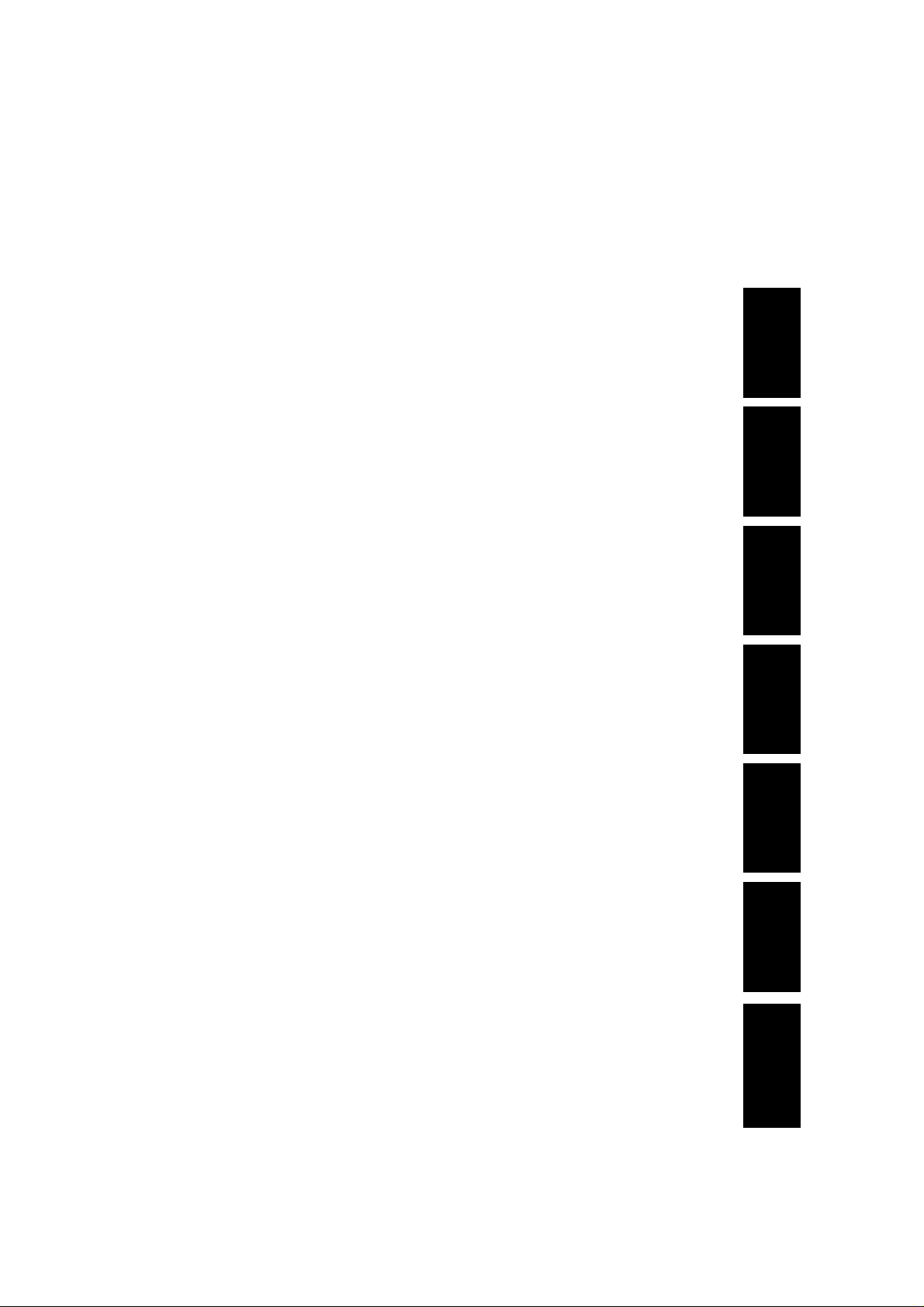
4. 8 LSU Image Data Control PCB (FP-D250/D350 Series)....................... 4-100
4. 9
Automatic Duplex Unit (ADU) Driver PCB (Option) (FP-D250/D350 Series)...
4. 10 Low Voltage Power Supply PCB (FP-D250/D350 Series)................... 4-109
4. 11 High Voltage Power supply PCB (FP-D250/D350 Series)................... 4-117
4. 12 AC Drive PCB (FP-D250/D350 Series) ............................................... 4-118
4. 13 Printer controller PCB (Option) (FP-D250/D350 Series) ..................... 4-120
4. 14 Network card (Option) (FP-D250/D350 Series) ................................... 4-140
4. 15 Hard Disk Drive for Filing/Back-up (FP-D250/D350 Series) ................ 4-148
4. 16 Zip Drive (FP-D250/D350 Series)........................................................ 4-152
4. 17 Main CPU PCB (FP-D450/D600 Series) ............................................. 4-156
4. 18 System Control PCB (FP-D450/D600 Series) ..................................... 4-187
4. 19 Control Panel PCB (FP-D450/D600 Series) ........................................ 4-205
1. Control Panel CPU PCB (FP-D450/D600 Series)............................ 4-205
2. Control Panel PCB A (FP-D450/D600 Series)................................. 4-211
3. Control Panel PCB B (FP-D450/D600 Series)................................. 4-215
4. Control Panel PCB C (FP-D450/D600 Series)................................. 4-216
5. Control Panel PCB D (FP-D450/D600 Series)................................. 4-218
4. 20 CCD PCB (FP-D450/D600 Series) ...................................................... 4-219
4. 21 SO DIMM PCB (FP-D450/D600 Series) .............................................. 4-222
4. 22 16 M Flash DIMM PCB (FP-D450/D600 Series) ................................. 4-228
4. 23 LSU Image Data Control PCB (FP-D450/D600 Series)....................... 4-234
4. 24
Automatic Duplex Unit (ADU) Driver PCB (Option) (FP-D450/D600 Series)...
4. 25 Low Voltage Power Supply PCB (FP-D450/D600 Series)................... 4-243
4. 26 High Voltage Power supply PCB (FP-D450/D600 Series)................... 4-251
4. 27 AC Drive PCB (FP-D450/D600 Series) ............................................... 4-252
4. 28 Printer controller PCB (Option) (FP-D450/D600 Series) ..................... 4-254
4. 29 Network card (Option) (FP-D450/D600 Series) ................................... 4-274
4. 30 Hard Disk Drive for Filing/Back-up (FP-D450/D600 Series) ................ 4-282
4. 31 Zip Drive (FP-D450/D600 Series)........................................................ 4-286
4. 32 Image processing PCB (FP-D450/D600 Series) ................................. 4-290
4-104
4-238
Introduction
Sub
Assemblies
Preventive
Maintenance
Signal Information
PCB Connector and
Troubleshooting
Installation
Unpacking/
of Terms
Glossary
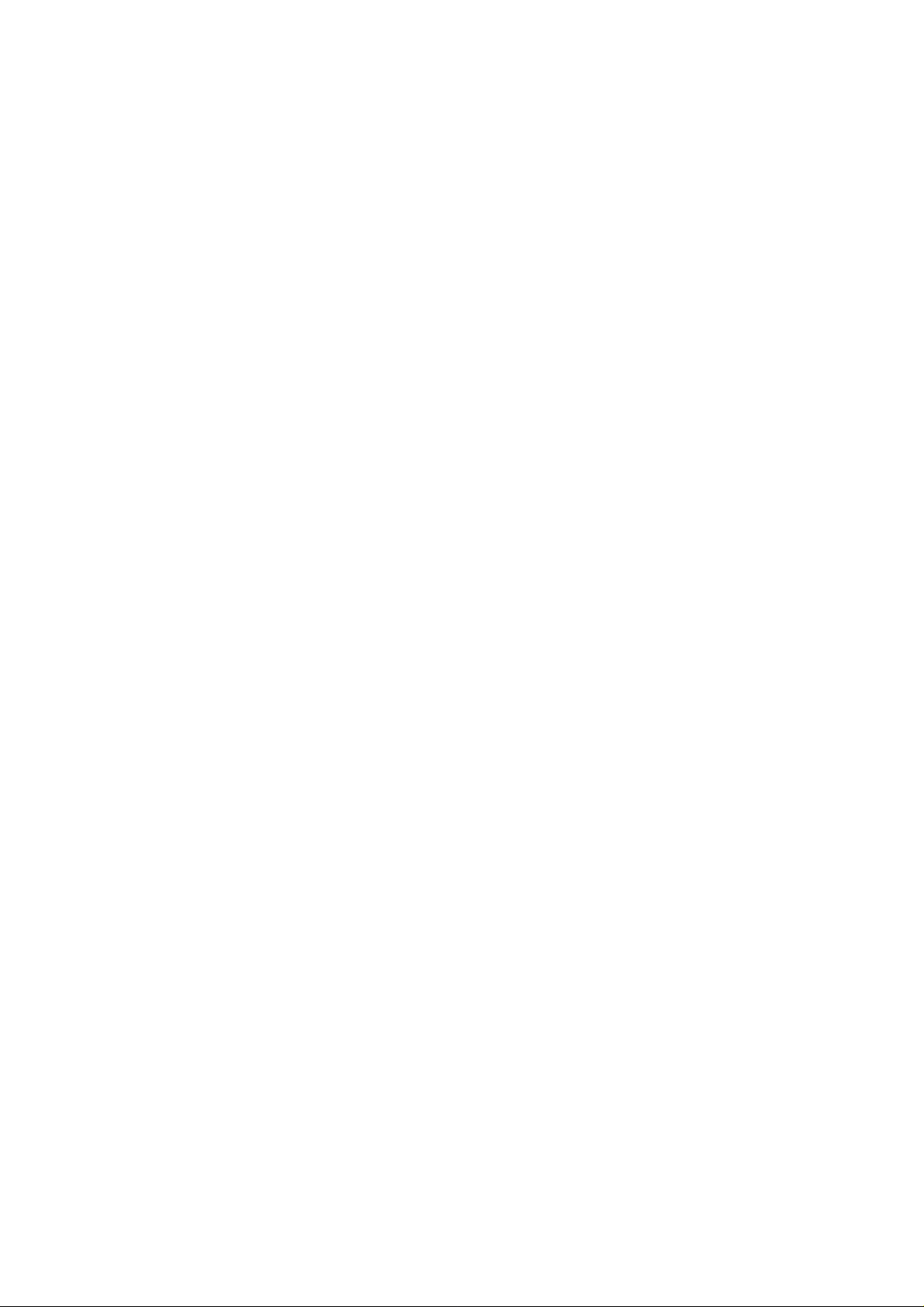
V. Troubleshooting
5. 1 Service Mode....................................................................................... 5-1
1. Service mode functions.................................................................... 5-1
2. Service mode procedure.................................................................. 5-3
3. F4 mode input/output check............................................................. 5-3
4. F5 mode Copier function programming ........................................... 5-17
5. F6 mode Adjustment and programming .......................................... 5-24
6. F7 mode electronic counter ............................................................. 5-32
7. F8 mode copier operation adjustment ............................................. 5-37
8. F9 mode system administration ....................................................... 5-39
5. 2 Self-diagnostics / Machine Malfunctions.............................................. 5-40
1. User error......................................................................................... 5-40
2. Paper Jam........................................................................................ 5-45
3. Machine error................................................................................... 5-50
5. 3 User Preset Mode................................................................................ 5-73
1. Operation procedure ........................................................................ 5-73
2. Example: Paper size setting ............................................................ 5-73
5. 4 Program Update .................................................................................. 5-87
1. Update procedure of the printer controller SIMM............................ 5-87
VI. Unpacking/Installation
6. 1 Precautions on Set Up......................................................................... 6-1
6. 2 Unpacking............................................................................................ 6-2
6. 3 Installation Procedure .......................................................................... 6-3
6. 4 Adjustment ........................................................................................... 6-10
6. 5 Printer Unit/DD Filing Unit Mounting kit (FA-PK30) ............................. 6-13
6. 6 Printer Unit (FA-PC350) / Multi PDL Controller (FA-MC350)............... 6-19
6. 7 Network Adapter Card for Ethernet (FA-NE35) ................................... 6-22
6. 8 Hard Disk Driver for Printer (FA-HD01) ............................................... 6-25
6. 9 DD filing unit (FA-WA01/WA02)........................................................... 6-27
6. 10 Hard Disk Driver for back up (FA-HD02) ............................................. 6-35
6. 11 Hard Disk Driver for Image memory (FA-HD03/HD04)........................ 6-37
VIl. Glossary of Terms
Network, Printing, Copying and imaging Terms .................................. 7-1
TORANO-MAKI (FP-D250/D350 Series)
TORANO-MAKI (FP-D450/D600 Series)
Electrical schematic diaglam
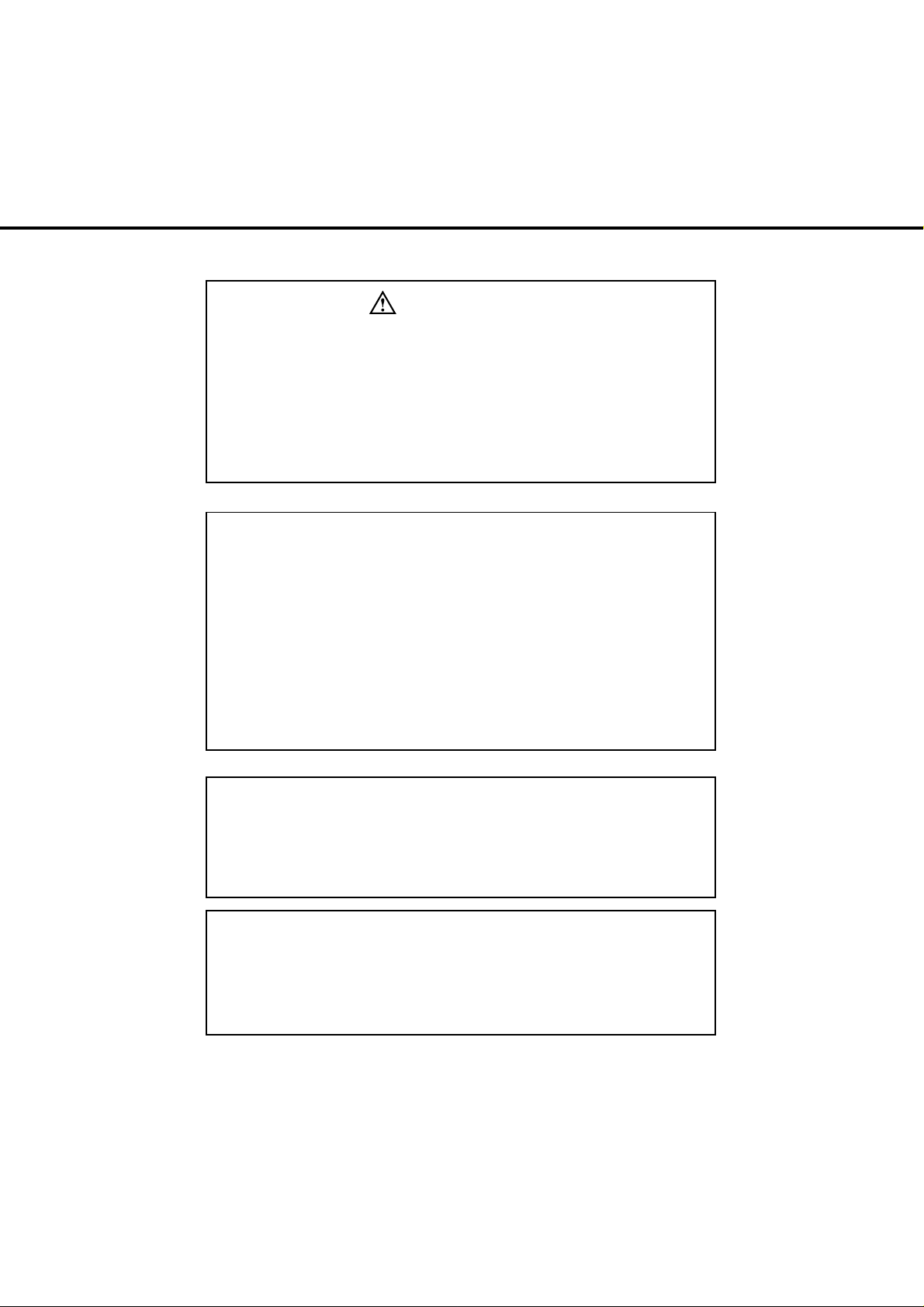
WARNING
This service information is designed for experienced repair technicians only and
is not designed for use by the general public.
It does not contain warnings or cautions to advise non-technical individuals of
potential dangers in attempting to service a product.
Products powered by electricity should be serviced or repaired only by experienced
professional technicians. Any attempt to service or repair the product or products
dealt with in this service information by anyone else could result serious injury or
death.
For U.S.A
This equipment has been tested and found to comply with the limits for a Class A
digital device, pursuant to part 15 of the FCC Rules. These limits are designed to
provide reasonable protection against harmful interference when the equipment
is operated in a commercial environment. This equipment generates, uses, and
can radiate radio frequency energy and, if not installed and used in accordance
with the instruction manual, may cause harmful interference to radio
communications. Operation of this equipment on a residential area is likely to
cause harmful interference in which case the user will be required to correct the
interference at his/her own expense.
Any unauthorized changes or modifications to this equipment would void the users
authority to operate this device.
For U.S.A
This manual was developed and is supplied to authorized servicing dealers by
Panasonic Document Imaging Co. for the sole purpose of providing information
necessary for the equipment’s proper support. It is intended that this information
be confidential and may not reproduced without prior written consent from
Panasonic Document imaging Co. Panasonic Document imaging Co. reserves
the right to change any information enclosed herein without prior notification.
This manual was developed and is supplied to authorized servicing dealers by
Panasonic Co. for the sole purpose of providing information necessary for the
equipment’s proper support. It is intended that this information be confidential
and may not be reproduced without prior written consent from Panasonic Co.
Panasonic Co. reserves the right to change any information enclosed herein without
prior notification.
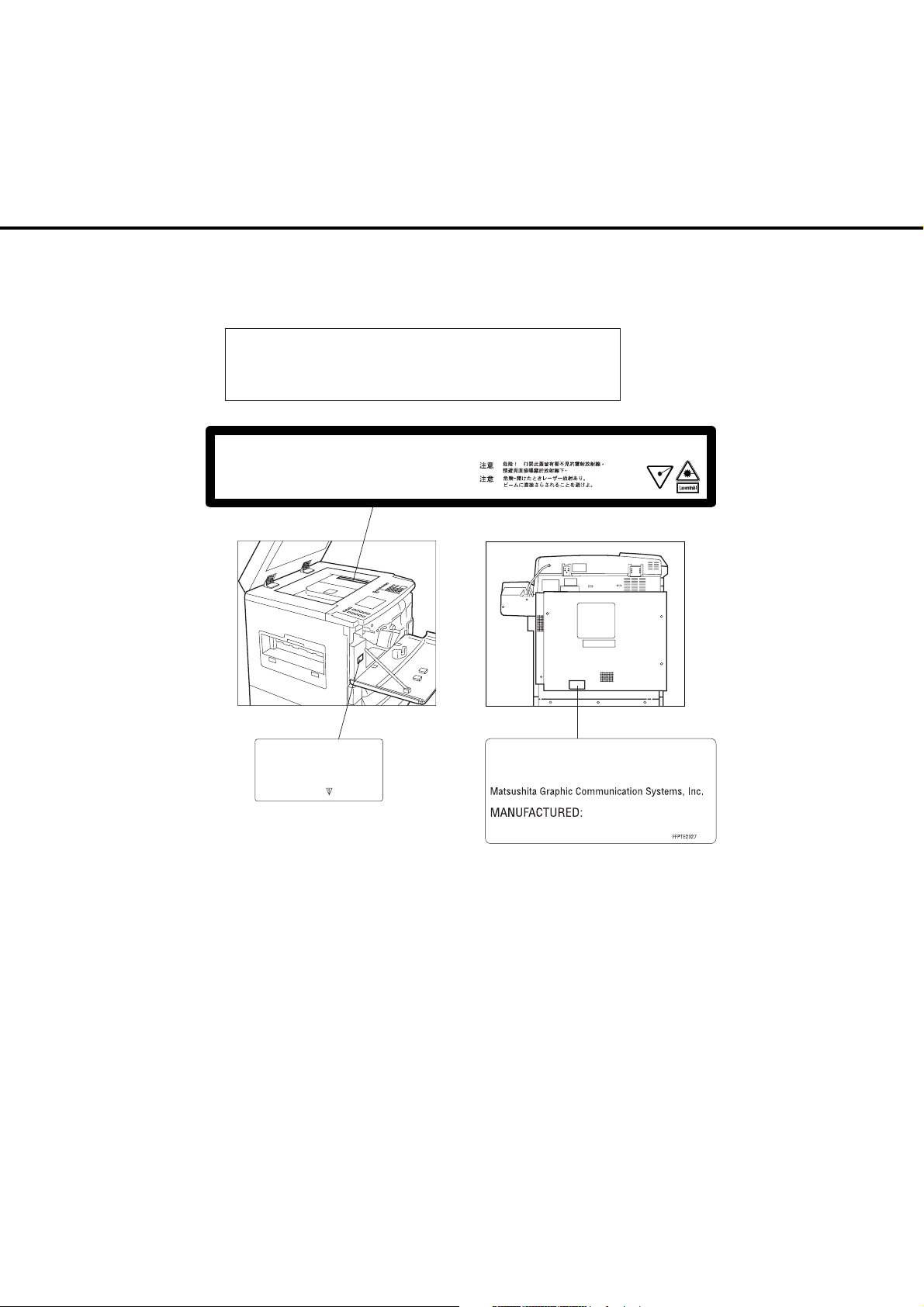
For U.S.A
For your safety
Caution
This product utilizes a laser.
Use of controls or adjustments or performance of procedures other than
those specified herein may result in hazardous radiation exposure.
DANGER
CAUTION
ATTENTION
VORSICHT
Invisible laser radiation when open.
Avoid direct exposure to beam.
Invisible laser radiation when open.
Avoid direct exposure to beam.
Rayonnement laser invisible si ouvert.
Dangereux de regarder a l'interieur.
Unsichtbare laserstrahlen wenn geöffnet.
Nicht hinensehen.
DANGER-Invisible laser
radiation when open and
interlock defeated.
AVOID DIRECT EXPOSURE
TO BEAM.
PRECAUTION
Peligro-Cuando la cubierta esté abierta se
podrá escapar radiación de rayo láser.
Evite la exposición directa al rayo láser.
Product complies with DHHS Rules 21
CFR Subchapter J in effect of date
of manufacture.
FFPTE
Utsunomiya, Tochigi, Japan
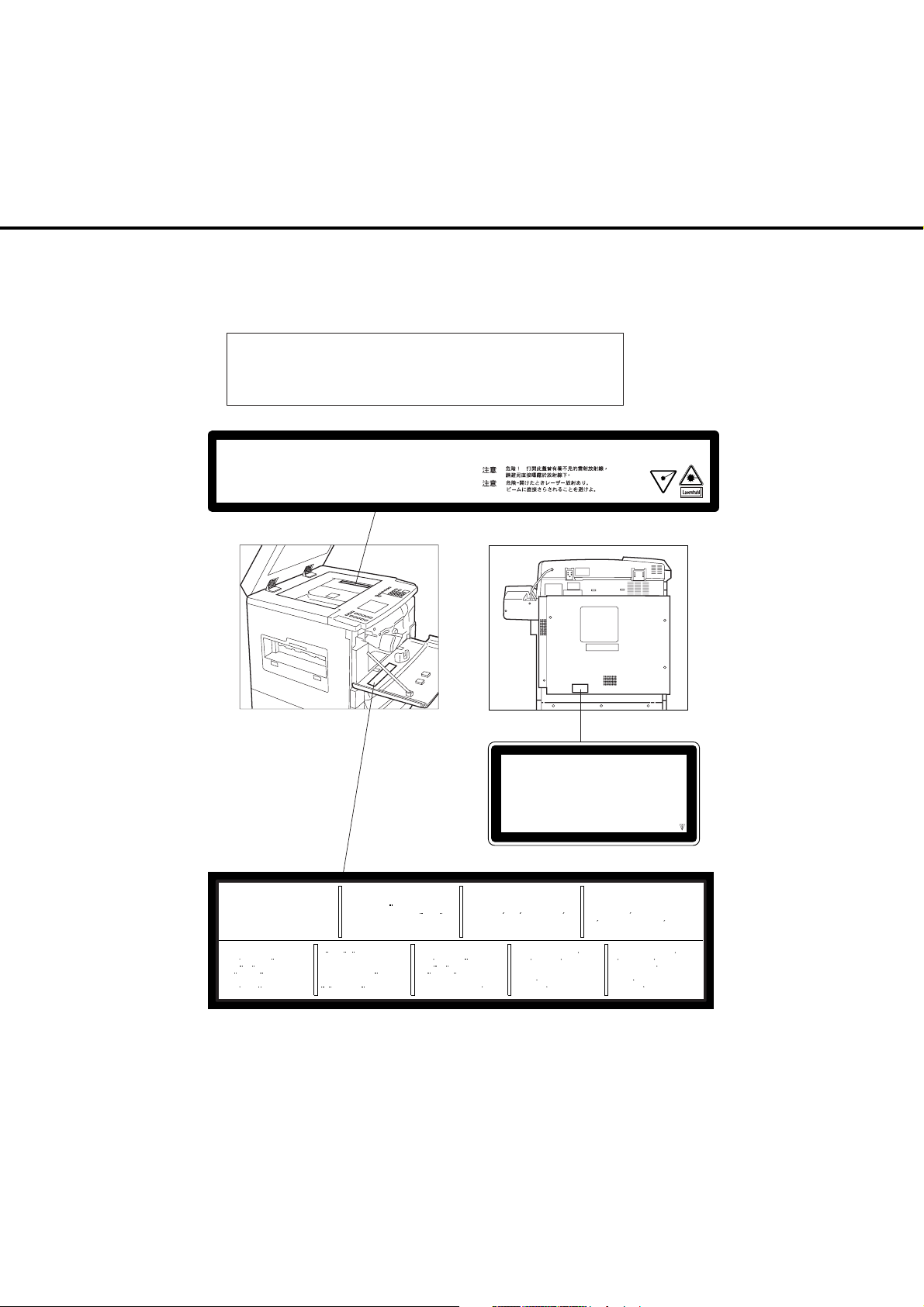
For your safety
Caution
This product utilizes a laser.
Use of controls or adjustments or performance of procedures other than
those specified herein may result in hazardous radiation exposure.
Invisible laser radiation when open.
DANGER
Avoid direct exposure to beam.
CAUTION
ATTENTION
VORSICHT
CAUTION
Invisible laser radiation when open
and interlocks defeated.
AVOID EXPOSURE TO BEAM.
VARNING
OSYNLIG LASERSTRALNING NAR DENNA
DEL AR OPPNAD OCH
SPARRAR AR
URKOPPLADE.
STRALEN AR FARLIG.
Invisible laser radiation when open.
Avoid direct exposure to beam.
Rayonnement laser invisible si ouvert.
Dangereux de regarder a l'interieur.
Unsichtbare laserstrahlen wenn geöffnet.
Nicht hinensehen.
:
:
:
VORSICHT
Unsichtbare Laserstrahlung, wenn
Abdeckung geoffnet und
Sicherheitsverriegelung uberbruckt.
NICHT DEM STRAHL
AUSSETZEN.
:
VARO!
NAKYMATON AVATTAESSA
JA SUOJALUKITUS
OHITETTAESSA OLET
ALTTIINA LASERSATEIL
YLLE.
ALA KATSO SATEESEN.
PRECAUTION
ATTENTION
Rayonnement laser invisible
dangereux en cas d'ouverture et
lorsque la securite est neutralisee.
EXPOSITION DANGEREUSE AU
FAISCEAU.
:
VARNING
OSYNLIG LASERSTRALNING NAR DENNA
DEL AR OPPNAD OCH
SPARREN AR
URKOPPLAD.
BETRAKTA EJ STRALEN.
Peligro-Cuando la cubierta esté abierta se
podrá escapar radiación de rayo láser.
Evite la exposición directa al rayo láser.
LASER KLASSE 1
LASER CLASSE 1
RANGO LASER 1
CLASS 1 LASER P
(
)
TO IEC 825
:
:
ADVARSEL
USYNLIG LASERSTRALING
VED ABNING NAR
SIKKERHEDSAFBRYDERE ER
UDE AF FUNKTION.
UNDGA UDSÆTTELSE
FOR STRALING.
R
:
PELIGRO
Cuando se abre y se invalida el
bloqueo, se producen radiaciones
invisibles de laser.
EVITESE LA EXPOSICION
DIRECTA A TALES RAYOS.
ADVARSEL
USYNLIG LASERSTRALING
NAR DEKSEL APNES OG
SIKKERHEDSLAS BRYTES.
UNNGA EKSPONERING
FOR STRALEN.
ODUCT
FFPTE1538
:
FFPTE2412
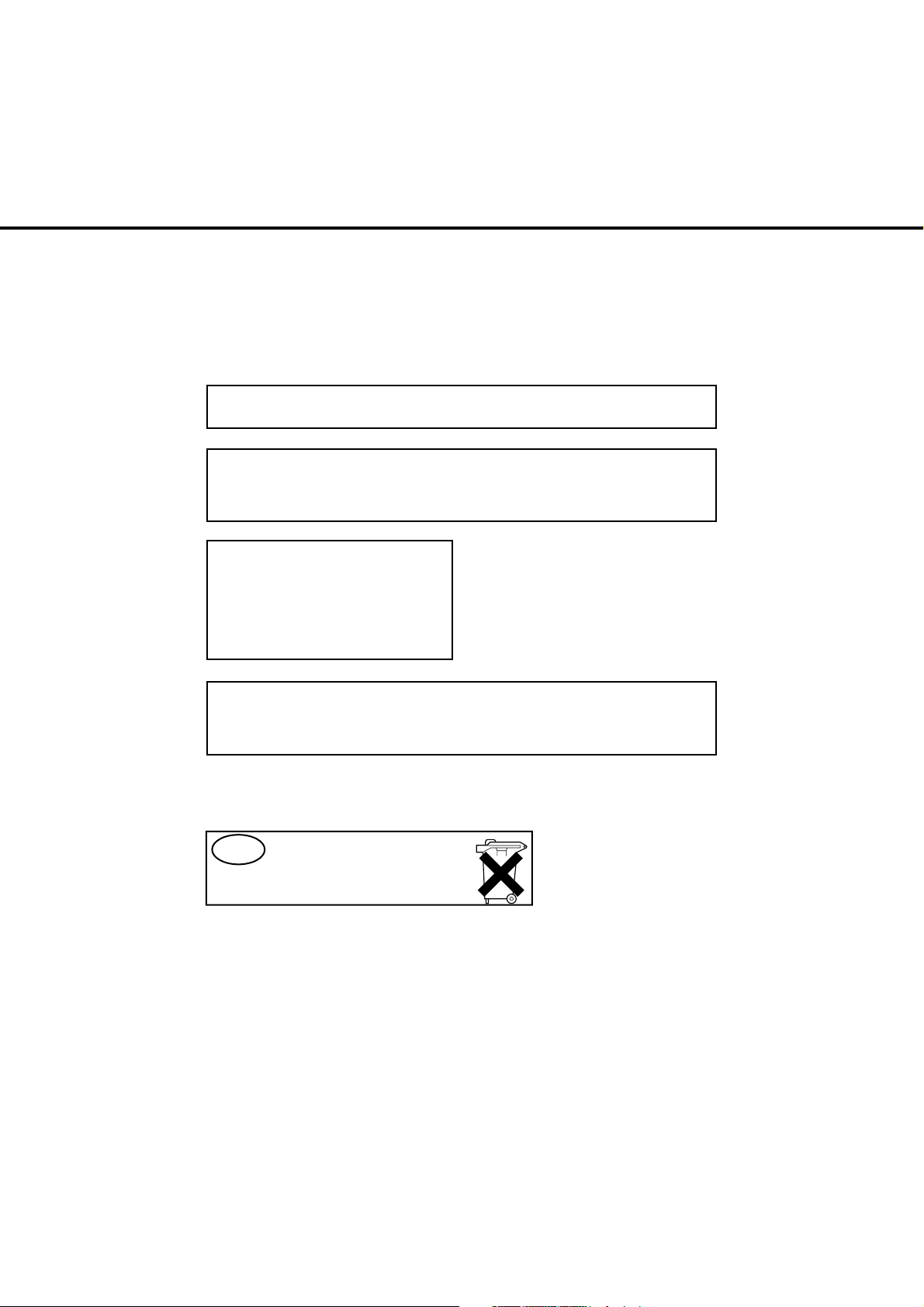
Caution: Danger of explosion if battery is incorrectly replaced.
Replace only with the same or equivalent type recommended by the manufacturer.
Dispose of used batteries according to the manufacturer’s instructions.
For Sweden, and Denmark
SPECIALSÄKRING: ENDAST AV APPARATFABRINKANTEN LEVERERAD
SÄKRING FåR ANVÄNDAS.
VARNING!
Explosionsfara vid felaktigt batteribyte.
Använd samma batterityp eller ekvivalent typ som rekommenderas av
apparattillverkaren. Kassera använt batteri enligt fabrikantens instruktion.
ADVARSEL!
Lithiumbatteri—Eksplosionsfare ved
fejlagtig håndtering.
Udskiftning må kun ske med batteri
af samme fabrikat og type.
Lever det brugte batteri tilbage til
leverrandoren.
CAUTION!
Danger of explosion if battery is incorrectly replaced. Replace only with the
same or equivalent recommended by the manufacturer. Dispose of used
batteries according to the manufacturer’s instructions.
For Holland
NL
inleveren als KCA.
Batterij niet
weggooien, maar

For U.K.
FOR YOUR SAFETY PLEASE READ THE FOLLOWING TEXT CAREFULLY.
This appliance is supplied with a moulded three pin mains plug for your safety and
convenience. A 13 amp fuse is fitted in this plug.
Should the fuse need to be replaced please ensure that the replacement fuse has a rating
of 13 amps and that it is approved by ASTA or BSI to BS1362.
Check for the ASTA mark or the BSI mark on the body of the fuse.
If the plug contains a removable fuse cover you must ensure that it is refitted when the fuse
is replaced.
If you lose the fuse cover the plug must not be used until a replacement cover is obtained.
A replacement fuse cover can be purchased from your local Panasonic Dealer.
IF THE FITTED MOULDED PLUG IS UNSUITABLE FOR THE SOCKET OUTLET IN YOUR
OFFICE THEN THE FUSE SHOULD BE REMOVED AND THE PLUG CUT OFF AND
DISPOSED OF SAFELY.
THERE IS A DANGER OF SEVERE ELECTRICAL SHOCK IF THE CUT OFF PLUG IS
INSERTED INTO ANY 13 AMP SOCKET.
If a new plug is to be fitted please observe the wiring code as shown below.
If in any doubt please consult a qualified electrician.
WARNING: THIS APPLIANCE MUST BE EARTHED.
IMPORTANT: The wires in this mains lead are coloured in accordance with the following
code:
Green and Yellow :Earth
Blue :Neutral
Brown :Live
As the colours of the wires in the main lead of this appliance may not correspond with the
coloured markings identifying the terminals in your plug, proceed as follows:
The wire which is coloured GREEN-AND-YELLOW must be connected to the terminal in the
plug which is marked by letter E or by the safety EARTH symbol “ ” or coloured GREEN or
GREEN-AND-YELLOW.
The wire which is coloured BLUE must be connected to the terminal in the plug which is
marked with the letter N or coloured BLACK.
The wire which is coloured BROWN must be connected to the terminal in the plug which is
marked with the letter L or coloured RED.
How to replace the fuse.
Open the fuse compartment with a screwdriver and replace the fuse.
Fuse
Fuse
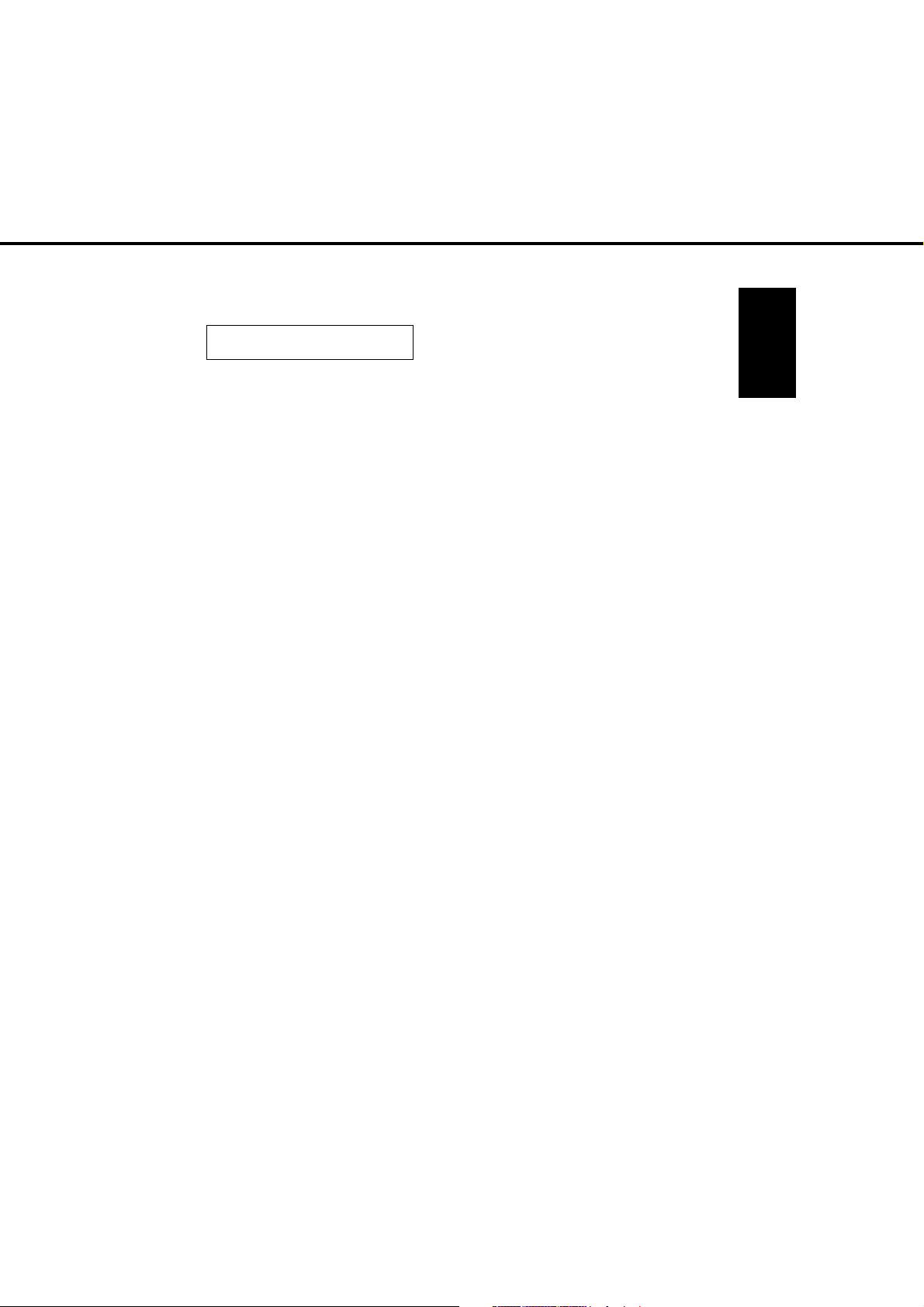
Section I Introduction
1. 1 Specifications
<Basic Specifications>
Type Desk Top
Platen Fixed
Copy / Print process Laser / Electrostatic photographic method
Development process Two component magnetic brush
Image control process Digital QUANTUM (QUARC) control
Photoreceptor Organic Photo Conductor (OPC)
Fusing system Heat and Pressure
Maximum original size Ledger (11" × 17") / A3 (297 × 420mm)
Paper feed Front loading universal paper cassette
Multi-feed bypass tray
Paper capacity Cassette :
Bypass : 50 sheets
Copy size Ledger / A3 – Invoice / A5
Paper exit tray capacity 250 sheets
Ambient conditions Temperature : 50–86°F / 10–30 °C
Relative humidity : 30–80%
Noise level Stand-by : 32 dB
Operation : 49 dB (FP-D250/D350 series)
Warm up time Approx. 75 sec. (FP-D250/D350 series)
Approx. 180 sec. (FP-D450/D600)
Power consumption Less than 1.4 kW (FP-D250/D350 series)
Less than 1.45 kW (FP-D450/D600)
Power source AC 120V 60Hz (North America)
AC220 - 240V 50Hz (Europe / Others)
Dimensions (W)(D)(H) 23.9" × 30.3" × 24.6" / 606 × 770 × 624 mm
Weight 167 lbs / 76kg (FP-D250/D350)
180 lbs / 82kg (FP-D350H)
185 lbs / 84kg (FP-D450/D600)
Paper weight Cassette : 16–24 lbs ( 60–90g/m2)
Bypass : 15–34 lbs (55–130g/m
550 sheet × 2 (FP-D250/D350 Series)
:
550 sheet × 1 (FP-D450/D600)
: 54 dB (FP-D450/D600)
Introduction
2
)
1-1

Special paper OHP, Label paper, Tracing paper
(Through multi-feed bypass)
<Copier Specifications>
Resolution 600 dpi (FP-D250/D350 series)
400 dpi (FP-D450/D600)
Gradation 256 steps (Photo Mode)
2 steps (Text/Photo Mode)
First copy time 3.9 sec. (Letter/A4 size, without Auto mode)
(FA-D250/D350 series)
3.2 sec. (Letter/A4 size, without Auto mode)
(FA-D450)
2.9 sec. (Letter/A4 size, without Auto mode)
(FA-D600)
5.1 sec. (Letter/A4 size, with Auto mode)
(FA-D250/D350 series)
4.0 sec. (Letter/A4 size, with Auto mode) (FA-D450)
3.5 sec. (Letter/A4 size, with Auto mode) (FA-D600)
Copy ratio Enlargement (fixed) : (North America)
2.00, 1.55, 1.29, 1.21
: (Europe / others)
2.00, 1.73, 1.41, 1.22, 1.15
Reduction (fixed) : (North America)
0.79, 0.77, 0.65, 0.61, 0.50
(Europe / others)
0.87, 0.82, 0.71, 0.58, 0.50
Zoom : 25%-400% (1% step)
Copy speed D250
D350 series
D450 D600
Ledger / A3 : 18 CPM 20 CPM 29 CPM 34 CPM
Legal / B4,FLS : 20 CPM 23 CPM 33 CPM 39 CPM
Letter-R / A4R : 23 CPM 28 CPM 38 CPM 49 CPM
Letter / A4 : 28 CPM 35 CPM 45 CPM 60 CPM
Invoice / A5 : 28 CPM 35 CPM 45 CPM 60 CPM
Continuous copying 1-999 reset to 1
1-2

<Printer Specifications>
Resolution Max. 600 dpi (True) / 1200 dpi (Smoothing)
Print speed
28 ppm (pages per minute) Letter / A4 (FP-D250)
35 ppm (pages per minute) Letter / A4 (FP-D350 series)
45 ppm (pages per minute) Letter / A4 (FP-D450)
50 ppm (pages per minute) Letter / A4 (FP-D600)
Print size Ledger / A3 - Invoice / A5
Memory capacity 8 MB / Standard (expandable up to 40MB)
Spooling Memory Hard Disk (120, 256 or 512 MB/option)
Printer Description Language
PCL 5e emulation, Postscript level 2 emulation (Option)
Interface Bi-directional parallel (IEEE1284), Network I/F (option)
Font In accordance with emulation type
Operating system Windows 3.1 (North America), Windows 95,
Windows 98, Windows NT 4.0, MacOS 7.5.2/8.X
(MacOS7.5.2 support available with Postscript option)
<Network Specifications>
Board type Option board connected to printer unit
Memory capacity 1 MB
Connecting type Ethernet (100 BaseTX, 10 BaseT)
Communications protocol Ethernet (TCP/IP, IPX/SPX, EtherTalk)
Operating system Windows 3.1/95, Windows NT4.0,
Mac OS, NetWare 3.1x/4,X
Introduction
<Filing Specifications>
Resolution 600 dpi (400dpi : D450/D600), 300 dpi and 200 dpi
Paper size Ledger/A3 - Invoice/A5
Storage media Hard disk
Storage capacity 2 GB (For filing storage 1.5 GB, for system files/copy
image storage 0.3 GB)
External storage device Zip drive (100 MB)
File format TIFF
Compression type JBIG (600 dpi)
MMR (200/300 dpi)
* Specifications are subject to change without notice.
1-3
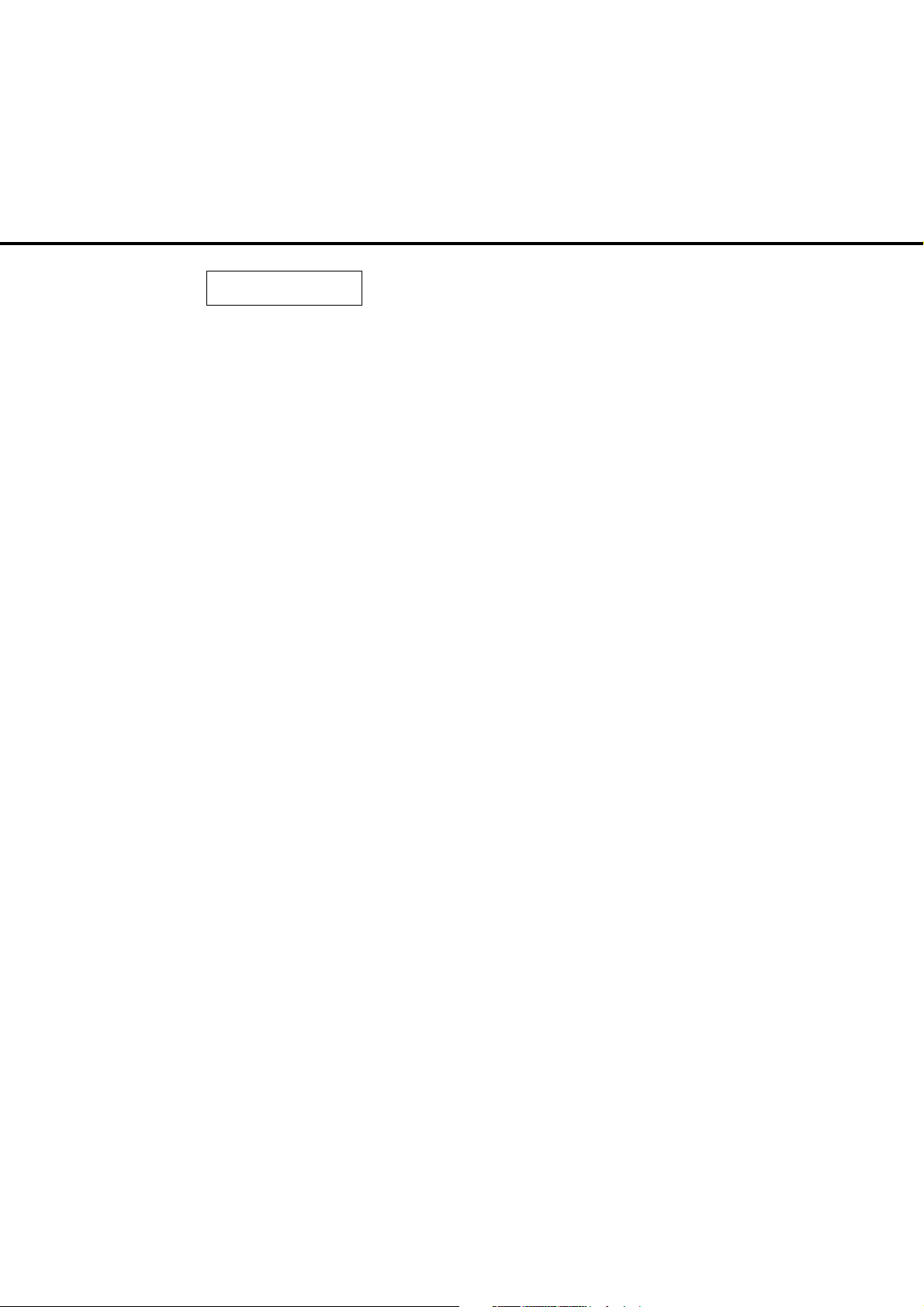
1. 2 Features
<General Features>
1. Use of new digital technology
1) Optimum image quality is maintained for a long period in varying environmental conditions with the use of Digital QUANTUM (QUARC) technology.
Digital QUANTUM (QUARC): Digital Qualitative Reasoning Based Adaptive
Controller.
2) Unique functions such as digital skyshot, page number print and much more,
makes useful and interesting image effects.
2. Quick speed operation
1) With the use of speed control clutch in the paper feed unit, a 2.9 sec. first
copy speed which is the fastest in this range be achieved. (FP-D600)
2) Original throughput speed from the i-ADF/ADF (optional) is the same as machine speed. (100%throughput) (Except for FP-D600)
3. User friendly operation
1) Bi-directional communication touch panel display enables easy operation by
simply touching the icon on the wide screen.
2) Paper level sensor in the cassette indicates a low paper condition.
This function prevents no paper condition during the operation.
4. Various optional accessories are available for functional expansion.
1) Operational efficiency can be further increased by attaching ADF, Finisher,
LCC and system console.
<Printer Features>
1. High resolution printing of 600 x 600dpi (1200dpi: Smoothing)
1) Enables the printing of documents, photographs, and fine line drawings from
the PC.
By changing the resolution to 300 x 300dpi, printing time can be minimized.
2. Ledger/A3 size printing
1) Enables the printing of Invoice/A5 to Ledger/A3 size.
Useful for output such as drawings.
1-4
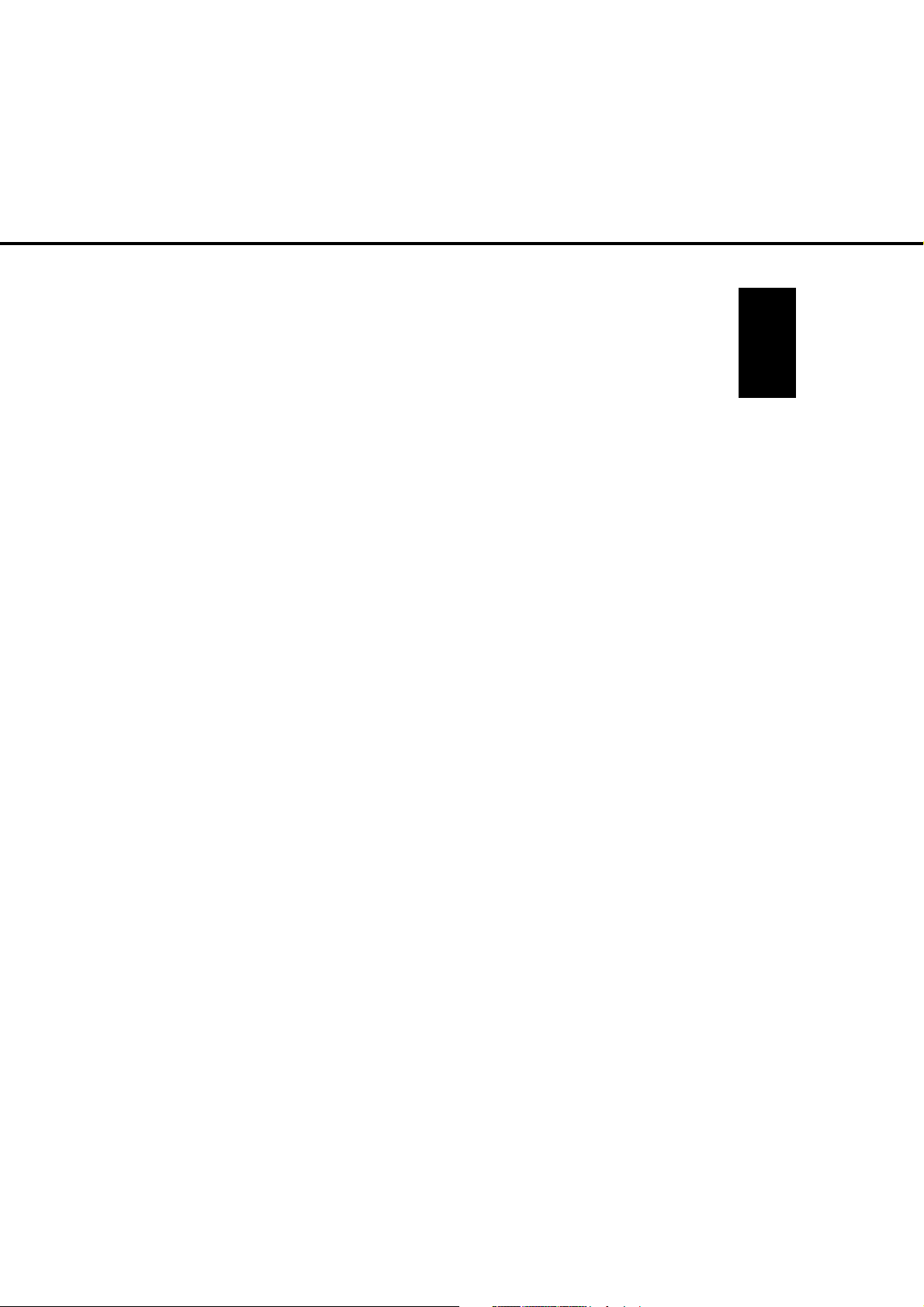
3. Printing speed of 50 prints per minute (Letter/A4)(FP-D600)
1) Enables high volume document printing in a short time.
4. PCL5e format printer
1) PCL5e is the Page Description Language of the Hewlett-Packard Company.
5. Windows® 95/Windows® 3.1/Windows NT®4.0
1) The made document can be printed out using application software designed
for Windows
ing systems.
®
95, Windows® 3.1 (North America) & Windows NT® 4.0 operat-
6. Fonts
1) The printer comes with 45 scaleable fonts.
2) You can scale TrueType fonts within the printer. You also receive matching
TrueType screen fonts for true WYSIWYG, short for "What you see is what
you get". These internal fonts are part of the PCL language.
7. Options
1) Expansion memory (16 MB)
Faster print speed can be expected by speed of rasterrinsing process.
When the image processing memory of the copier is 8 MB (FP-D250 : All, FPD350 : except North America) : If the machine error often occurs when the high
density of information document (such as gray color A3 size print) is being
printed, even though printer memory is additionally installed, install the additional image memory of the printer (8MB/16MB)
Introduction
2) Hard disk
Enables the install action of additional fonts which are not included in the unit.
3) Network unit
Use as local network printer in the office.
Network format is Ethernet.
When the Ethernet is installed, operation status of the printer and connection
of the optional accessories can be checked form the PC.
1-5
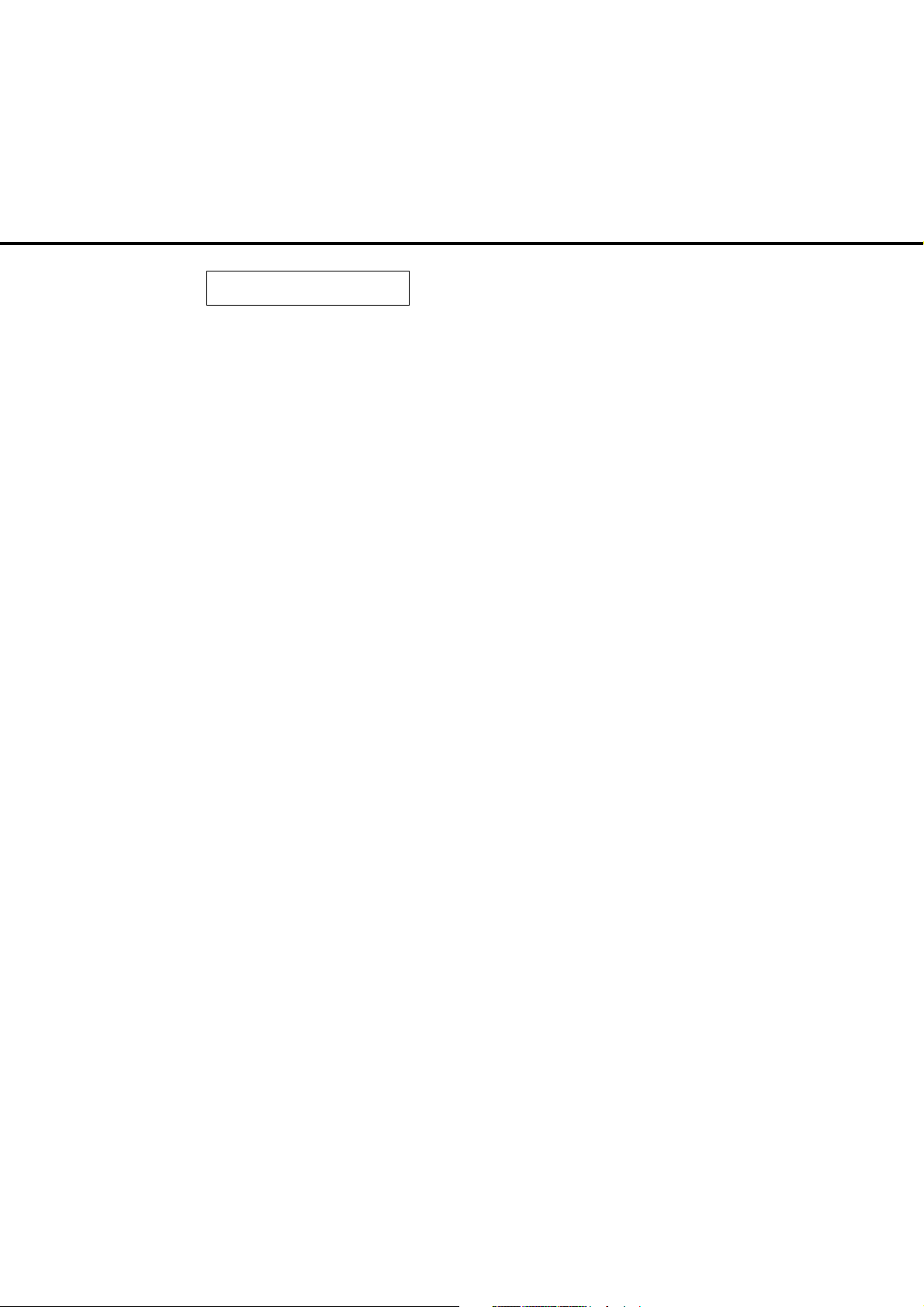
1. 3 New functions
1. Digital Skyshot
Black edges are removed automatically, however if the original is not square to
the original guide the copy may have some edges printed in black.
2. Page Number print.
The page number can be automatically printed on each page.
3. Multi Original Image Rotation
If the paper direction in the cassette is different from the direction of the original,
the image is automatically rotated 90 degrees so that the proper copy is obtained.
4. N in 1 copy mode
From two (or four) 1-sided originals side by side to 1-sided copies can be made.
5. Wide Zoom Ratio (25%-400%)
Copies can be made from 25% to 400% of the original document size at 1%
increments.
6. X-Y Zoom
Independent height-width zoom copies can be made.
1-6
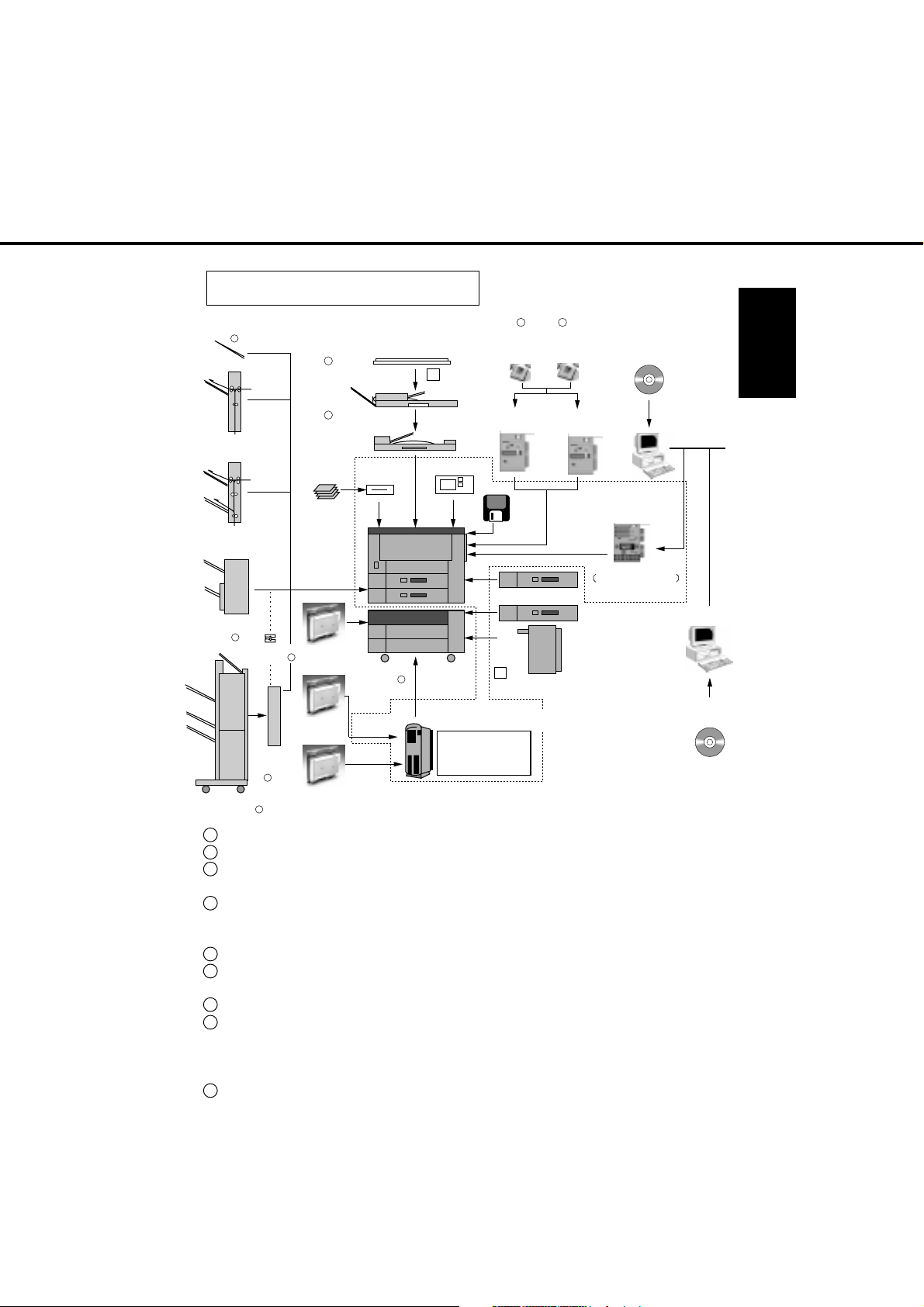
1. 4 System Configuration
Exit Tray
FA-X350
9
Inverting
Shift Tray
FA-TR350
2 Bin Inverting
Shift Tray
FA-TR355
2 Bin Finisher
FA-F320
8
Exit Guide Unit
3 Bin Finisher
FA-F350/F355
FA-FK35
Inverting
Unit
FA-RU350
5
4
Platen Cover
FA-UC20
2
Automatic
Document
Feeder
FA-A355
1
Inverting Automatic
Document Feeder
FA-A888
Personal Card
FA-KP01
Hard Disk Drive
6
for Printer
Hard Disk Drive
for Mirroring
FA-HD02
Hard Disk Drive
for Image memory
FA-HD03 (For FP-D250/D350/D350H)
FA-HD04 (For FP-D450/D600)
FA-HD01
Card Reader
System Stand
FA-DS725
FA-DS825
Mounting kit
FA-PK30
Platen cover
Mounting Kit
FA-GK35
Mounting Kit
FA-PK30
3
DD Filing Unit
FA-WA01 (For FP-D250/D350/D350H)
FA-WA02 (For FP-D450/D600)
H/D (2GB)
Personal Card x 10 pcs
Card Reader
Zip Drive
Battery
7 7
Printer
Memory
(16MB)
FA-PM16
PCL5e Printer Unit
FA-PC350
ZIP Drive
Automatic Duplex unit
FA-MADM65
Paper drawer Kit
FA-DK10
Printermemory
(32MB)
FA-PM32
Multi Page Description
Language Controller
(PCL5e / PS-II) FA-MC350
3000 Sheet Cassette
FA-MA301
DD Server Software
Network Adapter Card
EtherNet : FA-NE35
550 Sheet Paper Drawer
FA-MA0555
FA-WS10
Server
DD Browser
Software
FA-WB10
1 • Original face down
2 • Optional platen cover mounting kit (FA-GK35) is required to install platen cover
3 • 550 module can be installed all 3 slots
• Drawer kit (FA-DK10) is required for lower slot
4 • Staple (50 sheets)
• Shift
• For FP-D450/D600 (FA-F355)
5 • In case face down exit is required with FA-F350/355
6 • Optional exit guide unit (FA-FK35) is required to install finisher
[Not required for FA-F350/355 when FA-RU350 is installed]
7 • Except for North America and Europe
8 • Hole punch
• Staple (30 sheets, bottom bin only)
• Shift (bottom bin only)
• For FP-D250/D350
9 • For North America
1-7
Introduction
PC
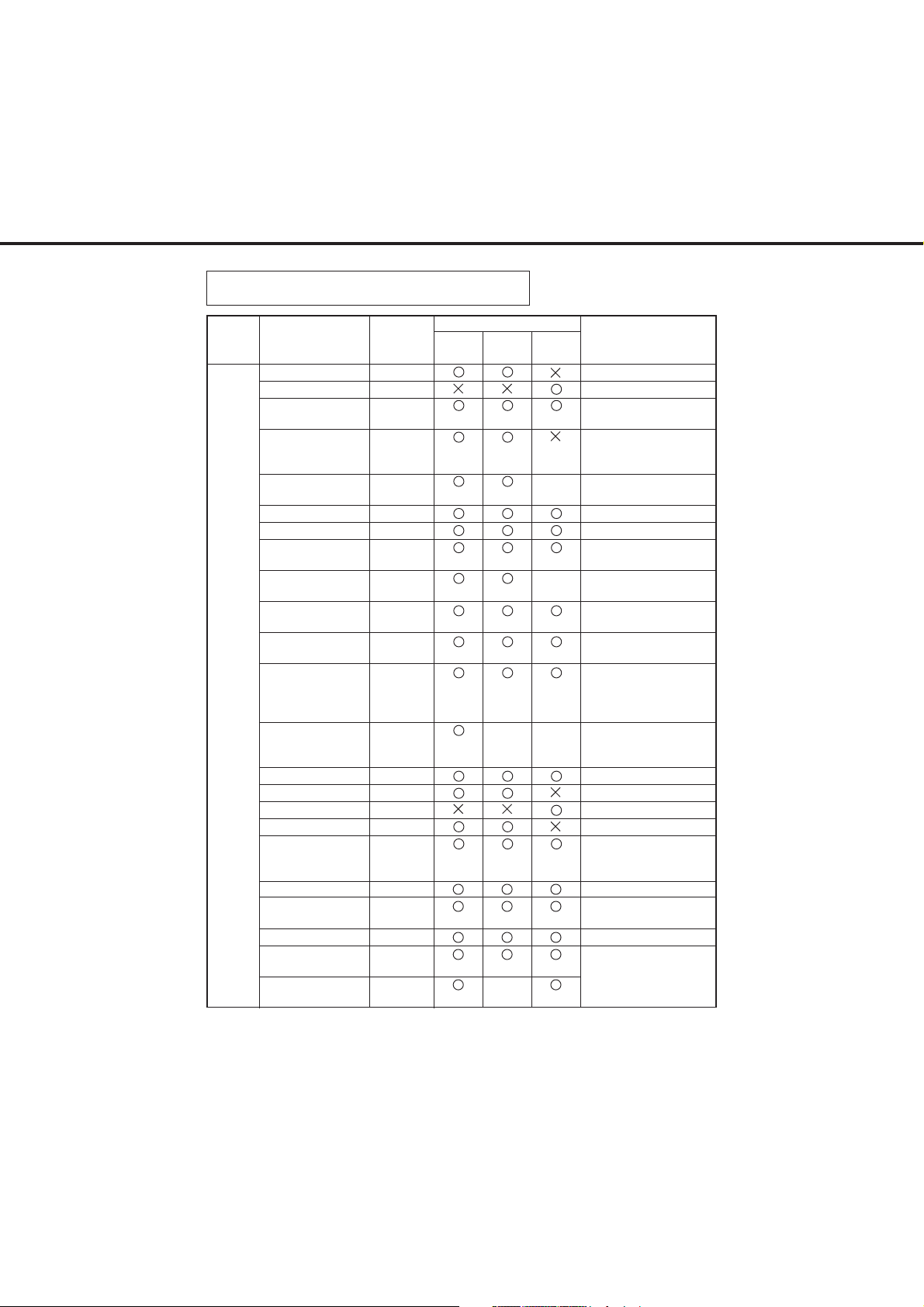
1. 5 Commonality of accessories
Model Number
FP-D250
FP-D350H FP-D450
D350
Standard
Standard
Main
Accessories
Description
System Stand
System Stand
550 Sheet Paper
Drawer
Paper Drawer Kit for
System Stand
Automatic Duplex
Unit
3000 Sheet Cassette
Platen Cover
Platen Cover
Mounting Kit
Automatic
Document Feeder
Inverting Automatic
Document Feeder
Check Guide Kit for
ADF (FA-A888)
Platen Glass Kit
Platen Glass Kit
Exit Tray
3 Bin Finisher
3 Bin Finisher
2 Bin Finisher
Exit Guide Unit
Inverting unit
2 Bin Inverting Shift
Tray
Inverting Shift Tray
Image Processing
Memory (8 MB)
Image Processing
Memory (16 MB)
Model number
FA-DS725
FA-DS825
FA-MA0555
FA-DK10
FA-MADM65
FA-MA301
FA-UC20
FA-GK35
FA-A355
FA-A888
FFPTL0277
FFPTL0323
FFPTL0324
(D350:
Standard)
FA-X350
FA-F350
FA-F355
FA-F320
FA-FK35
FA-RU350
FA-TR355
FA-TR350
FA-DM08
FA-DM16
D600
Standard
Standard
Remarks
Kit required for FA-MA0555
installation in bottom slot
of FA-DS725
Available through parts
route
This kit is required when
installing FA-A888 (North
America)
Available through parts route
This kit is required when
installing FA-A888 (Europe)
Available through parts route
For North America
Required for : FA-F320
and FA-F350/F355 when
FA-RU350 is not installed.
For FA-F350/F355
Expansion memory limited
to 8 MB or 16 MB
Except for North America
and Europe
1-8
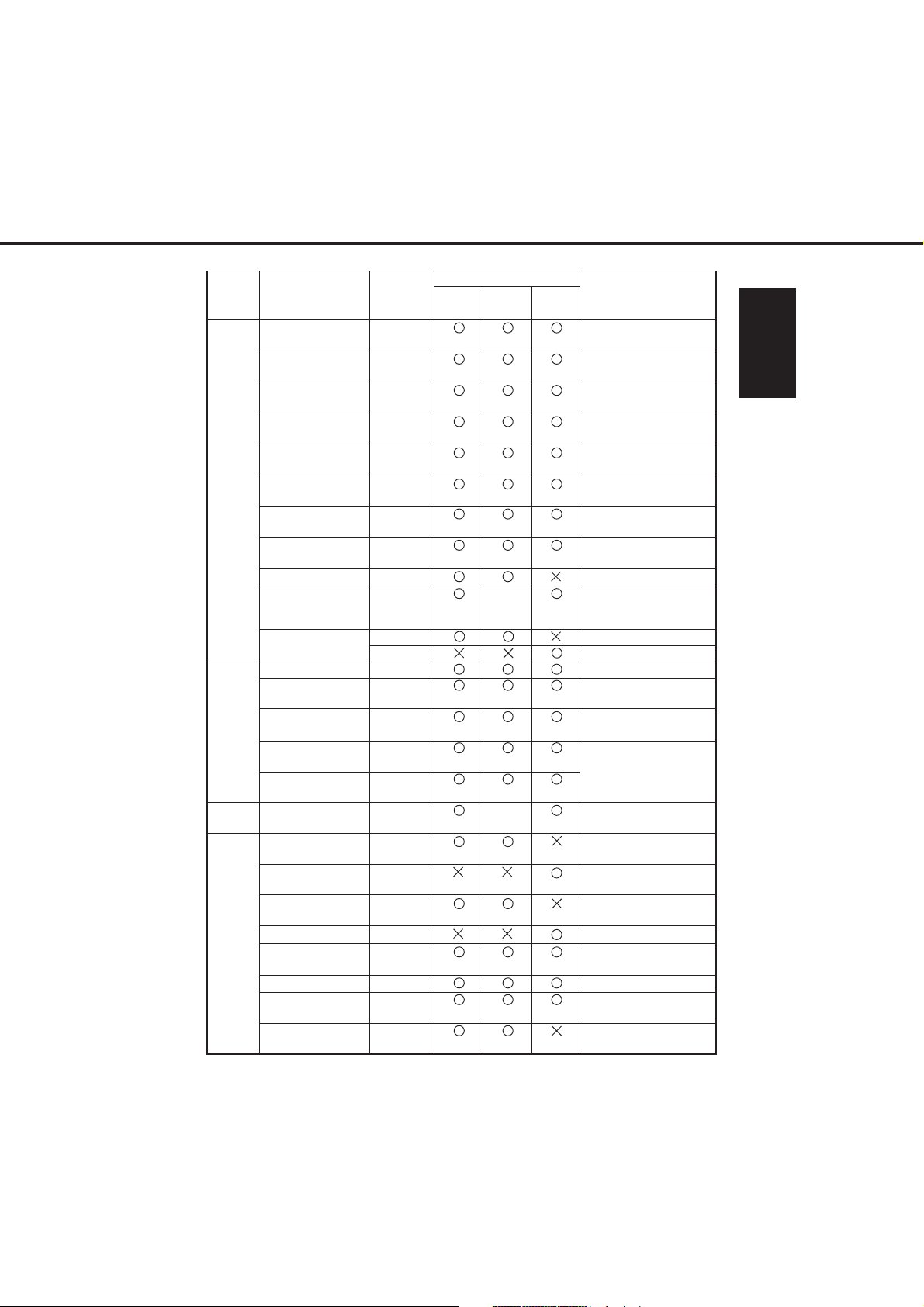
Operators Guide
Pocket
Dehumidifier Heater
for Optics
Dehumidifier Heater
for Drum
Key Counter
Harness Kit
Dehumidifier Heater
Main
Accessories
Accessories
Network
Accessories
Consumables
for System Stand
Dehumidifier Heater
for System Stand
Dehumidifier Heater
for LCC
Dehumidifier Heater
for LCC
Blind Cover kit
Printer Unit / DD
Filing Unit Mounting
Kit
Hard Disk Drive for
Image Memory
Printer Unit
Multi Page Description
LanguageController
Printer
Hard Disk Drive for
Printer
Printer Memory
(16MB)
Printer Memory
(32MB)
Network Unit for
Ethernet
Toner
Toner
Developer
Developer
Drum
Waste Toner Bottle
Staple
Staple
Description
Model number
FFPXJ19908
FFPTL0304
FFPTL0270
FFPTL0308
FFPTL0273
FFPTL0274
FFPTL0275
FFPTL0276
FFPTL0326
FA-PK30
FA-HD03
FA-HD04
FA-PC350
FA-MC350
FA-HD01
FA-PM16
FA-PM32
FA-NE35
FQ-TL20
FQ-TL24
FQ-ZL20
FQ-ZL30
FQ-HL20
FQ-BA10
FQ-SS75
FQ-SS32
Model Number
D350
FP-D350HFP-D250
Standard
Standard
FP-D450
D600
Remarks
Available through parts
route
Available through parts
route
Available through parts
route
Available through parts
route
For North America
Available through parts route
For Europe
Available through parts route
For North America
Available through parts route
For Europe
Available through parts route
Available through parts route
This kit is required when
installing printer unit
8MB
2GB
Expansion memory limited
to 16 MB or 32 MB
Except for North America
and Europe
10/100 base TX
20,000 copies (Letter/A4,
6% density)
24,000 copies (Letter/A4,
6% density)
120,000 copies (FP-D350)
80,000 copies (FP-D250)
120,000 copies
120,000 copies (FP-D350/D450/D600)
80,000 copies (FP-D250)
For use in FA-F350/F355
(5,000 staples)
For use in FA-F320
(3,000 staples)
Introduction
1-9

DD filing
Accessories
Description
DD Filing Unit
DD Filing Unit
Personal Card
DD Browser
Software
DD Server Software
Hard Disk Drive for
Back-up
Model number
FA-WA01
FA-WA02
FA-KP01
FA-WB10
FA-WS10
FA-HD02
Model Number
D350
FP-D350HFP-D250
Standard
Standard
FP-D450
D600
Remarks
For FA-WA01/WA02
1-10
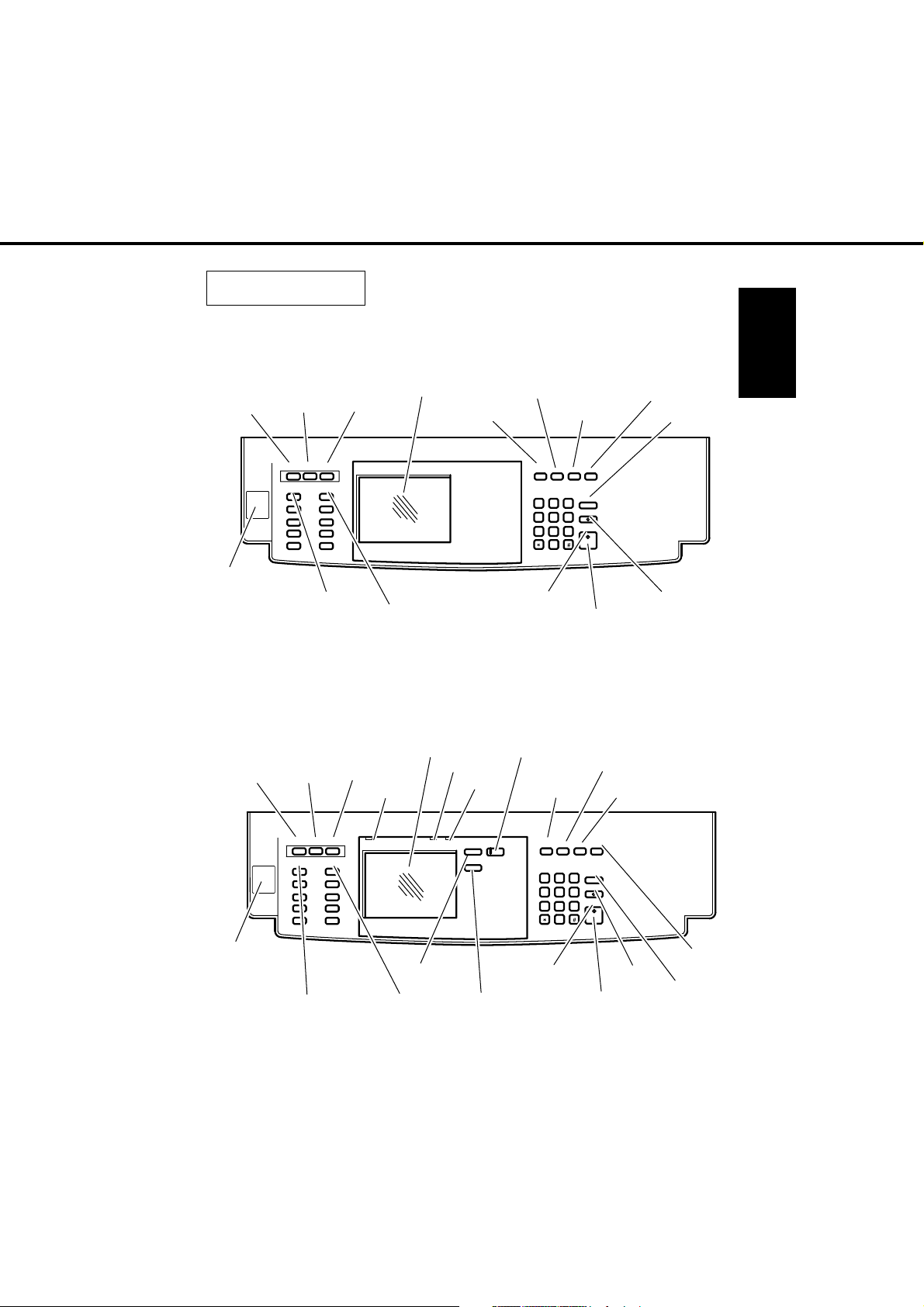
1. 6 Operation
FP-D250 / D350 / D450 / D600
TOUCH
PANEL
MULTI-SIZE
FEED
SORT/
FINISH
MULTI-SIZE
SORT/
FEED
FINISH
ORIGNAL SIZE COPY SIZE
USER
PRESET
USER
PRESET
DISPLAY
ENERGY
SAVER
OPERATION
SWITCH
(D450/D600)
ORIGINAL SIZE
COPY SIZE
FP-D250 / D350 / D450 / D600 (Printer, Filing, option)
TOUCH
PANEL
MULTI-SIZE
FEED
SORT/
FINISH
USER
PRESET
ADD PAPER
DISPLAY
ONLINE
DATA
MANUAL
ENERGY
SAVER
2
1
4
8
7
0
START
DOCUMENT
SAVE
ENERGY
SAVER
INTERRUPT
INTERRUPTMANUAL
RESET
CLEAR
3
c
STOP
65
START
9
Ready Indicator
Ready:GreenLED
Not ready:RedLED
Copy Reservation:FIashing
MANUAL
INTERRUPT
Introduction
RESET
CLEAR
STOP
OPERATION
SWITCH
(D450/D600)
MULTI-SIZE
USER
SORT/
FEED
PRESET
FINISH
ORIGNAL SIZE COPY SIZE
ORIGINAL SIZE
ADDPAPER
COPY SIZE
COPY
ONLINE DATA
ADVANCED
FUNCTIONS
ENERGY
SAVER
MANUAL
RESET
DOCUMENT
SAVE
ADVANCED
FUNCTIONS
INTERRUPT
CLEAR
2
1
3
c
4
7
STOP
65
START
9
8
0
RESET
START
Ready Indicator
STOP
CLEAR
Ready:GreenLED
Not ready:RedLED
Copy Reservation:FIashing
1-11
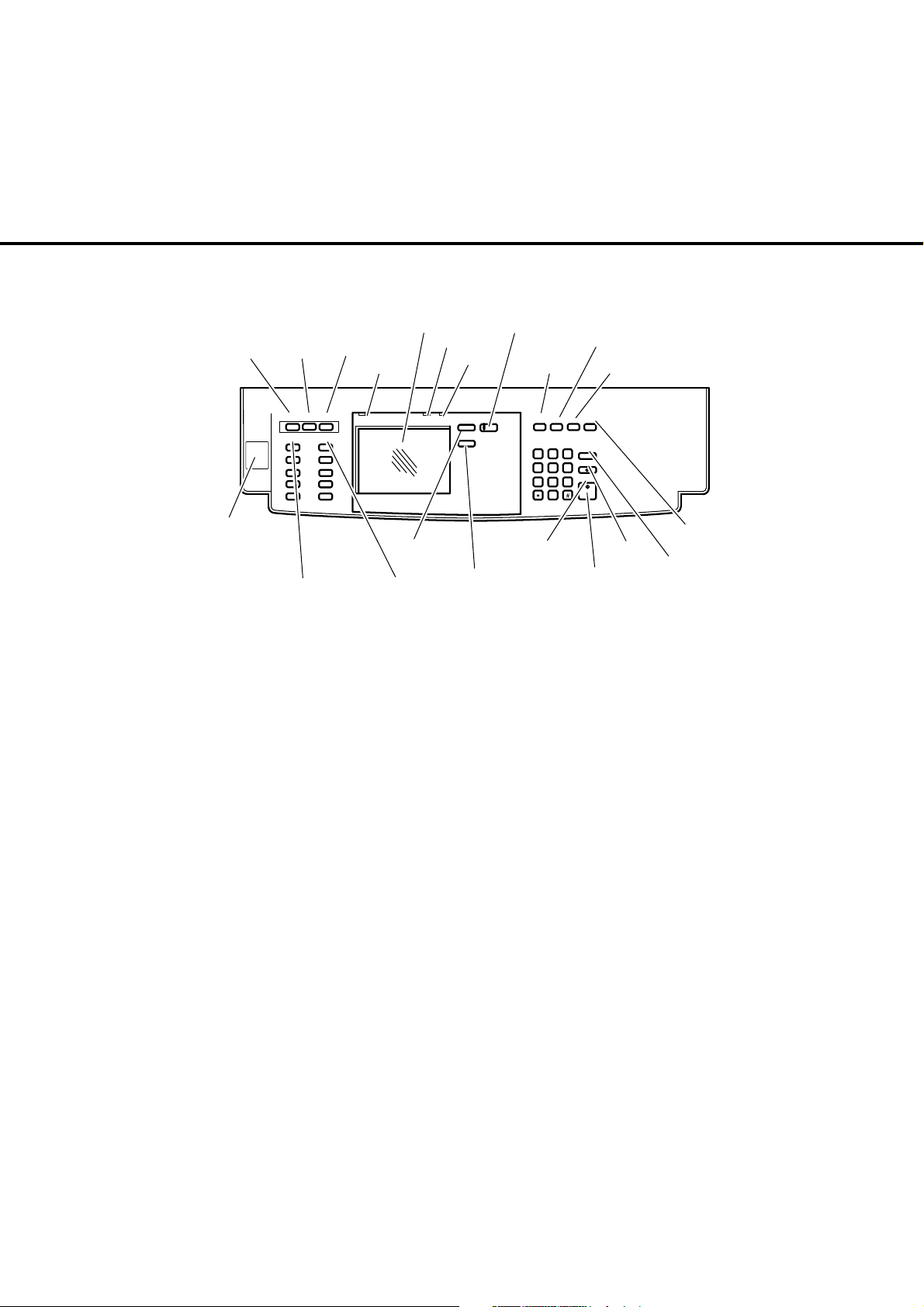
FP-D250 / D350 / D450 / D600 (DD filing, option)
TOUCH
MULTI-SIZE
FEED
SORT/
FINISH
MULTI-SIZE
SORT/
FEED
FINISH
ORIGNAL SIZE COPY SIZE
USER
PRESET
ADD PAPER
USER
PRESET
ADDPAPER
PANEL
DISPLAY
ONLINE
DATA
ONLINE DATA
DOCUMENT
SAVE
ADVANCED
FUNCTIONS
DOCUMENT
SAVE
ENERGY
SAVER
ENERGY
SAVER
MANUAL
2
1
4
8
7
0
INTERRUPT
3
65
9
START
MANUAL
RESET
CLEAR
c
STOP
INTERRUPT
OPERATION
SWITCH
(D450/D600)
ORIGINAL SIZE
COPY
COPY SIZE
ADVANCED
FUNCTIONS
START
STOP
Ready Indicator
Ready:GreenLED
Not ready:RedLED
Copy Reservation:FIashing
RESET
CLEAR
1-12
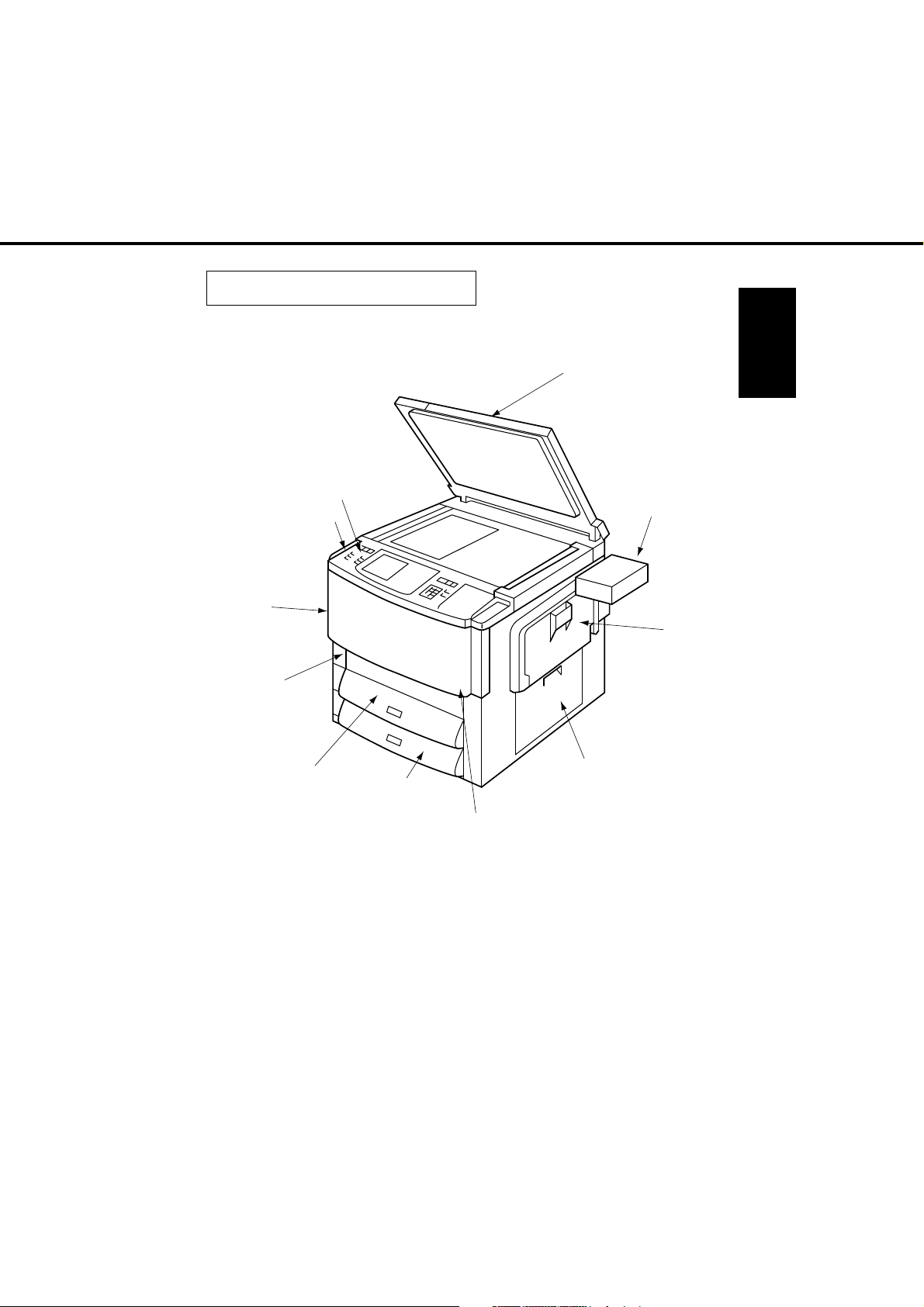
1. 7 Component Location
1. Outer view
Control panel
Operation Switch
(D450/D600)
Paper exit
door
Power switch
(D450/D600 :
inside of front door)
Paper drawer / tray
or
ADU (Automatic duplex unit)
(Option: FP-D250/D350/D350H
Standard: FP-D450/D600)
Paper drawer/tray
Front door
Platen cover (option)
Zip Drive
(Option: FP-D250/
D350/D450/D600
Standard: FP-D350H)
Bypass
Paper feed door
Introduction
1-13
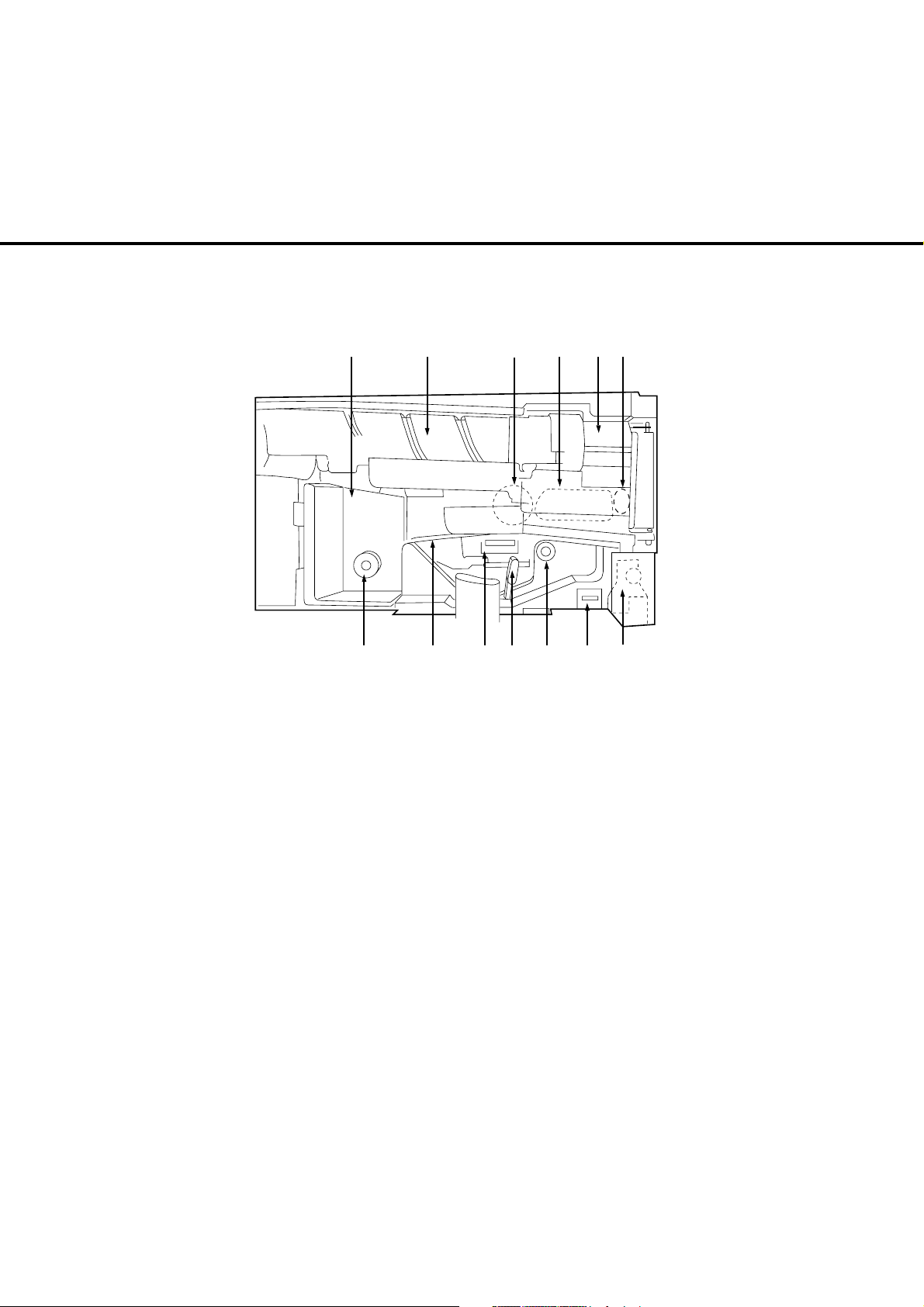
2. Inner view
1
1. Fuser area cover
2. Toner bottle
3. Drum unit
4. Developer unit
5. Toner hopper unit
6. Developer release lever
7. Waste toner bottle
8. Total counter
23456
78910111213
SV711
9. Manual paper feed knob
(Feed unit)
10. Paper transport handle
11. Transfer/Separation corona
12. Paper transport unit
13. Manual paper feed knob
(Fuser unit)
1-14
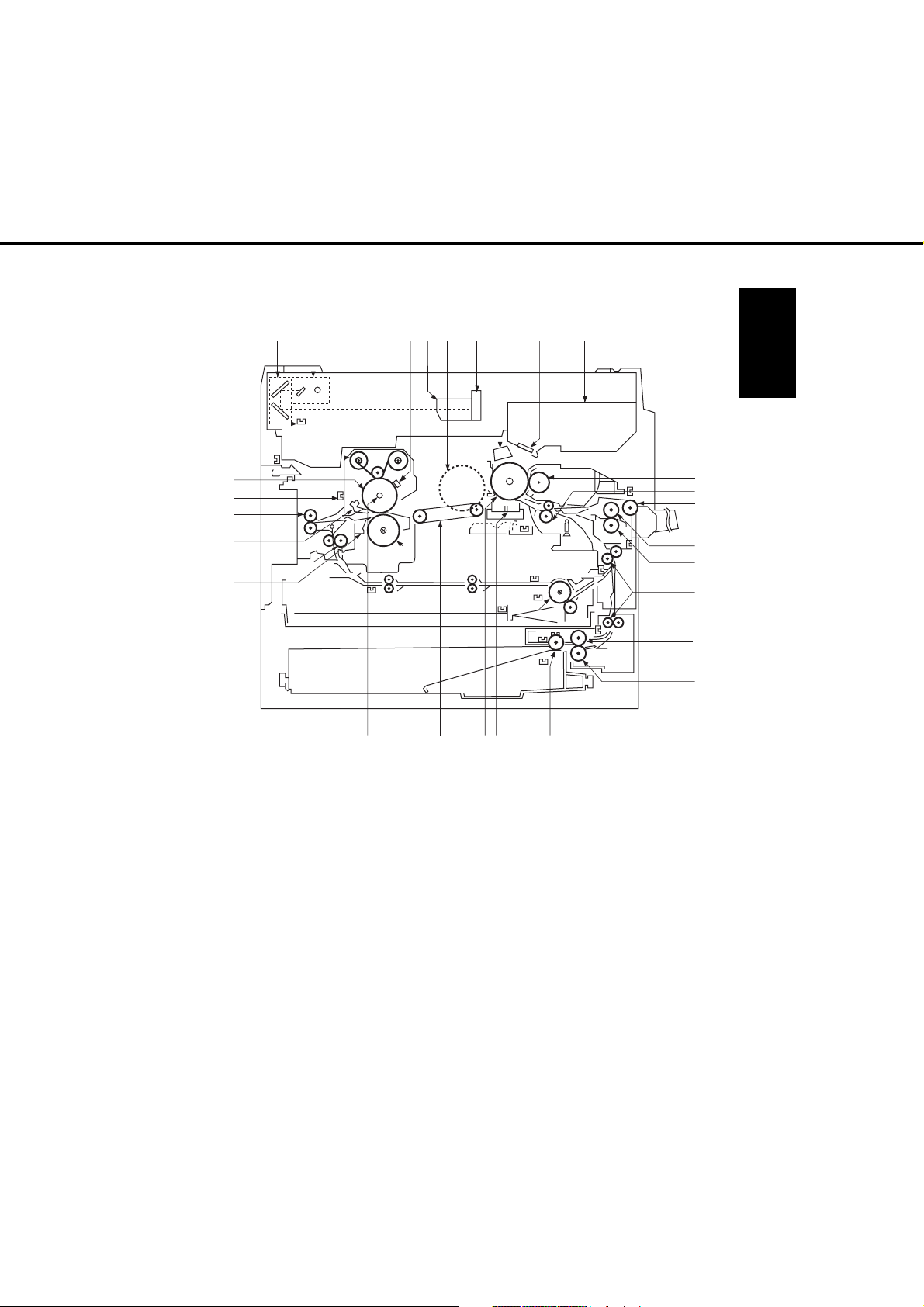
2. Inner view
1
32
31
30
29
28
23456789
Introduction
10
11
12
27
26
25
24 23 22 20 19 18
1 Half-speed unit
2 Full-speed unit
3 Thermistor
4 Lens unit
5 Main motor
6 CCD unit
7 Charge corona
8 Slit glass
9 Laser unit
10 Magnetic roller
11 Registration roller
12 Bypass pick-up roller
13 Bypass paper feed roller
14 Bypass DFP roller
15 Middle roller
16 Paper feed roller
*Included with the ADU unit. (Option: FP-D250/D350/D350H, Standard: FP-D450/D600)
21
17 DFP roller
18 Pick-up roller
19 ADU Paper feed roller*
20 Transport / Separation corona
21 Drum
22 Transport belt
23 Pressure roller
24 Fuser lamp
25 Fuser separation finger (lower)
26 ADU guide roller*
27 Fuser separation finger (upper)
28 Paper exit roller
29 Paper exit sensor
30 Heat roller
31 Cleaning web roller
32 Full-speed unit home position sensor
13
14
15
16
17
1-15
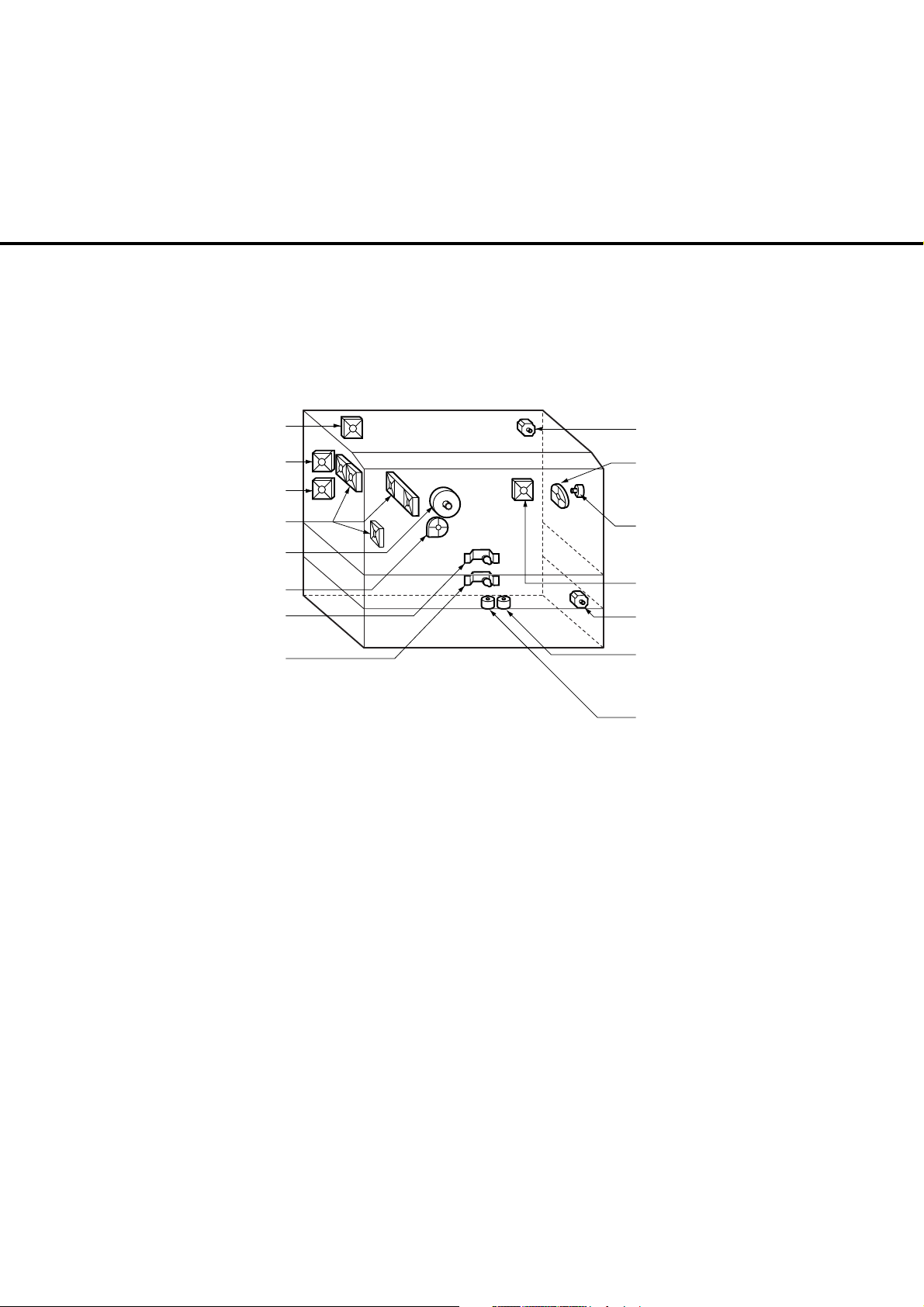
3. Fan/Motor Location (FP-D250/D350/D350H)
Optics fan
*Printer controller
cooling fan
*Power supply
cooling fan
Exhaust fan
Main motor
Suction/
Ozone fan
Lifting motor
(upper stage)
Lifting motor
(lower stage)
* Included with the ADU unit
(Option: FP-D250/D350, Standard: FP-D350H)
(Option)
and Printer unit.
Optics drive
motor
Developer Unit
cooling fan
Toner bottle
motor
Dust collecting
fan
*
ADU drive
motor
*
ADU paper
length guide
motor
* ADU paper
width guide
motor
1-16
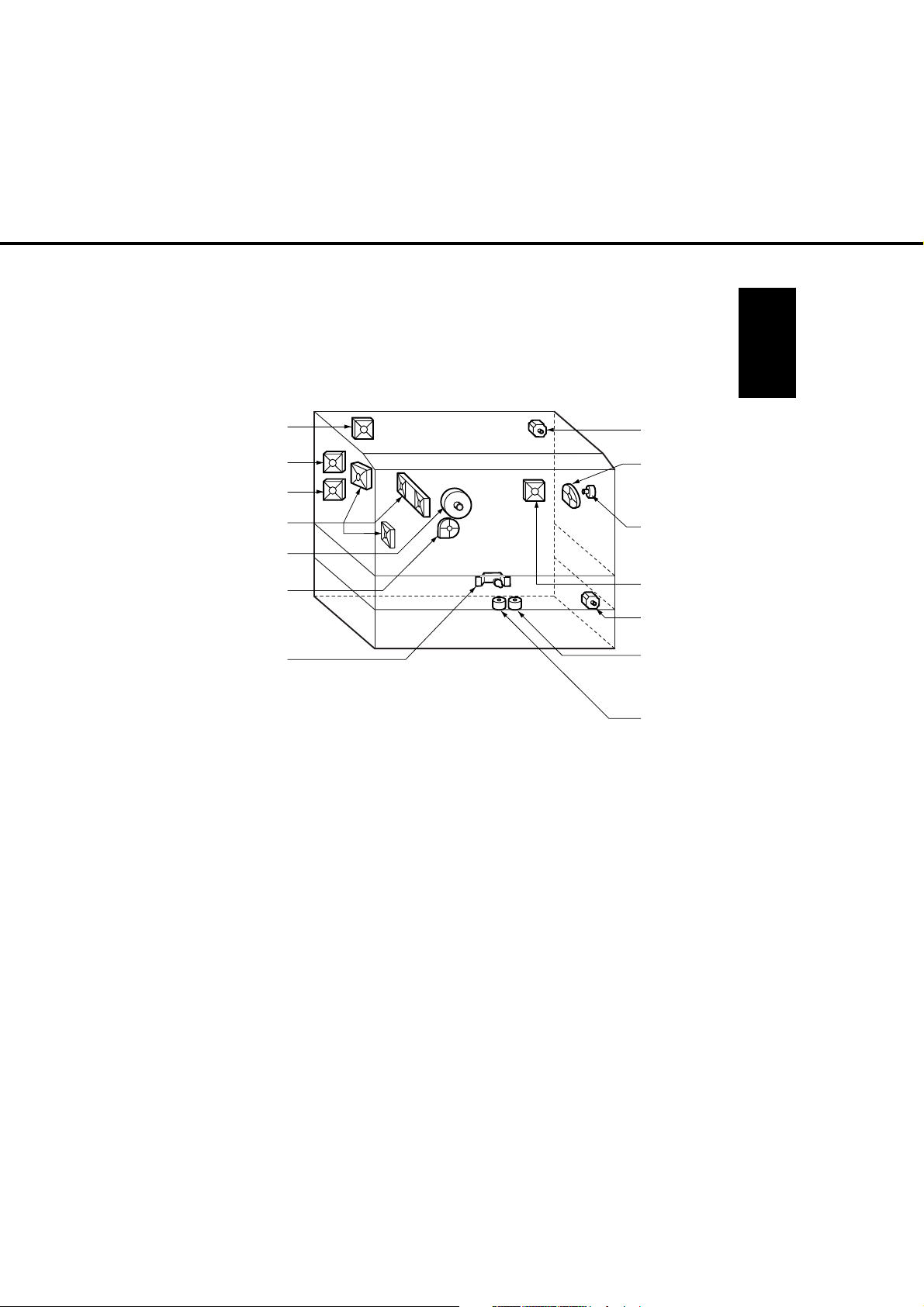
4. Fan/Motor Location (FP-D450/D600)
Introduction
Optics fan
*Printer controller
cooling fan
Power supply
cooling fan
Exhaust fan
Main motor
Suction/
Ozone fan
Lifting motor
(lower stage)
* Included with the Printer unit.
Optics drive
motor
Developer Unit
cooling fan
Toner bottle
motor
Dust collecting
fan
ADU drive
motor
ADU paper
length guide
motor
ADU paper
width guide
motor
(Option)
1-17
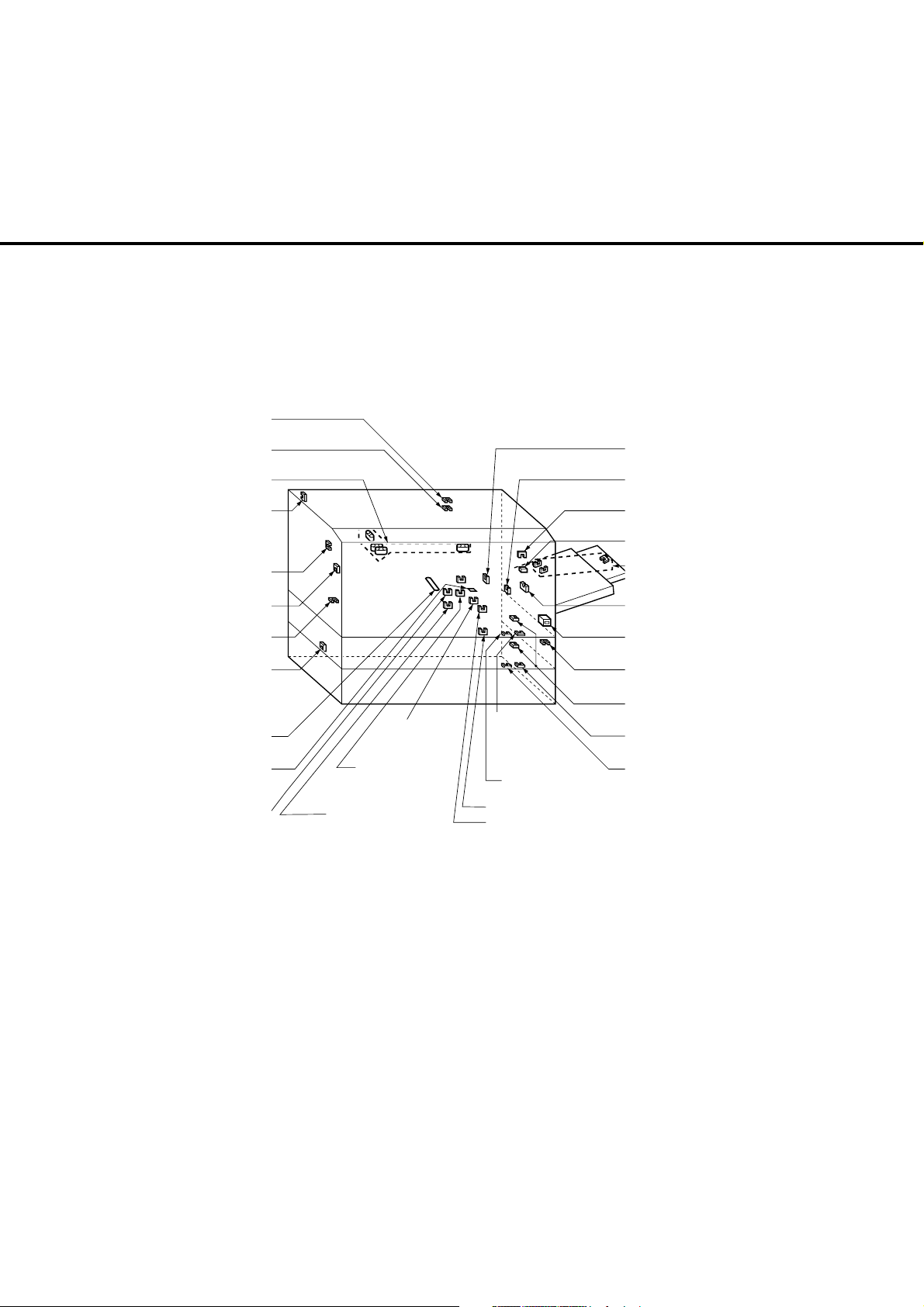
5. Sensor Location
Platen cover
angle
Platen cover
open/close
Original size
Lamp unit
home position
Paper exit
Registration
roller paper pass
Paper feed cover
open/close
Toner bottle
home position
Toner level
Bypass paper size
Front cover
open/close
* ADU paper
pass 1
* ADU paper
length
Copy density
Toner density
* ADU
detection
* Included with the ADU unit.
(Option: FP-D250/D350/D350H, Standard: FP-D450/D600)
* ADU paper width
* ADU paper
pass 2
* ADU paper
detection
Paper limit
(upper stage :
D250/D350/
D350H)
Paper detention
Paper level (lower stage)
Paper level
(upper stage : D250/D350/D350H)
Bypass paper
detection
Total counter
Waste toner
bottle
Middle roller paper pass
(upper/lower stage)
Paper limit
(lower stage)
Paper detection
(lower stage)
1-18
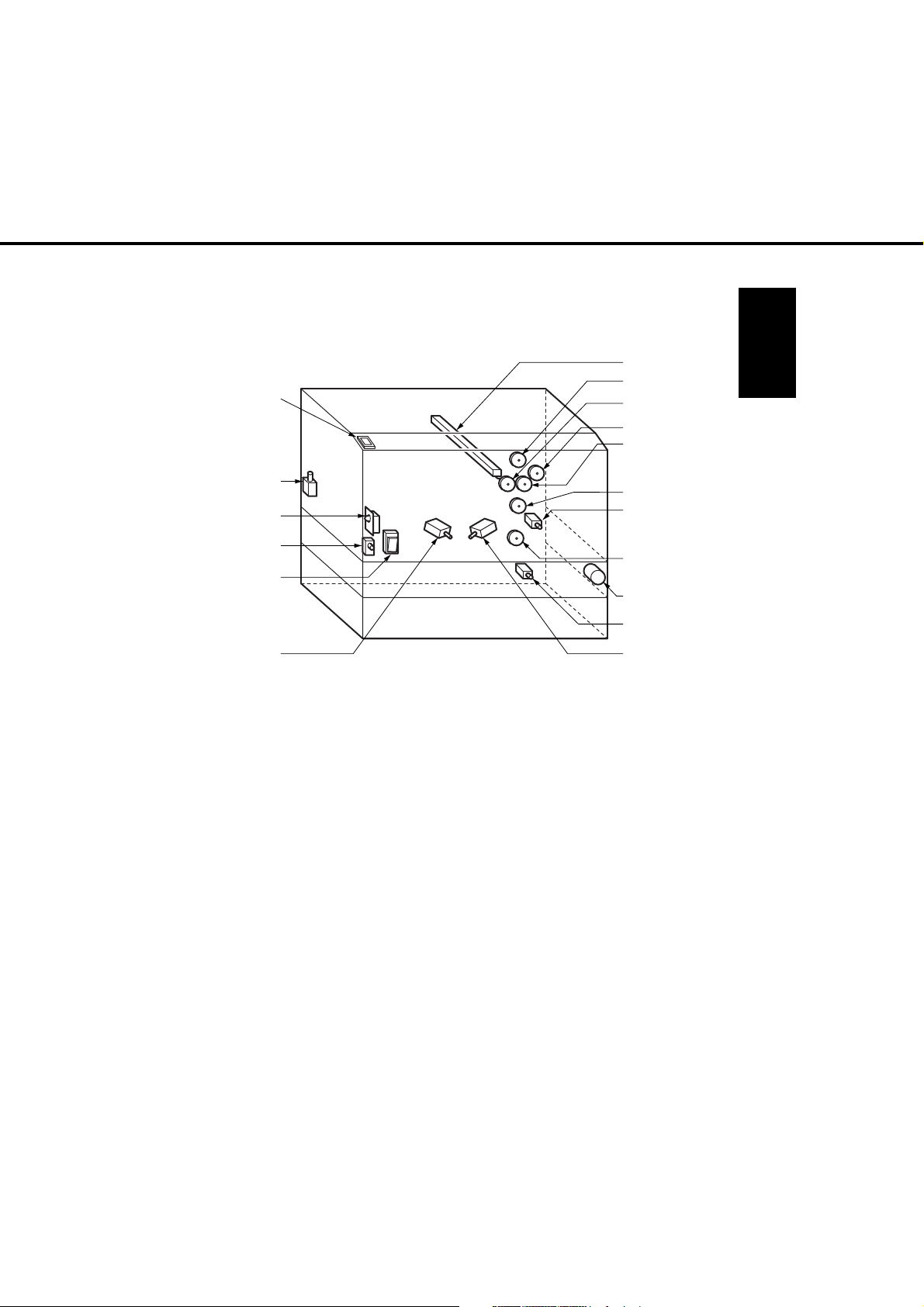
6. Solenoid/Clutch/Discharge lamp Location
Operation
Switch
(D450/D600)
* Paper exit
solenoid
Door switch
Laser unit
switch
Power switch
Separation
solenoid (FP-D450/D600)
Discharge lamp
Paper feed speed
control clutch
Registration roller
clutch
Middle roller clutch
Paper feed clutch
Paper feed clutch
Pick-up solenoid
(upper stage :
D250/D350/D350H)
Paper feed clutch
(lower stage)
* ADU clutch
Pick-up solenoid
(lower stage)
Recycle solenoid
Introduction
* Included with the ADU unit.
(Option: FP-D250/D350/D350H, Standard: FP-D450/D600)
1-19
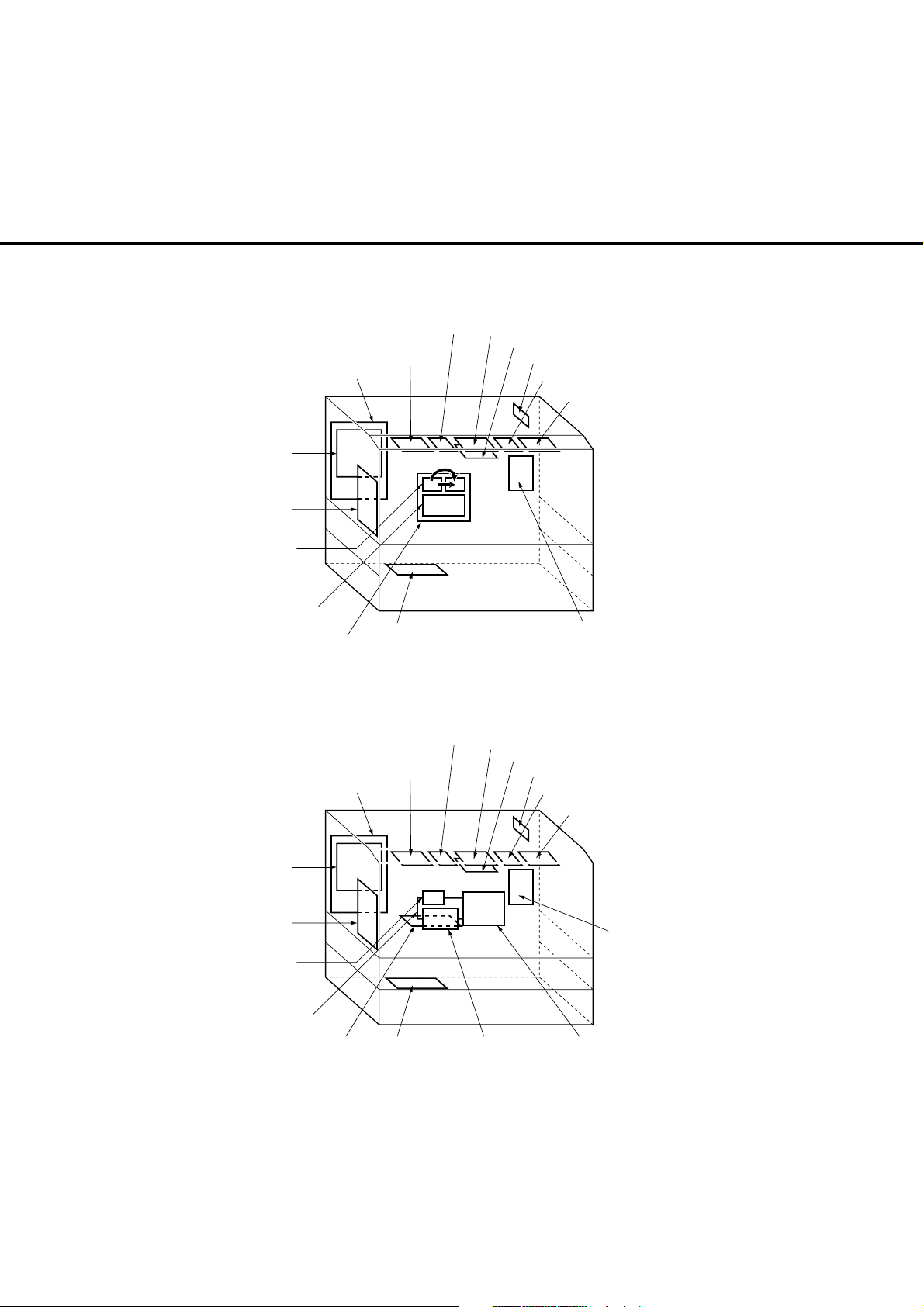
7. PCB Location (FP-D250/D350/D350H)
LVPS (Low voltage
power supply)
Printer controller
(option)
AC driver
*NAC
System Control
Main CPU
*Control
panel D
Control
panel B
Automatic duplex
unit driver
Touch panel
(Option)
8. PCB Location (FP-D450/D600)
LVPS (Low voltage
power supply)
*Control
panel D
Control
panel B
Touch panel
Control panel
CCD control
*Control panel C
Control panel A
HVPS (High
voltage power supply)
Control panel
CCD control
*Control panel C
Control panel A
CPU
CPU
Printer controller
(option)
AC driver
NAC (option)
System Controller
1-20
CPU
Automatic duplex
unit driver
(Option)
Image
Processing
HVPS
(High voltage
power supply)
Printer
Controller
(Option)
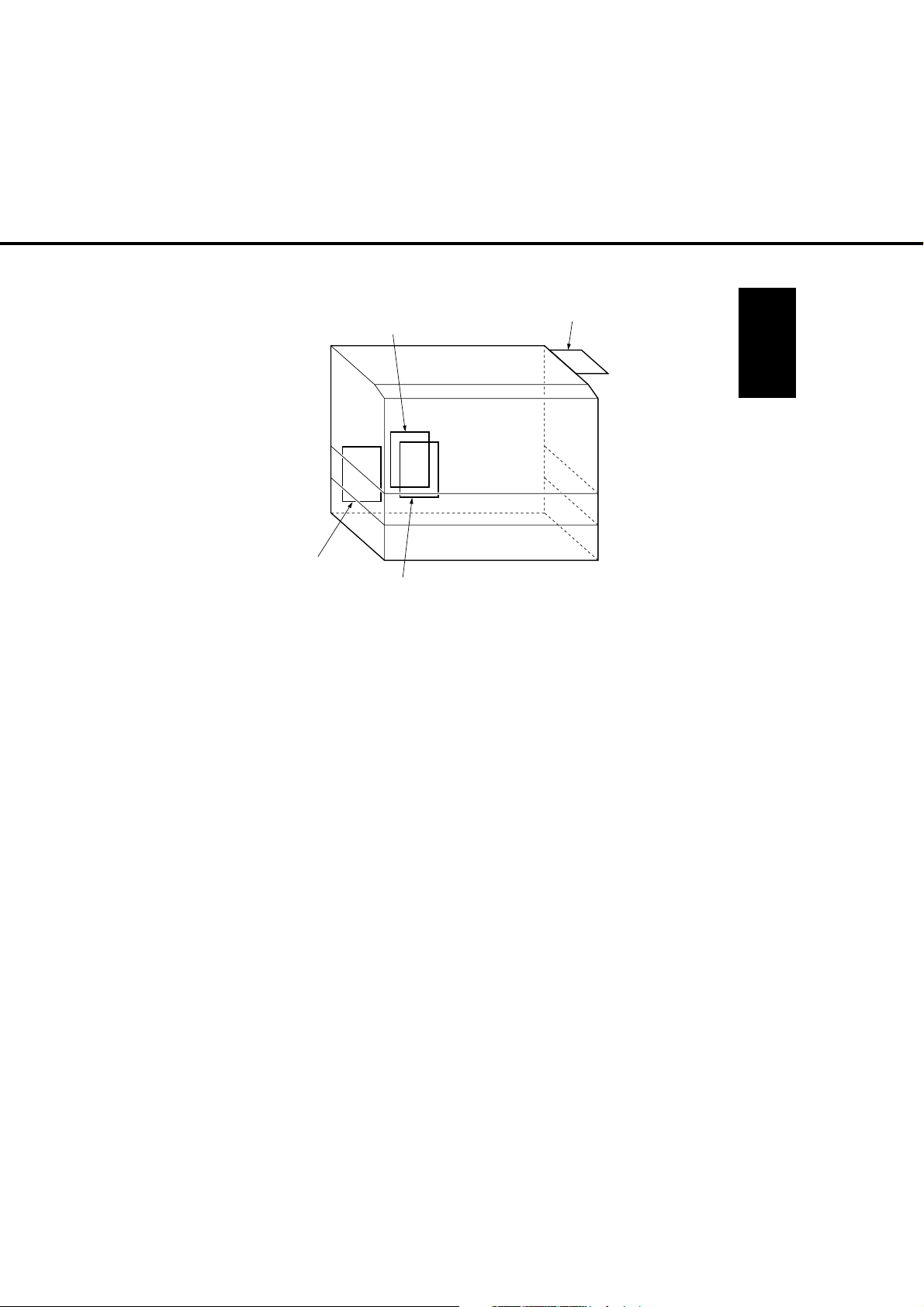
9. Hard Disk Drive / Zip Drive Location
*Hard disk for filing
Hard disk for printer
(Option)
*
(Option: FP-D250/D350/D450/D600, Standard: FP-D350H)
Hard disk for back-up (Option)
*Zip drive
Introduction
1-21
