Panasonic FMA 101 Operation Manual

PANASONIC FMA 101
FREE-TO-GUEST MANAGEMENT
APPLIANCE
Rev. Date: 07-26-10
1

TABLE OF CONTENTS
DOCUMENT INFORMATION______________________________________________________ 3
DOCUMENT
TECHNICAL
CHANGE HISTORY ___________________________________________________ 3
PUBLICATIONS CONTACT INFORMATION_______________________________ 3
FMA-101 OVERVIEW ____________________________________________________________ 4
PURPOSE
PROCEDURE
TIPS
AND DEFINITION _______________________________________________________ 4
REQUIREMENTS ____________________________________________________ 4
AND WARNINGS ____________________________________________________________ 4
FMA-101 INSTALLATION PROCEDURES __________________________________________ 7
PURPOSE
FMA-101
INSTALL
CONFIGURE
CONNECT
CONFIGURE
CONFIGURE
CONFIGURE
CONNECT
AND DEFINITION _______________________________________________________ 7
CONNECTIONS _________________________________________________________ 7
THE FMA-101 IN THE FTG RACK ___________________________________________ 8
THE LAPTOP/TABLET_________________________________________________ 8
TO THE FMA-101 _______________________________________________________ 9
THE DATE/TIME ______________________________________________________ 9
THE CHANNEL LINEUP ______________________________________________ 10
THE AUXILIARY INPUT CHANNELS IN THE CHANNEL LINEUP ____________ 13
THE FMA-101 TO THE HOTEL’S DISTRIBUTION NETWORK ________________ 14
FMA-101 TROUBLESHOOTING PROCEDURES____________________________________ 15
TROUBLESHOOT
RESET
THE CHANNEL LINEUP____________________________________________________ 15
THE FMA-101 __________________________________________________ 15
2
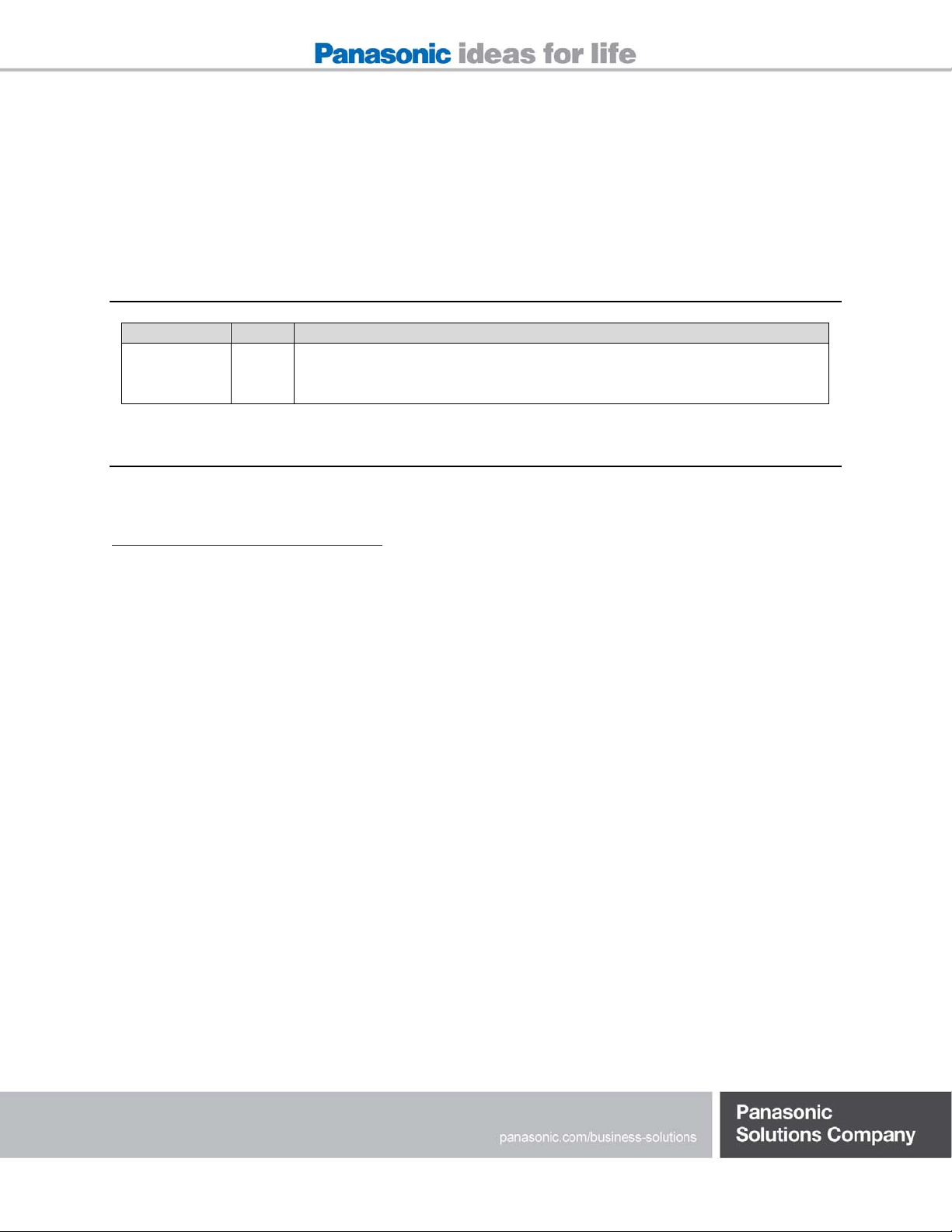
DOCUMENT INFORMATION
DOCUMENT CHANGE HISTORY
Date Rev. Description
03-24-10 A Initial release of document describing how to install and configure
the Panasonic Free-To-Guest Management Appliance (FMA-101) in
a Free-To-Guest (FTG) Basic platform.
TECHNICAL PUBLICATIONS CONTACT INFORMATION
This document was produced by the Technical Publications Department in Sustaining
Engineering. Please direct any questions, comments, or feedback to
hospitality.PSC@us.panasonic.com
.
3
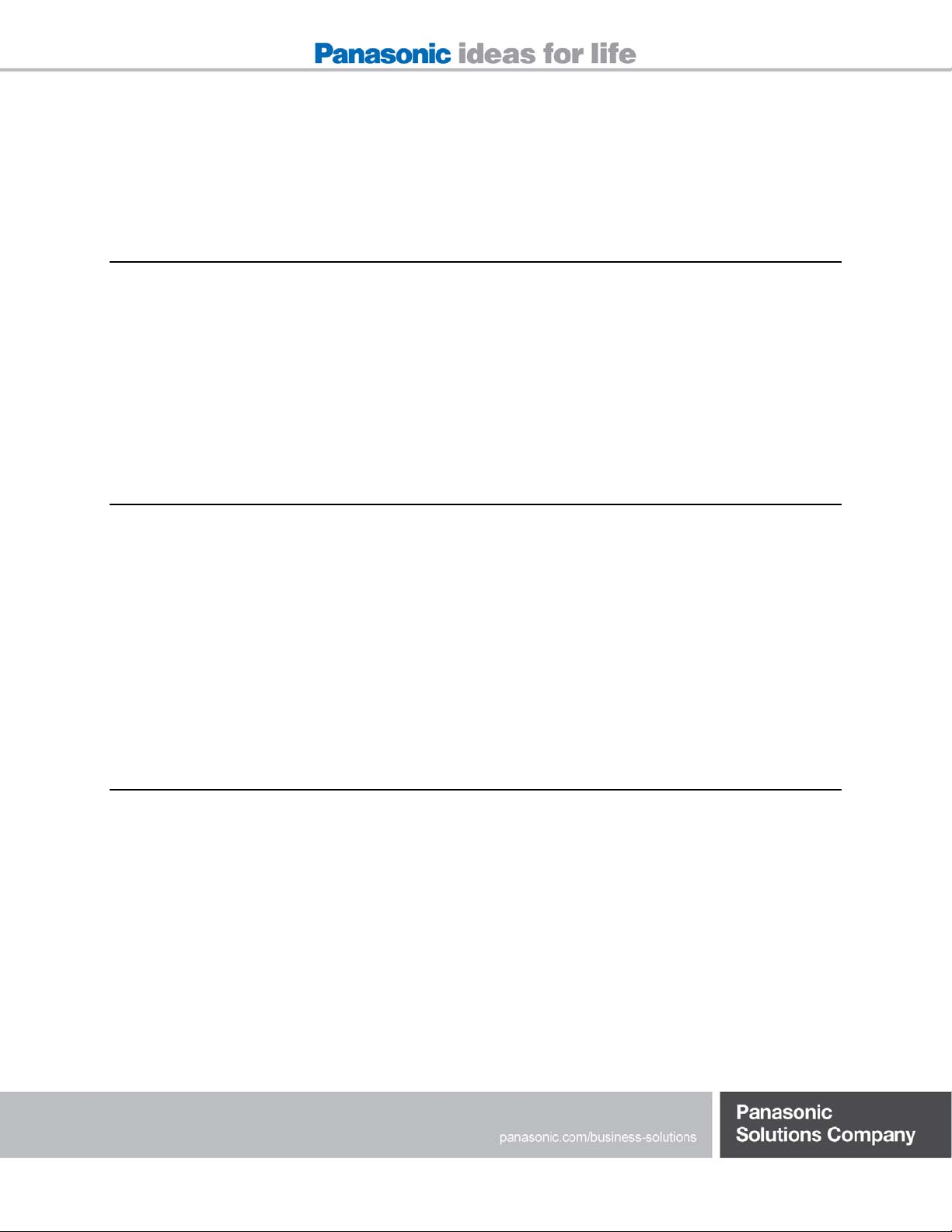
FMA-101 OVERVIEW
PURPOSE AND DEFINITION
The Panasonic Free-To-Guest (FTG) Basic platform delivers FTG channels to the guest rooms
with minimal headend equipment installed. The FTG Basic platform uses an FTG Management
Appliance (FMA-101) to configure and deliver the channel lineup to the guest room terminals
via the hotel’s coaxial distribution network.
This document provides the steps to install, configure, and troubleshoot the FMA-101 used in
the FTG Basic platform.
PROCEDURE REQUIREMENTS
Installation and configuration of the FMA-101 requires the following hardware, tools, and
software.
FMA-101
Minimum termcode requirements:
o HC11 – 2.58 or higher
o HC12 – 6.02 or higher
Laptop or tablet with Ethernet port
Ethernet crossover cable (for laptop or tablet
access)
TIPS AND WARNINGS
FMA-101 Configuration
The FMA-101 configuration must be performed on site. Remote connectivity for
configuration or troubleshooting is not available.
The FMA-101 should be installed in the FTG rack prior to configuration.
If the configuring laptop is running Windows Vista or Windows 7, resetting the power on the
FMA-101 while the laptop is connected may cause a network conflict issue. To correct a
network conflict, disable and then enable the network interface on the laptop and refresh
the browser page.
To access the FMA-101 web page, open a browser and type http://fma101 in the address
bar.
The FMA-101 can be configured as a DHCP client or assigned a default IP address.
o DHCP client configuration:
Ethernet straight-through cable (for
hotel network access)
Coaxial jumper cables
Sencore SLM 1456 meter or
equivalent
Low Pass Filter (6ELP-50 or 6MLP-50)
4

To configure the FMA-101 as a DHCP client, connect the FMA-101 to a network
with a DHCP server before applying power. When the FMA-101 is powered on, it
will search for a DHCP server to assign correct network configuration parameters to
it.
o Default IP address assignment:
If the FMA-101 is connected directly to a computer via an Ethernet crossover cable
or a DHCP server is not available, the FMA-101 will be assigned a default IP and
subnet of 10.20.1.128/255.255.248.0.
The configuring laptop or tablet must be on the same subnet (255.255.248.0) as the
FMA-101. For example, the laptop network configuration can be set to
10.20.1.90/255.255.248.0.
Up to 100 channels (0-99) can be configured in the FMA-101, but only 20 channels can be
viewed or configured at a time.
After configuring a page or range of channels, the configuration must be saved before
proceeding to the next page or range of channels. If the configuration is not saved, the
channel configurations for that page will be lost.
FMA-101 Replacement
If a replacement is required, an FMA-101 can be ordered from the warehouse.
A replacement FMA-101 should not be connected to the hotel’s distribution until it has
been configured with the channel lineup. If the FMA-101 is connected before the channel
lineup configuration is complete, the FMA-101 will broadcast a partial or incomplete
channel lineup to all terminals connected to the hotel’s distribution network at a default
interval of 300 seconds (5 minutes).
FMA-101 Output
The FMA-101 outputs a 42 dB signal at a frequency of 50.5 MHz.
The FMA-101 output should have a 50 MHz low pass filter (6MLP-50 or 6ELP-50) installed
to protect channels 2 and 3 from any potential RF interference produced by the FMA-101.
The FMA-101 output must be padded as necessary to meet the 3-10 dB signal requirement
in the guest room.
FMA-101 Date and Time
If the FMA-101 has been connected to power for at least 30 minutes, the configured date
and time will remain correct and current for a minimum of 9 hours after a loss of power.
If the DST (US Daylight Savings Time) option is enabled, the FMA-101 will automatically set
the clock ahead or back one hour at 2:00 am on the designated Daylight Savings Time
dates.
FMA-101 Channel Lineup
FTG channels cannot be censored from the channel lineup.
The FMA-101 will broadcast the channel lineup and the date/time at a default rate of every
300 seconds (5 minutes). This allows a terminal to be replaced in a room without additional
configuration.
The channel lineup broadcast rate can be modified during the date/time configuration
procedure. Setting this rate to 0 seconds will disable the channel lineup and date/time
broadcast.
5
