Page 1
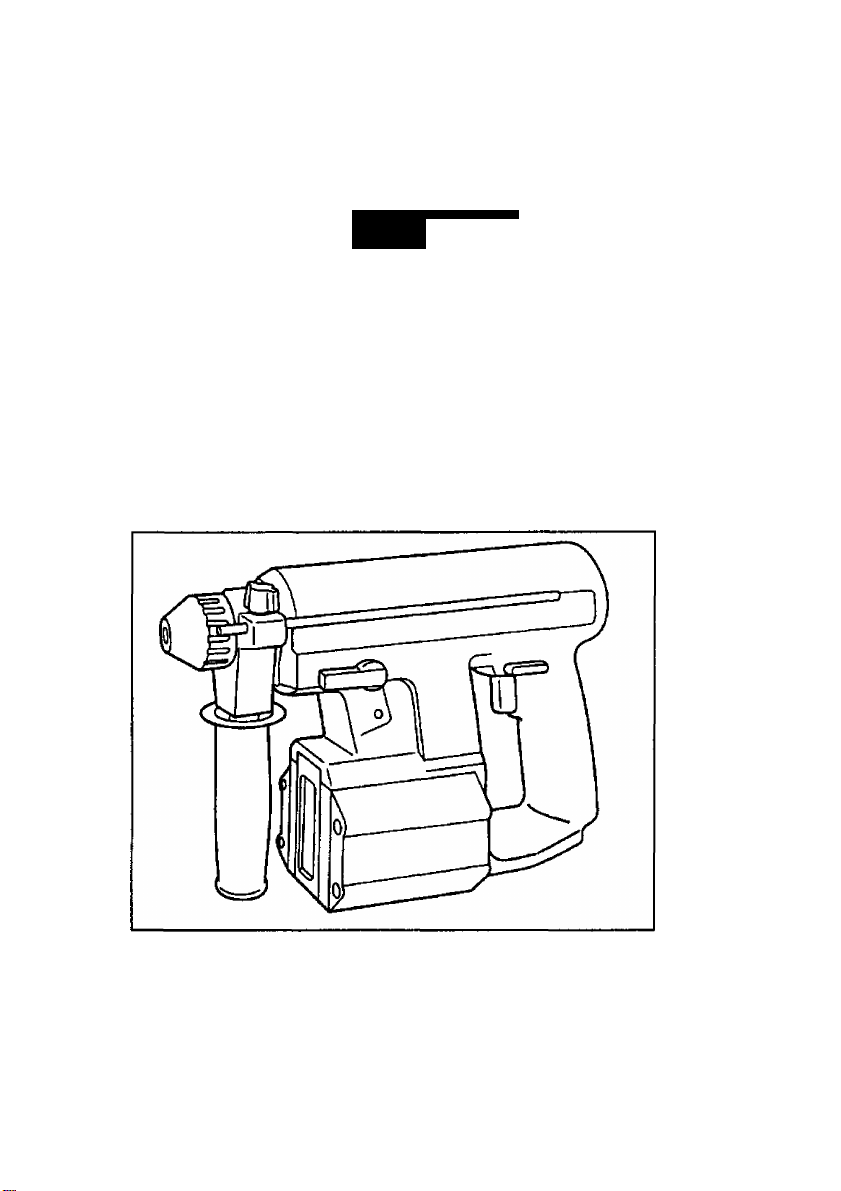
Panasonic
Cordless
Rotary Hammer
Operating instructions
Model No: EY6812
A IMPORTANT
This manual contains safety information. Read manual completely before first
using this product and save this manual for future use.
SAVE THESE INSTRUCDON8
Page 2

GENERAL SAFETY
RULES-FOR ALL
BATTERY OPER
ATED TOOLS
WARNINGI
Read and understand all Instructions.
* Failure to follow all instructions listed
below, may result in electric shock,
fire and/or serious personal injury.
SAVE THESE INSTRUCTIONS
Work Area
1) Keep your work area clean and
welt lit.
Cluttered benches and dark areas
invite accidents.
2) Do not operate power tools In
explosive atmospheres, such as in
the presence of flammable liquids,
gases, or dust
Power tools create sparks which may
ignite the dust or fumes.
3) Keep bystanders, children, and
visitors away while operating a
power tool.
Distractions can cause you to lose
control. Make sure that no one is
beneath, or on the other side of the
area when you are working.
Electrical Safety
4) A battery operated tool with Integral
batteries or a eeparate battery paick
must be recharged only with the
specified chargsr for the battery.
A charger that may be sukabie for one
type of battery may create a risk of fire
when used with another battery.
5) Use battery operated tool only with
specifically designated battery pack.
Use of any other batteries may cre
ate a risk of fire.
Personal Safety
6) Stay alert, watch what you are
doing, and use common sense
when operatihg a power tool. Do
. not use tool while tired or under
the Influence of drugs, alcohol, or
medication.
A moment of inattention while operat
ing power toots may result in serious
personal injury.
7) Dress properly. Do not wear loose
clothing or jewelry. Contain long
hair.
Keep your hair, clothing, and
gloves away from ntoving parts.
Loose clothes, jewelry, or long hair
can be caught in moving parts.
B) Avoid accidental starting. Be sure
switch Is In the locked or off posi
tion before Inserting battery pack.
Carrying tools with your finger on the
switch or inserting the battery pack
into a tool with the switch on invites
accidents.
9) Remove adjusting keys or wrench
es before turning the tool on.
A wrench or a key that is left attached
to a rotating part of the tool may
result in personal injury.
10) Do not overreach. Keep proper
footing and balance at all times.
Proper footing and balance enable
better control d the tool in unexpected
situations.
11) Use safety equipment. Always wear
eye protection.
Dust mask, non-skid safety shoes,
hard hat, or hearing protection must
be used for appropriate conditions.
Tool use and care
12) Use clamps or Other practical way
to secure and support the work
piece to a stable platform.
Holding the work by hand or against
your body is unstable and may lead
to loss of control.
-2-
Page 3

13) Oo not lore» tool. Use the correct
tool for your appllcetion.
The correct tool will do the job better
and safer at the rate for which it is
designed.
U) Do not use tool if switch does not
turn n on or off.
A tool that cannot be controlled with
the switch is dangerous and must be
repaired.
15) Disconnect battery pack from tool
or place the switch in the locked or
off position before making any
adjustments, changing acces
sories, or storing the tool.
Such preventive safety measures
reduce №e risk of starting the tool acci
dentally.
16} Store idle tools out of reach of
children and other untrained per
sons.
Tools are dangerous in the harKls of
untrained users.
17) When battery pack Is not In use,
keep It away from other metal
objects like: paper clips, coins,
keys, nails, screws, or other small
metal objects that can make a con
nection from one terminal to
another.
Shorting the battery terminals togeth
er may cause ^rks, bums or a fire.
16) Maintain tools with care. Keep cut
ting tools sharp and clean.
Property maintained tools with sharp
cutting edge are less likely to bind
and are easier to control.
19) Check for misalignment or binding
of moving parts, breakage of parts,
and any other condition that may
affect the tooTs operations. H dam
aged, have the tool serviced before
using.
Many accidents are caused by poorly
maintained tools.
20) Use only accessories that are rec
ommended by the manufacturer
for your model.
Accessories that may be suitable for
one tool may create a risk of injury
when used on another tool.
Service
21) Tool service must be performed
only by qualified repair personnel.
Service or maintenance performed by
^ unqualified personnel may result in a
risk of injury.
22) When servicing a tool, use only
identical replacement parts. Follow
instructions In the Maintenance
section of this manual.
Use of unauthorized parts or failure to
follow Maintenance Instructions may
create a risk of shock or injury.
SPECIFIC SAFE
TY RULES
1) Hold tool by Insulated gripping
surfaces when performing an
operation where the cutting toert
may contact hidden wiring.
Contact with a “live’* wire will make
exposed metal parts of the toot live"
and shock the operator.
2) Wear ear protectors when using
the tool for extended periods.
Prolonged exposure to high intensity
noise can cause hearing loss.
3) Be aware that this tool Is always In
an operating condition, it does not
have to be plugged into an electrical
outlet.
4) Do not operate the reversing lever
when the main switch Is on.
The battery will discharge rapidly and
damage to the unit may occur.
5) If the bit becomes Jammed, Imme
diately turn the main switch off to
prevent an overload which can
damage the battery pack or motor.
Use reverse motion to loosen
Jammed bits.
6) When storing or carrying the tool,
set the reversing lever to the cert-
tar (switch lock) position.
7) Do not strain the tool by holding
the speed control trigger halfway
(speed control mode) so that the
motor stops.
-a-
Page 4
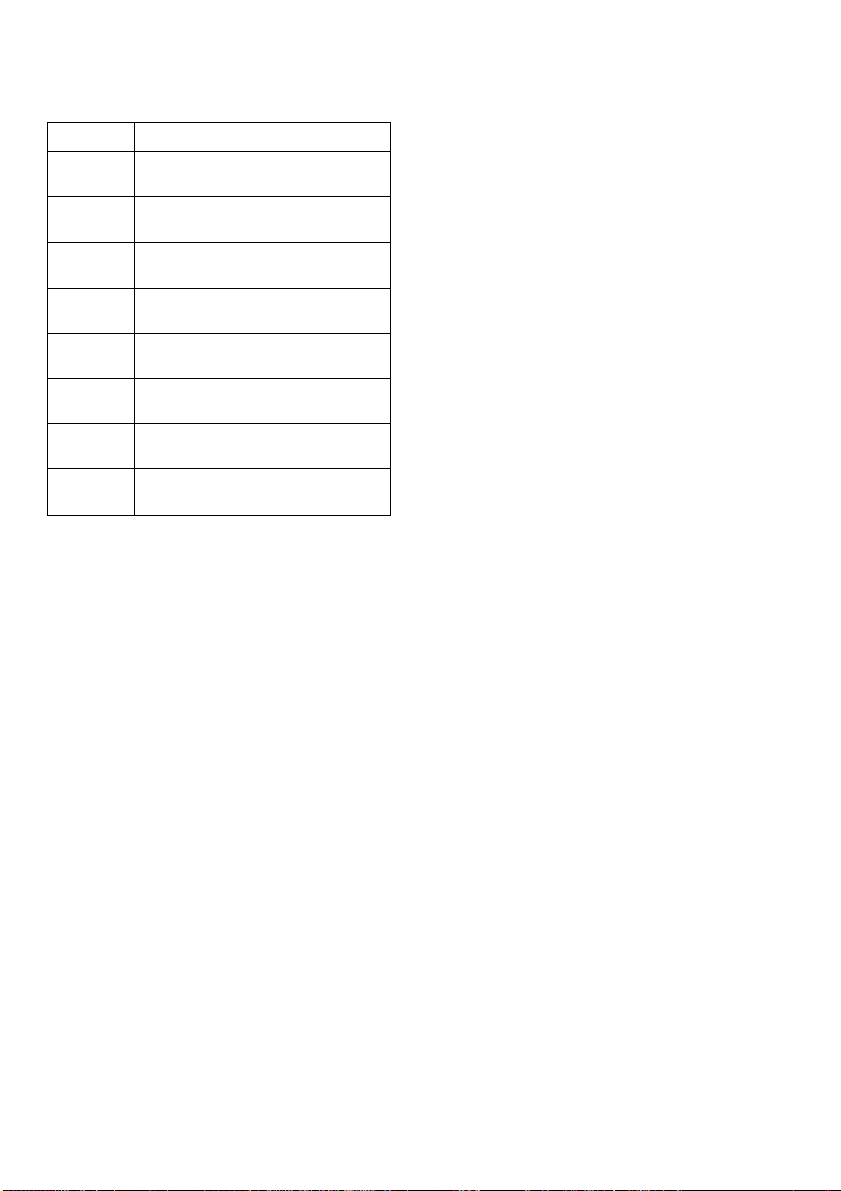
8) During charging, tha charger may
become slightly warm. This la nor
mal. Do not charge the battery for a
long period.
Symbol
V
meaning
Volts
FO f l BA TT E RY CH AR G
E R & B AT T ER Y P A CK
''SAVE THESE IN
—
n»
..7mln
O
o
r
'«a
IMFecI Current
no load speed
revolutions or
redprocatlon per minutse
Forward RotatJcxi
Reverse Rotation
Rotation with Kammerlr>g
Rotation only
STRUCTIONS
manual contains important safety and
operating instructions for battery
charger EY0214.
2) Before using battery charger, read all
instructions and cautionary marldngs
on (1) battery charger, (2) battery
pack.
3) CAUTION "Jo reduce the risk
of Injury, charge only Battery Pack
as shown below.
EY9103, EY9101, EY9001, EY9006,
EY9180, EY9080, EY9182. EY9086,
EY9065, EY9106, EY9107, EY9136,
EY9117, EY9230, EY9200, EY9108,
EY9210
Other types of batteries may burst
causing personal injury and damage.
4) Do not expose charger to rain or
snow.
5) To reduce risk of damaging the elec
tric plug and cord, pull by plug rather
Uian cord when disconnecting charg
er.
6) Make sure cord is located so that it
will not be stepjaed on, tripped over,
or otherwise subjected to damage or
stress.
-4-
Page 5

7) An extension cord should not be
used unless absolutely necessary.
Use of Improper extension cord could
result In a risk of fire and electric
shock. If extension cord must be
used, make sure:
a. that pins on plug of extension cord
are the same number, size and
shape as those of plug on charger.
b. that extension cord is properly
wired and in good electrical condi
tion.
c. that wire size is large enough for
ampere ratkig of charger as speci
fied below.
RECOMMENDED MINIMUM AWG SIZE Of
EXTENSION CORDS FOR
BATTERY CH^mOERS
AC Input Rating. Amperts
Equal to or But last
groatof than than
0 2
AWQ Size o( Cord
Length of Cord, Feat
2$ 50 100 160
18 18 18 16
8) Do not operate charger with dam
aged cord or plug—replace them
immediately.
1^ Do not store the tool and battery
pack in iocations where the tempera
ture may reach or exceed 122*'F
(50*H!?) (such a metal tool shed, or a
, car in the summer), which can lead to
deterioration of the storage battery.
16) Do r>ot charge battery pad( when the
temperature is BELOW 32°F (OX) or
ABOVE 104«F (40X). This is very
important.
17) Do not incinerate the battery pack. It
can explode in a fire.
18) Avoid dangerous environment. Do not
use charger in damp or wet locations.
19) The charger is designed to operate
on standard household electrical
power only. Do not attempt to use It
on any other voltagel
20) Do not abuse cord. Never carry
charger by cord or yank It to discon
nect from outlet. Keep cord away
from heat, oil and sharp edges.
9) Do not operate charger if it has
received a sharp blow, been
dropped, or otherwise damaged in
any way; take it to a qualified service
man.
10) Do not disassemble charger; take it
to a qualified servicefnan when ser
vice or repair Is required. Incorrect
reassembly may result in a risk of
electric shock or fire.
11) To reduce the risk of electric shock,
unplug charger from outlet before
attempting any maintenance or
cieanirtg.
12) The charger and battery pack are
specifically designed to work togeth
er. Do not attempt to charge any
other cordless tool or battery pack
with this charger.
13) Do not attempt to charge the battery
pack with any other charger.
14) Do not attempt to disassemble the
battery pack hou8ir>g.
21) Charge the battery pack in a well
ventilated place, do not cover the
charger and battery pack with a doth,
etc., white charging.
22) Use of an attachment not recom
mended may result in a risk of fire,
electric shock, or injury to persons.
23) Do not short the battery pack. A bat
tery short can cause a large current
flow, over heating and bums.
24) NOTE; If the supply cord of this appli
ance is damaged, it must only be
replaced by a repair shop appointed
by the rrtanufacturer, because special
purpose toots are required.
25) TO REDUCE THE RISK OF ELEC
TRIC SHOCK, THIS APPUANCE HAS
A POLARIZED PLUG (ONE BLADE IS
WIDER THAN THE OTHER).
This plug will fit In a polarized outlet
only one way. If the plug does not fit
fully In the outlet, reverse the plug. If
it still does not fit, contact a qualified
electrldan to install the proper outlet.
Do not change the plug in any way.
-5-
Page 6

FUNCTIONAL DESCRIPTION
Chuck
®
Reversing lever
Hammering^drilling switching lever
©
Trigger
©
Auxiliary handle
Depth gauge
©
-6-
Battery pack (EY9210)
©
Released lever
©
Battery charger (EY0214)
©
Grease
Q)
Dust collection cup
®
Page 7

Operation
® Chuck
Note: Grease for bits
Grease the oval indentation on
the bit with the supplied grease
at least once a month.
1. Align the oval uneven parts of the
bit with the marks on the chuck as
shown.
2. Turn the chuck counterclockwise.
Insert the bit to the chuck as far as
it will go.
3. Release the chuck when the bit Is
inserted completely.
(The chuck goes back automati
cally and the bit is fixed.)
4. Make sure that the bit Is fixed by
pulling it.
TypeA
It)“
5. To remove the bit, turn the chuck
counterclockwise, ar)d pull the bit.
# Reversing lever
Be sure to set the switch in the center to
lock it after use.
© Hammerlng/drilllng switching
lever
Selecting action mode
Position ol
«witohing Isver
T
Action mod« Material
Rotation with
hammedng
Rotation
oniy
Concrata
mortar,
brick, ate:
Tlla, ate.
-7-
Note: Use drill mode when work with
fragile materials like tile, etc.
® Trigger
To set the center of a hole, pull the
trigger slightly to start the drill rotating
slavey.
Page 8

Auxiliary handle
©
Place the auxiliary handle at your
favorite position and tighten the han
dle securely.
Depth gauge
©
Loosen the bolt and adjust the depth
gauge at your favorite depth.
After adjusting, tighten the bolt
securely.
Note: * Use under extremely hot or
cold conditions will reduce
operating capacity per
charge.
0 Release lever
• Battery pack Installation and
Removiu
-For removalPull the release lever to free the bat
tery holder.
<S> Battery holder
(D Release
lever
-For InstallationFit the battery holder unit it clicks In
position.
Battery Pack
For Appropriate use of NMMH
Battery Pack EY9210
• Charge the Ni-MH battery fully
before storage In order to ensure a
longer service iife.
• The ambient temperature range is
between OX and 40X.
If the battery pack is used when
the battery temperature is below
OX, the tool may fail to function
property. In that case, charge the
battery until charging te corri^ed
for appropriate functioning of the
battery.
Battery Pack Life
The rechargeable batteries have a
limited life. If operation time becomes
extremely short after recharging,
replace the battery pack with a new
one.
0 Battery charger
Note: Charge a new battery pack, or
a battery pack that has not
been used for a prolonged time,
for about 24 hours to bring the
battery up to full charge.
-8-
Page 9

EY0214
1. Plug the charger into an AC outlet.
2. Insert the battery pack firmly into
the charger.
Battery
pack
Battery
charger
• When charging, cooling fan in
the charger functions to coot
down the battery pack, and the
sound of fan can be heard. This
is normal. If this sound cannot
be heard, it is a malfunction.
Stop charging immediately and
confiult an au^orized dealer.
3. During charging, the charging
lamp wilt light up.
When the charge Is completed, an
internal electronic switch will
automatically be triggered to
prevent overcharging.
• Charging will not occur If the
battery pack is wann (for exam
ple, immediately after heavyduty operation). The orange
standby lamp will light up until
the battery becomes cool.
Charging will then begin automaticalty.
4. When charging Is completed, the
charging lamp will start flashing
quickly.
5. When the battery pack has not
been used for a long time, the
charging lamp starts flashing
slowly to indicate protective
charging. Protective charging
takes longer to fully charge the
battery pack, than the standard
charging time. (Max. charging time
Is approx. 90 minutes.)
• If a fully charged battery pack is
inserted into the charger again,
the charging lamp may tight up.
After several minutes, the charg
ing lamp may flash quickly to
indicate the charging Is complet
ed.
6. If the charging lamp does not light
immediately after the charger is
plugged in, or if after the standard
charging time the lamp does not
go off, consult an authorized
dealer.
Note: »When a cold battery (of about
5*C or less) is to be charged
in a warm room, leave the
battery in the room for at least
one hour and charge It when
It has warmed up to room
temperature. (Falliiig to do so
may result in less than a full
charge.)
• Cool down the charger when
charging more than two
battery packs consecutively.
•Do not insert your fingers into
contact hole, when holding
charger or any other
occasions.
CAUTION:*Do not use power
source from an engine
generator.
• Do not cover vent holes
on the charger and the
battery pack.
Lamp indications of the EY0214
-9-
Chargar Is piuggad into a wall outlet.
Ready to cttarga.
Now charging
Chaiging Is completed
Protective charging
Battaiy pack Is warm. Charging wHI begin
when lempeiature of battery pack drops.
Charging is not possible. Clogged with
dust or malfunction of toe bastery pack.
Page 10

Q) Grease
® Dust Collection Cup
*DriHs bits of which diameter is
20mm above cannot be Installed.
*Oo not use the tool for cutting other
than concrete, mortar and other
ceramic materials. If used for cutting
metal materials, the dust collection
cup nnay be damaged by the metal
chip heat.
1. install a dril bit.
2. Pass the drill bit through A and fix
the cup at B by matching with the
shape of the auxiliary handle.
Removal
Hold the root of the dust collection
cup for removal.
Please remove after thoroughly getting
rid of the dust In the dust collection
cup.
Storage
Do not store the dust collection cup
in squeeze state. If kept in squeezed
state, permanent set may be caused
to make returning to the original
shape impossible.
Operation
Keep the dust collection cup in close
contact with the wall surface during
operation.
-10-
Maintenance
Use only a dry, soft cloth for wiping the
unit. Do not use a damp doth, thinner,
benzine, or other volatile solvents for
cleaning.
Page 11

Specifications
Main Unit (EY6812)
Concrete < \ 20mm (25/32^
Maximum DiWng cSameter
Motor voltage
Ravolutone
Blowt
Weight (with battery peck)
Dimensions (L x W x H)
Battery Pack (EY0210)
Storage Battery NMUH Battery
Voltage
Battery Pack (EY0214)
WeigM
Charging time
Steel 1 I3mm(33«4')
Wood ! 27mm (M/16^
DCMotor24V
O-OSOMiin (rpm)
O~4S00/min (rpm)
3.6akg(B.l Ibe.)
291 X199 X 68 mm
(11-2tte4' X 7-53/84' x 2-43«4')
24V DC (1^x20 Oils)
0.97kg (2.14 lbs.)
24V
EW17
EVSSW
¿eesssîîiSBs
isav
EY913t
CYsew
12V
EVW01
EYtOOe
EV»»1
CY9103
imsr
EY9107
£Oisa.
Evseoo
Pack
».SV
EYP1S0
EV»1t2
7M
EYB06S
Siwidart
dwÿngllm»
AppratLSOnei.
ApprOK. 2BfiHn.
AppnK.90rnln.
Approoc. 46(T4n.
-11-
Page 12

30-DAY QUAUTY |
|SFACTION GUARANT|E:
dissatisfied with any Pi
i$s Power Tool for any reasori||
simply return it to the place of purch|^ej‘^
with a dated proof of purchase^ Iri thr
|,origioal packaging, with a{l accessoi
‘i>art$ and instructions, within 30dayi
ithe^ta of purchase, fora full refun
fpall ifanasonic at 201 -392-6655. Abi
dr rr^appiication of any power topi
void^ the guarantee.
PANASONIC HOME & COMMERCIAL PRODUCTS COMPANY
EY981168121 HI204 Printed in Japan
One Panasonic Way, Secaucus, New Jersey 07094
