Panasonic ey0l10B Operation Manual
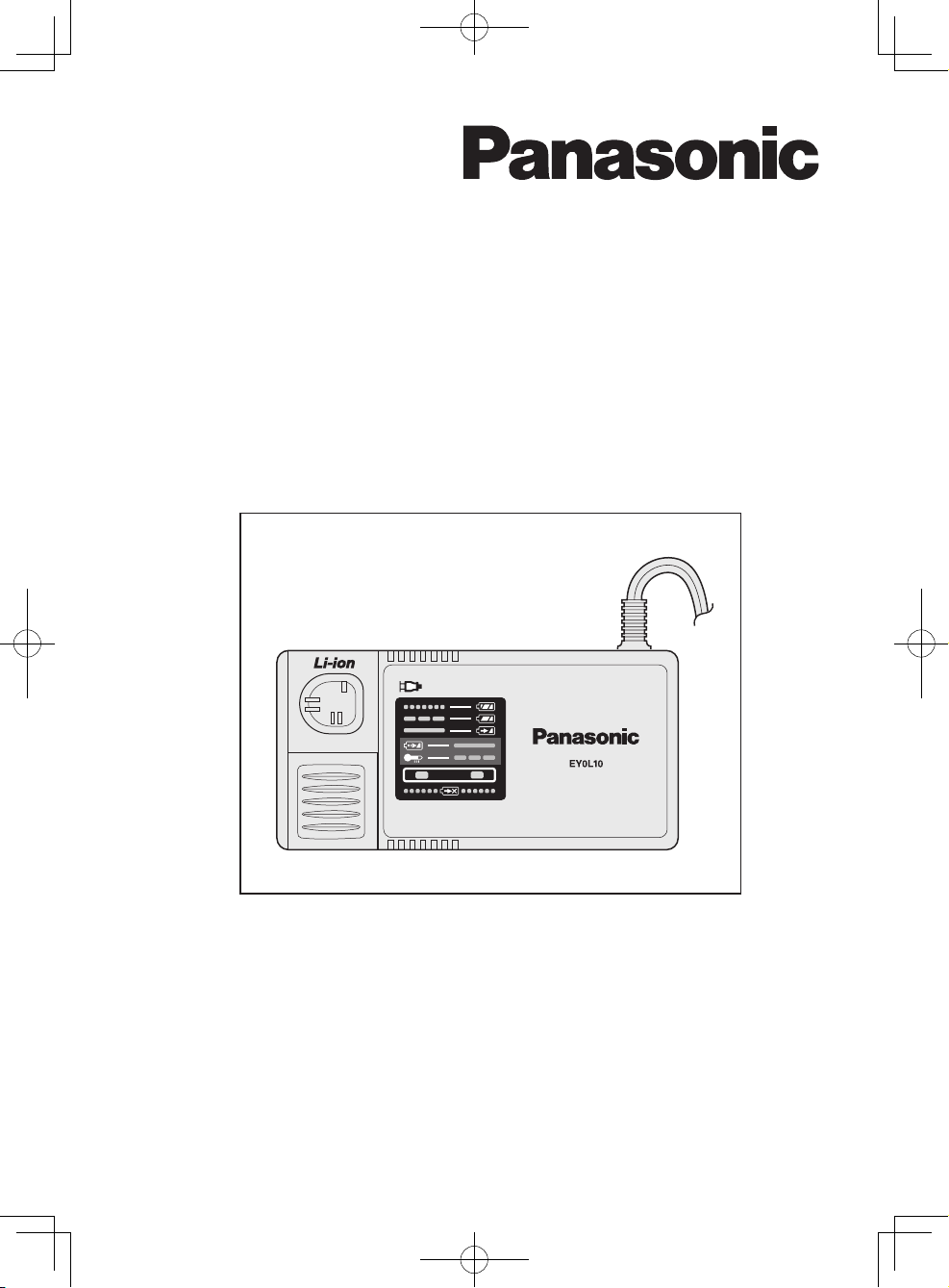
Battery charger
Chargeur de batterie
Cargador de la batería
Operating Instructions
Instructions d'utilisation
Manual de instrucciones
IMPORTANT
This manual contains safety information. Read manual completely before first using this product and save this
manual for future use.
IMPORTANT
Ce mode d’emploi contient des informations sur la sécurité. Lisez-le en entier avant d’utiliser le produit et
conservez-le pour référence.
IMPORTANTE
Este manual contiene información de seguridad. Lea completamente este manual antes de utilizar por primera
vez este producto, y guárdelo para poder consultarlo en el futuro.
Model No: EY0L10
EY0L10(UL).indb 1 2006/09/11 16:03:56
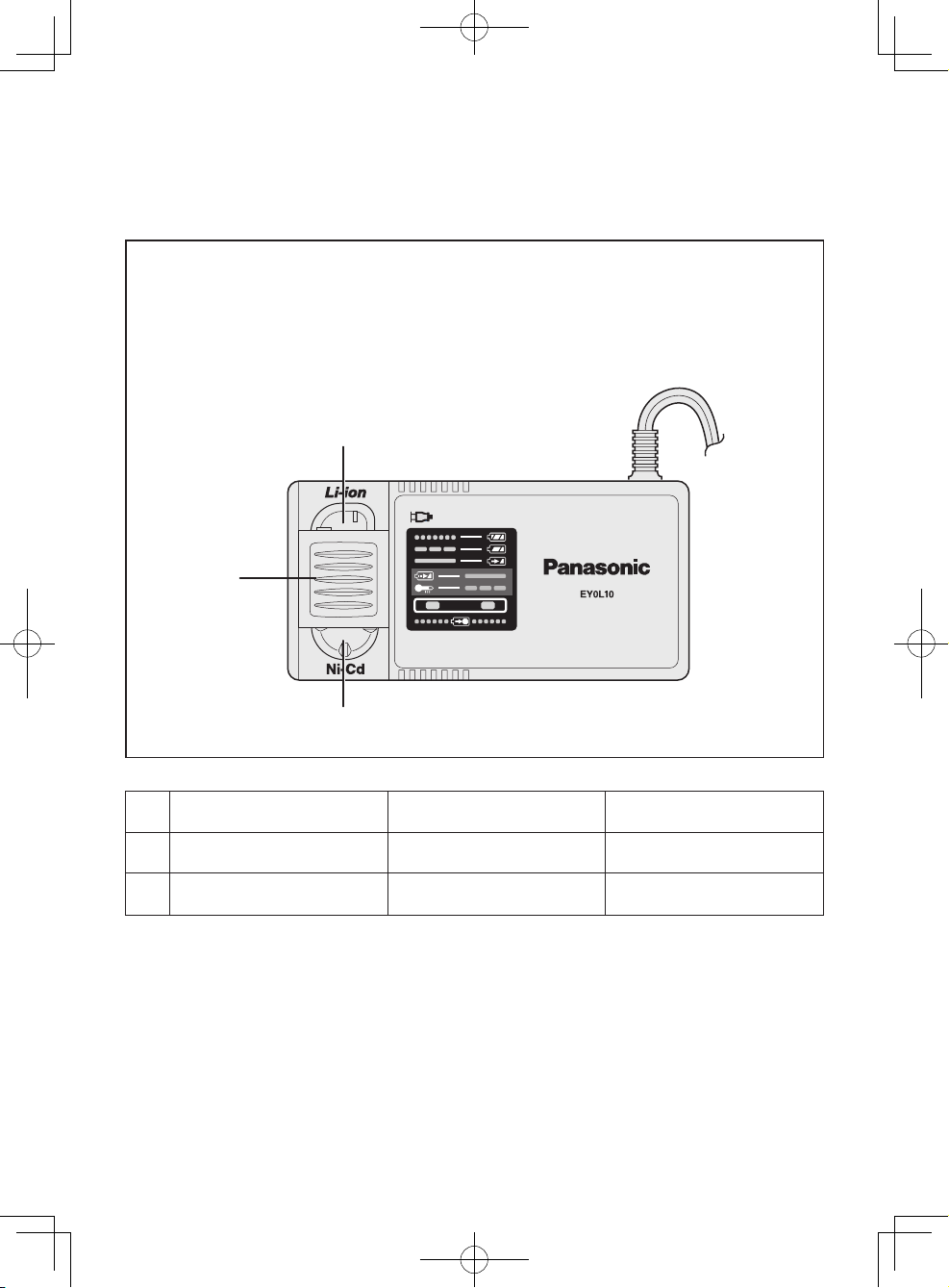
-
2 -
Index/Index/Indice
English: Page 3
Français: Page 7
Español: Página 12
FUNCTIONAL DESCRIPTION
DESCRIPTION DES FONCTIONS
DESCRIPCIÓN FUNCIONAL
(A)
(B)
(A) Li-ion battery pack dock Poste d’accueil de la
batterie autonome Li-ion
Enchufe de carga de
batería Li-ión
(B) Ni-Cd battery pack dock Poste d’accueil de la
batterie autonome Ni-Cd
Enchufe de carga de
batería Ni-Cd
(C) Battery dock cover Couvercle du poste
d’accueil de la batterie
Cubierta de enchufe de
carga de batería
(C)
EY0L10(UL).indb 2 2006/09/11 16:03:57
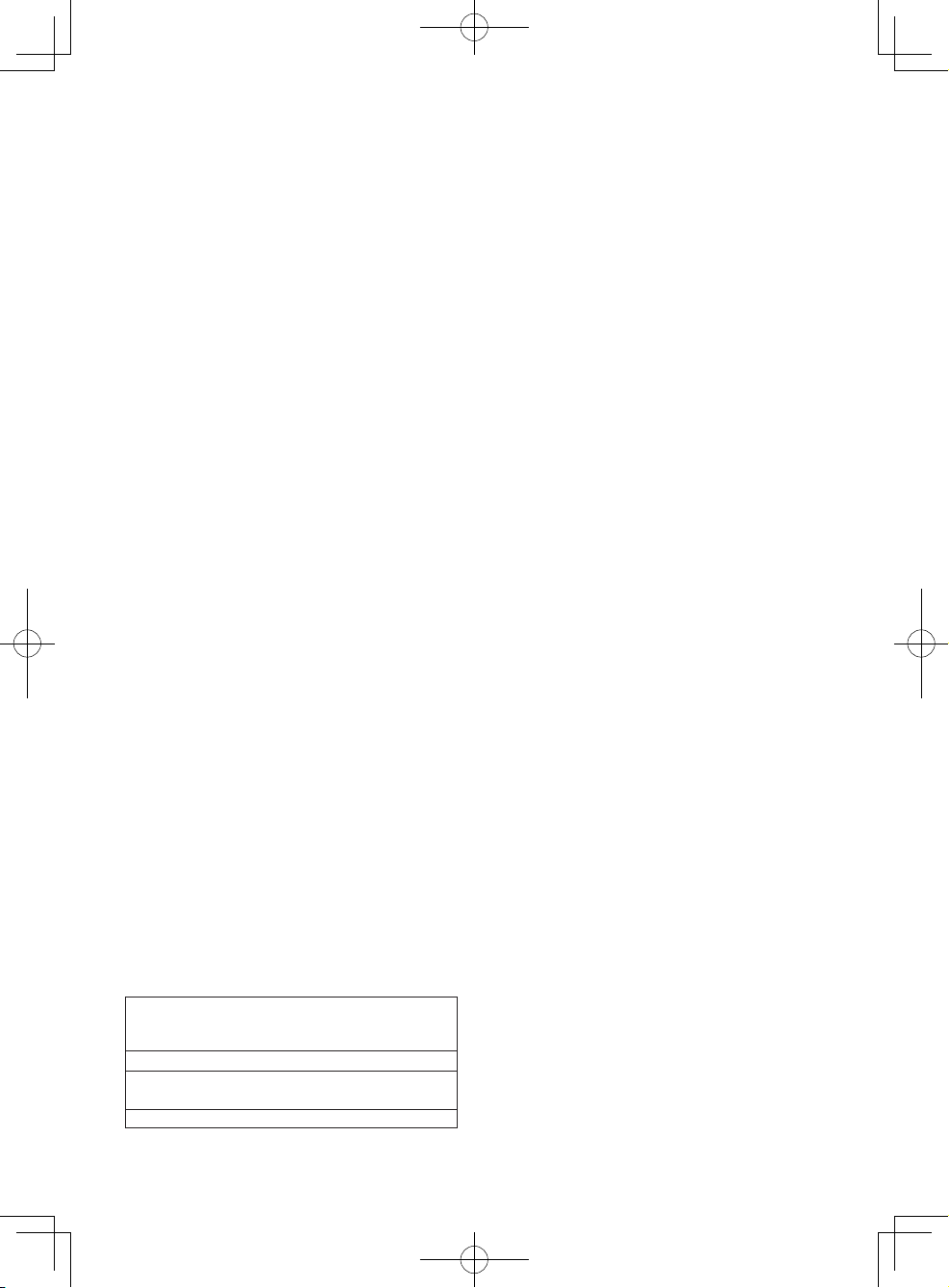
-
3 -
I
.
IMPORTANT SAFE-
TY INSTRUCTIONS
Read All Instructions
1) SAVE THESE INSTRUCTIONS -This
manual contains important safety
and operating instructions for battery
charger EY0L10.
2) Before using battery charger, read all
instructions and cautionary markings
on battery charger, battery pack, and
product using battery pack.
3)
CAUTION -To reduce the risk of
injury, charge only Panasonic Battery pack as shown in the last page.
Other types of batteries may burst
causing personal injury and damage.
4) Do not expose charger and battery
pack to rain or snow or use in damp
location.
5) To reduce risk of damaging the elec
tric plug and cord, pull by plug rather
than cord when disconnecting charger.
6) Make sure cord is located so that it
will not be stepped on, tripped over,
or otherwise subjected to damage or
stress.
7) An extension cord should not be
used unless absolutely necessary.
Use of improper extension cord could
result in a risk of fire and electric
shock. If extension cord must be
used, make sure that:
a. pins on plug of extension cord are
the same number, size and shape
as those of plug on charger.
b. extension cord is properly wired
and in good electrical condition.
c. wire siz e is larg e enough for
ampere rating of charger as specified below.
RECOMMENDED MINIMUM AWG SIZE OF
EXTENSION CORDS FOR
BATTERY CHARGERS
AC Input Rating.
Amperes
AWG Size of Cord
Equal to or
greater than
But less
than
Length of Cord, Feet
25
50 100 150
0 2 18 18 18 16
8) Do not operate charger with dam-
aged cord or plug — replace them
immediately.
9) Do not operate charger if it has re
ceived a sharp blow, been dropped,
or otherwise damaged in any way;
take it to a qualified service agent.
10) Do not disassemble charger; take
it to a qualified service agent when
service or repair is required. Incorrect reassembly may result in a risk
of electric shock or fire.
11) To reduce risk of electric shock, un
plug charger from outlet before attempting any maintenance or cleaning.
12) The charger and battery pack are
specifically designed to work together. Do not attempt to charge any
other cordless tool or battery pack
with this charger.
13) Do not attempt to charge the battery
pack with any other charger.
14) Do not attempt to disassemble the
battery charger and the battery pack
housing.
15) Do not store battery pack in locations
where the temperature may reach
or exceed 50°C (122°F) (such as a
metal tool shed, or a car in the summer), which can lead to deterioration
of the storage battery.
16)
Do not charge battery pack when the
temperature is BELOW 0°C (32°F)
or ABOVE 40°C (104°F). This is very
important.
17) Do not incinerate the battery pack. It
can be explode in a fire.
18) Avoid dangerous environment. Do
not use charger in damp or wet locations.
19) The charger is designed to oper
ate on standard household electrical
power only. Charge only on the voltage indicated on the nameplate. Do
not attempt to use it on any other
voltage!
20) Do not abuse cord. Never carry charger by cord or yank it to disconnect
from outlet. Keep cord away from
heat, oil and sharp edges.
EY0L10(UL).indb 3 2006/09/11 16:03:57
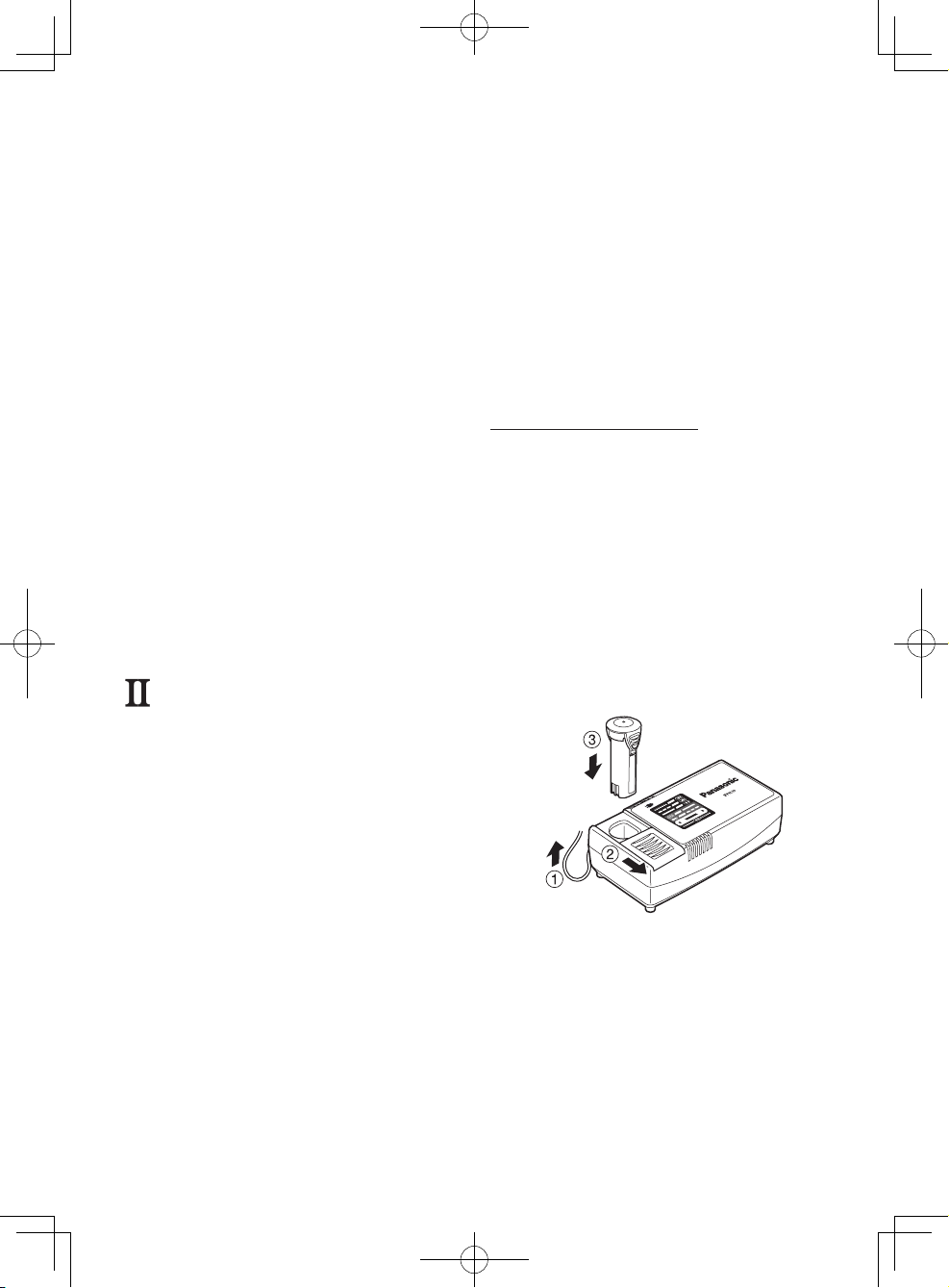
-
4 -
21) Charge the battery pack in a well
ventilated place, do not cover the
charger and battery pack with a cloth,
etc., while charging.
22) Use of an attachment not recom
mended may result in a risk of fire,
electric shock, or injury to persons.
23) Do not short the battery pack. A bat
tery short can cause a large current
flow, over heating and burns.
24) NOTE: If the supply cord of this ap
pliance is damaged, it must only be
replaced by a repair shop appointed
by the manufacturer, because special
purpose tools are required.
25) TO REDUCE THE RISK OF ELEC
TRIC SHOCK, THIS APPLIANCE
HAS A POLARIZED PLUG (ONE
BLADE IS W I D E R TH A N T H E
OTHER).
This plug will fit in a polarized outlet
only one way. If the plug does not fit
fully in the outlet, reverse the plug. If
it still does not fit, contact a qualified
electrician to install the proper outlet.
Do not change the plug in any way.
. CHARGING THE
BATTERY
Common Cautions for the Liion/Ni-Cd Battery Pack
NOTE:
• When a cold battery (of about 0°C
or less) is to be charged in a warm
room, leave the battery in the room
for at least one hour and charge
it when it has warmed up to room
temperature. (Failing to do so may
result in less than a full charge.)
•
Cool down the charger when charging
more than two battery packs consecutively.
• Do not insert your fingers into contact hole, when holding charger or
any other occasions.
CAUTION:
To prevent the risk of fire or damage
to the battery charger.
• Do not use power source from an
engine generator.
• Do not cover vent holes on the
charger and the battery pack.
• Unplug the charger when not in
use.
Li-ion Battery Pack
NOTE:
Your battery pack is not fully charged at the time of purchase. Be sure
to charge the battery before use.
Battery charger (EY0L10)
1. Plug the charger into the AC outlet.
NOTE:
Sparks may be produced when the
plug is inserted into the AC power
supply, but this is not a problem in
terms of safety.
2. Slide the battery dock cover back to
allow insertion of the lithium ion battery pack.
●Veri fy tha t the co ver is locke d
securely in place.
3. Insert the battery pack firmly into the
charger.
To AC
outlet
4. During charging, the charging lamp
will be lit.
When charging is completed, an internal electronic switch will automatically
be triggered to prevent overcharging.
• Charging will not start if the battery
pack is warm (for example, immediately after heavy-duty operation).
The orange standby lamp will be
flashing until the battery cools down.
Charging will then begin automati-
cally.
EY0L10(UL).indb 4 2006/09/11 16:03:57
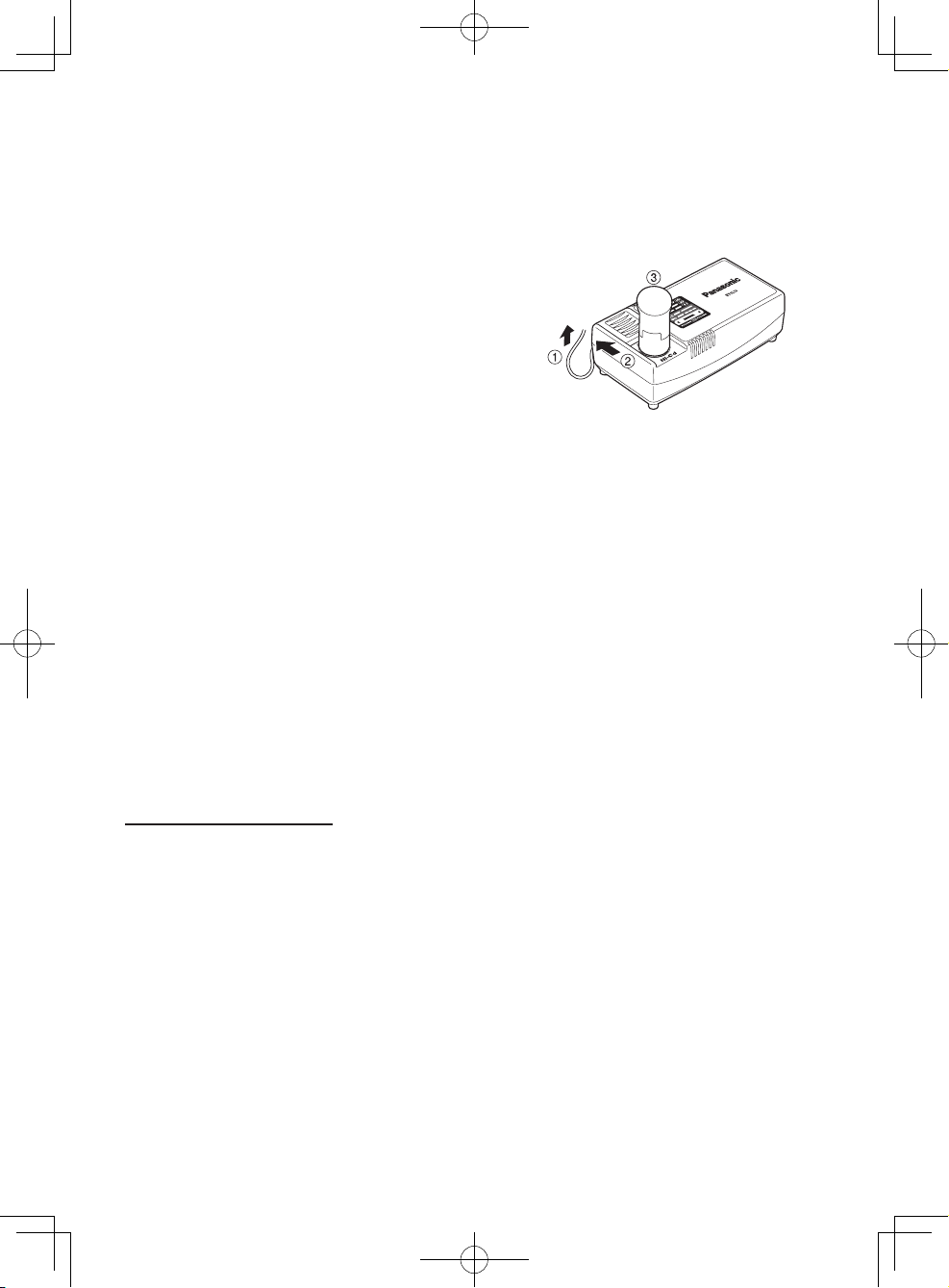
-
5 -
5. The charge lamp (green) will flash
slowly once the battery is approximately 80% charged.
6.
When charging is completed, the charging lamp will start flashing quickly in
green color.
7. If the temperature of the battery pack
is 0°C or less, charging takes longer
to fully charge the battery pack than
the standard charging time.
Even when the battery is fully charg-
ed, it will have approximately 50% of
the power of a fully charged battery at
normal operating temperature.
8. If the power lamp does not light immediately after the charger is plugged
in, or if after the standard charging
time the charging lamp does not flash
quickly in green, consult an authorized dealer.
9. If a fully charged battery pack is
inserted into the charger again, the
charging lamp lights up. After several minutes, the charging lamp may
flash quickly to indicate the charging
is completed.
Ni-Cd Battery Pack
NOTE:
When you charge the battery pack
for the first time, or after prolonged
storage, charge it for about 24
hours to bring the battery up to full
capacity.
Battery charger (EY0L10)
1. Plug the charger into the AC outlet.
NOTE:
Sparks may be produced when the
plug is inserted into the AC power
supply, but this is not a problem in
terms of safety.
2. Slide the battery dock cover back to
allow insertion of the Ni-Cd battery
pack.
●Verifythatthecoverislockedsecurely
in place.
3. Insert the battery pack firmly into the
charger.
To AC
outlet
4. During charging, the charging lamp will
be lit.
When charging is completed, an internal electronic switch will automatically
be triggered to prevent overcharging.
• Charging will not start if the battery
pack is warm (for example, immediately after heavy-duty operation).
The orange standby lamp will be
flashing until the battery cools down.
Charging will then begin automatically.
5. When charging is completed, the
charging lamp will start flashing quickly in green color.
6. If the charging lamp does not light im-
mediately after the charger is plugged
in, or if after the standard charging
time the charging lamp does not flash
quickly in green, consult an authorized
dealer.
7. If a fully charged battery pack is
inserted into the charger again, the
charging lamp lights up. After several minutes, the charging lamp may
flash quickly to indicate the charging
is completed.
EY0L10(UL).indb 5 2006/09/11 16:03:58
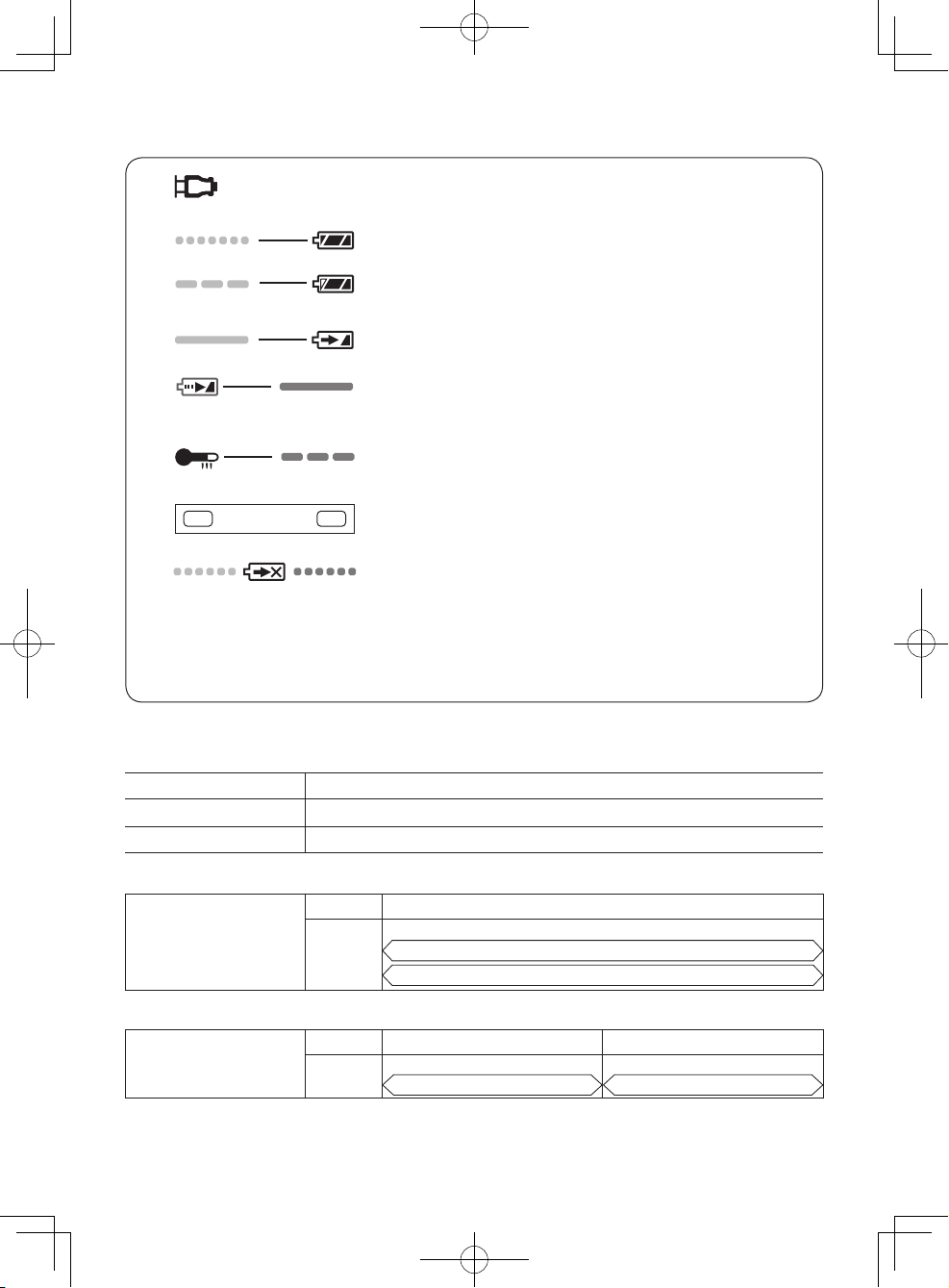
-
6 -
LAMP INDICATIONS
Green Lit
Charger is plugged into the AC outlet.
Ready to charge.
Green Flashing Quickly
Charging is completed. (Full charge.)
Green Flashing
Battery is approximately 80% charged. (Usable charge. Liion only)
Green Lit
Now charging.
Orange Lit
Battery pack is cool.
The battery pack is being charged slowly to reduce the
load on the battery. (Li-ion only)
Orange Flashing
Battery pack is warm. Charging will begin when temperature of battery pack drops.
Charging status lamp
Left: green Right: orange will be displayed.
Both Orange and Green Flashing Quickly
Charging is not possible. Clogged with dust or malfunction
of the battery pack.
If the temperature of the battery pack is –10°C or less, the
chargingstatuslamp(orange)willalsostartashing.Charg
ing will begin when the temperature of the battery pack goes
up. (Li-ion only)
III
. SPECIFICATIONS
Model EY0L10
Electrical rating See the rating plate on the bottom of the charger.
Weight 0.6 kg (1.3 lbs)
[Li-ion battery pack]
Charging time
Voltage 3.6 V DC (3.6 V x 1 cell)
1.5 Ah
EY9L10
Usable: 15 min.
Full: 30 min.
[Ni-Cd battery pack]
Charging time
Voltage 2.4 V 3.6 V
1.2 Ah
EY9021
15 min.
EY9025
15 min.
NOTE: This chart may include models that are not available in your area.
Please refer to the latest general catalogue.
EY0L10(UL).indb 6 2006/09/11 16:03:59
