Panasonic et-lal6510 Operation Manual
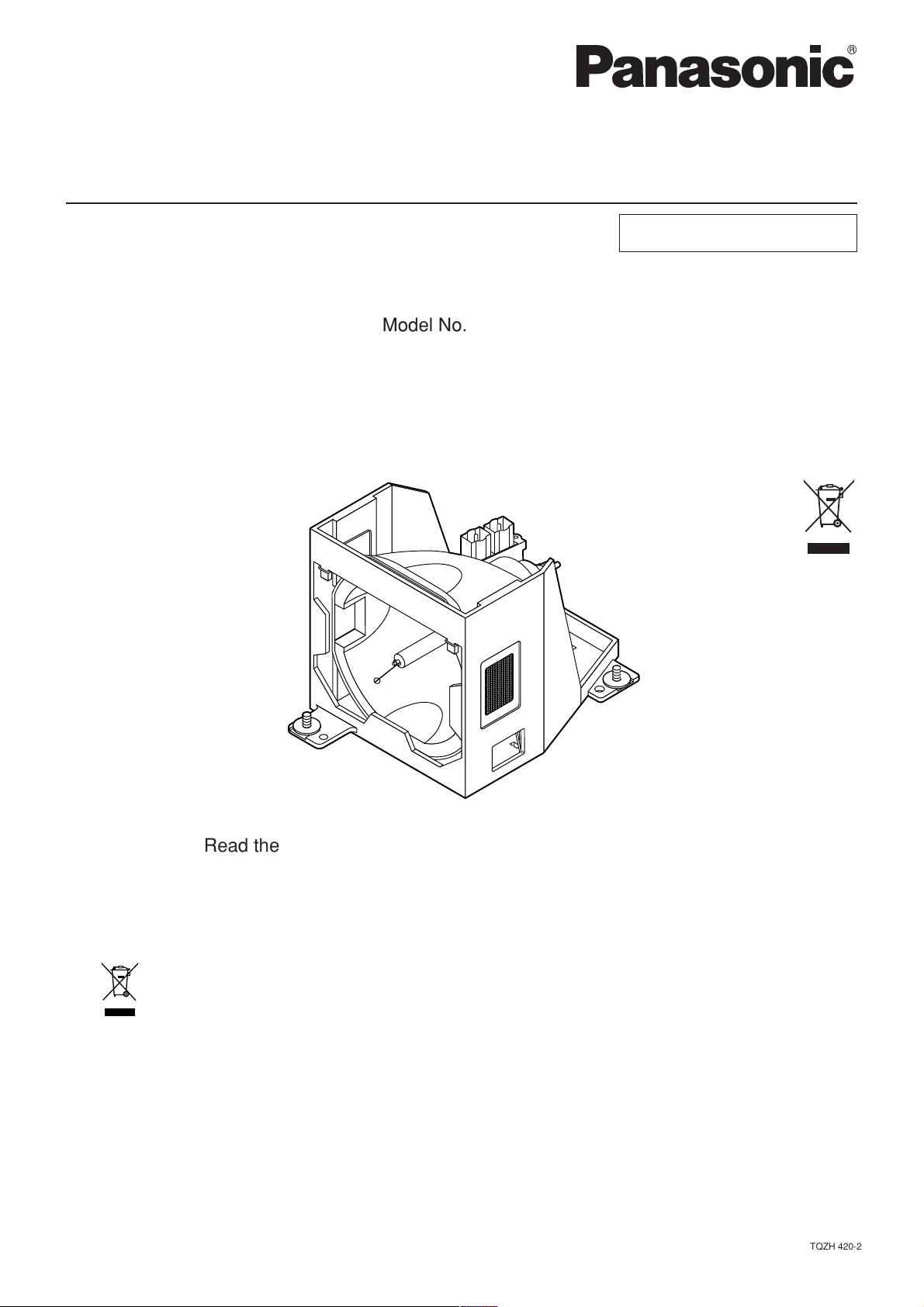
Replacement Instructions
1234
1
4
1234
5
y
Lamp units for LCD Projector Commercial Use
23
234
Model No.
ET-LAL6510
(1 pc)
ET-LAL6510W
(2 pcs)
Read these instructions completely before replacing Lamp unit.
Information on Disposal for Users of Waste Electrical & Electronic Equipment (private households)
This symbol on the products and/or accompanying documents means that used electrical and electronic products should
not be mixed with general household waste.
For proper treatment, recovery and recycling, please take these products to designated collection points, where they will
be accepted on a free of charge basis. Alternatively, in some countries you may be able to return your products to your
Disposing of this product correctly will help to save valuable resources and prevent any potential negative effects on human health
and the environment which could otherwise arise from inappropriate waste handling. Please contact your local authority for further
details of your nearest designated collection point.
Penalties may be applicable for incorrect disposal of this waste, in accordance with national legislation.
For business users in the European Union
If you wish to discard electrical and electronic equipment, please contact your dealer or supplier for further information.
Information on Disposal in other Countries outside the European Union
This symbol is only valid in the European Union.
If
local retailer upon the purchase of an equivalent new product.
ou wish to discard this product, please contact your local authorities or dealer and ask for the correct method of disposal.
TQZH 420-2
1
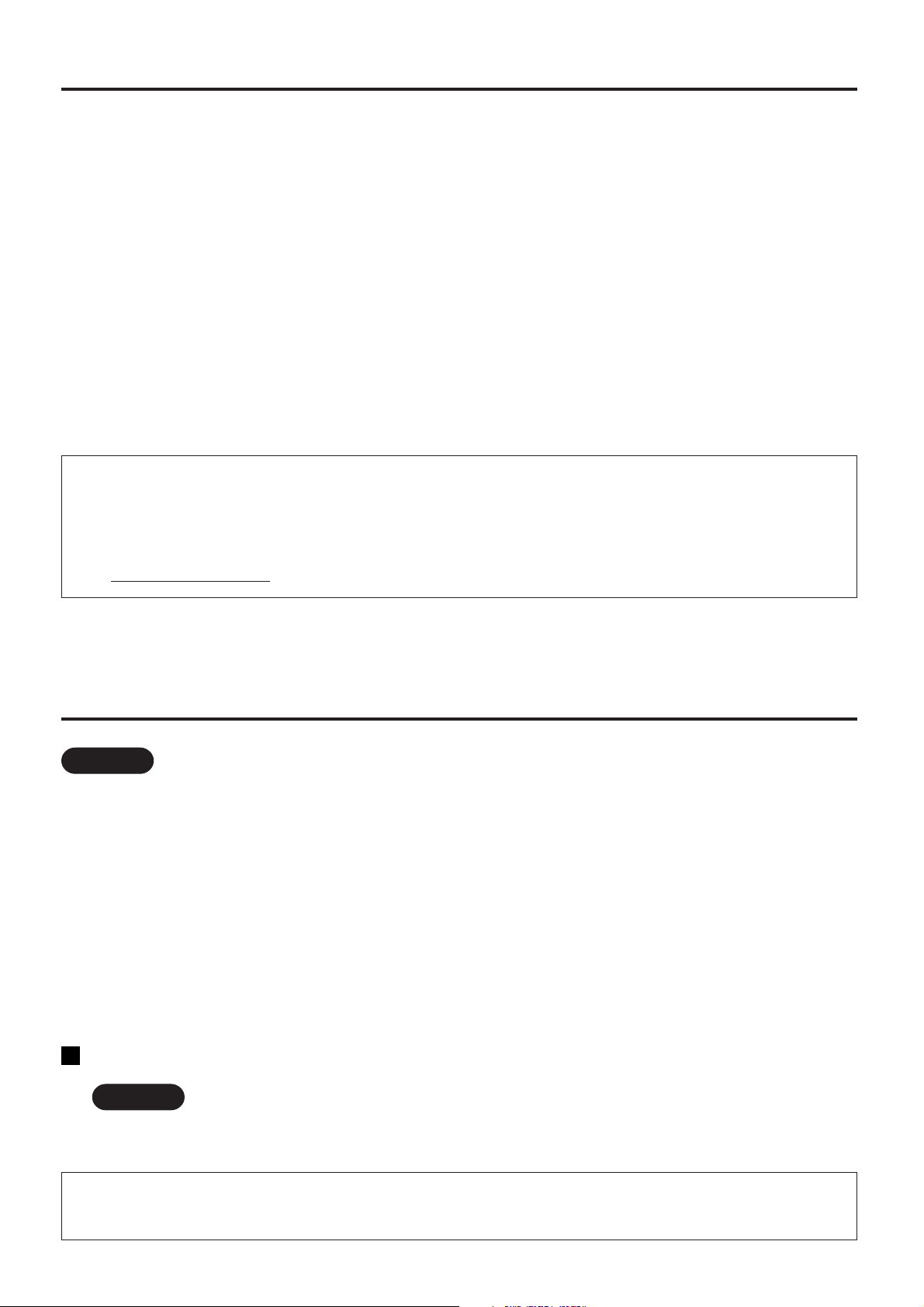
Precautions with regard to safety
Caution
The lamp unit should only be replaced by a qualified technician. The lamp cover will be hot
after use.
• Burns may result if you touch the lamp cover while it is hot.
Notes on replacing the lamp unit
• Take extreme care when handling the removed lamp unit, as it contains gas under high pressure and can easily
become damaged if it is struck against hard objects or dropped.
• The old lamp unit may shatter if it is handled roughly after removal. Ask an Authorized Waste Disposal Agency to
dispose of the old lamp unit.
• A Phillips screwdriver is necessary for removing the lamp unit. Make sure that your hands are not slippery when
using the screwdriver.
NOTICE:
For USA only
Hg -LAMP CONTAINS MERCURY,
Manage in Accord with Disposal Laws,
See: www.lamprecycle.org or 1-888-411-1996
Lamp unit replacement procedure
Note
• When the LAMP indicator on the LCD projector is illuminated, the projector can only be operated for 10 minutes
after the power is turned on.
• If the LCD projector is operating, turn off the power by the following procedure and wait for the lamp unit to cool
down before carrying out replacement.
1. If the lamp monitor (LAMP 1 or LAMP 2) is illuminated, if it is necessary to replace the
associated lamp.
2. Press the “POWER” button on the LCD projector or on the remote control unit.
(The power indicator lamp will illuminate orange.)
3.
Wait until the cooling fan stops and the power indicator lamp switches to red. (Approx. 100 second.)
4. Turn off the MAIN POWER switch and disconnect the power cord from the wall outlet.
Lamp unit replacement
Note
• After 2000 hours of operating the same lamp, it is only possible to operate the unit for approximately 10
minutes. Replace the lamp and steps 8 to 14 must be completed within 10 minutes.
1. Make sure that the area around the lamp unit has cooled down.
2
