Page 1
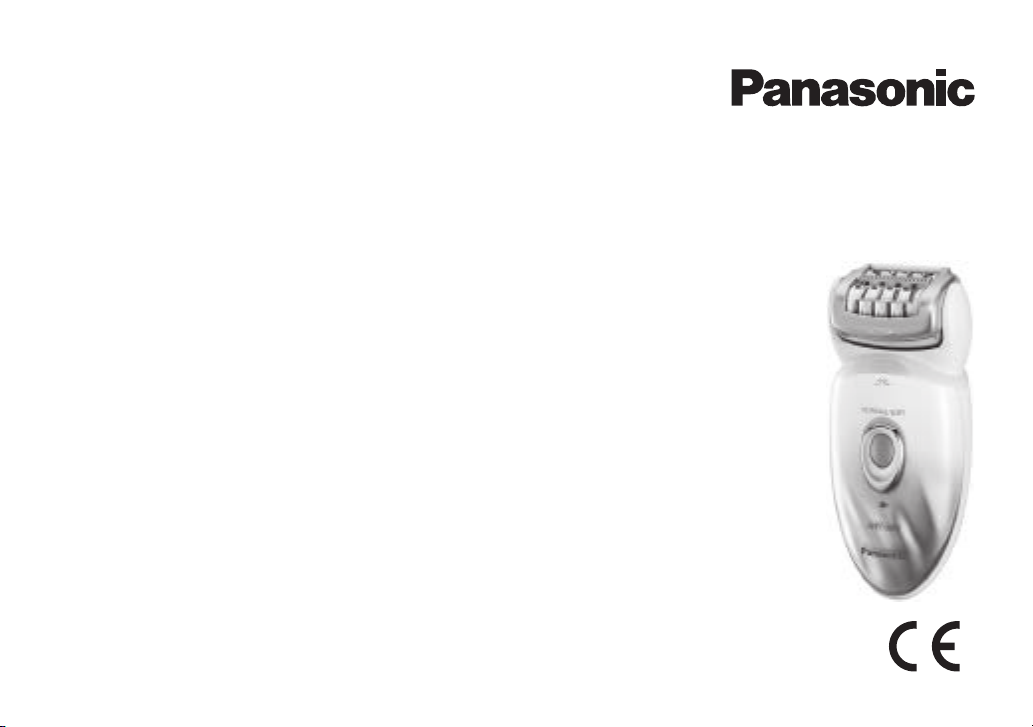
Operating Instructions
(Household)
Model No.
Epilator
ES-ED96
Page 2
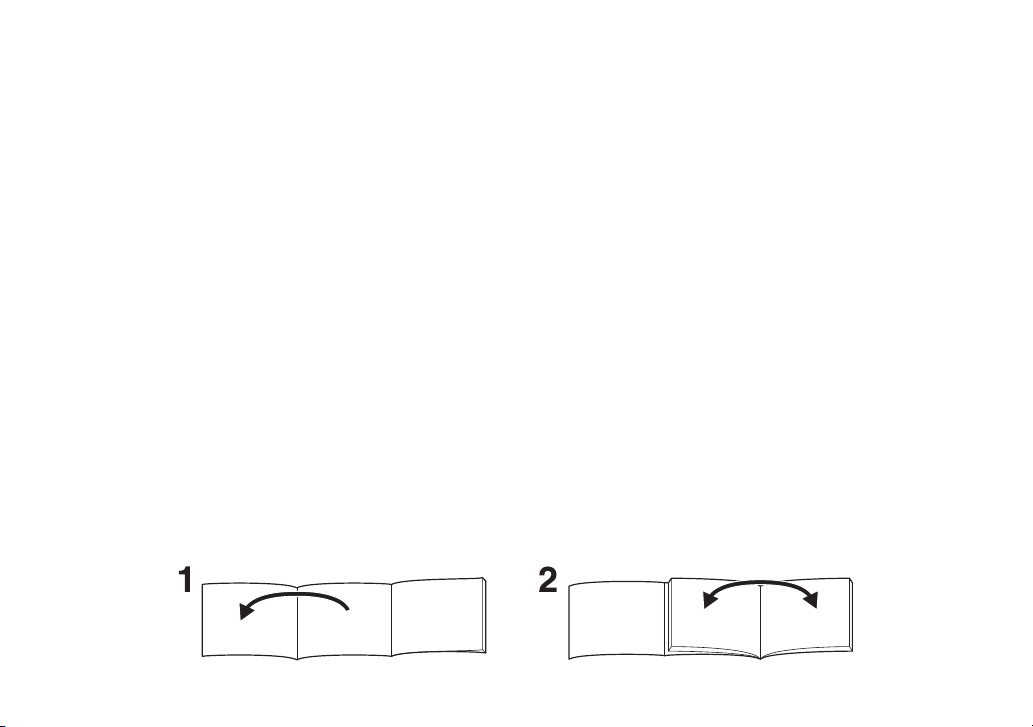
English ��������������������������������������������� 5
Svenska ��������������������������������������� 197
Deutsch ����������������������������������������� 29
Français ����������������������������������������� 53
Italiano ������������������������������������������� 77
Español ��������������������������������������� 101
Nederlands ���������������������������������� 125
Português ������������������������������������ 149
Norsk ������������������������������������������� 173
Dansk ������������������������������������������� 221
Suomi ������������������������������������������� 245
Polski ������������������������������������������� 269
Česky ������������������������������������������� 293
Slovenčina����������������������������������� 317
Română ��������������������������������������� 341
Magyar ����������������������������������������� 365
2
Page 3

3
Page 4

4
Page 5
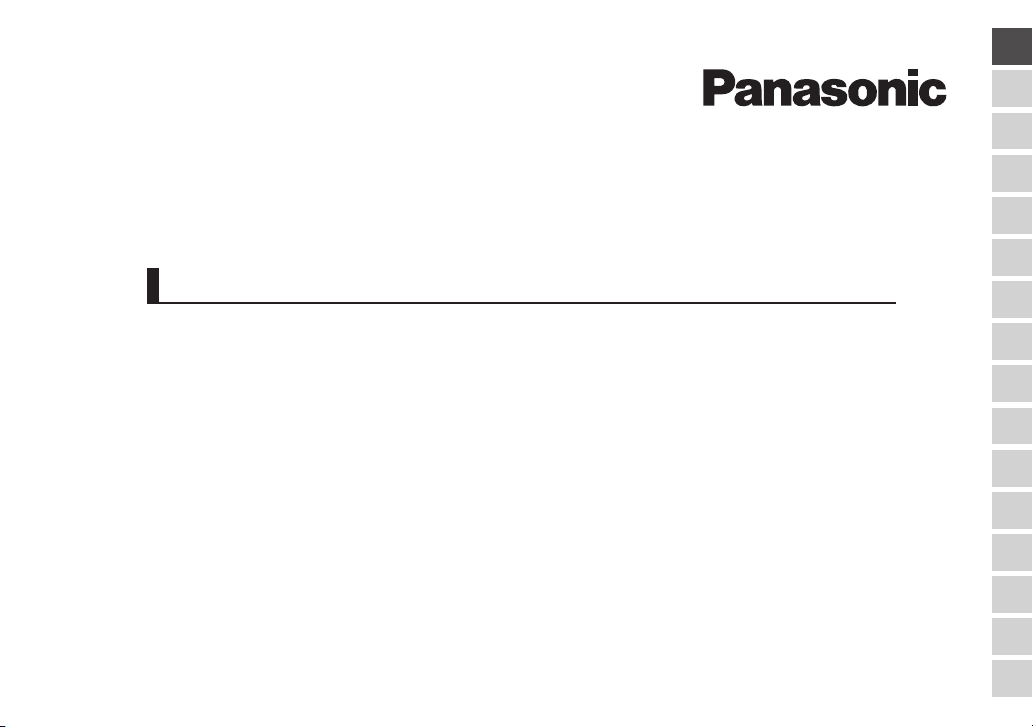
Operating Instructions
(Household)
Model No.
Contents
Safety precautions..................... 8
Intended use ��������������������������������������14
Quick steps for using ������������������������ 14
Parts identication ����������������������������14
Charging ��������������������������������������������� 15
Before use ������������������������������������������ 15
How to use �����������������������������������������17
Cleaning ���������������������������������������������22
Replacing the outer foil ���������������������24
Thank you for purchasing this Panasonic product.
Before operating this unit, please read these instructions completely and save them for future use.
Replacing the le ������������������������������� 24
Replacing the sonic scrub brush/
sonic facial brush ������������������������������ 24
Troubleshooting ��������������������������������25
Battery life ������������������������������������������ 27
Removing the built‑in rechargeable
battery�������������������������������������������������27
Guarantee ������������������������������������������� 27
Specications ������������������������������������28
Epilator
ES-ED96
H RO SK CZ PL FIN DK S N P NL E I F D GB
5
Page 6
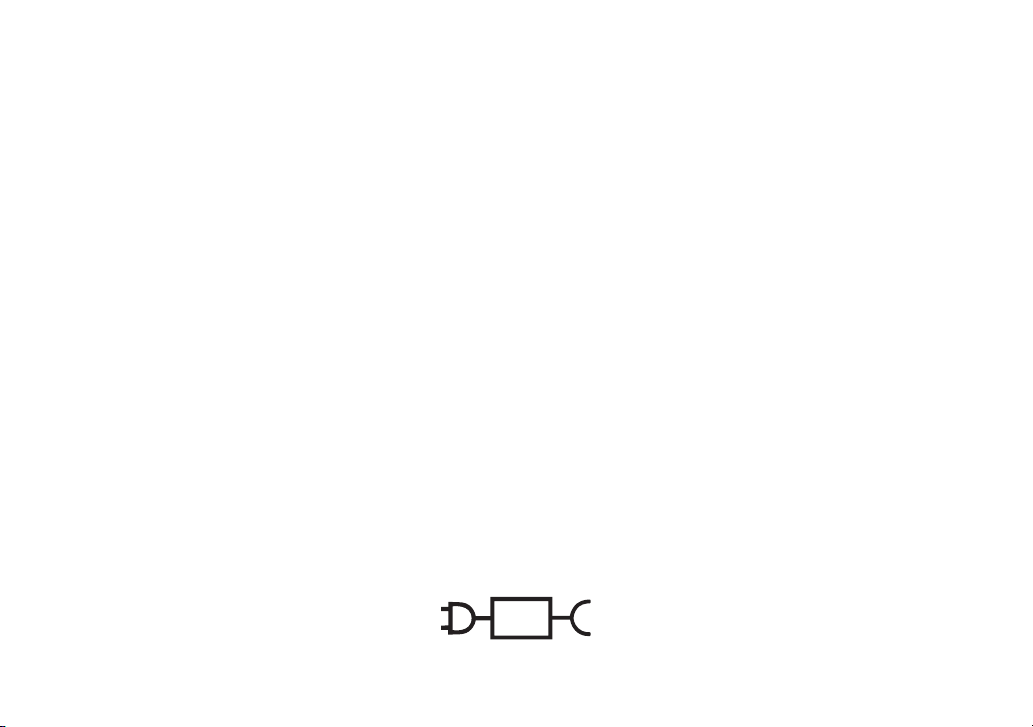
Warning
• This appliance can be used by children aged from 8 years and
above and persons with reduced physical, sensory or mental
capabilities or lack of experience and knowledge if they have
been given supervision or instruction concerning use of the
appliance in a safe way and understand the hazards involved.
Children shall not play with the appliance. Cleaning and user
maintenance shall not be made by children without supervision.
• The supply cord cannot be replaced. If the cord is damaged,
the AC adaptor should be scrapped.
• Do not use anything other than the supplied AC adaptor.
• The following symbol indicates that a specific detachable power
supply unit is required for connecting the electrical appliance to
the supply mains. The type reference of power supply unit is
marked near the symbol.
6
Page 7
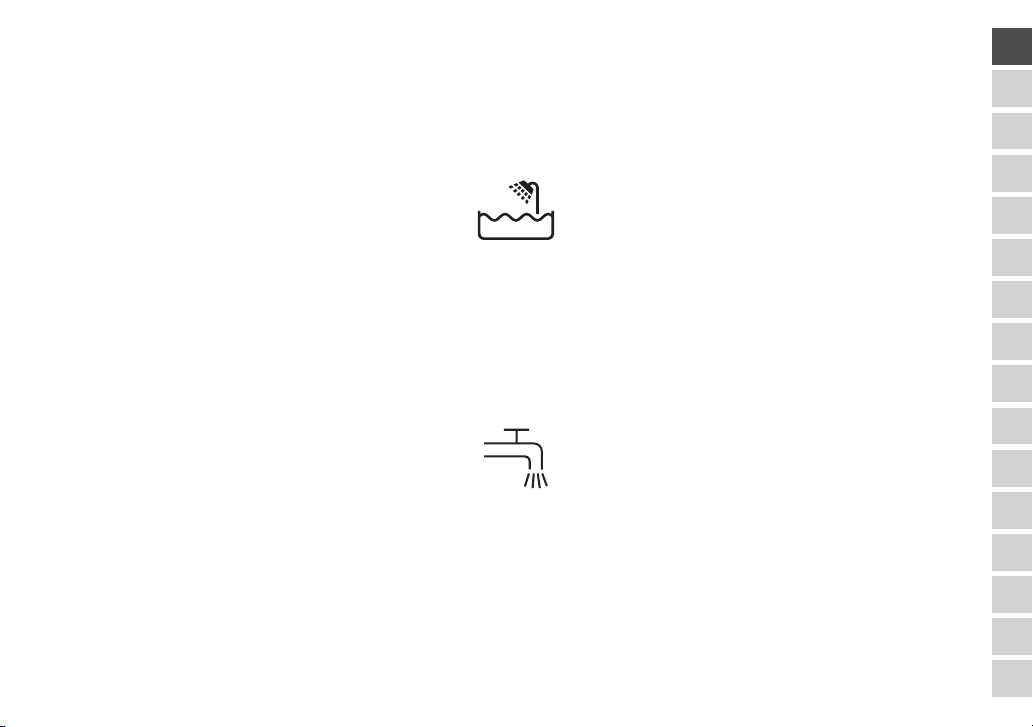
►Using the head of epilation/shaver, and the brushes
• These heads and brushes can be used for wet.
The following symbol means suitable for use in a bath or
shower.
►Using the foot care head
• The foot care head is washable.
The following symbol means that the foot care head can
be cleaned under the water.
• Detach the main body from the AC adaptor before
cleaning it in water.
H RO SK CZ PL FIN DK S N P NL E I F D GB
7
Page 8
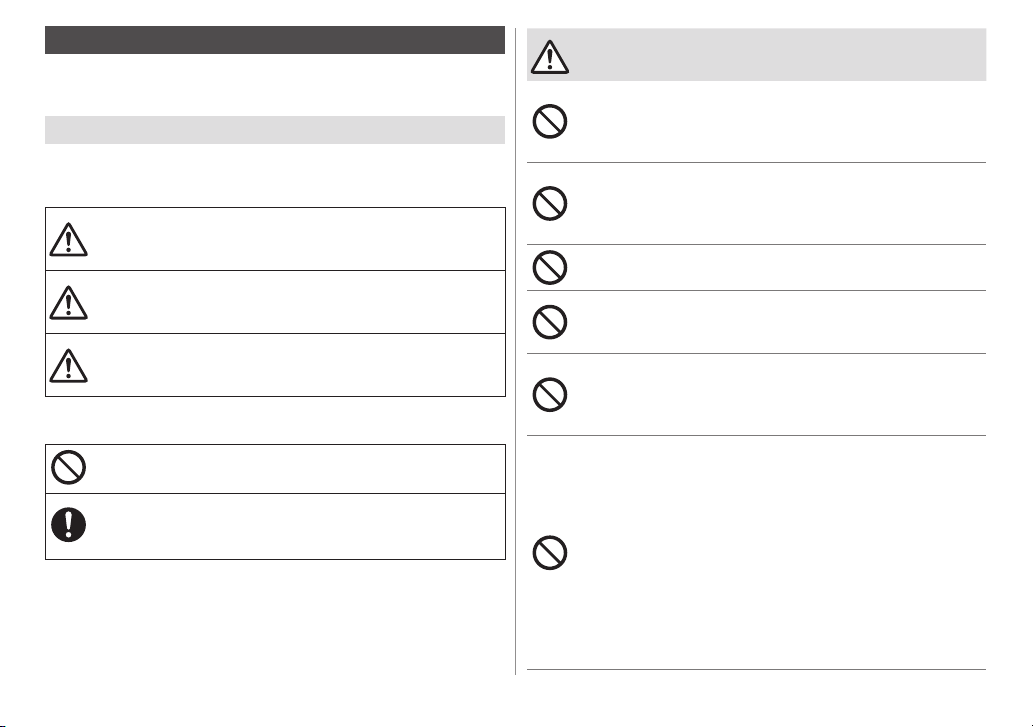
Safety precautions
To reduce the risk of injury, loss of life, electric shock, fire, and
damage to property, always observe the following safety
precautions.
Explanation of symbols
The following symbols are used to classify and describe the level
of hazard, injury, and property damage caused when the
denotation is disregarded and improper use is performed.
Denotes a potential
DANGER
WARNING
CAUTION
The following symbols are used to classify and describe the type
of instructions to be observed.
This symbol is used to alert users to a specific operating
procedure that must not be performed.
This symbol is used to alert users to a specific operating
procedure that must be followed in order to operate the
unit safely.
8
hazard that will result in
serious injury or death.
Denotes a potential
hazard that could result in
serious injury or death.
Denotes a hazard that
could result in minor injury
or property damage.
WARNING
This product has a built-in rechargeable battery. Do
not throw into flame or heat. Do not charge, use, or
leave in high temperatures.
- Doing so may cause overheating, ignition, or explosion.
Do not store within reach of children or infants. Do
not let them use it.
- Doing so may cause an accident or injury due to
accidental ingestion of the inner blade, brush, etc.
Never disassemble except when disposing of the product.
- Doing so may cause fire, electric shock, or injury.
Do not modify or repair.
-
Doing so may cause fire, electric shock, or injury. Contact
an authorized service centre for repair (battery change etc).
Do not use in a way exceeding the rating of the
household outlet or the wiring.
- Exceeding the rating by connecting too many plugs to
one household outlet may cause fire due to overheating.
Do not damage or modify, forcefully bend, pull or twist
the cord. Also, do not place anything heavy on or
pinch the cord.
Never use the appliance if the AC adaptor is damaged
or if the power plug fits loosely in a household outlet.
Do not connect or disconnect the adaptor to a
household outlet with a wet hand.
Do not immerse the AC adaptor in water or wash it
with water.
Do not place the AC adaptor over or near water filled
sink or bathtub.
-
Doing so may cause electric shock or fire due to a short circuit.
Page 9
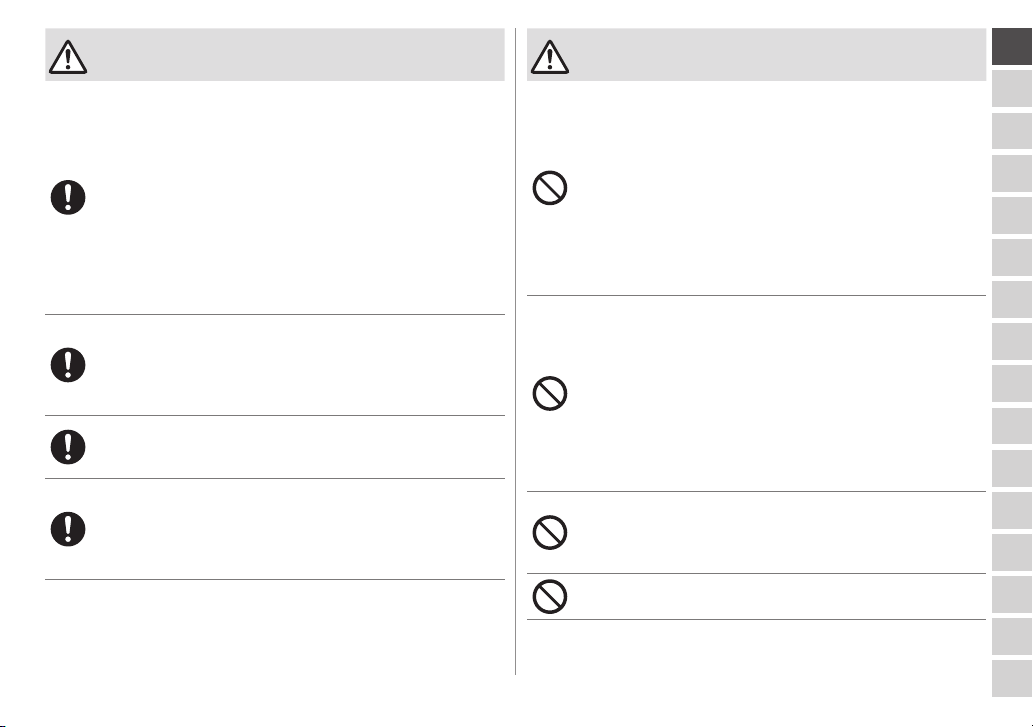
WARNING
Immediately stop using and remove the adaptor if
there is an abnormality or malfunction.
- Using it in such conditions may cause fire, electric shock,
or injury.
<Abnormality or malfunction cases>
• The main unit, adaptor or cord is deformed or
abnormally hot.
•
The main unit, adaptor or cord smells of burning.
• There is abnormal sound during use or charging of
the main unit, adaptor or cord.
- Immediately request inspection or repair at an authorized
service centre.
Fully insert the adaptor or appliance plug.
Always ensure the appliance is operated on an
electric power source matched to the rated voltage
indicated on the AC adaptor.
- Failure to do so may cause fire or electric shock.
Always unplug the adaptor from a household outlet
when cleaning.
- Failure to do so may cause electric shock or injury.
Regularly clean the power plug and the appliance plug
to prevent dust from accumulating.
- Failure to do so may cause fire due to insulation failure
caused by humidity.
Disconnect the adaptor and wipe with a dry cloth.
CAUTION
The following persons should not use this appliance:
· Persons suffering from atopic dermatitis or rashes and
other skin diseases
· Persons with allergic diathesis or persons who are
easily irritated by cosmetics, clothing, metals, etc.
· Persons who are easily suppurated
· Persons suffering from varicose veins, diabetes,
hemophilia, etc.
· Persons who have trouble stopping bleeding
-
Use in such cases may cause the skin to become sensitive
or cause inflammation, bleeding, or increased pain.
Do not use in the following cases:
· During menstruation, pregnancy, or about one month
after giving birth
· On suntanned skin
· When you are not well or when you feel an abnormality
in your skin or body
· After drinking alcohol or taking medicine, or when you
are very tired
-
Use in such cases may cause the skin to become sensitive
or cause inflammation, bleeding, or increased pain.
Do not use in the following body area:
· Injury, rash, moles, bruises, warts, pimples, etc.
- Doing so may cause injury, inflammation of the skin, or
bleeding.
Do not share with your family or others.
- Doing so may cause infection or inflammation.
H RO SK CZ PL FIN DK S N P NL E I F D GB
9
Page 10
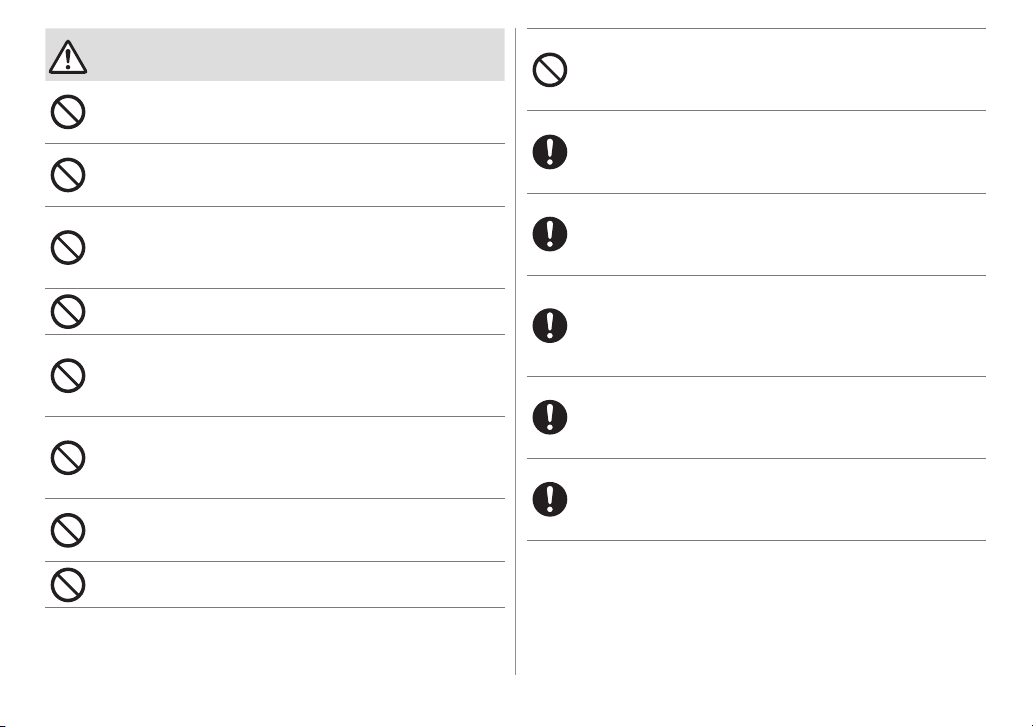
CAUTION
Do not use the epilation head for legs/arms to epilate
your underarms and bikini-line.
- Doing so may cause injury or inflammation of the skin.
Do not use the soap with a scrub or with peeling effect.
- Doing so may cause injury to the skin, color stains or
other skin trouble.
Do not wrap the cord around the adaptor when
storing.
- Doing so may cause the wire in the cord to break with
the load, and may cause fire due to a short circuit.
Do not drop or subject to shock.
- Doing so may cause injury.
Do not allow metal objects or trash to adhere to the
power plug or the appliance plug.
- Doing so may cause electric shock or fire due to a short
circuit.
Do not press on the blade too strongly when using the
shaver head.
- Doing so may cause damage which results in injury to
the skin.
Do not touch the blade section (metallic section) of
the inner blade when using the shaver head.
- Doing so may cause injury to your hands.
Do not continuously aim the light directly into your eyes.
- Doing so may cause dizziness.
Do not turn ON the switch without the head attached.
Do not use with the frame removed.
- Doing so may cause finger injury or cause hair or
clothing entanglement and damage.
Apply the skin protector at a 90˚ angle to your skin
with gentle force.
- Failure to do so may cause injury to the skin or cause
hair or clothing entanglement and damage.
Disconnect the adaptor from the household outlet
when not charging.
- Failure to do so may cause electric shock or fire due to
electrical leakage resulting from insulation deterioration.
Disconnect the adaptor or the appliance plug by
holding onto the adaptor or the appliance plug instead
of the cord.
- Disconnecting by holding onto the cord may cause
electric shock or injury.
Before using, check that the skin protector, disc,
blade, frame and brush are free from deformities,
cracks, and damage.
- Failure to do so may cause injury to the skin.
The skin protector and outer foil are easily deformed,
so store with the protection cap attached.
-
Failure to do so may result in deformation or damage to the
skin protector or outer foil, which may cause injury to skin.
10
Page 11
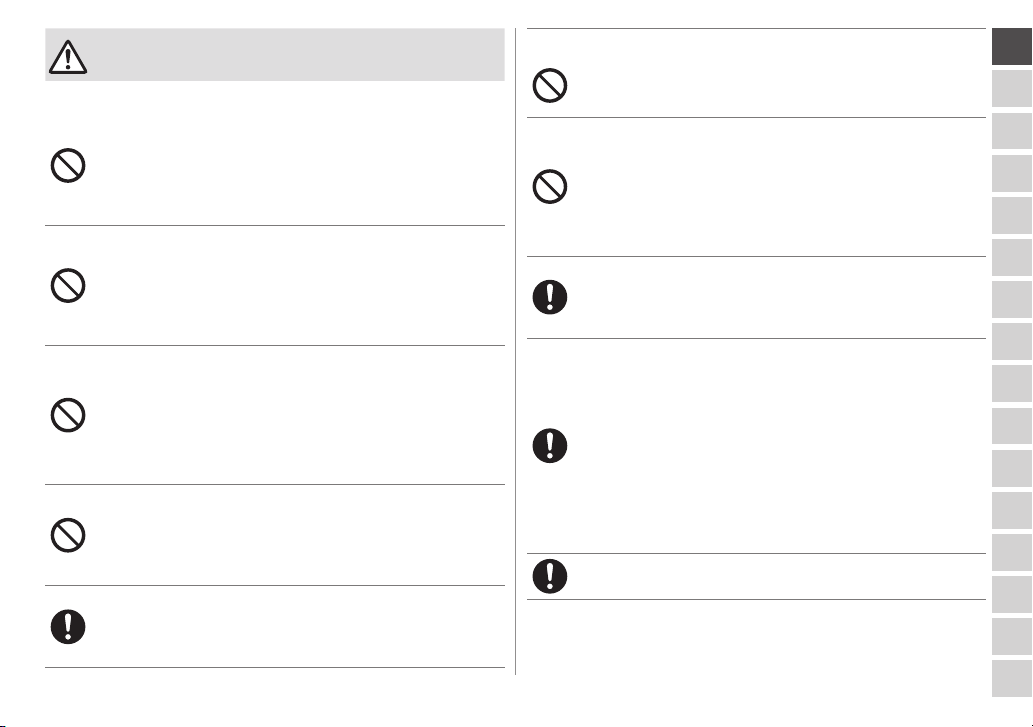
CAUTION
►About using the epilation/shaver head
Do not use in the following body area:
· Face, genitals and genital area, or thighs
· Inner side of the upper arms and areas such as elbows
or knees which are prone to sagging
- Doing so may cause injury, inflammation of the skin, or
bleeding.
The following persons should not use this appliance:
· Persons who have suffered skin problems (suppuration,
inflammation, etc.) caused by epilation (plucking,
depilation, waxing, etc.)
-
Use in such cases may cause the skin to become sensitive
or cause inflammation, bleeding, or increased pain.
Do not use epilation/shaver head in the following ways:
· Using just before swimming or sea bathing (use at least
2 days before such activities)
· Using just before bathing
· Engaging in extreme sports or exercise right after epilation
- Doing so may cause infection or inflammation resulting
from bacteria that enter the body through the pores.
Do not apply strong pressure to the skin, move
repeatedly over the same area or move back and forth
in one area. Also, do not use with a jabbing motion.
- Doing so may cause injury or inflammation of the skin, or
increased pain.
If skin problems continue for 2 days or longer after
treatment, stop using the unit and contact a
dermatologist.
- Failure to do so may cause symptoms to worsen.
►About using the foot care head
Do not use on blisters and corns.
- Doing so may cause injury, inflammation of the skin, or
bleeding.
Do not use foot care head in the following ways:
· Filing too deeply
· Letting the file touch soft skin
· Using the foot care head in the bath
- Doing so may cause injury to the skin, infection,
inflammation, bleeding or other trouble, or worsening of
such symptoms.
When using the appliance for filing, be careful of the
direction in which the main body moves.
- Rotation of the file may cause the main body to move in
an unexpected direction and cause injury to the skin.
• People suffering from diabetes; poor circulation in
the feet; or swelling, itchiness, pain, or excessive
warmth in the feet should consult their doctor before
using the foot care head.
• If skin appears abnormal after filing, stop using the
foot care head and consult a dermatologist.
• File the hardened skin little by little over a few days.
• File only calluses or hardened skin on your feet.
- Failure to follow the above instruction may cause injury to
the skin, infection, inflammation, bleeding or other
trouble, or worsening of such symptoms.
Store the foot care head with the protection cap attached.
- Failure to do so may cause damage to surrounding items.
11
H RO SK CZ PL FIN DK S N P NL E I F D GB
Page 12
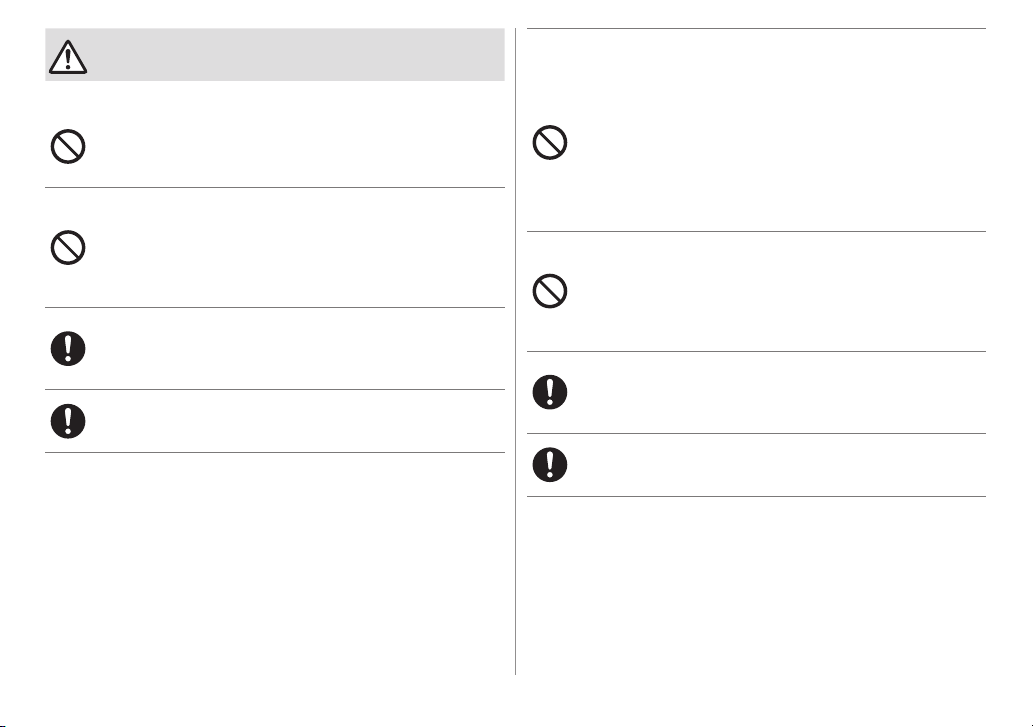
CAUTION
►About using the sonic scrub brush
Do not use in the following body area:
· Face, throat, genitals and genital area
- Doing so may cause injury, inflammation of the skin, or
bleeding.
Do not use sonic scrub brush in the following ways:
· Apply with strong pressure to the skin
· Use continuously for long periods of time on the same area
- Doing so may cause injury to the skin, infection,
inflammation, bleeding, or other trouble, or worsening of
such symptoms.
If skin problems continue for 2 days or longer after
treatment, stop using the unit and contact a
dermatologist.
- Failure to do so may cause symptoms to worsen.
Use to remove calluses on the knees or elbows.
- Failure to do so may cause injury, inflammation of the
skin, or bleeding.
►About using the sonic facial brush
The following persons should not use this appliance:
· Persons with neurological disorders of the face
· Persons who have metal, silicone, or plastic implants in
their face due to bone fractures or plastic surgery
Do not use in the following body area:
· Body
areas
· Around eyes and throat
- Doing so may cause accidents, problems, injury to the
skin, or inflammation.
Do not use sonic facial brush in the following ways:
· Apply with strong pressure to the skin
· Use continuously for long periods of time on the same area
- Doing so may cause injury to the skin, infection,
inflammation, bleeding, or other trouble, or worsening of
such symptoms.
If skin problems continue for 2 days or longer after
treatment, stop using the unit and contact a
dermatologist.
- Failure to do so may cause symptoms to worsen.
Use to care for the face, chest, and neckline.
- Failure to do so may cause injury or inflammation of the
skin.
where cosmetic surgery has been performed
12
Page 13
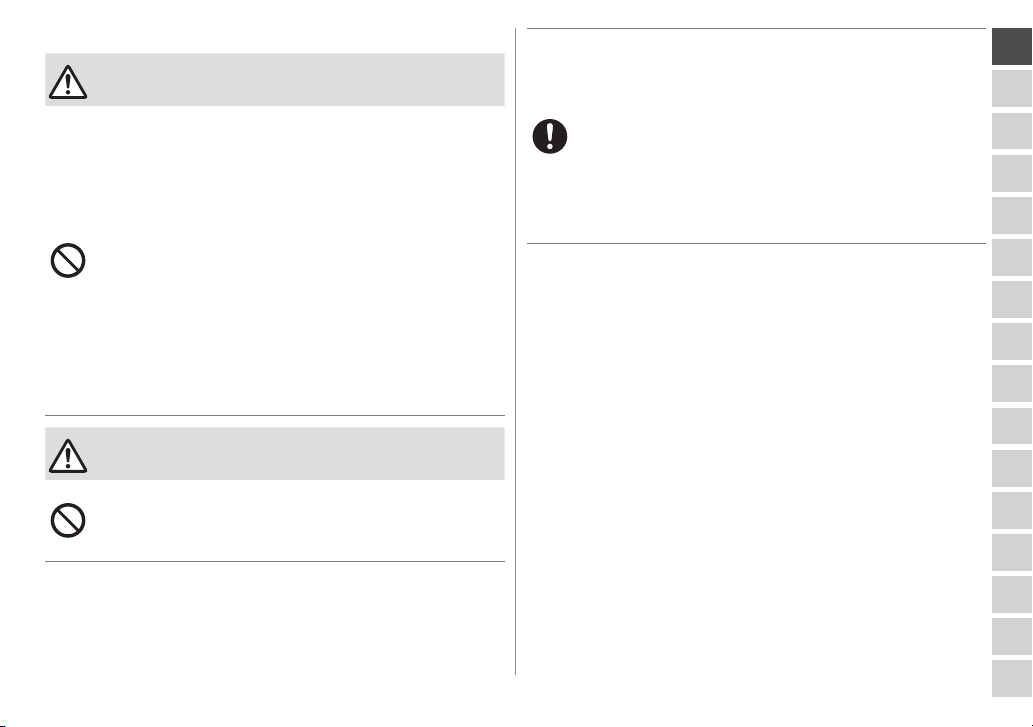
►Disposing of the rechargeable battery
DANGER
The rechargeable battery is exclusively for use with this
epilator. Do not use the battery with other products.
Do not charge the battery after it has been removed from
the product.
•
Do not throw into fire or apply heat.
•
Do not hit, disassemble, modify, or puncture with a nail.
•
Do not let the positive and negative terminals of the
battery get in contact with each other through metallic
objects.
•
Do not carry or store the battery together with metallic
jewellery such as necklaces and hairpins.
•
Do not charge, use, or leave the battery where it will be
exposed to high temperatures, such as under direct
sunlight or near other sources of heat.
•
Never peel off the tube.
- Doing so may cause overheating, ignition, or explosion.
WARNING
After removing the rechargeable battery, do not keep
it within reach of children and infants.
- The battery will harm the body if accidentally swallowed.
If this happens, consult a physician immediately.
If the battery fluid leaks out, take the following
procedures. Do not touch the battery with your bare
hands.
- The battery fluid may cause blindness if it comes in
contact with your eyes.
Do not rub your eyes. Wash immediately with clean water
and consult a physician.
- The battery fluid may cause inflammation or injury if it
comes in contact with the skin or clothes.
Wash it off thoroughly with clean water and consult a
physician.
13
H RO SK CZ PL FIN DK S N P NL E I F D GB
Page 14

Intended use
• Do not use paint thinner, benzene, alcohol, etc. to clean the
appliance. Doing so may cause failure, cracking or discoloration
of the main body. Wipe with a cloth soaked in soapy water and
wrung tightly.
• Keep the appliance away from sinks, bathrooms or other
high-humidity areas where it could be exposed to water and
moisture after use.
• Keep the appliance away from where it will be exposed to high
temperatures or direct sunlight.
• When storing the epilator, always attach the protection cap for
the epilation head/foot care head/sonic scrub brush and the
bikini comb for the shaver head.
Quick steps for using
1 Charging
(
Page 15)
2 Selecting the head
(
Page 15)
3 How to use
(
Page 17)
Parts identification
A
Protection cap for e
head (
B Fast cap
C Gentle cap (
D Epilation head for legs/
E Protection cap for
F Epilation head for
G Bikini comb (
H Shaver head
I Protection cap for foot care
legs/arms)
1 Skin protector
2 Cap release rib
3 Frame
arms
4 Epilation discs
head (underarms/
bikini-line)
underarms/bikini-line
5 Skin protector (metal part
on the outside)
6 Frame release rib
7 Frame
8 Epilation discs (inside)
9 Outer foil
Trimmer
Pop-up trimmer switch
Frame
Inner blade
Frame release button
head
pilation
Page 18)
e
pilation
Page 15)
J Foot care head
File
Frame release button
Frame
K Protection cap for sonic
scrub brush
L Sonic scrub brush
M Sonic facial brush
N Brush head
Main body
Head release button
LED light
Mode light
Power switch
Charging light
Socket
AC adaptor (RE7-87)
(The shape of the AC
adaptor differs depending
on the area.)
Adaptor
Power plug
J Cord
Appliance plug
Accessories
Q Cleaning brush
R Pouch
14
Page 15
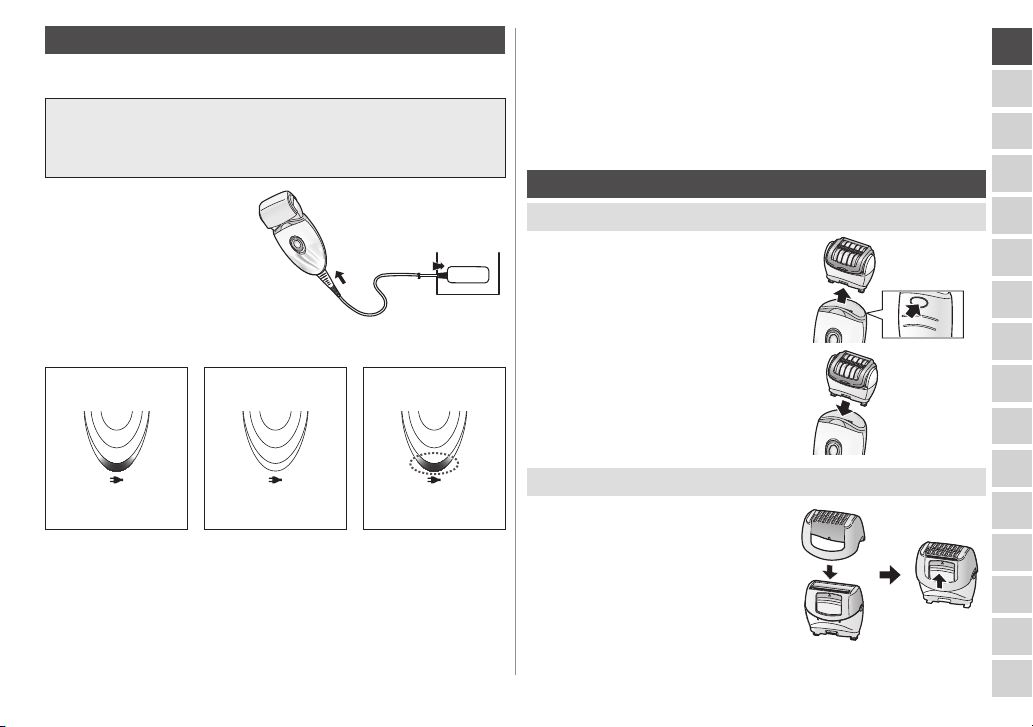
Charging
For best performance, fully charge the appliance before use.
You cannot operate the appliance while charging.
The epilator can be used for approximately 30 minutes (40
minutes when using the gentle cap) after 1 hour of charging.
Plug the AC adaptor
into the epilator (a) and
a household outlet (b).
• Recommended ambient
temperature for charging is
15 - 35 °C. The battery may
not charge properly or not at
all under extreme low or
high temperatures.
While charging
Charging time = Approx. 1 hour
(This will differ depending on the temperature.)
After charging is
completed
Abnormal charging
• Charging the appliance every time it is used will not affect the
life of the rechargeable battery.
• When charging the epilator for the first time or when it has not
been in use for more than 6 months, the time it takes to charge
the epilator may increase, or the charging light may not glow for
a few minutes. It will eventually glow if kept connected.
Before use
Changing the head
Remove the head while
1
1
pushing the head release
button.
Push the head until it
2
2
clicks.
Red light appears. Red light goes off.
• The charging time may decrease depending on the charging
capacity.
• After charging is completed, turning the power switch ON with
the epilator plugged in will cause the charging light to light up
and then turn off after 5 seconds.
This shows that the epilator is fully charged.
Blinks twice every
second.
Using the bikini comb
Place the bikini comb onto the
shaver head and slide trimmer
up.
• When the bikini comb is in place,
make sure the comb is in close
contact with the skin.
15
H RO SK CZ PL FIN DK S N P NL E I F D GB
Page 16
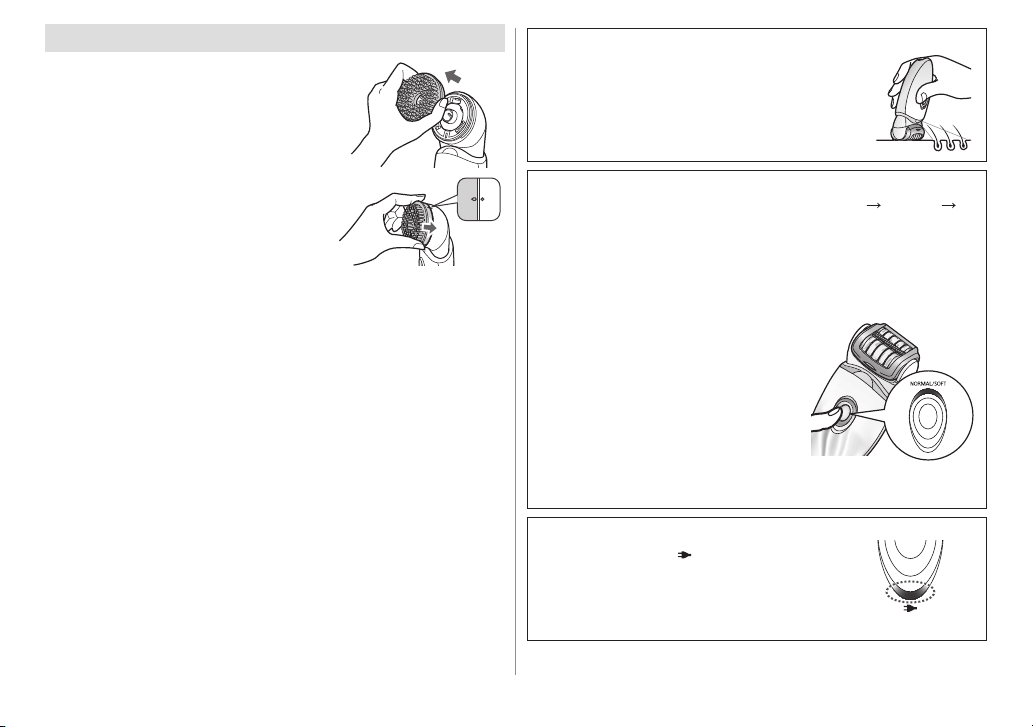
Changing the sonic scrub brush/sonic facial brush
Holding the brush by side,
1
1
remove from the brush head.
<LED light>
The LED light comes on when the power is
turned on. The light will remain on while the
power is ON.
Align the marks as shown
2
2
in the diagram, and press
firmly until a click is heard.
16
<Select the mode>
Operation will change in order from “NORMAL”
“OFF” each time the power switch is pressed.
NORMAL
In NORMAL mode, epilation is performed in a short time with
fast disc rotation speed.
• The orange lamp will light up.
SOFT
SOFT mode will control the rotation
speed of the discs, and minimize
irritation at the time of epilation.
• The green lamp will light up.
OFF
The power will be switched OFF.
<When the battery capacity is low>
• The charging light (
second.
• The operating time varies depending on
usage or temperature after the charging
light blinks.
) blinks once every
“SOFT”
Page 17
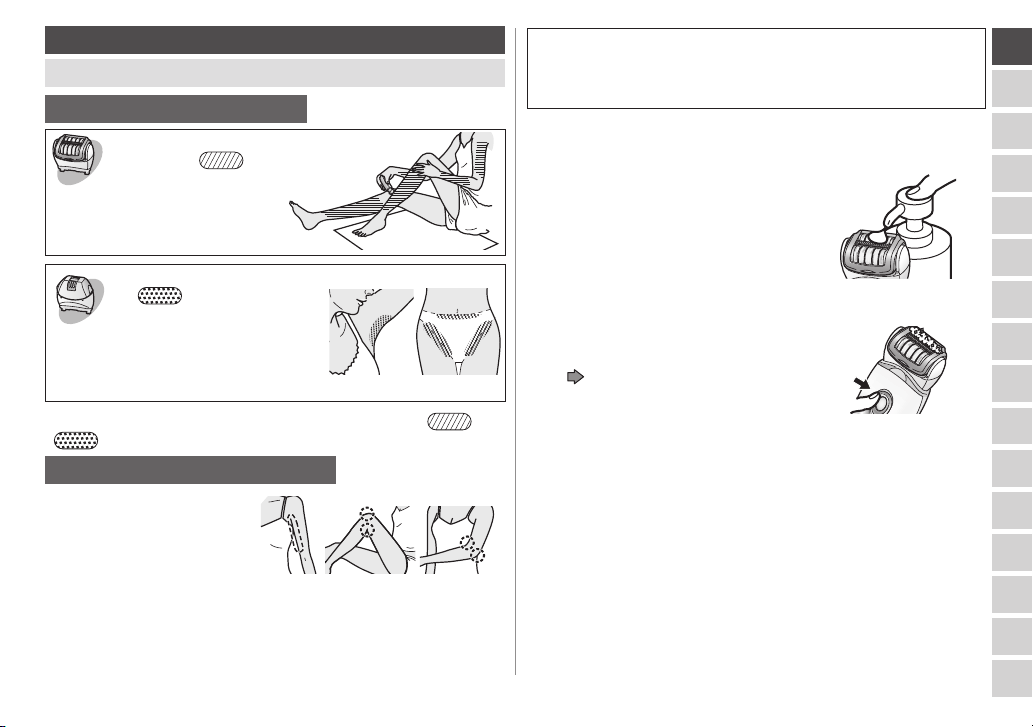
How to use
Epilation head
Areas suitable for epilation
The epilator can be
used on the
areas.
The epilator can be used on
the
Before epilating the bikiniline, be sure to put on your
swim wear or underwear etc.
and check the areas you
wish to epilate.
• Using the epilator on areas other than those marked
may cause pain or skin trouble.
Areas not suitable for epilation
The epilator should not be
used on the inner side of the
upper arms and areas such
as elbows or knees which are
prone to sagging.
areas.
WET epilation (epilating after wetting the skin and epilator and
then applying foam) makes the skin softer so it is gentler to your
skin when epilating. For DRY epilation, begin at step 3. Before
DRY epilation, wipe dry any moisture or sweat from the skin.
Wet your skin.
1
1
Wet the discs and place a
2
2
small quantity of liquid
shower gel on the discs.
• Always use shower gel when wet
epilating.
• Rinse any shower gel out of your
hands.
Select the mode by pressing
3
3
the power switch [].
(
Page 16)
• Foam is created. Foam makes the
epilator slide better, so you can
move it fast.
• The appliance may not operate in an ambient temperature
approximately 5 °C or lower.
17
H RO SK CZ PL FIN DK S N P NL E I F D GB
Page 18
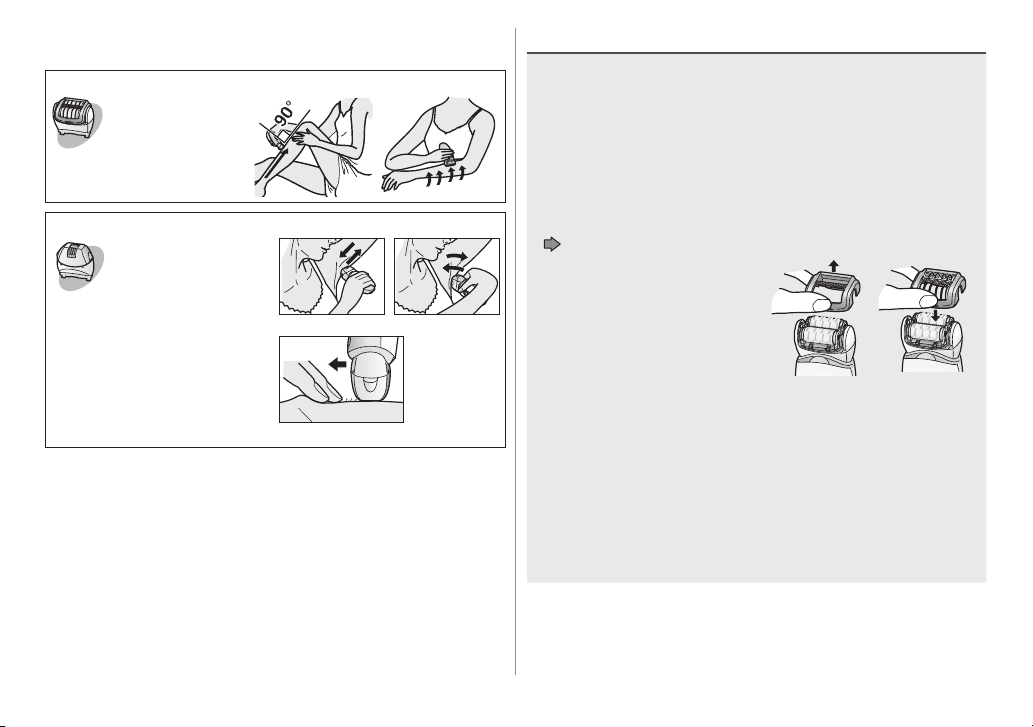
• Apply the epilator at 90° to your skin and move it slowly so that
it slides over your skin.
<Epilating legs or arms>
Upwards from the
bottom of the leg.
Inwards from the
outside of the arm.
<Epilating underarms or bikini-line>
Move in several
directions as
underarm/bikini line
hair grows in different
directions.
Stretch the skin with
your fingers, and
move slowly from
inside to outside
going against the flow
of hair.
Tips for best epilation results
The hair removal is not permanent, so from the 2nd use we
recommend that you epilate the underarms about once a week
and the arms and legs about once every two weeks.
<For beginners/those with sensitive skin>
When epilating for the first time, or when using on sensitive
skin, we recommend using the gentle cap.
The gentle cap has a skin protector for gentler epilation, to
remove hair by holding the skin down to reduce pain.
• We also recommend to use the SOFT mode rotation.
(
Page 16)
1. Remove the fast cap [B].
2. Attach the gentle cap [C].
1
• Reddening might appear after use. A cool towel will help if you
feel pain or there is a rash.
• If your skin gets dry after epilation, we recommend applying a
moisture lotion two days after epilation.
• Make sure skin is clean before and after use.
<Best hair length for epilation>
Trim your hair before epilating for the first time or if you have not
epilated for a long time. Hair removal is easier and less painful
when the hair is short.
2
18
Page 19
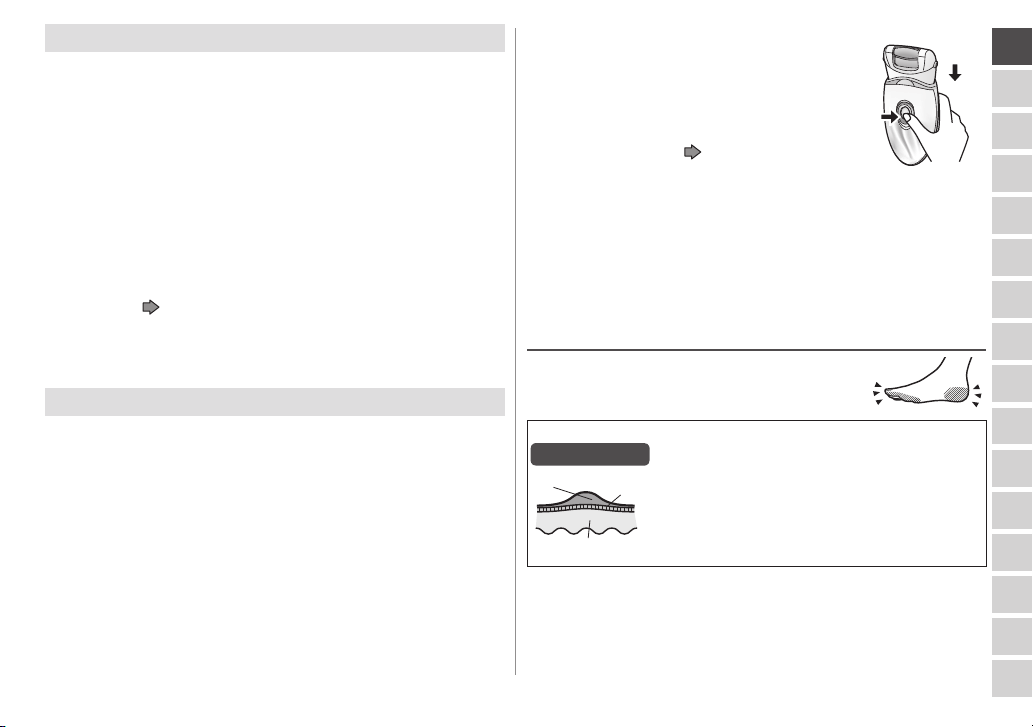
Shaver head
WET Shaving with soap lather makes the skin slippery for a
closer shave. For DRY shaving, step 3 is unnecessary. Before
DRY shaving, wipe dry any moisture or sweat from the skin.
Attach the shaver head [H].
1
1
• Confirm the bikini comb [G] is detached.
Check that the outer foil is not deformed or
2
2
damaged.
Wet your skin and put shower gel on your skin.
3
3
• Do not use shaving cream, skin cream or skin lotion as it
will clog the blades.
Select the mode by pressing the power switch
4
4
[]. (
• Press gently so that the whole blade is in close contact
with the skin and the surface of the blade does not move
up and down.
Foot care head
• The foot care head cannot be used in a bath or shower.
• Before use, be sure to fully charge the appliance.
• We recommend using the product within 30 minutes after
bathing or showering. With the feet clean, wipe off any water on
the skin. (Each use should be approximately 10 minutes
(5 minutes on each foot, 10 minutes total for both feet))
Page 16)
Attach the foot care head [J].
1
1
• Push down firmly until you hear a “click”.
Press the power switch []
2
2
once.
• NORMAL mode is recommended for
rotation speed. (
Bring the foot care head into contact with the
3
3
skin, and begin filing.
• Filing a single location for a long time can cause it to
become hot with friction. To avoid this, be sure to make
small changes in the filing position while filing.
• Filing should be performed about once every two weeks.
The basics of foot care
Do not use the product for filing anything other
than calluses and hardened skin on the feet.
Callus
Page 16)
<Use on>
A callus is a hardened layer that forms through
repeated pressure or abrasion.
a Hardened layer
b Epidermis
c Derma
2
1
19
H RO SK CZ PL FIN DK S N P NL E I F D GB
Page 20
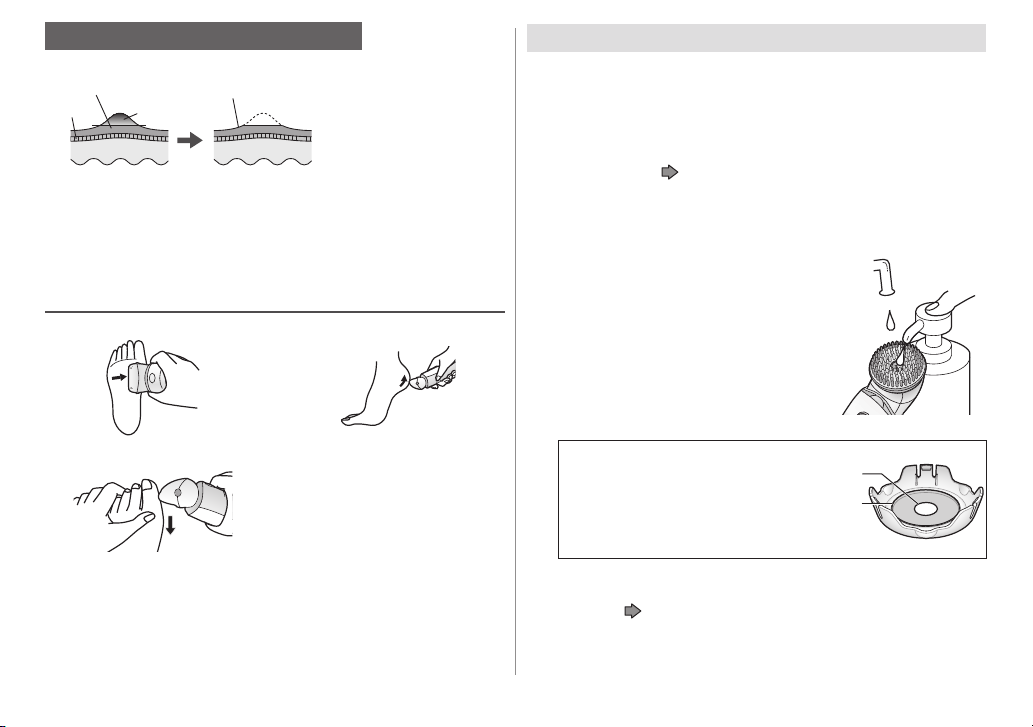
Things to be careful of when filing
Before use After use
• Filing an area too deeply can cause it to become sore or
inflamed.
• Filing too large an area can result in even larger calluses
forming. Therefore, be sure to leave some of the hardened
layer.
Tips for moving the foot care head
Move in the direction indicated by the arrows.
Use your free hand to support filing.
20
a Hardened layer
b Epidermis
c Derma
d Portion to be removed
e Leave some of the
hardened layer.
Sonic scrub brush
• We recommend using about once per week.
• We recommend using on areas for epilation about 2 days
before actual epilation. Exfoliation may help to prevent ingrown
hairs.
Attach the brush head [N] with sonic scrub
1
1
brush [L]. (
• Push down firmly until you hear a “click”.
Wet your skin.
2
2
• Use shower gel to protect your skin.
Pour a small quantity of water
3
3
and shower gel into the centre
of the sonic scrub brush [L].
• Rinse any excess shower gel off your
hands.
• Do not use body scrub paste that
contains granular salt or abrasive
particles to avoid shortening the
lifetime of the appliance.
<Indication of the shower gel and water amount>
Use shower gel in the amount
indicated by line (a) and water in the
amount indicated by line (b) on the
protection cap for the sonic scrub
brush [K].
Select the mode by pressing the power switch
4
4
[]. (
• Foam is created. Foam protects your skin from over
exfoliation.
Page 16)
Page 16)
Page 21
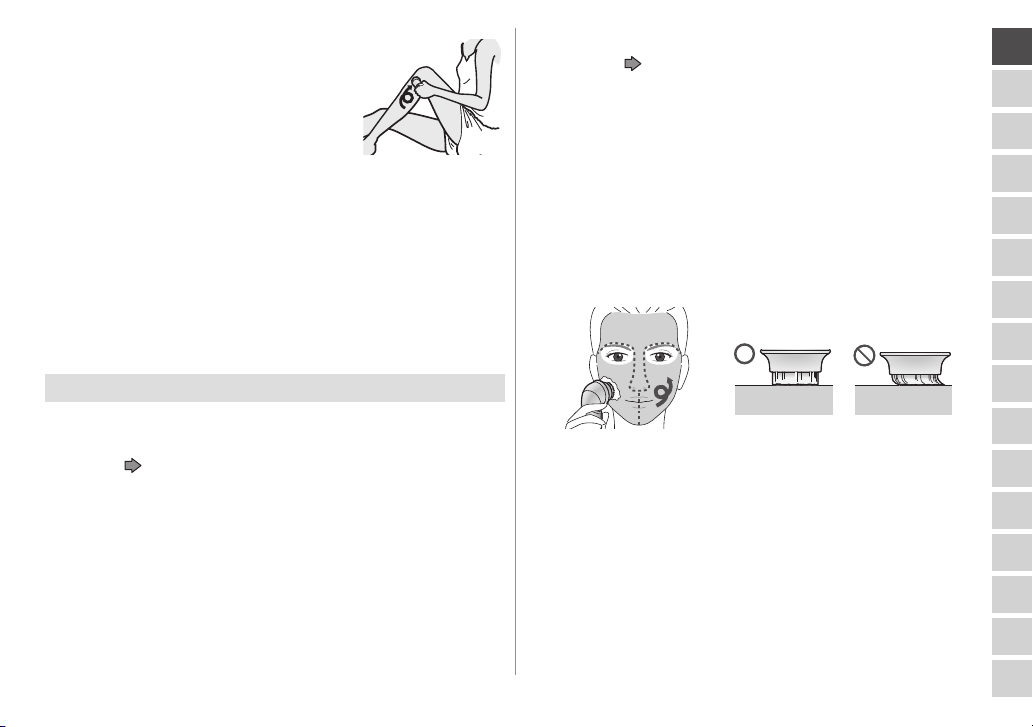
Put the sonic scrub brush onto
5
5
your skin and begin exfoliation.
• We recommend using on legs, arms
(especially elbows and knees) and
neckline.
Do not use on sensitive areas of skin
or face.
• Do not continue to hold in one place.
Slide over skin in a circular pattern.
• Apply to the same area of skin for
approximately 30 seconds each time,
check your skin and adjust usage
accordingly.
Press the power switch to turn off the power.
6
6
• Moisturise by applying a moisturiser that suits your skin on
the area where the sonic scrub brush was used.
Sonic facial brush
• We recommend using about once per day.
Attach the brush head [N] with sonic facial brush
1
1
[M]. (
• Push down firmly until you hear a “click”.
Put a small quantity of facial cleanser onto the
2
2
sonic facial brush.
• Add the recommended amount as indicated on your facial
Pour a small quantity of water and make a lather
3
3
with a facial cleanser by hand.
Page 16)
cleanser product (the amount you normally use).
Select the mode by pressing the power switch
4
4
[]. (
Put the sonic facial brush onto your skin and
5
5
slide it over the skin.
• Do not apply the appliance to the same area for extended
period of time.
• As an indication, use this appliance for approximately
1 minute.
• You can use this appliance on your neck and upper chest,
but do not apply it to your throat.
Press the power switch to turn off the power.
6
6
• Moisturise by applying a moisturiser that suits your skin on
the area where the sonic facial brush was used.
Page 16)
Do not press the bristles of the sonic
facial brush into your skin. Lightly apply
the brush to your skin so that the bristles
just touch the skin and then wash your
face in a circular motion.
If you feel irritation even if you are not
pressing the brush into the skin, stop
using the brush.
• Do not use the brush around your eyes.
21
H RO SK CZ PL FIN DK S N P NL E I F D GB
Page 22
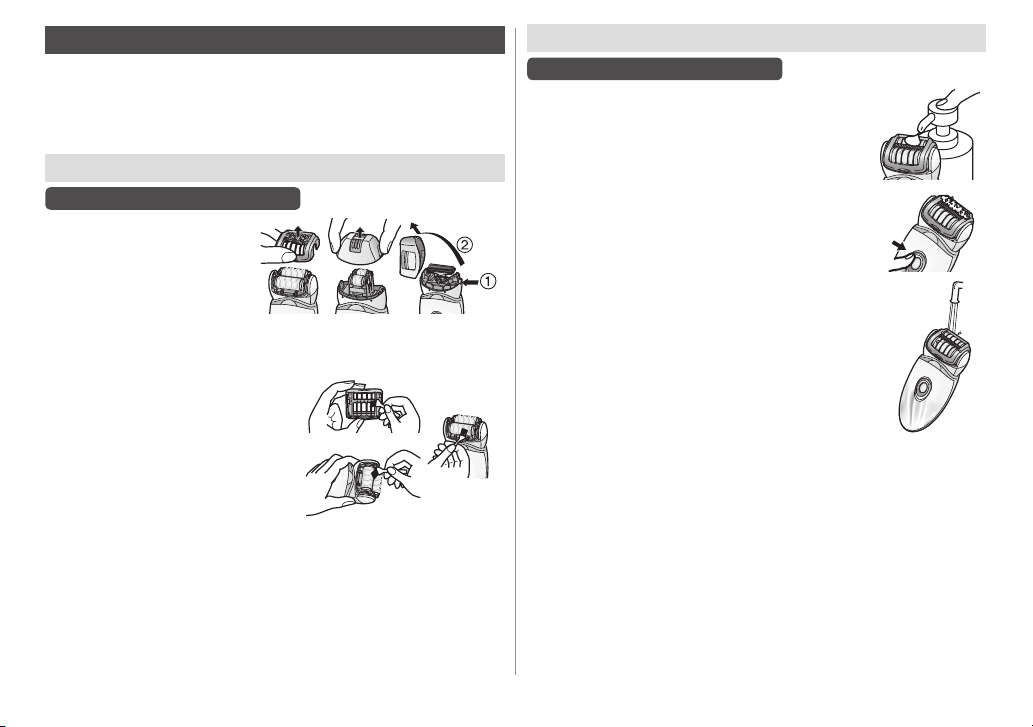
Cleaning
• Always clean the heads and caps after use to keep them in a
hygienic state.
• Switch off and unplug the appliance before cleaning.
• Take care not to damage the skin protector, the frame, the fast
cap and the gentle cap during cleaning.
Dry cleaning [BCDFH]
Epilation head/Shaver head
1. Lift fast/gentle caps,
the frame upward while
holding the cap release
rib [BC2]/the frame
release rib [F6] or
remove the frame by
pushing the frame
release button [H].
2. Clean the gentle cap [C], the
epilation head [D, F] and the
shaver head [H] with the
cleaning brush [Q].
Wet cleaning [BCDFHJLMN]
Epilation head/Shaver head
1. Wet the discs and blades, and then apply
liquid hand soap.
2. Turn the switch on and then foam is
created.
3. Wash the head with water to wash out hair.
• Do not use hot water.
• If soap is not completely washed away, then a
white deposit can accumulate and prevent the
discs and the blades from moving smoothly.
• Rinse the shaver head with the frame
removed.
4. Turn the switch off, wipe the appliance with a dry cloth
and dry it well.
22
Page 23
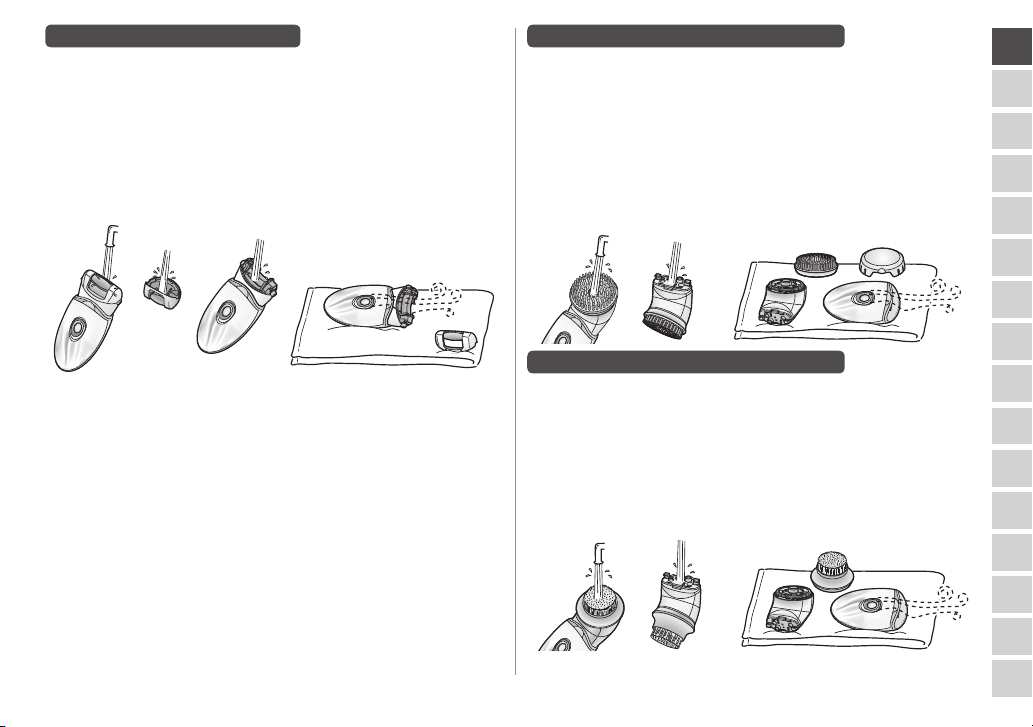
Foot care head
1
2
3
1
2
3
1. Apply liquid hand soap to the central part of the file.
2. Pour a small amount of water on the file and turn the
switch on.
3. Rinse any debris thoroughly with water or lukewarm
water.
4. After turning the switch off, remove the frame and rinse
inside.
5. Wipe with a dry cloth and dry in a well-ventilated location.
3 4
5
Sonic scrub brush and brush head
1. Press the power switch to turn on the power, and
thoroughly rinse debris from the sonic scrub brush.
• Thoroughly rinse the hole in the centre of the brush.
2. Press the power switch to turn off the power, remove the
brush head, and thoroughly rinse the underside of the
brush head.
3. Wipe the appliance with a dry cloth and dry it well.
• To protect of deformation of the brush, dry it facing upward,
and then store the brush with the protection cap attached.
Sonic facial brush and brush head
1. Manually wash the sonic facial brush.
• If you become concerned about dirt accumulating in the
brush, apply facial cleanser to the brush.
2. Remove the brush head and thoroughly rinse the
underside of the head.
3. Wipe the appliance with a dry cloth and dry it well.
• To protect of deformation of the brush, dry it facing upward,
and then store the brush.
H RO SK CZ PL FIN DK S N P NL E I F D GB
23
Page 24
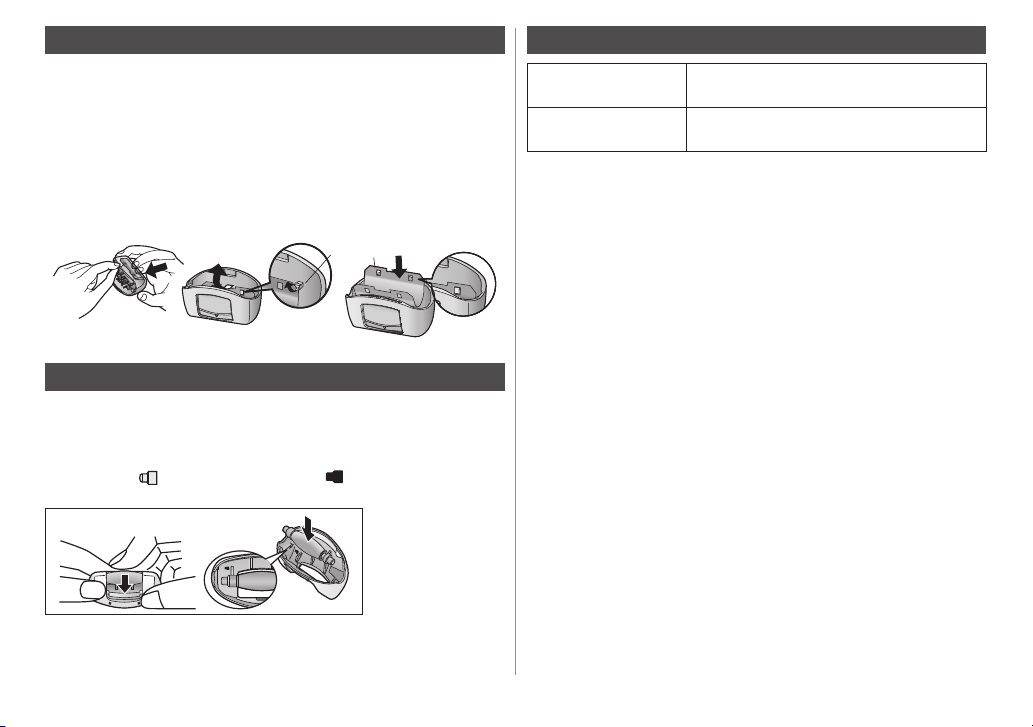
Replacing the outer foil
We recommend replacing the outer foil [H9] every year and
the inner blade [H] every two years. Remove the outer foil of
the shaver head [H] only when replacing it.
1. While pushing the outer foil gently with the fingers, use a
fingernail to release the plastic panel (b) on the blade
from the hooks (a) on the inside of the frame.
2. The new outer foil should be slightly bent and pushed in
until it is hooked in the frame.
1 2
Replacing the file
The file lifetime is approximately 1 year (assuming a single use
every 2 weeks with approximately 10 minutes per use). We
recommend replacing the file about once a year.
1. Press down with your finger and release the file.
2. Align the
down.
shaped part with the mark side and press
Replacing the sonic scrub brush/sonic facial brush
Sonic scrub brush
(Scrub brush)
Sonic facial brush
(Facial brush)
• See page 16 for details regarding replacement of the brush.
once a year (assuming 3 minutes use
per week)
once every 3 months (assuming
1 minute use per day)
24
Page 25
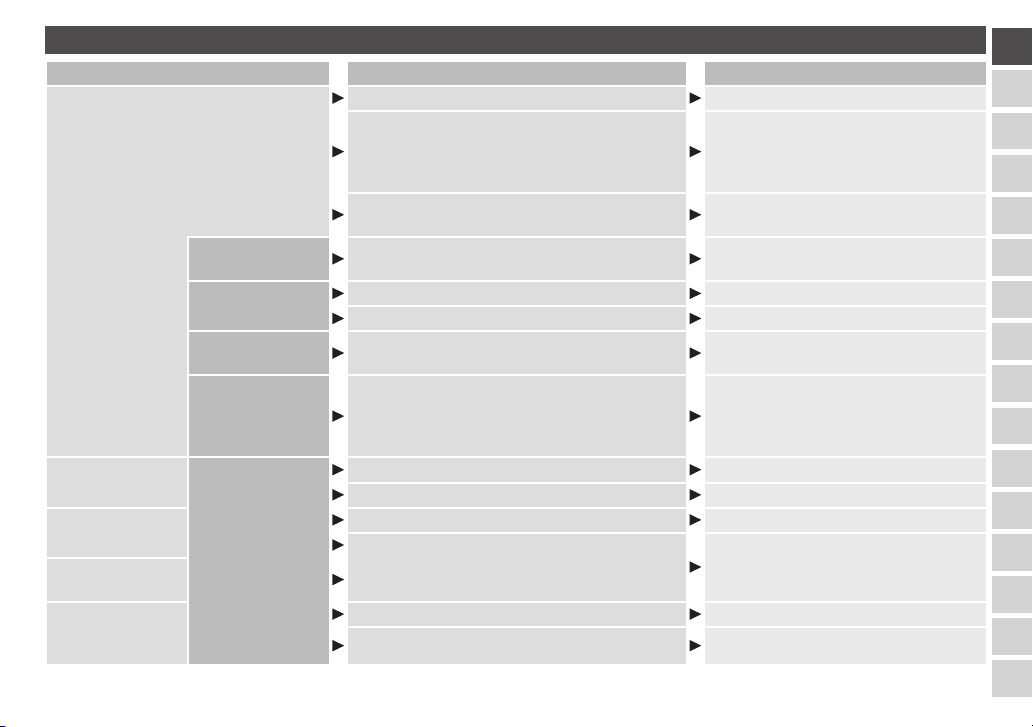
Troubleshooting
Problem Possible cause Action
The appliance
does not operate.
The usage time
gets short.
Cannot remove
hair.
The hair becomes
stubble.
The appliance
stops during
operation.
When epilating
When epilating
or shaving
When caring for
feet
When exfoliating/
washing face
When epilating
It is not charged. Fully charge the appliance.
Charging is only possible when
The switch is turned ON with the adaptor
connected to the household outlet.
The appliance is used with approximately 5 °C
or lower.
The skin protector or discs are deformed,
cracked, or damaged.
Hair dust has accumulated. Clean the hair dust.
Shower gel has adhered to the discs and blade.
The frame is not securely attached. Reattach it.
Shower gel/facial cleanser has adhered to the
sonic scrub brush/sonic facial brush or brush
head.
The appliance is pressed against skin too hard.
Not charged fully Fully charge the appliance.
The appliance is used on long hair.
The way the unit is applied or moved is not
correct.
The appliance is pressed against skin too hard.
Not charged fully Fully charge the appliance.
connected to the household outlet.
Disconnect from the household outlet
before use.
Do not use the appliance with
approximately 5 °C or lower.
Request repair at an authorized
service centre.
Wash it off by soaking in warm water.
Rinse in warm water. If shower gel/facial
cleanser does not rinse away, remove
the sonic scrub brush/sonic facial brush
or brush head and soak in warm water.
Contact to skin with gentle force.
Use on hair approximately 2 to 3 mm long.
Refer to page 18.
Contact to skin with gentle force.
25
H RO SK CZ PL FIN DK S N P NL E I F D GB
Page 26
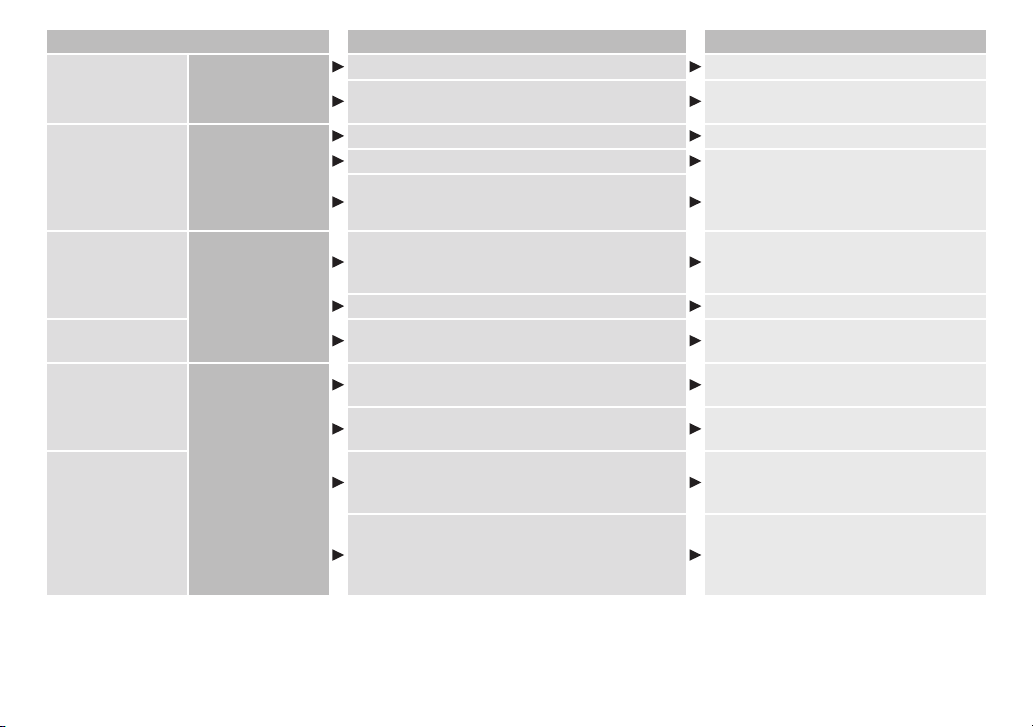
Problem Possible cause Action
The appliance is not
removing the hair
as well as before.
The appliance is
not cutting as well
as before.
Cannot file.
Cannot get rid of
odor.
Will not produce
foam well.
Does not remove
cuticles or dirt
sufficiently.
If the problems still cannot be solved, contact the store where you purchased the unit or a service centre authorized by Panasonic for repair.
When epilating
When shaving
When caring for
feet
When exfoliating/
washing face
Hair dust has accumulated. Clean the hair dust.
The skin protector or discs are deformed,
cracked, or damaged.
Hair dust has accumulated. Clean the hair dust.
The blade is deformed. Replace the blade.
The blade is worn out.
The file is worn out.
The appliance is used in the SOFT mode. Try using it in NORMAL mode.
It is dirty.
Insufficient amount of shower gel/facial
cleanser or water.
Shower gel/facial cleanser used does not
create foam.
Not applying enough pressure to the skin or
for a long enough time.
Brush deterioration from continuous use
Request repair at an authorized
service centre.
Guidelines for replacement:
Outer foil: Approximately 1 year
Inner blade: Approximately 2 years
Replace the file.
Guidelines for replacement:
Approximately 1 year
Soak the file in water for approximately
24 hours before washing.
Adjust the amount of shower gel/facial
cleanser or water.
Try using another kind of shower gel/
facial cleanser.
Adjust degree of pressure and/or
amount of time while monitoring the
condition of your skin.
Replace the brush.
Guidelines for replacement:
Sonic scrub brush: once a year
Sonic facial brush: once every 3 months
26
Page 27
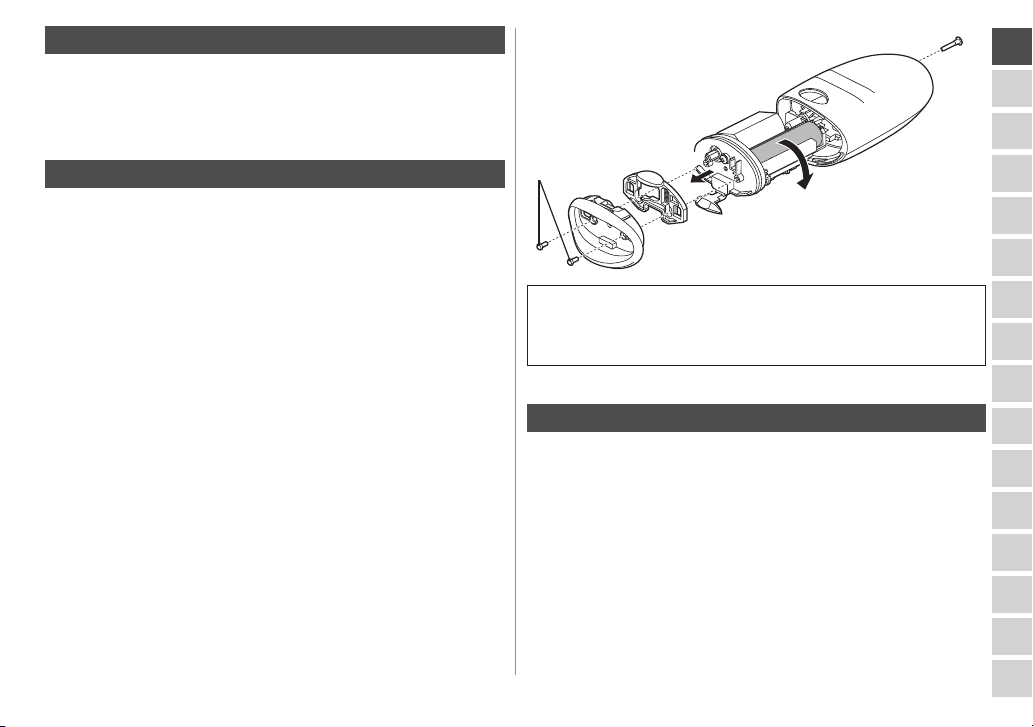
Battery life
The life of the battery is 3 years if charged approximately once
every week. The battery in this epilator is not intended to be
replaced by consumers. Have the battery replaced by an
authorized service centre.
Removing the built-in rechargeable battery
Remove the built-in rechargeable battery before disposing
of the epilator.
Please make sure that the battery is disposed of at an officially
designated location if there is one.
This figure must only be used when disposing of the epilator, and
must not be used to repair it. If you dismantle the epilator yourself,
it will no longer be waterproof, which may cause it to malfunction.
•
Disconnect the cord from the epilator when removing the battery.
• Press the power switch to turn on the power and then keep the
power on until the battery is completely discharged.
• Perform steps 1 to 5 and lift the battery, and then remove it.
• Take care not to short circuit the positive and negative terminals
of the removed battery, and insulate the terminals by applying
tape to them.
For environmental protection and recycling of materials
This epilator contains a Li-ion battery.
Please make sure that the battery is disposed of at an officially
assigned location, if there is one in your country.
Guarantee
Please visit Panasonic web site http://www.panasonic.com or
contact an authorized service centre (you find its contact
address in the pan european guarantee leaflet.) if you need
information or if the epilator or the cord get damaged.
27
H RO SK CZ PL FIN DK S N P NL E I F D GB
Page 28

Specifications
Power supply
Charging time Approx. 1 hour
Airborne
Acoustical Noise
This product is intended for household use only.
See the name plate on the AC adaptor.
(Automatic voltage conversion)
Epilation head for legs/arms: 69 (dB (A) re 1 pW)
Epilation head for underarms/bikini-line:
67 (
dB (A) re 1 pW
Shaver head: 61 (
Foot care head: 66 (
Brush head with sonic scrub brush:
65 (dB (A) re 1 pW)
Brush head with sonic facial brush:
66 (dB (A) re 1 pW)
)
dB (A) re 1 pW
dB (A) re 1 pW
Disposal of Old Equipment and Batteries
Only for European Union and countries with recycling
systems
These symbols on the products, packaging, and/or
accompanying documents mean that used electrical
and electronic products and batteries must not be
mixed with general household waste.
For proper treatment, recovery and recycling of old
)
)
products and batteries, please take them to applicable
collection points in accordance with your national
legislation.
By disposing of them correctly, you will help to save
valuable resources and prevent any potential negative
effects on human health and the environment.
For more information about collection and recycling,
please contact your local municipality.
Penalties may be applicable for incorrect disposal of
this waste, in accordance with national legislation.
Note for the battery symbol (bottom symbol)
This symbol might be used in combination with a
chemical symbol. In this case it complies with the
requirement set by the Directive for the chemical
involved.
28
Page 29
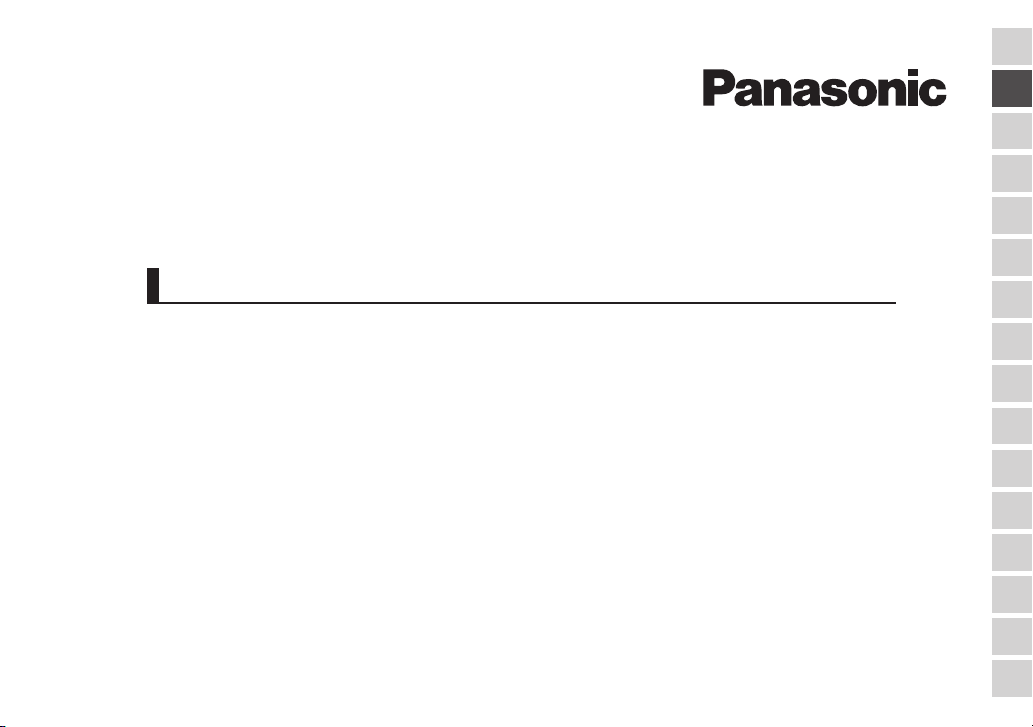
Betriebsanleitung
(Haushalts-)
Modellnr.
Epilierer
ES-ED96
Inhalt
Sicherheitsvorkehrungen .............. 32
Beabsichtigter Gebrauch ������������������������� 38
Schnelle Schritte für die Verwendung ���� 38
Bauteile‑Bezeichnungen �������������������������� 38
Auaden ���������������������������������������������������� 39
Vor der Inbetriebnahme ��������������������������� 39
Verwendungsweise ����������������������������������41
Reinigung �������������������������������������������������� 46
Austausch der Scherfolie ������������������������ 48
Vielen Dank, dass Sie sich für den Kauf dieses Panasonic-Produkts entschieden haben.
Bevor Sie dieses Gerät in Betrieb nehmen, lesen Sie sich bitte diese Anleitung vollständig durch und bewahren Sie sie für ein späteres Nachschlagen auf�
Austausch der Feile ��������������������������������� 48
Austauschen der Sonic‑Peeling‑Bürste/
Sonic‑Gesichtsbürste ������������������������������ 48
Fehlersuche ���������������������������������������������� 49
Akkulebensdauer�������������������������������������� 51
Entfernen des eingebauten, auadbaren
Akkus ��������������������������������������������������������� 51
Garantie ����������������������������������������������������� 51
Technische Daten ������������������������������������� 52
29
H RO SK CZ PL FIN DK S N P NL E I F D GB
Page 30
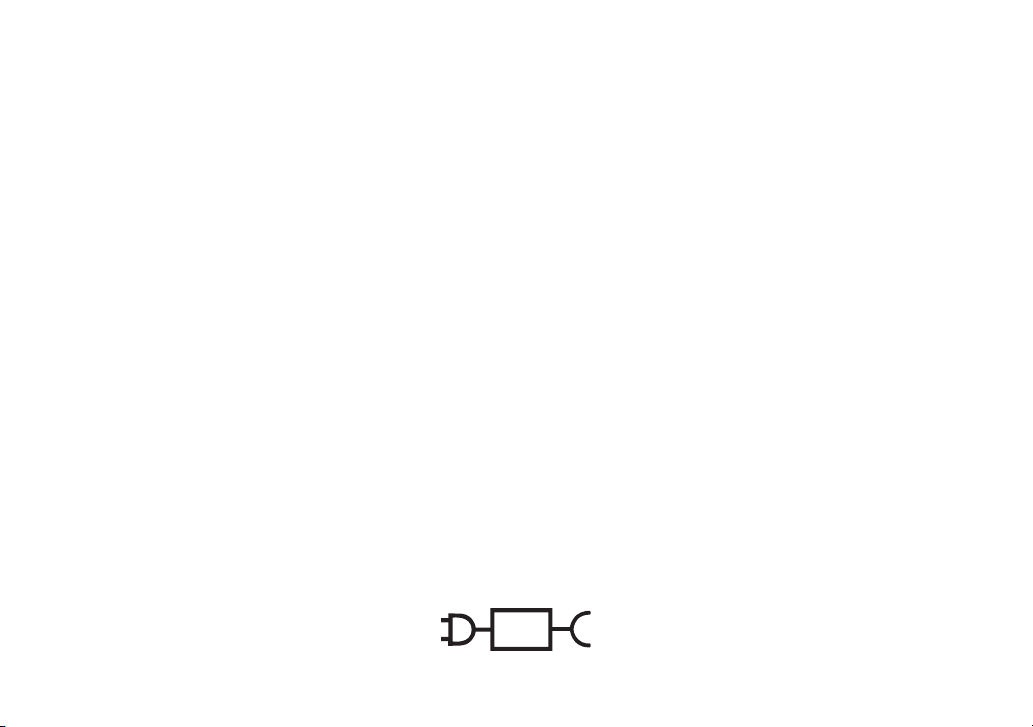
Warnung
• Dieses Gerät kann von Kindern ab 8 Jahren und von Personen mit
eingeschränkten physischen, sensorischen oder mentalen Fähigkeiten
verwendet werden, oder von Personen, denen entsprechende Kenntnisse
und Erfahrungen fehlen. Voraussetzung ist, dass sie dabei beaufsichtigt
werden oder ihnen eine Einweisung gegeben wurde, wie sie das Gerät sicher
verwenden können, und sie die damit verbundenen Risiken verstanden
haben. Kinder dürfen nicht mit dem Gerät spielen. Die Reinigung und
Wartung sollte nicht von Kindern ohne Aufsicht durchgeführt werden.
• Das Netzkabel kann nicht ersetzt werden. Wenn das Kabel beschädigt ist,
muss der Netzadapter verschrottet werden.
• Keinen anderen als den mitgelieferten Netzadapter verwenden.
• Das folgende Symbol zeigt an, dass ein spezielles abnehmbares Netzteil für
den Anschluss des elektrischen Gerätes an das Versorgungsnetz erforderlich
ist. Die Typenbezeichnung des Netzteils ist neben dem Symbol angegeben.
30
Page 31

►Verwendung des Epilier‑/Rasieraufsatzes und der Bürsten
• Diese Aufsätze und Bürsten können für die Nassrasur verwendet werden.
Das folgende Symbol bedeutet: Für die Verwendung im Bad oder in der
Dusche geeignet.
►Gebrauch des Fußpegeaufsatzes
• Der Fußpegeaufsatz ist abwaschbar.
Das folgende Symbol bedeutet, dass der Fußpegeaufsatz unter
ießendem W
asser gereinigt werden kann.
• Trennen Sie das Hauptgehäuse vom Netzadapter, bevor Sie es mit
Wasser reinigen.
31
H RO SK CZ PL FIN DK S N P NL E I F D GB
Page 32

Sicherheitsvorkehrungen
Um das Risiko von Verletzungen, Tod, elektrischem Schlag, Brand und
Sachschäden zu reduzieren, beachten Sie immer die folgenden
Sicherheitsmaßnahmen.
Erklärung der Symbole
Die folgenden Symbole werden verwendet, um die Größe der Gefahr,
Verletzung und Schäden am Eigentum zu beschreiben, die verursacht
werden, wenn die Beschreibung nicht beachtet wird und ein
unsachgemäßer Gebrauch erfolgt.
Bezeichnet eine mögliche
GEFAHR
WARNUNG
VORSICHT
Die folgenden Symbole werden verwendet, um die Art der Anleitungen,
die beachtet werden müssen, zu klassizieren und zu beschreiben.
Dieses Symbol wird verwendet, um die Benutzer auf einen
speziellen Betriebsablauf aufmerksam zu machen, der nicht
ausgeführt werden darf.
Dieses Symbol wird verwendet, um die Benutzer auf einen
bestimmten Betriebsablauf aufmerksam zu machen, der
befolgt werden muss, um das Gerät sicher zu betreiben.
Gefahr, die zu ernsthaften
Verletzungen oder zum Tod führt.
Bezeichnet eine mögliche Gefahr,
die zu ernsthaften Verletzungen
oder zum Tod führen könnte.
Bezeichnet eine Gefahr, die zu
kleineren Verletzungen oder
Sachschäden führen kann.
WARNUNG
Dieses Produkt hat einen eingebauten, wiederauadbaren
Akku� Nicht Akku in Flamme oder Wärmequelle werfen�
Nicht bei Hitze laden und verwenden und keinen hohen
Temperaturen aussetzen�
-
Nichtbeachtung führt zu Überhitzung, Zündung oder Explosion.
Nicht in Reichweite von Kindern oder Kleinkindern lagern�
Lassen Sie es nicht benutzen�
-
Nichtbeachtung kann zu Unfällen oder Verletzung führen, da
das Schermesser, Bürste usw. versehentlich verschluckt
werden können.
Zerlegen Sie niemals das Produkt, außer wenn Sie es entsorgen�
-
Sonst kann zu Brand, elektrischem Schlag oder Verletzungen
kommen.
Nicht verändern oder reparieren�
-
Sonst kann zu Brand, elektrischem Schlag oder Verletzungen
kommen. Zur Reparatur setzen Sie sich mit einem autorisierten
Kundenzentrum in Verbindung (Akkuaustausch, usw.).
Nicht auf eine Art verwenden, welche die Nennleistung der
Steckdose oder der Kabel übersteigt�
-
Wird die Nennleistung überschritten, weil zu viele Stecker in
einer Steckdose stecken, kann dies zu Brand durch
Überhitzung führen.
32
Page 33

WARNUNG
Das Netzkabel nicht beschädigen oder verändern oder
gewaltsam biegen, ziehen oder verdrehen� Stellen Sie auch
nichts Schweres auf das Netzkabel und klemmen Sie es
nicht ein�
Benutzen Sie den Apparat auf keinen Fall, wenn der
Netzadapter beschädigt ist oder falls der Netzstecker lose in
einer Steckdose sitzt�
Nicht den Adapter mit nassen Händen weder in die
Steckdose stecken noch von ihr abziehen�
Nicht den Netzadapter unter Wasser tauchen und nicht mit
Wasser abwaschen�
Stellen Sie den Netzadapter nicht über oder in die Nähe mit
Wasser gefüllter Waschbecken oder Badewannen�
-
Ansonsten kann es durch einen Kurzschluss zu einem
elektrischen Schlag oder Brand kommen.
Stoppen Sie sofort den Gebrauch und entfernen Sie den
Adapter, wenn sich das Gerät ungewöhnlich verhält oder
eine Fehlfunktion auftritt�
-
Die Verwendung unter diesen Bedingungen kann Brand,
elektrischen Schlag oder Verletzungen verursachen.
<Anomalität oder Fehlfunktionen>
•
Das Hauptgerät, Adapter oder Netzkabel ist deformiert
oder ungewöhnlich heiß�
•
Das Hauptgerät, Adapter oder Netzkabel riecht verbrannt�
•
Während des Gebrauchs oder Auadens ist im Hauptgerät,
Adapter oder Netzkabel ein ungewöhnlicher Ton zu hören�
-
Fordern Sie augenblicklich eine Überprüfung oder Reparatur
bei einem autorisierten Kundenzentrum an.
Stecken Sie den Adapter oder Gerätestecker vollständig hinein�
Stellen Sie immer sicher, dass das Gerät mit einer elektrischen
Stromquelle betrieben wird, die zu der Nennspannung passt,
die auf dem Netzadapter angegeben ist�
-
Andernfalls kann es zu einem Brand oder einem elektrischen
Schlag kommen.
Trennen Sie immer den Adapter von der Steckdose, wenn
Sie ihn reinigen�
-
Andernfalls kann es zu elektrischem Schlag oder Verletzungen
kommen.
Reinigen Sie regelmäßig Netzstecker und Gerätestecker, um
zu verhindern, dass sich Staub ansammelt�
-
Andernfalls kann es aufgrund eines Isolationsfehlers durch
Feuchtigkeit zu Brand kommen.
Stecken Sie den Adapter ab, und reinigen Sie ihn mit einem
trockenen Tuch.
VORSICHT
Folgende Personen sollten dieses Gerät nicht benutzen:
· Personen, die an atopischer Dermatitis oder Hautausschlag
und anderen Hautkrankheiten leiden
· Personen mit allergischer Diathese oder Personen, die leicht
von Kosmetika, Kleidung, Metall usw. irritiert werden
· Personen, bei denen sich schnell Eiter bildet
· Personen, die unter Krampfadern, Diabetes, Hämophilie usw.
leiden
· Personen, bei denen Probleme beim Stoppen einer Blutung
auftreten
-
Der Gebrauch in solchen Fällen kann dazu führen, dass die
Haut sensibel wird oder Entzündungen, Bluten oder ein
erhöhtes Schmerzgefühl entstehen.
H RO SK CZ PL FIN DK S N P NL E I F D GB
33
Page 34

VORSICHT
Nicht in folgenden Fällen verwenden:
· Während der Menstruation, Schwangerschaft oder bis etwa
einen Monat nach der Geburt
· Auf gebräunter Haut
· Wenn Sie sich nicht wohl fühlen oder wenn sich Ihre Haut
oder Ihr Körper nicht normal anfühlen
· Nach dem Trinken von Alkohol, der Einnahme von
Arzneimitteln oder wenn Sie sehr müde sind
-
Der Gebrauch in solchen Fällen kann dazu führen, dass die
Haut sensibel wird oder Entzündungen, Bluten oder ein
erhöhtes Schmerzgefühl entstehen.
Nicht in folgenden Körperbereichen verwenden:
· Verletzungen, Hautausschlag, Muttermale, Warzen, Pickel usw.
-
Zuwiderhandlung kann zu Verletzung oder Entzündung der
Haut oder zu Blutungen führen.
Nicht mit Angehörigen oder anderen Personen gemeinsam
benutzen�
-
Zuwiderhandlung kann zu Infektion oder Entzündung führen.
Verwenden Sie zum Epilieren der Achseln und Bikinizone
nicht den Epilieraufsatz für Beine/Arme�
-
Zuwiderhandlung kann zu Verletzung oder Entzündung der
Haut führen.
Verwenden Sie keine Seifen mit schleifenden Teilchen oder
Peeling‑Effekt�
-
Zuwiderhandlung kann Verletzungen an der Haut,
Pigmentierungsstörungen oder andere Hautprobleme
verursachen.
34
Nicht das Netzkabel um den Adapter wickeln, wenn Sie ihn
aufbewahren�
-
Andernfalls kann es passieren, dass das Netzkabel unter der
Last bricht und es so zu einem Brand durch Kurzschluss kommt.
Nicht das Gerät und Adapter fallen lassen und setzen Sie sie
keinen Schlägen aus�
-
Andernfalls kann es zu Verletzungen kommen.
Nicht erlauben, dass sich an Netzstecker und Gerätestecker
Metallpartikel oder Schmutz benden.
-
Ansonsten kann es durch einen Kurzschluss zu einem
elektrischen Schlag oder Brand kommen.
Nicht zu fest auf die Klinge drücken, wenn Sie den
Rasieraufsatz verwenden�
-
Dies kann Beschädigungen verursachen, die zu Verletzungen
der Haut führen.
Bei Verwendung des Rasieraufsatzes nicht den Klingenbereich
(metallischen Bereich) des Schermessers berühren.
-
Andernfalls kann es zu Verletzungen an Ihrer Hand kommen.
Richten Sie die Leuchte nicht ständig auf Ihre Augen�
-
Dies kann zu Schwindelanfällen führen.
Schalten Sie das Gerät nicht ein, wenn der Kopf nicht
angebracht ist�
Verwenden Sie das Gerät nicht, wenn der Rahmen entfernt
wurde�
-
Zuwiderhandlung kann Verletzungen an den Fingern
verursachen oder dazu führen, dass sich Haar oder Kleidung
verfangen und Schaden nehmen.
Wenden Sie die Hautschutzvorrichtung in einem Winkel von
90˚ zu Ihrer Haut mit leichter Kraft an.
-
Zuwiderhandlung kann zu Verletzungen der Haut oder dazu führen,
dass sich das Haar oder die Kleidung verfangen und Schaden nehmen.
Page 35

VORSICHT
Ziehen Sie den Adapter aus der Steckdose, wenn Sie nicht
auaden.
-
Eine Zuwiderhandlung kann einen elektrischen Schlag oder
Brand aufgrund eines elektrischen Leckstroms durch die
Verschlechterung der Isolierung verursachen.
Ziehen Sie den Adapter oder den Gerätestecker vom Strom
ab, indem Sie den Adapter oder den Gerätestecker statt des
Netzkabels festhalten�
-
Das Trennen vom Strom durch Halten des Netzkabels kann
einen elektrischen Schlag oder Verletzungen verursachen.
Bevor Sie es verwenden, stellen Sie sicher, dass die
Hautschutzvorrichtung, Epilierscheibe, Klinge, Rahmen und
Bürste nicht deformiert und keine Risse und Schäden aufweisen�
-
Geschieht das nicht, kann es zu Verletzungen der Haut kommen.
Die Hautschutzvorrichtung und die Scherfolie deformieren sich
leicht, daher lagern Sie sie mit angebrachter Schutzkappe�
-
Geschieht das nicht, kann die Hautschutzvorrichtung oder die
Scherfolie deformiert oder beschädigt werden, was eine
Verletzung der Haut verursachen kann.
►Verwendung des Epilier‑/Rasieraufsatzes
Nicht in folgenden Körperbereichen verwenden:
· Gesicht, Genitalien und Genitalbereiche oder Schenkel
· Innenseite der Oberarme und Bereiche wie Ellbogen oder
Knie, die schräg oder faltig sind
-
Zuwiderhandlung kann zu Verletzung oder Entzündung der
Haut oder zu Blutungen führen.
Folgende Personen sollten dieses Gerät nicht benutzen:
· Personen, die Hautprobleme haben (Vereiterung, Entzündung
usw.), verursacht durch die Epilation (Rupfen, Depilieren,
Wachsen usw.)
-
Der Gebrauch in solchen Fällen kann dazu führen, dass die
Haut sensibel wird oder Entzündungen, Bluten oder ein
erhöhtes Schmerzgefühl entstehen.
Epilier‑/Rasieraufsatz nicht auf folgende Arten verwenden:
· Der Gebrauch unmittelbar vor dem Schwimmen oder Baden
im Meer (verwenden Sie es mindestens 2 Tage vor solchen
Aktivitäten)
· Unmittelbar vor dem Baden
· Gleich nach der Epilation Extremsportarten ausüben oder
Übungen machen
-
Zuwiderhandlung kann zu Infektion oder Entzündung führen,
die von Bakterien verursacht werden, welche in den Körper
durch die Poren eindringen.
Nicht zu viel Druck auf die Haut ausüben, nicht wiederholt
über den gleichen Bereich reiben, nicht in einem Bereich
anhalten� Auch keine Stoßbewegungen ausführen�
-
Dies kann zu Verletzung oder Entzündung der Haut führen
oder erhöhten Schmerz verursachen.
Wenn Hautprobleme länger als 2 Tage nach der Behandlung
anhalten, verwenden Sie das Gerät nicht mehr und suchen
Sie einen Hautarzt auf�
-
Geschieht das nicht, kann es sein, dass sich die Symptome
verschlimmern.
►Verwendung des Fußpegeaufsatzes
Nicht auf Hautblasen und Hühneraugen verwenden�
-
Zuwiderhandlung kann zu Verletzung oder Entzündung der
Haut oder zu Blutungen führen.
35
H RO SK CZ PL FIN DK S N P NL E I F D GB
Page 36

VORSICHT
Fußpegeaufsatz nicht auf folgende Arten verwenden:
· Zu tief feilen
· Feile auf weiche Haut treffen lassen
· Verwenden des Fußpegeaufsatzes in der Badewanne
-
Zuwiderhandlung verursacht Verletzungen der Haut, Infektion,
Entzündung, Bluten oder andere Schwierigkeiten oder
Verschlimmerung der Symptome.
Wenn Sie den Apparat zum Feilen verwenden, seien Sie
vorsichtig, in welche Richtung sich das Hauptgehäuse bewegt�
-
Die Drehung der Feile kann bewirken, dass sich das
Hauptgehäuse in eine unerwartete Richtung bewegt und
Verletzungen der Haut verursachen.
•
Personen, die unter Diabetes leiden, eine schlechten
Blutkreislauf in den Füßen haben oder wenn diese geschwollen
sind, wenn sie jucken oder schmerzen oder unnatürlich warm
sind, sollten ihren Arzt aufsuchen, bevor sie den
Fußpegeaufsatz verwenden.
•
Wenn die Haut nach dem Feilen nicht normal aussieht,
unterbrechen Sie die Anwendung des Fußpegeaufsatzes und
suchen Sie einen Dermatologen auf�
•
Feilen Sie die verhärtete Haut Stück für Stück im Verlauf
mehrerer Tage ab�
•
Feilen Sie nur Schwielen oder Verhärtungen an Ihren Füßen ab�
-
Werden die vorstehenden Anweisungen nicht befolgt, können
Verletzungen der Haut, Infektionen, Entzündungen, Blutungen
oder andere Probleme oder eine Verschlimmerung solcher
Symptome die Folge sein.
►Verwendung der Sonic‑Peeling‑Bürste
Bewahren Sie den Fußpegeaufsatz mit angebrachter
Schutzkappe auf�
-
Geschieht dies nicht, kann es zu Sachbeschädigungen kommen.
Nicht in folgenden Körperbereichen verwenden:
· Gesicht, Hals, Genitalien und Genitalbereich
-
Zuwiderhandlung kann zu Verletzung oder Entzündung der
Haut oder zu Blutungen führen.
Sonic‑Peeling‑Bürste nicht auf folgende Arten verwenden:
· Mit starkem Druck auf die Haut anwenden
· Längere Zeit fortlaufend auf dem selben Bereich verwenden
-
Zuwiderhandlung verursacht Verletzungen der Haut, Infektion,
Entzündung, Bluten oder andere Schwierigkeiten oder
Verschlimmerung der Symptome.
Wenn Hautprobleme länger als 2 Tage nach der Behandlung
anhalten, verwenden Sie das Gerät nicht mehr und suchen
Sie einen Hautarzt auf�
-
Geschieht das nicht, kann es sein, dass sich die Symptome
verschlimmern.
Dient zum Entfernen von Schwielen an Knien oder Ellbogen�
-
Die Anwendung auf gesunder Haut kann zu Verletzung,
Entzündung der Haut oder Blutungen führen.
36
Page 37

VORSICHT
►Verwendung der Sonic‑Gesichtsbürste
Folgende Personen sollten dieses Gerät nicht benutzen:
· Personen mit neurologischen Störungen des Gesichts
· Personen mit Metall-, Silikon- oder Plastik-Implantaten im
Gesicht nach Knochenbrüchen oder Schönheitsoperationen
Nicht in folgenden Körperbereichen verwenden:
· Körperregionen, an denen Schönheitsoperationen
durchgeführt wurden
· Im Halsbereich und um die Augen herum
-
Zuwiderhandlung kann zu Unfällen, Hautproblemen,
-verletzungen oder -entzündungen führen.
Sonic‑Gesichtsbürste nicht auf folgende Arten verwenden:
· Mit starkem Druck auf die Haut anwenden
· Längere Zeit fortlaufend auf dem selben Bereich verwenden
-
Zuwiderhandlung verursacht Verletzungen der Haut, Infektion,
Entzündung, Bluten oder andere Schwierigkeiten oder
Verschlimmerung der Symptome.
Wenn Hautprobleme länger als 2 Tage nach der Behandlung
anhalten, verwenden Sie das Gerät nicht mehr und suchen
Sie einen Hautarzt auf�
-
Geschieht das nicht, kann es sein, dass sich die Symptome
verschlimmern.
Dient zur Pege von Gesicht, Dekolleté und Halsausschnitt.
-
Geschieht das nicht, kann es zu Verletzung oder Entzündung
der Haut kommen.
►Entsorgung des Akkus
GEFAHR
Der Akku ist ausschließlich für die Benutzung mit diesem
Epiliergeräts bestimmt� Verwenden Sie den Akku nicht für andere
Geräte�
Laden Sie den Akku nicht mehr auf, nachdem diese entfernt wurde�
•
Werfen Sie den Akku nicht ins Feuer und setzen Sie sie nicht
Hitze aus�
•
Schlagen Sie nicht auf den Akku, bauen Sie sie nicht um oder
auseinander und durchstechen Sie sie nicht mit einem Nagel�
•
Lassen Sie die positiv und negativ geladenen Pole nicht mittels
metallener Objekte miteinander in Berührung kommen�
•
Bewahren Sie keinen metallenen Schmuck oder Haarnadeln in
der Nähe des Akkus auf�
•
Laden oder verwenden Sie den Akku nicht an Orten, wo sie hohen
Temperaturen ausgesetzt werden kann, wie etwa unter direkter
Sonneneinstrahlung oder in der Nähe anderer Wärmequellen�
•
Ziehen Sie niemals die Hülsen ab�
-
Nichtbeachtung führt zu Überhitzung, Zündung oder Explosion.
WARNUNG
Nach der Entfernung des Akkus bewahren Sie diesen außer
Reichweite von Kindern auf�
-
Wird der Akku versehentlich verschluckt, kann sie körperlichen
Schaden verursachen.
Sollte es dazu kommen, verständigen Sie bitte sofort einen Arzt.
37
H RO SK CZ PL FIN DK S N P NL E I F D GB
Page 38

WARNUNG
Sollte Flüssigkeit austreten, sind folgende Maßnahmen zu
ergreifen� Fassen Sie den Akku nicht mit bloßen Händen an�
-
Flüssigkeit kann bei Augenkontakt zu Blindheit führen.
Fassen Sie sich nicht an die Augen. Waschen Sie die Stelle mit
klarem W
-
Flüssigkeit kann bei Kontakt mit Kleidung oder Hautkontakt zu
Entzündungen und Verletzungen führen.
Waschen Sie die Stelle gründlich mit klarem Wasser aus und
verständigen Sie einen Arzt.
Beabsichtigter Gebrauch
•
Verwenden Sie keine Farbverdünner, Benzol, Alkohol, usw., um den
Apparat zu reinigen. Sonst kann es zu Funktionsstörungen, Rissen
oder Verfärbungen des Hauptgehäuses kommen. Wischen Sie es mit
einem Tuch ab, das mit Seifenwasser vollgesogen ist und kräftig
ausgewrungen wurde.
•
Nach dem Gebrauch sollten Sie den Apparat nicht in der Nähe eines
Waschbeckens, Badezimmers oder an anderen feuchten Orten
aufbewahren, wo er Wasser und Nässe ausgesetzt sein könnte.
•
Vermeiden Sie eine Aufbewahrung an Orten, wo der Apparat hohen
Temperaturen oder direkter Sonneneinstrahlung ausgesetzt ist.
•
Bei Aufbewahrung des Epiliergeräts bringen Sie stets die Schutzkappe
an Epilier-/Fußpegeaufsatz/Sonic-Peeling-Bürste und den
Kammaufsatz für den Rasieraufsatz an.
1 Auaden
(
Seite 39)
asser aus und verständigen Sie einen Arzt.
Schnelle Schritte für die Verwendung
2
Auswahl des Aufsatzes
(
Seite 39)
3
Verwendungsweise
(
Seite 41)
Bauteile‑Bezeichnungen
A
Schutzkappe für den Epilier‑
Aufsatz (Beine/Arme)
B
Efzienzaufsatz
C
Skin Protector Aufsatz
(
Seite 42)
1
Hautschutzvorrichtung
2
Aufsatz-Freigabeknopf
3
Rahmen
D
Epilieraufsatz für Beine/Arme
4
Epilierscheiben
E
Schutzkappe für den Epilier‑
Aufsatz (Achseln/Bikinizone)
F
Epilieraufsatz für Achseln/
Bikinizone
5
Hautschutzvorrichtung
(Metalllamellen auf der
Außenseite)
6
Rahmen-Freigabeknopf
7
Rahmen
8
Epilierscheiben (Innenseite)
G
Kammaufsatz ( Seite 40)
H
Rasieraufsatz
9
Scherfolie
Langhaarschneider
Schalter zum Ausklappen des
Langhaarschneiders
Rahmen
Schermesser
Rahmen-Freigabeknopf
I
Schutzkappe für
Fußpegeaufsatz
J
Fußpegeaufsatz
Feile
Rahmen-Freigabeknopf
Rahmen
K
Schutzkappe für die Sonic‑
Peeling‑Bürste
L
Sonic‑Peeling‑Bürste
M
Sonic‑Gesichtsbürste
N
Bürstenaufsatz
Hauptgehäuse
Aufsatz-Freigabeknopf
LED-Leuchte
Modus-Leuchte
Netzschalter
Ladekontrollleuchte
Anschluss für das Ladekabel
Netzadapter (RE7‑87)
(Die Form des Netzadapters
unterscheidet sich je nach
Bereich.)
Adapter
Netzstecker
J
Netzkabel
Gerätestecker
Zubehör
Q
Reinigungsbürste
R
Aufbewahrungstasche
38
Page 39

Auaden
Um die optimale Leistung zu erzielen, laden Sie das Gerät vollständig
auf, bevor Sie es verwenden.
Während des Ladens können Sie den Apparat nicht verwenden.
Das Epiliergerät kann nach etwa 1-stündigem Auaden für etwa 30
Minuten (40 Minuten, wenn der Schonaufsatz verwendet wird)
verwendet werden. (Dies kann je nach Temperatur variieren.)
Schließen Sie den
Netzadapter an das
Epiliergerät (
eine Steckdose (
•
Die empfohlene
Umgebungstemperatur zum
Laden beträgt 15 bis 35 °C. Bei
extrem niedrigen oder hohen
Temperaturen kann die
Leistung des Akkus
beeinträchtigt oder der Akku
nicht geladen werden.
Während des
Ladevorgangs
Ladedauer = Etwa 1 Stunde
a
) und an
b
) an.
Nach Abschluss des
Ladevorgangs
Fehlerhaftes Laden
•
Nach dem Laden leuchtet durch Einschalten des Netzschalters auf
EIN bei eingestecktem Epiliergerät die Ladekontrollleuchte auf und
erlöschen nach 5 Sekunden wieder.
Dies weist darauf hin, dass das Epiliergerät vollständig aufgeladen ist.
•
Auch wenn das Gerät jedes Mal bei Verwendung aufgeladen wird, hat
dies keinen Einuss auf die Lebensdauer des Akkus.
•
Beim erstmaligen Laden des Epiliergeräts oder wenn es seit mehr als
6 Monaten nicht verwendet wurde, kann es sein, dass sich die Zeit bis
zum Laden des Epiliergeräts verlängert oder die Ladekontrollleuchte
für ein paar Minuten nicht leuchtet. Sie leuchtet eventuell, wenn sie
weiterhin angeschlossen ist.
Vor der Inbetriebnahme
Austausch des Aufsatzes
Entfernen Sie den Aufsatz,
1
1
während Sie den Aufsatz‑
Freigabeknopf drücken�
Drücken Sie den neuen
2
2
Aufsatz ein, bis er einrastet�
Die rote Lampe
leuchtet auf.
•
Die Ladezeit kann geringer ausfallen, je nach Ladekapazität.
Das rote Licht geht
aus.
Blinkt zweimal pro
Sekunde.
39
H RO SK CZ PL FIN DK S N P NL E I F D GB
Page 40

Verwendung des Kammaufsatzes
Setzen Sie den Kammaufsatz auf
den Rasieraufsatz und klappen
Sie den Langhaarschneider aus�
•
Wenn der Kammaufsatz aufgesetzt
worden ist, stellen Sie sicher, dass der
Kamm engen Hautkontakt hat.
Austausch der Sonic‑Peeling‑Bürste/Sonic‑Gesichtsbürste
Entfernen Sie die Bürste vom
1
1
Bürstenaufsatz, indem Sie die
Bürste an den Seiten anfassen�
Richten Sie die Markierungen
2
2
wie in der Abbildung gezeigt
aus, und drücken Sie fest, bis
ein Klicken zu hören ist�
<LED Leuchte>
Die LED Leuchte bleibt an, während das Gerät
eingeschaltet ist.
<Modus auswählen>
Der Betrieb ändert sich in der Reihenfolge von „Normal“
„AUS“ jedes Mal, wenn der Netzschalter gedrückt wird.
Normal
Im Normal-Modus wird die Epilation in einer kurzen Zeit ausgeführt,
mit einer schnellen Drehgeschwindigkeit der Epilierscheibe.
•
Die orangefarbene Leuchte geht an.
Sanft
Der Sanfte-Modus wird die
Drehgeschwindigkeit der Epilierscheiben
steuern und die Irritation zum Zeitpunkt
der Epilation minimieren.
•
Die grüne Lampe leuchtet auf.
AUS
Der Strom wird AUS geschaltet.
<Wenn die Akkukapazität niedrig ist>
•
Die Ladekontrollleuchte ( ) blinkt im
Sekundentakt.
•
Die Betriebszeit variiert je nach Gebrauch
oder Temperatur nach dem Blinken der
Ladekontrollleuchte.
„Sanft“
40
Page 41

Verwendungsweise
Epilieraufsatz
Bereiche, die sich für das Epilieren eignen
Der Epilierer kann in den
folgenen
Bereichen verwendet
werden.
Der Epilierer kann in den
folgenen
verwendet werden.
Bevor Sie die Bikinizone
epilieren, achten Sie darauf,
dass Sie Ihren Badeanzug oder
eine Unterhose anziehen usw.
und prüfen Sie die Bereiche, die
Sie epilieren möchten.
•
Der Gebrauch des Epilierers an anderen Bereichen als die, die
gekennzeichnet sind
Hautproblemen führen.
Bereiche, die sich nicht für das Epilieren eignen
Der Epilierer sollte nicht an der
Innenseite der Oberarme
verwendet werden und nicht in
den Bereichen wie Ellbogen oder
Knie, die schräg oder faltig sind.
Bereichen
kann zu Schmerzen oder
Die NASS-Epilation (Epilieren nachdem die Haut und das Epiliergerät
befeuchtet wurden und dann Schaum aufgetragen wird) macht die
Haut weicher und ist somit sanfter für Ihre Haut. Für die TROCKENEpilation beginnen Sie mit Schritt 3. Wischen Sie vor der TROCKENEpilation jegliche Feuchtigkeit oder Schweiß von der Haut.
Befeuchten Sie Ihre Haut�
1
1
Befeuchten Sie die Epilierscheiben
2
2
an und bringen Sie eine kleine
Menge üssigen Duschgels auf die
Scheiben auf�
•
Verwenden Sie immer Duschgel, wenn
Sie nass epilieren.
•
Waschen Sie alles Duschgel von Ihren
Händen ab.
Wählen Sie den Modus, indem Sie
3
3
den Netzschalter [
( Seite 40)
•
Es entsteht Schaum. Schaum bewirkt,
dass das Epiliergerät besser gleitet,
sodass Sie es schnell bewegen können.
•
Das Gerät funktioniert eventuell nicht bei einer Umgebungstemperatur
von 5 °C oder darunter.
] drücken�
41
H RO SK CZ PL FIN DK S N P NL E I F D GB
Page 42

•
Setzen Sie den Epilierer in einem Winkel von 90° an Ihre Haut und
bewegen ihn langsam, so dass er über Ihre Haut gleitet.
<Epilieren von Beinen oder Armen>
<Epilieren der Achseln oder der Bikinizone>
Entlang der Beine
von unten nach
oben.
Am Arm von der
Außenseite nach
innen.
Bewegen Sie ihn in
mehrere Richtungen, da
das Haar in Bereichen
wie Achselhöhle/
Bikinizone in
unterschiedlichen
Richtungen wächst.
Spannen Sie die Haut
mit Ihren Fingern und
bewegen Sie das Gerät
langsam von innen nach
außen, um gegen den
Haarwuchs zu arbeiten.
Tipps, um die besten Epilationsergebnisse zu erhalten
Die Haarentfernung ist nicht dauerhaft. Nach der zweiten Anwendung
empfehlen wir, dass Sie die Achseln etwa einmal pro Woche und die
Arme und Beine etwa alle zwei Wochen epilieren.
<Für Anfänger/Personen mit empndlicher Haut>
Wenn Sie zum ersten Mal epilieren oder das Gerät bei sensibler Haut
verwenden, empfehlen wir die Verwendung des Skin Protector
Aufsatzes.
Der Skin Protector Aufsatz hat eine Hautschutzvorrichtung, die für eine
sanftere Epilation sorgt, um Haare zu entfernen, indem er die Haut
herunter drückt und auf diese Weise strafft, um somit die Schmerzen
zu verringern.
•
Wir empfehlen auch den Gebrauch der Sanftmodus-Rotation.
(
Seite 40)
1� Entfernen Sie den
Efzienzaufsatz [
2� Bringen Sie den Schonaufsatz
an [
C
]�
•
Nach Gebrauch kann eine Rötung auftreten. Das Auegen eines
kalten Waschlappens hilft bei Schmerzen oder Ausschlag.
•
Wenn Ihre Haut nach der Epilation trocken wird, empfehlen wir, dass
Sie zwei Tage später eine Feuchtigkeitslotion auftragen.
•
Achten Sie darauf, dass die Haut vor und nach der Anwendung
sauber ist.
<Beste Haarlänge für die Epilation>
Kürzen Sie Ihre Haare vor der erstmaligen Enthaarung, oder wenn Sie
längere Zeit nicht epiliert haben. Die Haarentfernung ist einfacher und
weniger schmerzhaft, wenn die Haare kurz sind.
B
]�
1
2
42
Page 43

Rasieraufsatz
FEUCHT-Epilation mit Rasierschaum macht die Haut rutschiger für eine
präzisere Rasur. Für TROCKEN-Rasur ist Schritt 3 nicht erforderlich.
Wischen Sie vor der TROCKEN-Rasur jegliche Feuchtigkeit oder
Schweiß von der Haut.
Befestigen Sie den Rasieraufsatz [H]�
1
1
•
Vergewissern Sie sich, dass der Kammaufsatz [G] abgenommen
wurde.
Überprüfen Sie, ob die Scherfolie verformt oder
2
2
beschädigt wurde�
Befeuchten Sie Ihre Haut und bringen Sie Duschgel auf
3
3
Ihrer Haut auf�
•
Verwenden Sie keine Rasiercreme, Hautcreme oder Hautlotion,
weil dadurch die Klingen zugesetzt werden.
Wählen Sie den Modus, indem Sie den Netzschalter
4
4
[
] drücken. ( Seite 40)
•
Üben Sie sanften Druck aus, sodass die gesamte Scherfolie
Hautkontakt hat und die Oberäche der Scherfolie sich nicht
nach oben oder unten bewegt.
1
1
2
2
3
3
Die Grundlagen der Fußpege
Verwenden Sie das Produkt nur zum Feilen von
Schwielen und verhärteten Stellen am Fuß.
Bringen Sie den Fußpegeaufsatz an
[
J
]�
•
Drücken Sie ihn fest herunter, bis Sie einen
“Klick” höhren.
Drücken Sie den Netzschalter []
ein Mal�
•
Für die Drehgeschwindigkeit wird der
normale Modus empfohlen. (
Bringen Sie den Fußpegeaufsatz in Kontakt mit der
Haut und beginnen Sie mit dem Feilen�
•
Wenn Sie eine einzelne Stelle eine längere Zeit feilen, kann
diese durch die Reibung heiß werden. Um dies zu vermeiden,
achten Sie dauf, dass Sie kleine Änderungen an der Feilposition
vornehmen, während Sie feilen.
•
Es sollte etwa alle zwei Wochen gefeilt werden.
Seite 40)
2
1
Fußpegeaufsatz
•
Der Fußpegeaufsatz kann nicht in der Badewanne oder unter der
Dusche verwendet werden.
•
Achten Sie vor Gebrauch darauf, dass das Gerät aufgeladen ist.
•
Wir empfehlen, den Fußpegeaufsatz innerhalb von 30 Minuten nach
dem Baden oder Duschen zu verwenden. Wischen Sie vom sauberen
Fuß alles Wasser von der Haut ab. (Jede Anwendung sollte etwa 10
Minuten dauern (5 Minuten für jeden Fuß, 10 Minuten insgesamt für
beide Füße))
Schwielen
<Verwendung bei>
Eine Schwiele ist eine verhärtete Hautpartie, die sich
durch wiederholten Druck oder Reibung bildet.
a
Verhärtete Hautpartie
b
Epidermis
c
Haut
43
H RO SK CZ PL FIN DK S N P NL E I F D GB
Page 44

Dinge, bei denen man vorsichtig sein sollte, wenn gefeilt wird
Vor der Inbetriebnahme Nach dem
•
Wenn man einen Bereich zu tief feilt, kann es passieren, dass er weh
tut und sich entzündet.
•
Wenn man einen Bereich zu großächig abfeilt kann es passieren,
dass sich sogar noch größere Schwielen bilden. Achten Sie also
darauf, dass Sie etwas von der verhärteten Hautpartie am Fuß lassen.
Tipps, wie man den Fußpegeaufsatz bewegt
Bewegen Sie das Gerät in Pfeilrichtung.
Benutzen Sie Ihre freie Hand, um das Feilen zu unterstützen.
44
Gebrauch
a
Verhärtete Hautpartie
b
Epidermis
c
Haut
d
Menge, die entfernt
werden soll
e
Lassen Sie etwas von der
verhärteten Hautpartie am
Fuß.
Sonic‑Peeling‑Bürste
•
Wir empfehlen die Verwendung etwa einmal wöchentlich.
•
Wir empfehlen die Verwendung in Epilationsbereichen etwa 2 Tage vor
der eigentlichen Epilation. Peeling kann dazu beitragen, das
Einwachsen von Haaren zu verhindern.
Setzen Sie den Bürstenaufsatz [N] mit der Sonic‑
1
1
Peeling‑Bürste [
•
Drücken Sie ihn fest herunter, bis Sie einen “Klick” höhren.
Befeuchten Sie Ihre Haut�
2
2
•
Verwenden Sie Duschgel zum Schutz der Haut.
Geben Sie eine kleine Menge
3
3
Wasser und Duschgel auf die Mitte
der Sonic‑Peeling‑Bürste [
•
Waschen Sie alles Duschgel von Ihren
Händen ab.
•
Um die Gebrauchsdauer des Geräts
nicht zu verkürzen, verwenden Sie keine
Körper-Peelings mit abrasiven
Bestandteilen.
<Anzeige der Menge an Duschgel und Wasser>
Verwenden Sie Duschgel in der auf der
Schutzkappe für die Sonic-Peeling-Bürste
[
K
] durch Linie (a) angegebenen
Menge und Wasser in der durch Linie
(
b
) angegebenen Menge.
Wählen Sie den Modus, indem Sie den Netzschalter
4
4
[
] drücken. ( Seite 40)
•
Schaum entsteht. Schaum schützt die Haut vor zu starkem
Peeling.
L
] auf. ( Seite 40)
L
]�
Page 45

Setzen Sie die Sonic‑Peeling‑
5
5
Bürste auf die Haut, und beginnen
Sie mit dem Peeling�
•
Wir empfehlen die Verwendung an
Beinen, Armen (insbesondere Ellbogen
und Knie) und Hals.
Verwenden Sie sie nicht in empndlichen
Bereichen von Haut oder Gesicht.
•
Halten Sie sie nicht längere Zeit an einer
Stelle. Führen Sie sie kreisend über die
Haut.
•
Wenden Sie sie etwa 30 Sekunden auf
denselben Hautbereich an, überprüfen
Sie die Haut, und passen Sie die
Verwendung entsprechend an.
Drücken Sie den Netzschalter, um den Strom auszuschalten�
6
6
•
Cremen Sie die Haut an den mit der Sonic-Peeling-Bürste
behandelten Bereichen mit einer geeigneten Feuchtigkeitscreme ein.
Sonic‑Gesichtsbürste
•
Wir empfehlen die Verwendung etwa einmal pro Tag.
Setzen Sie den Bürstenaufsatz [N] mit der Sonic‑
1
1
Gesichtsbürste [
•
Drücken Sie ihn fest herunter, bis Sie einen “Klick” hören.
Geben Sie eine kleine Menge Gesichtsreiniger auf die
2
2
Sonic‑Gesichtsbürste�
•
Fügen Sie die auf Ihrem Gesichtsreiniger angegebene
empfohlene Menge hinzu (die Menge, die Sie normalerweise
verwenden).
Geben Sie etwas Wasser und Gesichtsreiniger auf die
3
3
Bürste und erzeugen Sie per Hand Schaum�
M
] auf. ( Seite 40)
Wählen Sie den Modus, indem Sie den Netzschalter
4
4
[
] drücken. ( Seite 40)
Setzen Sie die Sonic‑Gesichtsbürste auf die Haut, und
5
5
bürsten Sie über die Haut�
•
Wenden Sie das Gerät nicht für längere Zeit auf ein und
denselben Bereich an.
•
Als Richtwert gilt: Wenden Sie dieses Gerät etwa 1 Minute an.
•
Sie können dieses Gerät am Nacken und auf dem oberen
Dekolleté, jedoch nicht im vorderen Halsbereich anwenden.
Drücken Sie die Borsten der SonicGesichtsbürste nicht in die Haut. Wenden
Sie die Bürste sanft auf Ihrer Haut an, indem
die Borsten gerade die Haut berühren, und
waschen Sie dann Ihr Gesicht mit einer
kreisförmigen Bewegung.
Wenn bei Ihnen Reizungen auftreten, obwohl
Sie die Bürste nicht in die Haut drücken,
stellen Sie die Verwendung der Bürste ein.
•
Verwenden Sie die Bürste nicht im Bereich
um die Augen.
Drücken Sie den Netzschalter, um den Strom auszuschalten�
6
6
•
Cremen Sie die Haut an den mit der Sonic-Gesichtsbürste
behandelten Bereichen mit einer geeigneten Feuchtigkeitscreme ein.
45
H RO SK CZ PL FIN DK S N P NL E I F D GB
Page 46

Reinigung
•
Reinigen Sie nach der Anwendung stets die Aufsätze und Kappen,
damit sie in einem hygienisch einwandfreiem Zustand bleiben.
•
Schalten Sie den Apparat vor der Reinigung aus und trennen Sie ihn
vom Netz.
•
Achten Sie beim Reinigen der Hautschutzvorrichtung, Rahmen,
Efzienzaufsatz und Skin Protector Aufsatz darauf, dass diese nicht
beschädigt werden.
Trockenreinigung [
Epilieraufsatz/Rasieraufsatz
1. Ziehen Sie den Efzienz‑/
Skin Protector Aufsatz
hoch, indem Sie den
Aufsatz‑Freigabeknopf
[
BC2
]/ den Rahmen‑
Freigabeknopf [
festhalten oder entfernen
Sie den Rahmen, indem
Sie den Rahmen‑
Freigabeknopf [
drücken�
2� Reinigen Sie den Skin Protector
Aufsatz [
[
mit der Reinigungsbürste [
C
D, F
] und den Rasieraufsatz [H]
BCDFH
F6
]
H
]
], den Epilieraufsatz
Q
]�
]
Nassreinigung [
Epilieraufsatz/Rasieraufsatz
1� Befeuchten Sie die Epilierscheiben und Klingen
und tragen Sie eine kleine Menge üssige
Handseife auf die Epilierscheiben auf�
2� Stellen Sie den Schalter an, und dann entsteht
Schaum�
3� Waschen Sie am Aufsatz haftende Haare mit
Wasser ab�
•
Verwenden Sie kein heißes Wasser.
•
Falls die Seife nicht vollständig abgespült wird,
kann sich eine weiße Ablagerung ansammeln, die
verhindert, dass sich die Scheiben und die Klingen
glatt bewegen.
•
Spülen Sie den Rasieraufsatz ab, wobei der
Rahmen entfernt wurde.
4� Schalten Sie das Gerät aus, wischen Sie den Apparat mit einem
trockenen Tuch ab, und lassen Sie ihn gut trocknen�
BCDFHJLMN
]
46
Page 47

Fußpegeaufsatz
1
2
3
1
2
3
1. Geben Sie üssige Seife auf den mittleren Teil der Feile.
2. Lassen Sie etwas Wasser auf die Feile ießen und schalten Sie
das Gerät ein�
3� Spülen Sie alle Überreste sorgfältig mit Wasser oder lauwarmem
Wasser ab�
4� Nachdem Sie das Gerät ausgeschaltet haben, entfernen Sie den
Rahmen und spülen Sie das Innere aus�
5. Wischen Sie alles in einer gut belüfteten Umgebung mit einem
trockenen Tuch ab�
3 4
5
1�
2� Drücken Sie den Netzschalter, um das Gerät auszuschalten,
3� Wischen Sie den Apparat mit einem trockenen Tuch ab, und
1� Waschen Sie die Sonic‑Gesichtsbürste per Hand ab�
2� Nehmen Sie den Bürstenaufsatz ab, und spülen Sie die
3� Wischen Sie den Apparat mit einem trockenen Tuch ab, und
Sonic‑Peeling‑Bürste und Bürstenaufsatz
Drücken Sie den Netzschalter, um das Gerät einzuschalten, und spülen
Sie Schmutzpartikel gründlich von der Sonic‑Peeling‑Bürste ab�
•
Spülen Sie das Loch in der Mitte der Bürste sorgfältig aus.
entfernen Sie den Bürstenaufsatz, und spülen Sie die Unterseite
des Bürstenaufsatzes gründlich ab�
lassen Sie ihn gut trocknen�
•
Um Verformungen der Bürste zu vermeiden, trocknen Sie sie mit
nach oben zeigenden Borsten, und bewahren Sie sie dann mit
angebrachter Schutzkappe auf.
Sonic‑Gesichtsbürste und Bürstenaufsatz
•
Wenn Sie über angesammelte Schmutzpartikel besorgt sind, geben
Sie Gesichtsreiniger auf die Bürste.
Unterseite des Aufsatzes gründlich ab.
lassen Sie ihn gut trocknen�
•
Um Verformungen der Bürste zu vermeiden, trocknen Sie sie mit
nach oben zeigenden Borsten, und bewahren Sie sie dann auf.
H RO SK CZ PL FIN DK S N P NL E I F D GB
47
Page 48

Austausch der Scherfolie
Wir empfehlen, dass die Scherfolie [H9] jährlich und das
Schermesser [
die Scherfolie [
1� Drücken Sie die Scherfolie vorsichtig mit den Fingern und
entfernen Sie die Plastikabdeckung (
einem Fingernagel von den Rasten (
Rahmens�
2� Die neue Scherfolie sollte leicht gebogen und hineingedrückt
werden, bis sie in dem Rahmen einrastet�
H
] alle zwei Jahre ausgetauscht wird. Entfernen Sie
H
] des Scherkopfes nur wenn Sie sie austauschen.
b
) auf der Scherfolie mit
a
) auf der Innenseite des
•
1 2
Austausch der Feile
Die Lebensdauer einer Feile beträgt etwa 1 Jahr (wenn vorausgesetzt
wird, dass damit alle 2 Wochen etwa 10 Minuten gefeilt wird). Wir
empfehlen, die Feile etwa einmal pro Jahr auszutauschen.
1� Drücken Sie die Feile mit dem Finger herunter und lösen Sie sie�
2� Richten Sie sie so aus, dass der
Markierung an der Seite übereinstimmt und drücken Sie sie
nach unten�
förmige Teil mit der
Austauschen der Sonic‑Peeling‑Bürste/Sonic‑
Gesichtsbürste
Sonic-Peeling-Bürste
(Peeling-Bürste)
Sonic-Gesichtsbürste
(Gesichtsbürste)
Einzelheiten zum Austauschen der Bürste nden Sie auf Seite 40.
einmal jährlich (bei einer Verwendung von
3 Minuten pro Woche)
einmal alle 3 Monate (bei einer Verwendung
von 1 Minute pro Tag)
48
Page 49

Fehlersuche
Problem Mögliche Ursache Handlung
Der Apparat
funktioniert nicht.
Die Betriebszeit
verkürzt sich.
Kann das Haar nicht
entfernen.
Das Haar wird
stoppelig.
Wenn Sie epilieren
Wenn Sie epilieren
oder rasieren
Bei der Fußpege
Beim Peeling/
Gesichtwaschen
Wenn Sie epilieren
Er wird nicht aufgeladen. Laden Sie den Apparat vollständig auf.
Wenn der Apparat mit der Steckdose
Der Schalter wird EIN geschaltet, wobei der
Adapter an die Steckdose angeschlossen wurde.
Das Gerät wird bei etwa 5 °C oder weniger verwendet.
Die Hautschutzvorrichtung oder Epilierscheiben
sind deformiert, zerbrochen oder beschädigt.
Es hat sich Haarstaub angesammelt. Entfernen Sie den Haarstaub.
Duschgel hat sich auf Epilierscheiben und Klinge
festgesetzt.
Der Rahmen ist nicht sicher angebracht. Befestigen Sie ihn erneut.
Duschgel/Gesichtsreiniger hat sich auf der SonicPeeling-Bürste/Sonic-Gesichtsbürste oder dem
Bürstenaufsatz festgesetzt.
Der Apparat wird zu fest gegen die Haut gedrückt.
Nicht vollständig aufgeladen Laden Sie den Apparat vollständig auf.
Der Apparat wird bei langem Haar verwendet.
Die Art, wie das Gerät angewendet oder bewegt
wird, ist nicht korrekt.
verbunden ist, ist nur Laden möglich.
Trennen Sie das Gerät vor Verwendung
von der Steckdose.
Verwenden Sie das Gerät nicht bei etwa
5 °C oder weniger.
Fordern Sie in einem autorisierten
Kundendienstzentrum eine Reparatur an.
Waschen Sie es durch Einweichen in
warmem Wasser ab.
Spülen Sie mit warmem Wasser. Wenn
sich Duschgel/Gesichtsreiniger nicht
abspülen lassen, entfernen Sie Sonic-
Peeling-Bürste/Sonic-Gesichtsbürste oder
Bürstenaufsatz, und weichen Sie sie/ihn in
warmem Wasser ein.
Der Kontakt zur Haut sollte mit weniger
Kraft erfolgen.
Verwenden Sie ihn bei Haar, das etwa 2
bis 3 mm lang ist.
Siehe Seite 42.
49
H RO SK CZ PL FIN DK S N P NL E I F D GB
Page 50

Problem Mögliche Ursache Handlung
Der Apparat stoppt
während des Betriebs.
Der Apparat entfernt
das Haar nicht mehr
so gut wie vorher.
Der Apparat
schneidet das Haar
nicht mehr so gut
wie vorher.
Kann nicht feilen.
Kann den Gestank
nicht loswerden.
Produziert nicht gut
Schaum.
Entfernt Nagelhaut
oder Schmutzpartikel
nicht ausreichend.
Wenn die Probleme nicht gelöst werden können, wenden Sie sich an das Geschäft, in dem Sie das Gerät erworben haben, oder an ein von
Panasonic autorisiertes Servicecenter, um das Gerät reparieren zu lassen.
Wenn Sie epilieren
Beim Rasieren
Bei der Fußpege
Beim Peeling/
Gesichtwaschen
Der Apparat wird zu fest gegen die Haut gedrückt.
Nicht vollständig aufgeladen Laden Sie den Apparat vollständig auf.
Es hat sich Haarstaub angesammelt. Entfernen Sie den Haarstaub.
Die Hautschutzvorrichtung oder Epilierscheiben
sind deformiert, zerbrochen oder beschädigt.
Es hat sich Haarstaub angesammelt. Entfernen Sie den Haarstaub.
Die Klinge ist deformiert. Ersetzen Sie die Klinge.
Die Klinge ist verschlissen.
Die Feile ist verschlissen.
Der Apparat wird im Sanft-Modus verwendet.
Er ist schmutzig.
Unzureichende Menge Duschgel/Gesichtsreiniger
oder Wasser.
Das verwendete Duschgel bzw. der verwendete
Gesichtsreiniger erzeugt keinen Schaum.
Unzureichend starker oder unzureichend langer
Druck auf die Haut.
Abnutzung der Bürste durch fortlaufende
Verwendung
Der Kontakt zur Haut sollte mit weniger
Kraft erfolgen.
Fordern Sie in einem autorisierten
Kundendienstzentrum eine Reparatur an.
Richtlinien für den Austausch:
Scherfolie: Etwa 1 Jahr
Schermesser: Etwa 2 Jahre
Ersetzen Sie die Feile.
Richtlinien für den Austausch: Etwa 1 Jahr
Versuchen Sie den normalen Modus zu
verwenden.
Weichen Sie die Feile etwa 24 Stunden
ein, bevor Sie sie waschen.
Passen Sie die Menge von Duschgel/
Gesichtsreiniger oder Wasser an.
Verwenden Sie eine andere Sorte
Duschgel/Gesichtsreiniger.
Passen Sie die Stärke und/oder die Dauer
des Drucks an, und beobachten Sie dabei
den Zustand der Haut.
Ersetzen Sie die Bürste.
Richtlinien für den Austausch:
Sonic-Peeling-Bürste: einmal pro Jahr
Sonic-Gesichtsbürste: alle 3 Monate
50
Page 51

Akkulebensdauer
Die Akkus halten etwa 3 Jahre, wenn Sie etwa einmal in der Woche
aufgeladen werden. Der Akku in diesem Epiliergerät sollte nicht vom
Konsumenten ersetzt werden. Lassen Sie die Batterie in einem
autorisierten Servicecenter ersetzen.
Entfernen des eingebauten, auadbaren Akkus
Entfernen Sie den eingebauten Akku vor dem Entsorgen des Epiliergeräts�
Achten Sie darauf, dass der Akku an einem ofziell dafür vorgesehenen
Ort entsorgt wird, wenn es einen in Ihrem Land gibt.
Diese Abbildung darf nur verwendet werden, wenn das Epiliergerät
entsorgt wird und darf nicht verwendet werden, es zu reparieren. Wenn
Sie das Epiliergerät selbst auseinandernehmen, ist es nicht länger
wasserfest, was zu Fehlfunktionen führen kann.
•
Trennen Sie das Netzkabel vom Epiliergerät, wenn Sie den Akku entfernen.
•
Drücken Sie den Netzschalter, um den Strom einzuschalten und lassen
Sie ihn dann eingeschaltet, bis der Akku vollständig entladen ist.
•
Führen Sie die Schritte 1 bis 5 aus, und heben Sie den Akku an und
danach entfernen Sie ihn.
•
Achten Sie darauf, die Plus- und Minuskontakte des entfernten Akkus
nicht kurzzuschließen, und isolieren Sie die Kontakte, indem Sie
Klebeband darüber kleben.
Umweltschutz und Recycling
Dieses Epiliergerät enthält einen Lithium-Ionen-Akku.
Stellen Sie bitte sicher, dass Sie den Akku an einem ofziell dafür
vorgesehenen Ort entsorgen, wenn ein solcher in Ihrem Land vorhanden ist.
Garantie
Wenn Sie Informationen benötigen oder das Kabel beschädigt wird,
besuchen Sie die Webseite von Panasonic http://www.panasonic.com
oder setzen Sie sich mit einem autorisierten Servicecenter in
Verbindung. (Sie nden die jeweiligen Adressen auf dem europaweit
gültigen Garantieschein.)
H RO SK CZ PL FIN DK S N P NL E I F D GB
51
Page 52

Technische Daten
Stromversorgung
Ladedauer Etwa 1 Stunde
Durch die Luft
übertragener
akustischer Schall
Dieses Gerät ist ausschließlich für die private Verwendung vorgesehen.
Siehe Etikett auf dem Netzadapter.
(Automatische Spannungsanpassung)
Epilieraufsatz für Beine/Arme: 69 (dB (A) bei 1 pW)
Epilieraufsatz für Achseln/Bikinizone:
67 (dB (A) bei 1
Rasieraufsatz: 61 (dB (A) bei 1 pW)
Fußpegeaufsatz: 66 (dB (A) bei 1 pW)
Bürstenaufsatz mit Sonic-Peeling-Bürste:
65 (dB (A) bei 1 pW)
Bürstenaufsatz mit Sonic-Gesichtsbürste:
66 (dB (A) bei 1 pW)
pW)
Entsorgung von Altgeräten und Batterien
Nur für die Europäische Union und Länder mit Recyclingsystemen
Dieses Symbol, auf den Produkten, der Verpackung und/
oder den Begleitdokumenten, bedeutet, dass gebrauchte
elektrische und elektronische Produkte sowie Batterien
nicht in den allgemeinen Hausmüll gegeben werden dürfen.
Bitte führen Sie alte Produkte und verbrauchte Batterien
zur Behandlung, Aufarbeitung bzw. zum Recycling gemäß
den gesetzlichen Bestimmungen den zuständigen
Sammelpunkten zu.
Indem Sie diese Produkte und Batterien ordnungsgemäß
entsorgen, helfen Sie dabei, wertvolle Ressourcen zu
schützen und eventuelle negative Auswirkungen auf die
menschliche Gesundheit und die Umwelt zu vermeiden.
Für mehr Informationen zu Sammlung und Recycling,
wenden Sie sich bitte an Ihren örtlichen
Abfallentsorgungsdienstleister.
Gemäß Landesvorschriften können wegen nicht
ordnungsgemäßer Entsorgung dieses
verhängt werden.
Hinweis für das Batteriesymbol (Symbol unten)
Dieses Symbol kann in Kombination mit einem chemischen
Symbol abgebildet sein. In diesem Fall erfolgt dieses auf
Grund der Anforderungen derjenigen Richtlinien, die für die
betreffende Chemikalie erlassen wurden.
Abfalls Strafgelder
52
Page 53

Mode d’emploi
Épilateur
Modèle No
(domestique)
ES-ED96
Table des matières
Consignes de sécurité ................... 56
Usage prévu ���������������������������������������������� 62
Étapes rapides pour l’utilisation ������������� 62
Identication de l’appareil ����������������������� 62
Charge ������������������������������������������������������� 63
Avant utilisation ����������������������������������������63
Utilisation �������������������������������������������������� 65
Nettoyage �������������������������������������������������� 70
Merci d’avoir choisi ce produit Panasonic.
Avant de faire fonctionner cet appareil, veuillez lire toutes les instructions et les conserver pour une utilisation ultérieure.
Remplacement de la grille extérieure ����� 72
Remplacement de la lime������������������������� 72
Remplacement de la brosse sonique
exfoliante/brosse sonique pour le visage
��� 72
Dépannage ������������������������������������������������ 73
Durée de vie de la batterie ����������������������� 75
Extraction de la pile rechargeable intégrée
��� 75
Garantie ����������������������������������������������������� 75
Spécications ������������������������������������������� 75
53
H RO SK CZ PL FIN DK S N P NL E I F D GB
Page 54

Avertissement
• Cet appareil peut être utilisé par des enfants d’au moins 8 ans et des
personnes aux capacités physiques, sensorielles ou mentales réduites ou
manquant d’expérience et de connaissances s’ils sont sous surveillance ou
si des instructions leur ont été données concernant l’utilisation de l’appareil
d’une manière sûre et s’ils comprennent les dangers impliqués. Les enfants
ne doivent pas jouer avec l’appareil. Les procédures de nettoyage et
d’entretien ne doivent pas être effectuées par des enfants sans surveillance.
• Le cordon d’alimentation ne peut pas être remplacé. Si le cordon est
endommagé, l’adaptateur CA doit être mis au rebut.
• Ne pas utiliser un autre adaptateur que l’adaptateur CA fourni.
• Le symbole suivant indique qu’une unité d’alimentation électrique
détachable spécique est nécessaire pour raccorder l’appareil électrique au
réseau d’alimentation. La référence du type d’unité d’alimentation électrique
est indiquée près du symbole.
54
Page 55

►Utilisation de la tête d’épilation/tête de rasage et des brosses
• Ces têtes et brosses peuvent être utilisées mouillées.
Le symbole suivant signie que l’utilisation est possible dans le bain
ou sous la douche.
►Utilisation de la tête pédicure
• La tête pédicure est lavable.
Le symbole suivant signie que la tête pédicure peut être nettoyée
sous l’eau.
• Débrancher le corps de l’adaptateur CA avant de le nettoyer dans l’eau.
55
H RO SK CZ PL FIN DK S N P NL E I F D GB
Page 56

Consignes de sécurité
An de réduire le risque de blessure, de choc électrique, d’incendie ou
de dégâts à la propriété, respectez toujours les consignes de sécurité
suivantes.
Explication des symboles
Les symboles suivants sont utilisés pour répertorier et décrire le niveau
de risque, de blessures et de dommages à la propriété pouvant être
causés lorsque les consignes sont ignorées et que l’appareil n’est pas
utilisé de manière conforme.
Signale un danger potentiel
DANGER
AVERTISSEMENT
ATTENTION
Les symboles suivants sont utilisés pour répertorier et décrire le type de
consignes à observer.
Ce symbole est utilisé pour avertir les utilisateurs qu’il s’agit
d’une procédure de fonctionnement spécique qui ne doit pas
être effectuée.
Ce symbole est utilisé pour avertir les utilisateurs qu’il s’agit
d’une procédure de fonctionnement spécique qui doit être
suivie an de pouvoir utiliser l’appareil en toute sécurité.
pouvant entraîner des
blessures graves ou la mort.
Signale un danger potentiel
qui peut entraîner des
blessures graves ou la mort.
Signale un danger
susceptible d’entraîner
des blessures mineures
ou des dégâts matériels.
AVERTISSEMENT
Ce produit dispose d’une batterie rechargeable intégrée. Ne pas
la jeter dans le feu ni l’exposer à la chaleur� Ne pas la charger,
ni l’utiliser ou la soumettre à des températures élevées.
-
Tout manquement à ce qui précède peut entraîner une
surchauffe, une inammation ou une explosion de l’appareil.
Ne pas le ranger dans un endroit à portée des enfants. Ne
pas les laisser l’utiliser�
-
Ceci pourrait provoquer un accident ou des blessures dues à
l’ingestion accidentelle de la lame intérieure, brosse, etc.
Ne jamais démonter l’appareil, sauf lors de sa mise au rebut.
-
Ceci pourrait provoquer un incendie, un choc électrique ou des
blessures.
Ne pas modier, ni réparer l’appareil.
-
Ceci pourrait provoquer un incendie, un choc électrique ou des
blessures. Contacter un centre de service agréé pour les
réparations (remplacement de la batterie, etc.).
Ne pas utiliser un régime nominal supérieur à celui de la
prise ou du câble secteur�
-
Un dépassement du régime nominal en connectant une
quantité trop importante de ches dans une prise secteur peut
entraîner un incendie dû à une surchauffe.
56
Page 57

AVERTISSEMENT
Ne pas endommager ni modier, ni plier excessivement, ni
tirer, ni tordre le cordon� Et ne pas placer d’objet lourd sur
le cordon, ni le pincer�
Ne jamais utiliser l’appareil si l’adaptateur CA est
endommagé ou si la che d’alimentation n’est pas
correctement insérée dans une prise secteur.
Ne pas brancher l’adaptateur à une prise secteur ou le
débrancher avec les mains humides.
Ne pas tremper l’adaptateur CA dans l’eau ou le nettoyer
avec de l’eau�
Ne pas placer l’adaptateur CA au‑dessus ou à proximité
d’un lavabo ou d’une baignoire�
-
Ceci pourrait provoquer un choc électrique ou un incendie dû à
un court-circuit.
Cesser immédiatement d’utiliser l’appareil et retirer
l’adaptateur en cas d’anomalie ou de dysfonctionnement.
-
Une utilisation de l’appareil dans de telles conditions pourrait
provoquer un incendie, un choc électrique ou des blessures.
<En cas d’anomalie ou de dysfonctionnement>
•
L’unité principale, l’adaptateur ou le cordon est déformé
ou anormalement chaud�
•
L’unité principale, l’adaptateur ou le cordon sent le brûlé.
•
Un bruit anormal est constaté au cours de l’utilisation ou
du chargement de l’unité principale, de l’adaptateur ou du
cordon�
-
Faire immédiatement vérier ou réparer l’appareil dans un
centre de service agréé.
Insérer complètement l’adaptateur ou la che de l’appareil.
S’assurer de toujours faire fonctionner l’appareil par le biais
d’une source d’alimentation électrique dont la tension
correspond à la tension nominale indiquée sur l’adaptateur CA.
-
Sinon, ceci pourrait provoquer un incendie ou un choc électrique.
Toujours débrancher l’adaptateur de la prise secteur avant
de le nettoyer.
-
Sinon, ceci pourrait provoquer un choc électrique ou des blessures.
Nettoyer régulièrement la che d’alimentation et la che de
l’appareil pour éviter l’accumulation de poussière.
-
Sinon, ceci pourrait provoquer un incendie dû à un défaut
d’isolement provoqué par l’humidité.
Débrancher l’adaptateur et l’essuyer avec un chiffon sec.
ATTENTION
Les personnes suivantes ne doivent pas utiliser cet appareil:
· Les personnes souffrant de dermatite atopique ou d’éruptions
cutanées et d’autres maladies de la peau
· Les personnes souffrant de diathésis allergique ou les personnes
avec une peau qui s’irrite facilement au contact des cosmétiques, des
vêtements, des métaux, etc.
· Les personnes dont les plaies ont tendance à suppurer facilement
· Les personnes qui souffrent de varices, de diabète, d’hémophilie, etc.
· Les personnes qui ont des difcultés à stopper les saignements
-
Une utilisation dans de tels cas pourrait sensibiliser la peau ou
provoquer une inammation, des saignements ou des douleurs
intenses.
57
H RO SK CZ PL FIN DK S N P NL E I F D GB
Page 58

ATTENTION
Ne pas utiliser l’appareil dans les cas suivants:
· Pendant la menstruation, une grossesse ou le mois suivant
l’accouchement
· Sur une peau bronzée
· Si vous ne vous sentez pas bien ou que vous ressentez une
anomalie sur votre peau ou votre corps
· Après avoir bu de l’alcool, pris des médicaments ou si vous
ressentez une grande fatigue
-
Une utilisation dans de tels cas pourrait sensibiliser la peau ou
provoquer une inammation, des saignements ou des douleurs
intenses.
Ne pas utiliser l’appareil dans les parties du corps suivantes:
· Sur une peau présentant des blessures, une éruption
cutanée, des grains de beauté, des hématomes, des verrues,
de l’acné, etc.
-
Ceci pourrait entraîner des blessures, une inammation de la
peau ou des saignements.
Ne partagez pas l’appareil avec votre famille ou d’autres
personnes�
-
Ceci pourrait entraîner une infection ou une inammation.
Ne pas utiliser la tête d’épilation jambes/bras pour épiler les
aisselles et la ligne du maillot�
-
Ceci pourrait entraîner des blessures ou une inammation de la peau.
Ne pas utiliser de savon avec un effet exfoliant ou
désincrustant.
-
Ceci pourrait entraîner des blessures ou une pigmentation de
la peau, ou d’autres problèmes cutanés.
Ne pas serrer le cordon en l’enroulant autour de l’adaptateur
avant de le ranger�
-
Ceci risque de rompre le l du cordon s’il est trop tendu, et
causer un incendie dû à un court-circuit.
Ne pas le laisser tomber ou le soumettre à un choc�
-
Ceci pourrait provoquer des blessures.
Ne pas permettre que des objets métalliques ou des déchets
adhèrent à la che d’alimentation ou à la che de l’appareil.
-
Ceci pourrait provoquer un choc électrique ou un incendie dû à
un court-circuit.
Ne pas appuyer trop fort sur la lame en utilisant la tête de rasage.
-
Ceci pourrait endommager l’appareil et par conséquent blesser
la peau.
Ne pas toucher la section métallique de la lame intérieure
pendant l’utilisation de la tête de rasage�
-
Vos mains pourraient se blesser.
Ne pointez pas en continu la lumière en direction de vos yeux.
-
Cela pourrait vous éblouir.
Ne pas mettre l’appareil en MARCHE sans que la tête soit xée.
Ne pas utiliser sans l’embout�
-
Ceci pourrait entraîner une blessure au doigt ou provoquer
l’enchevêtrement des cheveux ou des vêtements et
endommager l’appareil.
Appliquer doucement la grille de protection sur la peau à un
angle de 90˚.
-
Sinon, ceci pourrait entraîner des blessures sur la peau ou
provoquer l’enchevêtrement des cheveux ou des vêtements et
endommager l’appareil.
58
Page 59

ATTENTION
Débranchez l’adaptateur de la prise secteur lorsqu’il n’est
pas en charge�
-
Sinon, ceci pourrait provoquer un choc électrique ou un
incendie dû à une fuite électrique résultant d’une détérioration
de l’isolement.
Débranchez l’adaptateur ou la che de l’appareil en les
maintenant plutôt qu’en tirant sur le cordon�
-
Un débranchement en tirant sur le cordon peut entraîner un
choc électrique ou des blessures.
Avant d’utiliser l’appareil, vérier que la grille de protection,
le disque, la lame, l’embout et la brosse ne présentent pas
de déformations, de ssures et de dommages.
-
Sinon, vous pourriez vous blesser.
La grille de protection et la grille extérieure se déforment
facilement, veuillez donc les ranger avec le capuchon de
protection xé.
-
Sinon, ceci pourrait entraîner une déformation ou une
dégradation de la grille de protection ou de la grille extérieure
et par conséquent blesser votre peau.
►À propos de l’utilisation de la tête d’épilation/tête de rasage
Ne pas utiliser l’appareil dans les parties du corps suivantes:
· Sur le visage, les organes génitaux et la région génitale ou les
cuisses
· La partie intérieure du haut des bras et des zones fragiles
(genoux, coudes) où la peau est plus sensible
-
Ceci pourrait entraîner des blessures, une inammation de la
peau ou des saignements.
Les personnes suivantes ne doivent pas utiliser cet appareil:
· Les personnes qui ont souffert de problèmes cutanés
(suppuration, inammation, etc.) dus à l’épilation (épilation à
la pince, dépilation, épilation à la cire, etc.)
-
Une utilisation dans de tels cas pourrait sensibiliser la peau ou
provoquer une inammation, des saignements ou des douleurs
intenses.
Ne pas utiliser la tête d’épilation/tête de rasage de la
manière suivante:
· Le fait d’utiliser l’appareil juste avant d’aller nager ou de se
baigner dans la mer (attendre au moins deux jours avant
d’effectuer ce genre d’activité)
· Juste avant de prendre un bain
· Pratiquer un sport extrême ou faire des exercices juste après
l’épilation
-
Ceci pourrait entraîner une infection ou une inamation due à
une bactérie pénétrant dans le corps au travers des pores.
Ne jamais appuyer trop fort sur la peau, éviter de repasser
plusieurs fois sur une même zone ou d’aller et venir sur une
zone� Et ne pas effectuer de mouvements par à‑coups�
-
Ceci pourrait entraîner des blessures, une inammation de la
peau ou des douleurs intenses.
Si des problèmes cutanés persistent pendant 2 jours ou
plus suivant le traitement, ne plus utiliser l’unité et prendre
contact avec un dermatologue�
-
Sinon, les symptômes pourraient s’aggraver.
►À propos de l’utilisation de la tête pédicure
Ne pas utiliser sur des ampoules ou des cors�
-
Ceci pourrait entraîner des blessures, une inammation de la
peau ou des saignements.
59
H RO SK CZ PL FIN DK S N P NL E I F D GB
Page 60

►À propos de l’utilisation de la brosse sonique exfoliante
ATTENTION
Ne pas utiliser la tête pédicure de la manière suivante:
· Limer trop profondément
· Limer la peau ramollie
· Utiliser la tête pédicure dans le bain
-
Ceci pourrait entraîner des blessures, une inammation de la
peau, des saignements ou d’autres troubles ou une
dégradation de ces symptômes.
Lors de l’utilisation de l’appareil pour limer, faites attention au
sens dans lequel se déplace le corps principal de l’appareil.
-
Une rotation de la lime pourrait entraîner un déplacement du
corps de l’appareil dans un sens inattendu et blesser la peau.
•
Les personnes souffrant de diabète, d’une mauvaise
circulation sanguine au niveau des pieds, de
démangeaisons, de douleur ou d’une chaleur excessive au
niveau des pieds doivent consulter leur médecin avant
d’utiliser la tête pédicure.
•
Si la peau semble anormale après le limage, arrêtez
l’utilisation de la tête pédicure et consultez un dermatologue.
•
Limez petit à petit la peau durcie pendant quelques jours�
•
N’utilisez pas le produit pour limer autre chose que des
durillons et de la peau dure sous les pieds�
-
Le non-respect des instructions ci-dessus pourrait entraîner
des blessures, une inammation de la peau, des saignements
ou d’autres troubles ou une dégradation de ces symptômes.
Ranger la tête pédicure avec le capuchon de protection xé.
-
Sinon, les objets proches pourraient être endommagés.
Ne pas utiliser l’appareil dans les parties du corps suivantes:
· Sur le visage, la gorge, les organes génitaux et la région génitale
-
Ceci pourrait entraîner des blessures, une inammation de la
peau ou des saignements.
Ne pas utiliser la brosse sonique exfoliante de la manière
suivante:
· Appliquer avec une forte pression sur la peau
· Utiliser sans interruption pendant de longues périodes sur la
même zone
-
Ceci pourrait entraîner des blessures, une inammation de la
peau, des saignements ou d’autres troubles ou une
dégradation de ces symptômes.
Si des problèmes cutanés persistent pendant 2 jours ou
plus suivant le traitement, ne plus utiliser l’unité et prendre
contact avec un dermatologue�
-
Sinon, les symptômes pourraient s’aggraver.
Utilisation pour retirer des callosités sur les genoux ou les
coudes�
-
Sinon, vous pourriez vous blesser, connaitre une inammation
de la peau ou des saignements.
60
Page 61

ATTENTION
►À propos de l’utilisation de la brosse sonique pour le visage
Les personnes suivantes ne doivent pas utiliser cet appareil:
· Les personnes souffrant de troubles neurologiques du visage
· Les personnes à qui l’on a placé des implants en métal, en
silicone ou en plastique en raison d’une fracture osseuse ou
dans le cadre d’une opération esthétique
Ne pas utiliser l’appareil dans les parties du corps suivantes:
· Les zones corporelles ayant subi une chirurgie esthétique
· Autour des yeux et de la gorge
-
Ceci pourrait entraîner des accidents, des problèmes, des
blessures ou une inammation de la peau.
Ne pas utiliser la brosse sonique pour le visage de la
manière suivante:
· Appliquer avec une forte pression sur la peau
· Utiliser sans interruption pendant de longues périodes sur la
même zone
-
Ceci pourrait entraîner des blessures, une inammation de la
peau, des saignements ou d’autres troubles ou une
dégradation de ces symptômes.
Si des problèmes cutanés persistent pendant 2 jours ou
plus suivant le traitement, ne plus utiliser l’unité et prendre
contact avec un dermatologue�
-
Sinon, les symptômes pourraient s’aggraver.
Utilisation pour des soins du visage, de la poitrine et du décolleté.
-
Sinon, vous pourriez vous blesser ou connaitre une
inammation de la peau.
►Mise au rebut de la batterie rechargeable
DANGER
Cette batterie rechargeable s’utilise uniquement avec cet épilateur.
Ne pas utiliser la batterie avec un quelconque autre appareil�
Ne pas recharger la batterie une fois qu’elle a été retirée de l’appareil.
•
Ne pas la jeter au feu ou la soumettre à une source de chaleur�
•
Ne pas la soumettre à un choc, la démonter, la modier ou la
percer avec un clou�
•
Ne pas laisser les bornes positives et négatives de la batterie
entrer en contact l’une avec l’autre via des objets en métal.
•
Ne pas ranger ou transporter la batterie avec des bijoux
métalliques, comme des colliers ou des épingles à cheveux.
•
Ne pas charger, utiliser ou laisser la batterie dans un endroit où
elle sera exposée à des températures élevées, comme en plein
soleil ou à proximité d’autres sources de chaleur.
•
Ne jamais peler le tube�
-
Tout manquement à ce qui précède peut entraîner une
surchauffe, une inammation ou une explosion de l’appareil.
AVERTISSEMENT
Une fois la batterie rechargeable retirée, ne pas la laisser à
portée des enfants ou des nourrissons.
-
En cas d’absorption accidentelle, la batterie est nocive pour le corps.
En pareil cas, consulter un médecin immédiatement.
61
H RO SK CZ PL FIN DK S N P NL E I F D GB
Page 62

AVERTISSEMENT
Si du liquide en provenance de la batterie fuit, prendre les mesures
suivantes� Ne pas toucher la batterie à mains nues�
-
Le liquide en provenance de la batterie peut rendre aveugle en cas de
contact avec les yeux.
Ne pas se frotter les yeux. Laver immédiatement avec de l’eau propre
et consulter un médecin.
-
Le liquide en provenance de la batterie peut causer une inammation
ou des blessures en cas de contact avec la peau ou des vêtements.
Le rincer complètement avec de l’eau propre et consulter un médecin.
Usage prévu
•
Ne pas utiliser de diluant à peinture, de benzène, d’alcool, etc. pour
nettoyer l’appareil. Sinon, ceci pourrait provoquer une défaillance, des
ssures ou une décoloration du corps principal de l’appareil. Essuyer
avec un chiffon imbibé d’eau savonneuse et bien essorer.
•
Tenez l’appareil à l’écart des lavabos, des salles de bains ou de toute
autre zone très humide où il pourrait être mouillé ou exposé à
l’humidité après usage.
•
Tenez l’appareil à l’écart d’endroits où il est exposé à des
températures élevées ou à la lumière directe du soleil.
•
Assurez-vous de toujours remettre le capuchon de protection sur la
tête d’épilation/tête pédicure/brosse sonique exfoliante et le peigne
pour le maillot sur la tête de rasage.
Étapes rapides pour l’utilisation
1 Charge
(
Page 63)
2 Sélection de la tête
(
Page 63)
3 Utilisation
(
Page 65)
Identication de l’appareil
A Capuchon de protection pour
la tête d’épilation (jambes/bras)
B
Accessoire d’épilation
(jambes/bras)
C Accessoire protecteur de peau
(
Page 66)
1
Grille de protection
2 Bouton de libération du capuchon
3
Embout
D
Tête d’épilation jambes/bras
4
Disques d’épilation
E
Capuchon de protection pour
la tête d’épilation (aisselles/
ligne de bikini)
F
Tête d’épilation aisselles/ligne
du maillot
5
Grille de protection (pièce
métallique à l’extérieur)
6 Bouton de libération de l’embout
7
Embout
8
Disques d’épilation (internes)
G
Peigne pour le maillot
(
Page 64)
H
Tête de rasage
9
Grille extérieure
Tondeuse
Levier de la tondeuse
escamotable
Embout
Lame intérieure
Bouton de libération de l’embout
I
J
K
L
M
N
Accessoires
Q
R
Capuchon de protection pour
la tête pédicure
Tête pédicure
Lime
Bouton de libération de l’embout
Embout
Capuchon de protection pour
la brosse sonique exfoliante
Brosse sonique exfoliante
Brosse sonique pour le visage
Tête de brosse
Corps
Bouton de libération de la tête
Diode électroluminescente
Voyant du mode
Commutateur d’alimentation
Voyant de charge
Prise
Adaptateur CA (RE7‑87)
(La forme de l’adaptateur CA
est différente suivant la région.)
Adaptateur
Fiche d’alimentation
J
Cordon
Fiche de l’appareil
Brosse de nettoyage
Pochette
62
Page 63

Charge
Pour une meilleure performance, chargez complètement l’appareil
avant l’utilisation.
Vous ne pouvez pas utiliser l’appareil pendant qu’il se recharge.
L’épilateur peut fonctionner pendant approximativement 30 minutes
(40 minutes lors de l’utilisation de l’accessoire protecteur de peau)
après 1 heure de charge. (Cela diffère en fonction de la température.)
Branchez l’adaptateur CA
à l’épilateur (
prise murale (
•
La température ambiante
recommandée pour la charge
est de 15 – 35 °C. Les
performances de la batterie
peuvent se dégrader ou la
batterie risque de ne pas se
charger en cas de
températures extrêmement
basses ou élevées.
Pendant le
chargement
Durée de charge = environ 1 heure
a
) et à une
b
).
Une fois le
chargement terminé
Recharge anormale
•
Une fois la charge terminée, positionnez le commutateur d’alimentation
en marche sur MARCHE. L’épilateur est totalement chargé lorsque le
voyant de charge s’allume puis s’éteint au bout de 5 secondes.
Ceci signie que l’épilateur est complètement rechargé.
•
Le fait de recharger l’appareil à chaque utilisation n’affecte pas la
durée de vie de la batterie rechargeable.
•
Lorsque vous chargez l’épilateur pour la première fois ou s’il n’a pas
été utilisé pendant plus de 6 mois, le temps de charge de l’épilateur
peut augmenter ou le voyant de charge risque de ne pas s’allumer
pendant quelques minutes. Il nira par s’allumer s’il reste branché.
Avant utilisation
Changement de la tête
Ôtez la tête tout en tenant le
1
1
bouton de libération de la tête
enfoncé.
Appuyez sur la tête jusqu’à ce
2
2
qu’un déclic se produise.
Un voyant rouge
s’allume.
•
La durée de charge peut diminuer suivant la capacité de charge.
Le voyant rouge
s’éteint.
Clignote deux fois
par seconde.
63
H RO SK CZ PL FIN DK S N P NL E I F D GB
Page 64

Utilisation du peigne pour le maillot
Placez le peigne pour le maillot
sur la tête de rasage et levez la
tondeuse�
•
Lorsque le peigne pour le maillot est en
place, assurez-vous qu’il soit en contact
étroit avec la peau.
Changement de la brosse sonique exfoliante/brosse
sonique pour le visage
En tenant la brosse par les
1
1
côtés, enlevez‑la de la tête de
brosse�
Alignez les repères comme
2
2
indiqué sur la gure et
appuyez fermement jusqu’à ce
que vous entendiez un clic�
<Diode électroluminescente>
La fonction lumière s’allume lorsque l’épilateur est en
marche. Elle permet d’éclairer la surface de la peau
pour mieux détecter les poils courts/ns.
<Sélection du mode>
La sélection du mode passera dans l’ordre de «Normal»
à «ARRÊT» chaque fois qu’une pression est appliquée sur le
commutateur d’alimentation.
Normal
En mode Normal, l’épilation est réalisée dans un court laps de temps
avec une vitesse de rotation rapide du disque.
•
Le témoin orange s’allume.
Doux
Le mode Doux va contrôler la vitesse de
rotation des disques et minimiser l’irritation
lors de l’épilation.
•
Le témoin vert s’allume.
ARRÊT
L’appareil sera mis à l’ARRÊT.
<Lorsque le niveau de la batterie est faible>
•
Le voyant de charge ( ) clignote une fois
par seconde.
•
La durée de fonctionnement varie selon
l’utilisation ou la température une fois que le
voyant de charge clignote.
«Doux»
64
Page 65

Utilisation
Tête d’épilation
Zones convenant à l’épilation
L’épilateur peut être utilisé
sur les zones
L’épilateur peut être utilisé sur
les zones
Avant d’épiler la ligne du maillot,
mettez votre maillot de bain ou
votre culotte, etc. et vériez les
zones que vous souhaitez
épiler.
•
L’utilisation de l’épilateur sur d’autres zones que celles indiquées
pourrait être douloureuse ou provoquer des problèmes
de peau.
Zones ne convenant pas à l’épilation
L’épilateur ne doit pas être utilisé
dans la partie intérieure du haut
des bras et des zones fragiles
(genoux, coudes) où la peau est
plus sensible.
.
.
L’épilation mouillée (épilation après avoir mouillé la peau et l’épilateur
et appliqué de la mousse) assure une épilation tout en douceur. Pour
une épilation SÈCHE, commencez à l’étape 3. Avant une épilation
SÈCHE, enlevez toute humidité ou sueur présente sur la peau.
Mouillez votre peau�
1
1
Mouillez les disques et mettez
2
2
une petite quantité de gel douche
liquide sur les disques�
•
Utilisez toujours du gel douche lors
d’une épilation sur peau mouillée.
•
Rincez tout le gel douche restant sur
vos mains.
Sélectionnez le mode en
3
3
appuyant sur le commutateur
d’alimentation [
(
Page 64)
•
Un ux de mousse se diffuse. La mousse
permet à l’épilateur de mieux glisser, il
peut donc se déplacer plus rapidement.
•
L’appareil risque de ne pas fonctionner à une température ambiante
d’environ 5 °C ou inférieure.
]�
65
H RO SK CZ PL FIN DK S N P NL E I F D GB
Page 66

•
Appliquez l’épilateur à 90° sur votre peau et déplacez-le lentement de
façon à ce qu’il glisse sur votre peau.
<Épilation des jambes ou des bras>
<Épilation des aisselles ou de la ligne de maillot>
Vers le haut en
partant du bas de la
jambe.
De l’intérieur vers
l’extérieur du bras.
Déplacez l’appareil dans
tous les sens car les poils
des aisselles/de la ligne
de bikini poussent dans
différentes directions.
Tendez la peau avec vos
doigts et déplacez
lentement l’appareil de
l’intérieur vers l’extérieur
à contre sens de la
pousse des poils.
Conseils pour une meilleure épilation
L’épilation n’est pas permanente, c’est pourquoi nous recommandons
qu’après la 2ème utilisation vous épiliez les aisselles environ une fois
par semaine et les bras et jambes une fois toutes les deux semaines.
<Pour les débutants ou ceux qui ont la peau sensible>
Lors de la première épilation, ou lors de l’utilisation sur une peau
sensible, nous recommandons d’utiliser l’accessoire protecteur de peau.
L’accessoire protecteur de peau possède une grille de protection qui
permet une épilation toute en douceur, en retirant les poils tout en
maintenant la peau an de réduire la douleur.
•
Nous recommandons aussi d’utiliser le mode doux.
(
Page 64)
1. Ôtez l’accessoire d’épilation
(jambes/bras) [
2� Fixez l’accessoire protecteur
de peau [
•
Une rougeur peut apparaître après l’utilisation. Une serviette froide
peut apaiser une douleur ou une éruption cutanée.
•
Si votre peau devient sèche après l’épilation, nous recommandons
d’appliquer une lotion humidiante deux jours après l’épilation.
•
Assurez-vous que votre peau est propre avant et après utilisation.
<Longueur de poils idéale pour l’épilation>
Coupez vos poils avant une première épilation ou si vous ne vous êtes
pas épilée depuis longtemps. L’épilation est plus facile et moins
douloureuse quand les poils sont courts.
B
]�
C
]�
1
2
66
Page 67

Tête de rasage
Une mousse de savon rend la peau glissante pour un rasage MOUILLÉ
plus précis. Pour un rasage à SEC, l’étape 3 n’est pas nécessaire. Avant
un rasage à SEC, enlever toute humidité ou sueur présente sur la peau.
Fixez la tête de rasage [H]�
1
1
•
Vériez que le peigne pour le maillot [G] est détaché.
Vériez que la grille extérieure n’est pas déformée ni
2
2
endommagée.
Humidiez votre peau et mettez de la mousse de gel
3
3
douche sur votre peau�
•
Ne pas utiliser de crème à raser, de crème ou de lotion pour la
peau, car les lames pourraient s’encrasser.
Sélectionnez le mode en appuyant sur le commutateur
4
4
d’alimentation [
•
Appuyez délicatement an que toute la lame soit en contact étroit
avec la peau et que la surface de la lame ne bouge pas vers le
haut ou vers le bas.
]. ( Page 64)
1
1
2
2
3
3
Le soin des pieds de base
N’utilisez pas le produit pour limer autre chose que
des durillons et de la peau dure sous les pieds.
Positionnez la tête pédicure [J]�
•
Poussez fermement jusqu’à ce que vous
entendiez un déclic.
Appuyez une fois sur le commutateur
d’alimentation [
•
Le monde Normal est recommandé pour la
vitesse de rotation. (
Mettez la tête pédicure en contact avec la peau et
commencez à limer�
•
Le limage en un seul endroit pendant longtemps peut provoquer
de la chaleur due à la friction. Pour éviter cela, veillez à modier
légèrement la position de limage lors de l’utilisation.
•
Le limage doit être effectué une fois toutes les deux semaines.
]�
Page 64)
2
1
Tête pédicure
•
La tête pédicure ne peut pas être utilisée dans la bain ou sous la douche.
•
Veillez à recharger complètement l’appareil avant usage.
•
Nous vous recommandons d’utiliser le produit dans les 30 minutes qui
suivent le bain ou la douche. Une fois les pieds propres, essuyez toute
trace d’eau sur la peau. (Chaque utilisation doit durer environ
10 minutes (5 minutes sur chaque pied, 10 minutes au total sur les
deux pieds))
Durillon
<Utilisation>
Un durillon se compose d’une couche durcie qui se
forme suite à une pression ou à des frottements répétés.
a
Couche durcie
b
Épiderme
c
Derme
67
H RO SK CZ PL FIN DK S N P NL E I F D GB
Page 68

Précautions lors du limage
Avant utilisation Après usage
•
Limer une zone trop profondément peut provoquer des douleurs ou
des inammations.
•
Limer intensément une zone peut provoquer la formation de durillons
encore plus grands. Vous devez donc vous assurer de laisser une
partie de la couche durcie.
Conseils pour déplacer la tête pédicure
Déplacez dans la direction indiquée par la èche.
Utilisez la main libre pour soutenir le limage.
68
a
Couche durcie
b
Épiderme
c
Derme
d
Portion à gommer
e
Laissez un peu de la
couche durcie.
Brosse sonique exfoliante
•
Nous recommandons une utilisation hebdomadaire.
•
L’utilisation est recommandée sur des zones à épiler environ 2 jours
avant la véritable épilation. L’exfoliation peut aider à prévenir les poils
sous-cutanés.
Fixez la tête de brosse [N] avec la brosse sonique
1
1
exfoliante [
•
Poussez fermement jusqu’à ce que vous entendiez un clic.
Mouillez votre peau�
2
2
•
Utilisez le gel douche pour protéger votre peau.
Versez une petite quantité d’eau et
3
3
de gel douche au centre de la
brosse sonique exfoliante [
•
Rincez tout le gel douche restant sur vos
mains.
•
Ne pas utiliser de pâte exfoliante
contenant du sel granulé ou abrasif an
de ne pas diminuer la durée de vie de
l’appareil.
<Indication de la quantité d’eau et de gel douche>
Utilisez la quantité de gel douche
indiquée par la ligne (
d’eau indiquée par la ligne (
capuchon de protection de la brosse
sonique exfoliante [
Sélectionnez le mode en appuyant sur le commutateur
4
4
d’alimentation [
•
De la mousse est créée. La mousse protège votre peau contre
une exfoliation excessive.
L
]. ( Page 64)
a
) et la quantité
K
].
]. ( Page 64)
b
) sur le
L
]�
Page 69

Positionnez la brosse sonique
5
5
exfoliante sur votre peau et
commencez l’exfoliation�
•
Nous recommandons d’utiliser l’appareil
sur les jambes, les bras (surtout les
coudes et les genoux) et l’encolure.
Ne pas utiliser sur des zones sensibles
de la peau ou du visage.
•
Ne pas rester immobile sur une même
zone. Glisser en cercles sur la peau.
•
Appliquez sur la même zone de peau
pendant environ 30 secondes à chaque
fois, contrôlez votre peau et réglez
l’utilisation en conséquence.
Appuyez sur le commutateur d’alimentation pour
6
6
éteindre l’appareil.
•
Hydratez en appliquant une crème hydratante adaptée à votre
peau sur la zone où la brosse sonique exfoliante a été utilisée.
Sélectionnez le mode en appuyant sur le commutateur
4
4
d’alimentation [
Positionnez la brosse sonique pour le visage sur votre
5
5
peau et faites la glisser sur votre peau�
•
Ne pas appliquer l’appareil sur une même zone pendant une
période prolongée.
•
A titre indicatif, utilisez cet appareil pendant environ 1 minute.
•
Vous pouvez utiliser cet appareil sur votre cou et le haut de la
poitrine mais ne l’appliquez pas sur votre gorge.
]. ( Page 64)
N’enfoncez pas les poils de la brosse sonique
pour le visage dans votre peau. Appliquez
légèrement la brosse sur votre peau de sorte
que les poils touchent juste la surface de la
peau puis lavez votre visage d’un mouvement
circulaire.
Brosse sonique pour le visage
•
Nous recommandons une utilisation journalière.
Fixez la tête de brosse [N] avec la brosse sonique
1
1
pour le visage [
•
Poussez fermement jusqu’à ce que vous entendiez un clic.
Versez une petite quantité de nettoyant pour le visage
2
2
sur la brosse sonique pour le visage�
•
Ajoutez la quantité recommandée sur le acon du nettoyant pour
le visage (la quantité que vous utilisez normalement).
Versez une petite quantité d’eau et faites mousser avec
3
3
du nettoyant pour le visage.
M
]. ( Page 64)
Si vous ressentez une irritation même
lorsque vous n’appuyez pas la brosse sur la
peau, arrêtez d’utiliser la brosse.
•
N’utilisez pas la brosse autour des yeux.
Appuyez sur le commutateur d’alimentation pour
6
6
éteindre l’appareil.
•
Hydratez en appliquant une crème hydratante adaptée à votre
peau sur la zone où la brosse sonique pour le visage a été
utilisée.
69
H RO SK CZ PL FIN DK S N P NL E I F D GB
Page 70

Nettoyage
•
Nettoyez toujours les têtes et les capuchons après usage pour des
raisons d’hygiène.
•
Eteignez et débranchez l’appareil avant de le nettoyer.
•
Faites attention à ne pas endommager la grille de protection, l’embout,
l’accessoire d’épilation (jambes/bras) et l’accessoire protecteur de
peau pendant le nettoyage.
Nettoyage à sec [
Tête d’épilation/Tête de rasage
1� Soulevez l’embout,
l’accessoire d’épilation
jambes/bras ou protecteur
de peau tout en tenant le
bouton de libération de
l’embout [
bouton de libération du
capuchon de l’embout
[
F6
] ou retirez l’embout
en poussant le bouton de
libération de l’embout
[
H
]�
2. Nettoyez l’accessoire protecteur
de peau [
[
D, F
] et la tête de rasage [H] à
l’aide de la brosse de nettoyage
[
Q
]�
BCDFH
BC2
]/le
C
], la tête d’épilation
]
Nettoyage à l’eau [
Tête d’épilation/Tête de rasage
1� Mouillez les disques ainsi que les lames et
mettez du savon à main liquide sur l’ensemble�
2� Mettez l’appareil sous tension et mouillez les
disques et les lames pour former de la mousse�
3� Lavez la tête à l’eau pour enlever les poils�
•
Ne pas utiliser de l’eau chaude.
•
Si le savon n’est pas complètement rincé, un dépôt
blanc risque de s’accumuler et d’empêcher les
disques et les lames de se déplacer correctement.
•
Rincez la tête de rasage avec l’embout retiré.
4� Actionnez l’interrupteur pour mettre l’appareil hors tension,
essuyez l’appareil avec un chiffon sec et séchez‑le bien.
BCDFHJLMN
]
70
Page 71

Tête pédicure
1
2
3
1
2
3
1� Appliquez du savon liquide sur la partie centrale de la lime�
2. Versez une petite quantité d’eau sur la lime et activez le
commutateur de mise en marche�
3�
Rincez bien à l’eau froide ou tiède pour ôter toutes les peaux mortes�
4. Après avoir désactivé le commutateur de mise en marche,
retirez l’embout et rincez l’intérieur.
5. Essuyez avec un chiffon sec et faites sécher dans un endroit
bien aéré.
3 4
5
Brosse sonique exfoliante et tête de brosse
1. Appuyez sur le commutateur d’alimentation pour mettre
l’appareil sous tension et rincez soigneusement les impuretés
présents sur la brosse sonique exfoliante.
•
Rincez soigneusement le trou au centre de la brosse.
2. Appuyez sur le commutateur d’alimentation pour éteindre
l’appareil, retirez la tête de brosse et rincez soigneusement le
dessous de la tête de brosse�
3. Essuyez l’appareil avec un chiffon sec et séchez‑le bien.
•
Pour éviter toute déformation de la brosse, faites la sécher en la tournant
vers le haut puis rangez la brosse avec le capuchon de protection xé.
Brosse sonique pour le visage et tête de brosse
1� Lavez à la main la brosse sonique pour le visage�
•
Si vous trouvez que trop d’impuretés se sont accumulées dans la
brosse, appliquez du nettoyant pour le visage sur la brosse.
2� Retirez la tête de brosse et rincez soigneusement le dessous de
la tête�
3. Essuyez l’appareil avec un chiffon sec et séchez‑le bien.
•
Pour éviter toute déformation de la brosse, faites la sécher en la
tournant vers le haut puis rangez la brosse.
H RO SK CZ PL FIN DK S N P NL E I F D GB
71
Page 72

Remplacement de la grille extérieure
Il est recommandé de remplacer la grille extérieure [H9] tous les ans
et la lame interne [
de la tête de rasage [
1. Tout en appuyant délicatement sur la grille extérieure avec les
doigts, utilisez un ongle pour libérer le panneau en plastique
(
b
) situé sur la lame des crochets (a) situés à l’intérieur de
l’embout�
2. La nouvelle grille extérieure doit être légèrement pliée et
poussée à l’intérieur jusqu’à ce qu’elle s’accroche à l’embout.
H
] tous les deux ans. Retirez la grille extérieure
H
] uniquement au moment de son remplacement.
1 2
Remplacement de la lime
La durée de vie de la lime est d’environ 1 an (en considérant une seule
utilisation toutes les 2 semaines pendant environ 10 minutes). Nous
vous recommandons de remplacer la lime environ une fois par an.
1. Appuyez avec le doigt et libérez la lime.
2�
Alignez la partie prolée avec le repère latéral et poussez�
Remplacement de la brosse sonique exfoliante/
brosse sonique pour le visage
Brosse sonique exfoliante
(Brosse exfoliante)
Brosse sonique pour le visage
(Brosse pour le visage)
•
Voir la page 64 pour plus de détails au sujet du remplacement de la
brosse.
une fois par an (pour une utilisation de
3 minutes par semaine)
une fois tous les 3 mois (pour une
utilisation de 1 minute par jour)
72
Page 73

Dépannage
Problème Cause possible Action
L’appareil ne
fonctionne pas.
La durée d’utilisation
se réduit.
Impossible
d’éliminer les poils.
Le poil est dru.
L’appareil s’est
arrêté en cours de
fonctionnement.
Lors de l’épilation
Lors de l’épilation
ou du rasage
Lors du soin des
pieds
Lors de l’exfoliation/
nettoyage du visage
Lors de l’épilation
Il n’est pas chargé. Chargez complètement l’appareil.
Le commutateur est sur MARCHE et l’adaptateur
est branché à la prise secteur.
L’appareil est utilisé à une température d’environ
5 °C ou inférieure.
La grille de protection ou les disques sont
déformés, ssurés ou endommagés.
Des dépôts de poils se sont accumulés. Nettoyez les dépôts de poils.
Du gel douche est présent sur les disques et la lame.
L’embout n’est pas bien xé. Rexez-le.
Du gel douche/nettoyant pour le visage est présent
sur la brosse sonique exfoliante/brosse sonique
pour le visage ou la tête de brosse.
L’appareil exerce une pression trop forte sur la peau.
Il n’est pas complètement chargé Chargez complètement l’appareil.
L’appareil est utilisé sur des poils longs.
La manière dont l’unité est appliquée ou déplacée
n’est pas correcte.
L’appareil exerce une pression trop forte sur la peau.
Il n’est pas complètement chargé Chargez complètement l’appareil.
La charge n’est possible que s’il est branché
sur une prise secteur.
Débranchez de la prise secteur avant utilisation.
N’utilisez pas l’appareil à des températures
d’environ 5 °C ou inférieures.
Faites-le réparer dans un centre de
service agréé.
Ôtez-le en les trempant dans l’eau chaude.
Rincez à l’eau chaude. Si le gel douche/
nettoyant pour le visage ne part pas,
enlevez la brosse sonique exfoliante/
brosse sonique pour le visage ou la tête de
brosse et plongez-la dans de l’eau chaude.
Appliquez-le doucement sur la peau.
Utilisez de préférence sur des poils
d’environ 2 à 3 mm de long.
Référez-vous à la page 66.
Appliquez-le doucement sur la peau.
73
H RO SK CZ PL FIN DK S N P NL E I F D GB
Page 74

Problème Cause possible Action
L’appareil ne retire
pas les poils aussi
bien qu’avant.
L’appareil ne coupe
pas aussi bien
qu’avant.
Impossible de limer.
Impossible d’éliminer
les odeurs.
La mousse n’est
pas bien produite.
N’enlève pas
sufsamment les
peaux mortes ou les
impuretés.
Si les problèmes persistent, contactez le magasin où vous avez acheté l’appareil ou un centre de service agréé par Panasonic pour le réparer.
Lors de l’épilation
Lors du rasage
Lors du soin des
pieds
Lors de l’exfoliation/
nettoyage du visage
Des dépôts de poils se sont accumulés. Nettoyez les dépôts de poils.
La grille de protection ou les disques sont
déformés, ssurés ou endommagés.
Des dépôts de poils se sont accumulés. Nettoyez les dépôts de poils.
La lame est déformée. Remplacez la lame.
La lame est usée.
La lime est usée.
L’appareil est utilisé en mode Doux. Essayez de l’utiliser en mode Normal.
Elle est sale.
Quantité de gel douche/nettoyant pour le visage ou
d’eau insufsante.
Le gel douche/nettoyant pour le visage utilisé ne
crée pas de mousse.
N’exerce pas assez de pression sur la peau ou
pendant un temps trop court.
Détérioration de la brosse due à une utilisation continue
Faites-le réparer dans un centre de
service agréé.
Indication de remplacement:
Grille extérieure: Environ 1 an
Lame intérieure: Environ 2 ans
Remplacez la lime.
Indication de remplacement: Environ 1 an
Trempez la lime dans l’eau pendant
environ 24 heures avant de la nettoyer.
Ajustez la quantité de gel douche/
nettoyant pour le visage ou d’eau.
Essayez un autre type de gel douche/
nettoyant pour le visage.
Ajustez le degré de pression et/ou la durée
tout en surveillant l’état de votre peau.
Remplacez la brosse.
Indication de remplacement:
Brosse sonique exfoliante: une fois par an
Brosse sonique pour le visage: une fois
tous les 3 mois
74
Page 75

Durée de vie de la batterie
La durée de vie de la batterie est de 3 ans si elle est chargée environ
une fois par semaine. Vous ne devez pas remplacer les piles de cet
épilateur vous-même. Faites remplacer la batterie par un service
après-vente agréé.
A propos de la protection de l’environnement et du recyclage des
matériaux
L’épilateur contient une pile rechargeable Li-Ion.
Veuillez vous assurer que la batterie est mise au rebut dans un endroit
prévu à cet effet, comme une déchèterie.
Extraction de la pile rechargeable intégrée
Retirez la batterie intégrée rechargeable lors de la mise au rebut de
l’épilateur.
Veuillez vous assurer que la batterie est mise au rebut dans un endroit
ofciellement prévu à cet effet, le cas échéant.
Ce schéma doit seulement être utilisé pour la mise au rebut de l’épilateur,
et non pour le réparer. Si vous démontez vous-même l’épilateur, il ne
sera plus étanche, ce qui peut causer un dysfonctionnement.
•
Débranchez le cordon de l’épilateur avant de retirer la batterie.
•
Appuyez sur le commutateur d’alimentation pour mettre l’appareil sous tension,
puis laissez-le sous tension jusqu’à ce que la pile soit entièrement déchargée.
•
Effectuez les étapes de 1 à 5, puis surélevez la batterie, et retirez-la.
•
Faites attention à ne pas court-circuiter les bornes positive et négative
de la batterie retirée et isolez-les en appliquant du ruban adhésif.
Garantie
Veuillez consulter le site web Panasonic http://www.panasonic.com ou
contacter un centre de service autorisé (vous trouverez ses coordonnées
sur le feuillet concernant les garanties en Europe) si vous avez besoin
d’informations ou si l’épilateur ou son cordon est endommagé.
Spécications
Alimentation
électrique
Temps de charge Env. 1 heure
Niveau sonore
Ce produit est conçu pour un usage domestique uniquement.
Voir la plaque signalétique sur l’adaptateur CA.
(Conversion de tension automatique)
Tête d’épilation jambes/bras: 69 (dB (A) re 1 pW)
Tête d’épilation aisselles/ligne du maillot:
67 (dB (A) re 1
Tête de rasage: 61 (dB (A) re 1 pW)
Tête pédicure: 66 (dB (A) re 1 pW)
Tête de brosse avec brosse sonique exfoliante:
65 (dB (A) re 1 pW)
Tête de brosse avec brosse sonique pour le visage:
66 (dB (A) re 1 pW)
pW)
H RO SK CZ PL FIN DK S N P NL E I F D GB
75
Page 76

L’élimination des équipements et des batteries usagés
Applicable uniquement dans les pays membres de l’Union
européenne et les pays disposant de systèmes de recyclage
Apposé sur le produit lui-même, sur son emballage,
ou gurant dans la documentation qui l’accompagne,
ce pictogramme indique que les piles, appareils
électriques et électroniques usagés, doivent être
séparées des ordures ménagères.
An de permettre le traitement, la valorisation et le
recyclage adéquats des piles et des appareils usagés,
veuillez les porter à l’un des points de collecte prévus,
conformément à la législation nationale en vigueur.
En les éliminant conformément à la réglementation en
vigueur, vous contribuez à éviter le gaspillage de
ressources précieuses ainsi qu’à protéger la santé
humaine et l’environnement.
Pour de plus amples renseignements sur la collecte et
le recyclage, veuillez vous renseigner auprès des
collectivités locales.
Le non-respect de la réglementation relative à
l’élimination des déchets est passible d’une peine
d’amende.
Note relative au pictogramme à apposer sur les
piles (pictogramme du bas)
Si ce pictogramme est combiné avec un symbole
chimique, il répond également aux exigences posées
par la Directive relative au produit chimique concerné.
76
Page 77

Istruzioni d’uso
Epilatore
N. di modello
(domestico)
ES-ED96
Indice
Precauzioni di sicurezza ................ 80
Uso previsto ���������������������������������������������� 86
Guida rapida all’uso ��������������������������������� 86
Identicazione dei componenti ��������������� 86
Ricarica������������������������������������������������������ 87
Prima dell’uso ������������������������������������������� 87
Come usare ����������������������������������������������� 89
Pulizia �������������������������������������������������������� 94
Sostituzione della lamina esterna ����������� 96
Grazie per aver acquistato questo prodotto Panasonic.
Prima di utilizzare questa unità, leggere le presenti istruzioni per intero e conservarle per eventuale consultazione futura�
Sostituzione della lima ����������������������������� 96
Sostituzione della spazzola esfoliante a
tecnologia sonica/spazzola per viso a
tecnologia sonica ������������������������������������� 96
Risoluzione dei problemi ������������������������� 97
Durata della batteria ��������������������������������� 99
Rimozione della batteria ricaricabile
incorporata ������������������������������������������������ 99
Garanzia ���������������������������������������������������� 99
Speciche�������������������������������������������������� 99
77
H RO SK CZ PL FIN DK S N P NL E I F D GB
Page 78

Avvertenza
• Questo dispositivo può essere utilizzato da bambini di età pari o
superiore a 8 anni e da persone con capacità siche, sensoriali o
mentali ridotte, o prive di esperienza e delle necessarie conoscenze,
soltanto sotto supervisione o dietro istruzioni relative all’uso sicuro del
dispositivo e a condizione che ne comprendano i relativi rischi. Tenere
fuori dalla portata dei bambini. Senza supervisione, i bambini non
devono effettuare operazioni di pulizia e manutenzione del dispositivo.
• Non è possibile sostituire il cavo di alimentazione. Se il cavo è
danneggiato, gettare l’adattatore CA.
• Non utilizzare oggetti diversi dall’adattatore CA fornito in dotazione.
• Il seguente simbolo indica la necessità di disporre di una specica
unità di alimentazione staccabile per collegare l’apparecchio elettrico
alla presa di corrente. Il tipo di unità di alimentazione di riferimento è
indicato accanto al simbolo.
78
Page 79

►Uso della testina epilatrice/di rasatura e delle spazzole
• Le testine e le spazzole possono essere utilizzate sotto l’acqua.
Il seguente simbolo indica che l’apparecchio è adatto per l’uso durante il
bagno o la doccia.
►Uso della testina per la cura dei piedi
• La testina per la cura dei piedi è lavabile.
Il seguente simbolo indica che la testina per la cura dei piedi è lavabile
in acqua.
• Prima di lavare il corpo principale in acqua, staccarlo dall’adattatore CA.
79
H RO SK CZ PL FIN DK S N P NL E I F D GB
Page 80

Precauzioni di sicurezza
Per ridurre il rischio di lesioni, decesso, scosse elettriche, incendi e
danni a oggetti, osservare sempre le precauzioni di sicurezza seguenti.
Spiegazione dei simboli
I simboli seguenti sono utilizzati per classicare e descrivere il livello di
rischio, di lesioni e di danni a oggetti causati in caso di mancato rispetto
delle indicazioni e di uso improprio.
Denota un rischio potenziale
PERICOLO
AVVERTENZA
ATTENZIONE
I simboli seguenti sono utilizzati per classicare e descrivere il tipo di
istruzioni da osservare.
Questo simbolo è utilizzato per avvisare gli utenti di una
determinata procedura operativa da non eseguire.
Questo simbolo è utilizzato per avvisare gli utenti di una
determinata procedura operativa da seguire per consentire il
funzionamento sicuro dell’unità.
che può provocare gravi
lesioni o decesso.
Denota un rischio potenziale
che potrebbe portare a gravi
lesioni o al decesso.
Denota un rischio che
potrebbe provocare lesioni
di minore entità o danni
alle cose.
AVVERTENZA
Questo prodotto è dotato di una batteria ricaricabile
integrata. Non esporla a amme o a calore. Non caricarla,
utilizzarla, né lasciarla in ambienti con temperature elevate.
-
Così facendo potrebbe surriscaldarsi, incendiarsi o esplodere.
Non conservare alla portata di bambini e neonati� Non
lasciare che ci giochino�
-
Si potrebbero causare incidenti o lesioni a causa dell’ingestione
accidentale della lamina interna, della spazzola ecc.
Non smontare mai il prodotto fatta eccezione per il caso in
cui si procede al suo smaltimento�
-
Si potrebbero causare incendi, scosse elettriche o lesioni.
Non modicarlo né ripararlo.
-
Si potrebbero causare incendi, scosse elettriche o lesioni. Per
la riparazione (sostituzione della batteria ecc.), contattare un
centro di assistenza autorizzato.
Non utilizzarlo in modo tale da superare la corrente
nominale della presa a muro o del cablaggio�
-
Il superamento della corrente nominale mediante l’uso di un
numero eccessivo di spine su una presa a muro potrebbe
causare incendi dovuti al surriscaldamento.
80
Page 81

AVVERTENZA
Non danneggiare, modicare, né piegare, tirare o attorcigliare
il cavo. Inoltre, non collocare oggetti pesanti sul cavo, né
schiacciarlo�
Non utilizzare l’apparecchio se l’adattatore CA è danneggiato
o se la spina di alimentazione si muove liberamente all’interno
della presa elettrica�
Non collegare né scollegare l’adattatore a una presa a muro
con le mani bagnate�
Non immergere l’adattatore CA in acqua, né lavarlo con acqua.
Non utilizzare mai l’adattatore CA vicino ai rubinetti in bagno
o nella cabina doccia�
-
Si potrebbero causare scosse elettriche o incendi a causa di un
corto circuito.
In caso di anomalie o malfunzionamento, interrompere
immediatamente l’uso e rimuovere l’adattatore�
-
L’utilizzo in condizioni simili può causare incendi, scosse
elettriche o lesioni.
<Casi di anomalie o malfunzionamento>
•
L’unità principale, l’adattatore o il cavo sono deformati o
caldi in modo anomalo�
•
L’unità principale, l’adattatore o il cavo emanano odore di
bruciato�
•
Durante l’uso o la ricarica dell’unità principale,
dell’adattatore o del cavo, si avverte un rumore anomalo�
-
Rivolgersi immediatamente a un centro di assistenza
autorizzato per un controllo o una riparazione.
Inserire completamente l’adattatore o la spina dell’apparecchio�
Vericare sempre che l’apparecchio sia alimentato da una fonte
elettrica il cui voltaggio corrisponda a quello indicato
sull’adattatore CA�
-
Altrimenti, si potrebbero causare incendi o scosse elettriche.
Scollegare sempre l’adattatore dalla presa a muro durante la
pulizia�
-
Altrimenti, si potrebbero causare scosse elettriche o lesioni.
Pulire regolarmente la spina di alimentazione e la spina
dell’apparecchio per evitare l’accumulo di polvere�
-
Altrimenti si possono causare incendi a causa di un mancato
isolamento dovuto all’umidità.
Scollegare l’adattatore e stronarlo con un panno asciutto.
ATTENZIONE
Questo apparecchio non può essere utilizzato da:
· Persone soggette a dermatite atopica o eruzioni e altre
patologie cutanee
· Persone con diatesi allergica o persone facilmente soggette a
irritazioni a causa di cosmetici, indumenti, metalli ecc.
· Persone che sono soggette alla formazione di pus
· Persone che soffrono di vene varicose, diabete, emolia ecc.
· Persone che hanno difcoltà ad arrestare le emorragie
-
L’utilizzo in questi casi può provocare la sensibilizzazione o
l’inammazione della pelle, sanguinamento o dolori acuti.
81
H RO SK CZ PL FIN DK S N P NL E I F D GB
Page 82

ATTENZIONE
Non utilizzare nei casi seguenti:
· Durante il periodo mestruale, in gravidanza o circa un mese
dopo il parto
· Sulla pelle abbronzata
· Quando non ci si sente bene o si sente una condizione
particolare alla pelle o al corpo
· Dopo l’assunzione di alcolici o farmaci, o quando si è molto
stanchi
-
L’utilizzo in questi casi può provocare la sensibilizzazione o
l’inammazione della pelle, sanguinamento o dolori acuti.
Non utilizzare sulle seguenti parti del corpo:
· Ferite, eruzioni cutanee, nei, lividi, verruche, brufoli ecc.
-
Così facendo si possono causare lesioni, inammazioni della
pelle o sanguinamenti.
Non condividere questo apparecchio con famigliari o altre
persone�
-
Così facendo si potrebbero causare infezioni o inammazioni.
Non utilizzare la testina epilatrice per gambe/braccia per
depilare le ascelle e la zona bikini�
-
Così facendo si possono causare lesioni o inammazioni della
pelle.
Non utilizzare saponi con effetto di scrub o peeling�
-
Così facendo si potrebbero provocare lesioni alla pelle,
macchie della pelle o altri problemi alla pelle.
Non avvolgere il cavo intorno all’adattatore per riporlo�
-
Così facendo si potrebbe rompere il lo all’interno del cavo e si
potrebbero causare incendi dovuti a cortocircuiti.
Non farlo cadere né sottoporlo a urti.
-
Così facendo si possono provocare lesioni.
No fare in modo che oggetti metallici o sporcizia si attacchino
alla spina di alimentazione o alla spina dell’apparecchio�
-
Si potrebbero causare scosse elettriche o incendi a causa di un
corto circuito.
Non premere troppo sulla lama, quando si usa la testina di
rasatura�
-
Così facendo si potrebbero causare danni con conseguenti
lesioni alla pelle.
Non toccare la sezione della lama (sezione metallica) della
lamina interna durante l’uso della testina di rasatura�
-
Così facendo si possono causare lesioni alle mani.
Non puntare ripetutamente la spia direttamente negli occhi�
-
Così facendo si possono causare capogiri.
Non accendere l’interruttore senza la testina collegata�
Non utilizzare se la struttura è stata rimossa�
-
Così facendo si potrebbero causare lesioni alle dita o causare
l’intrappolamento di capelli o di vestiti e danni.
Applicare il dispositivo di protezione della pelle a un angolo
di 90˚ rispetto alla pelle utilizzando una leggera forza.
-
Altrimenti si potrebbero causare lesioni alle pelle o causare
l’intrappolamento di capelli o di vestiti e danni.
Scollegare l’adattatore dalla presa a muro quando non è in
carica�
-
Altrimenti si possono causare scosse elettriche o incendi a causa
di dispersioni elettriche dovute al deterioramento dell’isolamento.
82
Page 83

ATTENZIONE
Scollegare l’adattatore o la spina dell’apparecchio
afferrando l’adattatore o la spina invece del cavo�
-
Scollegandoli tenendoli dal cavo si possono causare scosse
elettriche o lesioni.
Prima dell’uso, vericare che il dispositivo di protezione
della pelle, il disco, la lama, la struttura e la spazzola siano
privi di deformazioni, fratture e danni�
-
Altrimenti, si potrebbero causare lesioni alla pelle.
Il dispositivo di protezione della pelle e la lamina esterna si
deformano facilmente, quindi conservarli proteggendoli con
il cappuccio protettivo�
-
Altrimenti si possono causare deformazioni o danni al
dispositivo di protezione della pelle o alla lamina esterna, con
conseguenti lesioni alla cute.
►Utilizzo della testina epilatrice/di rasatura
Non utilizzare sulle seguenti parti del corpo:
· Viso, genitali e zone genitali o cosce
· Il lato interno delle braccia e aree come gomiti o ginocchia
che tendono a incurvarsi
-
Così facendo si possono causare lesioni, inammazioni della
pelle o sanguinamenti.
Questo apparecchio non può essere utilizzato da:
· Persone che hanno avuto problemi di pelle (formazione di
pus, inammazioni ecc.) dovuti all’epilazione (con pinzette,
lametta, ceretta, ecc.)
-
L’utilizzo in questi casi può provocare la sensibilizzazione o
l’inammazione della pelle, sanguinamento o dolori acuti.
Non utilizzare la testina epilatrice/di rasatura nei modi seguenti:
· L’utilizzo subito prima del nuoto o del bagno in mare (usare
almeno 2 giorni prima di dedicarsi ad attività simili)
· Utilizzo poco prima di fare il bagno
· Praticare sport estremi o attività sica subito dopo l’epilazione
-
Così facendo si potrebbero causare infezioni o inammazioni
dovute a batteri che entrano nel corpo attraverso i pori.
Non esercitare forte pressione sulla pelle, passare
ripetutamente sulla stessa zona o muovere avanti e indietro
in un’unica zona� Evitare anche i movimenti a colpi�
-
Così facendo si possono causare lesioni, inammazioni della
pelle o dolori acuti.
Se i problemi alla pelle persistono per 2 o più giorni dopo il
trattamento, interrompere l’uso dell’unità e contattare un
dermatologo�
-
Altrimenti, i sintomi potrebbero aggravarsi.
►Utilizzo della testina per la cura dei piedi
Non utilizzare su vesciche e calli�
-
Così facendo si possono causare lesioni, inammazioni della
pelle o sanguinamenti.
Non utilizzare la testina per la cura dei piedi nei modi seguenti:
· Limare troppo a fondo
· Lasciare che la limetta tocchi la pelle sensibile
· Utilizzare la testina per la cura dei piedi nella vasca
-
Così facendo si possono causare lesioni alla pelle, infezioni,
inammazioni, sanguinamento o altri problemi, oppure il
peggioramento di tali sintomi.
83
H RO SK CZ PL FIN DK S N P NL E I F D GB
Page 84

►Utilizzo della spazzola esfoliante a tecnologia sonica
ATTENZIONE
Quando si usa l’apparecchio per limare, fare attenzione alla
direzione verso cui si sposta il corpo principale�
-
La rotazione della limetta potrebbe causare lo spostamento del
corpo principale in una direzione indesiderata con conseguenti
lesioni alla pelle.
•
Prima di utilizzare la testina per la cura dei piedi le persone
che soffrono di diabete, cattiva circolazione ai piedi o
gonore, formicolio, dolore o calore eccessivo ai piedi
devono consultare il proprio medico�
•
Se dopo la limatura la pelle appare anomala, interrompere
l’uso della testina per la cura dei piedi e rivolgersi a un
dermatologo�
•
Limare la pelle indurita poco a poco e giorno per giorno�
•
Limare solo le callosità o la pelle indurita dei piedi�
-
La mancata osservanza delle istruzioni sopra fornite può causare
lesioni alla pelle, infezioni, inammazioni, sanguinamento o altri
problemi, oppure il peggioramento di tali sintomi.
Conservare la testina per la cura dei piedi proteggendola
con il cappuccio protettivo�
-
Altrimenti si possono causare danni agli oggetti circostanti.
Non utilizzare sulle seguenti parti del corpo:
· Viso, gola, genitali e zone genitali
-
Così facendo si possono causare lesioni, inammazioni della
pelle o sanguinamenti.
Non utilizzare la spazzola esfoliante a tecnologia sonica nei
modi seguenti:
· Applicare una forte pressione alla pelle
· Utilizzare continuamente e per lunghi periodi di tempo sulla
stessa area
-
Così facendo si possono causare lesioni alla pelle, infezioni,
inammazioni, sanguinamento o altri problemi, oppure il
peggioramento di tali sintomi.
Se i problemi alla pelle persistono per 2 o più giorni dopo il
trattamento, interrompere l’uso dell’unità e contattare un
dermatologo�
-
Altrimenti, i sintomi potrebbero aggravarsi.
Utilizzare per rimuovere callosità da gomiti o ginocchia.
-
Altrimenti, si potrebbero causare lesioni, inammazioni della
pelle o sanguinamenti.
84
Page 85

ATTENZIONE
►Utilizzo della spazzola per viso a tecnologia sonica
Questo apparecchio non può essere utilizzato da:
· Persone con problemi neurologici al viso
· Persone con impianti in metallo, silicone o plastica nel viso in
seguito a fratture ossee o chirurgia plastica
Non utilizzare sulle seguenti parti del corpo:
· Zone del corpo che hanno subito interventi di chirurgia estetica
· Intorno agli occhi e sulla gola
-
Così facendo si possono causare incidenti, problemi, lesioni
della pelle o inammazioni.
Non utilizzare la spazzola per viso a tecnologia sonica nei
modi seguenti:
· Applicare una forte pressione alla pelle
· Utilizzare continuamente e per lunghi periodi di tempo sulla
stessa area
-
Così facendo si possono causare lesioni alla pelle, infezioni,
inammazioni, sanguinamento o altri problemi, oppure il
peggioramento di tali sintomi.
Se i problemi alla pelle persistono per 2 o più giorni dopo il
trattamento, interrompere l’uso dell’unità e contattare un
dermatologo�
-
Altrimenti, i sintomi potrebbero aggravarsi.
Utilizzare per la cura del viso, del petto e del decolleté.
-
Altrimenti, si potrebbero causare lesioni o inammazioni della
pelle.
►Smaltimento della batteria ricaricabile
PERICOLO
La batteria ricaricabile va usata esclusivamente con questo
epilatore� Non utilizzare la batteria con altri prodotti�
Non caricare la batteria dopo che è stata rimossa dal
prodotto�
•
Non gettarla nel fuoco né applicare calore.
•
Non colpire, smontare, modicare né perforare con un
chiodo�
•
Non lasciare che i terminali positivo e negativo della
batteria entrino a contatto l’uno con l’altro mediante
oggetti metallici�
•
Non trasportare né conservare la batteria insieme a
bigiotteria in metallo come collane e spille per capelli�
•
Non caricare, usare, né lasciare la batteria in luoghi in cui
si espone a temperature elevate quali la luce diretta del
sole o vicino ad altre fonti di calore�
•
Non rimuovere la pellicola esterna�
-
Così facendo potrebbe surriscaldarsi, incendiarsi o esplodere.
AVVERTENZA
Una volta rimossa la batteria ricaricabile, non tenerla a
portata di mano di bambini e neonati�
-
Se ingerita accidentalmente, la batteria può arrecare danni alla
persona.
Se ciò avviene, consultare immediatamente un medico.
85
H RO SK CZ PL FIN DK S N P NL E I F D GB
Page 86

AVVERTENZA
Se dalla batteria fuoriesce uido, seguire la procedura
seguente� Non toccare la batteria a mani nude�
-
Se entra a contatto con gli occhi, il liquido della batteria può
causare cecità.
Non stronarsi gli occhi. Lavare immediatamente con acqua
pulita e consultare un medico.
-
Se entra a contatto con la pelle o con i vestiti, il liquido della
batteria può causare inammazioni o lesioni.
Lavare immediatamente via con acqua pulita e consultare un
medico.
Uso previsto
•
Non utilizzare diluenti per vernici, benzene, alcol ecc. per pulire
l’apparecchio. Così facendo si possono causare guasti, fratture o lo
scolorimento del corpo principale. Pulire con un panno bagnato di
acqua saponata e strizzato bene.
•
Tenere l’apparecchio lontano da lavandini, bagni o altre zone molto
umide per non esporlo all’acqua e all’umidità dopo l’uso.
•
Tenere l’apparecchio lontano da luoghi esposti alla luce diretta del sole
e da ambienti con temperature troppo alte.
•
Prima di riporre l’epilatore, coprire sempre la testina epilatrice/per la
cura dei piedi/spazzola esfoliante a tecnologia sonica e il pettine per la
zona bikini della testina di rasatura con l’apposito cappuccio.
1 Ricarica
(
Pagina 87)
Guida rapida all’uso
2
Selezione della testina
(
Pagina 87)
3 Come usare
(
Pagina 89)
Identicazione dei componenti
A Cappuccio protettivo per la
testina epilatrice (gambe/braccia)
B Testina rapida
C Testina delicata ( Pagina 90)
1
Dispositivo di protezione della
pelle
2
Scanalatura di rilascio testina
3
Struttura
D
Testina epilatrice per gambe/
braccia
4
Dischi epilatori
E
Cappuccio protettivo per la
testina epilatrice (ascelle/zona
bikini)
F
Testina epilatrice per ascelle/
zona bikini
5 Dispositivo di protezione della
pelle (parte metallica all’esterno)
6 Scanalatura di rilascio struttura
7
Struttura
8
Dischi epilatori (all’interno)
G
Pettine per zona bikini
(
Pagina 87)
H
Testina di rasatura
9
Lamina esterna
Trimmer
Levetta di espulsione del
trimmer
Struttura
Lamina interna
Tasto di rilascio struttura
I
Cappuccio protettivo della
testina per la cura dei piedi
J
Testina per la cura dei piedi
Limetta
Tasto di rilascio struttura
Struttura
K
Cappuccio protettivo per la
spazzola esfoliante a
tecnologia sonica
L
Spazzola esfoliante a
tecnologia sonica
M
Spazzola per viso a tecnologia
sonica
N
Testina della spazzola
Corpo principale
Tasto di rilascio della testina
Spia LED
Spia modalità
Interruttore di alimentazione
Spia di ricarica
Connettore
Adattatore CA (RE7‑87)
(La forma dell’adattatore CA
cambia a seconda delle zone.)
Adattatore
Spina di alimentazione
J
Cavo
Spina dell’apparecchio
Accessori
Q
Spazzola per la pulizia
R
Custodia
86
Page 87

•
Ricarica
Per ottenere risultati migliori si consiglia di caricare completamente il
dispositivo prima dell’uso.
Non è possibile utilizzare l’apparecchio durante la ricarica.
L’epilatore può essere utilizzato per circa 30 minuti (40 minuti con la
testina delicata) dopo 1 ora di carica. (a seconda della temperatura d’uso.)
Collegare l’adattatore CA
all’epilatore (
presa a parete (
•
La temperatura ambiente
consigliata per la carica è
compresa tra 15 – 35 °C. La
batteria potrebbe offrire
prestazioni ridotte o non
ricaricarsi a temperature
eccessivamente basse o
elevate.
Durante la carica
Tempo di ricarica: 1 ora ca�
a
) e a una
b
).
Al termine della
carica
Carica anomala
Caricare l’apparecchio ad ogni utilizzo non inuisce sulla durata della
batteria ricaricabile.
•
Se si carica l’epilatore per la prima volta o se non è stato utilizzato per
più di 6 mesi, il tempo necessario per la ricarica dell’epilatore potrebbe
aumentare oppure la spia di ricarica potrebbe non accendersi per
qualche minuto. Se lo si lascia collegato, la spia si illuminerà.
Prima dell’uso
Sostituzione della testina
1
1
2
2
Utilizzo del pettine per la zona bikini
Posizionare il pettine per la zona
La spia rossa si
accende.
•
Il tempo di carica potrebbe diminuire in base alla capacità di carica.
•
Una volta completata la carica, se si posiziona l’interruttore di
alimentazione su ON con l’epilatore collegato alla presa, la spia di
ricarica si accende e si spegne dopo 5 secondi.
Ciò indica che l’epilatore è completamente carico.
La spia rossa si
spegne.
Lampeggia due volte
al secondo.
bikini sopra la testina di rasatura e
far scorrere il trimmer verso l’alto�
•
Quando il pettine per la zona bikini è in
posizione, assicurarsi che sia a stretto
contatto con la pelle.
Rimuovere la testina
premendo il tasto di rilascio
della testina�
Premere la testina no a udire
uno scatto�
87
H RO SK CZ PL FIN DK S N P NL E I F D GB
Page 88

Sostituzione della spazzola esfoliante a tecnologia
sonica/spazzola per viso a tecnologia sonica
Tenendo la spazzola per il lato,
1
1
rimuoverla dalla testina della
spazzola�
Allineare i segni come
2
2
illustrato nella gura, quindi
premere con decisione no a
sentire uno scatto�
<Spia LED>
La spia LED si illumina quando viene attivata
l’alimentazione. La luce rimane accesa nché
l’alimentazione è attivata.
<Selezionare la modalità>
Il funzionamento cambia passando da “Normale”
“Spento” ogni volta che si preme l’interruttore di alimentazione.
Normale
Nella modalità Normale, l’epilazione è eseguita rapidamente con
un’elevata velocità di rotazione dei dischi.
•
Si accende la spia arancione.
Leggera
La modalità leggera controlla la velocità di
rotazione dei dischi e riduce al minimo
l’irritazione durante l’epilazione.
•
Si accende la spia verde.
Spento
L’alimentazione si spegne.
<Quando la batteria è quasi scarica>
•
La spia di ricarica ( ) lampeggia una volta al
secondo.
•
Il tempo di funzionamento varia a seconda
dell’uso o della temperatura dopo il
lampeggiamento della spia di ricarica.
“Leggera”
88
Page 89

Come usare
Testina epilatrice
Aree adatte per l’epilazione
L’epilatore può essere
utilizzato sulle aree
.
L’epilatore può essere utilizzato
sulle aree
Prima di epilare la linea bikini,
indossare il costume o gli slip e
vericare le aree da epilare.
•
L’uso dell’epilatore su aree diverse da quelle indicate
può causare dolore o problemi alla pelle.
Aree non adatte per l’epilazione
Non usare l’epilatore sul lato
interno delle braccia e aree come
gomiti o ginocchia che tendono a
incurvarsi.
.
L’epilazione a UMIDO (epilazione dopo previa umidicazione di pelle
ed epilatore e applicazione di schiuma) rende la pelle più morbida ed è
più gentile con la pelle. Per l’epilazione A SECCO, iniziare dal
passaggio 3. Prima dell’epilazione A SECCO, asciugare bene l’umidità
e il sudore eventualmente presenti sulla pelle.
Bagnare la pelle�
1
1
Inumidire i dischi e versarvi una
2
2
modica quantità di gel doccia�
•
Per eseguire l’epilazione a umido usare
sempre del gel doccia.
•
Sciacquare il gel doccia dalle mani.
Selezionare la modalità
3
3
premendo l’interruttore di
alimentazione [
(
Pagina 88)
•
La schiuma è formata. La schiuma
facilita lo scorrimento dell’epilatore, che
può essere spostato più velocemente.
•
L’apparecchio potrebbe non funzionare a temperature ambientali pari
o inferiori a circa 5 °C.
]�
89
H RO SK CZ PL FIN DK S N P NL E I F D GB
Page 90

•
Mettere l’epilatore sulla pelle a 90° e spostarlo lentamente in modo
che scivoli sopra la pelle.
<Epilazione di gambe e braccia>
<Epilazione delle ascelle e della zona bikini>
Dal basso verso
l’alto della gamba.
Dall’esterno verso
l’interno degli
avambracci.
Muovere in direzioni
diverse, poiché i peli
sotto le ascelle/nella
zona bikini crescono in
più direzioni.
Distendere la pelle con
le dita e spostarsi
lentamente dall’interno
verso l’esterno andando
contropelo.
Consigli per risultati di epilazione ottimali
La rimozione dei peli non è permanente, quindi dopo il secondo uso vi
raccomandiamo di depilare le ascelle circa una volta alla settimana,
e le braccia e le gambe circa una volta ogni due settimane.
<Per principianti/pelli sensibili>
Quando ci si epila per la prima volta o si utilizza l’epilatore su pelle
sensibile, è consigliabile usare la testina delicata.
La testina delicata ha di un dispositivo di protezione della pelle per
un’epilazione più delicata, per rimuovere i peli tenendo la pelle ben
stesa per ridurre il dolore.
•
È inoltre consigliabile l’uso della rotazione con modalità leggera.
(
Pagina 88)
1� Rimuovere la testina rapida
[
B
]�
2� Fissare la testina delicata [
•
Dopo l’uso potrebbe vericarsi un arrossamento. In caso di dolori o
eruzioni, appoggiare un asciugamano bagnato sulla pelle.
•
Se la pelle si secca dopo l’epilazione, vi raccomandiamo di applicare
una crema idratante due giorni dopo.
•
Assicurarsi che la pelle sia pulita prima e dopo l’uso.
<Lunghezza peli ottimale per l’epilazione>
Tagliare i peli prima di depilarsi per la prima volta o se l’epilazione non
viene eseguita da lungo tempo. La rimozione dei peli è più facile e
meno dolorosa se i peli sono corti.
C
]�
1
2
90
Page 91

Testina di rasatura
La rasatura A UMIDO con schiuma di sapone rende la pelle scivolosa
per una rasatura più precisa. Per la rasatura A SECCO, il passaggio 3
non è necessario. Prima della rasatura A SECCO, asciugare bene
l’umidità e il sudore eventualmente presenti sulla pelle.
Fissare la testina di rasatura [H]�
1
1
•
Vericare che il pettine per la zona bikini [G] sia stato rimosso.
Vericare che la lamina esterna non sia deformata o
2
2
danneggiata�
Bagnare la pelle e versarvi del gel doccia�
3
3
•
Non utilizzare crema da barba, creme o lozioni per la pelle per
non intasare le lame.
Selezionare la modalità premendo l’interruttore di
4
4
alimentazione [
•
Premere delicatamente in modo che l’intera lama sia a contatto con
la pelle e la sua supercie non si sposti verso l’alto e verso il basso.
Testina per la cura dei piedi
•
Non utilizzare la testina per la cura dei piedi in una vasca da bagno o
sotto la doccia.
•
Prima dell’uso, caricare completamente l’apparecchio.
•
Si consiglia di utilizzare il prodotto entro 30 minuti dal bagno o la
doccia. Con i piedi puliti, asciugare tutta l’acqua dalla pelle (ciascun
uso deve durare circa 10 minuti (5 minuti per piede, 10 minuti in totale
per entrambi i piedi)).
]. ( Pagina 88)
Fissare la testina per la cura dei piedi
1
1
[
J
]�
•
Spingere con decisione no a sentire un “clic”.
Premere una volta l’interruttore di
2
2
alimentazione [
•
Per la velocità di rotazione si consiglia la
modalità normale. (
Appoggiare la testina per la cura dei piedi sulla pelle e
3
3
iniziare a limare�
•
La limatura di un solo punto troppo a lungo può causarne il
surriscaldamento dalla frizione. Per evitare ciò, cambiare
leggermente la posizione di limatura durante la stessa.
•
La limatura deve essere eseguita all’incirca ogni due settimane.
Elementi essenziali per la cura dei piedi
Utilizzare il prodotto esclusivamente per limare duroni
e pelle indurita dei piedi.
Durone
]�
Pagina 88)
<Zone trattabili>
Un durone è uno strato indurito che si forma
attraverso la pressione o l’abrasione ripetuta.
a
Strato indurito
b
Epidermide
c
Derma
2
1
91
H RO SK CZ PL FIN DK S N P NL E I F D GB
Page 92

Precauzioni per la limatura
Prima dell’uso Dopo l’uso
•
La limatura eccessiva di un’area può causarne l’indolenzimento o
l’inammazione.
•
La limatura di un’area troppo estesa può provocare la formazione di duroni
ancora più estesi. Per questo motivo, lasciare un po’ di strato indurito.
Suggerimenti per spostare la testina per la cura dei piedi
Muovere nella direzione indicata dalla freccia.
Usare la mano libera per aiutarsi nella limatura.
92
a
Strato indurito
b
Epidermide
c
Derma
d
Parte da rimuovere
e
Lasciare un po’ di strato
indurito.
Spazzola esfoliante a tecnologia sonica
•
Raccomandiamo l’utilizzo almeno una volta per settimana.
•
Raccomandiamo l’utilizzo sulle zone di epilazione circa 2 giorni prima
dell’epilazione. La desquamazione può aiutare a prevenire la
formazione di peli incarniti.
Applicare la testina della spazzola [N] con la spazzola
1
1
esfoliante a tecnologia sonica [
•
Spingere con decisione no a sentire un “clic”.
Bagnare la pelle�
2
2
•
Utilizzare il gel doccia per proteggere la pelle.
Versare una piccola quantità di
3
3
acqua e gel doccia nel centro della
spazzola esfoliante a tecnologia
sonica [
•
•
Selezionare la modalità premendo l’interruttore di
4
4
alimentazione [
•
L
Sciacquare il gel doccia dalle mani.
Non utilizzare una pasta per la pulizia del
corpo che contenga sale granulare o
abrasivo, per non abbreviare la vita utile
dell’apparecchio.
<Indicazione delle quantità di gel doccia e acqua da utilizzare>
Utilizzare il gel doccia nella quantità
indicata dalla linea (
quantità indicata dalla linea (
cappuccio protettivo per la spazzola
esfoliante a tecnologia sonica [
Si forma della schiuma. La schiuma protegge la pelle da
un’eccessiva desquamazione.
]�
a
), e l’acqua nella
]. ( Pagina 88)
b
L
]. ( Pagina 88)
) sul
K
].
Page 93

Porre la spazzola esfoliante a
5
5
tecnologia sonica sulla pelle e
iniziare l’esfoliazione�
•
Raccomandiamo di utilizzarla su gambe,
braccia (soprattutto gomiti e ginocchia) e
in corrispondenza della scollatura.
Non utilizzarla sulle zone sensibili della
pelle o del viso.
•
Non tenerla ferma su un punto. Farla
scorrere sulla pelle con movimento
circolare.
•
Applicarla sulla stessa zona della pelle
per circa 30 secondi ogni volta,
controllare la reazione della pelle e
regolarne l’uso di conseguenza.
Premere l’interruttore di alimentazione per spegnere
6
6
l’apparecchio�
•
Idratare applicando un idratante adatto alla propria pelle nella zona
in cui è stata utilizzata la spazzola esfoliante a tecnologia sonica.
Spazzola per viso a tecnologia sonica
•
Raccomandiamo l’utilizzo circa una volta al giorno.
Applicare la testina della spazzola [N] con la spazzola
1
1
per viso a tecnologia sonica [
•
Spingere con decisione no a sentire un “clic”.
Porre una piccola quantità di detergente per viso sulla
2
2
spazzola per viso a tecnologia sonica�
•
Aggiungere la quantità consigliata, come specicato dal prodotto
detergente per viso (la quantità che si usa normalmente).
M
]. ( Pagina 88)
Versare una piccola quantità di acqua insieme al
3
3
detergente per il viso no ad ottenere una schiuma.
Selezionare la modalità premendo l’interruttore di
4
4
alimentazione [
Porre la spazzola per viso a tecnologia sonica sulla
5
5
pelle e farla scorrere�
•
Non applicare l’apparecchio sulla stessa zona per un periodo di
tempo prolungato.
•
Indicativamente, usare l’apparecchio per circa 1 minuto.
•
L’apparecchio può essere utilizzato sul collo e sulla parte
superiore del torace, ma non va applicato sulla gola.
Premere l’interruttore di alimentazione per spegnere
6
6
l’apparecchio�
•
Idratare applicando un idratante adatto alla propria pelle nella zona
in cui è stata utilizzata la spazzola per viso a tecnologia sonica.
]. ( Pagina 88)
Non premere eccessivamente le setole della
spazzola per viso a tecnologia sonica contro
la pelle. Applicare delicatamente la spazzola
alla pelle, in modo che le setole la tocchino
appena, quindi lavare il viso con movimenti
circolari.
Se si avverte irritazione anche senza
premere eccessivamente la spazzola contro
la pelle, interrompere l’uso della spazzola.
•
Non utilizzare la spazzola intorno agli occhi.
93
H RO SK CZ PL FIN DK S N P NL E I F D GB
Page 94

Pulizia
•
Pulire le testine e i cappucci dopo l’uso per mantenere sempre il
massimo livello di igiene.
•
Spegnere e scollegare l’apparecchio prima di procedere con la pulizia.
•
Prestare attenzione a non danneggiare il dispositivo di protezione
della pelle, la struttura, la testina rapida o la testina delicata durante la
pulizia.
Pulizia a secco [
Testina epilatrice/Testina di rasatura
1� Sollevare la testina rapida/
delicata e la struttura
tenendo al contempo la
scanalatura di rilascio
testina [
scanalatura di rilascio
struttura [
togliere la struttura
spingendo il tasto di
rilascio struttura [
2� Pulire la testina delicata [C], la
testina epilatrice [
testina di rasatura [
l’apposita spazzola [
BC2
F6
BCDFH
]/la
] oppure
H
]�
D, F
H
] con
Q
]�
]
] e la
Pulizia a umido [
Testina epilatrice/Testina di rasatura
1� Inumidire i dischi e le lame e versarvi del sapone
liquido per mani�
2� Azionare l’interruttore per formare schiuma�
3�
Sciacquare la testina con acqua per lavare via i peli�
•
Non usare acqua calda.
•
Se il sapone non viene rimosso completamente,
può accumularsi un deposito bianco che impedisce
il movimento uniforme dei dischi e delle lame.
•
Sciacquare la testina di rasatura una volta rimossa
la struttura.
4� Disattivare l’interruttore, pulire l’apparecchio con un panno
asciutto e asciugare accuratamente�
BCDFHJLMN
]
94
Page 95

Testina per la cura dei piedi
1
2
3
1
2
3
Applicare sapone liquido per le mani sulla parte centrale della lima�
1�
2� Versare una piccola quantità d’acqua sulla lima e accendere
l’interruttore�
3�
Eliminare eventuali residui risciacquando con acqua fresca o tiepida�
4� Dopo aver spento l’interruttore, rimuovere e scaricare la
struttura e risciacquare l’interno�
5. Stronare con un panno asciutto in una posizione ben ventilata.
3 4
5
1�
2� Premere l’interruttore di alimentazione per spegnere l’apparecchio,
3�
1� Lavare manualmente la spazzola per viso a tecnologia sonica�
2� Rimuovere la testina della spazzola e sciacquare bene il lato
3� Pulire l’apparecchio con un panno asciutto e asciugare
Spazzola esfoliante a tecnologia sonica e testina della spazzola
Premere l’interruttore di alimentazione per accendere l’apparecchio, e
sciacquare bene i residui dalla spazzola esfoliante a tecnologia sonica�
•
Sciacquare bene il foro al centro della spazzola.
rimuovere la testina della spazzola e sciacquare bene il lato inferiore
della testina della spazzola�
Pulire l’apparecchio con un panno asciutto e asciugare accuratamente�
•
Per evitare di deformare la spazzola, lasciarla asciugare rivolta verso
l’alto, e quindi conservarla con il cappuccio protettivo applicato.
Spazzola per viso a tecnologia sonica e testina della spazzola
•
Per rimuovere lo sporco che si potrebbe essere accumulato nella
spazzola, applicare alla spazzola del detergente per viso.
inferiore della testina�
accuratamente�
•
Per evitare di deformare la spazzola, lasciarla asciugare rivolta
verso l’alto e quindi riporla.
H RO SK CZ PL FIN DK S N P NL E I F D GB
95
Page 96

Sostituzione della lamina esterna
Si consiglia di sostituire la lamina esterna [H9] una volta all’anno e
la lama interna [
testina di rasatura [
1� Premendo delicatamente la lamina esterna con le dita, utilizzare
un’unghia per rilasciare il pannello di plastica (
ganci (
2� La nuova lamina esterna deve’essere piegata leggermente e
spinta verso l’interno nché non si aggancia alla struttura.
H
] ogni due anni. Rimuovere la lama esterna dalla
H
] solo al momento della sostituzione.
a
) all’interno della struttura.
b
) sulla lama dai
1 2
Sostituzione della spazzola esfoliante a tecnologia
sonica/spazzola per viso a tecnologia sonica
Spazzola esfoliante a
tecnologia sonica
(Spazzola abrasiva)
Spazzola per viso a
tecnologia sonica
(Spazzola per viso)
•
Vedere pagina 88 per maggiori informazioni sulla sostituzione della
spazzola.
Sostituzione della lima
La lima ha una durata di circa 1 anno (supponendo un singolo uso ogni
2 settimane, con circa 10 minuti per uso). Si consiglia di sostituire la
lima una volta all’anno.
1� Premere con il dito e staccare la limetta�
2� Allineare la parte sagomata
al segno e premere�
una volta all’anno (presumendo 3 minuti di
utilizzo alla settimana)
Ogni 3 mesi (presumendo 1 minuto di utilizzo
al giorno)
96
Page 97

Risoluzione dei problemi
Problema Possibile causa Azione
Durante
L’apparecchio non
funziona.
Il tempo di uso
diminuisce.
Impossibile
rimuovere i peli.
I peli diventano corti
e ispidi.
L’apparecchio si
arresta durante il
funzionamento.
l’epilazione
Durante l’epilazione
o la rasatura
Durante la cura dei
piedi
Durante
l’esfoliazione/il
lavaggio del viso
Durante
l’epilazione
Non è carico. Caricare completamente l’apparecchio.
L’interruttore è acceso mentre l’adattatore è
collegato alla presa a muro.
L’apparecchio viene utilizzato a una temperatura
pari o inferiore a circa 5 °C.
Il dispositivo di protezione della pelle o i dischi sono
deformati, incrinati o danneggiati.
Si è accumulata della polvere dei capelli. Eliminare la polvere dei capelli.
Il gel doccia si è attaccato sui dischi e sulla lama. Lavarlo via bagnandolo con acqua calda.
La struttura non è stata ssata in modo sicuro. Fissarla nuovamente.
Il gel doccia/detergente per viso si è attaccato sulla
spazzola esfoliante a tecnologia sonica/spazzola per
viso a tecnologia sonica o sulla testina della spazzola.
Si sta premendo troppo l’apparecchio contro la pelle.
Non è completamente carico Caricare completamente l’apparecchio.
L’apparecchio viene utilizzato su peli lunghi. Utilizzare su peli di circa 2 - 3 mm.
Il modo in cui l’unità è applicata o mossa non è
corretto.
Si sta premendo troppo l’apparecchio contro la pelle.
Non è completamente carico Caricare completamente l’apparecchio.
Quando è collegato alla presa a muro, è
possibile soltanto caricare.
Scollegare dalla presa elettrica prima dell’uso.
Non utilizzare l’apparecchio a una
temperatura pari o inferiore a circa 5 °C.
Richiedere la riparazione presso un centro
di assistenza autorizzato.
Sciacquare con acqua tiepida. Se il gel doccia/
detergente per viso non va via, rimuovere la
spazzola esfoliante a tecnologia sonica/spazzola
per viso a tecnologia sonica o la testina della
spazzola e immergerla in acqua tiepida.
Metterlo a contatto con la pelle delicatamente.
Fare riferimento a pagina 90.
Metterlo a contatto con la pelle delicatamente.
97
H RO SK CZ PL FIN DK S N P NL E I F D GB
Page 98

Problema Possibile causa Azione
L’apparecchio non
rimuove bene i peli
come prima.
L’apparecchio non
taglia bene i peli
come prima.
Impossibile limare.
Impossibile eliminare
i cattivi odori.
Non si forma
abbastanza schiuma.
Le cuticole o lo sporco
non vengono rimossi
correttamente.
Se i problemi non sono ancora risolti, contattare il negozio in cui è stata acquistata l’unità o un centro di servizi autorizzato da Panasonic per la riparazione.
Durante
l’epilazione
Durante la
rasatura
Durante la cura dei
piedi
Durante
l’esfoliazione/il
lavaggio del viso
Si è accumulata della polvere dei capelli. Eliminare la polvere dei capelli.
Il dispositivo di protezione della pelle o i dischi sono
deformati, incrinati o danneggiati.
Si è accumulata della polvere dei capelli. Eliminare la polvere dei capelli.
La lama è deformata. Sostituire la lama.
La lama è usurata.
La limetta è usurata.
L’apparecchio è utilizzato nella modalità Leggera. Cercare di usarlo nella modalità Normale.
È sporca.
Quantità insufciente di gel doccia/detergente per
viso o acqua.
Il gel doccia/detergente per viso non fa schiuma.
È stata esercitata scarsa pressione sulla pelle oppure
è stata esercitata per un periodo di tempo insufciente.
Deterioramento della spazzola a causa dell’utilizzo
continuato
Richiedere la riparazione presso un centro
di assistenza autorizzato.
Linee guida per la sostituzione:
Lamina esterna: 1 anno circa
Lamina interna: 2 anni circa
Sostituire la limetta.
Linee guida per la sostituzione: 1 anno circa
Immergere la limetta in acqua per circa
24 ore prima di lavarla.
Regolare la quantità di gel doccia/
detergente per viso o acqua.
Provare a utilizzare un altro tipo di gel
doccia/detergente per viso.
Regolare il grado di pressione e/o il tempo
sempre controllando le condizioni della pelle.
Sostituire la spazzola.
Linee guida per la sostituzione:
Spazzola esfoliante a tecnologia sonica:
una volta all’anno
Spazzola per viso a tecnologia sonica:
ogni 3 mesi
98
Page 99

Durata della batteria
La durata della batteria è di 3 anni se ricaricata circa una volta alla
settimana. La batteria dell’epilatore non dev’essere sostituita dai clienti.
Far sostituire la batteria presso i centri di assistenza autorizzati.
Protezione dell’ambiente e riciclo dei materiali
L’epilatore contiene una batteria a ioni di litio.
Assicurarsi che la batteria venga smaltita presso un centro autorizzato,
se presente nel proprio Paese di residenza.
Rimozione della batteria ricaricabile incorporata
Rimuovere la batteria integrata al momento della rottamazione
dell’epilatore�
Assicurarsi che la batteria venga smaltita presso un centro autorizzato,
se presente.
Questa gura va utilizzata solo per lo smaltimento dell’epilatore e non
per la sua riparazione. Se si smonta da soli l’epilatore, non sarà più
resistente all’acqua e ciò può provocare malfunzionamenti.
•
Scollegare il cavo dall’epilatore durante la rimozione della batteria.
•
Premere l’interruttore di alimentazione per accendere l’apparecchio e
tenerlo acceso nché la batteria non è completamente scarica.
•
Eseguire i passaggi da 1 a 5, e sollevare la batteria, quindi rimuoverla.
•
Prestare attenzione a non mandare in corto circuito i poli positivo e
negativo della batteria rimossa e isolarli applicandovi del nastro adesivo.
Garanzia
Per maggiori informazioni o in caso di danneggiamento dell’epilatore o
del cavo di alimentazione, visitare il sito web Panasonic all’indirizzo:
http://www.panasonic.com oppure contattare un centro di assistenza
autorizzato (gli indirizzi sono riportati nel foglietto della garanzia
pan-europea).
Speciche
Alimentazione
Tempo di ricarica 1 ora circa
Rumore acustico
aerodisperso
Questo prodotto è progettato solo per l’uso domestico.
Fare riferimento all’etichetta sull’adattatore CA.
(conversione automatica di tensione)
Testina epilatrice per gambe/braccia:
69 (dB (A) re 1 pW)
T
estina epilatrice per ascelle/zona bikini:
67 (dB (A) re 1 pW)
Testina di rasatura: 61 (dB (A) re 1 pW)
Testina per la cura dei piedi: 66 (dB (A) re 1 pW)
Testina della spazzola con spazzola esfoliante a
tecnologia sonica: 65 (dB (A) re 1 pW)
Testina della spazzola con spazzola per viso a
tecnologia sonica: 66 (dB (A) re 1 pW)
99
H RO SK CZ PL FIN DK S N P NL E I F D GB
Page 100

Smaltimento di vecchie apparecchiature e batterie usate
Solo per Unione Europea e Nazioni con sistemi di raccolta e
smaltimento
Questi simboli sui prodotti, sull’imballaggio e/o sulle
documentazioni o manuali accompagnanti i prodotti
indicano che i prodotti elettrici, elettronici e le batterie
usate non devono essere buttati nei riuti domestici
generici.
Per un trattamento adeguato , recupero e riciclaggio
di vecchi prodotti e batterie usate vi invitiamo a
portarli negli appositi punti di raccolta secondo la
legislazione vigente nel vostro paese.
Con uno smaltimento corretto, contribuirete a salvare
importanti risorse e ad evitare i potenziali effetti
negativi sulla salute umana e sull’ambiente.
Per ulteriori informazioni su raccolta e riciclaggio, vi
invitiamo a contattare il vostro comune.
Lo smaltimento non corretto di questi riuti potrebbe
comportare sanzioni in accordo con la legislazione
nazionale.
Note per il simbolo batterie (simbolo sotto)
Questo simbolo può essere usato in combinazione
con un simbolo chimico. In questo caso è conforme ai
requisiti indicati dalla Direttiva per il prodotto chimico
in questione.
100
