Panasonic dvd-t2000 Operation Manual

DVD-T2000
Professional DVD Player
The RS-232C Protocol
Specification Manual
Version 1.00
11/7/97

Table Of Contents
[1] The Communication Specification of the RS-232C Page 4
[2] The Connection Specification of the RS-232C Page 5
[3] The Communication Protocol of the RS-232C Page 5
[4] The Player Operation Setting of the RS-232C Page 8
[5] The Operation Mode of the Player Page 9
[6] The Disc Playback Page 10
[7] The Command/Error List Page 12
(1) Command List Page 12
(2) Track, Chapter and Time Information Page 16
(3) Error Code Table Page 17
[8] The Command Explanation Page 18
1- Power On (PON) Page 19
2- Power Off (POF) Page 20
3- Eject (OEJ) Page 21
4- Close (OCL) Page 22
5- Start (OSA) Page 23
6- Stop (OSP) Page 24
7- Play (OPL) Page 25
8- Play to Stop Address (OPT) Page 26
9- Pause (OPA) Page 27
10- Step Forward (OTF) Page 28
11- Forward Slow Play (OMF:/4) Page 29
12- Backward Slow Play (OMR:/2) Page 30
13- Forward Scan (OCF) Page 31
14- Backward Scan (OCR) Page 32
15- All Clear (OAC) Page 33
16- Playback Control (OPB) Page 34
17- DVD Specific User Operation (ODV) Page 35
Page 2

18- Search and Pause (SRS) Page 36
19- Search and Play (SRP) Page 37
20- Repeat (MRP) Page 38
21- Key Lock (MKL) Page 39
22- Temporary Parental Level Set (MPT) Page 40
23- Initial Set (MIS) Page 41
24- Stop Address Set (ZSM) Page 43
25- Front Panel Display (DFL) Page 44
26- Display On/Off (XDS) Page 45
27- DVD Audio Stream Change (AST) Page 46
28 - Audio Output Mode Change (AMD) Page 47
29- Video Angle Change (VAG) Page 48
30- Subtitle Change (XST) Page 49
31- Online Mode Set (RON) Page 50
32- Off Line Mode Set (ROF) Page 51
33- Player Mode Request (QPS) Page 52
34- Disc Status Request (QDS) Page 53
35- TOC Request (QTA) Page 54
36- Current Play Address Request (QPA) Page 55
37- Request Initial Set (QIS) Page 56
38- Player ID Request (QID) Page 58
39- Online Mode Request (QRS) Page 59
40- Error Status Request (QES) Page 60
41- ROM Version Request (QRV) Page 61
42 - Address Level Request (QAL) Page 62
43 - Category Request (QIC) Page 63
Appendix A - ASCII Code Table Page 64
Page 3
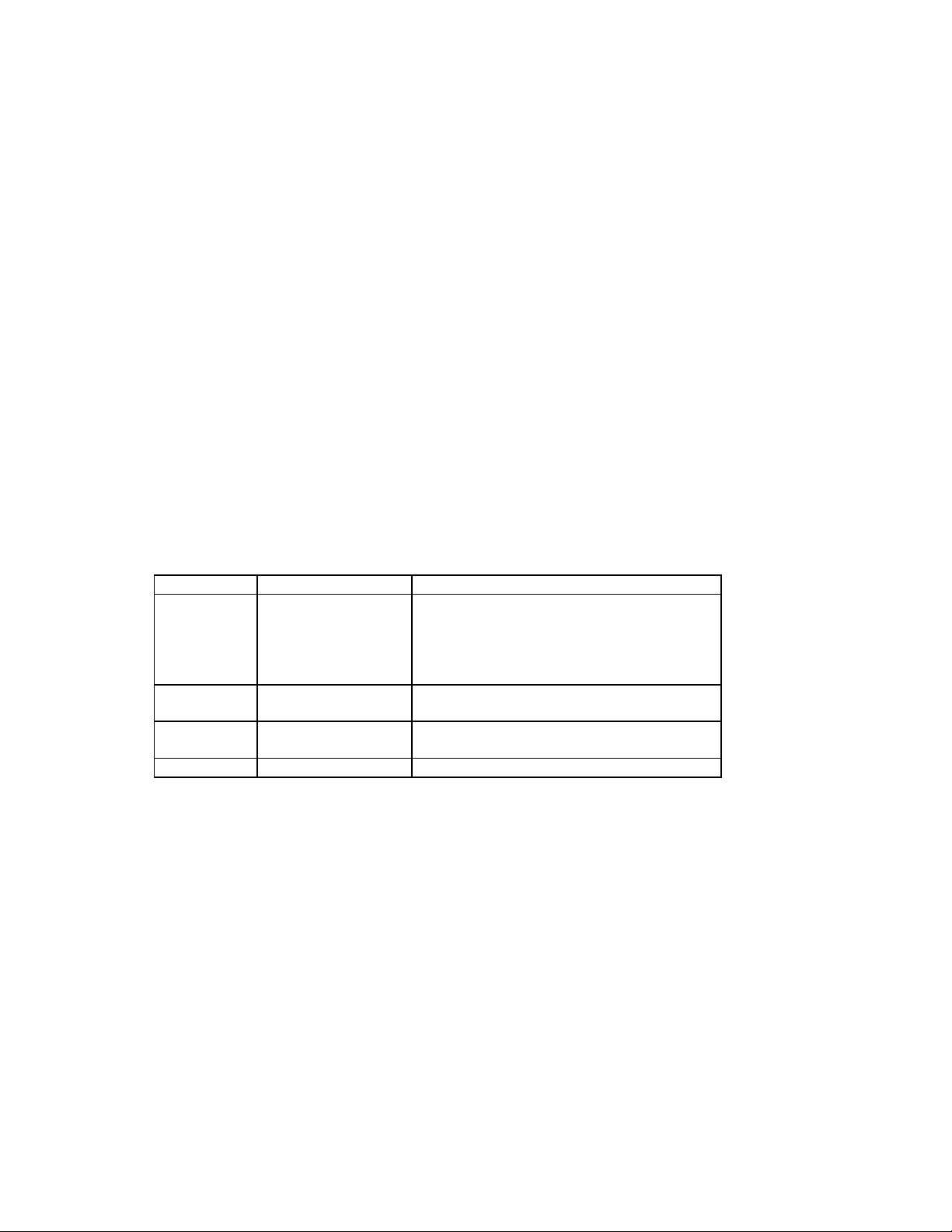
[1] RS-232C Communication Specification
(1) Communication Parameters
Data Speed 1200/2400/4800/9600
Data length 8bit
Parity None
Stop bit 1
XON-OFF control N/A
Code (command) JIS X 0201
(2) Address level
The address level of this Player corresponds to address level 0 within the MIS standard. This unit does
not support multiple machine control from a single communication port.
Address level 0 only one player and address information is eliminated
(3) Function Switch
Function SW can set Baud rate and Address.
Dip Switch Function Specification
SW-1
SW-2
SW-3
SW-4
SW-5 OSD ON/OFF Off - OSD Disable On
SW-6 Test Mode Set “OFF”
Baud Rate
(RS-232C)
Reserved Set “OFF”
SW1 SW2 Baud Rate
Off Off 9600bps
On Off 4800bps
Off On 2400bps
On On 1200bps
On – OSD Disable Off
Factory default: all switches in the OFF position
SW1/SW2 Setting RS-232C Baud Rate (9600 Baud is recommended)
SW3/SW4 Not used set to the “Off” position.
SW5 On screen menu will be eliminated automatically.
For wired remote control use. In use of RS-232C, the On Screen Menu will be
eliminated automatically.
SW6 For Test Mode only. Set to the ”Off” position.
Page 4
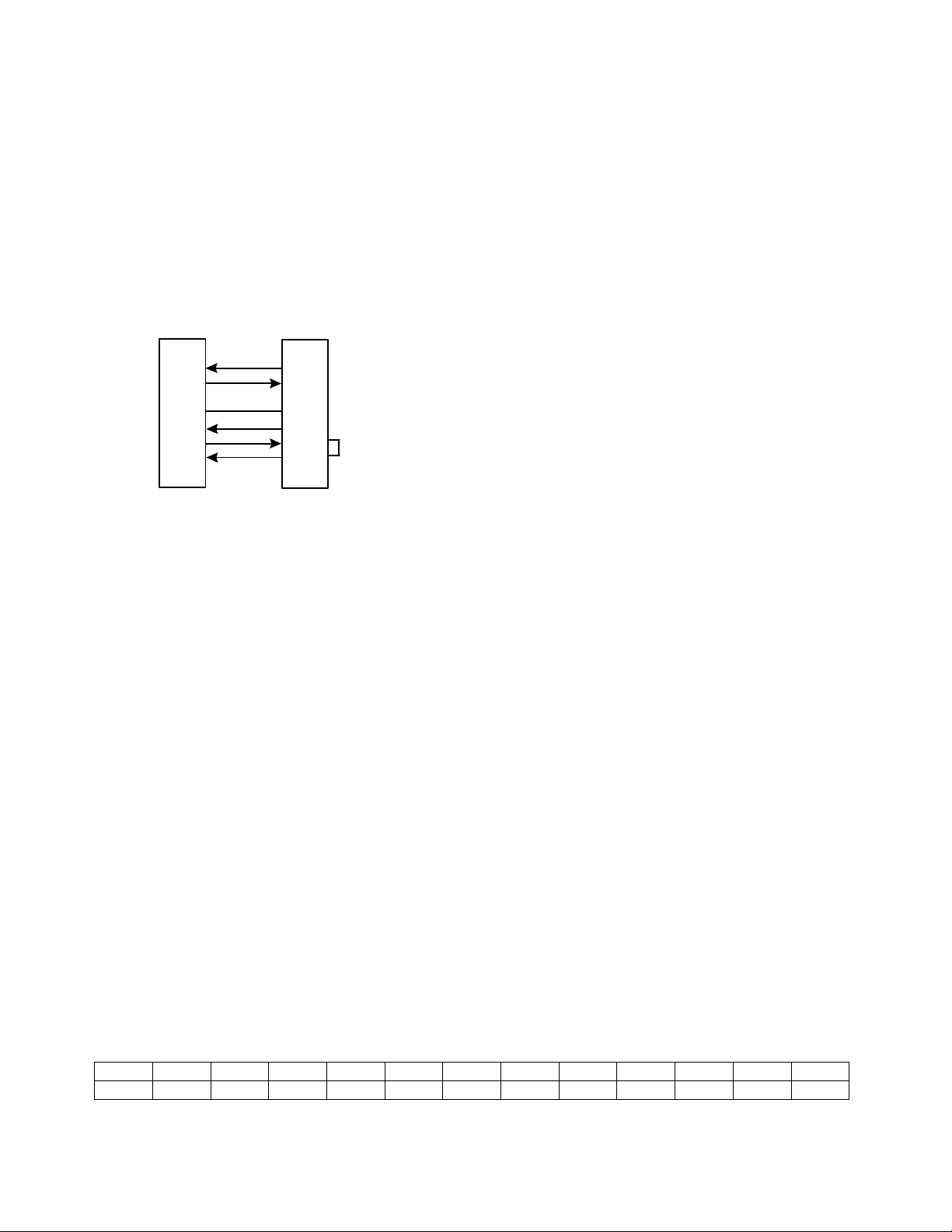
[2] RS-232C Connection
Connector is Dsub 9pin (Female)
Player connection is address level 0. For single connection only.
One connection (Address level 0)
Controller Player
CD 1
RD 2
SD 3
DR 4
GD 5
DS 6
RS 7
CS 8
RI 9
CD 1
RD 2
SD 3
DR 4
GD 5
DS 6
RS 7
CS 8
RI 9
Use a RS-232C 9 pin straight cable .
In Player, Pin 6 (DS) outputs a High Level and Pins 7 (RS) and 8 (CS)are shorted together.
[3] RS-232C Communication protocol
(1) Command transmission
Implement a command in the following manner.
[STX] COM1:PRM1;COM2:PRM2; [ETX]
1) Head identifier Store [STX] (Hex’02’ or Ctrl B for ASCII) at the head of command.
2) End identifier Store [ETX] (Hex’03’ or CTRL C for ASCII) at the end of command.
3) Command (COM1 / COM2 ) Command is written by 3 characters. See the command tables for details.
4) Parameter (PRM1 / PRM2 ) Parameter is decided by every command. See the command tables for details.
5) Multiple commands can be sent at the same time, but the commands should be separated by a “;” semi-colon
(Hex’3B’).
6) Command and its parameter should be separated by a ”:” colon (Hex’3A’).
7) The command line which can be transmitted at the same time is within 64 characters including the identifiers.
Example:
[STX] O S P ; S R S : R O 2 [ETX]
02 4F 53 50 3B 53 52 53 3A 52 30 32 03
Page 5

(2) Player receiving reply
When commands are sent to player, the player will respond in the following manner.
1) Normal command receiving
[ACK] (Hex 06)
detecting [STX], [ETX], and no communication errors in RS-232C connection or commands.
2) Command receiving error
[NACK] (Hex 15) e
(e ) represents the error code.
1: parity error*
3: framing error
4: over run error
This error will return immediately after the error occurs. It is always not after [ETX]
The command string sent will become invalid. Check the communications line and set-up.
(3) Player command execution reply
1) The execution result of the command is returned after command execution. The timing of the execution reply
depends on the command. As an example the command Search to Still Chapter 3 [STX]SRS:C03[ETX] a reply of
[STX]SRS[ETX] will be returned when the player has reached the beginning of Chapter 3. The parameter
information will not be returned. Parameter information will be replied only in the case of a Question type
command such as QOP. If a multiple command string is sent to the player the replies will be returned as the
commands are executed by the player.
2) command error
[STX]ER***[ETX] *** is error number
When the command is not received or an error occurs in executing, the player will return an error code.
The command in error will be canceled. See Error Status Table for details.
Page 6
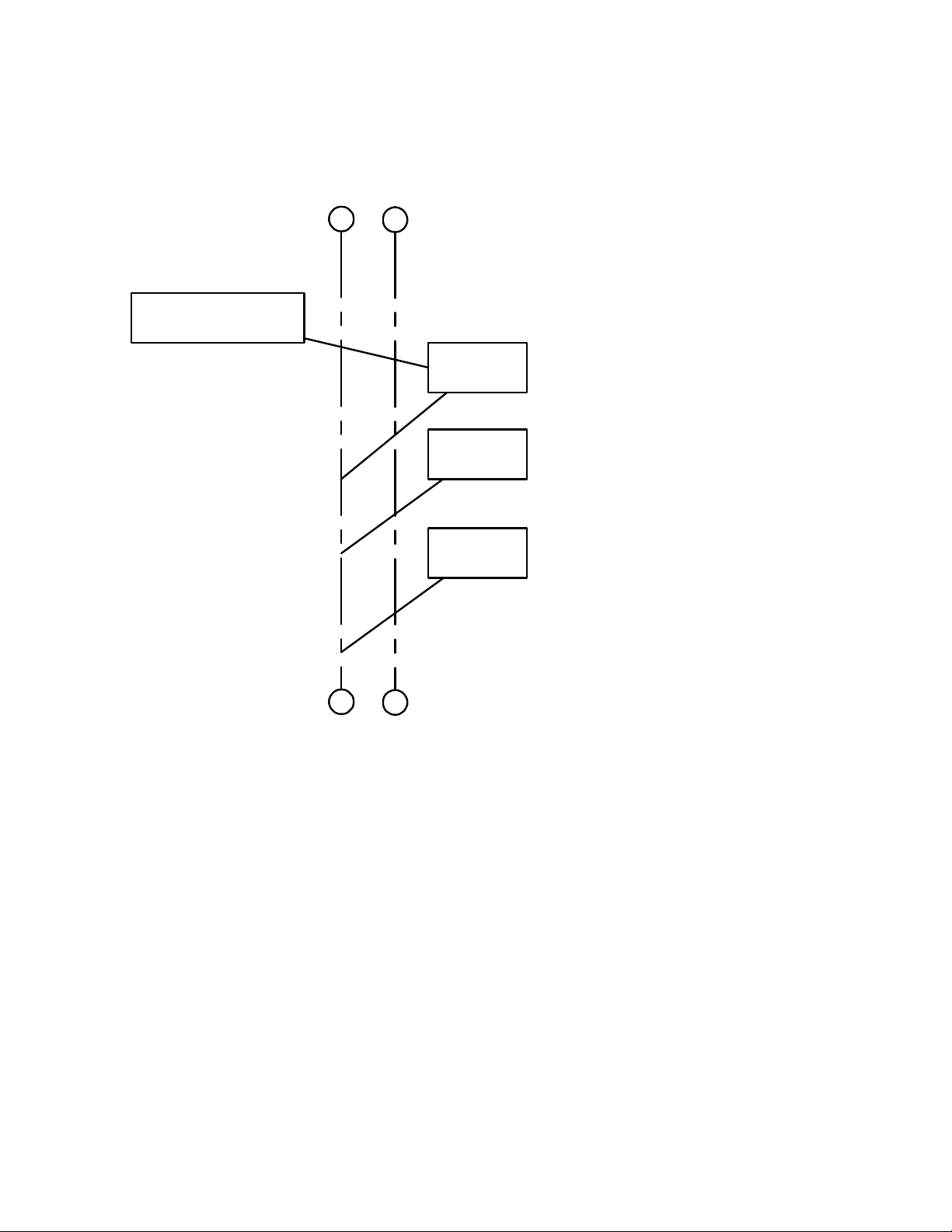
(4) Example of Multiple Commands sent to the Player
Controller
[STX]OPT:R02:OSP[ETX]
Player
ACK
[STX]OPT[ETX]
[STX]OSP[ETX]
(After Reciving
Command)
After OPT Executing
After OSP Executing
(5) Player control procedure
Always when controlling the Player, Transmit the following command after confirming of reply between [STX] and
[ETX] .
If no reply is transmitted from the player to the controller send “OAC” command to cancel the commands and to
clear the internal buffer of the player. If there is no reply for more than one minute , and then try sending the
command again.
Page 7
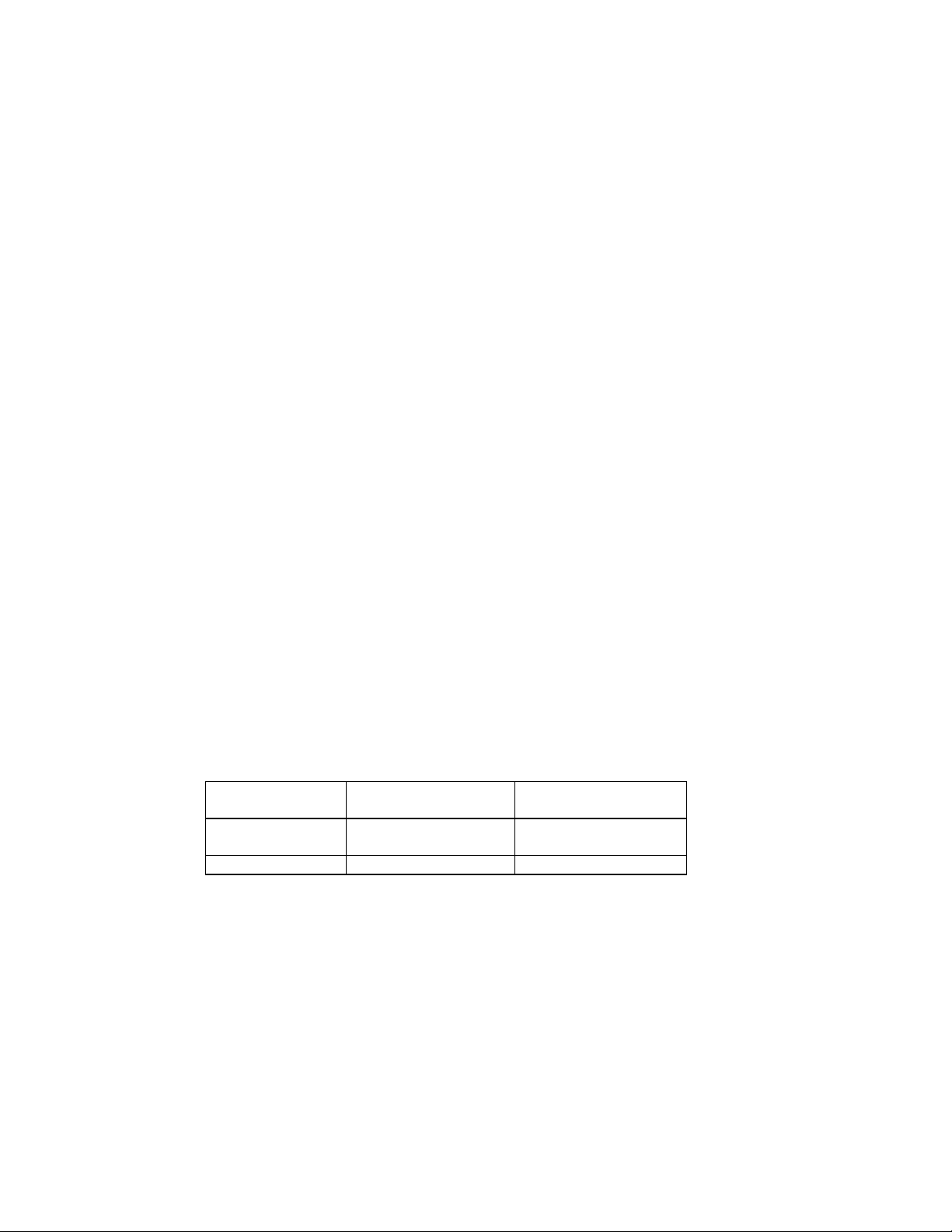
[4] Player Operation setting
To setup the player to receive RS-232C remote control commands, follow these procedures.
Set the baud rate on the Player and set the Communication Port on the controlling device, to be identical.
(1) Power ON
[STX]PON[ETX] command will turn the power on for the player.
(2)Setting of On Line Mode
[STX]RON:*[ETX] command enables the RS-232C control.
(3) Key lock
MKL:1 prohibits control from the Wired Remote Input or Front Panel keys while controlling the operation
from the RS-232C control port..
If you do not lockout the Front Panel Controls this may conflict with the RS-232C Remote Control
Commands. There is no guarantee of which operation will have priority.
Above process makes RS-232C control operation possible.
When the RS-232C control becomes enabled with RON command, the characters in the On-Screen display
will disappears.
(4) END
After RS-232C control is finished, release the Key Lock and Remote control by sending [STX]MKL:0[ETX] and
[STX]ROF[ETX]commands. You can release the RS-232C Remote Control by sending the [STX]ROF[ETX]
command. If you wish to Power off the player by RS-232C send the [STX]POF[ETX] command, If AC Power is
interrupted to the player, you must send the Power On and Remote On commands again.
(5)On Line mode/Off Line mode
On Line mode and Off Line mode can be selected by RON and ROF command. When the player is powered up, it is
in Off Line mode. The following is the difference in the two modes.
Mode Execution Possible
command
Off line mode Request command
(Q**)
On Line mode All commands No display
OSD display
Display
Page 8
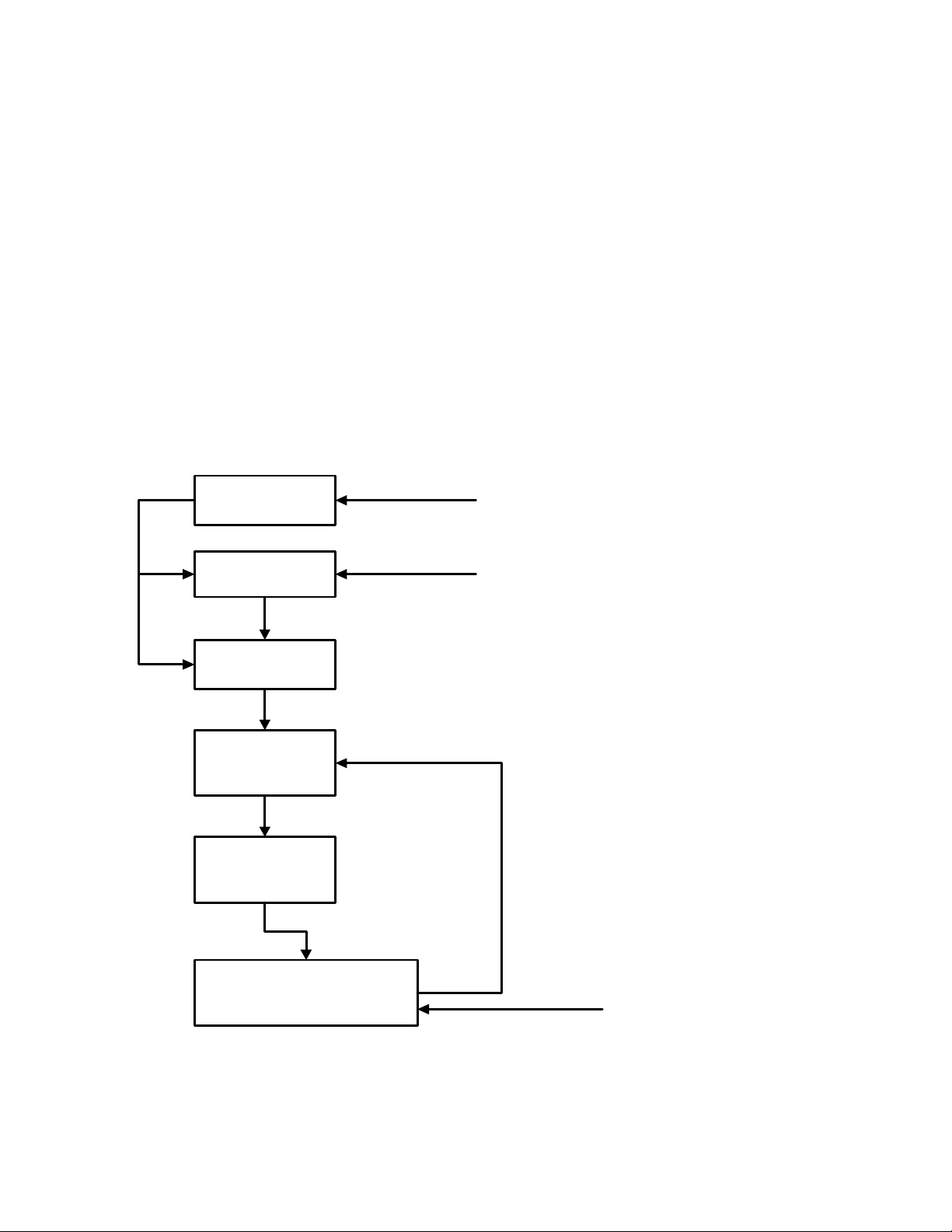
[5] Player Operation mode
This player has the following operation mode. These can be read by QPS command.
S1S2= 00 DISC TRAY OPEN
01 DISC CODE READING
03 STANDBY(STOP)
04 SEARCH(SET UP)
05 PAUSE
06 PLAY
08 SLOW
09 SCAN
0A AUTO STILL
FF POWER OFF
The following is an operation transfer figure.
To make switch over to Play mode, it transmits a command as follows.
POWER OFF
( FF )
DISC TRAY OPEN
( 00 )
OCL,OSA, OPL
SETUP
( 01 )
STANDBY
( 03 )
OPL,SRS,SRP
SEARCH
( 04 )
OSA,
POF
OEJ
ALL MODES
ALL MODES
WITHOUT
POWER OFF
OSP
PLAY (06), PAUSE (05),
SLOW (08), SCAN (09),
AUTO STILL (0A)
Page 9

[6] The Disc Playback
This player can play three types of discs of DVD-Video, CD Audio and Video CD (VCD).
DVD and VCD have interactive functions, therefore the following attention is required.
(1)VCD Play back
There are two Playback modes in VCD.
1) Normal Play back mode
Linear Play back (Movies)
2) PLAY BACK CONTROL(PBC) mode
Interactive Playback by using MENU displays.
With Video CD type discs, PBC not corresponding one is played back in Normal Play back mode. With PBC
corresponding one is able to play back in both mode.
This player can select the play back mode as following.
1) Normal Playback mode
You can specify Track number directly by using SRS and SRP commands.
If you Specify Track 1, then Playback will start from the beginning.
2) PBC Playback Mode
It starts by the OPL, OSA command from the time of Stop. It Plays back by the OPB:* command.
During Play, it is not possible to change modes. The unit must be in the Stop Mode to make any changes.
Also, the command which can be used during Playback depends on the mode of the Video CD Disc.
Command Normal
Playback
OPL (OPT) Stop Address YES NO
OMF: Stop Address YES NO
SRS (SRP) Search Address YES NO
MRP:* YES NO
QPA:** YES NO
OPB:* NO YES
(2) DVD Video Disc control
The DVD-Video format is an extremely versatile and interactive media. It can contain multiple menus, buttons,
highlights and Navigation Control. It is imperative that, when programming the control device you must have an
understanding of the disc authoring. The Navigation Controls that are embedded into the disc will have priority over
the RS-232C Remote Control Commands. During the authoring process User Operation Permissions (UOP) are
defined. Functions such as Search, Menu Access, and Button Control can be permitted or prohibited throughout
various sections of the DVD-Video Disc.
The layout of the DVD-Disc is as follows:
1) The total disc is called a Volume
2) A Volume can contain up to 99 Titles
3) A Title can contain up to 99 Chapters
4) A Chapter can contain various stills or motion video segments
PBC
Playback
Page 10

1. Searching
When performing searches you must search to the Title first, then search to the Chapter or Time. Once the
player is in a particular Title, to search to various Chapters within a Title it is not necessary to send a
SRP:D** Comand.
2. Playback
After Search, with the SRS command, Playback will begin by using OPL or OPT commands.
3. Switching of ANGLE/SUBTITLE/AUDIO Tracks
Can be set during Title Playback. SUBTITLE/AUDIO, can also be changed by changing the initial menu
setting. Initial Menu settings must be set in the STOP Mode.
1) Limitation of receiving command in Playback Mode
1. Limitation in Playback Domain
Concerning the receiving commands in DVD Playback, some of the commands such as Title Search, selection of
Angle/Audio/Subtitle and Playback Address are not available during the playback of Title Menu and System Menu and
in Title Playback Mode.
2. Comand receiving limitation in UOP by setting Disc software.
User Operation can be inhibited by the DVD Disc. Those commands can not be accessed and an Error Code of
ER278 will be returned from the player.
3. Limitation in Disc Title
There is limitations in Playback Title.
The following commands are only available with Linear titles which is called One_sequential_PGC (Refer to the
DVD-Video Specification Manual 1.0) when Hours/Minutes/Seconds are displayed on the Front Panel.
OPL: Stop Address
OPT: Stop Address
OMF:/4: Stop Address
OMR:/2: Stop Address
SRS:C**
SRP:C**
SRS:T*****
SRP:T*****
MRP:*
ZSM: Stop Address
QPA:D1
QPA:D2
4. Button in Play Area
When there is a Button (Active after Select Play input) in Play area, the following commands will be prohibited:
OPA, OMF, OMR, OCF, OCR
Limitations can occur if the function will violate the DVD-Video Disc Specifications 1.0. Proper combination
of Disc Navigation Functions and RS-232C remote control commands will be needed to achieve the desired
results.
5. Setting Parental Level
The Parental Level can be change by remote control in the following fashion:
A) Changing the Initial Set-up Menu by the MIS command
B) Temporary Parental Level Set (MPT) command will override the parental level when there is a Force
Parental Command (SetTmpPML) on the DVD-Video Disc, by using the Temporary Level Set will not display
the Initial Set-Up Menu, and playback will continue automatically.
Page 11
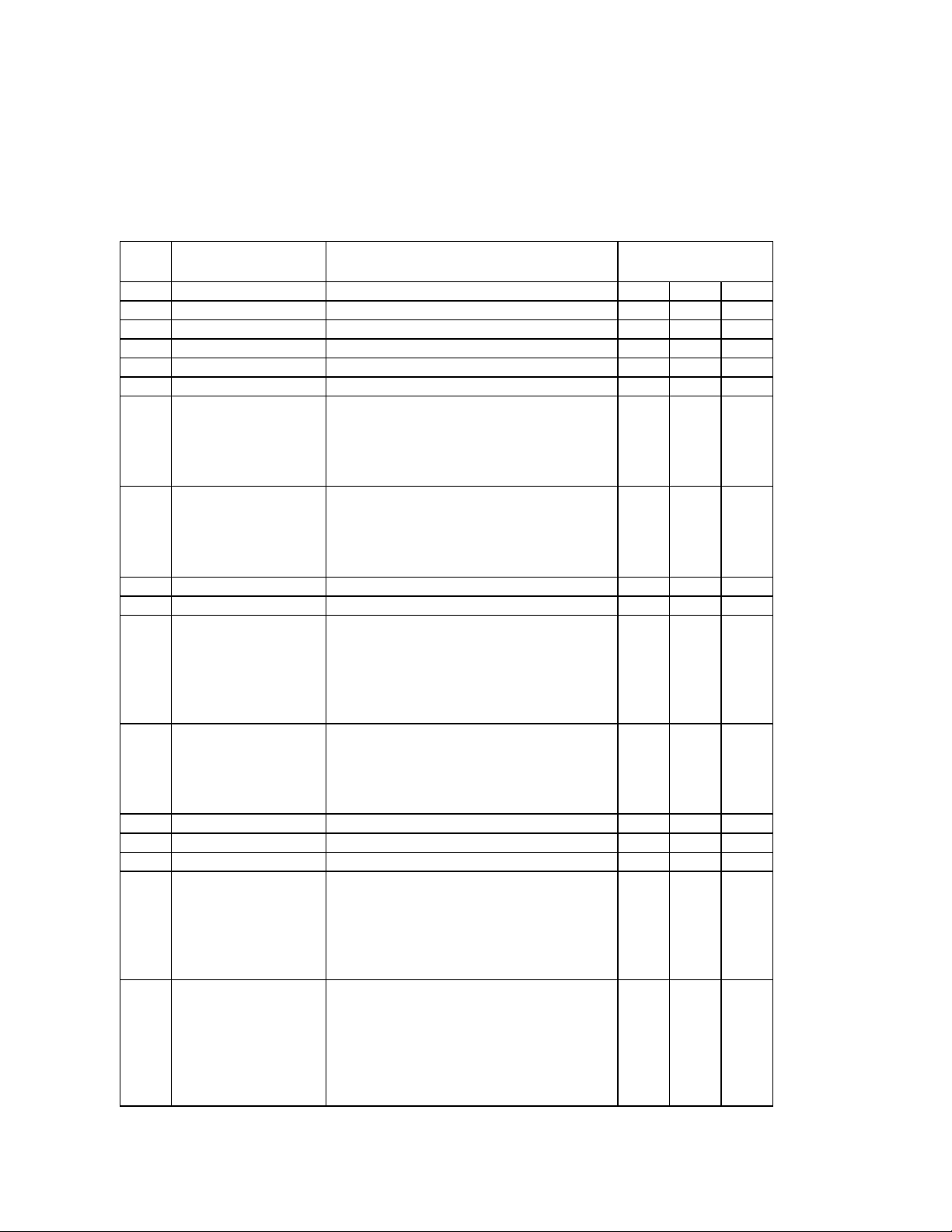
[7] The Command/Error List
(1) The command list
No
The Command Command Description
1 PON Power On O O O
2 POF Power Off O O O
3 OEJ Eject O O O
4 OCL Close O O O
5 OSA Start O O O
6 OSP Stop O O O
7 OPL
OPL:(Address)
=R**
=C**
=T*****
8 OPT:(Address)
Address
=R**
=C**
=T*****
9 OPA Pause O O O
10 OTF Step Forward X O O
11 OMF:/4
OMF:/4:(Address)
Address
=R**
=C**
=T*****
12 OMR:/2
OMR:/2:(Address)
Address
=C**
=T*****
13 OCF Scan Forward O O O
14 OCR Scan Backward O O O
15 OAC All Clear O O O
16 OPB:*
*=N
=P
=D
=R
=S**
17 ODV:**
**=TT
=MN
=SD
=S**
=RT
=UP
Play
Play (To Stop Address)
Track(CD-DA/VCD)
Chapter(DVD)
Time(DVD)
Play To Stop Address
Track(CD-DA/VCD)
Chapter(DVD)
Time(DVD)
Forward Slow Play
Forward Slow Play (To Stop Address)
Track(CD-DA/VCD)
Chapter(DVD)
Time(DVD)
Backward Slow Play
Backward Slow Play (To Stop Address)
Chapter(DVD)
Time(DVD)
Play Back Control Play
Next
Previous
Default Select
Return
Select Number**
DVD Play Back Control
Title
Menu
Current Button Select
Select Button Number **
Return
Upper Button Select
Disc Type
CD VCD DVD
O
O
X
X
O
X
X
X
X
X
X
X
X
X
X
X
X O X
X X O
O
O
X
X
O
X
X
O
O
O
X
X
X
X
X
X
O
X
O
O
X
O
O
O
O
X
O
O
O
O
O
O
Page 12
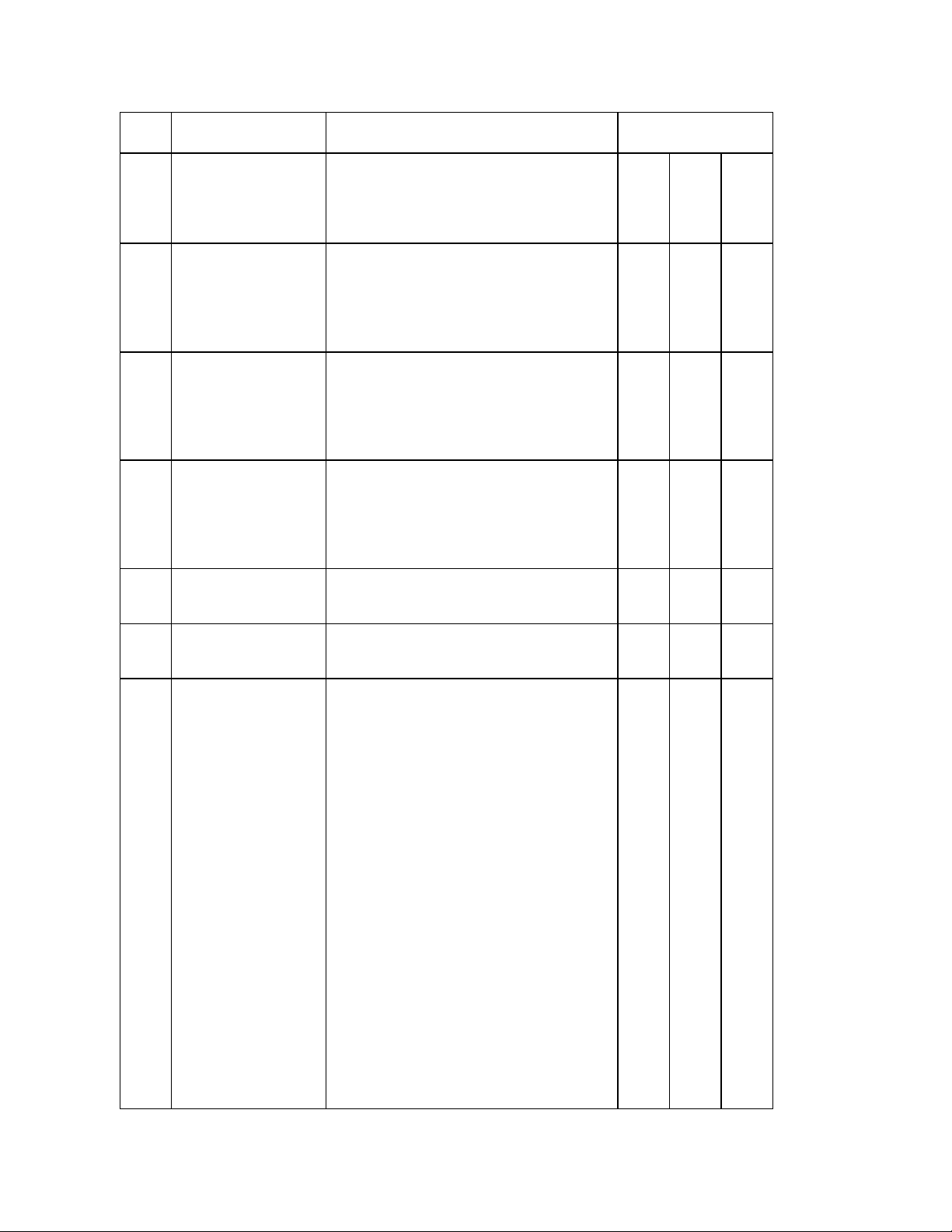
No
The Command Command Description
=LW
=LF
=RG
=NX
=PV
18 SRS:(Address)
Address
=R**
=D**
=C**
=T*****
19 SRP:Address
Address
=R**
=D**
=C**
=T*****
20 MRP:*
*=0
*=1
*=4
21 MKL:*
*=0
*=1
22 MPT:*
*=1
*=2
23 MIS:E*:****
E*=E1:*
*=11
=12
=13
E*=E2:****
****=0
=1
=2
=3
=XXXX
E*=E3:****
****=0
=1
=2
=3
=XXXX
E*=E4:*
*=1
=2
=3
E*=E5:****
=1
=2
Lower Button Select
Left Button Select
Right Button Select
Next Chapter Play
Previous Chapter Play
Search to Address and Still(Pause)
Track Search
Title Search
Chapter Search
Time Search
Search to Address and Play
Track Search
Title Search
Chapter Search
Time Search
Repeat
Repeat Off
Side Repeat(CD-DA/VCD)
Title Repeat(DVD)
Track Repeat(CD-DA/VCD)
Chapter Repeat(DVD)
Key Lock
Key Lock Off
Key Lock On
Temporary Parental Level Set
Change Parental Level
Don’t Change Parental Level
Initial Set
Parental Set
Kids’ Titles Only
Forbid Adult Titles
Play All Titles
Audio Language Set
Original
English
French
Spanish
Other Language Code
Subtitle Language Set
Automatic
English
French
Spanish
Other Language Code
TV Screen Set
4:3 Letter Box
4:3 Pan Scan
16:9
Menu Language Select
English
French
Disc Type
CD VCD DVD
O
X
X
X
O
X
X
X
O
O
O
X
O
X
O O O
X X O
X X O
O
X
X
X
O
X
X
X
O
O
O
X
O
X
X
O
O
O
X
O
O
O
O
O
X
O
X
O
Page 13
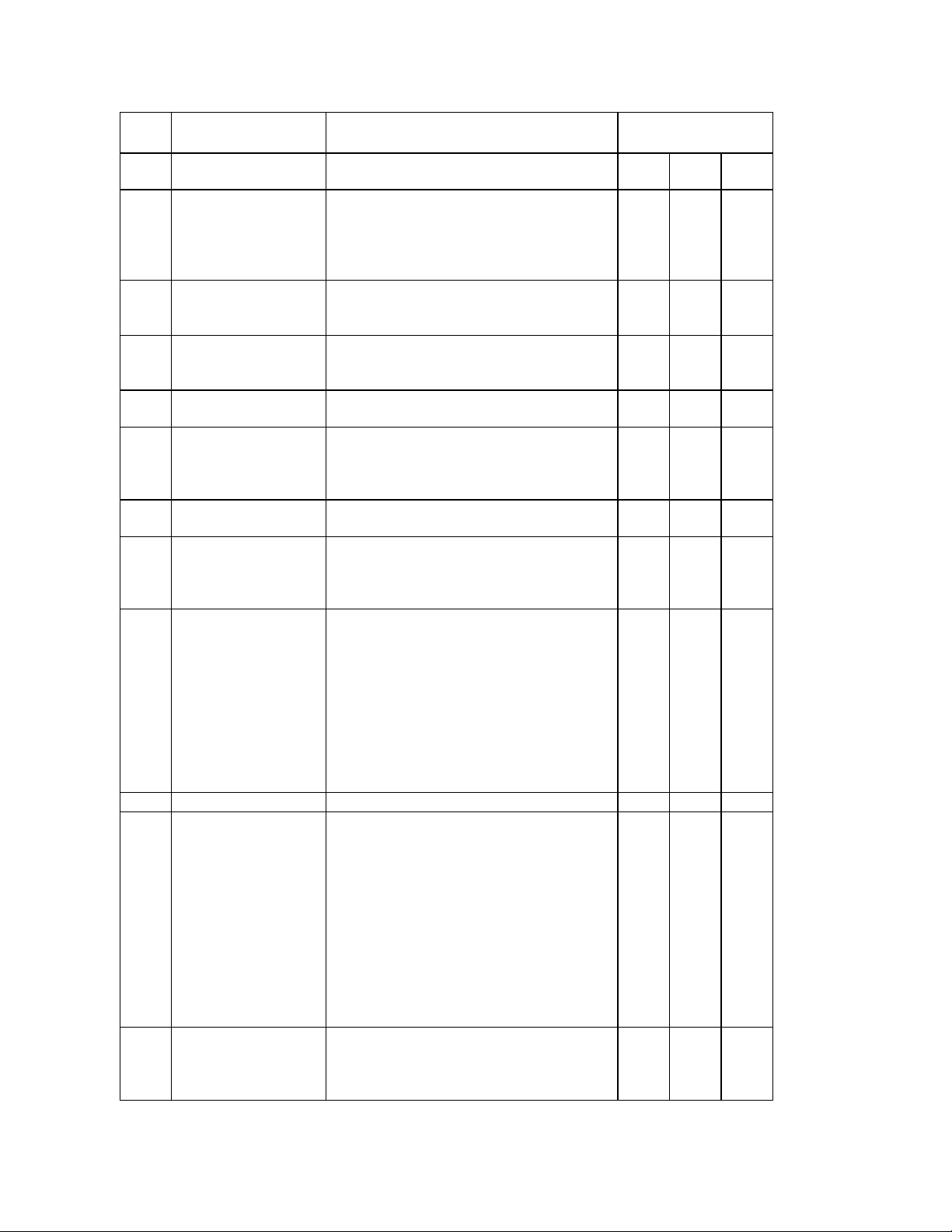
No
The Command Command Description
=3
=XXXX
24 ZSM:(Address)
Address
=R**
=C**
=T*****
25 DFL:*
*=0
*=1
26 XDS:*
*=0
*=1
27 AST:*
*=N(N=1~8)
28 AMD:*
*=1
*=2
*=3
29 VAG:*
*=N(N=1~8)
30 XST:*
*=0
*=99
*=N(N=1~32)
31 RON:*
*=7
=6
=5
=4
=3
=2
=1
=0
32 ROF Off Line Set O O O
33 QPS Player Status Request
34 QDS Disc Status Request
Spanish
Other Language Code
Set Stop Marker
Track(CD-DA/VCD)
Chapter(DVD)
Time(DVD)
Display FL
Display Off
Display On
Display OSD
Display Off
Display On
Audio Stream Change
Audio Stream Number Select
Audio Channel Select
Lch(VCD) or Vocal Off(DVD)
Rch(VCD) or Vocal On(DVD)
Stereo(VCD)
Video Angle Change
Angle Number Select
Subtitle On/Off And Change
Subtitle Off
Subtitle On
Subtitle N Select
Online Mode Set
ACK Ending Reply Error Reply
X X X
X X O
X O X
X O O
O X X
O X O
O O X
O O O
S1S2=
00 DISC TRAY OPEN
01 SET UP
03 STANDBY(STOP)
04 SEARCH
05 PAUSE
06 PLAY
08 SLOW
09 SCAN
0A AUTO STILL
FF POWER OFF
S1S2
S1=0 No Disc Inserted
=1 Disc Inserted
Disc Type
CD VCD DVD
O
X
X
O O O
O O O
X X O
X O O
X X O
X X O
O O O
O O O
O O O
O
X
X
X
O
O
Page 14
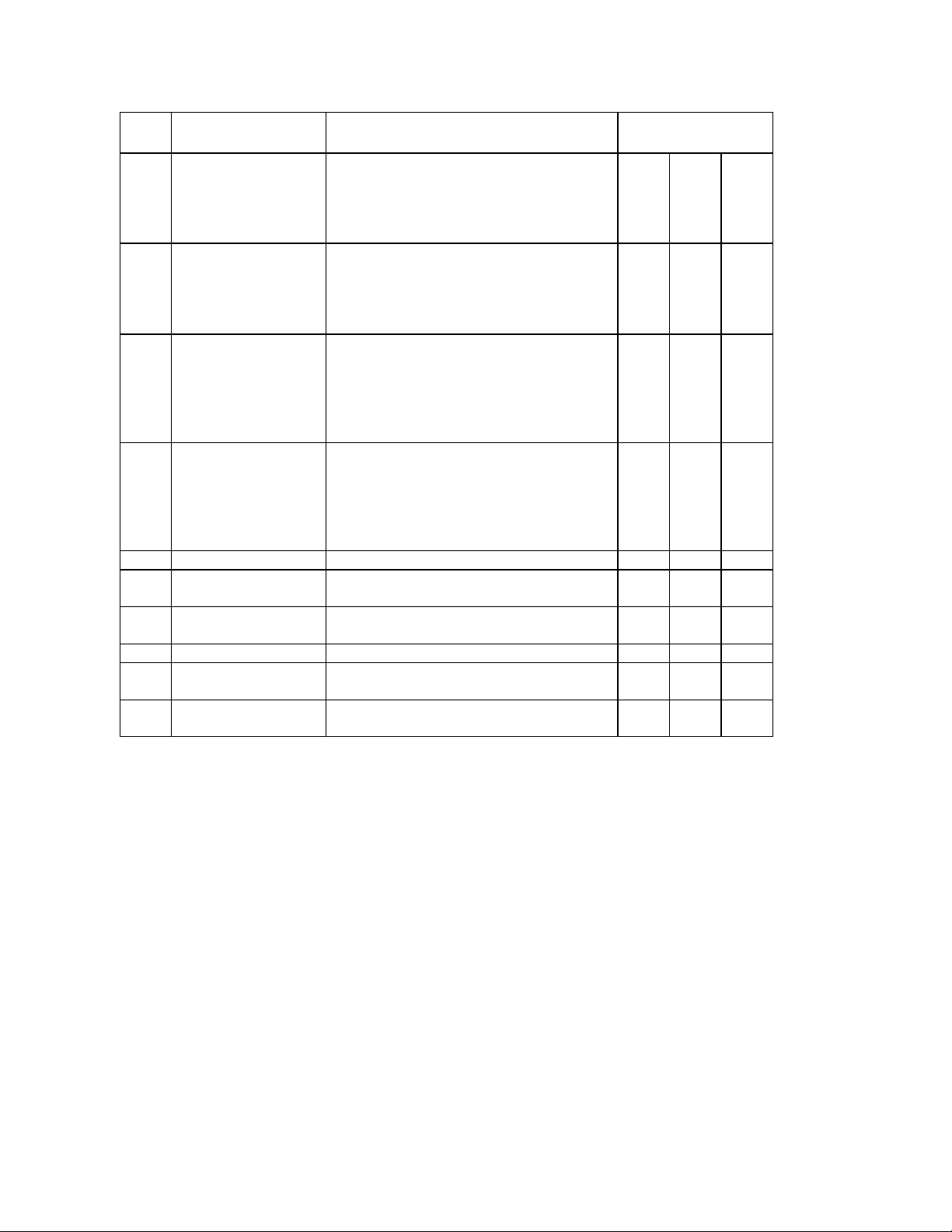
No
The Command Command Description
=? Unknown
S2=0 CD-DA
=4 VCD
=6 DVD
=? Unknown
35 QTA:**
**=D0
=D1~99
=C0
=C1
35 QPA:**
**=D0
=D1
=D2
=C0
=C1
37 QIS:E*
E*=E1
=E2
=E3
=E4
=E5
38 QID Player Model Number Request O O O
39 QRS Online Mode Request
40 QES Error Status Request
41 QRV ROM Version Request O O O
42 QAL Address Level Request
43 QIC Category Request
Toc Request
Number of Titles
Number of Chapters in a Title
Track Beginning
Track End
Current Play Address Request
Title
Chapter
Time
Track
Track Time
Initialize Setting Request
Parental Set
Audio Language Set
Subtitle Language Set
TV Screen Set
Menu Language Set
**RON
ER*** ***Error Number
ALV0 is returned
2 is returned
Disc Type
CD VCD DVD
X
X
O
O
X
X
X
O
O
X X O
O O O
O O O
O O O
O O O
X
X
O
O
X
X
X
O
O
O
O
X
X
O
O
O
X
X
Symbol Description: (O = Yes) (X = No) (CD = Audio CD) (VCD = Video CD)
(DVD = DVD-Video)
Page 15
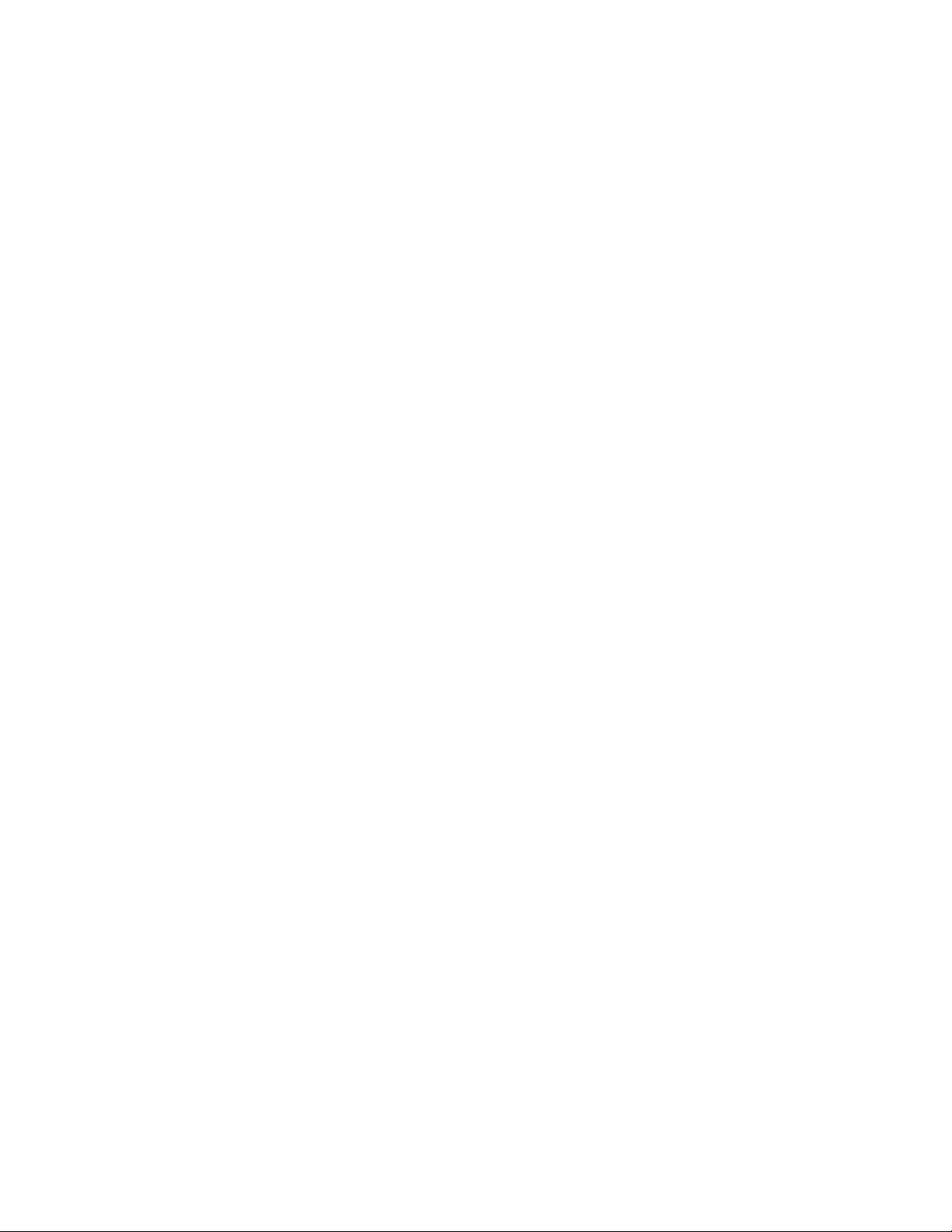
(2) Track, Chapter and Time information.
A) The Stop Address
VCD/CD
Track (R**) **= The value should be a 2 digit number from 1 to the last Track (maximum 99).
In VCD type discs if the Track Numbers are not embedded in the sub code area, it becomes Track
1.
If the parameter of RLO is used the Player will Play until the end of the Program.
DVD
Chapter (C**) **=The value should be a 2 digit number from 1 to the last Chapter (maximum
99)
Time (T*****) *****=0.00:00-*.**:** (The maximum recorded time of the Title). The value
should be a 5-digit number that represents the time Hours, Minutes and Seconds.
If the parameter of CLO/TLO is used the Player will Play until the end of the Title.
NOTES:
With sending a command that involve a search to a time address (SRS:T*****, there may be a
difference between the time information and the Front Panel Display. This time difference can be
several seconds. A stop address will use the Front Panel Display for the information.
B) The Reference Address
VCD/CD
Track (R**) **= The value should be a 2 digit number from 1 to the last Track (maximum 99).
In VCD type discs if the Track Numbers are not embedded in the sub code area, it becomes Track
1.
DVD
Title (D**) **=The value should be a 2 digit number from 1 to the last Title. (maximum 99)
Chapter (C**) **=The value should be a 2 digit number from 1 to the last Chapter (maximum
99)
Time (T*****) *****=0.00:00-*.**:** (The maximum recorded time of the Title) The value
should be a 5 digit number that represents the time Hours, Minutes and Seconds.
Page 16
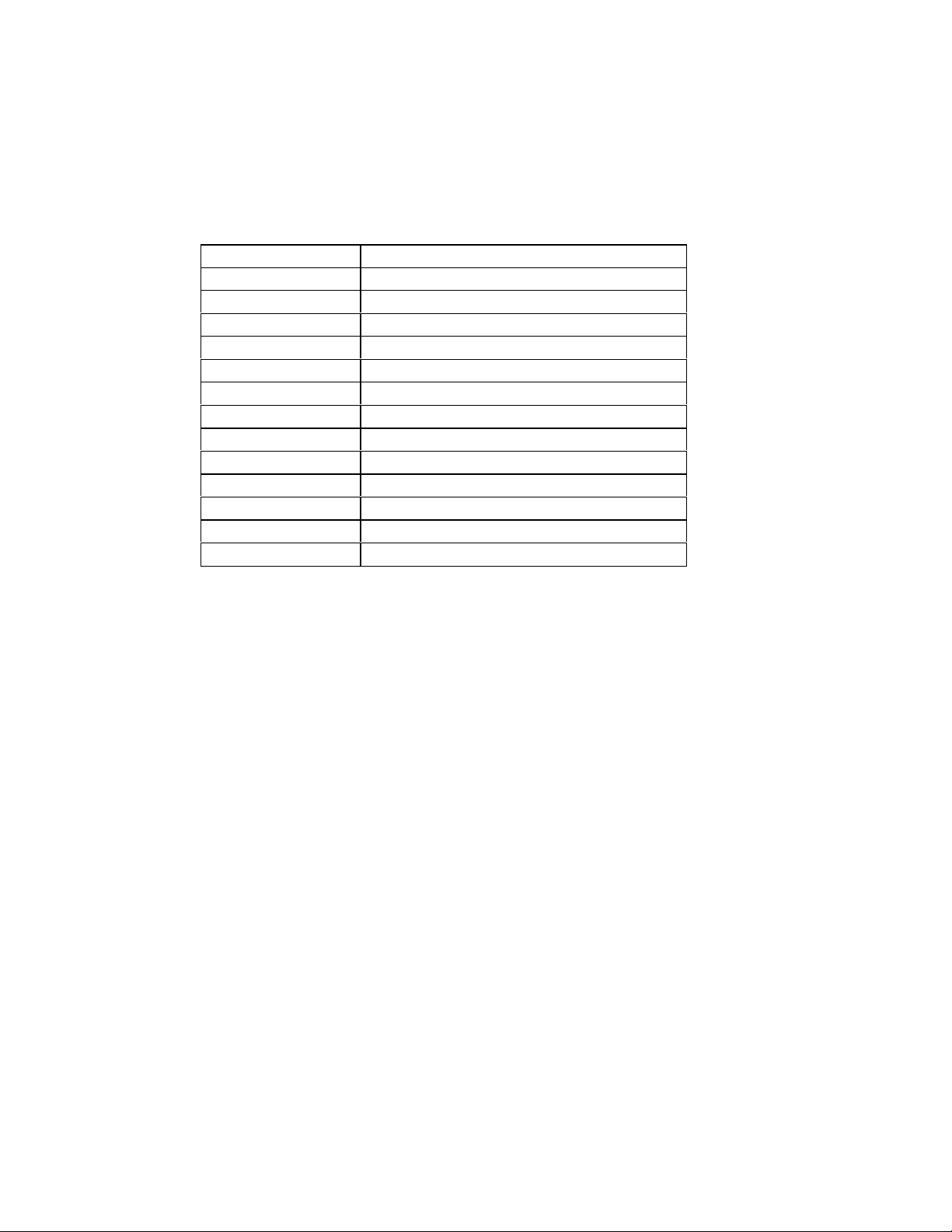
(3) Error Code Table
The error number The error contents
000 No Error
001 Invalid Command Input
002 Parameter Error
003 Receive Buffer Overflow
203 No Disc
206 Focus Error
207 Disk Motor Rotation Malfunction
217 Loading Error
253 Disc Seeking Error
254 Tracking Servo Error
256 Command Execution Error
278 UOP Error
287 Traverse Error
The processing in case of the error occurrence
1) (ER001 ER002) Check the Command syntax and ensure that the Data Parameters are correct.
2) (ER003) The Players Receive Buffer will hold 64 bytes of information.
3) (ER256) The command cannot be executed. If the error occurs on a consistent basis, check the
comand syntax and the contents of the disc.
4) (ER278) This error will occur when the Navigation and Authoring of the DVD-Video Disc
conflicts with the commands being sent from the computer. During the Authoring Process
certain functions of the player can be prohibited.
5) (ER203) The Disc may not be inserted correctly. The disc may be damaged or needs to be
cleaned. The Disc maybe a CD-ROM or a DVD-ROM and cannot be played in this DVDVideo Player.
6) (ER206, ER207, ER217, ER253, ER254, ER287) The Player may need to be serviced. You
can try, reinserting the disc, cleaning the disc, and powering the unit off then on to reset the
microprocessors.
Page 17

[8] The Command Explanation
The following tables are the layout for the individual command explanations.
(1) Details of Notation in Command Tables
Name This indicates the name of the command.
Syntax This indicates the syntax of the command.
Parameters are also notated when they are necessary. The starting
symbols in the command are [STX], and the concluding symbols
in the command are [ETX], the symbols [ and ] are used for ease
of explanation and are not to be sent to the player.
Function This explains the function of the command.
Parameters This explains the parameters if parameters are required by the
syntax of the command.
Response This is the response character string from the AV device or from
the interface. In query commands, etc., this explains the meaning
of the response.
Interrupt Processing This indicates other commands that can be issued while the AV
equipment is processing the command.
Examples of Use This presents an example of actual notation
Player Mode to Command Compatibility
Player
Status
Command
Acceptance
(Yes if Command can be used, No if command cannot be used)
Disc to Command Compatibility Table
Disc Type CD VCD DVD
Command
Acceptance
(Yes if Command can be used, No if command cannot be used)
Disc
Tray
Open
Set-up Standby
(Stop)
Search Pause Play Slow Scan Auto
Still
Power
Off
Page 18
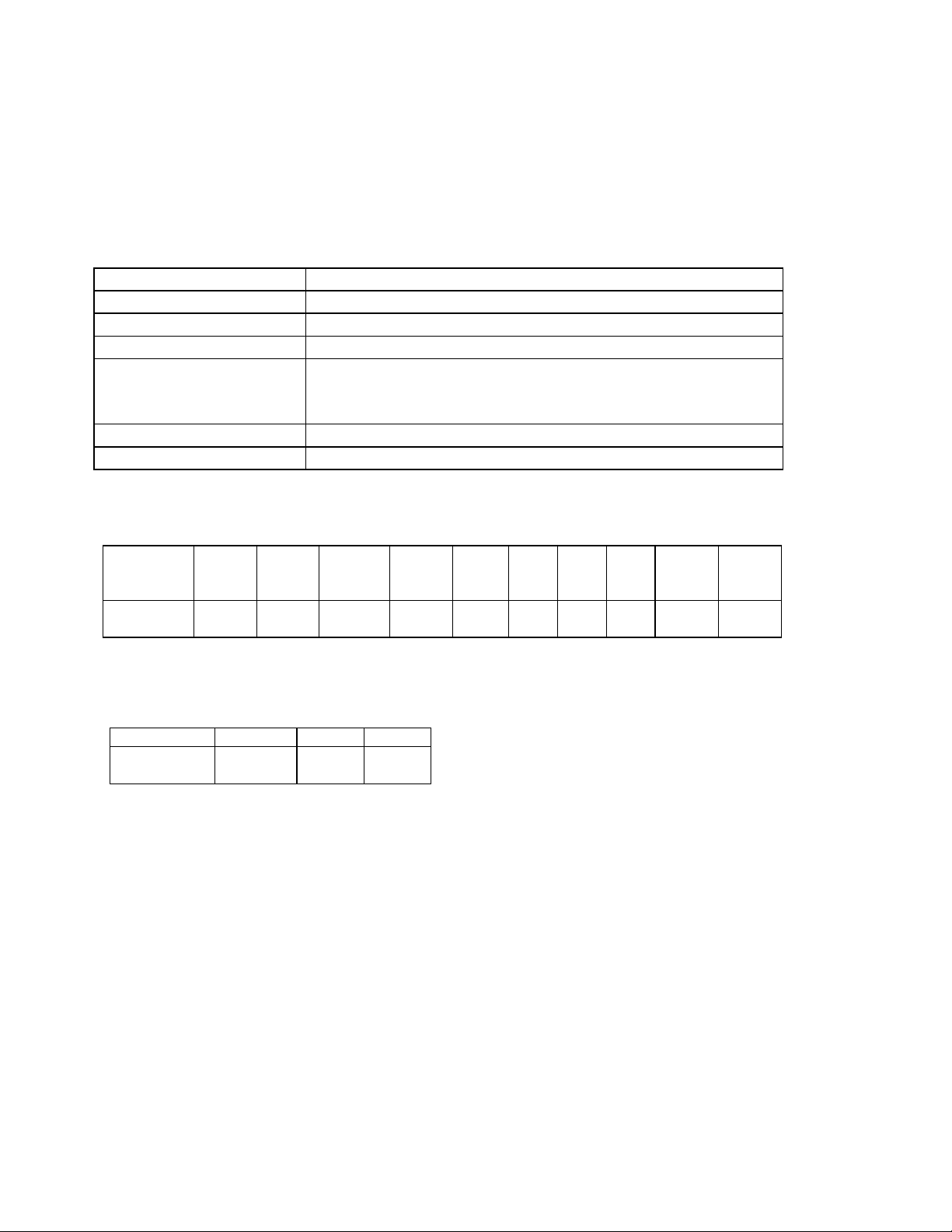
(2) Commands
1- Power On (PON)
Name Power On
Syntax [STX]PON[ETX]
Function It turns on the power supply of the player.
Parameters None
Response After the power supply is turned on [STX]PON[ETX] is
returned. If the power supply is already on, the player will
just return [STX]PON[ETX].
Interrupt Processing
Examples of Use [STX]PON[ETX]
Player Mode to Command Compatibility
Player
Status
Command
Acceptance
(Yes if Command can be used, No if command cannot be used)
Disc to Command Compatibility Table
Disc Type CD VCD DVD
Command
Acceptance
(Yes if Command can be used, No if command cannot be used)
Disc
Tray
Open
Yes Yes Yes Yes Yes Yes Yes Yes Yes Yes
Set-up Standby
(Stop)
Yes Yes Yes
Search Pause Play Slow Scan Auto
Still
Power
Off
Page 19
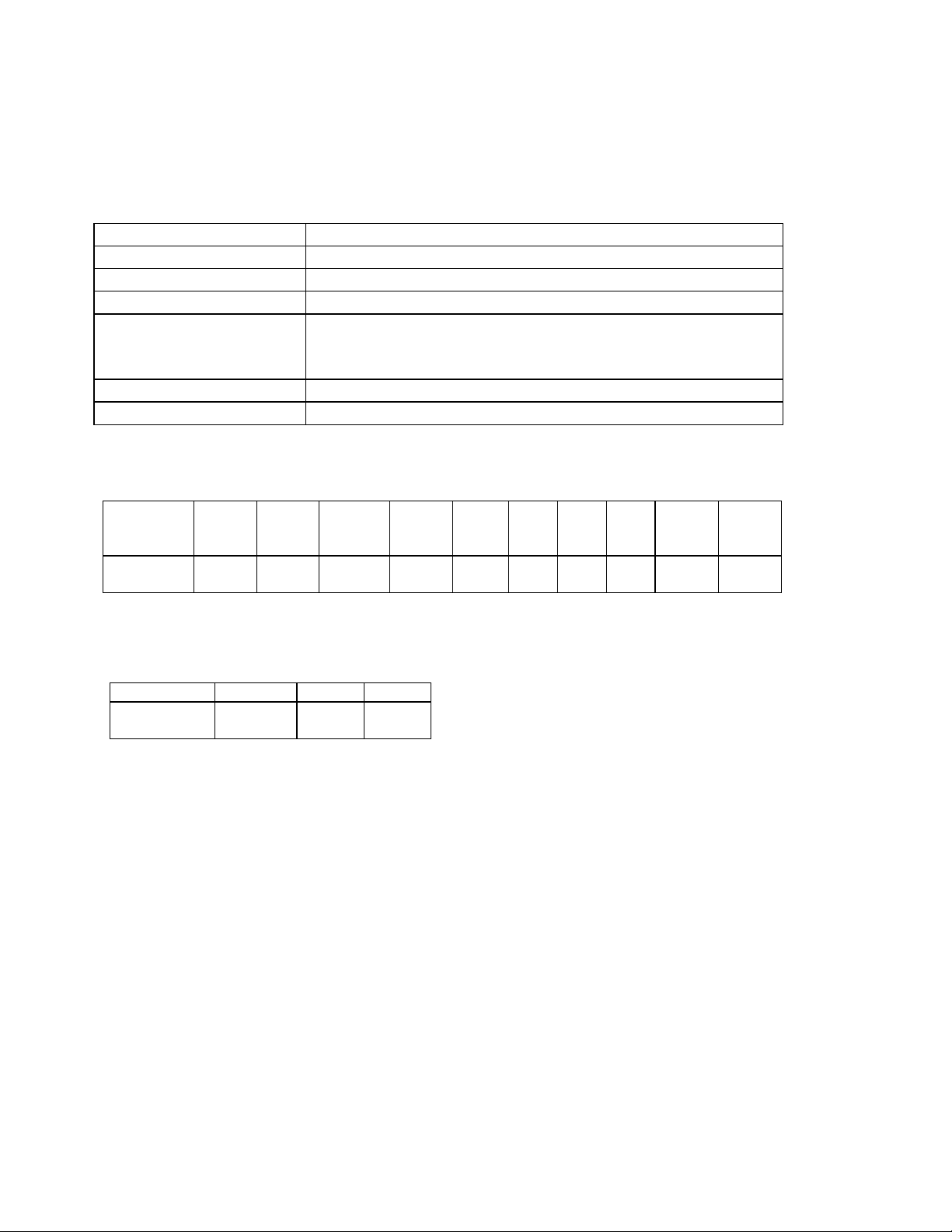
2- Power Off (POF)
Name Power Off
Syntax [STX]POF[ETX]
Function It turns off the power supply of the player.
Parameters None
Response After the power supply is turned off [STX]POF[ETX] is
returned. If the power supply is already on, the player will
just return [STX]POF[ETX].
Interrupt Processing
Examples of Use [STX]POF[ETX]
Player Mode to Command Compatibility
Player
Status
Command
Acceptance
(Yes if Command can be used, No if command cannot be used)
Disc to Command Compatibility Table
Disc Type CD VCD DVD
Command
Acceptance
(Yes if Command can be used, No if command cannot be used)
Disc
Tray
Open
Yes Yes Yes Yes Yes Yes Yes Yes Yes Yes
Set-up Standby
(Stop)
Yes Yes Yes
Search Pause Play Slow Scan Auto
Still
Power
Off
Page 20
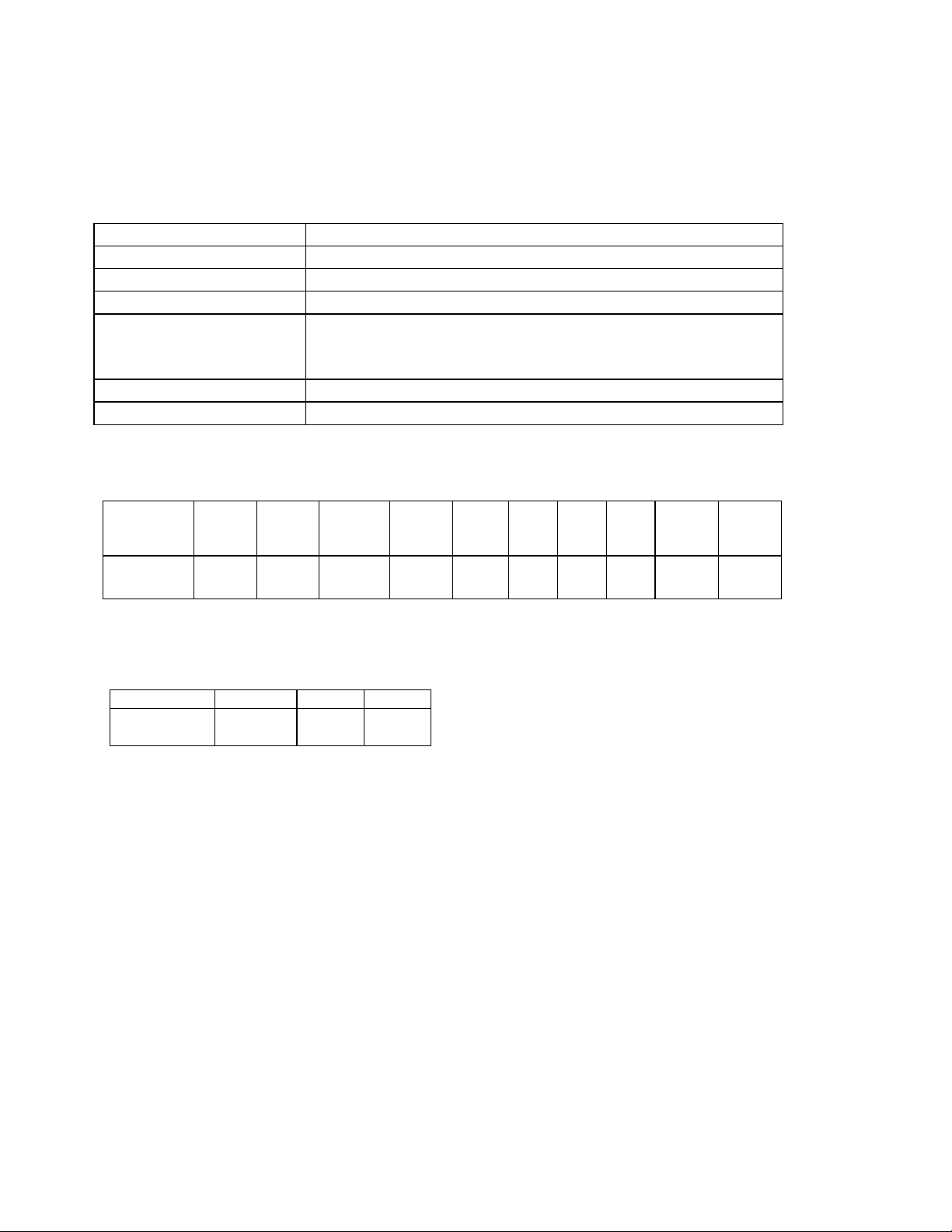
3- Eject (OEJ)
Name Eject
Syntax [STX]OEJ[ETX]
Function It opens the disc tray for inserting and removing the disc.
Parameters None
Response After the disc tray is opened [STX]OEJ[ETX] is returned. If
the disc tray is already open, the player will just return
[STX]OEJ[ETX].
Interrupt Processing
Examples of Use [STX]OEJ[ETX]
Player Mode to Command Compatibility
Player
Status
Command
Acceptance
(Yes if Command can be used, No if command cannot be used)
Disc to Command Compatibility Table
Disc Type CD VCD DVD
Command
Acceptance
(Yes if Command can be used, No if command cannot be used)
Disc
Tray
Open
Yes Yes Yes Yes Yes Yes Yes Yes Yes No
Set-up Standby
(Stop)
Yes Yes Yes
Search Pause Play Slow Scan Auto
Still
Power
Off
Page 21
