
DVD-S97 DVD Player Firmware Installation Instructions
Table of Contents
Table of Contents ............................................................................................. 1
1 Firmware History.............................................................................................. 2
1.1 Applicable Models ........................................................................................ 2
1.2 Firmware Version......................................................................................... 2
1.3 Firmware Release Date................................................................................. 2
1.4 Purpose...................................................................................................... 2
2 Download Firmware ......................................................................................... 3
3 Burn Firmware.................................................................................................. 3
3.1 Windows® OS CD Writing Program ................................................................ 3
3.2 Other OS CD Writing Program........................................................................ 3
3.3 3rd Party CD Burning Software ....................................................................... 3
3.4 Dragging & Dropping.................................................................................... 3
4 Install Firmware............................................................................................... 3
DVD-S97 DVD Player Firmware Installation Instructions
Page 1 of 7

1 Firmware History
1.1 Applicable Models
DVD-S97
Includes models with suffix K or S
1.2 Firmware Version
DT8506A
1.3 Firmware Release Date
14 March 2005
1.4 Purpose
Corrects macro blocking (large boxes/squares in picture) with HDMI connection.
DVD-S97 DVD Player Firmware Installation Instructions
Page 2 of 7
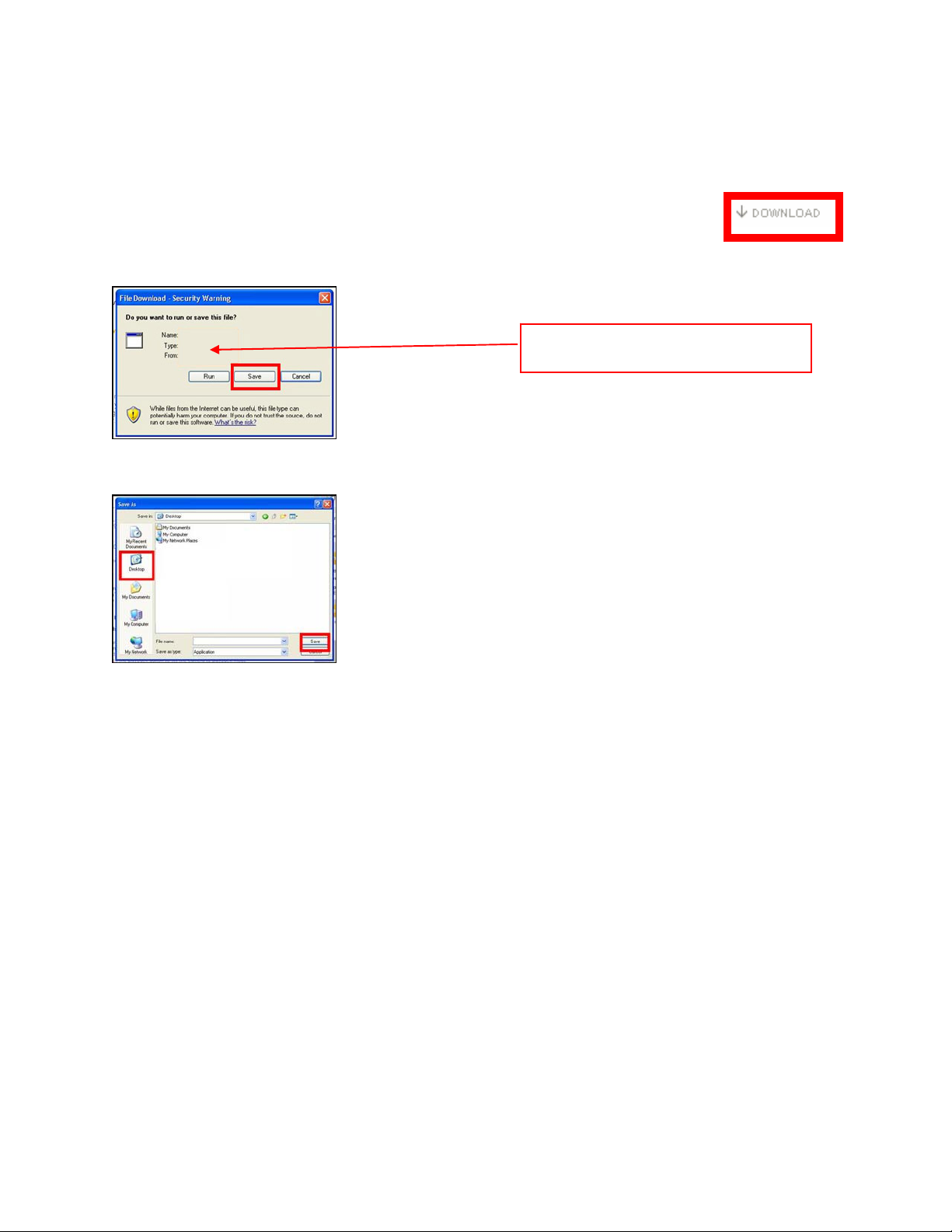
2 Download Firmware
1) Left click on the DOWNLOAD icon for the DVD-S97 Firmware.
- DVD-S97 DVD Player Firmware Update
2) Left click on SAVE.
The file name displayed should be
DT8506A.
3) Left click on DESKTOP, and then left click on SAVE.
NOTE: The DT8506A file will be placed on the DESKTOP.
DVD-S97 DVD Player Firmware Installation Instructions
Page 3 of 7
