Page 1
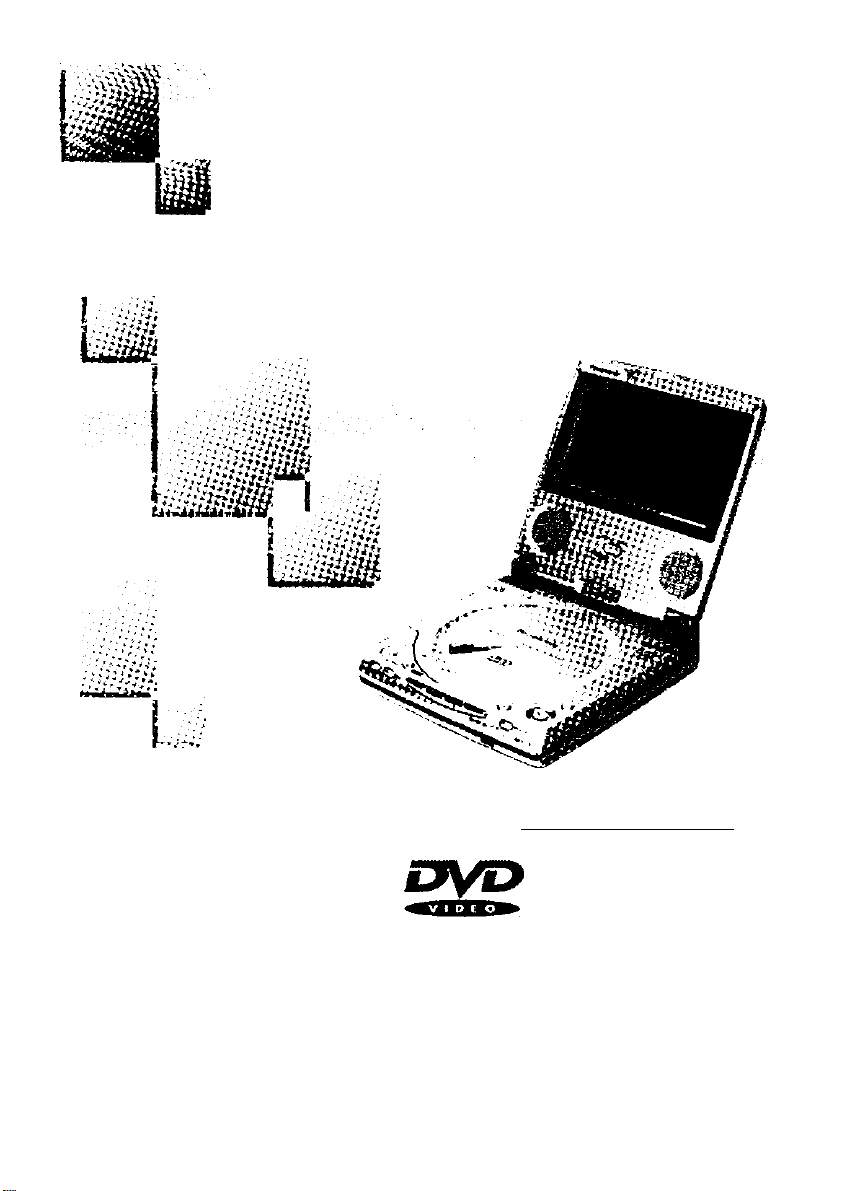
Panasonic
Portable DVDA/ideo CD/CD Player
Operating Instructions
DVD-L50D
PalmTheafcet^
PRIHTEO WITH
SOY INK
This manual was prirtdd with soy based ink.
Dear Customers
May we take this opportunity to thank you for purchasing this Panasonic Portable
DVD/Video CD/CD Player.
We strongly recommend that you carefully study the Operating Instructions before at
tempting to operate the player and that you note the listed precautions.
Before attempting to connect, operate or adjust this player, please read these instructions
completely. Please save this manual.
COMPACT ПСОМ PACT
■ ® mm
IDIOITAIVWOI digital AUDIO
VQT8141
Page 2

Safety information
Note:
Use only the AC adaptor provided.
This player can be used only where
the power supply is under the fol
lowing conditions.
• U.S.A. and Canada:
AC 120 V, 60 Hz
• Foreign: AC 100-240 V, 50/60 Hz
It cannot be used elsewhere.
CAUTION:
PORTABLE DVD/VIDEO CD/CD
PLAYER IS A CLASS I LASER
PRODUCT. HOWEVER THIS
PORTABLE DVD/VIDEO CD/CD
PLAYER USES A VISIBLE/INVISI
BLE LASER BEAM WHICH COULD
CAUSE HAZARDOUS RADIATION
EXPOSURE IF DIRECTED. BE
SURE TO OPERATE THE
PORTABLE DVD/ViDEO CD/CD
PLAYER CORRECTLY AS IN
STRUCTED.
WHEN THIS PORTABLE DVD/
VIDEO CD/CD PLAYER IS
PLUGGED TO THE WALL OUTLET,
DO NOT PLACE YOUR EYES
CLOSE TO THE OPENING OF THE
INNER COVER AND OTHER OPEN
INGS TO LOOK INTO THE INSIDE
OF THIS PLAYER.
USE OF CONTROLS OR ADJUST
MENTS OR PERFORMANCE OF
PROCEDURES OTHER THAN
THOSE SPECIFIED HEREIN MAY
RESULT IN HAZARDOUS RADIA
TION EXPOSURE.
DO NOT OPEN COVERS AND DO
NOT REPAIR YOURSELF. REFER
SERVICING TO QUALIFIED PER
SONNEL.
WARNING:
TO REDUCE THE RISK OF FIRE OR
ELECTRIC SHOCK, DO NOT EX
POSE THIS PLAYER TO RAIN OR
MOISTURE.
TO REDUCE THE RISK OF FIRE OR
ELECTRIC SHOCK, AND ANNOY
ING INTERFERENCE, USE THE
RECOMMENDED ACCESSORIES
ONLY.
THIS PLAYER IS INTENDED FOR
CONTINUOUS OPERATION!
CAUTION:
TO PREVENT ELECTRIC SHOCK,
DO NOT USE THIS (POLARIZED)
PLUG WITH AN EXTENSION CORD,
RECEPTACLE OR OTHER OUTLET
UNLESS THE BLADES CAN BE
FULLY INSERTED TO PREVENT
BLADE EXPOSURE.
Marking sign is located on bottom
of the AC adaptor.
Marking sign is located on bottom
of the Portable DVD/Video CD/CD
Player.
CAUTION -LASEfl RADIATION WHEN OPEN,
DO NOT STARE INTO BEAM.
AÏÏENTION-RAYONNEMENT LASER EN CAS D'OUVERTURE.
NE PAS REGARDER DANS LE FAISCEAU.
{Bottom of player)
Page 3

CAUTION
RISK OF ELECTRIC SHOCK
DO NOT OPEN
CAUTION: TO REDUCE THE RISK OF ELECTRIC SHOCK, DO NOT REMOVE
COVER (OR BACK). NO USER-SERVICEABLE PARTS INSIDE.
REFER SERVICING TO QUALIFIED SERVICE PERSONNEL,
The lightning flash with arrowhead symbol, within an equilateral tri
angle, is intended to alert the user to the presence of uninsulated
“dangerous voltage” within the product’s enclosure that may be of
A
sufficient magnitude to constitute a risk of electric shock to persons.
The exclamation point within an equilateral triangle is intended to
alert the user to the presence of important operating and mainte
nance (servicing) instructions in the literature accompanying the ap
pliance.
A
FCC NOTE: (U.S.A. Only)
This equipment has been tested and
found to comply with the limits for a
Class B digital device, pursuant to Part
15 of the FCC Rules. These limits are
designed to provide reasonable protec
tion against harmful interference in a
residential installation. This equipment
generates, uses and can radiate radio
frequency energy and, if not installed
and used in accordance with the in
structions, may cause harmful interfer
ence to radio communications.
However, there is no guarantee that in
terference will not occur in a particular
installation. If this equipment does
cause harmful interference to radio or
television reception, which can be de
termined by turning the equipment off
and on, the user is encouraged to try to
correct the interference by one or more
of the following measures:
• Reorient or relocate the receiving an
tenna,
• Increase the separation between the
equipment and receiver.
•Connect the equipment into an outlet
on a circuit different from that to which
the receiver is connected.
•Consult the dealer or an experienced
radio/TV technician for help.
FCC Caution: To assure continued
compliance, follow the attached instal
lation instructions and use only shield
ed cables when connecting to other
devices. Also, any changes or modifi
cations not expressly approved by the
party responsible for compliance could
void the user’s authority to operate this
equipment.
Page 4

Safety information
IMPORTANT SAFETY
INSTRUCTIONS
SAVE THESE INSTRUCTIONS.
DANGER:
TO REDUCE THE RISK OF FIRE OR ELECTRIC
SHOCK, CAREFULLY FOLLOW THESE INSTRUC
TIONS.
• For connection to a supply in the U.S.A. and
Canada, the provided AC cord must be connected
to 120 V AC supply only.
•Confirm the voltage available at each country loca
tion before using this player though the provided
AC Adaptor operates on 100-240 V AC.
• For connection to a supply not in the U.S.A. and
Canada, use an attachment plug adapter of the
proper configuration for the AC outlet.
• For connection to supply which is greater than AC
125 V, use an AC cord set which is suitable for the
voltage of the AC outlet and the rated current of the
supplied AC adaptor. The AC cord set must be cer
tified by the appropriate testing agencies according
to the applicable national regulations.
•Contact either a local or foreign electrical parts dis
tributor for assistance in selecting an alternate AC
plug or a proper AC cord set.
Page 5
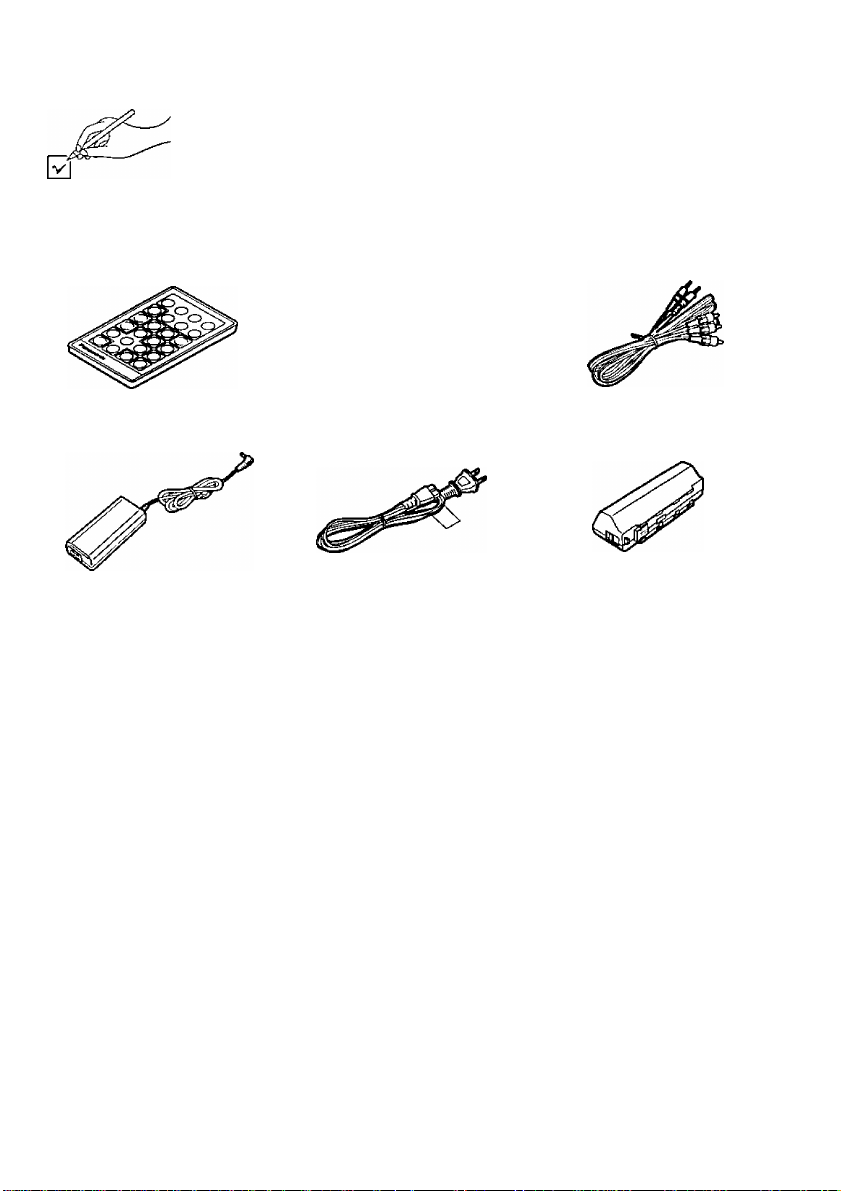
Accessories
Please check and identify the supplied accessories.
(For U.S.A.) To order accessories, call PASC Accessory Dept.
(For Canada) To order accessories, call the dealer from whom you
1-888-PANA-DVD (1-888-726-2383).
have made your purchase.
□ Remote control unit.. 1
(Part No. VEQ2293)
□ Button-type
battery
.........................
for remote control unit
(Part No. CR2025)
□ Audio/video cable ... 1
1
(Part No. VJA1065)
O
□ AC adaptor
(Part No. VSK0555) (Part No. VJA1095)
□ Service Center list
□ Warranty card...................................2
□ Safety instructions card
□ Product information card
Q Operating Instructions manual .... 2
The model number and serial number of this player can be found on either the back
or the bottom of the player. Please note them in the space provided below and re
tain this booklet as a permanent record of your purchase to aid identification in the
event of theft.
MODEL NUMBER
SERIAL NUMBER ---------------------------------------------------------------------------------------
...................
...........................
___________________________________________________
1 □ AC cord.........................1
.................
...............
2
1
1
Optional accessories:
Battery pack (Model No. DY-DB50EX)
S video cable
Optical digital audio cable
□ Battery pack
(Model No. DY-DB50EX)
.................
1
□ Marks used in these instructions (pages 31^9)
• ■ This gives details on a function which can be enjoyed with DVD.
•This gives details on a function which can be enjoyed with Video CD.
(§© -This gives details on a function which can be enjoyed with CD.
Page 6
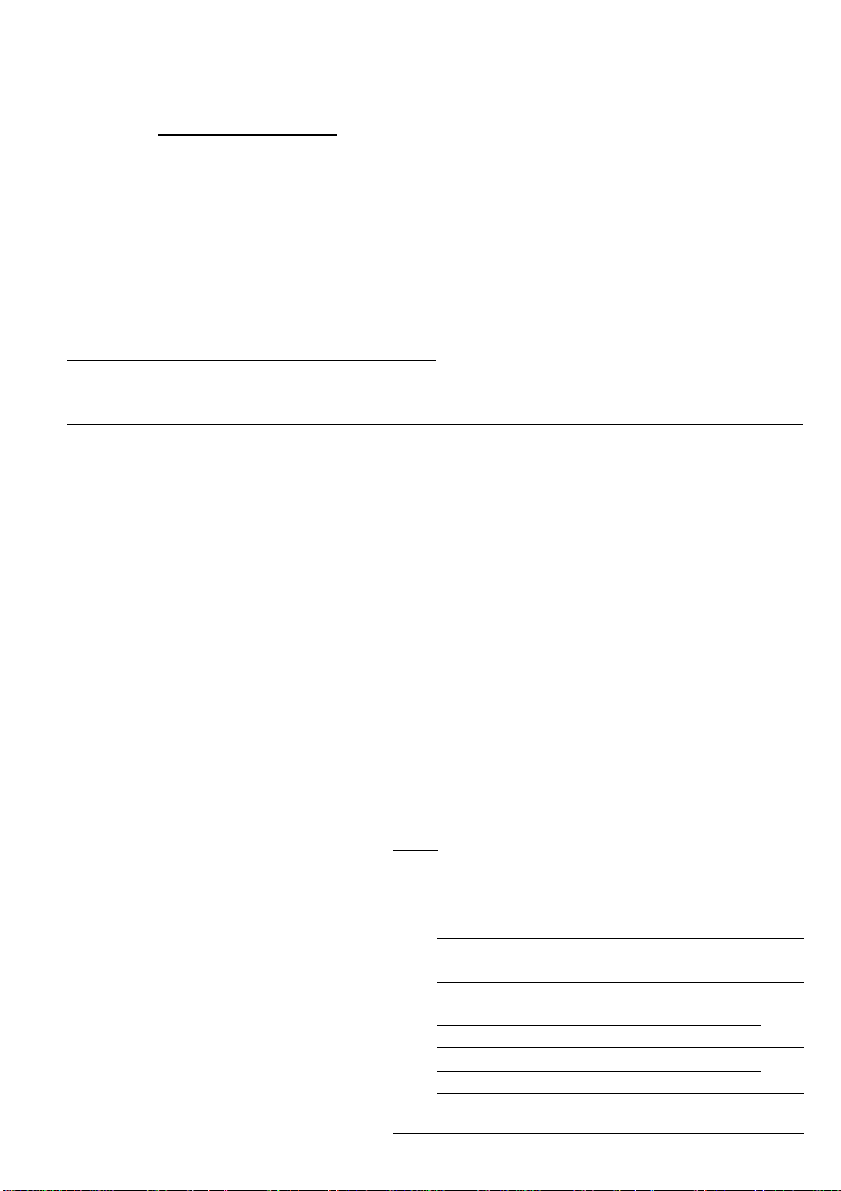
Table of contents
©gtOjiasacaaiig
Safety information
Accessories
Features
Remote control unit preparations .
• Button-type battery (supplied) • Remote control operational notes ..
installation........................................ .. 22 Powering the player using the
•Notes regarding the button-type
battery.............................................. . . 23
Basic play
• Stopping play
• Skipping ahead or back
• Rapid advance (Rapid reverse).
Operations using the On-Screen
Menu Icons.........................................36
• Detailed descriptions of each icon
(Icons for disc information)..................38
• Detailed descriptions of each icon
(Icons for player information)
• Detailed descriptions of each icon
(Shuttle screen)...................................40
..........
................
...................................
.............................
.............
..............
. .22 • Remote control operation range . . . .. 23
. .30
. . 32
. . 33
.. 33
40
• Disc formats supported by this
player
..................................................
Safety precautions...............................11
AC adaptor......................................
»Still picture (Pause)
»Frame advance (Frame reverse)
(DVDA/ideo CD]
Using a menu
• Using a title menu
• Using a DVD menu.............................43
Playing tracks in an order you specify
or in random order
(Program play/Random play)
•Playing tracks in an order you specify
(Program play)....................................44
............................
..................................
......................................
..............................
...........
10
. . 23
..24
34
34
43
43
44
Changing the initial settings
•When "1 Disc Languages” is
selected
•When “2 Ratings" is selected . . . .
•When “3 Menu Language" is
selected
•When “4 On-Screen Messages” is
selected
•When "5 TV Aspect" is selected ..
• Display modes of the LCD
.........................................
.........................................
.........................................
.........
.............
J
50 •When ‘‘6 Digital Audio Output" is
selected.............................................
52 • Recommended setting of “6 Digital
54
56
57 •Connecting to a stereo TV set
58 •Connecting to audio equipment
59
Audio Output”....................................
•When “9 Other Settings” is
selected.............................................
Connection.......................................
...........
.........
.. 60
, . 62
. . 63
.
. . 66
. . 67
.66
Page 7
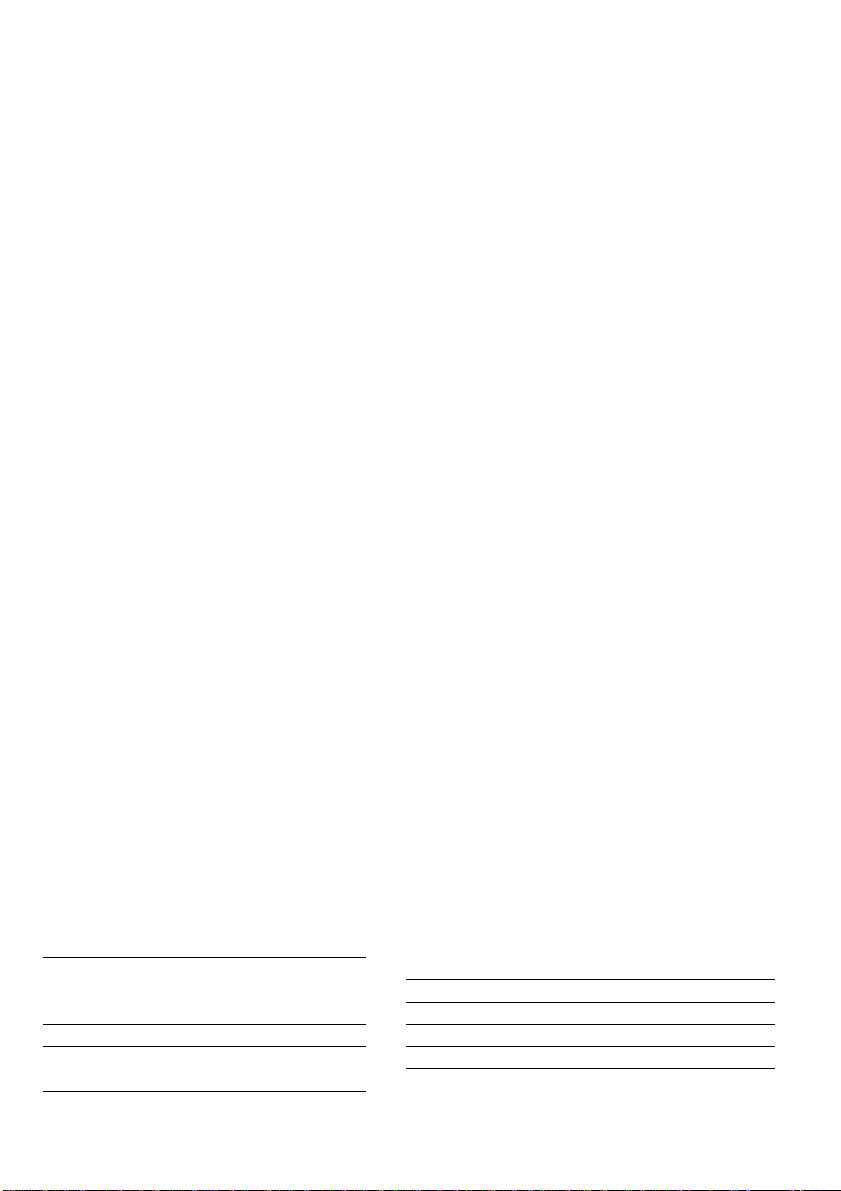
Operating precautions
• Handling precautions..........................13
Disc handling and maintenance.........15
.......................
13
• Maintenance of the main unit
• Maintenance of the LCD
Control reference guide
.....................
......................
..............
15
15
16
Powering the player using the battery
pack (suppiied)..................................25
•Attaching the battery pack
• Detaching the battery pack
•Charging the battery pack
►Slow-motion play [DVDA/ideo CD] ... 35
• Playing tracks in random order
(Random play)....................................45
Using the multi-functions
•Changing audio soundtrack
language (Multi-audio function)
•Changing subtitle language
(Multi-subtitle function)
...................
.................
...................
..................
..........
.......................
25
25
26
46
46
47
• Regarding the battery pack
inserting/Removing discs
• Inserting discs
• Removing discs...................................29
• Enjoying Video CDs with playback
control without using menus
[Video CD]
•Viewing from another angle
(Multi-angle function)
Reproducing an Advanced Virtual
Surround Sound effect
[Dolby Digital (AC-3) DVD].................49
.....................................
...........................................
.................
...................
...........................
27
28
28
35
48
•Enjoying digital audio output from the
audio input/output (optical digital audio
output) connector
•Connecting to a decoder with Dolby
Digital (AC-3) or dts (digital theater
systems) processing
• Playback from a video camera
•Connecting headphones (optional)...
Troubleshooting
................................
...........................
............
..................................
•Self-diagnosis display function
•When the STANDBY ((!)) indicator
68 or the CHARGE (CHG) indicator
flashes
...............................................
Language code list...........................
Definition of terms
69
70 Specifications
Index..................................................
70
71
............................. .80
...................................
...........
. . 77
, . 78
.
. .79
.. 82
.
.
. . 83
Page 8
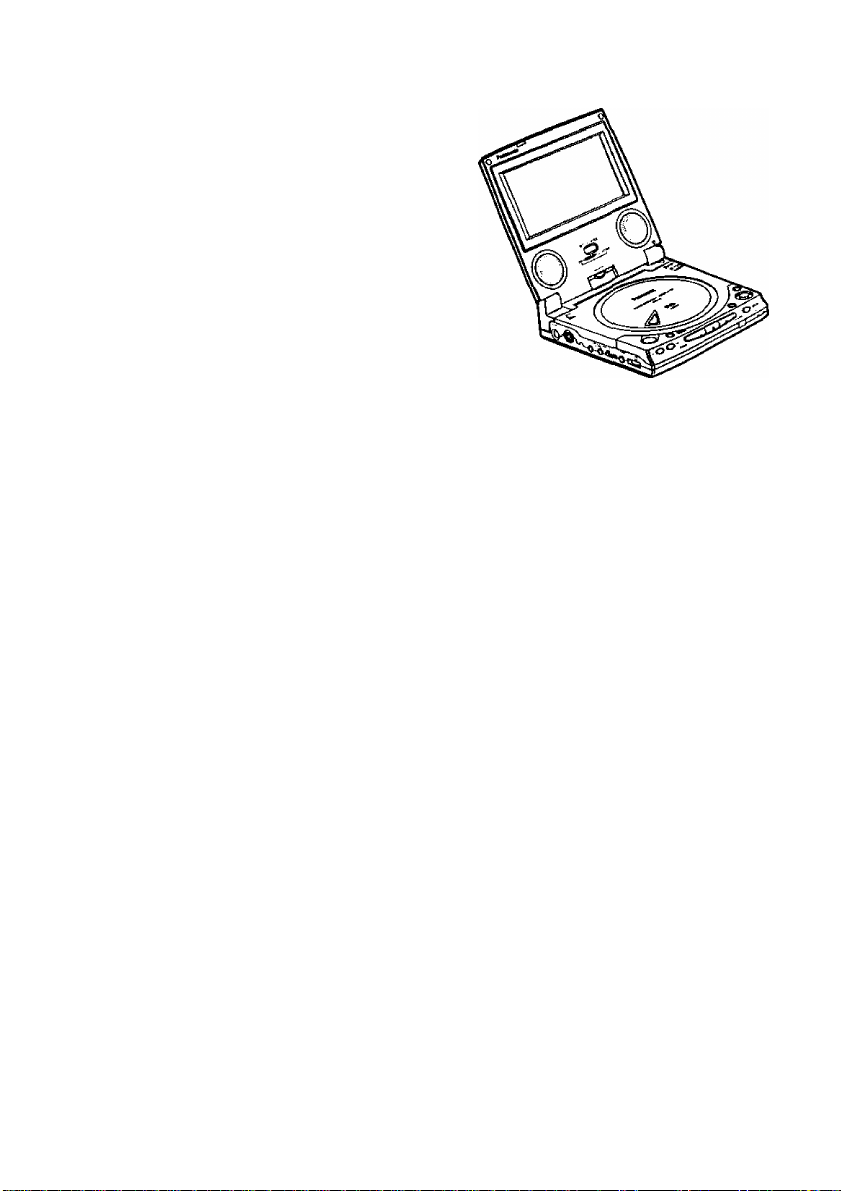
Features
5-inch LCD Wide-screen with
stereo speakers
This portable DVDA/ideo CD/CD player in
cludes an LCD screen and stereo speak
ers so that you can enjoy video and music
without connecting to a TV set or other de
vice. You can display video and listen to
sounds recorded with a video camera
using the LCD screen and stereo speak
ers.
•This player provides a 280,000-pixel
high-resolution LCD wide-screen. This
lets you enjoy sharp images.
Portable type for the user on
the go
The player’s compact size, measuring
5®/is" (140 mm) wide, 6" {151.5 mm) deep
and V/i' (37.7 mm) high, and light weight
of only 1.4 lbs. (640 g), make it easy for
you to carry it around.
Approximately three-hour
continuous playing
capability'' with battery pack
[supplied or optional (model No.: DYDB50EX )] (See page 25.)
A newly developed lithium ion battery pro
vides about three hours of continuous
playing capability.
“This length of time varies depending on
the player's operating conditions.
Continuous playing time of music CD is
about 4.5 hours (when the outer cover is
closed or the LCD is set to OFF).
Easier to use and carry
(See pages 17, 20 and 21.)
Nearly all functions can be accessed using
the function buttons on the player. The
compact, card-type remote control is easy
to carry and useful for remotely controlling
the player.
Advanced Virtual Surround
Sound (VSS) function
(See page 49.)
If the player is connected to external
speakers, even when just two front speak
ers are being used, the user can simply
press the VSS (Virtual Surround Sound)
button during playback of a Dolby Digital
DVD (2 channel and above) to provide a
rear surround effect. (This does not work
with DVD Karaoke discs. In addition, this
effect may differ depending on the kind of
DVD used.)
Dolby Digital (AC-3)/dts
(digital theater systems)
digital output (See page 69 )
By connecting a Dolby Digital (AC-3)/dts
(digital theater systems) decoder or an
amplifier incorporating a Dolby Digital/dts
decoder, you can enjoy high quality digital
surround sound from Dolby Digital/dts
discs.
B
Page 9
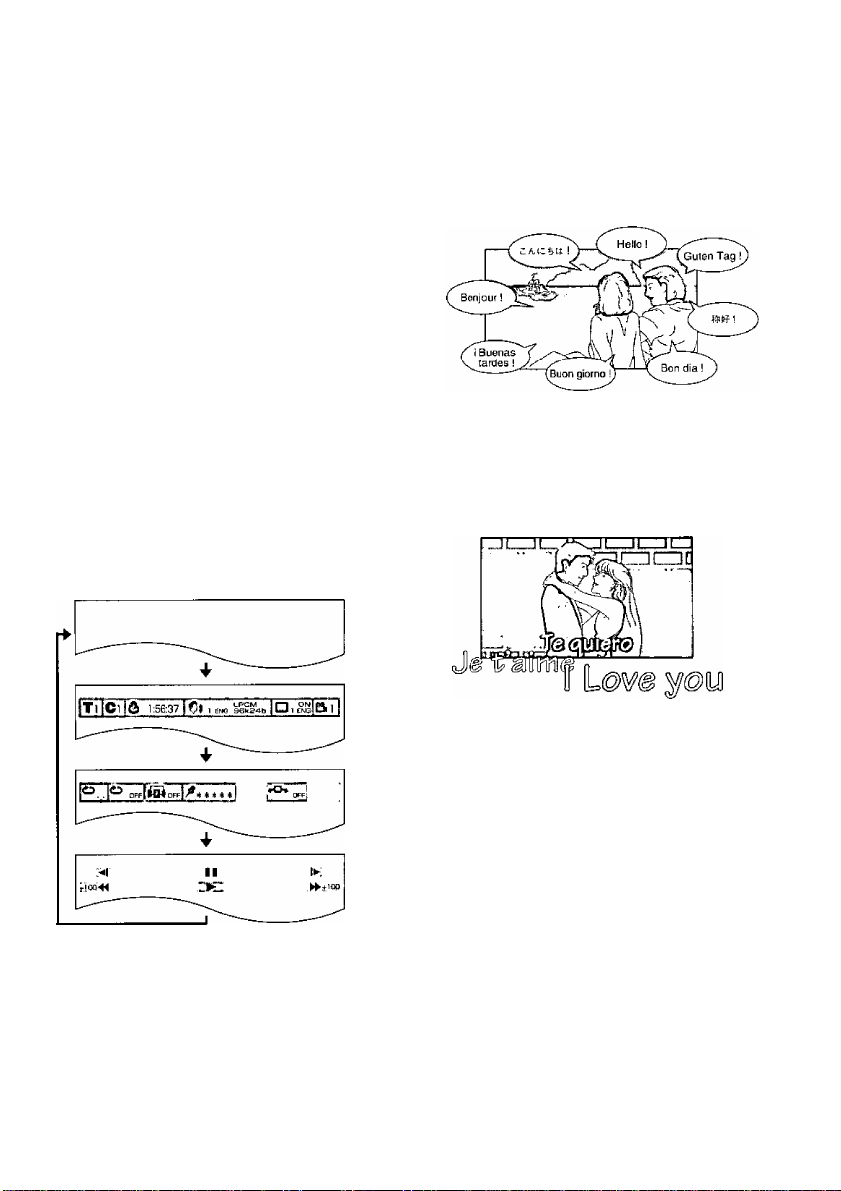
Dialogue Enhancer
(See pages 32 and 41.)
During playback of Dolby Digital/5.1 chan
nel software, this function will boost the
sound level of the center channel so that it
is easier to hear the dialogue on movie
software.
On-Screen Menu Icons
(See page 36.)
By simply pressing the DISPLAY button,
information on the player and disc can be
displayed on the screen for easy identifica
tion, The player’s operations and settings
can be easily accessed by operating the
joystick/cursor buttons while monitoring
the screen.
The color and position of the On-Screen
Menu Icons can be changed.
(See page 57.)
Example: in the case of the DVD
Versatile DVD features
•Multi-audio function (See page 46.)
The audio soundtrack can be heard in up
to 8 languages. (The number of lan
guages depends on the software.)
•Multi-subtitle function (See page 47.)
Subtitles may be displayed in one of a
maximum of 32 languages. (The number
of languages depends on the software.)
•Multi-angle function (See page 48.)
This function allows you to choose the
viewing angle of scenes which were shot
from a number of different angles.
(Limited to DVDs recorded with multiple
camera angles.)
• Parental lock function
(See page 54.)
This function can prevent playback of
DVD software unsuitable for some audi
ences (especially for children). (Limited
to DVDs encoded with specific rating
level.)
Page 10
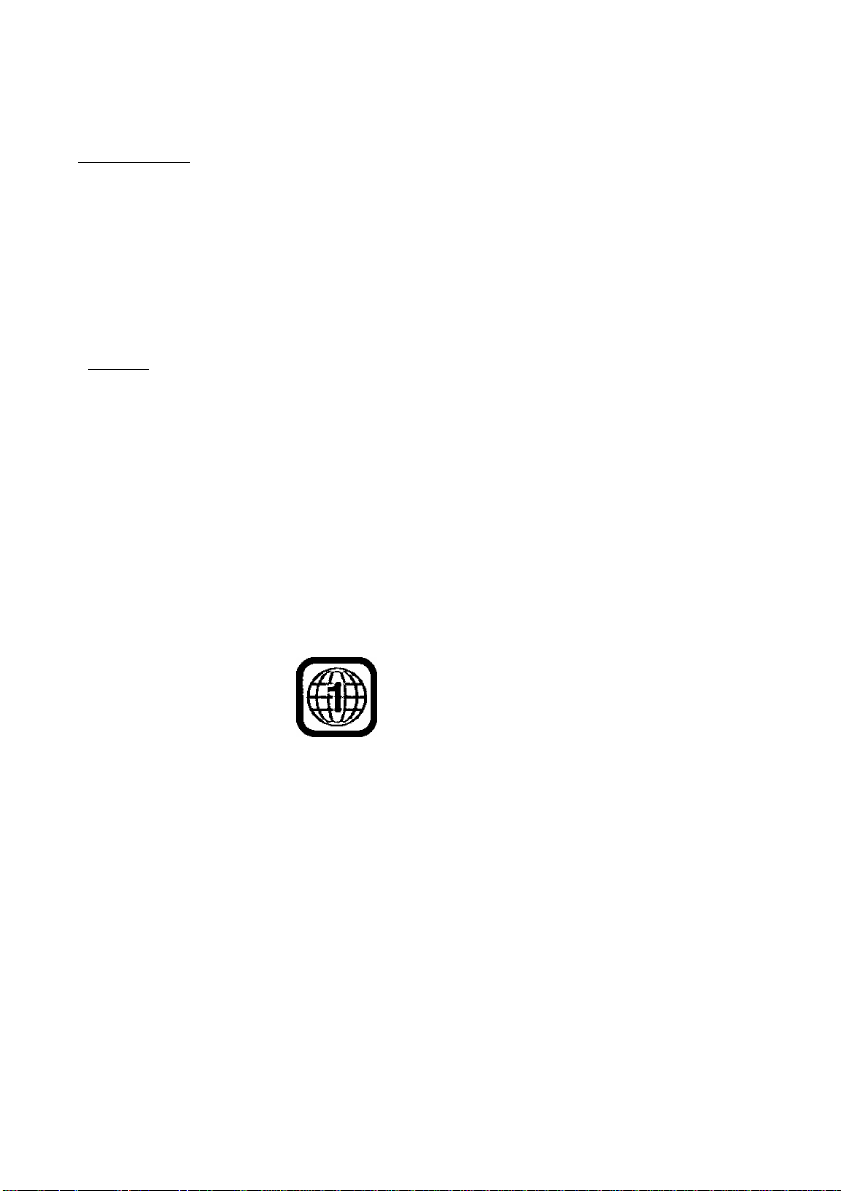
Features
□ Discs which cannot be
fljQte (»tenge’
The player can play back discs bearing
any of the following marks:
(DIGITAL VIDEOl
[3d§(§
DIGFTAL AUDIO
□ Region Management Information
This player is designed and manufactured to respond to the Region Management
Information that is recorded on a DVD disc. The Region number of this player is “1”.
If the Region number described on the DVD disc does not correspond to the Region
number of this player, this player cannot play this disc. This player will play DVD
discs made for
lowing symbols:
____________________
DVD
[3"(8 cm) disc/
5"(12 cm) disc]
Video CD
[3"(8 cm) disc/
5"(12 cm) disc]
CD
[3"(8 cm) disc/
5"(12 cm) disc]
“ALL” Regions. This player will play DVD discs marked with the fol
played with this player
«DVD with Region No. other than “1”
or “ALL”
• Disc of PAL system
• DVD-ROM
• CD-ROM
• CDV
• CD-RW
• eVD
• Divx Video Disc
• Photo CD
etc.
• DVD-R/DVD-RAM
• VSD
• CD-G
• DVD-hRW
• SVCD
• CD-R
10
or
□ Important information on playing DVDs and Video CDs
Some DVDs and Video CDs are played in a certain predetermined way based on
the specifications of the software designer. When you insert a disc of this type, the
player may not function according to the commands you enter (see the examples
below) because the disc will be played according to the specifications of the soft
ware designer. For further information, see the manual provided with your disc.
Examples:
•You may press the SKIP button to go to the beginning of the next track, but in
stead of skipping, the player displays the <5 mark (indicating a prohibited action).
•Some functions such as the RESUME function and the A-B repeat play do not
work with an interactive DVD or during menu play of a Video CD with playback
control.
Page 11

Safety precautions
Please read these precautions before op
erating this player.
n AC cord and AC adaptor protection
To avoid any malfunctions of the player,
and to protect against electric shock, fire
or personal injury, please observe the foll
owing:
•Use only the AC adaptor provided.
•Do not use the player above the estab
lished ratings of the AC outlet and
power distributor or do not supply an
AC voltage other than 120 V in U.S.A.
and Canada. (Refer to “IMPORTANT
SAFETY INSTRUCTIONS” on page 4.)
•Hold the plug firmly when connecting
or disconnecting the AC cord.
•Do not connect or disconnect the AC
cord when your hands are wet.
• Keep the AC cord and AC adaptor
away from heating appliances.
•Never put any heavy object on the AC
cord and AC adaptor.
•Do not attempt to repair or recon
struct the AC cord and AC adaptor in
any way.
•Remove dust, dirt, etc. on the plug at
regular intervals.
•If liquids or foreign objects have been
spilled into the player or AC adaptor,
set the player to the standby mode
and disconnect the AC cord.
•If the player has been dropped or oth
erwise damaged, set the player to the
standby mode and disconnect the AC
cord.
•If smoke, malodors or noises are emit
ted from the player or AC adaptor, set
the player to the standby mode and
disconnect the AC cord.
•If the case of the AC adaptor or the AC
cord is damaged, set the player to the
standby mode and disconnect the AC
cord.
•If the AC adaptor is not going to be
used for a long time, disconnect the
AC cord for safety.
• Do not touch the plug, the AC adaptor,
battery pack or the metal part of the
player during a thunderstorm.
• Do not scratch or mark the AC adap
tor, AC cord and power plug, rework
them, place them in proximity to a
heating appliance, forcibly bend them,
twist them, pull them, place heavy ob
jects on top of them, bunch them to
gether with other wires or units, or put
a cloth over them.
• Insert the power plug securely until its
prongs are completely housed inside
the AC outlet.
□ Do NOT disassemble or remodel this
player.
□ Placement
Avoid placing the player or AC adaptor in
areas of:
•direct sunlight or heating radiators, or
closed automobiles
• high temperature [over 95T (35°C)] or
high humidity (over 90%)
•excessive dust or oily smoke
•vibration, impact or where the surface is
tilted
• in a poorly ventilated location
as the internal parts may be seriously
damaged.
n No fingers or other objects inside
•Touching internal parts of this player is
dangerous, and may cause serious dam
age to the player. Do not attempt to dis
assemble the player.
• Do not put any foreign object inside the
player or AC adaptor.
• Do not insert metal or inflammable ob
jects inside the player or AC adaptor.
•Take care not to catch your fingers when
you close the inner cover.
11
Page 12

Safety precautions
□ Keep away from water and magnets.
•Keep the player or AC adaptor away
from flower vases, tubs, sinks, etc. If liq
uids are spilled into the player or AC
adaptor, serious damage could occur.
• Keep magnetic objects such as speak
ers, at a distance from this player.
□ Do not use cracked or warped discs.
□ To avoid injuries from accidents
caused by inattention, do not use
this player in the front seat of a mov
ing vehicle, or when walking.
□ Do not use the car’s cigarette tighter
socket to suppiy power to the piayer.
(Doing so may cause a malfunction.)
ADANGER
□ Caution regarding the battery pack.
•Do not use the battery pack with equip
ment other than the specified player.
•Use this player to recharge the battery
pack.
• Do not drop, impact, disassemble, re
model, or press the battery pack.
• Do not throw the battery pack into the
fire, or heat it.
• Keep the battery pack away from areas
exposed to direct sunlight or in close
proximity to a flame.
• Do not touch the plug terminals (@ or
©) with metal objects.
• Do not use, charge, or leave the battery
pack in locations where there is static
electricity.
• Do not get the terminals dirty or wet.
• Do not get dirt, sand, or other foreign
matter on the terminals.
•Do not use the player outside if it is
snowing or raining. {This battery pack
is not waterproof.)
12
□ Do not position your eyes near the
lens, and do not look at the laser
light.
• Doing so may be harmful to your vision.
□ Do not operate the player for an ex
tended period of time on your lap,
etc. __ _
BWhen this player is used for an
extended period of time, the bottom
of the player can become hot enough
to cause minor burns.
□ Caution regarding disposing of the
battery pack and the button-type
battery
•Check, and follow, your local regula
tions before disposal.
□ Caution regarding the button-type
battery
• Do not disassemble, remodel (solder,
e.g.), press, heat or throw the battery
into the fire.
•Keep the button-type battery out of the
reach of children,
•Make sure you insert the battery with
its poles aligned.
• Do not touch the plug terminals (© or
0) with metal objects.
□ Countermeasure against electrolyte
leaking from the battery pack or the
button-type battery
• If any electrolyte should come into con
tact with your hands or clothes, wash it
off thoroughly with water,
• If any electrolyte should come into con
tact with your eyes, never rub the eyes.
Rinse eyes thoroughly with water, and
then consult a doctor.
Page 13

Operating precautions
□ If there is noise interference on the
TV while a broadcast is being re
ceived
Depending on the reception condition of
the TV, interference may appear on the TV
screen while you are watching a TV broad
cast and the player is left on. This is not a
malfunction of the player or the TV. To
watch a TV broadcast, set the player to
the standby mode.
□ When installing the player
•Avoid shelves and other high locations.
• Place the player in a horizontal position,
and do not place anything heavy on it.
• Do not place the player on amplifiers or
other equipment which may become hot.
□ When operating the player
•Do not expose the player to the sprays
from volatile insecticides, etc. {Doing so
may deform the external cabinet or
cause the paint to peel off.)
• Do not push the LCD screen downward,
especially using an object with a pointed
end.
•After the player is used for many hours,
the surface of the player becomes hot;
this is normal, not a malfunction.
• Do not touch the pickup unit (the lens in
particular) inside the inner cover with
your hands or other objects. (Doing so
may cause a malfunction.)
•Do not insert objects into the opening
hole area of the pickup unit. (Doing so
may cause a malfunction.)
• Do not push the inner cover downward
during playback. (Doing so may damage
the disc inside.)
• Do not subject the player to impact dur
ing playback. (Doing so may damage the
disc inside.)
• Do not set the player down on a sofa for
operation. (Doing so may increase the
temperature inside the player and cause
damage to the player.)
□ When using the player outdoors
• Do not use the player in areas where it
may get wet. (If the player gets wet, it
may be damaged.)
• Do not use the player in sandy or dusty
locations (such as a beach). (Sand and
dust may find their way inside the player
and cause a malfunction.)
□ Condensation
Moisture may form on the lens in the fol
lowing conditions...
• immediately after a heater has been
turned on.
• in a steamy or very humid room.
•when the player is moved from a cold en
vironment to a warm one.
If moisture forms inside this player, it may
not operate properly. In this case, turn on
the power and wait about 1 to 2 hours for
the moisture to evaporate.
□ When bringing the player on board
an aircraft
•The electromagnetic waves emitted by
the player may interfere with the aircraft’s
instruments. Follow the instructions given
by the flight attendants.
□ When bringing the player Into a hos
pital
•The electromagnetic waves emitted by
the player may interfere with the medical
equipment in the hospital. Follow the in
structions given by the medical person
nel.
13
Page 14

Operating precautions
l)teCDaBìi]@ (°XiQ3aE^^
□ When bringing the player inside a car
• Do not use the car’s cigarette lighter
socket to supply power to the player.
(Doing so may cause a malfunction.)
•The exclusive battery pack [supplied or
optional (model No.: DY-DB50EX)] must
always be used. (See pages 25-27.)
• Do not leave the player in areas of ex
tremely high temperature [over approx.
140°F (eO'C)] such as inside of the car in
hot summer or in the car trunk or of ex
tremely low temperature [under approx.
14T (-lO'C)]. (Doing so may cause the
outer case deformation, or adversely af
fect battery pack performance and quali
ty.)
□ When moving or transporting the
player
•When moving the player, remove the
disc if one is inside, and disconnect the
AC adaptor and other cords.
•When transporting the player for reloca
tion, place the player in its original pack
ing carton.
• Do not drop the player or bump it into ob
jects when moving or transporting it.
□ When the player is not going to be
used for a long time
•To conserve power, set the player to the
standby mode, and disconnect the AC
adaptor from the AC outlet. (Even when
the player is set to the standby mode,
power equivalent to about 2.0 W will be
consumed unless the AC adaptor is dis
connected.)
•Be sure to close the inner cover. (Dust
may attach to the lens or other parts,
which may cause a malfunction.)
14
Page 15
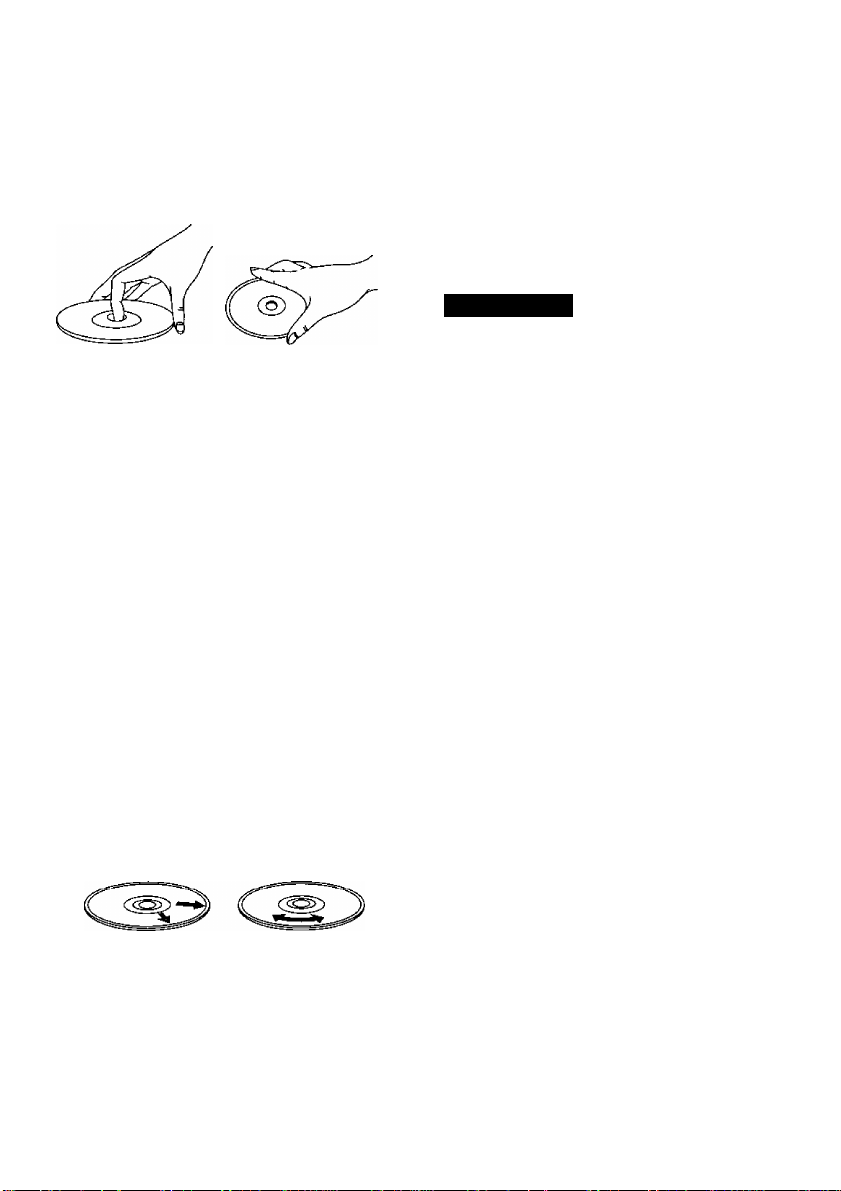
Disc handling and maintenance
□ Handling precautions
•Hold the disc by the edges so the sur
face will not be soiled with fingerprints.
Fingerprints, dirt and scratches can
cause skipping and distortion.
•Do not write on the label side with a ball
point pen or other writing instruments.
•Do not use record cleaning sprays, ben
zine, thinner, static electricity prevention
liquids or any other solvent.
•Be careful not to drop or bend the disc.
•Do not install more than 1 disc.
• Do not try to close the inner cover when
the disc is not installed properly.
•Be sure to store the disc in its exclusive
case when not in use.
□ If the surface is soiled
Wipe gently with a soft, damp (water only)
cloth.
When wiping discs, always move the cloth
from the center hole toward the outer
edge.
(If you wipe the discs using a circular mo
tion, circular scratches are likely to occur,
which will cause noise.)
□ improper disc storage
You can damage discs if you store them in
the following places:
•Areas exposed to direct sunlight
• Humid or dusty areas
•Areas directly exposed to a heat outlet or
heating appliance
Maintenance
• Be sure to press and hold STOP (□) to
set the player to the standby mode and
disconnect the plug of the AC adaptor
before maintaining the player.
•Wipe this player with a dry, soft cloth.
If the surfaces are extremely dirty, wipe
clean with a cloth which has been dipped
in a weak soap-and-water solution and
wrung out thoroughly, and then wipe
again with a dry cloth.
• Never use alcohol, benzine, thinner,
cleaning fluid or other chemicals. And do
not use compressed air to remove dust.
□ Maintenance of the lens
• If dust is attached to the lens, remove
dust carefully with an air blower for cam
era lenses (optional).
Be careful not to touch the lens with your
fingers.
lifeMteO®iOS© (5fi ffi® 0j§®
(DOffiBiimflMnffl
O
□ If the disc is brought from a cold to a
warm environment, moisture may
form on the disc
Wipe this moisture off with a soft, dry, lintfree cloth before using the disc.
X
•Wipe the LCD screen with a dry, soft
cloth.
• Drops of water spilled on the LCD screen
may cause discoloration: wipe them dry
immediately.
15
Page 16
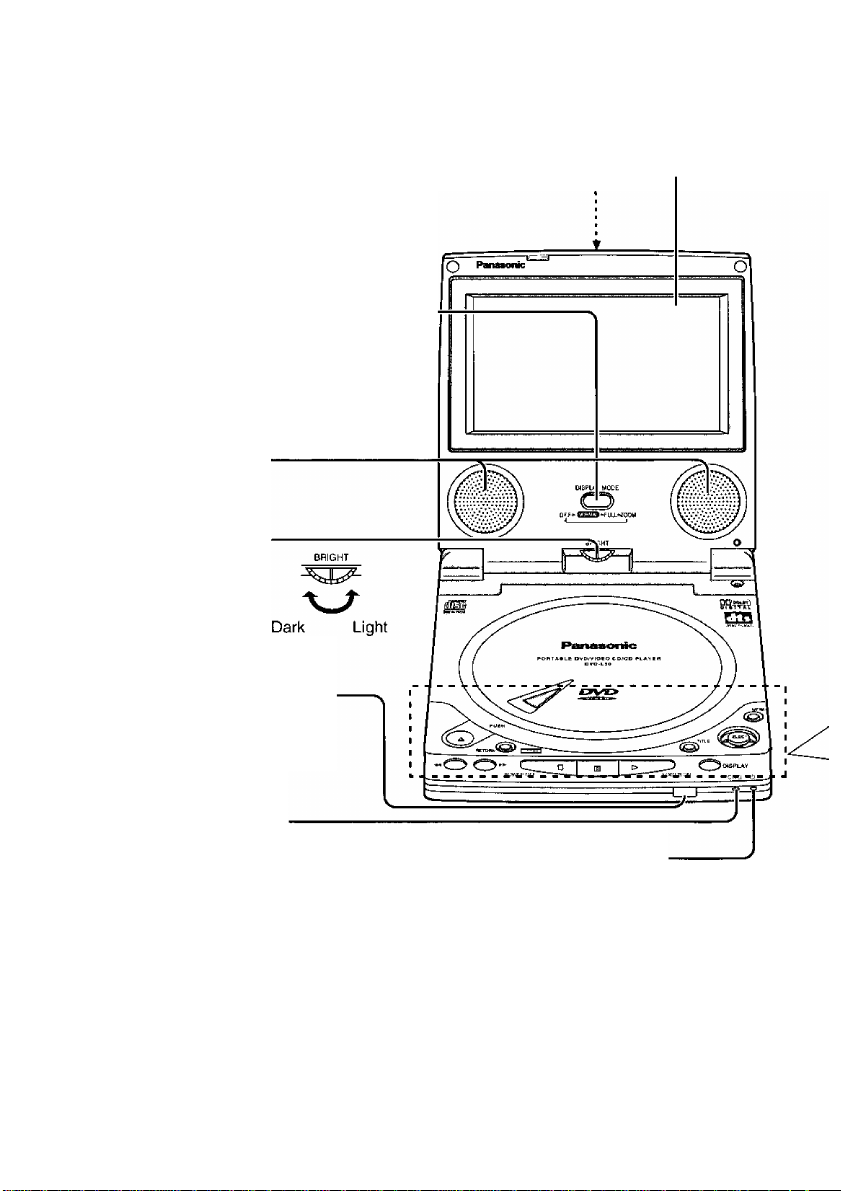
Control reference guide
Player (Front view)
Lock release knob
Slide the knob to the right and then
open the outer cover. (See page 28.)
DISPLAY MODE button [DISPLAY MODE]
Press to select the display mode of
the LCD. (When the player is turned
ON, will be selected.)
(See page 59.)
Stereo speakers*^
BRIGHT dial [BRIGHT]
Turn to adjust the
brightness of the screen.
LCD (5') Wide-screen
Remote control signal sensor
Point the remote control unit at
the sensor when operating the
player. (See page 23.)
CHARGE indicator [CHG]
• Illuminates during charging.
•Goes off when charging is completed
or when the battery is charged.
• Refer to the page 78 about flashing.
*The built-in stereo speakers may not provide satisfactory sound volume and sound qual
ity depending on the disc. In this case, it is recommended to connect headphones (op
tional) or external speakers. (See pages 67-70.)
STANDBY indicator [O]
•Illuminates in the standby mode.
•Goes off when the player is turned on.
•Refer to the page 78 about flashing.
16
Page 17
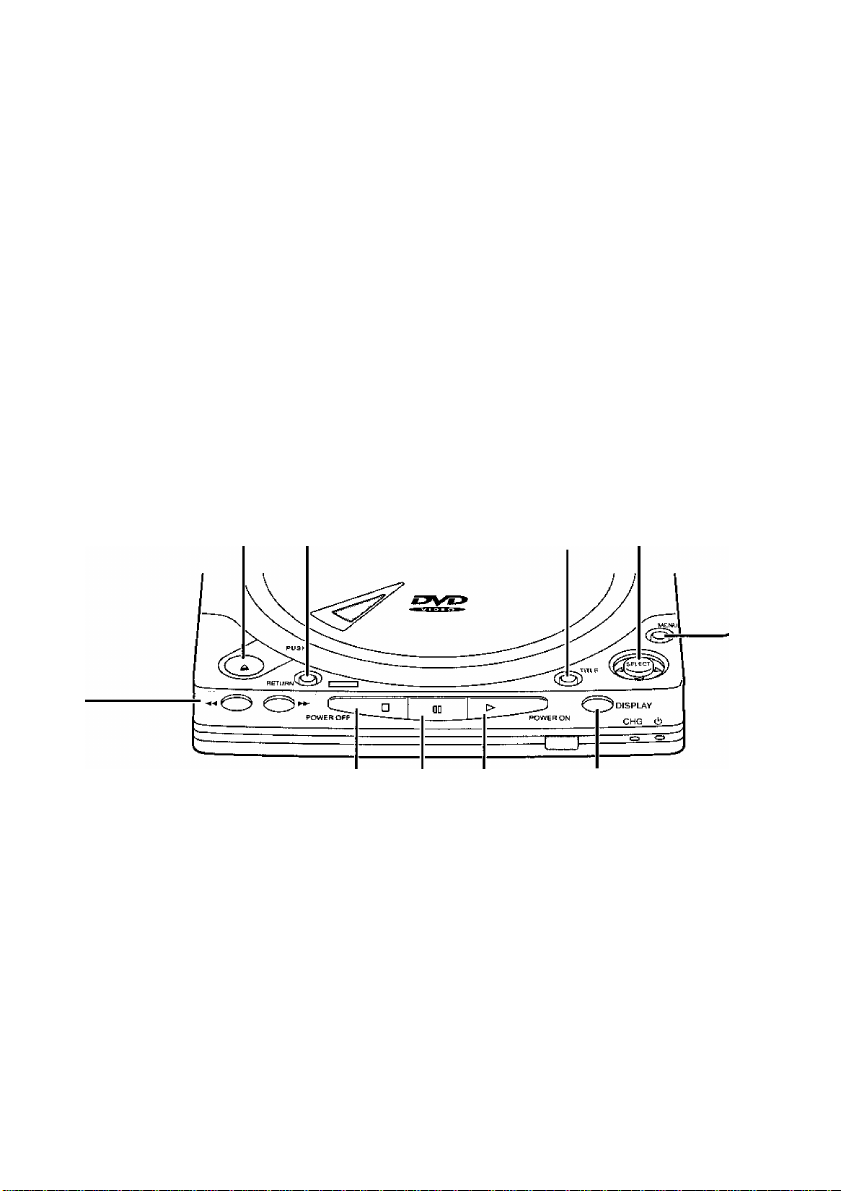
Function buttons
SKIP/SEARCH buttons [\AM , ►►!]
Press for skipping ahead/back or
rapid advance/reverse {see page 33)
or for slow-motion play (see page 35).
Reverse direction
Forward direction
MENU button [MENU]
When pressed during play, the DVD
menu recorded on the disc will be
displayed. (See page 43.)
When pressed in the stop mode, the
initial settings screen will be displayed
(See page 51.)
RETURN button [RETURN]
Press to return to the previous
menu.
OPEN button [^]
Press to open the inner
cover. (See page 28.)
STOP [nyPOWER OFF [POWER OFF] button
Press to stop playback. (See page 32.)
If this button is kept pressed when the
player is ON, the player will be set to the
standby mode (if the AC adaptor is
used) or the player will be turned off (if
the battery pack is used).
PAUSE button [UU ]
Press to place the player in
the still picture/pause mode.
(See page 34.)
----------------------------
TITLE button [TITLE]
Press to show the title menu
recorded on the disc. (See page 43.)
Joystick/SELECT button [SELECT]
Make the selection by tilting the joystick
forwards, backwards or to the left or right,
and then press SELECT to enter the
selection. (See page 31.)
DISPLAY button [DISPLAY]
Press to show the On-Screen
Menu Icons. (See page 37.)
PLAY [>]/POWER ON [POWER ON] button
Press to start playback. (See page 31.)
If this button is pressed in the standby
mode (if the AC adaptor is used) or
when the player is OFF (if the battery
pack is used), the player will be turned
on. When the disc is loaded, playback
starts automatically.
17
Page 18
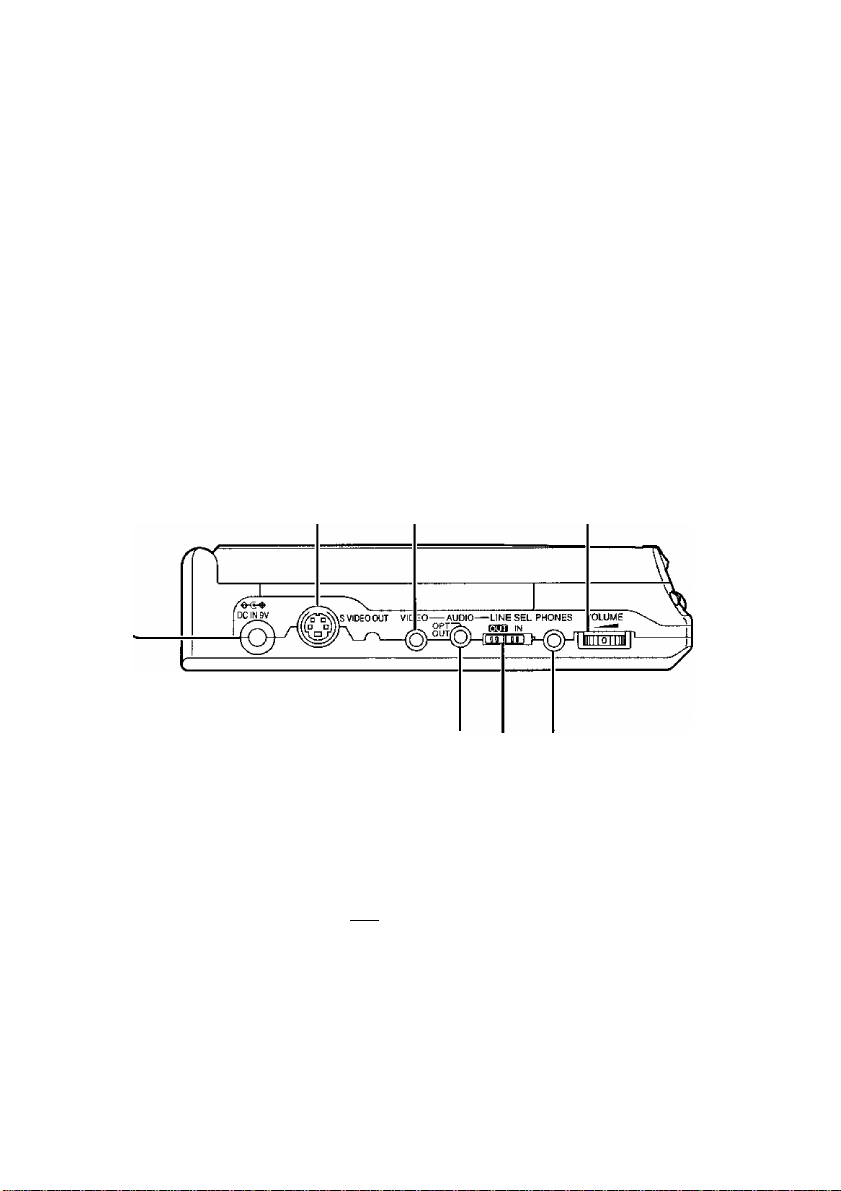
Control reference guide
Player (Left-side view)
DC input connector [C-i^^DC IN 9V]
Connect the AC adaptor (supplied). (See pages 24 and 26.)
S video output connector [S VIDEO OUT]
For connection of an S video cable (optional) to an external monitor.
(See page 66.)
Video input/output connector [VIDEO]
For connection of the audio/video cable (supplied) to
an external monitor. (See pages 66 and 70.)
Volume level [VOLUME]
Turn to adjust the volume level output
from the built-in stereo speakers or
the headphones.
0: No sound is heard
10: Maximum
Audio input/output (optical digital audio
output) connector [AUDIO/OPT OUT]
For connection of the audio/video cabie
(supplied) or optical digital audio cable (optional)
to an external audio system. The type of the
output signal will be automatically selected
according to the cord or cable to be connected.
(See pages 66-70.)
In/Out select switch [LINE SEL fHii IN]
GHQ: Select this setting when sending video or audio signals to an external device
(such as a stereo or TV set) from the video input/output connector and audio
input/output (optical digital audio output) connector. Normally, this setting
should be used. (See pages 66, 67 and 69.)
IN: Select this setting when sending video or audio signals from an external device
such as a video camera to the video input/output connector and audio
input/output (optical digital audio output) connector so that the images appear
on the screen. (See page 70.)
(Be sure to return to the position in normal playback.)
--------
-----------
^
Headphone jack [PHONES]
For connection of the
headphones (optional) with a
Vb" (3.5 mm) stereo plug.
(See page 70.)
18
Page 19
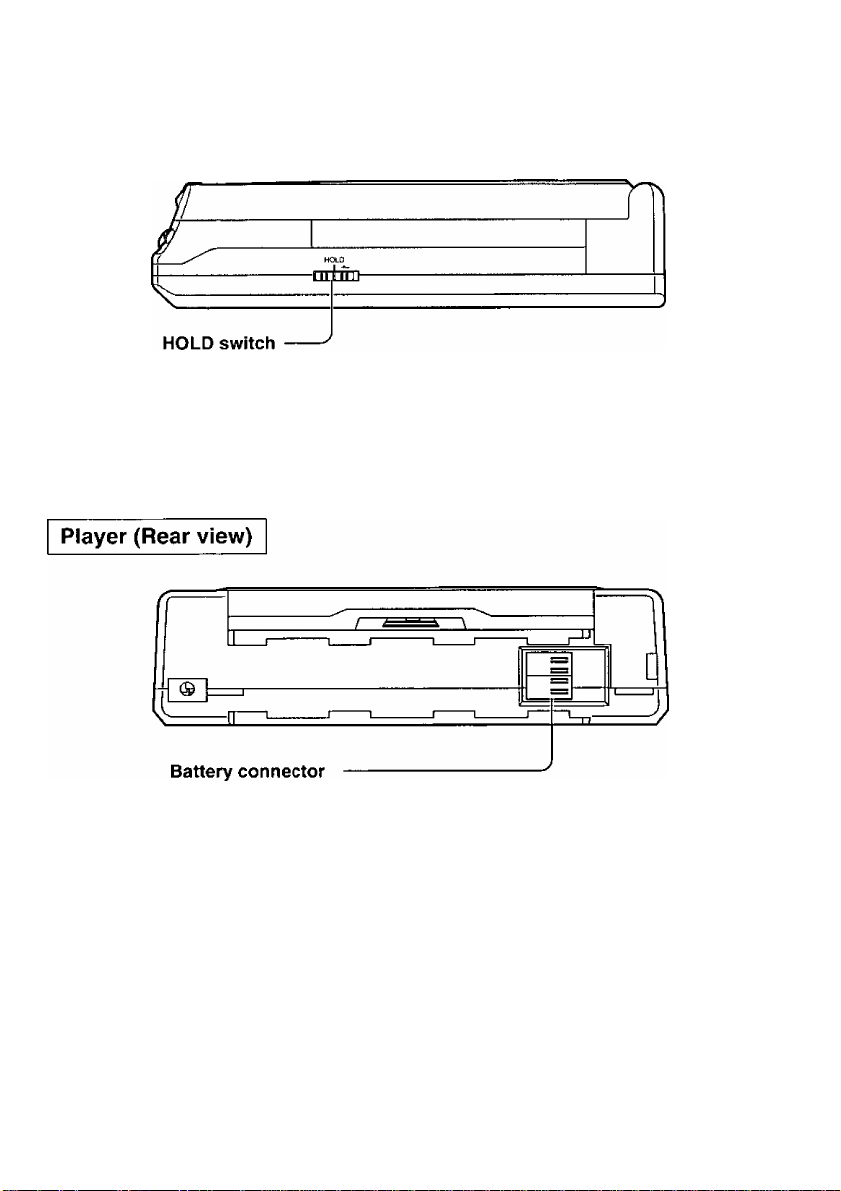
Player (Right-side view)
When this switch is slid toward the “HOLD” direction, the
HOLD function (for preventing errors in operation) is activated.
(If a function button is pressed when the HOLD function is ON,
“HOLD” is displayed on the screen and the STANDBY
indicator fiashes.)
Connect the battery pack [supplied or optionai (modei No.: DY-DB50EX)].
(See page 25.)
Note:
• Be careful not to touch the battery connector terminals. (Doing so may cause the termi
nals to become misshapen.)
Do not allow any metallic object to come into contact with the terminals. (Doing so could
damage the player.)
HOLD function:
The hold function ensures that even when a function button is inadvertently pressed while
the player is being carried, the function corresponding to the button will not be acknowl
edged. (It prevents the function buttons from being pressed during operation, so as not to
interrupt playback.)
19
Page 20
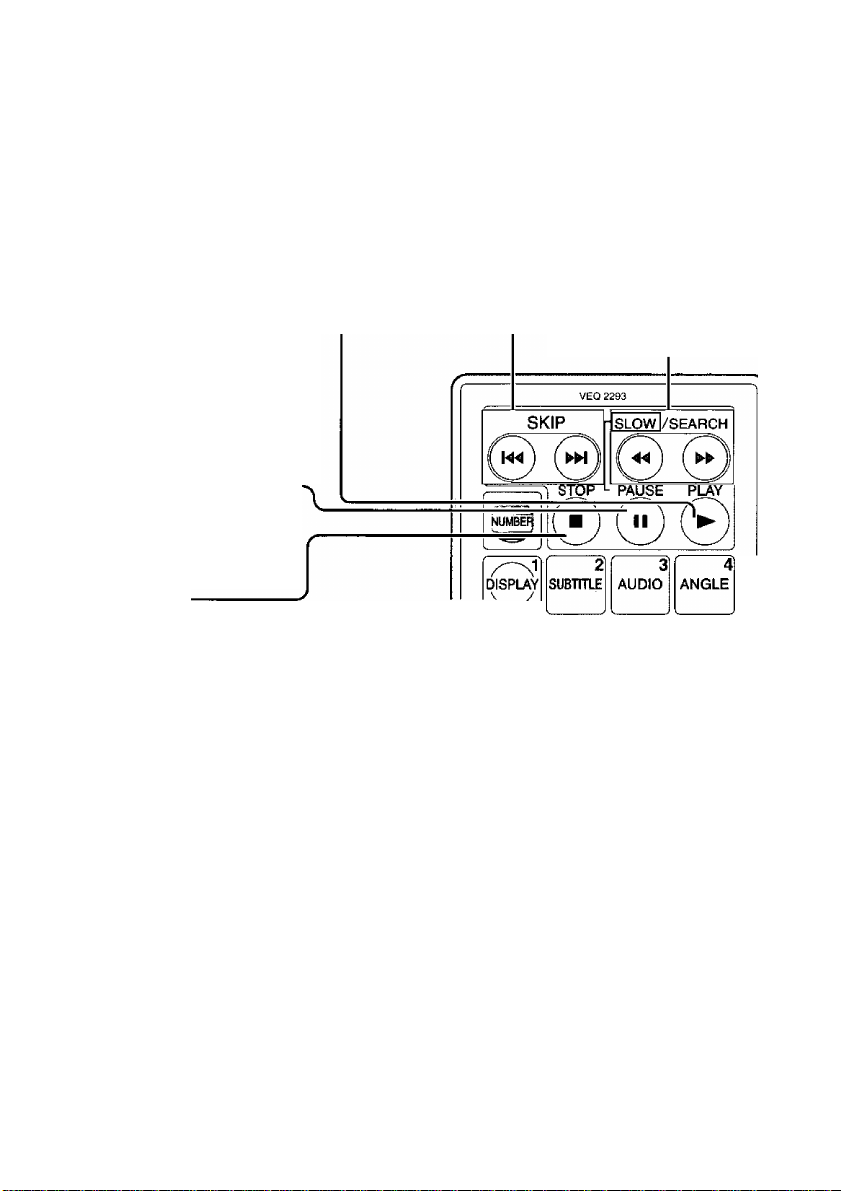
Control reference guide
Remote control unit
Buttons used for basic operations
PLAY button
Press to start playback.
(See page 31.)
If this button is pressed in the
standby mode (if the AC
adaptor is used), the player will
be turned on. When the disc is
loaded, playback starts
automatically. (It is impossible
to turn on the player with the
remote control unit if the player
is powered by the battery pack.)
PAUSE button
Press to place the player in
the still picture/pause mode.
(See page 34.)
STOP button
Press to stop playback.
(See page 32.)
If this button is kept pressed
when the player is ON, the player
will be set to the standby mode
(if the AC adaptor is used) or the
player will be turned off (if the
battery pack is used).
DISPLAY button -----------------------
Press to show the On-Screen
Menu Icons. (See page 37.)
-----------------------
----------------
SKIP buttons
Press for skipping
ahead/back.
(See page 33.)
I: Reverse direction
I: Forward direction
◄ t ©
ACTION RETURN
Panasonic
SLOW/SEARCH buttons
Press for rapid advance/
reverse (see page 33) or
for slow-motion play (see
page 35).
Reserve direction
►► : Forward direction
vss
J
JL
ilo
PLAY
MODE
CANCEL
V
DVD PLAYER
TITLE button
Press to show the title menu
recorded on the disc.
(See page 43.)
Cursor buttons/SELECT button -
Make the selection by pressing the
cursor buttons (A, ►), and
then press SELECT to enter the
selection. (See page 31.)
________________
20
RETURN button —
Press to return to the previous menu.
MENU button
When pressed during play, the DVD menu
recorded on the disc will be displayed.
(See page 43.)
When pressed in the stop mode, the initial
settings screen will be displayed.
(See page 51.)
----------------------------------
Page 21
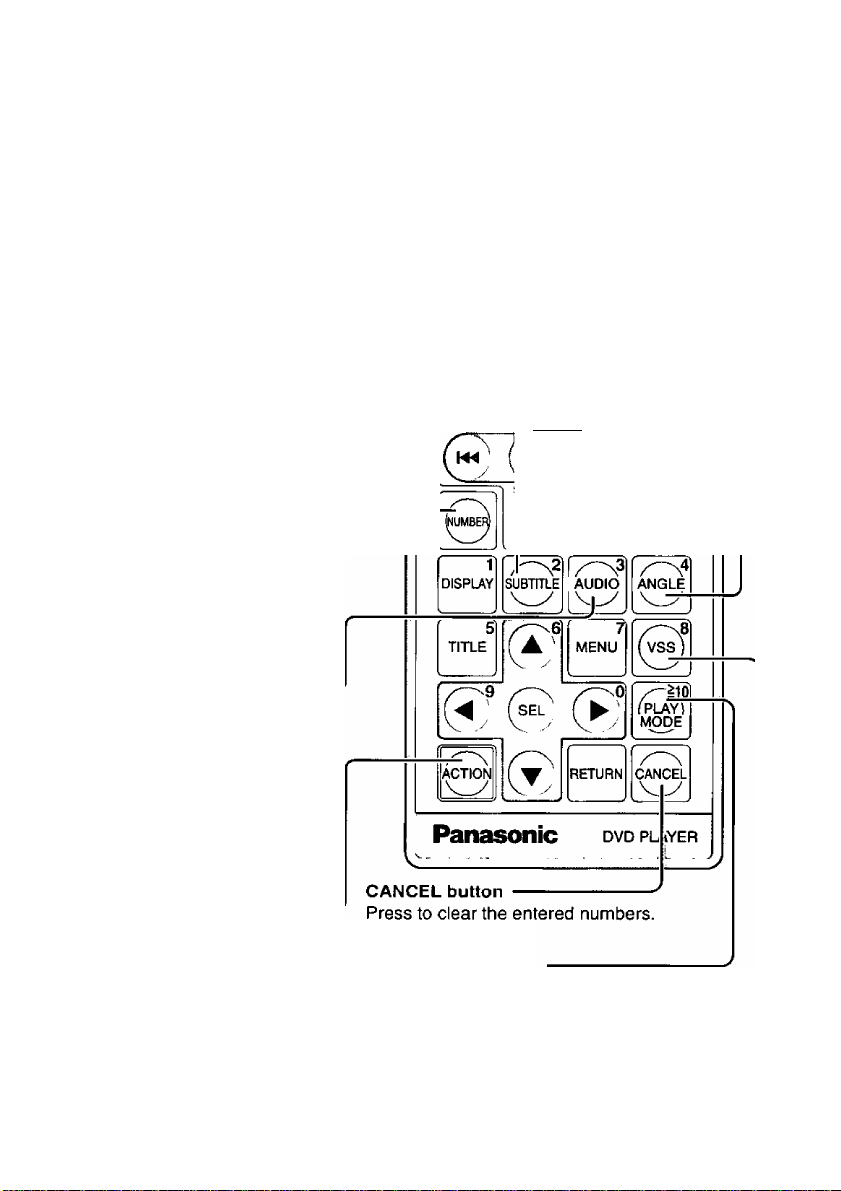
Buttons used for advanced operations
NUMBER button
Press to change to number input
mode, then press the button
corresponding to the desired
number.
•Entering numbers
Example: Entering “6"
Example: Entering “16”
=>/^Yt^ DIS^Y :
©
•To exit number input mode
during the input process:
Press NUMBER.
AUDIO button
Press to change the audio
soundtrack language for DVD,
to switch the vocal mode for
DVD Karaoke, or to select “LR”,
“L” or “R” for Video CD.
(See page 46.)
“ODE ^
--------------------
_
----------------------
SUBTITLE button
Press to change the
subtitle language.
(See page 47.)
SKIF rISLOWl/SEARCH
5)0®
;top l pause play
00
ANGLE button
Press to view from
another angle.
(See page 48.)
©
ACTION button----------------------
Press to show the initial settings
screen, (See page 51.)
Virtual Surround Sound button [VSS] --------------------------------------------------------
Press to activate the Virtual Surround Sound effect. [This effect works only during
playback of DVDs recorded in Dolby Digital Surround Sound (2ch and above).]
(See page 49.)
PLAY MODE button
Press to select “Normal play”, “Program play"
or “Random play”. (See pages 44 and 45.)
21
Page 22
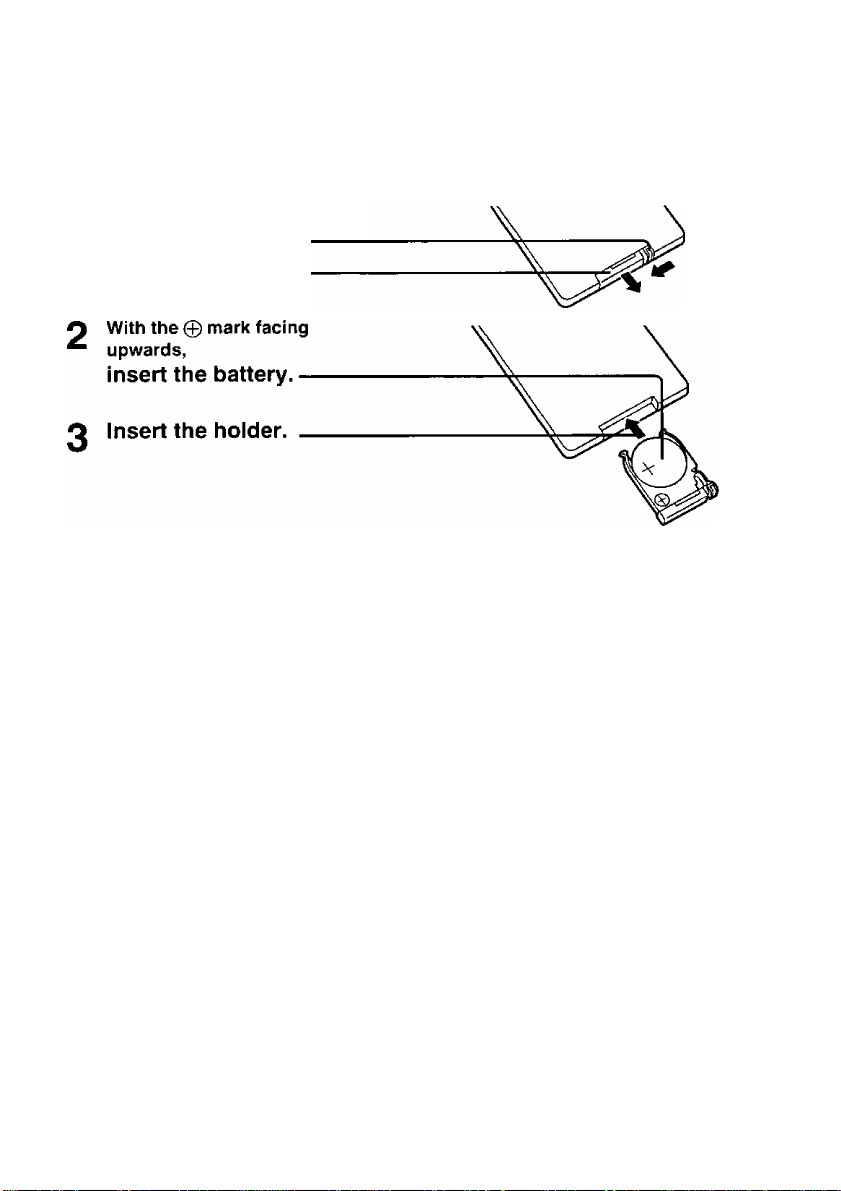
Remote control unit preparations
While sliding the release knob
1
to the left,
pull out the holder.
□ Service life of the battery
•The button-type battery (Lithium battery) normally lasts for about one year although this
depends on how often, and for what operations, the remote control unit is used.
• If the remote control unit fails to work even when it is operated near the player, replace
the battery.
• Use CR2025 battery.
22
Page 23
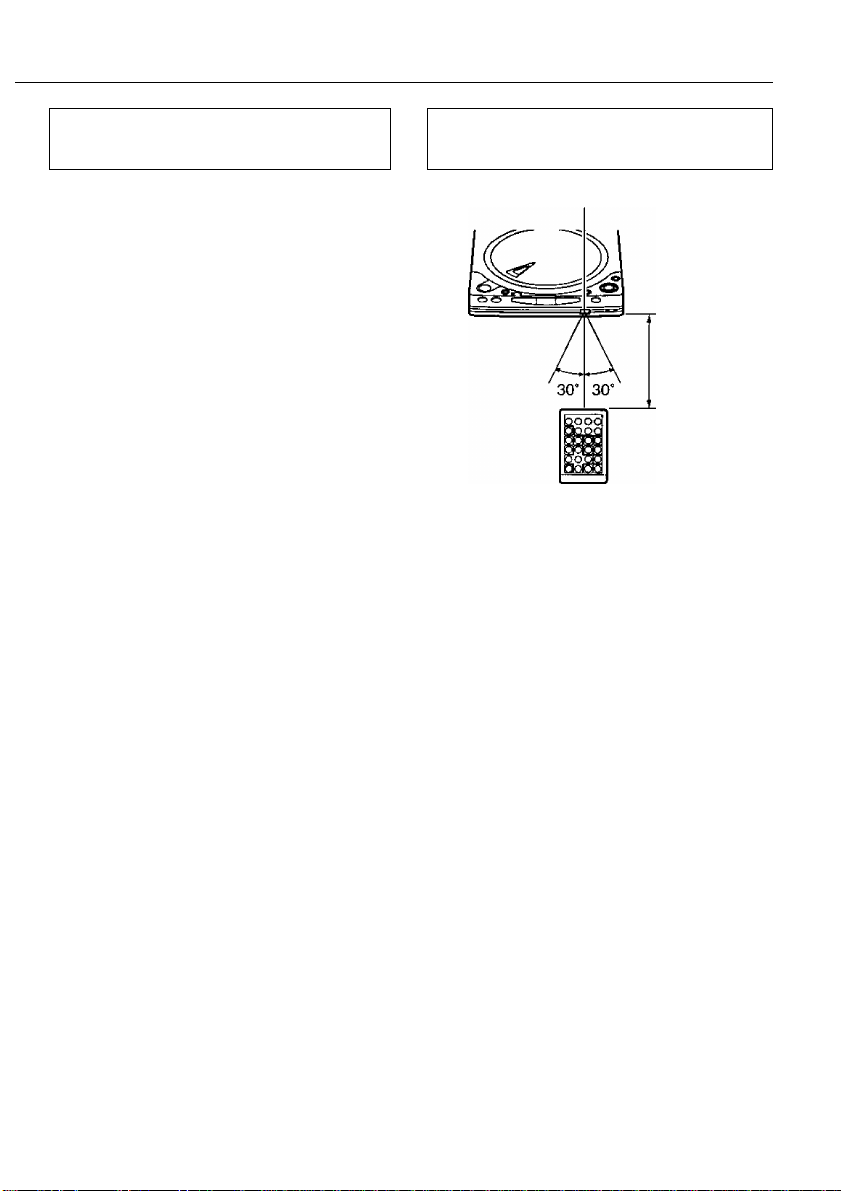
G@PDIíS¡i]g 9)i]@
imm
• Keep the button-type battery out of
the reach of children.
• Make sure you insert the battery with its
poles aligned.
• Do not attempt to recharge, short-circuit,
disassemble, heat or throw the battery
into a fire.
•Wipe away any electrolyte leaking inside
the remote control unit, and install new
battery.
• If any electrolyte should come into con
tact with parts of your body, wash it off
thoroughly with water.
• Do not drop, step on or otherwise impact the remote control unit. This may damage the
parts or lead to malfunction.
• If the remote control unit is not going to be used for a long time, remove the battery.
Otherwise, electrolyte may leak which may lead, not only to malfunction, but also, to
burns if contact is made with the electrolyte.
• Do not point bright lights at the remote control sensor.
• Do not place objects between the remote control unit and the remote control sensor.
• Do not use this remote control unit while simultaneously operating the remote control
unit of any other equipment.
•
Remote control signal sensor
23 feet (7 m)
23
Page 24
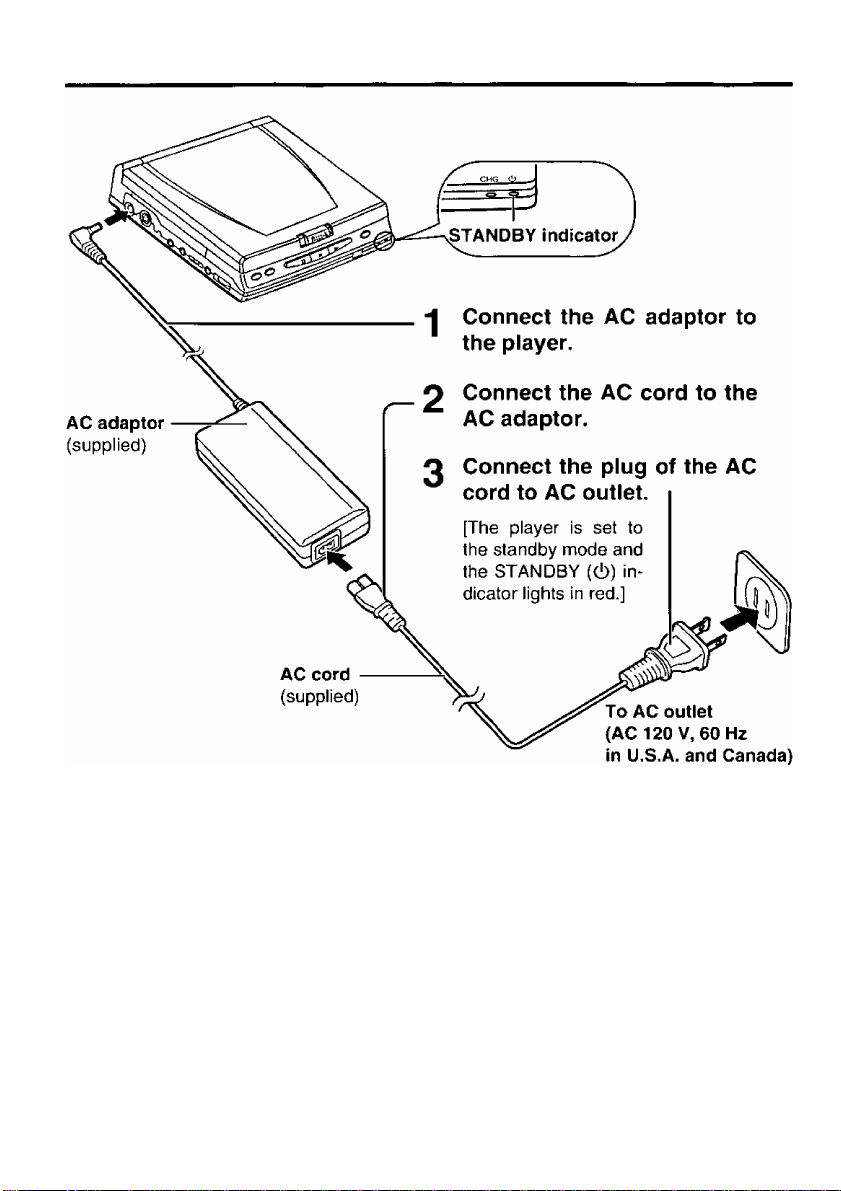
Powering the player using the AC adaptor
(Referto “IMPORTANT
SAFETY INSTRUCTIONS"
on page 4.)
Standby mode:
This refers to a condition in which the AC adaptor is connected to the AC outlet and the
player is consuming a small amount of power (approx. 2.0 W).
24
Page 25
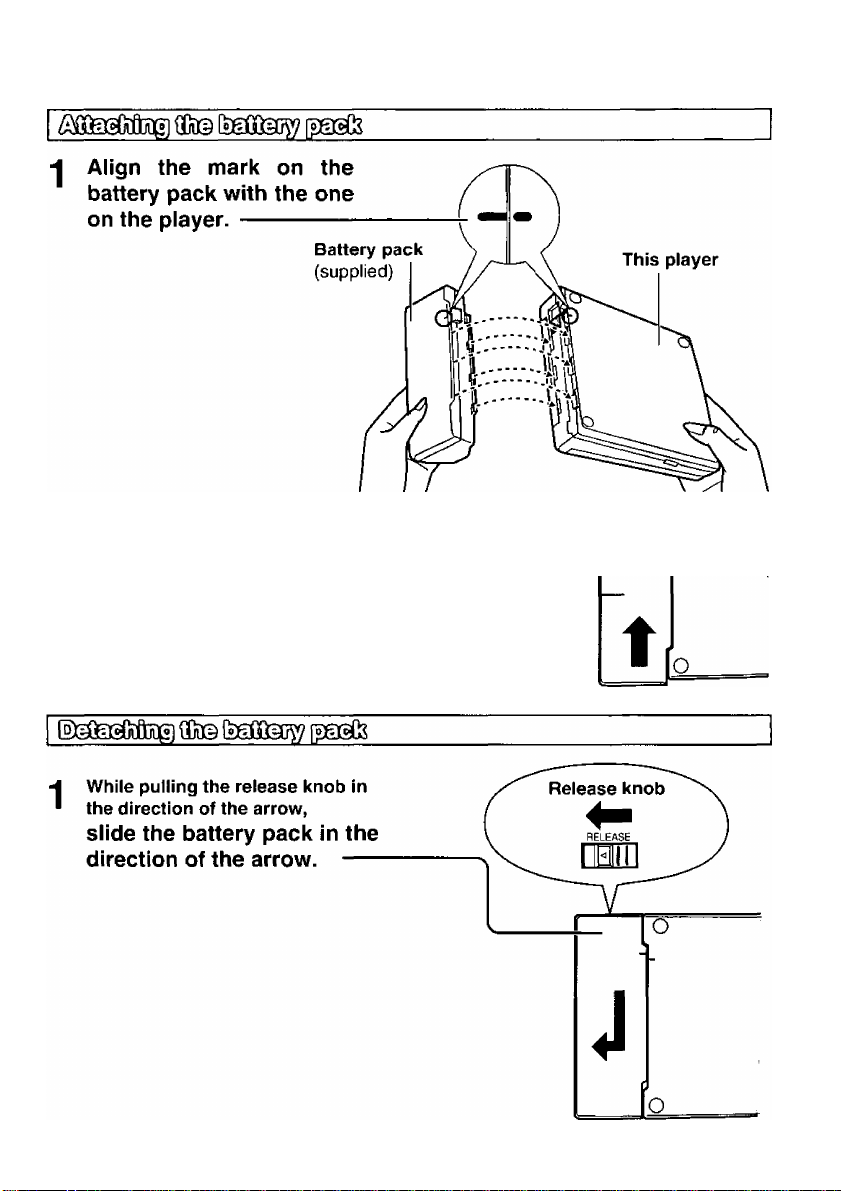
Powering the player using the battery pack (supplied)
Slide the battery pack in
the direction indicated by
the arrow until the release
button clicks.
(The battery pack is attachecJ.)
---------------------------
25
Page 26
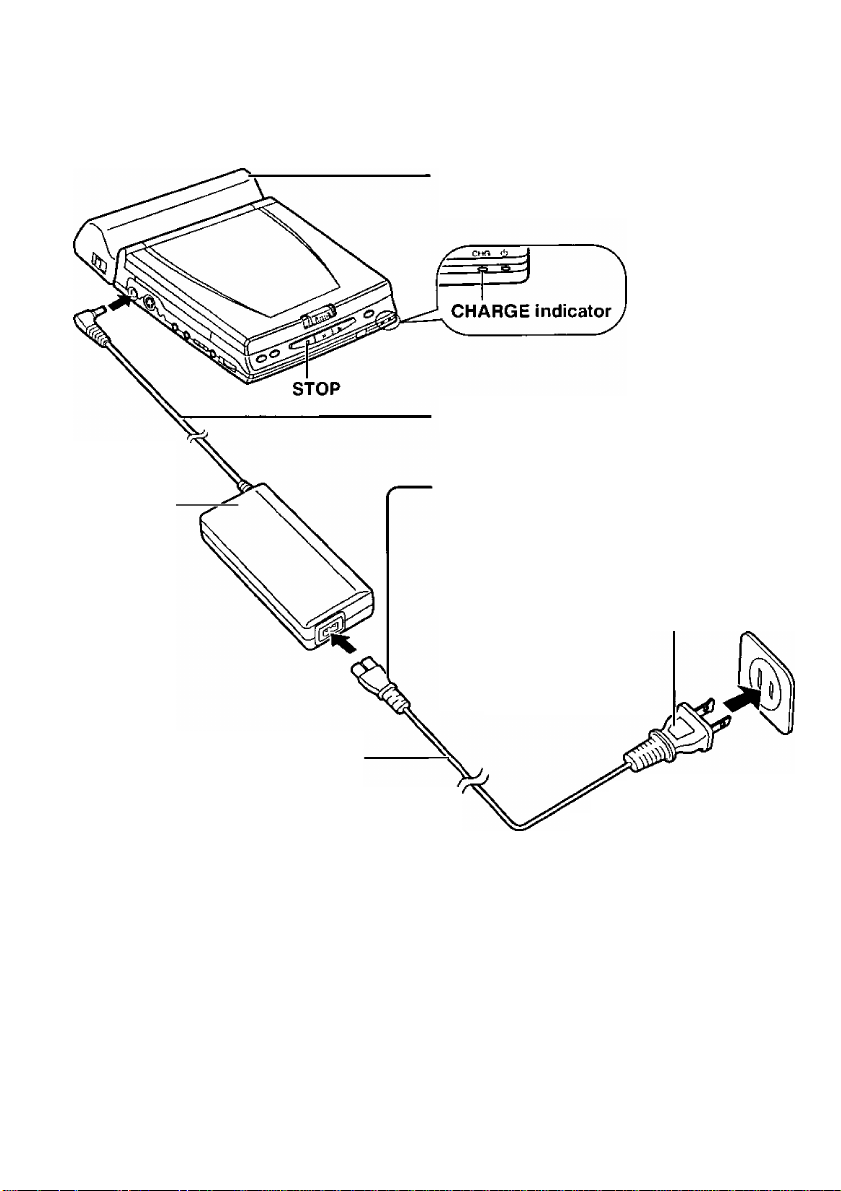
Powering the player using the battery pack (supplied)
*1 Attach the battery pack to
the player (see page 25).
2 Connect the AC adaptor to
the player.
AC adaptor
(supplied)
AC cord
(supplied)
For your reference:
•The battery pack will not be charged
when the player is ON (during play or in
the stop mode). Charging will start when
the STOP (□) button is pressed and held
for approximately two seconds to set the
player to the standby mode.
Q Connect the AC cord to the
AC adaptor.
^ Connect the plug of the AC
cord to AC outlet.
[Charging starts and
the CHARGE (CHG)
indicator lights in
red.]
To AC outlet
(AC 120 V, 60 Hz
in U.S.A. and Canada)
(Refer to “IMPORTANT
SAFETY INSTRUCTIONS”
on page 4.)
•The CHARGE (CHG) indicator goes off
when charging is completed. Disconnect
the AC adaptor and the AC cord after
confirming the CHARGE (CHG) indicator
is OFF.
•in the case where charging fails to start,
refer to the notes on page 71.
26
Page 27

For your reference:
•This product is a rechargeable lithium ion battery pack. It generates electrical energy
through an internal chemical reaction. This chemical reaction is easily affected by tem
perature and humidity conditions. The effects become more severe as the temperature
increases or decreases. In locations where the temperature is low, the battery pack may
not fully charge, or the CHARGE (CHG) indicator on the player may flash about 5 min
utes after you start using it. At higher temperatures, a protector circuit may be activated,
making the battery pack inoperative.
• It takes about 6 hours [at 68°F (20°C)] to charge the battery pack and, once fully
charged, the battery will be good for approximately 3 hours of continuous playback (with
the BRIGHT dial set to the center position). However, usage time will differ depending on
the operating condition. (If the brightness is set higher,
the battery operating time will be shorter.)
•The battery pack has a service life of approximately 300 charge-discharge cycles. (It
may depend on the operating condition.) The charging time or operating time on one full
charge will be gradually shorter. If the time becomes noticeably shorter than it used to
be, the battery pack has reached the end of its service life and should be replaced.
• If the player is powered by the battery pack and is left in the STOP mode, the player will
automatically turn off after approximately 5 minutes to conserve battery consumption
(Auto power-off function).
□ Notes when charging the battery pack
•When the battery pack is to be used for the first time, charge it fully before use.
•Upon completion of the charging, be sure to disconnect the power plug from the AC out
let. (If it is left connected, up to about 2.0 W of power will be consumed.)
□ Notes when using the battery pack
• If the battery pack is not going to be used for a long time, it must be detached from the
player. (If it is left attached, a low level of current will still flow even though the player is
turned off.) If it is left in this state, it may excessively discharge, rendering it unusable
even after it has been recharged.
(Recharge the battery pack before use because the battery pack is discharging even
when it is detached from the player.)
•The AC adaptor is equipped with an overcharge-prevention circuit. However, to protect
the battery pack, be sure to detach it from the player upon completion of the charging.
• For battery pack protection, do not charge an already fully-charged battery pack.
□ Notes when storing the battery pack
•Store the battery pack in areas where temperature is at 59°F-77°F (15“C-25°C).
• Do not store the battery pack in areas of extremely cold or high temperature, high humid
ity or excessive oily smoke.
•When storing the battery pack for a tong period of time, discharge and fully recharge it
once a year and store it again.
□ Notes when disposing of the battery pack
•Check, and follow, your local regulations before disposal.
bright
^
-----
Center position
27
Page 28

Inserting/Removing discs
¡teagniOoiia
Lock release knob
O With the label side to be played facing
^ upwards, (if the disc has a label)
place the disc in position,
using your fingers to push
down on the area around the
center hole.
(A click is heard.)
4 Close the inner cover.
Note:
• Do not install more than 1 disc.
-----------------------------
* •
28
Label side to be played
Page 29

OPEN
Note:
'Be sure to keep the inner cover closed except while inserting/removing discs. This will
reduce the risk of malfunction caused by dust entering the inside of the player.
29
Page 30

Basic play
Confirm that the disc is loaded. (See page 28.)
Before enjoying DVDA/ideo CD/CD
The On-Screen menu language of your player has been factory preset to English.
If you would like to change the menu language to French or Spanish, please refer to
“When ‘3 Menu Language’ is selected” on page 56.
In the explanations given below it is assumed that English has been selected as the
menu language.
menu is displayed even after the player
has finished playing a particular item.
When no further selections are to be
played, be sure to press STOP {□) to
clear the menu display.
30
the item using the cursor buttons instead
of the joystick.
•When the menu continues onto another
screen, pressing SKIP/SEARCH
►►I) (in the case of the remote control,
SKIP) will show the next screen. (The
buttons may not work depending on the
disc used. For operation, refer also to the
jacket of the disc concerned.)
Page 31

Press PLAY (>).
(The player is turned on and play begins automatically.)
1
□ When a menu appears on the screen
In case of many movie DVDs, an inter
active DVD or a Video CD with play
back control (see page 80), a menu
appears on the screen.
Perform steps 2 and 3 to start play.
Example:
Interactive DVD
TITLE MENU
Dogs jCastIes
Lovers Birds
Example:
Video CD with
back control
II EAST ASiX
12 SOUTH ASlX"
f3 MIDDLE
afrTcT
15 EUROPE
Tilt the joystick (A, ▼, ◄, ►) to select the preferred item.
•The NUMBER button on the remote
control is also effective for selecting
the item. (See page 21 for informa
tion on entering numbers.)
When the item is selected using the
NUMBER button, step 3 is not neces
sary.
•The joystick is not effective for selecting items for Video CDs. Select the item using
the NUMBER button.
Example: DVD
When “Birds” is selected
TITLE MENU
Dogs Cast Ies
Love rs Birds
Press SELECT.
(Play of the selected item now begins.)
I Reading"
play-
□ After operation
When the player is not in use, to save power, press and hold STOP (□) to set the player
to the standby mode. The player is automatically set to the standby mode after approx.
15 minutes have elapsed in the stop mode (Auto power-off function). (If the player is
powered by the battery pack, the power will automatically be turned off after approx.
5 minutes have elapsed.)
•To return to the menu screen, press
TITLE, MENU or RETURN (for DVD), or
RETURN (for Video CD). (The buttons
may not work depending on the disc
used.)
•When (S) appears on the screen while a
button is being operated, it means that
the corresponding operation is prohibited
by the player or the disc.
•Closing the outer cover or turning the
LCD display screen to OFF while playing
music CDs reduces power consumption.
These measures also conserve battery
power when operating off the battery
pack. (Under these conditions, the bat
tery pack provides 4.5 hours of continu
ous playback when playing music CDs.)
31
Page 32

Basic play
PLAY
§Qs(aifeDg]i»tew
On the player or on the remote control unit,
press STOP (□) during play.
RESUME function:
The player records the point where STOP
(□) was pressed during play (RESUME
function). (“►” flashes on the screen
when this function is activated.)
• Press PLAY ([>) again while flashes,
and play will resume from this point.
•When the inner cover is opened or STOP
(□) is pressed again while flashes,
the RESUME function will be cleared.
This feature will not be cleared when the
player is turned off and then turned back
ON.
Chapter preview function (DVD only):
When PLAY (O) is pressed while
flashes, the message shown below is
briefly displayed.
* •
Kaditiona
—While watching the movie program—
(gs^DgaSDi]
□ Raising the volume but
only for the dialogue
The volume for Ihe dialogue only can
be raised by displaying the On-Screen
Menu Icons (for player information)
and setting “Dialogue Enhancer” to
“ON”. (See page 41.)
[This setting takes effect only for discs
which are recorded with Dolby Digital
(AC-3) 5-lch and with the dialogue
contained in the center channel.]
32
Press PLAY to Chapter Preview
When PLAY {>) is pressed again while
the above message is displayed on the
screen, the first few seconds of each
chapter from the beginning of the title up
to the point where operation was stopped
will be played. This makes it possible to
review previously viewed chapters. Normal
playback wilt commence from the point
where operation was stopped.
Note:
•Cancelling the RESUME function will
also clear the chapter preview function.
Page 33

[ On the player ]
Press SKIP/SEARCH ([◄◄,
during play.
[ On the player |
Press and hold SKIP/SEARCH (K 4 , ►>!) during play.
Reverse direction
Forward direction
[ With the remote control unit ]
Press SKIP during play.
Reverse direction
I: Forward direction
•A chapter (DVD) or a track (Video
CD/CD) is skipped each time the button
is pressed.
•When SKIP/SEARCH (!◄◄) [in the case
of the remote control, SKIP (!◄◄)] is
pressed once midway through a chapter/track, play returns to the start of that
chapter/track. When it is pressed again,
a chapter/track is skipped each time the
button is pressed.
Position being played back
/
---------
^ \T^ V ^
Chapter/
track
Chapter/
track
Backward Forward
Cha’pter/
track
Chapter/
track
(Direction of
playback)
Reverse direction
Forward direction
•The speed will be retained even after the
button is released.
[ With the remote control unit ]
Press SLOW/SEARCH during play.
Reverse direction
Forward direction
•The speed of advance (reverse) is rela
tively slow at first. When the button is
pressed again, the speed becomes
faster. (Each time the button is pressed,
the speed increases up to 5 steps.)
• Normal play is resumed when PLAY (>)
is pressed.
For your reference:
• For DVDs and Video CDs, audio will be
heard during scanning at the initial scan
speed. (See page 64.) For CDs, audio
will be heard during scanning at every
scan speed (1 to 5).
•
•When SKIP/SEARCH (!◄◄, ►►!) (in the case of the remote control, SKIP or
SLOW/SEARCH) is pressed during menu play of Video CDs with playback control,
a menu screen may sometimes be recalled.
33
Page 34

Basic play
gGBOO[°MìacQ(ì[F^i!oetg))
On the player or on the remote control unit,
press PAUSE (DD) during play.
►The player will be placed in the still pic
ture mode (for DVDA/ideo CD) or in the
pause mode (for CD).
Tilt the joystick (◄, ►) in the still picture mode.
Reverse direction
► : Forward direction
•The disc is advanced (reversed) by one
frame each time the joystick is tilted.
•When the joystick is kept tilted, consecu
tive frame advance (reverse) works.
•Normal play is resumed when PLAY (>)
is pressed.
34
•Norma! play is resumed when PLAY (O)
is pressed.
Notes:
• For Video CDs, frame reverse is not pos
sible.
• If the On-Screen Menu Icons (Shuttle
screen) are displayed, tilting the joystick
in the still picture mode activates slowmotion play, and frame advance/frame
reverse does not work. (See page 40.)
For your reference:
• Pressing PAUSE (DO) also activates
frame advance.
• Pressing the cursor buttons (◄, ►) will
also activate frame advance/frame re
verse.
•Whether the pictures are advanced by a
“Frame" or “Field” is automatic. (See
page 64.)
Page 35

OOBOrogOuDgCiliiBlii!!^
[ On the player )
Press and hold SKIP/SEARCH
(!◄◄, ►>!) in the still picture
mode.
Reverse direction
Forward direction
•The speed will be retained even after the
button is released.
[ With the remote control unit ]
Press SLOW/SEARCH in the still
picture mode.
Reverse direction
►► : Forward direction
•The speed of slow-motion is slow at first.
When the button is pressed again, the
speed becomes faster. (Each time the
button is pressed, the speed increases
up to 5 steps.)
•Normal play is resumed when PLAY (t>)
is pressed.
Note:
• For Video CDs, slow-motion playback in
reverse direction is not possible.
Press STOP (□) after the
1
menu screen appears.
Press SKIP/SEARCH (
^>1) to select the preferred
track and press PLAY (O).
• In the case of the remote control,
press SKIP to select the preferred
track and press PLAY.
(Play begins.)
• Refer to the jacket etc. of the disc
concerned for the track numbers.
•Select “track 1" to start play from
the beginning of the disc.
•The NUMBER button on the remote
control unit can also be used for en
tering the track numbers. (See page
21 for information on entering num
bers.)
When numbers are entered by the
NUMBER button, pressing PLAY
([>) is not necessary.
□ To return to menu play
Press STOP (□) twice to stop playback
and press PLAY ([>).
(The menu is resumed on the screen.)
Perform steps 2 and 3 on page 31.
35
Page 36

Operations using the On-Screen Menu Icons
This player features On-Screen Menu Icons providing various functions, a “banner" will be
displayed on the screen by pressing the DISPLAY button. Operating the joystick/cursor
buttons/SELECT button will show disc information (title/chapter/track number, elapsed
playing time, audio/subtitle language, and angle) and player information (repeat play, play
mode, marker. Virtual Surround Sound, etc.).
Some icons allow the settings to be changed.
PLAY
1
2
For your reference:
•When playback of a CD starts, the OnScreen Menu Icons (for disc information)
will automatically be displayed. Then, the
icons can be changed using the proce
dures on page 37.
• In the case of the remote control, select
the item using the cursor buttons instead
of the joystick.
• Press RETURN or CANCEL to clear the
On-Screen Menu Icons.
36
3
• For some functions, the setting will be
registered immediately: for others,
SELECT or PLAY (t>) must be pressed.
Some functions cannot be accessed
from the stop mode.
•When numbers are displayed (e.g. title
No.), the NUMBER button on the remote
control unit is also effective for setting in
stead of the joystick (A, T). (See page
21 for information on entering numbers.)
When numbers is entered using the
NUMBER button, press SELECT to reg
ister the setting.
Page 37

E№)||\lii§©||©©
Press DISPLAY during play or in the stop mode.
1
(On-Screen Menu Icons are displayed.)
• Each time the button is pressed, the
icons change as shown in the right.
•The icons may differ depending on the
disc contents.
Tilt the joystick (< , to select the preferred item.
(The currently selected item is indicated by the yellow frame on the On-Screen
Menu Icons.)
Example: DVD
•Normal playback screen
Tilt the joystick (A, T) to select the preferred setting.
• If a TV set is connected to the player, de
pending on the type of the DVD software
and a TV with automatic picture zoom
function enabled, the On-Screen Menu
Icons may not be displayed or only par
tially displayed on the TV screen.
In this case, change the position of the
On-Screen Menu Icons in “4 On-Screen
Messages” of the initial settings. (See
page 57.)
•The color (blue, violet or green) of the
On-Screen Menu Icons can be changed.
(See page 57.)
37
Page 38

Operations using the On-Screen Menu Icons
0jetailea
□ DVD
□ Video CD/CD
38
Page 39

(MDII'îii^lliê©
Subtitle
language No.
Subtitle
language
Subtitle
on/off
Angle No.
Change the No. by using
the joystick (A, ▼).
ENG: English
FRA: French
DEU: German
ITA: Italian
ESP: Spanish
NLD: Dutch
SVE: Swedish
NOR: Norwegian
DAN: Danish
Select “ON” or “OFF” by
using the joystick (A, T).
OFF Subtitle is cleared.
ON
Subtitle is displayed.
Change the No. by using
the joystick (A, ▼).
POR: Portuguese
RUS: Russian
JPN:Japanese
CHI: Chinese
KOR: Korean
MAL: Malay
VIE: Vietnamese
THA: Thai
Others
Audio
soundtrack
language No.
Audio
soundtrack
language
Audio
attribute
Change the No. by using
the joystick (A, ▼).
ENG: English
FRA: French
DEU: German
ITA: Italian
ESP: Spanish
NLD: Dutch
SVE: Swedish
NOR: Norwegian
DAN: Danish
Linear PCM
16b
96k
LPCM or
48k
1-5.Ich Dolby Digital (AC-3)
□□
l-5.1ch
DTS
- (OFF)
Vocal
Vocal
ON
- (OFF)
V1+V2
VI
V2
("k’
20b
24b
“b” stands for
and
bit.;
dts
DVD Karaoke (Solo)
DVD Karaoke (Duet)
POR: Portuguese
RUS: Russian
JPN: Japanese
CHI: Chinese
KOR: Korean
MAL: Malay
VIE: Vietnamese
THA: Thai
Others
stands tor kHz
Change the mode by using the joystick (A, ▼).
Audio mode
(Video CD only)
Note:
•It is not possible to turn playback control ON or OFF using the On-Screen Menu Icons.
For your reference:
•In the case of the remote control, the items can be changed using the cursor buttons in
stead of the joystick.
•“A V” around the icon means that the item can be changed using the
joystick (cursor buttons) (A, T).
Left channel sound is output from the speaker (L), and right
LR
channel sound from the speaker (R),
L Left channel sound only is output.
R Right channel sound only is output.
39
Page 40

Operations using the On-Screen Menu Icons
40
Page 41

Note:
• It is not possible to change the play mode using the On-Screen Menu Icons.
For your reference:
• In the case of the remote control, the items can be changed using the cursor buttons in
stead of the joystick.
•AN the markers are cleared when the player is set to the standby mode or turned off, or
the disc is removed.
• Each time the joystick (◄, ►) is tilted or the cursor button (◄, ►) is pressed, the speed
of rapid advance/reverse and slow-motion play increases up to 5 steps.
•The figures appearing at both ends of the shuttle screen stand for the maximum speeds
of rapid advance/reverse.
(DVD: -I-100/-100, Video CD: +40/-40, CD: -I-50/-50)
41
Page 42

Operations using the On-Screen Menu Icons
42
AiaffiBgiiiECaiaiEiBaB I
□ To enjoy program repeat play
Select the preferred mode by following the “Repeat play” procedure on page 40 dur
ing program play (see page 44).
• Program play
• Icons for disc information
•Cancel repeat mode
•Repeat of programmed track being
played
• Repeat of all programs
Program play is resumed when “c^ OFF” is selected.
□ Chapter/Title repeat play (OVD)
Position being played back
a
Title
Chapter repeat
Title repeat ^
Normal play U
□ Track/Disc repeat play (Video CD/
Position being played back
Track repeat . ^
Disc repeat ^ j ^ —|
Normal play :
□ A-B repeat play
Starting location A End location B
Title/ Title/ Title/
Track Track
Chapterl Chapter Chapter
Pfrack [Track
--------1-------
-----1------1----
CH3
_____
X
'
Track
;
Track
o- cr~nT[D1 ^
F~
.......................
3
3
PLAY MENU
O*
1—
T
----
»
TITLE
Joystick/SELECT
PLAY
NUMBER
TITLE
MENU
Cursor buttons/ SELECT
Paiasoruc
(§©
Page 43

Using a menu
OMiia@(Site
EW®
Press TITLE during play.
(A list of the titles on the disc is now dispiayed.)
1
• Pressing TITLE again resumes play from the scene
when TiTLE was first pressed.
Tilt the joystick (A, T, ◄, ►) to select the preferred title and
press SELECT or PLAY (>).
(The selected title now starts playing.)
iTienu
Press MENU during play.
(The DVD menu available on the disc is now displayed.)
1
• Pressing MENU again resumes play from the scene
when MENU was first pressed.
Tilt the joystick (A, T, to select the preferred item and
press SELECT.
(The selected item is now executed.)
•To display the menu screen one after another, repeat step 2.
Example:
TITLE MENU
Dogs |Castles
Lovers Birds
Example:
DVD MENU
11 .subtitlT
|2. AUD IQ
|3. ANGLE
For your reference:
• In the case of the remote control, select
the item using the cursor buttons instead
of the joystick.
•The NUMBER button on the remote con
trol unit is also effective for selecting the
title or item. (See page 21 for information
on entering numbers.)
When the title or item is selected using
the NUMBER button, pressing SELECT
or PLAY([>) is not necessary.
□ Title menu
If the DVD has multiple titles recorded on
it, it is possible to select the preferred title
from the title menu to start playback.
□ DVD menu
Some DVDs have unique menus. For ex
ample, these menus can be for language
selection, audio output selection and/or
subtitle language selection, etc. These
menus are called “DVD menus”. Although
the DVD menu’s contents and operation
differ from disc to disc, the above proce
dures explain basic operation when this
feature is used.
43
Page 44

Playing tracks in an order you specify or in
random order (Program play/Random play)
The player plays the tracks on the disc in an order you specify.
Press PLAY MODE in the stop mode.
1
(The program playback screen is
displayed.)
Example; a disc including 17 tracks
•To exit the screen
Press PLAY MODE twice.
NUMBER
: ST£ 'P PAUSE PLAY
0©0
Panasoi
STOP PLAY
SKIP rISLOWi/SEARCH
00
2]
SUBTfTLE AUDIO4ANGLE
0
0
UC DVD PC
MENU
RETURN
©
fPLAYi
MODE
(^^EL
lYEH
Press the cursor buttons
(A, ▼, ◄, ►) to select the
preferred track number.
Choose a track, then press SELECT.
2 e 14
3 9 15
4 iiDi ie
Clear last
Clear all
Press PLAY lo siart
•The NUMBER button is also effec
tive for selecting the item. (See
page 21 for information on entering
numbers.) When the number is se
lected using the NUMBER button,
step 3 is not necessary.
Press SELECT.
(The selected track is stored in the
memory.)
Choose a track, then press SELECT.
t 7 1Э
2 e 14
3 9 1Б
4 noj 16
5 U 17
6
_____
Clear last
Clear all
Press PLAY lo start
• Repeat steps 2 and 3 to select an
other track.
• Up to 18 tracks can be pro
grammed.
Press PLAY.
(Play now begins in the programmed
sequence.)
44
Cursor buttons/ CANCEL SELECT
PLAY MODE
Page 45

□ After playback
Play is stopped and the program playback
screen is displayed.
□ To return to normal play
Press STOP to stop program play, and
then press PLAY MODE twice.
When PLAY is pressed, normal play be
gins from the beginning of the disc.
(The content of the program is still re
tained in the memory.)
líteBÜJ® QcssC® fla
Qj<°lgO’(p]Elig»la¡DDr^^
The player plays the tracks on the disc in
random order.
Press PLAY MODE twice in
the stop mode.
1
(The random playback screen is dis
played.)
Random Playback
Press PLAY to start
□ To clear the last program one
by one
Press STOP twice during program play or
press PLAY MODE once in the stop mode
to display the program playback screen.
Each time CANCEL is pressed, the last
program is cancelled.
Selecting "Clear last" using the cursor but
tons and pressing SELECT also clears the
last program.
□ To clear all the programs
The programs are cleared when the player
is set to the standby mode or turned off, or
the inner cover is opened.
Selecting “Clear all" using the cursor but
tons and pressing SELECT also clears all
the programs.
•To exit the screen
Press PLAY MODE once.
Press PLAY.
(Play now begins in random order.)
□ After playback
Play is stopped and the random playback
screen is displayed.
□ To return to normal play
Press STOP to stop random play, and
then press PLAY MODE once.
When PLAY is pressed, normal play be
gins from the beginning of the disc.
45
Page 46

Using the multi-functions
It is possible to change the audio soundtrack language to a different language from the
one selected at the initial settings. (If available. See page 52.)
(This operation works only with discs on which multiple audio soundtrack languages are
recorded.)
Press AUDIO during play.
SUBTITLE AUDIO
(Number of the audio soundtrack
1
language being played back is dis
played.)
•When no audio soundtrack is
recorded, “—” will be displayed in
stead of the language number.
Press the cursor buttons
(A, ▼) until the preferred
language is selected.
46
Cursor buttons/
SELECT
• Press AUDIO or SELECT to clear
the display.
For your reference:
•When the power is turned on, or the disc
is removed, the language heard is the
one selected at the initial settings. If this
language is not recorded on the disc,
only the available language on the disc
will be heard.
Page 47

[!№)
bOmsffiiBi)
It is possible to change the subtitle lan
guage to a different language from the one
selected at the initial settings. {If available.
See page 52.)
(This operation works only with discs on
which multiple subtitle languages are
recorded.)
Press SUBTITLE during
play.
1
(Number of the subtitle language
being played back is displayed.)
►When no subtitles are recorded,
“
-------
” will be displayed instead of
the language number.
Press the cursor buttons
(A, ▼) until the preferred
language is selected.
A'dditional
□ Switching vocals ON or OFF
for Karaoke discs
|o№)
Press AUDIO during play of Karaoke
discs.
• Press AUDIO or SELECT to clear the
display.
•This operation does not work with
CDs.
•DVD Karaoke (Solo)
“—” (OFF) or “ON" of vocals can be
selected by pressing the cursor but
tons (◄, ►).
• DVD Karaoke (Duet)
" (OFF), “1-^2” (ON). “V1” (ON) or
“V2" (ON) of vocals can be selected
by pressing the cursor buttons (◄,
►).
•Video CD
“LR”, “L” or “R” can be selected by
pressing the cursor buttons (A, ▼).
□ To clear/display the
subtitles
Press the cursor buttons (◄, ►) to se
lect ON or OFF at step 2.
[MD
• Press SUBTITLE or SELECT to
clear the display.
Note:
•When a disc supporting the closed cap
tion is played, the subtitle and the closed
caption may overlap each other on the
screen. In this case, turn the subtitle off.
For your reference:
•When the power is turned on, or the disc
is removed, subtitles appear in the lan
guage selected at the initial settings. If
this language is not recorded on the disc,
they appear in the disc's priority lan
guage.
47
Page 48

Using the multi-functions
Some DVDs may contain scenes which have been shot simultaneously from a number of
different angles. For these discs, the same scene can be viewed from each of these differ
ent angles using the ANGLE button. (The recorded angles differ depending on the disc
used.)
ANGLE
Press ANGLE during play.
(Number of angle being played back
1
is displayed.)
Press the cursor buttons
EW®
(A, T) until the preferred
angle is selected.
48
Cursor buttons/
SELECT
• Press ANGLE or SELECT to clear
the display.
For your reference:
•This function only works for titles having
scenes recorded at different angles.
Page 49

Reproducing an Advanced Virtual Surround
Sound effect [Oolby Digital (AC-3) DVD]
If the player is connected to external speakers, the player can reproduce a virtual sur
round sound effect which provides sound as if heard from the front speakers located at the
horizontally further position or heard from non-existent speakers even when only a
2-channel stereo system is connected [for playback of Dolby Digital DVD software (2ch
and above) only].
(2№
SKe;ap
¿i)
STOP
©
OfSPlAY
SIBTTTIE AUDO4ANQL£
TtTLE MENU
PLAY
MODE
RETURN CANCEL
ACTX)N
e©
©
Pstasonic
Notes:
•The stereo speakers in this player are
not adequate for reproduction of the vir
tual surround sound effect. External
speakers should be connected to the
player.
•When the player is connected to a TV set
with surround effect, turn off the surround
effect on the TV set to operate the virtual
surround sound effect of the player.
VSS
Press VSS during play.
(The On-Screen Menu Icon is displayed
1
and changes as follows each time the
button is pressed.)
: Off
: Natural effect
mi
: Emphasized effect
For your reference:
• For optimum effect, it is recommended
that the distance between the player and
the listening position be about 3 or 4
times the distance between the right and
left front speakers. Distance A
This player
□
Speaker
3 or 4 times
the distance A
Speaker
Difference
Dolby Digital
DVD (2ch)
Dolby Digital
DVD (3-5.1ch)
(Surround signal
recorded)
VSS 1 VSS 2
It sounds as if sound were
heard from the front speakers
located in a horizontal position.
It sounds as if sound were
heard from non-existent
surround speakers.
Listening
position
It emphasizes the audio as if sound were
heard from the front speakers located in a
further horizontal position.
In addition to the effect described on the
left, it emphasizes the audio as if sound
were heard from the front speakers located
in a further horizontal position.
49
Page 50

Changing the initial settings
The initial settings (factory settings) can be changed. For example, the audio soundtrack
language can be changed to French by changing the setting at “1 Disc Languages”.
(The settings will be retained in the memory, until the settings are changed, even after
Notes:
•There are no No. 7 and 8 in the initial
settings menu of this player.
• In the case of the remote control, select
the item using the cursor buttons instead
of the joystick.
• It is not possible to select the item of the
initial settings using the NUMBER button.
Select the item using the joystick or the
cursor buttons.
50
•When the MENU button is pressed dur
ing play, the disc menu will be displayed
and if pressed in the stop mode, the ini
tial settings screen will be displayed.
Page 51

Press MENU in the stop mode.
• In the case of the remote control, press
1
ACTION or MENU.
(The initial settings screen is displayed.)
O <.1, Disc Languagss . __
O 2 Ratings Level 8
3 Menu Language English
4 On-Screen Messages
BL 5 TV Aspect 16 : 9
tW- 6 Digital Audio Output
9 other Settings
0 Exit
___
]
Disc Languages
This is to select the audio soundtrack
language, subtitle language and the
language used in title menus or DVD
menus which will always be used for
every disc to be played back. {If the
language selected is not available on
the disc, the language designated by
each disc will be selected.)
Ratings
This is to disable the playing of some
DVDs which are unsuitable for some
audiences, for example, children.
Some discs may not be encoded with
specific rating level information
though its disc jacket says that it is
for “adults”. For those discs, the age
restriction will not work. It is possible
to prohibit playback of all DVDs.
Menu Language
This is to select the language to be
used in the On-Screen Display
menus which the player will show on
the screen.
On-Screen Messages
This is to select whether “Play”, “Still”
and other displays will be displayed
or not, and the color and position of
“Play”, “Still” and other displays as
well as On-Screen Menu Icons.
TV Aspect
This is to select the appropriate TV
aspect (4:3 or 16:9) that the player is
connected to.
Digital Audio Output
This is to select the digital output to
be output from the audio input/output
(optical digital audio output) connec
tor of the player.
Other Settings
This is to adjust other settings such
as dynamic range compression, TV
mode, etc.
Exit
This is to finish the initial settings.
Tilt the joystick (A, ▼) to select the preferred item and press
SELECT.
□ VJhen “1 Disc Languages” is selected (See page 52.)
□ When “2 Ratings” is selected (See page 54.)
□ When “3 Menu Language” is selected (See page 56.)
□ When “4 On-Screen Messages” is selected (See page 57.)
□ When “5 TV Aspect" is selected (See page 58.)
□ When “6 Digital Audio Output” is selected (See page 60.)
□ When “9 Other Settings" is selected (See page 63.)
51
Page 52

Changing the initial settings
Mi i x g o a B t e s [ L a i i B M E i g ^ t e
3
Tilt the joystick (A, ▼) to
select the preferred item
and press SELECT.
Languages
o
1 Audio English
2 Subtitle
3 Menus
Automatic
English
RETURN MENU
3
4
MENU
CANCEL
RETURN
ACTION
NUMBER
For your reference;
• In the case of the remote control, the
Items can be selected using the cursor
buttons instead of the joystick
0 Exit
1 Audio:
To select the audio soundtrack
language.
2 Subtitle:
To select the subtitle language.
3 Menus:
To select the language used in
title menus or DVD menus.
□ To return to the previous
menu
Press RETURN.
52
□ To finish the initial settings
Press MENU at the initial settings
screen illustrated in step 1 on page 51.
(In the case of the remote control, press
ACTION or MENU.)
Page 53

Tilt the joystick (A, T) to select the preferred language and
press SELECT.
4
□ When “1 Audio” is selected
1 English (Factory preset):
English is selected.
2 French/3 Spanish;
Each language is selected.
4 Original:
The original language of each disc will be selected.
5 Other
Another language can be selected. (Input a 4-digit language code referring to
the language codes on page 79, Press CANCEL if an incorrect language code
is entered.) (See page 21 for information on entering numbers.)
□ When “2 Subtitle” is selected
1 Automatic (Factory preset):
Subtitle language will automatically be selected in accordance with the audio
soundtrack language.
• If the language selected for the “1 Audio” is actually used during playback, the
subtitles will not appear.
• If another language is used during playback, the subtitles will appear in the
language selected at the setup “1 Audio”.
2 Engli$h/3 French/4 Spanish:
Each language is selected.
5 Other 4= ^4 :
Another language can be selected. (Input a 4-digit language code referring to
the language codes on page 79. Press CANCEL if an incorrect language code
is entered.) (See page 21 for information on entering numbers.)
□ When “3 Menus” is selected
1 English (Factory preset):
English is selected.
2 French/3 Spanish:
Each language is selected.
4 Other ^ 4' :
Another language can be selected. (Input a 4-digit language code referring to
the language codes on page 79. Press CANCEL if an incorrect language code
is entered.) (See page 21 for information on entering numbers.)
Setting is finished and the screen illustrated in step 3 is displayed.
53
Page 54

Changing the initial settings
See page 51 for steps 1 and 2.
When the player is not locked (Level 8)
Tilt the joystick (A, T) to
select the preferred level
and press SELECT.
Kiease sei a rating lunit
oj
8 No Limit
o<
O Lock All
Press RETURN to cancel
Sk
IP ISLOWl/SEARCH
54
Level 8 (Factory preset):
All DVDs (for adults/general audiences/
children) can be played back.
Level 7 to 2:
DVDs for general audiences/children can
be played back.
(DVDs for adults are prohibited.)
Level 1 :
DVDs for children can be played back.
(DVDs for adults/general audiences are
prohibited.)
Level 0:
Playback of all DVDs is prohibited (e.g.
to prohibit playback of DVDs for adults
which are not encoded with rating level
information).
When level 7 or lower is selected,
input a 4-digit password by
using NUMBER and press
SELECT.
(See page 21 for information on en
tering numbers.)
t I Ratings
o
K Enter a 4-digit password,
o
s then press SELECT.
+
Press RETURN to cancel
Jj
-------
n
OtSPlAV
SUETT £ AUDIO^IaNGLE
0
®
iSilfvss*
|i^^||cANca
Cursor buttons/ SELECT
MENU
RETURN
ACTION
NUMBER
Press SELECT.
O I Ratings
Os The player is locked.
Remember the password.
SL
4343 Q
Press SELECT to continue
Setting is finished and the initial settings
screen illustrated in step 1 on page 51 is
displayed.
Page 55

When the player is locked (Level 0 to 7)
Input a 4-digit password by using NUMBER and press SELECT.
(See page 21 for information on entering
O (fiat mgs
0\ Enter your 4-digit password.
then press SELECT.
numbers.)
&
Press RETURN to cancel
□ To unlock the player
1. Select “1 Unlock Player using the joystick
(A, ▼) and press SELECT.
2. Press SELECT again.
□ To change the password
1. Select “2 Change Password” using the joy
stick (A, T) and press SELECT.
2. Input the password by using NUMBER and
press SELECT.
3. Press SELECT again.
□ To change the rating level
1. Select "3 Change Level” using the joystick (A, ▼) and press SELECT.
2. Select a new level using the joystick (A, ▼) and press SELECT.
□ To unlock the player temporarily
1. Select “4 Temporary Unlock” using the joystick (A, ▼) and press SELECT.
2. Press SELECT again.
•The rating is unlocked only temporarily and will be locked again when the
inner cover is opened, or the player is set to the standby mode or turned off.
□ To finish setting without changing the rating level
Select “0 Exit” using the joystick {A, ▼) and press SELECT.
O I Ratings
....
ta.
0 Exit
Unlock Player
Change Password
Change Level
Temporary Unlock
Setting is finished and the initial settings screen illustrated in step 1 on page 51 is dis
played.
Note:
•When the rating is locked, the settings
cannot be changed unless the correct
password is entered. Therefore, do not
forget your password.
For your reference:
• In the case of the remote control, the
items can be selected using the cursor
buttons instead of the joystick.
□ To return to the previous
menu
Press RETURN.
□ To finish the initial settings
Press MENU at the initial settings
screen illustrated in step 1 on page 51.
(In the case of the remote control, press
ACTION or MENU.)
55
Page 56

Changing the initial settings
IP HSLOVy [^SEARCH
SK
(r
suenTf
Í f
WSPlAvj
(©'
0
AUfiO ANGLE
Cursor buttons/
SELECT
MENU
Mlosro Ҥ ffiDsoM
teeeOaBíaá
See page 51 for steps 1 and 2.
Tilt the joystick (▲, ▼) to
select the preferred lan
guage and press SELECT.
--
- ■ -
0
o
[
1 English (Factory preset):
English is selected.
2 Frangais/3 Español:
Each language is selected.
*
Selecl the language
for these Menus.
1 English
2 Français
3 Español
Press RETURN to cancel
-
!
1
i
1
!
i
«tÏ^J
©
H nasonic cm) playëfi
_
___________________________
For your reference:
• In the case of the remote control, the
items can be selected using the cursor
buttons instead of the joystick.
|cancel|
RETURN
y
ACTION
56
Setting is finished and the initial settings
screen illustrated in step 1 on page 51 is
displayed.
□ To return to the previous
menu
Press RETURN.
□ To finish the initial settings
Press MENU at the initial settings
screen illustrated in step 1 on page 51.
(In the case of the remote control, press
ACTION or MENU.)
Page 57

See page 51 for steps 1 and 2.
Tilt the joystick (A, T) to select
the preferred item and press
SELECT.
1 On-Screen Messages:
To select whether “Play", “Still” and other displays are displayed or not.
2 Color and Position:
To select the color (BlueA/iolet/Green) and position (above/slightly below) of
“Play", “Still” and other displays as well as On-Screen Menu Icons.
Tilt the joystick (A,V) to select the preferred setting and press SELECT.
4
□ When “1 On-Screen Messages” is selected
1 On (Factory preset):
“Play", “Still” and other displays will always appear on the screen.
2 Off:
“Play”, “Still” and other displays will not appear on the screen.
□ When “2 Color and Position” is selected
The colors and positions are set as follows.
1 Blue 4 Blue
(Factory preset)
2 Violet 5 Violet
3 Green 6 Green
Setting is finished and the screen illustrated in step 3 is displayed.
For your reference:
•When is selected, “Play”, “Still" and other displays as well as On-Screen Menu
Icons will be displayed at a little lower position than the factory setting. It is recommend
ed to choose this setting in such a case that the screen is only partially displayed.
57
Page 58

Changing the initial settings
See page 51 for steps 1 and 2.
31:
fi-p-—
-o o-
--
i ■ 1
RETURN MENU
(HBEB
^1
00©
suem E
©
5
|AUDro|jANGUl
©'
/^C iitf
f ^ PLAY
0
Vj .. «ooe
RETUm] CANCEL
D6PUY
PS naSOfUC DVD RAVE»
—
--
r ' 1—
3
MENU
RETURN
ACTION
TMt the joystick (▲, ▼) to select the TV aspect and press SELECT.
Sefeci your TV aspect
1 4:. Q
SL<
2 16; 9
Press RETURN to cancel
1 4:3:
Select when a conventional TV
set is connected.
2 16:9 {Factory preset):
Select when a wide-screen TV set
is connected or when the player’s
LCD is used.
Setting is finished and the initial settings
screen illustrated in step 1 on page 51 is
displayed.
Note:
•The setting for “5 TV Aspect" also affects
the LCD screen of the player. (See page
59.) Select “2 16:9” when using the play
er’s LCD without connecting a TV set.
For your reference:
• In the case of the remote control, the
items can be selected using the cursor
buttons instead of the joystick.
58
□ To return to the previous
menu
Press RETURN.
□ To finish the initial settings
Press MENU at the initial settings
screen illustrated in step 1 on page 51.
(In the case of the remote control, press
ACTION or MENU.)
Page 59

[ite(°ii£syofflaag@(°i?(ite[ygii)
Each time DISPLAY MODE is pressed, the display mode of the LCD changes as follows;
Note:
• It is recommended to set the display mode to
“OFF" to conserve power or to prevent battery
consumption when an external TV set is con
nected.
For your reference:
•Turning the LCD display screen to OFF while
playing music CDs reduces power consump
tion, This measure also conserves battery
power when operating off the battery pack.
(Under these conditions, the battery pack pro
vides 4.5 hours of continuous playback when
playing music CDs.)
• Horizontal lines may appear on the screen
when the display mode is set to “ZOOM”: this
is normal.
59
Page 60

Changing the initial settings
№soD°iaË()g:PteflÆcoiBs)®Q^^
RETURN MENU
60
Tilt the joystick (A, ▼) to select the preferred item and press SELECT.
Digitai Aiidic Oiitpul
o
A
1 LPCM 96k—48k No
C3
Dolby Digital
2
6L<
dts Off
3
Exit
0
Bitstream
LPCM 96k^48k:
To select whether digital audio converted to 48 kHz/16 bit is output from the
audio input/output (optical digital audio output) connector or no digital audio is
output during playback of the DVD recorded in Linear PCM of 96 kHz.
(In the case of the DVD recorded in Linear PCM of 48 kHz, digital audio convert
ed to 48 kHz/16 bit is output irrespective of the setting.)
Dolby Digital:
To select the signal format (Bitstream or PCM) to be output from the audio
input/output (optical digital audio output) connector during playback of the DVD
recorded in Dolby Digital (AC-3),
dts:
To select whether dts bitstream is output from the audio input/output (optical digi
tal audio output) connector or no digital audio is output during playback of the
DVD recorded in dts.
Page 61

Tilt the joystick (A, T) to select the preferred setting and press
SELECT.
□ When “1 LPCM 96k->48k” is selected
1 No (Factory preset):
• Digital audio of 48 kHz/16 bit is output during playback of the DVD recorded in
Linear PCM of 48 kHz.
• No digital audio is output during playback of the DVD recorded in Linear PCM of
96 kHz.
• However, audio will be output using the original audio recording system in case
of the DVD which has not been copyright-protected.
2 Yes:
During playback of the DVD recorded in Linear PCM of 48 kHz or 96 kHz, digital
audio converted to 48 kHz/16 bit is output.
(Digital output of PCM audio is restricted to 48 kHz/16 bit or below for copyright
protection.)
□ When “2 Dolby Digital” is selected
1 Bitstream (Factory preset):
Dolby Digital (AC-3) bitstream (1ch-5.1ch) is output during playback of the DVD
recorded in the Dolby Digital (AC-3).
Select this setting when the player is connected to the Dolby digital (AC-3) de
coder.
2 PCM:
Digital audio converted to PCM (2ch) of 48 kHz/16 bit is output during playback of
the DVD recorded in the Dolby Digital (AC-3).
□ When "3 dts” is selected
1 Off (Factory preset):
No digital audio is output during playback of the DVD recorded in dts.
2 Bitstream:
dts bitstream is output during playback of the DVD recorded in dts. Select this set
ting when the player is connected to the dts decoder.
Setting is finished and the screen illustrated in step 3 is displayed.
For your reference:
•See page 62 for the recommended set
ting of "6 Digital Audio Output”.
• In the case of the remote control, the
items can be selected using the cursor
buttons instead of the joystick.
□ To return to the previous
menu
Press RETURN.
□ To finish the initial settings
Press MENU at the initial settings
screen illustrated in step 1 on page 51.
(In the case of the remote control, press
ACTION or MENU.)
61
Page 62

Changing the initial settings
I aaaamoDDsiiiolailaaaaj^
Make settings as shown in table below, depending on the kind of equipment that is con
nected to the audio input/output (optical digital audio output) connector, using the optical
digital audio cable.
Type of equipment to be con
nected
No equipment is connected
AV amplifier (with digital audio
input connector) without Dolby
Digital/dts decoder
Dolby Digital (AC-3) decoder
(See page 69.)
Dolby Digital (AC-3)
decoder/dts decoder
(See page 69.)
In the case of a DVD recorded in Linear PCM of 96 kHz, audio output from the player’s
audio input/output (optical digital audio output) connector is converted to 48 kHz if the
player is connected using the optical digital audio cable.
To enjoy high quality sound at 96 kHz, connect the amplifier or decoder to the audio
input/output (optical digital audio output) connector using the audio/video cable (sup
plied), not the optical digital audio cable. (Select “1 No" at the “1 LPCM 96k-^48k’’.)
®^When connecting an amplifier (with an optical digital input connector) which does not
contain the Dolby Digital (AC-3) or dts decoder, be sure to select "2 PCM” at the “2
Dolby Digital” and "1 Off” at the “3 dts". If “Bitstream” is selected, any attempt to play
DVDs may cause such a high level of noise that it may be harmful to your ears and
damage your speakers.
1 LPCM
96k^48k
1 No
2 Yes»' 2 PCM»2
2 Yes»'
2 Yes»' 1 Bitstream
Recommended setting
2 Dolby Digital
1 Bitstream
1 Bitstream
•Underlined items are a factory preset.
3 dts
1 Off
1 Off»2
1 Off
2 Bitstream
62
Page 63

\gteaio‘^®iliDsc‘§gBB^
I SH UP
STOP
©
pspuv
SUBTTlj^|AUO<0
H
I V_ " ll
ACTION
Panasonic qvd player
RETURN
©
........
CANCEL
Tilt the joystick (▲, ▼) to select the preferred item and press SELECT.
Other Settings
O
A
W
1 Still Mode
2 Audio during Search On
3 TV Mode (4:3)
ta.
4 D.Range Compression Off
«a.
5 Still Picture Display
0 Exit
1
Automate
Pan&Scan
Off
1 still Mode:
To select “Field still” or “Frame still” prevents jittering and improves the video
quality of small text or fine patterns in the still picture mode.
2 Audio during Search:
To select whether audio is heard during search at the initial scan speed or not.
3 TV Mode (4:3):
To select whether the video material for a wide-screen will be played back in the
Pan & Scan style or in the Letterbox style on a conventional size TV.
4 D. (Dynamic) Range Compression;
To select the dynamic range during playback.
5 Stilt Picture Display;
To select whether the picture type (l/P/B) is displayed on the screen in the still
picture mode or not.
(Continued on the next page)
63
Page 64

Changing the initial settings
M)aaB‘^(2aiD3?QaiiB^
<S
i sTpf ^ PAyse K^Y
R0 0 01
DtSPlAY AUDK)^ angle 1
m J\
(?'
ACTION
nasonic DVD ptAYEH ^
©‘
0
®
0?
0
RET^
PLAY f
MODE
|wNCa|
MENU
RETURN
ACTION
Tilt the joystick (A, T) to select the preferred setting and press
SELECT.
□ When “1 Still Mode” is selected
1 Automatic (Factory preset):
“Field still" and “Frame still" are automatically selected in the still picture mode.
2 Field:
“Field still” is always selected. Select this setting when jittering occurs in the
pictures even when “1 Automatic” is selected.
3 Frame:
“Frame still” is always selected. Select this setting when small text or fine pat
terns cannot be seen clearly even when “1 Automatic” is selected.
□ When “2 Audio during Search” is selected
1 On (Factory preset):
Audio will be heard during search at the initial scan speed.
(When audio during search at the initial scan speed is not desired, select “Off’.)
2 Off:
Select this setting when audio during search at the initial scan speed is not de
sired.
64
Page 65

□ When “3 TV Mode (4:3)” is selected
1 Pan & Scan (Factory preset):
The video material for a wide-screen will be played back in the Pan & Scan
style on a conventional size TV. Video material not formatted in the Pan &
Scan style will be played back in the letterbox style.
2 Letterbox:
The video material for a wide-screen will be played back in the letterbox style
on a conventional size TV,
□ When “4 D. (Dynamic) Range Compression” is selected
1 Off (Factory preset):
Normal audio range is selected.
2 On:
Select this setting to enjoy listening to dynamic sound even on a low volume.
Dynamic range is the difference in volume between the quietest and loudest
sounds heard. Dynamic Compression limits level for listening at low volume.
This is useful late at night, for example.
[This function only works with Dolby Digital (AC-3) DVD.]
□ When “5 Still Picture Display” is selected
1 Off (Factory preset):
The picture type (l/P/B) will not be displayed on the screen in the still picture
mode.
2 On:
The picture type (l/P/B) will be displayed on the screen in the still picture mode.
Setting is finished and the screen illustrated in step 3 is displayed.
For your reference:
• In the case of the remote control, the
items can be selected using the cursor
buttons instead of the joystick.
•When the “2 On" is selected at the “5 Still
Picture Display”, the following screen is
displayed in the still picture mode;
Still (P) I
Example; in the case of the P-Picture
□ To return to the previous
menu
Press RETURN.
□ To finish the initial settings
Press MENU at the initial settings
screen illustrated in step 1 on page 51.
(In the case of the remote control, press
ACTION or MENU.)
65
Page 66

Connection
• Ensure that this player and other equipment to be connected are set to the standby
mode or off, and disconnect the AC cords, before commencing connection.
• Do not block ventilation holes of any of the equipment and arrange them so that air can
circulate freely.
• Read through the instructions before connecting other equipment.
• Ensure that you observe the color coding when connecting audio and video cables.
•During DVD play, the TV volume may be at a lower level than during TV broadcasts, etc.
If this is the case, adjust the volume to the desired level.
•Select the appropriate screen type at the initial setting “5 TV Aspect” according to your
TV set (4:3/16;9). (See page 58.)
©gHiDS(siiloi]g)a°)a@^^
S video output connector:
Use the S video cable (optional) when connecting the player to a TV set equipped with an
S video input connector for the best picture clarity possible. When using the S video cable,
the yellow composite video plug need not be connected to the TV.
66
Page 67

©aaiD3sG0ciia(d)@Qoite@^^
TV set (optional)
Audio equipment
67
Page 68

Connection
(isjagfloi® (sB^OteO gEDÈBs) (sffiiíí^
te)oa3É)(ag№a06iaas6^^
□ Concerning the audio output from the player’s audio input/output (optical digital
audio output) connector
__________________________________________
___
Disc
DVD
Video CD
CD
Compressed sound converted to PCM will be output.
The type of audio output from the connector can be selected by “6 Digital Audio Output”
of the initial settings.
Note:
•Some dts decoders which do not support DVD-dts interface may not work properly with
the portable DVDA/ideo CD/CD player.
For your reference:
• If you have a Dolby Pro Logic Surround decoder, you will obtain the full benefit of Pro
Logic from the same DVD movies that provide full 5.1-channel Dolby Digital soundtracks,
as well as from titles with the Dolby Surround mark.
Sound recording
format
Dolby Digital (AC-3) • Dolby Digital (AC-3) bitstream (1-5.Ich)
Linear PCM
(48/96 kHz 16/20/24 bit)
dts •dts bitstream (1-5.Ich)
MPEG 1 PCM (44.1 kHz sampling)
Linear PCM
Optical digital audio output from
connector
• PCM (48 kHz/16 bit) (2ch)
• Linear PCM (2ch)
(48 kHz sampling/16 bit only)
• No output®^
• No output
Linear PCM (44.1 kHz sampling)
68
Caution for the audio input/output (optical digital audio output) connector:
•When connecting an amplifier (with an optical digital input connector) which
does not contain the Dolby Digital (AC-3) or dts decoder, be sure to select
“PCM” at “2 Dolby Digital” and “Off” at “3 dts” of the initial setting “6 Digital
Audio Output”. (See page 60.)
•Otherwise any attempt to play DVDs may cause such a high level of noise that it
may be harmful to your ears and damage your speakers.
•Video CDs and CDs can be played as they would normally be played.
Page 69

©gniossfflDi® (te a ffifflio
(MfeOBaPaiDaaaafgKgOsa^
When DVDs recorded in Dolby Digital or dts are played, Dolby Digital bitstream or dts bitstream is output from the player’s audio input/output (optical digital audio output) connec
tor. When the player is connected to a Dolby Digital decoder or dts decoder using the
optical digital audio cable (optional), you can enjoy theater-quality audio in your home.
______________
69
Page 70

Connection
№w(°EigteQi0ìùDa^!Mg[s)
The portable DVDA/ideo CD/CD player’s LCD screen and stereo speakers can be used to
enjoy playback from a video camera.
Gameria
[3
To video output connector (yeilow) To audio output connector {white, “L”)
I
T To audio output connector (red, “R”)
I T
•Headphones with a Va" {3.5 mm)
stereo plug can be connected.
•Turn down the volume level be
fore connection, and then adjust
the level.
Caution:
•Avoid listening to the sound at levels
which may be harmful to your ears.
70
For your reference:
•When the headphones are connected,
no sound will be output from the player’s
stereo speakers.
Page 71

Troubleshooting
Before requesting service for this player, check the chart below for a possible cause of the problem
you are experiencing. Some simple checks or a minor adjustment on your part may eliminate the
problem and restore proper operation.
If you are in doubt about some of the check points, or if the remedies indicated in the chart do not
solve the problem, consult your dealer for instructions in U.S.A. or refer to the dealer from whom you
have made your purchase to locate a convenient servicentre in Canada.
[In U.S.A. consult PASC Authorized Servicenters for detailed instructions, call 1-888-PANA-DVD (1888-726-2383) or visit our home address
factory servicenter. In Canada contact our Customer Care Centre at 905-624-5505 or the CCC web
site at www.panasonic.ca]
□ Regarding power
Symptom
No power.
• Ensure that the player is properly connected to
the AC adaptor or the battery pack.
•The HOLD switch on the player’s right-side
panel is set to the “HOLD” position. Turn off the
HOLD function.
• It is impossible to turn on the player with the re
mote control unit if the player is powered by the
battery pack.
The player is
automatically set to
the standby mode or
the power turns itself
off.
•To conserve power or prevent battery consump
tion, the player is automatically set to the stand
by mode after approx. 15 minutes have elapsed
in the stop mode when the player is powered by
the AC adaptor, or the power turns itself off after
approx. 5 minutes have elapsed when the player
is powered by the battery pack (Auto power-off
function). Turn the power back to ON.
www.panasonic.com/dvd for the address of an authorized
Remedy
Reference
page
24, 25
19
□ Regarding battery pack
Symptom Remedy
Charging is
impossible.
•Set the player to the standby mode, then start
charging. (The battery pack cannot be charged
while the player is ON.)
• If the battery pack is too warm, charging may
take longer than usual or it may not be possible
at all. Wait for the battery pack to cool off before
charging it.
The CHARGE • Detach the battery pack, and then attach it
indicator does not
light.
again. Alternatively, attach the battery pack to
the player, use it for 10 to 20 minutes or so and
then charge the battery pack again.
Reference
page
26
26
25
71
Page 72

Troubleshooting
□ Regarding battery pack
Symptom
The player cannot be
operated using the
battery pack.
• If the battery pack overheats, its protective cir
cuit may be activated, making it no longer possi
ble to use the battery pack.
□ Playback or other operation is impossible.
Symptom Remedy
No menu play of
Video CD.
No key operation (by • Some operations may be prohibited by the disc.
the player and/or the
remote control unit)
is effective.
• Play fails to start
even when PLAY
(I>) is pressed.
• Play starts but then
stops immediately.
No operations can be •Check if the button-type battery is installed with
performed with the the correct polarities (0 and 0).
remote control unit. •The button-type battery is depleted: replace it
72
•This function works only with Video CDs with
playback control.
•The HOLD switch on the player’s right-side
panel is set to the "HOLD” position. Turn off the
HOLD function.
• Press and hold STOP (□) to set the player to the
standby mode and then back to ON.
Alternatively, press and hold STOP (□) to set
the player to the standby mode, disconnect the
AC adaptor, and then re-connect it. (The player
may not be operating properly due to lightning,
static electricity or some other external factor.)
•Condensation has formed: wait about 1 to
2 hours to allow the player to dry out.
•This player cannot play disc other than DVD,
Video CD and CD.
•The disc may be dirty and may require cleaning.
• Ensure that the disc is installed with the label
side to be played facing upwards.
with a new one.
• Point the remote control unit at the remote con
trol signal sensor and operate.
•Operate the remote control unit at a distance of
not more than 23 feet (7 meters) from the re
mote control signal sensor.
• Remove the obstacles between the remote con
trol unit and remote control signal sensor.
•The HOLD switch on the player’s right-side
panel is set to the “HOLD” position. Turn off the
HOLD function.
Remedy
Reference
page
--
-
Reference
page
80
—
19
—
10
15
28
22
22
23
23
23
19
Page 73

□ Playback or other operation is impossible.
Symptom Remedy
A-B repeat play does
not work.
None of the initial
settings can be
changed.
•A-B repeat play works only within a title (DVD)
or a track (Video CD/CD). (If the title/track is
completed before end location B is specified, the
end point of the title/track serves as end location B.)
•After the player is set to the “Lock AH” setting in
“2 Ratings", none of the initial settings, including
“2 Ratings", can be changed if the DVD disc is
left inside the player. In this case, remove the
disc, and unlock the player.
□ No sound
Symptom Remedy
No sound from the
external speakers of
the stereo system or
other equipment.
No sound from the
stereo speakers.
• Ensure that the player is connected properly.
• Ensure that the input settings for the TV and
stereo system are correct.
•The In/Out select switch on the player’s left-side
panel is set to “IN”. Set it to “OUT.
•When the outer cover of the player is closed,
sound from the stereo speakers automatically
turns off to conserve power and battery con
sumption.
•The volume level is set to “0” (No sound). 18
Reference
page
55
Reference
page
66-69
—
18
—
□ No image or distorted image
Symptom
No image on the LCD
screen.
No image on the TV
monitor.
• Ensure that the In/Out select switch on the player’s left-side panel is set properly.
—To display the image from an external device
such as a video camera, set it to “IN”.
—To play discs, set it to “OUT.
•The display mode of the LCD is set to “OFF”.
Select a mode other than “OFF".
• Ensure that the player is connected properly.
•Ensure that the input setting for the TV is
“Video".
•The In/Out select switch on the player’s left-side
panel is set to “IN". Set it to “OUT”.
Remedy
Reference
page
18
59
66
_
18
73
Page 74

Troubleshooting
□ No image or distorted image
Symptom
No image is
displayed on the LCD
screen when a video
camera or other
device is connected
to the player.
The LCD screen is
dark.
Picture is distorted
during rapid advance
or rapid reverse.
No 4:3 (16:9) picture
on the TV screen.
• Ensure that the player is connected properly.
• Ensure that the video camera is turned on.
•The In/Out select switch on the player’s left-side
panel is set to “OUT”. Set it to “IN”.
•The display mode of the LCD is set to “OFF”.
Select a mode other than “OFF".
•Adjust the brightness of the LCD.
•The picture will be somewhat distorted at times:
this is normal.
•Choose the correct setup “5 TV Aspect" item
which matches the TV set used.
Remedy
Reference
page
70
—
18
59
16
■
58
On-Screen Menu
Icons not displayed
or only partially
displayed on the
screen.
•Change the position of the On-Screen Menu
Icons using “2 Color and Position" in "4 OnScreen Messages” of the initial settings.
□ DVD-specific functions (Title, Audio soundtrack, Subtitie)
Symptom
Play does not start
even when title is
selected.
Alternative audio
soundtrack (or
subtitle) languages
fail to be selected.
Audio soundtrack
and/or subtitle
language is not the
one selected at the
initial settings.
•Confirm the “2 Ratings” setting.
•An alternative language is not selected with
discs which do not contain more than one lan
guage.
• In the case of some discs, the alternative lan
guage cannot be selected by operating the
AUDIO or SUBTITLE button. Try selecting it
from the DVD menu if one is available.
• If the audio soundtrack and/or subtitle language
does not exist on the disc, the language selected
at the initial settings will not be seen/heard.
Remedy
57
Reference
page
54
43
74
Page 75

□ DVD-Specific functions
(Subtitle, Angle,VSS, Menu Language, Ratings)
Symptom Remedy
No subtitles.
•Subtitles appear only with discs which contain
them.
•Subtitles are cleared from the screen. Perform
the steps on page 47 to display the subtitles.
•Some subtitles recorded around point A or B
may fail to appear during A-B repeat play.
•Some subtitles recorded around the marker may
fail to appear.
Reference
page
47
The subtitle language
does not change to
the selected one
immediately.
Angle cannot be
changed.
VSS function does
not work.
The menu is not
displayed in the
preferred language.
The password for
rating level has been
forgotten.
• Reset all the
settings to Factory
Preset.
• In some cases, the subtitle language is not
changed to the selected one immediately.
•This function is dependent on software availabili
ty. Even if a disc has a number of angles record
ed, these angles may be recorded for specific
scenes only.
•This function does not work with DVD Karaoke
discs.
•This function may not work with some Dolby
Digital 2.1ch or 3.1ch DVDs. Additionally, this ef
fect may not work properly with some Dolby
Digital DVDs other than 2.1ch or 3.1ch, depend
ing on the software.
•Confirm the setting at the “3 Menus” of “1 Disc
Languages”.
•While the player is in the stop mode, press and
hold the player’s SKIP/SEARCH (!◄◄) button
and the PAUSE (DD) button down simultaneously
and then press and hold PLAY (t>) for longer
than 3 seconds (until "Initialized” disappears
from the screen). The lock will be released and
all initial settings will return to the default values.
—
52
75
Page 76

Troubleshooting
□ Others
Symptom Remedy
During playback of a
CD, the On-Screen
Menu Icons do not
appear automatically.
No On-Screen
Display.
• If play is stopped after the On-Screen Menu
Icons have been cleared from the screen, the
icons will not appear automatically when play is
resumed.
•The “Off" setting is selected for “1 On-Screen
Messages” in “4 On-Screen Messages”; select
“On”.
Reference
page
36
57
Shock-proof function
(for preventing jumps
in the sound during
CD play) fails to
work.
If you cannot solve
your problem.
• Shock-proof function does not work when the
optical digital audio cable is connected to the
audio input/output (optical digital audio output)
connector of the player’s left-side panel.
•U.S.A.: For customer service, please contact
the Panasonic Customer Cal! Center at 1-888PANA-DVD (1-888-726-2383) or visit our home
address
sistance.
Canada: To contact the nearest authorized
Panasonic service centre, contact our Customer
Care Centre at 905-624-5505, or the CCC web
site at
www.panasonic.com/dvd for further as
www.panasonic.ca
76
Page 77

When an error or trouble is detected during operation, a service number appears on the
screen.
When a service number appears, check out the details given below.
Service number
U11
______________
HDD
□ □ stands
for a number.
• If the sen/ice number fails to be cleared even when the remedial action is taken, ask the
service technician to repair the player.
—
Player status
•Disc is dirty.
•Trouble is likely to have
occurred. The number following “H” differs depending on the status of the
player.
Remedy
•Wipe the disc clean.
•Press and hold STOP (□) to set"
the player to the standby mode
and then back to ON. Alternatively,
press and hold STOP (□) to set
the player to the standby mode,
disconnect the AC adaptor, and
then re-connect it.
-----------
______
The following symptoms may be found during play or during charging of the battery pack: these are normal.
•The player heats up during use.
•When the battery pack is detached and then re-attached during charging, the
CHARGE indicator goes off for an instant.
•Transmission noises are heard inside the AC adaptor during charging.
•The battery pack heats up after charging or during use.
Regarding the LCD screen
This player provides a 280,000-pixel high-resolution LCD wide-screen, which lets
you enjoy sharp images. However, a very small number of pixels may be luminous in
black or in other colors: this results from a characteristic of the pixel and is not a mal
function.
\
^
77
Page 78

Troubleshooting
OooiMasffiliasCii®©
emwB
STANDBY (6) indicator
The indicator flashes slowly.
1 second
The indicator flashes quickly.
1 second
The indicator flashes slowly.
1 second
The indicator flashes quickly.
I
1 second
•The LCD is closed when the player
is ON.
•The display mode of the LCD is set
to “OFF” when the player is ON.
•Even though the In/Out select switch
Is set to “IN”, there is no video plug
(yellow) connected to the video
input/output connector.
•A function button is pressed when
the HOLD switch is set to the
“HOLD” position,
•A function button is pressed when
the In/Out select switch is set to “IN”.
CHARGE (CHG) indicator
•The remaining charge is low. [The
power will soon be cut off (after a
time period ranging from several
minutes to about ten minutes.)]
•The battery pack has overheated
during charging. (Wait for the battery
pack to cool off, then start charging.)
The indicator flashes quickly.
Is: I ^
1 second
78
•Though the battery pack has been
charged for more than 12 hours, it
cannot be fully charged for some
reason. (Try charging again.)
refers to the period when the indicator is ON.
Page 79

Language code list
Code
6565
6566
6570
6577
6582
6583
6588
6590
6665
6669
6671
6672
6678
6679
6682 Breton
6765
6779
6783
6789
6865
6869
6890
6976
6978
6979 Esperanto
6983
6984 Estonian
6985 Basque
7065
7073
7074 Fiji
7079 Faroese
7082 French
7089 Frisian
7165
7168 Scots Gaelic
7176 Galician
7178 Guarani
7185 Gujarati
7265
7273 Hindi
7282 Croatian
[7285 Hungarian ^
Language
Afar
Abkhazian
Afrikaans
Ameharic
Arabic
Assamese
Aymara
Azerbaijani
Bashkir
Byelorussian
Bulgarian
Bihari
Bengali; Bangla
Tibetan
Catalan
Corsican
Czech
Welsh
Danish
German
Bhutan!
Greek
English
Spanish
Persian
Finnish
Irish
Hausa
>
(
----------------------------
-------
Code
Armenian
7289
Interlingua
7365
7378 Indonesian
7383 Icelandic
7384 Italian
Hebrew
7387
Japanese
7465
7473 Yiddish
7487 Javanese
7565 Georgian
Kazakh
7575
Greenlandic
7576
Cambodian
7577
Kannada
7578
7579 Korean
Kashmiri
7583
Kurdish
7585
Kirghiz
7589
Latin
7665
7678 Lingala
Laothian
7679
7684 Lithuanian
Latvian, Lettish
7686
7771 Malagasy
Maori
7773
Macedonian
7775
Malayalam
7776
Mongolian
7778
Moldavian
7779
Marathi
7782
Malay
7783
7784 Maltese
Burmese
7789
7865 Nauru
7869 Nepali
7876 Dutch
Norwegian
7879
7982 Oriya
8065 Punjabi
Polish
8076
8083 Pashto, Pushto
8084 Portuguese
18185 Quechua ^
Language
.
r
Code Language
8277 Rhaeto-Romance
Romanian
8279
8285 Russian
8365 Sanskrit
Sindhi
8368
Serbo-Croatian
8372
8373 Singhalese
8375 Slovak
Slovenian
8376
8377 Samoan
8378 Shona
Somali
8379
Albanian
8381
8382 Serbian
8385 Sundanese
Swedish
8386
8387 Swahili
Tamil
8465
Telugu
8469
Tajik
8471
8472 Thai
8473 Tighnya
Turkmen
8475
Tagalog
8476
8479 Tonga
8482 Turkish
Tatar
8484
8487 Twi
Ukrainian
8575
8582 Urdu
Uzbek
8590
8673 Vietnamese
Volapük
8679
8779 Wolof
Xhosa
8872
8979 Yoruba
Chinese
9072
U085
Zulu j
79
Page 80

Definition of terms
Title, Chapter (DVD)
DVDs are divided into some large sections
(titles) or some small sections (chapters). Each
section is numbered; these numbers are called
“Title number" or “Chapter number”.
Example:
Chapter 1, Chapter 2, Chapter 3 Chapter 1, Chapter 2
Title 1
Title 2
Track (Video CD/CD)
Video CDs or CDs are divided into some
sections (tracks). Each section is numbered;
these numbers are called “Track number”.
An interactive DVD is a DVD software which
includes multiple angles, multiple plot endings,
etc.
Playback control (Video CD)
If the Video CD has “With Playback Control" or
others written on the disc surface or on the
jacket, the scenes or information to be viewed
(or listened to) can be selected interactively
with the screen by looking at the menu shown
on the screen.
In these instructions, playback using the menu
screen is referred to as the “menu play” for
Video CDs. This player supports Video CDs
with playback control.
Frame
Individual images in a video or on the TV are
called frames.
Frame still
The two fields are displayed, alternately, on the
screen, so the image is blurry. However, the
image quality is better than field images.
Field
Half of the video information (video signal) in a
frame is called a field. With conventional TV
systems, a signal frame (a single screen)
consists of two fields.
Field still
Only one field (half of the video information) is
displayed on the screen, so the apparent
resolution is low. However, there is no blurring
on the screen.
Pan & Scan screen
This refers to a screen on which part of the
wide-screen picture (either at both sides or one
side of the screen) is automatically eliminated
so that the picture fills the whole screen.
Letterbox
This refers to a screen on which the playback
picture of wide-screen DVDs or Video CDs
appears with black bands inserted at the top
and bottom of the screen to fill in the gaps
where the size of the picture is smaller than the
screen.
S video output connector
The S (separate) video output connector
separates the color (C) and luminance (Y)
signals before transmitting them to the TV set
in order to achieve a sharper picture.
Use the S video cable (optional) when
connecting the player to a TV set equipped
with an S video input connector for the best
picture clarity possible.
80
Page 81

Picture type (l/P/B) Dolby Digital (AC-3)
The MPEG 2 standard adopted for DVD uses
the following 3 picture type for the coding of
each picture (frame) on the screen.
I: l-Picture (Intra coded picture)
This is the standard picture type, and each
picture is coded separately. Since it features
the best picture quality, it is recommended that
the screen be frozen with l-Picture when the
picture quality is to be adjusted.
P; P-Picture (Predictive coded picture)
This picture type is computed on the basis of a
past l-Picture or P-Picture,
B: B-Picture (Bidirectionally-predictive
coded picture)
This picture type is computed by comparing the
previous and subsequent i-Picture or P-
Picture, It has the lowest volume of
information.
General Picture type
Predict
Dolby Digital (AC-3) is a digital sound
compression technique developed by the
Dolby Laboratories, Inc.
Supporting 5.1-channel surround sound, as
well as stereo (2-channel) sound, this
technique enables a large quantity of sound
data to be efficiently recorded on a disc.
Manufactured under license from Dolby
Laboratories. “Dolby", “AC-3”, “Pro Logic" and
the double-D symbol are trademarks of Dolby
Laboratories. Confidential Unpublished
Works. © 1992-1997 Dolby Laboratories, Inc.
All rights reserved.
Dolby Pro Logic Surround decoder
This is a unit which uses the Dolby Surround
(Pro Logic) system to restore 4-channel signals
which were recorded on 2 channels back to the
signals of 4 separate channels during
playback. Compared with Dolby Digital (AC-3)/
5.1 channel surround sound, the channel
separation is not as good and surround signals
can be reproduced only up to a frequency of
7 kHz.
Digital audio output connector
(Optical)
The digital audio output connector (optical)
converts electrical signals into optical signals
and transfers them to the amplifier.
Consequently, it has a number of features
including its immunity from electrical
interference from external sources and its
ability to prevent the generation of noise and its
minimal effect on the external environment.
dts (digital theater systems)
The digital theater systems (dts) is a 5.1channel surround sound system, which is
widely used in movie theaters around the
world. It allows the bit rate to be increased in
order to provide good sound quality without
excessively compressing the data.
Linear PCM audio (LPCM)
This refers to a signal recording format used in
a CD.
While a CD is recorded in 44.1 kHz/16 bit, a
DVD is recorded in 48 kHz/16 bit up to 96
kHz/24 bit, thus achieving higher quality audio
than that of a CD.
81
Page 82

Specifications
Power source: DC 9.0 V (AC adaptor connector)/
DC 7.2 V (Exclusive battery connector)
Power consumption:
16 W(10W: Player only)
(Approx. 2.0 W when power is off using the player or the remote
control)
[when the exclusive AC adaptor (supplied) is connected]
AC adaptor Part No. VSK0555
Power source: U.S.A. and Canada: AC 120 V, 60 Hz
Power consumption: 24 W
Foreign: AC 100-240 V, 50/60 Hz
DC output:
Signal system:
Weight:
Dimensions:
Operating temperature range:
Operating humidity range:
Discs played:
LCD screen:
S video output:
Video output/input:
Audio output/input:
9 V, 2 A
NTSC
1.4 lbs. (640 g)
5®/ib" {\N)x6" {D)xV/2 (H) [140 (W)x151.5 (D)x37.7 (H) mm]
(when the LCD screen is closed, excluding protrusions)
+41 to +95‘F(+5to +35‘C)
5 to 90% RH (no condensation)
(1) DVD-VIDEO disc
5" (12 cm) single-sided, single-layer
5" (12 cm) single-sided, dual-layer
5" (12 cm) double-sided, single-layer
3” (8 cm) single-sided, single-layer
3" (8 cm) single-sided, dual-layer
3" (8 cm) double-sided, single-layer
(2) Compact disc (CD-DA, VIDEO CD)
5" (12 cm) disc
3" (8 cm) disc
5" a-Si, TFT wide-screen LCD
Y output level:
C output level;
Output connector:
Output/input level:
Output/input connector:
Output/input level:
Output/input connector:
Audio signal
output characteristics:
Digital audio output:
Pickup:
Specifications are subject to change without notice.
(1) Frequency response:
• DVD (linear audio):
•CD audio:
(2) S/N ratio:
•CD audio:
(3) Dynamic range:
•CD audio:
Optical digital output:
Wave length:
Laser power:
82 Weight and dimensions are approximate.
1 Vp-p (7512)
0.286 Vp-p (7512)
S terminal (1 system)
1 Vp-p (7512)
Mini-jack
(1 system, Output/input selectable)
1.5 Vrms{1 kHz, OdB)
Stereo mini-jack
(1 system, Output/input selectable)
4 Hz-22 kHz (48 kHz sampling)
4 Hz-44 kHz (96 kHz sampling)
4 Hz-20 kHz
115 dB
97 dB
Mini optical connector
(Also used for audio output/input)
660 nm/780 nm
CLASS II/CLASS I
Page 83

Index
A-B repeat play
Angle switching......................................39, 48
Audio mode....................................................39
Audio soundtrack
•Audio attribute..............................................39
•Audio soundtrack
language No
•Changing audio soundtrack
language
Auto-power off
[ B I Battery pack.................................................25-27
Button-type battery
r5n Card-type remote control unit.....................20-23
Chapter
Chapter preview function
Copyright........................................Back cover
Dialogue Enhancer.................................32, 41
Digital audio
output
Disc
• Disc handling
•Discs supported by this player ... 10, 82
• tnserting/Removing discs
Disc languages.........................................51,52
Dolby Digital
(AC-3)
Dolby Digital (AC-3) decoder
Dolby Pro Logic surround
decoder................................................68, 81
dts (digital theater
systems)
dts decoder
DVD Karaoke...........................................39, 47
DVD menu
Dynamic range
[ E ] Elapsed playing time........................................38
[ F ] Eield still
Frame advance/Frame reverse
Frame still
Headphones...................................................70
Hold function
f~i~j IN/OUT select of
video/audio
Initial settings...........................................50-65
Interactive DVD
..............................................
.........................................
...............................................
..............................................
.......................................
...........................................................
.............................
......................
..............................
....................
...............................................
......................................................
..............................................
........................................
51,60-62, 68, 69, 81
.............................................
.........................
60-62,65,68,69,81
...............
8, 60-62, 68, 69, 81
..............................................
.................................................
......................................
........................................
39, 46
39, 46
68, 69
34, 64, 80
....................
34, 64, 80
18.66-70
31
68,69
31,80
40
22
80
32
15
28
43
65
34
19
Language code list
l
-----
•Adjusting brightness....................................16
• Display mode.........................................16, 59
Letterbox
Linear PCM
Lithium ion battery...........................................8
[ M ] Maintenance
Marker.............................................................41
Menu play
I Q I On-Screen Menu Icons
On-Screen Menu language
On-Screen Messages
Optical digital audio cable
Other settings
[ p ] Pan & Scan...................................................65, 80
Picture type (l/P/B)...................................65, 81
Play mode.......................................................41
Playback control
Program play
[ R ] Random play...............................................41,45
Rapid advance/Rapid reverse
Ratings.....................................................51,54
• Password........................................ 54, 55, 75
Region number...............................................10
Repeat play
RESUME function
[ s ] S video output connector
Self-diagnosis display function
Shuttle screen
Skipping ahead or back
Slow-motion play.....................................35, 40
Stereo speakers
Still mode
Still picture/Pause
Subtitles
•Changing subtitle language..................39, 47
•On/Off
• Subtitle language No.......................39,47
(~=p] Title....................................................................80
Title menu........................................................43
Track
TV aspect
r '“y“i Video camera connection
Virtual Surround Sound (VSS).,. 8,41,49
...........................................
(Search)
........................................................
......................................................
................................................................
...................................................
........................................
................................
......................................................
.................................................
...............................
.....................
..............................
...........................
..........................................
..................................
...........................................
................................................
.....................................................
..........................................
...................
................................................
................................
.............................................
...................................
.............................
59, 65, 80
60, 62, 68, 81
35, 80
36-42
51, 56
51, 57
51,63
31,35,80
41,44
33, 40
18, 66, 80
...................
34, 40
39, 47
51,58
79
15
69
40
32
77
40
33
16
63
80
70
83
Page 84

Panasonic Consumer Electronics Company,
Division of Matsushita Eiectric Corporation of America
One Panasonic Way Secaucus, New Jersey 07094
http://www.panasonic.com
Panasonic Sales Company,
Division of Matsushita Electric of Puerto Rico, Inc. (“PSC”)
Ave. 65 de infantería, Km 9.5 San Gabriei Industrial Park, Caroiina, Puerto Rico 00985
Panasonic Canada Inc.
5770 Ambler Drive, Mississauga, Ontario L4W 2T3
www.panasonic. ca
©Matsushita Electric Industrial Co., Ltd. 1999
VQT8141
Printed in Japan
F0399T0
L
