Specifications and Main Features
- Model: DVD-A7
- Audio: 192 kHz/24 bit audio digital-to-analog converter
- Video: 10 bit video digital to analog converter with component video output
- Supported Disc Types: DVD-Audio, DVD-Video, VCD, CD
- Areas: Region Code “1” ( compatible with “ALL” and region 1 discs only )
- Audio Decoding: Dolby Digital plus, DTS audio.
- Video Output Formats: NTSC, PAL
- Compatibility: 8 cm (3”) and 12 cm (5”) discs (please note no disc adapter will be offered for the 3” discs)
- Surround Systems: Compatible with many audio configurations including 5.1 channel systems
- Accessories: Includes Remote control, audio/video cables.
- Power Consumption: 1.5 W in standby mode
- Dimensions: 279 x 253 x 63 mm
- Weight: 1.9 kg
Frequently Asked Questions
Q: What kinds of discs are supported by the DVD-A7?
A: The DVD-A7 unit is designed to work with DVD-Audio, DVD-Video, VCD, and CD discs.
Q: Is it possible to play PAL system discs in the DVD-A7?
A: The DVD-A7 is able to play back sound from DVD-Audio Only discs but it cannot do so from other PAL type discs.
Q: What if my DVD does not play, what should I do?
A: Make sure that the disc is compatible otherwise clean the disc if dirty and also check its condition, in addition confirm that the unit is able to play the correct region disks.
Q: If I want to change sub title languages or sound tracks while playing the disk what do I do?
A: During the playing of the DVD, sound tracks can be changed by selecting the button that says “AUDIO” and subtitles could be done by using the “SUBTITLE” button.
Q: Can the DVD-A7 play 5.1 surround sound?
A: Yes, it is possible for the DVD-A7 to play the 5.1 channel surround sound system.
Q: Why is ‘Audio Only’ mode important?
A: The importance of Audio Only mode is that you do not have a video signal during the playback of the audio tracks which helps them strictly listen to audio, and anything that needs only audio becomes much better.
Q: How can I restore unit settings back to factory configuration?
A: Please simultaneously press the [44 / 44], [48] and [OPEN / CLOSE] buttons on the main unit till the word initialized appears for about 3 seconds on the display.
User Manual
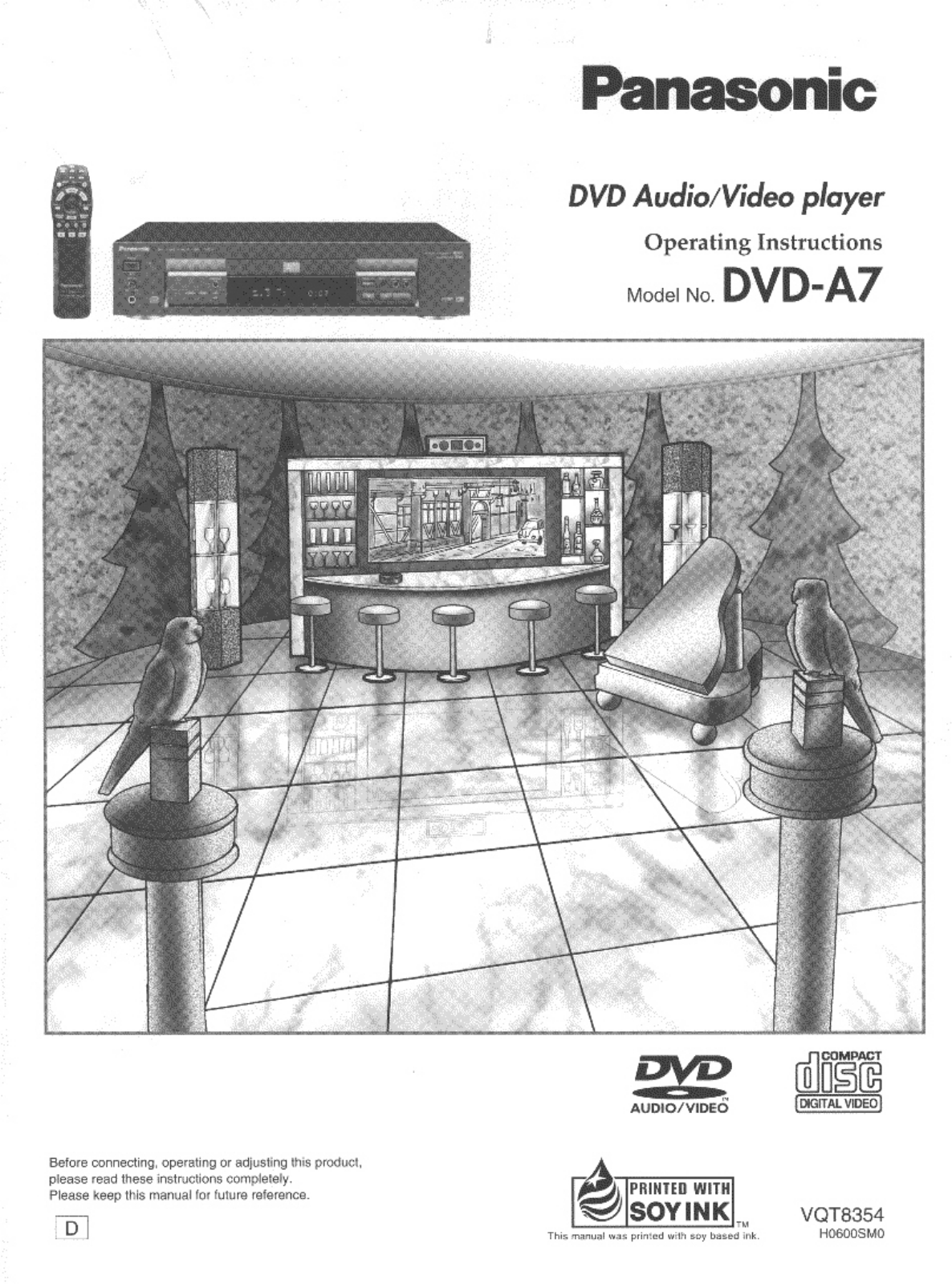
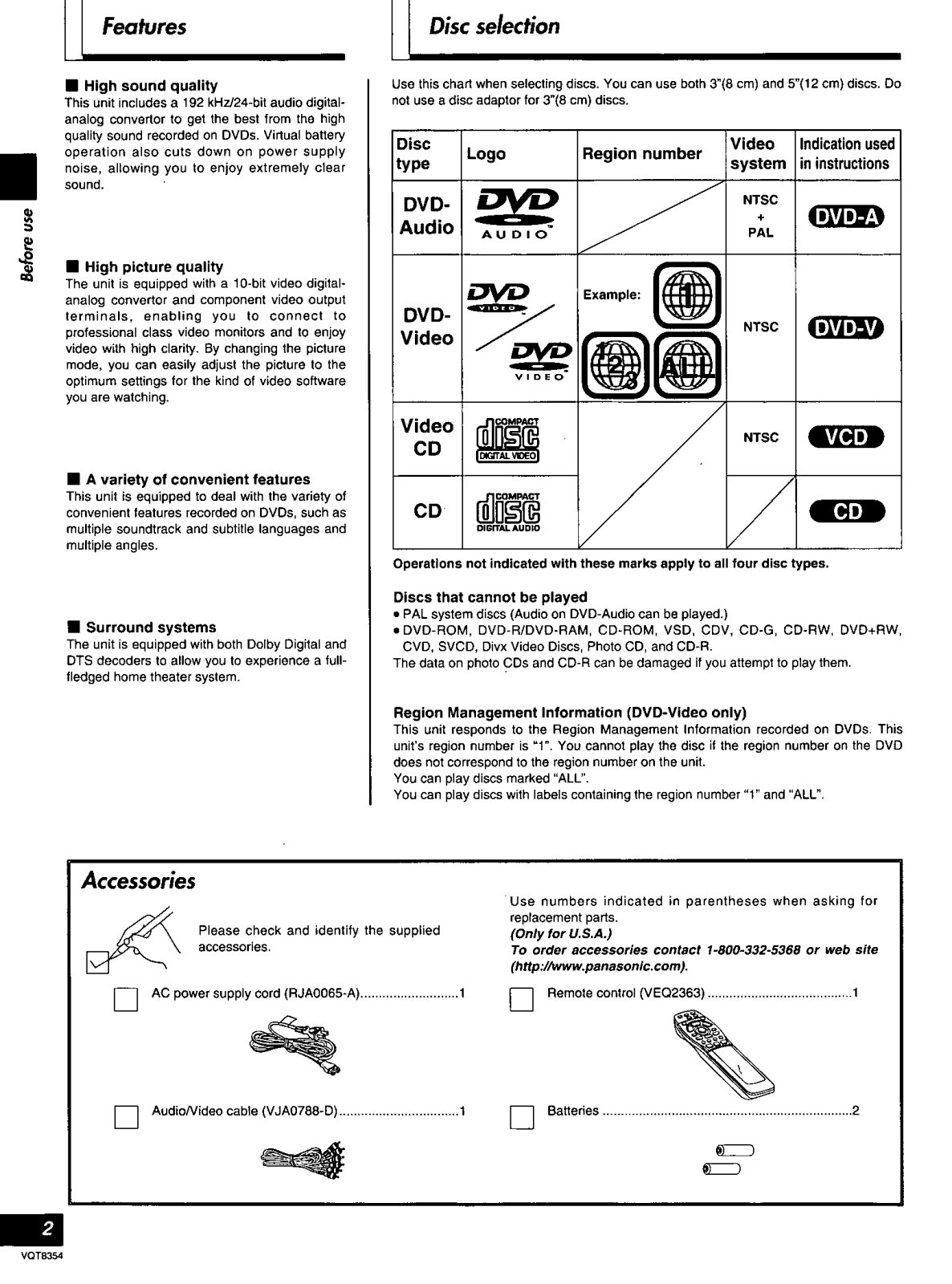
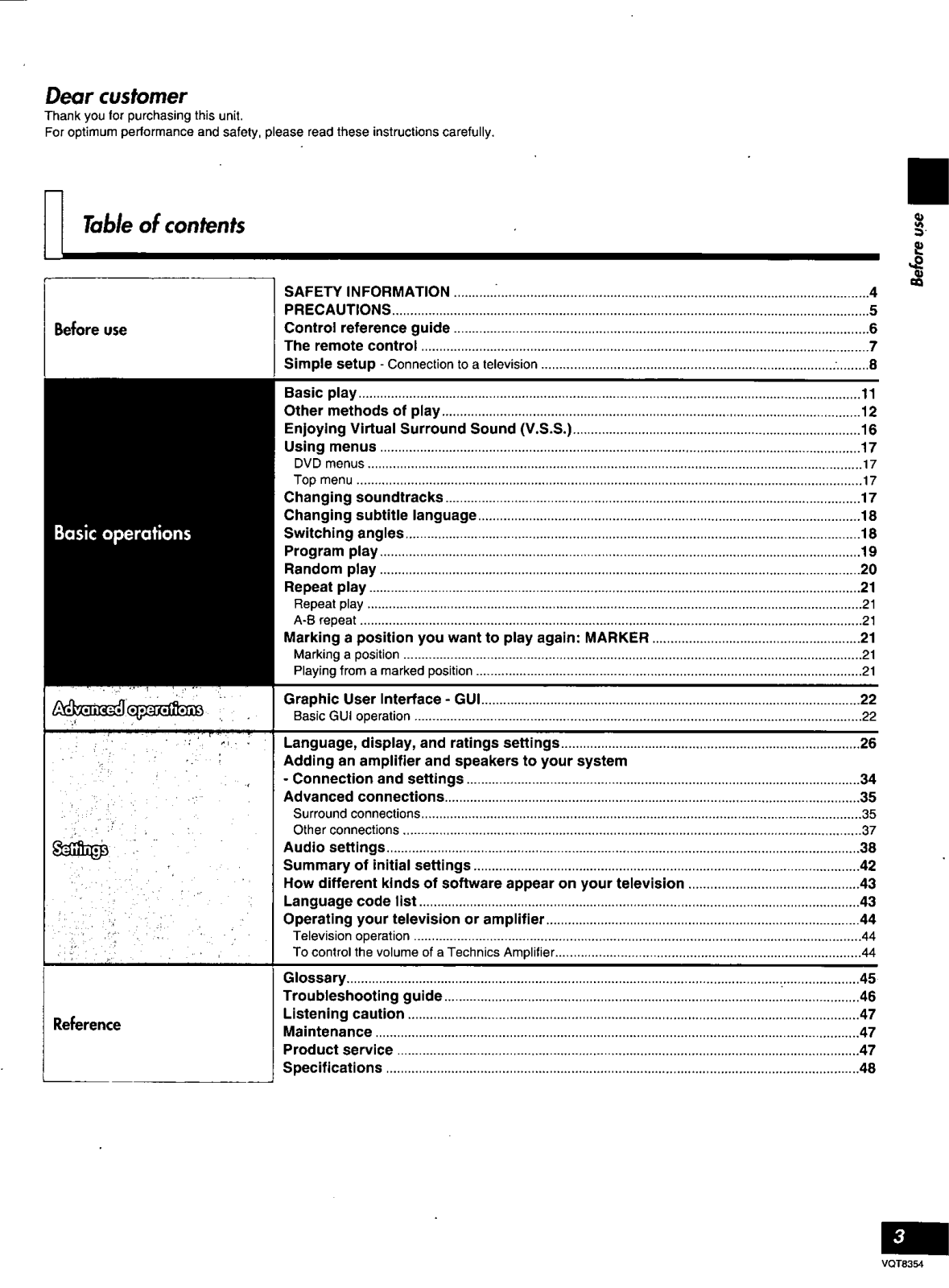
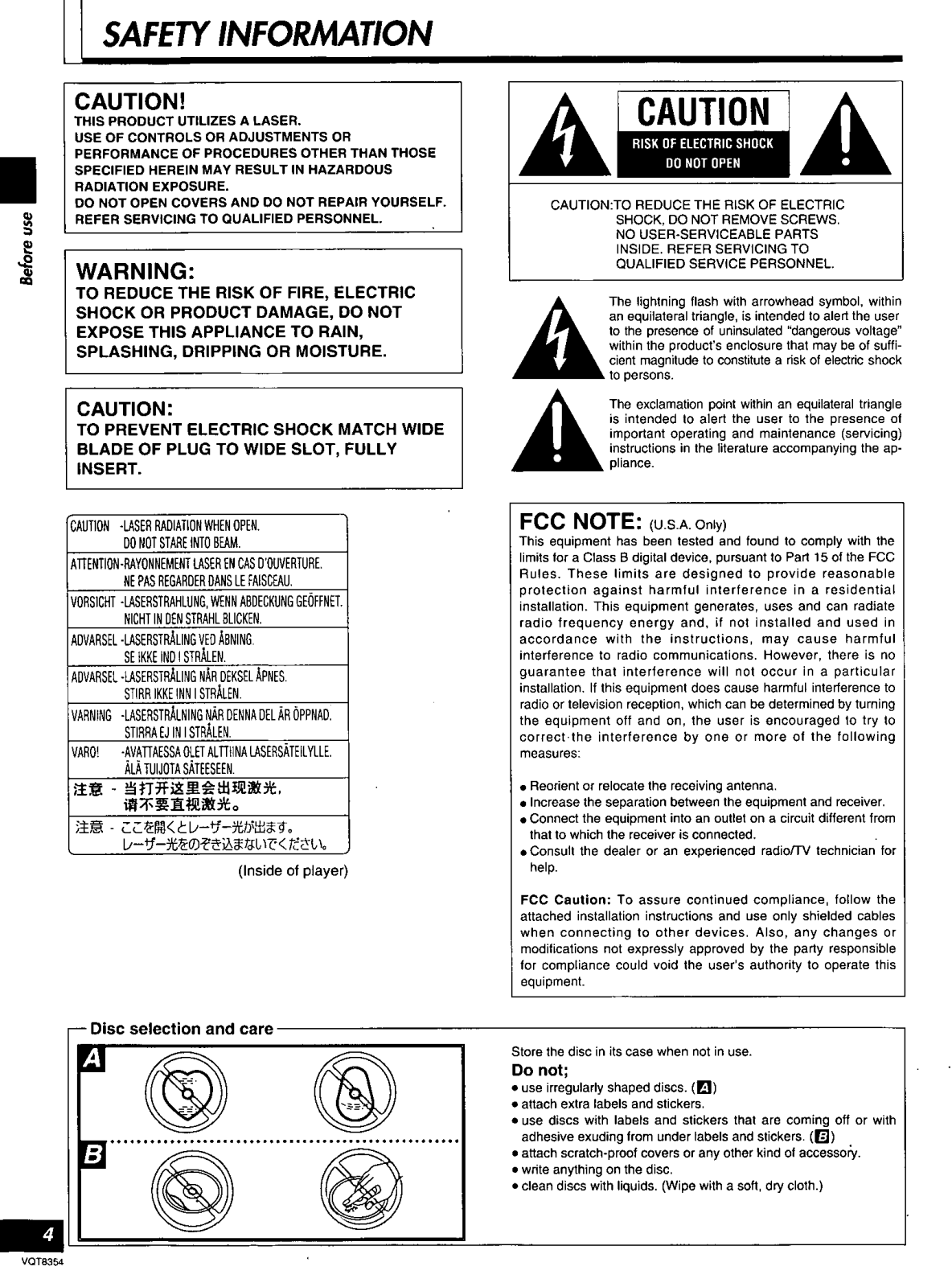
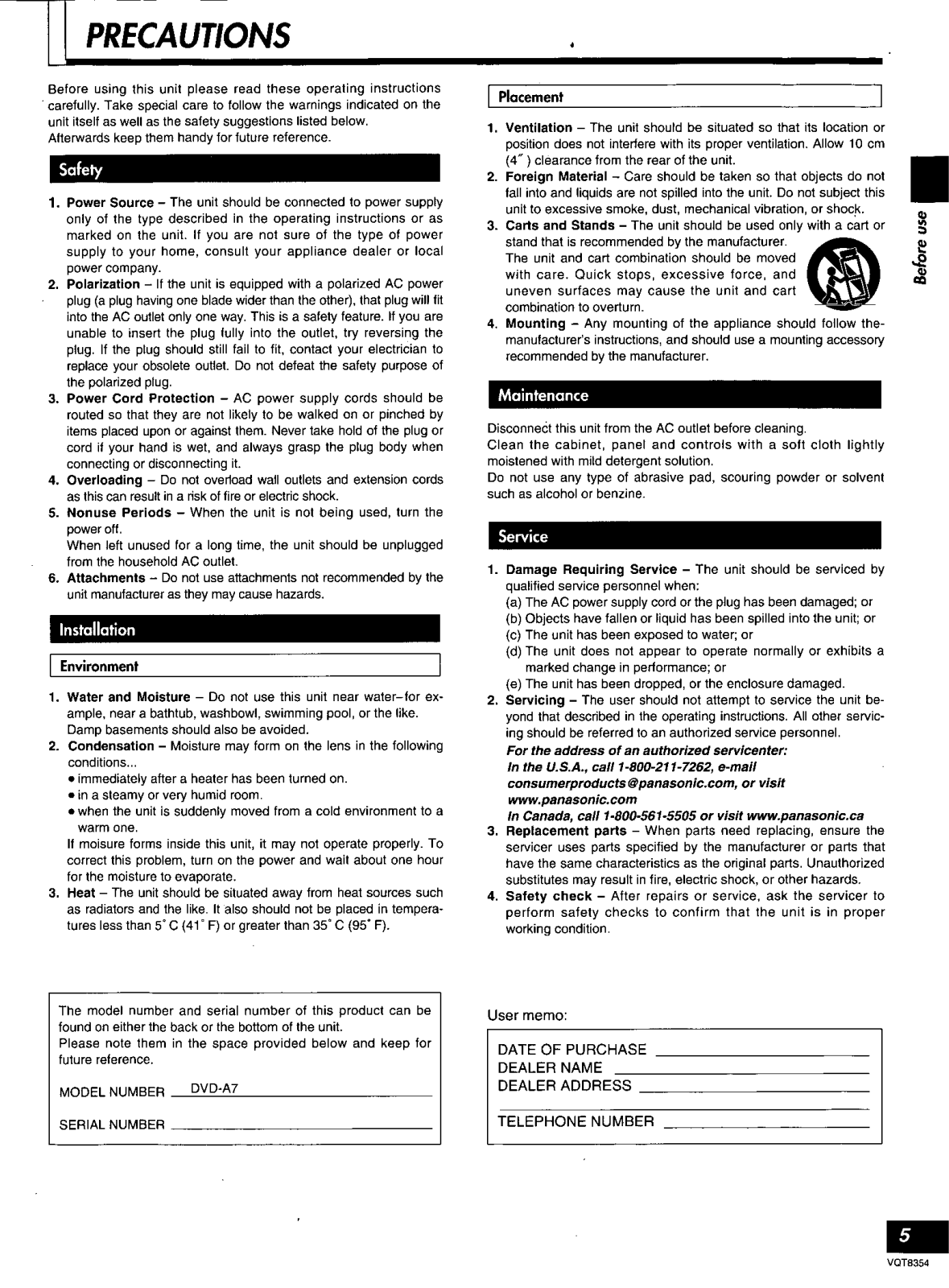
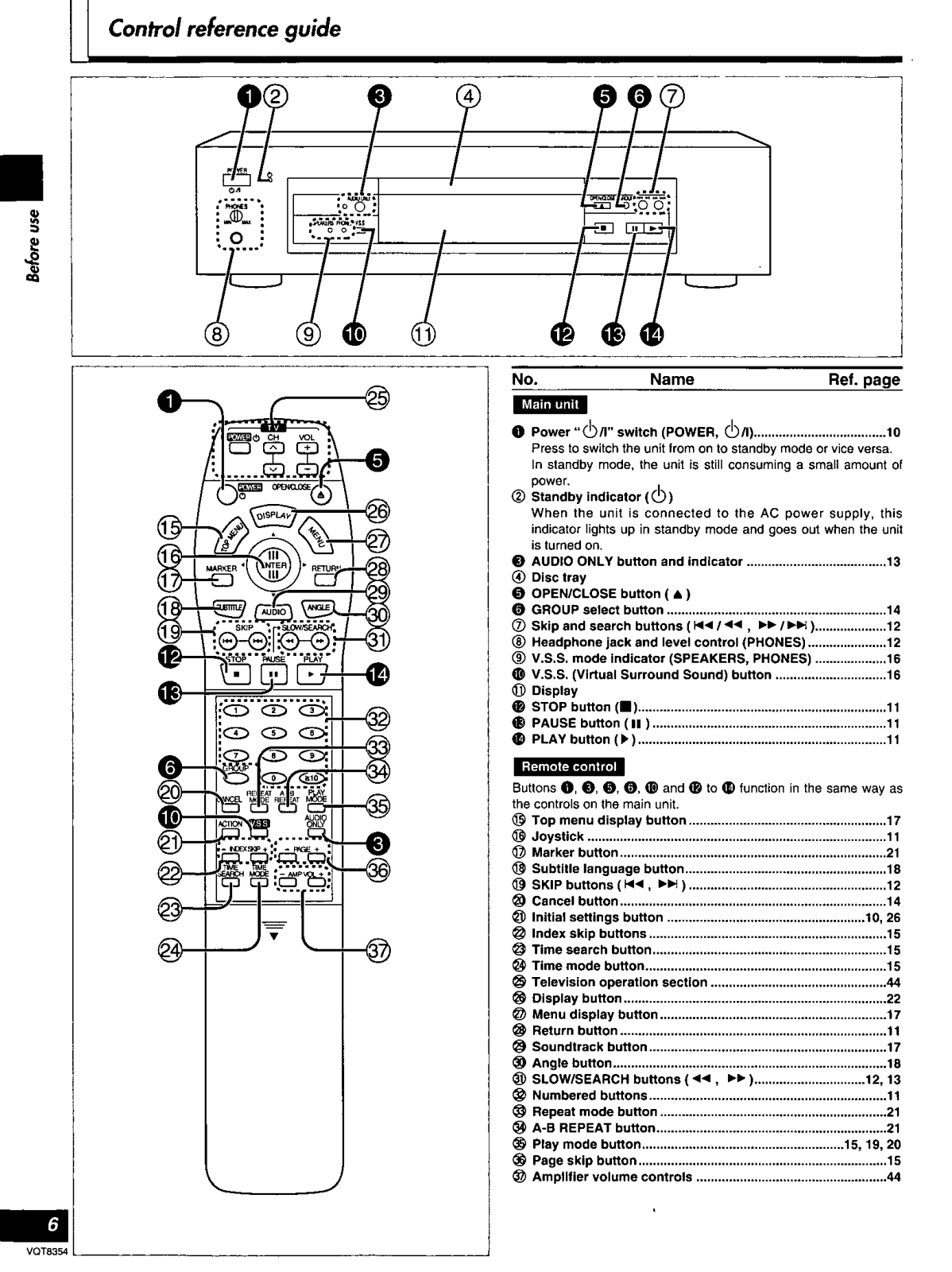
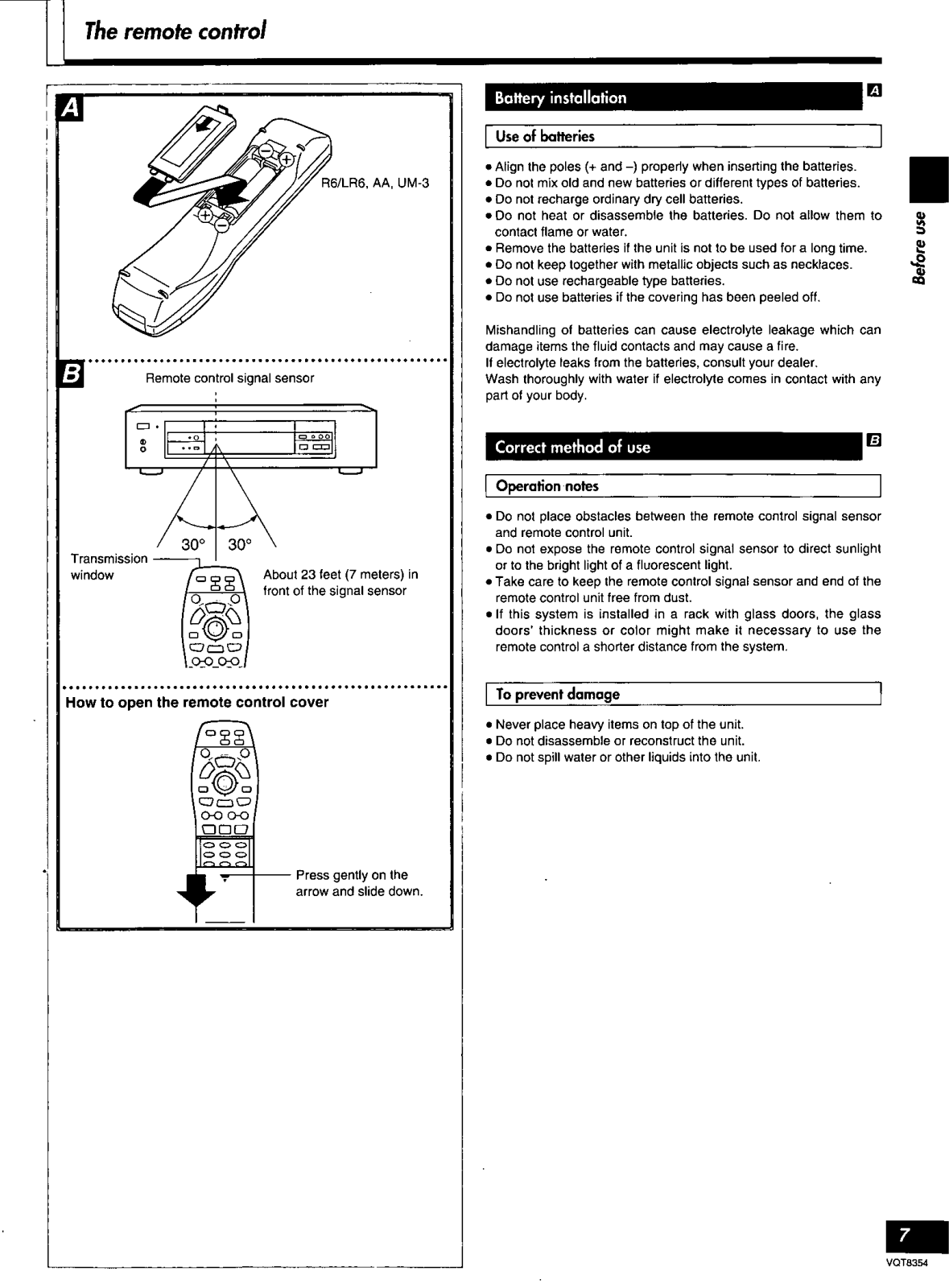
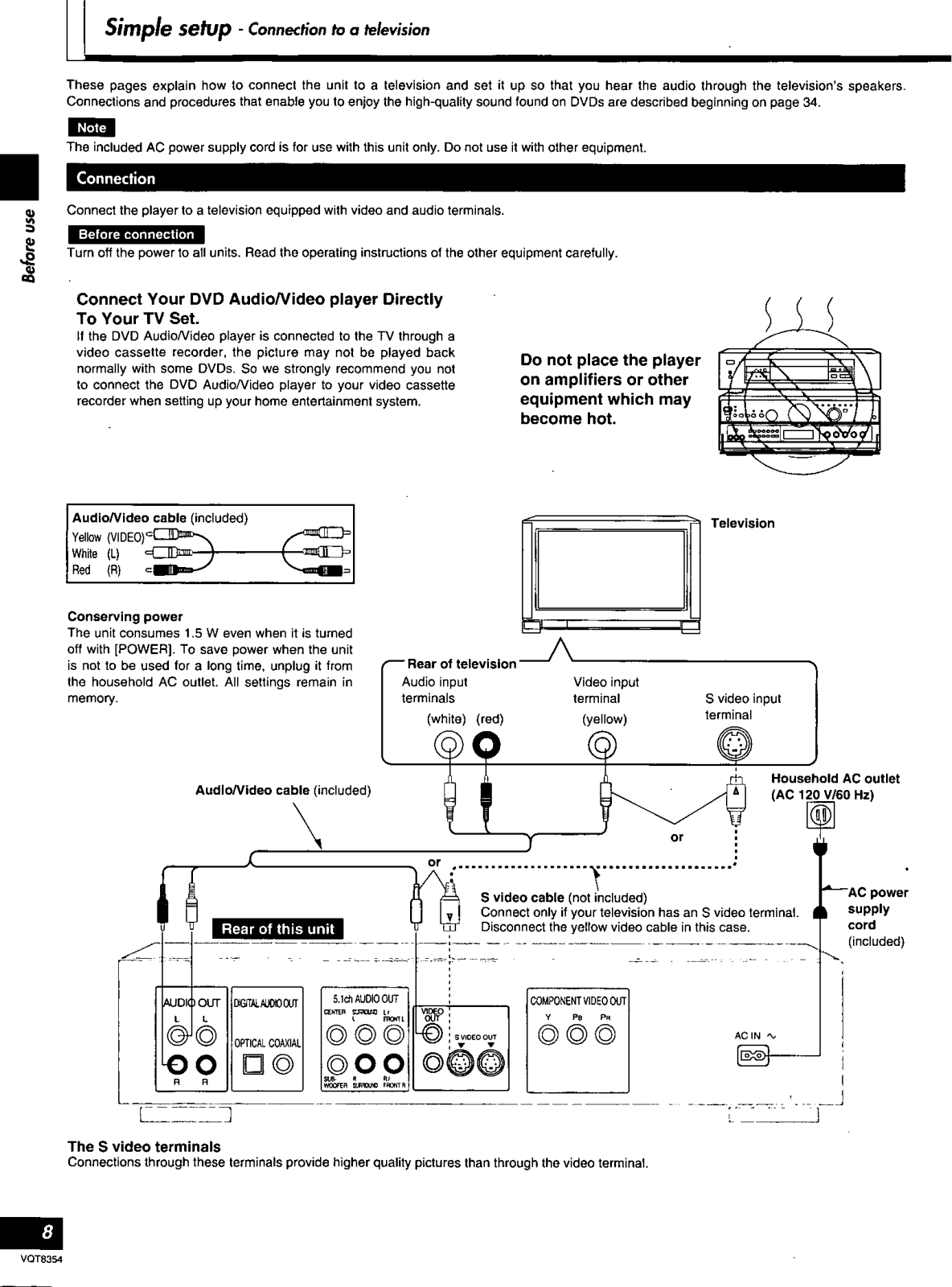
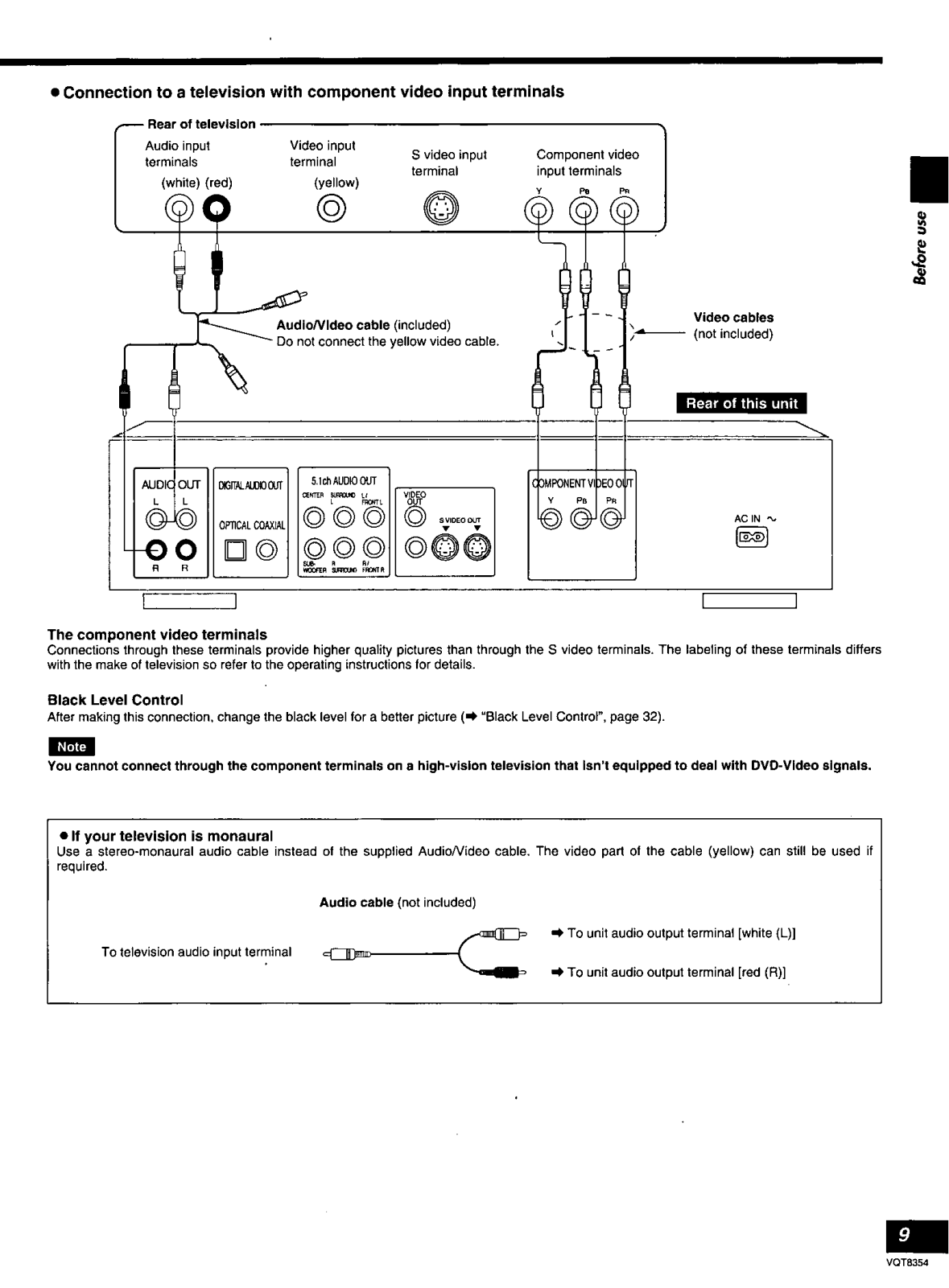
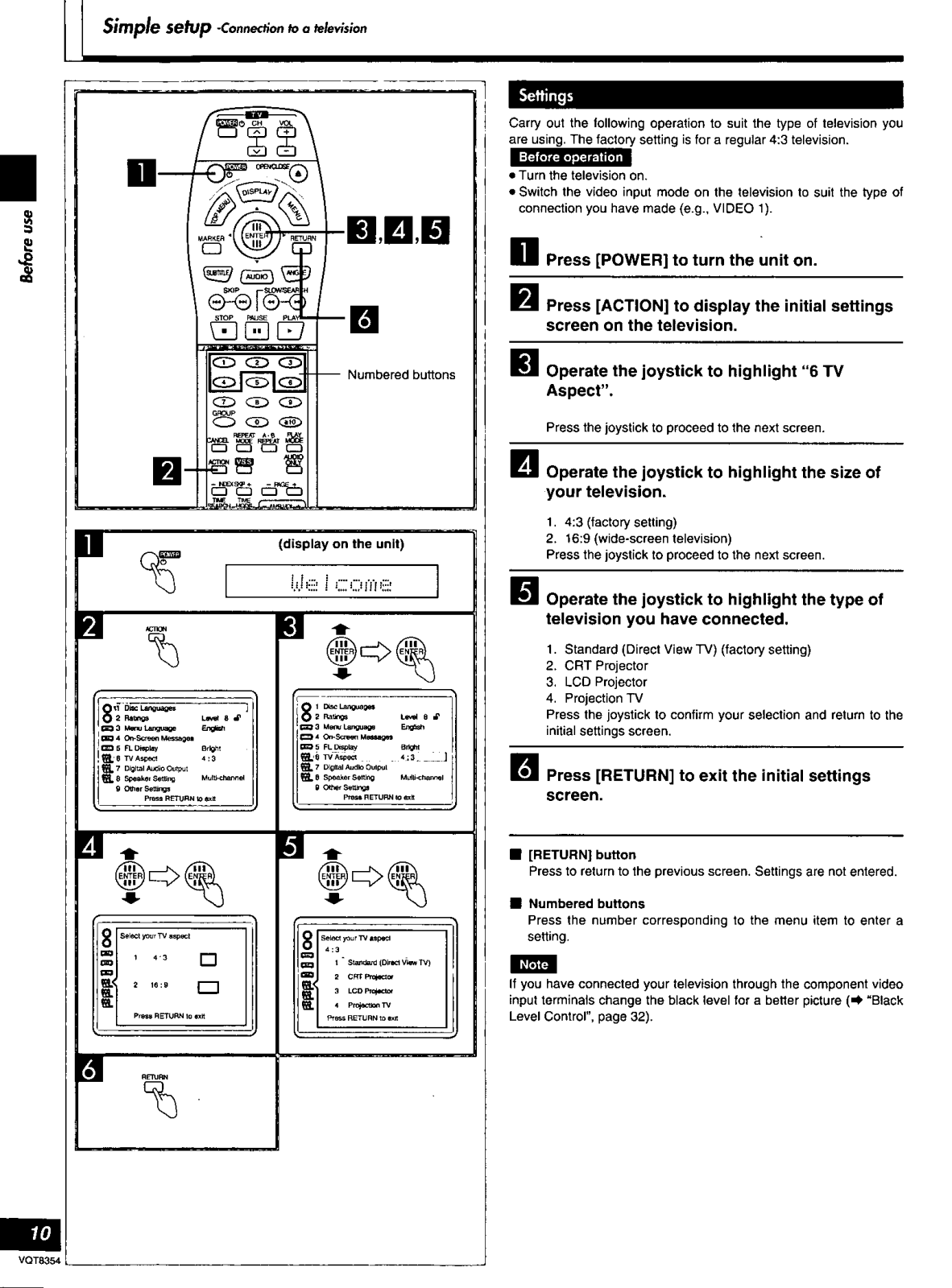
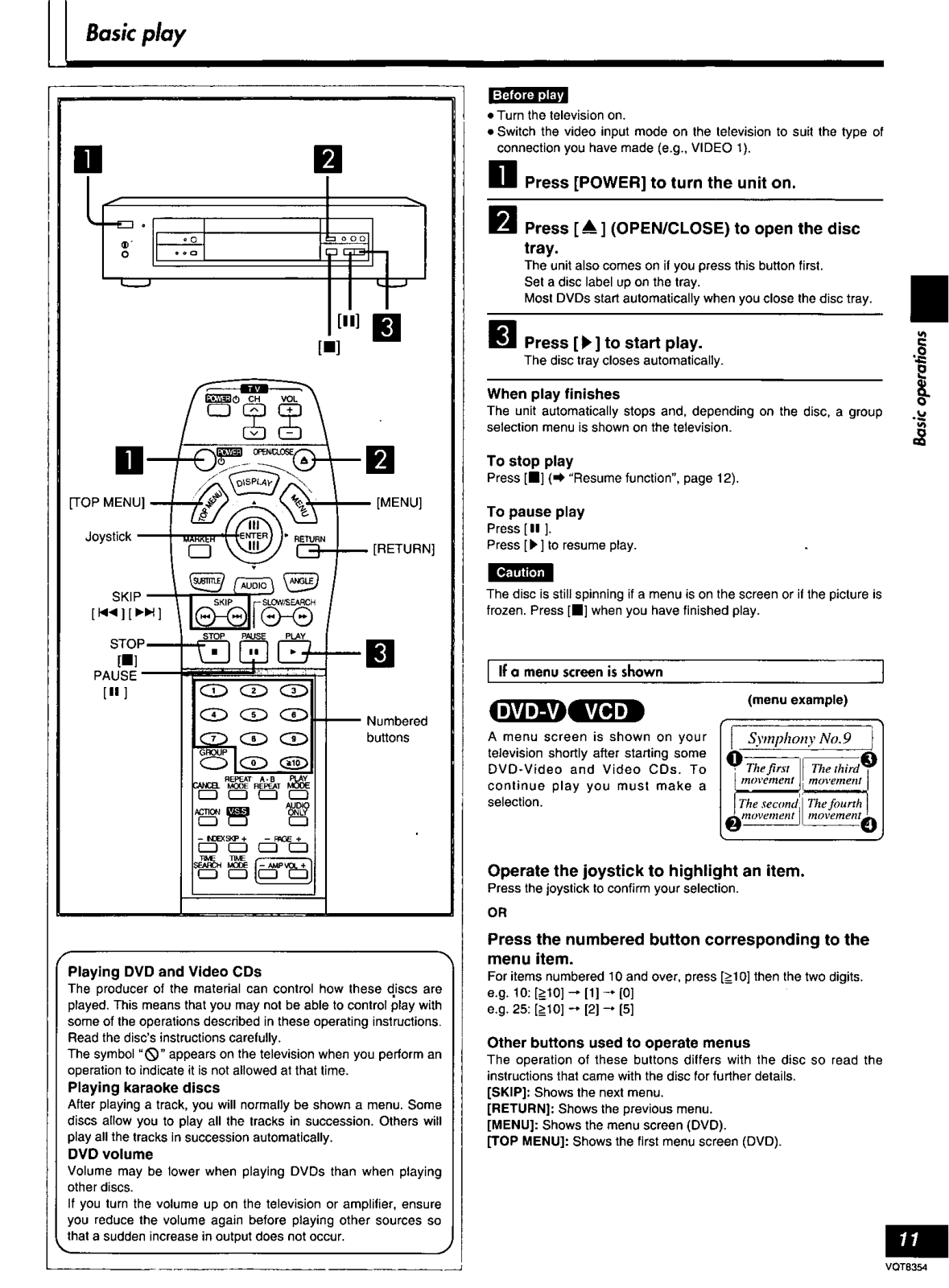
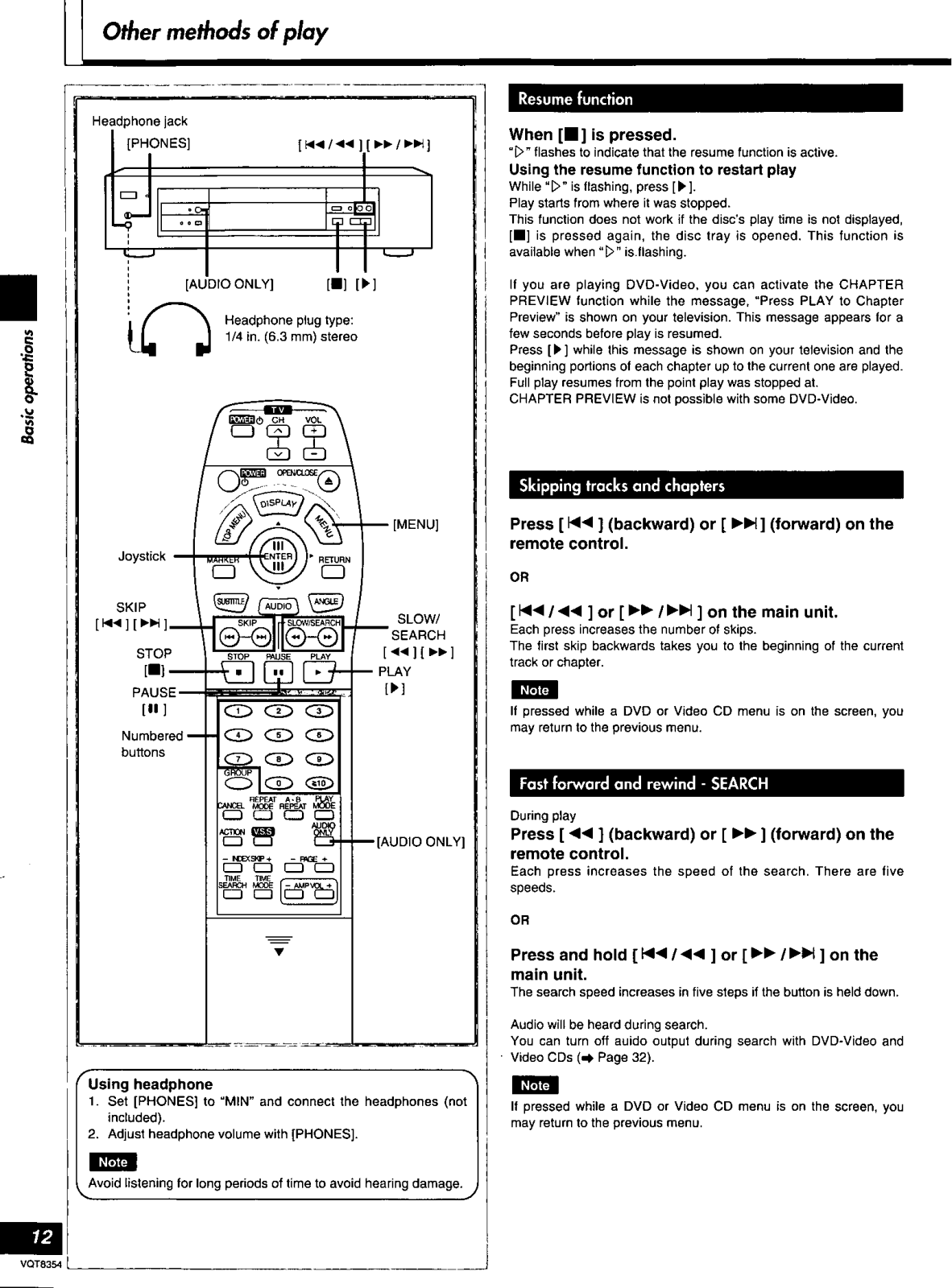
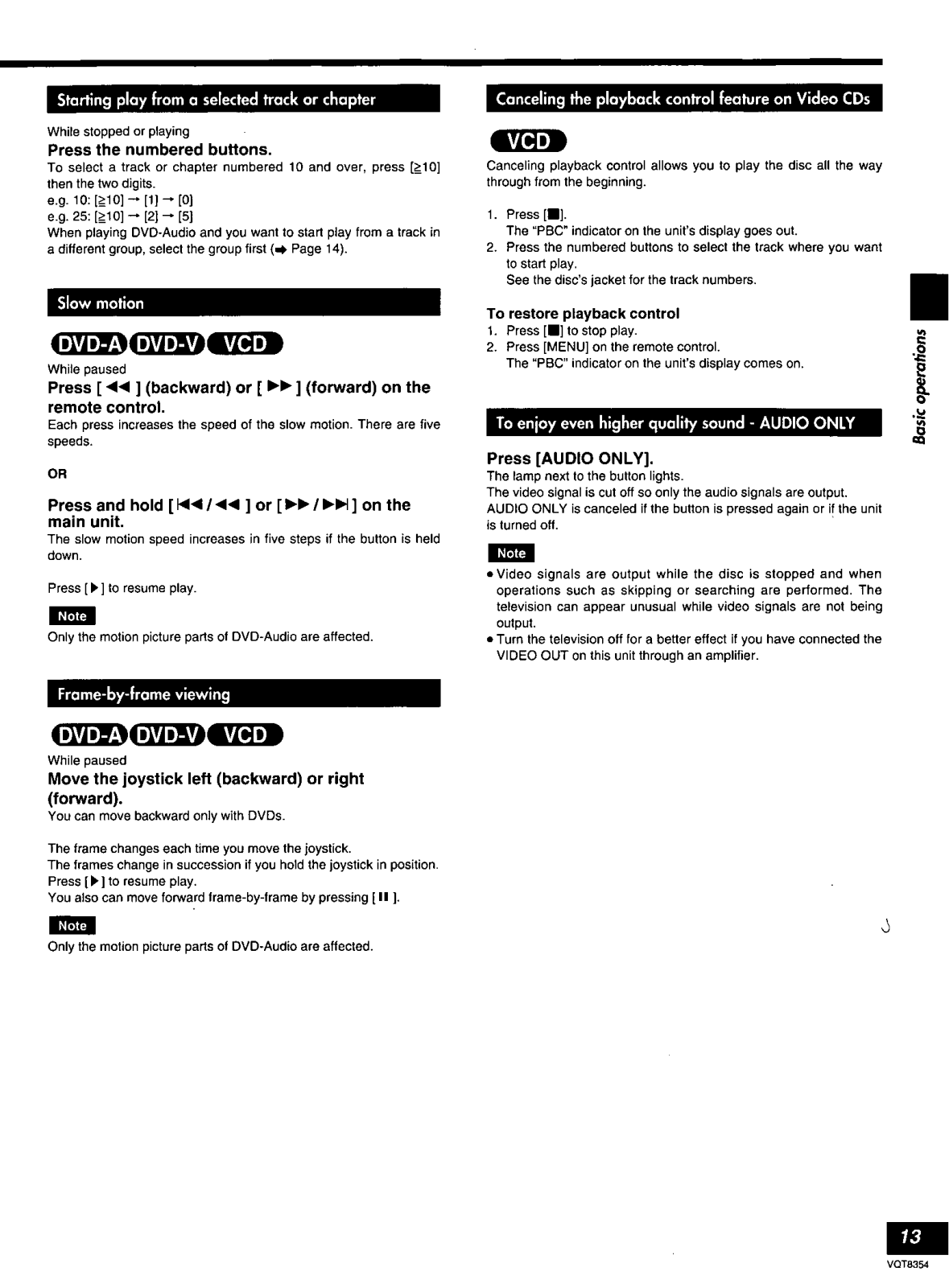
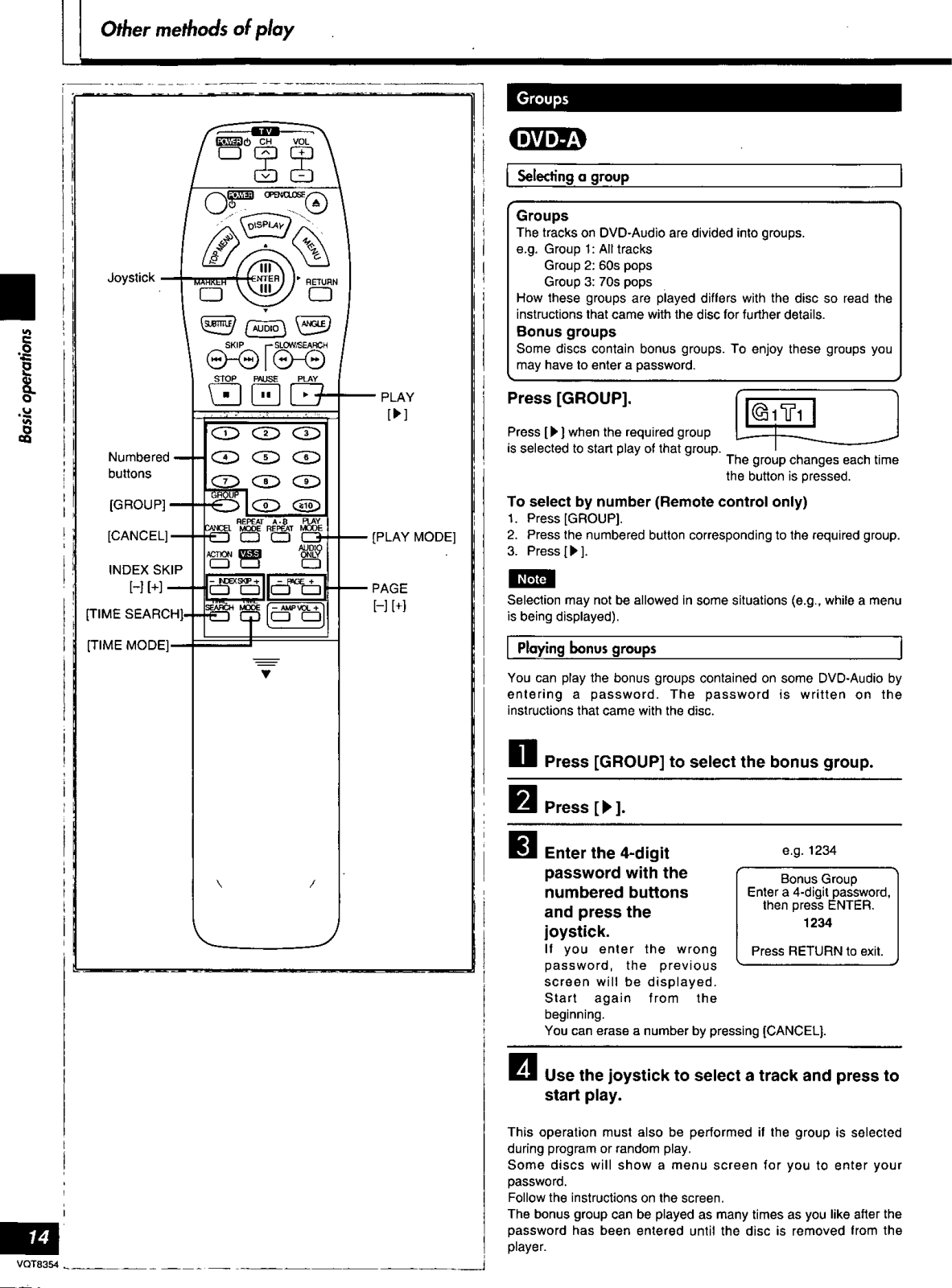
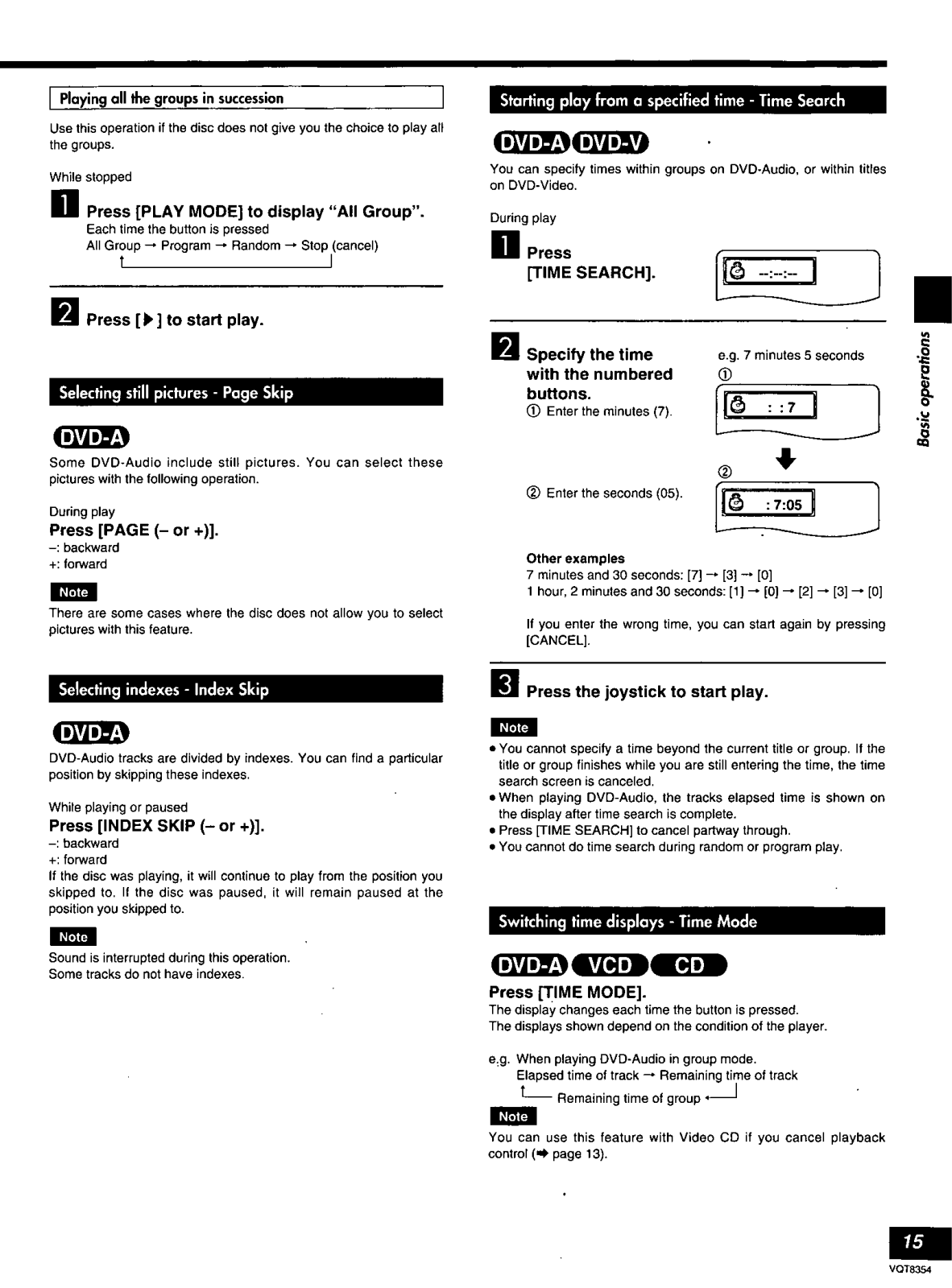
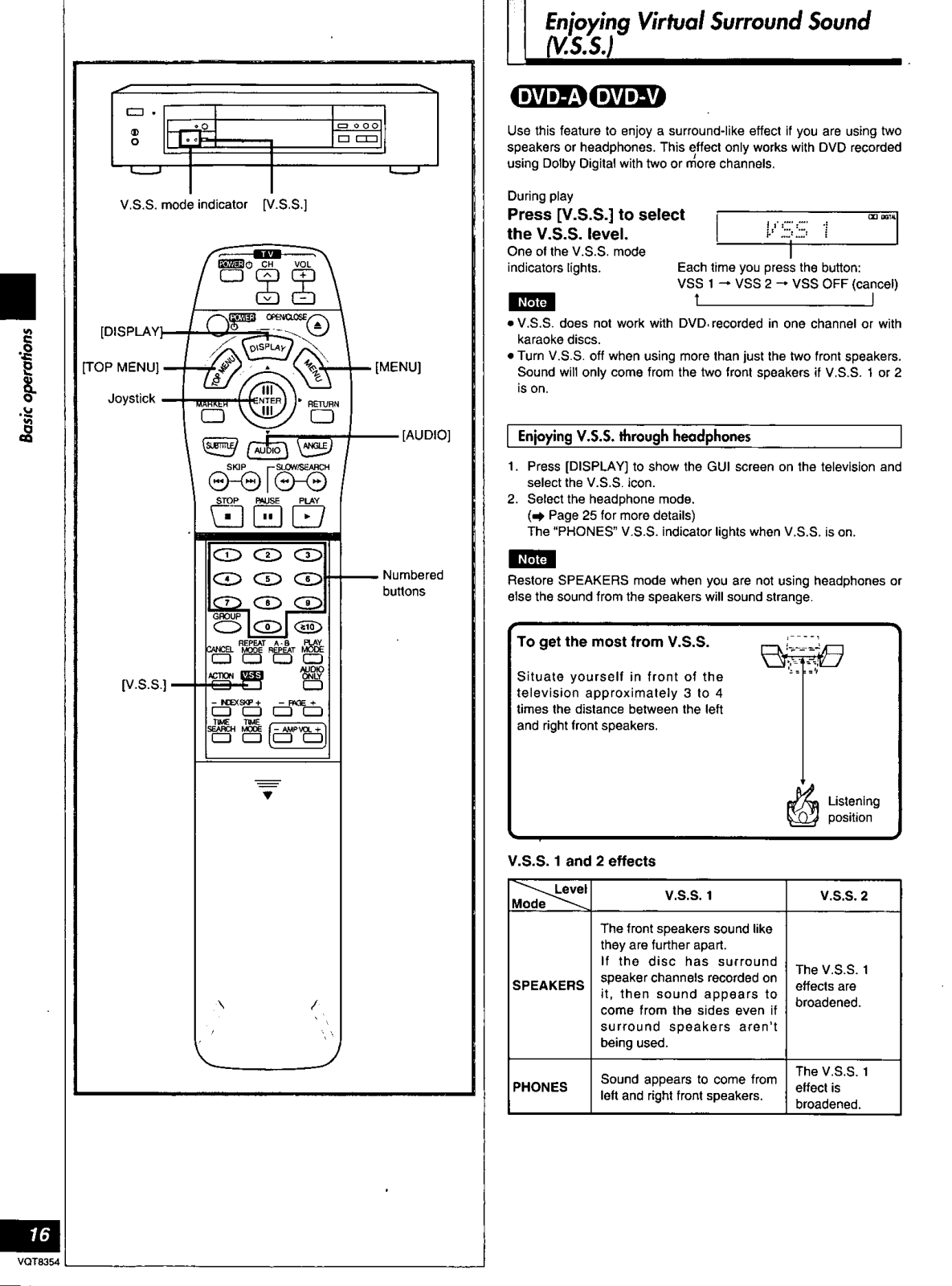
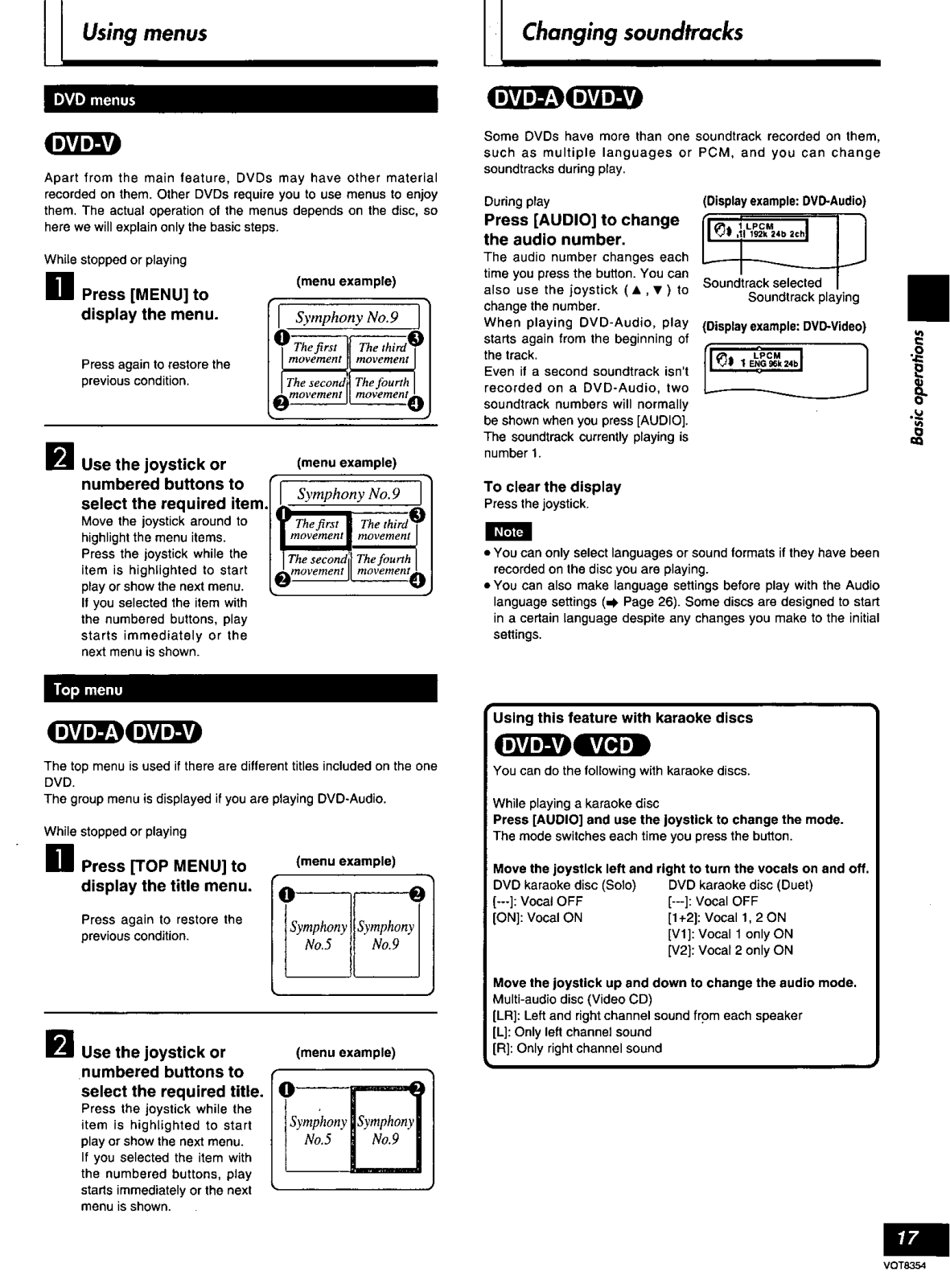
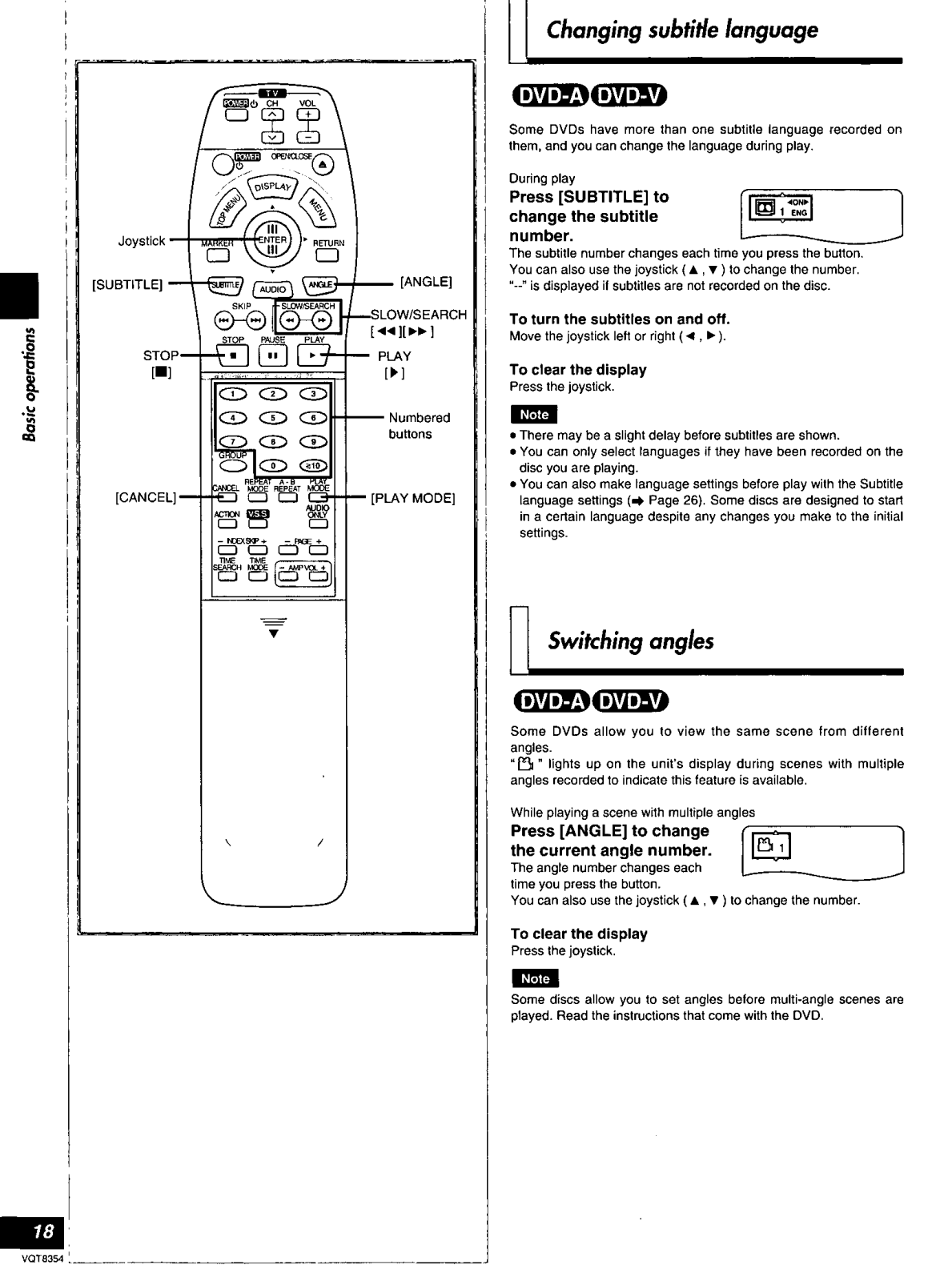
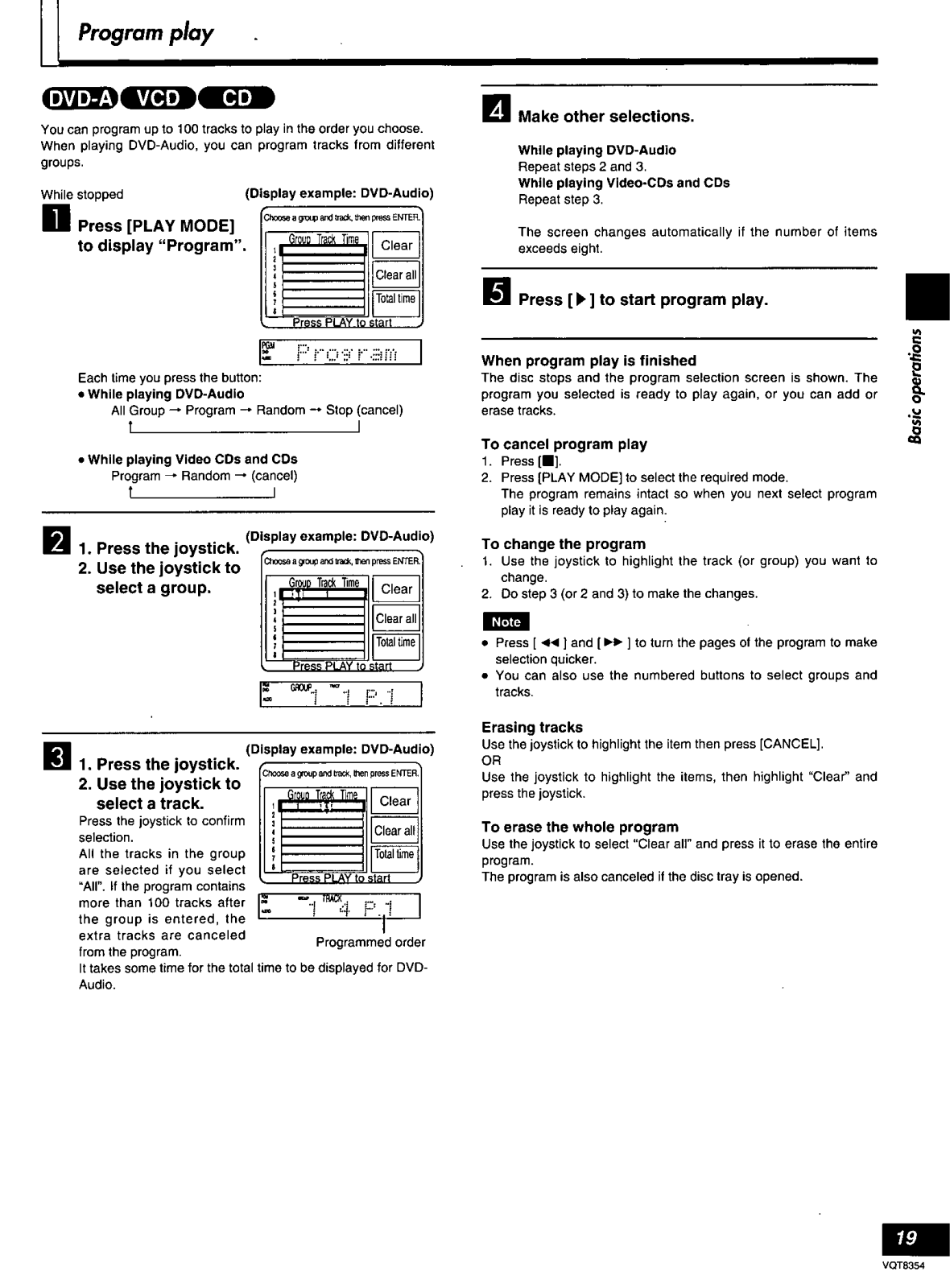
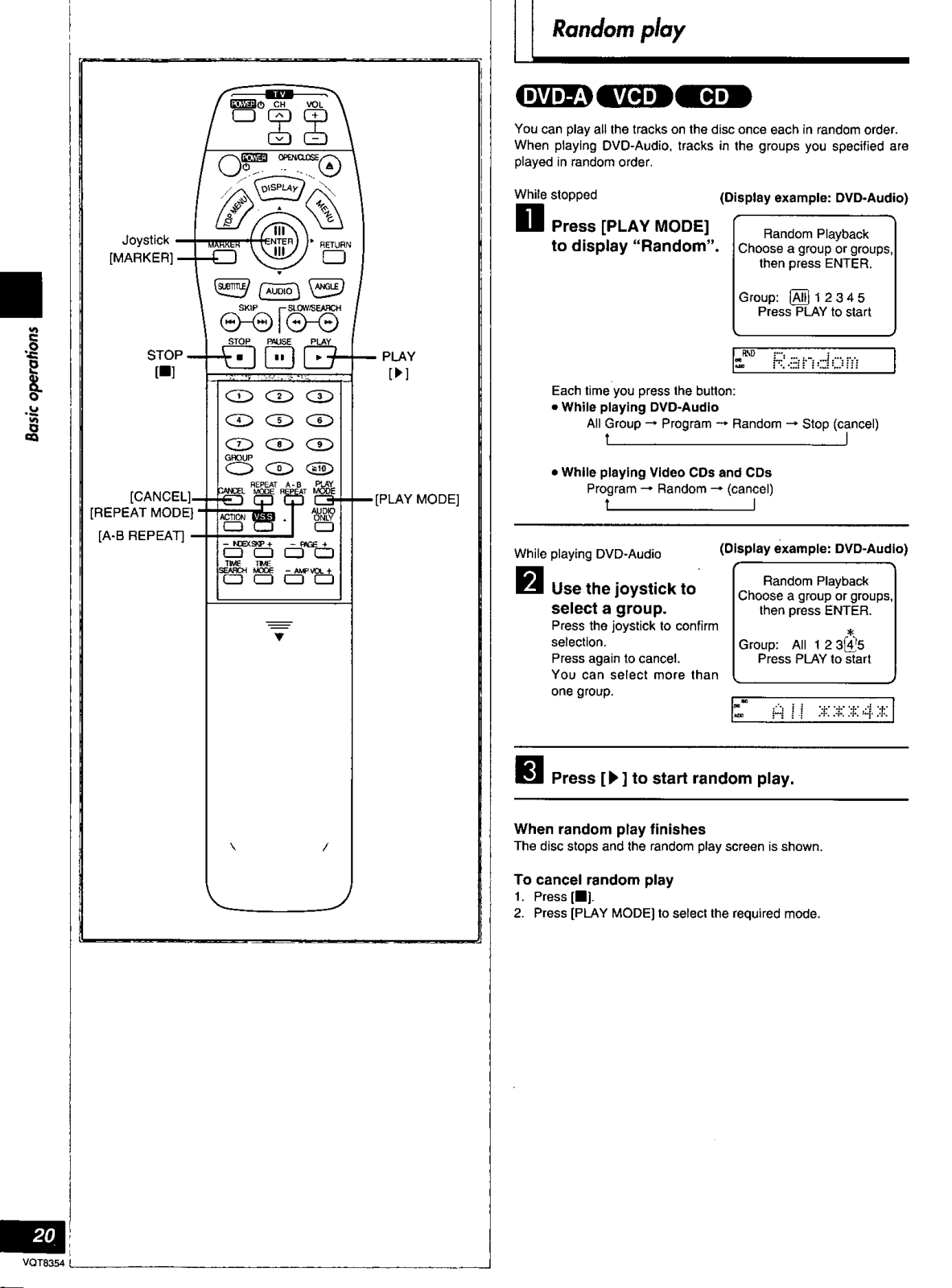
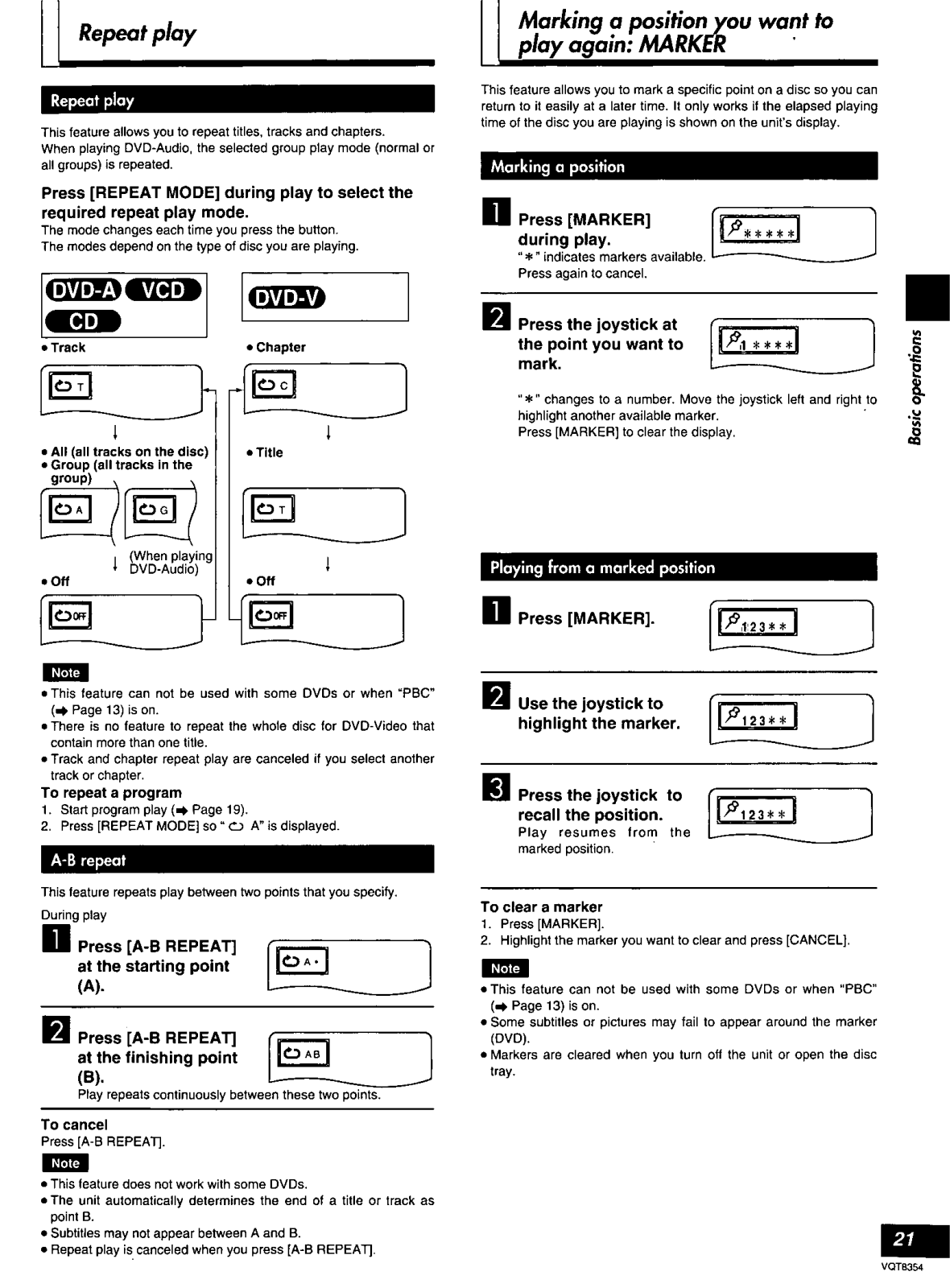
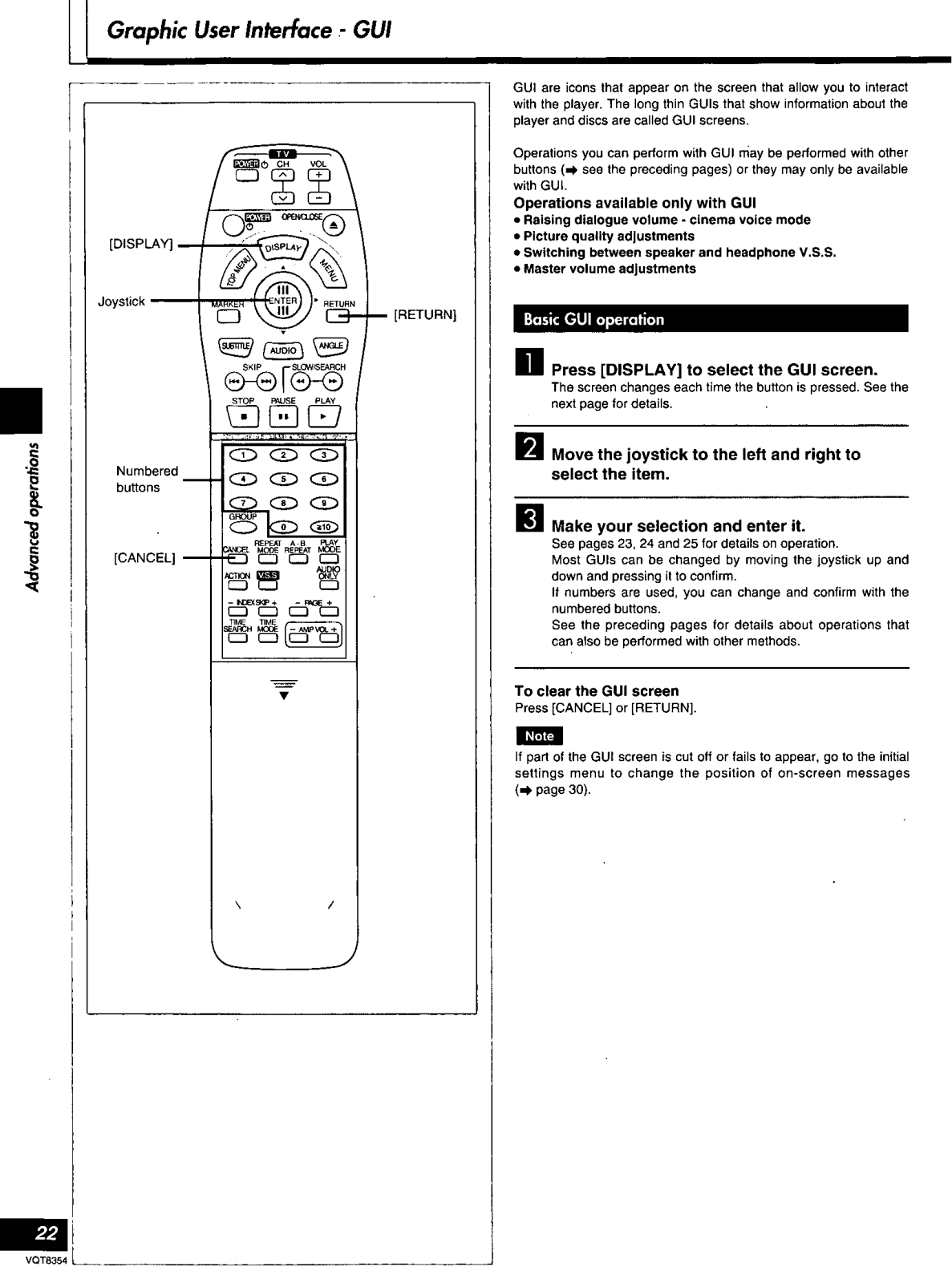
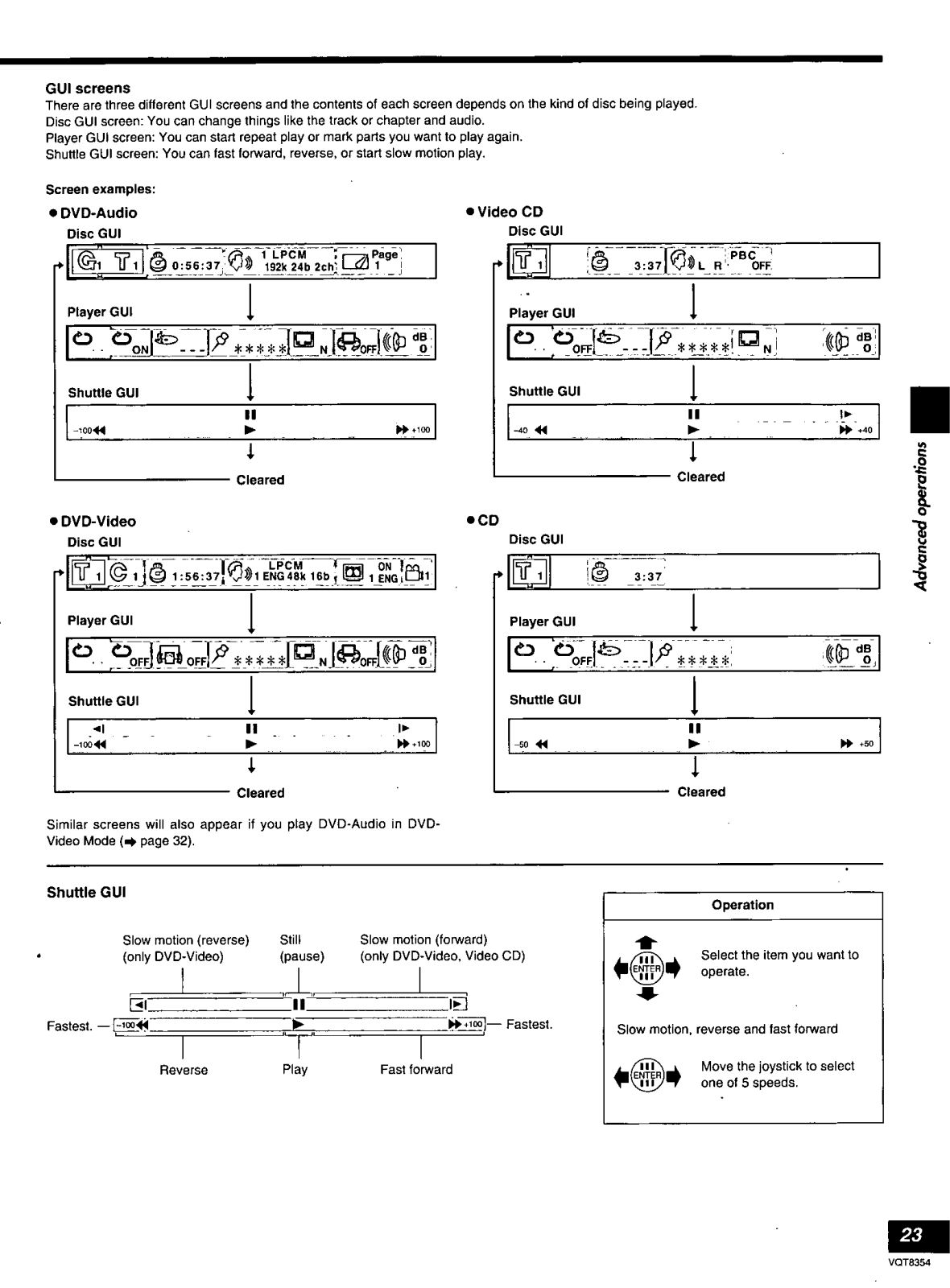
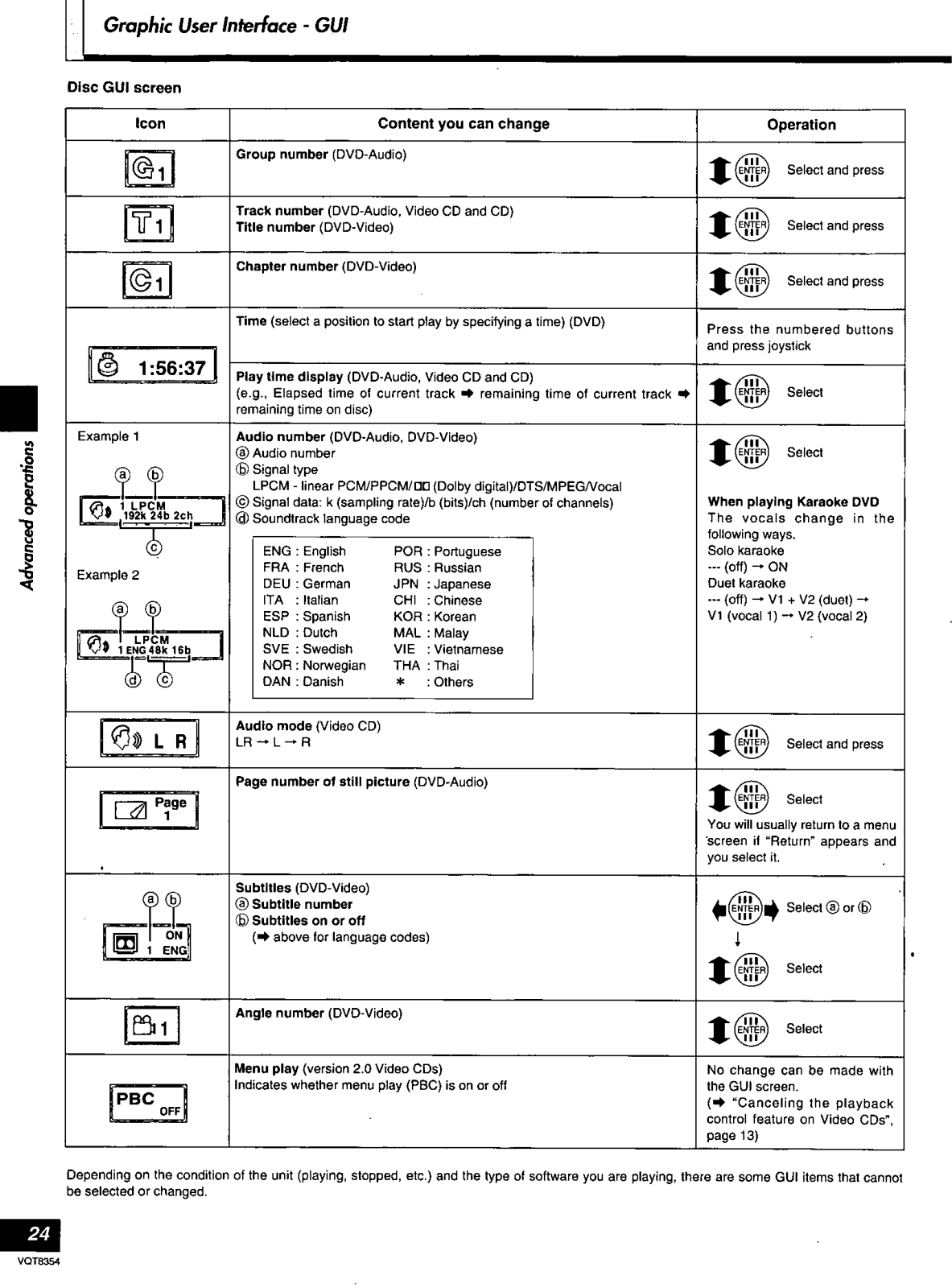
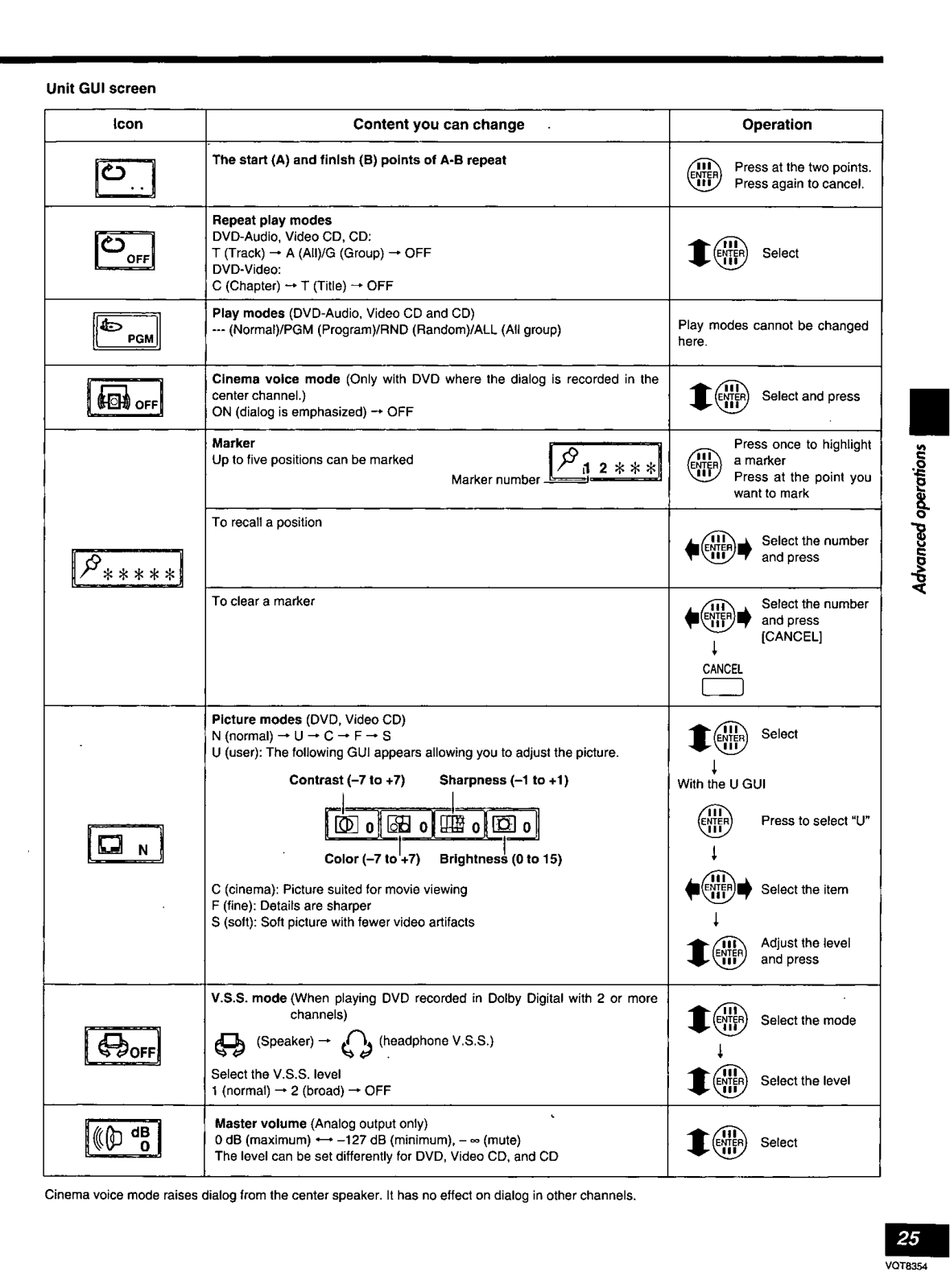
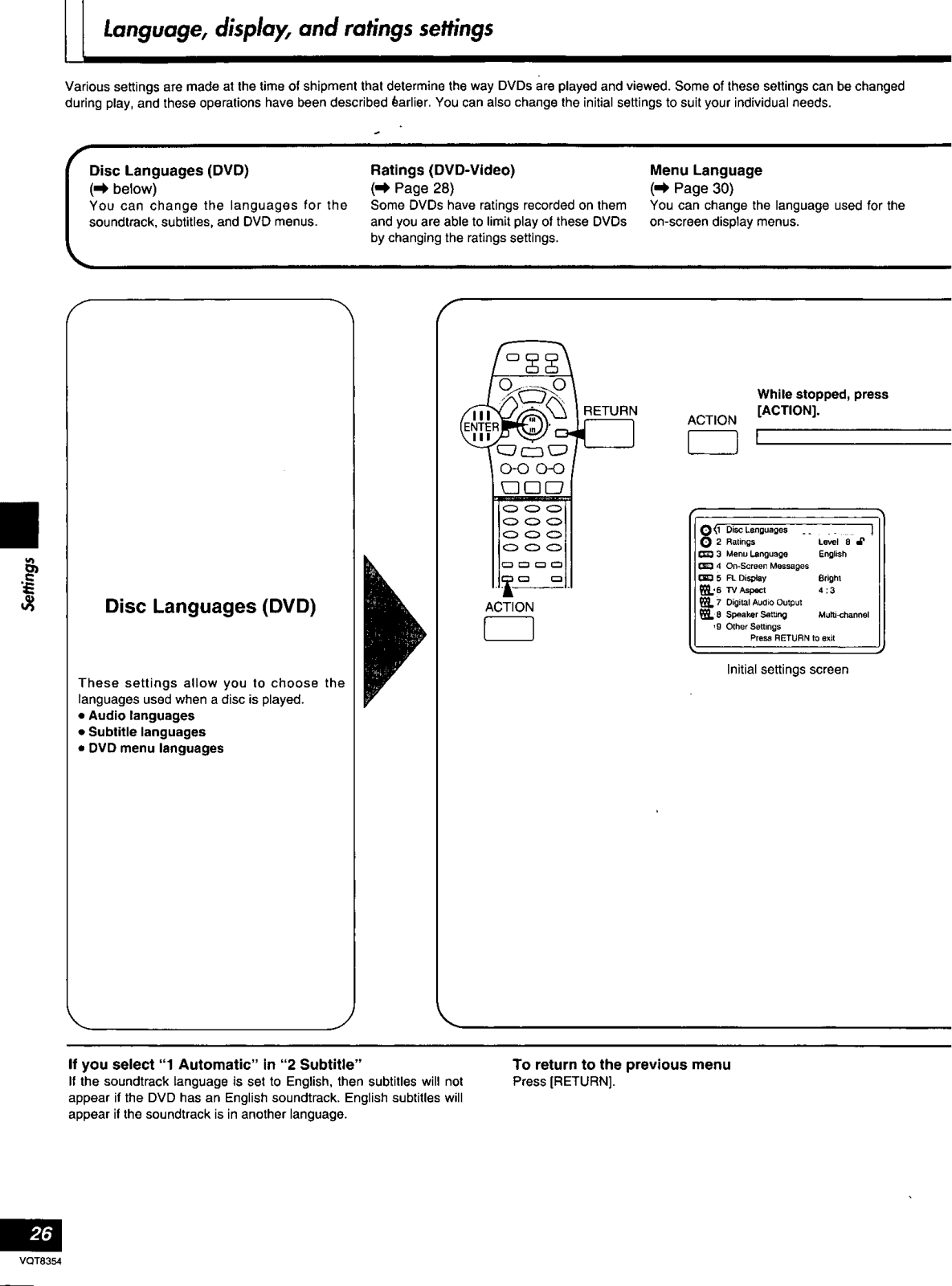
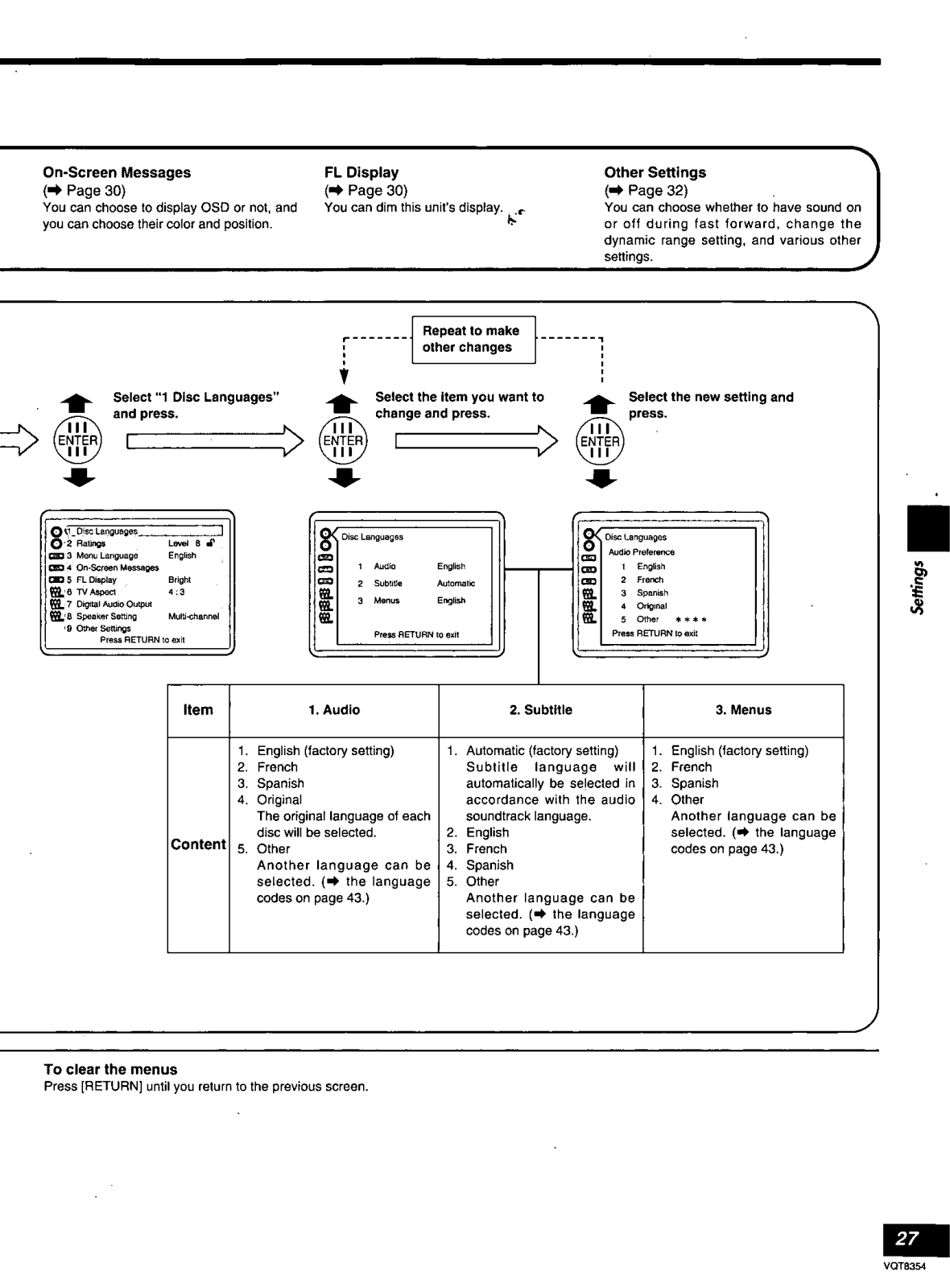
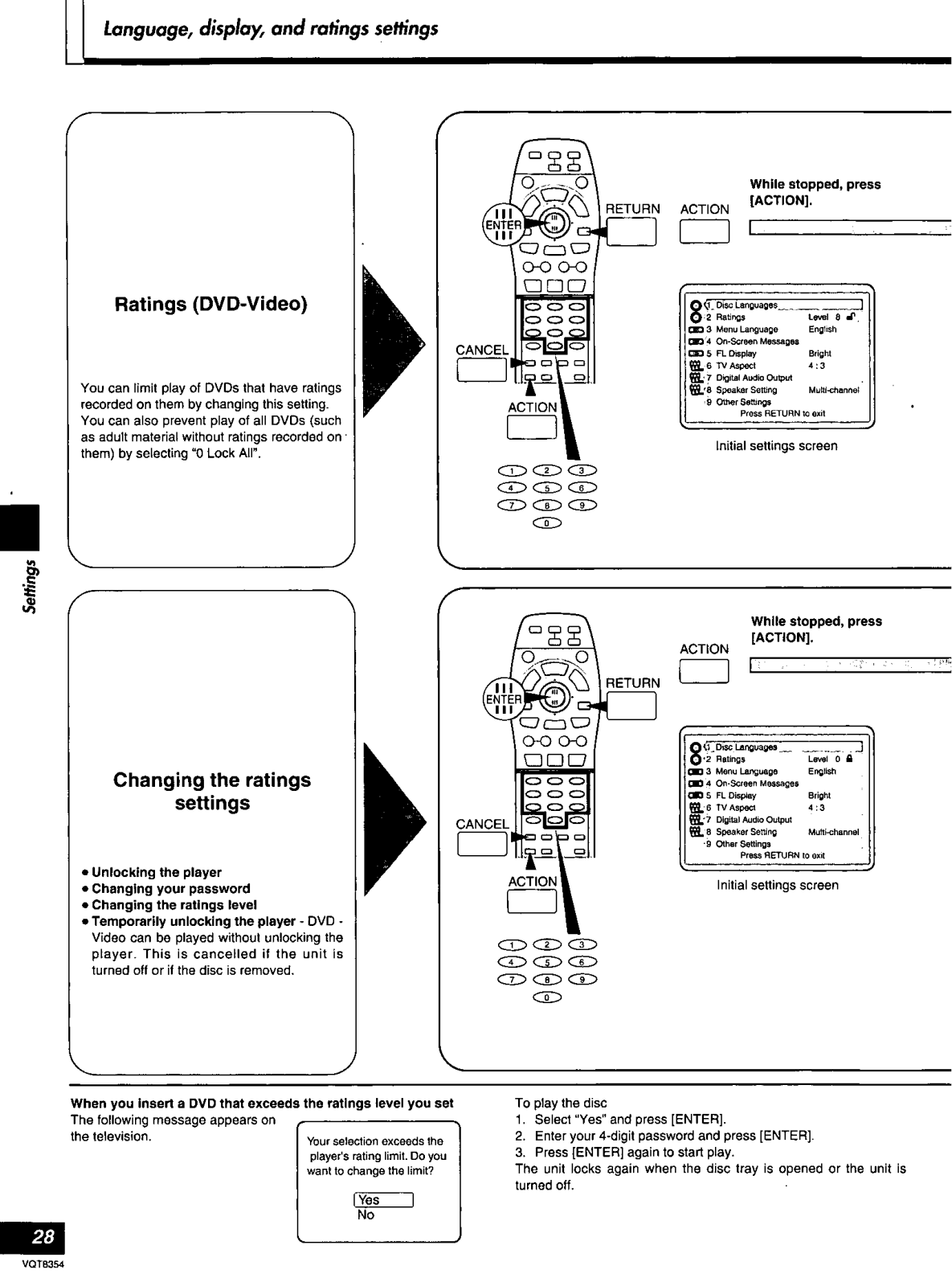
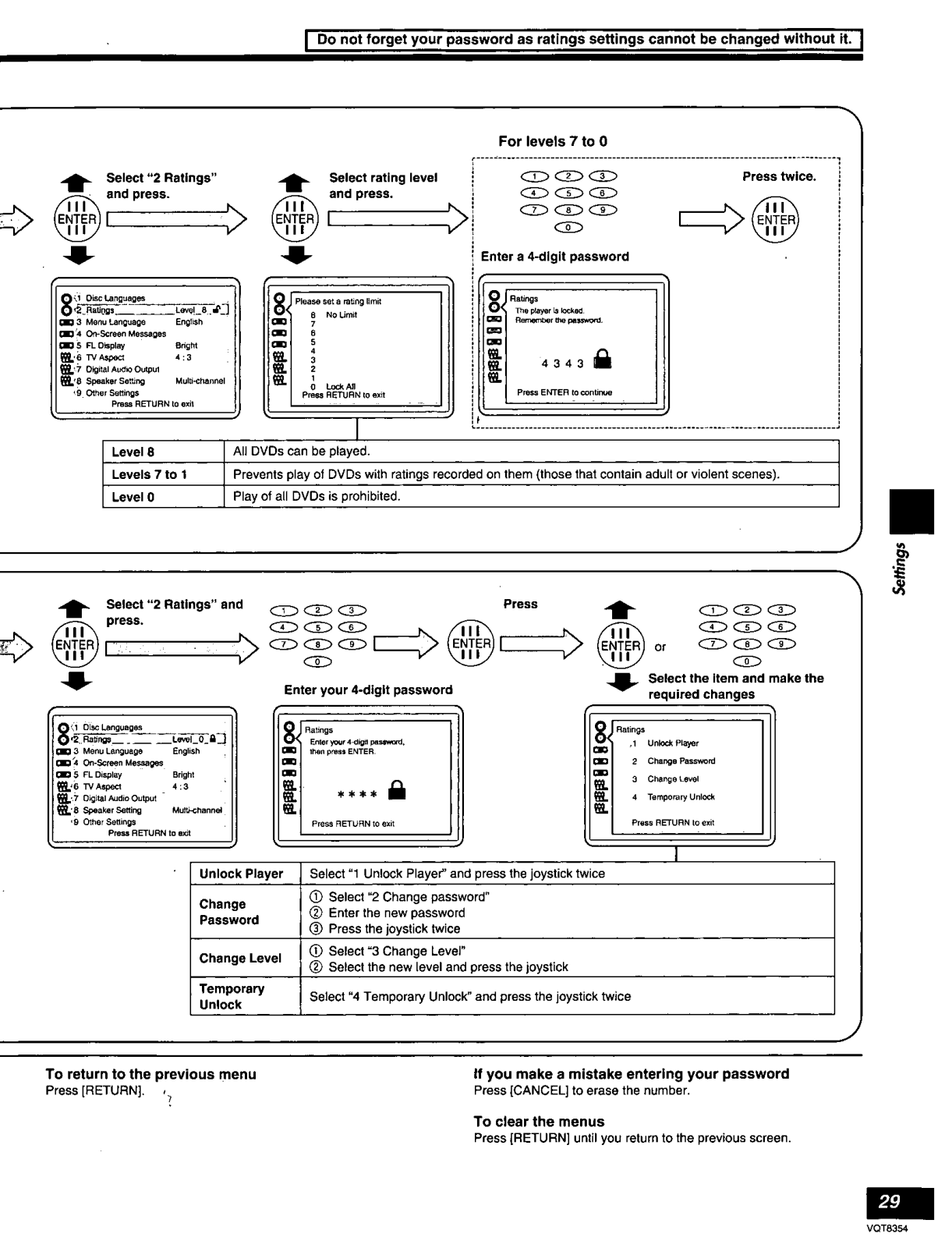



































































