Specifications and Main Features
- CD Audio: 2 Hz - 20 kHz (EIAJ)
- S/N Ratio:
- CD Audio: 115 dB (EIAJ)
- Dynamic Range:
- DVD (Linear Audio): 106 dB
- CD Audio: 100 dB (EIAJ)
- Total Harmonic Distortion:
- CD Audio: 0.002 % (EIAJ)
- Digital Audio Output:
- Optical Digital Output: Optical connector
- Coaxial Digital Output: Pin jack
- Headphones Jack: 6.3 mm stereo jack
- Pickup Wave Length: 685 nm
- Laser Power Class: Class 2
Frequently Asked Questions
Q1: What are the supported videos and discs formats?
A1: Generally, VD-A360A supports and plays DVD-Video discs in PAL and NTSC formats, Video Cds and standard audio CDs without any hassle.
Q2: How do i connect the player with my TV?
A2: Connecting your player with any tv could be done through a composite video output, a standard video cable or component video output abandoned for more quality.
Q3: Can i enjoy the surround sound experience in this player?
A3: Surround sound is an advanced Dolby Digital (AC-3) and dts decoding surround sound and 360 degree experience and this feature exists in the VD-A360A so yes.
Q4: Is it possible to adjust the audio and video settings on this player?
A4: One has the option of adjusting settings like the audio output format, the video quality modes or the speaker settings from a graphical user interface inferred from the text above.
Q5: Is it possible that the player does not turn on? What action is required?
A5: If an AC cord is connected, one must determine if the outlet is functioning correctly. For a player that is on standby mode, it should be easily turned on by pressing the POWER button.
Q6: Is it possible to get subtitles with all DVDs?
A6: Subtitles can only be displayed if subtitled are available in the DVD. To select the available fan languages, press the SUBTITLE button on the remote.
Q7: If a DVD does not play, what action is recommended?
A7: Check that the tray has properly secured the disc and that both sides of the disc are clean. Also, check that the player supports the disc format since some region locked disks don’t work.
Q8: What must I do in order to get the most optimal sound while the disk is playing?
A8: Change the volume setting on the player and adjust the configuration of the speakers in relation to each other for an improved auditory experience.
Q9: Is it possible to lock the player for child safety?
A9: Yes, the DVD player has been provided with a parental lock that restricts the watching of the DVDs the child based on the rating levels provided.
Q10: What should I do if I experience distortion in the audio?
A10: Inspect the cables linking the audio output to the speakers or the amplifier and ensure that the volume levels are adjusted accordingly.
User Manual
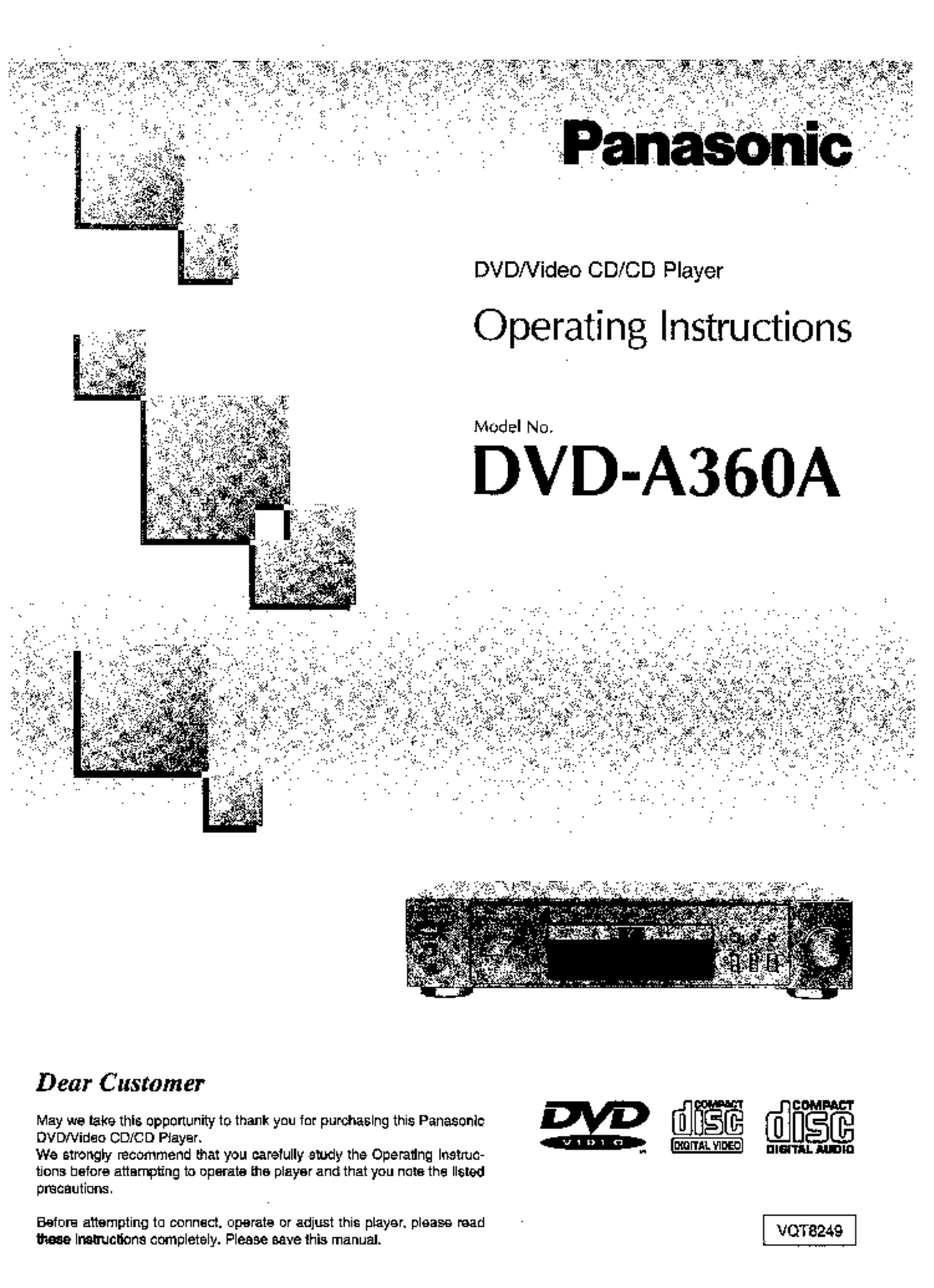
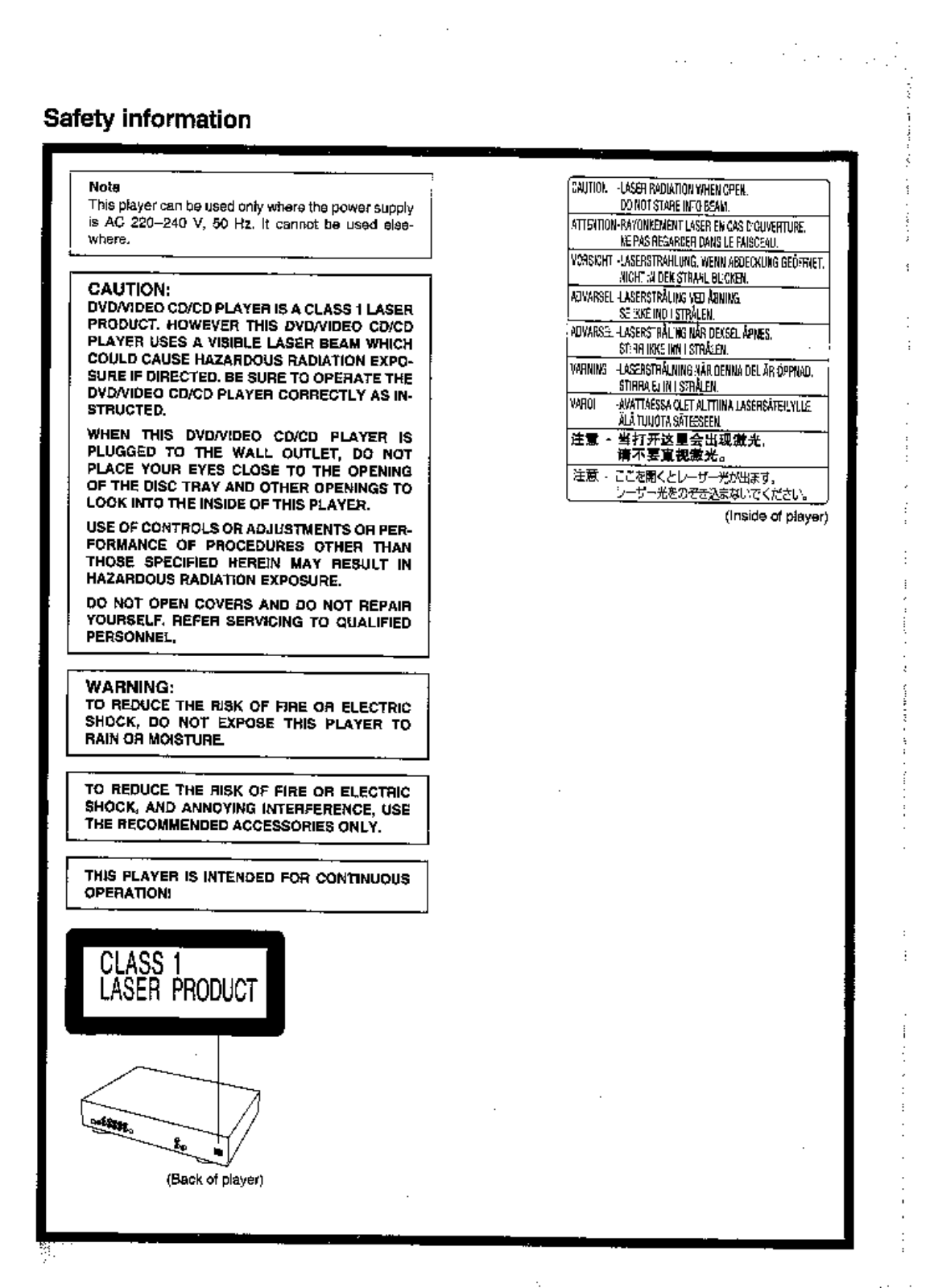
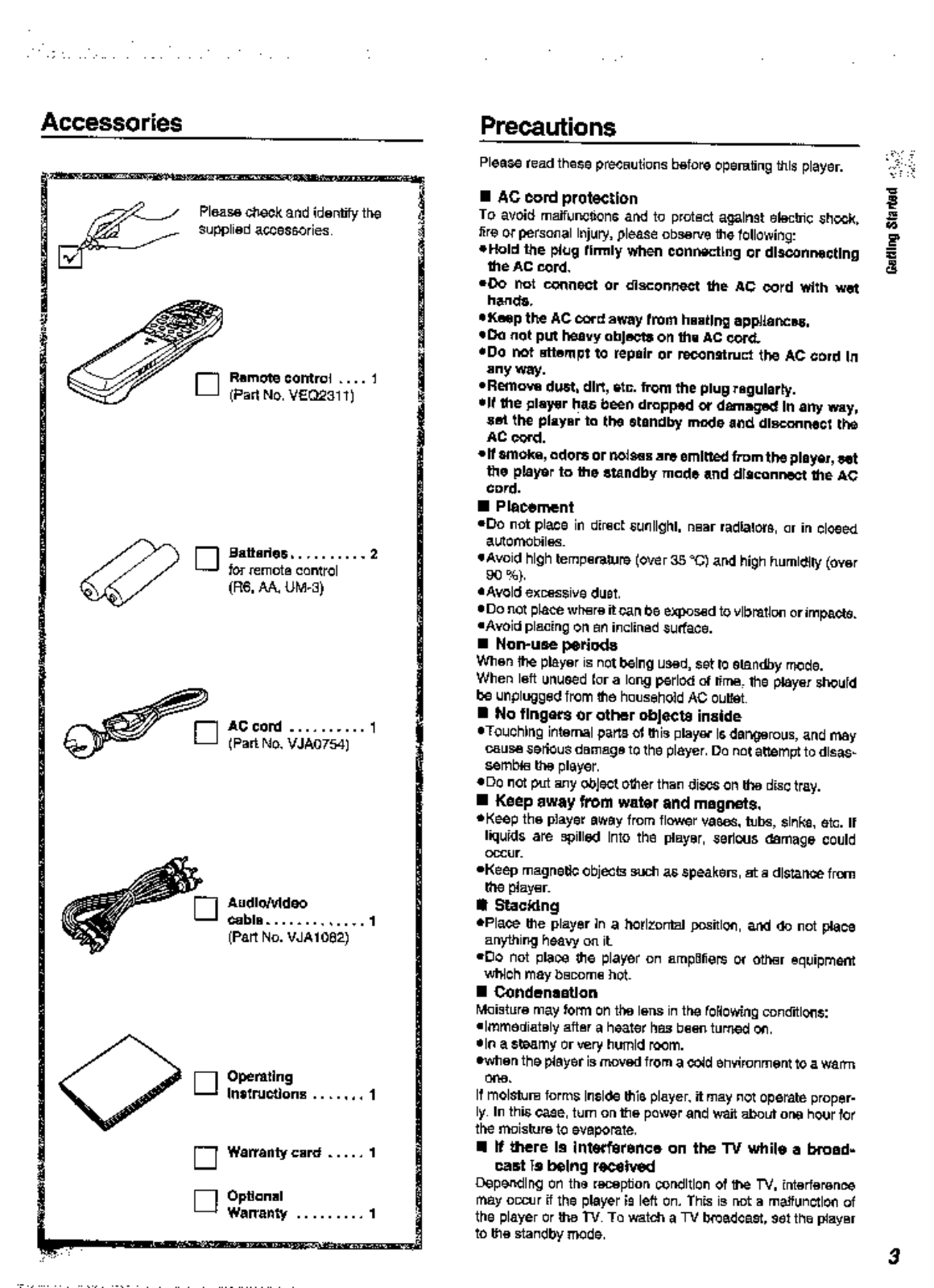
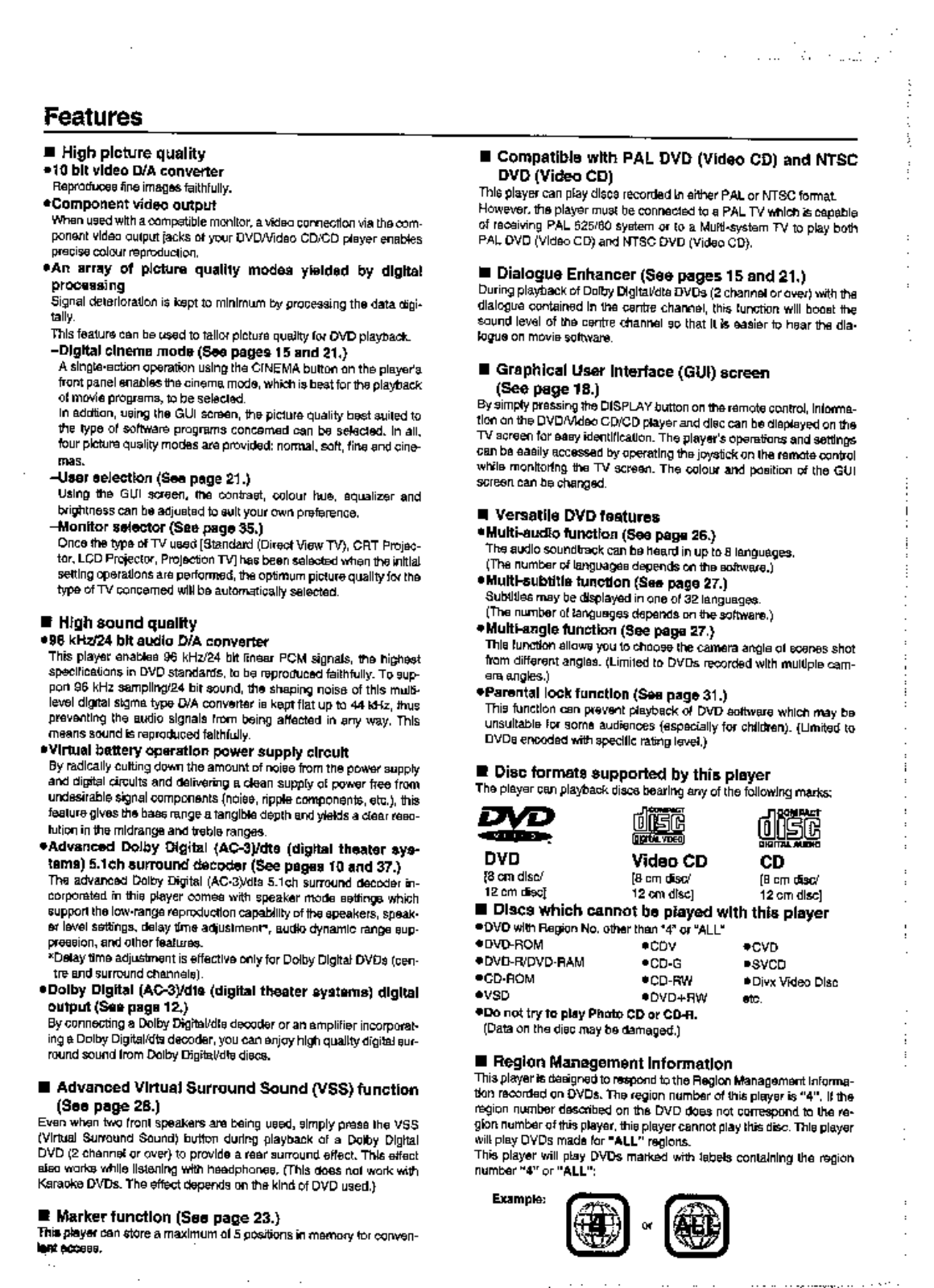
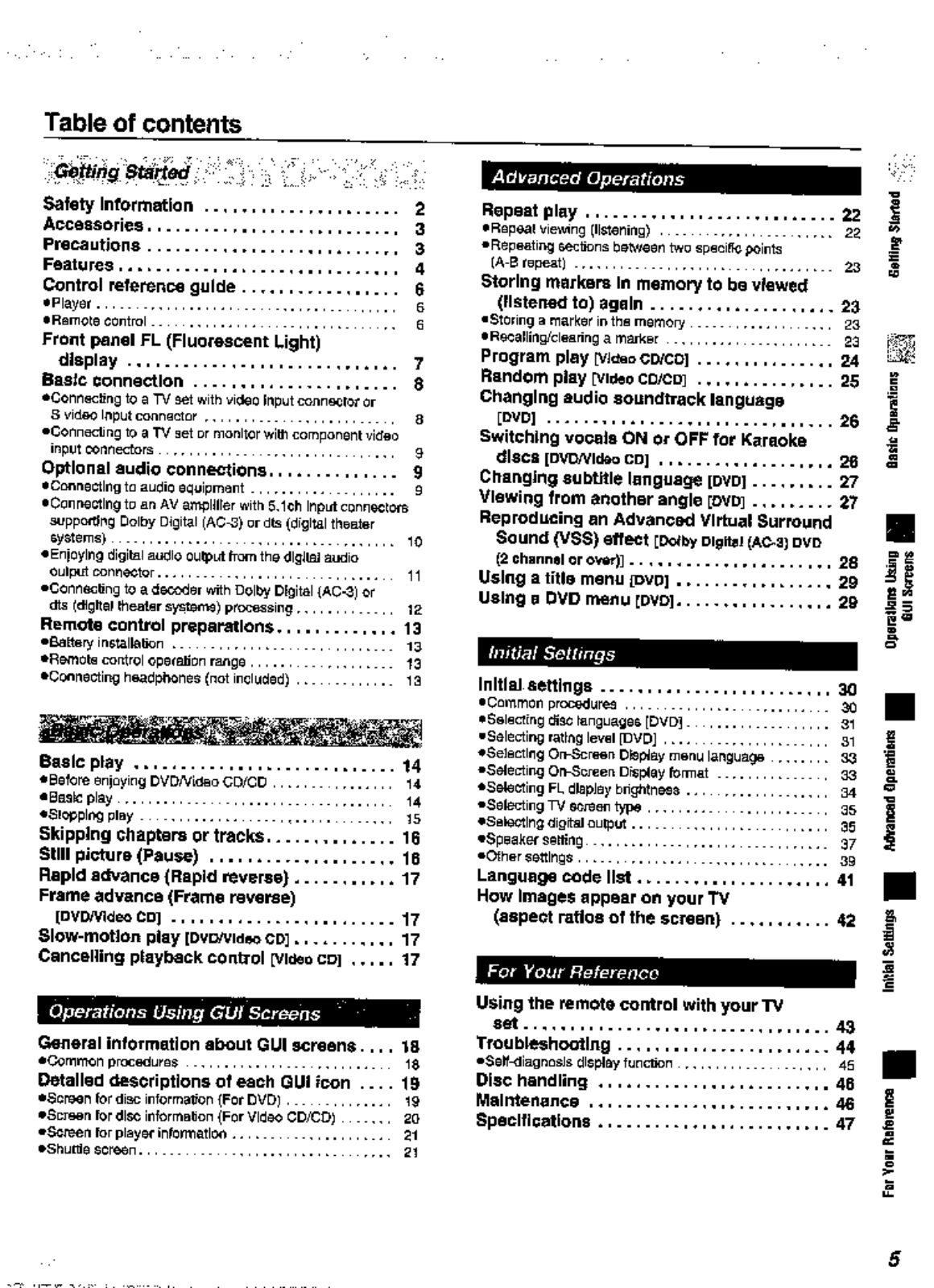
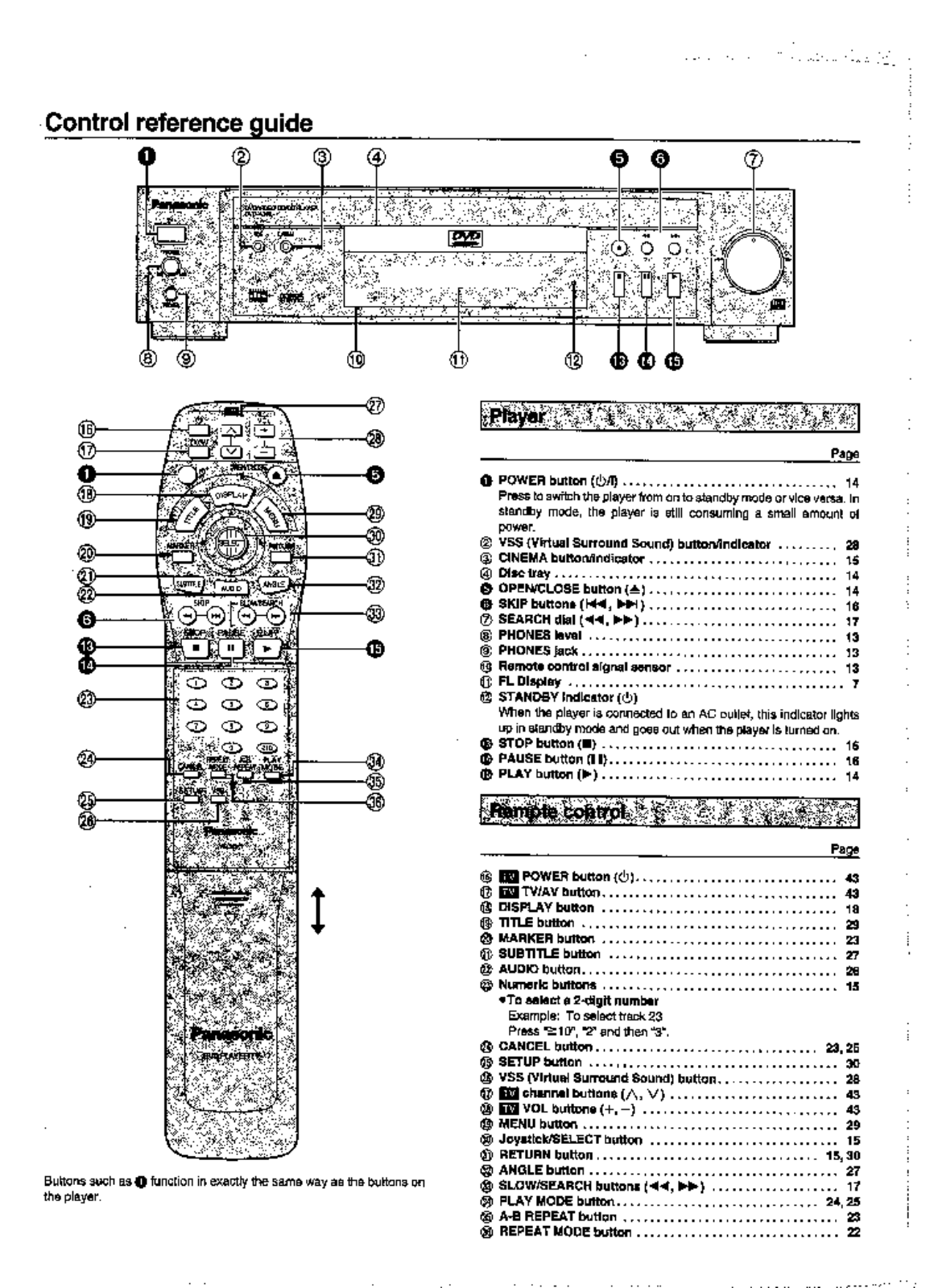
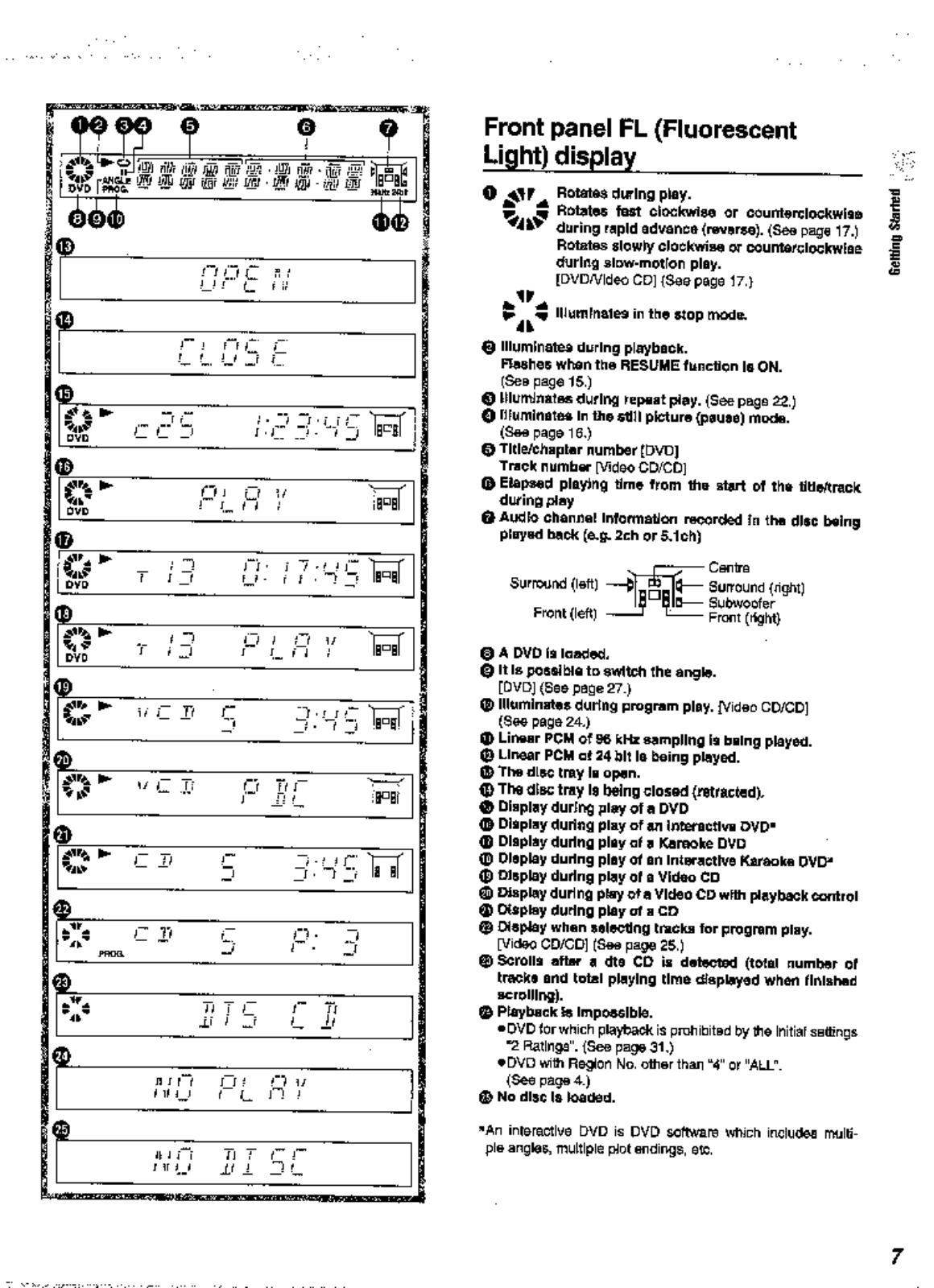
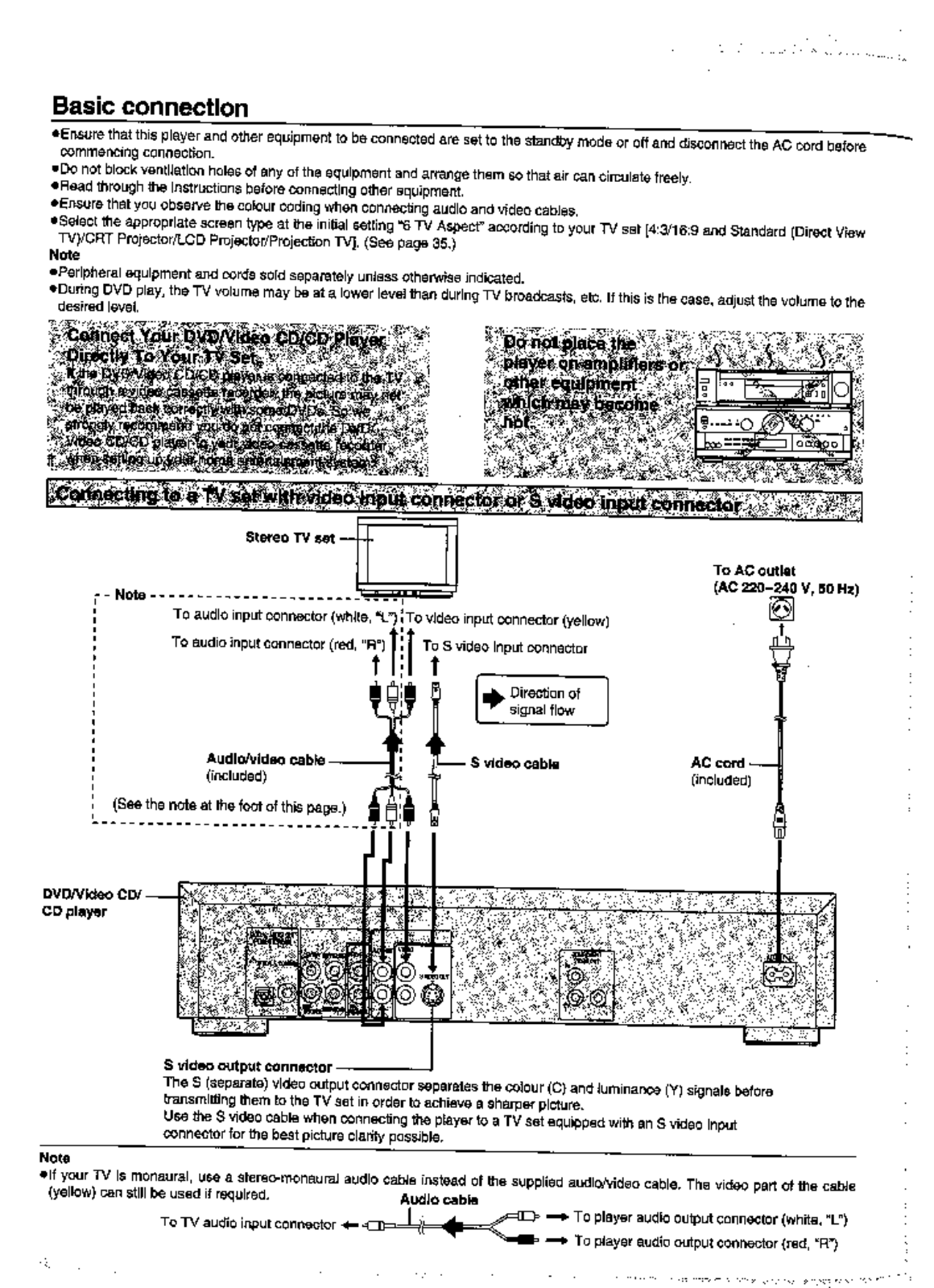
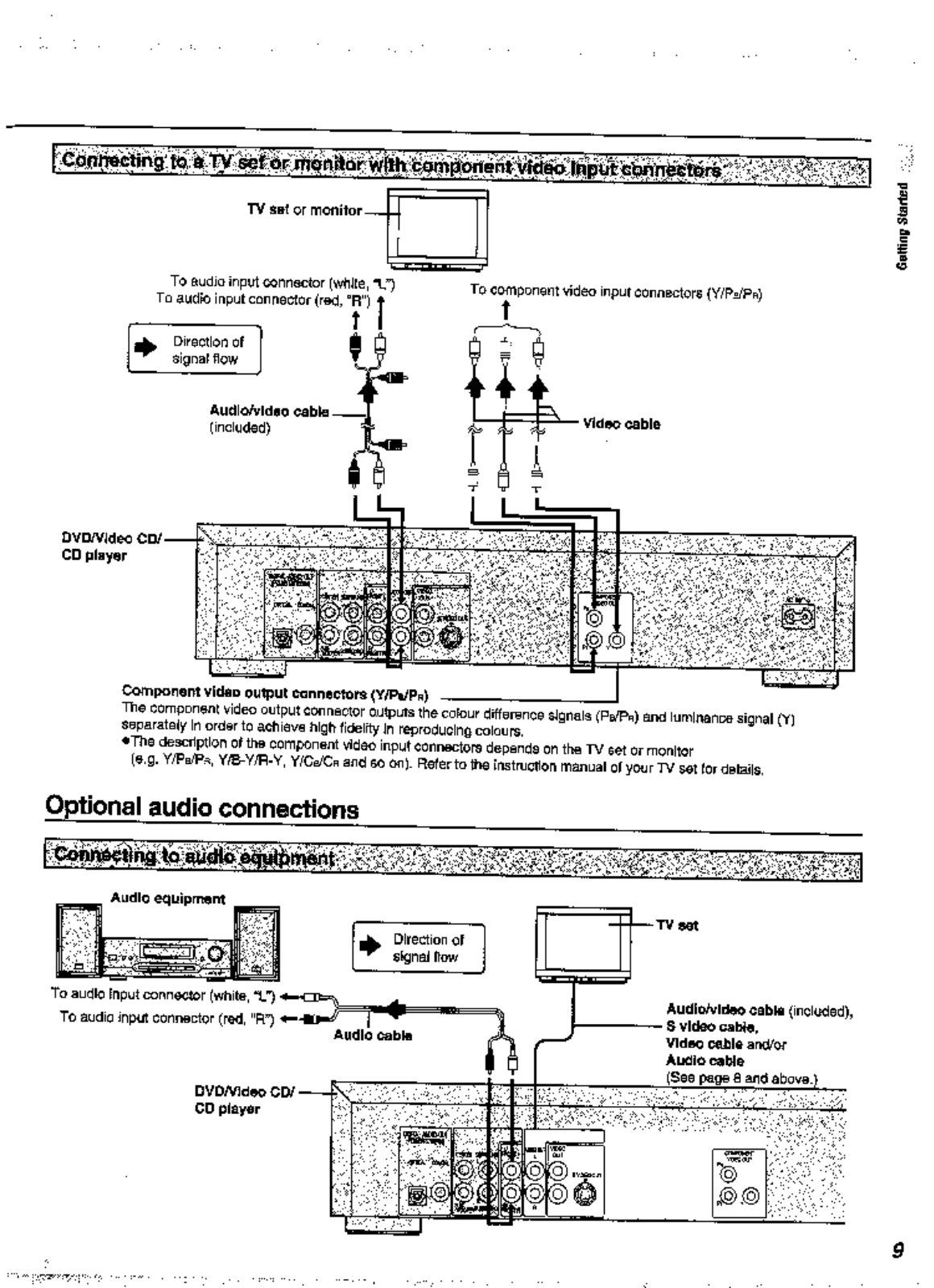
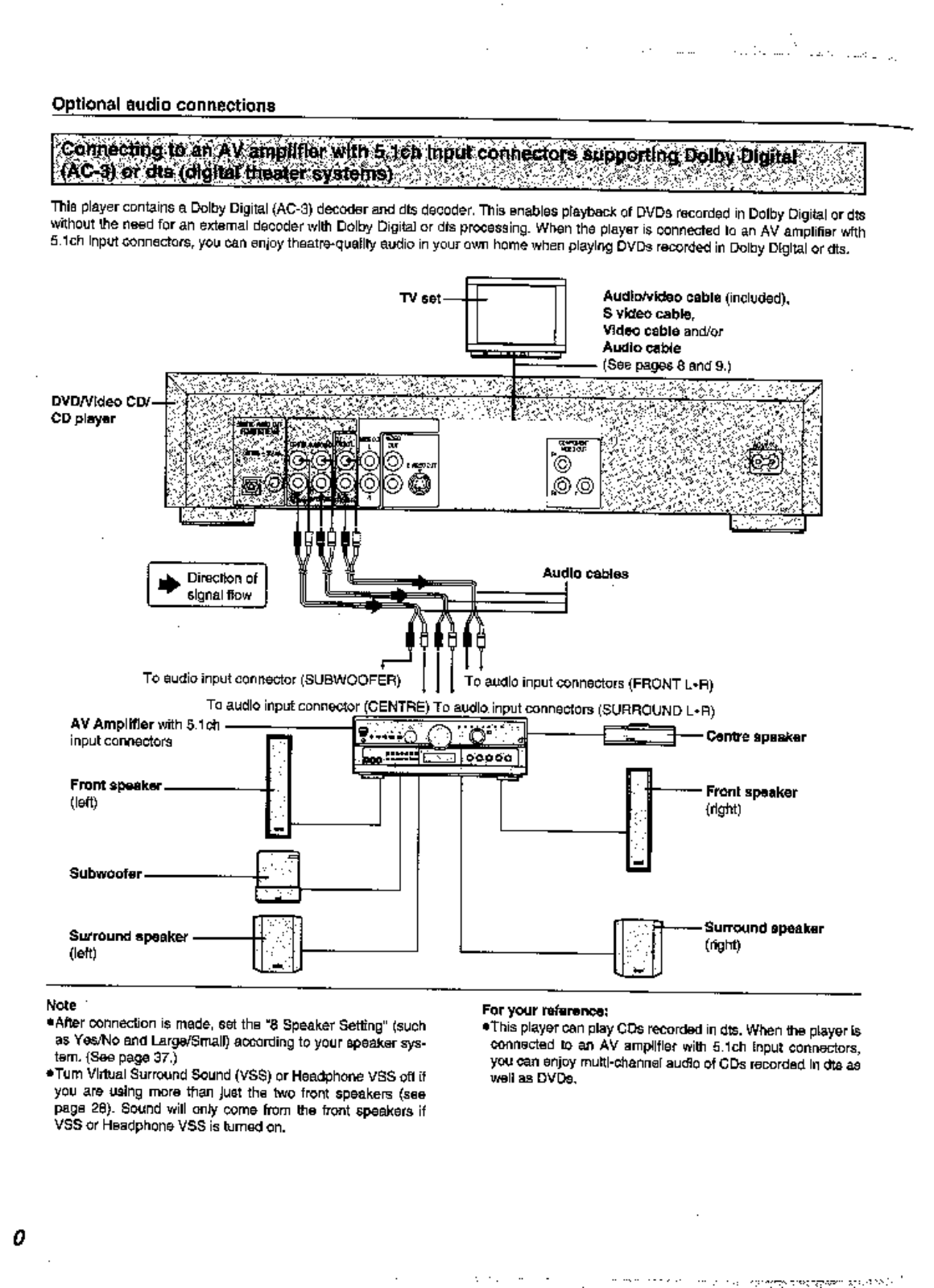
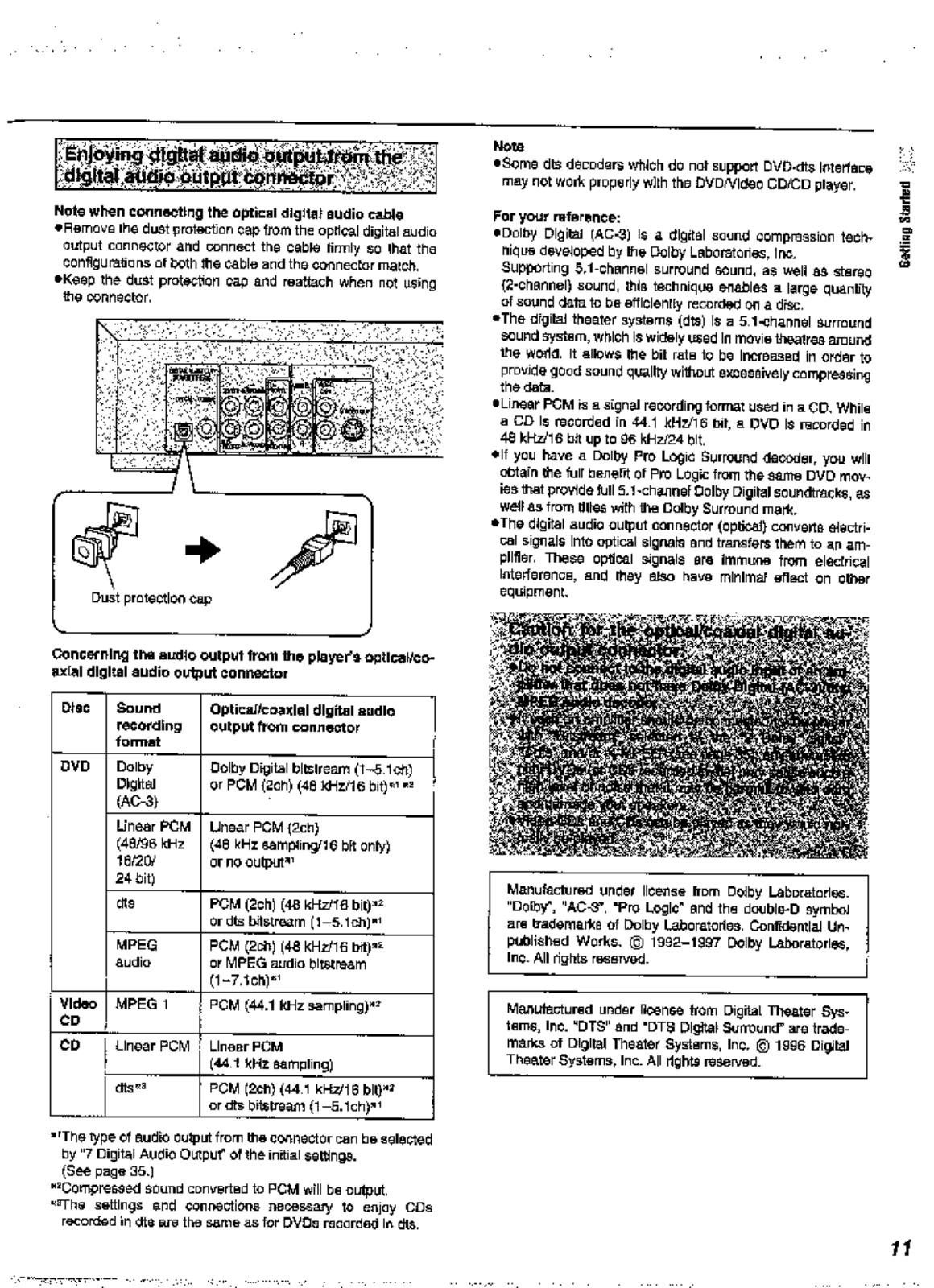
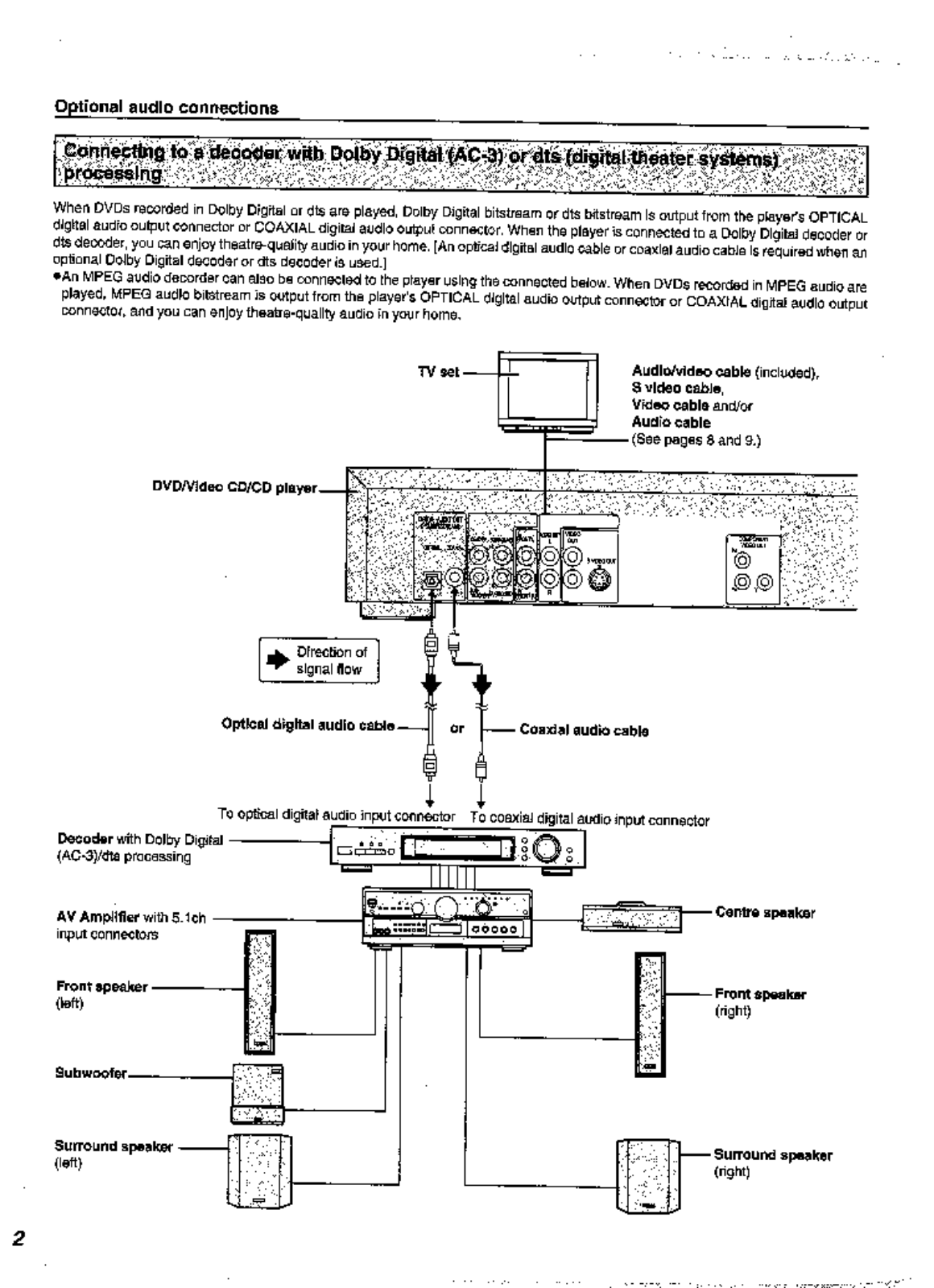
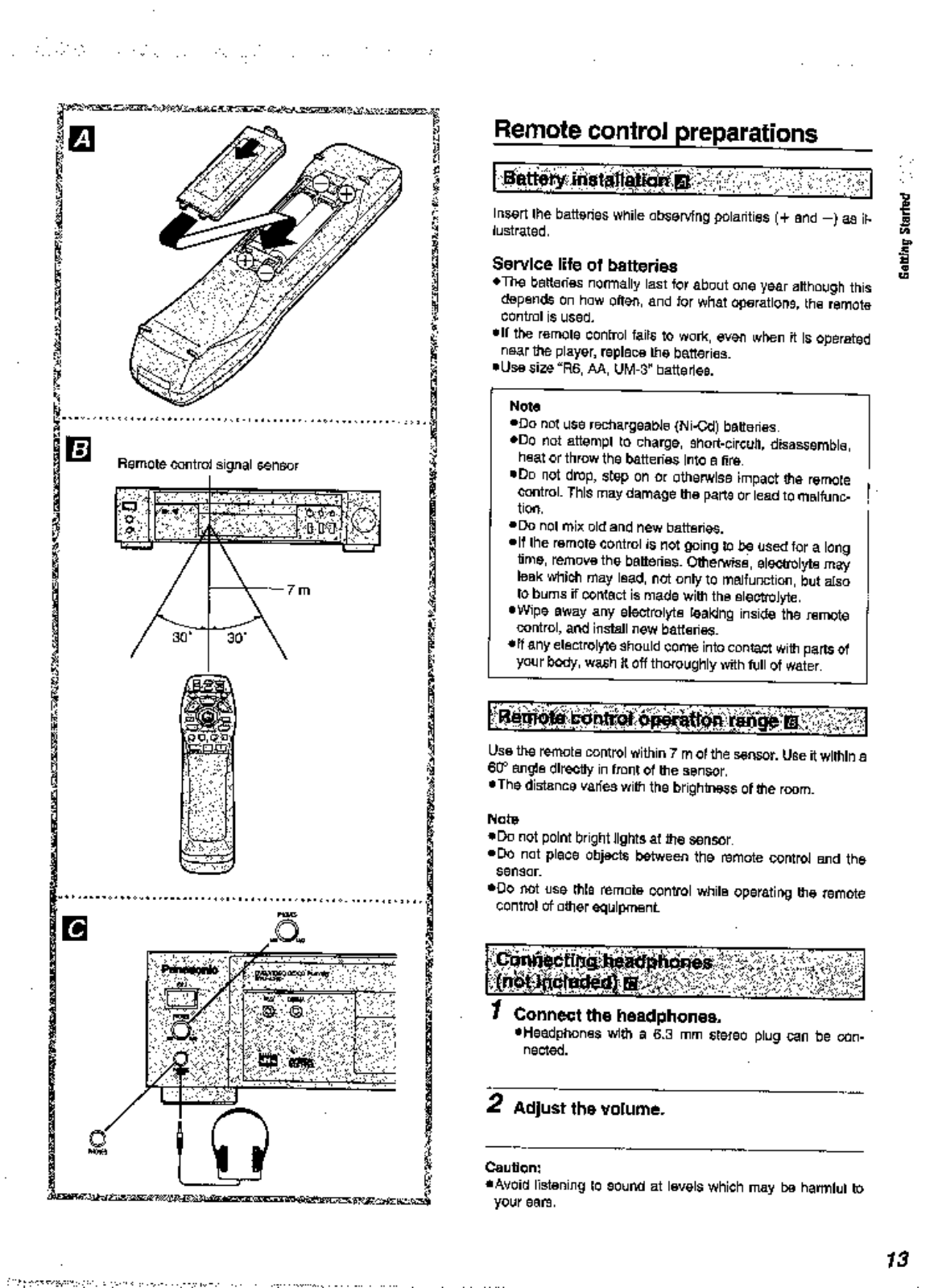
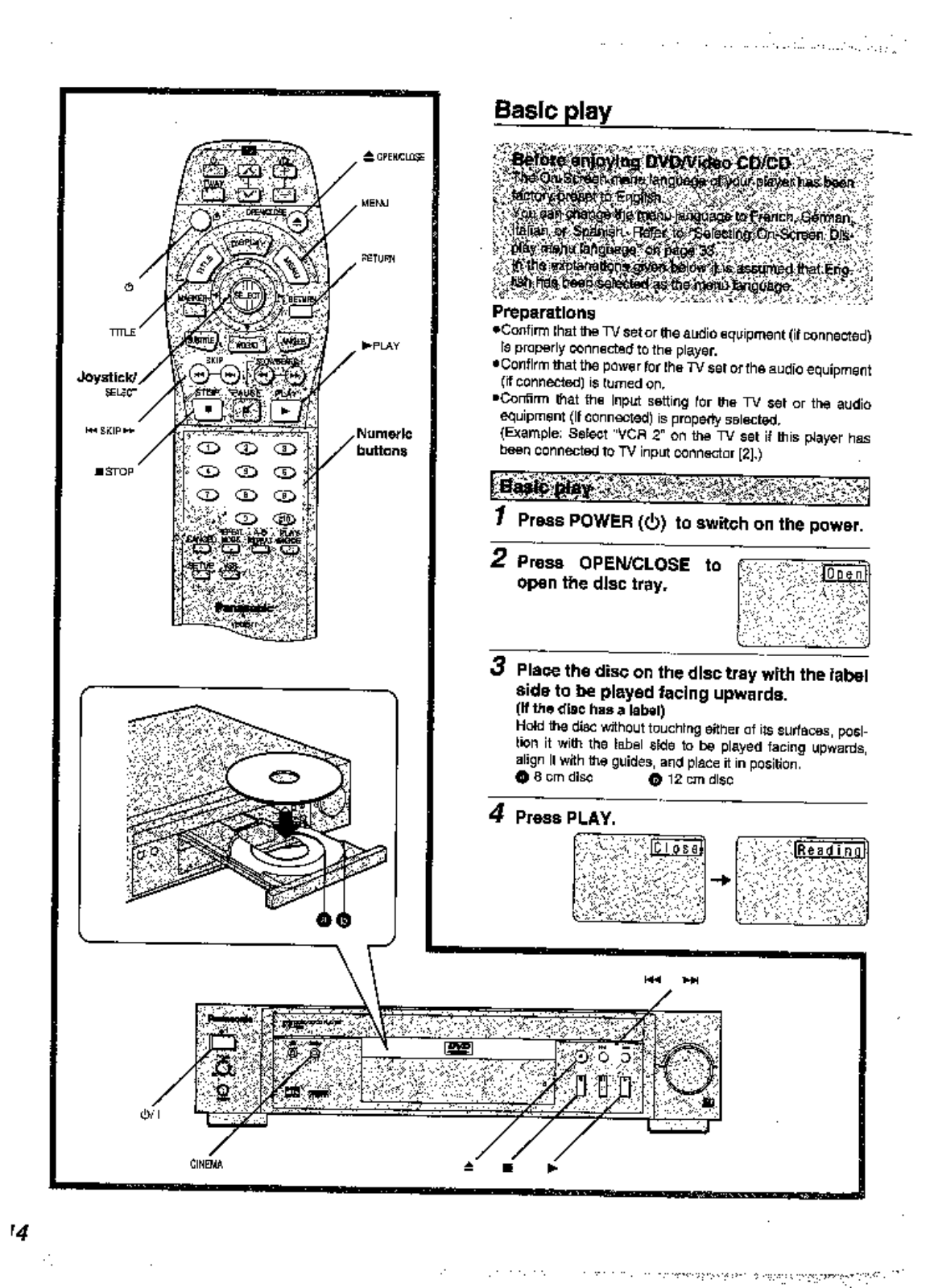
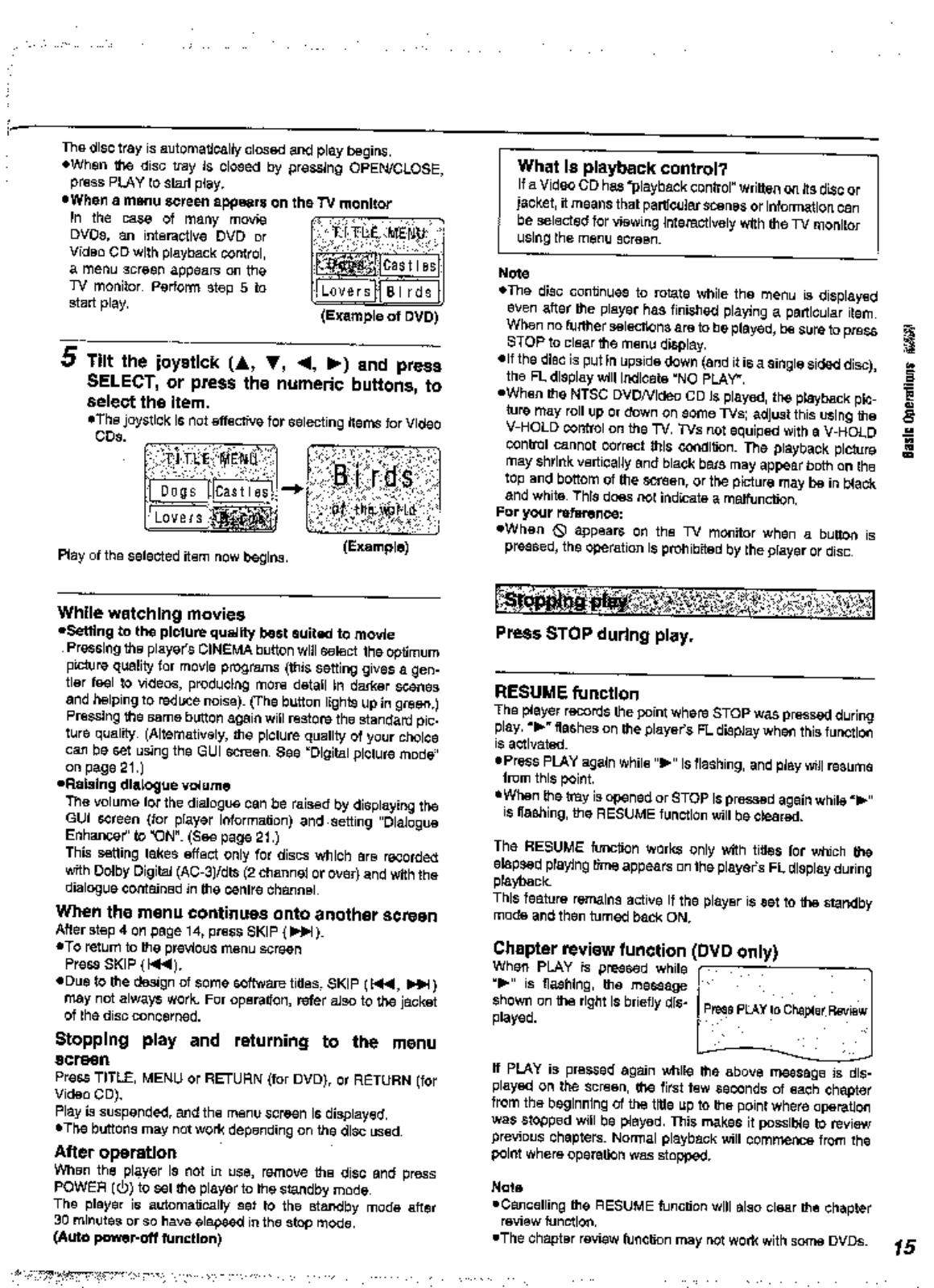
































