Specifications and Main Features
- Model: DVD/VIDEO CD/CD Player DVD-A350A
- Power Specifications: Suitable to work under AC 220-240 V with 50 Hz frequency
- Operational Power Consumption: It’s rated at 22 watts with Approx 4 watts power being as standby consumption.
- Supported Signal Systems: PAL 625/50, PAL 525/60
- Weight of the Unit: 3.6 grams
- Size of the Unit: 430 mm in width, 290 mm in depth and 87.5 mm in height excluding the protrusion
- Temperature Range: the device may be operated efficiently in the temperatures range of 5 - 35 degrees Celsius
- Humidity Tolerance: It operates at a range of 5 to 90 % humidity without condensation.
- Supported Disc Formats:
- 12 cm and 8 cm single-sided and double-sided video: DVD-VIDEO
- Compact audio CD, video CD
- 12 cm and 8 cm discs.
- S-Video Output
- Y Output Level: 1 Vp-p (75Ω)
- C Output Level: 0.300 Vp-p (75Ω)
- The Connector: S terminal, 1 system
- Video Output Level: 1 Vp-p (75Ω)
- Level for Audio Output: 2 Vrms (1 kHz, 0 dB)
- 5.1ch (mixed) output: 1 system (2ch)
- Discrete 5.1ch Outputs: 1 system (5.1ch)
- Characteristics of Audio Signal Output:
- Audio frequency response: DVD (linear audio) 2Hz – 22 kHz at 48kHz sampling and 2Hz - 44 kHz at 96 kHz sampling rate
- S/N Ratio Reference: CD audio ratio:115dB (EIAJ)
- Dynamic Audio Range: 102dB for DVD and 99dB for CD Audio (EIAJ)
- Total Harmonic Distortion: CD audio: 0.0025% (EIAJ)
- Digital Audio Output:
- Optical Digital Output: Optical connector
- Coaxial Digital Output: Pin jack
- PHONES Jack: Stereo, M6 jack
- Pickup: Wave length: 655 nm, Laser power: CLASS 2
- Specifications are subject to change without notice.
- Weight and dimensions are approximate.
Frequently Asked Questions
Q1: What types of discs can this player read?
A1: The player can read DVD-VIDEO disks, Compact disks (CD-DA, VIDEO CD), including 12cm and 8cm disks.
Q2: What should I do in case I notice condensation?
A2: In case of condensation, it is advised to leave the player for about 1 to 2 hours for the condensation to clear.
Q3: What are the steps to change the subtitle language when a movie is playing?
A3: During play press SUBTITLE button and use the joystick to highlight the desired language.
Q4: Is this device able to connect with both PAL and NTSC TV’s?
A4: Yes, it can connect with both PAL and NTSC systems but a suitable TV is able to connect with it.
Q5: What’s the power consumption of the unit on standby?
A5: The standby energy consumption is of about 4W.
Q6: In the event that I forget rating passwords, how do I reset the player to the factory settings?
A6: While the unit is in the stop mode, hold the SKIP button and STILL/PAUSE button simultaneously followed by pressing the POWER button for more than 3 seconds until the words Initialize ceases to appear on the TV monitor.
Q7: But, can you get surround sound from just a 2-channel stereo?
A7: Yes, the player can reproduce a virtual surround effect even when there is only a 2-channel stereo system.
Q8: What are the different ways that the player can output the audio?
A8: The player provides an optical and coaxial audio output, in addition to the audio output through the RCA sockets.
Q9: State the Factor Amount Thermal Parameters and humidity that this device can support.
A9: The recommended operating temperature is within the range of +5 to +35 °C with the humidity parameter being 5 to 90% still ensuring no condensation.
User Manual
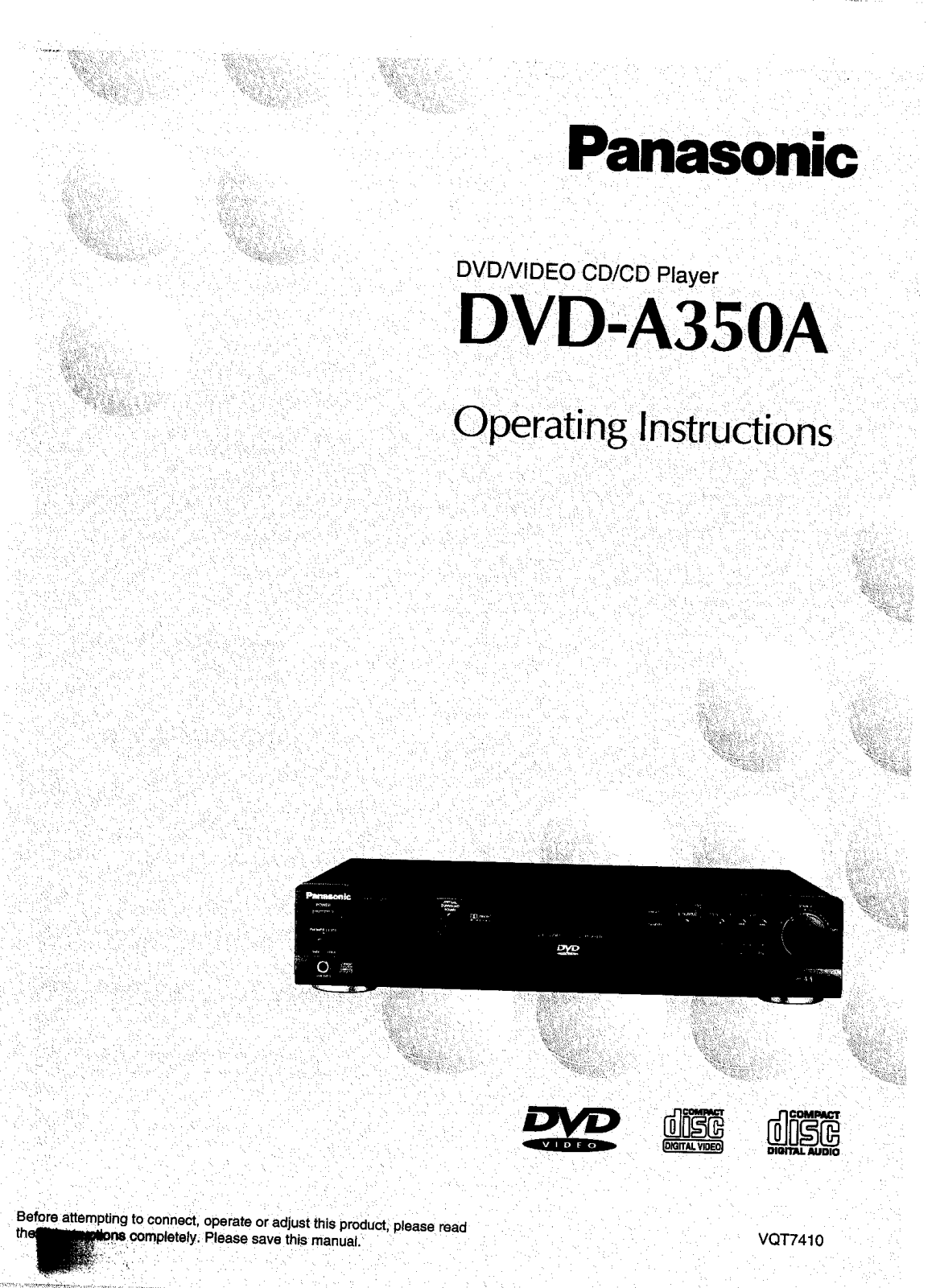
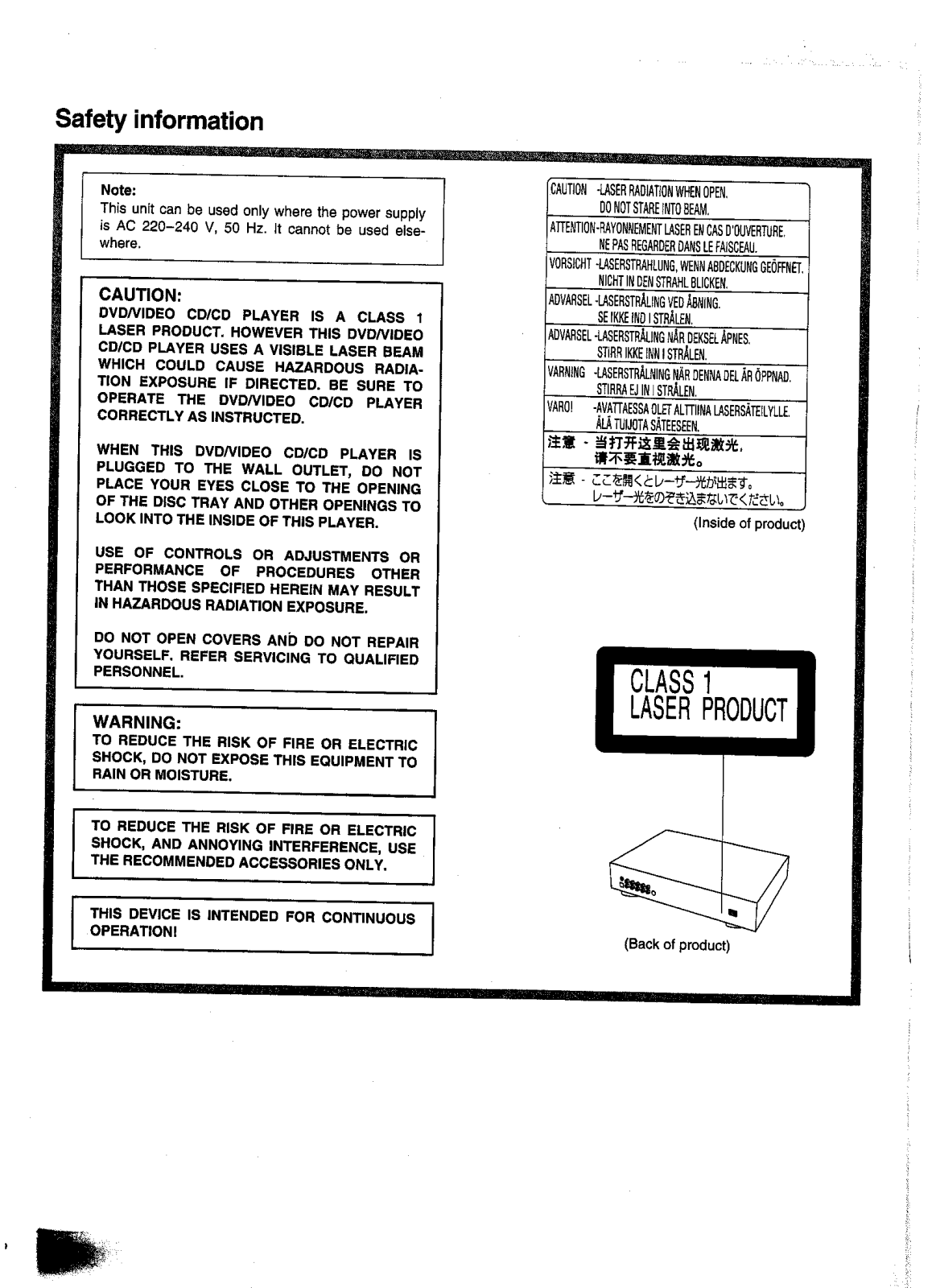
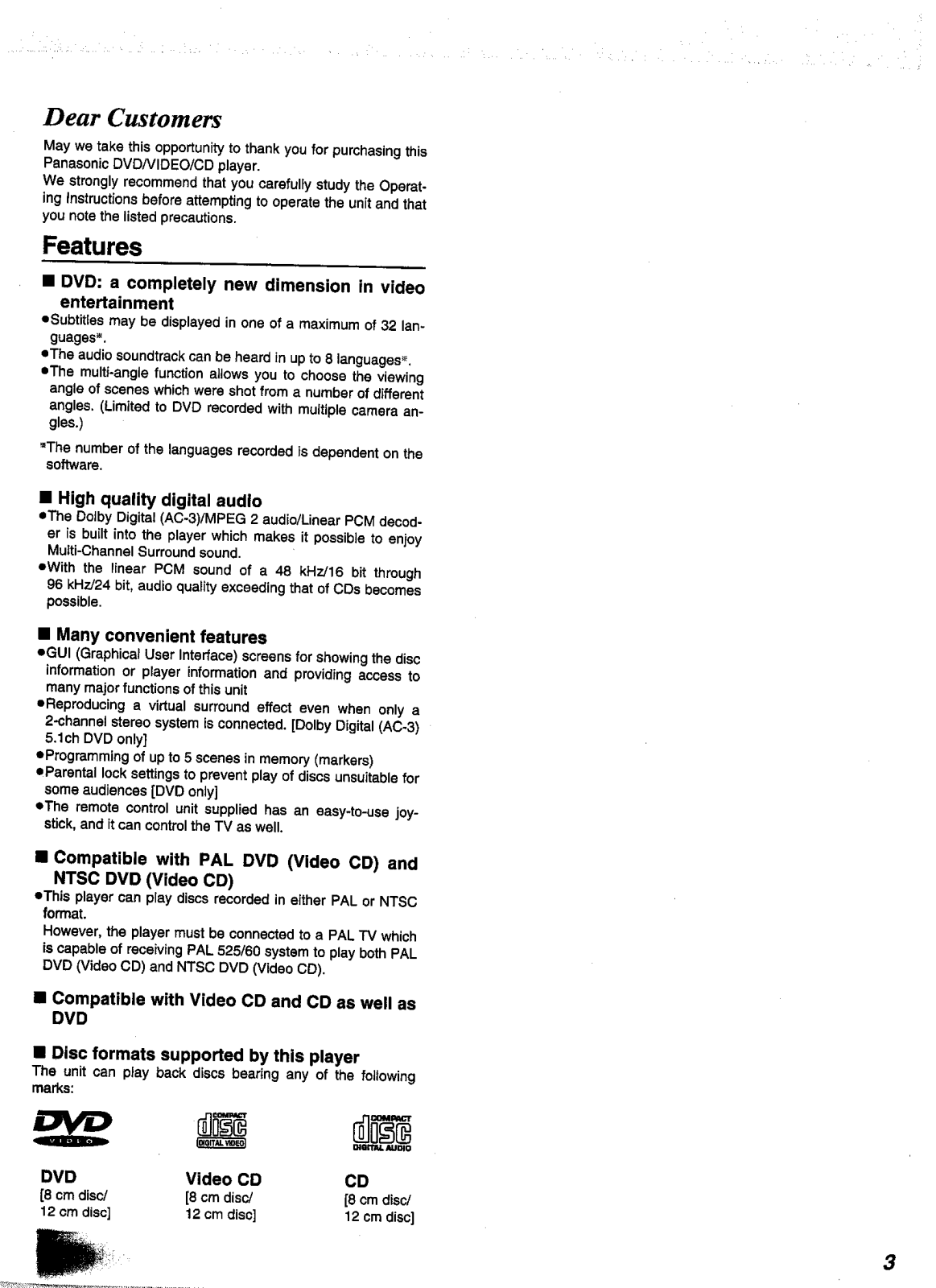
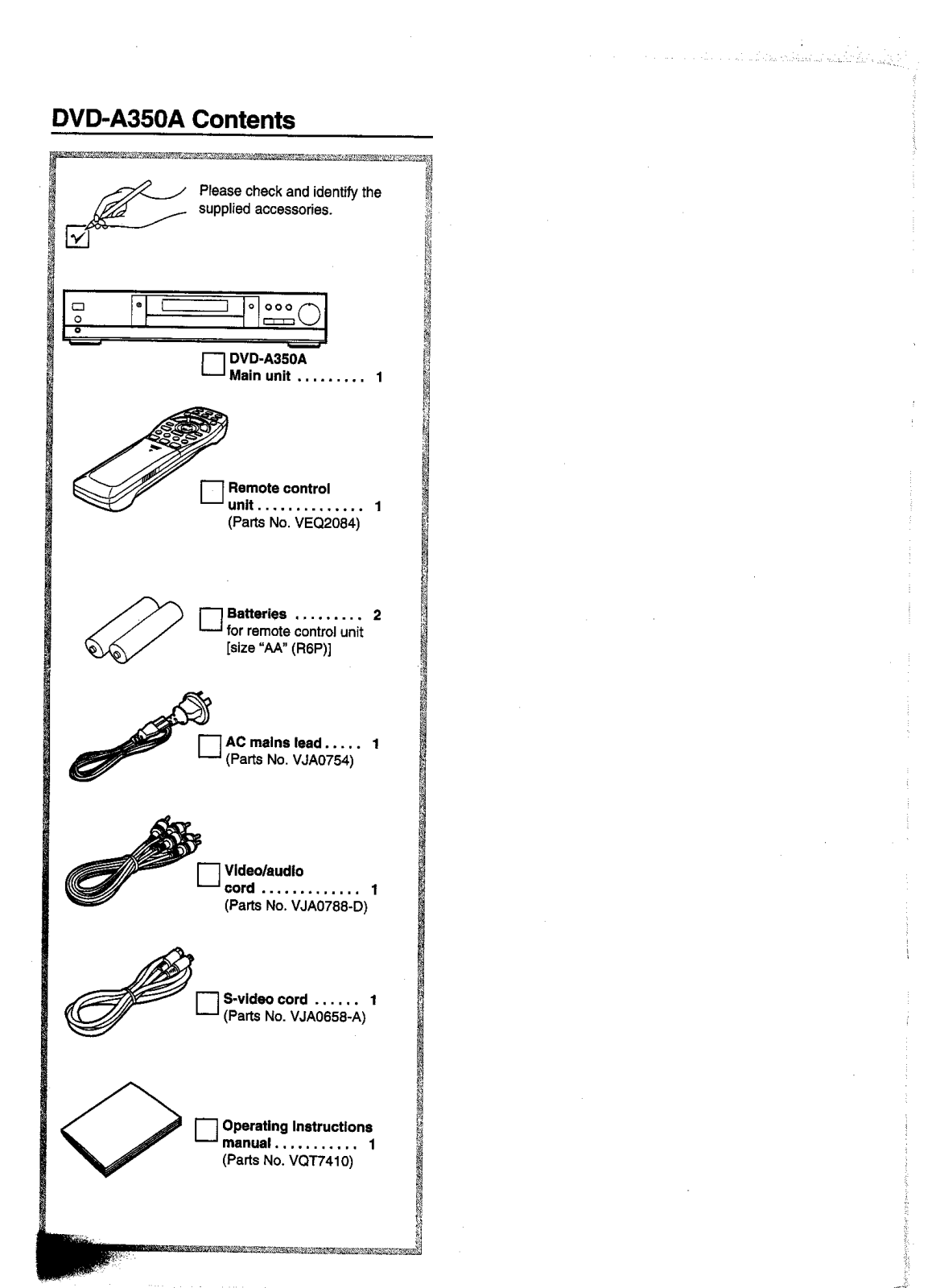
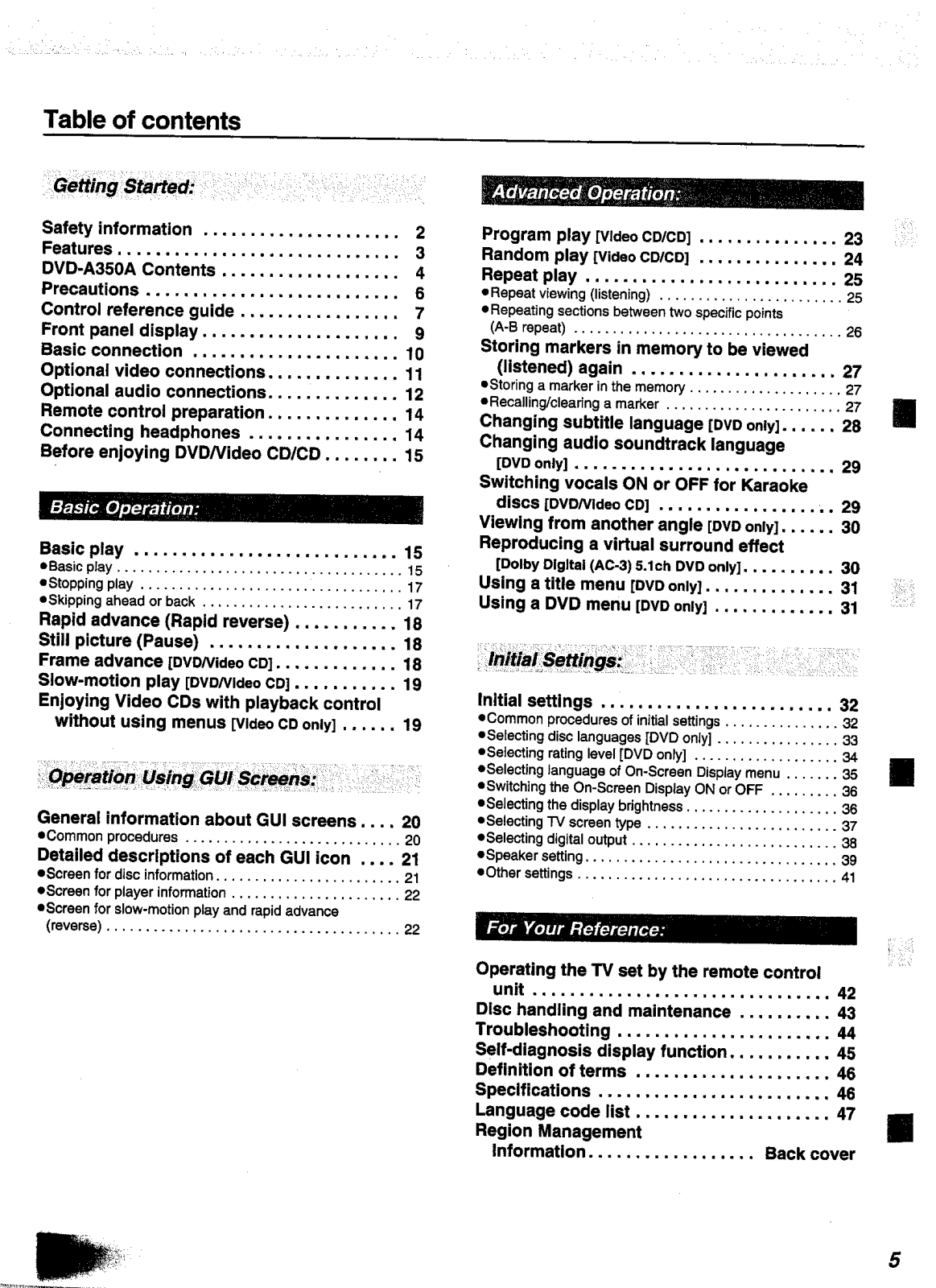
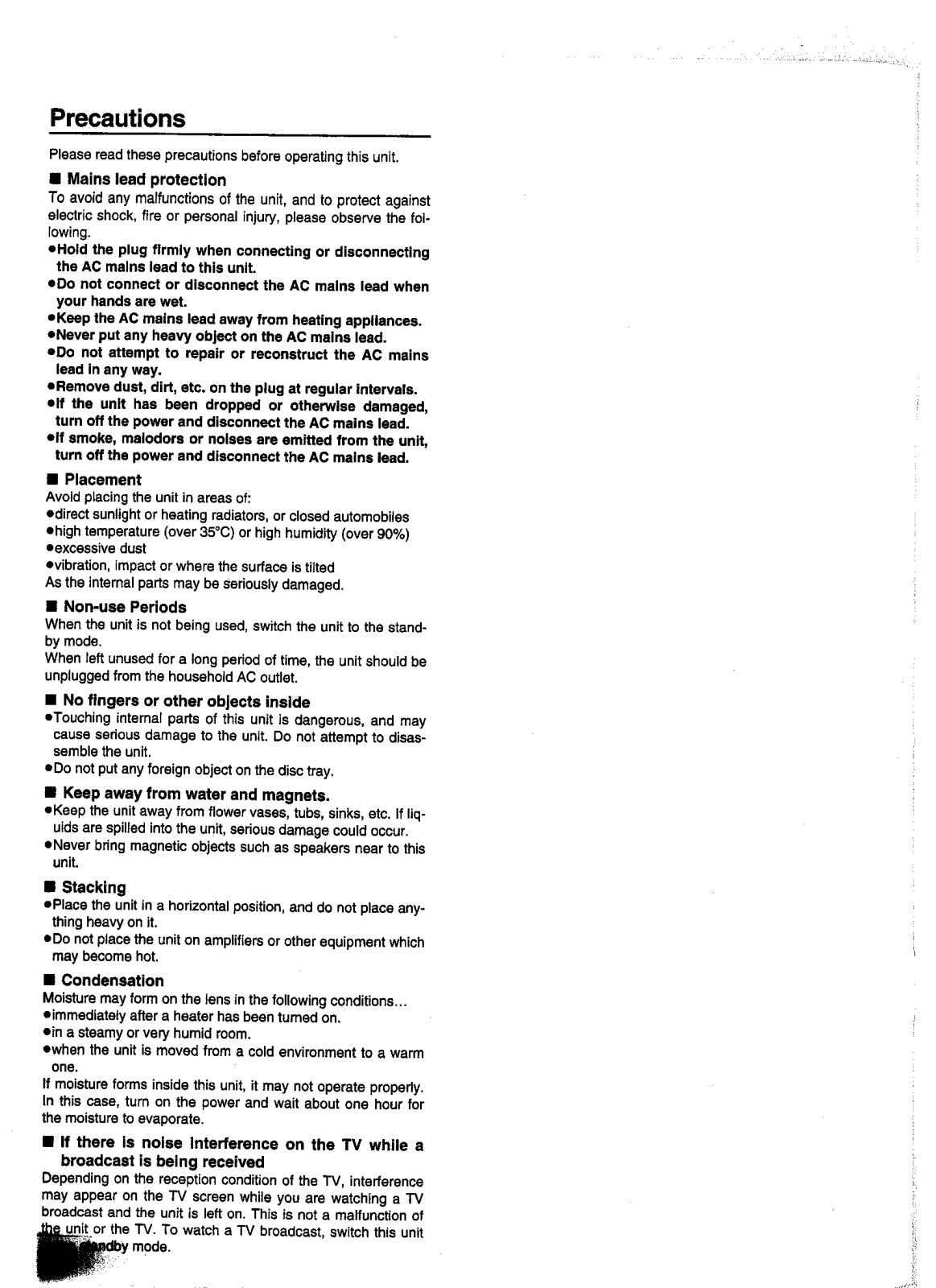
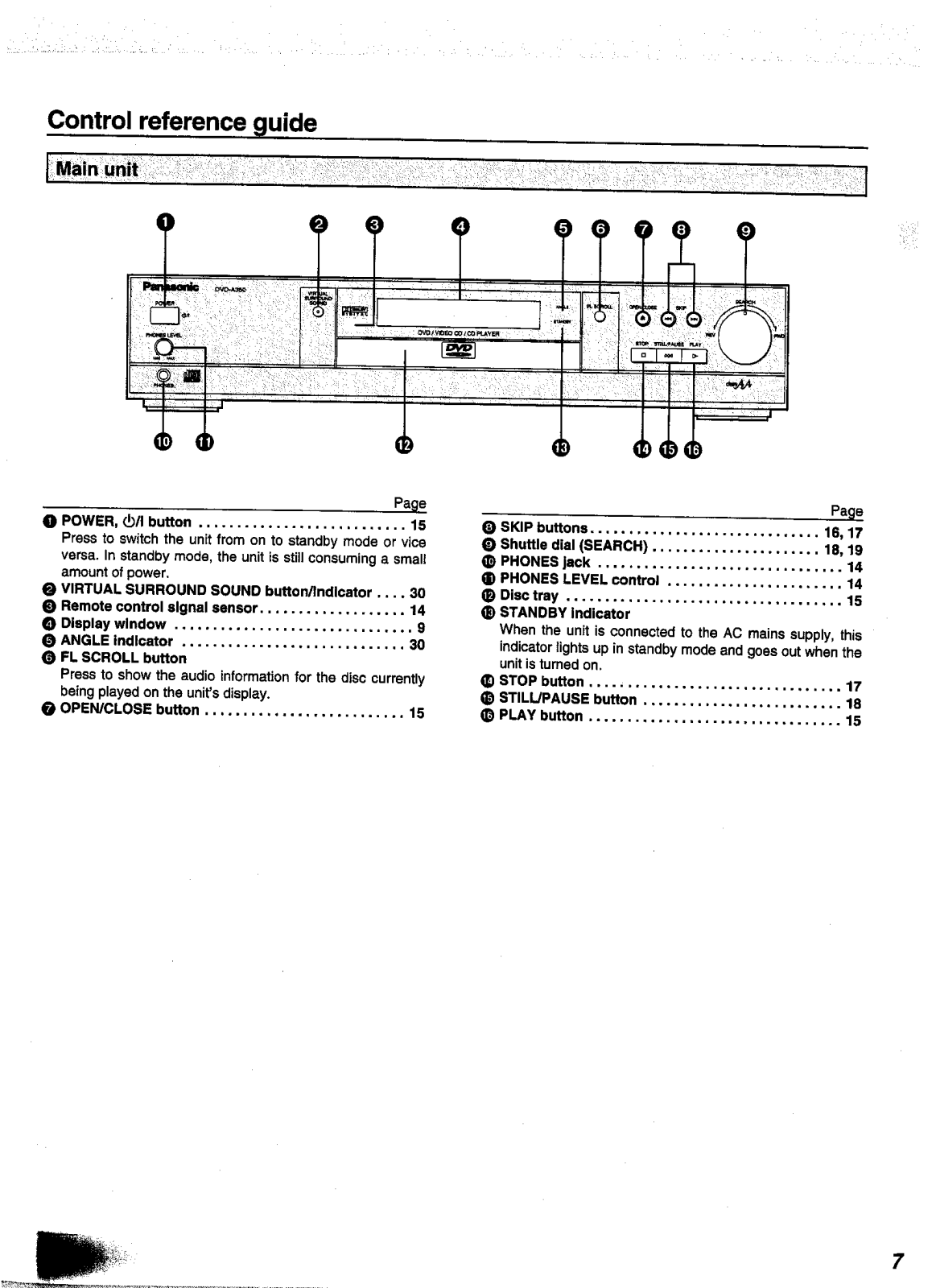
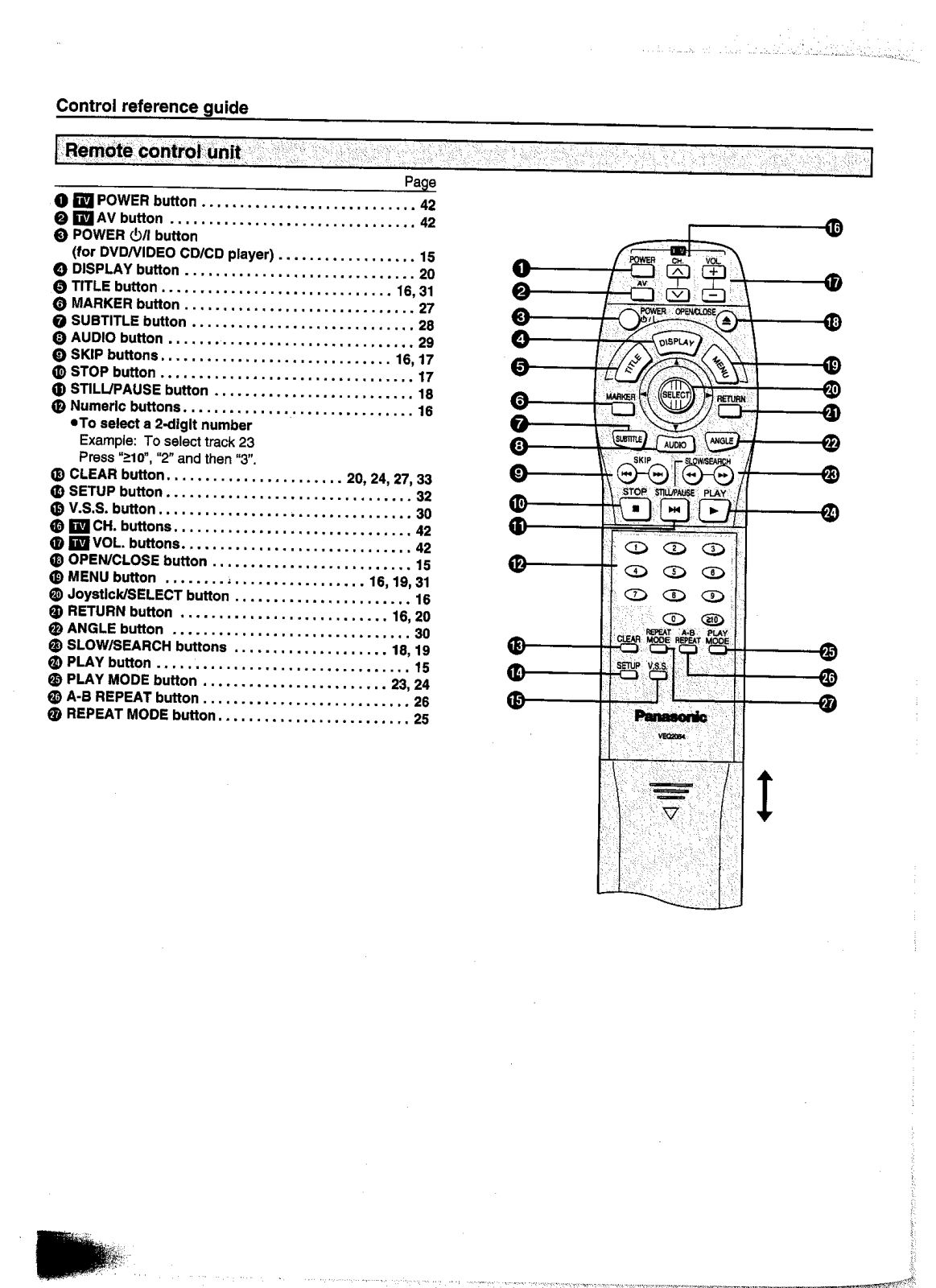
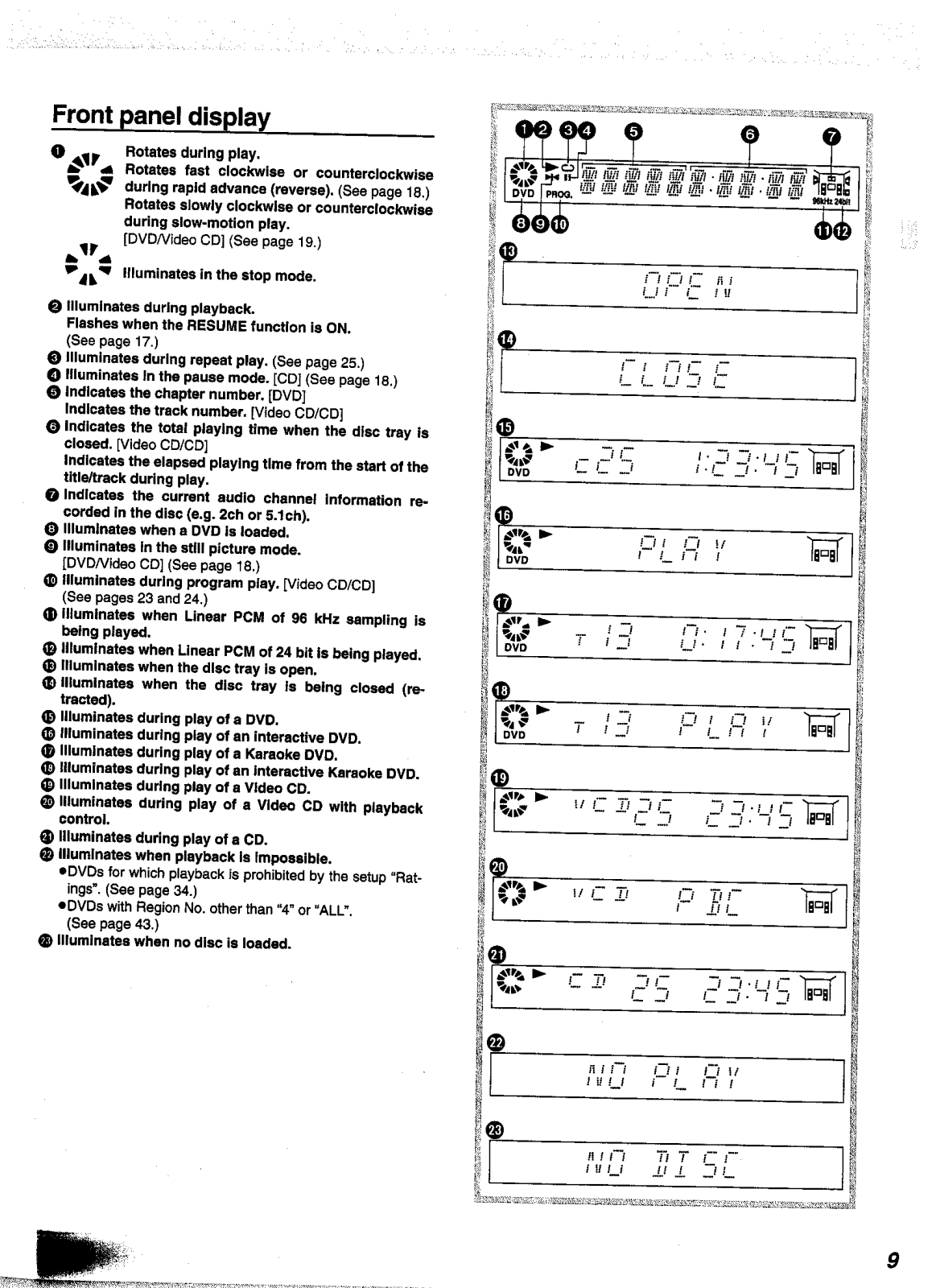
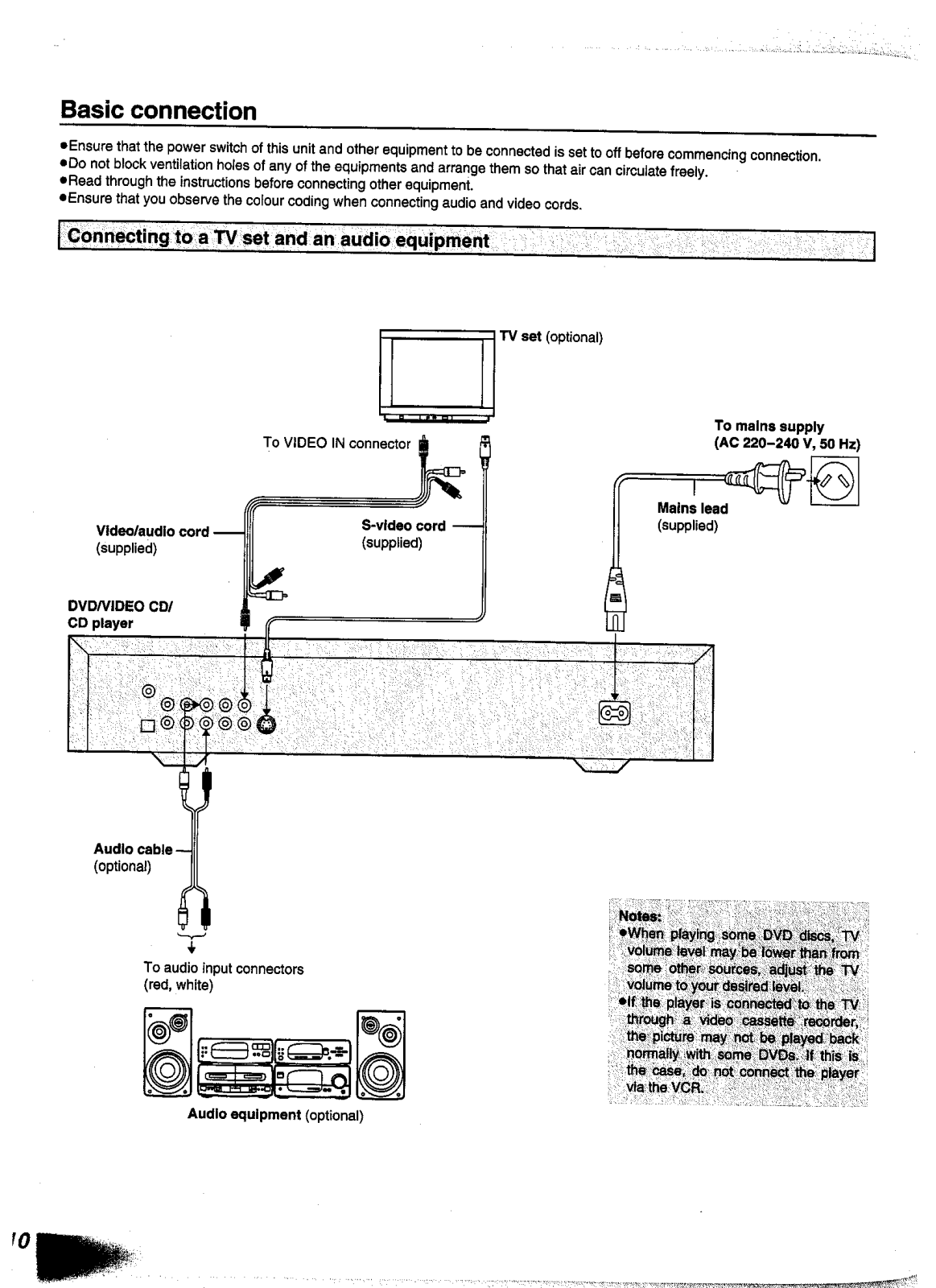
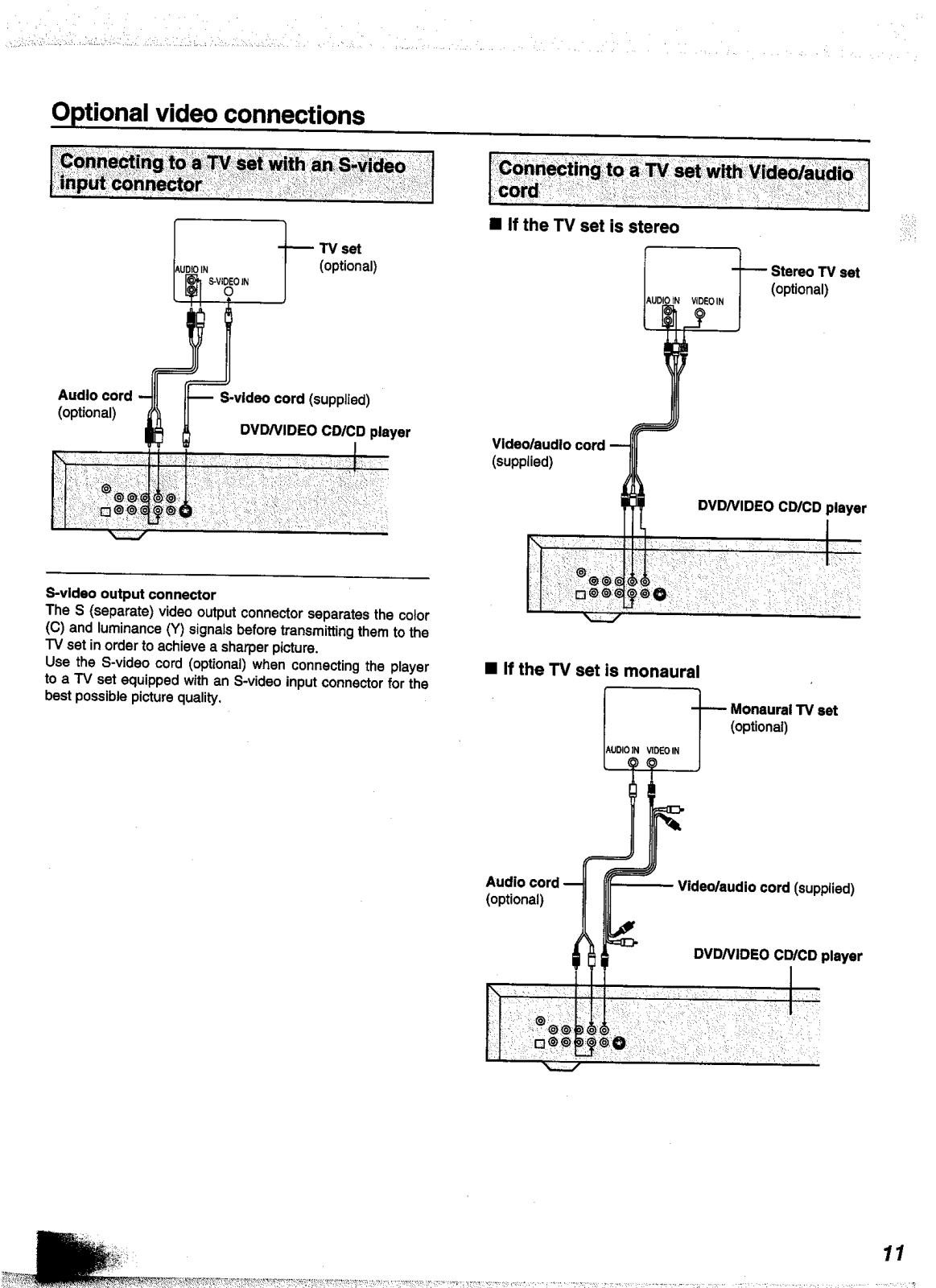
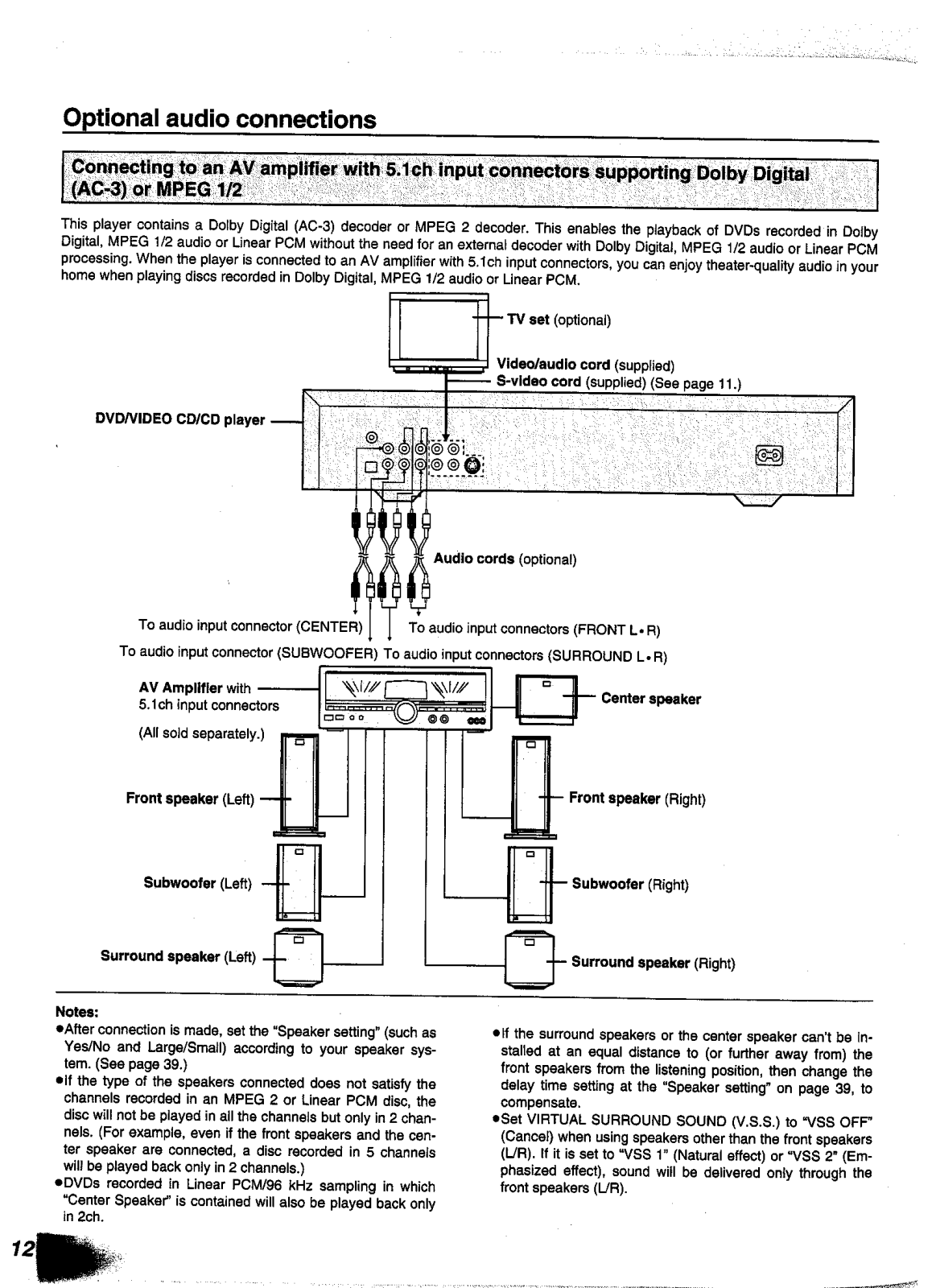
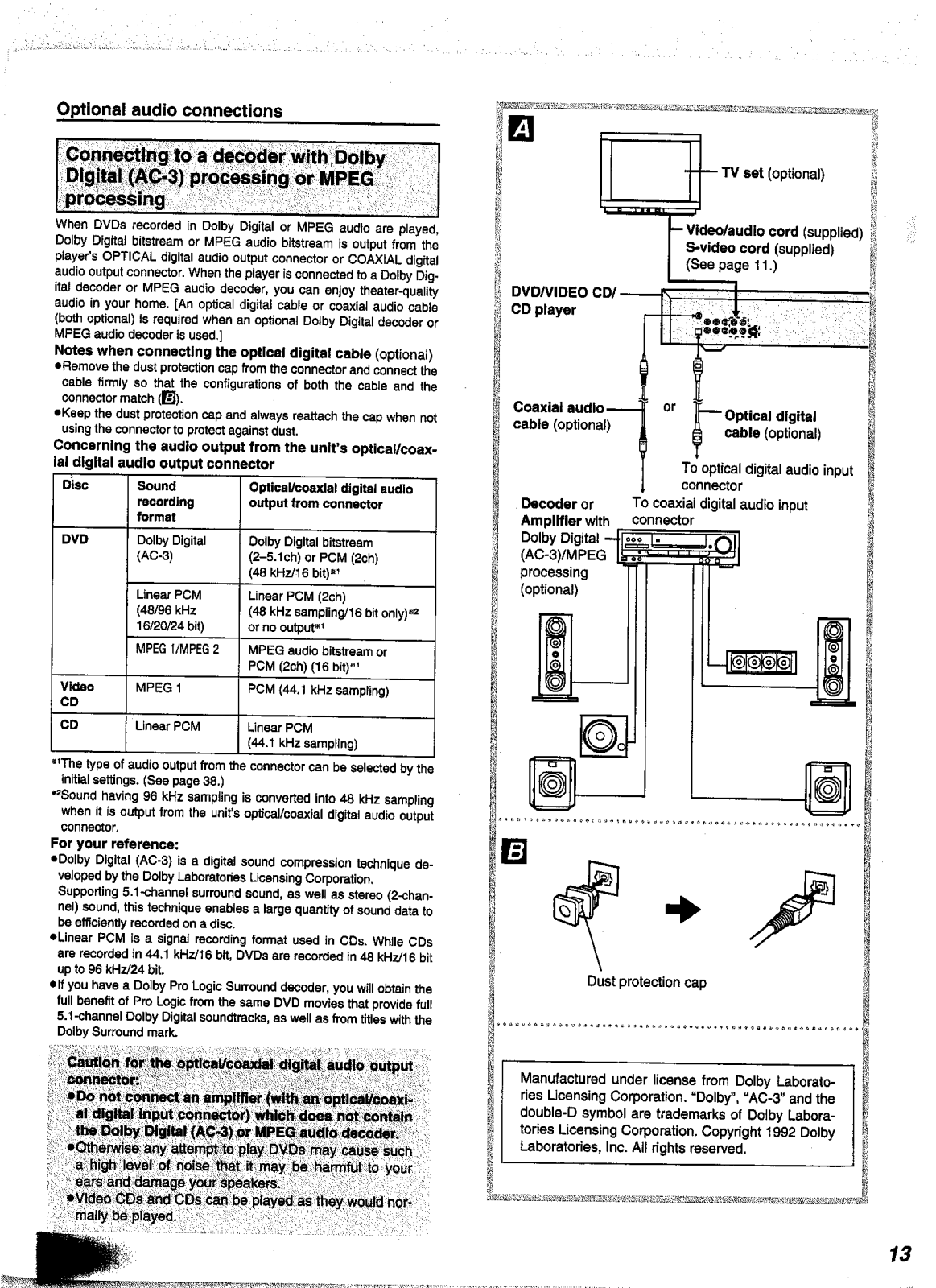
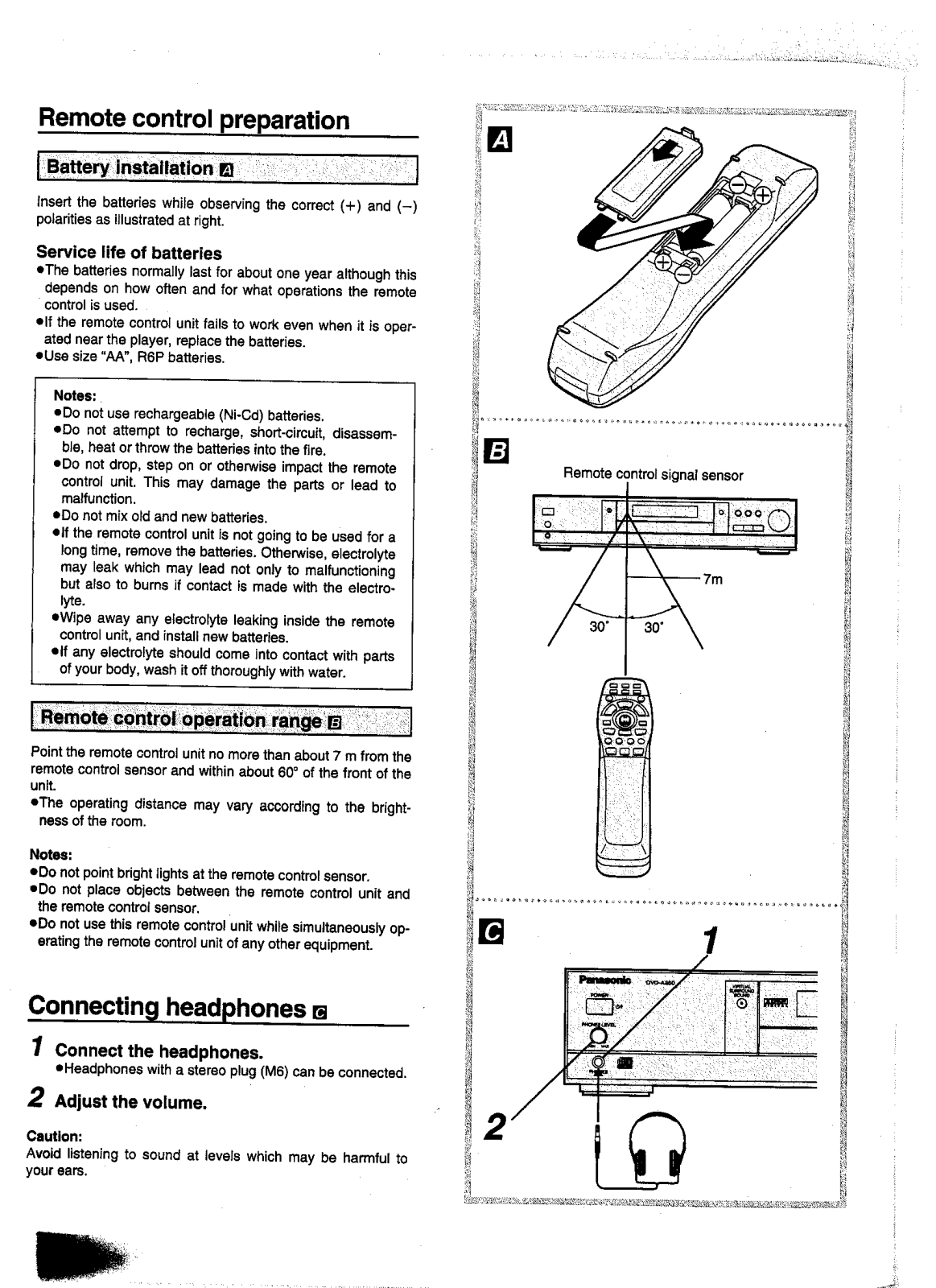
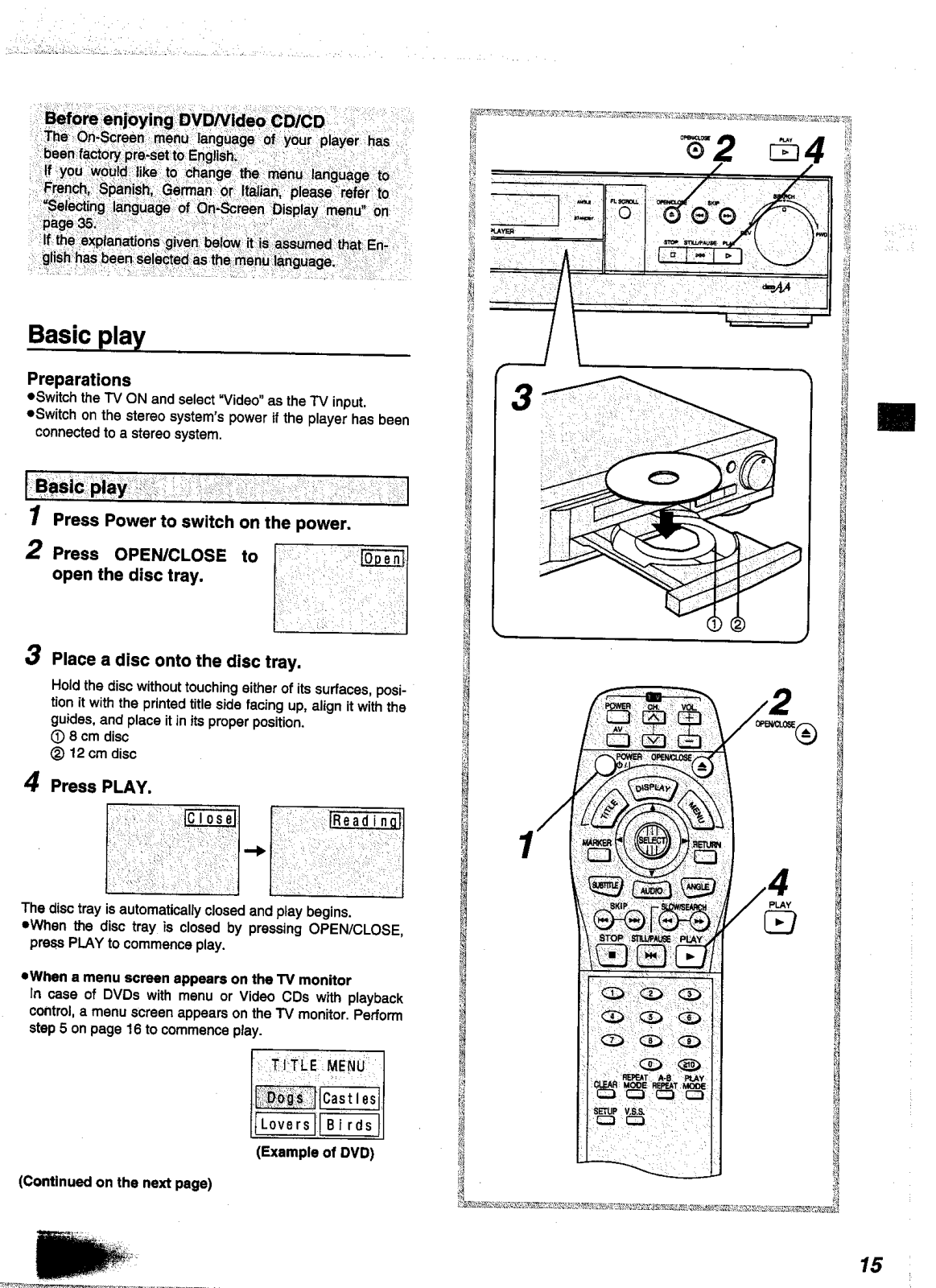
