Panasonic dmp-bdt230, dmp-bdt225, dmp-bdt330 installation
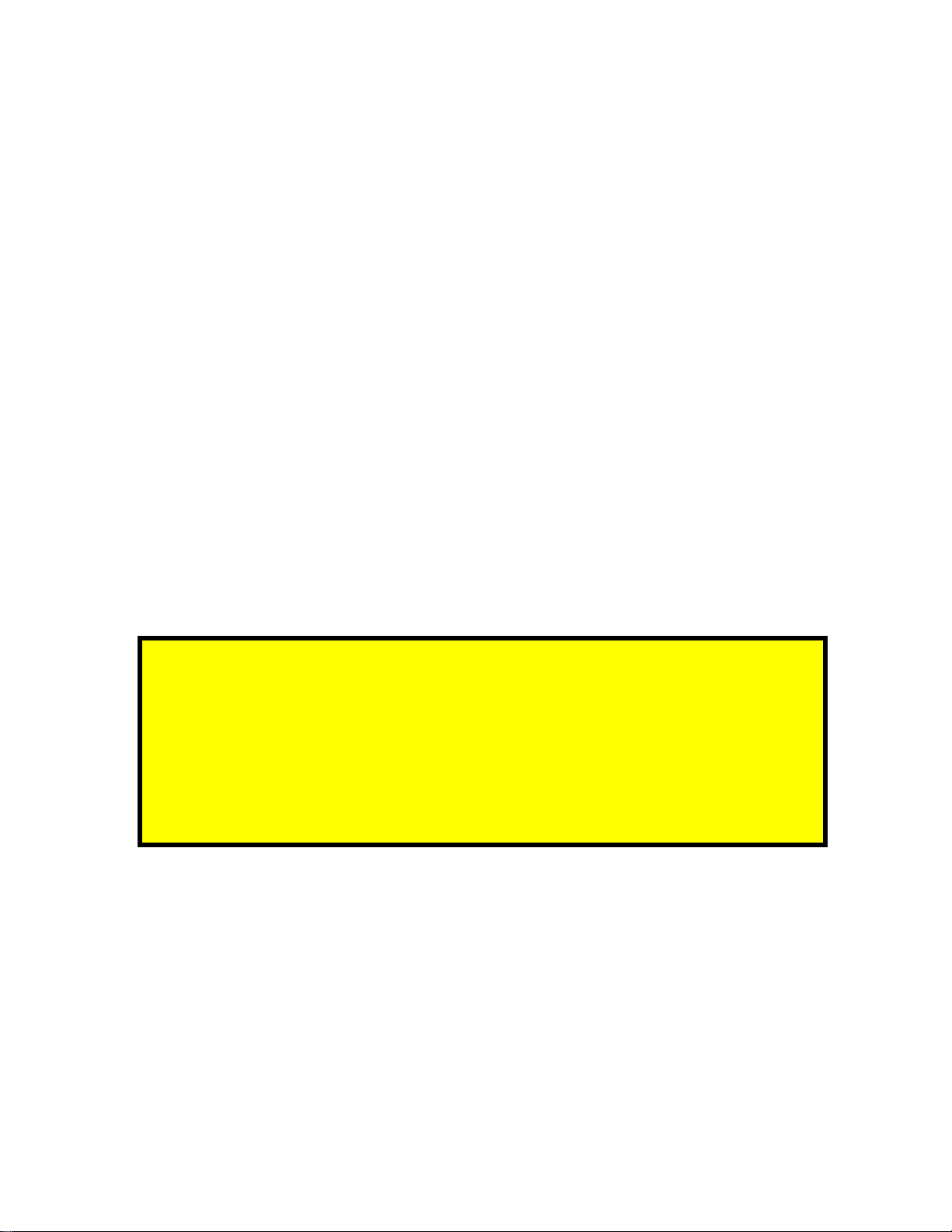
3D Blu-ray Player Firmware Installation Instructions
Table of Contents
Table of Contents ................................................................................................... 1
1 Firmware History................................................................................................ 2
Applicable Models................................................................................................. 2
Version............................................................................................................... 2
Release Date............................................................ Error! Bookmark not defined.
Purpose...................................................................Error! Bookmark not defined.
2 Checking the Firmware Version.......................................................................... 4
3 Downloading the Firmware ................................................................................ 5
4 Burning the Firmware Disc ................................................................................. 6
4.1 Windows® OS CD Writing Program .................................................................. 6
4.2 Other OS CD Writing Program ......................................................................... 8
4.3 3rd Party CD Burning Software......................................................................... 8
4.4 Dragging & Dropping...................................................................................... 8
5 Installing the Firmware...................................................................................... 9
If the Blu-ray Disc Player is correctly connected to a home
network with broadband internet access, firmware updates
can be installed manually or automatically via the player. In
this situation, the user is not required to download the
firmware to a computer and burn it to a CD-R disc. Please see
the Operating Instructions for more information.
3D Blu-ray Player Firmware Installation Instructions
Page 1 of 9

1 Firmware History
Applicable Models
DMP-BDT230, DMP-BDT225, DMP-BDT330,
Version – 1.73
Release Date – July 14 2014
Purpose
Ver. 1.73
Network Service compatibility
Stability of System
Ver. 1.69
Stability of System
Playability of #d Blu-ray Disc.
Ver 1.66
Network Service compatibility and update to support Skype.
Playability of 3D Disc.
Ver 1.48
Network Service compatibility
DLNA compatibility
HDMI compatibility
Ver 1.40
Playability of Blu-ray Disc™
Ver 1.37
Stability of Network System
Playability of Disc
Ver 1.33
VIERA Connect™ compatibility
Playability of Disc
3D Blu-ray Player Firmware Installation Instructions
Page 2 of 9

Ver 1.24
Stability of System
3D Blu-ray Player Firmware Installation Instructions
Page 3 of 9
