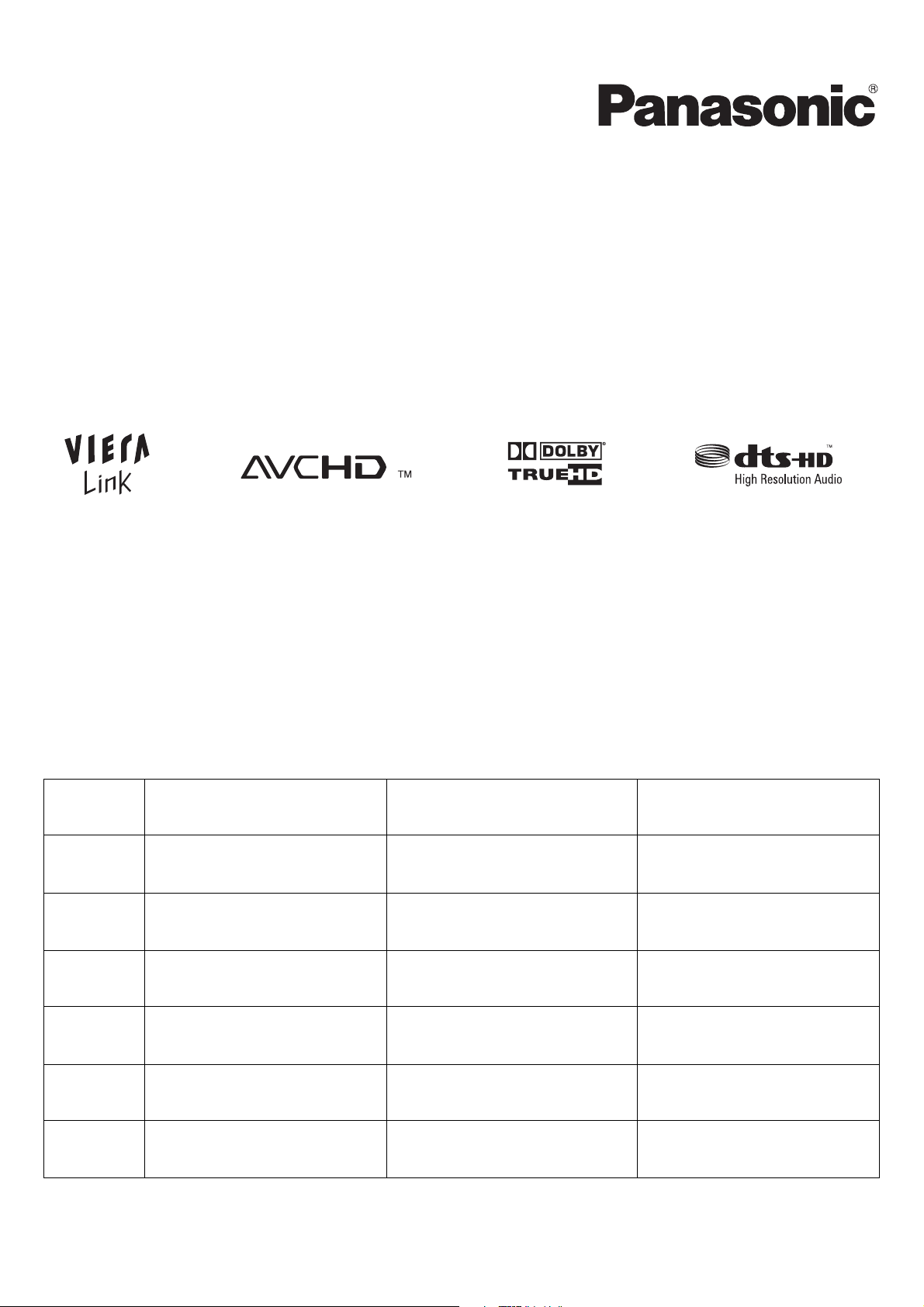
Model No. DMP-BD10
Additional Information BD/DVD Player
Zusatzinformation BD/DVD-Player
Informazioni aggiuntive Lettore BD/DVD
Informations supplémentaires Lecteur de BD/DVD
Información adicional Reproductor BD/DVD
Aanvullende informatie BD/DVD-speler
Ytterligare information BD/DVD-spelare
[ENGLISH]
This unit has additional functions that are not explained in the included
operating instructions. Please consult this sheet for information about the
additional functions.
[DEUTSCH]
Dieses Gerät verfügt über Zusatzfunktionen, die nicht in der beiliegenden
Bedienungsanleitung erläutert sind. Informationen zu diesen
Zusatzfunktionen finden Sie auf diesem Blatt.
[ITALIANO]
Questa unità è dotata di funzioni aggiuntive che non sono spiegate nelle
istruzioni operative incluse. Si prega di consultare questo foglio illustrativo
per informazioni sulle funzioni aggiuntive.
[FRANÇAIS]
Cet appareil possède des fonctions supplémentaires qui ne sont pas
expliquées dans les instructions d’utilisation fournies. Veuillez consulter
cette feuille pour vous documenter sur les fonctions supplémentaires.
[ENGLISH]
[DEUTSCH]
[ITALIANO]
[FRANÇAIS]
[ESPAÑOL]
[NEDERLANDS]
[SVENSKA]
“AVCHD” and the “AVCHD” logo are
trademarks of Matsushita Electric Industrial
Co., Ltd. and Sony Corporation.
„AVCHD“ und das AVCHD-Logo sind
Warenzeichen von Matsushita Electric
Industrial Co., Ltd. und Sony Corporation.
“AVCHD” e il logo “AVCHD” sono marchi di
Matsushita Electric Industrial Co., Ltd. e
Sony Corporation.
Les logos “AVCHD” et “AVCHD” sont des
marques commerciales de Matsushita
Electric Industrial Co., Ltd. et de Sony
Corporation.
El logo “AVCHD” y el “AVCHD” son marcas
comerciales de Matsushita Electric
Industrial Co., Ltd. y la de Sony
Corporation.
“AVCHD” en het “AVCHD” Logo zijn
handelsmerken van Matsushita Electric
Industrial Co., Ltd. en Sony Corporation.
“AVCHD” och “AVCHD” logotyperna är
varumärken som tillhör Matsushita Electric
Industrial Co., Ltd. och Sony Corporation.
Manufactured under license from Dolby
Laboratories. Dolby and the double-D
symbol are trademarks of Dolby
Laboratories.
In Lizenz von Dolby Laboratories hergestellt.
Dolby und das Doppel-D-Symbol sind
Warenzeichen der Dolby Laboratories.
Prodotto sotto licenza della Dolby
Laboratories. Dolby ed il simbolo doppia D
sono marchi registrati della Dolby
Laboratories.
Fabriqué sous licence de Dolby
Laboratories. Dolby et le symbole double D
sont des marques de commerce de Dolby
Laboratories.
Fabricado bajo licencia de Dolby
Laboratories. Dolby y el símbolo con una
doble D son marcas comerciales de Dolby
Laboratories.
Vervaardigd in licentie van Dolby
Laboratories. Dolby en het dubbel Dsymbool zijn handelsmerken van Dolby
Laboratories.
Tillverkad på Dolby Laboratories-licens.
Dolby och dubbel-D-symbolen är
registrerade varumärken som tillhör Dolby
Laboratories.
[ESPAÑOL]
Esta unidad tiene funciones adicionales que no se explican en las
instrucciones de funcionamiento incluidas. Consulte esta hoja para
obtener información sobre las mencionadas funciones adicionales.
[NEDERLANDS]
Dit apparaat beschikt over extra functies die niet in de meegeleverde
bedieningsinstructies worden uitgelegd. Raadpleeg dit blad voor informatie
over de extra functies.
[SVENSKA]
Denna apparat har ytterligare funktioner som inte finns förklarade i
bruksanvisningen som medföljer. Läs igenom detta blad för information om
ytterligare funktioner.
“DTS” is a registered trademark of DTS,
Inc. and “DTS-HD High Resolution Audio”
is a trademark of DTS, Inc.
„DTS“ ist ein eingetragenes Warenzeichen
von DTS, Inc., und „DTS-HD High
Resolution Audio“ ist ein Warenzeichen von
DTS, Inc.
“DTS” è un marchio commerciale registrato
di DTS, Inc. e “DTS-HD High Resolution
Audio” è un marchio commerciale di DTS,
Inc.
“DTS” est une marque déposée de DTS,
Inc. et “DTS-HD High Resolution Audio”
une marque de commerce de DTS, Inc.
“DTS” es una marca comercial registrada
de DTS, Inc., y “DTS-HD High Resolution
Audio” es una marca comercial de DTS,
Inc.
“DTS” is een gedeponeerd handelsmerk
van DTS, Inc. en “DTS-HD High Resolution
Audio” is een handelsmerk van DTS, Inc.
“DTS” är ett registrerat varumärke som
tillhör DTS, Inc. och “DTS-HD High
Resolution Audio” är ett varumärke som
tillhör DTS, Inc.
RQCA1652-1

[ENGLISH]
Playing AVCHD formatted DVDs
AVCHD is a new format (standard) for high definition video cameras that can be used to record and play high-resolution HD images. This unit can play
AVCHD format images recorded to a DVD-RAM, DVD-R/RW or DVD-R DL.
≥When a disc recorded in the AVCHD format is being played, the video may be paused at portions spliced due to deletion or edition for a few seconds.
Enjoying high quality sound
This unit comes equipped with a Dolby TrueHD and DTS-HD§ decoder. When connected to a compatible amplifier/receiver via the HDMI AV OUT or 7.1ch
AUDIO OUT terminals, you can enjoy surround sound recorded with Dolby TrueHD or DTS-HD.
Additionally, when using the DIGITAL AUDIO OUT terminal and the following settings are performed, Dolby Digital/DTS Digital Surround sound can be
enjoyed as surround sound or Dolby TrueHD/DTS-HD audio can be enjoyed as 2ch audio.
§
This unit supports DTS-HD High Resolution Audio, however it does not support DTS-HD Master Audio. DTS Digital Surround will be used as an
alternative.
≥When playing discs recorded with Dolby TrueHD or DTS-HD,
–audio will not be output properly (e.g. audio from some speakers cannot be heard) unless the number of connected speakers is the same as audio
channel specification of the disc.
–even if you select “Small” in the speaker settings, audio output will have an effect similar to when “Large” is selected (➡ page 24 in the operating
instructions).
Dolby TrueHD and DTS-HD digital audio output settings
Follow the instructions given on page 21 of the operating instructions, select the display shown below, match with the connected device and then set the
audio output method in 4.
1 [SETUP]
≥Bitstream: The bitstream signal of Dolby Digital or DTS Digital Surround is output.
≥PCM (factory preset): Dolby TrueHD or DTS-HD PCM sound is output in 2 channels.
≥Refer to pages 9–10 in the operating instructions for amplifier/receiver connection methods.
Control with HDMI
The following function has been added to the contents on page 18 of the operating instructions.
2 “Sound”
➡
3 “Digital Audio
➡
Output”
4 “Dolby Digital Plus/Dolby
➡
TrueHD” or “DTS-HD”
(VIERA Link “HDAVI ControlTM”)
5 “Bitstream” or
➡
“PCM”
Easy control only with VIERA remote control
If you connect this unit to the TV that has “HDAVI Control 2” function with an HDMI cable, you can operate this unit using the following buttons on the TV
remote control.
[3, 4, 2, 1], [OK], [RETURN], [EXIT], [OPTION] and the coloured buttons.
Use the remote control for this unit to operate any other buttons (numbered buttons, etc.) that are not listed above.
≥Refer to the TV operating instructions for operating TV.
Using the OPTION menu window to
operate this unit
By using the TV remote control, you can play discs using the
“Control Panel” (➡ below) and display the Top Menu (for BD-Video and
DVD-Video) or Pop-up Menu (for BD-Video).
1 Press [OPTION].
This can also be displayed by using the VIERA menu screen.
e.g. Control Panel Control Panel is displayed
Control Panel
Top M enu
Pop-up Menu
[Note] You cannot use the OPTION menu while the Top Menu for
BD-Video or DVD-Video is displayed.
Top Men u
[BD-V] [DVD-V]
Menu
ENTER
[DVD-V]
RETURN
Pop-up Menu
[BD-V]
Rotate RIGHT [JPEG] Rotate the still picture
Rotate LEFT [JPEG]
Zoom in [JPEG] Enlarge or shrink the still
Zoom out [JPEG]
(➡ right).
Top menu is displayed
(➡ page 15 in the operating
instructions).
Menu is displayed
(➡ page 15 in the operating
instructions).
Pop-up menu is displayed
(➡ page 15 in the operating
instructions).
(➡ page 17 in the operating
instructions).
picture (➡ page 17 in the
operating instructions).
Using the Control Panel
Using the Control Panel, you can operate search backward, search
forward, stop, etc, with the TV remote control.
Perform steps 1 and 2 of “Using the OPTION menu window to operate
this unit” (➡ left).
The Control Panel is displayed (➡ right).
≥When playing BD-Video or DVD-Video, etc.
–[3]: Pause, [4]: Stop, [2]: Search backward,
[1]: Search forward, [OK]: Play,
[EXIT]: Exit the screen.
≥While playing still pictures
–[4]: Stop, [2]: View previous picture,
[1]: View next picture, [EXIT]: Exit the screen.
Control Panel
Pause
Search
Play
Stop
Search
∫ When you want to leave the TV on and set only this
unit to standby mode
Press [Í BD] on this unit’s remote control and set to standby mode.
∫ When not using “HDAVI Control”
Set “Control with HDMI” in the Setup menu to “Off” (➡ page 23 in the
operating instructions)
Exit
2 Select an item then press [OK].
≥VIERA Link “HDAVI Control”, based on the control functions provided by HDMI which is an industry standard known as HDMI CEC (Consumer
Electronics Control), is a unique function that we have developed and added. As such, its operation with other manufacturers’ equipment that supports
HDMI CEC cannot be guaranteed.
≥This unit supports “HDAVI Control 2” function. “HDAVI Control 2” is the newest standard (current as of February, 2007) for Panasonic’s HDAVI Control
compatible equipment. This standard is compatible with Panasonic’s conventional HDAVI equipment.

[DEUTSCH]
DVDs im AVCHD-Format abspielen
AVCHD ist ein neues Format (ein neuer Standard) für hoch auflösende Videokameras, das zum Aufnehmen und Abspielen hoch aufgelöster HD-Bilder
benutzt werden kann. Dieses Gerät kann Bilder im AVCHD-Format abspielen, die auf einer DVD-RAM, DVD-R/RW oder DVD-R DL aufgezeichnet sind.
≥Beim Abspielen einer Disc, die im AVCHD-Format bespielt wurde, kann es vorkommen, dass das Video an den Übergangsstellen, die durch eine
Löschung oder Bearbeitung entstanden sind, kurzzeitig anhält.
Genießen Sie qualitativ hochwertigen Sound
Dieses Gerät ist mit einem Dolby TrueHD- und einem DTS-HD§-Decodierer ausgestattet. Wenn Sie es über den Anschluss HDMI AV OUT oder 7.1ch
AUDIO OUT an einen kompatiblen Verstärker/Receiver anschließen, können Sie Dolby TrueHD- oder DTS-HD-Aufnahmen im Surround-Sound genießen.
Wenn Sie den Anschluss DIGITAL AUDIO OUT verwenden und die folgenden Einstellungen vornehmen, können Sie Dolby Digital/DTS Digital Surround
als Surround-Sound genießen, oder Sie können Dolby TrueHD/DTS-HD als 2-Kanal-Audio genießen.
§
Dieses Gerät unterstützt DTS-HD High Resolution Audio, jedoch nicht DTS-HD Master Audio. Alternativ wird DTS Digital Surround verwendet.
≥Beim Abspielen von Disks, die in Dolby TrueHD oder DTS-HD aufgenommen sind,
–wird der Ton nicht richtig wiedergegeben (z.B. ist er über einige Lautsprecher nicht hörbar), wenn die Anzahl der angeschlossenen Lautsprecher nicht
mit der Audiokanalspezifikation der Disk übereinstimmt.
–ist der Audio-Ausgang auch bei Auswahl von „Klein“ so, als ob Sie „Groß“ ausgewählt hätten (➡ Seite 24 der Bedienungsanleitung).
Einstellung des Digital-Audio-Ausgangs für Dolby TrueHD und DTS-HD
Folgen Sie den Anweisungen auf Seite 21 der Bedienungsanleitung, wählen Sie die unten dargestellte Anzeige aus, ordnen Sie das angeschlossene
Gerät zu, und stellen Sie dann den Audio-Ausgangsmodus in 4 ein.
1 [SETUP]
≥Bitstream: Das Bitstream-Signal von Dolby Digital oder DTS Digital Surround wird ausgegeben.
≥PCM (voreingestellt): Dolby TrueHD oder DTS-HD PCM-Ton wird auf 2 Kanälen ausgegeben.
≥Informationen zum Anschließen des Verstärkers/Receivers finden Sie auf Seite 9-10 in der Bedienungsanleitung.
Steuerung mit HDMI
Die folgende Funktion wurde zum Inhalt von Seite 18 der Bedienungsanleitung hinzugefügt.
2 „Audio“
➡
3 „Digital Audio
➡
Ausgang“
4 „Dolby Digital Plus/Dolby
➡
TrueHD“ oder „DTS-HD“
(VIERA Link „HDAVI ControlTM“
5 „Bitstream“
➡
oder „PCM“
)
Leichte Steuerung nur mit der VIERA-Fernbedienung
Wenn Sie dieses Gerät über ein HDMI-Kabel mit einem Fernsehgerät verbinden, das über die Funktion „HDAVI Control 2“ verfügt, können Sie dieses
Gerät mit Hilfe der folgenden Tasten auf der Fernbedienung des Fernsehgeräts steuern.
[3, 4, 2, 1], [OK], [RETURN], [EXIT], [OPTION] sowie die Farbtasten.
Benutzen Sie die Fernbedienung dieses Geräts, um alle übrigen, oben nicht aufgeführten Tasten zu bedienen (Zahlentasten usw.).
≥Informationen zur Bedienung des Fernsehgeräts finden Sie in der Bedienungsanleitung des Fernsehgeräts.
Benutzen des Menüfensters OPTION zum Bedienen
dieses Geräts
Wenn Sie die Fernbedienung des Fernsehgeräts benutzen, können Sie
Disks abspielen, indem Sie über „Bedienfeld“ (
BD-Video und DVD-Video) oder das Pop-up Menü (für BD-Video) aufrufen
➡
unten) das Hauptmenü (für
1 Drücken Sie [OPTION].
Dies kann auch über die VIERA-Menüoberfläche angezeigt werden.
z.B. Bedienfeld Bedienfeld wird angezeigt
Bedienfeld
Hauptmenü
Pop-up M
enü
[Hinweis] Sie können das Menü OPTION nicht benutzen, während das
Hauptmenü für BD-Video oder DVD-Video angezeigt wird.
Hauptmenü
[BD-V] [DVD-V]
Menü
ENTER
[DVD-V]
RETURN
Pop-up Menü
[BD-V]
RECHTS drehen
[JPEG]
LINKS drehen [JPEG]
Vergrößern [JPEG] Standbild vergrößern oder
Verkleinern [JPEG]
(➡ rechts).
Das Hauptmenü wird
angezeigt (➡ Seite 15 der
Bedienungsanleitung).
Das Menü wird angezeigt
(➡ Seite 15 der
Bedienungsanleitung).
Das Pop-up Menü wird
angezeigt (➡ Seite 15 der
Bedienungsanleitung).
Standbild drehen (➡
17 der Bedienungsanleitung
verkleinern (➡ Seite 17 der
Bedienungsanleitung).
Seite
2 Treffen Sie eine Auswahl und drücken Sie [OK].
≥VIERA Link „HDAVI Control“ beruht auf den Steuerungsfunktionen von HDMI, wobei es sich um einen Industriestandard namens HDMI CEC
(Consumer Electronics Control) handelt, und ist eine von uns eigens entwickelte und hinzugefügte Funktion. Deshalb kann ihr Betrieb bei Geräten
anderer Hersteller, die HDMI CEC unterstützen, nicht gewährleistet werden.
≥Dieses Gerät unterstützt die Funktion „HDAVI Control 2“. „HDAVI Control 2“ ist der neueste Standard (Stand: Februar 2007) für Panasonic-Geräte, die
mit HDAVI Control kompatibel sind. Dieser Standard ist mit konventionellen HDAVI-Geräten von Panasonic kompatibel.
Benutzen des Bedienfeld
Mit Hilfe von Bedienfeld können Sie über die Fernbedienung des
Fernsehers rückwärts suchen, vorwärts suchen , stoppen usw.
.
Führen Sie die Schritte 1 und 2 von „Benutzen des Menüfensters
OPTION zum Bedienen dieses Geräts“ aus (➡ links).
Bedienfeld wird angezeigt (➡ rechts)
≥Beim Abspielen von BD-Video oder DVD-Video
usw.
–[3]: Pause, [4]: Stopp, [2]: Rückwärtssuche,
[1]: Vorwärtssuche, [OK]: Abspielen,
[EXIT]: Anzeige verlassen.
≥Beim Abspielen von Standbildern:
–[4]: Stopp, [2]: Letztes Bild anschauen,
[1]: Nächstes Bild anschauen, [EXIT]: Anzeige verlassen.
∫ Wenn Sie das Fernsehgerät eingeschaltet lassen
).
möchten und nur dieses Gerät in den Standby-
Search
Play
Modus versetzen möchten
Drücken Sie [Í BD] auf der Fernbedienung dieses Geräts und setzen
Sie es auf Standby-Modus.
∫ Wenn Sie „HDAVI Control“ nicht benutzen
Setzen Sie im Setup-Menü „Steuerung mit HDMI“ auf „Aus“ (➡ Seite
23 der Bedienungsanleitung).
Bedienfeld
Pause
Stop
Exit
Search

[ITALIANO]
Riproduzione di DVD formattati AVCHD
AVCHD è un nuovo formato (standard) per videocamere ad alta definizione, utilizzabile per registrare e riprodurre immagini HD ad alta risoluzione.
Quest’unità è in grado di riprodurre immagini in formato AVCHD registrate su una DVD-RAM, un DVD-R/RW o un DVD-R DL.
≥Quando viene riprodotto un disco registrato nel formato AVCHD, il video potrebbe essere messo in pausa in parti unite per alcuni secondi in seguito alla
cancellazione o alla modifica.
Ottenere un audio di alta qualità
Quest’unità è dotata di un decoder Dolby TrueHD e DTS-HD§. Se viene collegata a un amplificatore/ricevitore tramite i terminali HDMI AV OUT o 7.1ch
AUDIO OUT, sarà possibile ottenere un audio surround registrato con Dolby TrueHD o DTS-HD.
Inoltre, utilizzando il terminale DIGITAL AUDIO OUT con le seguenti impostazioni, sarà possible ottenere un audio Dolby Digital/DTS Digital Surround
come audio surround o audio Dolby TrueHD/DTS-HD sotto forma di audio a 2 canali.
§
Quest’unità supporta DTS-HD High Resolution Audio, ma non supporta DTS-HD Master Audio. In alternativa, verrà usato un audio DTS Digital Surround
≥Per la riproduzione di dischi registrati con Dolby TrueHD o DTS-HD,
’
audio non verrà emesso in modo appropriato (per es. è impossibile sentire l’audio da alcuni altoparlanti) se il numero di altoparlanti collegati è uguale
–l
alle specifiche di canale audio del disco.
–anche se si seleziona “Piccola” nelle impostazioni degli altoparlanti, l’uscita audio avrà un effetto simile a quando viene selezionato “Grande”
(➡ pagina 24 delle istruzioni operative).
Impostazioni di uscita audio digitale Dolby TrueHD e DTS-HD
Seguire le istruzioni riportate a pagina 21 delle istruzioni operative, selezionare la visualizzazione riportata sotto, specificare il dispositivo collegato e
quindi impostare il metodo di uscita audio in 4.
.
1 [SETUP]
≥Bitstream: Viene emesso il segnale bitstream di Dolby Digital o DTS Digital Surround.
≥PCM (preimpostato all’origine): l’audio Dolby TrueHD o DTS-HD PCM viene emesso in 2 canali.
≥Vedi le pagine 9–10 delle istruzioni operative per i metodi di connessione amplificatore/ricevitore.
Controllo con HDMI
La seguente funzione è stata aggiunta al contenuto a pagina 18 delle istruzioni operative.
2 “Audio”
➡
3 “Uscita Audio
➡
Digitale”
4
➡
“Dolby Digital Plus/Dolby
TrueHD” oppure “DTS-HD”
(VIERA Link “HDAVI ControlTM”)
5 “Bitstream”
➡
oppure “PCM”
Controllo agevole soltanto con il telecomando VIERA
Collegando quest’unità a un televisore dotato di funzione “HDAVI Control 2” tramite un cavo HDMI, è possibile operare quest’unità utilizzando i seguenti
pulsanti sul telecomando TV.
[3, 4, 2, 1], [OK], [RETURN], [EXIT], [OPTION] e i pulsanti colorati.
Utilizzare il telecomando di quest’unità per operare eventuali altri pulsanti (pulsanti numerici ecc.) non elencati sopra.
≥Vedere le istruzioni operative del televisore per utilizzare il televisore stesso.
Utilizzare la finestra di menu OPTION per operare
quest’unità
Utilizzando il telecomando TV, è possibile riprodurre dischi usando “Pann.
di controllo” (➡ sotto) e visualizzare il Menu principale (per BD-Video e
DVD-Video) o a Menu a comparsa (per BD-Video).
1 Premere [OPTION].
Può essere visualizzato anche tramite la schermata di menu VIERA.
ad esempio
Pann. di controllo
Menu principale
Menu a comparsa
[Nota] Non è possibile usare il menu OPTION mentre è visualizzato il
Menu principale per BD-Video o DVD-Video.
Pann. di controllo Appare Pann. di controllo
Menu principale
[BD-V] [DVD-V]
Menu
ENTER
[DVD-V]
RETURN
Menu a comparsa
[BD-V]
Ruota DESTRA
[JPEG]
Ruota SINISTRA
[JPEG]
Ingrandisci
Rimpicciolisci
[JPEG]
(➡ destra).
Appare il Menu principale
(➡ pagina 15 delle istruzioni
operative).
Appare il menu
(➡ pagina 15 delle istruzioni
operative).
Appare il Menu a comparsa
(➡ pagina 15 delle istruzioni
operative).
Ruotare l’immagine fissa
(➡ pagina 17 delle istruzioni
operative).
Ingrandire o rimpicciolire
l’immagine fissa
[JPEG]
(➡ pagina 17 delle istruzioni
operative).
2 Selezionare una voce, quindi premere [OK].
Utilizzo del Pannello di Controllo
Usando il Pann. di controllo, è possibile realizzare la ricerca indietro, la
ricerca avanti, lo stop, ecc. con il telecomando TV.
Eseguire i passaggi riportati ai punti 1 e 2 di “Utilizzare la finestra di
menu OPTION per operare quest’unità” (➡ sinistra).
Appare il Pann. di controllo (➡ destra).
≥Nel riprodurre BD-Video o DVD-Video, ecc.
–[3]: Pausa, [4]: Stop, [2]: Cerca indietro,
[1]: Cerca avanti, [OK]: Riprodurre,
[EXIT]: Esci dallo schermo.
≥Nel riprodurre immagini fisse
–[4]: Stop,
[2]: Visualizza immagine precedente,
[1]: Visualizza immagine successiva,
[EXIT]: Esci dallo schermo.
Pann. di controllo
Pause
Search
Play
Stop
Search
∫ Quando si desidera lasciare acceso il televisore e
impostare soltanto quest’unità in modalità standby
Premere [Í BD] sul telecomando di quest’unità e impostare la
modalità standby.
∫ Quando non si utilizza “HDAVI Control”
Impostare “Controllo con HDMI” nel menu Setup su “Off” (➡ pagina 23
delle istruzioni operative)
Exit
≥VIERA Link “HDAVI Control”, sulla base dei controlli funzione forniti da HDMI, standard industriale noto come HDMI CEC (Consumer Electronics
Control), è una funzione unica da noi sviluppata e aggiunta. Come tale, non è possibile garantirne il funzionamento con apparecchiature di altri
produttori che supportano HDMI CEC.
≥Quest’unità supporta la funzione “HDAVI Control 2”. “HDAVI Control 2” è lo standard più recente (Febbraio 2007) per l’apparecchiatura compatibile
HDAVI Control di Panasonic. Questo standard è compatibile con le apparecchiature convenzionali HDAVI di Panasonic.

[FRANÇAIS]
Lecture de DVD formatés en AVCHD
AVCHD est un nouveau format (norme) pour les caméras vidéo de haute définition qui peuvent servir à enregistrer et lire des images HD en haute
résolution. Cet appareil peut lire des images au format AVCHD enregistrées sur un DVD-RAM, un DVD-R/RW ou un DVD-R DL.
≥Lors de la lecture d’un disque enregistré en format AVCHD, la vidéo peut s’interrompre pendant quelques secondes là où des parties ont été collées en
raison de suppressions ou d’édition.
Jouissez d’un son de haute qualité
Cet appareil est équipé d’un décodeur Dolby TrueHD et DTS-HD§. Vous pouvez jouir d’un son surround en Dolby TrueHD ou en DTS-HD lorsqu’il est
connecté à un amplificateur/récepteur compatible via les prises HDMI AV OUT ou 7.1ch AUDIO OUT.
De plus, lorsque vous utilisez la prise DIGITAL AUDIO OUT et que vous effectuez les réglages suivants, vous pouvez jouir du son Dolby Digital/DTS
Digital Surround en surround ou de l’audio Dolby TrueHD/DTS-HD en audio 2 canaux.
§
Cet appareil supporte le DTS-HD High Resolution Audio mais pas le DTS-HD Master Audio. Le DTS Digital Surround est utilisé comme substitution.
≥Lors de la lecture de disques enregistrés avec Dolby TrueHD ou DTS-HD,
–la sortie audio ne sera pas effectuée correctement (le son de certains haut-parleurs ne sera pas audible, par ex.) à moins que le nombre de haut-
parleurs raccordés soit identique aux spécifications des canaux audio du disque.
–la sortie audio aura un effet similaire à la sélection de “Grande” si vous sélectionnez “Petite” dans les réglages des haut-parleurs (➡ page 24 dans les
instructions d’utilisation).
Réglages de la sortie audio numérique Dolby TrueHD et DTS-HD.
Suivez les intructions d’utilisation données page 21, sélectionnez l’écran affiché ci-dessous, adaptez en fonction du dispositif branché puis réglez la
méthode de sortie audio en 4.
1 [SETUP]
≥Bitstream: Le signal en débit binaire du Dolby Digital ou du DTS Digital Surround est transmis.
≥PCM (préréglé en usine): Le son Dolby TrueHD ou DTS-HD PCM est transmis sur 2 canaux.
≥Reportez-vous aux pages 9-10 des instructions d’utilisation pour les méthodes de connexion à l’amplificateur/récepteur.
Commande avec HDMI (VIERA Link “HDAVI Control
La fonction suivante a été ajoutée au contenu de la page 18 dans les intructions d’utilisation.
2 “Audio”
➡
3 “Sortie audio
➡
numérique”
4 “Dolby Digital Plus/Dolby
➡
TrueHD” ou “DTS-HD”
5 “Bitstream”
➡
TM
ou “PCM”
”)
Contrôle aisé uniquement avec la télécommande VIERA
Si vous branchez cet appareil sur un téléviseur muni de la fonction “HDAVI Control 2” grâce à un câble HDMI, vous pouvez l’utiliser l’aide des touches
suivantes de la télécommande du téléviseur.
[3, 4, 2, 1], [OK], [RETURN], [EXIT], [OPTION] et les touches de couleur.
Utilisez la télécommande pour cet appareil de façon à actionner toute autre touche (touches numérotées, etc.) qui n’est pas listée ci-dessus.
≥Reportez-vous aux instructions d’utilisation du téléviseur pour l’utiliser.
Utilisation de la fenêtre du menu OPTION pour utiliser
Utilisation du Panneau contrôle
cet appareil
En utilisant la télécommande du téléviseur, vous pouvez lire des disques à
l’aide de “Panneau contrôle” (➡ ci-dessous) et afficher le menu d’accueil
(pour BD-Video et DVD-Video) ou le menu pop-up (pour BD-Video).
1 Appuyez sur [OPTION].
Vous pouvez aussi l’afficher à l’aide de l’écran du menu VIERA.
par exemple, Panneau contrôle Panneau contrôle est
Panneau contrôle
Menu principal
Menu Pop-up
[Remarque] Vous ne pouvez pas utiliser le menu OPTION quand le menu
principal de BD-Video ou de DVD-Video est affiché.
Menu principal
[BD-V] [DVD-V]
Menu
ENTER
[DVD-V]
RETURN
Menu Pop-up
[BD-V]
Pivoter à DROITE
[JPEG]
Pivoter à GAUCHE
[JPEG]
Agrandir [JPEG]
Diminuer [JPEG]
affiché (➡ droite).
Le menu principal est
affiché (➡ page 15 dans les
instructions d’utilisation).
Menu est affiché
(➡ page 15 dans les
instructions d’utilisation).
Le menu pop-up est affiché
(➡ page 15 dans les
instructions d’utilisation).
Faire pivoter une image fixe
(➡ page 17 dans les
instructions d’utilisation).
Agrandir ou réduire l’image fixe
(➡ page 17 dans les
instructions d’utilisation).
À l’aide du Panneau contrôle, vous pouvez utiliser les fonctions de
recherche en arrière ou en avant, d’arrêt, etc. avec la télécommande du
téléviseur.
Effectuez les étapes 1 et 2 de “Utilisation de la fenêtre du menu OPTION
pour utiliser cet appareil” (➡ gauche).
Panneau contrôle est affiché (➡ droite).
≥Lors de la lecture BD-Video ou DVD-Video, etc.
–[3]: Pause, [4]: Arrêt, [2]: Recherche arrière,
[1]: Recherche avant, [OK]: Lecture,
[EXIT]: Quitter l’écran.
≥Lors de la lecture d’images fixes
–[4]: Arrêt, [2]: Voir l’image précédente,
[1]: Voir l’image suivante,
[EXIT]: Quitter l’écran.
Panneau contrôle
Pause
Search
Play
Stop
Search
∫ Quand vous souhaitez laisser le téléviseur allumé et
mettre uniquement cet appareil en mode veillle
Appuyez sur [Í BD] sur la télécommande de cet appareil et réglez le
mode veille.
∫ Quand vous n’utilisez pas “HDAVI Control”
Réglez “Contrôle par HDMI” du menu Setup sur “Non” (➡ page 23
dans les instructions d’utilisation)
2 Sélectionnez un élément puis appuyez sur [OK].
Exit
≥VIERA Link “HDAVI Control”, architecturé autour des fonctions de commande fournies par HDMI qui est une norme industrielle connue sous le nom
HDMI CEC (Consumer Electronics Control), est une fonction unique que nous avons conçue et ajoutée. Telle qu’elle est, son utilisation avec d’autres
équipements supportant HDMI CEC n’est pas garantie.
≥Cet appareil supporte la fonction “HDAVI Control 2”. “HDAVI Control 2” est la norme la plus récente (à la date de février 2007) pour les équipements
compatibles avec le HDAVI Control de Panasonic. Cette norme est compatible avec l’équipement HDAVI conventionnel de Panasonic.

[ESPAÑOL]
Reproducción de discos DVD con formato AVCHD
AVCHD es un nuevo formato (estándar) para las cámaras de vídeo de alta definición que se puede utilizar para grabar y reproducir imágenes HD de alta
resolución. Esta unidad puede reproducir imágenes con formato AVCHD grabadas en un disco DVD-RAM, DVD-R/RW o DVD-R DL.
≥Es posible que al reproducir un disco grabado en el formato AVCHD, la imagen de vídeo se pause durante unos segundos en las porciones que se
hayan suprimido o editado realizando un empalme.
Sonido de alta calidad
Esta unidad está equipada con un decodificador Dolby TrueHD y DTS-HD§. Si se conecta a un amplificador/receptor compatible a través de los
terminales HDMI AV OUT o 7.1ch AUDIO OUT, podrá disfrutar de sonido envolvente grabado con Dolby TrueHD o DTS-HD.
Asimismo, si utiliza el terminal DIGITAL AUDIO OUT con los siguientes ajustes, podrá disfrutar del sonido Dolby Digital/DTS Digital Surround como
sonido envolvente o del sonido Dolby TrueHD/DTS-HD como sonido de 2 canales.
§
Esta unidad admite DTS-HD High Resolution Audio, pero no DTS-HD Master Audio. DTS Digital Surround se utilizará como alternativa.
≥Cuando se reproducen discos grabados con Dolby TrueHD o DTS-HD,
–el audio no se oirá correctamente (p.ej. no se escuchará por algunos altavoces) a menos que el número de altavoces conectados sea igual a las
especificaciones de canales del disco.
–incluso si selecciona “Pequeño” en la configuración de altavoces, la reproducción del sonido tendrá un efecto similar a cuando se selecciona “Grande”
(➡ página 24 de las instrucciones de funcionamiento).
Ajustes de reproducción de audio digital Dolby TrueHD y DTS-HD
Siga las instrucciones de funcionamiento indicadas en la página 21, seleccione la pantalla que se muestra a continuación, haga coincidir el dispositivo
conectado y, finalmente, defina el método de reproducción de audio como 4.
1 [SETUP]
≥Bitstream: Se emite la señal bitstream de Dolby Digital o DTS Digital Surround.
≥PCM (predeterminado de fábrica): El sonido Dolby TrueHD o DTS-HD PCM se emite por 2 canales.
≥Consulte las páginas 9–10 de las instrucciones de funcionamiento para conocer los métodos de conexión del amplificador/receptor.
2 “Audio”
➡
3 “Salida Audio
➡
Digital”
4 “Dolby Digital Plus/Dolby
➡
TrueHD” o “DTS-HD”
5 “Bitstream” o
➡
“PCM”
Control con HDMI
La siguiente función se ha añadido al contenido de la página 18 de las instrucciones de funcionamiento.
(VIERA Link “HDAVI ControlTM”)
Facilidad de control sólo con un mando a distancia VIERA
Si conecta esta unidad al televisor que tiene la función “HDAVI Control 2” con un cable HDMI, puede hacer funcionar esta unidad con los siguientes
botones del mando a distancia del televisor.
[3, 4, 2, 1], [OK], [RETURN], [EXIT], [OPTION] y los botones de colores.
Para utilizar el resto de los botones (numéricos, etc.) que no aparecen en la lista anterior, utilice el mando a distancia de la unidad.
≥Para obtener información sobre cómo hacer funcionar el televisor, consulte las instrucciones de funcionamiento correspondientes.
Utilización de la ventana del menú OPTION para
manejar la unidad
Con el mando a distancia del televisor puede reproducir discos a través de
“Panel de control” (➡ debajo) y mostrar el menú principal (para BD-Video
y DVD-Video) o el menú contextual (para BD-Video).
1 Pulse [OPTION].
También puede abrirse mediante la pantalla del menú VIERA.
por ejemplo, Panel de control Se abre el panel de control
Panel de control
Menú principal
Menú contextual
[Nota] No se puede utilizar el menú OPTION cuando está abierto el
menú principal para BD-Video o DVD-Video.
Menú principal
[BD-V] [DVD-V]
ENTER
Menú
RETURN
[DVD-V]
Menú contextual
[BD-V]
Girar a la derecha
[JPEG]
Girar a la izquie.
[JPEG]
Acercamiento [JPEG] Ampliar o reducir una
Alejamiento [JPEG]
(➡ derecha).
Se abre el menú principal
(➡ página 15 de las
instrucciones de
funcionamiento).
Se abre el menú
(➡ página 15 de las
instrucciones de
funcionamiento).
Se abre el menú contextual
(➡ página 15 de las
instrucciones de
funcionamiento).
Girar una imagen fija
(➡ página 17 de las
instrucciones de
funcionamiento).
imagen fija
(➡ página 17 de las
instrucciones de
funcionamiento).
2 Seleccione una opción y pulse [OK].
Utilización del panel de control
Mediante el panel de control puede utilizar las funciones de búsqueda
adelante y atrás, parada, etc., con el mando a distancia del televisor.
Siga los pasos 1 y 2 del apartado “Utilización de la ventana del menú
OPTION para manejar la unidad” (➡ izquie).
Se abre panel de control (➡ derecha).
≥Cuando se reproduce un BD-Video o DVD-
Video, etc.
–[3]: Pausa, [4]: Parada,
[2]: Buscar hacia atrás, [1]: Buscar adelante,
[OK]: Reproducir, [EXIT]: Salir de la pantalla.
≥Durante la reproducción de imágenes fijas
–[4]: Parada, [2]: Abrir la imagen anterior,
[1]: Abrir la imagen siguiente, [EXIT]: Salir de la pantalla.
Panel de control
Pause
Search
Play
Stop
∫ Si desea dejar el televisor encendido y que sólo la
unidad quede en modo de alimentación en espera
Pulse [Í BD] en el mando a distancia de la unidad y póngala en
modo de alimentación en espera.
∫ Cuando no se utilice “HDAVI Control”
Establezca “Control con HDMI” del menú Setup en “Off” (➡ página 23
de las instrucciones de funcionamiento).
Exit
Search
≥VIERA Link “HDAVI Control”, basado en las funciones de control provistas por HDMI (un estándar de la industria conocido como HDMI CEC o
Consumer Electronics Control), es una función exclusiva que hemos desarrollado e incorporado. Como tal, su funcionamiento con equipos de otros
fabricantes que admiten HDMI CEC puede no estar garantizado.
≥Esta unidad soporta la función “HDAVI Control 2”. “HDAVI Control 2” es el estándar más reciente (disponible a partir de febrero de 2007) para los
equipos compatibles con HDAVI Control de Panasonic. Este estándar es compatible con los equipos HDAVI convencionales de Panasonic.

[NEDERLANDS]
Afspelen van in AVCHD geformatteerde dvd’s
AVCHD is een nieuw formaat (standaard) voor high definition videocamera’s waarmee HD-beelden in hoge resolutie kunnen worden opgenomen en
weergegeven. Dit apparaat geeft beelden in AVCHD formaat weer die op een DVD-RAM, DVD-R/RW of DVD-R DL zijn opgenomen.
≥Wanneer een schijfje dat in de AVCHD-indeling is opgenomen wordt afgespeeld, kan de video gedurende enkele seconden worden gepauzeerd op
punten waar een las zit als gevolg van wissen of bewerken.
Genieten van geluid van hoge kwaliteit
Dit apparaat is uitgerust met een Dolby TrueHD en DTS-HD§ decoder. Bij aansluiting op een compatibel versterker/ontvanger via de HDMI AV OUT of
7.1ch AUDIO OUT aansluitingen, geniet u van surround sound opgenomen met Dolby TrueHD of DTS-HD.
Bovendien kunt u, als u de aansluiting DIGITAL AUDIO OUT gebruikt en de volgende instellingen uitvoert, genieten van Dolby Digital/DTS Digital
Surround geluid of van Dolby TrueHD/DTS-HD 2-kanaals audio.
§
Dit apparaat biedt ondersteuning voor DTS-HD High Resolution Audio, maar echter niet voor DTS-HD Master Audio. DTS Digital Surround wordt als alternatief gebruikt.
≥Bij het afspelen van schijfjes die met Dolby TrueHD of DTS-HD zijn opgenomen,
–wordt audio niet goed uitgevoerd (bijv. uit sommige luidsprekers komt geen geluid) tenzij het aantal aangesloten luidsprekers gelijk is aan de
kanaalaanduiding van de schijf.
–zelfs indien u “Klein” selecteert voor de luidsprekerinstellingen, zal de audio-uitvoer eenzelfde effect hebben als wanneer “Groot” geselecteerd is
(➡ pagina 24 van de bedieningsinstructies).
Dolby TrueHD en DTS-HD digitale audio-uitvoerinstellingen
Volg de aanwijzingen op pagina 21 van de bedieningsinstructies, selecteer de hieronder getoonde weergave, zorg voor overeenstemming met het
aangesloten apparaat en stel dan de audio-uitvoermethode in 4.
1 [SETUP]
≥Bitstream: Het bitstreamsignaal van Dolby Digital of DTS Digital Surround wordt uitgevoerd.
≥PCM (fabrieksinstelling): Dolby TrueHD of DTS-HD PCM geluid wordt over 2 kanalen uitgevoerd.
≥Raadpleeg pagina 9–10 van de bedieningsinstructies voor aansluitmethoden van versterker/ontvanger.
Bediening met HDMI (VIERA Link “HDAVI Control
De volgende functie is aan de inhoud van pagina 18 van de bedieningsinstructies toegevoegd.
2 “Geluid”
➡
3 “Digitale
➡
geluidsoutput”
4 “Dolby Digital Plus/Dolby
➡
TrueHD” of “DTS-HD”
TM
”)
5 “Bitstream” of
➡
“PCM”
Gemakkelijke bediening met alleen de VIERA afstandsbediening
Als u dit apparaat aansluit op een tv met de functie “HDAVI Control 2” via een HDMI kabel, kunt u het met de volgende knoppen op uw tv-afstandsbediening besturen.
[3, 4, 2, 1], [OK], [RETURN], [EXIT], [OPTION] en de gekleurde knoppen.
Met de afstandsbediening van dit apparaat bedient u alle andere knoppen (genummerde knoppen, enz.) die niet hierboven zijn vermeld.
≥Raadpleeg de gebruiksaanwijzing van de tv voor bediening van de tv.
Werken met het menuvenster OPTION om dit apparaat te bedienen
Met de tv-afstandsbediening kunt u schijfjes afspelen via het
“Controlepaneel” (➡ hieronder) en het Topmenu (voor BD-Video en DVDVideo) of Pop-up Menu (voor BD-Video) weergeven.
1 Druk op [OPTION].
Dit kan ook worden weergegeven met het VIERA menuscherm.
bijv., Controlepaneel Controlepaneel wordt
Controlepaneel
Topmenu
Pop-up Menu
[Opmerking] Tijdens de weergave van het Topmenu voor BD-Video of
DVD-Video kunt u het menu OPTION niet gebruiken.
Top men u
[BD-V] [DVD-V]
ENTER
Menu
RETURN
[DVD-V]
Pop-up Menu
[BD-V]
NAAR RECHTS drn.
[JPEG]
NAAR LINKS
draaien
Inzoomen
Uitzoomen
[JPEG]
[JPEG]
[JPEG]
weergegeven (➡ rechts).
Topmenu wordt
weergegeven
(➡ pagina 15 van de
bedieningsinstructies).
Menu wordt weergegeven
(➡ pagina 15 van de
bedieningsinstructies).
Pop-up Menu
weergegeven (
van de bedieningsinstructies).
Stilstaand beeld draaien
(➡ pagina 17 van de
bedieningsinstructies).
Stilstaand beeld vergroten of
verkleinen (➡ pagina 17 van
de bedieningsinstructies).
wordt
➡
pagina 15
2 Selecteer een optie en druk op [OK].
Werken met het Controlepaneel
Met behulp van het Controlepaneel kunt u achteruit en vooruit zoeken,
stoppen, enzovoort met de tv-afstandsbediening.
Voer stap 1 en 2 uit van “Werken met het menuvenster OPTION om dit
apparaat te bedienen” (➡ links).
Het Controlepaneel wordt weergegeven
(➡ rechts).
≥Bij weergave van BD-Video of DVD-Video, enz.
–[3]: Pauzeren, [4]: Stoppen,
[2]: Achteruit zoeken, [1]: Vooruit zoeken,
[OK]: Afspelen, [EXIT]: Het scherm verlaten.
≥Bij weergave van stilstaande beelden
–[4]: Stoppen, [2]: Vorige foto weergeven,
[1]: Volgende foto weergeven, [EXIT]: Het scherm verlaten.
Controlepaneel
Pause
Search
Play
Stop
Exit
Search
∫ Als u de tv aan wilt laten en alleen dit apparaat
stand-by wilt zetten
Druk op [Í BD] op de afstandsbediening van dit apparaat en stel
stand-by in.
∫ Als u “HDAVI Control” niet gebruikt
Stel “Bediening met HDMI” in het menu Set-up in op “Uit” (➡ pagina
23 van de bedieningsinstructies)
≥VIERA Link “HDAVI Control”, op basis van de besturingsfuncties die HDMI (industriestandaard bekend onder de naam HDMI CEC (Consumer
Electronics Control) biedt, is een unieke door ons ontwikkelde en toegevoegde functie. Daarom kan de werking met apparatuur van andere fabrikanten
die HDMI CEC ondersteunen niet worden gegarandeerd.
≥Dit apparaat ondersteunt de functie “HDAVI Control 2”. “HDAVI Control 2” is de nieuwste standaard (per februari 2007) voor Panasonic’s HDAVI Control
compatible apparatuur. Deze standaard is compatible met conventionele HDAVI-apparatuur van Panasonic.

[SVENSKA]
Uppspelning av AVCHD-formatterade DVD-skivor
AVCHD är ett nytt format (standard) för högupplösande videokameror som kan användas för inspelning och uppspelning av högupplösande HD-bilder.
Denna apparat kan spela upp bilder i AVCHD-format som är inspelade på en DVD-RAM, DVD-R/RW eller DVD-R DL.
≥När en skiva som är inspelad i AVCHD-format spelas kan videon pausa i skarvar, på grund av radering eller redigering, i några sekunder.
Njut av högkvalitetsljud
Denna apparat är utrustad med en Dolby TrueHD- och DTS-HD§-dekoder. Vid ansluten till en kompatibel förstärkare/mottagare via utgångarna HDMI AV
OUT eller 7.1ch AUDIO OUT, kan du njuta av surroundljud som är inspelat med Dolby TrueHD eller DTS-HD.
Dessutom kan du vid användning av utgången DIGITAL AUDIO OUT och när följande inställningar är utförda, njuta av Dolby Digital/DTS Digital Surround
som surroundljud eller av Dolby TrueHD/DTS-HD-ljud som 2ch-ljud.
§
Denna apparat stöder DTS-HD High Resolution Audio, men inte DTS-HD Master Audio. DTS Digital Surround används som ett alternative.
≥Vid uppspelning av skivor som är inspelade med Dolby TrueHD eller DTS-HD,
–kommer utgående ljud inte att vara korrekt (t.ex. ljudet från några högtalare hörs inte) om inte antalet anslutna högtalare är densamma som skivans
ljudkanalspecifikation.
–även om du väljar ”Liten” i högtalarinställningarna, kommer det utgående ljudet att ha en liknande effekt som när ”Stor” är valt (➡ sidan 24 i
bruksanvisningen).
Inställningar för digital ljudutgång för Dolby TrueHD och DTS-HD
Följ instruktionerna på sidan 21 i bruksanvisningen, välj den display som visas nedan, ställ in med den anslutna enheten och gör sedan inställningen för
ljudutgång i 4.
1 [SETUP]
≥Bitstream: Bitstream-signal för Dolby Digital eller DTS Digital Surround kommer ut.
≥PCM (fabriksinställd): Dolby TrueHD- eller DTS-HD PCM-ljud kommer ut i 2 kanaler.
≥Se sidorna 9-10 i bruksanvisningen för metoder att ansluta förstärkare/mottagare.
Kontroll med HDMI
Följande funktioner har lagts till i innehållet på sidan 18 i bruksanvisningen.
2 “Sound”
➡
3 “Digital Audio
➡
Output”
4 “Dolby Digital Plus/Dolby
➡
TrueHD” eller “DTS-HD”
(VIERA Link “HDAVI ControlTM”)
5 “Bitstream”
➡
eller “PCM”
Lätt kontroll endast med VIERA-fjärrkontroll
Om du ansluter denna apparat till en TV som har funktionen “HDAVI Control 2” med en HDMI-kabel, kan du styra denna apparat genom att använda
följande knappar på tevens fjärrkontroll.
[3, 4, 2, 1], [OK], [RETURN], [EXIT], [OPTION] och de färgade knapparna.
Använd fjärrkontrollen för denna apparat för att styra andra knappar (sifferknappar etc.) som inte är upptagna ovan.
≥Se tevens bruksanvisning för att styra teven.
Använd menyfönstret OPTION för att styra denna apparat
Med tevens fjärrkontroll, kan du spela skivor genom att använda “Control
Panel” (➡ nedan) och visa Top Menu (för BD-Video och DVD-Video) eller
Popupmeny (för BD-Video).
1 Tryck på [OPTION].
Detta kan också visas genom att använda menyfönstret VIERA.
Till exempel Control Panel Control Panel visas
Control Panel
Top M enu
Pop-up Menu
[Anmärkning] Du kan inte använda menyn OPTION medan Top
Top Men u
[BD-V] [DVD-V]
Menu
[DVD-V]
ENTER
Pop-up Menu
RETURN
[BD-V]
Rotate RIGHT [JPEG] Vrider stillbilden (➡ sidan 17
Rotate LEFT [JPEG]
Zoom in [JPEG] Förstorar eller krymper
Zoom out [JPEG]
Menu för BD-Video eller DVD-Video visas.
(➡ höger).
Top menu visas (➡ sidan 15
i bruksanvisningen).
Meny visas (➡ sidan 15 i
bruksanvisningen).
Popupmenyn visas (➡ sidan
15 i bruksanvisningen).
i bruksanvisningen).
stillbilden (➡ sidan 17 i
bruksanvisningen).
2 Välj ett alternativ och tryck sedan på [OK].
≥VIERA Link “HDAVI Control” som grundar sig på kontrollfunktionerna som förses av HDMI, vilket är en industristandard känd som HDMI CEC
(Consumer Electronics Control), är en unik funktion som vi har utvecklat och lagt till. Som sådan, kan dess funktion med andra tillverkares utrustning
som stöder HDMI CEC, inte garanteras.
≥Denna apparat stöder funktionen “HDAVI Control 2”. “HDAVI Control 2” är senaste standarden (februari 2007) för Panasonics HDAVI Control
kompatibel utrustning. Denna standard är kompatibel med Panasonics konventionella HDAVI-utrustning.
Att använda Control Panel
Genom att använda Control Panel kan du styra sök bakåt, sök framåt,
stopp etc. med tevens fjärrkontroll.
Utför steg 1 och 2 i “Använd menyfönstret OPTION för att styra denna
apparat” (➡ vänster).
Control Panel visas (➡ höger).
≥Vid uppspelning av BD-Video eller DVD-Video
etc.
–[3]: Paus, [4]: Stopp, [2]: Sök bakåt,
[1]: Sök framåt, [OK]: Uppspelning,
[EXIT]: Stäng skärmen.
≥Vid uppspelning av stillbilder
–[4]: Stopp, [2]: Se föregående bild,
[1]: Se nästa bild, [EXIT]: Stäng skärmen.
Control Panel
Pause
Search
Play
Stop
Search
∫ När du vill lämna teven på och endast ställa denna
apparat i beredskapsläge
Tryck på [Í BD] på denna apparats fjärrkontroll och ställ in på
beredskapsläge.
∫ När “HDAVI Control” inte används
Ställ in “Control with HDMI” i menyn Setup till “Off” (➡ sidan 23 i
bruksanvisningen)
Exit
RQCA1652-1
F0307AK1067
