Panasonic dmpbd10 installation
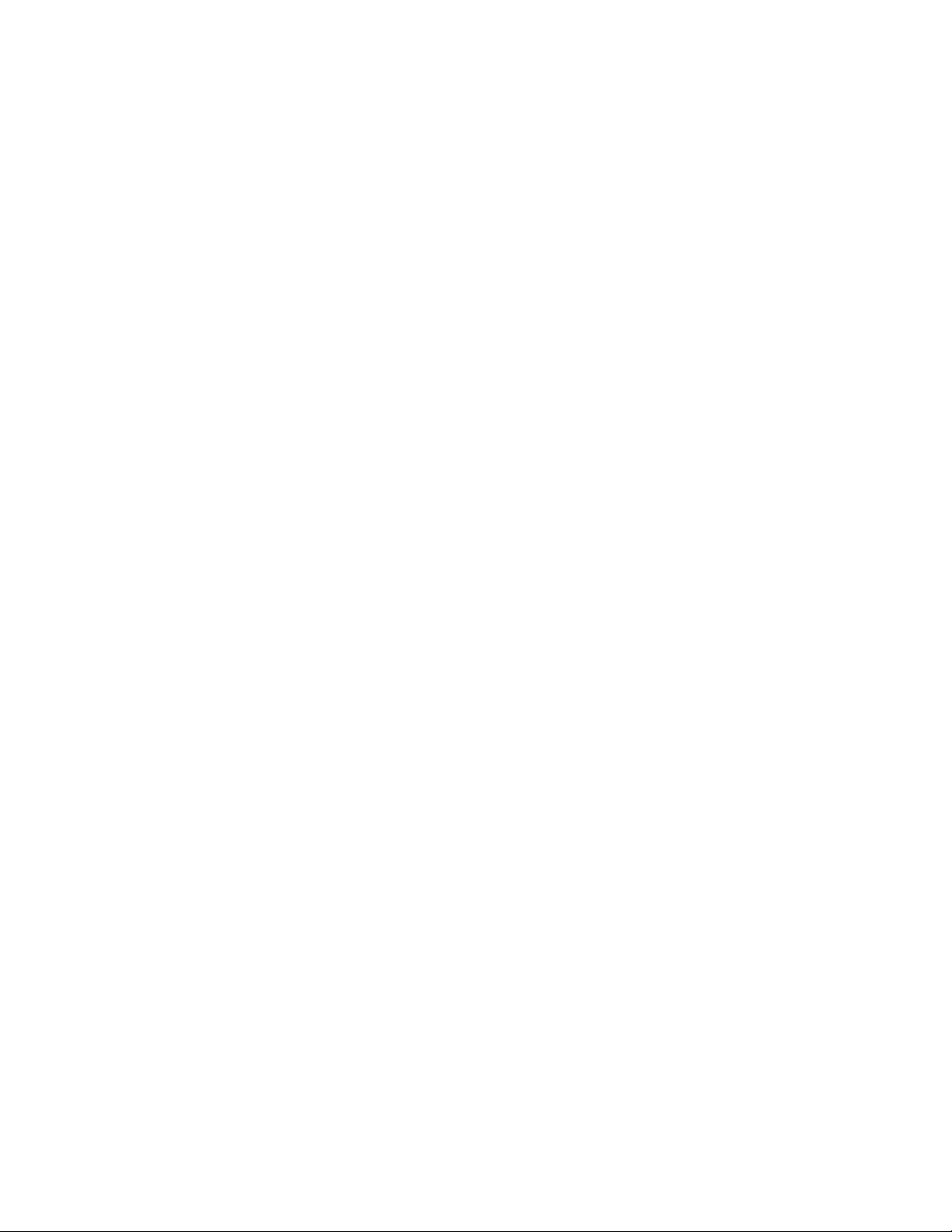
DMP-BD10 Blu-Ray Disc Player Firmware Installation Instructions
Table of Contents
1. Firmware History .....................................................................................................2
1.1 Applicable Models .................................................................................................2
1.2 Version ............................................................................................................... 2
1.3 Release Date .......................................................................................................2
1.4 Purpose .............................................................................................................. 2
2. Check Firmware Version .............................................................................................3
3. Download Firmware...................................................................................................4
4. Burn Firmware ..........................................................................................................5
4.1 Windows® OS CD Writing Program.........................................................................5
4.2 Other OS CD Writing Program ................................................................................ 7
4.3 3rd Party CD Burning Software................................................................................7
4.4 Dragging & Dropping ............................................................................................ 7
5. Install Firmware ........................................................................................................ 8

1. Firmware History
1.1 Applicable Models
DMP-BD10
Includes models with the suffix A, K, or AK
1.2 Version
2.5
1.3 Release Date
5 August 2008
1.4 Purpose
• Enables playback of The Happening BD.
• The Day After Tomorrow BD playback enhanced between MENU and Cold Zone game.
• Cars BD Car Finder game playback enhanced.
• Spriggan BD Bonus Visual Slide Show playback enhanced.
• DTS-HD audio playback enhanced.
• From Hell BD Japanese Edition Trivia Track playback enhanced.
• Sentinel BD Japanese Edition playback enhanced.
• Pirates of the Caribbean BD Bonus Features audio playback enhanced.
• Lord of the Rings DVD Trilogy playback enhanced.
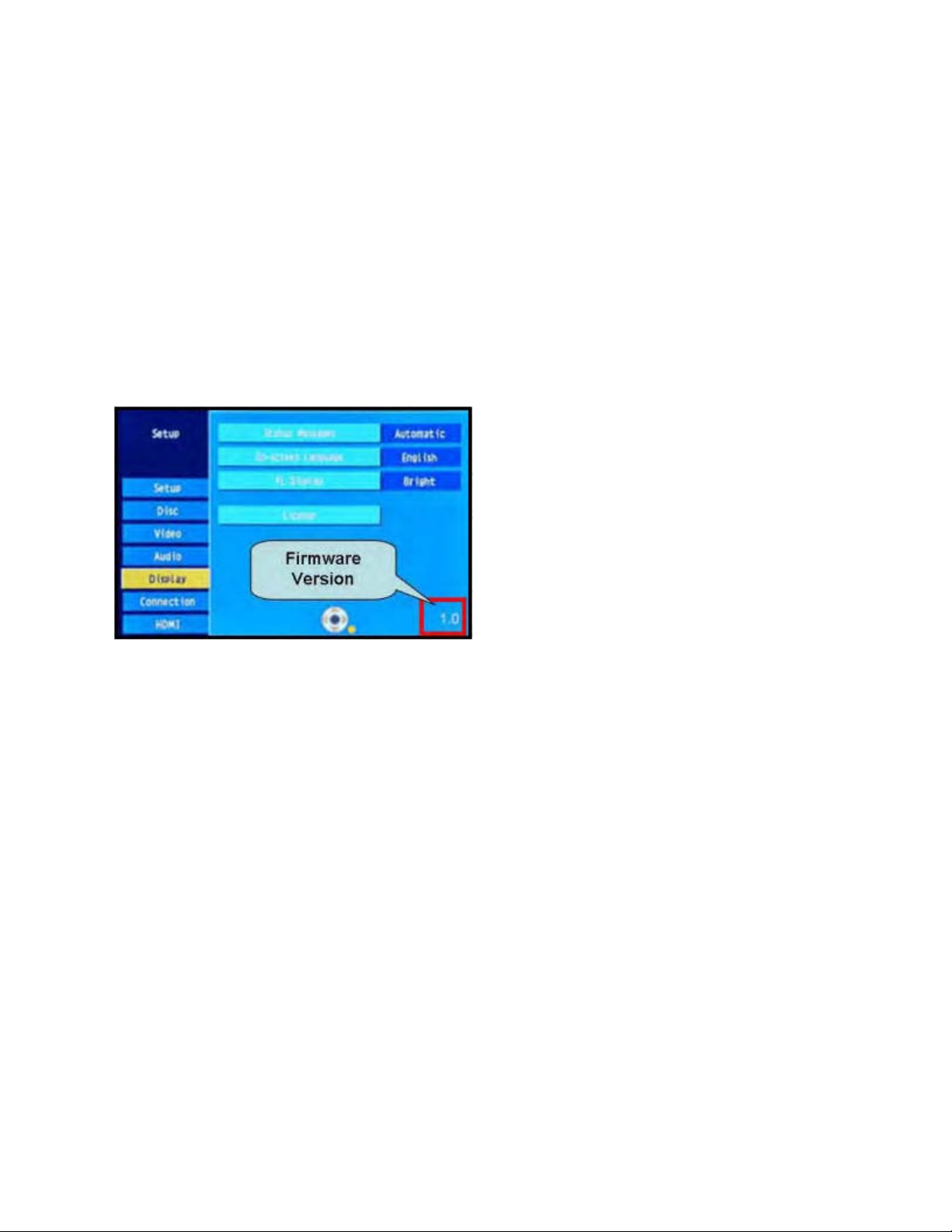
2. Check Firmware Version
CAUTION: If the player has the most recent firmware, there is no need to perform a
firmware update.
1) Press the [POWER] button on the player to turn it ON.
2) Press the [SETUP] button on the remote control to display the player’s MENU.
3) Using the [UP ARROW] or [DOWN ARROW] on the remote control, highlight the DISPLAY
tab.
4) Press and hold the [STATUS] button on the remote control to display the current firmware
version in the lower right corner of the DISPLAY screen.
CAUTION: Compare the current firmware version displayed to the firmware version
received or downloaded. If they are the same, or the firmware version displayed in
the player is higher, there is no need to install the firmware.
Reasons why the player may have a more recent firmware version:
3) If the player was manufactured after the firmware was released, the firmware
update may have already been installed.
4) If the player was serviced by an authorized Panasonic service center, a service
technician may have already installed the latest firmware update.
