Page 1
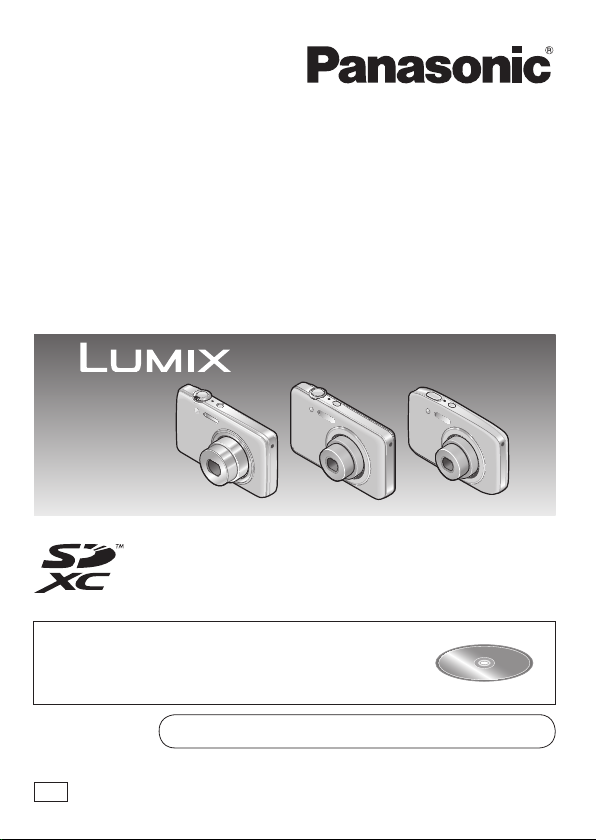
Basic Operating Instructions
Digital Camera
Model No.
DMC-FS40
DMC-FS41
DMC-FS28
DMC-S5
DMC-S2
DMC-FS40
DMC-FS41
Before use, please read these instructions
More detailed instructions on the operation of this
camera are contained in “Operating Instructions
for advanced features (PDF format)” in the
supplied CD-ROM. Install it on your PC to read it.
Web Site: http://www.panasonic-europe.com
Model number suffix “EB” denotes UK model.
EB
DMC-FS28 DMC-S5
DMC-S2
completely.
VQT3X04
M1211KZ0
Page 2
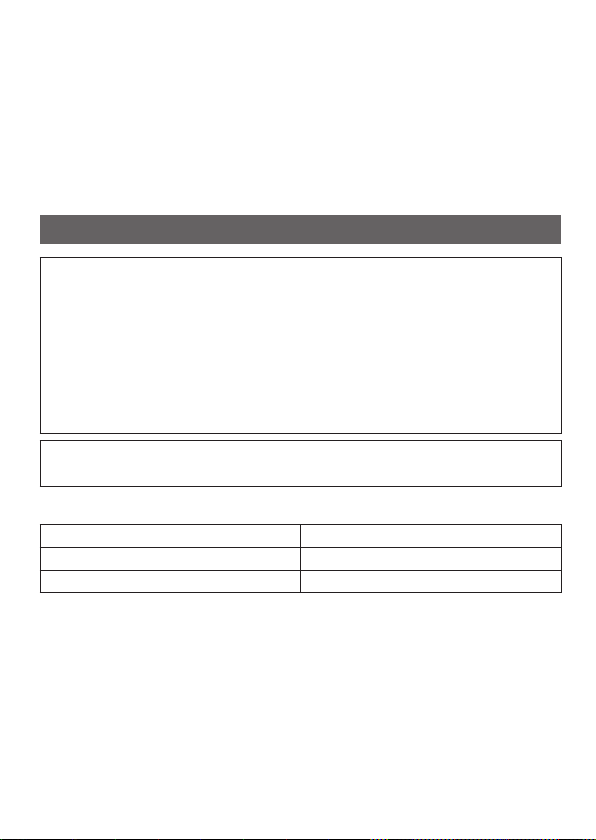
Dear Customer,
We would like to take this opportunity to thank you for purchasing this Panasonic
Digital Camera. Please read these Operating Instructions carefully and keep them
handy for future reference. Please note that the actual controls and components,
menu items, etc. of your Digital Camera may look somewhat different from those
shown in the illustrations in these Operating Instructions.
Carefully observe copyright laws.
• Recording of pre-recorded tapes or discs or other published or broadcast material
for purposes other than your own private use may infringe copyright laws. Even
for the purpose of private use, recording of certain material may be restricted.
Information for Your Safety
WARNING:
To reduce the risk of fire, electric shock or product damage,
• Do not expose this unit to rain, moisture, dripping or splashing.
• Do not place objects filled with liquids, such as vases, on this
unit.
• Use only the recommended accessories.
• Do not remove covers.
• Do not repair this unit by yourself. Refer servicing to qualified
service personnel.
The socket outlet shall be installed near the equipment and shall be
easily accessible.
■
Product identification marking
Product Location
Digital camera Bottom
Battery charger Bottom
2 VQT3X04 (ENG)
Page 3
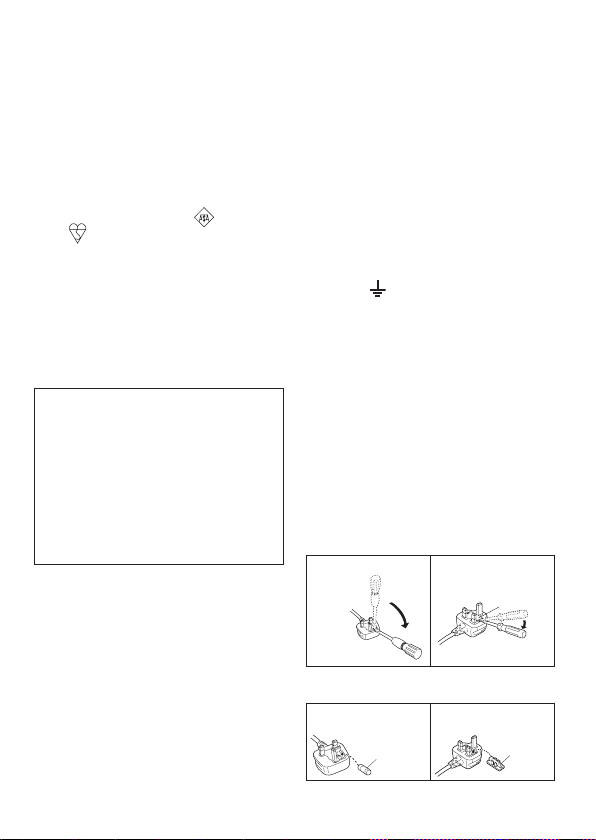
Caution for AC Mains Lead
For your safety, please read the
following text carefully.
This appliance is supplied with a
moulded three pin mains plug for your
safety and convenience.
A 5-ampere fuse is fitted in this plug.
Should the fuse need to be replaced
please ensure that the replacement
fuse has a rating of 5-ampere and that it
is approved by ASTA or BSI to BS1362.
Check for the ASTA mark
mark
on the body of the fuse.
If the plug contains a removable fuse
cover you must ensure that it is refitted
when the fuse is replaced.
If you lose the fuse cover the plug must
not be used until a replacement cover
is obtained.
A replacement fuse cover can be
purchased from your local dealer.
CAUTION!
IF THE FITTED MOULDED PLUG IS
UNSUITABLE FOR THE SOCKET
OUTLET IN YOUR HOME THEN
THE FUSE SHOULD BE REMOVED
AND THE PLUG CUT OFF AND
DISPOSED OF SAFELY.
THERE IS A DANGER OF SEVERE
ELECTRICAL SHOCK IF THE CUT
OFF PLUG IS INSERTED INTO ANY
13- AMPERE SOCKET.
If a new plug is to be fitted please
observe the wiring code as stated
below.
If in any doubt please consult a qualified
electrician.
■
IMPORTANT
The wires in this mains lead are
coloured in accordance with the
following code:
Blue: Neutral, Brown: Live.
or the BSI
As these colours may not correspond
with the coloured markings identifying
the terminals in your plug, proceed as
follows:
The wire which is coloured Blue must
be connected to the terminal which is
marked with the letter N or coloured
Black or Blue.
The wire which is coloured Brown must
be connected to the terminal which is
marked with the letter L or coloured
Brown or Red.
WARNING: DO NOT CONNECT
EITHER WIRE TO THE EARTH
TERMINAL WHICH IS MARKED WITH
THE LETTER E, BY THE EARTH
SYMBOL
OR GREEN/YELLOW.
THIS PLUG IS NOT WATERPROOF
KEEP DRY.
■
Before use
Remove the connector cover.
■
How to replace the fuse
The location of the fuse differ according
to the type of AC mains plug (figures A
and B). Confirm the AC mains plug fitted
and follow the instructions below.
Illustrations may differ from actual AC
mains plug.
1. Open the fuse cover with a
screwdriver.
Figure A Figure B
2. Replace the fuse and close or attach
the fuse cover.
Figure A
OR COLOURED GREEN
Fuse cover
Figure B
Fuse
(5 ampere)
Fuse
(5 ampere)
(ENG) VQT3X04 3
Page 4
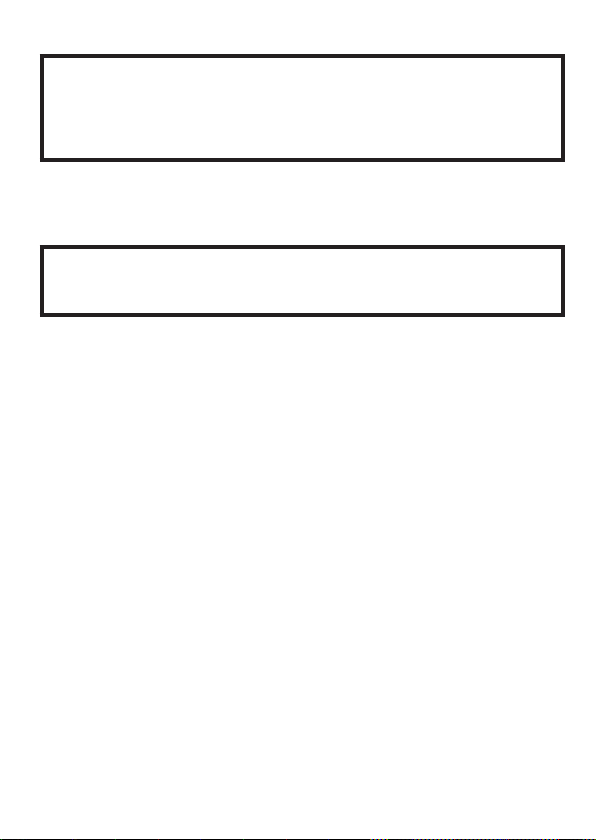
■
About the battery pack
CAUTION
• Danger of explosion if battery is incorrectly replaced. Replace only
with the type recommended by the manufacturer.
• When disposing the batteries, please contact your local authorities or
dealer and ask for the correct method of disposal.
• Do not heat or expose to flame.
• Do not leave the battery(ies) in a car exposed to direct sunlight for a
long period of time with doors and windows closed.
Warning
Risk of fire, explosion and burns. Do not disassemble, heat above
60 °C or incinerate.
4 VQT3X04 (ENG)
Page 5
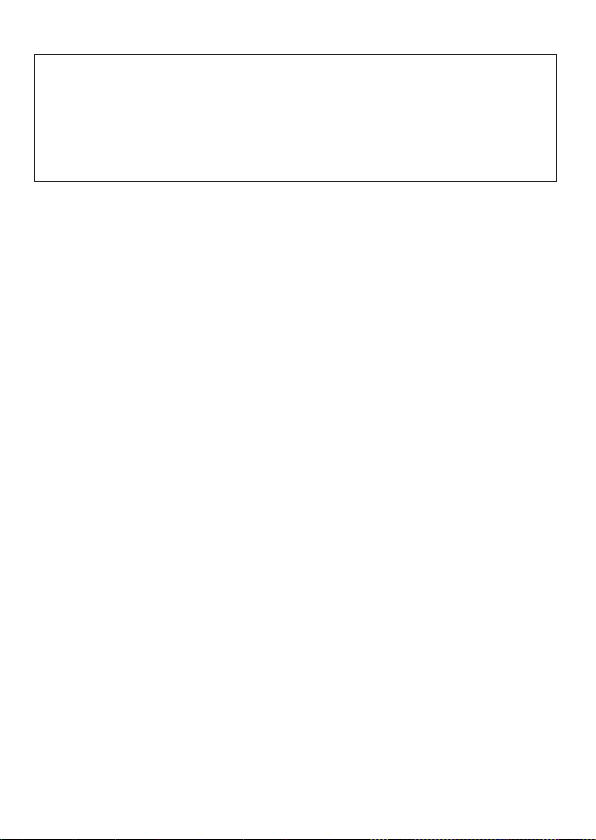
■
About the battery charger
CAUTION!
To reduce the risk of fire, electric shock or product damage,
• Do not install or place this unit in a bookcase, built-in cabinet or in
another confined space. Ensure this unit is well ventilated.
• Do not obstruct this unit’s ventilation openings with newspapers,
tablecloths, curtains, and similar items.
• Do not place sources of naked flames, such as lighted candles, on this
unit.
• The battery charger is in the standby condition when the AC power supply cord
is connected. The primary circuit is always “live” as long as the power cord is
connected to an electrical outlet.
■
Cautions for Use
• Do not use any other USB connection cables except the supplied one.
• Always use a genuine Panasonic AV cable (DMW-AVC1: optional).
Keep this unit as far away as possible from electromagnetic equipment (such
as microwave ovens, TVs, video games etc.).
• If you use this unit on top of or near a TV, the pictures and/or sound on this unit
may be disrupted by electromagnetic wave radiation.
• Do not use this unit near cell phones because doing so may result in noise
adversely affecting the pictures and/or sound.
• Recorded data may be damaged, or pictures may be distorted, by strong
magnetic fields created by speakers or large motors.
• Electromagnetic wave radiation generated by microprocessors may adversely
affect this unit, disturbing the pictures and/or sound.
• If this unit is adversely affected by electromagnetic equipment and stops
functioning properly, turn this unit off and remove the battery or disconnect AC
adaptor (DMW-AC5E: for shop display purpose only). Then reinsert the battery or
reconnect AC adaptor and turn this unit on.
Do not use this unit near radio transmitters or high-voltage lines.
• If you record near radio transmitters or high-voltage lines, the recorded pictures
and/or sound may be adversely affected.
(ENG) VQT3X04 5
Page 6
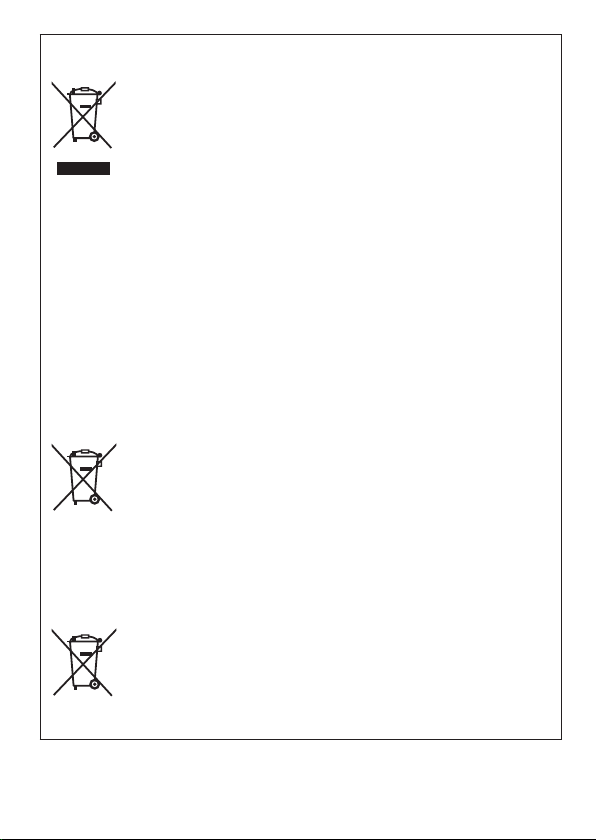
Information for Users on Collection and Disposal of Old
Equipment and used Batteries
Cd
These symbols on the products, packaging, and/or
accompanying documents mean that used electrical and
electronic products and batteries should not be mixed with
general household waste.
For proper treatment, recovery and recycling of old
products and used batteries, please take them to
applicable collection points, in accordance with your
national legislation and the Directives 2002/96/EC and
2006/66/EC.
By disposing of these products and batteries correctly,
you will help to save valuable resources and prevent
any potential negative effects on human health and
the environment which could otherwise arise from
inappropriate waste handling.
For more information about collection and recycling of
old products and batteries, please contact your local
municipality, your waste disposal service or the point of
sale where you purchased the items.
Penalties may be applicable for incorrect disposal of this
waste, in accordance with national legislation.
For business users in the European Union
If you wish to discard electrical and electronic equipment,
please contact your dealer or supplier for further
information.
[Information on Disposal in other Countries outside
the European Union]
These symbols are only valid in the European Union. If
you wish to discard these items, please contact your local
authorities or dealer and ask for the correct method of
disposal.
Note for the battery symbol (bottom two symbol
examples):
This symbol might be used in combination with a chemical
symbol. In this case it complies with the requirement set by
the Directive for the chemical involved.
6 VQT3X04 (ENG)
Page 7

Contents
Information for Your Safety .......2
Before use ...................................7
Standard accessories ................8
Names and Functions of
Main Parts .................................10
Charging the battery ................12
Inserting and removing the
card (optional)/the battery .......13
Please note that the actual controls and components, menu items, and other
●
information for your digital camera may differ from those in the illustrations and
screens provided in this manual. When operation or other information is more or
less the same between models, DMC-FS40/DMC-FS41 are used as examples for
the instructions provided in this manual.
The operations, procedures, or functions that differ among models are indicated
●
separately, together with the relevant model number.
(Example)
DMC-FS40
DMC-S2
Sequence of operations ...........14
Reading the Operating
Instructions (PDF format) ........15
Installing supplied software
(PHOTOfunSTUDIO) .................16
Specifications ...........................17
Before use
■
Camera handling
Keep the camera away from excessive vibration, force, or pressure.
●
The camera is not dust resistant, splash resistant, or waterproof.
●
Avoid using the camera in places with excessive dust or sand, or
where water can come into contact with the camera.
■
Condensation (When the lens or the LCD monitor is fogged up)
Condensation may occur when the camera is exposed to sudden changes
●
of temperature or humidity. Avoid these conditions, which may make the
lens or LCD monitor dirty, cause mould, or damage the camera.
If condensation does occur, turn off the camera and wait about two
●
hours before using it. Once the camera adjusts to the surrounding
temperature, fogginess will clear naturally.
(ENG) VQT3X04 7
Page 8

Standard accessories
Check that all the accessories are supplied before using the camera. Part
numbers are as of January 2012.
Battery pack
DMW-BCK7E
• Charge the battery
before use.
Battery pack is indicated as
battery pack or battery in the
text.
Battery charger
DE-A92A
Battery charger is indicated as
battery charger or charger in
the text.
AC Mains Lead
K2CT3YY00034
• SD Memory Card, SDHC Memory Card and SDXC Memory Card are
indicated as card in the text.
• Memory cards are optional. You can record or play back pictures on the
built-in memory when you are not using a card.
• Consult the dealer or your nearest Service Centre if you lose the
supplied accessories. (You can purchase the accessories separately.)
• Please dispose of all packaging appropriately.
• Keep small parts in a safe place out of the reach of children.
Hand strap
VFC4297
USB connection
cable
K1HY08YY0015
CD-ROM
VFF0909
• Software:
Use it to install the
software on your
PC.
• Operating
Instructions for
advanced features
8 VQT3X04 (ENG)
Page 9

■
Optional Accessories
Battery Pack DMW-BCK7
AV Cable DMW-AVC1
Class 10 64 GB SDXC Memory Card
Class 10 32 GB SDHC Memory Card
Class 10 16 GB SDHC Memory Card
Class 10 8 GB SDHC Memory Card
Class 10 4 GB SDHC Memory Card
Class 6 32 GB SDHC Memory Card
Class 6 16 GB SDHC Memory Card
Class 6 8 GB SDHC Memory Card
Class 6 4 GB SDHC Memory Card
Class 4 16 GB SDHC Memory Card
Class 4 8 GB SDHC Memory Card
Class 4 4 GB SDHC Memory Card
Class 4 2 GB SD Memory Card
RP-SDU64GE1K
RP-SDA32GE1K/RP-SDU32GE1K
RP-SDA16GE1K/RP-SDU16GE1K
RP-SDA08GE1K/RP-SDU08GE1K
RP-SDU04GE1K
RP-SDQ32GE1K
RP-SDQ16GE1K
RP-SDQ08GE1K
RP-SDQ04GE1K
RP-SDN16GE1A
RP-SDN08GE1A
RP-SDN04GE1A
RP-SDN02GE1A
• Some optional accessories may not be available in some countries.
Sales and Support Information
Customer Communications Centre
• For customers within the UK: 0844 844 3899
• For customers within Ireland: 01 289 8333
• For further support on your product, please visit our website:
www.panasonic.co.uk
Direct Sales at Panasonic UK
• Order accessory and consumable items for your product with ease and
confidence by phoning our Customer Communications Centre
Monday–Thursday 9:00 a.m.–5:30 p.m.,
Friday 9:30 a.m.–5:30 p.m. (Excluding public holidays)
• Or go on line through our Internet Accessory ordering application at
www.pas-europe.com.
• Most major credit and debit cards accepted.
• All enquiries transactions and distribution facilities are provided directly by
Panasonic UK.
• It couldn’t be simpler!
• Also available through our Internet is direct shopping for a wide range of finished
products. Take a browse on our website for further details.
(ENG) VQT3X04 9
Page 10

Names and Functions of Main Parts
DMC-FS40
DMC-FS41
DMC-FS28
DMC-S5
DMC-S2
12 34 5 678
9
10
11
12
13
14151618 171920
12 34 5 678
9
10
11
12
13
14151618 171920
12 34 5 678
9
10
11
12
13
14151618 171920
10 VQT3X04 (ENG)
Page 11

1 Self-timer indicator/AF Assist Lamp
2 Flash
3 Lens
4 Lens barrel
5 LCD monitor
We recommend using
the supplied hand strap
to avoid dropping the
camera.
6 Power button
7 Microphone
8 Shutter button
DMC-FS40 DMC-FS41
9
Zoom lever
DMC-FS28 DMC-S5 DMC-S2
Zoom button
10 [MODE] button
11 Hand strap eyelet
12 [AV OUT/DIGITAL] socket
13
/ ] (Delete/Return) button
[
14 [MENU/SET] button
15 Playback button
16 Cursor button
17 Tripod receptacle
18 Speaker
19 DC coupler cover
For shop display purpose only
• When using an AC adaptor, ensure that the Panasonic DC coupler (DMWDCC10: for shop display purpose only) and AC adaptor (DMW-AC5E: for
shop display purpose only) are used.
• Always use a genuine Panasonic AC adaptor (DMW-AC5E: for shop display
purpose only).
• When using an AC adaptor, use the AC Mains Lead supplied with the AC
adaptor.
20 Card/Battery door
The illustrations and screens in this manual may differ from the actual
●
product.
Do not block the microphone when recording motion pictures.
●
Some tripods or unipods, and some methods of holding the camera
●
may block the speaker, making it difficult to hear the beep, etc.
(ENG) VQT3X04 11
Page 12

Charging the battery
Charging light ([CHARGE])
On:
Charging in progress
(approx. 120 min. if fully depleted)
Off: Charging complete
Insert the battery terminals and attach
the battery to the charger
Ensure [LUMIX] faces outwards.
Connect the charger to the electrical outlet
■
About batteries that you can use with this unit
The battery that can be used with this unit is DMW-BCK7E.
• Use the dedicated charger and battery.
• The battery is not charged when the camera is shipped. Charge
the battery and set the clock before use.
• Charge the battery with the charger indoors (10 °C to 30 °C (50 °F
to 86 °F)).
12 VQT3X04 (ENG)
Page 13

Inserting and removing the card (optional)/
the battery
Turn off the power and slide
the card/battery door out ( )
before opening the door ( )
as illustrated
Insert the battery and card,
making sure that their
orientation is correct
• Battery: Insert all the way firmly until
• Card: Insert all the way firmly until it
■
To remove
• To remove battery:
Move lever in direction of arrow.
DMC-FS40 DMC-FS41 DMC-FS28 DMC-S5
a locking sound is heard,
and check that the lever is
hooked over the battery.
clicks.
DMC-S2
Card
(check orientation:
terminals face LCD)
Do not touch the terminal
Charged battery
(check orientation)
• To remove card:
Press down in centre.
Always use genuine Panasonic batteries (DMW-BCK7E).
●
If you use other batteries, we cannot guarantee the quality of this
●
product.
Keep the Memory Card out of reach of children to prevent swallowing.
●
(ENG) VQT3X04 13
Page 14

Sequence of operations
Press the Power button ( )
The clock is not set when the camera is
shipped. Set the date and time before
using the camera.
Press the shutter button ( )
and take pictures
Press halfway
(press lightly to focus)
Press fully
(press the button all the
way to record)
■
Selecting the Recording Mode
Press [MODE] button to select the Recording Mode.
Taking pictures with automatic settings.
Take pictures with your own settings.
Take pictures according to scene.
Take motion pictures.
■
Setting the menu
Press [MENU/SET] to display the menu screen to change the recording
function, camera settings, and other settings.
■
Viewing your pictures
Press the Playback button
Press to select the picture
■
Deleting pictures
Press [ / ] button to delete the displayed picture
Press to select [Yes] and then press [MENU/SET]
In this manual, the button that is used is shaded.
●
14 VQT3X04 (ENG)
Page 15

Reading the Operating Instructions
(PDF format)
More detailed instructions on the operation of this camera are contained
in “Operating Instructions for advanced features (PDF format)” in the
supplied CD-ROM. Install it on your PC to read it.
■
For Windows
Turn the PC on and insert the CD-ROM containing
the Operating Instructions (supplied)
Click the “Operating Instructions”
Select the desired language
and then click “Operating
Instructions” to install
To return to the install menu.
Double click the “Operating
Instructions” shortcut icon
on the desktop
■
When the Operating Instructions (PDF format) will not open
You will need Adobe Acrobat Reader 5.0 or later or Adobe Reader 7.0
or later to browse or print the Operating Instructions (PDF format).
Insert the CD-ROM containing the Operating Instructions (supplied),
click and then follow the messages on the screen to install.
Compatible OS: Windows XP SP3 / Windows Vista SP2 / Windows 7
• You can download and install a version of Adobe Reader that you can
use with your OS from the following Web Site.
http://get.adobe.com/reader/otherversions/
(ENG) VQT3X04 15
Page 16

Installing supplied software
This software allows you to acquire pictures to the PC, and also
categorise these acquired pictures by their recording date or the model
name of the camera used.
• Before inserting the CD-ROM, close all running applications.
(PHOTOfunSTUDIO)
Check the environment of your PC
Operating environment of PHOTOfunSTUDIO 8.0 LE
OS
CPU
Display
RAM
Free hard disk space 450 MB or more for installing software
• Refer to the Operating Instructions of “PHOTOfunSTUDIO” (PDF)
for further information about the operating environment.
Windows XP (32 bit) SP3
Windows Vista (32 bit) SP2
Windows 7 (32 bit/64 bit) and SP1
Windows XP Pentium III 500 MHz or higher
Windows Vista 800 MHz or higher
Windows 7 1 GHz or higher
1024 × 768 pixels or more
(1920 × 1080 pixels or more recommended)
Windows XP
Windows Vista
Windows 7
512 MB or more
1 GB or more (32 bit)
2 GB or more (64 bit)
Insert the CD-ROM with the supplied software
When you insert the supplied CD-ROM, the install menu will start.
Click on the [Applications] on the install menu
Click on the [Recommended Installation]
• Proceed with installation according to messages appearing on the
screen.
The software compatible with your PC will be installed.
●
– PHOTOfunSTUDIO (Windows XP/Vista/7)
– LoiLoScope 30 day full trial version (Windows XP/Vista/7)
(This will only install a shortcut to the trial version download site.)
PHOTOfunSTUDIO is not compatible with Mac.
●
16 VQT3X04 (ENG)
Page 17

Specifications
Digital Camera: Information for your safety
Power Source DC 5.1 V
Power
Consumption
Camera effective
pixels
Image sensor
Lens
Image Stabiliser Optical method
Focus range
Intelligent Auto /
Normal /
Motion Picture
Scene Mode There may be difference in above settings.
When recording:
DMC-FS40 DMC-FS41 DMC-FS28 DMC-S2
1.0 W
DMC-S5
1.1 W
When playing back: 0.6 W
DMC-FS40 DMC-FS41 DMC-FS28 DMC-S2
14,100,000 pixels
DMC-S5
16,100,000 pixels
DMC-FS40 DMC-FS41 DMC-FS28 DMC-S2
1/2.33” CCD,
total pixel number 14,500,000 pixels
Primary colour filter
DMC-S5
1/2.33” CCD,
total pixel number 16,600,000 pixels
Primary colour filter
DMC-FS40 DMC-FS41
Optical 5 x zoom
f=4.3 mm to 21.5 mm
(35 mm film camera equivalent: 24 mm to 120 mm) /
F2.5 (Max. W) to F6.4 (Max. T)
DMC-FS28 DMC-S5 DMC-S2
Optical 4 x zoom
f=5.0 mm to 20.0 mm
(35 mm film camera equivalent: 28 mm to 112 mm) /
F3.1 (Max. W) to F6.5 (Max. T)
5 cm (0.16 feet) (Wide) / 1 m (3.3 feet) (Tele) to
(ENG) VQT3X04 17
Page 18

Specifications
Shutter system Electronic shutter + Mechanical shutter
Shutter speed 8 seconds to 1/1600th of a second
Exposure (AE) AUTO (Programme AE)
Metering Mode Multi metering
LCD monitor 2.7” TFT LCD (4:3)
Microphone /
Speaker
Recording media Built-in Memory (Approx. 70 MB) /
Recording file
format
Still picture JPEG (based on Design rule for Camera File system,
Motion pictures QuickTime Motion JPEG
Interface
Digital USB 2.0 (High Speed)
Analogue video NTSC / PAL Composite (Switched by menu)
Audio Audio line output (Monaural)
Terminal AV OUT / DIGITAL: Dedicated jack (8 pin)
(Approx. 230,400 dots)
(field of view ratio about 100%)
Monaural
SD Memory Card / SDHC Memory Card /
SDXC Memory Card
based on Exif 2.3 standard)
(motion pictures with audio)
Data from the PC can not be written to the camera using
the USB connection cable.
18 VQT3X04 (ENG)
Page 19

Dimensions
Mass
Operating
temperature
Battery charger
(Panasonic DE-A92A): Information for your safety
DMC-FS40 DMC-FS41
Approx. 96.4 mm (W) x 55.5 mm (H) x 19.9 mm (D)
[3.8” (W) x 2.2” (H) x 0.78” (D)]
(excluding the projection part)
DMC-FS28
Approx. 97.6 mm (W) x 56.2 mm (H) x 20.8 mm (D)
[3.8” (W) x 2.2” (H) x 0.82” (D)]
(excluding the projection part)
DMC-S5 DMC-S2
Approx. 97.9 mm (W) x 56.6 mm (H) x 20.6 mm (D)
[3.9” (W) x 2.2” (H) x 0.81” (D)]
(excluding the projection part)
DMC-FS40 DMC-FS41
With card and battery: Approx. 119 (0.26 lb)
Excluding card and battery: Approx. 103 (0.23 lb)
DMC-FS28
With card and battery: Approx. 113 (0.25 lb)
Excluding card and battery: Approx. 96
DMC-S5 DMC-S2
With card and battery: Approx. 112 (0.25 lb)
Excluding card and battery: Approx. 95 (0.21 lb)
0 °C to 40 °C (32 °F to 104 °F)
(Operating humidity: 10%RH to 80%RH)
Input AC ~ 110 V to 240 V, 50/60 Hz, 0.2 A
Output DC
Battery pack (lithium-ion)
(Panasonic DMW-BCK7E): Information for your safety
4.2 V, 0.43 A
Voltage / capacity 3.6 V / 680 mAh
(0.22 lb)
(ENG) VQT3X04 19
Page 20

• SDXC Logo is a trademark of SD-3C, LLC.
• QuickTime and the QuickTime logo are trademarks or
registered trademarks of Apple Inc., used under license
therefrom.
• Mac and Mac OS are trademarks of Apple Inc.,
registered in the U.S. and other countries.
• Windows and Windows Vista are either registered
trademarks or trademarks of Microsoft Corporation in
the United States and/or other countries.
• This product uses “DynaFont” from DynaComware
Corporation. DynaFont is a registered trademark of
DynaComware Taiwan Inc.
• Other names, company names, and product names
printed in these instructions are trademarks or
registered trademarks of the companies concerned.
EU
Pursuant to at the directive 2004/108/EC, article 9(2)
Panasonic Testing Centre
Panasonic Marketing Europe GmbH
Winsbergring 15, 22525 Hamburg, Germany
Web Site: http://panasonic.net
© Panasonic Corporation 2012
